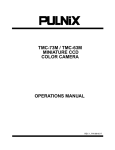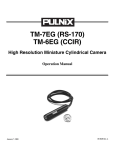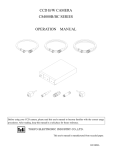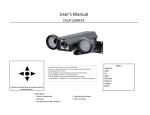Download Pulnix TMC-6 Specifications
Transcript
TMC-7 / TMC-6 HIGH RESOLUTION CCD COLOR CAMERA OPERATIONS MANUAL REV. 7/6/95 TABLE OF CONTENTS 1. OPERATION Outline Special Characteristics of a CCD 1 1 1 2. SPECIFICATIONS 2 3. THEORY OF OPERATION Operation Principles of the CCD Mechanism of the CCD Electrical Charge Transmission Interline-Transfer Organization of the CCD Image Sensors Instructions for Powering TMC-7/TMC-6 2 2 3 4 4 4. ALIGNMENT AND ADJUSTMENT Equipment Preparation Adjustment Procedures 6 6 7 7 5. RGB OPERATION (OPTIONAL) CCA-7 RGB "Breakout" Module 9 9 6. IMAGER COLOR FILTERS Diagram of Complementary Mosaic Filter Spectral Response With Optical Filter (IR Cut Filter) 9 9 9 7. TIMING CHART 10 8. MECHANICAL DRAWINGS 11 SECTION 1: OPERATION Patterned noise on the picture at high temperature 1.1 OUTLINE Dark current (thermal noise) is inherent in semiconductors. At room temperature, the amount of dark current in all photosensors is very close. However, as the temperature rises, the amount of dark current increases. As a result, the relative difference between the dark current of each photosensor increases. This difference also causes the patterned noise on the picture. The TMC-7 (NTSC model) / TMC-6 (PAL model) is a compact, lightweight color video camera which uses a high resolution solid state image sensor - the Charge Coupled Device (CCD). The CCD camera produces less geometrical distortion and has higher resistance to vibration and shock when compared with a camera using a pickup tube. These features make the camera suitable for both industrial and CCTV surveillance applications. It is also suitable as an input device in an image processing system since the TMC-7N offers superb color reproduction. Light streak.....Smear The TMC-7 series cameras feature separate outputs for the RGB signals (when used with CCA-7) and Y/C output in addition to the standard VBS output. All models have external access switches to enable or disable the AGC, and auto-white balance. The TMC-7 series uses complementary stripe color filters of Cy, Gr, Ye to generate all color variations. The complementary color system has the advantage of better sensitivity than the primary color system of R, G, B. Very bright object False signal All models use C-mount lenses and have a back focus adjustment and auto iris output. The remote imager option is designed with a C-mount to achieve a tiny remote color camera with changeable lenses. Remote capability up to 2 meters is available. When vertical stripes or straight lines are shot, they may look wavy ( Moire effect ). Blemish-free imagers 1.2 SPECIAL CHARACTERISTICS OF A CCD CCD photosensor elements generate electronic charges which ultimately produce horizontal and vertical rows in the CCD image sensor. Thus, any malfunctioning photosensor element could eventually cause a blemish on the monitor screen. However, all the PULNiX TMC-7/TMC-6 cameras have blemish-free CCDs to avoid this problem. Smear phenomenon This phenomenon occurs when shooting a very bright object (such as electronic light, fluorescent lamp, the sun or a strong reflection.) Due to the interline-transfer organization of the CCD image sensors (Refer to the "The Interline-Transfer Organization of the CCD Image Sensors", Section 3.3), this phenomenon is caused by the electronic charges generated beneath the photosensors by a light with a long wavelength, such as an infrared light. Consult the specifications in "Comprehensive Specifications" for details on the blemishes of the TMC-7/TMC-6. At room temperature NOTE: PULNiX color cameras contain a filter to minimize smear. Smear should only occur under extremely bright, and point light source conditions. Level of dark current 1 At high temperature SECTION 2: COMPREHENSIVE SPECIFICATIONS Model TMC-7 (NTSC) Imager Pixel Cell size Color filter Scanning 1/2" interline transfer CCD (6.4 x 4.8 mm) 768(H) x 494(V) 752(H) x 582(V) 8.4µm(H) x 9.8µm(V) 8.6µm(H) x 8.3µm(V) Cy, Ye, Mg, G complementary color filter 2:1 interlaced, field mode scanning 525 lines, 59.94 Hz 625 lines, 50 Hz Internal sync only fH = 15.734 KHz fH = 15.625 KHz fV = 59.94 Hz fV = 50.00 Hz 460(H) x 400(V) TV lines 450(H) x 450(V) TV lines 50 dB (AGC off ) 2 Lux F = 1.4 (AGC on) VBS = 1.0 Vp-p at 75 Ω (NTSC and PAL) Y (B/W) = 1.0 Vp-p with sync, Chroma = 285 mV at 75 Ω (Y/C or S-VHS ) Through-the-lens auto white balance: memory (std) or auto-tracking (option) and manual hue adjustment Max. 32 dB AGC, on-off switchable, manual gain control 0.45 C-mount 12 V DC, 330 mA -10°C to +50°C Vibration: 7 G (200Hz to 2000Hz), Shock: 70G 42 x 32 x 133 mm 1.65" x 1.26" x 5.24" 210 grams (7.3 oz) 12P-02 for NTSC/PAL and Y/C, KC-10 for NTSC/PAL only 12VDC, 500mA Auto iris lens output and shutter control (SC-7) Up to 16 fields integration output, auto-tracking white balance SC-7 shutter control, C-mount mini lenses Sync TV resolution S/N ratio Min. illumination Video output Color balance AGC Gamma Lens mount Power req. Operating temp. Vibration & shock Size (W X H X L) Weight Power cable Power supply Auto iris connector Functional options Accessories TMC-6 (PAL) SECTION 3: THEORY OF OPERATION 3.1 OPERATION PRINCIPLES OF THE CCD Transmission of electrical charge A CCD (Charge Coupled Device) consists of MOS (Metal Oxide-Silicon) capacitors arranged in a regular array. It performs three functions connected with handling electrical charges: When high voltage is applied to the electrodes, a deeper well is formed. When low voltage is applied, a shallower well is formed. In the CCD, this property is used to transmit electrical charges. When a high voltage is applied to the electrodes, a deep electric potential well is formed and electrical charge flows in from the neighboring wells. When this is repeated over and over among the regularly arranged electrodes, the electrical charge is transferred from one MOS capacitor to another. This is the principle of CCD electrical charge transmission. Photoelectric conversion (photo sensor) Incandescent light generates electrical charges on the MOS capacitors, with the quantity of charge being proportional to the brightness. Accumulation of electrical charges When the voltage is applied to the electrodes of the CCD, an electrical potential well is formed in the silicon layer. The electrical charge is accumulated in this well. 2 3.2 MECHANISM OF THE CCD ELECTRICAL CHARGE TRANSMISSION The TMC-7 uses a 4-phase drive method CCD. For simplicity, a 2-phase drive method CCD is explained below. ø2 ø1 N- N N- Figure 1 shows an example of the changes which can occur in potential wells in successive time intervals. N NP - sub N N- N potential profile t1 At t1, the electrode voltages are fH1>fH2, so the potential wells are deeper toward the electrode at the higher voltage fH1. An electrical charge accumulates in these deep wells. N- t2 time t3 N, N- * : N type impurity At t2, the clock voltages fH1 and fH2 are reversed; now the wells toward the electrode at voltage fH2 become deeper while those toward the electrode at fH1 become shallower. So the wells at fH2 are deeper than those at fH1 and the signal charge flows toward the deeper wells. potential profile * - (minus) shows lower impurity concentration transfer direction Operating Pulse Waveforms (ø1, ø2 or øH1, øH2) V1 ø2 V0 ø1 V1 V0 V1 > VO At t3, the electrode voltages have not changed because of t2, so the signal charge flows into the wells toward the electrode at fH2; one transmission of electrical charge is completed. This action is repeated over and over to execute the horizontal transmissions. t1 t2 t3 t Figure 1 Vertical transfer 4 Phase CCD Drive The vertical shift register transfers charges using a four-phase drive mode. Figure 2 shows an example of the changes which can occur in potential wells in successive time intervals. At tO, the electrode voltages are (V1 = V2)>(V3 = V4), so the potential wells are deeper toward the electrode at the higher voltages V1 and V2. Charges accumulate in these deep wells. V1 V2 V3 V4 t0 t1 t2 At t1, the electrode voltages are (V1 = V2 = V3)>(V4), so the charges accumulate in the wells toward the electrode at V1, V2 and V3. t3 t4 At t2, the electrode voltages are (V2 = V3)>(V4 = V1), so the charges accumulate in the wells toward the electrode at V2 and V3. Electrode voltage states at t3 and after are shown below. t5 t6 t7 t8 t3(V2 = V3 = V4)>(V1) t4(V3 = V4)>(V1 = V2) t5(V4>(V1 = V2 = V3) t6(V4 = V1)>(V2 = V3) t7(V4 = V1 = V2)>(V3) t8(V1 = V2)>(V3 = V4) (Initial state) transfer direction Figure 2 These operations are repeated to execute the vertical transfer. 3 3.3 THE INTERLINE-TRANSFER ORGANIZATION OF THE CCD IMAGE SENSORS The TMC-7 CCD video camera module adopts an interline-transfer organization in which the precisely aligned photosensor and vertical transmission section are arrayed interlinearly. Optional output Each pin has to be designated for various options such as Y/C output, integration control, etc. The customer will be required to assign option numbers. A horizontal shift register links up with the vertical transmission section. Light variations are sensed by the photosensors which generate electronic charges proportional to the light intensity. The generated charges are fed into the vertical shift registers all at once. The charges are then transferred from the vertical transmission section to the horizontal shift registers successively and finally reach the output amplifier to be read out successively. Warning The TMC-7 must use either the 12P Series or C-10 cable. When applying power to the camera, make sure that none of the exposed leads on the multiple conductor cable are touching. This may cause damage to the camera. Besides the power connector, there is a standard BNC video connector on the rear of the camera. 3.4.1 12-PIN CONNECTOR AND POWER CABLES Output section 12-Pin Connector (818 elements) Horizontal shift register odd line (513 elements) even line odd line Photo senser TMC-7/TMC-6 12P-02 Cable 1. GND 2. +12V DC In 3. GND 4. Video Out (VBS) 5. GND 6. N/C 7. Chroma 8. GND 9. Y (B/W) 10. N/C 11. N/C 12. N/C Gray Yellow Red Shield Red Coax Signal Orange Shield Orange Coax Signal Black Coax Signal White Shield White Coax Signal Brown Blue Black Shield Vertical shift register 12-Pin Figure Power Connector 3.4 INSTRUCTIONS FOR POWERING THE TMC-7/TMC-6 9 1 2 Connectors 3 The TMC-7 requires 12 V DC (330mA). The power is obtained through the 12-pin connector located at the rear of the camera. PULNiX offers a 4-conductor power cable with mating connector (model# C-10). For Y/C output, use a 12-pin connector to supply the power. 11 12 4 4 8 10 5 7 6 12P Series cables available: 3.4.4 AUTO IRIS CONNECTOR 12P-02 2 meters 12P-05 5 meters 12P-10 10 meters 12P-15 15 meters 12P-25 25 meters 12P-X Custom length 12P-02 8-conductor cable for RGB 12P-02MF RGB separator cable (for use with CCA-7 Signal Separator only) The TMC-7 has a 6-pin auto iris connector located on the back of the camera. A mating 6-pin connector (PC6P) may be obtained from PULNIX. The lens mount of the camera is a standard C-mount, and most standard 1/2" auto iris lenses may be used with the TMC7/TMC-6. 6-Pin Connector (Auto Iris Lens connector) 3.4.2 BACK PANEL ASSEMBLY 6 1 5 LENS PWR IN 1. 2. 3. 4. 5. 6. 2 4 3 D2 GND Iris (Video) +12V DC out D0 D1 D0, D1, D2 are used for shutter speed control. The SC-7 provides external manual shutter speed control. AWB VIDEO OUT Warning: Do not unplug the auto iris lens from the camera while the camera is powered. This may damage the lens. Back Panel Assembly 3.4.3 COLOR BALANCE ADJUSTMENT 3.4.5 SC-7 SHUTTER CONTROL The TMC-7/TMC-6 cameras feature an advanced color balancing system which utilizes an internal memory. The camera will automatically determine the best color balance upon powering up. Special comparator circuitry will compensate for less than perfect power up color conditions. The camera then retains color balance without the need to continually adjust. The memory feature will achieve excellent color balance for most routine shooting conditions. The user may reset the balance at any time by pushing the RESET button located on the left side of the camera. The SC-7 is the controller for the shutter speed. It connects to the 6-pin connector of the TMC-7/TMC-6. (Note: The TMC-7 uses a different controller than all other PULNiX shutter cameras). For users wishing the more conventional AUTO TRACKING mode, a solder jumper at W2 located inside the camera will convert the camera to auto tracking. This function allows the camera to continually balance the color based on the prevailing scene, and not in reference to the memory. (See page 7) S P E E D C O N T R O L 5 0 1 2 3 4 5 6 7 L H L H L H L H D1 L L H H L L H H D2 L L L L H H H H D0 Shutter speed 1/60 1/125 1/250 1/500 Integration (option) 2FLD 4FLD 6FLD 8FLD 1/1000 1/2000 1/4000 1/10000 10FLD 12FLD 14FLD 16FLD SECTION 4 : ALIGNMENT AND ADJUSTMENT 4.1 EQUIPMENT 1. Light source for test chart. Pattern Box PTB-500 (90-130V) PTB-220 (190-240V--not used in U.S.) 2. For video level and gamma adjustment. Grayscale Chart White Window Chart YL 3. For color adjustment. (Use color bar chart) CY G W MG R B Color Bar Chart 4. For signal adjustment. Vector scope Waveform monitor Oscilloscope 5. Standard Pattern Frame 6 Driver Board VR2 AGC = 2.0 V VR1 AGC MAX = 3.0 V 4.2 PREPARATION 4.2.1 MECHANICAL BACK FOCUS ADJUSTMENT AGC Subject: Resolution chart VR2 AGC MAX VR1 1. Mount the manual lens (i.e. Cosmicar 25mm, F=1.4). 2. Open the lens iris completely and set lens focal length to minimum for the lens used (e.g. 2 ft.). Auto-White Balance Board VR6 B LEVEL VR7 SHP LEVEL VR1 CHR LEVEL VR2 R-Y HUE VR3 B-Y HUE VR4 B-Y GAIN VR5 R-Y GAIN VR14 Y1 GAIN VR8 Y LEVEL VR9 SET UP VR12 C1 GAIN VR11 B GAIN VR10 R GAIN VR15 YH GAIN VR16 VAP GAIN VR17 VAP SLICE VR18 HOLE 3. If image is not focused properly, set back focus as follows. 4. Unscrew the M2x3 hex screw on the Front Panel until the focus ring is loose. 5. Adjust the silver back focus ring until the image is focused. 6. Repeat steps 4 and 5 if needed. Back Focus Ring = 3.4 V = 3.4 V = 2.3 V = 3.5 V = 3.0 V = 2.4 V = 3.2 V = 2.0 V = 3.0 V = 3.0 V = 3.4 V = 4.0 V = 4.0 V = 3.2 V = 1.8 V = 1.5 V = 2.0 V Jumper setting W2 Open (factory setting) Back Focus 2 Feet VR12 VR16 VR5 VR3 VR11 VR1 VR8 VR17 VR4 VR2 VR10 VR9 VR6 VR18 4.3 TMC-7 ADJUSTMENT PROCEDURES VR13 VR14 VR15 4.3.1 PRESET W2 1 10 J1A 20 29 BCONT2 BCONT2 AWB-SET TL VD BY-OUT RY-OUT +5V GND GND Y2 GAIN Y1 GAIN C1 GAIN YH GAIN VAP GAIN VAP SLICE R-Y GAIN CLP2 WND B-Y GAIN B-Y HUE R-Y HUE B GAIN R GAIN C LEVEL SET UP Y LEVEL SHP LEVEL B LEVEL Note: The following controls for the external control board can be accessed by removing the access port on the left side of the TMC-7. All other presets and adjustments are accessed by removing camera cover. Preset each potentiometer as follows: Matrix board VR1 MGC VR2 W/B (Hue) VR7 4.3.2 FUNCTION TEST With above settings, the camera will output a good picture and you can proceed to the fine tuning process. = 2.5 V = 4.0 V 4.3.3 WHITE BALANCE WHITE BALANCE Equipment: Color bar chart (3200°K), Vector scope, Wave form monitor. AUTO SW3 Set AGC and White balance switches to Manual side (push down ). Use standard Fujinon lens (Calibrated ) and set the iris to F=8. SW2 Burst level Adjust VR6 so that burst level on Vector scope is on the 75 % line or 286±15mV. If Burst vector is not stable, add a 22pf capacitor to crystal capacitor. Make sure to select the right value of C5 located at Driver board. MANU VR2 ON HUE VR1 OFF GAIN AGC 7 R gain, B gain Adjust VR10 and VR11 so that the white spot on Vector scope is in the center. C1 gain Adjust VR12 so that each color dot on the Vector scope combines into one spot. 4.3.4 Y LEVEL, SETUP LEVEL Use Waveform monitor. Observe the waveform and adjust VR8 to set the white level to 95 IRE. Put lens cap on and adjust VR9 so that setup (Pedestal level) is 5 IRE. WEN SMD2 SMD1 SW MODE 100 80 Driver board input/output 10° 60 40 4.3.6 AUTO WHITE BALANCE Make sure lens is closed. Probe TP2 and adjust VR18 so that the level is at 5V. Now turn lens to F/16, and make sure DC level goes down to zero. Optimize VR18 so that the above two conditions are satisfied. 0° 20 75 10° -20 -40 4.3.7 AGC Switch on to AGC side. Adjust lens to see if AGC is functioning. Observe the AGC threshold level and adjust AGC potentiometer if necessary. 4.3.5 R-Y GAIN, B-Y GAIN, R-Y HUE, B-Y HUE Use Vector scope. Adjust VR5 (R-Y gain), VR4 (B-Y gain), VR2 (R-Y Hue), VR3 (B-Y Hue) to set each vector as shown below 4.3.8 SHUTTER CONTROL AND INTEGRATION CONTROL 1. WEN: 2. SMD2: 100 80 3. SMD1: Write enable output Select integration mode (Jumper to GND) Select shutter mode (Factory set) 10° 60 O E O E O E OE O E O E O E O E O E 40 0° VD 20 2 FIELD INTEGRATION 75 10° SG1, SG2 -20 WEN 4 FIELD INTEGRATION -40 SG1, SG2 WEN WEN: write enable 4. SW MODE: 8 Auto shutter pulse width mode Shutter control Select SMD1 low (GND) and SMD2 high (open). This is factory set mode. If external control is required, Speed control SECTION 6: IMAGER COLOR FILTERS 0 1 2 3 4 5 6 7 D0 L H L H L H L H D1 L L H H L L H H D2 L L L L H H H H 6.1 DIAGRAM OF COMPLEMENTARY STRIPE FILTER COMPLEMENTARY MOSAIC FILTER 1/60 1/125 1/250 1/500 Integration (option) 2FLD 4FLD 6FLD 8FLD 1/1000 1/2000 1/4000 1/10000 10FLD 12FLD 14FLD 16FLD OUTPUT Continuous shutter By applying a negative going TTL pulse to pin #8 TRIG input, the TMC-7 can operate with continuous shutter speed change. The input pulse must move within a field timing and the shutter speed is between the pulse edge and SG1, SG2. In order to activate this function, D0, D1, D2 must all be low (GND). Unless the TRIG pulse is applied, CCD charges are kept discharging and when the pulse is input, the discharge stops and integration starts up to the transfer gate timing (SG1, SG2). CY YE CY YE CY G CY G MG MG YE MG G CY G YE MG G CY G G MG G MG G CY G YE CY G YE CY G MG MG V SHIFT REGISTER Shutter speed YE MG YE MG MG YE MG HORIZONTAL SHIFT REGISTER SECTION 5: RGB OPERATION (Option) 6.2 SPECTRAL RESPONSE WITH COMPLEMENTARY MOSAIC FILTER 5.1 CCA-7 RGB “BREAKOUT” MODULE CCA-7 is a compact device designed to accept camera outputs via the 12P-02MF (2 - meter) cable from the camera, and then output the signals (R, G, B, Sync, and Video) via standard BNC connectors. It also accepts 12V DC input via a terminal for power. .9 Relative Response GND +12V 1.0 To Camera (Connect 12P-02MF here) .8 Ye .7 Cy .6 G .5 .4 Mg .3 .2 .1 .0 400 CCA-7 R G B 500 600 Wavelength (nm) Sync Video Note: RGB option is only available when TMC-7 is modified for use with CCA-7. Contact PULNiX for further assistance. 9 700 SECTION 7: TIMING CHART FOR TMC-7/TMC-6 HD 6.7µSec 818 768 CCE photo sensors allocation Optical black period H register stop period 69.8nSec Image sensing period Dummy H register Optical black period CCD output signal Effective picture period 154 H BLK 10.7µSec Composite video output 22 1.54µSec 68 H SYNC 4.75µSec 64 4.47µSec 910 63.56µSec (1 horizontal line) 10 756 52.81µSec B45 45 757 758 759 760 761 762 763 764 765 766 767 768 5 B1 B2 B3 B4 B5 1 2 3 4 5 6 7 8 9 10 D1 22 D22 70 B45 B1 763 764 765 766 767 768 45 B1 96 6 SECTION 8: MECHANICAL DRAWINGS 8.1 STANDARD & REMOTE CONFIGURATIONS 146 133 42 PULNiX 32 25 25 M2 (2x) 1/4 - 20 UNC -2B M2.6 x 7mm. deep (4x) 29 35 8 48 11 50 Notice The material contained in this manual consists of information that is proprietary to Pulnix America, Inc., and may only be used by the purchasers of this product. Pulnix America, Inc. makes no warranty for the use of its products and assumes no responsibility for any errors which may appear or for damages resulting from the use of the information contained herein. Pulnix America, Inc. reserves the right to make changes without notice. Warranty All our solid state cameras have a full three year warranty. If any such product proves defective during this warranty period, Pulnix America, Inc. will repair the defective product without charge for parts and labor or will provide a replacement in exchange for the defective product. This warranty shall not apply to any damage, defect or failure caused by improper use or inadequate maintenance and use. Revised Printing: July 1995 Pulnix America, Inc. 1330 Orleans Drive, Sunnyvale, CA 94089 Tel: (408) 747-0300 (800) 445-5444 Fax: (408) 747-0880