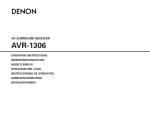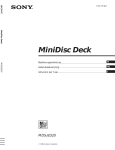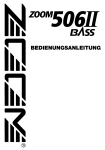Download Rotel RSP-985 Owner`s manual
Transcript
Owner’s manual Bedienungsanleitung RSP-985 Surround Sound Processor Surround-Sound-Prozessor RSP-985 English 2 1: Controls and Connections Bedienelemente und Anschlüsse 2: DB25 pin assignments Pinbelegung der DB25-Anschlüsse 1 2 3 4 5 6 14 15 16 17 18 19 left front + center + right front + subwoofer + left surround + right surround + left front GND center GND right surround GND subwoofer GND left surround GND right surround GND 1 2 3 4 5 6 14 15 16 17 18 19 Signal Front links Signal Center Signal Front rechts Signal Subwoofer Signal Surround links Signal Surround rechts GND Front links GND Center GND Front rechts GND Subwoofer GND Surround links GND Surround rechts 3 3: Remote control Fernbedienung 4: Output connections Ausgangsanschlüsse RSP-985 4 5: RCA Source Connections Anschließen der Quellen über die Cinch-Eingänge CD / DVD • DVD-PLAYER/CD-PLAYER TUNER VCR VCR • VIDEORECORDER ROTEL RSP-985 TAPE DECK TAPE DECK • CASSETTENRECORDER 5 6: S-Video Source Connections S-Video-Anschlußmöglichkeiten CD / DVD • DVD-PLAYER/CD-PLAYER TUNER VCR • VIDEORECORDER ROTEL RSP-985 TAPE DECK • CASSETTENRECORDER RSP-985 6 7: Zone 2 Connections Anschlußdiagramm für den Zone 2-Betrieb CD / DVD • DVD-PLAYER/CD-PLAYER TUNER ROTEL RSP-985 ZONE 2 AMPLIFIER • VERSTÄRKER FÜR ZONE 2 ZONE 2 IR REPEATER INFRAROTEMPFÄNGER FÜR ZONE 2 ZONE 2 LOUDSPEAKERS • LAUTSPRECHER FÜR ZONE 2 7 8: On-Screen Menus On-Screen-Menüsystem RSP-985 8 English WARNING: There are no user serviceable parts inside. Refer all servicing to qualified service personnel. WARNING: To reduce the risk of fire or electric shock, do not expose the unit to moisture or water. Do not allow foreign objects to get into the enclosure. If the unit is exposed to moisture, or a foreign object gets into the enclosure, immediately disconnect the power cord from the wall. Take the unit to a qualified service person for inspection and necessary repairs. Read all the instructions before connecting or operating the component. Keep this manual so you can refer to these safety instructions. Heed all warnings and safety information in these instructions and on the product itself. Follow all operating instructions. Clean the enclosure only with a dry cloth or a vacuum cleaner. You must allow 10 cm or 4 inches of unobstructed clearance around the unit. Do not place the unit on a bed, sofa, rug, or similar surface that could block the ventilation openings. If the unit is placed in a bookcase or cabinet, there must be ventilation of the cabinet to allow proper cooling. Keep the component away from radiators, heat registers, stoves, or any other appliance that produces heat. The unit must be connected to a power supply only of the type and voltage specified on the rear panel of the unit. (USA: 115 V/ 60Hz, EC: 230V/50Hz) Connect the component to the power outlet only with the supplied power supply cable or an exact equivalent. Do not modify the supplied cable in any way. Do not attempt to defeat grounding and/or polarization provisions. The cable should be connected to a 2-pin polarized wall outlet, matching the wide blade of the plug to the wide slot of the receptacle. Do not use extension cords. Do not route the power cord where it will be crushed, pinched, bent at severe angles, exposed to heat, or damaged in any way. Pay particular attention to the power cord at the plug and where it exits the back of the unit. The power cord should be unplugged from the wall outlet if the unit is to be left unused for a long period of time. Immediately stop using the component and have it inspected and/ or serviced by a qualified service agency if: English Deutsch 9 24 • The power supply cord or plug has been damaged. • Objects have fallen or liquid has been spilled into the unit. • The unit has been exposed to rain. • The unit shows signs of improper operation • The unit has been dropped or damaged in any way Deutsch Bitte lesen Sie sich die Bedienungsanleitung vor Gebrauch des Gerätes genau durch. Sie enthält wichtige Sicherheitsvorschriften, die unbedingt zu beachten sind! Bewahren Sie die Bedienungsanleitung so auf, daß sie jederzeit zugänglich ist. Außer den in der Bedienungsanleitung beschriebenen Handgriffen sollten vom Bediener keine Arbeiten am Gerät vorgenommen werden. Das Gerät ist ausschließlich von einem qualifizierten Fachmann zu öffnen und zu reparieren. Dieses Gerät darf nur in trockenen Räumen betrieben werden. Um die Gefahr von Feuer oder eines elektrischen Schlags auszuschließen, dürfen keine Flüssigkeiten oder Fremdkörper in das Gerät gelangen. Sollte dieser Fall trotzdem einmal eintreten, trennen Sie das Gerät sofort vom Netz ab. Lassen Sie es von einem Fachmann prüfen und die notwendigen Reparaturarbeiten durchführen. Befolgen Sie alle Warn- und Sicherheitshinweise in der Bedienungsanleitung und auf dem Gerät. Dieses Gerät sollte, wie andere Elektrogeräte auch, nicht unbeaufsichtigt betrieben werden. Ist das Gerät z.B. während des Transports über längere Zeit Kälte ausgesetzt worden, so warten Sie mit der Inbetriebnahme, bis es sich auf Raumtemperatur erwärmt hat und das Kondenswasser verdunstet ist. Bitte stellen Sie sicher, daß um das Gerät ein Freiraum von 10 cm gewährleistet ist, so daß die Luft ungehindert zirkulieren kann. Stellen Sie das Gerät weder auf ein Bett, Sofa, Teppich oder ähnliche Oberflächen, um die Ventilationsöffnungen nicht zu verdecken. Das Gerät sollte nur dann in einem Regal oder in einem Schrank untergebracht werden, wenn eine ausreichende Luftzirkulation gewährleistet ist. Stellen Sie das Gerät nicht in die Nähe von Wärmequellen (Heizkörper, Wärmespeicher, Öfen oder sonstige wärmeerzeugende Geräte). Bevor Sie das Gerät in Betrieb nehmen, prüfen Sie, ob die Betriebsspannung mit der örtlichen Netzspannung übereinstimmt. Die Betriebsspannung ist an der Rückseite des Gerätes angegeben. (USA: 115 V/60Hz, EC: 230V/50Hz) Schließen Sie das Gerät nur mit dem dazugehörigen zweipoligen Netzkabel an die Wandsteckdose an. Modifizieren Sie das Netzkabel auf keinen Fall. Versuchen Sie nicht, die Erdungs- und/oder Polarisationsvorschriften zu umgehen. Das Netzkabel sollte an eine zweipolige Wandsteckdose angeschlossen werden. Verwenden Sie keine Verlängerungskabel. Netzkabel sind so zu verlegen, daß sie nicht beschädigt werden können (z.B. durch Trittbelastung, Möbelstücke oder Erwärmung). Besondere Vorsicht ist dabei an den Steckern, Verteilern und den Anschlußstellen des Gerätes geboten. Sollten Sie das Gerät für eine längere Zeit nicht in Betrieb nehmen, ziehen Sie den Netzstecker aus der Steckdose. Schalten Sie das Gerät sofort aus und ziehen Sie geschultes Fachpersonal zu Rate, wenn: • das Netzkabel oder der Stecker beschädigt sind, • Gegenstände bzw. Flüssigkeit in das Gerät gelangt sind, • das Gerät Regen ausgesetzt war, • das Gerät nicht ordnungsgemäß funktioniert bzw. eine deutliche Leistungsminderung aufweist, • das Gerät hingefallen ist bzw. beschädigt wurde. Ziehen Sie den Netzstecker aus der Steckdose, bevor Sie mit der Reinigung des Gerätes beginnen. Reinigen Sie die Oberflächen des Gerätes nur mit einem weichen, trockenen Tuch. Verwenden Sie keine scharfen Reinigungs- oder Lösungsmittel. Vor der erneuten Inbetriebnahme des Gerätes ist sicherzustellen, daß an den Anschlußstellen keine Kurzschlüsse bestehen und alle Anschlüsse ordnungsgemäß sind. Stellen Sie das Gerät waagerecht auf eine feste, ebene Unterlage. Es sollte weder auf beweglichen Unterlagen noch Wagen oder fahrbaren Untergestellen transportiert werden. 9 Contents (numbers in gray boxes correspond to bullet numbers on illustration at the front of this manual) 1: Controls and Connections 2 2: DB25 pin assignments 2 3: Remote control 3 4: Output connections 3 5: RCA Source Connections 4 6: S-Video Source Connections 5 7: Zone 2 Connections 6 8: On-Screen MenusOn-Screen-Menüsystem 7 About Rotel ......................................... 10 Getting Started .................................... 10 RSP-985 Key Features 10 About the THX Ultra™ System 10 Unpacking the RSP-985 10 Placement 10 Front Panel Controls ............................. 10 Standby LED 11 Standby Switch 11 Remote Sensor 11 Master Volume Control 11 Tone Controls 11 Listening Input Source Buttons 11 5.1 Channel Input 11 Tape Monitor 11 Recording Input Source Buttons 11 Surround Sound Mode LEDs 12 Mode Button 12 RR-939 Remote Control ....................... 13 Rear Panel AC Power Connections ......... 16 Programming the RR-939 13 AC power 16 Power Button 13 AC Convenience Outlets 16 Volume Buttons 13 Zone 2 Connection and Operation .......... 16 Mute Button (remote only) 13 Zone 2 Power On/Off Operation 17 Input Select Buttons 13 Zone 2 Audio Outputs 17 5.1 CH Button 13 Remote External Sensor/Repeater Jacks 17 Surround + Button 13 Movie Filter/THX (remote only) 13 On-Screen Display and System Configuration ........................... 17 Numeric Buttons (remote only) 13 Navigation Buttons 17 On-Screen Button (remote only) 13 Start-up Screen 18 DOWN/UP Buttons (remote only) 13 System Status Screen 18 ENTER Button (remote only) 14 Main Menu Screen 18 Back Button (remote only) 14 Dolby Digital Setup Menu 19 Rear Panel Input Connections ................ 14 Input Setup Menu 19 RCA Audio and Video Inputs 14 System Setup Menu 20 S-Video Source Inputs 14 Speaker Setup Menu 20 Digital Audio Inputs 14 Delay Setup Menu 22 5.1 Channel Audio Input 15 Balance Setup Menu 22 RCA Tape Monitor Inputs 15 Subwoofer Setup Menu 23 External In Jack 15 Factory Default Menu 23 Rear Panel Output Connections ............. 15 Specifications ....................................... 23 RCA Audio and Video Outputs 15 Audio 23 S-Video Outputs 15 Video 23 Main Processor RCA Audio Outputs 15 General 23 Main Processor 25-pin Audio Outputs 16 TV/Monitor Video Outputs 16 Tape Monitor Audio Outputs 16 RSP-985 Surround Sound Processor About Rotel A family whose passionate interest in music led them to manufacture high fidelity components of uncompromising quality founded Rotel over 30 years ago. Through the years that passion has remained undiminished and the family goal of providing exceptional value for audiophiles and music lovers regardless of their budget, is shared by all Rotel employees. The engineers work as a close team, listening to, and fine tuning each new product until it reaches their exacting musical standards. They are free to choose components from around the world in order to make that product the best they can. You are likely to find capacitors from the United Kingdom and Germany, semi conductors from Japan or the United States, while toroidal power transformers are manufactured in Rotel’s own factory. Rotel’s reputation for excellence has been earned through hundreds of good reviews and awards from the most respected reviewers in the industry, who listen to music every day. Their comments keep the company true to its goal – the pursuit of equipment that is musical, reliable and affordable. All of us at Rotel, thank you for buying this product and hope it will bring you many hours of enjoyment. Getting Started Thank you for purchasing the Rotel RSP-985 Surround Sound Processor. The RSP-985 is a full-featured audio/video control center designed to handle both analog and digital source components. Its surround sound processing includes Dolby® Pro Logic®, Dolby Digital®, DTS® and THX® as well as synthesized surround modes for music from both analog and digital inputs. System control flexibility includes inputs for six audio/video components plus a recording function that allows independent recording of any analog input signal. Zone 2 capability allows the use of the RSP-985 in a main listening room plus a remote location. The RSP-985 is a natural extension of Rotel’s passion for high performance, providing accurate reproduction of both movie soundtracks and demanding musical selections. To get the most from your RSP-985, we suggest you read this manual and keep it as a reference to answer any future questions. 10 RSP-985 Key Features • Rotel’s Balanced Design Concept combines advanced circuit board layout, comprehensive parts evaluation, and extensive listening tests for superior sound and long term reliability. • Dolby® Pro Logic®, Dolby Digital®, and DTS® surround processing with DSP music modes. • THX® Ultra™ surround processing. • 5.1 channel input for outboard surround processing such as MPEG® or any future digital standard. • User friendly ON-SCREEN MENU System. • Comprehensive rear panel input and output connections for audio and video sources (RCA, S-Video, digital). • Comprehensive input switching with separate input selection for listening (analog & digital) and recording (analog). • “Zone 2” output with independent input selection and level adjustments for multizone custom installations. • Universal remote control to operate the RSP-985 and up to seven other components. About the THX Ultra™ System THX is an exclusive set of standards and technologies established by the world-renowned film production company, Lucasfilms Ltd. THX grew from George Lucas’ personal desire to make your experience of the film soundtrack, in both movie theaters and in your home theater, as faithful as possible to what the director intended. Movie sound tracks are mixed in special movie theaters called dubbing stages and are designed to be played back in movie theaters with similar equipment and conditions. The soundtrack created for movie theaters is then transferred directly onto Laserdisc, VHS tape, DVD, etc., and is not changed for playback in a small home theater environment. THX engineers developed patented technologies to accurately translate the sound from the movie theater environment into the home, correcting the tonal and spatial errors that occur. Before any home theater component can be THX Ultra certified, it must incorporate the THX technologies and also pass a rigorous series of quality and performance tests. Only then can a product feature the THX Ultra logo, which is your guarantee that the Home Theater products you purchase will give you superb performance for many years to come. Unpacking the RSP-985 Remove the unit carefully from its packing. Look for the handheld remote control and other accessories. Save the packing and box as it will protect the RSP-985 if you move or need to return it to us for maintenance. Placement Place the RSP-985 on a solid, dry, level surface away from direct sunlight, excessive heat, high humidity, or strong vibrations. Make sure the RSP-985 is close to the other components in your audio/video system and, if possible, place it on its own shelf. This will make initial cable routing, hookup, and any subsequent system changes easier. It also minimizes potential interference or heat buildup from other components. The RSP-985 can generate heat during normal operation. Do not block ventilation openings. Allow a minimum of 10 cm (4 inches) of unobstructed open space around the unit. If installed in a cabinet, make sure that there is adequate ventilation. Make sure there is enough room behind the RSP-985 for easy hookup. Remember, you are connecting many other components to this unit and you’ll probably need more space than you think. Don’t stack other objects (components or other items) on top of the RSP-966. Don’t let water fall into the RSP-966 as this could damage delicate circuitry. Front Panel Controls Although we have designed the RSP-985 to be as simple to use as possible, it is still a complex piece of equipment. For that reason, we suggest you look over the RSP-985’s front and rear panels before you start connecting other components to it. The following brief explanations provide an overview of the unit’s connections, features, and controls, with number references corresponding to the illustrations at the front of this manual. English 11 Most functions are duplicated on the front panel and on the handheld remote control, a few only on one or the other. These duplications are noted below. In addition, when two reference numbers appear, one refers to the location of the button on the front panel, the other to the location of the button on the handheld remote control. Standby LED Some of the RSP-985’s circuitry (microprocessor, infrared sensor, etc.) remains powered at all times, while the rest of the circuitry is turned on or off by the user. The STANDBY LED lights whenever the RSP-985 is plugged into a live AC outlet but does not necessarily mean that the RSP-985 is totally active. If other front panel LEDs are lit, then the RSP-985 is fully functional. NOTE: During system setup, it is possible to select an alternative FULLY-ON power-up mode in which the unit is fully activated whenever it is connected to a live AC outlet. Standby Switch Similar to a power switch in function, this button switches the RSP-985 from standby mode to fully active mode. If only the STANDBY LED is lit, push the front panel (or handheld remote POWER button) to fully activate the RSP-985. Other front panel LEDs light up and a welcome screen will appear on your TV set. Push the STANDBY switch again to deactivate the RSP-985. You'll see that only the STANDBY LED remains lit. NOTE: The STANDBY switch also controls the rear panel AC power outlets. When the RSP-985 is in STANDBY mode, the AC outlets are off. When the RSP-985 is functional, the AC outlets are live. The operation of the STANDBY switch is somewhat more elaborate when using the RSP-985’s ZONE 2 capability. For a detailed explanation, see the ZONE 2 Connections and Operations section of this manual. Remote Sensor This sensor receives infrared signals from the handheld remote control. Make sure you do not accidentally block this sensor with cables or accessories. Master Volume Control 5.1 Channel Input Turn this control clockwise to raise and counterclockwise to lower the volume to all six main output channels simultaneously. This button overrides all other audio inputs and directly connects an external adaptor to the RSP-985’s MASTER VOLUME control and audio outputs. Press this button to listen to the audio input from a 5.1 channel decoder. An LED above the button will light to indicate your selection. All of the RSP-985’s circuitry is bypassed, except the MASTER VOLUME control. The 5.1 CHANNEL button is duplicated on the handheld remote control. MASTER VOLUME buttons are also available on the RSP-985's handheld remote control. NOTE: The MASTER VOLUME control is mechanically connected to an internal servomotor and responds to commands from the handheld remote. It will rotate in the appropriate direction automatically when adjusting the volume from the remote control. Use the position of the LED indicator on the knob’s outer edge to determine relative volume settings. When the volume control LED blinks, you’ve engaged MUTE from the remote controller. Tone Controls BASS and TREBLE controls increase and decrease the audio signal’s low and high frequency content. Rotate each one clockwise to increase output in the respective frequency range and counterclockwise to reduce it. The center detent removes each control from the audio path for maximum signal integrity. The ON-SCREEN DISPLAY will show tone control settings as you adjust them. NOTE: The BASS and TREBLE controls are bypassed in THX mode and will have no effect, regardless of the setting indicated by the ONSCREEN DISPLAY. Listening Input Source Buttons Six front panel pushbuttons select an audio/ video input source such as a CD player, VCR, Laser Disc Player, etc. Push any of these buttons (or the duplicates on the handheld remote) to select the desired source. You will hear this source and, if you have selected a video source, see its picture on your TV. An LED indicator on each pushbutton lights to confirm your selection. In addition, the ON-SCREEN DISPLAY confirms your selection. NOTE: The source inputs can accommodate either analog signals or digital signals. This selection is made from the ON-SCREEN MENU system during initial setup of the system. NOTE: The 5.1 Channel Input is an audio-only signal. The video signal from the selected source remains active. The 5.1 Channel input signal is not available for recording or for Zone 2. Tape Monitor This switch overrides the normal Listening Source Selectors to listen to whatever source component is connected to the Tape Monitor Input jacks. A confirming LED will light whenever the Tape Monitor switch is depressed. Recording Input Source Buttons The RSP-985 allows you to listen to and/or watch one source while simultaneously recording from a second source. For example, you could listen to a CD while recording from a DVD player to a VCR. The row of RECORDING front panel buttons allows you to select the analog input from any source for recording. Its signal is routed to the rear panel VIDEO 2, 3, and 4 outputs and has no effect on the source selected for listening. LEDs immediately above each pushbutton light to confirm your selection. The handheld remote does not have RECORDING buttons. However, a recording selection can be made from the remote using the ONSCREEN MENU system. NOTE: The RECORD inputs accept only analog signals. Thus, if you are using a digital connection from a CD player or DVD for listening, you should also connect an analog signal for recording. See the section on Rear Panel Input Connections. RSP-985 Surround Sound Processor Surround Sound Mode LEDs The RSP-985 provides numerous surround sound modes to accommodate different types of audio and video source material as described below. These LEDs indicate which surround sound mode you’ve selected. Here is a brief description of the various surround sound modes. 2 CH STEREO provides conventional 2speaker stereo with no surround sound or other processing. The front left and right speakers are on. The center and surround speakers are off. MONO combines all channels from the source input into a single signal. The signal is sent to the center channel speaker. If there is no center channel speaker in your system, the signal is sent equally to the front left and right speakers. All other speakers (except the subwoofer) are off. This setting might be suitable for some TV watching, for example if you have the news report on in the background and do not want the volume levels or effects of the full surround system. MUSIC 1, MUSIC 2, MUSIC 3, and MUSIC 4 simulate different acoustic environments and are primarily used to recreate ambience when listening to music sources. MUSIC 1 (“Hall”) produces the long, bright echo of a large auditorium, suitable for live recordings. MUSIC 2 (“Club”) provides the short, dark echo of a crowded club, suitable for pop and rock. MUSIC 3 (“Natural”) provides minimal ambience suitable for a wide range of music including jazz, acoustic, and surround encoded music. MUSIC 4 (“Party”) sends the full stereo signal with no surround processing to front and rear speakers for maximum output. Experiment to determine which mode best matches your chosen source. All speakers are on in all MUSIC modes. NOTE: A single LED is used to indicate both the MUSIC 1 and 2 modes while a second LED indicates both MUSIC 3 and 4. NOTE: The subwoofer is normally not active in MUSIC modes, if LARGE front speakers are selected (although, this setting can be overridden to make the subwoofer active during system configuration). 12 DOLBY PRO LOGIC® provides proper playback decoding and processing for any Dolby Surround encoded analog audio source, whether it be a music CD, videotape, videodisc, conventional stereo TV broadcast, or satellite broadcast. Dolby Pro Logic processing and playback through a properly calibrated system will preserve the directionality, ambiance, and spatial effects intended by the source’s producers. Dolby Digital® provides proper playback decoding processing for any discrete Dolby Digital encoded digital audio source such as an AC-3 Laser Disc or DVD disc. Dolby Digital provides up to 5 channels of discrete surround information plus subwoofer. DTS® provides proper playback decoding processing for any discrete Digital Theater Systems (DTS) encoded digital audio source such as a Laser Disc or DVD disc. Like Dolby Digital, DTS is a proprietary digital system providing up to 5 channels of discrete surround information plus subwoofer. THX® Ultra™ is a set of patented technologies developed by THX engineers to accurately translate the sound from the movie theater environment into the home, correcting tonal and spatial errors. When the THX indicator is lit, the following THX technologies are automatically added after the Dolby Pro Logic, Dolby Digital, or DTS decoder. • Re-Equalization™: The tonal balance of a film soundtrack will be excessively bright and harsh when played back in the home because it was originally designed to be played in large movie theaters using very different equipment. Re-Equalization restores the correct tonal balance for movie soundtracks in the smaller home environment. • Timbre Matching™: The human ear changes our perception of sound depending on the direction from which the sound is coming. In a movie theater, there is an array of surround speakers so that the surround information is all around you. In a home theater, you only use two speakers located to the side of your head. The Timbre Matching filters the information going to the surround speakers so that they more closely match the tonal characteristics of the sound coming from the front speakers. This ensures seamless panning between the front and surround speakers. • Adaptive Decorrelation™: In a movie theater, a large number of surround speakers help create an enveloping surround sound experience. In a home theater, there are only two surround speakers which can reduce spatiousness and envelopment. Surround sound can also collapse into the closest speaker as you move away from the middle seating position. Adaptive Decorrelation slightly changes one surround channel’s time and phase relationship with respect to the other surround channel. This expands the listening position and creates the same spacious surround experience as in a movie theater. By pressing the MOVIE FILTER button on the remote control, you activate the THX technologies described above. Movies that have been encoded in Dolby Digital, DTS, Dolby Pro Logic, Stereo, and Mono can all benefit from activating these THX features. THX should only be activated for movies that were mixed for playback in large movie theaters. It need not be activated for music, made for TV movies, sports, talk shows or other programs mixed for small rooms. NOTE: All of the surround modes described above are selected with the MODE button (described below) except Dolby Digital , DTS, and THX. Dolby Digital and DTS are automatically activated when special digital codes in the source material are detected. THX is added to any of the other cinema surround modes using the MOVIE FILTER button on the remote control or during initial system setup from the ON-SCREEN MENUS. Mode Button The MODE button selects one of the surround modes described above. To make a selection, press the MODE button (or the SURROUND + button on the remote). The LED above the button will light. Each time you press the button while the LED is lit, the surround mode will cycle to the next available setting as indicated by the SURROUND MODE LEDs. In addition, the surround mode setting may be changed using the ON-SCREEN MENU system. No selection is required when playing Dolby Digital or DTS source material. These settings are automatically engaged. THX can be added to any of the cinema surround modes by pressing the MOVIE FILTER button on the remote control. English 13 NOTE: A default MODE selection can be memo- rized for each input so that whenever you select that input source, the desired mode is automatically engaged. The default setting is made from the ON-SCREEN MENU system during setup of the system described at the end of this manual. RR-939 Remote Control The RSP-985 includes a handheld remote control that does far more than operate the RSP-985. The RR-939 is a full-function universal remote control that can operate up to 8 additional audio/video components. A separate manual, included with the remote, gives detailed information on programming and using the RR-939 to replace all of the remote controls in your system. This section is intended to provide only that information which pertains to the use of the RR-939 to operate the RSP-985. NOTE: Many functions duplicate the RSP-985 front panel controls and are listed here only for your reference. Please refer to the previous Front Panel Controls section of this manual if you need additional information. Programming the RR-939 The RR-939 is preprogrammed from the factory to operate the RSP-985. Should the AUDIO command set on your RR-939 not operate the RSP-985, it’s possible that the programming has been inadvertently changed. To program the remote to operate the RSP-985 (AUDIO Button / 3-digit code 002): 1. Press the AUDIO button at the top of the remote while simultaneously pressing the MUTE button and hold both for at least one second. The AUDIO button will light in red for 20 seconds, indicating that you have entered the program mode. The next step must be done within this 20 second period, or the RR-939 will revert to its standard operating mode. 2. Use the NUMERIC buttons to enter the 3digit code (002) for the RSP-985 – press 0, then 0, then 2. The AUDIO button will flash each time you enter a digit. 3. Store the code number by pressing the corresponding AUDIO button again. The button will blink twice to confirm the storage of the code in memory. To operate the RSP-985, make sure that the AUDIO mode is active by pressing it before you start. If it is active, pressing command keys on the RR-939 will cause the AUDIO button to flash red. Once the AUDIO mode is active, it will stay active unless you press one of the other DEVICE buttons to control a different component. Power Button Duplicates the function of the STANDBY switch on the front panel. Press to activate the RSP-985. Press again to deactivate. Volume Buttons A pair of buttons which duplicate the function of the front panel volume control. Press VOLUME UP to increase the volume and press VOLUME DOWN to decrease the volume. These buttons are also used to change the current settings for a menu choice in the ONSCREEN MENU system. Mute Button (remote only) Push this button once to interrupt all AUDIO PREOUT (RCA and DB25) signals – in other words, to turn the sound off. To provide visual indication that the sound is muted, the front panel volume control LED will blink and a MUTE indication will appear in the On Screen Display. Press the MUTE button again to restore previous volume levels. Input Select Buttons Two rows of buttons which duplicate the function of the six LISTENING INPUT SOURCE buttons on the RSP-985 front panel. Select any input source by pressing the appropriate button. NOTE: The TAPE 1 button on the RR-939 duplicates the front panel TAPE MONITOR button. The AUX/V5, PHONO, and TAPE2 buttons are not used in the operation of the RSP-985. 5.1 CH Button Duplicates the 5.1 CH button on the front panel. Selects the 5.1 Channel input, overriding any other source selection. Surround + Button Duplicates the function of the MODE button on the front panel. Steps sequentially through various surround sound operating modes: 2 CH STEREO, MONO, MUSIC 1, MUSIC 2, MUSIC 3, MUSIC 4, and DOLBY PRO LOGIC. Dolby Digital and DTS are automatically selected when playing appropriately encoded source material. Your current selection will be indicated by front panel LEDs and by the ON-SCREEN MENU System as you step through the available options. Movie Filter/THX (remote only) This button activates THX technologies for movie playback. See the prior description of THX for more details. RE-EQ ON: Re-EQ is one of the THX technologies and can be individually selected. This setting activates Re-EQ without the other THX features. THX ON: Adds all of the THX features to the cinema modes. THX OFF: No THX processing. NOTE: These settings can also be made during initial system setup from the ON-SCREEN MENUS and memorized so that they are automatically activated for each source input. Numeric Buttons (remote only) Ten numeric buttons, labeled 1 through 10. Used with the RSP-985 only in entering the 3-digit address code (002) during initial setup. ON-SCREEN Button (remote only) Push this button to turn on the ON-SCREEN MENU System and its initial SYSTEM STATUS menu. If the ON-SCREEN DISPLAY is already visible, push this button to cancel the Display. DOWN/UP Buttons (remote only) These two buttons (also labelled RECALL and PRE CH) are used to move up and down in the lists that appear on the ON-SCREEN MENU system. RSP-985 Surround Sound Processor ENTER Button (remote only) This button is used to activate a choice on the ON-SCREEN MENU system. For example, you might select an option to take you to another menu using the DOWN/UP buttons and then press ENTER to execute the command. See below for more information on these menus. Back Button (remote only) The BACK button is used to cancel a selection on an ON-SCREEN MENU and return to the previous menu. Rear Panel Input Connections This section of the manual provides information on the audio and video signal input connections on the rear panel of the RSP-985. NOTE: DO NOT plug any system component into an AC source until system hookup is complete and you are confident that all component-to-component connections have been properly made. All video cables should have a 75 ohm impedance rating. Although conventional audio interconnects will pass a video signal, their construction and limited bandwidth impose a performance penalty because, in part, they do not adhere to the 75 ohm standard. The S/PDIF digital audio interface standard specifies a 75 ohm transmission line and all good digital cables adhere to this requirement. Because the video and S/PDIF standards are so close, you can use a video cable for digital audio data transmission. We strongly advise that you NOT substitute a conventional analog audio interconnect cable for either digital or video. RCA Audio and Video Inputs Six sets of RCA inputs (CD, TUNER, VIDEO 1, VIDEO 2, VIDEO 3, and VIDEO 4) accept line level audio and composite video signals from source components. All six sets of inputs accept left and right channel audio plus a video signal. 14 All RCA-type connections on the RSP-985 follow these standard color codes: Left channel audio: RCA jack with white inset Right channel audio: RCA jack with red inset Composite video: RCA jack with yellow inset Connect the OUTPUTS of your source components to the appropriate INPUTS on the RSP-985. For example, if your system includes a CD player, connect its left and right channel analog outputs to the RSP-985’s CD inputs. To hookup a video source, connect its analog audio outputs to one pair of the RSP-985’s VIDEO audio inputs and its video composite RCA output to the corresponding composite RCA video input. S-Video Source Inputs See Figure 6 These mini-DIN inputs allow the RSP-985 to receive S-Video signals from appropriatelyequipped source components as an alternative to the standard RCA video inputs described above. If you opt for S-Video connections, remember that long S-Video cable runs can cause significant signal degradation. In some difficult system configurations, composite connections may actually be preferable. In all cases, keep your cables as short as possible to insure the best performance. NOTE: You may not get the best signal from a Laser Disc player by using the S-Video output. Because the format is older, LD players add a circuit to separate the luminance (black and white) from the chrominance (color) information that make up the complete video signal. This extra circuitry may actually degrade the apparent resolution of an LD player’s S-Video output. Experiment to determine which output provides a sharper picture in your system. S-Video hookup is straightforward. Simply connect the S-Video output of each video source component to the appropriate S-Video input on the back panel of the RSP-985 in place of the RCA composite video connections. Remember that you will still need to use the RCA-type connections for the audio signals from each source component. When connecting video source components, make sure that all audio and video signals from one component connect to the same set of inputs on the RSP-985. For example, if you connect your VCR to the VIDEO 2 inputs, make sure that both the audio and video signals are connected to the VIDEO 2 inputs. Digital Audio Inputs The RSP-985 features a complete decoding and D/A conversion capability which accepts digital input signals from source components. These include digital signals from CD players (44.1kHz sampling rate), satellite TV tuners (32kHz sampling rate), and 5.1 channel Dolby Digital and DTS signals from DVD and Laser Disc players (32kHz to 48kHz sampling rate). The digital circuitry senses the incoming signal type and adjusts to it automatically. To take full advantage of various digital sources, the RSP-985 accepts digital signals from source components in two different formats. The digital inputs are as follows: OPTICAL: Allows connection of a standard optical digital output from a digital TV tuner, DVD player, or other source component. Requires an optical digital cable. Optical digital inputs are available on the back panel for the TUNER input and the VIDEO 4 input. COAXIAL: Standard digital connectors for use with the digital output of any component. Coax digital connectors are available for the CD, VIDEO 1, VIDEO 2, and VIDEO 3 inputs. NOTE: To connect a Laser Disc player’s AC-3 RF output connection, you must use an external RF demodulator to convert the RF-modulated AC-3 signal to a conventional digital signal which is then connected to the RSP-985’s coax digital input. To use the digital inputs, connect the appropriate cable from the digital output of your source component to the corresponding digital input on the RSP-985. It is necessary to configure each source to use the desired input (digital or analog). This configuration is done using the ON-SCREEN MENU system and is memorized so that simply selecting a SOURCE INPUT button activates the appropriate audio input. English 15 The RSP-985 is a digital component. Incoming analog signals are converted to the digital domain for processing. To avoid a D/ A conversion at the source component and subsequent A/D conversion at the RSP-985 input stage, it is best to use digital signal connections whenever possible. However, you should still hook up analog audio signal connections from each source because only analog inputs are available at the tape monitor outputs, for recording and for use in Zone 2. Rear Panel Output Connections 5.1 Channel Audio Input RCA Audio and Video Outputs NOTE: This 25-pin input connects six discrete channels of analog information from an outboard processor. Many external adaptors provide a choice of RCA or DB25 outputs. We suggest that you use a DB25-to-DB25 cable to reduce the number of cables and to insure proper channelto-channel continuity. If your external adaptor does not have a DB25 output, you will need to purchase a multi-RCA to DB25 adaptor cable from your authorized Rotel dealer. Be sure to observe proper channel continuity. NOTE: The 5.1 Channel Input is an audio-only signal. The video signal from the selected source remains active. The 5.1 Channel input signal is not available for recording or for Zone 2. RCA Tape Monitor Inputs A pair of standard RCA inputs accept the left and right analog audio signals from a cassette deck or other audio tape recorder. These inputs are activated when the front panel TAPE MONITOR button is pressed. External In Jack This 3.5 mm jack accepts a remote infrared sensor which duplicates the function of the front panel IR sensor in installations where the front panel sensor could be blocked by a cabinet. See your authorized Rotel dealer for a selection of remote sensors that will work with your RSP-985. This section of the manual provides complete information on all of the audio and video signal output connections on the rear panel of the RSP-985. For convenience, each topic begins with an overview of the particular connection, followed by detailed hookup instructions. See Figure 5 These three sets of RCA outputs (VIDEO 2, VIDEO 3, and VIDEO 4) include left and right channel audio plus composite video outputs from the RSP-985 to appropriate components (VCR, etc.) for recording or further processing. Standard color coding applies. Connect the RSP-985's VIDEO 2 left and right audio outputs to the audio inputs of the first source component. Then, connect the VIDEO 2 composite video output to the video input of the same source component. Repeat these steps for VIDEO 3 and VIDEO 4 connections. To avoid mistakes, make sure that you: • Connect the source component’s outputs to the appropriate RSP-985 inputs • Connect the appropriate RSP-985 outputs to the source component inputs. • Make sure that whatever video component is connected to the VIDEO 2 inputs is the same component connected to the VIDEO 2 outputs, etc. NOTE: The signal available at these outputs is determined by the RECORDING input selection buttons and is not necessarily the same source as that selected by the LISTENING input selection buttons. NOTE: A source’s signal cannot be sent back to itself. For example, if you select VIDEO 2 with the RECORDING select buttons, the outputs for VIDEO 2 will be muted and you can only record from the VIDEO 3 or VIDEO 4 outputs. NOTE: Only analog input signals are routed to the VIDEO OUT jacks. If you are using a digital input, you should also connect the analog output of the source component for recording. S-Video Outputs See Figure 6 Mini-DIN outputs give you the option of using S-Video outputs instead of the RCA composite video connections described above. NOTE: Composite video signals cannot be con- verted to S-Video signals. There will be no signal available at the S-Video outputs unless S-Video connections have also been used at the inputs. If you have opted for S-Video connections rather than composite RCA video connections, connect the S-Video outputs for VIDEO 2 to the S-Video input on your first source component. Remember that you are merely substituting an S-Video connection for the standard RCA-style composite video connection. Your audio connections will still use the RCA outputs described above. Also remember to observe the same component-to-component continuity between audio and video signals described above. Repeat the same process using VIDEO 3 and VIDEO 4 if you have additional video source components. Main Processor RCA Audio Outputs See Figure 4 The RSP-985 sends six channels of audio to the power amplifiers. These outputs (6 individual RCA-style jacks) direct the RSP-985’s main output to power amplifiers for speakers in the primary listening/viewing area. These six outputs (Left Front, Center Front, Right Front, Left Surround, Right Surround, and Subwoofer) connect the RSP-985's main audio output to a multichannel power amplifier or multiple power amplifiers for the primary listening area. Standard color coding applies with black insets to distinguish Center Channel and Subwoofer outputs from Left (white) and Right (red) Front and Rear outputs. To hook up the RCA main audio outputs, connect a standard audio cable from each output to the input of the amplifier channel that will power the corresponding speaker. In a full home theater system, you will need to make six different connections corresponding to the six speakers (Left Front, Center Front, Right Front, Left Surround, Right Surround, and Subwoofer). RSP-985 Surround Sound Processor It is important to make sure that you have the correct output connected to the proper amplifier channel. Take your time and you will have no trouble getting it right. Main Processor 25-pin Audio Outputs See Figure 4 As an alternative to the RCA outputs , the RSP-985 also provides DB25 multi-pin output connector which carries all output channels in a single cable. The DB25 output connector provides exactly the same signal as the RCA outputs, but is more convenient for use with Rotel, or other, multichannel amplifiers equipped with a matching DB25 input. Choose whichever is most convenient for your system hookup. To use the DB25 output connections, simply connect a female-to-male DB25 audio cable from the output of the RSP-985 to the matching input on the multichannel power amplifier. TV/Monitor Video Outputs See Figure 4 The video output of the RSP-985 is sent to your TV monitor from either an RCA-type composite video connection or an S-Video connection. Use the type of connection appropriate for your monitor and system. For example, if you’ve chosen to use S-Video connections, run an S-Video cable (with miniDIN connectors) from the RSP-985’s S-Video output to your monitor’s S-Video input. If you have chosen a composite interface, connect the RSP-985’s RCA output jack to the matching RCA input on your television monitor. NOTE: The RSP-985 cannot convert composite RCA video signals from source components to an S-Video signal to send to the TV monitor. Unless all of your video sources have SVideo connections, you may decide to use RCA composite signals for ALL video connections. Alternatively, if your TV monitor has two selectable inputs, you could connect the RCA output of the RSP-985 to one input and the SVideo output to the other. This would require switching between the two inputs on the TV monitor in order to watch an RCA composite or an S-Video components. This is the only way to have a “mixed” system with some RCA composite and some S-Video sources. 16 Tape Monitor Audio Outputs See Figure 5 A pair of RCA-type audio outputs send a signal to an audio recording device (cassette deck, DAT, or Mini-Disc recorder, etc.). The analog signal from any of your source components will be routed to these outputs for recording, depending on the selection made with the LISTENING input buttons. Connect audio cables from the RSP-985’s TAPE MONITOR OUT jacks to your recorder’s analog inputs. NOTE: Only analog input signals are routed to the TAPE MONITOR OUT jacks. If you are using a digital input, you should also connect the analog output of the source component for recording. Rear Panel AC Power Connections AC power Your RSP-985 is configured at the factory for the proper AC line voltage in the country where you purchased it (115 volts/60Hz AC in the USA and 230 volts/50Hz AC in Europe). The AC line configuration is noted on the back of your unit. Plug the supplied power cable into the AC receptacle on the back of the unit. Then, plug into an appropriate AC outlet. AC Convenience Outlets Two outlets let you plug AC cords from source components into the back of the RSP-985 so that they will be turned on and off automatically. The outlets are powered whenever the RSP-985 is fully active. It is off when the RSP-985 is in STANDBY mode. NOTE: We DO NOT RECOMMEND using this outlet for a power amplifier. Do not exceed the maximum 500 watt capability of these switched outlets. Zone 2 Connection and Operation The RSP-985 provides a second zone capability for a separate amplifier and pair of speakers in a remote location in your house. From the remote zone, you can select a source component (even if different from the source playing in the main listening room), adjust the volume level in the remote zone, and (depending on the remote control you are using) operate the source components. To take advantage of the Zone 2 capability, you will need additional components: a pair of speakers installed in the remote zone and a power amplifier to drive them. Although Zone 2 can be controlled from the RSP-985’s ON-SCREEN MENU system, operation from the second zone requires the installation of an infrared repeater system such as a Xantech, Niles, etc. This repeater system relays infrared remote control commands from a handheld remote to the REMOTE EXTENSION IN repeater input on the back of the RSP-985. Ask your authorized Rotel dealer for additional information on repeater systems and their installation. Several points to keep in mind about the Zone 2 function: • An infrared repeater system (Xantech, Niles, et al) should be used for Zone 2 control via the 3.5 mm REMOTE EXTENSION IN jack on the back panel • Zone 2 is immediately active when the RSP-985 is turned on, either at a zero volume level or at the last previous volume depending on the “Zone 2 Auto-Mute” setting chosen from the ON-SCREEN MENU system during initial system setup. By default, Auto-Mute is engaged, meaning that every time you turn the unit off, the volume in the remote zone is muted and must be manually raised the next time Zone 2 is used. If Auto-Mute is not engaged, the remote zone will begin playing at the previous volume the next time the RSP-985 is activated. English 17 • The RR-939 remote control supplied with the RSP-985 will operate Zone 2 if used in conjunction with a repeater system from the remote zone. It can also be programmed to operate Rotel source components via the RSP-985's REMOTE EXTENSION OUT jack. • All source components connected to the RSP-985's analog audio inputs (except the TAPE MONITOR and 5.1 CHANNEL input) are available at the line level output for Zone 2. The ZONE 2 outputs are independent of the main outputs. You can select a different source or adjust Zone 2 volume without effecting the MAIN outputs in any way. • Avoid sending the same infrared command to the RSP-985 front panel sensor and the Zone 2 repeater at the same time. This means that Zone 2 must be in a different room from the RSP-985. Zone 2 Power On/Off Operation With the factory default settings, the RSP-985 provides totally independent power on/power off operation for both zones. Pressing the STANDBY button on the front panel or from the remote in the main room activates or deactivates the RSP-985 in the main room only and has no effect on Zone 2. Conversely, using the remote control from Zone 2 activates or deactivates Zone 2 only and has no effect on the main listening room. In other words, Zone 2 can be turned on without turning on the main room and vice versa. Each room can only be turned on or off from that room. NOTE: In this default mode, you cannot deactivate the entire system from the front panel of the RSP-985. To turn off ZONE 2, you would have to go to ZONE 2 and use the remote control STANDBY button to deactivate ZONE 2 from that location. You can change this default operation by selecting the AUTOMUTE NO selection at the SYSTEM SETUP MENU. When AUTO MUTE is disabled, the entire system (both zones) is activated or deactivated when the front panel STANDBY button is pressed. See the section on the SYSTEM SETUP MENU for details of changing this setting, either on a permanent basis or as a temporary measure to allow you to deactivate ZONE 2 from the front panel. Zone 2 Audio Outputs See Figure 7 These variable line-level RCA-type audio outputs send the Zone 2 audio signal to a stereo power amplifier driving a pair of speakers in the remote zone. Although you have the option of using an integrated amplifier or a receiver to power the remote speakers, we strongly suggest using a fixed-gain power amplifier. This simplifies system installation and operation. Your authorized Rotel dealer may make another recommendation based on specific system requirements. If you are configuring your system for Zone 2 operation, connect the left and right Zone 2 outputs on the RSP-985 to the left and right channels of the amplifier powering the remote speakers, using conventional RCA audio cables. Remote External Sensor/ Repeater Jacks See Figure 7 These 3.5 mm mini-jacks allow your RSP-985 to send/receive command codes from industry-standard infrared transmitters and receivers via hard-wired connections. They are used in configuring your RSP-985 with the proper IR connections for Zone 2 operation. These 3.5 mm mini-jack connections provide easy incorporation of third party infrared transmitters and repeaters (Xantech, etc.) for total control of custom installed and multi-zone systems. The REMOTE EXTENSION IN jack accepts signals from infrared repeaters located in a remote area of your home. This receptacle is required for connecting a remote sensor/transmitter to enable operation of the RSP-985’s ZONE 2 functions. The REMOTE EXTENSION OUT jack sends signals from the REMOTE EXTENSION IN jack to a remote infrared repeater or to Rotel CD players, cassette decks, or tuners with a compatible rear panel remote connector. The EXTERNAL IN JACK located above these two jacks is for use with an external IR sensor duplicating the front panel IR sensor and should not be used for ZONE 2 IR connections. NOTE: ZONE 2 and its IR repeater should be in a different area from the main room. The RSP-985 should not be within range of Zone 2’s remote control to prevent IR commands intended to control Zone 2 from inadvertently controlling the main room operations. On-Screen Display and System Configuration The RSP-985 features two on-screen systems to help operate the system. The first is a simple ONE-LINE DISPLAY that appears at the bottom of the TV screen whenever primary settings (Volume, Input, etc.) are changed. ONELINE DISPLAY can be turned off during the configuration of the system if you prefer. A more comprehensive ON-SCREEN MENU system is available at any time by pressing the ON-SCREEN button on the remote control. This system includes intuitive menus that guide you through the setup and operation of virtually every function and setting of your RSP-985 using the buttons on the remote control. Navigation Buttons RSP-985 Surround Sound Processor The following buttons are used to navigate the ON-SCREEN MENU system: 18 System Status Screen Main Menu Screen The SYSTEM STATUS screen provides the status all of the important settings of the RSP-985 and a starting point for reaching all other screens and menus. This screen is available at any time by pressing the ON-SCREEN button on the remote control. The screen displays the following status information: The MAIN MENU screen is the entry point for all of the RSP-985’s settings and setup menus where system configuration settings can be made. These are typically accessed only during initial system configuration and are not used in day-to-day operation: To disON-SCREEN/MENU Button: play the main SYSTEM STATUS screen. All other menus are reached from this menu. If a menu is already visible, push this button to cancel the display. To move up and DOWN/UP Buttons: down in the lists that appear on the ONSCREEN MENU system. To VOLUME DOWN/UP Buttons: change the current settings for a selected menu choice in the ON-SCREEN MENU system. To execute a command ENTER Button: on the ON-SCREEN MENU system, generally to move to the next menu or confirm a choice. The BACK button is used BACK Button: to cancel a selection on an ON-SCREEN MENU and return to the previous menu. NOTE: There is no need to memorize these buttons. A help system at the bottom of each ON-SCREEN MENU reminds you which buttons to press. Figure 8 at the front of this manual shows the menus that constitute the ON-SCREEN MENU system and how to reach them. Most of the menus are used to configure the system and will not typically be used during normal operation. Details of each menu follow: Start-up Screen LISTEN: the current source selected MODE: the current surround mode DOMAIN: whether a DIGITAL or ANALOG signal is active for the listening source SIGNAL: type of digital signal available at the selected input, for example: DOLBY DIGITAL, DIGITAL AUDIO, DTS, NO SIGNAL, or ANALOG MAIN VOLUME: the output volume setting SURR OFFSET: a temporary increase or decrease in the surround speaker volume for more or less emphasis on surround effects. The setting is made with the SEARCH +/– buttons on the RR-939 remote and reverts to the calibrated settings when the surround mode is changed or the unit is powered off. THX: current status of the additional cinema circuitry – THX ON, THX OFF, or RE-EQ ON. REC OUT: which source is selected for the recording outputs ZONE 2 IN: which source is selected for Zone 2 The RSP-985’s ON-SCREEN MENU system automatically appears on your TV monitor whenever you take the RSP-985 out of STANDBY mode. The first screen you’ll see is the START-UP screen. ZONE 2 VOLUME: the volume setting for Zone 2 The SYSTEM STATUS screen simply provides information. None of the settings can be adjusted from this screen. To make changes to the settings, go to the MAIN MENU by pressing the ENTER button on the remote control, as indicated at the bottom of the SYSTEM STATUS screen. DIGITAL AUDIO MENU: Reach this menu by moving the highlight to this line and pressing the ENTER button. This takes you to a menu for setting up digital sources. INPUT SETUP: Reach this menu by moving the highlight to this line and pressing the ENTER button. This will take you to a menu for configuring each input including selection of digital or analog connections, type of digital connection, input levels, etc. SYSTEM SETUP: Reach this menu by moving the highlight to this line and pressing the ENTER button. This takes you to a menu for basic system settings, Zone 2 settings, etc. SPEAKER SETUP: Reach this menu by moving the highlight to this line and pressing the ENTER button. This will take you to a menu for configuring the number and type of speakers in the system. DELAY SETUP: Reach this menu by moving the highlight to this line and pressing the ENTER button. This takes you to a menu for configuring delay times to each speaker in surround modes. BALANCE SETUP: Reach this menu by moving the highlight to this line and pressing the ENTER button. This will take you to a menu for configuring the relative volume levels of each speaker . SUBWOOFER SETUP: Reach this menu by moving the highlight to this line and pressing the ENTER button. This takes you to a menu for configuring your subwoofer for various surround modes. English 19 Dolby Digital Setup Menu The options for processing 2-channel signals from a Dolby Digital or DTS source are as follows. Input Setup Menu Auto/On: Turns on Dolby Pro Logic decoding for all signals unless the RSP-985 is able to sense a control code identifying the 2-channel material as conventional stereo, in which case Pro Logic is turned off automatically. This is the default setting, suitable for most applications. This menu, which is reached from the MAIN MENU, provides status information and setup options for digital inputs. The first two lines of the screen allow you to set system-wide configuration options for Dolby processing: COMPRESSION: Today’s digital sources are capable of extremely high dynamic range (the difference between the softest and loudest sounds). In some cases, the available dynamic range may tax the amplifiers or speakers. In other cases, it may be desirable to compress the dynamic range when listening at low volume levels. This configuration option allows you to select three different levels of dynamic range: OFF (no compression), MODERATE, or LATE NIGHT (maximum compression). The factory default is OFF (no compression). If loud passages are causing distortion or audible stress to the system, try a setting with more compression. PRO LOGIC: This setting determines how the RSP-985 processes 2-channel Dolby Digital or DTS source material. Processing of discrete multi-channel surround material is automatic. But, some source material, such as a CD played on a Dolby Digital DVD or an older movie soundtrack, might have either a 2-channel stereo signal or a matrix encoded two-channel Pro Logic signal. In some cases, the RSP-985 can detect an encoded ID tag which tells it how to process a 2-channel signal. In other cases, it cannot. Auto/Off: Turns off Dolby Pro Logic decoding and plays 2-channel stereo, unless a Pro Logic signal is specifically identified, in which case Pro Logic will be activated. On: Turns on Dolby Pro Logic decoding for all 2-channel signals, disabling the automatic sensing. Off: Turns off Dolby Pro Logic decoding for all 2-channel signals, disabling the automatic sensing. Plays conventional 2-channel stereo. NOTE: The above settings only effect 2-channel signals from a Dolby Digital or DTS source. Discrete digital surround signals (e.g. 5.1 channel signals) will play correctly regardless of the setting. The three lines in the DIGITAL AUDIO STATUS portion of the menu screen provide information about the current status of Dolby Digital inputs: INPUT: Shows the name of the input source. SIGNAL: Shows the format of the current source, i.e. DOLBY DIGITAL, DTS, etc. CHANNELS: Dolby Digital and DTS signals can contain up to six discrete channels of information – left, center, right, left rear, right rear, and a subwoofer or low frequency effects channel. This status line indicates how many channels are active in the current source material. The RSP-985 accepts both analog and digital signals. The INPUT SETUP menu allows you to configure each input: INPUT: Select the input you wish to setup by highlighting this line and stepping through the available choices with the VOLUME DOWN/ UP buttons. You will need to configure each input, repeating the following configuration sequence several times, each time selecting a different input. INPUT DOMAIN: Select ANALOG or DIGITAL or AUTO depending on the type of signal connection you have made by stepping through the available choices with the VOLUME DOWN/UP buttons. Using a DIGITAL signal, if available, avoids a D/A conversion in the source component and A/D conversion in the RSP-985. Note that even when using a digital input, you still should make analog connections from the source. These will be used for recording, regardless of the setting on this menu. Selecting AUTO for the input will check for the presence of a DIGITAL signal and automatically revert to an ANALOG input if no DIGITAL signal is present. VOLUME OFFSET: This menu item adjusts the volume of each source component so that the volume level remains relatively constant when switching between sources and so that the signal does not overload the RSP-985. Typically, you determine which source has the lowest level and then match the others to that one. Adjust the level using the VOLUME DOWN/ UP buttons. Note that you are matching the perceived level you hear from that source, not the dB readout that appears on-screen. NOTE: It is essential not to set the source input levels so high that the signal overloads the RSP-985’s input circuitry. Adjust to match the quietest source, not the loudest. RSP-985 Surround Sound Processor ANALOG LEVEL: The maximum input level for analog sources is 2V RMS. It is possible that a source with a very high output level, such as some CD players, may overdrive the input. This will be indicated with the word CLIP appearing on the screen. Should this occur, change the ANALOG LEVEL menu setting for that source to 4V which will reduce its input level by 6dB. THX: This setting determines which additional surround circuitry should be activated for the current input. Choices are THX ON, RE-EQ (activated Re-EQ only), and THX OFF. DEFAULT: This setting specifies the default surround mode for each input. Choices are 2 CH STEREO, MONO, MUSIC 1-4, and PROLOGIC. DOLBY DIGITAL are DTS are automatically selected when an appropriate signal is present. Once you have completed the settings for all of your input sources, return to the MAIN MENU by pressing the BACK button. System Setup Menu 20 POWER-ON MODE: This setting determines how the RSP-985 powers up when connected to an AC outlet. In the default STANDBY mode, the unit goes into a standby status when AC is applied and must be fully activated from the front-panel or remote control. In the DIRECT mode, the unit is fully active whenever it is connected to AC. This may be desirable in installations where the RSP-985 is plugged into a switched outlet. ONE-LINE DISPLAY: This option determines whether a one-line information display appears on the TV screen for 5 seconds every time an RSP-985 setting is changed. Some users prefer to turn it off so that it never appears. Change the setting by highlighting this menu line and using the VOLUME DOWN/UP buttons to change from ON to OFF or vice versa. ZONE 2 AUTO-MUTE: Determines whether Zone 2 is automatically muted when the RSP-985 is activated. If auto-mute is YES, the volume of Zone 2 will be muted when the system is turned on. If auto-mute is NO, the volume in Zone 2 will return to its last previous setting when the system is turned on. FACTORY DEFAULTS: Highlight this option and press the ENTER button on the remote control to go to the FACTORY DEFAULT menu which allows you to return ALL system settings to the factory default settings. Press the BACK button to return to the MAIN menu. This menu, which is reached from the MAIN MENU, provides access to a wide range of system-wide configuration options. RECORDING: Select a source for the VIDEO 2, 3, and 4 record outputs by moving the highlight to this line and then stepping through the six available input choices using the VOLUME DOWN/UP buttons. ZONE 2 IN: Select a source for Zone 2 by moving the highlight to this line and then stepping through the six available input choices using the VOLUME DOWN/UP buttons. ZONE 2 VOLUME: Set the volume level for Zone 2 by moving the highlight to this line and then adjust the volume up or down using the VOLUME DOWN/UP buttons. Speaker Setup Menu This menu, which is reached from the MAIN menu, allows you to configure the RSP-985 to make optimum use of the capabilities of the speakers in your system. Using these settings, the RSP-985 adjusts its crossovers and digital processing to direct signals to the appropriate speakers. Home theater speaker systems vary considerably in their size and performance, particularly in their bass output. For this reason, today’s surround sound processors feature elaborate logic which can send bass information from movie soundtracks to the speaker(s) best able to handle it – subwoofers and/or LARGE speakers. For optimum performance, it is necessary to tell the RSP-985 the number and type of speakers in your system. The following configuration instructions refer to LARGE and SMALL speakers. The size refers more to the bass performance of the speaker than its physical size. A full-range speaker that has extended bass response is considered LARGE. A compact minispeaker with limited bass response or power handling is considered SMALL. While understanding the terms LARGE and SMALL is useful, it is probably more important to understand what these different speaker types mean in terms of system performance. This will help determine how you should configure your system. As a general rule, the system will redirect bass information away from SMALL speakers and send it to the LARGE speakers and/or the SUBWOOFER in your system. Things become a little more complex in systems with a subwoofer. For example, the system will generally not redirect bass information away from a LARGE speaker to the subwoofer. Thus, the decision you often need to make when faced with a choice of LARGE or SMALL is whether you English 21 want the particular speaker to play the deep bass or whether you would prefer that the deep bass be sent to the subwoofer. If you have invested in a subwoofer for your system, you might decide to send all of the bass to it, regardless of how capable the other speakers in the system may be. In this case, you would tell the RSP-985 that all of your speakers are SMALL, without regard to how big they may actually be. An alternative configuration for setting up front SMALL speakers with a subwoofer would be to follow the speaker manufacturer’s instructions, wiring the SMALL speakers to the subwoofer’s crossover and then connecting the subwoofer directly to the front speaker connection terminals. In this arrangement, the speakers would be classified as LARGE and the subwoofer setting would be OFF for all surround modes. No information will be lost during playback because the system knows to redirect the bass information to the front LARGE speakers. This configuration may be optimal for many users as it can improve the way the bass integrates into the listening room and ensure correct satellite speaker operation by using the speaker manufacturer’s own crossovers. To configure your system, highlight each of the following menu lines and use the VOLUME DOWN/UP buttons to make the setting that best matches your speakers. MAIN (Small/Large): This menu setting tells the RSP-985 what kind of main front left and right speakers you are using. Use the LARGE setting if your main left and right speakers are full range designs with good bass response capability. If you are using satellite mini-speakers or if you have THX certified front speakers, choose the SMALL setting to redirect LFE bass frequencies to the subwoofer. Highlight this menu line and use the VOLUME DOWN/UP buttons to make the appropriate setting. If you have THX certified front speakers, choose the SMALL setting. CENTER (small/large/none): Surround sound derives much of its spatial accuracy from a center channel speaker located very close to a TV. This center channel speaker anchors dialog information to your screen for greater coherence between the apparent point of origin for picture and sound. • Use the LARGE position if your system’s center channel speaker is capable of full-range, extended bass response. In this position, bass frequencies are handled by the center channel speaker itself. SUBWOOFER (On/Off): Use the ON setting if your system has a subwoofer. This activates the built-in electronic crossover to route low frequencies (called “redirected bass”) from any SMALL speakers to the subwoofer, which is best capable of reproducing these low frequency signals. If your system does not have a subwoofer, put this switch in the OFF position. This sends the redirected bass signals plus the LFE channel (Low Frequency Extension, the .1 channel) to LARGE speakers in the system. • Use the SMALL position if your center channel speaker has more limited low frequency capability or if you have a THX certified center channel speaker. Low frequencies below 80 Hz are redirected to the front left and front right speakers (or to a subwoofer) so they will not overload the center channel speaker. When no subwoofer is used, all bass frequencies below 80 Hz are sent to the front left and right speakers. When a subwoofer is used, bass below 80 Hz is automatically sent to the subwoofer. NOTE: • Select the NONE setting if your system does not have a center channel speaker. The RSP-985 turns the center channel output off and divides the center channel signal equally between left and right front speakers. Once you have completed the settings for all of your speakers, return to the MAIN menu by pressing the BACK button. SURROUNDS (small/large/none): Surround speaker performance varies widely from system to system. It is important to tell the RSP-985 what type of surround speakers you have in your system. • If your rear surround speakers are capable of sustained low frequency output below 80 Hz, select the LARGE setting. This ensures that your rear speakers receive a full bandwidth signal whenever available from the RSP-985. • If your rear speakers have limited bass capability or if you have THX certified surround speakers, use the SMALL setting. This limits the RSP-985’s low frequency output so that the speaker is not overdriven. The result will be cleaner reproduction of ambience and effects information. In the SMALL position, the bass information originally intended for particular speakers is sent to the Subwoofer or LARGE speakers instead. Fundamental tones are not lost but simply redirected to the speakers best able to handle them. • If your system has no rear surround speakers, select the NONE setting. Surround information is sent to the front speakers and, in certain cases, the subwoofer. In STEREO, DOLBY PRO LOGIC, and DSP MUSIC modes, bass is directed to the front speakers and NOT to the subwoofer when LARGE is selected. For subwoofer output in these modes with LARGE front speakers, override the bass management system with a setting in the SUBWOOFER SETUP menu. RSP-985 Surround Sound Processor Delay Setup Menu 22 Balance Setup Menu Continue through all of the speakers until they produce the same output level. It may be necessary to cycle through the speakers, adjusting volumes several times to get the desired result. It is also possible to adjust the balance with an external signal, such as a test signal disc. In this case, turn the noise setting to OFF and proceed directly to volume settings of individual speakers. NOTE: This menu, which is reached from the MAIN menu, allows you to set the delay time for each individual speaker. This is an important feature as it enables the sound from each speaker to arrive at the listening position at the same time, even when they are not all placed at equal distances from the listener. This preserves accurate sound imaging even with irregular speaker placements. As a rule of thumb, increase the relative delay to speakers located closer to the seating area and decrease the relative delay to speakers located farther from the seating area. Start by measuring the distance from your seating position to each speaker. The speaker farthest away should receive no additional delay. Each of the other speakers will receive one millisecond of delay for each foot (30 cm) closer to you than the farthest speaker. For example, if the left front speaker is farthest away at 13 feet and the left rear speaker is 7 feet away, you should add 6 milliseconds of delay to the left rear speaker. Continue setting delays for each speaker until you have compensated for each speaker that is closer to you than the farthest speaker. Once you have completed the delay settings for all of your speakers, return to the MAIN menu by pressing the BACK button. This menu, also reached from the MAIN screen, adjusts the relative volume level of all six speakers. Just as you set the delays in the previous step to ensure that the sound from all of the speakers arrives at the same time, you also need to ensure that the volume of the sound from all speakers is the same. To calibrate levels, turn on the built-in noise generator by highlighting the NOISE line of the BALANCE SETUP menu and use the VOL DOWN/UP buttons to choose the AUTO position. You will hear noise coming from the first speaker. After three seconds with no adjustment , the test signal will automatically shift to the next speaker, continuing through all of the speakers in sequence. While seated in the normal listening location, listen to hear if one speaker is significantly louder or quieter than the others. It is best to identify a speaker that is in the middle range (neither the loudest nor the quietest) to use as a reference. Leaving the volume level of the reference speaker unchanged, cycle through the other speakers, this time adjusting each of their volume levels up or down to match the reference speaker, using the VOLUME DOWN/ UP buttons to change the volume of the highlighted speaker while the test noise is coming from it. Alternatively, you can switch to the MANUAL noise setting which will send the noise signal to the speaker you highlight on the menu. This calibration will be more accurate using a sound pressure level (SPL) meter to measure the output of each speaker. SPL meters are available from electronics stores, or your authorized Rotel dealer may loan you one. Set the meter to its SLOW response with C-weighting and hold it away from your body. Adjust each speaker so that the meter provides the same reading for each of the speakers in your system. Use the MANUAL noise setting. For the most accurate calibration of a surround system, an SPL meter must be used and all speakers must be calibrated to produce a 75 dB reading at the listening position. Once you have completed the balance settings for all of your speakers, return to the MAIN menu by pressing the BACK button. English 23 Subwoofer Setup Menu This menu, also reached from the MAIN screen, allows you to optimize the RSP-985 for your particular subwoofer. The settings in this menu may be considered to be “advanced” and need not be adjusted unless specifically desired. SW LIMITER: The wide dynamic range and impressive bass effects of today’s source material can overload a subwoofer. This setting allows you to limit the level of the signal sent to the subwoofer. Go to the limiter menu by highlighting the SW LIMITER line and pressing ENTER. An instruction menu appears and a low frequency noise signal is sent to the subwoofer (or LARGE speakers if no subwoofer is present). Adjust the noise level with the VOL buttons until you just begin to hear distortion from the speakers. Press the ENTER button to set the limiter at this level. Press BACK to return. STEREO/P/L SW: This setting allows you to override the standard bass management in STEREO, PRO LOGIC, and DSP MUSIC modes when LARGE front speakers are selected. Select YES to have a subwoofer active with LARGE front speakers in these modes. Select NO if you don’t have a subwoofer. Select NORMAL for the standard automatic bass management in all modes. LFE MIX LEVEL: This setting determines the relative signal level of the LFE (Low Frequency Extension) channel (the .1 channel) relative to the five full-range channels. It is factory set according to the standards of Dolby Labs, DTS Technology, and THX Lucasfilm. The adjustment may be varied for each surround mode according to personal taste, if desired. The LFE content of DTS encoded movies is mixed differently than DTS encoded music. For DTS movies, the LFE MIX LEVEL should be set to 10dB for correct THX playback. For DTS music, the level should be set to 0db. THX should not be activated for music playback. For Dolby Digital movies, the LFE MIX LEVEL should be set to 10db for proper playback in DOLBY DIGITAL and THX modes. Specifications Audio Total Harmonic Distortion (10 Hz - 70 kHz): <0.03% Intermodulation Distortion (60 Hz: 7 kHz): <0.03% Frequency Response (line level): 20 Hz - 20 kHz, ± 1 dB Once you have completed the subwoofer settings for all of your speakers, return to the MAIN menu by pressing the BACK button. Signal to Noise Ratio (IHF “A” weighted): 100 dB (Stereo) 90 dB (Dolby Digital, dts) Factory Default Menu Gain/Input Impedance: Analog Gain:10dB/47 kohms Digital: 0.5V/-20dBf Tone Controls (Bass/Treble): ±6 dB at 50 Hz/15 kHz Video Frequency Response: 3 Hz-10 MHz, ± 3 dB Signal to Noise Ratio: 45 dB Input Impedance: 75 ohms Output Impedance: 75 ohms The final menu that can be reached from the SYSTEM SETUP screen is the FACTORY DEFAULT menu, which resets all system configuration settings to the factory supplied settings. NOTE: Resetting to factory default settings will erase all stored settings including delay settings, speaker settings, balance settings, input settings and more. You will lose ALL system configuration settings. Be certain that you wish to do so before resetting the factory defaults. To reset the factory defaults, press the ENTER button. This will take you to a confirmation screen where you will have a chance to confirm your decision by pressing ENTER a second time. To return to the SYSTEM SETUP screen without resetting the factory defaults, press the BACK button. Output Level: 1 volt General Power Consumption: 46 watts Power Requirements (AC): 115 volts, 60Hz (USA) 230 volts, 50Hz (EC) Weight: 7.0 Kg/15.4 lb. Dimensions (W x H x D): 440 x 121 x 329 mm 173/8" x 47/8" x 13" All specifications are accurate at the time of printing. Rotel reserves the right to make improvements without notice. Rotel and the Rotel HiFi logo are registered trademarks of The Rotel Co, Ltd., Tokyo, Japan. DTS is a registered trademark of Digital Theater Systems. Manufactured under license from Dolby Laboratories Licensing Corporation. “Dolby”, “Pro Logic”, and the doubleD symbol are trademarks of Dolby Laboratories Licensing Corporation. Confidential unpublished works © 1992 – 1997 Dolby Laboratories, Inc. All rights reserved. THX Ultra™ and the THX Ultra logo are registered trademarks of Lucasfilms, Ltd. RSP-985 Surround-Sound-Prozessor Inhaltsverzeichnis (die grau unterlegten Zahlen beziehen sich auf die Abbildungen) 1: Bedienelemente und Anschlüsse 2 2: Pinbelegung der DB25-Anschlüsse 2 3: Fernbedienung 3 4: Ausgangsanschlüsse 3 24 Fernbedienung RR-939 ......................... 28 Geräterückseite: Netzanschlüsse ........... 32 Programmieren der RR-939 28 Netzeingang 32 POWER-Taste 28 Schaltbare Steckdosen 32 VOLUME-Tasten 28 Zone 2-Betrieb ..................................... 32 MUTE-Taste (nur auf der Fernbedienung) 28 Ein- und Ausschalten im Zone 2-Betrieb 32 Input Select-Tasten 28 Zone 2-Ausgänge 32 5.1 CH-Taste 28 Remote Extension-Buchsen 33 Taste Surround + 28 Movie Filter/THX-Taste (nur auf der Fernbedienung) 29 ZIFFERN-Tasten (nur auf der Fernbedienung) 29 On-Screen-Taste (nur auf der Fernbedienung) 29 Die Firma Rotel .................................... 25 DOWN/UP-Tasten (nur auf der Fernbedienung) 29 Zu dieser Anleitung .............................. 25 ENTER-Taste (nur auf der Fernbedienung) 29 BACK-Taste (nur auf der Fernbedienung) 29 5: Anschließen der Quellen über die Cinch-Eingänge 4 6: S-Video-Anschlußmöglichkeiten 5 7: Anschlußdiagramm für den Zone 2-Betrieb 6 8: On-Screen-Menüsystem 7 THX Ultra™ 25 Auspacken des Gerätes 25 Einige Vorsichtsmaßnahmen Aufstellung des Gerätes 25 25 Bedienelemente an der Gerätefront ....... 26 Bildschirmanzeige (On-Screen-Display = OSD) und Systemkonfiguration ............................ 33 Diese Tasten führen Sie durch die Menüs Eingangsanschlußmöglichkeiten an der Rückseite .................................. 29 Cinch-Audio- und Videoeingänge 29 Standby-LED 26 VIDEO-Eingänge 29 Standby-Taste 26 Digitalaudioeingänge 30 Fernbedienungssensor 26 5.1 CH-Audioeingang 30 Lautstärkeregler (MASTER VOLUME) 26 Cinch-Tape-Monitor-Eingänge 30 Klangregler 26 EXTERNAL IN-Buchse 30 Tasten zur Eingangswahl (LISTENING) 26 5.1 CH-Taste 26 Geräterückseite: Ausgangssignalanschlüsse ..................... 30 TAPE MONITOR 26 Cinch-Audio- und Videoausgänge 30 Tasten zur Aufnahmewahl (RECORDING) 26 S-Video-Ausgänge 31 MODE-LEDs (Surround Sound) 27 Cinch-Audioausgänge (Hauptprozessor) 31 Mode-Taste 28 5.1 CH OUTPUT (DB25-Ausgang, Hauptprozessor) 31 TV-MONITOR-Videoausgänge 31 Tape Monitor-Audioausgänge 32 33 Bildschirmanzeige des Gerätetyps 33 SYSTEM STATUS-Menü 34 MAIN-Menü 34 DOLBY DIGITAL Setup-Menü 34 INPUT SETUP-Menü 35 SYSTEM SETUP-Menü 36 SPEAKER SETUP-Menü 36 DELAY SETUP-Menü 37 BALANCE SETUP-Menü 38 SUBWOOFER SETUP-Menü 38 Factory Default-Menü 39 Technische Daten .................................. 39 Audio 39 Video 39 Sonstige Daten 39 25 Die Firma Rotel Die Firma Rotel wurde vor mehr als 30 Jahren von einer Familie gegründet, deren Interesse an Musik so groß war, daß sie beschloß, qualitativ hochwertigste HiFi-Produkte herzustellen und Musikliebhabern ungeachtet ihres Geldbeutels einen außergewöhnlichen Wert zukommen zu lassen. Ein Ziel, das von allen Rotel-Angestellten verfolgt wird. Die Ingenieure arbeiten als Team eng zusammen. Sie hören sich jedes neue Produkt an und stimmen es klanglich ab, bis es den gewünschten Musikstandards entspricht. Die eingesetzten Bauteile stammen aus verschiedenen Ländern und wurden ausgewählt, um das jeweilige Produkt zu optimieren. So finden Sie in Rotel-Geräten Kondensatoren aus Großbritannien und Deutschland, Halbleiter aus Japan oder den USA und direkt bei Rotel gefertigte Ringkerntransformatoren. Rotels guter Ruf wird durch hunderte von Testerfolgen von den angesehensten Testern der Branche, die jeden Tag Musik hören, untermauert. Die Ergebnisse beweisen, daß das Unternehmen sein Ziel konsequent verfolgt hat, mit Equipment hoher Musikalität und Zuverlässigkeit bei gleichzeitig günstigen Preisen. Wir danken Ihnen, daß Sie sich für dieses RotelProdukt entschieden haben und wünschen Ihnen viel Hörvergnügen. Zu dieser Anleitung Im RSP-985 ist Rotels Balanced-Design-Konzept überzeugend umgesetzt worden. Sein ausgeklügeltes Platinenlayout, die sorgfältige Auswahl der Bauteile und ausführliche Hörtests geben Ihnen als Käufer die Sicherheit, ein Gerät mit einem hervorragenden Klang erworben zu haben, das obendrein durch seine Zuverlässigkeit besticht. Er verfügt über das analoge Dolby ®-Prologic ®-Format und beherrscht darüber hinaus die Dolby-Digital®-, DTS®- und THX® Ultra™-Surround-Verarbeitung. Ferner glänzt er mit: • DB25-Schnittstelle für den 5.1-Eingang (für eine externe Surround-Verarbeitung wie MPEG® oder andere künftige Digitalstandardformate) • On-Screen-Menüführung • einer Vielzahl von Ein- und Ausgangsanschlüssen für Audio- und Videoquellen (Cinch, S-Video, digital) • einer Reihe von Eingangswahltasten: LISTENING (analog und digital) und RECORDING (analog) • „ZONE 2“-Ausgangsanschluß mit separater Eingangswahl und Pegeleinstellung in einem zweiten Wohnbereich • programmierbarer Fernbedienung zur Fernsteuerung des RSP-985 und bis zu sieben weiterer Komponenten. THX Ultra™ Unter THX sind eine Reihe von Standards und Technologien zu verstehen, die von der renommierten Filmgesellschaft Lucasfilm Ltd. entwickelt wurden. THX ist aus dem Bedürfnis von George Lucas entstanden, den Ton eines Films sowohl im Kino als auch in Ihrem Wohnraum so wiederzugeben, wie ihn der Regisseur beim Abmischen hört. Der Original-Soundtrack für einen Film wird in speziellen Studios abgemischt und optimal auf die Wiedergabebedingungen in einem Kino abgestimmt. Der so abgestimmte Ton wird dann direkt auf Laserdisc, VHS-Band, DVD usw. übertragen und nicht an die Wiedergabebedingungen in kleineren Heimkinoumgebungen angepaßt. Aus diesem Grund entwickelten die THX-Ingenieure ein patentiertes, neues Verfahren, das die richtige Wiedergabe eines Film-Soundtracks in Ihrer Heimkinoumgebung sicherstellt. Bevor eine HiFi-Cinema-Komponente die THX Ultra-Zertifizierung erhält, gilt es, die THXTechnologien in das System zu integrieren und strenge Qualitäts- und Leistungstests zu durchlaufen. Erst dann darf das Produkt das THX Ultra-Logo tragen. Damit ist gewährleistet, daß die von Ihnen erworbene HiFi-CinemaKomponente in den kommenden Jahren einen hervorragenden HiFi-Cinema-Sound sicherstellt. Auspacken des Gerätes Entfernen Sie die Verpackung vorsichtig vom RSP-985. Sie enthält neben dem Gerät die Fernbedienung und weiteres Zubehör. Bewahren Sie den Versandkarton und das übrige Verpackungsmaterial des RSP-985 für einen eventuellen späteren Einsatz auf. Der Deutsch Versand oder Transport des Gerätes in einer anderen als der Originalverpackung kann zu erheblichen Beschädigungen führen. Einige Vorsichtsmaßnahmen Lesen Sie sich die Bedienungsanleitung bitte vor der Inbetriebnahme genau durch. Neben grundsätzlichen Installationsund Bedienungshinweisen (bitte beachten Sie auch die Sicherheits- und Warnhinweise am Anfang der Bedienungsanleitung) enthält sie allgemeine Informationen, die Ihnen helfen werden, Ihr System mit seiner maximalen Leistungsfähigkeit zu betreiben. Bitte setzen Sie sich bei etwaigen Fragen mit Ihrem autorisierten RotelFachhändler in Verbindung. Schicken Sie die Ihrem Gerät beiliegende Garantieanforderungskarte ausgefüllt an den Rotel-Distributor in Ihrem Land. Bewahren Sie bitte die Original-Kaufquittung auf. Sie belegt am besten das Kaufdatum, das für Sie wichtig wird, sobald Sie eine Garantieleistung in Anspruch nehmen. Aufstellung des Gerätes Plazieren Sie den RSP-985 auf einer stabilen, trockenen, ebenen Oberfläche und setzen Sie das Gerät weder direktem Sonnenlicht, extremer Wärme, Feuchtigkeit noch starken Vibrationen aus. Stellen Sie sicher, daß der RSP-985 in der Nähe der anderen, zu Ihrem Audio-/Videosystem gehörenden Komponenten und, wenn möglich, in speziellem HiFi-Mobiliar untergebracht wird. Dies vereinfacht die Kabelführung, das Anschließen und mögliche Änderungen am System. Auf diese Weise wird auch Interferenzen mit anderen Komponenten und der Wärmeübertragung durch andere Komponenten vorgebeugt. Der RSP-985 erwärmt sich während des normalen Betriebes. Die entstehende Wärme kann unter normalen Bedingungen über die Ventilationsöffnungen abgeführt werden. Die Ventilationsöffnungen an der Oberseite dürfen nicht verdeckt werden. Um das Gehäuse muß ein Freiraum von 10 cm und am Aufstellungsort eine ausreichende Luftzirkulation gewährleistet sein, um einer Überhitzung des SurroundProzessors vorzubeugen. Stellen Sie sicher, daß hinter dem RSP-985 genügend Platz ist, um so das Anschließen zu vereinfachen. Berücksichtigen Sie, daß Sie viele RSP-985 Surround-Sound-Prozessor andere Geräte an den Surround-SoundProzessor anschließen und Sie möglicherweise mehr Platz benötigen als erwartet. Stellen Sie keine anderen Gegenstände (Geräte oder sonstige Dinge) auf den RSP-985. Es darf kein Wasser in das Gerät gelangen, da hierdurch die empfindlichen Schaltkreise beschädigt werden können. Bedienelemente an der Gerätefront Obwohl der RSP-985 ausgesprochen bedienerfreundlich aufgebaut ist, sollten Sie sich mit den Bedienelementen an der Gerätefront und den Anschlüssen an der Geräterückseite des RSP-985 vertraut machen, bevor Sie andere Komponenten an den Surround-Sound-Prozessor anschließen. Die folgenden Erklärungen werden Ihnen dabei helfen, sich mit dem Gerät vertraut zu machen. Die nebenstehenden Referenznummern beziehen sich auf die Abbildungen am Anfang der Bedienungsanleitung. Standby-LED Die STANDBY-LED leuchtet, sobald der RSP-985 an eine stromführende Steckdose angeschlossen wird. Damit ist der RSP-985 jedoch noch nicht vollständig aktiviert. Erst wenn weitere LEDs an der Gerätefront leuchten, ist der RSP-985 vom Standby-Modus in den normalen Betriebszustand geschaltet worden. HINWEIS: Während des Systemsetups kann der RSP-985 im Menüpunkt „POWER-ON MODE“ in den DIRECT-Modus gesetzt werden. Dann schaltet der Surround-Prozessor stets in den normalen Betriebszustand, sobald er an eine stromführende Steckdose angeschlossen wird. Standby-Taste Über diese Taste wird der RSP-985 vom Standby-Modus in den normalen Betriebszustand geschaltet. Leuchtet an der Gerätefront nur die STANDBY-LED, drücken Sie die STANDBY-Taste an der Gerätefront oder die POWER-Taste auf der Fernbedienung, so wird der RSP-985 vollständig aktiviert. An der Gerätefront beginnen auch andere LEDs zu leuchten und auf dem Fernsehbildschirm erscheint die Anzeige „ROTEL RSP-985 SUR- 26 ROUND SOUND PROCESSOR“. Durch erneutes Drücken der STANDBY-Taste deaktivieren Sie den RSP-985 wieder. Sie sehen, daß die STANDBY-LED weiterhin leuchtet. HINWEIS: Über die STANDBY-Taste werden auch die schaltbaren Steckdosen an der Geräterückseite ein- und ausgeschaltet. Befindet sich der RSP-985 im STANDBYModus, sind die schaltbaren Steckdosen abgeschaltet. Ist der RSP-985 in Betrieb, sind auch die schaltbaren Steckdosen aktiv. Die Besonderheiten zur Funktion der STANDBYTaste bei Nutzung der Zone 2-Funktion des RSP-985 werden unten in den entsprechenden Abschnitten erläutert. Fernbedienungssensor Über dieses Fenster werden die von der Fernbedienung übermittelten Infrarotsignale empfangen. Richten Sie die Fernbedienung auf diesen Sensor, um eine korrekte Signalübertragung zu gewährleisten. Stellen Sie sicher, daß der Sensor nicht durch Kabel oder sonstiges Zubehör verdeckt wird. Lautstärkeregler (MASTER VOLUME) Über den MASTER-VOLUME-Lautstärkeregler werden die Lautstärkepegel aller Ausgangskanäle gleichzeitig verändert. Drehen Sie diesen Regler nach rechts, um die Surroundlautstärke zu erhöhen. Drehen Sie den Regler nach links, um die Lautstärke zu reduzieren. Die Surroundlautstärke kann auch über die VOLTasten auf der Fernbedienung eingestellt werden. Klangregler Mit den Baß- (BASS) und Höhenreglern (TREBLE) werden die tiefen und hohen Frequenzen hervorgehoben bzw. abgeschwächt. Zum Anheben der Frequenzbereiche drehen Sie den jeweiligen Regler im Uhrzeigersinn, zur Abschwächung gegen den Uhrzeigersinn. In der mittleren Position werden die Signale ohne Beeinträchtigung der Klangqualität am Klangregelnetzwerk vorbeigeleitet. Dabei erfolgt weder eine Hervorhebung noch eine Abschwächung der Frequenz. Die Veränderung in der Einstellung der Klangregler wird auf dem Bildschirm angezeigt. HINWEIS : Die Klangregler haben im THXModus keine Funktion. Dies gilt unabhängig von der Bildschirmanzeige. Tasten zur Eingangswahl (LISTENING) Über die sechs Tasten an der Gerätefront können Sie eine Audio- oder VideoEingangsquelle (wie z.B. einen CD-Player, einen Videorecorder, einen Laserdisc-Player usw.) direkt anwählen und anhören und/oder ansehen. Die Bildschirmanzeige gibt Auskunft über die gewählte Quelle. HINWEIS: An den Quelleneingängen können sowohl analoge als auch digitale Signale anliegen. Bitte beachten Sie hierzu die Hinweise im Kapitel „Bildschirmanzeige”. 5.1 CH-Taste Diese Taste umgeht alle anderen (sowohl digitalen als auch analogen) Eingänge und verbindet einen externen Digital-Decoder direkt mit dem MASTER-VOLUME-Regler und den Ausgängen des RSP-985. Nach Drücken dieser Taste können Sie sich das Audio-Eingangssignal eines 5.1-Decoders anhören. Über der 5.1 CHTaste leuchtet eine LED zur Bestätigung Ihrer Wahl. Diese Funktion können Sie auch über die Fernbedienung steuern. HINWEIS: Das Eingangssignal am 5.1-Eingang ist ein reines Audiosignal. Das Videosignal der gewählten Quelle bleibt aktiv. Das 5.1Eingangssignal steht weder für Aufnahmen noch für die 2-Bereichs-Funktion zur Verfügung. TAPE MONITOR Mit Drücken dieser Taste umgehen Sie die normalen Listening-Eingangswahltasten und hören sich die Quelle an, die an die TAPE MONITOR-Eingangsbuchsen angeschlossen ist. Nach Drücken der TAPE-MONITOR-Taste leuchtet die über dieser Taste liegende LED. Tasten zur Aufnahmewahl (RECORDING) Beim RSP-985 haben Sie die Möglichkeit, sich eine Quelle anzuhören und/oder anzusehen, während Sie gleichzeitig eine zweite Quelle aufnehmen. So können Sie sich beispielsweise eine CD anhören und gleichzeitig Aufnahmen von einem DVD-Player auf einen Videorecorder Deutsch 27 überspielen. Über die mit RECORDING gekennzeichneten Tasten an der Gerätefront können Sie den analogen Eingang jeder beliebigen Quelle zum Überspielen anwählen. Die Signale werden zu den Ausgängen VIDEO 2, 3 und 4 an der Geräterückseite gesendet und haben keinen Einfluß auf die gerade gehörte Quelle. Direkt über den Tasten sitzende LEDs zeigen an, welche Taste gedrückt wurde. Auf der Fernbedienung befinden sich keine RECORDING-Tasten. Jedoch können Sie Ihre Wahl mit Hilfe der On-Screen-Menüführung auch über die Fernbedienung treffen. HINWEIS: Für die RECORD-Funktion müssen analoge Signale anliegen. Nutzen Sie also eine digitale Verbindung von einem CD- oder DVD-Player, um Musik zu hören, sollten Sie zu Aufnahmezwecken auch ein analoges Signal anschließen. Siehe Abschnitt „Eingangsanschlußmöglichkeiten an der Rückseite“ unten. MODE-LEDs (Surround Sound) Der RSP-985 ermöglicht die Wiedergabe verschiedenster Arten von Audio- und Videoquellen (siehe unten). Dazu bietet dieser Surround-Prozessor eine Vielzahl von SurroundSound-Modi. Die LEDs zeigen an, für welchen Surround-Sound-Modus Sie sich entschieden haben. Im folgenden erhalten Sie eine kurze Beschreibung zu den einzelnen SurroundSound-Modi. 2 CH STEREO ermöglicht die herkömmliche Stereowiedergabe mit zwei Lautsprechern ohne Surround-Sound- oder sonstige Verarbeitung. Die linken und rechten Frontlautsprecher spielen. Center- und Surroundlautsprecher sind nicht aktiv. MONO kombiniert alle Kanäle am Quelleneingang in einem einzigen Signal. Das Signal wird zum Centerlautsprecher geleitet. Ist in das System kein Centerlautsprecher integriert, wird das Signal gleichmäßig zwischen den linken und rechten Frontlautsprechern aufgeteilt. Alle anderen Lautsprecher sind (mit Ausnahme des Subwoofers) nicht aktiv. Diese Einstellung kann sinnvoll sein, wenn Sie sich z.B. im Hintergrund eine Nachrichtensendung ansehen und nicht die Lautstärkepegel oder Effekte des kompletten Surroundsystems hören möchten. MUSIC 1, MUSIC 2, MUSIC 3 und MUSIC 4 simulieren verschiedene akustische Umgebungen und werden vorwiegend dazu verwendet, beim Anhören von Musikquellen Umgebungseffekte zu erzeugen. MUSIC 1 („Hall“) erzeugt ein langes, helles Echo in einem großen Zuhörerraum und eignet sich für Liveaufnahmen. MUSIC 2 („Club“) erzeugt ein kurzes, dunkles Echo in einem mit Publikum gefüllten Club und ist für Pop und Rock die richtige Betriebsart. MUSIC 3 („Natural“) bietet minimale Umgebungseffekte für eine große Bandbreite von Musik einschließlich Jazz und Surround-codierter Musik. MUSIC 4 („Party“) sendet das komplette Stereosignal ohne Surroundverarbeitung zu den vorderen und hinteren Lautsprechern und sorgt für eine maximale Ausgangsleistung. Experimentieren Sie ein wenig. So werden Sie herausfinden, welcher Modus am besten zu der von Ihnen gewählten Quelle paßt. In den MUSIC-Modi sind alle Lautsprecher aktiv. HINWEIS: Für die Modi MUSIC 1 und MUSIC 2 sowie für die Modi MUSIC 3 und MUSIC 4 verfügt der RSP-985 jeweils über eine LED. HINWEIS: Ist für die Frontlautsprecher die Einstellung LARGE gewählt worden, ist der Subwoofer in den MUSIC-Modi nicht aktiv (dies kann während der Systemkonfiguration durch eine entsprechende Einstellung im SUBWOOFER SETUP-Menü geändert werden). DOLBY PROLOGIC® sorgt für eine korrekte Decodierung und Verarbeitung von analogen Dolby Surround-codierten Audioquellen. Dabei spielt es keine Rolle, ob es sich um eine MusikCD, ein Videotape, eine Videodisc, eine herkömmliche Stereo-TV-Übertragung oder eine Satellitenübertragung handelt. Die Dolby Prologic-Decodierung oder -Wiedergabe über ein korrekt eingestelltes System gewährleistet eine exakte Wiedergabe von gerichteten Informationen und Umgebungseffekten, wie der Regisseur sie beim Abmischen gehört hat. Bei DOLBY DIGITAL® wird jede diskrete Dolby Digital-codierte digitale Audioquelle wie z.B. eine AC-3 Laserdisc oder DVD-Disc decodiert. Im Dolby Digital-Format kann die diskrete Surroundinformation von bis zu fünf Kanälen plus Subwoofer verarbeitet werden. Unter THX Ultra™ versteht man eine Reihe von Technologien, die von den THX-Ingenieuren entwickelt worden sind, um den Klang im Wohnzimmer möglichst exakt dem Sound ® anzugleichen, den der Regisseur beim Abmischen eines Films gehört hat. Dies ist nicht einfach, da Filme in Referenz-Theatern abgemischt werden, die in der Größe einem durchschnittlichen Kino entsprechen. Ein so großer Raum wird von anderen akustischen Eigenheiten geprägt als ein Wohnzimmer. Daher entwickelten die THX-Ingenieure eine Reihe zusätzlicher Kunstgriffe. Leuchtet die THXAnzeige, werden die folgenden THX-Technologien automatisch dem Dolby Prologic-, Dolby-Digital- bzw. DTS-Decoder hinzugefügt: • Re-Equalization™ zum Herausfiltern der hohen Frequenzen und damit der Unterschiede, die durch die unterschiedlichen Bedingungen in einem Kino und zu Hause bestehen. Vielleicht haben Sie schon einmal die Erfahrung gemacht, daß einige Video-Soundtracks bei der Wiedergabe über ein gutes Home-HiFiCinema-System sehr hell klingen, obwohl der Klang im Kino gut ist. Das ist darauf zurückzuführen, daß in Ihrem Wohnraum andere Bedingungen herrschen als im Kino, die vor allem im Equipment, der Akustik und dem Tuning-Verfahren begründet sind. Re-Equalization hilft bei der Kompensierung dieser Probleme. • Timbre Matching™ zur Reduzierung von Klangunterschieden zwischen Front- und Surround-Signalen durch Implementierung einer Equalization-Kurve in das SurroundSignal. Aufgrund der Kontur unserer Ohren werden die Töne, die von hinten oder oben kommen, anders wahrgenommen als solche, die von vorne kommen. Eine spezielle Equalization-Kurve gleicht dieses Phänomen aus. Durch Timbre Matching™ wird von vorne nach hinten ein harmonisches Klangbild sichergestellt. • Decorrelation™ verbessert die räumliche Abbildung des Dolby-Surround-Signals aus dem hinteren Kanal, indem die Surroundinformationen eines DolbyPrologic-Decoders getrennt werden, um die Teilinformationen des Signals aufeinander abzustimmen. Hierdurch kann sich das Signal weiter ausbreiten. Der Hörbereich wird vergrößert. Durch Drücken der MOVIE FILTER-Taste auf der Fernbedienung können Sie die oben beschriebenen THX-Technologien aktivieren. Dolby Digital-, DTS- und Dolby Prologic-codierte Filme sowie Filme in Stereo oder Mono können von der Aktivierung dieser THX-Features RSP-985 Surround-Sound-Prozessor 28 profitieren. Aktivieren Sie THX nur bei der Wiedergabe von Filmen, die für große Filmtheater abgemischt wurden. THX muß nicht aktiviert werden, wenn Filmmusik, Sportsendungen, Talkshows oder sonstige Programme wiedergegeben werden, die für kleine Räume abgemischt worden sind. Der Fernbedienung liegt eine Bedienungsanleitung bei, der Sie detaillierte Informationen zur Programmierung und zu den Einsatzmöglichkeiten der RR-939 entnehmen können. Der folgende Abschnitt enthält nur Informationen zum Betrieb der RR-939 mit dem RSP-985. HINWEIS: Alle oben beschriebenen Surroundmodi werden mit Ausnahme von Dolby Digital, DTS und THX über die MODE-Taste (siehe Beschreibung unten) ausgewählt. Dolby Digital und DTS werden automatisch aktiviert, wenn der RSP-985 spezielle Digitalcodes im Quellmaterial erkennt. THX wird jedem beliebigen Cinema-Surroundmodus hinzugefügt, wenn Sie die MOVIE FILTER-Taste auf der Fernbedienung drücken oder während des Systemsetups eine Einstellung im entsprechenden On-Screen-Menü vorgenommen haben. HINWEIS: Viele Funktionen können auch über die Bedienelemente an der Gerätefront aktiviert werden und sind hier nur kurz aufgelistet. Detaillierte Informationen entnehmen Sie bitte den entsprechenden Abschnitten oben in dieser Bedienungsanleitung. Mode-Taste Über die MODE-Taste können Sie einen der oben beschriebenen Surroundmodi anwählen. Drücken Sie die MODE-Taste (oder die Taste SURROUND + auf der Fernbedienung). Die LED über der Taste beginnt zu leuchten. Die Einstellung der Surroundmodi kann auch im ON-SCREEN-Menüsystem geändert werden. Dolby Digital und DTS werden automatisch aktiviert. THX kann jedem CinemaSurroundmodus hinzugefügt werden, indem Sie die MOVIE-FILTER-Taste auf der Fernbedienung drücken. HINWEIS: Für jeden Eingang kann eine Standard-MODE-Einstellung gespeichert werden. Wenn Sie die daran angeschlossene Eingangsquelle wählen, wird der gewünschte Modus direkt aktiviert. Die Einstellung wird während des Systemsetups (siehe Erläuterungen am Ende der Bedienungsanleitung) im ON-SCREEN-Menüsystem vorgenommen. Fernbedienung RR-939 Dem RSP-985 liegt eine programmierbare Fernbedienung bei, über die nicht nur der Surround-Prozessor, sondern insgesamt bis zu 8 Audio-/Videokomponenten ferngesteuert werden können. Programmieren der RR-939 Die dem RSP-985 beiliegende RR-939 wird im Werk so programmiert, daß der SurroundProzessor über sie ferngesteuert werden kann. Sollte trotz Aktivierung des AUDIO-Befehls die Fernsteuerung des RSP-985 durch die RR-939 nicht möglich sein, können Sie die Fernbedienung selber programmieren (AUDIO Code = 002). Gehen Sie dabei wie folgt vor: 1. Drücken Sie die AUDIO-Taste im oberen Bereich der Fernbedienung. Drücken Sie gleichzeitig die MUTE-Taste und halten Sie diese für mindestens eine Sekunde gedrückt. Die AUDIO-Taste leuchtet 20 Sekunden rot und zeigt damit an, daß Sie den Programmiermodus aktiviert haben. Innerhalb der nächsten 20 Sekunden muß der nächste Schritt vollzogen werden. Ansonsten kehrt die RR-939 in den Standard-Betriebsmodus zurück. 2. Geben Sie über die ZIFFERN-Tasten den 3-Ziffern-Code (002) für den RSP-985 ein - drücken Sie 0, dann 0 und anschließend 2. Die AUDIO-Taste blinkt jedes Mal, wenn Sie eine Zahl eingeben. 3. Speichern Sie die Codenummer, indem Sie die AUDIO-Taste erneut drücken. Die Taste blinkt zweimal, um die Speicherung des Codes zu bestätigen. Zur Fernsteuerung des RSP-985 mit der RR-939 müssen Sie sicherstellen, daß der AUDIOModus aktiviert ist. Dazu müssen Sie die AUDTaste auf der Fernbedienung drücken, bevor Sie beginnen. Ist der AUDIO-Modus aktiviert, leuchtet die AUD-Taste rot, wenn Sie die Befehlstasten drücken. Der AUDIO-Modus bleibt aktiv, bis Sie eine andere GERÄTE-Taste drücken. POWER-Taste Sie hat dieselbe Funktion wie die STANDBYTaste an der Gerätefront. Drücken Sie die POWER-Taste auf der Fernbedienung, um den RSP-985 zu aktivieren. Drücken Sie die POWER-Taste auf der Fernbedienung noch einmal, um ihn zu deaktivieren VOLUME-Tasten Über dieses Tastenpaar kann, wie mit dem Lautstärkeregler an der Gerätefront, die Lautstärke verändert werden. Drücken Sie die VOLUME UP-Taste, um die Lautstärke zu erhöhen, die VOLUME DOWN-Taste, um die Lautstärke zu reduzieren. Diese Tasten werden im ON-SCREEN-Menüsystem zur Änderung der Einstellung genutzt. MUTE-Taste (nur auf der Fernbedienung) Mit Drücken dieser Taste schalten Sie den Ton stumm. Die LED am Lautstärkeregler blinkt und in der Bildschirmanzeige erscheint das Wort MUTE. Drücken Sie erneut die MUTE-Taste, um die vorherigen Lautstärkepegel wieder herzustellen. Input Select-Tasten Die Tasten in diesen beiden Reihen haben dieselbe Funktion wie die sechs Tasten zur EINGANGSWAHL an der Gerätefront. Wählen Sie die Eingangsquelle durch Drücken der entsprechenden Taste. HINWEIS: Die TAPE 1-Taste auf der RR-939 hat dieselbe Funktion wie die TAPE MONITORTaste. Die Tasten AUX/V5, PHONO und TAPE2 werden für den Betrieb des RSP-985 nicht genutzt. 5.1 CH-Taste Wie die 5.1 CH INPUT-Taste an der Gerätefront umgeht diese Taste alle anderen (sowohl digitalen als auch analogen) Eingänge und wählt direkt den 5.1-Eingang an. Taste Surround + Hat dieselbe Funktion wie die MODE-Taste an der Gerätefront. Durch Drücken dieser Taste können Sie nacheinander die verschiedenen Surround-Sound-Betriebsmodi aufrufen: 2 CH STEREO, MONO, MUSIC 1, MUSIC 2, MUSIC 3, MUSIC 4 und DOLBY PROLOGIC. Dolby Deutsch 29 Digital und DTS werden automatisch aktiviert, wenn entsprechend codiertes Quellmaterial gespielt wird. Die getroffene Wahl wird durch LEDs an der Gerätefront angezeigt und sind im ONSCREEN-Menüsystem anwählbar, wenn Sie die verfügbaren Optionen anwählen. Movie Filter/THX-Taste (nur auf der Fernbedienung) Über diese Taste werden die THX-Technologien bei der Filmwiedergabe aktiviert. Weitere Details entnehmen Sie bitte den Beschreibungen zu THX. RE-EQ ON: Re-EQ ist eine der THXTechnologien und kann individuell angewählt werden. Diese Einstellung aktiviert Re-EQ ohne die anderen THX-Features. THX ON: Fügt den Cinema-Modi alle THXFeatures hinzu. THX OFF: Keine THX-Verarbeitung. HINWEIS: Diese Einstellungen können während des Systemsetups über die On-Screen-Menüs vorgenommen und gespeichert werden, so daß sie für jeden Quelleneingang automatisch aktiviert werden. ZIFFERN-Tasten (nur auf der Fernbedienung) Zehn Zifferntasten von 1 bis 10. Sie werden beim RSP-985 nur zur Eingabe des 3Zifferncodes (002) genutzt. On-Screen-Taste (nur auf der Fernbedienung) Drücken Sie diese Taste, um in das ONSCREEN-Menüsystem zu schalten. Es erscheint das SYSTEM STATUS-Menü. Ist das ONSCREEN-DISPLAY bereits sichtbar, so können Sie es durch Drücken der On-Screen-Taste abschalten. UP/DOWN-Tasten (nur auf der Fernbedienung) Mit diesen beiden (auch mit RECALL und PRE CH gekennzeichneten) Tasten können Sie die verschiedenen Unterpunkte in den einzelnen On-Screen-Menüs von oben nach unten bzw. von unten nach oben anwählen. ENTER-Taste (nur auf der Fernbedienung) Diese Taste dient dazu, eine Wahl im ONSCREEN-Menüsystem zu bestätigen. Sie können beispielsweise ein anderes Menü anwählen, indem Sie mit den DOWN/UPTasten im MAIN-Menü den entsprechenden Unterpunkt anwählen. Durch Drücken der ENTER-Taste gelangen Sie dann in die einzelnen Menüs. Weitere Informationen zu den einzelnen Menüs erhalten Sie hinten in dieser Bedienungsanleitung. BACK-Taste Cinch-Audio- und Videoeingänge Diese Cinch-Eingänge (CD, TUNER, VIDEO 1, VIDEO 2, VIDEO 3 und VIDEO 4) akzeptieren Hochpegelaudio- und Composite-Videosignale von den Quellkomponenten (den linken und rechten Audiokanal plus ein Videosignal). Alle Cinch-Anschlüsse am RSP-985 sind folgendermaßen gekennzeichnet: Linker Audiokanal: Cinch-Buchse, weiß gekennzeichnet (nur auf der Fernbedienung) Rechter Audiokanal: Cinch-Buchse, rot gekennzeichnet Die BACK-Taste wird genutzt, um ein ONSCREEN-MENÜ zu verlassen und zum vorherigen Menü zurückzukehren. Composite Video: Cinch-Buchse, gelb gekennzeichnet Eingangsanschlußmöglichkeiten an der Rückseite In diesem Abschnitt der Bedienungsanleitung erhalten Sie Informationen zu den Audio- und Videoeingangsanschlüssen an der Rückseite des RSP-985. HINWEIS : Schließen Sie die Systemkomponenten erst an das Netz an, wenn die Geräte ordnungsgemäß miteinander verbunden sind. Alle Videokabel sollten eine Impedanz von 75 Ohm aufweisen. Obwohl auch normale Audioverbindungskabel ein Videosignal weiterleiten, kommt es aufgrund ihres Aufbaus und der begrenzten Bandbreite zu Leistungsverlusten, die dem 75-Ohm-Standard nicht gerecht werden. Der S/PDIF-Digital-Audiostandard definiert die Anforderungen an ein 75-Ohm-Übertragungskabel genau. Alle guten Digitalkabel entsprechen diesen Standards. Da die Video- und S/PDIF-Standards sehr ähnlich sind, können Sie Videokabel für die digitale Audioübertragung verwenden. Wir empfehlen Ihnen, NIEMALS ein herkömmliches analoges Audioverbindungskabel als Digitaloder Videokabel einzusetzen. Verbinden Sie die AUSGÄNGE der anzuschließenden Quellen mit den entsprechenden EINGÄNGEN am RSP-985. Soll beispielsweise ein CD-Player an Ihr System angeschlossen werden, so verbinden Sie den linken und rechten Analogausgang mit den mit CD gekennzeichneten Eingängen am RSP-985. Möchten Sie eine Videoquelle anschließen, so verbinden Sie z.B. die analogen Audioausgänge des Videorecorders mit den mit VIDEO 1 gekennzeichneten Audioeingängen und den Video-CompositeCinch-Ausgang mit dem mit VIDEO 1 gekennzeichneten Composite-CinchVideoeingang am RSP-985. VIDEO-Eingänge Siehe Abbildung 6 Über diese S-Video-Anschlüsse ist der RSP-985 in der Lage, S-Video-Signale zu empfengen. Dazu muß die Quellkomponente mit einem SVideo-Ausgang ausgestattet sein. Diese Eingangsanschlüsse stellen eine Alternative zu den oben beschriebenen Standard-CinchVideoeingängen dar. Möchten Sie die Verbindung über die S-VideoAnschlüsse herstellen, denken Sie daran, daß lange S-Videokabel zu einer erheblichen Verschlechterung der Signalqualität führen können. In einigen schwierigen Systemkonfigurationen ist es empfehlenswert, sich für die Composite-Anschlüsse zu entscheiden. Auf jeden Fall sollten die Kabel möglichst kurz sein, um eine bestmögliche Leistung sicherzustellen. RSP-985 Surround-Sound-Prozessor HINWEIS: Möglicherweise ist die Signalqualität nicht die beste, wenn Sie einen Laser-DiscPlayer über dessen S-Video-Ausgang anschließen. Da das Format älter ist, ist in LD-Player ein Schaltkreis integriert, der die Schwarzweißanteile und die Farbanteile trennt, aus denen das komplette Videosignal besteht. Dieser zusätzliche Schaltkreis kann die Auflösung am S-Video-Ausgang eines LD-Players verschlechtern. Probieren Sie einfach aus, welcher Ausgang in Ihrem System ein schärferes Bild liefert. Das Herstellen einer Verbindung über die SVideo-Anschlüsse ist einfach. Möchten Sie anstelle der Cinch-Composite-Videoanschlüsse die Verbindung über den S-Video-Anschluß herstellen, so schließen Sie einfach den S-VideoAusgang jeder Videoquelle an den entsprechenden S-Video-Eingang an der Rückseite des RSP-985 an. Denken Sie daran, daß Sie für die Audiosignale trotzdem die Cinch-Verbindungen zu den Quellkomponenten herstellen müssen. Stellen Sie beim Anschließen der Videoquellen sicher, daß alle Audio- und Videosignalanschlüsse zu einer Komponente mit gleich gekennzeichneten Anschlüssen vorgenommen werden. Schließen Sie Ihren Videorecorder beispielsweise an die VIDEO 2-Eingänge an, stellen Sie sicher, daß sowohl die Audio- als auch die Videosignale über die VIDEO 2Eingänge gesendet werden. Digitalaudioeingänge In den RSP-985 ist eine komplette Einheit zum Decodieren und zur D/A-Wandlung der digitalen Eingangssignale von den angeschlossenen Quellkomponenten integriert. Diese kann die Digitalsignale von CD-Playern (Abtastfrequenz 44,1 kHz), Satelliten-TV-Tunern (Abtastfrequenz 32 kHz) sowie 5.1-KanalDolby-Digital- und DTS-Signalen von DVD- und Laser Disc-Playern (Abtastfrequenz 32 kHz bis 48 kHz) verarbeiten. Der Digitalschaltkreis registriert die eingehenden Signale und paßt sie automatisch an. Sie haben die Möglichkeit, die Digitalsignale über zwei Digitaleingänge zum RSP-985 zu senden: OPTISCH: Über den optischen Eingang kann der optische Digitalausgang eines digitalen TV-Tuners, DVD-Players oder einer anderen Quelle angeschlossen werden. Dazu ist ein 30 optisches Digitalkabel erforderlich. Optische Digitaleingänge stehen an der Rückseite als TUNER- und VIDEO 4-Eingang zur Verfügung. KOAXIAL: Standard-Digitalanschlüsse zum Anschluß an jede beliebige Komponente. An der Rückseite stehen Koaxial-Digitaleingänge für CD, VIDEO 1, VIDEO 2 und VIDEO 3 zur Verfügung. HINWEIS: Um den AC-3-HF-Ausgangsanschluß eines Laser-Disc-Players mit dem KoaxialDigitaleingang des RSP-985 zu verbinden, muß ein externer HF-Demodulator da zwischengeschaltet werden, um die HFmodulierten AC-3-Signale in ein herkömmliches Digitalsignal umzuwandeln. Möchten Sie die Digitaleingänge nutzen, verbinden Sie das entsprechende Kabel mit dem Digitalausgang Ihrer Quellkomponente und dem entsprechenden Digitaleingang des RSP-985. Zunächst ist der RSP-985 im On-ScreenMenüsystem so zu konfigurieren, daß Sie den gewünschten Eingang (digital oder analog) nutzen können. Ist die Eingangsquelle einmal im On-Screen-Menüsystem gespeichert, so wird durch Auswählen einer EINGANGSQUELLE der entsprechende Audioeingang aktiviert. HINWEIS : Der RSP-985 ist eine digitale Komponente. Eingehende analoge Signale werden zur Verarbeitung in ein Digitalsignal gewandelt. Um eine D/A-Wandlung in der Quellkomponente und die folgende A/DWandlung in der Eingangsstufe des RSP-985 zu vermeiden, sollten möglichst die Digitalanschlüsse genutzt werden. Dennoch sollten auch die analogen Signalanschlüsse genutzt werden, da nur analoge Eingangssignale am Tape Monitor-Ausgang verfügbar sind (zum Aufnehmen und für die 2. Zone). 5.1 CH-Audioeingang Über diesen DB25-Eingang kann ein externer Prozessor angeschlossen werden. Dabei werden die analogen Informationen von sechs Kanälen über ein einziges Kabel übertragen. Viele externe Adapter verfügen sowohl über Cinch- als auch über DB25-Ausgänge. Wir empfehlen Ihnen, ein DB25/DB25-Kabel zu verwenden. Auf diese Weise reduzieren Sie die Anzahl der Kabel und stellen automatisch sicher, daß die Kanäle ordnungsgemäß miteinander verbunden sind. Verfügt Ihr externer Adapter nicht über einen DB25Ausgang, so haben Sie die Möglichkeit, ein Multi-Cinch/DB25-Adapterkabel zu kaufen. Lassen Sie sich diesbezüglich von Ihrem autorisierten Rotel-Fachhändler beraten. HINWEIS: Beim 5.1-Eingangssignal handelt es sich um ein reines Audiosignal. Die Videosignale der gewählten Quelle bleiben aktiv. Das 5.1-Eingangssignal ist für Aufnahmezwecke und in der 2. Zone nicht verfügbar. Cinch-Tape-MonitorEingänge Die beiden Standard-Cinch-Eingänge (IN) empfangen die linken und rechten analogen Audiosignale eines Cassettendecks oder eines anderen Audio-Cassettenrecorders. Diese Eingänge werden durch Drücken der TAPEMONITOR-Taste an der Gerätefront aktiviert. EXTERNAL IN-Buchse Diese 3,5-mm-Anschlußbuchse kann über ein Kabel mit 3,5-mm-Klinkensteckern mit einem Video-Link-Infrarotempfänger verbunden werden. Dieses Feature ist sehr hilfreich, wenn das Gerät in einen Schrank eingebaut und der Infrarotsensor verdeckt ist. Lassen Sie sich diesbezüglich von Ihrem autorisierten Fachhändler beraten. Geräterückseite: Ausgangssignalanschlüsse Dieser Abschnitt der Bedienungsanleitung enthält vollständige Informationen zu den Audio- und Videosignalausgangsanschlüssen an der Rückseite des RSP-985. Zum einfacheren Verständnis steht unter jeder Überschrift zunächst eine kurze Erläuterung zu der jeweiligen Anschlußmöglichkeit und detaillierte Informationen zum Herstellen der Verbindungen. Cinch-Audio- und Videoausgänge Siehe Abbildung 5 Diese mit VIDEO 2, VIDEO 3 und VIDEO 4 gekennzeichneten Cinch-Ausgänge (linker und rechter Audiokanal plus Composite-VideoAusgänge) des RSP-985 werden mit den Deutsch 31 entsprechenden Komponenten (z.B. Videorecorder) zu Aufnahmezwecken oder anderen Verarbeitungsverfahren verbunden. Verbinden Sie die mit VIDEO 2 gekennzeichneten linken und rechten Audioausgänge mit den Audioeingängen der ersten Quellkomponente. Anschließend verbinden Sie den VIDEO 2-CompositeVideoausgang mit dem Videoeingang derselben Quellkomponente. Wiederholen Sie diese Schritte für die mit VIDEO 3 und VIDEO 4 gekennzeichneten Anschlüsse. Um Fehler zu vermeiden, sollten Sie folgendes beachten: Verbinden Sie die Ausgänge der Quellkomponenten mit den entsprechenden Eingängen am RSP-985. Verbinden Sie die Ausgänge am RSP-985 mit den entsprechenden Eingängen der Quellkomponenten. Stellen Sie sicher, daß dieselbe Videokomponente, die an die VIDEO 2Eingänge angeschlossen wird, auch an die VIDEO 2-Ausgänge angeschlossen wird usw. HINWEIS : Das an diesen Ausgängen anliegende Signal wird durch Drücken einer der RECORDING-Eingangswahltasten festgelegt. Dabei muß es sich nicht notwendigerweise um dieselbe Quelle handeln, die durch Drücken einer der LISTENING-Eingangswahltasten festgelegt wird. HINWEIS: Das Signal einer Quelle kann nicht zu sich selbst zurückgesendet werden. Wenn Sie beispielsweise mit den RECORDINGWahltasten VIDEO 2 anwählen, werden die Ausgänge für VIDEO 2 stummgeschaltet und es kann nur von den Ausgängen VIDEO 3 und VIDEO 4 überspielt werden. HINWEIS: Zu den VIDEO OUT-Buchsen werden nur analoge Eingangssignale gesendet. Nutzen Sie einen digitalen Eingang, sollten Sie zu Aufnahmezwecken auch den analogen Ausgang der Quellkomponente anschließen. S-Video-Ausgänge Siehe Abbildung 6 Diese Ausgangsanschlüsse können Sie anstelle der oben beschriebenen Cinch-CompositeVideoanschlüsse benutzen. HINWEIS: Composite-Video-Signale können nicht in S-Video-Signale gewandelt werden. An den S-Video-Ausgängen stehen keine Signale zur Verfügung, wenn diese Signale nicht auch an den Eingängen anliegen. Haben Sie sich für S-Video-Anschlüsse anstelle der Composite-Video-Anschlüsse entschieden, verbinden Sie den S-Video-Ausgang für VIDEO 2 mit dem S-Video-Eingang an Ihrer ersten Quellkomponente. Beachten Sie, daß Sie nur einen CompositeVideo-Anschluß durch einen S-Video-Anschluß ersetzen. Für die Audioanschlüsse werden weiterhin die oben beschriebenen CinchAusgänge benutzt. Stellen Sie sicher, daß dieselbe Komponente, die an die VIDEOAnschlüsse angeschlossen wird, auch an die Audioanschlüsse angeschlossen wird usw. Möchten Sie weitere Videokomponenten anschließen, so wiederholen Sie die obigen Schritte für VIDEO 3 und VIDEO 4. Cinch-Audioausgänge (Hauptprozessor) Siehe Abbildung 4 Der RSP-985 sendet Audiosignale von sechs Kanälen zu den Endstufen. Über diese Ausgänge (6 einzelne Cinch-Buchsen) leitet der RSP-985 die Signale über die Endstufe zu den Lautsprechern im Hauptraum. Diese sechs Ausgänge (Front links, Center, Front rechts, Rear links, Rear rechts und Subwoofer) werden im Hauptraum mit den Eingängen einer Mehrkanal-Endstufe oder mit den Eingängen mehrerer Endstufen verbunden. Die Ausgänge für den Centerkanal und den Subwoofer sind schwarz, die Front- und Surroundlautsprecher links weiß und rechts rot gekennzeichnet. Verbinden Sie jeden Ausgang am RSP-985 mit jeweils einem Kabel mit dem entsprechenden Eingang an der Endstufe. In einem kompletten HiFi-Cinema-System sind dazu sechs Kabel erforderlich. Stellen Sie sicher, daß jeder Ausgang mit dem entsprechenden Eingang an der Endstufe verbunden wird. Nehmen Sie sich für das Anschließen Zeit. 5.1 CH OUTPUT (DB25Ausgang, Hauptprozessor) Siehe Abbildung 4 Neben den separaten Cinch-Ausgängen besitzt der RSP-985 einen DB25-Anschluß, der die Signale aller sechs Ausgangskanäle über ein einziges Kabel überträgt. Der DB25-Ausgang stellt genau dieselben Signale wie die separaten Cinch-Ausgänge zur Verfügung. Er ist ein verwechslungssicherer Anschluß und kann daher einfach und schnell mit einem DB25Eingangsanschluß einer Mehrkanal-Endstufe verbunden werden. Verwenden Sie dazu ein entsprechendes DB25-Audiokabel (Buchse/ Stecker) und verbinden Sie den Ausgang am RSP-985 mit dem entsprechenden Eingang an der Mehrkanal-Endstufe. TV-MONITOR-Videoausgänge Siehe Abbildung 4 Über diese Videoausgänge kann der RSP-985 Videosignale zum angeschlossenen Fernsehgerät senden. Dazu stehen ein Cinch-Composite- und ein S-Video-Anschluß zur Verfügung. Verbinden Sie einfach einen der TV-MONITORAusgangsanschlüsse (Composite- oder S-Video) mit dem entsprechenden Eingang an Ihrem Fernsehgerät. Möchten Sie die Verbindung beispielsweise über den S-Video-Anschluß herstellen, nehmen Sie ein S-Video-Kabel (mit Mini-DIN-Anschluß) und verbinden dies mit dem S-Video-Ausgang am RSP-985 und dem S-Video-Eingang am Fernsehgerät. Haben Sie sich für den Composite-Ausgang entschieden, so verbinden Sie diesen mit dem Cinch-Eingang am Fernsehgerät. HINWEIS: Der RSP-985 kann die CompositeCinch-Videosignale der Quellkomponenten nicht in ein S-Video-Signal wandeln, das dann zum Fernsehgerät gesendet wird. Wenn nicht alle Videoquellen S-Video-Anschlüsse besitzen, können Sie für ALLE Videoanschlüsse Cinch-Composite-Signale nutzen. Verfügt Ihr Fernsehgerät über zwei schaltbare Eingänge, so können Sie den Cinch-Ausgang am RSP-985 mit dem Cinch-Eingang am Fernsehgerät und den S-Video-Ausgang mit dem S-Video-Eingang am Fernsehgerät verbinden. So können Sie am Fernsehgerät je nach Videoquelle zwischen Cinch-Composite und S-Video hin und her schalten. RSP-985 Surround-Sound-Prozessor 32 Tape MonitorAudioausgänge Zone 2-Betrieb Siehe Abbildung 5 Um die Zone 2-Funktion des RSP-985 nutzen zu können, benötigen Sie zusätzliche Geräte: eine Endstufe und ein Paar Lautsprecher (diese werden im zweiten Hörraum aufgestellt). Über diese beiden Cinch-Audioausgänge wird ein Signal zu einem Audioaufnahmegerät gesendet (Cassettendeck, DAT, Mini-Disc-Recorder usw.). Das analoge Signal einer beliebigen Quelle wird, abhängig von der gewählten LISTENING-Eingangswahltaste, zu Aufnahmezwecken zu diesen Ausgangsanschlüssen gesendet. Verbinden Sie über Audiokabel die TAPE MONITOR OUT-Buchsen am RSP-985 mit den analogen Eingängen Ihres Recorders. HINWEIS : Nur analoge Eingangssignale werden zu den TAPE MONITOR OUT-Buchsen gesendet. Nutzen Sie einen digitalen Eingang, sollten Sie für Aufnahmen auch den analogen Ausgang der Quellkomponente anschließen. Geräterückseite: Netzanschlüsse Netzeingang Ihr RSP-985 wird von Rotel so eingestellt, daß er der in Ihrem Land üblichen Wechselspannung (entweder 230 Volt Wechselspannung oder 115 Volt Wechselspannung mit einer Netzfrequenz von 50 Hz oder 60 Hz) entspricht. Die Einstellung ist an der Geräterückseite angegeben. Schließen Sie das beiliegende Netzkabel an den Netzeingang des RSP-985 und eine Steckdose an. Schaltbare Steckdosen Die schaltbaren Steckdosen an der Rückseite des RSP-985 liefern daran angeschlossenen Geräten Netzspannung. Ist der SurroundProzessor eingeschaltet, ist auch das Gerät eingeschaltet. Befindet sich der RSP-985 im Standby-Betrieb, ist das angeschlossene Gerät abgeschaltet. HINWEIS: An die schaltbaren Steckdosen sollte keine Endstufe angeschlossen werden. Die maximale Leistung dieser Steckdosen beträgt 500 Watt. Obwohl im On-Screen-Menüsystem Einstellungen für den Zone 2-Betrieb vorgenommen werden, ist für einen ordnungsgemäßen Betrieb darüber hinaus noch der Anschluß eines Infrarotempfängers von Xantech, Niles usw. erforderlich. Dieses System überträgt die Befehle einer Infrarotfernbedienung zum REMOTE-EXTENSION IN-Eingang an der Rückseite des RSP-985. Lassen Sie sich von Ihrem autorisierten Fachhändler in bezug auf Empfänger und deren Installation beraten. Berücksichtigen Sie die folgenden Punkte hinsichtlich der Zone 2-Funktion: • Nutzen Sie für den Zone 2-Betrieb über die 3,5-mm-REMOTE EXTENSION INBuchse an der Geräterückseite ein Infrarotempfängers (Xantech, Niles usw.). • Die Zone 2-Funktion wird mit Einschalten des RSP-985 sofort aktiviert. Je nach der während des Systemsetups unter „Zone 2 Auto-Mute“ gewählten Einstellung im OnScreen-Menüsystem ist entweder der Ton stummgeschaltet oder der Lautstärekpegel befindet sich auf dem zuletzt eingestellten Niveau. Im Werk wird Auto-Mute aktiviert. Damit ist der Ton im zweiten Hörraum beim Einschalten des RSP-985 stummgeschaltet und muß manuell bei Nutzung der Zone 2-Funktion auf den gewünschten Wert eingestellt werden. Ist Auto-Mute nicht aktiviert, ist nach Einschalten des RSP-985 im zweiten Raum die Lautstärke zu hören, die zuletzt eingestellt worden war. • Die Zone 2-Funktion kann über die dem RSP-985 beiliegende RR-939 gesteuert werden, wenn ein Empfänger angeschlossen ist. Die RR-939 kann so programmiert werden, daß RotelQuellkomponenten über die REMOTE EXTENSION OUT-Buchse betrieben werden können. • Alle an die analogen Audioeingänge des RSP-985 (mit Ausnahme von TAPE MONITOR und 5.1 CH) angeschlossenen Quellkomponenten stehen am Hochpegelausgang für Zone 2 zur Verfügung. Die ZONE 2-Ausgänge sind unabhängig von den Hauptausgangsanschlüssen. Sie können eine andere Quelle anwählen oder die Lautstärke im zweiten Raum verändern, ohne daß dies Einfluß auf die HAUPTAUSGANGSANSCHLÜSSE hat. • Vermeiden Sie es, denselben Befehl über die Infrarotfernbedienung zum Fernbedienungssensor an der Gerätefront des RSP-985 und gleichzeitig zum Zone 2Verstärker zu senden. Das heißt, die für den Zone 2-Betrieb benötigten Zusatzkomponenten müssen sich in einem anderen Raum befinden als der RSP-985. Ein- und Ausschalten im Zone 2-Betrieb Der RSP-985 wird im Werk so eingestellt, daß das Ein- und Ausschalten in den beiden Bereichen unbhängig erfolgt. Drücken Sie die STANDBY-Taste an der Gerätefront oder im Hauptraum die POWER-Taste auf der Fernbedienung, so wird der RSP-985 im Hauptraum aktiviert oder deaktiviert. Der zweite Raum bleibt davon unbeeinflußt. Umgekehrt bleibt der Hauptraum unberührt, wenn die Fernbedienung im zweiten Raum genutzt wird. HINWEIS: Im Standardmodus können Sie nicht das gesamte System von der Standby-Taste an der Gerätefront aus deaktivieren. Um ZONE 2 zu deaktivieren, müssen Sie in den zweiten Raum gehen und ZONE 2 von hier über die STANDBY- (bzw. POWER)-Taste deaktivieren. Sie können die Standardeinstellung ändern, indem Sie im SYSTEM SETUP-Menü die Einstellung AUTOMUTE NO wählen. Wird AUTO MUTE deaktiviert, kann das gesamte System (beide Zonen) aktiviert oder deaktiviert werden, wenn Sie die STANDBY-Taste an der Gerätefront drücken. Weitere Informationen zur Änderung dieser Einstellung entnehmen Sie bitte dem Abschnitt SYSTEM SETUP-Menü unten in dieser Bedienungsanleitung. Zone 2-Ausgänge Siehe Abbildung 7 Über diese Hochpegel-Cinch-Audioausgänge werden die Zone 2-Audiosignale zur Endstufe und darüber zu dem Lautsprecherpaar im zweiten Raum gesendet. Deutsch 33 Sie haben zwar die Möglichkeit, einen Vollverstärker oder einen Receiver zur Kontrolle der Lautsprecher im zweiten Raum einzusetzen. Wir empfehlen jedoch unbedingt den Einsatz einer Endstufe. Dies vereinfacht die Systeminstallation und den Betrieb. Jedoch ist es auch möglich, daß Ihr autorisierter RotelFachhändler Ihnen bei bestimmten Systemanforderungen eine andere Empfehlung gibt. Konfigurieren Sie Ihr System für den Zone 2Betrieb, schließen Sie die mit ZONE 2 gekennzeichneten linken und rechten Ausgänge am RSP-985 an die linken und rechten Kanäle des zur Kontrolle der Lautsprecher verwendeten Verstärkers an. Verwenden Sie dazu herkömmliche CinchAudiokabel. Remote Extension-Buchsen Siehe Abbildung 7 Diese 3,5-mm-Anschlußbuchsen können über ein Kabel mit 3,5-mm-Klinkensteckern mit Standard-Infrarotsendern und -empfängern (z.B. von Xantech) verbunden werden. Sie werden also bei der Konfiguration des RSP-985 für den Zone 2-Betrieb genutzt. Bildschirmanzeige (OnScreen-Display = OSD) und Systemkonfiguration Um einen optimalen Systembetrieb zu gewährleisten, verfügt der RSP-985 über zwei On-Screen-Systeme. Beim ersten handelt es sich um eine einfache Statusanzeige, die auf dem Fernsehbildschirm erscheint, sobald grundlegende Änderungen (z.B. in Lautstärke, Eingang usw.) vorgenommen werden. Die automatische Anzeige der Statusinformationen kann während der Systemkonfiguration abgeschaltet werden. Eine umfangreichere On-Screen-Menüführung wird mit Drücken der ON-SCREEN/MENUTaste auf der Fernbedienung aufgerufen. Dieses System besteht aus einem SYSTEM STATUSMenü und einem Hauptmenü (MAIN MENU) sowie einer Reihe von verschiedenen Untermenüs. Diese Tasten führen Sie durch die Menüs Die REMOTE EXTENSION IN-Buchse akzeptiert Signale, die von einem Infrarotempfänger in einem zweiten Bereich Ihres Hauses gesendet werden. Dadurch wird der ZONE 2-Betrieb des RSP-985 erst möglich. : Mit diesen Tasten DOWN/UP-Tasten können Sie die verschiedenen Unterpunkte der Menüliste von oben nach unten bzw. von unten nach oben anwählen. : Mit VOLUME DOWN/UP-Tasten diesen Tasten können in bestimmten Menüs die Einstellungen geändert werden. : Mit dieser Taste können ENTER-Taste Sie im On-Screen-Menüsystem Befehle ausführen. So gelangen Sie durch Drücken dieser Taste zum nächsten Menü oder bestätigen eine Einstellung. : Die BACK-Taste wird BACK-Taste genutzt, um ein On-Screen-Menü zu verlassen und zum vorherigen Menü zurückzukehren. HINWEIS: Sie brauchen sich diese Tasten nicht zu merken. Am unteren Ende jedes On-ScreenMenüs erscheint eine kurzes Hilfesystem, das Auskunft darüber gibt, welche Taste zu betätigen ist. In Abbildung 8 am Anfang dieser Anleitung finden Sie alle On-Screen-Menüs, aus denen das On-Screen-Menüsystem besteht. Ferner zeigt die Abbildung, wie die einzelnen Menüs zu erreichen sind. Die meisten Menüs werden während der Systemkonfiguration und weniger während des normalen Betriebes genutzt. Im folgenden erhalten Sie detaillierte Informationen zu jedem Menü. Bildschirmanzeige des Gerätetyps Die REMOTE EXTENSION OUT-Buchse sendet Signale zu einem Infrarotsender oder zu RotelCD-Playern, Cassettendecks oder Tunern mit einem entsprechenden Remote-Anschluß. Die über diesen beiden Anschlüssen liegende EXTERNAL IN-Buchse ist für den Anschluß eines externen Infrarotempfängers gedacht, der dieselbe Funktion wie der Infrarotsensor an der Gerätefront hat. Verwenden Sie diese Buchse nicht als ZONE 2-Anschluß. HINWEIS: ZONE 2 und der Infrarotempfänger sollten nicht im Hauptraum, sondern in einem anderen Bereich genutzt werden. Der RSP-985 sollte sich nicht in der Nähe der Zone 2-Fernbedienung befinden. Dadurch schließen Sie aus, daß die für den zweiten Raum bestimmten Infrarotbefehle ungewollt die Funktionen im Hauptraum beeinflussen. ON-SCREEN/MENU-Taste : Mit Drücken dieser Taste wird das SYSTEM STATUS-Menü aufgerufen. Vom SYSTEM STATUSMenü gelangen Sie zu den anderen Menüs. Wird bereits ein Menü angezeigt, drücken Sie diese Taste, um die Anzeige abzuschalten. Das On-Screen-Menüsystem erscheint beim RSP-985 automatisch auf dem Fernsehbildschirm, sobald der Surround-Prozessor vom Standby- in den normalen Betriebsmodus geschaltet wird. Als erstes erscheint die obige Bildschirmanzeige. RSP-985 Surround-Sound-Prozessor SYSTEM STATUS-Menü 34 SURR OFFSET) können nicht über diesen Bildschirm geändert werden. Möchten Sie Änderungen in der Einstellung vornehmen, so drücken Sie (wie unten am Bildschirm angezeigt) die ENTER-Taste auf der Fernbedienung, um in das MAIN-Menü zu gelangen. MAIN-Menü MODE: der derzeit gewählte Surroundmodus DOMAIN: ob für die LISTENING-Quelle ein ANALOGES oder DIGITALES Signal aktiv ist SIGNAL: Gibt Auskunft über das am gewählten Eingang anliegende Digitalsignal, z.B. DOLBY DIGITAL, DIGITAL AUDIO, DTS, NO SIGNAL oder ANALOG MAIN VOLUME: Ausgangslautstärke Einstellung der SURR OFFSET: eine vorübergehende Anhebung bzw. Abschwächung in der Lautstärke der Surroundlautsprecher für eine stärkere Betonung oder Abschwächung der Surroundeffekte. Die Einstellung kann mit den SEARCH-Tasten (+/-) auf der RR-939 vorgenommen werden. Der RSP-985 kehrt durch Änderung des Surroundmodus oder Ausschalten des Gerätes zu den Standardeinstellungen zurück. THX: derzeitiger Status des zusätzlichen Cinema-Schaltkreises – THX ON, THX OFF oder RE-EQ ON REC OUT: Hier stellen Sie ein, welche Quelle für die Rec-Ausgänge gewählt wird. ZONE 2 IN: die für Zone 2 gewählte Quelle ZONE 2 VOLUME: die Lautstärkeeinstellung für Zone 2 Die SYSTEM STATUS-Bildschirmanzeige stellt nur Statusinformationen zur Verfügung. Die Statusinformationen (außer MAIN VOL und BALANCE SETUP: Mit Anwählen dieser Zeile und durch Drücken der ENTER-Taste gelangen Sie in das BALANCE SETUP-Menü. In diesem Menü können Sie dem System die relativen Lautstärkepegel jedes Lautsprechers mitteilen. SUBWOOFER SETUP: Mit Anwählen dieser Zeile und durch Drücken der ENTER-Taste gelangen Sie in das SUBWOOFER SETUPMenü. In diesem Menü können Sie dem System die dB-Werte Ihres Subwoofers in den verschiedenen Surroundmodi mitteilen. Über das SYSTEM STATUS-Menü erhalten Sie Statusinformationen zu allen wichtigen Einstellungen des RSP-985. Von diesem Menü aus gelangen Sie zu allen anderen Bildschirmen und Menüs. Sie rufen diesen Bildschirm mit Drücken der ON-SCREEN-Taste auf der Fernbedienung auf. Es erscheinen die folgenden Statusinformationen: LISTEN: die derzeit gewählte Quelle DELAY SETUP: Mit Anwählen dieser Zeile und durch Drücken der ENTER-Taste gelangen Sie in das DELAY SETUP-Menü. In diesem Menü können Sie dem System die Verzögerungszeiten jedes Lautsprechers in den Surroundmodi mitteilen. DOLBY DIGITAL Setup-Menü Das MAIN-Menü ist der Ausgangspunkt, von dem aus Sie alle anderen Bildschirme und Menüs erreichen können, über die die Einstellungen bei der Systemkonfiguration geändert werden. Diese werden in der Regel nur während der Systemkonfiguration aufgerufen und weniger während des normalen Betriebes. DIGITAL AUDIO MENU: Wählen Sie diese Zeile mit den DOWN/UP-Tasten an und drücken Sie die ENTER-Taste. Auf diese Weise kommen Sie zum DOLBY DIGITAL Setup-Menü. INPUT SETUP: Sie kommen mit den DOWN/ UP-Tasten zu dieser Zeile. Drücken Sie die ENTER-Taste und wählen Sie auf diese Weise das INPUT SETUP-Menü an. In diesem Menü können Sie jeden Eingang konfigurieren. Sie können zwischen analogen und digitalen Anschlüssen wählen, den Lautstärkepegel jeder Quelle einstellen usw. SYSTEM SETUP: Wählen Sie diese Zeile durch Drücken der DOWN/UP-Tasten an und drücken Sie anschließend die ENTER-Taste. Sie gelangen damit in das SYSTEM-SETUP-Menü, in dem Sie grundlegende Systemeinstellungen, Einstellungen für den zweiten Bereich usw. vornehmen können. SPEAKER SETUP: Haben Sie diese Zeile angewählt, gelangen Sie durch Drücken der ENTER-Taste in das SPEAKER SETUP-Menü, in dem Sie dem System mitteilen können, welche Lautsprecher (Anzahl und Größe) zu Ihrem System gehören. Sie gelangen über das MAIN-Menü in dieses Untermenü, das Statusinformationen und Setupoptionen für die digitalen Eingänge bietet. In den ersten beiden Zeilen haben Sie die Möglichkeit, das System für die DolbyVerarbeitung zu konfigurieren. COMPRESSION: Die heutigen Digitalquellen sind in der Lage, einen extrem weiten Dynamikbereich wiederzugeben (der Dynamikbereich ist die Differenz zwischen dem leisesten und dem lautesten Ton). In einigen Fällen wird der Dynamikbereich zur Klassifizierung von Verstärkern und/oder Lautsprechern genutzt. In anderen Fällen ist es vielleicht wünschenswert, den Dynamikbereich zu reduzieren, z.B. wenn man sich Musik bei niedrigen Lautstärkepegeln anhört. Sie können zwischen drei verschiedenen Einstellungen des Dynamikbereichs wählen: OFF (maximaler Dynamikbereich), MODERATE (begrenzter Dynamikbereich) und LATE NIGHT (minimaler Dynamikbereich). Sollte es 35 bei lauten Textpassagen zu einem verzerrten Klang kommen, wählen Sie eine Einstellung mit begrenzterem Dynamikbereich. Im Menüabschnitt DIGITAL AUDIO STATUS erhalten Sie Informationen zum derzeitigen Status der Dolby Digital-Eingänge: PROLOGIC: Diese Einstellung legt fest, wie der RSP-985 2-Kanal-Dolby Digital- und DTSQuellmaterial verarbeitet. Diskretes MehrkanalSurroundmaterial wird automatisch verarbeitet. Aber einige Quellen, wie z.B. eine auf einem Dolby Digital-DVD-Player abgespielte CD oder ein älterer Film-Soundtrack haben entweder ein 2-Kanal-Stereosignal oder ein Matrixcodiertes 2-Kanal-Prologic-Signal. In einigen Fällen findet der RSP-985 ein codiertes Identifizierungskennzeichen, das ihm mitteilt, wie das 2-Kanal-Signal zu verarbeiten ist. In anderen Fällen gibt es kein Identifizierungskennzeichen. INPUT: Hier wird der Name der Eingangsquelle angezeigt. SIGNAL: Gibt das Format der derzeitigen Quelle an, z.B. DOLBY DIGITAL, DTS usw. CHANNELS: Dolby Digital- und DTS-Signale können aus bis zu sechs diskreten Kanälen bestehen – links, Mitte, rechts, hinten links, hinten rechts und ein Subwoofer bzw. LFEKanal. Diese Statuszeile gibt an, wie viele Kanäle im derzeitigen Quellmaterial aktiv sind. INPUT SETUP-Menü Sie haben die folgenden Möglichkeiten bei der Verarbeitung von 2-Kanal-Signalen von einer Dolby Digital- oder DTS-Quelle: Auto/On: Aktiviert die Dolby PrologicDecodierung für alle Signale, sofern der RSP-985 keinen Kontrollcode erkennt, der 2Kanal-Software als herkömmliches Stereomaterial ausweist. In diesem Fall wird Prologic automatisch deaktiviert. Dies ist die Standardeinstellung, die für die meisten Anwendungsfälle genutzt werden kann. Auto/Off: Hierbei wird die Dolby PrologicDecodierung abgeschaltet und 2-Kanal-Stereo gespielt, sofern kein Prologic-Signal erkannt wird. In diesem Fall wird Prologic aktiviert. On: Bei dieser Einstellung wird die PrologicDecodierung für alle 2-Kanal-Signale eingeschaltet und die automatische Erkennung deaktiviert. Off: Bei dieser Einstellung wird die PrologicDecodierung für alle 2-Kanal-Signale ausgeschaltet und die automatische Erkennung deaktiviert. Die Wiedergabe erfolgt in herkömmlichem 2-Kanal-Stereo. HINWEIS: Die obigen Einstellmöglichkeiten beziehen sich nur auf 2-Kanal-Signale von einer Dolby Digital- oder DTS-Quelle. Diskrete, digitale Surroundsignale (z.B. 5.1-Signale) werden unabhängig von der Einstellung korrekt wiedergegeben. Der RSP-985 kann sowohl analoge als auch digitale Signale verarbeiten. Im INPUT SETUPMenü wird jeder Eingang konfiguriert. INPUT: Wählen Sie den Eingang, für den Sie das Setup erstellen möchten. Die verfügbaren Wahlmöglichkeiten können Sie mit den VOLUME DOWN/UP-Tasten aufrufen. Sie müssen jeden Eingang konfigurieren und die folgende Konfigurationsfolge mehrmals wiederholen, indem Sie jedes Mal einen anderen Eingang wählen. INPUT DOMAIN: Abhängig von der Art des Signalanschlusses, den Sie über die VOLUME DOWN/UP-Tasten aufgerufen haben, wählen Sie zwischen ANALOG, DIGITAL oder AUTO. Ein DIGITALES Signal verhindert, falls verfügbar, eine D/A-Wandlung in der Quellkomponente und eine A/D-Wandlung im RSP-985. Beachten Sie, daß Sie auch die analogen Verbindungen zur Quelle herstellen sollten, wenn Sie einen Digitaleingang nutzen. Unabhängig von der Einstellung in diesem Menü werden die analogen Anschlüsse für Aufnahmezwecke genutzt. Haben Sie für den Eingang die Einstellung AUTO gewählt, wird geprüft, ob ein Digitalsignal anliegt. Falls nicht, wird automatisch auf einen ANALOGEN Eingang umgeschaltet. Deutsch VOLUME OFFSET: In diesem Menüpunkt kann die Lautstärke jeder Quelle angepaßt werden, so daß der Lautstärkepegel relativ konstant bleibt, wenn zwischen den Quellen hin und her geschaltet wird und so das Signal den RSP-985 nicht überlastet. Normalerweise bestimmen Sie, welche Quelle den niedrigsten Pegel besitzt und passen die anderen anschließend daran an. Verändern Sie den Pegel mit den VOLUME DOWN/UPTasten. Beachten Sie, daß Sie den wahrgenommenen Pegel anpassen, den Sie von dieser Quelle hören und nicht die dBAnzeige, die auf dem Bildschirm erscheint. HINWEIS: Die Eingangspegel der Quelle dürfen nicht so hoch sein, daß das Signal den Eingangsschaltkreis des RSP-985 überlastet. Orientieren Sie sich bei der Einstellung an der leisesten und nicht an der lautesten Quelle. ANALOG LEVEL: Der maximale Eingangspegel für analoge Quellen ist 2 V RMS. Es ist möglich, daß eine Quelle mit einem sehr hohen Ausgangspegel (z.B. einige CDPlayer) den Eingang überlasten. Dann erscheint das Wort CLIP auf dem Bildschirm. Sollte dies passieren, ändern Sie den Wert für diese Quelle im Menüpunkt ANALOG LEVEL auf 4 V. Damit reduzieren Sie den Eingangspegel um 6 dB. THX: Mit dieser Einstellung legen Sie fest, welcher zusätzliche Surround-Schaltkreis für den derzeitigen Eingang aktiviert werden soll. Sie haben die Wahl zwischen THX ON, REEQ (nur Re-EQ ist aktiviert) und THX OFF. DEFAULT: Bei dieser Einstellung wird der Standard-Surroundmodus für jeden Eingang festgelegt. Sie haben die Wahl zwischen 2 CH STEREO, MONO, MUSIC 1 - 4 und PROLOGIC. DOLBY DIGITAL und DTS werden automatisch gewählt, wenn ein entsprechendes Signal anliegt. Haben Sie die Einstellungen für alle Eingangsquellen vorgenommen, kehren Sie durch Drücken der BACK-Taste zum MAINMenü zurück. RSP-985 Surround-Sound-Prozessor SYSTEM SETUP-Menü Sie erreichen dieses Menü über das MAINMenü. Innerhalb dieses Menüs stehen eine Reihe von Konfigurationsoptionen zur Verfügung. RECORDING: Wählen Sie eine Quelle für die Rec-Ausgänge VIDEO 2, 3 und 4, indem Sie diese Zeile mit den DOWN/UP-Tasten anwählen und anschließend mit den VOLUME DOWN/UP-Tasten einen der sechs verfügbaren Eingänge auswählen. ZONE 2 IN: Wählen Sie eine Quelle für die 2. Zone, indem Sie diese Zeile mit den DOWN/UP-Tasten anwählen und anschließend mit den VOLUME DOWN/UPTasten einen der sechs verfügbaren Eingänge auswählen. 36 RSP-985 geändert wird. Wählen Sie diese Zeile mit den DOWN/UP-Tasten an. Sie können nun mit den VOLUME DOWN/UP-Tasten zwischen den Einstellungen ON und OFF hin und her schalten. ZONE 2 AUTO MUTE: Hier wird festgelegt, ob der 2. Bereich automatisch stummgeschaltet wird, wenn der RSP-985 aktiviert ist. Wird die Einstellung YES gewählt, wird die Lautstärke im zweiten Raum bei eingeschaltetem System automatisch stummgeschaltet. Wird die Einstellung NO gewählt, entspricht die Lautstärke im zweiten Raum bei eingeschaltetem System der zuletzt eingestellten Lautstärke. FACTORY DEFAULTS: Wählen Sie diese Option an und drücken Sie die ENTER-Taste auf der Fernbedienung, um in das Factory Default-Menü zu gelangen, in dem Sie ALLE Systemeinstellungen in die Standardeinstellungen ab Werk zurücksetzen können. Durch Drücken der BACK-Taste kehren Sie zum MAIN-Menü zurück. SPEAKER SETUP-Menü ZONE 2 VOLUME: Hier können Sie den Lautstärkepegel für die 2. Zone einstellen. Wählen Sie diese Zeile dazu mit den DOWN/ UP-Tasten an. Sie können den Lautstärkepegel nun mit den VOLUME DOWN/UP-Tasten verändern. POWER-ON MODE: Mit dieser Einstellung legen Sie fest, wie der RSP-985 reagiert, wenn er an eine stromführende Steckdose angeschlossen wird. Im STANDBY-Modus (Standardeinstellung ab Werk) schaltet das Gerät in den STANDBY-Status, wenn es an eine stromführende Steckdose angeschlossen wird. Über die STANDBY-Taste an der Gerätefront bzw. der Fernbedienung (mit POWER gekennzeichnet) wird es aktiviert. Im DIRECTModus ist das Gerät eingeschaltet, sobald es an eine stromführende Steckdose angeschlossen wird. Diese Einstellung ist sinnvoll, wenn der RSP-985 an die schaltbare Steckdose einer anderen Komponente angeschlossen wird. ONE-LINE DISPLAY: Hier können Sie dem System mitteilen, ob fünf Sekunden lang eine einzeilige Anzeige auf dem Fernsehbildschirm erscheinen soll, wenn eine Einstellung am Sie erreichen dieses Menü über das MAINMenü. Sie können den RSP-985 mit diesem Menü so konfigurieren, daß die Möglichkeiten der zu Ihrem System gehörenden Lautsprecher optimal genutzt werden. Lautsprecher für HiFi-Cinema-Anwendungen unterscheiden sich in Größe und Leistungsfähigkeit, und zwar besonders in puncto Baßwiedergabe, erheblich. Aus diesem Grunde verfügen die heutigen Surround-SoundProzessoren über ausgeklügelte Schaltkreise, über die die abgrundtiefen Frequenzen mancher Film-Soundtracks an den/die Lautsprecher im System weitergeben werden, der/die diese am besten verarbeiten kann – Subwoofer und/oder Full-Range-Lautsprecher. Um einen optimalen Surround-Sound zu gewährleisten, müssen Sie dem RSP-985 mitteilen, welche Lautsprecher zu Ihrem System gehören und welche Größe sie haben. In den folgenden Hinweisen zur Systemkonfiguration wird in bezug auf die Lautsprechergröße zwischen LARGE und SMALL unterschieden. Die Größenangabe bezieht sich dabei auf die Baßtauglichkeit eines Lautsprechers und weniger auf seine Abmessungen. Ein baßstarker Full-RangeLautsprecher wird mit LARGE gekennzeichnet. Für kompakte Minilautsprecher mit einer begrenzten Baßwiedergabe oder Nennbelastbarkeit wird die Einstellung SMALL gewählt. Zunächst ist es natürlich hilfreich, den Unterschied zwischen den Begriffen LARGE und SMALL zu kennen. Wichtiger aber ist zu verstehen, inwiefern der Einsatz der unterschiedlichen Lautsprechertypen Einfluß auf die Leistungsfähigkeit des Systems hat. Dieses Wissen wird Ihnen bei der Konfiguration Ihres Systems helfen. Allgemein gilt, daß das System Baßinformationen nicht zu den mit SMALL, sondern zu den mit LARGE gekennzeichneten Lautsprechern und/ oder dem SUBWOOFER in Ihrem System leitet. Etwas komplizierter wird es dann in Systemen mit Subwoofer. So wird das System die Baßinformationen nicht automatisch von den Full-Range-Lautsprechern (LARGE) zum Subwoofer umleiten. Daher müssen Sie sich zunächst entscheiden, welcher Lautsprecher des Systems die tiefen Bässe wiedergeben soll (Full-RangeLautsprecher oder Subwoofer). Möchten Sie, daß das System ungeachtet der Baßtauglichkeit der anderen, zum System gehörenden Lautsprecher alle Baßinformationen zum Subwoofer leitet, müssen Sie die anderen Lautsprecher beim Setup auf SMALL setzen. Des Weiteren haben Sie die Möglichkeit, kleine Frontlautsprecher (SMALL) an die Frequenzweiche des Subwoofers anzuschließen und den Subwoofer dann direkt mit den Frontlautsprecher-Schraubklemmen zu verbinden. In diesem Fall werden die Frontlautsprecher mit LARGE gekennzeichnet und als Subwoofer-Einstellung für alle Surroundmodi OFF gewählt. Bei der Wiedergabe geht keine Information verloren, da das System die Baßanteile zu den mit LARGE klassifizierten Frontlautsprechern leitet. Diese Konfiguration kann für viele Anwender optimal sein, da die Baßwiedergabe im Hörraum Deutsch 37 harmonischer wird. Zugleich ist ein einwandfreier Betrieb der Satellitenlautsprecher sichergestellt, weil die Frequenzweichen des Lautsprecherherstellers genutzt werden. Wählen Sie zur Konfiguration Ihres Systems jede der folgenden Menüzeilen an, und wählen Sie über die VOLUME DOWN/UP-Tasten die Einstellung, die für Ihre Lautsprecher am besten geeignet ist. MAIN (small/large): Mit dieser Menüeinstellung teilen Sie dem System mit, welche Frontlautsprecher links und rechts angeschlossen sind. Wählen Sie die Einstellung LARGE, wenn Sie baßstarke „Full-Range“Modelle angeschlossen haben. Benutzen Sie Minilautsprecher oder haben Sie THXzertifizierte Frontlautsprecher, verwenden Sie die Einstellung SMALL. Wählen Sie diese Zeile an und nutzen Sie die VOLUME DOWN/UPTasten, um die entsprechende Einstellung durchzuführen. CENTER (small/large/none): Ein Centerlautsprecher wird stets nah am Fernsehgerät positioniert. Der Mittenkanal trägt praktisch alle Dialoge und einen Großteil der Soundeffekte. Wählen Sie die Einstellung LARGE, wenn der angeschlossene Centerlautsprecher tiefbaßtauglich ist. In dieser Position werden die tiefen Frequenzen vom Centerlautsprecher selber übertragen. Wählen Sie die Position SMALL, wenn Ihr Centerlautsprecher nur begrenzte Möglichkeiten im Tieftonbereich bietet oder wenn Sie einen THX-zertifizierten Centerlautsprecher haben. Tiefe Frequenzen unter 80 Hz werden zu den linken und rechten Frontlautsprechern (oder zu einem Subwoofer) gesendet, damit der Centerlautsprecher nicht überlastet wird. Gehört kein Subwoofer zu Ihrem System, werden alle tiefen Frequenzen unter 80 Hz zu den linken und rechten Frontlautsprechern geleitet. Ist ein Subwoofer angeschlossen, werden tiefe Frequenzen unter 80 Hz automatisch zum Subwoofer geleitet. Wählen Sie die NONE-Position, wenn kein Centerlautsprecher an Ihr System angeschlossen ist. Der RSP-985 schaltet den Ausgang für den Centerkanal aus und verteilt die Signale gleichmäßig zwischen dem linken und dem rechten Frontlautsprecher. SURROUND (small/large/none): Die Leistung der Surroundlautsprecher ist von System zu System sehr unterschiedlich. Es ist wichtig, dem RSP-985 den Surroundlautsprechertyp in Ihrem System mitzuteilen. Sind Ihre hinteren Surroundlautsprecher in der Lage, eine Baßwiedergabe unter 80 Hz zu gewährleisten, wählen Sie die Einstellung LARGE. Diese Einstellung gewährleistet, daß die hinteren Surroundlautsprecher die volle Signalbandbreite vom RSP-985 erhalten. Haben die hinteren Lautsprecher eine begrenzte Baßwiedergabe oder wählen Sie THX-zertifizierte Surroundlautsprecher, verwenden Sie die Einstellung SMALL. Durch diese Einstellung wird sichergestellt, daß die Surroundlautsprecher nicht überlastet werden. Das Ergebnis ist eine reinere Wiedergabe von Umgebungsgeräuschen und Effekten. Bei der Einstellung SMALL werden die Baßinformationen zum Subwoofer oder zu Lautsprechern mit der Einstellung LARGE gesendet. Es gehen keine Informationen verloren, sondern werden einfach zu den Lautsprechern geleitet, die diese Signale am besten verarbeiten können. Sind keine hinteren Surroundlautsprecher angeschlossen, wählen Sie die Einstellung NONE. Die Surroundinformationen werden dann zu den Frontlautsprechern und in bestimmten Fällen zum Subwoofer geleitet. SUBWOOFER (On/Off): Verwenden Sie die Einstellung ON, wenn Ihr System über einen Subwoofer verfügt. Ist kein Subwoofer an Ihr System angeschlossen, wählen Sie die Einstellung ON. Dadurch werden die tiefen Frequenzen aller mit SMALL klassifizierten Lautsprecher zum Subwoofer geleitet. Ist kein Subwoofer an Ihr System angeschlossen, wählen Sie die Einstellung OFF. Jetzt werden die Tieftonsignale (einschließlich LFE-Kanal = .1-Kanal) zu den mit LARGE klassifizierten Lautsprechern im System geleitet. HINWEIS : Im STEREO-Modus, im DOLBY PROLOGIC-Modus und in den DSP-MUSICMODI werden die Baßinformationen zu den mit LARGE klassifizierten Frontlautsprechern und NICHT zum Subwoofer geleitet. Möchten Sie, daß die Tieftonsignale zum Subwoofer geleitet werden, so können Sie dies dem RSP-985 durch eine entsprechende Einstellung im SUBWOOFER SETUP-Menü im Menüpunkt „STEREO/P/L SW“ mitteilen. Haben Sie die Einstellungen für alle Lautsprecher vorgenommen, kehren Sie durch Drücken der BACK-Taste zum MAIN-Menü zurück. DELAY SETUP-Menü Sie erreichen dieses Menü über das MAINMenü. In diesem Menü können Sie die Verzögerungszeit für jeden einzelnen Lautsprecher einstellen. Dadurch ist es möglich, daß der Ton jedes Lautsprechers zeitgleich an der Hörposition eintrifft und zwar unabhängig davon, ob der Abstand der Lautsprecher zum Hörer gleich ist oder nicht. Dadurch ist auch bei unregelmäßiger Aufstellung der Lautsprecher ein homogenes Klangbild gewährleistet. Generell gilt, daß Sie die relative Verzögerungszeit bei Lautsprechern erhöhen sollten, die näher an der Hörposition stehen. Entsprechend sollten Sie die relative Verzögerungszeit für Lautsprecher reduzieren, die weiter vom Hörplatz entfernt stehen. Messen Sie zunächst den Abstand zwischen der Hörposition und den einzelnen Lautsprechern. Für den am weitesten entfernten Lautsprecher sollte keine zusätzliche Verzögerungszeit eingestellt werden. Jeder der anderen Lautsprecher erhält pro 30 cm, die er näher an der Hörposition steht, eine Verzögerungszeit von 1 Millisekunde. Ist beispielsweise der linke Frontlautsprecher mit 3,90 m am weitesten entfernt und befindet sich der linke Surroundlautsprecher in einem Abstand von RSP-985 Surround-Sound-Prozessor 2,10 m zur Hörposition, so wählen Sie für den linken Surroundlautsprecher eine Verzögerungszeit von 6 Millisekunden. Fahren Sie hiermit solange fort, bis Sie die entsprechende Verzögerungszeit für alle Lautsprecher eingestellt haben, die sich näher an der Hörposition befinden als der am weitesten entfernte Lautsprecher. Haben Sie die Verzögerungszeit für alle Lautsprecher eingestellt, kehren Sie durch Drücken der BACK-Taste zum MAIN-Menü zurück. BALANCE SETUP-Menü 38 Lassen Sie den Lautstärkepegel des Referenzlautsprechers unverändert und passen Sie nacheinander die Lautstärkepegel der anderen Lautsprecher an. Nutzen Sie die VOLUME DOWN/UP-Tasten, um den Lautstärkepegel des jeweils angewählten Lautsprechers (aus dem gerade der Testton kommt) anzupassen. Sie können unter NOISE auch die Einstellung MANUAL wählen. Dann wird der Testton zu dem Lautsprecher gesendet, den Sie mit den DOWN/UP-Tasten im Menü anwählen. SUBWOOFER SETUP-Menü Es ist möglich, daß die Einstellung der Lautstärkepegel mehrmals geändert werden muß, bevor Sie das gewünschte Ergebnis erzielen und alle Lautsprecher denselben Lautstärkepegel erzeugen. Auch zu diesem Menü, das zur Optimierung des RSP-985 für einen speziellen Subwoofer genutzt wird, gelangen Sie über das MAINMenü. Die Einstellungen in diesem Menü sind nur dann erforderlich, wenn sie ausdrücklich gefordert werden. Die Einstellung der Lautstärkepegel kann auch mit Hilfe eines externen Signals, wie z.B. das von einer Testsignal-Disc, vorgenommen werden. In diesem Fall wählen Sie unter NOISE die Einstellung OFF. In diesem Menü, in das Sie ebenfalls über das MAIN-Menü gelangen, können Sie den relativen Lautstärkepegel aller sechs Lautsprecher einstellen. Zum Einpegeln aktivieren Sie den eingebauten Testtongenerator. Dazu gehen Sie in die mit NOISE gekennzeichnete Zeile und verwenden die VOL DOWN/UP-Tasten, um in die AUTOPosition zu schalten. Nun kommt der Testton aus dem ersten Lautsprecher. Wird drei Sekunden lang keine Einstellung vorgenommen, wird der Testton automatisch auf den nächsten Lautsprecher geschaltet. Auf diese Weise wird der Testton nacheinander auf alle Lautsprecher geschaltet. Setzen Sie sich in die normale Hörpositon und hören Sie, ob ein Lautsprecher deutlich lauter oder leiser klingt als die anderen Lautsprecher. Am besten ist es, einen Lautsprecher, der weder leiser noch lauter als die anderen Lautsprecher klingt, als Referenzlautsprecher zu nutzen. HINWEIS: Zum genaueren Einpegeln des Systems können Sie ein sogenanntes SPL-Meter verwenden. Die Abkürzung SPL steht für Sound Pressure Level. Es handelt sich dabei also um ein Meßgerät für den Schalldruck. SPL-Meter erhalten Sie in jedem Elektronikfachgeschäft. Setzen Sie das Meßgerät in die Positionen „SLOW“ und „C“. Das SPL-Meter muß sich während des gesamten Einpegelvorgangs am Hörplatz befinden. Ziel ist es, daß für alle Kanäle schließlich derselbe Wert angezeigt wird. Wählen Sie unter NOISE die Einstellung MANUAL. Zum genauen Einpegeln eines Surroundsystems sollten Sie ein SPL-Meter einsetzen und die Lautstärke so lange verändern, bis an der Hörposition für alle Lautsprecher ein Wert von 75 dB angezeigt wird. Haben Sie den Lautstärkepegel für alle Lautsprecher eingestellt, kehren Sie durch Drücken der BACK-Taste zum MAIN-Menü zurück. SW Limiter: Der weite Dynamikbereich und die beeindruckenden Baßeffekte heutiger Quellen können zu einer Überlastung des Subwoofers führen. Diese Einstellung ermöglicht eine Begrenzung des zum Subwoofer gesendeten Signalpegels. Wählen Sie die Zeile SW Limiter an und drücken Sie die ENTERTaste. Auf dem Bildschirm erscheint eine Liste und ein Tieftonsignal wird zum Subwoofer gesendet (oder zu den mit LARGE gekennzeichneten Lautsprechern, wenn kein Subwoofer angeschlossen ist). Passen Sie den Lautstärkepegel mit den VOL-Tasten so lange an, bis der Ton aus den Lautsprechern verzerrt klingt. Drücken Sie nun die ENTER-Taste, um den SW Limiter auf diesen Lautstärkepegel einzustellen. Kehren Sie mit der BACK-Taste zum Menü zurück. STEREO/P/L SW: Dieser Unterpunkt ermöglicht es, die Standard-Baßwiedergabe in den STEREO-, PROLOGIC- und den DSPMUSIC-MODI zu umgehen, wenn mit LARGE klassifizierte Frontlautsprecher gewählt werden. Wählen Sie die Einstellung YES, wenn der Subwoofer bei mit LARGE klassifizierten Frontlautsprechern auch in diesen Modi aktiv sein soll. Wählen Sie die Einstellung NO, wenn kein Subwoofer angeschlossen ist. Wählen Sie die Einstellung NORMAL für die automatische Standard-Baßwiedergabe in diesen Modi. LFE MIX LEVEL: Diese Einstellung gibt den relativen Signalpegel des .1-Kanals im Vergleich zu den fünf „Full-Range“-Kanälen an. Die Einstellung wird im Werk entsprechend den Vorgaben der Dolby Labs, von DTS Technol- 39 ogy und THX Lucasfilm durchgeführt. Die Einstellung kann nach eigenem Geschmack für jeden Surroundmodus geändert werden. Der LFE-Inhalt DTS-codierter Filme wird anders gemischt als der DTS-codierter Musik. Für DTScodierte Filme sollte die LFE MIX LEVELEinstellung zur Gewährleistung einer korrekten THX-Wiedergabe auf 10 dB eingestellt werden. Für DTS-Musik sollten 0 dB eingestellt werden. THX sollte für die Musikwiedergabe nicht aktiviert werden. Bei Filmen im Dolby DigitalFormat sollte die Einstellung 10 dB gewählt werden, um eine korrekte Wiedergabe in den DOLBY DIGITAL- und THX-Modi zu gewährleisten. Haben Sie die Subwoofereinstellungen vorgenommen, kehren Sie durch Drücken der BACK-Taste zum MAIN-Menü zurück. Factory Default-Menü Technische Daten Audio Klirrfaktor (10 - 70.000 Hz) < 0,03 % Intermodulationsverzerrung (60 Hz: 7 kHz) < 0,03 % Frequenzgang (Hochpegel) 20 - 20.000 Hz (+/- 1 dB) Geräuschspannungsabstand (IHF A) 100 dB (Stereo) 90 dB (Dolby Digital, DTS) Verstärkung/Eingangsimpedanz Verstärkung (analog): 10 dB/47 kOhm Digital: 0,5 V/- 20 dBf Klangregelung (Bass/Treble) +/- 6 dB bei 50 Hz/15 kHz Video Frequenzgang 3 Hz - 10 MHz (+/-3 dB) Geräuschspannungsabstand 45 dB Eingangs-/Ausgangsimpedanz 75 Ohm/75 Ohm Ausgangsspannung 1 Volt Sonstige Daten Leistungsaufnahme 46 Watt Spannungsversorgung USA: 115 V, 60 Hz CE: 230 V, 50 Hz Das letzte Menü, das Sie vom SYSTEM SETUPMenü aus erreichen können, ist das Factory Default-Menü. Durch Drücken der ENTER-Taste setzen Sie die gesamten Einstellungen der Systemkonfiguration auf die Standardeinstellungen ab Werk zurück. HINWEIS: Mit Drücken der ENTER-Taste werden alle Einstellungen (im Delay Setup-Menü, im Speaker Setup-Menü, im Balance SetupMenü, im Input Setup-Menü usw.) geändert. Sie ändern also ALLE während der Systemkonfiguration vorgenommenen Einstellungen und kehren zu den Standardeinstellungen ab Werk zurück. Werden Sie sich diese Tatsache bewußt, bevor Sie die ENTER-Taste drücken. Nach dem ersten Drücken der ENTER-Taste müssen Sie Ihre Entscheidung durch ein zweites Drücken der ENTER-Taste bestätigen. Um ohne Änderungen vorzunehmen in das SYSTEM SETUP-Menü zurückzukehren, drücken Sie die BACK-Taste. Gewicht 7,0 kg Abmessungen (B x H x T) 440 x 121 x 329 mm Die hierin gemachten Angaben entsprechen dem Stand bei Drucklegung. Änderungen in Technik und Ausstattung vorbehalten. Rotel und das Rotel HiFi-Logo sind eingetragene Warenzeichen von The Rotel Co, Ltd., Tokio, Japan. DTS ist ein eingetragenes Warenzeichen von Digital Theater Systems. In Lizenz der Dolby Laboratories Licensing Corporation hergestellt. „Dolby“, „Prologic“ und das Doppel-D-Symbol sind eingetragene Warenzeichen der Dolby Laboratories Licensing Corporation. Vertrauliche, nicht veröffentlichte Werke © 1992 - 1997 Dolby Laboratories, Inc. Alle Rechte vorbehalten. THX Ultra™ und das THX Ultra-Logo sind eingetragene Warenzeichen von Lucasfilm Ltd. Deutsch The Rotel Co. Ltd. 10-10 Shinsen-Cho Shibuya-Ku Tokyo 150-0045 Japan Phone: +81 3-5458-5325 Fax: +81 3-5458-5310 Rotel of America 54 Concord Street North Reading, MA 01864-2699 USA Phone: +1 978-664-3820 Fax: +1 978-664-4109 Rotel Europe Meadow Road Worthing, West Sussex BN11 2RX England Phone: +44 (0)1903 524 813 Fax: +44 (0)1903 524 831 Rotel Deutschland Kleine Heide 12 D-33790 Halle/Westf. Germany Phone: +49 05201-87170 Fax: +49 05201-73370 www.rotel.com 082 OM-RSP-985 ENGLISH/GERMAN 122099
This document in other languages
- Deutsch: Rotel RSP-985