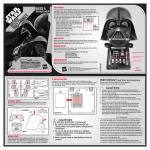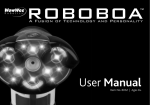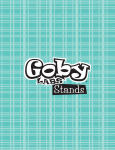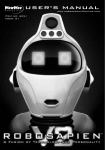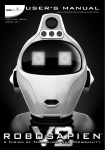Download WowWee RobotZombie User manual
Transcript
USER MANUAL ITEM NO.: 0920 6+ RobotZombie™ Apocolypse! Congratulations on your purchase of RobotZombie™! At one time just a working robot, RobotZombie™ was infected with a mysterious Zombie virus, and is now on the prowl to spread the infection. Inside you will find instructions on how to not only battle this mechanical menace in Zombie Infection mode, but also how to take direct control and access his movements and functions! Contents X1 RobotZombie™ X1 Zombie Blaster X3 Foam Darts X1 Instruction Manual Zombie Blaster RobotZombie™ 02 3 Foam Darts Battery Detail BATTERY REQUIREMENTS: Your robot is powered by 4 x “AA” size Alkaline batteries (2 batteries in each foot - not included). Your zombie blaster is powered by 3 x “AAA” batteries (not included). BATTERY INSTALLATION: • Be sure the robot power button is in the OFF position before installing or changing batteries. • Remove the battery covers with a Phillips/crosshead screwdriver as shown (not included). • Install recommended batteries as shown, making sure battery polarity is correct (batteries not included). • Replace battery doors and carefully tighten all screws. 1.5V “AAA” LR03 / UM4 1.5V “AAA” LR03 / UM4 1.5V “AAA” LR03 / UM4 1.5V“AA” LR6 / UM3 1.5V“AA” LR6 / UM3 1.5V“AA” LR6 / UM3 1.5V“AA” LR6 / UM3 RobotZombie™ : Base of Feet Zombie Blaster: Side View IMPORTANT BATTERY INFORMATION: • Use only fresh batteries of the required size and recommended type • Do not mix old and new batteries, different types of batteries [standard (Carbon-Zinc), Alkaline or rechargeable] or rechargeable batteries of different capacities • Remove rechargeable batteries from the toy before recharging them • Rechargeable batteries are only to be charged under adult supervision • Please respect the correct polarity, (+) and (-) • Do not try to recharge non-rechargeable batteries re • Replace all batteries of the same type/brand at the same time • The supply terminals are not to be short-circuited • Remove exhausted batteries from the toy • Batteries should be replaced by adults • Remove batteries if the toy is not going to be played with for some time LOW BATTERY INDICATORS: When RobotZombie™ ’s batteries grow weak, your RobotZombie™ will move and walk very slowly When this occurs, power robot OFF and replace all batteries. When the Zombie Blaster’s batteries grow weak, RobotZombie™ will no longer respond to the commands. When this occurs, replace all batteries NOTE • Robot will just stop when battery power gets VERY low. Power off and replace all batteries. • Some lighting or sunlight can interfere with infra-red signals. 03 RobotZombie™ Overview Cranium Plate Light Up LED Eyes Exploding Arms Right Chestplate Exploding Arms Left Chestplate Infra-Red Receiver Front View 04 Cranium Plate Cranium Plate Removable Arms Removable Arms Speaker ON/OFF Switch Infra-Red Receiver Back View 05 Zombie Blaster Overview Basic Controls CAUTION: Discover hidden sounds by trying different button sequences and combinations! Do NOT aim at eyes or face. TO AVOID INJURY: Use only darts designed for this product. Do not modify darts or Zombie Blaster. Forward Turn Right Turn Left Back Boost SFX2 Command RobotZombie™ to shuffle around! SFX1 Command RobotZombie™ to burp, laugh maniacally, or groan! Hold for extended effect! TOP View Zombie Blaster - Side View Compression Handle Barrel Note: Swivel the barrel to load the next foam dart to the chamber. Infra-Red Transmitter Trigger NOTE 06 • Do NOT store Zombie Blaster cocked and ready to fire. • Be sure to upload darts before storing away. Assembly Instructions Tilt head forward Close Cranium Plates Click in arms 1. Load Foam Darts, pull back compression handle 1 1 2 2. Press the trigger to fire 2 Hit him in the forehead to blast open the cranium plates! Blast off arms by hitting the chestplates! 07 Advanced controls Boost / / / + Boost RobotZombie™’s power core, increasing his speed! Supercharge + Supercharge RobotZombie™’s memory circuits, causing him to activate sounds and memories from his past! lurch + RobotZombie™ will suddenly lurch forward, deflecting incoming fire! Infection mode Allow the Zombie virus to take over, activating RobotZombie™’s Infection mode! Hold down button for...? NOTE 08 • Standby Mode: After 3 minutes of inactivity, RobotZombie™’s lights will shut down and he will enter Standby Mode. To exit Standby Mode, press any button on the Zombie Blaster. • Power Down Mode: After 5 minutes of inactivity, RobotZombie™ will power down. To exit Power Down Mode, activate the chestplate or cranium cover, or switch the power OFF then ON again. Zombie Infection Gameplay To play Zombie Infection, first make sure that RobotZombie™ is fully assembled. Then, press quickly on the Zombie Blaster. RobotZombie™ will growl and his eyes will start to blink as he moves around, searching for uninfected machinery and humans. To defeat him in time, you must blast off both his arms by hitting the two chest plates first, then hit him in the head to blast open his head plate before your time runs out. If you win, RobotZombie™ will be deactivated. If your time runs out before deactivating him, you become RobotZombie™’s latest victim. Whether you win or lose, you can still reassemble RobotZombie™ and take direct control or play Zombie Infection again! 09 CONTACT INFORMATION To learn more about RobotZombie™ and related products, go to www.wowwee.com Register your product at www.wowwee.com/register If you have any questions that are not answered in this user manual, refer to www.wowwee.com/support The equipment that you have purchased has required the extraction and use of natural resources for its manufacturing. It may contain substances that are hazardous to health and the environment. In order to prevent the release of these substances into the environment and to reduce the pressure on natural resources, we encourage you to use appropriate return systems. These systems will ensure that most of the materials in your equipment are properly reused or recycled at the end of its operational life. The crossed-bin symbol invites to use these systems. For further information on collection, reuse and recycling systems, please contact your regional waste management administration. This symbol is only valid in the European Union. If you wish to discard this product, please contact your local authorities or dealer and ask for the correct method of disposal. 010 COLLECT THESE AND OTHER WOWWEE PRODUCTS! RobotZombie™ Mini RobotZombie™ Roboraptor™ Robosapien X™ RoboMe™ 011 Manufactured and distributed by © 2013 WowWee Group Limited. Product names, designations, and logos are trademarks or registered trademarks of WowWee Group Limited. All rights reserved. Customer service: www.wowwee.com/support Customer support is only available in English and French. We recommend that you retain our address for future reference. Product and colors may vary. Packaging printed in China. WARNING! This product is not suitable for children under 3 years because of small parts — choking hazard. This user manual should be kept as it contains important information. Made in China. CAUTION cations not expressly approved by the party responsible for compliance could void the user’s authority to operate the equipment. NOTE This equipment has been tested and found to comply with the limits for a class B digital device, pursuant to part 15 of the FCC rules. These limits are designed to provide reasonable protection against harmful interference in a residential installation. This equipment generates, uses and can radiate radio frequency energy and, if not installed and used in accordance with the instructions, may cause harmful interference to radio communications. However, there is no guarantee that interference will not occur in a particular Installation. If this equipment does cause harmful interference to radio or television reception, which can be determined by turning the equipment off and on, the user is encouraged to try and correct the interference by one or more of the following measures: • Reorient or relocate the receiving antenna • Increase the separation between the equipment and receiver • Connect the equipment into an outlet on a circuit different from that to which the receiver is connected • Consult the dealer or experienced radio/TV technician for help This Device complies with Part 15 pf the FCC Rules. Operation is subject to the following two conditions: (1) This device may not cause harmful interference, and (2) This device must accpet any interference received, including interference that may cause undesired operation. For these purposes, the party responsible is: WowWee USA Inc. 875 Prospect Suite #202, La Jolla, CA 92037 culty and/or memory loss when subjected to any electrostatic discharge, radio frequency interference, or sudden power surge/interruption. The user is encouraged to reset the equipment should any of these occur. WowWee Group Limited WowWee Canada Inc. Energy Plaza, 301A-C 92 Granville Road T.S.T. East, Hong Kong 3500 de Maisonneuve West Suite 800 Montreal, QC H3Z 3C1 Canada 0920US01WCO