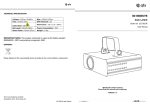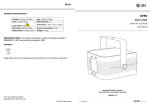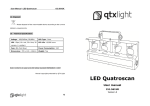Download QTX Light LS-TOPAZ User manual
Transcript
User Manual –LS01 Laser 152.738UK 15. Disposal : Please disposal of the unserviceable device according to the current statutory requirements. 16. Specification : Voltage : 100/240Vac, 50/60Hz DMX Channels : 11 Fuse : 2A Slow blow Dimensions : 250 x 175 x 110mm Power Consumption : 25W Laser Class : 3B Laser Power : 40mW Green, 80mW Red Weight : 2.6kg Note: Conforms to Laser and LED Safety standard BSEN60825-1 2007 incorporating corrigendum 2008 LS-01 Laser User manual 152.564UK Manual copyright protected by QTX Light 16 Version 2.0 User Manual –LS01 Laser 152.738UK User Manual –LS01 Laser 000-255 Rotating Speed (Slow to Fast) 000-075 Clockwise Rotation 076-150 Stop 151-255 Anti-clockwise Rotation 000-255 Librating Range 000-056 LIBRATING Mode 1 057-112 LIBRATING Mode 2 safety information relating to its installation and 113-168 LIBRATING Mode 3 operation. 169-255 LIBRATING Mode 4 000-028 Red & Green (NOTE: No function in Ch 11) 6 (Rotation Speed) CAUTION 7 (Rotation Direction) 8 (Liberating Range) • Please read this manual fully before installing or operating this product as it contains important • 9 (Liberating Mode) 029-056 Green (NOTE: No function in Ch 11) laser product emits hazardous 057-084 Red (NOTE: No function in Ch 11) levels of optical radiation and will cause injury to 085-112 Red Off, Strobe Green 113-140 Green Off, Strobe Red 141-168 Red On, Strobe Green 169-197 Green On, Strobe Red This product is not suitable for projection directly at 198-224 Both Red and Green Strobe audiences or other personnel. 225-255 Alternately Strobe Red & Green 000-255 Slow to Fast This Class 3B the eyes if viewed directly. • 10 (COLOUR) 11 (Strobe) • 152.738UK This product must not be used for any form of audience scanning application and is for professional use only. 2 15 User Manual –LS01 Laser 152.738UK 14. DMX controlling : DMX CHANNEL 1 (Mode) 2 (Rotation Speed) 3 (Rotation Speed) 4 (Liberating Range) User Manual –LS01 Laser 152.738UK 1. Introduction: DMX DESCRIPTION This Class 3B 000-019 Laser Block Out personal who are trained in the management of laser radiation and are able to 020-039 ARA, Auto Running Random Effect operate in accordance within the guidance given by the Health and Safety 040-059 SRA, Sound Activated Random Effect Executive (HSE) in HS(G)95: “The Radiation Safety of Lasers used for Display 060-079 SLP, Slow Moving Patterns Effect purposes”. 080-099 FAP, Fast Moving Patterns Effect 100-119 SOP, Sound Activated Moving Patterns Effect 120-139 SLL, Slow Moving Lines Effect 140-159 FAL, Fast Moving Lines Effect 160-179 SOL, Sound Activated Moving Lines Effect 080-199 SLD, Slow Moving Dots Effect 200-219 FAD, Fast Moving Dots Effect 220-239 SOD, Sound Activated Moving Dots Effect 251-255 DMX MODE (Other channels active) 000-255 Rotating Speed (Slow to Fast) This product must be securely mounted so that its emission is always directed 000-075 Clockwise Rotation away from people and objects that are able to reflect the emission towards 076-150 Stop people. In this regard the separation distances of 3 metres vertically and 2.5 151-255 Anti-clockwise Rotation metres horizontally, cited in HS(G)95 and shown overleaf must be observed. 000-255 Librating Range Low to high 000-056 LIBRATING Mode 1 057-112 LIBRATING Mode 2 113-168 LIBRATING Mode 3 169-255 LIBRATING Mode 4 VALUE laser product should only be installed and used by Copies of this guide can be downloaded from the HSE website below: www.hse.gov.uk/pubns/priced/hsg95.pdf This product contains no user-serviceable parts. Under no circumstances should any attempt be made by the user to dismantle or modify it in any way. 2. Installation and mounting instructions: 5 (Liberating Mode) 14 3 User Manual –LS01 Laser 152.738UK User Manual –LS01 Laser 152.738UK 13. DMX-512 connection : The fixture is equipped with 3-pin XLR connectors for DMX input and output. The SE connectors are wired in parallel. Only use a shielded twisted-pair cable designed for 3-pin XLR-plugs and connectors in order to connect the controller with the fixture or one fixture with another. Building a serial DMX-chain: Caution: At the last fixture, the DMX-cable has to end with a terminator. Solder a 120 Ohm resistor between PIN 2 (-) and PIN 3 (+) into a 3-pin XLR-plug and plug it in the DMX-output of the last fixture. 4 13 User Manual –LS01 Laser 152.738UK User Manual –LS01 Laser 152.738UK Always allow enough room for adequate ventilation. It is important never to 12. Functions guide: obstruct the fan or air-vents FUNC: Select Function UP: Scroll up The product must be fixed to suitable rigging using an appropriate clamp and DOWN: Scroll down the fixing screws tightened to prevent the fixture from moving. A suitable ENTER: Confirm selection safety cable should also be used. When selecting the installation location, take into account the need for routine DISPLAY STAND ALONE MODE PREPROGRAM EFFECT ARA maintenance and also make sure that there is no possibility of any unauthorized persons interfering with the installation. Never install in Auto Running Random Effect locations where the product could be exposed to rain, high humidity, extreme SRS Sound Activated Random Effect SLP Slow Moving Patterns Effect FAP Fast Moving Patterns Effect SOP Sound Activated Moving Patterns Effect SLL Slow Moving Lines Effect FAL Fast Moving Lines Effect SOL Sound Activated Moving Lines Effect SLD Slow Moving Dots Effect FAD Fast Moving Dots Effect SOD Sound Activated Moving Dots Effect DMX DMX Address temperatures, or restricted ventilation. Also ensure that the laser is located a minimum of 0.5metres from any potentially flammable materials 12 5 User Manual –LS01 Laser 152.738UK LS01 LASER: For indoor use only User Manual –LS01 Laser 152.738UK 11. Layout: 3. General introduction: This high quality unit with red and green lasers gives an effect similar to one when a light is shone on a mirror ball generating thousands of laser points. It can creates light wall, light tunnel and cloud sea effects when used with a fogger/smoke machine. Its 11 DMX channels and sound activation make this unit ideal for disco, bars and night clubs. Features : 11 DMX channels program/sound, rotation speed, rotation direction, image size, effect speed, colour, strobe Can be operated by a universal DMX controller (such as 154.059 not supplied) 11 stand alone modes of operation Key control for laser emission with added security of remote switching facility Sound activated with sensitivity control 12. Power on indicator Fan cooled 13. Warning label 2 motors for multiple effects 14. Music detector Master/slave mode 15. Laser output point (Lens) 6 11 User Manual –LS01 Laser 152.738UK 10. Rear display: User Manual –LS01 Laser 152.738UK 4. Packaging contents: Please check the contents to ensure that the product has been received in good condition. Laser x 1unit User’s Guide x 1pc IEC Power Lead x 1pc Interlock Connector x 1pcs Safety Keys x 2pcs If you find any accessory is missing or the lighting has arrived with any problems, please contact your local dealer at once. This product contains no user-serviceable parts so make no attempt to try to fix or modify this item yourself as this will invalidate the warranty. We recommend you keep the original package and proof of purchase for any possible replacement or returned demand. 1. IEC Power input 5. 2. Safety Key Use the plug to connect to the main power supply as following. 3. Microphone 4. DMX Input 5. DMX Output 6. Digital control display 7. Function buttons (see section X) 8. Safety Hook 9. Sound sensitivity control 6. 10. Cooling Fan 11. Interlock input (For emergency stop button) Connect with power supply: Line Connection International signal Brown Live L Blue Neutral N Yellow /Green Earth E Replacing fuse : Disconnect from the main power supply first, then remove the fuse from the IEC Socket or fuse holder . Replace with a fuse of the correct rating as stated on product label or user guide. 10 7 User Manual –LS01 Laser 152.738UK User Manual –LS01 Laser 152.738UK 7. Caution: 8. General maintenance: For your safety, please kindly pay attention to all of the warnings below: Be sure to power off the fixture before conducting maintenance. To maintain optimum performance and minimize wear, fixtures should be Always plug in the power plug last and disconnect from the mains when cleaned frequently. Usage and environment are contributing factors in the device is not in use or before cleaning. determining frequency. As a general rule, fixtures should be cleaned at least Do not install and operate the device in rain or extreme heat, moisture twice a month. Dust build-up reduces can reduce light output & performance or dusty environments. as well as overheating. This can lead to reduced life and increased mechanical This device is for indoor use only and in a dry environment. wear. Do not switch on immediately. Wait until the unit reaches room Unplug fixture from power. Use a vacuum or air compressor and a soft brush temperature. to remove dust collected on external vents and internal components. Clean all Do not shake the device and avoid brute force when installing or glass when fixture is cold with a mild solution to the cloth or tissue, and drag operating dirt and grime to the outside of the lens. Gently polish optical surfaces until Do not use the device during thunderstorms and please disconnect the they are free of haze and lint. power. The cleaning of internal and external optical lenses and/or mirrors must be Do not use solvents or aggressive detergent to clean the device. Use a carried out periodically to optimize light output. Cleaning frequently depends soft and clean cloth. on the environment in which the fixture operates: damp, smoky or Do not modify the device or the connected power cord without particularly dirty surroundings can require cleaning fluid. Always dry the parts authorization. carefully. Clean the external optics at least every 20 days. Do not stare into the aperture. This product emits hazardous levels of optical radiation and will cause serious injury to the eyes if viewed at 9. Quick trouble shooting : close range. This product should be securely mounted so that its output emission is 7.1 If the unit does not function – Check that the main power is on and the always directed away from people and at objects that are able to reflect fuse is intact. emission towards people. In this regard, the separation distances cited 7.2 If the unit is not reacting to music – check the unit is in “sound to light” in HS(G)95 should be observed. mode and that the sensitivity control is fully clockwise. The symbol determines the minimum distance from lighted objects. The minimum distance between light-output and the 7.3 If the product is not reacting to DMX signals, check the cables and illuminated surface must be more than 0.5m. connections 8 9