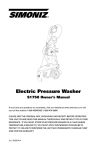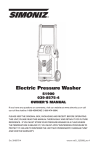Download Caple CM460 Instruction manual
Transcript
Instruction Manual HI 9033 - HI 9034 HI 9039 - HI 9130 HI 933100 - HI 9635 Portable Waterproof Multi-Range Conductivity/TDS/ Fertilizer Meters ins rum ns mS COND UCTIV ITY °C HI 9331 MICRO 00 PROC ESSOR COND UCTIVI TY MET ER ON/OFF CAL CFM FACTO R Manufacturers since UP 1978 BUF DOWN These Instruments are in Compliance with the CE Directives Dear Customer, Thank you for choosing a Hanna Product. Please read this instruction manual carefully before using the instrument. It will provide you with the necessary information for a correct use of the instrument, as well as a precise idea of its versatility. If you require further technical information, do not hesitate to e-mail us at [email protected]. These instruments are in compliance with the directives EN 50081-1 and EN 50082-1. TABLE OF CONTENTS PRELIMINARY EXAMINATION ........................................................ 3 GENERAL DESCRIPTION ................................................................ 3 FUNCTIONAL DESCRIPTION OF HI 76302W CONDUCTIVITY PROBE .... 4 FUNCTIONAL DESCRIPTION & SPECIFICATIONS OF HI 9033 .......... 5 FUNCTIONAL DESCRIPTION & SPECIFICATIONS OF HI 9034 .......... 6 FUNCTIONAL DESCRIPTION & SPECIFICATIONS OF HI 9039 .......... 7 FUNCTIONAL DESCRIPTION & SPECIFICATIONS OF HI 9130 .......... 8 FUNCTIONAL DESCRIPTION & SPECIFICATIONS OF HI 933100 ...... 9 FUNCTIONAL DESCRIPTION & SPECIFICATIONS OF HI 9635 ........ 10 OPERATIONAL GUIDE ................................................................. 12 CONDUCTIVITY/TDS CALIBRATION ............................................... 15 CONDUCTIVITY VERSUS TEMPERATURE CHART ............................. 22 TDS VERSUS TEMPERATURE CHART ............................................. 23 FERTILIZER CALIBRATION (HI 9039 only) .................................... 24 TEMPERATURE COEFFICIENT (HI 933100 and HI 9635 only) ....... 25 TDS FACTOR (HI 9635 only) ...................................................... 26 TEMPERATURE CALIBRATION (HI 9039, HI 933100 and HI 9635 only) ................................. 27 LCD SYMBOLS GUIDE ................................................................. 29 PROBE MAINTENANCE ................................................................ 30 BATTERY REPLACEMENT .............................................................. 31 ACCESSORIES ............................................................................. 32 WARRANTY ................................................................................ 33 CE DECLARATION OF CONFORMITY .............................................. 34 PRELIMINARY EXAMINATION Remove the instrument from the packing material and examine it to make sure that no damage has occurred during shipping. If there is any damage, notify your Dealer. Each meter is supplied complete with: • HI 76302W Conductivity Probe with 1 m (3.3') screened cable • 9 V battery (except HI 933100 and HI 9635 which are supplied with 4 x 1.5V AA) • Soft carrying case (HI 9130 only) • Hard carrying case (except for HI 9130) Note: Save all packing materials until you are sure that the instrument functions correctly. Any defective item must be returned in the original package together with the supplied accessories. GENERAL DESCRIPTION HI 9033, HI 9034, HI 9039, HI 9130, HI 933100 and HI 9635 are multirange conductivity/TDS meters with Automatic Temperature Compensation. These meters utilize the latest in four-ring potentiometric technology which has been proven to provide higher accuracy than the common amperometric method. HI 9033, HI 9130, HI 933100 and HI 9635 have a range of 0 to 199900 µS/cm (µmho/cm); HI 9034 has a range of 0 to 19990 mg/L (ppm). HI 9635 can also take TDS measurements in the 0 to 100,000 mg/L range, and temperature measurements in the 0.0 to 60.0°C range. Thanks to this wide measurement range, these meters can be used to analyze any sample from deionized water to brine. In particular, HI 9130 with its white casing and easy operation has been specifically designed for the food industry. HI 9039 can measure conductivity, temperature and two different types of fertilizer concentrations (F1 and F2) for applications in agriculture and horticulture. To measure the fertilizer content, simply standardize the two different fertilizer ranges. To monitor the quality of the water used with the fertilizer, the conductivity must be checked. This also helps in the selection of water to be mixed with the fertilizer. The temperature of all conductivity/TDS measurements is automati3 cally compensated for by the ATC circuitry of the meters. The stainless steel rings of the probe have a large surface for better response and easy cleaning. The detachable probe can be changed without returning the unit to the factory. The probe cable is screened and 1 m (3.3') long. The meters are constructed with a waterproof, rugged housing to provide the versatility required for both laboratory and field use. Another feature of the meters is the Battery Error Preventive System (BEPS) which prevents erroneous readings due to low battery voltage. Moreover, HI 9039, HI 933100 and HI 9635 are equipped with a large LCD that helps the user through operation and calibration with large comprehensive symbols. Besides displaying the selected range, the LCD simultaneously displays the temperature. These meters are microprocessor-based and perform buffer recognition and calibration automatically. For continuous monitoring HI 933100 and HI 9635 are supplied with built-in 12VDC sockets protected behind a waterproof cover. The temperature coefficient of HI 933100 and HI 9635 is userselectable from 0.0 to 3.0%. The TDS/conductivity ratio (factor) of HI 9635 can be set to 0.7 (F1) or 0.5 (F2). FUNCTIONAL DESCRIPTION OF HI 76302W CONDUCTIVITY PROBE 1) Watertight Shielded Screened Cable 2) 4 Stainless Steel Rings 3) Air-Release holes 4) PVC Protective Sleeve 1 3 2 4 4 FUNCTIONAL DESCRIPTION & SPECIFICATIONS OF HI 9033 1) 2) 3) 4) 5) 6) 7) 8) 9) 10) 11) Battery Compartment Probe Socket LCD Display "mS" or "µS" Indicator 'V' Low Battery Indicator ON/OFF Key 19.99 mS/cm Range Selector Conductivity Calibration Trimmer 199.9 µS/cm Range Selector 1999 µS/cm Range Selector 199.9 mS/cm Range Selector key Range Resolution Accuracy (@20°C/68°F) Typical EMC Deviation Calibration Temperature Compensation Probe Battery Type/Life Environment Dimensions Weight 0.0 to 199.9 µS/cm 0 to 1999 µS/cm 0.00 to 19.99 mS/cm 0.0 to 199.9 mS/cm 0.1 µS/cm 1 µS/cm 0.01 mS/cm 0.1 mS/cm ±1% Full Scale, excluding probe error ±1% Full Scale Manual single point through trimmer on the case Automatic from 10 to 40°C (50 to 104°F) with ß of 2% °C HI 76302W with 1 m (3.3') cable (included) 1 x 9V; 100 hours of continuous use 0 to 50°C (32 to 122°F); 100% RH 196 x 80 x 60 mm (7.7 x 3.1 x 2.4") 425 g (15 oz.); Kit: 1.4 kg (3.1 lb.) 5 FUNCTIONAL DESCRIPTION & SPECIFICATIONS OF HI 9034 1) 2) 3) 4) 5) 6) 7) 8) Battery Compartment Probe Socket LCD Display 'V' Low Battery Indicator ON/OFF Key 19.99 g/L Range Selector TDS Calibration Trimmer 1999 mg/L Range Selector 9) 199.9 mg/L Range Selector Range Resolution Accuracy (@20°C/68°F) Typical EMC Deviation Calibration Temperature Compensation Probe Battery Type/Life Environment Dimensions Weight 0.0 to 199.9 mg/L 0 to 1999 mg/L 0.00 to 19.99 g/L 0.1 mg/L 1 mg/L 0.01 g/L ±1% Full Scale, excluding probe error ±1% Full Scale Manual single point through trimmer on the case Automatic from 10 to 50°C (50 to 122°F) with ß of 2% °C HI 76302W with 1 m (3.3') cable (included) 1 x 9V; 100 hours of continuous use 0 to 50°C (32 to 122°F); 100% RH 196 x 80 x 60 mm (7.7 x 3.1 x 2.4") 425 g (15 oz.); Kit: 1.4 kg (3.1 lb.) 6 FUNCTIONAL DESCRIPTION & SPECIFICATIONS OF HI 9039 1) 2) 3) 4) 5) Battery Compartment Probe Socket LCD Display ON/OFF Key RANGE, to select conductivity or temperature measurement mode or first/second fertilizer 6) 'V' Low Battery Indicator 7) CAL, to enter or exit calibration mode 8) CFM, to confirm calibration reading 1 2 3 6 mS V CONDUCTIVITY °C AGRICARE 4 5 HI 9039 Microprocessor Conductivity Fertilizer meter 7 ON/OFF 8 RANGE CAL CFM Conductivity 0 to 9999 µS/cm Temperature 0.0 to 50.0°C Fertilizer 1 0.00 to 9.99 g/L Fertilizer 2 0.00 to 9.99 g/L Resolution 1 µS/cm; 0.1°C; 0.01 g/L Accuracy ±1% Full Scale, excluding probe error (@20°C/68°F) Typical EMC ±1% Full Scale Deviation Calibration Automatic, single point at 5000 µS/cm Temperature Automatic from 10 to 50°C Compensation (50 to 122°F) with ß of 2% °C Probe HI 76302W with 1 m (3.3') cable (included) Battery Type/Life 1 x 9V; 100 hours of continuous use Environment 0 to 50°C (32 to 122°F); 100% RH Dimensions 196 x 80 x 60 mm (7.7 x 3.1 x 2.4") Weight 425 g (15 oz.); Kit: 1.4 kg (3.1 lb.) Range 7 FUNCTIONAL DESCRIPTION & SPECIFICATIONS OF HI 9130 1) 2) 3) 4) 5) 6) 7) 8) 9) 10) Battery Compartment Probe Socket "mS" or "µS" Indicator LCD Display 'V' Low Battery Indicator 0 to 1999 µS/cm Range Selector 0 to 19.99 mS/cm Range Selector Conductivity Calibration Trimmer ON/OFF Key 0 to 199.9 mS/cm Range Selector Range Resolution Accuracy (@20°C/68°F) Typical EMC Deviation Calibration Temperature Compensation Probe Battery Type/Life Environment Dimensions Weight 0 to 1,999 µS/cm 0.00 to 19.99 mS/cm 0.0 to 199.9 mS/cm 1 µS/cm 0.01 mS/cm 0.1 mS/cm ±2% Full Scale, excluding probe error ±1% Full Scale Manual single point through trimmer on the case Automatic from 10 to 40°C (50 to 104°F) with ß of 2%/°C HI 76302W with 1 m (3.3') cable (included) 1 x 9V; 100 hours of continuous use 0 to 50°C (32 to 122°F); 100% RH 196 x 80 x 60 mm (7.7 x 3.1 x 2.4") 425 g (15 oz.); Kit: 1.4 kg (3.1 lb.) 8 FUNCTIONAL DESCRIPTION & SPECIFICATIONS OF HI 933100 1) 2) 3) 4) 5) Battery Compartment Probe Socket Liquid Crystal Display 7 2 ON/OFF Key CAL, to enter or exit calibration mode 6) FACTOR, to set the temperature coefficient or select 3 8 the temperature mode 7) 12VDC Power Socket 9 8) 'LOBAT' Low Battery 4 9) CFM, to confirm the cali- 5 10 bration reading 11 10) BUF, to select the calibra- 6 12 tion buffer value 11) DOWN, to set the temperature coefficient or for manual temperature compensation setting 12) UP, to set the temperature coefficient or for manual temperature compensation setting Range Conductivity 0.0 to 150.0 µS/cm 150 to 1500 µS/cm 1.50 to 15.00 mS/cm 15.0 to 199.9 mS/cm Temperature 0.0 to 60.0°C Resolution 0.1 µS/cm; 1 µS/cm; 0.01 mS/cm; 0.1 mS/cm; 0.1°C Accuracy ±1% Full Scale; ±0.5°C (@20°C/68°F) excluding probe error Typical EMC ±1% Full Scale Deviation ±0.2 °C Calibration Automatic, two points at 0 and 1413 or 12880 µS/cm Temperature Automatic or manual from 10 to 60°C Compensation (50 to 140°F) with ß from 0 to 3%/°C Probe HI 76302W with 1 m (3.3') cable (included) Battery Type/Life 4 x 1.5V AA; 150 hours of continuous use. Power socket for 12VDC Environment 0 to 50°C (32 to 122°F); 100% RH Dimensions 196 x 80 x 60 mm (7.7 x 3.1 x 2.2") Weight 425 g (15 oz.); Kit: 1.4 kg (3.1 lb.) 1 ins rum n s mS CONDUCTIVITY LO BAT °C HI 933100 MICROPROCESSOR CONDUCTIVITY METER ON/OFF 9 CAL CFM BUF FACTOR UP DOWN FUNCTIONAL DESCRIPTION & SPECIFICATIONS OF HI 9635 1) 2) 3) 4) 5) 6) 7) 8) 9) 10) 11) 12) Battery Compartment Probe Socket Liquid Crystal Display ON/OFF Key CAL, to enter or exit calibration mode FACTOR, to show temperature, %TC or TDS factor on the secondary display 12VDC Power Socket RANGE, to select the measurement mode CFM, to confirm the calibration reading BUF, to select the calibration buffer value DOWN, to set the temperature coefficient or for manual temperature compensation setting UP, to set the temperature coefficient or for manual temperature compensation setting 10 RANGE Conductivity TDS Temperature Resolution Cond. TDS Temperature Cond. (@20°C/68°F) TDS Temperature Accuracy Typical EMC Cond. Deviation TDS Temperature Calibration Temperature Compensation Probe Battery Type/Life Environment Dimensions Weight 0.0 to 150.0 µS/cm 150 to 1500 µS/cm 1.50 to 15.00 mS/cm 15.0 to 199.9 mS/cm 0.0 to 150.0 mg/L (ppm) 150 to 1500 mg/L (ppm) 1.50 to 15.00 g/L (ppt) 15.0 to 100.0 g/L (ppt) 0.0 to 60.0°C 0.1 µS/cm / 1 µS/cm 0.01 mS/cm / 0.1 mS/cm 0.1 mg/L (ppm) / 1 mg/L (ppm) 0.01 g/L (ppt) / 0.1 g/L (ppt) 0.1°C ±2% Full Scale ±2% Full Scale ±0.5°C excluding probe error ±2% Full Scale ±2% Full Scale ±0.5°C Automatic 1, 2 or 3 point calibration at 84, 1413 or 12880 µS/cm Automatic or manual from 0 to 60°C (32 to 140°F) with adjustable ß from 0.0 to 3.0% /°C and TDS factor at 0.70 or 0.50. Compensation referenced to 25°C (77°F) HI 76302W with 1 m (3.3') cable (included) 4x1.5V AA/150 hours of continuous use Auto-shut off after 10' of non use 12VDC power socket 0 to 50°C (32 to 122°F); 100% RH 196 x 80 x 60 mm (7.7 x 3.1 x 2.4") 425 g (15 oz.); Kit: 1.4 kg (3.1 lb.) 11 OPERATIONAL GUIDE INITIAL PREPARATION Each meter is supplied complete with battery(ies). Remove the back cover, unwrap the battery(ies) and install it (them) while paying attention to polarity its (their) (see page 31). Connect the probe to the meter securely by aligning the pins with the socket, pushing the plug in and tightening the threaded ring. Make sure that the sleeve is properly inserted on the probe, with the holes towards the top of the probe (the end nearest to the cable). Make sure that the meter has been calibrated before taking any measurements (see page 15). TAKING CONDUCTIVITY/TDS MEASUREMENTS To take a measurement, place the probe into the solution to be tested with the holes completely submerged. Tap and stir the probe to remove all air bubbles that may be trapped inside the PVC sleeve. Turn the instrument on by first pressing the ON/OFF key and then selecting the desired range ON/OFF (not HI 933100 and HI 9635). With HI 9039, press RANGE to choose the range. "F1" and "F2" will appear to show the first or the second fertilizer range. RANGE F1 With HI 9635, press RANGE to select the desired mode, which can be one of the following: RANGE • Conductivity mode µS CONDUCTIVITY °C 12 • TDS1 mode: TDS with 0.7 factor (shown on the secondary display) ppm • TDS2 mode: TDS with 0.5 factor (shown on the secondary display) ppm In the TDS mode, by pressing FACTOR the secondary display shows the temperature of the solution . ppm °C FACTOR F1 HI 933100 and HI 9635 are auto-ranging conductivity meters, and the reading automatically switches from one resolution to the next. With HI 9033, HI 9034 and HI 9130, if the LCD displays a "1" on the far left hand side, the meter is out of range and the solution measured exceeds the selected range. In this case, the next (higher) range should be selected. With HI 9039, HI 933100 and HI 9635 the out of range prompt is given by four hyphens. TEMPERATURE EFFECT HI 76302W conductivity probe has a built-in temperature sensor and automatically compensates for any temperature differences. Wait for a few minutes for the temperature sensor to attain thermal equilibrium with the test solution before taking the measurement. If the temperature of the conductivity probe and the solution is drastically different, a longer time should be allowed before taking readings. Once the reading stabilizes, the measurement is complete. If further measurements are desired, rinse the probe with tap water and test the next sample. MANUAL TEMPERATURE COMPENSATION (FOR HI 933100 AND HI 9635) To perform manual temperature compensation, use HI 933100 and HI 9635 with HI 76301W conductivity probe instead of the supplied HI 76302W. Connect HI 76301W to the meter. 13 Select the temperature (°C) mode by pressing FACTOR once. The secondary LCD figure will display a default temperature of 25°C or the last recorded temperature reading with a blinking "°C" symbol. Change the reading by pressing the UP or DOWN keys. Hold down the UP or DOWN keys to force the reading to change in 0.5°C steps (HI 933100) or 1°C (HI 9635) instead of 0.1°C. Note: If HI 76302W is connected to HI 933100 or HI 9635 and the °C mode is selected, the secondary LCD will continue to display the measured temperature , and the "°C" symbol will not blink. Pressing UP or DOWN will also not alter the temperature readings. FACTOR °C UP DOWN °C TEMPERATURE COEFFICIENT SELECTION (FOR HI 933100 AND HI 9635) Press FACTOR again to select the TC (Temperature Coefficient). The secondary LCD will display the temperature coefficient (e.g. 2.0% per °C). FACTOR This value is adjustable from 0.0 to 3.0%/°C by pressing UP or DOWN. UP DOWN AFTER MEASUREMENTS When all measurements are completed the meter should be turned OFF and the probe cleaned (see ON/OFF page 30). Note: The probe body and sleeve are made of PVC and are susceptible to damage due to temperatures exceeding 60°C (140°F). If the probe is exposed to high temperature, the bond between the rings and the probe body may become impaired and the probe will not function properly, in which case, it has to be replaced. 14 CONDUCTIVITY/TDS CALIBRATION For best results in calibrating your meter, choose a conductivity/TDS solution that is closest in value to the sample to be measured. For example if your measurements are in the 2 to 20 mS/cm range, ideally use the HI 7030 or HI 8030 (12880 µS/cm=12.88 mS/cm) conductivity calibration solution. For accurate calibration, use RINSE CALIBRATION two beakers for each solution: the first one for rinsing the probe and the second one for calibration. In this way, contamination of the calibration solutions is minimized. In order to minimize any EMC interference, use plastic beakers for the solutions, wherever possible. A complete list of the Hanna calibration solutions is given in the Accessories section (page 32). PROCEDURE FOR HI 9033 AND HI 9130 • Fill a beaker with 8 cm (3¼") of conductivity calibration solution (if possible fill two beakers and use one as rinse and the other for calibration). • Make sure that the probe is connected to the meter securely by aligning the pins with the socket, pushing the plug in and tightening the threaded ring. • Immerse the probe into the beaker. The level of solution must be higher than the holes on the PVC sleeve. • Turn the instrument on by pressing the ON/OFF key and select the appropriate range (e.g. 19.99 mS/cm). ON/OFF 19.99mS/cm • Tap the probe repeatedly on the bottom of the beaker and stir it to ensure that no air bubbles are trapped inside the sleeve. • If the temperature of the probe is close to that of the solution, the display will stabilize quickly and provide you with temperature compensated conductivity measurements. However, allow a few 15 minutes if there is a temperature difference of 5°C (9°F) or more for the ATC circuitry to compensate completely. • When the reading stabilizes, turn the calibration trimmer until the display reads the proper conductivity value @25°C. For example with HI 7030/HI 8030 turn the trimmer to read 12.88 mS/cm @ 25°C. mS Note: It is also possible to standardize the calibration to have readings compensated to 20°C (68°F) rather than 25°C (77°F). During the calibration, as explained above, simply adjust the trimmer to the calibration buffer reading at 20°C (68°F). For example, for HI 7030 / HI 8030 this value is 11.67 mS/cm and can be found on the conductivity vs. temperature chart on page 22. The calibration is now complete and the instrument is ready for use. All subsequent measurements will now be compensated to 25°C (77°F). If the instrument cannot be calibrated refer to the Probe Maintenance section (page 30). You can calibrate the instrument using any other Hanna calibration solution in exactly the same way. For example with HI 7031 / HI 8031 turn the trimmer to obtain 1413 µS/cm @25°C. PROCEDURE FOR HI 9034 • Fill a beaker with 8 cm (3¼") of TDS calibration solution (if possible fill two beakers and use one as rinse and the other for calibration). • Make sure that the probe is connected to the meter securely by aligning the pins with the socket, pushing the plug in and tightening the threaded ring. • Immerse the probe into the beaker. The level of solution must be higher than the holes on the PVC sleeve. 16 • Turn the instrument on by pressing ON/OFF and select the appropriate range (e.g. 1999 mg/L). ON/OFF 1999mg/l • Tap the probe repeatedly on the bottom of the beaker and stir it to ensure that no air bubbles are trapped inside the sleeve. • If the temperature of the probe is close to that of the solution, the display will stabilize quickly and provide you with temperature compensated TDS measurements. However, allow a few minutes if there is a temperature difference of 5°C (9°F) or more for the ATC circuitry to compensate completely. • When the reading stabilizes, turn the calibration trimmer until the display reads the proper TDS value @25°C. For example, when calibrating with HI 7032 turn the trimmer to read 1382 mg/L @25°C. Note: It is also possible to standardize the calibration to have readings compensated to 20°C (68°F) rather than 25°C (77°F). Simply adjust the trimmer to the calibration buffer reading at 20°C (68°F). For example, for HI 7032 this value is 1251 mg/L and can be found on the TDS vs. temperature chart on page 23. The calibration is now complete and the instrument is ready for use. All subsequent measurements will now be compensated to 25°C (77°F). If the instrument cannot be calibrated, refer to the Probe Maintenance section (page 30). You can calibrate the instrument using any other Hanna calibration solution in exactly the same way. For example with HI 7038 turn the trimmer to obtain 6.44 g/L @25°C. 17 PROCEDURE FOR HI 9039 • Fill a beaker with 8 cm (3¼") of HI 7039 or HI 8039 conductivity calibration solution at 5000 µS/cm @25°C (if possible fill two beakers and use one as rinse and the other for calibration). • Make sure that the probe is connected to the meter securely by aligning the pins with the socket, pushing the plug in and tightening the threaded ring. • Immerse the probe into the beaker. The level of solution must be higher than the holes on the PVC sleeve. • Turn the instrument on by pressing ON/OFF and select the conductivity measurement mode by pressing RANGE. RANGE ON/OFF • Tap the probe repeatedly on the bottom of the beaker and stir it to ensure that no air bubbles are trapped inside the sleeve. • Press CAL to display "5000 µS" together with the "CAL" symbol and an intermittent "BUF" indicator. µS °C CAL CAL BUF • If the reading is within 15% of the theoretical value, the meter automatically recognizes the standard solution and the "BUF" symbol will stop flashing. •" " will disappear from the display when the reading is stable and the CON "CON" symbol will start blinking. • Press CFM to confirm the calibration reading. Calibration is now complete and the instrument is CFM ready for use. All subsequent measurements will now be compensated to 25°C (77°F). If the instrument cannot be calibrated refer to the Probe Maintenance section (page 30). Press CAL to quit the calibration mode. µS °C CAL 18 PROCEDURE FOR HI 933100 • Make sure that the conductivity probe is connected to the meter securely by aligning the pins with the socket, pushing the plug in and tightening the threaded ring. • Dry the probe and leave it in the air. ON/OFF • Turn the instrument on by pressing ON/OFF. • Press CAL to display "0.0 µS" together with the "CAL" symbol and an intermittent "BUF" indicator. CAL • " " will disappear from the display when the reading is stable and the "CON" symbol will start blinking. • Press CFM to confirm the calibration value and exit the calibration mode. CFM • Fill a beaker with 8 cm (3¼") of HI 7031/HI 8031, at 1413 µS/cm @25°C, or HI 7030/HI 8030, at 12880 µS/cm @25°C (if possible fill two beakers and use one as rinse and the other for calibration). • Immerse the probe into the beaker. The level of solution must be higher than the holes on the PVC sleeve. • Tap the probe gently on the bottom of the beaker and stir it to ensure that no air bubbles are trapped inside the sleeve. • Press CAL to display "1413 µS" together with the "CAL" symbol and an intermittent "BUF" indicator. µS °C CAL CAL BUF • Press BUF if you are calibrating with HI 7030/ HI 8030 to display "12.88mS" instead of "1413 µS". 19 BUF • If the reading is within 15% of the theoretical value, the meter automatically recognizes the buffer and the "BUF" symbol will stop flashing. • " " will disappear from the display when the reading is stable and "CON" CON symbol will start blinking. • Press CFM to confirm the calibration value and quit the calibration mode. µS °C CFM The calibration is now complete and the instrument is ready for use. All subsequent measurements will now be compensated to 25°C (77°F). If the instrument cannot be calibrated refer to the Probe Maintenance section (page 30). Note: In order to calibrate with a first calibration value other than 0 µS/cm, press BUF to select 1413 µS/cm or 12.88 mS/cm. µS °C BUF CAL BUF PROCEDURE FOR HI 9635 Before proceeding with the conductivity calibration, set the temperature coefficient to 2% (see page 25). • Press RANGE to select the conductivity measurement mode. µS CONDUCTIVITY °C RANGE • Fill a beaker with 8 cm (3¼") of HI 7033/HI 8033 conductivity calibration solution at 84.0 µS/cm @25°C/ 77°F (if possible fill two beakers and use one as rinse and the other for calibration). • Immerse the probe into the beaker. The level of solution must be higher than the holes on the PVC sleeve. Tap the probe repeatedly on the bottom of the beaker and stir it to ensure that no air bubbles are trapped inside the sleeve. 20 8 cm (3¼) • Press CAL to display "84.0µS" together with the "CAL" symbol and an intermittent "BUF" indicator. µS °C CAL CAL BUF • If the reading is within 15% of the theoretical value, then the meter automatically recognizes the value. • " " will disappear from the display when the reading is stable and "CON" will CON start blinking. • Press CFM to confirm the calibration value and the display will show "1413µS" expecting the 2nd calibration solution. µS °C µS °C CAL CFM BUF • Repeat the same procedure using HI 7031/HI 8031 conductivity calibration solution at 1413 µS/cm @25°C/77°F. • After confirmation of the 2nd calibration value the display will show "1.41mS" expecting the 3rd calibration solution. • Press BUF to select the 12.88 mS/cm calibration value. mS °C BUF CAL BUF • Repeat the same procedure using HI 7030/HI 8030 conductivity calibration solution at 12.88 mS/cm @25°C/77°F. • After confirmation of the 3rd calibration solution, if everything is satisfactory, the calibration ends and the meter returns to the normal operational mode. Three-point calibration is now complete and the instrument is ready for use. All subsequent measurements will now be compensated to 25°C (77°F). Notes: • To perform the calibration with a different first calibration value than 84 µS/cm, press BUF to select one of the other standard solutions. • To quit after 1 or 2 point calibration, press CAL. • If the instrument will not calibrate refer to the Probe Maintenance and Cleaning section (page 30). 21 CONDUCTIVITY VERSUS TEMPERATURE CHART The conductivity of an aqueous solution is the measure of its ability to carry an electrical current by means of ionic motion. The conductivity invariably increases with increasing temperature. It is affected by the type and number of ions in the solution and by the viscosity of the solution itself. Both parameters are temperature dependent. The dependency of conductivity on temperature is expressed as a relative change per degree Celsius at a particular temperature, commonly as percent per °C. °C °F 0 5 10 15 16 17 18 19 20 21 22 23 24 25 26 27 28 29 30 31 32 41 50 59 60.8 62.6 64.4 66.2 68 69.8 71.6 73.4 75.2 77 78.8 80.6 82.4 84.2 86 87.8 HI 7030 HI 8030 HI 7031 HI 8031 HI 7033 HI 8033 HI 7034 HI 8034 HI 7035 HI 8035 (µS/cm) (µS/cm) 7150 8220 9330 10480 10720 10950 11190 11430 11670 11910 12150 12390 12640 12880 13130 13370 13620 13870 14120 14370 776 896 1020 1147 1173 1199 1225 1251 1278 1305 1332 1359 1386 1413 1440 1467 1494 1521 1548 1575 (µS/cm) (µS/cm) (µS/cm) 64 65 67 68 70 71 73 74 76 78 79 81 82 84 86 87 89 90 92 94 48300 53500 59600 65400 67200 68500 69800 71300 72400 74000 75200 76500 78300 80000 81300 83000 84900 86300 88200 90000 65400 74100 83200 92500 94400 96300 98200 100200 102100 104000 105900 107900 109800 111800 113800 115700 117700 119700 121800 123900 22 HI 7039 HI 8039 (µS/cm) 2760 3180 3615 4063 4155 4245 4337 4429 4523 4617 4711 4805 4902 5000 5096 5190 5286 5383 5479 5575 TDS VERSUS TEMPERATURE CHART The TDS value in aqueous solutions is directly proportional to conductivity. The ratio between the two parameters depends on the solution and usually it is set to a factor of 0.5 (corresponding to a solution of CaCO3). This means that 1 µS/cm is equal to 0.5 mg/L (ppm) of TDS. With HI 9635, the TDS factor can be set to 0.5 or 0.7 depending on the solution to be measured (see page 26). For accurate TDS measurements, make sure that HI 9635 has been calibrated in a conductivity standard solution and the temperature coefficient is properly set. °C °F HI 7032 mg/L (ppm) HI 7036 g/L (ppt) 0 5 10 15 16 17 18 19 20 21 22 23 24 25 26 27 28 29 30 31 32 41 50 59 60.8 62.6 64.4 66.2 68 69.8 71.6 73.4 75.2 77 78.8 80.6 82.4 84.2 86 87.8 758 876 999 1122 1148 1173 1200 1224 1251 1277 1303 1329 1358 1382 1408 1438 1461 1476 1515 1541 6.82 7.88 8.99 10.10 10.33 10.56 10.78 11.01 11.24 11.47 11.71 11.94 12.18 12.41 12.65 12.89 13.13 13.37 13.61 13.85 23 FERTILIZER CALIBRATION ( HI 9039 only ) • Turn the HI 9039 on by pressing ON/OFF. ON/OFF • Select the first fertilizer range (F1) by pressing RANGE. "F1" symbol will appear on the secondary display RANGE F1 Fe rtiliz er • Dissolve 1 gram of your fertilizer in 1 liter of distilled water and immerse the probe into the solution (1.00 g/L @25°C). The level of solution must be higher than the holes on the PVC sleeve. • Tap the probe repeatedly on the bottom of the beaker and stir it to ensure that no air bubbles are trapped inside the sleeve. • Press CAL to display "1.00 g" together with the "CAL" and "BUF" symbols. gm °C CAL CAL BUF F1 • If the buffer is within the theoretical range, then the meter automatically recognizes the buffer and the "BUF" symbol stops flashing. • " " will disappear from the display when the reading is stable and "CON" symbol will start blinking. • Press CFM to confirm the calibration value. The calibration is now complete and the instruCFM ment is ready to measure fertilizer content. If the instrument cannot be calibrated refer to the Probe Maintenance section (page 30). To quit the calibration mode, press CAL at any time. CAL Repeat the same procedure for the second fertilizer, i.e. F2, by pressing RANGE. gm CON °C F1 24 TEMPERATURE COEFFICIENT (HI 933100 and HI 9635 only only)) SETTING THE TEMPERATURE COEFFICIENT • Switch the meter on by pressing ON/OFF. ON/OFF • Press FACTOR until the temperature coefficient is displayed. µS CONDUCTIVITY FACTOR %TC • Change this value by pressing UP or DOWN. This value is adjustable from 0.0 to 3.0% per degree Celsius. This feature is particularly helpful with acids, alkalis and concentrated salt solutions which typycally have lower values, around 1.5%/°C. All readings the readings are standardized at 25°C. The default temperature coefficient is 1.9%. The coefficient can be set from 0.0% (without compensation) to 3.0% per degree Celsius. The meter retains this coefficient even when switched off. UP DOWN DETERMINATION OF THE TEMPERATURE COEFFICIENT OF A SOLUTION • Immerse the probe into the solution and press RANGE if necessary to select conductivity measurements. RANGE • Press FACTOR to display the temperature coefficient. FACTOR • Set the temperature coefficient to "0.0%" (i.e. no compensation) by pressing DOWN. µS CONDUCTIVITY DOWN %TC • Measure the conductivity of the sample at 25°C and denote it as "C25". 25 • Measure the sample at a different temperature "t°C" which should be between 5°C to 10°C different from 25°C and note the conductivity reading as "Ct". • The temperature coefficient "ß" of the solution can be calculated with the following formula: (Ct - C25) ß = 100 x --------------------------(t°C - 25) x C25 TDS FACTOR (HI 9635 only only)) Some solutions, especially in horticulture, use 0.7 as the conversion rate between conductivity and TDS instead of the common 0.5 CaCO3 TDS factor. The TDS factor of HI 9635 can be selected as 0.7 (F1) or 0.5 (F2). • Press RANGE to enter TDS1 mode, that is Total Dissolved Solids with a TDS factor of 0.7 (F0.70 is shown on the secondary display). 1.95 gppm m TDS RANGE • Press RANGE again to change to TDS2 mode, that is Total Dissolved Solids with a TDS factor of 0.5 (F0.50 is shown on the secondary display). 1.39 TDS RANGE 26 gm ppm TEMPERATURE CALIBRATION (HI 9039, HI 933100 and HI 9635 only only)) INITIAL PREPARATION Prepare a container of ice and water and another container with hot water at a temperature of 50°C. Place insulation material around the containers to minimize temperature changes. Use a CHECKTEMPC or a calibrated thermometer with a resolution of 0.1 as reference thermometer. °C °C 50 °C (122 °F) 0 °C (32 °F) Note: After temperature calibration, recalibrate the instrument (for conductivity or fertilizer content). • Press CAL and ON/OFF simultaneously. ON/OFF RANGE CAL °C • Immerse the conductivity probe into the 0°C (32°F) bath. 0 °C (32 °F) • When the reading stabilizes, press CAL. "0.0°C", "CAL" symbol " and an intermittent "BUF" indicator will be displayed. " symbol will blink for a few seconds. °C CAL CAL BUF • " " symbol will disappear from the display when the reading is stable and "CON" will start blinking. °C CON • Press CFM to confirm the calibration value. CFM 27 °C • Immerse the conductivity probe into the 50°C (122°F) bath and wait for a couple of minutes for thermal equilibrium. 50 °C (122 °F) • Press CAL to display the "50.0°C", "CAL" symbol and an intermit" will symbol blink for a few seconds. tent "BUF" indicator. " °C CAL CAL BUF • " " will disappear from the display when the reading is stable and "CON" will start blinking. °C CON • Press CFM to confirm the calibration value. CFM The calibration is now complete and the instrument returns to normal operation. Note: You can quit the calibration mode at any time by pressing ON/OFF. ON/OFF 28 LCD SYMBOLS GUIDE µS Measurement in µS/cm (except HI 9034) mS Measurement in mS/cm (except HI 9034) For HI 9033, HI 9034 and HI 9130 only 1 Out of range V Low battery voltage For HI 9039, HI 933100 and HI 9635 only ---Out of range LOBAT Low battery voltage CAL Calibration mode CON Ready for confirmation (blinking) Input reading not stable BUF Calibration buffer valid BUF (blinking) Calibration buffer not valid or not yet recognized CONDUCTIVITY Conductivity measurement °C Automatic temperature compensation mode For HI 9039 only FERTILIZER Fertilizer measurement F1 1st fertilizer concentration F2 2nd fertilizer concentration °C (blinking) Temperature out of range For HI 933100 and HI 9635 only %TC Temperature coefficient mode °C (blinking) Manual temperature compensation mode For HI 9635 only TDS TDS measurement ppm TDS Measurement in mg/L (ppm) gm TDS Measurement in g/L (ppt) F0.70 or F1 0.7 as TDS factor F0.50 or F2 0.5 as TDS factor 29 PROBE MAINTENANCE Rinse the probe with tap water after every series of measurements. If a more thorough cleaning is required, remove the PVC sleeve and clean the probe with a cloth or a nonabrasive detergent. When reinserting the sleeve onto the probe, be sure that the sleeve is in the right direction with the four holes towards the cable end. After cleaning the probe, recalibrate the instrument. The probe body is PVC. For this reason it must never come into close contact with a heat source. If the probe is exposed to high temperatures, the rings might become loose or detached, resulting in a serious impairment of the probe functioning. In such cases, the probe has to be replaced. 30 BATTERY REPLACEMENT The meters are supplied with the advanced "BEPS" technology. BEPS, or Battery Error Preventive System, will detect a low power V condition in the battery and display "V" (HI 9033, HI 9034 and HI 9130) or "LO BAT" (HI 9039, HI 933100 and HI 9635) on the LCD. This is to alert the user that the display will shut-off after approximately 5 more hours of use if batteries are not repalced. BEPS shuts off the display completely to prevent erroneous measurements being taken. Battery replacement must only take place in a non-hazardous area using the battery types specified in this instruction manual. In order to replace rundown batteries, simply remove the two screws on the rear cover of the instrument and replace the four 1.5V AA batteries (HI 933100 and HI 9635) or the 9V Alkaline battery (HI 9033, HI 9034, HI 9039, HI 9130) with new ones, paying attention to the correct polarity. When the meter is turned on, BEPS will detect the new battery and ensure that it functions properly. The meter should be recalibrated after every battery change. HI 933100 and HI 9635 can also be connected to a 12VDC car battery or external power supply by means of an adapter. In addition both meters are equipped with auto shut-off circuitry that will switch the meter off after approximately 10 minutes of non-use. 31 ACCESSORIES CONDUCTIVITY & TDS CALIBRATION SOLUTIONS HI 7030L HI 7030M HI 7031L HI 7031M HI 7033L HI 7033M HI 7034L HI 7034M HI 7035L HI 7035M HI 7039L HI 7039M HI 7032L HI 7032M HI 7036L HI 7036M 12880 µS/cm (µmho/cm), 460 mL 12880 µS/cm (µmho/cm), 230 mL 1413 µS/cm (µmho/cm), 460 mL 1413 µS/cm (µmho/cm), 230 mL 84 µS/cm (µmho/cm), 460 mL 84 µS/cm (µmho/cm), 230 mL 80000 µS/cm (µmho/cm), 460 mL 80000 µS/cm (µmho/cm), 230 mL 111800 µS/cm (µmho/cm), 460 mL 111800 µS/cm (µmho/cm), 230 mL 5000 µS/cm (µmho/cm), 460 mL 5000 µS/cm (µmho/cm), 230 mL 1382 ppm (mg/L), 460 mL 1382 ppm (mg/L), 230 mL 12.41 ppt (g/L), 460 mL 12.41 ppt (g/L), 230 mL CONDUCTIVITY & TDS CALIBRATION SOLUTIONS IN FDA APPROVED BOTTLES HI 8030L HI 8031L HI 8033L HI 8034L HI 8035L HI 8039L 12880 µS/cm (µmho/cm), 460 mL 1413 µS/cm (µmho/cm), 460 mL 84 µS/cm (µmho/cm), 460 mL 80000 µS/cm (µmho/cm), 460 mL 111800 µS/cm (µmho/cm), 460 mL 5000 µS/cm (µmho/cm), 460 mL OTHER ACCESSORIES 9V battery for HI 9033, HI 9034, HI 9039 and HI 9130 (10 pcs) HI 721308 1.5V AA size alkaline battery for HI 933100 and HI 9635 (10 pcs) CHECKTEMPC Electronic thermometer (range -50.0 to 150°C) HI 710005 Power adapter from 115VAC to 12VDC (for HI 933100 and HI 9635) HI 710006 Power adapter from 230VAC to 12VDC (for HI 933100 and HI 9635) HI 721310 32 Small screwdrivers, length 90 mm, for calibration purposes (20 pcs) (for HI 9033, HI 9034 and HI 9130 only) HI 76301W 4-ring probe without temperature sensor, for Manual Temperature Compensation measurements with HI 933100 and HI 9635 HI 76302W 4-ring probe with temperature sensor, for Automatic Temperature Compensation measurements HI 710031 Hard carrying case MANCONWPR2 Instruction Manual HI 731326 WARRANTY All Hanna Instruments meters are warranted for two years against defects in workmanship and materials when used for their intended purpose and maintained according to instructions. The electrodes and the probes are warranted for a period of six months. This warranty is limited to repair or replacement free of charge. Damages due to accident, misuse, tampering or lack of prescribed maintenance are not covered. If service is required, contact the dealer from whom you purchased the instrument. If under warranty, report the model number, date of purchase, serial number and the nature of the failure. If the repair is not covered by the warranty, you will be notified of the charges incurred. If the instrument is to be returned to Hanna Instruments, first obtain a Returned Goods Authorization number from the Customer Service department and then send it with shipping costs prepaid. When shipping any instrument, make sure it is properly packaged for complete protection. To validate your warranty, fill out and return the enclosed warranty card within 14 days from the date of purchase. All rights are reserved. Reproduction in whole or in part is prohibited without the written consent of the copyright owner, Hanna Instruments Inc., 584 Park East Drive, Woonsocket, Rhode Island, 02895 , USA. Hanna Instruments reserves the right to modify the design, construction and appearance of its products without advance notice. 33 CE DECLARATION OF CONFORMITY Recommendations for Users Before using these products, make sure that they are entirely suitable for the environment in which they are used. Operation of these instruments in residential areas could cause unacceptable interferences to radio and TV equipment. The metal band at the end of the probe is sensitive to electrostatic discharges. Avoid touching this metal band at all times. During calibration of instruments, ESD wrist straps should be worn to avoid possible damage to the probe by electrostatic discharge. To maintain the EMC performance of this equipment the recommended cables noted in the user's manual must be used. Any variation introduced by the user to the supplied equipment may degrade the instruments' EMC performance. To avoid electrical shock, do not use these instruments when voltages at the measurement surface exceed 24VAC or 60VDC. To avoid damages or burns, do not perform any measurement in microwave ovens. In particular cases the meters could turn off. In such cases they can be turned on by pressing the ON/OFF key. In particular cases the meters, except HI 9635, could change the measurement range. In such cases they can be reverted to the desired range by pressing the proper key. 34 OTHER PRODUCTS FROM HANNA • • • • • • • • • • • • • • • • • • • CALIBRATION AND MAINTENANCE SOLUTIONS CHEMICAL TEST KITS CHLORINE METERS DISSOLVED OXYGEN METERS HYGROMETERS ION SPECIFIC METERS (Colorimeters) MAGNETIC STIRRERS Na/NaCl METERS pH/ORP/Na ELECTRODES pH/ORP METERS PROBES (DO, µS/cm, RH, T, TDS) PUMPS REAGENTS SOFTWARE THERMOMETERS TITRATORS TRANSMITTERS TURBIDITY METERS Wide Range of Accessories Most Hanna meters are available in the following formats: • BENCH-TOP METERS • POCKET-SIZED METERS • PORTABLE METERS • PRINTING/LOGGING METERS • PROCESS METERS (Panel and Wall-mounted) • WATERPROOF METERS • METERS FOR FOOD INDUSTRY For additional information, contact your dealer or the nearest Hanna Customer Service Center. You can also e-mail us at: [email protected]. HANNA LITERATURE Hanna publishes a wide range of catalogs and handbooks for an equally wide range of applications. The reference literature currently covers areas such as: • Water Treatment • Process • Swimming Pools • Agriculture • Food • Laboratory • Thermometry and many others. New reference material is constantly being added to the library. PRINTED IN PORTUGAL For these and other catalogs, handbooks and leaflets, contact your dealer or the Hanna Customer Service Center nearest to you. To find the Hanna Office in your vicinity, check our home page at www.hannainst.com. MANCONWPR3 03/00 h t t p : / / w w w . h a n n a i n s t . c o m