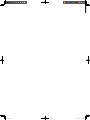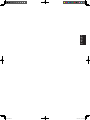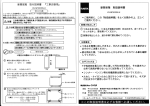Download Sharp IG-BL20E Specifications
Transcript
Device of this mark is a trademark of Sharp Corporation. Plasmacluster is a registered trademark or a trademark of Sharp Corporation. Plasmacluster Ion Generator OPERATION MANUAL ENGLISH * IG-BL20E The number in this technology mark indicates *an approximate number of ions supplied into air of cm3, which is measured around the center of a room with the applicable floor area (at 1.2 m height above the floor) at the maximum wind volume, when plasmacluster ion evolving equipment using the high-density plasmacluster ion evolving unit is placed close to a wall. Read and keep this manual carefully. BL20E.indd 1 09.12.4 2:37:33 PM BL20E.indd 2 09.12.4 2:37:33 PM ENGLISH CONTENTS •WARNING. ........................................................................... E-2 •CAUTIONS CONCERNING OPERATION............................ E-2 •INSTALLATION GUIDELINES.............................................. E-2 PARTS NAME..................................................................... E-3 •FRONT. ................................................................................ E-3 •BACK.................................................................................... E-3 INSTALLATION POSITION.............................................. E-4 OPERATION........................................................................ E-4 CLEANING AND MAINTENANCE................................. E-5 ENGLISH IMPORTANT SAFETY INSTRUCTIONS....................... E-2 •MAIN UNIT. .......................................................................... E-5 •FILTER.................................................................................. E-5 PLASMACLUSTER ION GENERATING UNIT REPLACEMENT.... E-6 HOW TO REPLACE THE PLASMACLUSTER ION GENERATING UNIT. .. E-7 SPECIFICATIONS.............................................................. E-8 TROUBLESHOOTING. ..................................................... E-8 • While IG-BL20E can inactivate suspended viruses and other contaminants, it cannot create a completely sterile environment. SHARP does not guarantee its ability to prevent microbial infection. • To enable stable emission of high-density Plasmacluster ions, the Plasmacluster Ion Generating Unit mounted in IG-BL20E will need to be replaced periodically*. *Replacement is required approximately every 2 years (17,500 hours) when operated 24 hours a day. IG-BL20E will stop operating after about 26 months (19,000 hours) if the Plasmacluster Ion Generating Unit is not replaced. Thank you for purchasing this SHARP Plasmacluster Ion Generator. Please read this manual carefully before using Plasmacluster Ion Generator. After reading, keep the manual in a convenient location for future reference. The information provided in this manual is subject to change without notice. E- BL20E.indd 1 09.12.4 2:37:34 PM IMPORTANT SAFETY INSTRUCTIONS When using electrical appliances, basic safety precautions should be followed, including the following: WARNING - To reduce the risk of electrical shock, fire, or injury : • Read all instructions before using the unit. • Use only a 220-240 volt outlet. • DO NOT use the unit if the power cord or plug is damaged, or the connection to the wall outlet is loosened. • Periodically remove dust from the plug. • DO NOT insert fingers or foreign objects into the air intake or air outlet. • Always hold the plug and never pull on the cord when removing the power plug. Electrical shock and/or fire from a short circuit may result. • DO NOT remove the plug when your hands are wet. • DO NOT use the unit near gas appliances or fireplaces. • If the power cord is damaged, it must be replaced by the manufacturer, its service agent, a Sharp Authorized Service Center or similarly qualified person in order to avoid a hazard. • Be cautious when cleaning the unit. Strong corrosive cleansers may damage the exterior. • DO NOT operate when using aerosol insecticides or in rooms where there is oily residue, incense, sparks from lit cigarettes, chemical fumes in the air, or in locations where the unit may get wet, such as a bathroom. • Only a Sharp Authorized Service Center should service this Plasmacluster Ion Generator. Contact the nearest Service Center for any problems, adjustments, or repairs. • This appliance is not intended for use by persons (including children) with reduced physical, sensory or mental capabilities, or lack of experience and knowledge, unless they have been given supervision or instruction concerning use of the appliance by a person responsible for their safety. • Children should be supervised to ensure that they do not play with the appliance. CAUTIONS CONCERNING OPERATION: • Do not ride the main unit and do not sit on or lean it, it may cause injury or malfunction. • DO NOT block the air intake and/or air outlet. • DO NOT use the unit near or on hot objects, such as stoves or heaters or where it may come into contact with steam. • Always operate the main unit in an upright position. • Clean the exterior with a soft cloth only, otherwise the main unit surface may be damaged or cracked. • Keep the main unit away from water. INSTALLATION GUIDELINES: • Place at least 2m away from equipment utilizing electric waves such as televisions or radios to avoid electrical interference when using the unit. • Avoid using in locations where the unit is exposed to condensation or drastic temperature changes. Appropriate room temperature is between 0-35ºC. • Avoid locations where grease or oily smoke is generated, otherwise the main unit surface may crack as a result. NOTE - Radio or TV Interference: If this Plasmacluster Ion Generator may cause interference to radio or television reception, try to correct the interference by one or more of the following measures: • Reorient or relocate the receiving antenna. • Increase the distance between the unit and radio/TV receiver. • Connect the equipment into an outlet on a circuit different from that to which the receiver is connected. • Consult the dealer or an experienced radio/TV technician for help. E- BL20E.indd 2 09.12.4 2:37:34 PM PARTS NAME FRONT DISPLAY Operation Button Lights Control Button Fan Speed Indicator Filter Reset Button Unit Replacing Light LOW Filter Clean Light MED HIGH Front Louver ENGLISH (3sec) Caution Label Air Outlet (Front) BACK Back Louver Air Outlet (Back) Handle Cluster Door Plasmacluster Ion Generating Unit Power Cord Plug (Shape of plug depends on country) Filter (Air Intake) E-3 BL20E.indd 3 09.12.4 2:37:34 PM INSTALLATION POSITION Place the main unit on a smooth, stable surface in a room, and insert the plug into an outlet. Installation Guidance DO NOT USE the below items near the unit. Leave at least 0cm of clearance behind the unit. UPSIDE More than 60cm silicone-containing products* BACKSIDE More than 10cm SPRAY WAX PESTICIDES SIDE More than 60cm SIDE More than 60cm *Hair care products, cosmetic products, water proof sprays, polish glass cleaner, wipe and wax. OPERATION Press the operation button to directly turn on the power and select the preferred mode. Operation Button Lights Control Button LIGHTS CONTROL bright If you feel indicator lights are too bright, press the LIGHTS CONTROL Button. The brightness is changed. LOW Release high-density Plasmacluster ions quietly. MED Release high-density Plasmacluster ions at medium fan speed. HIGH Release high-density Plasmacluster ions at high fan speed. 'OFF' Power 'OFF'. dark E-4 BL20E.indd 4 09.12.4 2:37:35 PM CLEANING AND MAINTENANCE WARNING: When cleaning the unit, be sure to first unplug the power cord, and never handle the plug with wet hands. Electrical shock and/or bodily injury may occur as a result. MAIN UNIT Every month or more often if necessary ENGLISH Wipe with a dry soft cloth. <For Stubborn Dirt> Use water and a mild detergent. And then, wipe with a wet cloth. Make sure to dry out the main unit. FILTER Every 1 week or more often if necessary Lighting (orange) <FILTER CLEAN LIGHT> FILTER CLEAN LIGHT lights up after approx. 1 month (approx, 720 hours), when operated 24 hours a day. Press FILTER RESET Button, it sounds "♪" and the light is turned off. Detach the filter and remove dust with using a vacuum cleaner. Detach Clean Attach Tab Filter Push the both tabs toward arrow. Set one side of the filter tab first. Push and set the another side of filter tab toward arrow. <FILTER RESET Button> After cleaning, press FILTER RESET Button for 3 seconds. The FILTER CLEAN LIGHT will go off. Even if the FILTER CLEAN LIGHT is off, press the FILTER RESET Button for 3 seconds after cleaning. E- BL20E.indd 5 09.12.4 2:37:37 PM PLASMACLUSTER ION GENERATING UNIT REPLACEMENT In order to release Plasmacluster Ion stably, periodical replacement of Plasmacluster Ion Generating Unit is necessary. The Unit Replacing Light lights up as a reminder for replacement. Elapsed Time Display Message Beginning to use. Lighting(green) Operate normally. Approx. 1 year and 10 months. (Approx. 16,000 hours) Lighting(orange) The Plasmacluster Ion Generating Unit is soon be replaced. Approx. 2 years. (Approx. 17,500 hours) Flashing(red) Suggest replacing Plasmacluster Ion Generating Unit. Approx. 2 years and 2 months. (Approx. 19,000 hours) Flashing faster(red) •Unit stops operation. •Replace the Plasmacluster Ion Generating Unit. *Usage environment affects the lifetime of the Plasmacluster Ion Generator. The Plasmacluster Ion Generator may stop operating before estimated lifetime. In this case, press Operation button again and restart. If this does not help, replace with a new Plasmacluster Ion Generating Unit. Plasmacluster Ion Generating Unit for Replacement <For Disposal> Please dispose the used Plasmacluster Ion Generating Unit according to any local laws and regulations. -materials• Case : Acrylonitrile Butadiene styrene (ABS) • Unit : Polybtutylene Terephthalate (PBT), Electric parts. Plasmacluster Ion Generating Unit Model IZ-CBL20E E- BL20E.indd 6 09.12.4 2:37:37 PM HOW TO REPLACE THE PLASMACLUSTER ION GENERATING UNIT *When replacing the Plasmacluster Ion Generating Unit, be sure to turn off the main unit, unplug the power cord, and never handle the plug with wet hands. 2 screws ENGLISH 1 Remove the 2 screws by the one like the coin, and open the Cluster Door. 2 Remove the Plasmacluster Ion Generating Unit by the handle. Plasmacluster Ion Generating Unit 3 Replace the new Plasmacluster Ion Generating Unit. Fix it into the main unit firmly. *Never touch the connector terminal of Plasmacluster Ion Generating Unit. *After replacing the Plasmacluster Ion Generating Unit, press the Operation Button. Fill the replacement date on the label of side of the main unit. E- BL20E.indd 7 09.12.4 2:37:38 PM SPECIFICATIONS Model IG-BL20E Power supply 220-240V,50/60 Hz Fan Speed Adjustment HIGH MED LOW Power consumption(W) 13 8.5 5.5 Airflow volume(m3/hour) 270 210 20 156 25,000 12,000 7,000 Applicable floor area(m2) *1 Ion density(ions/cm3) *2 Cord Length(m) 1.8 Outer dimensions(mm) 392(W)x182(D)x500(H) Weight(kg) 5.8 *1 The applicable floor area for which an emitted airborne ion density of about 25,000 ions/cm3 can be measured at a point near the center of the room (at a height of about 1.2m from the floor), during operation at the HIGH mode when the main unit is placed near a wall. *2 Ion count per cm3 blown into air at around the center of the room ( at a height of approx. 1.2m from the floor) during operation at each airstream setting when the main unit is placed near the wall. •The number of ions will vary according to the room conditions and operation mode. Standby Power In order to operate the electrical circuits while the power plug is inserted in the wall outlet, this product consumes about 0.8W of standby power. For energy conservation, unplug the power cord when the unit is not in use. TROUBLESHOOTING Before calling for service, please review the TROUBLESHOOTING chart below. The problem may not be a unit malfunctions. Problem WHAT TO DO •It’s time to replace Plasmacluster Ion Generating Unit. Replace with a new Plasmacluster Ion Generating Unit. (See page E-7) Flashing (red) Flashing (red) Flashing (blue) •Plasmacluster Ions are not released. Dust may block the filter, clean the filter.(See page E-5) If the lights are still flashing after cleaning filter, unplug and contact the store you purchased or Sharp service center. •Filter is getting dirty. Clean the filter. After cleaning the filter, press FILTER RESET Button for 3 seconds. (See page E-5) Lighting (orange) Flashing (blue) •Confirm the Plasmacluster Ion Generating Unit is set correct position, and press the Operation Button to restart. (See page E-7) Flashing (blue) Flashing (blue) Flashing (red & green) •Failure Unplug the power cord and contact the store you purchased or Sharp service center. Flashing (blue) E- BL20E.indd 8 09.12.4 2:37:38 PM ENGLISH E- BL20E.indd 9 09.12.4 2:37:38 PM SHARP CORPORATION Osaka, Japan Printed in China TINS-A399KKRZ 09M- CN 1 BL20E.indd 10 09.12.4 2:37:38 PM 净离子群抗菌机 使用说明书 中文 * 净离子群标记和净离子群,Plasmacluster 是 夏普株式会社的商标。 IG-BL20S * 本技术标识的数字,是将搭载高浓度净离子群发生装置的净 离子群离子发生机放置在贴近墙角处,并设置为最大风量运 转,在适用面积的房间中央附近(距离地面高度 1.2m),测出 空气中的离子数为 25000/cm3。 请仔细阅读并妥善保存这本手册。 BL20S_CH.indd 1 2010/01/13 17:20:53 BL20S_CH.indd 2 2010/01/13 17:20:54 中文 目录 • 警告 ...................................................................................... C-2 • 操作注意事项 ....................................................................... C-2 • 安装指南 ............................................................................... C-2 各部分名称 ........................................................................... C-3 • 正面 ...................................................................................... C-3 • 背面 ...................................................................................... C-3 安装位置 ............................................................................... C-4 主机操作 ............................................................................... C-4 中文 重要安全事项 ....................................................................... C-2 保养与清洁 ........................................................................... C-5 • 主机 ...................................................................................... C-5 • 过滤网 .................................................................................. C-5 离子发生器的更换............................................................... C-6 如何更换离子发生器........................................................... C-7 规格 ....................................................................................... C-8 故障时的解决方法............................................................... C-9 • IG-BL20S 能够抑制和祛除悬浮的病毒以及其他污染物,但不能完全营 造一个无菌的环境。夏普公司对该产品防止微生物感染的能力不提供 保证。 • 为稳定释出高浓度的净离子群,需要定期更换安装于 IG-BL20S 内部的 离子发生器 *。 * 在 24 小时连续运行的情况下,大约每 2 年(17,500 小时)需要进行一次更换 ;如果 未对离子发生器进行更换,IG-BL20S 将在大约 26 个月(19,000 小时)后停止运行。 感谢您购买夏普公司生产的净离子群抗菌机。在使用净离子群抗菌机前, 请详细阅读本手册。 阅读后请妥善保存本手册,便于日后查阅。 关于本手册中提供的资讯,有可能无通知而改变的情况。 C-1 BL20S_CH.indd Sec1:1 2010/01/13 17:20:54 重要安全事项 在使用电器产品时,必须遵守基本安全预防措施,包括以下各方面 : 警告 - 为减少触电、火灾或受伤等危险 : • • • • • • • • • • • • • • 在使用本机前详细阅读所有的注意事项。 只可使用 220V 的电源插座。 在电源线或电源插头发生损坏、或是墙壁上的电源插座发生松动的情况下,切勿使用本机。 定期清除电源插头上的灰尘。 切勿将手指或异物插入空气进风口或出风口。 在拔出电源插头时,必须紧握插头,切勿拉扯电源线。 否则可能会因短路而导致触电或火灾的发生。 手湿时请勿插拔电源插头。 切勿在气体设备或壁炉附近使用本机。 如果电源线损坏,必须由制造厂商、其服务代理商、夏普公司授权的服务中心或其他具有同样资格的人员进 行更换,以避免发生危险。 清洁本机时应小心谨慎。 强烈的腐蚀性清洁剂会对本机表面造成损伤。 当使用喷雾杀虫剂时,请勿使用本机。切勿在含有石油成分,焚香火苗及化学性烟雾的房间内使用本机。 只有夏普公司授权的服务中心方可对本机进行维修。 遇到任何问题或是需要对产品进行调整、修理时,请与就近的服务中心联系。 除非得到监护人或负责其安全人士的适当监督或指导,否则,本机不适合身体官能或心智能力退化者,或缺 乏操作经验和知识的人士(包括儿童)使用。 儿童应受到适当的监管,以确保不会以此机器作玩具。 操作注意事项 : • • • • • • 切勿攀爬、乘坐或倚靠在主机上,否则可导致伤害或故障。 切勿阻塞空气进风口和出风口。 切勿在高温物体(例如炉灶或暖炉等)上或其附近、或是在可能会接触到水蒸气的场所使用本机。 使用时应确保其处于直立状态。 只能使用柔软的布料清洁本机表面,否则可能导致本机表面损坏或发生破裂。 确保本机远离水源。 安装指南 : • 本机的摆放位置应与电视机、收音机等应用电磁波的设备距离至少 2 米以上,以避免在使用本机时发生电波 干扰。 • 请勿将本机安装在可能由于温度剧烈变化而产生冷凝现象的环境中,本机适宜在 0-35℃之间的室温下使用。 • 避免在会产生油脂或含油烟雾的场所使用本机,否则可能导致本机表面损坏或破裂。 注意 :收音机或电视机干扰 : 如果本机对收音机或电视机的信号接收造成干扰,请尝试以下列其中一项或多项措施来修正干扰 : • 改变接收天线的方向或摆放位置。 • 增加本机与收音机 / 电视机接收器之间的距离。 • 将本机与接收器分别连接至不同的电源插座或供电线路。 • 向经销商或有经验的收音机 / 电视机技术人员谘询并请求帮助。 C-2 BL20S_CH.indd Sec1:2 2010/01/13 17:20:54 各部分名称 正面 操作面板 模式按钮 指示灯亮度调光按钮 离子发生器更换指示灯 低速 清洁滤网指示灯 中速 高速 前叶窗 中文 风速指示灯 滤网复位按钮 (3 秒钟 ) 警告标签 空气出风口 ( 正面 ) 背面 后叶窗 空气出风口 ( 背面 ) 手柄 离子发生器盖板 离子发生器 电源线 电源插头 插头形状因国家 不同而异。 过滤网(空气进风口) C-3 BL20S_CH.indd Sec1:3 2010/01/13 17:20:54 安装位置 摆放本机在房间内一个平滑、稳定的地方,并将插头插入电源插座中。 安裝指南 在本机附近切勿使用下列物品。 含有矽树脂的产品 * 在本机背面应预留至少 10 厘米的空间。 上面 60 厘米以上 喷雾剂 蜡 杀虫剂 背面 10 厘米以上 侧面 60 厘米以上 侧面 60 厘米以上 * 头发护理产品、化妆品、防水喷雾剂、 玻璃清洁剂、光蜡等。 主机操作 按下“模式”按钮直接开启电源和选择所需模式。 模式按钮 指示灯亮度调光按钮 低速 安静地释放出高浓度净离子 群。 中速 在中风速下释放高浓度净 离子群。 高速 在高风速下释放高浓度净 离子群。 ' 关机 ' 关闭电源 指示灯亮度调光 如果指示灯过亮时,请触按“调光”按钮以调节 亮度。 C-4 BL20S_CH.indd Sec1:4 2010/01/13 17:20:54 保养与清洁 警告 : 当对本机进行清洁时,首先应确认已经拔除电源线,切勿以湿手插拔电源插头。 否则可能会导致触电和 / 或人身伤害 主机 每月一次 中文 用干燥而柔软的布料进行擦拭。 < 对于难处理的污渍 > 使用清水和柔和的清洁剂,然后用湿布进行擦拭。 应确保抹干机身表面。 过滤网 每周一次 亮灯 ((orange) 橙色 ) Lighting < 清洁滤网指示灯 > 当主机操作约 1 个月(约 720 小时)后,按每 天工作 24 小时计算,清洁滤网指示灯将会亮起。 拉出过滤网,以吸尘机或类似工具吸除灰尘。 拉出 清洁 安裝 扣环 过滤网 按箭头方向所示推按两端的扣环。 按下过滤网的其中一端扣环。 按箭头方向按下另外一端的扣环。 < 滤网复位按钮 > 清洁完毕后,触按“滤网复位”按钮并保持 3 秒钟,清洁滤网 指示灯将会熄灭。 如果清洁完毕后,清洁滤网指示灯没有亮起,也请触按“滤网 复位”按钮并保持 3 秒钟。 C-5 BL20S_CH.indd Sec1:5 2010/01/13 17:20:55 离子发生器的更换 为稳定释出净离子群,需要定期更换离子发生器。 更换指示灯将会点亮,以提示需要更换。 使用时间 显示 资讯 亮灯(绿色) 操作正常 大约 1 年 10 个月 (大约 16,000 小时) 亮灯(橙色) 接近离子发生器需要 更换的时间。 大约 2 年 (大约 17,500 小时) 闪烁(红色) 建议更换离子发生器 开始使用 大约 2 年零 2 个月 (大约 19,000 小时) 更快速地闪烁(红色) • 停止操作 • 请更换离子发生器 * 使用环境会影响本机的使用寿命。 本机可能会在到达预计的使用寿命之前停止操作。 在这种情况下,请按下“模式”按钮以重新启动本机。 如果上述操作均无效,则应更换一个新的离子发生器。 更换离子发生器 < 废弃处置 > 请严格遵循当地法律的相关规定对失效的离子发生器进 行废弃处置。 —材料— • 外壳 :丙烯腈 - 丁二烯 - 苯乙烯共聚物 (ABS) • 元件 :聚对苯二甲酸乙二酯 (PBT),电器零件 离子发生器 型号 IZ-CBL20E C-6 BL20S_CH.indd Sec1:6 2010/01/13 17:20:56 如何更换离子发生器 * 当更换离子发生器时,首先应确认已经关闭电源和拔除电源插头,切勿以湿手拔插 电源插头。 1 松开机身背面两端的螺丝,即可打开离子发生器盖板。 2 利用手柄取出离子发生器。 中文 2个 离子发生器 3 更换新的离子发生器。 将其安装到主机内并按紧。 * 切勿碰触离子发生器的连接器末端。 * 离子发生器更换完毕后,触按“模式”按钮。 在主机警告标签上记录更换日期。 C-7 BL20S_CH.indd Sec1:7 2010/01/13 17:20:56 规格 型号 IG-BL20S 电源 220V, 50 Hz 风速模式 高速 中速 低速 额定功率(瓦) 13 8.5 5.5 噪音(dBA) 42 36 28 空气流量(立方米 / 小时) 270 210 20 156 25,000 12,000 7,000 适用面积(平方米)*1 净离子群浓度(颗 / 立方厘米)*2 电源线长度(米) 1.8 外形尺寸(毫米) 392( 阔 )x500( 高 )x182( 深 ) 重量(公斤) 5.8 *1 当主机贴近墙壁放置并在风速设定为“高速"模式下运行时,在房间中心点附近位置(距离地面高度大约 1.2 米)能够测得本机释放出的净离子群浓度在目标房屋面积中为每立方厘米 25,000 颗。 *2 当主机靠近墙壁放置时,在每个风速设定下,房间中央位置附近(距离地板大约 1.2 米高度)每立方厘米 空气中的净离子群数量。 • 净离子群的数量会因房间状况及主机运行模式的不同而异。 附件 待机功率 • 使用说明书 在电源插头插入墙壁电源插座的情况下,为维持电路运作,本产品消耗的待机功率为大约 0.8 瓦。 为节约能源,在主机停用时请拔除电源线。 C-8 BL20S_CH.indd Sec1:8 2010/01/13 17:20:57 故障时的解决方法 在要求修理之前,请检查下列症状。因为有些问题可能不是本机故障而引致的。 症状 处理方法 • 需要更换离子发生器。请更换一个新的离子发生 器。( 参见 C-7) 闪烁 (红色) 闪烁 (蓝色) • 不能释出净离子群。过滤网可能被灰尘阻塞,请 清洁过滤网。( 参见 C-5) 如果指示灯仍然闪烁,请拔出插头并联络您购买 该产品的商店或夏普服务中心。 • 过滤网逐渐变脏。清洗过滤网。 过滤网清洗完毕后,触按“滤网复位”按钮并保 持 3 秒钟。( 参见 C-5) 亮灯 (橙色) 闪烁 (蓝色) 中文 闪烁 (红色) • 请确认已正确安装离子发生器,触按“模式”按 钮重新启动。( 参见 C-7) 闪烁 (蓝色) 闪烁 (蓝色) • 系统故障 拔出插头并联络购买的经销商或夏普服务中心。 闪烁 (蓝色) 释出的空气有异味。 • 本机会释放出的微量臭氧,可能会产生异味。 但此异味对健康并无影响。 运行时,本机发出“喀哒”或“滴答”声。 • 声音的强度会根据房间湿度不同而发生变化,但 其效果是相同的。必要时可重选位置摆放本机。 C-9 BL20S_CH.indd Sec1:9 2010/01/13 17:20:57 SHARP CORPORATION Osaka, Japan Printed in China TINS-A403KKRZ 09L- CN 1 BL20S_CH.indd Sec1:10 2010/01/13 17:20:57