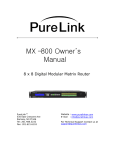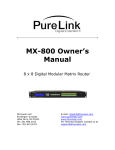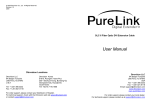Download PureLink PM Series Owner`s manual
Transcript
PM Series Fiber Optic Extenders Owner’s Manual PM Series Fiber Optic Standalone and Wall-plate type Extender Dtrovision LLC 9A Bergen Turnpike Little Ferry, NJ 07643 Tel: 201.488.3232 Fax: 201.621.6118 www.purelinkav.com www.dtrovision.com For Technical Support, contact us at [email protected] PureLink by Dtrovision TABLE OF CONTENTS Chapter 1. Introduction 1.1 Safety Precautions --------------------------------------------------------------------------1.2 Product Introduction -------------------------------------------------------------------------1.3 Package Contents ----------------------------------------------------------------------------- 3 4 4 Chapter 2. Features and Specifications 2.1 Features ----------------------------------------------------------------------------------------2.2 Transmitter Specifications -----------------------------------------------------------------PM-FT101 --------------------------------------------------------------------------------------PM-FT102 --------------------------------------------------------------------------------------PM-FT103 --------------------------------------------------------------------------------------Transmitters Compatibility Chart ----------------------------------------------------------2.3 Receiver Specifications ---------------------------------------------------------------------PM-FR101 -------------------------------------------------------------------------------------PM-FR102 -------------------------------------------------------------------------------------PM-FR103 -------------------------------------------------------------------------------------Receivers Compatibility Chart ------------------------------------------------------------2.4 Operation and Reliability Specification --------------------------------------------------- 5 6 6 8 9 12 13 13 14 16 19 20 Chapter 3. Installation and Operating Instruction 3.1 Installation --------------------------------------------------------------------------------------3.2 Operating Instruction -------------------------------------------------------------------------3.3 Cable Termination ----------------------------------------------------------------------------3.4 Connector Pin Assignment ------------------------------------------------------------------ 21 21 23 24 Chapter 4. Additional Information 4.1 Warranty ------------------------------------------------------------------------------------------ 26 4.2 FCC/CE Statement --------------------------------------------------------------------------- 27 2 PureLink by Dtrovision Chapter 1. Introduction 1.1 Safety Precautions When using and installing Dtrovision PureLink product, adhere to the following basic safety precautions. • Read and understand all instructions before using and installing this product. • The safety and operating instructions should be retained for future reference. • Always use the correct external power supply (indicated on the product label) when operating this unit. • Unplug this product from the wall outlet before cleaning. or aerosol cleaners. Use a damp cloth for cleaning. Do not use liquid cleaners • • • • • • Mishandling of this product may lead to a fire or explosion hazard. Do not place any heavy objects or equipment on top of the product. Keep away from wet, magnetic, and flammable surfaces or substances. Air vents should be kept clean and unobstructed at all times. Any external impact may cause damage to the operation of this unit. Be sure this product is properly grounded (earthed) in order to prevent the risk of electrical shock. • • • • • Turn off and unplug power before adding or removing Input/Output Boards. Input/Output Boards may be damaged when they are replaced with power turned on. Use surge protectors and/or AC line conditioners when powering this product. Only use a fuse(s) with the correct fuse rating in your enclosure. Make sure the product is on or attached to a stable surface. If you experience any malfunctioning of product or have any question as to operation of the product, please contact our customer service center. Dtrovision LLC Tel: 201.488.3232 Email: [email protected] 3 PureLink by Dtrovision 1.2 Product Introduction Pure fiber optic cable for video, audio, and control signal PM series Fiber Optic (2 LC) extension system is designed to transmit video (DVI, HDMI or VGA), audio (Embedded or analog stereo audio), control (RS232/422 and IR) over a pure LC to LC fiber optic cable for long distance up to 6,600ft. This optical connection enables to minimize electrical noise and EMI free that is ideal for long distance extension of high definition HDMI/DVI or VGA video signal, HDMI embedded audio or 3.5mm stereo analog audio, and control signal. 1.3 Package Contents Please make sure all of the following items are included in the package: 1) 2) 3) 4) One of PM-FT101, FT102, FT103 Transmitter Module or One of PM-FR101, FR102, FR103 Receiver Module 5pin Phoenix Connector for RS-232/422 DC 12V Power Supply Unit with a Power Cord 4 PureLink by Dtrovision Chapter 2. Features and Specifications 2.1 Features ▶ Transmitters directly compatible with PM Fiber Optic Input Board PM Fiber Optic (2 LC) Transmitters can send signal directly to PM series Matrix Router's Fiber Optic Input Board, eliminating the need of matching Receiver. ▶ Receivers directly compatible with PM Fiber Optic Output Board PM Fiber Optic (2 LC) Receivers can receive signal directly from PM series Matrix Router's Fiber Optic Output Board, eliminating the need of matching Transmitter. ▶ HDMI v1.4, 3D Support Adopting latest HDMI version 1.4 enables to support 3D, 48-Bit Deep Color, 4K x 2K resolution and 7.1 Channel Dolby TruHD & DTS MasterHD ▶ Auto-EDID (EDID Library, Emulation) PureLink's EDID library and emulation features failsafe EDID capture & storage to provide constant and continuous EDID for source devices. ▶ HDCP Compliant ▶ Various Transmitter and Receiver Choices There are three different type of transmitters and three different type of receivers to make today's sophisticated digital AV environment simple and flexible. ▶ RF6 1RU Rack Mountable Version Available PM-FT101, PM-FT102, PM-FR101, and PM-FR102 are also available in PureLink's popular RF6 Rack Mountable Extension Center Modules. ▶ Analog Support (VGA and Component) On PM-FT102 and PM-FT103 series, there are two video inputs; DVI/HDMI and VGA, which are selectable via front panel button or serial command when it is connected PM series Matrix Router. VGA port is designed to take component (YPbPr) signal with appropriate adapters or cables. ▶ USB Firmware Update ▶ Long Distance Transmission up to 6,600ft (2,000 m) 5 PureLink by Dtrovision ▶ Plug-N-Play ▶ Resolutions up to WUXGA 1920x1200, HD 1080p @ 60Hz, and 4K2K ▶ Integrated Noise-cancellation and Error-correct Logic for both Input and Output Ports to prevent any damage caused by Electrical Noise. 2.2 Specifications Transmitters : PM-FT101 : Standalone type (Loop Through) Input: HDMI + 3.5mm stereo audio (x1) + RS-232/422 Output: Fiber Optic (2 LC) and HDMI Loop-Through 6,600ft, Compatible with PM-FIS4 input board Front Connection Ports: Power S/W: Power On/Off switch Power LED: Power status indicator Status LED: Video signal presence indicator HDMI LED: HDMI signal indicator EDID save S/W: EDID save button EDID select S/W: EDID library function selection rotary switch Firmware: USB firmware update port 6 PureLink by Dtrovision Back Connection Ports: HDMI/DVI In: HDMI/DVI input port HDMI/DVI Out: HDMI/DVI Loop-thru output port Audio In: Stereo audio input port 2 LC: Fiber Optic output port RS-232/422: RS-232/422 communication port DC In: DC 12V Power port Model Name Input Signal Output Signal Extinction Ratio Data Transmission Speed PM-FT101 (HDMI version), PM-FT102-D (DVI version) DVI / HDMI (TMDS) 3.5mm stereo audio Fiber Optical Output ( > -10dbm (after 6,600ft (2km) transmission)) DVI / HDMI (Loop-thru) > 4db (after 6,600ft (2km) transmission) 3.4 Gbps/ch, Total 10.2 Gbps Max PC: VGA ~ WUXGA Supporting Display Resolutions (up to 1920 x 1200 @60Hz) HDTV: 480i ~ 1080p, 2K4K Max. Distance Single Mode Fiber: 1920 x 1200 @ 60Hz or at 1080p : 6,600 ft (2km) Multi Mode Fiber: 1920 x 1200 @ 60Hz or at 1080p : 1,650 ft (500m) DVI 29P/HDMI 19P Female (x 2) 3.5mm Stereo Jack Connector Type 2 LC Optical Connector 3P /3.5MM Terminal Block (for Power) 5P /3.5MM Terminal Block (for RS-232/422) Mini USB (for firmware update) Conformations HDCP Compliance Power Rating Dimension Weight DVI 1.0 , HDMI 1.4 Yes DC +12V, 4Watts Max 6.3' x 4.4' x 1.7' (160 x 112 x 42 mm) 1.43 lbs (0.65 Kg) 7 PureLink by Dtrovision PM-FT102 : Standalone type (2x1 switch) Input: Selectable HDMI/DVI or VGA + 3.5mm stereo audio (x2) + RS-232/422 Output: Fiber Optic (2 LC) 6,600ft, Compatible with PM-FIS4 input board Front Connection Ports: Power S/W: Power On/Off switch Power LED: Power status indicator Status LED: Video signal presence indicator HDMI LED: HDMI signal indicator VGA LED: VGA (or component) signal indicator EDID save S/W: EDID save button EDID select S/W: EDID library function selection rotary switch Firmware: USB firmware update port Back Connection Ports: HDMI/DVI In: HDMI/DVI input port VGA In: VGA (or component) input port Audio In: Stereo audio input port 2 LC: Fiber Optic output port RS-232/422: RS-232/422 communication port DC In: DC 12V Power port 8 PureLink by Dtrovision Model Name PM-FT102 (HDMI version), PM-FT102-D (DVI version) DVI / HDMI (TMDS), VGA (supports YPbPr component) Input Signal 3.5mm stereo audio Output Signal Fiber Optical Output ( > -10dbm (after 6,600ft (2km) transmission)) Extinction Ratio > 4db (after 6,600ft (2km) transmission) Data Transmission Speed 3.4 Gbps/ch, Total 10.2 Gbps Max PC: VGA ~ WUXGA Supporting Display Resolutions (up to 1920 x 1200 @60Hz) HDTV: 480i ~ 1080p, 2K4K Single Mode Fiber: 1920 x 1200 @ 60Hz or at 1080p : 6,600 ft (2km) Max. Distance Multi Mode Fiber: 1920 x 1200 @ 60Hz or at 1080p : 1,650 ft (500m) DVI 29P/HDMI 19P Female (x 2) 3.5mm Stereo Jack Connector Type 2 LC Optical Connector 3P /3.5MM Terminal Block (for Power) 5P /3.5MM Terminal Block (for RS-232/422) Mini USB (for firmware update) Conformations DVI 1.0 , HDMI 1.4 HDCP Compliance Power Rating Dimension Weight Yes DC +12V, 4Watts Max 6.3' x 4.4' x 1.7' (160 x 112 x 42 mm) 1.43 lbs (0.65 Kg) PM-FT103 : Wall plate type (2x1 switch), 2 Gang Decora style, white finish. Input: Selectable HDMI or VGA + 3.5mm stereo audio (x1) + RS-232 Output: Fiber Optic (2 LC) 6,600ft, Compatible with PM-FIS4 input board 9 PureLink by Dtrovision Front Connection Ports: Power LED: Power status indicator Status LED: Video signal presence indicator HDMI LED: HDMI signal indicator VGA LED: VGA (or component) signal indicator EDID save S/W: EDID save button EDID select S/W: EDID library function selection rotary switch HDMI/DVI In: HDMI/DVI input port VGA In: VGA (or component) input port Audio In: Stereo audio input port RS-232: RS-232 communication port Back Connection Ports: 2 LC: Fiber Optic Output Port DC In: DC 12V Power port Model Name Input Signal Output Signal PM-FT103 DVI / HDMI (TMDS), VGA (supports YPbPr component) 3.5mm stereo audio Fiber Optical Output ( > -10dbm (after 6,600ft (2km) transmission)) 10 PureLink by Dtrovision Extinction Ratio > 4db (after 6,600ft (2km) transmission) Data Transmission Speed 3.4 Gbps/ch, Total 10.2 Gbps Max PC: VGA ~ WUXGA Supporting Display Resolutions (up to 1920 x 1200 @60Hz) HDTV: 480i ~ 1080p, 2K4K Single Mode Fiber: 1920 x 1200 @ 60Hz or at 1080p : 6,600 ft (2km) Max. Distance Multi Mode Fiber: 1920 x 1200 @ 60Hz or at 1080p : 1,650 ft (500m) HDMI 19P Female VGA Female Connector Type 3.5mm Stereo Jack 2 LC Optical Connector 3P /3.5MM Terminal Block (for Power) 3P /3.5MM Terminal Block (for RS-232) Conformations DVI 1.0 , HDMI 1.4 HDCP Compliance Power Rating Dimension Weight Yes DC +12V, 4Watts Max 2 Gang Decora style, actual dimension will be updated TBD Transmitter Input Signal Characteristics Input Signal DC input VGA input (15Pin) Description Unit Min Typical Max DC Voltage VDC 11.5 12 12.5 Power Consumption Watts 13.5 13.8 14.4 Video Level DVI input (29Pin DVI) Differential HDMI input (19Pin) Differential Output Output mVp-p Remarks 700 mVp-p 450 mVp-p 400 510 570 TMDS Interface 600 TMDS Interface 11 PureLink by Dtrovision Transmitter Output Signal Characteristics Output Signal Symbol Emission Center Wavelength Λc1 Λc2 Unit Min Typical Max nm 1260 1480 1310 1550 1360 1580 Remarks Analog Video Signal Supported Resolution - 640*480 60Hz - 1024*768 60Hz - 720*480p 60Hz - 640*480 72Hz - 1024*768 70Hz - 720*576p 50Hz - 640*480 75Hz - 1024*768 75Hz - 1280*720p 60Hz - 640*480 85Hz - 1024*768 85Hz - 1280*720p 50Hz - 800*600 56Hz - 1280*1024 60Hz - 1920*1080i 60Hz - 800*600 60Hz - 1280*1024 75Hz - 1920*1080i 50Hz - 800*600 72Hz - 1280*1024 85Hz - 1920*1080p 60Hz - 800*600 75Hz - 1600*1200 60Hz - 1920*1080p 50Hz - 800*600 85Hz - 1920*1200 60Hz Digital Video Signal Supported Resolution: - PC resolution: VGA ~ WUXGA @ 60Hz (1920 x 1200 @ 60Hz) - HDTV resolution: 480i ~ 1080p @ 60Hz, 4K2K PM Fiber Optic Transmitter Compatibility Chart Transmitters Compatibility PM-FT101 PM-FT102 PM-FT103 PM Extender Compatibility PM-FR101 PM-FR102 PM-FR103 PM-FR101 PM-FR102 PM-FR103 PM-FR101 PM-FR102 PM-FR103 12 PureLink by Dtrovision RF6 Compatibility PM-FR101-RF6 PM-FR102-RF6 PM-FR101-RF6 PM-FR102-RF6 PM-FR101-RF6 PM-FR102-RF6 PM Matrix Board Compatibility PM-FIS4 PM-FIS4 PM-FIS4 Receivers : PM-FR101 : Standalone type. Input: Fiber Optic (2 LC) Output: HDMI + 3.5mm stereo audio + RS-232/422 6,600ft, Compatible with PM-FOS4 output board Front Connection Ports: Power S/W: Power On/Off switch Power LED: Power status indicator Status LED: Video signal presence indicator Firmware: USB firmware update port Back Connection Ports: HDMI/DVI Out: HDMI/DVI output port Audio Out: Stereo audio output port 2 LC: Fiber Optic Input port RS-232/422: RS-232/422 communication port DC In: DC 12V Power port 13 PureLink by Dtrovision Model Name PM-FR101 (HDMI version), PM-FR101-D (DVI version) Input Signal Fiber Optical Output ( > -10dbm (after 6,600ft (2km) transmission)) Extinction Ratio Output Signal Data Transmission Speed > 4db (after 6,600ft (2km) transmission) DVI / HDMI (TMDS) 3.5mm stereo audio 3.4 Gbps/ch, Total 10.2 Gbps Max PC: VGA ~ WUXGA Supporting Display Resolutions (up to 1920 x 1200 @60Hz) HDTV: 480i ~ 1080p, 2K4K Max. Distance Single Mode Fiber: 1920 x 1200 @ 60Hz or at 1080p : 6,600 ft (2km) Multi Mode Fiber: 1920 x 1200 @ 60Hz or at 1080p : 1,650 ft (500m) DVI 29P/HDMI 19P Female 3.5mm Stereo Jack Connector Type 2 LC Optical Connector 3P /3.5MM Terminal Block (for Power) 5P /3.5MM Terminal Block (for RS-232/422) Mini USB (for firmware update) Conformations HDCP Compliance Power Rating Dimension Weight DVI 1.0 , HDMI 1.4 Yes DC +12V, 2.0 Watts Max 6.3' x 4.4' x 1.7' (160 x 112 x 42 mm) 1.43 lbs (0.65 Kg) PM-FR102 : Standalone type. Built-in auto scaler Input: Fiber Optic (2 LC) Output: HDMI + 3.5mm stereo audio + RS-232/422 6,600ft, Compatible with PM-FOS4 output board 14 PureLink by Dtrovision Front Connection Ports: Power S/W: Power On/Off switch LCD Display: 16*2 LCD display ▲▼◀▶: Menu navigation button MENU: Menu and Enter button EXIT: Cancel and Exit button Back Connection Ports: HDMI/DVI Out: HDMI/DVI output port Audio Out: Stereo audio output port 2 LC: Fiber Optic Input port RS-232/422: RS-232/422 communication port DC In: DC 12V Power port Model Name PM-FR102 (HDMI version), PM-FR102-D (DVI version) Input Signal Fiber Optical Output ( > -10dbm (after 6,600ft (2km) transmission)) Extinction Ratio Output Signal Data Transmission Speed > 4db (after 6,600ft (2km) transmission) DVI / HDMI (TMDS) 3.5mm stereo audio 3.4 Gbps/ch, Total 10.2 Gbps Max PC: VGA ~ WUXGA Supporting Display Resolutions (up to 1920 x 1200 @60Hz) HDTV: 480i ~ 1080p, 2K4K 15 PureLink by Dtrovision Max. Distance Single Mode Fiber: 1920 x 1200 @ 60Hz or at 1080p : 6,600 ft (2km) Multi Mode Fiber: 1920 x 1200 @ 60Hz or at 1080p : 1,650 ft (500m) DVI 29P/HDMI 19P Female 3.5mm Stereo Jack Connector Type 2 LC Optical Connector 3P /3.5MM Terminal Block (for Power) 5P /3.5MM Terminal Block (for RS-232/422) Mini USB (for firmware update) Conformations Image Scaler Sigma Design GF9452A HDCP Compliance Power Rating Dimension Weight User Control DVI 1.0 , HDMI 1.4 Yes DC +12V, 4 Watts Max 6.3' x 5.7' x 1.7' (160 x 145 x 42 mm) 1.77 lbs (0.80 Kg) 6 Buttons Control (LCD and OSD) PM-FR103 : Wall plate type, 2 Gang Decora style, white finish. Input: Fiber Optic (2 LC) Output: HDMI + 3.5mm stereo audio + RS-232 6,600ft, Compatible with PM-FOS4 output board Front Connection Ports: Power LED: Power status indicator Status LED: Video signal presence indicator 16 PureLink by Dtrovision HDMI Out: HDMI output port Audio Out: Stereo audio output port RS-232: RS-232 communication port Back Connection Ports: 2 LC: Fiber Optic Input port DC In: DC 12V Power port Model Name PM-FR103 Input Signal Fiber Optical Output ( > -10dbm (after 6,600ft (2km) transmission)) Extinction Ratio Output Signal Data Transmission Speed > 4db (after 6,600ft (2km) transmission) DVI / HDMI (TMDS) 3.5mm stereo audio 3.4 Gbps/ch, Total 10.2 Gbps Max PC: VGA ~ WUXGA Supporting Display Resolutions (up to 1920 x 1200 @60Hz) HDTV: 480i ~ 1080p, 2K4K Max. Distance Single Mode Fiber: 1920 x 1200 @ 60Hz or at 1080p : 6,600 ft (2km) Multi Mode Fiber: 1920 x 1200 @ 60Hz or at 1080p : 1,650 ft (500m) HDMI 19P Female 3.5mm Stereo Jack Connector Type 2 LC Optical Connector 3P /3.5MM Terminal Block (for Power) 3P /3.5MM Terminal Block (for RS-232) Conformations Image Scaler HDCP Compliance Power Rating Dimension Weight DVI 1.0 , HDMI 1.4 Sigma Design GF9452A Yes DC +12V, 2 Watts Max 2 Gang Decora style, actual dimension will be updated TBD 17 PureLink by Dtrovision Receiver Input Signal Characteristics Input Signal DC input Description (Symbol) DC Voltage Unit Min Typical Max VDC 11.5 12 12.5 Power Consumption Watts 13.5 13.8 14.4 nm 1260 1480 1310 1550 1360 1580 Λc1 Emission Center Wavelength Λc2 Remarks Receiver Output Signal Characteristics Output Signal Description Unit Min HDMI Output (19Pin) Differential Output mVp-p 400 Typical Input Signal 600 Remarks TMDS Interface Scaling Receiver (PM-FR102/PM-FR102-D) Supported Output Resolution - Auto Time Set - 1920*1080p 50Hz - 720*483p 59.94Hz - 1920*1080p 59.94Hz - 1280*1024 85Hz - 720*576p 50Hz - 1920*1080p 60Hz - 1360*768 60Hz - 1280*720p 50Hz - 800*600 60Hz - 1366*768 50Hz - 1280*720p 59.94Hz - 800*600 75Hz - 1400*900 60Hz - 1280*720p 60Hz - 1024*768 60Hz - 1600*1200 60Hz - 1920*1080i 25(50)Hz - 1024*768 75Hz - 1920*1200 60Hz - 1920*1080i 29.7(59.94)Hz - 1024*768 85Hz - 1920*1080p 60Hz - 1920*1080i 30(60)Hz - 1280*1024 75Hz - 1280*1024 60Hz Scaling Receiver's Output resolution can be set via front panel control button or serial command from PM Series Matrix Router. OE: Output Extender Scaler Timing Select The "OE" is an initiation command for Output Extender Scaler timing selection. The characters and numbers that follow the "OE" command tell the system, set scaling 18 PureLink by Dtrovision timing on selected Output. The last character “!” is found at the end of a command code which tells the system to execute the command. For a complete list of command characters and their functions, see examples below. OE command only applies to the HDMI with scaling Board and CAT5e/Fiber Output Board with PM-CR102 (CAT5e) and PM-FR102 (Fiber) Extender Receiver. T00 Auto T09 1080p (50Hz) T18 SXGA (1280x1024@75Hz) T01 480p (60Hz) T10 1080p (59Hz) T19 SXGA (1280x1024@85Hz) T02 576p (50Hz) T11 1080p (60Hz) T20 UXGA (1600x1200@60Hz) T03 720p (50Hz) T12 SVGA (800x600@60Hz) T21 1360x768@60Hz T04 720p (59Hz) T13 SVGA (800x600@75Hz) T22 1366x768@60Hz T05 720p (60Hz) T14 XGA (1024x768@60Hz) T23 1440x900@60Hz T06 1080i (50Hz) T15 XGA (1024x768@75Hz) T24 1920x1200@60Hz T07 1080i (59Hz) T16 XGA (1024x768@85Hz) T08 1080i (60Hz) T17 SXGA (1280x1024@60Hz) Example: Command Codes Action *255OEO01T00! Set Output 1 Extender Scaler timing to Auto *255OEO02T11! Set Output 2 Extender Scaler timing to 1080p PM Fiber Optic Receiver Compatibility Chart Receivers Compatibility PM-FR101 PM-FR102 PM-FR103 PM Extender Compatibility PM-FT101 PM-FT102 PM-FT103 PM-FT101 PM-FT102 PM-FT103 PM-FT101 PM-FT102 PM-FT103 RF6 Compatibility PM-FT101-RF6 PM-FT102-RF6 PM-FT101-RF6 PM-FT102-RF6 PM-FT101-RF6 PM-FT102-RF6 PM Matrix Board Compatibility PM-FOS4 PM-FOS4 PM-FOS4 19 PureLink by Dtrovision Operation and Reliability Specification 1. Operating Environment Temperature : 50F ~ 104F (10℃~ 40℃) Humidity : 10% ~ 80% Altitude : 3,000m Max. 2. Transit Environment Temperature : -13F ~ 140F (-25℃~ 60℃) Humidity : 5% ~ 95% Altitude : 15,000m Max. 3. Storage Environment Temperature : -4F ~ -49F (-20℃~ 45℃) Humidity : 5% ~ 95% Altitude : 3,000m Max. 4. Reliability MTBF: 90% at over 50,000 hours aging test In compliance with LCD Monitor reliability test standard 20 PureLink by Dtrovision Chapter 3. Installation and Operating Instruction Installation Connection Instruction 1. Turn off both the video source and the display before connecting any cables 2. Connect LC terminated fiber optic cable between transmitter and receiver according to the picture below; 3. Connect DVI, HDMI, or VGA cable between the source and the transmitter AND the receiver and the display 4. Connect the power supply unit to both transmitter and receiver module 5. Turn on display 6. Turn on source Operating Instruction EDID 21 PureLink by Dtrovision PM series Extenders provide Auto EDID management system; easy and fail safe way to handle EDID, via EDID library system and EDID emulation. What's EDID? Extended Display Identification Data (EDID) is an information set that digital display provides to describe its capabilities to a Video source. Video source will know what kinds of displays are connected and it will determine which resolution to Output according to the EDID information received from the display. The EDID normally includes manufacturer name and serial number, sets of capable resolution including native resolution, supported timing, pixel mapping data (for digital displays only) and etc. In a digital connectivity environment; in order to support the maximum resolution of connected monitor, EDID handshake is a critical because improper EDID handshake between sources to the display will result in no image on the display. EDID handshake may sound simple; however, with multiple peripheral devices within the chain, display's EDID information easily get lost or blocked while it is traveling to the source device. PM series Extenders provide Auto EDID management system to meet today's sophisticated digital connectivity integration environment. Auto EDID management system EDID library 14 most widely used EDID data is pre-programmed internal EEPROM chipset which user can take and save onto the PM series transmitter. EDID library list 800 x 600 @ 60Hz 1024 x 768 @ 60Hz 1280 x 768 @ 60Hz 1280 x 1024 @ 60Hz 1360 x 768 @ 60Hz 1366 x 768 @ 60Hz 1400 x 1050 @ 60Hz 1600 x 900 @ 60Hz 1600 x 1200 @ 60Hz 1680 x 1050 @ 60Hz 1920 x 1200 @ 60Hz HD 1080i @ 60Hz HD 1080p (2CH) HD 1080p (Multi) Factory default EDID is set to 1920 x 1080p@60Hz By optimizing factory default EDID and EDID library feature, in most cases, PM series Extender will work out of the box without any additional configuration. 22 PureLink by Dtrovision Emulation The user can easily save an EDID data from any display devices directly onto the PM series Transmitter. By saving display device's EDID information on the Transmitter, it will act as a display to the Video source. * Connect display device to PM series Transmitter's HDMI/DVI port and then press EDID S/W button. It will copy and save display’s EDID information to Transmitter’s EEPRom. Note) There may be display devices that are not allowing other device to emulate its EDID data. Note) Certain EDID data may not be compatible with some devices, in this case, it is recommended to user scaling option receivers. 3.1 Cable Termination • RS-232/422 cable RS-232/422 Cable Termination 5-pin Phoenix connector is used for RS-232/422 communication between PM extender Tx/Rx to the devices that are attached. Pin RS-232 RS-422 1 Tx Tx + 2 Not used Tx - 3 Ground Ground 4 Rx Rx + 5 Not used Rx - * Pinout from the left 23 PureLink by Dtrovision Connector Pin Assignment DC Input Part Number Pin No. Description 1 VCC( DC12V) 2 GND 3 GND Pin No. Description 1 TXD 2 RXD 3 GND ECH350R-03 Remark RS232/422 Part Number ECH350R-03 Remark DVI-D Input & Output Part Number DVI-D 29pin Pin No. Description 1 TMDS DATA 2M 2 TMDS DATA 2P 3 TMDS DATA 2/4 Shield 4 TMDS DATA 4M(N.C) 5 TMDS DATA 4P(N.C) 6 DDC Clock 7 DDC Data 8 N.C 9 TMDS DATA 1M 10 TMDS DATA 1P 11 TMDS DATA 1/3 Shield 12 TMDS DATA 3M(N.C) 13 TMDS DATA 3P(N.C) 14 5V 15 GND 16 Hot Plug Detect 17 TMDS DATA 0M 18 TMDS DATA 0P 19 TMDS DATA 0/5 Shield 20 TMDS DATA 5M(N.C) 21 TMDS DATA 5P(N.C) 22 TMDS DATA Clock Shield 23 TMDS Clock P Remark 24 PureLink by Dtrovision 24 TMDS Clock M HDMI Input & Output Part Number HDMI 19pin Pin No. Description 1 TMDS DATA 2P 2 TMDS DATA 2 Shield 3 TMDS DATA 2M 4 TMDS DATA 1P 5 TMDS DATA 1 Shield 6 TMDS DATA 1M 7 TMDS DATA 0P 8 TMDS DATA 0 Shield 9 TMDS DATA 0M 10 TMDS Clock P 11 TMDS Clock Shield 12 TMDS Clock M 13 CEC 14 RESERVED 15 DDC Clock 16 DDC DATA 17 GND 18 +5v 19 Hot Plug Detect Remark 25 PureLink by Dtrovision Chapter 4. Additional Information Manufacturer’s Warranty (2-Year) Dtrovision warrants this PM series Matrix Router to be free from defects in workmanship and materials, under normal use and service, for a period of two (2) year from the date of purchase from Dtrovision or its authorized resellers. If the product does not operate as warranted during the applicable warranty period, Dtrovision shall, at its option and expense, execute one of the following as necessary: 1. Repair the defective product or part 2. Deliver to customer and equivalent product or part to replace the defective item 3. Refund to customer the purchase price paid for the defective product All products that are replaced become the property of Dtrovision, LLC. Replacement products may be new or reconditioned. Repaired or replacement products or parts come with a 90-day warranty or the remainder of the warranty period. Dtrovision shall not be responsible for any software, firmware, information, or memory data loss of contained in, stored on, or integrated with any products returned to Dtrovision for repair under warranty. Customer Service Any customer service inquiries can be submitted electronically through the Q&A form on our website at www.purelinkav.com. For immediate assistance please contact us at (201) 488-3232 to reach our customer care or tech support team. 26 PureLink by Dtrovision FCC/CE Statement This device complies with part 15 of FCC Rules and EN 55022/55024/61000-3 for CE certification. Operation is subject to the following two conditions: (1) this device may not cause harmful interference, and (2) this device must not accept any interference received, including interference that may cause undesired operation. This equipment has been tested and found to comply with the limits for a Class A digital device, pursuant to part 15 and 2 of FCC Rules and EN 55022/55024/61000-3 for CE certification. These limits are designed to provide reasonable protection against harmful interference when the equipment is operated in a residential installation. This equipment generates, uses, and can radiate radio frequency energy and. if not installed and used in accordance with the instruction guide, may cause harmful interference to radio communications. However, there is no guarantee that interference will not occur in a particular installation. If this equipment does cause harmful interference to radio or television reception, which can be determined by turning the equipment off and on, the user is encouraged to try to correct the interference by one or more of the following measures: • • • • Re-orient or relocate the receiving antenna. Increase the separation between the equipment and the receiver. Connect the equipment into an outlet on a circuit different from that to which the receiver is connected. Consult a service representative for help. Properly shielded and grounded cables and connectors must be used in order to comply with FCC/CE emission limits. Changes or modifications not expressly approved by the party responsible for compliance could void the user s authority to operate the equipment. UL Statement This device has completed a UL Commercial Inspection and Testing Services for the multimode HDMI cable complied with VW-1 under UL 758. it is validated by the UL file number SV2038 and project number 04CA05353. 27