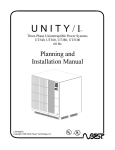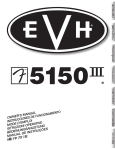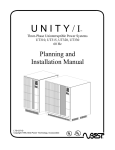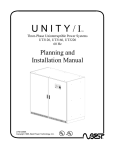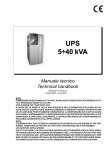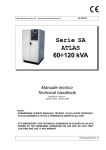Download APC BC300 Series Installation guide
Transcript
APC BC300 Series 60kW 208/480V Installation Guide Copyright ©2002 APC Denmark ApS This manual is subject to change without notice and does not represent a commitment on the part of the vendor Thank You Thank you for choosing the APC BC300 Series. Read this Installation Guide before you install and use the system as it provides important information on safe and efficient installation and use. The installation and use of this product must comply with national, federal, state, municipal and local codes. IMPORTANT SAFETY INSTRUCTIONS – SAVE THESE INSTRUCTIONS Safety Symbols used in this manual WARNING! Indicates a hazard which, if not avoided, could result in injury or death. CAUTION! Indicates a hazard which, if not avoided, could result in damage to the product or other property. NOTICE! Read and pay attention to this important information. ‘ WARNING This UPS unit contains hazardous AC and DC voltages. Only qualified electricians should connect the UPS, AC line and external batteries, and must be familiar with batteries and battery installation. Before installing, maintaining or servicing the UPS, shut off the UPS and disconnect all sources of AC and DC power. As the UPS has no built-in disconnection devices to switch off external AC and DC input power, ensure that disconnection devices are available as separate parts in connection with the installation. The installer must provide each external disconnecting device for this UPS system with labels with the following text: “Isolate the Uninterruptible Power Supply (UPS) as instructed in this guide before working on circuit”. AC and/or DC voltage will always involve a potential risk of AC voltage at UPS output generated from either batteries or utility. To avoid equipment damage or personal injury, always assume that there may be voltage at UPS output. This system is equipped with an auto-start function. If activated, the system may start without warning. Refer to the “Programming” section for information on de-activation. TEST BEFORE YOU TOUCH! To reduce the risk of fire or electric shocks, install the UPS and external batteries in a temperature and humidity controlled indoor area, free of conductive contaminants. UPS batteries are high-current sources. Shorting battery terminals, DC terminals or DC busbars can cause severe arcing, equipment damage and injury. A short circuit can cause a battery to explode. Always wear protective clothing and eye protection and use insulated tools when working on batteries. CAUTION! This unit contains components sensitive to electrostatic discharge (ESD). If you do not follow the ESD procedures, you may cause severe damage to electronic components. 990-1400A 2 Installation Guide APC BC300 Series 60kW 208/480V UPS Contents: 1.0 2.0 3.0 Introduction 4 1.1 Tools and Equipment Needed 4 Receiving, Unpacking, Moving and Storing the UPS and Batteries 5 2.1 2.2 5 5 Installation 3.1 3.1.1 3.2 3.2.1 3.2.2 3.2.3 3.3 3.3.1 3.3.2 3.3.3 3.3.4 3.3.5 3.3.6 3.4 3.5 3.5.1 3.5.2 3.5.3 3.5.4 3.5.5 3.5.6 3.6 3.6.1 3.6.2 4.0 5.0 6.0 7.0 8.0 Receiving, Unpacking and Moving to Site Storing the UPS and Batteries Requirements on Site UPS Footprint (measurements in inches & mm) Installing the Conduit Connection Kit Conduit Connection Kit Contents Installing Pedestals Installing Conduit Box and Base Covers Installing the Maintenance Bypass Panel and UPS Component Overview (door open) Wire Terminals Wiring Diagram for BC300 Single Line Diagram for BC300 External Connection Board Communication Interface Board (Option) Smart Slot and Connection of Triple Chassis APC BC300 Triple Chassis Safety Warnings Product Description Installing Management Products Powering the APC BC300 Triple Chassis Troubleshooting Product Specifications Installation of External Batteries and Battery Breaker Battery Installation Battery Replacement 6 6 7 7 8 8 8 9 11 12 13 14 17 18 19 20 20 20 21 22 23 24 26 26 29 Initial Start-up and Phase Check 30 4.1 30 Initial Start-up and Phase Check (External Batteries) Clearing the Events Log 31 Start-up and Shutdown Procedure 32 6.1 6.2 32 32 Start-up from Maintenance Bypass Shutdown Procedure Technical Specifications 34 7.1 7.2 7.3 34 35 35 APC BC300 Series 60 kW Technical Data Battery Specifications Dimensions/Weight How to Contact APC 36 990-1400A Installation Guide APC BC300 Series 60kW 208/480V UPS 3 Introduction 1.0 Introduction This Installation Guide provides information on UPS installation, wiring, start-up and shutdown procedures along with Maintenance Bypass Panel phase check and external battery installation. Refer to national and local electrical codes prior to installing the UPS system. 1.1 Tools and Equipment Needed This section lists all tools and equipment required to connect the UPS to the Maintenance Bypass Panel. Insulated Tools and Other Equipment Needed: • Torque wrench in inch-pounds or newton-meters • Standard U.S. and metric wrenches • Petroleum jelly or conductive grease • Brush (for applying petroleum jelly or conductive grease to battery terminals) • Mallet • Volt-Ohm meter (True RMS - Digital) • Pliers • Ratchet and sockets • Electrical tape • Standard and Phillips screwdrivers • Torx head screwdriver set • APC BC300 User Guide • Phase rotation meter Cables and interconnection hardware is not provided by APC. 990-1400A 4 Installation Guide APC BC300 Series 60kW 208/480V UPS Receiving, Unpacking, Moving and Storing the UPS and Batteries 2.0 Receiving, Unpacking, Moving and Storing the UPS and Batteries 2.1 Receiving, Unpacking and Moving to Site CAUTION! Heavy equipment. To prevent personal injury or equipment damage, use caution when handling and transporting UPS cabinet and equipment. 1. While the UPS system is still on the truck, inspect the equipment and shipping container(s) for any signs of damage. Do not install the system if damage is apparent. If damage has occurred, notify APC as soon as possible. 2. Compare the shipment with the bill of lading. Report any missing items to the carrier and to APC immediately. 3. Remove the screws on the bottom part of the packaging side plates. 4. Remove the packing materials from the unit. 5. Verify compliance between type label on reverse side of UPS front door and system ordered. Check input and output voltage. 6. Unbolt the unit from the pallet. 7. Remove the unit from the pallet with a forklift. 8. Use a forklift or hand truck to transport the unit to the installation or storage site. Study the footprint to decide how to move the UPS through doorways and into position. PLEASE RECYCLE The shipping materials are recyclable. Please save for later use or dispose of them appropriately. 2.2 Storing the UPS and Batteries Store the APC BC300 Series UPS between -4 and 104° F (-20 and 40° C). However, APC recommends that the unit and batteries be stored between 59 and 77° F (15 and 25° C). This temperature range, or cooler, allows batteries a longer shelf life. Recharge stored batteries every 90 to 120 days. See the section “Requirements on Site” in this Installation Guide for further details. 990-1400A Installation Guide APC BC300 Series 60kW 208/480V UPS 5 Installation 3.0 Installation 3.1 Requirements on Site A 3-foot free space on all sides should be allowed during installation. Place the UPS in a clean, dust-free environment, free of contaminants. Allow air circulation around the UPS cabinet and any battery cabinets or racks. • Ambient temperature range: 32 to 104° F (0 to 40° C). Ideal temperature: 77° F (25° C) NOTE: At 92° F (33° C), battery life would be approx. 50% compared to storage at a normal temperature of 77° F (25° C). At 113° F (45° C). Battery life will be reduced to some 25%. Make sure that the floor can support the weight of the UPS, external batteries, and any other necessary equipment. • Never install systems in direct sunlight or near heat sources. • Service access from front and top of unit. Cable entry from bottom of unit. • Do not operate the UPS or batteries in a sealed room or container. NOTICE! Allow a minimum clearance of 3 foot (914mm) for service in front of and above the UPS and 6 inches (152mm) at the back. NOTICE! Do not stand on the UPS. Keep the UPS cabinet surface free of objects. 990-1400A 6 Installation Guide APC BC300 Series 60kW 208/480V UPS Installation 3.1.1 UPS Footprint (measurements in inches & mm) 39.4 (1000) 39.4 (1000) 17.9 (455) 17.9 (455) (Rear) 31.7 (804) Conduit Connection Box 27.9 (708) 19.8 31.7 (504) (804) Cable Entry (Front) 36.00 (914) Minimum Service Clearance Section A-A View From Inside Cabinet, Looking Down 36.00 (914) Recommended Cooling Clearance 31.7 (804) 59.1 (1500) A A Front View Side View Notes: 1. All dimensions are in inches (millimeters). 2. Minimum cooling and service clearance 36.00 (914). 3. Conduit entry is bottom of unit. 4. Unit weight = 2214lbs (1005kg) 5. Installation must comply with all applicable national and local codes Figure 1 - Footprint 3.2 Installing the Conduit Connection Kit Insulated and other tools required • 13 mm ratchet or wrench • T20 torx screwdriver 990-1400A Installation Guide APC BC300 Series 60kW 208/480V UPS 7 Installation • Greenly punch • Equipment suitable for lifting heavy UPS off the ground 3.2.1 Conduit Connection Kit Contents For Pedestals: • 23 pedestals • 4 M8 x 100 mm bolts • 4 M8 lock washers • 4 M8 flat washers • 4 M8 nuts For Conduit Box: • 1 Conduit Box • 1 Conduit Box Cover • 11 M5 x 12 mm T20 Torx screws • 11 M5 lock washers • 11 M5 flat washers For Base Covers: • 2 Side Base Covers • 2 Front/Rear Base Covers • Hook and loop fasteners 3.2.2 Installing Pedestals CAUTION! Heavy Equipment. Use caution and appropriate equipment to safely lift the UPS several inches above the floor when installing pedestals. 1) Remove brackets mounted to the UPS feet during shipping 2) Lift the UPS off the floor and place the pedestals under UPS feet where the holes of pedestals and holes in UPS feet are aligned 3) With caution lower the UPS feet into pedestal 4) Fasten but DO NOT TIGHTEN bolts, washers and nuts on the four corner feet of UPS NOTICE! Place flat washer under the bolt head and the lock washer under the nut. 5) Move the UPS to the installation site 6) Tighten the bolts 3.2.3 Installing Conduit Box and Base Covers 1) Punch conduit holes in the back of the conduit box 990-1400A 8 Installation Guide APC BC300 Series 60kW 208/480V UPS Installation 2) Place the conduit box between the center leg and right leg of the unit, with the open side facing the front of the unit 3) Use four T20 torx screws and washers to fasten the conduit box to the front legs of the UPS NOTICE! Place flat washer, lock washer and screw in this particular order. 4) After all UPS wiring has been completed, attach conduit box cover to the front of the conduit box 5) Use hook and loop fasteners to attach the base covers to the UPS 3.3 Installing the Maintenance Bypass Panel and UPS IMPORTANT! If you do not have an APC Maintenance Bypass Panel, you must provide overcurrent protection and a UPS input AC disconnect means. APC strongly recommends that a means of bypassing the UPS from the critical load be provided for maintenance. Follow these guidelines when installing the Maintenance Bypass Panel and UPS: • Install the Maintenance Bypass Panel within sight of the UPS. When installing the Maintenance Bypass Panel, see illustrations under Wiring Diagram for BC300 and any instructions provided with the Maintenance Bypass Panel. • Install all wiring in accordance with applicable electrical codes. Use 75° C copper conductors. • Install the AC input and UPS output in separate conduits. UPS output circuits must be installed in dedicated conduit systems and separate from other electrical circuits. • Control wiring must be installed in a separate conduit. • Good ground connections are necessary to reduce electrical noise and make the operation of the UPS and the loads safe. Follow the grounding guidelines in the installation wiring diagram. Refer to the National Electrical Code (NEC), appropriate IEEE documents, and all applicable codes. • For systems with non-linear, neutral-connected loads, standard practice is to size the neutral conductor for 1.732 times the phase current. • When installing the AC wiring, refer to the illustration Single Line Diagram for BC300 and to any additional diagrams provided with the UPS. The illustration shows typical installations. Your installation may be different. • See Component Overview illustration for a view of the UPS with covers removed. See Wiring Termination or Component Overview illustrations for UPS wiring terminations. Refer to illustration External Connection Board for information on the external connection board. See illustration Communication Interface Board (Option) for information on the optional communication interface board. If you have any questions, contact APC Technical Support for assistance. 990-1400A Installation Guide APC BC300 Series 60kW 208/480V UPS 9 Installation Maintenance Bypass Switch AC Line Input L1 L2 L3 UPS Input Disc. Switch Shown in Open Position AC Output from UPS Uninterruptible Power Supply F1 L1 F4 1 F5 F6 AC Input to UPS 2 L1 4 L1 4 5 6 U L2 L2 L3 L3 8 U 7 12 U 11 GRD G L1 L1 16 U 15 20 U 19 L2 L3 N N G N N AC Output to Critical Load L2 F3 L3 TO CRITICAL LOAD CENTER 3 F2 L2 3 Contacts marked "U" closed in "UPS". Contacts marked "BP" closed in Bypass. Contacts are Make before Break. L3 N G N G GRD 2 BP 1 6 BP 5 10 BP 9 14 BP 13 18 BP 17 Notes: 1. 208V F1, F2, F3 = 175A 2. 480V F1, F2, F3 = 75A 3. 208V F4, F5, F6 = 250A 4. 480V F4, F5, F6 = 110A 5. All AC power cabling is 3- or 4-wire + Ground at 208VAC / 480VAC 3-phase. 6. Installation must comply with all applicable national and local codes. Figure 2 - SBP Electrical Schematic 208V & 480V 990-1400A 10 Installation Guide APC BC300 Series 60kW 208/480V UPS Installation 3.3.1 Component Overview (door open) ON/OFF buttons Controller Board Display unit Battery connection Output Communication Interface Input Grounding Figure 3 Component Overview 990-1400A Installation Guide APC BC300 Series 60kW 208/480V UPS 11 Installation 3.3.2 Wire Terminals Battery connection Output Terminal Blocks Input Terminal Blocks Grounding Terminal Figure 4 Wire Terminals 990-1400A 12 Installation Guide APC BC300 Series 60kW 208/480V UPS Installation 3.3.3 Wiring Diagram for BC300 System input 3- or 4-wire + ground L1 L2 L3 N G System output 3- or 4-wire + ground Maintenance Bypass Panel L1 L2 L3 N G X001 X004 Utility output Utility input 1 X002 UPS AUX L1 L2 L3 N G 1 2 3 X003 L1 L2 L3 N G L1 L2 L3 N G X001 External Connection Board 1 2 3 X009 L1 L2 L3 N G E X004 Grounding Electrode X0012 1 2 3 4 5 6 7 8 11 12 13 14 15 16 17 UPS Figure 5 Wiring Diagram Notes: 1. All systems are 3-wire+ground. 2. Cables not provided by APC. 3. All AC power cables must be 3- or 4-wire plus ground 3-phase 4. Power and data cabling must be run in separate conduits. 5. Installation must comply with national and local codes. NOTICE! You must provide overcurrent protection and UPS input AC disconnect means. Refer to “Technical Specifications” section in this Installation Guide for recommended UPS input and output overcurrent protection. CAUTION! UPS systems can be connected as 3-phase, 3-wire plus ground, if no loads are using the neutral conductor. CAUTION! Read warnings on page 2 of this Installation Guide before continuing. NOTICE! Only authorized electricians may install the UPS and all applicable codes must be observed. 990-1400A Installation Guide APC BC300 Series 60kW 208/480V UPS 13 Installation NOTICE! Always keep AC, DC and communication cables separated. NOTICE! The grounding electrode conductor (Protective Earth - PE) must be the same size (ampacity) as the UPS input circuit conductors. Conduit is not an acceptable grounding electrode conductor see National Electrical Code Section 250-91(a). NOTICE! The unit is wired from the factory as a separately derived system. Output neutral is bonded to equipment ground through main bonding jumper inside the UPS. See National Electrical Code Article 250-5(d) and 250-26 for correct installation grounding. 3.3.4 Single Line Diagram for BC300 Utility Source (provided by others) 208V 3 or 4 Wire + Ground MIB 300AT 219A Service Bypass Panel F4, 5, 6 UIF Q001 UIS 219A 167A UPS 300A 400AT 167A F1, 2, 3 UOF Q002 UOS Q003 BS 167A UPS System Output 60kW Notes: 1. Must be 3- or 4-wire. 2. Must be 3 or 4 cabling provided by others. 3. Input overcurrent protection is based on 80% rating - any deviation, please contact APC. 4. F1, F2, F3 = 175A 5. F4, F5, F6 = 250A 6. All AC power cabling is 3- or 4-wire + Ground at 208VAC 3-phase. 7. UPS output cables and input cables must be in separate conduits. 8. Power wiring and control wiring must be in separate conduits. 9. See installation manual for battery information. 10. Installation must comply with all applicable national and local codes. 208V 3 or 4 Wire + Ground Figure 6 Single Line Diagram 208V 990-1400A 14 Installation Guide APC BC300 Series 60kW 208/480V UPS Installation Utility Source (provided by others) 480V 3 or 4 Wire + Ground MIB 130AT 95A Service Bypass Panel F4, 5, 6 UIF Q001 UIS 72A 95A UPS 300A 400AT 72A F1, 2, 3 UOF Q002 UOS Q003 BS 72A Notes: 1. Must be 3- or 4-wire + Ground 2. Must be 3- or 4-wire + Ground cabling provided by others. 3. Input overcurrent protection is based on 80% rating - any deviation, please contact APC. 4. F1, F2, F3 = 75A 5. F4, F5, F6 = 110A 6. All AC power cabling is 3- or 4-wire + Ground at 480VAC 3-phase. 7. UPS output cables and input cables must be in separate conduits. 8. Power wiring and control wiring must be in separate conduits. 9. See installation manual for battery information. 10. Installation must comply with all applicable national and local codes. UPS System Output 60kW 480V 3 or 4 Wire + Ground Figure 7 Single Line Diagram 480V NOTICE! Size utility input overcurrent protection device as per applicable codes. See below table for utility input voltage and current ratings. 990-1400A Installation Guide APC BC300 Series 60kW 208/480V UPS 15 Installation UPS Model Input Current Output Current Recommended MIB DC Voltage DC Current 60kW 208V 219A 167A 300AT 216V 300A 60kW 480V 95A 72A 130AT 216V 300A Notes: 1. 3- or 4-wire provided source. 2. Cables not provided by APC. 3. Recommended input over-current protection (MIB) based on an 80% rated device. 4. All AC cables must be AC 3- or 4-wire 3-phase. 5. Keep UPS input, output and control cables in separate conduits. 6. Installation must comply with all applicable national and local codes. NOTICE! Over-current protection and UPS input AC disconnect means must be provided. See the “Technical Specifications” section in this Installation Guide for recommended UPS input and output over-current protection. CAUTION! UPS systems can be connected as 3-phase, a 3-wire plus ground, provided that the load is not connected to the neutral conductor. NOTICE! Only authorized electricians may install the UPS and all applicable codes must be observed. NOTICE! Always keep AC, DC and communication cables separated. NOTICE! The grounding electrode conductor (Protective Earth - PE) must be the same size (ampacity) as the UPS input circuit conductors. Conduit is not an acceptable grounding electrode conductor see National Electrical Code Section 250-91(a). NOTICE! The unit is wired from the factory as a separately derived system. Output neutral is bonded to equipment ground through main bonding jumper inside the UPS. See National Electrical Code Article 250-5(d) and 250-26 for correct installation grounding. NOTICE! The maintenance bypass switch must be a 4-pole device switching all three phases and neutral. If you are using a 3-pole device, contact APC Technical Support for instructions on how to convert the unit to a not-separately derived system. 990-1400A 16 Installation Guide APC BC300 Series 60kW 208/480V UPS Installation 3.3.5 External Connection Board Use Class 1 wiring methods. Figure 8 External Connection Board 990-1400A Installation Guide APC BC300 Series 60kW 208/480V UPS 17 Installation 3.3.6 Communication Interface Board (Option) Use Class 1 wiring methods. X002 X001 X003 25 PIN SUB D MALE X004 25 PIN SUB D MALE Communication Interface Board X005 X004 X005 25 PIN SUB D FEMALE X003 Serial Port RS232 Serial Port 0-20 mA current loop Relay Contacts: 30VAC, 60 VDC Maximum 0.5 A, minimum 0.05 mA 14 15 2 "UPS on" (shown with UPS off) 16 17 4 "Static bypass operation" (shown with static bypass operation off) 18 19 6 "Battery operation" (shown with battery operation off) 20 21 8 "Battery low warning" (shown with "battery low" warning off) 13 + 25 – Remote UPS shut down input (3.5 - 25 VDC pulse for 1 second minimum) Figure 9 Communication Interface Board 990-1400A 18 Installation Guide APC BC300 Series 60kW 208/480V UPS Installation 3.4 Smart Slot and Connection of Triple Chassis Connect the Triple Chassis to the serial ports on the Communication Interface Board, and to the 24V supply (power supply included). Terminal locations shown below. Serial ports Figure10 Communication Interface 990-1400A Installation Guide APC BC300 Series 60kW 208/480V UPS 19 Installation 3.5 APC BC300 Triple Chassis Figure 11 Triple Chassis The APC BC300 Triple Chassis is an American Power Conversion (APC) external management product that allows you to use monitoring and control management products with your APC BC300 series UPS. 3.5.1 Safety Warnings Use the APC BC300 Triple Chassis only with an APC BC300 UPS. Do not connect a computer to any APC BC300 Triple Chassis port using a straight-through extension cable. Use the communications cable provided with the APC BC300 Triple Chassis. Connections using a cable made by any other manufacturer may cause damage or improper operation of the APC BC300 Triple Chassis, the UPS, or the computer. 3.5.2 Product Description ➊ ➍ ➋ ➌ 1 Monitoring port 3 Status LED 2 To UPS port 4 Optional power port 3.5.2.1 Monitoring Port The Monitoring port has two functions: • Connecting to a terminal for configuration of the chassis. For direct connection to the Monitoring port, you must use the monitoring cable supplied with the chassis. 990-1400A 20 Installation Guide APC BC300 Series 60kW 208/480V UPS Installation • Connecting to other APC external management products in a cascade series. 3.5.2.2 To UPS Port The “To UPS” port connects the chassis to the UPS, using the BC300 UPS cable. The cable connector plugs into a communications port on an APC BC300 UPS. 3.5.2.3 LEDs IF the LED is… THEN the Silcon Triple Chassis… off is not receiving power. flashing quickly (5 times per second) has not been configured. See the Web/SNMP Management Card Installation Guide on the CD for more information. flashing slowly (1 time per second) is powered on but is not communicating with the UPS. on is operating normally. 3.5.2.4 Power Input With the power input, you can power the APC BC300 Triple Chassis from an external source, using the 24 VDC power adapter. 3.5.3 Installing Management Products There are two basic types of APC management products that work with the APC BC300 Triple Chassis: • Management cards, which fit into external management products that are equipped with a card slot. • External management products, which connect to the monitoring (or advanced) port of other external management products. NOTICE! The name “Monitoring” port varies from product to product, but its purpose is the same. 3.5.3.1 Order of Management Cards Because UPS signals are passed between management products, you must install management cards in the correct order for them to work together properly. The card slots are numbered 1 to 3, from left to right, as viewed from the rear of the chassis. The following table lists the management cards, their priority, and proper position. Management Card Priority Web/SNMP Management Card Highest Out-of-Band Management Card Second-highest Interface Expander Second lowest Environmental Monitoring Card Lowest Position High-numbered slot Low-numbered slot 3.5.3.2 Installing Management Cards To install management cards, perform the following steps. 990-1400A Installation Guide APC BC300 Series 60kW 208/480V UPS 21 Installation 1) Make sure that the chassis is powered off. 2) Install management cards into the housings on the rear of the chassis. See the instructions supplied with the cards and the table above. 3) If you are cascading other APC external management products to the APC BC300 Triple Chassis: Connect the UPS cable (supplied with the management card) to the monitoring port of the chassis and to the “To UPS” port of the other management products (Share-UPS, MasterSwitch, etc.). See “Cascading setup of the APC BC300 Triple Chassis”. 4) Power the APC BC300 Triple Chassis and all external management cards. NOTICE! If your configuration requires additional power, connect a 24V AC/DC power adapter available from APC for all models of Triple Chassis. 3.5.3.3 Cascading setup of the APC BC300 Triple Chassis If you need more than the three card slots available with the APC BC300 Triple Chassis, or if you want to use other external management products, you can connect management products in a cascade series, provided that the total amperage of all installed management products — cards and external — does not exceed the supplied amperage. (See “Determining Power Requirements”). NOTICE! When cascading Triple Chassis units, you may need to use a power adapter. To add card slots, you can cascade the APC BC300 Triple Chassis with the standard Triple Chassis management product, installing the APC BC300 Triple Chassis closer to the UPS. 3.5.4 Powering the APC BC300 Triple Chassis The APC BC300 Triple Chassis supplies power to the installed management cards and to the Monitoring port, allowing you to power multiple management products. 3.5.4.1 Power Considerations If the total current required by all the installed management products exceeds 500 mA, you must use a 24 VDC power adapter. To find out whether you need additional power see “Determining power requirements”. 3.5.4.2 Power Adapters APC offers two different 24 VDC power adapters. • The standard adapter can provide an additional 400 mA. • The universal adapter can provide 850 mA. 3.5.4.3 Using a Power Adapter Plug the adaptor into a protected power outlet and into the Optional Power port of the APC BC300 Triple Chassis. NOTICE! If the power adapter loses power because of a UPS shutdown, its attached management products may not operate properly, thus adversely affecting the UPS and its protected equipment. 990-1400A 22 Installation Guide APC BC300 Series 60kW 208/480V UPS Installation 3.5.4.4 Triple Chassis Power Considerations The Triple Chassis receives its power from the UPS through the supplied 24 VDC universal adapter. The total current required by your management products must not exceed the 850 mA limit of the power adapter. See “Determining power requirements”. 3.5.4.5 Determining Power Requirements To determine the total amount of current required by your management products, add the individual current requirements for each management product to be installed with the APC BC300 Triple Chassis to the current requirements of the chassis itself. Management Product Draw (mA) Share-UPS 8-port Interface Expander 65 Expansion Chassis 30 Triple Chassis 20 APC BC300 Triple Chassis 90 Web/SNMP Management Card 110 Interface Expander 45 Out-of-Band Management Card 35 Environmental Monitoring Card 60 Isolated Extension Cable 50 Remote Power-Off Device 35 3.5.5 Troubleshooting The following table shows the solutions to common problems with the operation of the Triple Chassis Problem Possible Cause Solution Status LED is off The chassis is not receiving adequate power. See “Powering the APC BC300 Triple Chassis”, and verify that you are not exceeding current requirements. Status LED is flashing quickly The chassis has not been configured. Configure the Silcon Triple Chassis. See the Web/SNMP Management Card Installation Guide on the CD for more information. Status LED is flashing slowly The chassis is not communicating with the UPS. Verify that the supplied UPS cable is properly connected to the Triple Chassis and to a communications port on the UPS. Attached management product cannot identify UPS model or nominal output voltage. The management firmware does not support 3-phase UPSs. You may be able to upgrade the firmware of the management product. Call APC Customer Support. 3.5.5.1 If Problems Persist For problems not covered in the troubleshooting chart or for persistent problems, follow this procedure: 990-1400A Installation Guide APC BC300 Series 60kW 208/480V UPS 23 Installation 1) Note the serial number and date of purchase of the APC BC300 Triple Chassis. Contact APC Customer Support at the phone number or address listed in How to Contact APC section of this manual. 2) Be prepared to provide a description of the problem. A technician will help solve the problem over the phone, if possible, or will give you a return material authorization (RMA) number. 3) If the APC BC300 Triple Chassis is under warranty, repairs are free of charge. If the warranty has expired, there will be a nominal charge for repair. 4) Pack the APC BC300 Triple Chassis carefully in its original packaging, if possible. Do not use polystyrene beads for packing. Damage sustained in transit is not covered under the warranty. Enclose a letter in the package with your name, address, RMA number, a copy of the sales receipt, daytime phone number, and payment (if applicable). 5) Mark the RMA number clearly on the outside of the shipping carton. The factory will not accept any materials without this marking. 6) Return the Triple Chassis by insured, prepaid carrier to the address given to you by APC Customer Support. 3.5.6 Product Specifications 3.5.6.1 Monitoring Port Pin Assignments The Monitoring port is a 9-pin communications port. The port operates with no flow control at a rate of 2400 baud. The data format is 8 data bits with 1 start bit, 1 stop bit, and no parity. When the Triple Chassis operates with simple signalling, the following limitations and capabilities apply to the Monitoring port: • Pins 3, 5, and 6 are open collector outputs which must be pulled up to a common referenced supply no greater than +40 VDC. The transistors are capable of a noninductive load of 25 mA. Use only Pin 4 as the common. • The output at Pin 2 generates a low-to-high RS-232 level when the device is signalling an On Battery condition. The pin is normally at a low RS-232 level. • The UPS is signalled to shut down when a high RS-232 level is applied to Pin 1 for 4.5 seconds. Shutdown is also dependent on the UPS status. When the Triple Chassis operates with advanced signaling, the following limitations and capabilities apply to the Monitoring port: • Pin 7 is unassigned. • DC operating voltage is available on Pin 8. This voltage may be from the UPS or from an external adapter. 990-1400A 24 Installation Guide APC BC300 Series 60kW 208/480V UPS Installation Normally Open Line Fail Signal Normally Open Low Battery Signal Normally Closed Line Fail Signal Common UPS Shut Down RS-232 Input or Advanced Mode RS-232 Data RX In Line Fail RS-232 Output or Advanced Mode RS-232 Data TX Out Unregulated +24 VDC Output Chassis Figure 12 Monitoring Port Pin Assignment 990-1400A Installation Guide APC BC300 Series 60kW 208/480V UPS 25 Installation 3.5.6.2 Power, Physical, and Environmental Specifications. Item Specification Power Turn on voltage: > 22 VDC Turn off voltage: < 16 VDC Current draw (normal operation): 90 mADC Current draw (voltage < 16 VDC): < 1 mADC Physical Size (H xW x D): 44 x 432 x 127 mm (1.75 x 17.0 x 5.0 in) Weight: 1.81 kg (4.02 lb) Shipping weight: 3.65 kg (8.12 lb) Environmental Elevation (above MSL): - Operating - Storage 0 to 3000 m (0 to 10,000 ft) 0 to 15 000 m (0 to 50,000 ft) Temperature: - Operating - Storage 0 to 45˚C (32 to 113˚F ) -20 to 70˚C (-4 to 158˚F) Relative humidity: - Operating - Storage 0 to 95%, non-condensing 0 to 95%, non-condensing Electromagnetic immunity: 3.6 FCC Class A EN50082-1 verified Installation of External Batteries and Battery Breaker Some units are connected to optional external batteries in a separate cabinet or rack. External batteries must be installed and connected to the UPS by an authorized service personnel familiar with UPS battery installations and applicable building and electrical codes. 3.6.1 Battery Installation WARNING Full voltage and current are always present at the battery terminals. The batteries used in this system can produce dangerous voltages, extremely high currents, and may cause a risk of electric shock. They may cause severe injury if the terminals are shorted together or to ground (earth). You must be extremely careful to avoid electric shock and burns caused by contacting battery terminals or shorting terminals during battery installation. Do not touch uninsulated battery terminals. Only authorized service personnel familiar with battery systems and required precautions may install and service the batteries. The installation must conform to national and local codes. Keep unauthorized personnel away from batteries. 990-1400A 26 Installation Guide APC BC300 Series 60kW 208/480V UPS Installation CAUTION! Qualified service personnel must take these precautions: 1. Wear protective clothing, such as rubber gloves and boots and protective eye wear. Batteries contain caustic acids and toxic materials and can rupture or leak if mistreated. Remove rings, metal wristwatches, other metal objects and jewellery. Do not carry metal objects in your pockets where the objects can fall into the battery cabinet. 2. Tools must have insulated handles and must be insulated so that they will not short battery terminals. Do not allow a tool to short between individual or separate battery terminals or to the cabinet or rack. Do not lay tools or metal parts on top of the batteries, and do not lay them where they could fall onto the batteries or into the cabinet. 3. Install the batteries as shown on the drawing provided with the batteries. When connecting cables, never allow a cable to short across a battery’s terminals, the string of batteries, or to the cabinet or rack. 4. Align the cables on the battery terminals so that the cable lug will not contact any part of the cabinet or rack, even if the battery is moved. Keep the cable away from any sharp metal edges. 5. Install the battery cables so they cannot be pinched be the UPS or battery cabinet doors. 6. Do not connect the battery terminal to ground (earth). If any battery terminal is inadvertently grounded, remove the source of the ground. Contacting any part of a grounded battery can cause a risk of electric shock. 7. To reduce the risk of fire or electric shock, install the batteries in a temperature and humidity controlled indoor area, free of conductive contaminants. 8. Battery system chassis ground (earth) must be connected to the UPS chassis ground (earth). If you use conduit, this ground conductor must be routed in the same conduit as the battery conductors. 9. Where conductors may be exposed to physical damage, protect the conductors in accordance with all applicable codes. 10. If you are replacing batteries or repairing battery connections, shut off the UPS and remove both AC and DC power. Battery Installation Guidelines: • Refer to any instructions provided with the batteries, battery breaker and precharge/discharge switch. • External batteries require a fused disconnect or a DC battery breaker. There should be a disconnecting means for each battery string. The external battery fuse protects the battery cables. Size the cables based on the over-current protection device. • The battery cables must be sized for a total maximum voltage drop of 2.0 VDC at the rated DC current. • Wherever conductors may be exposed to physical damage, protect the conductors in accordance with any applicable codes. This includes battery cables between the UPS and the battery system and cables between battery cabinets or racks. • APC recommends the routing of battery cables through flexible conduits. Install flexible conduits for battery cables according to local or national codes. • The battery system ground (earth) must be connected to the UPS chassis ground (earth). This ground conductor must be routed with the battery cables. 990-1400A Installation Guide APC BC300 Series 60kW 208/480V UPS 27 Installation • Clean cables and battery terminals before making the battery connections. Apply a thin coating of conductive grease before making the battery connections, or, after connection, apply petroleum jelly to the entire connection. • Torque battery connections to the battery manufacturer’s specifications. Follow below battery system guidelines and any instructions shipped with the battery system: 1. Verify that the DC fuses are removed from the UPS. See Component Overview illustration for the location of the DC fuse holder. 2. Install the ground conductor. See Wiring Termination illustration for the location of the grounding electrode terminals in the UPS. 3. Connect the cables between batteries. a. In each battery string, connect the cables between batteries as shown in the battery installation diagram provided with the batteries. b. Meter the positive (+) and negative (-) terminal on each battery string to verify proper nominal voltage and polarity. 4. Connect the battery cables between battery strings. a. Connect the negative (-) cables between battery strings as shown in the battery installation diagram provided with the batteries. b. Meter the DC voltage between the positive terminals of the strings. The voltage should measure less than 5 volts. If it exceeds 5 volts, correct any wiring errors before you continue. c. Connect the positive (+) cables between battery strings as shown in the battery installation diagram provided with the batteries. 5. Install the battery breaker and pre-charge/discharge switch. Refer to any instructions provided with the battery breaker and pre-charge/discharge switch. 6. Connect the external batteries to the UPS. a. Connect the positive (+) cable(s) to the UPS first. Install ring connectors for 8 mm (approx. 5/16”) bolts as required. b. To prevent short circuits, insulate the UPS end of the negative (-) cable(s). CAUTION! Do not connect the negative (–) cables to the UPS yet. c. Connect the positive (+) cable(s) to the battery system and tighten to the proper torque specifications. d. Connect the negative (S) cable(s) to the battery system and tighten to the proper torque specifications. 7. Check the DC voltage. a. Connect the DC fuse(s) as shown in the battery installation diagram provided with the batteries. Verify proper voltage (216 VDC) and polarity at the battery pack. b. Set the battery breaker to “ON”. c. Meter for proper nominal DC voltage at the UPS end of the cables. Make sure the polarity agrees with the markings on the UPS battery input terminals. d. After checking the DC voltage, set the battery breaker to “OFF”. 8. Connect the negative (-) cable(s) to the UPS. Tighten to the proper torque specifications. 9. Replace all covers. 10. Continue with the “Initial Start-up and Phase Check” section in this Installation Guide. 990-1400A 28 Installation Guide APC BC300 Series 60kW 208/480V UPS Installation 3.6.2 Battery Replacement Only authorized service personnel familiar with battery systems may replace batteries. See the “Start-up & Shutdown Procedure” section in this Installation Guide to bypass and shut down the UPS. CAUTION! Study all warnings at the beginning of this section before replacing the batteries. • Use the Same Battery Number and Type: To ensure a well-functioning UPS and to maintain proper battery charger operation, you must replace a given number of batteries with the same number of batteries. The batteries must be the same manufacturer type as the original batteries and have the same voltage and amperehour rating as the original batteries. • Verify that the Battery Terminal is not Grounded: If any battery terminal is inadvertently grounded, you must remove the connection from the terminal to ground (earth) before you service the batteries. Contacting any part of a grounded battery can cause a risk of electric shock. To reduce the risk of electric shocks, disconnect the ground connection before you service the batteries. • Handle Used Batteries with Care: Assume that old batteries are fully charged. Use the same precautions you would use when handling a new battery. Do not short battery terminals or the battery string with a cable or tool when you disconnect the batteries. • Dispose of Batteries Properly: Do not dispose of batteries in a fire as the batteries may explode. Do not open or mutilate batteries. Released electrolyte is harmful to the skin and eyes and may be toxic. Batteries contain lead. Many state and local governments have regulations about disposing of used batteries. For assistance, call APC Technical Support or call your local APC office. 990-1400A Installation Guide APC BC300 Series 60kW 208/480V UPS 29 Initial Start-up and Phase Check 4.0 Initial Start-up and Phase Check After installing the unit, use this section to perform the initial start-up and the phase check for the Maintenance Bypass Panel. 4.1 Initial Start-up and Phase Check (External Batteries) 1. Ensure that the external battery breaker for the battery system is set to “OFF”. 2. Turn the pre-charge/discharge switch to the “pre-charge” position and hold it until the LED turns off. 3. Switch the battery breaker “ON”. The UPS display should show “System type xxkVA xxxV”. 4. Within 20 seconds, the display should show **Stand-by** and an audible alarm should sound. 5. At utility input, switch on the input power to the Maintenance Bypass Panel. 6. At the Maintenance Bypass Panel, switch the UPS AC disconnect switch “ON”. 7. Check the phase rotation at the service panel and the unit. The unit will not start if the phase rotation is incorrect. The phase rotation must be A, B, C and clockwise. 8. When the audible alarm stops, press the green “ON” button located inside the UPS front door. The display will show “Normal operation load power xx%”. NOTICE! One or more alarms may occur. If the alarm(s) persists for more than 20 seconds, refer to the “Alarms” section of the User Guide. If the unit activates a “battery monitor alarm”, you should set the user parameter “battery monitor reset” to “ON”. 990-1400A 30 Installation Guide APC BC300 Series 60kW 208/480V UPS Clearing the Events Log 5.0 Clearing the Events Log The events log contains the 250 most recent UPS events, including alarms. To clear the events log, follow the steps below: 1. Press and at the same time. The display should show “Key in password”. 2. Using the key pad, enter “920701”. The display should show “Logging stack is reset”. The events log is now cleared. 3. Press . The display should show “Normal operation load power xx%”. If the unit will not be in operation immediately, go to the “Start-up and Shutdown Procedure” section. 990-1400A Installation Guide APC BC300 Series 60kW 208/480V UPS 31 Start-up and Shutdown Procedure 6.0 Start-up and Shutdown Procedure 6.1 Start-up from Maintenance Bypass This section contains instructions on how to start the UPS from maintenance bypass. The steps in this procedure apply to units with an APC-supplied Maintenance Bypass Panel. 1. Make sure that the following switches are in the following positions: The UPS AC disconnect switch should be “OFF”. The UPS bypass switch should be on “LINE”. The battery breaker should be “OFF”. 2. Switch the UPS AC disconnect switch “ON”. The UPS display should show “System type xxkVA xxxV”. 3. Within 20 seconds, the UPS display should show **Stand-by** and an audible alarm should sound. 4. Ensure that the external battery breaker for the battery system is set to “OFF”. 5. Turn the pre-charge/discharge switch to the “pre-charge” position and keep it in this position until the LED turns off. 6. Switch the battery breaker “ON”. 7. Press the green “ON” button located inside the front door of the UPS. The UPS display should show “Normal operation load power xx%”. 8. Program the unit into static bypass operation: a. Press to access the user parameters. b. Press the c. Press to turn static bypass operation on. The display should show “Bypass operation”. or key until the display shows “Bypass operation: OFF”. 9. Set the UPS bypass switch to “UPS”. 10. Program the unit to normal operation: a. Press b. Press the c. Press to turn static bypass operation off. The display should show “Normal operation load power xx%”. 6.2 to access the user parameters. or key until the display shows “Bypass operation: ON”. Shutdown Procedure WARNING After shutting down the unit, wait at least five minutes before removing any access panels or covers. Access panels should be removed by authorized service personnel only. After the UPS has been shut down, the unit may still contain high voltages. TEST BEFORE YOU TOUCH! Before continuing, read the warnings on the inside front cover of this manual. 990-1400A 32 Installation Guide APC BC300 Series 60kW 208/480V UPS Start-up and Shutdown Procedure This section contains information on how to shut down the UPS from normal operation mode. This procedure applies to units with an APC-supplied Maintenance Bypass Panel. 1. If you have shut the loads down: Move on to step 2. If the loads are to remain powered: Program the unit into static bypass operation: a. Press to access the user parameters. b. Press the c. Press to turn static bypass operation on. The display should show “Bypass operation”. d. Set the UPS bypass switch to “BYPASS”. or key until the display shows “Bypass operation: OFF”. 2. Press the red “OFF” button located inside the UPS front door. 3. Set the UPS AC disconnect switch to “OFF”. 4. Switch the battery breaker “OFF”. 5. Hold the pre-charge/discharge switch in the “discharge” position until the LED turns off. To restart the unit, see the section “Start-up from Maintenance Bypass” above. 6. (Optional) If the loads are not to be powered, turn off all AC power sources to the UPS and Maintenance Bypass Panel. 990-1400A Installation Guide APC BC300 Series 60kW 208/480V UPS 33 Technical Specifications 7.0 Technical Specifications 7.1 APC BC300 Series 60 kW Technical Data Input Voltage 3 x 208Y/120 or 208V Delta 3 x 480Y/277 Rated input current 219Amps 95Amps - Utility +10 / -15 +10 / -15 - Bypass +/- 10 +/- 10 Frequency 60Hz 60Hz +/- 6% (standard) +/- 6% (standard) Current distortion 0-5% THD 0-5% THD Bypass tolerance +/- 10% +/- 10% Voltage 3 x 208Y/120 3 x 480Y/277 or 3x 480 Delta - Static symmetrical load +/- 1 +/- 1 - Static asymmetrical load +/- 3 +/- 3 Voltage tolerance Output Voltage tolerance - Load step +/- 5 +/- 5 Voltage distortion 0 - 3% (linear load) 0 - 3% (linear load) Frequency 60Hz 60Hz - Utility synchronized +/- 6% +/- 6% - Free-running +/- 0.1% +/- 0.1% - Utility operation 60 seconds 250% 250% - Utility operation 10 minutes 150% 150% - Battery operation 60 seconds 150% 150% Overload capacity General - Battery operation 10 minutes 125% 125% Rated output current 167 Amps 72 Amps Ambient 32 - 104 o F 32 - 104 o F Ideal 77 o F 77 o F Humidity (non condensing) Max 95% Max 95% Audible Noise (typical) <65 dBa <65 dBa AC to AC normal operation 95% 95% AC to AC economy mode 97% 97% Full rated load normal operation 3.16 (10778) 3.16 (10778) Full rated load economy mode 1.86 (6333) 1.86 (6333) 0.8 PF load, normal operation 2.53 (8622) 2.53 (8622) 0.8 PF load, economy mode 1.48 (5067) 1.48 (5067) Temperature Efficiency Heat dissipation - kW (BTU) 990-1400A 34 Installation Guide APC BC300 Series 60kW 208/480V UPS Technical Specifications 7.2 Battery Specifications 60kW Nominal DC current - Amps UL rating of terminal blocks - 300 AWGa Nominal DC voltage 14 - 2/0 216 Nominal number of cells Factory-set float charge 108 voltageb 246 Charger current limit - Ampsc 30 Inverter efficiency -% 100% load 92 75% load 92 50% load 90 25% load 87 a.Terminal block has two positive and two negative 8 mm (=5/16”) studs, hardware provided. Lug required. Conductor size may vary based on installation requirements. Size all conductors per applicable codes. b.Adjust the float charge voltage setting according to the battery manufacturer’s recommendations. c.Programmable to lower level. 7.3 Dimensions/Weight BC300 Series UPS 60kW Height 59.1 inches Width 39.4 inches Depth 31.7 inches Weight 2214 lbs 990-1400A Installation Guide APC BC300 Series 60kW 208/480V UPS 35 How to Contact APC 8.0 How to Contact APC APC Corporate 132 Fairgrounds Road West Kingston, RI 02892 USA Tel.: Fax: +1 401 789-5735 +1 401 789-3710 Pre-sales Technical Support +1 877-474-5266 Post-sales Technical Support +1 877-287-7835 Web: www.apc.com/support 990-1400A 36 Installation Guide APC BC300 Series 60kW 208/480V UPS