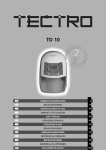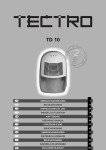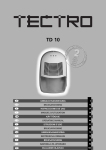Download Zibro DX 118 User`s manual
Transcript
D 112 - D 116 - DX 118 2 GEBRAUCHSANWEISUNG 2 6 BRUGSANVISNING 12 5 INSTRUCCIONES DE USO 22 3 MANUEL D'UTILISATION 32 FIN KÄYTTÖOHJE 42 4 OPERATING MANUAL 52 > ISTRUZIONI D’USO 62 u BRUKSANVISNING 72 1 GEBRUIKSAANWIJZING 82 : INSTRUKCJA OBSŁUGI 92 = BRUKSANVISNING 102 TR KULLANIM KILAVUZU 112 Dear Sir, Madam, Congratulations with the purchase of your dehumidifier. You have acquired a high quality product which will give you many years of pleasure, if you use it responsibly. Please read the user's manual first in order to ensure the optimum life span of your dehumidifier. On behalf of the manufacturer, we provide a two-year warranty on material- or manufacturing defects. Enjoy your dehumidifier. Yours sincerely, PVG International B.V. Customer Service Department 1 PLEASE READ THE USER'S MANUAL FIRST. 2 IF YOU HAVE ANY DOUBTS, CONSULT YOUR DEALER. 4 52 IMPORTANT COMPONENTS A A Control panel B Dry air outlet C Removable water 2 9 3 container 4 Humid air inlet E Air filter F Drainage spout (ø 13 mm) with cap 8 G Castor H Plug and cord I Handle 4 5 6 7 4 53 SAFETY INSTRUCTIONS Install the device only when it complies with local regulations, by-laws and standards. The unit is only suitable for use in dry locations, indoors. Check the mains voltage and frequency. This unit is only suitable for earthed sockets, connection voltage 220-240 V. / 50 Hz. GENERAL • To obtain optimum performance from your dehumidifier, do not place it near a • Ensure that all windows are closed in order to achieve maximum efficiency. • The capacity of the dehumidifier depends on the temperature and the humidity in radiator or any other heat source. the room. At lower temperatures, less moisture will be removed. • Ensure that the screen filter is kept clean. This prevents unnecessary power consumption and guarantees optimum efficiency. • If the power supply has been interrupted, the defumidifier will restart after three G minutes. The automatic delay protects the compressor. IMPORTANT The device MUST always have an earthed connection. If the power supply is not earthed, you may not connect the unit. The plug must always be easily accessible when the unit is connected. Read these instructions carefully and follow the instructions. Before connecting the unit, check the following: • The voltage supply must correspond with the mains voltage stated on the rating label. • The socket and power supply must be suitable for the current stated on the rating • The plug on the cable of the device must fit into the wall socket. • The device must be placed on a flat and stable surface. label. The electricity supply to the device must be checked by a recognised professional if you have any doubts regarding the compatibility. • This device is manufactured according to CE safety standards. Nevertheless, you must • Do not cover the air inlet and outlet grill. • Empty the water reservoir before moving the unit. • Never allow the device to come into contact with chemicals. • Never spray the unit with or submerge in water • Do not insert objects into the openings of the unit. • Always remove the plug from the electric power supply before cleaning or replacing take care, as with any other electrical device. the unit or components of the unit. • Never use an extension cable to connect the device to the electric power supply. If there is no suitable, earthed wall socket available, have one installed by a recognised 4 54 electrician. • For safety reasons take care when children are in the surrounding of the device, as with any other electrical device. • Have any repairs only carried out by a recognised service engineer or your supplier. Follow the instructions for use and maintenance as indicated in the user manual of this device. • • Always remove the plug of the unit from the wall socket when it is not in use. G A damaged power cord or plug must always be replaced by a recognised electrician or your supplier. ATTENTION! • Never use the device with a damaged power cord, plug, cabinet or control panel. Never trap the power cord or allow it to come into contact with sharp edges. • Failing to follow the instructions may lead to nullification of the guarantee on this device. THE CONTROL PANEL This light indicates that the defrost function has been activated. This is necessary to prevent excessive formation of ice in the device. This light indicates that the water container is full. The device switches off automatically. ON-/OFF-button Ventilator-button Timer button Adjustment buttons hydrostat Heating button (DX118) 4 55 OPERATION DX118 1 Insert the plug in the wall outlet. 2 Ensure that the water container has been positioned correctly. If the -light switches on when you use the device for the first time, remove the water container from the device and replace it in the correct position. 3 Press the -button to switch the dehumidifier on. The -adjustment buttons are used to set the desired humidity level. The hydrostat is adjustable from 30% to 85%. The value increases by 5% each time you press the button. The display indicates the set humidity (SET HUMIDITY) and also the relative humidity (ROOM HUMIDITY). The device starts to dehumidify when the relative humidity in the room is higher than the set value. The device switches off automatically when the set value is reached, and restarts when the humidity in the room rises again. 4 Select the ventilator speed by pressing the (= low) and 5 -button. You can select two settings: (= high). The timer function enables you to switch the device off after a certain time. The operating time can be set between 1 and 12 hours with the -button. Every time you press the button, the running time is extended by 1 hour. This will be shown on the display. When the pre-set time has elapsed, the device will switch off. 6 The dehumidifier DX118 is equipped with a heating function. Press the turn on the heating. By pressing the button again, the heating function will be turned off. 7 4 56 Press the button to -button to turn the device off. AIR FILTER The D112, D116 and DX118 dehumidifiers are equipped with a 3-layer filter package to clean the circulated room air. The filters are delivered with a separately packed 3M™ HAF filter and an active carbon filter. These filters must be placed according to instructions before operating the dehumidifiers. 1 Screen filter; to remove bigger dust particles. 2 3M™ HAF filter; to remove unhealthy particles from the air such as pollen, bacteria, animal dander and dust. 3 Active carbon filter sheet; to remove odours. The filter holder on the backside of the unit can be opened. Active carbon filter and 3M™ HAF filter can be removed. Screen filter is part of the filter holder. 1 The screen filter has to be cleaned regularly with a vacuum cleaner to avoid blocking of the air flow. 2 The positive/negative electro statically charged 3M™ HAF filter is recommended to be changed every 3 months. Unusual dirt, construction work, pets, the presence of smokers and running the dehumidifier unit continuously can shorten the life time of the 3M™ HAF filter. New filter 3 G Recommended change of filter The active carbon sheet can be cleaned with a vacuum cleaner when dusty but has to be changed at the same time as the 3M™ HAF filter. NOTE! • Never use the dehumidifier without the screen filter! • To run the unit without active carbon sheet and/or 3M™ HAF filter package does not bring any harm to the dehumidifier. In that case unhealthy dust is not removed. • Replacement filters are available at your dealer. WATER DRAINAGE When the water container is full, the -light switches on and the dehumidifier switches off automatically. Empty the container and replace it in the correct position. The device will restart. 4 57 If desired, it is possible to connect a drainage hose to the device for permanent water drainage. Follow these steps: 1 Unscrew the cap on the back. 2 Remove the rubber stop from the drainage spout. 3 Connect the drainage hose and ensure that the end of the hose is lower than the spout, otherwise the water will not drain and flooding may occur. 4 Place the end of the drainage hose in a water outlet. When you no longer wish to use the permanent water drainage, disconnect the drainage hose from the device. Push the rubber stop back into the drainage spout and replace the cap. Ensure that the water container is positioned correctly. G CLEANING WARNING! Switch off the unit and remove the plug from the mains before cleaning the appliance or filter, or before replacing the filters. Clean the housing with a soft, damp cloth. Never use aggressive chemicals, petrol, G detergents or other cleansing solutions. For maintenance of the filters, refer to Chapter “Air Filter”. NOTE! Never use this dehumidifier without the screen filter. STORAGE If the machine will not be used for a long period of time, take the following steps: 1 Remove the plug from the socket and empty the container. Allow the container and the dehumidifier to dry completely. 4 58 2 Clean the air filter. 3 Store the device in a dust-free location, preferably covered with a sheet of plastic. TROUBLESHOOTING Check the following before contacting technical support: Problem Cause Solution The powercord is not connected. Insert the plug into the wall outlet. The hydrostat setting is too low. Turn the hydrostat to the desired setting. The water container is full. Remove the water from the container. The water container has not been replaced correctly. Place the water container in the correct position. The air filter is clogged. Clean the air filter. The unit does not work. The device does not dehumidify. The temperature or relative It is normal that the device does humidity in the room where the not dehumidify in these device is operating is too low. conditions. The room is too large. The dehumidifier works, but reduces the relative There are too many sources of humidity insufficiently. humidity. There is too much ventilation. We recommend using a dehumidifier with a greater capacity. We recommend using a dehumidifier with a greater capacity. Reduce ventilation (e.g. close curtains and shut doors). CONDITIONS OF WARRANTY There is a two-year warranty on your dehumidifier from the date of purchase. All material or manufacturing defects will be repaired free of charge. The following applies: • All claims for compensation, including consequential damage, will not be entertained. • Any repairs or replacement of components during the warranty period will not result • The warranty will expire if any alterations have been made, not genuine components in an extension of the warranty period. have been fitted or if the dehumidifier has been repaired by a third party. • Components subject to normal wear and tear, such as the air filter, are not covered by the warranty. • The warranty is only valid on presentation of the original, unaltered, and datestamped purchase receipt. • The warranty does not cover damage caused by actions that deviate from those as described in the user’s manual or by neglect. 4 59 • Transportation costs and the risks involved during the transportation of the dehumidifier or components shall always be for the account of the purchaser. To prevent unnecessary expenses, we recommend that you always carefully read the user’s manual first. If this does not provide a solution, take the dehumidifier to your distributor for repair. TECHNICAL SPECIFICATIONS Model D112 D116 DX118 Power consumption kW 0.3 0.3 0.35 Power consumption (heating) kW - - 0.95 Power supply 220-240 / 50 / 1 V / Hz / Ph Current (nom.) A 1.8 1.8 2.0 / 4.6 Dehumidifying capacity* L / 24h 12 16 18 Capacity water container L 3.5 Air flow (nom.)** m3/h 120 120 150 For rooms up to** m3 50 - 75 70 - 105 80 - 120 Operating range °C 5-32 Automatic defrost Yes Hydrostat Yes Compressor type Piston Refrigerant type / charge r / gr bar 12 / 24 Dimensions (w x d x h ) mm 345 x 240 x 575 Net weight kg 13 Gross weight kg 15.0 dB(A) 40 Unit Protection Fuse rating * Moisture removal at 32ºC, 80%RH ** To be used as indication Subject to change without prior notice. 60 R134A / 140 gr Pressure suction / discharge Sound pressure level ** 4 R134A / 140 gr IP R134A / 190 gr 15.5 16 17.0 42 IP 20 250V, T3.15A 45 PERFORMANCE GRAPH Nom. capacity [%] 80 % RH 100 75 60 % RH 50 % RH 50 25 0 3 6 9 12 15 18 21 24 27 30 33 T [°C] (to be used as indication only) Waste electrical products should not be disposed with household waste. Please recycle where facilities exist. Check with your local authority or retailer for recycling advice. Environmental information: This equipment contains fluorinated greenhouse gases covered by the Kyoto Protocol. It should only be serviced or dismantled by professional trained personnel. This equipment contains R134a refrigerant in the amount as stated in the table above. Do not vent R134a into atmosphere: R134a, is a fluorinated greenhouse gas with a Global Warming Potential (GWP) = 1300 4 61 DISTRIBUTED IN EUROPE BY PVG INTERNATIONAL B.V. 2 DEUTSCHLAND PVG Deutschland GmbH Siemensstrasse 31 47533 KLEVE tel: 0800 - 9427646 fax: +49 (0)180 525 1450 email: [email protected] 6 DANMARK Appliance A/S Blovstroed Teglvaerksvej 3 DK-3450 ALLEROED tel: +45 70 205 701 fax: +45 70 208 701 email: [email protected] 5 ESPAÑA PVG España S.A. Pol. Ind. San José de Valderas II Comunidad ”La Alameda” C/ Aurora Boreal, 19 28918 LEGANÉS (Madrid) tel: +34 91 611 31 13 fax: +34 91 612 73 04 email: [email protected] 3 FRANCE PVG France SARL 4, Rue Jean Sibélius B.P. 185 76410 SOTTEVILLE SOUS LE VAL tel: +33 2 32 96 07 47 fax: +33 0 820 34 64 84 email: [email protected] FIN SUOMI Appliance Finland Oy Piispantilankuja 6C 02240 ESPOO tel: +358 9 4390 030 +358 9 4390 0320 fax: email: [email protected] > ITALIA PVG Italy SRL Via Niccolò Copernico 5 50051 CASTELFIORENTINO (FI) tel: +39 0 571 628 500 fax: +39 0 571 628 504 email: [email protected] u NORGE Appliance Norge AS Vogellunden 31 1394 NESBRU tel: +47 667 76 200 fax: +47 667 76 201 email: [email protected] 1 NEDERLAND PVG International B.V. P.O. Box 96 5340 AB OSS tel: +31 412 694 694 fax: +31 412 622 893 email: [email protected] 9 PORTUGAL Gardena, Lda Recta da Granja do Marquês ALGUEIRÃO 2725-596 MEM MARTINS tel: + 35 21 92 28 530 fax: + 35 21 92 28 536 email: [email protected] : POLSKA PVG Polska Sp. z. o. o. ul. Kościelna 110 26-800 Białobrzegi tel: +48 48 613 00 70 fax: +48 48 613 00 70 email: [email protected] = SVERIGE Appliance Sweden AB Sjögatan 6 25225 HELSINGBORG +46 42 287 830 tel: fax: +46 42 145 890 email: [email protected] TR TURKEY PVG Is›tma Klima So¤utma Ltd.fiti. Atatürk Cad. No 380 Ak Iflhani Kat 6 35220 Alsancak IZMIR - TURKEY tel: + 90 232 463 33 72 + 90 232 463 69 91 fax: email: [email protected] man_D112-D116-DX118 q SCHWEIZ PVG Schweiz AG Salinenstrasse 63 4133 PRATTELN tel: +41 61 337 26 51 +41 61 337 26 78 fax: email: [email protected] Scott Brothers Ltd. The Old Barn, Holly House Estate Cranage, Middlewich, CW10 9LT UK tel.: +44 1606 837787 +44 1606 837757 fax: [email protected] email: avg©070529 e BELGIË PVG Belgium NV/SA Industrielaan 55 2900 SCHOTEN tel: +32 3 326 39 39 fax: +32 3 326 26 39 email: [email protected] 4 UNITED KINGDOM PVG Traffic i ÖSTERREICH PVG Austria VertriebsgmbH Salaberg 49 3350 HAAG tel: +43 7434 44867 fax: +43 7434 44868 email: [email protected]