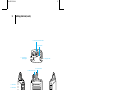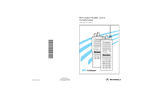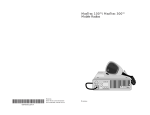Download Motorola B3 MTX Series Operating instructions
Transcript
*68P81072C40-O* MTX Series Models B5 and B7 Privacy Plus® Portable Radios operating instructions 68P81072C40-O contents 1 MTX Series Models B5 and B7 Privacy Plus® Portable Radios Contents Introduction Inspection and Unpacking............................................................................3 Warnings, Cautions, and Notes ...................................................................3 Getting Started Radio/Antenna Identification .......................................................................4 Antenna Installation....................................................................................5 Battery Installation .....................................................................................6 Battery Removal ........................................................................................6 Universal Connector Seal Removal................................................................7 Belt Clip Installation and Removal .................................................................7 Controls, Switches, Indicators, and Connectors ..............................................8 Keypad...................................................................................................10 Display ...................................................................................................11 Alert Tone Indications ...............................................................................12 Indicator LED Indications ...........................................................................13 Time-Out Timer........................................................................................13 Trunked or Conventional Radio Operation .....................................................13 Basic Radio Operation Radio On/Off and Power-Up ......................................................................14 Selecting a Trunked System and Mode ........................................................14 Selecting a Conventional Mode...................................................................15 Receiving................................................................................................17 Transmitting............................................................................................18 General Radio Features Operation Low-Battery Alert.....................................................................................19 Variable RF Power Level............................................................................19 Muting the Keypad Tones ..........................................................................20 Scan Operation........................................................................................21 Programming the Radio’s Lists ..................................................................23 Trunked Radio Features Operation Viewing Your Radio’s ID Number.................................................................27 Failsoft Operation.....................................................................................28 Trunked Telephone Operation .....................................................................29 Private ConversationTM I and II Call Operation (800MHz Only)...........................35 Enhanced Private Conversation™ Call Operation (900MHz, VHF, UHF) .............43 Call Alert™ Page Operation .......................................................................52 , Motorola, MTX838, MTX 2000, MTX 8000, MTX 9000, Privacy Plus, Private-Line, Digital Private-Line, MDC-1200, PAC•RT, Quik-Call II, Stat-Alert, Channel Scan, Private Conversation, and Call Alert are trademarks of Motorola Inc. © 1992 by Motorola Inc., Radio Products Group 8000 W. Sunrise Blvd., Ft. Lauderdale, FL 33322 Printed in U.S.A. 10/92. All Rights Reserved. Contents (cont.) 2 MTX Series Models B5 and B7 Privacy Plus Portable Radios Contents (cont.) Conventional Radio Features Operation Conventional Telephone Operation...............................................................62 Batteries and Accessories Battery Information ..................................................................................67 Recharging Nickel-Cadmium Batteries .........................................................67 Charging Temperature ..............................................................................67 Short Circuit ...........................................................................................67 Memory Effect (Reduced Charge Capacity)...................................................68 Nickel-Cadmium Battery Disposal ...............................................................68 Accessories List ......................................................................................68 General Information Radio Care .............................................................................................70 FCC Safety Standards...............................................................................71 Restrictions ............................................................................................72 Service...................................................................................................72 Express Service Plus (ESP) ........................................................................73 Computer Software Copyrights ..................................................................74 MAEPF-22108-O MAEPF-22657-O 3 MAEPF-22109-A 3 Introduction Inspection and Unpacking Inspect the shipping carton for any signs of damage. Remove and check the contents to be sure that all ordered items have been shipped. Inspect all items thoroughly. If any items have been damaged during transit, report the damage to the shipping company immediately. Radio Packing Box Contents • • • • • • • Radio Antenna Nickel-Cadmium Battery Belt Clip Help Card Radio Information Sheet Operating Instructions Manual MTX 1 2 AB C 3DEF 4 GHI 5 JKL 6 MNO 7P R S 8 TUV 9WXY 0 HOME Warnings, Cautions, and Notes Throughout the text in this publication, you will notice the use of WARNINGS, CAUTIONS, and Notes. These notations are used to emphasize that safety hazards exist, and care must be taken or observed. WARNING: An operational procedure, practice, or condition, etc., which may result in injury or death if not carefully observed. CAUTION: An operational procedure, practice, or condition, etc., which may result in damage to the equipment if not carefully observed. Note: An operational procedure, practice, or condition, etc., which is essential to emphasize. 4 4 Getting Started Antennas Radio/Antenna Identification An information label is attached to the back of your radio (chassis), just under the battery contacts. A radio model number is identified on this label. A typical model number might be H01UCH6DB7AN. The fourth position of the model number (in this case “U”) identifies the operating frequency band of the radio. The Radio Operating-Frequency Chart lists all fourth-position alpha characters and corresponding frequency band. Radio Operating-Frequency Chart Fourth-position Character K Frequency Band 136-178 MHz Fourth-position Character Frequency Band Fourth-position Character Frequency Band R S 403-470MHz 450-520MHz U W 806-870MHz 896-941MHz Antennas are frequency sensitive and are color coded according to the frequency range of the antenna. The color code indicator is the insulator in the center of the base of the antenna. The following illustrations and chart will help identify the antenna, antenna frequency range, and corresponding color code. Refer to the Radio Operating-Frequency Chart and the Antenna Identification Chart to ensure that the match between your radio and antenna is correct. MAEPF-22801-A 5 5 Getting Started (cont.) UHF Whip 800 MHz Whip 800 MHz Stubby UHF Helical Antenna Identification Chart Antenna Type Approx. Length In. Insulator Color Code Frequency Range RED 136-174 MHz MM VHF Wide Band 8.1 203 Helical VHF 7.8 195 Helical 7.3 183 6.9 172 UHF 3.3 83 Helical 3.2 80 3.2 79 UHF Wide Band 5.2 130 Whip 800/900 MHz 3.3 83 Stubby, Quarterwave 800 MHz Dipole 8 200 900 MHz Dipole 8 200 800 MHz Whip 7 175 900 MHz Whip 6.6 165 YELLOW BLACK BLUE RED GREEN BLACK GREY WHITE RED BLUE RED BLUE 136-151 151-162 162-174 403-435 435-470 470-512 403-512 MHz MHz MHz MHz MHz MHz MHz 806-941 MHz 806-870 896-941 806-870 896-941 MHz MHz MHz MHz Antenna Installation Screw the threaded end of the antenna into the antenna receptacle located on top of the radio. Rotate the antenna clockwise until it fits firmly against the bushing. MAEPF-22056-A MAEPF-22057-B MAEPF-22058-B 6 6 Getting Started (cont.) Battery Installation 1. Turn off the radio and hold it with the back of 2. Place the two notched tabs of the battery (located at the inside base of the battery) into the metal cutouts of the radio (located at the inside base of the radio). 3. Rotate the battery toward the radio and press the top of the battery into the radio until both battery release levers "click" into place. the radio facing up. Note: The battery is shipped uncharged. Batteries must be charged before use. (See "Battery Information" section.) MAEPF-22056-A Battery Removal 1. Turn off the radio and hold it so that the battery side of the radio is tilted down. 2. Press down on the two battery release levers. 3. With the release levers pulled down, the top of the battery will come apart from the radio. 4. Remove the battery completely away from the radio. MAEPF-22057-B REQUIRE MAEPF-22058-B MAEPF-22770-O MAEPF-22060-O MAEPF-22061-O MAEPF-22062-O 7 Universal Connector Seal Removal WARNING: Push Off Universal Connector Seal • When not in use, keep the side connector covered using the universal connector seal provided. • Touching the top two contacts of the universal connector when transmitting could result in a radio frequency burn. Getting Started (cont.) Removing the Belt Clip 1. Insert a pencil, or equivalent size instrument between the inside of the belt clip and the metal clip assembly to hold the metal clip partially sprung (metal clip should be approximately parallel with the plastic portion of the belt clip). 2. Push the flat blade of a #2 slotted screwdriver (or like instrument) between the battery housing and the belt clip release tab. 3. While performing step 2, slide the belt clip out and away from the battery, and remove the screwdriver. 4. Remove the pencil from the clip. If the universal connector seal is attached to the radio: 1. Grasp the radio as illustrated, and push your thumb against the tabbed portion of the seal with enough force to unsnap the universal connector seal from the radio. Note: An arrow on the top surface of the seal indicates the direction of thumb pressure to unsnap the seal. 2. Rotate the seal around the antenna to move it away from the universal connector; slide the seal off of the antenna and completely away from the radio. Belt Clip Installation and Removal Note: To avoid damage to the radio's surface, installation and removal of the belt clip assembly should be done with the battery removed from the radio. Installing the Belt Clip 1. Insert a pencil or equivalent size instrument between the inside of the belt clip and the metal clip assembly so as to hold the metal clip partially sprung (metal clip should be approximately parallel with the plastic portion of the belt clip). 2. Align the metal tabs of the belt clip with the plastic slots of the battery housing. 3. Slide the belt clip onto the battery, pushing firmly until a click is heard. 4. Remove the pencil from the clip. MAEPF-22653-O 8 Getting Started (cont.) Controls, Switches, Indicators, and Connectors 3 5 11 9 7 5 side button 1 8 side button 2 9 side button 3 (monitor) 10 3 Two-Position Concentric Switch – Not used. 4 Three-Position (A B C) Toggle Switch – Programmed at shipment to turn scan on (position B) and turn scan off (position A). Position C not programmed at shipment. 5 LED Indicator – Indicates the radio's operating status; green/red light-emitting diode (LED). (See “Indicator LED Indications" paragraph.) 6 Orange Top Button – Programmed at shipment as telephone receive button. Programmable via RSS for telephone encode or volume set. 7 Side Button 1 – Programmed at shipment to control the display backlight; also, when scanning, used to delete a “nuisance channel”. Used as the “select” button when programming the radio. 8 Side Button 2 – Unprogrammed at shipment, but programmable via RSS for call alert (page) encode. 9 Side Button 3 – Programmed at shipment as the “Private Conversation TM” response button. 3 7 Mode Selector Knob – Selects the operating system/mode; maximum of 15 systems plus conventional operation. 13 A B C 6 2 1 2 1 three-position (ABC) toggle switch On/Off/Volume Control – Turns the radio on and off and adjusts the volume level. LED indicator 15 4 1 two-position concentric switch emergency button channel selector on/off/volume control 13 push-to-talk (PTT) switch MTX universal connector 12 microphone 14 noisecancelling port 10 Push-To-Talk (PTT) Switch – Engages the transmitter and puts the radio in the transmit mode. 11 Display – Provides visual information about many of the radio’s features. 12 Microphone Port – Accepts voice input to the radio’s microphone. 11 display 13 Universal Connector – Provides access for programming, testing, and accessory connections. 14 Noise-Cancelling Port – Reduces background noise during transmission. 15 keypad 15 Keypad – Provides numeric entry of ID numbers, phone numbers, etc. HOME MTX Series Radio – Model B5 MAEPF-22654-0 9 9 Getting Started (cont.) 3 two-position concentric switch 5 LED indicator 11 13 1 7 9 15 5 three-position (ABC) toggle switch 3 4 A B C 6 orange top button 2 channel selector 1 on/off/volume control 7 side button 1 8 side button 2 13 universal connector 9 side button 3 10 push-to-talk (PTT) switch 12 microphone MTX 14 noisecancelling port 11 display 15 keypad 1 2 AB C 3DEF 4 GHI 5 JKL 6 MNO 7P R S 8 TUV 9WXY 0 HOME MTX Series Radio — Model B7 10 10 Getting Started (cont.) Controls, Switches, Indicators, and Connectors 1 On/Off/Volume Control Turns the radio on or off, and adjusts the volume level. 2 Mode Selector Knob Selects the operating system/mode; maximum of 15 systems plus conventional operation. 3 Two-Position Concentric Switch Programmable; unprogrammed at shipment. 4 Three-Position (A B C) Toggle Switch Programmed for scan. Programmed at shipment to turn scan on (position A) and turn scan off (position B). Position C not programmed at shipment. 5 LED Indicator Indicates the radio’s operating status; green/red light-emitting diode (LED). (See “Indicator LED Indications” paragraph. 6 Orange Top Button Programmable. Programmed at shipment as telephone receive button. Programmable via RSS for telephone encode/volume set. 7 Side Button 1 Programmable. Programmed at shipment to control the display backlight; also, when scanning, used to delete a “nuisance mode”; also, used as the “select” button when programming the radio. 8 Side Button 2 Programmable. Unprogrammed at shipment, but programmable via RSS for call. 9 Side Button 3 Programmable. Programmed at shipment as the “Private Conversation™ button. 10 Push-To-Talk (PTT) Switch Engages the transmitter and puts the radio in the transmit mode. 11 Display Provides visual information about many of the radio’s features. 12 Microphone Port Accepts voice input to the radio’s microphone. 13 Universal Connector Provides access for programming, testing, and accessory connections. 14 Noise-Cancelling Port Reduces background noise during transmit. 15 Keypad Provides control and data interface for many of the radio’s features. 10 MAEPF-22620-O B 10 Getting Started (cont.) Keypad HOME 1 2 AB C 3DEF 4 GHI 5 JKL 6 MNO 7P R S 8 TUV 9WXY 0 HOME The 6-key (model B5) or 15-key (model B7) keypad activates, or inputs data for, many of your MTX Series radio’s features. Both keypads’ top three keys access many of the radio’s features. In addition, the 15-key keypad’s upper 12 keys are arranged, and function, like a standard telephone keypad. The bottom three keys of both keypads are the left arrow key, HOME key, and right arrow key. Selecting a Feature A unique feature of the MTX Series radio is its use of the display to give you quick access to many of the radio’s features without requiring a dedicated mechanical key for each feature. After pressing either of the two arrow keys, the names of the features (PAGE, CALL, MUTE, etc.) are shown on the display, three at a time, with key-like outlines to make them look like keys. Selection of features is controlled by the three keys directly below the feature names shown on the display: the left key selects the left feature, the middle key selects the middle feature, and the right key selects the right feature. Left and Right Arrow Keys HOME The left ( ) and right ( ) arrow keys are used to scroll the display forward or backward through the radio’s features and lists. There is no end point to the list, so if you continue to scroll in one direction, the display will “wrap around” back to the beginning of the list. If you hold either key down, the display will scroll at a faster rate until the key is released. The left arrow key is also used for editing when you are entering information manually from the keypad. Pressing the left arrow key will backspace, and erase the display, one character at a time. If you have erased all the digits, an additional press of the left arrow key will return the display back to the preprogrammed list. HOME Key The HOME key will always return you to the home display. This is the current system/mode. In addition, if you are using a feature that requires it, pressing the HOME key will also cause information to be saved in the radio’s memory before going to the home display. Some radio features will automatically go to the home display when they are completed, without having to press the HOME key, thus reducing the number of keypresses required. MAEPF-22563-O 11 11 Getting Started (cont.) Display The MTX Series radio has a 14-character, one-line liquid-crystal display (LCD), which displays either alphanumeric messages or feature-selection information. Above the character display are status annunciators that indicate some of the radio’s operating conditions. Display Light If poor light conditions make the display difficult to read, turn on the radio’s display light by pressing the light button (typically side button 1). The light will remain on for a preprogrammed time period before it turns off automatically, or you can turn it off immediately by pressing the light button again (the light can be turned off only if the radio is not in a feature menu). If, while the light is on, any key or button is pressed (except for the PTT switch), any knob is turned, or any toggle switch is moved, the light will remain on for an additional time period. Status Annunciators The status annunciators indicate the status of certain radio functions: • • Battery Status ( • • Call Received ( • Programming Mode ( ) – Indicates when the radio is in the programming mode; ON = IN PROGRAMMING MODE; OFF = NOT IN PROGRAMMING MODE. • Direct ( ) – Indicates whether you are talking directly to another radio (talkaround), or through a repeater; ON = DIRECT; OFF = REPEATER. ) – Flashes when the battery is low. Carrier Squelch ( ) – Indicates the type of receive squelch in effect for the active conventional mode; ON = CARRIER SQUELCH; OFF = CODED SQUELCH. ) – Flashes when a call, page, or phone call is received. Scan ( ) – Indicates when the radio is scanning; ON = SCANNING; OFF = NOT SCANNING. 12 12 Getting Started (cont.) Alert Tone Indications The MTX Series radio generates a number of audible tones to indicate radio operating conditions: Note: Some tones are programmable. • Low Battery – A low-battery condition is indicated by a high-pitched, cricketlike “chirp-chirp” when the PTT switch is released following a transmission. • Successful Power-Up – A short, medium-pitched tone when the radio is first turned on indicates that the radio has passed its power-up self test and is ready for use. (Optional). • Unsuccessful Power-Up – A short, low-pitched tone when the radio is first turned on indicates that the radio has failed its power-up self test and is not ready for use. Contact your service representative for service. • Smart PTT (Conventional Modes Only) – If you press the PTT switch while the channel is busy, you will hear a continuous, low-pitched alert tone, indicating that no transmission is possible on this channel. This tone will continue until the PTT switch is released. (Optional). • Invalid Mode – A continuous, low-pitched tone is heard when an invalid or unprogrammed operation is attempted on the radio. • Valid (Good) Keypress – A short, medium-pitched tone when a keypad key is pressed indicates that the keypress was accepted. • Invalid (Bad) Keypress – A short, low-pitched tone when a keypad key is pressed indicates that the keypress was rejected. • Failsoft (Trunked Systems Only) – A faint “beeping” tone every ten seconds indicates that the radio is operating in the failsoft mode. • Time-Out Timer Warning – Your radio’s time-out timer limits the length of y o u r t r a n s m i s s i o n t i m e . W h e n y o u a re p r e s s i n g t h e P T T s w i t c h (transmitting), a short, low-pitched warning tone will sound four seconds before the allotted time will expire. • Time-Out Timer Timed-Out – If you hold down the PTT switch longer than the time-out timer’s allotted time, a continuous, low-pitched tone will sound, indicating that your transmission has been cut off. This tone will continue until the PTT switch is released. • Phone Busy – A “bah-bah-bah-bah” tone when telephone interconnect is accessed indicates that all available modes are busy and the radio is in queue for the next available phone line. • Call Alert™ (Page) Received – A group of four medium-pitched tones every five seconds indicates that a Call Alert page has been received. • Call Alert™ (Page) Sent – A single medium-pitched tone, followed by a group of four medium-pitched tones indicates that a Call Alert page has been received by the target radio. 13 13 Getting Started (cont.) Alert Tone Indications (cont.) • Private Conversation™ Call Received – A group of two medium-pitched tones (800MHz radios only) indicates that your radio has received a Private Conversation call. For all other frequency radios and for enhanced Private Conversation, this sequence will be repeated every five seconds for approximately 20 seconds. • Trunked System Busy (Trunked Systems Only) – A “bah-bah-bah-bah” tone when a trunked system is accessed indicates that all available modes are busy and the radio is in queue for the next available mode. • Call Back (Trunked Systems Only) – A group of two medium-pitched tones repeated twice indicates that a mode is now available for your previously requested transmission. Indicator LED Indications The indicator LED on top of the radio indicates radio operating conditions: A. With the PTT switch pressed (radio transmitting) • • • B. Continuous red LED—normal transmission LED unlit—radio is not transmitting Blinking red light—low battery With the PTT switch released (radio receiving) • • Blinking red light—mode busy (conventional modes only) Blinking green light—receipt of a telephone call, Private Conversation call, or Call Alert page Time-Out Timer The time-out timer feature limits the amount of time you can continuously transmit on a mode. If you hold down the PTT switch longer than the allotted time: • a tone will be generated four seconds before termination of your transmission to warn you that your conversation is about to be cut off. • your transmission is terminated and an alert tone is emitted until the PTT switch is released. Trunked or Conventional Radio Operation Your MTX Series radio is capable of both trunked and conventional operation: • Trunked Operation – During trunked operation, your MTX Series radio offers a number of advantages, including fast system access, enhanced privacy, and ease of operation. In a trunked system, there is no need for you to monitor a mode before transmitting. • Conventional Operation – During conventional operation, your MTX Series radio performs like a conventional two-way radio. That is, you must monitor the selected mode before transmitting. If the radio's red LED is blinking in the receive mode, the channel is busy. As an option, the Smart PTT feature is available. If the PTT switch is pressed and the channel is busy, a continuous low-pitched tone will be heard. The tone will continue until the PTT switch is released. This will ensure that you are observing standard two-way radio transmission protocol by not “talking over” someone who is already transmitting. MAEPF-22622-O Sketch AA, AB MAEPF-22621-O 14 14 Basic Radio Operation Radio On/Off and Power-Up 1. Turn the radio on by rotating the volume control clockwise. The radio goes through a power-up self check and, if it passes the check, the display momentarily shows “SELF TEST.” If the radio fails the self check, the display shows “ERROR XX/XX” (where XX/XX is alphanumeric), accompanied by a low-pitched tone. Turn the radio off, check the battery, and turn the radio back on. If the radio still does not pass the self check, a problem exists in the radio. Contact your nearest Motorola Service Shop. Note: The power-up self check verifies that the radio’s microprocessor-based systems are working, but it does not check all of the rf components, nor does it check the operation of all customer-specific features. Motorola recommends that the functionality of the radio be periodically checked by an authorized Motorola service shop. 2. Turn the radio off by rotating the volume control fully counterclockwise until you hear a click. Selecting a Trunked System and Mode 11 1 5 15 7 13 9 Before you can send or receive on a trunked system, the radio must be set to the desired system and mode; in trunked operation, a mode is a trunked talkgroup and all features “slaved” to it. Your radio can support up to 15 different trunked systems, selected by mode selector knob positions 1 through 15. Each system can have up to 10 different modes associated with it. To select a system and mode: 3 1 2 AB C 3DEF 4 GHI 5 JKL 6 MNO 7P R S 8 TUV 9WXY 0 HOME 1. Turn the radio on and set the mode selector knob to the desired system position (1 through 15). 2. Press the right arrow key ( appears on the display. ) until “SUB” MAEPF-22622-O S, T, V 15 3. 15 MAEPF-22484-O Basic Radio Operation (cont.) Press the key below “SUB.” The current system and mode are displayed; the system is on constantly and the mode is flashing. 1 2 AB C 3DEF 1 2 AB C 3DEF 4 GHI 5 JKL 6 MNO 7P R S 8 TUV 9WXY 4a. Press the right arrow key ( ) until the desired system and mode appear on the display. or 4b. Enter the number (1 through 10) of the desired mode from the keypad. The display shows the selected system and mode. 0 HOME 5. Press the HOME key or the PTT switch to store the displayed system and mode. This will become the new “home” (default) display. If you press the PTT switch, you will also transmit on the displayed system and mode (see “Transmitting”; “Trunked Systems”). 1 2 AB C 3DEF 4 GHI 5 JKL 6 MNO 7P R S 8 TUV 9WXY 0 HOME Selecting a Conventional Mode Before you can send or receive in conventional operation, the radio must be set to the desired mode; in conventional operation, a mode is a conventional channel and all features “slaved” to it. Mode selector knob position 16 selects conventional operation. Your radio can have up to 10 different conventional modes associated with it. To select a mode: 11 5 15 7 9 13 3 Turn the radio on and set the mode selector knob to the conventional operation position (16). 1 1. MAEPF-22622-O C, W, X, Y, Z 16 16 2. Press the right arrow key ( appears on the display. 3. Press the key below “SUB.” The mode is displayed. HOME 1 2 AB C Basic Radio Operation (cont.) ) until “SUB” 3DEF 4a. Press the right arrow key ( mode appears on the display. 1 2 AB C 3DEF 4 GHI 5 JKL 6 MNO 7P R S 8 TUV 9WXY ) until the desired or 0 HOME 4b. Enter the number (1 through 10) of the desired mode from the keypad. The display shows the selected mode. 5. 1 2 AB C 3DEF 4 GHI 5 JKL 6 MNO 7P R S 8 TUV 9WXY 0 HOME Press the HOME key or the PTT switch to store the displayed mode. This will become the new “home” (default) display. If you press the PTT switch, you will also transmit on the displayed m o d e ( s e e “ Tr a n s m i t t i n g ” ; “ C o n v e n t i o n a l Modes”). 17 17 Basic Radio Operation (cont.) Receiving Trunked Systems 1. Turn the radio on and select the desired system and mode (see “Selecting a Trunked System and Mode”). 2. Listen until you hear a transmission, then adjust the volume control for a comfortable listening level. 3. Your radio is now set to receive calls on the selected system and mode. Note: If the mode selector knob is placed on an unprogrammed system (blank system), the display will show “UNPROGRAMMED” and you will hear an “invalid mode” tone until the mode selector knob is rotated to a programmed (valid) system. Conventional Modes 1. Turn the radio on and select the desired conventional mode (see “Selecting a Conventional Mode”). 2. Listen until you hear a transmission, then adjust the volume control for a comfortable listening level. 3. Your radio is now set to receive calls on the selected mode. Notes: • If the mode selector knob is placed on an unprogrammed mode (blank mode), the display will show “UNPROGRAMMED” and you will hear an “invalid mode” tone until the mode selector knob is rotated to a programmed (valid) mode. • If the mode is busy, the radio’s red LED will blink in the receive mode. 18 18 Basic Radio Operation (cont.) Transmitting Trunked Systems 1. Turn the radio on and select the desired system and mode (see “Selecting a Trunked System and Mode”). 2. Press and hold the PTT switch on the side of the radio and speak slowly and clearly into the microphone area. The red LED will light while the radio is transmitting. When you have finished talking (transmitting), release the PTT to listen (receive). Notes: • If you hear a busy signal (a low-frequency “bah-bah-bah-bah”), release the PTT switch and wait for a call-back tone (sounds like “di--di-dit”). When you hear the call-back tone you will have three seconds to press the PTT switch. This lets you make your call without getting another busy signal. • If you hear a continuous talk-prohibit tone when you press the PTT switch, you will not able to transmit. The radio may be out of range. • To take full advantage of the radio’s noise-cancelling feature, do not block the noise-cancelling port when transmitting. Conventional Modes 1. Turn the radio on and select the desired mode (see “Selecting a Conventional Mode”). 2. Listen for a transmission and adjust the volume control for a comfortable listening level. 3. Do not interrupt another user. When the radio is receiving, the Smart PTT feature causes the red LED to blink indicating that the mode is currently busy and that you should not transmit. 4. When the mode is clear, press and hold the PTT switch on the side of the radio, and speak slowly and clearly into the microphone area. The red LED will light while the radio is transmitting. When you have finished talking (transmitting), release the PTT to listen (receive). Notes: • If a conventional mode is programmed for receive-only operation, any attempt to transmit on that mode will cause an invalid-mode tone to sound until the PTT is released. • To take full advantage of the noise-cancelling feature, do not block the noise-cancelling port when transmitting. 19 19 General Radio Features Operation Low-Battery Alert (Programmable) The radio will emit an alert tone to indicate a low-battery condition if the battery voltage falls below the low-voltage level. When the radio is transmitting, the tone is emitted when the PTT is released; when the radio is receiving, the tone is emitted when the low-battery condition is detected. Variable RF Power Level VHF and UHF radios can have more than one power level. High power can be programmed on those modes where the frequency is licensed for high power, and low power can be programmed on all other modes. MAEPF-22625-O Sk R,S,C,T 20 20 General Radio Features Operation (cont.) Muting the Keypad Tones The radio’s keypad tones, normally heard each time a keypad key is pressed, can be turned off (muted) or on (unmuted) at your discretion. To use the keypad mute feature: 1 2 AB C 3DEF 4 GHI 5 JKL 6 MNO 7P R S 8 TUV 9WXY 1. Press the right arrow key ( appears on the display. ) until “MUTE” 2. Press the key below “MUTE.” The current mute state (“TONES ON” = keypad tones unmuted; “TONES OFF” = keypad tones muted) appears on the display for a few seconds. 0 HOME 1 2 AB C 3DEF Then, the display shows “ON” and “OFF.” 3. Press the key below the desired mute state (on or off). The radio automatically returns to the home display. MAEPF--22067-O 21 MAEPF-22626-O Sketch Z MAEPF--22068-O MAEPF-22626-O Sketch AA 21 MAEPF- General Radio Features Operation (cont.) Scan Operation The scan feature allows you to monitor activity on different trunked or conventional modes by scanning a “scan list” of modes. Each scan list can contain as many as 16 different members; each radio can have up to 16 different scan lists. The members to be scanned in a scan list can be programmed with the radio service software (RSS). All MTX Series radios support automatic scanning (autoscan), which is programmed into the radio through the RSS. With this feature, the radio begins scanning whenever you select a mode to which a scan list is assigned (strapped). The radio will continue autoscanning until you select a mode that does not have autoscan enabled. Turning Scan On/Off Using the Three-Position (ABC) Toggle Switch 1. 2. To turn scan on, place the toggle switch in the “B” (scan on) position. A B C The scan status annunciator appears on the display, indicating that scan is active, and the radio begins scanning. The scan annunciator will remain on until scan is turned off. TECHNICAL PUBLICATIONS DEPT DESCRIPTION DWG. NO. MAEPF-22068 Jedi ABC Switch A Position 3. To turn scan off, place the toggle switch in the “A” (scan off) position. ILLUSTRATOR DATE ENGINEER DATE SH 12/13/91 GM 12/18/91 EDITOR DATE CHECKER DATE SH 12/13/91 JWB 12/18/91 LETTERING SIZE: REQUIRES: PROGRAM The scan status annunciator turns off, indicating that scan is off, and the radio stops scanning. Deleting Nuisance Modes When the radio scans to a mode that you do not wish to hear (nuisance mode), you can temporarily delete the mode from the scan list. 1. When the radio is locked onto the mode to be deleted, press the nuisance mode delete button (normally side button 1). A valid-keypress chirp is heard, indicating that the mode has been deleted. 2. The radio continues scanning the remaining modes in the list. To resume scanning the deleted mode, you must either leave and reenter scan B93 O.K. AS IS CORRECTED AS MARKED ISS. O.K. AS MA REVISION RLS JW 12/18 O A 4. DISK Illustrator Up-date JW 7/9/ MAEPF-22626-O Sk K MAEPF-22626-A Sk P MAEPF-22626-O Sk AB,AC 22 General Radio Features Operation (cont.) Scan Operation (cont.) Viewing a Scan List The “view scan list” feature allows you to view the members of the scan list associated with the currently selected mode. 1 2 AB C 3DEF 4 GHI 5 JKL 6 MNO 7P R S 8 TUV 9WXY 1. To view a scan list, press the right arrow key ( ) until “VIEW” appears on the display. 2. Press the key below “VIEW.” The display changes to show the types of lists (that is, phone, scan, call, etc.) that can be examined with the “list view” feature. 3. Press the key below “SCAN.” The display shows the first member of the scan list. The scan status annunciator flashes (indicating that a scan list is being viewed), and the programming mode annunciator turns on (the radio is using the list view feature). 0 HOME 1 1 2 AB C 2 AB C 3DEF 3DEF Note: The programming mode annunciator will remain on until the list view mode is exited. 1 2 AB C 3DEF 4 GHI 5 JKL 6 MNO 7P R S 8 TUV 9WXY 4. Use the right ( ) or left ( ) arrow key to scroll forward or backward through the scan list. 6. To leave the “view scan list” feature, press the HOME key or PTT switch, or turn the mode selector knob. 0 HOME 22 MAEPF-22627-O SK N,W,X,Q,Y MAEPF-22627-A SK S 23 23 General Radio Features Operation (cont.) Programming the Radio’s Lists Programming the Telephone List Numbers (B7 Models Only) This feature lets you use the radio’s keypad to change the telephone numbers assigned to any of the telephone list members. Each phone number can have up to 16 digits. Only the numbers can be changed from the keypad; to change the names of the members, the RSS must be used. 1. To change the telephone list, press the right arrow key ( ) until “PROG” appears on the display. 1 2 AB C 3DEF 4 GHI 5 JKL 6 MNO 7P R S 8 TUV 9WXY 0 HOME 2. 3. 4. 5. Press the key below “ P R OG.” The display changes to show the types of lists (phone, call, etc.) that can be programmed. Press the key below “PHON.” The display shows the first programmable member of the telephone list and the programming mode status annunciator flashes, indicating that the radio is in the program mode. The annunciator will continue to flash while the radio is in the programming mode. To move around in the telephone list, press either the right ( ) or the left ( ) arrow key. You can also use the keypad to enter the desired member’s position number (any programmed location from 1 through 19) in the list to go directly to that member. When you stop on a member of the list, the display will alternate between showing the member’s name and telephone number. 1 2 AB C 3DEF 1 2 AB C 3DEF HOME MAEPF-22627-A S,T 24 MAEPF-22627-O Y MAEPF-22627-A U General Radio Features Operation (cont.) Programming the Radio’s Lists (cont.) 6. Press the “select” key (normally side button 1) to enter the number-edit mode. The display shows the current member’s telephone number. You can now change numbers, using any of the numeric (0 – 9) keys, as well as the “*” and “#” keys. The blinking cursor indicates the position of the next number to be added. Some telephone networks require a pause in the phone dialing sequence to allow for delays in the telephone switches. A pause character can be placed in the 16-digit number by first pressing the “*” key, then pressing the “#” key. The display will show a “P” for pause. Note: When programming, the left arrow key ( ) acts as a backspace key. Pressing this key erases the previous digit, and the cursor moves to the left. When the last digit on the display has been erased, an additional press of this key or the right arrow key ( ) causes you to leave the number-edit mode without making any changes, and reenter the procedure at step 5. 7. Begin changing the telephone number. The display changes to show the numbers as they are being entered. The cursor will flash to indicate the location of the next number to be entered. When the maximum number of digits (16) have been entered, the cursor will disappear. If you try to add any more digits, you will hear an invalid (bad) keypress alert tone. 8. When you have finished changing the telephone number, press the select key again; the change is saved in the radio’s memory and you are returned to step 5. The display will again alternate between showing the member’s name and telephone number; you can change additional numbers from this point. 9. When you have finished making changes, press the HOME key to exit the program mode. The radio will return to the home display. MAEPF- 24 MAEPF-22628-O AD,AE,AF, 22627-O (Q) MAEPF-22628-O Z,AA 25 General Radio Features Operation (cont.) Programming the Radio’s Lists (cont.) Programming the Call List (B7 Models Only) 1 2 AB C 3DEF 4 GHI 5 JKL 6 MNO 7P R S 8 TUV 9WXY This feature lets you use the radio’s keypad to change the radio ID numbers assigned to the call list used by the Private Conversation™ and call Alert™ features. 1. To change the call list radio ID numbers, press the right arrow key ( ) until “PROG” appears on the display. 2. Press the key below “ P R OG.” The display changes to show the types of lists (phone, call, etc.) that can be programmed. 3. Press the key below “CALL” or “PAGE” (either choice will access the same call list). The display shows the first member of the call list and the programming mode status annunciator flashes, indicating that the radio is in the program mode. The annunciator will continue to flash while the radio is in the program mode. 4. To move around in the list, press either the right ( ) or the left ( ) arrow key. You can also use the keypad to enter the desired member’s position number (any programmed location from 1 through 19) in the list to go directly to that member. 5. When you stop on a member of the list, the display will alternate between showing the member’s name and radio ID number. 0 HOME 1 1 2 AB C 2 AB C 3DEF 3DEF HOME 25 MAEPF-22628-O AH,AB,Z,AC 26 26 General Radio Features Operation (cont.) Programming the Radio’s Lists (cont.) 6. Press the “select” key (normally side button 1) to enter the number-edit mode. The display shows the current member’s radio ID number. You can now change numbers, using any of the numeric (0 – 9) keys. The blinking cursor indicates the position of the next number to be added. Note: When programming, the left arrow key ( ) acts as a backspace key. Pressing this key erases the previous digit, and the cursor moves to the left. When the last digit on the display has been erased, another press of this key or the right arrow key ( ) causes you to leave the number-edit mode without making any changes, and reenter the procedure at step 5. 7. To change the radio ID number, use the left arrow key to erase the existing ID number’s digits, then enter the new digits. The display shows the digits as they are being entered; the cursor flashes to indicate the location of the next digit to be entered. When the maximum number of digits (6) has been entered, the cursor will disappear. If you try to add any more digits, you will hear an invalid (bad) keypress alert tone. 8. When you have finished changing the ID number, press the select key again; the change is saved in the radio’s memory and you are returned to step 5. The display will again alternate between showing the member’s name and radio ID number; you can change additional numbers from this point. 9. When you have finished making changes, press the HOME key to exit the program mode. The radio will return to the home display. HOME MAEPF-22628-O AI,AJ,J,R,AG 27 27 Trunked Radio Features Operation Viewing Your Radio’s ID Number 1 2 AB C 3DEF 4 GHI 5 JKL 6 MNO 7P R S 8 TUV 9WXY 1. To view your radio’s ID number, press the right arrow key ( ) until “CALL” appears on the display. 2. Press the key below “CALL.” The display changes to show the last ID number transmitted or received. 3. Press the left ( ) arrow key to view “MY ID:” or, if already in the preprogrammed call list, press the “*” key. The display shows “MY ID:” along with your radio’s ID number. 0 HOME 1 2 AB C 3DEF HOME Note: Pressing either arrow key will take you back into the list location you began with. If you try to send your own ID number by pressing the PTT switch, a invalid-keypress chirp will be heard. 5. 1 2 AB C 3DEF 4 GHI 5 JKL 6 MNO 7P R S 8 TUV 9WXY 0 HOME Press the HOME key to return the radio to the home display. MAEPF-22624-O Sketch A, B 28 Trunked Radio Features Operation (cont.) Failsoft Operation The “failsoft” system ensures that you will continue to have radio communications capability in the event of trunked system failure. During trunked operation, the radio will automatically go into failsoft operation if the central trunking controller fails for any reason. While in failsoft, your radio will transmit and receive on a predetermined frequency in a conventional, as opposed to trunked, mode. When the trunked system returns to normal operation, the radio will automatically leave failsoft operation and return to trunked operation. When the radio is in failsoft operation, you will hear a faint “beeping” sound every ten seconds, and the radio will become unsquelched. At the same time, the display will alternate between showing “FAILSOFT” and the current active trunked system. 28 29 MAEPF-22627-O Sk AA,B,C,Z 29 Trunked Radio Features Operation (cont.) Trunked Telephone Operation The trunked telephone feature allows you to use y o u r t r u n k e d r a d i o s i m i l a r t o a s t a n d a rd telephone. Answering a Telephone Call 1. When a telephone call is being received, you will hear telephone-type ringing. The display will alternate between showing the present mode and “PHONE CALL,” and the call received status annunciator will flash to indicate that a call is being received. Note: Incoming phone numbers are not stored in the phone list. 1 2 AB C 3DEF 4 GHI 5 JKL 6 MNO 7P R S 8 TUV 9WXY 0 HOME 2. To answer the call, press the phone button (normally the orange top button). The display will show “PHONE CALL” constantly, and the call received annunciator will turn off. 3. Begin your conversation. Press the PTT switch to talk; release the PTT to listen. 4. When you have finished your conversation, press the HOME key or the phone button to hang up. The radio will return to the home display. MAEPF-22627-O Sk H, G, H, Z 30 30 Trunked Radio Features Operation (cont.) Trunked Telephone Operation (cont.) Calling the Last Number Dialed 1. Press the phone button (normally the orange top button). The display shows the last telephone number dialed. 2. The radio's default programming is delayed access. Press the PTT switch to send out the displayed telephone number. The display shows “PLEASE WAIT” while the radio attempts to access the telephone system. Notes: • This is a timed message. If you cannot access the telephone system (no dial tone heard), press the HOME key to hang up, and start again at step 1 of this procedure. • If you are out of range of the trunked system or the phone interconnect is out of service, “NO PHONE” is displayed and a continuous low-pitched tone sounds. 3. If the access was successful, you will hear a dial tone. The display will show the last number. The telephone number will be sent out, and you will hear either a busy signal or ringing. If you hear a busy signal, go to step 5 for hang up procedure. 4. If the party you are calling answers, begin your conversation. Press the PTT switch to talk; release the PTT to listen. Note (B7 Model Only): If, after reaching the number you are calling, you need to dial an extension number before you can reach your party, enter the extension number from the keypad. Press the PTT. 5. When you have finished your conversation, or if the number you are calling is busy or does not answer, press the HOME key or the phone button to hang up. The radio will return to the home display. 1 2 AB C 3DEF 4 GHI 5 JKL 6 MNO 7P R S 8 TUV 9WXY 0 HOME MAEPF-22627-A Sk H,I MAEPF-22627-O G MAEPF-22627-A J 31 Trunked Radio Features Operation (cont.) Trunked Telephone Operation (cont.) Making a Telephone Call Using the Keypad (Model B7 Only) 1 2 AB C 3DEF 4 GHI 5 JKL 6 MNO 7P R S 8 TUV 9WXY 1. Press the phone button (normally the orange top button). The display shows the last telephone number dialed. The new telephone number can now be entered from the keypad, using any of the numeric (0 – 9) keys, as well as the “*” and “#” keys. You can also enter a pause in the telephone number by first pressing the “*” key, then the “#” key. The pause will be shown on the display as a “P.” 2. Enter the telephone number. The display shows the digits as they are being entered. Note: With buffered dial, once you have started entering numbers, the left arrow key ( ) will function as a backspace key. Pressing this key will erase the last digit entered, and move the cursor to the left. When the last digit on the display has been erased, an additional press of this key will cause the last member of the preprogrammed telephone list to be displayed; pressing the right arrow key will show the first member of the list. 0 HOME 3. When you have completely entered the number, press the PTT button to send out the number. The display shows “PLEASE WAIT” while your radio attempts to access the telephone system. If the access was successful, you will hear a dial tone, and the display will again show the number. 4. The telephone number will be sent out. You will hear either a busy signal or ringing. 31 32 MAEPF-22627-O Sk Z 32 Trunked Radio Features Operation (cont.) Trunked Telephone Operation (cont.) 5. If the party you are calling answers, begin your conversation. Press the PTT switch to talk; release the PTT to listen. Note (B7 Model Only): If, after reaching the number you are calling, you need to dial an extension number before you can reach your party, enter the extension number from the keypad. Press the PTT. 6. When you have finished your conversation, or if the number you are calling is busy or does not answer, press the HOME key or the phone button to hang up. The radio will return to the home display. 1 2 AB C 3DEF 4 GHI 5 JKL 6 MNO 7P R S 8 TUV 9WXY 0 HOME MAEPF-22627-A Sk H MAEPF-22627-O Q, AB, MAEPF-22627-A M 33 Trunked Radio Features Operation (cont.) Trunked Telephone Operation (cont.) Calling a Number in the Telephone List 1. To c a l l a n u m b e r i n t h e p r e p r o g r a m m e d telephone list, press the phone button (normally the orange top button). The display shows the last telephone number dialed. 2. To enter the telephone list, press either the right ( ) or the left ( ) arrow key. The right arrow key will take you forwards to the first or next member of the list; the left arrow key will take you backwards to the last or previous member of the list. 3. When you stop on a member of the list, the display will alternate between showing the member’s name and telephone number. HOME 33 MAEPF-22627-O G 34 MAEPF-22627-A M 34 MAEPF-22627-O Z Trunked Radio Features Operation (cont.) Trunked Telephone Operation (cont.) 4. When you have selected the member you wish to call, press the PTT button. The display shows “PLEASE WAIT” while your radio attempts to access the telephone system. 5. If the access was successful, you will hear a dial tone, and the display will again show the number. The telephone number will be sent out. You will hear either ringing or a busy signal. 6. If the party you are calling answers, begin your conversation in the normal manner. Press the PTT switch to talk; release the PTT to listen. Note (B7 Model Only): If, after reaching the number you are calling, you need to dial an extension number before you can reach your party, enter the extension number from the keypad. Press the PTT. 7. When you have finished your conversation, or if the number you are calling is busy or does not answer, press the HOME key or the phone button to hang up. The radio will return to the home display. 1 2 AB C 3DEF 4 GHI 5 JKL 6 MNO 7P R S 8 TUV 9WXY 0 HOME MAEPF-22628-O B, AG 35 35 Trunked Radio Features Operation (cont.) Private Conversation™ I and II Call Operation (800 MHz Only) The Private Conversation feature allows you to carry on a conversation that is heard only by the two parties involved. Note: The Private Conversation Type I user will not see the actual ID of the caller; the Private Conversation Type II user will see the caller's ID. Answering a Private Conversation Call 1. When your radio receives a Private Conversation call, you will hear two alert tones, the display will show “CALL RECEIVED”, and you will hear the caller. 2. Press the call response button (side button 3). The display will show “RECEIVED ID” or the incoming caller's ID number, and the call received annunciator will turn off. After viewing the caller’s ID number, you can decide to (a) talk privately (go to step 3), or (b) not answer the call. Note: If you press the PTT switch before you press the call response button, the response will be transmitted to everyone in the talkgroup. 3. If you decide to answer the call, press the PTT switch to carry on a Private Conversation with the caller. Note: If the system is busy when you attempt to answer the call, a busy tone sounds and your radio's busy indicator lights. When a mode becomes available, you will receive a call back tone and your radio automatically keys up for three seconds so that you can begin talking. 4. When you have finished your conversation, press the HOME key to hang up. The caller’s ID number is stored as the “last ID number received,” and the radio returns to the home display. 1 2 AB C 3DEF 4 GHI 5 JKL 6 MNO 7P R S 8 TUV 9WXY 0 HOME 36 MAEPF-22628-O AI, AJ, AG 36 Trunked Radio Features Operation (cont.) Private Conversation™ I and II Call Operation (800 MHz Only) (cont.) Calling the Last ID Number Transmitted or Received 1 2 AB C 3DEF 4 GHI 5 JKL 6 MNO 7P R S 8 TUV 9WXY 1. To call the last ID number transmitted or received, press the right arrow key ( ) until “CALL” appears on the display. 2. Press the key below “CALL.” The display changes to show the last ID number transmitted or received. 3. Press the PTT switch. Pause for a second to allow the alert tone to sound in the receiving radio, then begin talking. 0 HOME 1 2 AB C 3DEF 4a. If the party you are calling does not respond, then press the HOME key to exit the Private Conversation feature. You may then enter the Call Alert feature to leave a permanent page with the radio. or 4b. If the party you are calling does answer the call, you will hear his/her voice. 1 2 AB C 3DEF 4 GHI 5 JKL 6 MNO 7P R S 8 TUV 9WXY 0 HOME 5. Press the PTT switch to carry on a Private Conversation with the called person. 6. When you have finished your conversation, or if the radio you are calling does not answer or is not in service, press the HOME key to hang up; the radio will return to the home display. MAEPF-22628-O AI, AJ 37 MAEPF-22628-A I 37 Trunked Radio Features Operation (cont.) Private Conversation™ I and II Call Operation (800 MHz Only) (cont.) Direct Entry of the ID Number to be Called 1. To directly enter the ID number to be called, press the right arrow key ( ) until “CALL” appears on the display. 1 2 AB C 3DEF 4 GHI 5 JKL 6 MNO 7P R S 8 TUV 9WXY 0 HOME 2. Press the key below “CALL.” The display changes to show the last ID number transmitted or received. You can now enter the ID number to be called. 3. Enter the new six-digit ID number from the keypad. On the display, the old ID number disappears and the new digits appear as they are being entered. The cursor flashes to indicate the location of the next number to be entered. 1 2 AB C 3DEF 1 2 AB C 3DEF 4 GHI 5 JKL 6 MNO 7P R S 8 TUV 9WXY Notes: • If fewer than six digits, or more than six, are entered and the PTT switch is pressed, you will hear an invalid-keypress tone. • Once you have started entering numbers, the left arrow ( ) key will function as a backspace key. Pressing this key will cause the last digit entered to be erased, and the cursor to move to the left. When the last digit has been erased, an additional press of this key will cause the last member of the preprogrammed Private Conversation list to be displayed; Pressing the right arrow key will show the first member of the list. 0 HOME 38 MAEPF-22628-O AG 38 Trunked Radio Features Operation (cont.) Private Conversation™ I and II Call Operation (800 MHz Only) (cont.) 4. Press the PTT switch. Pause for a second to allow the alert tone to sound in the receiving radio, then begin talking. 5a. If the party you are calling does not respond, then press the HOME key to exit the Private Conversation feature. You may then enter the Call Alert feature to leave a permanent page with the radio. or 5b. If the party you are calling does answer the call, you will hear his/her voice. 1 2 AB C 3DEF 4 GHI 5 JKL 6 MNO 7P R S 8 TUV 9WXY 0 HOME 6. Press the PTT switch to carry on a Private Conversation with the called person. 7. When you have finished your conversation, or if the radio you are calling does not answer or is not in service, press the HOME key to hang up; the radio will return to the home display. MAEPF-22628-O AI, AJ, AH, K, L 39 39 Trunked Radio Features Operation (cont.) Private Conversation™ I and II Call Operation (800 MHz Only) (cont.) Scrolling to an ID Number in the Call List 1. To scroll to an ID number to be called from the preprogrammed call list, press the right arrow key ( ) until “CALL” appears on the display. Note: The same list is shared by both Private Conversation and Call Alert features. 1 2 AB C 3DEF 4 GHI 5 JKL 6 MNO 7P R S 8 TUV 9WXY 0 HOME 2. Press the key below “CALL.” The display changes to show the last ID number transmitted or received. You can now select an ID number from the list. 1 3. To enter the list, press either the right ( ) or the left ( ) arrow key. The right arrow key will take you forwards to the first or next member of t h e l i s t ; t h e l e f t a rr o w k e y w i l l t a k e y o u backwards to the last or previous member of the list. Note: The last member of the list will be the “last ID transmitted or received.” This member can also be found at location “OO” in the list (see “Calling an ID Number at a Location in the Call List”). 4. When you stop on a member of the list, the display will alternate between showing the member’s name and ID number. 2 AB C HOME 3DEF 40 MAEPF-22628-O K, AG 40 Trunked Radio Features Operation (cont.) Private Conversation™ I and II Call Operation (800 MHz Only) (cont.) 5. When you have selected the member you wish to call, press the PTT switch. The display freezes to show the selected member’s name, and the member’s ID number is transmitted. Pause for a second to allow the alert tone to sound in the receiving radio, then begin talking. 6a. If the party you are calling does not respond, then press the HOME key to exit the Private Conversation feature. You may then enter the Call Alert feature to leave a permanent page with the radio. or 6b. If the party you are calling does answer the call, you will hear his/her voice. 1 2 AB C 3DEF 4 GHI 5 JKL 6 MNO 7P R S 8 TUV 9WXY 0 HOME 7. Press the PTT switch to carry on a Private Conversation with the called person. 8. When you have finished your conversation, or if the radio you are calling does not answer or is not in service, press the HOME key to hang up; the radio will return to the home display. MAEPF-2628-O AI, AJ, AH, K, L, M 41 41 Trunked Radio Features Operation (cont.) Private Conversation™ I and II Call Operation (800 MHz Only) (cont.) Calling an ID Number at a Location in the Call List. List. 1. You can also call an ID number at a particular location in the preprogrammed call list (for example, the fifth location in the list would be position “5”). To do this, press the right arrow key ( ) until “CALL” appears on the display. Note: The same list is shared by both Private Conversation and Call Alert features. 1 2 AB C 3DEF 4 GHI 5 JKL 6 MNO 7P R S 8 TUV 9WXY 0 HOME 2. Press the key below “CALL.” The display changes to show the last ID number transmitted or received. You can now select an ID number from the list. 1 3. Enter the list by pressing either the right ( ) or the left ( ) arrow key. The right arrow key will take you forwards to the first or next member of t h e l i s t ; t h e l e f t a rr o w k e y w i l l t a k e y o u backwards to the last or previous member of the list. 2 AB C 3DEF HOME Note: The last member of the list will also be the “last ID transmitted or received” at position “OO” in the list. 4. Enter the first digit of the location number. a. If there are fewer than 10 members in the list, the radio goes immediately to that position in the list, and the display alternates between showing that list member’s name and ID number. Go directly to step 7. b. If there are 10 or more members in the list, the display changes to show “ID LOC#X_” (where X is the first digit). The cursor will flash to show the location of the second digit. Continue with step 5. 1 2 AB C 3DEF 42 MAEPF-22628-O O, P, S, O, AG 42 Trunked Radio Features Operation (cont.) Private Conversation™ I and II Call Operation (800 MHz Only) (cont.) 5. Enter the second digit of the location number. 6. Then, the radio goes to that position in the list, and the display alternates between showing that list member’s name and ID number. Note: If you enter a location number that does not exist (for example, “24”), the display will show “INVALID ENTRY,” and the radio will sound an invalid-keypress tone and return back to step 4 of this procedure. Continue from this point. 7. To make the call, press the PTT switch. The display freezes to show the selected member’s n a m e , a n d t h e m e m b e r ’s I D n u m b e r i s transmitted. Pause for a second to allow the alert tone to sound in the receiving radio, then begin talking. 8a. If the party you are calling does not respond, then press the HOME key to exit the Private Conversation feature. You may then enter the Call Alert feature to leave a permanent page with the radio. or 8b. If the party you are calling does answer the call, you will hear his/her voice. 9. 1 2 AB C 3DEF 4 GHI 5 JKL 6 MNO 7P R S 8 TUV 9WXY 0 HOME Press the PTT switch to carry on a Private Conversation with the called person. 10. When you have finished your conversation, or if the radio you are calling does not answer or is not in service, press the HOME key to hang up; the radio will return to the home display. 43 MAEPF-22628-O AK, B, C, AG 43 Trunked Radio Features Operation (cont.) Enhanced Private Conversation™ Call Operation (900 MHz, VHF, UHF) The Enhanced Private Conversation feature not only allows you to carry on a conversation that is heard only by the two parties involved, but also enables you to determine whether the radio that you are calling is in service. The radio being called can also view the calling radio's ID number before answering. You can then choose whether or not to leave your radio’s ID number (via a Call Alert page) with the radio you are calling so that you may be called back. Enhanced Private Conversation operation is similar to telephone operation. Answering a Private Conversation Call 1. When your radio receives a Private Conversation call, you will hear two alert tones (repeating every five seconds for 20 seconds), and the display will alternate between “CALL RECEIVED” and the home display. The green LED and call received status annunciator flash to indicate that a call is being received. You will have 20 seconds to answer the call before the radio automatically returns to the home display. 2. Press the call response button (normally side button 3). The display will show the incoming c a l l e r ’s I D n u m b e r, a n d t h e c a l l r e c e i v e d annunciator will turn off. After viewing the caller’s ID number, you can decide to either talk privately (go to step 3), or not answer the call by letting the remainder of the 20 seconds elapse and returning to the home display. Note: If you press the PTT switch before you press the call response button, the response will be transmitted to everyone in the talkgroup. 1 2 AB C 3DEF 4 GHI 5 JKL 6 MNO 7P R S 8 TUV 9WXY 0 HOME 3. If you decide to answer the call, press the PTT switch to carry on a Private Conversation with the caller. The caller’s ID number will remain on the display for the duration of the call. 4. When you have finished your conversation, press the HOME key to hang up. The caller’s ID number is stored as the “last ID number received,” and the radio returns to the home display. 44 MAEPF-22628-O AI, AJ, H, AG 44 Trunked Radio Features Operation (cont.) Enhanced Private Conversation™ Call Operation (900 MHz VHF, UHF) (cont.) Calling the Last ID Number Transmitted or Received 1 2 AB C 3DEF 4 GHI 5 JKL 6 MNO 7P R S 8 TUV 9WXY 1. To call the last ID number transmitted or received, press the right arrow key ( ) until “CALL” appears on the display. 2. Press the key below “CALL.” The display changes to show the last ID number transmitted or received. 3. Press the PTT switch; the ID number is transmitted. If the radio you are calling is on the air, you will hear telephone-type ringing for 20 seconds, or until the called radio answers the call. 0 HOME 1 2 AB C 3DEF Note: If the radio you are calling is not in service, you will not hear the ringing and the display will show "NO ACK". Go to step 6 to hang up. 4a. If the party you are calling does not answer the call within twenty seconds, the display will show “NO ANSWER”; the telephone ringing will stop and an alert tone will sound. At this point you can either send a Call Alert™ page (go to step 1 of “Leaving a Call Alert Page When the Called Party Does Not Answer the Private Conversation Call”), or go to step 6 of this procedure to hang up. or 1 2 AB C 3DEF 4 GHI 5 JKL 6 MNO 7P R S 8 TUV 9WXY 0 HOME 4b. If the party you are calling does answer the call, you will hear his/her voice. 5. Press the PTT switch to carry on a Private Conversation with the called person. 6. When you have finished your conversation, or if the radio you are calling does not answer or is not in service, press the HOME key to hang up; the radio will return to the home display. MAEPF-22628-O AI, AJ 45 MAEPF-22628-O S MAEPF-22628-A I 45 Trunked Radio Features Operation (cont.) Enhanced Private Conversation™ Call Operation (900 MHz VHF, UHF) (cont.) Direct Entry of the ID Number to be Called 1. To directly enter the ID number to be called, press the right arrow key ( ) until “CALL” appears on the display. 1 2 AB C 3DEF 4 GHI 5 JKL 6 MNO 7P R S 8 TUV 9WXY 0 HOME 2. Press the key below “CALL.” The display changes to show the last ID number transmitted or received. You can now enter the ID number to be called. 3. Enter the new six-digit ID number from the keypad. On the display, the old ID number disappears and the new digits appear as they are being entered. The cursor flashes to indicate the location of the next number to be entered. 1 2 AB C 3DEF 1 2 AB C 3DEF 4 GHI 5 JKL 6 MNO 7P R S 8 TUV 9WXY Notes: • If fewer than six, or more than six, digits are entered and the PTT switch is pressed, you will hear an invalid-keypress tone and the display will show "INVALID ENTRY". • Once you have started entering numbers, the left arrow ( ) key will function as a backspace key. Pressing this key will cause the last digit entered to be erased, and the cursor to move to the left. When the last digit has been erased, an additional press of this key will cause the last member of the preprogrammed Private Conversation list to be displayed; Pressing the right arrow key will show the first member of the list. 0 HOME 46 MAEPF-22628-O H, AG 46 Trunked Radio Features Operation (cont.) Enhanced Private Conversation™ Call Operation (900 MHz VHF, UHF) (cont.) 4. Press the PTT switch; the new ID number is transmitted. If the radio you are calling is on the air, you will hear a telephone-type ringing for 20 seconds, or until the called radio answers the call. Note: If the radio you are calling is not in service, you will not hear the ringing and the display will show "NO ACK". Go to step 7 to hang up. 5a. If the party you are calling does not answer the call within twenty seconds, the display will show “NO ANSWER”; the telephone ringing will stop and an alert tone will sound. At this point you can either send a Call Alert™ page (go to step 1 of “Leaving a Call Alert Page When the Called Party Does Not Answer the Private Conversation Call”), or go to step 7 of this procedure to hang up. or 5b. If the party you are calling does answer the call, you will hear his/her voice. 1 2 AB C 3DEF 4 GHI 5 JKL 6 MNO 7P R S 8 TUV 9WXY 0 HOME 6. Press the PTT switch to carry on a Private Conversation with the called person. 7. When you have finished your conversation, or if the radio you are calling does not answer or is not in service, press the HOME key to hang up; the radio will return to the home display. MAEPF-22628-O AI, AJ, AH, K, L 47 47 Trunked Radio Features Operation (cont.) Enhanced Private Conversation™ Call Operation (900 MHz VHF, UHF) (cont.) Scrolling to an ID Number in the Call List 1. To scroll to an ID number to be called from the preprogrammed call list, press the right arrow key ( ) until “CALL” appears on the display. Note: The same list is shared by both Private Conversation and Call Alert features. 1 2 AB C 3DEF 4 GHI 5 JKL 6 MNO 7P R S 8 TUV 9WXY 0 HOME 2. Press the key below “CALL.” The display changes to show the last ID number transmitted or received. 3. To enter the list, press either the right ( ) or the left ( ) arrow key. The right arrow key will take you forwards to the first or next member of t h e l i s t ; t h e l e f t a rr o w k e y w i l l t a k e y o u backwards to the last or previous member of the list. Note: The last member of the list will be the “last ID transmitted or received.” This member can also be found at location “OO” in the list (see “Calling an ID Number at a Location in the Call List”). 4. When you stop on a member of the list, the display will alternate between showing the member’s name and ID number. 1 2 AB C HOME 3DEF 48 MAEPF-22628-O K, H, AG 48 Trunked Radio Features Operation (cont.) Enhanced Private Conversation™ Call Operation (900 MHz VHF, UHF) (cont.) 5. When you have selected the member you wish to call, press the PTT switch. The display freezes to show the selected member’s name, and the member’s ID number is transmitted. If the radio you are calling is on the air, you will hear a telephone-type ringing for 20 seconds, or until the called radio answers the call. Note: If the radio you are calling is not in service, you will not hear the ringing and the display will show "NO ACK". Go to step 8 to hang up. 6a. If the party you are calling does not answer the call within twenty seconds, the display will show “NO ANSWER”; the telephone ringing will stop and an alert tone will sound. At this point you can either send a Call Alert™ page (go to step 1 of “Leaving a Call Alert Page When the Called Party Does Not Answer the Private Conversation Call”), or go to step 8 of this procedure to hang up. or 6b. If the party you are calling does answer the call, you will hear his/her voice. 1 2 AB C 3DEF 4 GHI 5 JKL 6 MNO 7P R S 8 TUV 9WXY 0 HOME 7. Press the PTT switch to carry on a Private Conversation with the called person. 8. When you have finished your conversation, or if the radio you are calling does not answer or is not in service, press the HOME key to hang up; the radio will return to the home display. MAEPF-22628-O AI, AJ, AH, K, L, M 49 49 Trunked Radio Features Operation (cont.) Enhanced Private Conversation™ Call Operation (900 MHz VHF, UHF) (cont.) Calling an ID Number at a Location in the Call List 1. You can also private call an ID number at a particular location in the preprogrammed call list (for example, the fifth location in the list would be position “5”). To do this, press the right arrow key ( ) until “CALL” appears on the display. Note: The same list is shared by both Private Conversation and Call Alert features. 1 2 AB C 3DEF 4 GHI 5 JKL 6 MNO 7P R S 8 TUV 9WXY 0 HOME 2. Press the key below “CALL.” The display changes to show the last ID number transmitted or received. You can now select an ID number from the list. 1 3. Enter the list by pressing either the right ( ) or the left ( ) arrow key. The right arrow key will take you forwards to the first or next member of t h e l i s t ; t h e l e f t a rr o w k e y w i l l t a k e y o u backwards to the last or previous member of the list. 2 AB C 3DEF HOME Note: The last member of the list will also be the “last ID transmitted or received” at position “OO” in the list. 4. Enter the first digit of the location number. a. If there are fewer than 10 members in the list, the radio goes immediately to that position in the list, and the display alternates between showing that list member’s name and ID number. Go directly to step 7. b. If there are 10 or more members in the list, the display changes to show “ID LOC#X_” (where X is the first digit). The cursor will flash to show the location of the second 1 2 AB C 3DEF 50 MAEPF-22628-O O, P, S, O, H, AG 50 Trunked Radio Features Operation (cont.) Enhanced Private Conversation™ Call Operation (900 MHz VHF, UHF) (cont.) 5. Enter the second digit of the location number. 6. Then, the radio goes to that position in the list, and the display alternates between showing that list member’s name and ID number. Note: If you enter a location number that does not exist (for example, “24”), the display will show “INVALID ENTRY,” and the radio will sound an invalid-keypress tone and return back to step 4 of this procedure. Continue from this point. 7. To make the call, press the PTT switch. The display freezes to show the selected member’s n a m e , a n d t h e m e m b e r ’s I D n u m b e r i s transmitted. If the radio you are calling is on the air, you will hear a telephone-type ringing for 20 seconds, or until the called radio answers the call. Note: If the radio you are calling is not in service, you will not hear the ringing and the display will show "NO ACK". Go to step 10 to hang up. 8a. If the party you are calling does not answer the call within twenty seconds, the display will show “NO ANSWER”; the telephone ringing will stop and an alert tone will sound. At this point you can either send a Call Alert™ page (go to step 1 of “Leaving a Call Alert Page When the Called Party Does Not Answer the Private Conversation Call”), or go to step 10 of this procedure to hang up. or 1 2 AB C 3DEF 4 GHI 5 JKL 6 MNO 7P R S 8 TUV 9WXY 8b. If the party you are calling does answer the call, you will hear his/her voice. 9. 0 HOME Press the PTT switch to carry on a Private Conversation with the called person. 10. When you have finished your conversation, or if the radio you are calling does not answer or is not in service, press the HOME key to hang up; the radio will return to the home display. MAEPF-22628-O H, AL 51 51 Trunked Radio Features Operation (cont.) Enhanced Private Conversation™ Call Operation (900 MHz VHF, UHF) (cont.) Leaving a Call Alert Page When the Called Party Does Not Answer the Private Conversation Call 1. If the party you are private calling does not answer the call within twenty seconds, the display will show “NO ANSWER”; the telephone ringing will stop and an alert tone will sound. At this point you can send a Call Alert™ page to the party you are calling. This will leave your radio’s ID number with the called radio so that you can be called back later. 2. Press the PTT switch to send the Call Alert page. You will hear five beeps, indicating that the system has received your ID number and the radio you are calling is on the air. 3. The radio will automatically return to the home display. Note: Once engaged in a Private Conversation, if the radio is left idle for more than one minute, a momentary warning alert will sound every six seconds to remind you that dispatch calls are not being heard. After two minutes, a permanent invalid mode tone will be heard. MAEPF-22628-O AK, T, AL 52 52 Trunked Radio Features Operation (cont.) Call Alert™ Page Operation The Call Aler t page feature lets your radio function like a pager (beeper). Depending upon how it is programmed by the RSS, the radio can receive and respond to pages from other radios, and send pages to them. Answering a Call Alert Page 1. When a Call Alert page is being received, you will hear a recurring four-beep tone until you answer the call or reset the radio. The display will alternate between showing the current mode and “PAGE RECEIVED.” The green LED and the call received status annunciator will flash. Note: Any button press, keypad press, or mode change will turn the Call Alert audible and visual indicators off. 2. To answer the page, press the PTT switch. The display will show the current mode; the audible alert and the LED and call received annunciator will turn off. The ID number of the radio that paged you is stored as “the last ID number received.” 3. Begin your conversation; all members of your talkgroup will hear your response. Press the PTT switch to talk; release the switch to listen. 53 MAEPF-22628-O AK, T, C, AG 53 Trunked Radio Features Operation (cont.) Call Alert Page Operation (cont.) Answering a Call Alert Page With a Private Conversation II Call (800MHz Only) 1. When a Call Alert page is being received, you will hear a recurring four-beep tone until the call is answered or the radio is reset. The display will alternate between showing the current mode and “PAGE RECEIVED.” The green LED and the call received status annunciator will flash to indicate that a page is being received. Note: Any button press, keypad press, or mode change (except for the light button or volume control) will turn the Call Alert audible and visual indicators off. 2. Press the call response button (normally side button 3). The display will show the ID number of the radio that paged you. 3. Press the PTT switch to transmit the ID number; pause for a second to allow the alert tone to sound in the receiving radio, then begin speaking. The ID number of the calling radio is stored as the “last ID number transmitted or received.” 4a. If the party you are calling does not answer the call, go to step 6 of this procedure to hang up. or 4b. If the party you are calling does answer the call, you will hear his/her voice. 1 2 AB C 3DEF 4 GHI 5 JKL 6 MNO 7P R S 8 TUV 9WXY 0 HOME 5. Press the PTT switch to carry on a Private Conversation with the called person 6. When you have finished your conversation, or if the radio you are calling does not answer, press the HOME key to hang up. The radio will return to the home display. MAEPF-22628-O AK, T, C, AG 54 54 Trunked Radio Features Operation (cont.) Call Alert Page Operation (cont.) Answering a Call Alert Page With an Enhanced Private Conversation Call (900 MHz VHF, UHF) 1. When a Call Alert page is being received, you will hear a recurring four-beep tone until the call is answered or the radio is reset. The display will alternate between showing the current mode and “PAGE RECEIVED.” The green LED and the call received status annunciator will flash to indicate that a page is being received. 1 2 AB C 3DEF 4 GHI 5 JKL 6 MNO 7P R S 8 TUV 9WXY Note: Any button press, keypad press, or mode change (except for the light button or volume control) will turn the Call Alert audible and visual indicators off. 2. Press the call response button (normally side button 3). The display will show the ID number of the radio that paged you. 3. Press the PTT switch to transmit the ID number. If the radio you are calling is on the air, you will hear telephone-type ringing for 20 seconds, or until the radio you are calling answers the call. The ID number of the calling radio is stored as the “last ID number transmitted or received.” 0 HOME Note: If the radio you are calling is not in service, you will not hear the ringing. Go to step 6 of this procedure to hang up. 4a. If the party you are calling does not answer the call within 20 seconds, the display will show “NO ACKNOWLEDGE”; the ringing will stop and an aler t tone will sound. Go to step 6 of this procedure to hang up. or 4b. If the party you are calling does answer the call, you will hear his/her voice. 5. Press the PTT switch to carry on a Private Conversation will the called person 6. When you have finished your conversation, or if the radio you are calling does not answer or is not in service, press the HOME key to hang up. The radio will return to the home display. 1 2 AB C 3DEF 4 GHI 5 JKL 6 MNO 7P R S 8 TUV 9WXY 0 HOME MAEPF-22628-O C, AL, AG 55 55 Trunked Radio Features Operation (cont.) Call Alert Page Operation (cont.) Sending a Call Alert to the Last ID Number Transmitted or Received 1. To send a Call Aler t to the last ID number transmitted or received, press the page button (normally side button 2). Note: If you radio has been so programmed by the RSS, press the right arrow key ( ) until “PAGE” appears on the display, then press the key below “PAGE.” 2. The display shows the last ID number transmitted or received. 3. Press the PTT switch to send the ID number. 4a. If you hear five beeps, the ID number has been received by the system, and the radio you are paging is on the air and has received your page. The radio automatically returns to the home display. or 4b. If you hear one beep, the ID number has been received by the system, but the radio you are paging is not on the air; your radio remains in the Call Alert mode. You can either go back to step 3 and press the PTT switch to send the ID number again, or press the HOME key or the page button (normally side button 2) to hang up and return to the home display. Note: If after six seconds the called radio fails to acknowledge the alert, a low-pitched alert tone s o u n d s a n d t h e d i s p l a y s h o w s “N O ACKNOWLEDGE.” Try again or press the HOME key to exit. 1 2 AB C 3DEF 4 GHI 5 JKL 6 MNO 7P R S 8 TUV 9WXY 0 HOME MAEPF-22628-O C 56 MAEPF-22628-A I 56 Trunked Radio Features Operation (cont.) Call Alert Page Operation (cont.) Direct Entry of the ID Number to be Call Alert Paged 1. To directly enter the ID number to be Call Alert paged, press the page button (normally side button 2). Note: If you radio has been so programmed by the RSS, press the right arrow key ( ) until “PAGE” appears on the display, then press the key below “PAGE.” 1 2 AB C 3DEF 4 GHI 5 JKL 6 MNO 7P R S 8 TUV 9WXY 0 HOME 2. The display shows the last ID number transmitted or received. 3. Enter the new six-digit ID number from the keypad. On the display, the old ID number disappears and the new digits appear as they are being entered. The cursor flashes to indicate the location of the next number to be entered. Notes: • If fewer or more than six digits are entered and the PTT switch is pressed, you will hear an invalid-keypress tone. • Once you have started entering numbers, the left arrow key ( ) will function as a backspace key. Pressing this key will cause the last digit entered to be erased, and the cursor to move to the left. When the last digit has been erased, an additional press of this key will cause the last member of the preprogrammed call list to be displayed; pressing the right arrow key will show the first member of the list. MAEPF-22628-O AL, AG 57 57 Trunked Radio Features Operation (cont.) Call Alert Page Operation (cont.) 4. Press the PTT switch to send the ID number. Note: If the ID number you are trying to send is not a valid ID number for the system, the display will show “INVALID ENTRY” for a few seconds, then the radio will go back to the beginning of step 3 again. 5a. If you hear five beeps, the ID number has been received by the system, and the radio you are paging is on the air and has received your page. The radio automatically returns to the home display. or 5b. If you hear one beep, the ID number has been received by the system, but the radio you are paging is not on the air; your radio remains in the Call Alert mode. You can either go back to step 4 and press the PTT switch to send the ID number again, or press the HOME key or the page key (normally side button 2) to hang up and return to the home display. Note: If after six seconds the called radio fails to acknowledge the alert, a low-pitched alert tone s o u n d s a n d t h e d i s p l a y s h o w s “N O ACKNOWLEDGE.” Try again or press the HOME key to exit. 1 2 AB C 3DEF 4 GHI 5 JKL 6 MNO 7P R S 8 TUV 9WXY 0 HOME 58 MAEPF-22628-O C, AH, K, L 58 Trunked Radio Features Operation (cont.) Call Alert Page Operation (cont.) Scrolling to an ID Number in the Call List 1. To scroll to an ID number to be Call Alert paged from the preprogrammed call list, press the page button (normally side button 2). Note: If you radio has been so programmed by the RSS, press the right arrow key ( ) until “PAGE” appears on the display, then press the key below “PAGE.” 2. The display shows the last ID number transmitted or received. You can now select an ID number from the list. Note: The same list is shared by both Call Alert and Private Conversation features. 3. HOME To enter the list, press either the right ( ) arrow key or the left ( ) arrow key. The right arrow key will take you forwards to the first or next member of the list; the left arrow key will take you backwards to the last or previous member of the list. Note: The last member of the list will be the “last ID transmitted or received.” This member can also be found at location “00” in the list (see “Paging an ID Number at a Location in the Call List”). 4. When you stop on a member of a list, the display will alternate between showing the member’s name and ID number. MAEPF-22628-O AL, AG 59 59 Trunked Radio Features Operation (cont.) Call Alert Page Operation (cont.) 5. Press the PTT switch to send the ID number. 6a. If you hear five beeps, the ID number has been received by the system, and the radio you are paging is on the air and has received your page. The radio automatically returns to the home display. or 6b. If you hear one beep, the ID number has been received by the system, but the radio you are paging is not on the air; your radio remains in the Call Alert mode. You can either go back to step 5 and press the PTT switch to send the ID number again, or press the HOME key or the page key (normally side button 2) to hang up and return to the home display. Note: If after six seconds the called radio fails to acknowledge the alert, a low-pitched alert tone s o u n d s a n d t h e d i s p l a y s h o w s “N O ACKNOWLEDGE.” Try again or press the HOME key to exit. 1 2 AB C 3DEF 4 GHI 5 JKL 6 MNO 7P R S 8 TUV 9WXY 0 HOME 60 MAEPF-22628-O C, AH, K, L, M 60 Trunked Radio Features Operation (cont.) Call Alert Page Operation (cont.) Paging an ID Number at a Location in the Call List 1. You can also Call Alert page an ID number at a particular location in the preprogrammed call list (for example, the fifth location in the list would be position “5”). To do this, press the page button (normally side button 2). Notes: • If you radio has been so programmed by the RSS, press the right arrow key ( ) until “PAGE” appears on the display, then press the key below “PAGE.” • The same list is shared by both Call Alert and Private Conversation features. 2. The display shows the last ID number transmitted or received. You can now select an ID number from the list. 3. To enter the list, press either the right ( ) arrow key or the left ( ) arrow key. The right arrow key will take you forwards to the first or next member of the list; the left arrow key will take you backwards to the last or previous member of the list. HOME Note: The last member of the list will be the “last ID transmitted or received.” This member can also be found at location “00” in the list. 4. 1 2 AB C 3DEF Enter the first digit of the location number. a. If there are fewer than 10 members in the list, the radio goes immediately to that position in the list, and the display alternates between showing that list member’s name and ID number. Go directly to step 7. b. If there are 10 or more members in the list, the display changes to show “ID LOC#X_” (where X is the first digit). The cursor will flash to show the location of the second digit. Continue with step 5. MAEPF-22628-O O, P, S, AL, AG 61 61 Trunked Radio Features Operation (cont.) Call Alert Page Operation (cont.) 5. Enter the second digit of the location number. The display shows the location number for a few seconds. 6. Then, the radio goes to that position in the list, and the display alternates between showing that list member’s name and ID number. Note: If you enter a location number that does not exist (for example, “24”), the display will show “INVALID ENTRY,” and the radio will sound an invalid-keypress tone and return back to step 4 of this procedure. 7. Press the PTT switch to send the ID number. 8a. If you hear five beeps, the ID number has been received by the system, and the radio you are paging is on the air and has received your page. The radio automatically returns to the home display. or 8b. If you hear one beep, the ID number has been received by the system, but the radio you are paging is not on the air; your radio remains in the Call Alert mode. You can either go back to step 5 and press the PTT switch to send the ID number again, or press the HOME key or the page key (normally side button 2) to hang up and return to the home display. Note: If after six seconds the called radio fails to acknowledge the alert, a low-pitched alert tone s o u n d s a n d t h e d i s p l a y s h o w s “N O ACKNOWLEDGE.” Try again or press the HOME key to exit. 1 2 AB C 3DEF 4 GHI 5 JKL 6 MNO 7P R S 8 TUV 9WXY 0 HOME MAEPF-22627-A H 62 MAEPF-22627-O G MAEPF-22627-A Z 62 Conventional Radio Features Operation Conventional Telephone Operation The conventional telephone feature allows you to use your conventional radio similar to a standard telephone. Calling the Last Telephone Number Dialed 1. To call the last telephone number dialed, press the phone button (normally the orange top button). The display shows the last telephone number dialed. 2. Press the PTT switch. The display will show “PLEASE WAIT” while your radio attempts to access the telephone system. Note: If you could not access the telephone system (no dial tone heard), press the HOME key to hang up, and start again at step 1 of this procedure. 3. If the access was successful, you will hear a dial tone. The display will again show the last number dialed. 4. To place the telephone call, press the PTT button again. The telephone number will be sent out; you will hear tones as they are being sent. When the number has been completely sent out, you will hear either a busy signal or ringing. 5. If the party you are calling answers, begin your conversation. Press the PTT switch to talk; release the PTT to listen. Note (Model B7 Only): If, after reaching the number you are calling, you need to dial an extension number before you can reach your party, enter the extension number from the keypad, then press the PTT switch again. 6. When you have finished your conversation, or if the number you are calling is busy or does not answer, press the HOME key or the phone button to send the hang-up code. The radio will return to the home display. 1 2 AB C 3DEF 4 GHI 5 JKL 6 MNO 7P R S 8 TUV 9WXY 0 HOME 63 MAEPF-22627-A H, I 63 Conventional Radio Features Operation (cont.) Conventional Telephone Operation (cont.) Making a Telephone Call Using the Keypad (Model B7 Only) 1. To make a telephone call using the keypad, press the phone button (normally the orange top button). The display shows the last telephone number dialed. The new telephone number can now be entered from the keypad, using any of the numeric (0 – 9) keys, as well as the “*” and “#” keys. You can also enter a pause in the telephone number by first pressing the “*” key, then the “#” key. The pause will be shown on the display as a “P.” Note: The last number dialed cannot be changed from the keypad. 2. 1 2 AB C 3DEF 4 GHI 5 JKL 6 MNO 7P R S 8 TUV 9WXY 0 HOME Enter the telephone number. The display shows the numbers as they are being entered and the cursor flashes to indicate the location of the next number to be entered. When the maximum number of digits have been entered, the cursor will disappear. Note: Once you have started entering numbers, the left arrow key ( ) acts as a backspace key. Pressing this key erases the last digit entered, and moves the cursor to the left. When the last digit on the display has been erased, an additional press of this key will cause the last member of the preprogrammed telephone list to be displayed; pressing the right arrow key will show the first member of the list. MAEPF-22627-O G 64 MAEPF-22627-A J MAEPF-22627-O Z 64 Conventional Radio Features Operation (cont.) Conventional Telephone Operation (cont.) 3. When you have finished entering your number, press the PTT switch. The display will show “PLEASE WAIT” while your radio attempts to access the telephone system. Note: If you could not access the telephone system (no dial tone heard), press the HOME key to hang up, and start again at step 1 of this procedure. 4. If the access was successful, you will hear a dial tone. The display will again show the number dialed. 5. To place the telephone call, press the PTT button again. The telephone number will be sent out; you will hear tones as they are being sent. When the number has been completely sent out, you will hear either a busy signal or ringing. 6. If the party you are calling answers, begin your conversation. Press the PTT switch to talk; release the PTT to listen. Note (Model B7 Only): If, after reaching the number you are calling, you need to dial an extension number before you can reach your party, enter the extension number from the keypad, then press the PTT switch again. 7. When you have finished your conversation, or if the number you are calling is busy or does not answer, press the HOME key or the phone button to send the hang-up code. The radio will return to the home display. 1 2 AB C 3DEF 4 GHI 5 JKL 6 MNO 7P R S 8 TUV 9WXY 0 HOME MAEPF-22627-A H 22627-O Q, AB 22627-A M 65 Conventional Radio Features Operation (cont.) Conventional Telephone Operation (cont.) Calling a Number in the Telephone List 1. To c a l l a n u m b e r i n t h e p r e p r o g r a m m e d telephone list, press the phone button (normally the orange top button. The display shows the last telephone number dialed. 2. To enter the telephone list, press either the right ( ) or the left ( ) arrow key. The right arrow key will take you forward to the first or next member of the list; the left arrow key will take you backward to the last or previous member of the list. 3. When you stop on a member of the list, the display will alternate between showing the member’s name and telephone number. HOME 65 MAEPF-22627-O G, AB, Z 66 66 Conventional Radio Features Operation (cont.) Conventional Telephone Operation (cont.) 4. When you have selected the member you wish to call, press the PTT switch. The display will show “PLEASE WAIT” while your radio attempts to access the telephone system. Note: If you could not access the telephone system (no dial tone heard), press the HOME key to hang up, and start again at step 1 of this procedure. 5. If the access was successful, you will hear a dial tone. The display will again show the member’s name. 6. To place the telephone call, press the PTT button again. The telephone number will be sent out; you will hear tones as they are being sent. When the number has been completely sent out, you will hear either a busy signal or ringing. If you hear a busy signal, go to step 8 to hang up. 7. If the party you are calling answers, begin your conversation. Press the PTT switch to talk; release the PTT to listen. Note (Model B7 Only): If, after reaching the number you are calling, you need to dial an extension number before you can reach your party, enter the extension number from the keypad, then press the PTT switch again. 8. When you have finished your conversation, or if the number you are calling is busy or does not answer, press the HOME key or the phone button to send the hang-up code. The radio will return to the home display. 1 2 AB C 3DEF 4 GHI 5 JKL 6 MNO 7P R S 8 TUV 9WXY 0 HOME MAEPF-22109-O 67 67 Batteries and Accessories Battery Information The MTX Series radio receives its power (7.5Vdc) from a rechargeable nickel-cadmium battery as listed in the accessories section. These batteries are a safe, dependable power source for your radio. Proper care of the battery will ensure its effectiveness and allow for peak radio performance. Recharging Nickel-Cadmium Batteries Recharge the battery before use to ensure optimum capacity and performance. The battery was designed specifically to be used with a Motorola MTX Series charger. Charging in non-Motorola equipment may lead to battery damage and void the battery warranty. WARNING: Do not attempt to change or charge the battery in a hazardous atmosphere. Note: When charging a battery that is attached to the radio, turn the radio off to ensure a full charge. Charging Temperature The battery should be at about 77°F (room temperature) whenever possible. Charging a cold batter y (below 50° F) may result in leakage of electrolyte and ultimately, in failure of the battery. Charging a hot battery (above 95°F) results in r e d u c e d d i s c h a r g e c a p a c i t y, a f f e c t i n g t h e performance of the radio. MTX Series rapid-rate battery chargers contain a temperature-sensing circuit to ensure that the battery is charged within these temperature limits. Short Circuit Care should be taken to avoid external short circuiting of the battery. WARNING: A sustained high-rate discharge (for example, a paper clip placed accidentally across the battery contacts) may permanently damage the battery, void the battery warranty, and create a burn or fire hazard. 68 68 Batteries and Accessories (cont.) Memory Effect (Reduced Charge Capacity) Memory effect was a phenomenon which caused a temporary loss in battery capacity or voltage due to repetitive shallow discharging or long-term overcharging. This memory effect has been virtually eliminated from Motorola batteries through the use of new cell technology. Nickel-Cadmium Battery Disposal For disposal, nickel-cadmium sealed rechargeable batteries should be delivered to an authorized metals reclamation dealer, or returned to Motorola. WARNING: Do not dispose of any batteries in a fire, as they may explode! Accessories List Motorola offers several accessories to increase communications efficiency. Many of the accessories available are listed below, but for a complete list, consult your local Motorola representative. Antennas: NAD6566 NAD6567 NAD6568 NAE6563 NAE6546 NAE6547 NAE6548 NAE6549 NAF5037 NAF5038 NAF5039 NAF5040 NAF5042 Helical (136-151MHz) Helical (151-162MHz) Helical (162-174MHz) Helical, Wide Band (136-174MHz) Helical (403-435MHz) Helical (435-470MHz) Helical (470-512MHz) Whip (403-512MHz) Whip (800MHz) Whip (900MHz) Dipole (800MHz) Dipole (900MHz) Quarter Wave, Stubby (800MHz, 900MHz) Batteries: NTN7143 NTN7144 High-Capacity Nickel-Cadmium Ultra-High-Capacity Nickel-Cadmium Single-Unit Slow-Charge Battery Chargers, 50/60Hz Desk-Top: NTN1174 NTN1175 NTN1176 117Vac, with 117Vac Wall-Mount Transformer 220Vac with International 220Vac Wall-Mount Transformer 240Vac with International 240Vac Wall-Mount Transformer Single-Unit Rapid-Charge Battery Chargers, 50/60Hz Desk-Top: NTN1171 NTN1172 NTN1173 117Vac, with 117Vac Cord and Plug International 220Vac with International 220Vac Cord and 2-Prong Plug International 240Vac with International 240Vac Cord and 3-Prong Plug Single-Unit Dual-Rate Battery Chargers, 50/60Hz Desk-Top: NTN1168 NTN1169 NTN1170 117Vac with 117Vac Cord and Plug International 220Vac with International 220Vac Cord and 2-Prong Plug International 220Vac with International 240Vac Cord and 3-Prong Plug 69 69 Batteries and Accessories (cont.) Accessories List (cont.) Multi-Unit Battery Chargers, Six-Pocket Dual-Rate 50/60Hz: NTN1177 NTN1178 NTN1179 90-240Vac, with 117Vac Cord and Plug 90-240Vac with International 220Vac Cord and 2-Prong Plug 90-240Vac with International 240Vac Cord and 3-Prong Plug Remote Speaker/Microphones: NMN6191 Noise-Canceling Microphone; Includes Coiled Cord Assembly, 3.5mm Earjack, and Swivel Clip NMN6192 Noise-Canceling Microphone; Includes Antenna (S.M.A.) UHF, 800/900MHz (VHF Capable), Coiled Cord Assembly, 3.5mm Earjack, Swivel Clip, and Receive Audio High-/Low-Volume Pushbutton NMN6193 Standard Microphone; Includes Coiled Cord Assembly, 3.5mm Earjack, and Swivel Clip NMN6194 Standard Microphone; Includes Antenna (S.M.A.) UHF, 800/900MHz (VHF Capable), Coiled Cord Assembly, 3.5mm Earjack, Swivel Clip, and Receive Audio High-/Low-Volume Pushbutton Carry Accessories: NLN6042 NLN6349 NLN8410 NTN7238 NTN7239 NTN7241 NTN7242 NTN7244 NTN7245 NTN7247 NTN7317 NTN7318 3" Black Belt Shoulder Carry Strap Velcro Patch Pin Attachment Leather Carry Case with Belt Loop and T-Strap for High-Capacity Leather Carry Case with Belt Loop and T-Strap for Ultra-HighCapacity Leather Carry Case with 2.5" Swivel Belt Loop and T-Strap for HighCapacity Leather Carry Case with 2.5" Swivel Belt Loop and T-Strap for UltraHigh-Capacity Leather Carry Case with 3" Swivel Belt Loop and T-Strap for HighCapacity Leather Carry Case with 3" Swivel Belt Loop and T-Strap for UltraHigh-Capacity Fabric Carry Case with Belt Loop for High- and Ultra-High-Capacity Belt Clip (Fits 2.5" Belt) Belt Clip (Fits 3.5" Belt) 70 70 General Information (cont.) Radio Care Cleaning Clean external surfaces of the radio with a mild detergent and a stiff, nonmetallic, short-bristled brush. A suitable detergent solution may be mixed by adding one teaspoon of mild dishwashing detergent to one gallon of water (0.5% solution). Apply the detergent solution sparingly with the brush, being careful not to allow excess detergent to remain entrapped near connectors and controls or in cracks and crevices. Do not submerse the radio in the detergent solution. Dry the radio thoroughly with a soft, lint-free cloth. Clean all battery contacts with a lint-free cloth to remove dirt, grease, or other foreign material that may prevent good electrical connections. Handling • Avoid physical abuse; do not pound, drop, or throw the radio unnecessarily. Do not carry the radio by the antenna. • Avoid subjecting the radio to an excess of liquids. Never allow the radio to become submersed. • Avoid subjecting the radio to corrosives, solvents, or spirits. CAUTION Clean the radio with the recommended solution only. Cleaning the radio with solvents or spirits may be harmful and permanently damage the radio housing. Do not disassemble the radio in any way. Keep the connector cover in place until ready to use the accessory connector. Replace the cover immediately after the accessory has been disconnected. MAEPF-19564-O 71 71 General Information (cont.) FCC Safety Standards The Federal Communications Commission (FCC), with its action in General Docket 79-144, March 13, 1985, has adopted a safety standard for human exposure to radio frequency electromagnetic energy emitted by FCC regulated equipment. Motorola subscribes to the same safety standard for the use of its products. Proper operation of this radio will result in user exposure substantially below FCC recommended limits: • Do not hold the radio with the antenna very close to, or touching, exposed parts of the body, especially the face, ears, or eyes, while transmitting. Hold the radio in a vertical position with the microphone two to three inches away from the lips. • Do not hold the transmit switch (PTT) on when not actually desiring to transmit. • Do not allow children to play with any radio equipment containing a transmitter. • Do not operate radio transmitters near explosive blasting caps.The transmitted radio energy may trigger a blasting cap and cause an explosion. • Do not operate radio transmitters in an explosive atmosphere unless it is a type especially qualified for such use. An explosion may result. • Do not replace or charge batteries in a hazardous atmosphere. Contact sparking may occur while installing or removing batteries and cause an explosion. • Turn radio off when removing or installing a battery. Anyone intending to use a radio in a hazardous area is advised to become familiar with the subject of intrinsic safety and with Section 70 of the National Fire Code, which is commonly referred to as Article 500 of the National Electric Code. Use of anything but factory supplied components may affect the approval and safety of the radio. Likewise, it is advised that servicing should be performed only by qualified personnel who adhere to the following Factory Mutual (FM) required warning: WA R N I N G : M o d i f i c a t i o n o f F M a p p r o v e d intrinsically safe radios will negate Factory Mutual Research Corporation (FMRC) approval. 72 72 General Information (cont.) Restrictions Because this radio contains a transmitter, federal law prohibits unauthorized, non-licensed personnel from adjusting or maintaining it. If any operational difficulties should arise while using this product, report them to authorized service personnel as soon as possible. WARNING: Do not attempt any unauthorized modification to the radio. Service Proper repair and maintenance procedures will assure efficient operation and long life for this product. A Motorola maintenance agreement will provide expert service to keep this and all other communication equipment in perfect operating condition. A nationwide service organization is provided by Motorola to support maintenance services. Through its maintenance and installation program, Motorola makes available the finest service to those desiring reliable,continuous communications on a contract basis. Motorola's Customer Service Division is the largest service organization specializing in mobile communications. It includes over 900 authorized or company-owned stations. In addition, our products are serviced throughout the world by a wide network of company or authorized independent distributor service organizations. For a contract service agreement, please contact your nearest Motorola service representative, authorized Motorola dealer, or Motorola sales representative. If you suspect a radio problem, check the following items before requesting service. 1. 2. Radio Checks • Be sure the radio is turned on and the mode selector is in the proper position. • Replace or recharge the battery. The first time a new battery is used, it should charge a minimum of 16 hours. • The antenna must be screwed on properly, with its base flush against the top of the radio. • Could your radio problem be caused by accessories improperly connected? • Try operating the radio from several different locations, especially when using the radio inside buildings. • Check the transmitter by transmitting to an alternate portable radio. Operating Instructions Review your operating instructions and ensure that you are using the radio properly. 3. Problem Not Solved If, after following steps 1 and 2, your radio still has a problem, review your service agreement and call the applicable Motorola service representative. If you do not have a service agreement on your radio, contact your nearest authorized Motorola service shop for guidance toward a prompt and expedient evaluation and/or repair. 73 73 General Information (cont.) Express Service Plus (ESP) Express Service Plus (ESP) is an optional extended service coverage plan. ESP provides for the repair of this product, at the Motorola Service Depot listed in step 3, below, for a period of three years (one year warranty plus two years of extended service) from the date of shipment from the factory, or the date of delivery if purchased from an authorized Motorola two-way radio dealer. If ESP has been purchased, the serial number of this product has been registered for coverage under Express Service Plus at the depot listed in step 3, below. To obtain service under Extended Service Plus: 1. Check to make sure the battery or battery charger of the unit is not defective. (Batteries and chargers are excluded from this service plan). 2. Include the following information: Your name Company name Address Telephone number A brief description of the nature of the problem or failure (be specific) 3. Pack and ship the unit (prepaid) to: Motorola Factory Service Center 1700 N.W. 65th Avenue Plantation, FL 33313 Express Service Plus is subject to Motorola standard terms and conditions. ESP does not include repairs which will be necessary due to damage caused by accidents, physical abuse or misuse of the product(s), acts of God, and fires. Batteries, battery chargers, and external accessories are excluded from this plan. Service under ESP is available only at the service center listed herein. If you are unsure as to whether your radio is covered under Express Service Plus, call the depot at (305) 475-6408. 74 74 General Information (cont.) Computer Software Copyrights The Motorola equipment described in this manual may include copyrighted Motorola computer programs stored in semiconductor memories or other media. Laws in the United States and other countries preserve for Motorola certain exclusive rights for copyrighted computer programs, including the exclusive right to copy or reproduce in any form the copyrighted computer program. Accordingly, any copyrighted Motorola computer programs contained in the Motorola equipment described in this manual may not be copied or reproduced in any manner without the express permission of Motorola. Furthermore, the purchase of Motorola equipment shall not be deemed to grant either directly or by implication, estoppel, or otherwise, any license under the copyrights, patents or patent applications of Motorola, except for the normal nonexclusive, royalty free license to use that arises by operation of law in the sales of a product. Patent Disclosure This product is covered by one or more of the following United States patents: 4,512,035 4,551,856 4,653,117 4,816,774 4,829,594 4,837,853 4,864,252 4,885,550 4,914,321 4,918,403 4,959,617 4,975,650 4,994,768 5,006,730 5,021,754 5,079,526