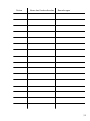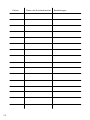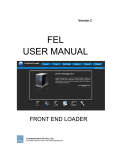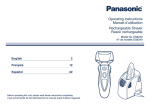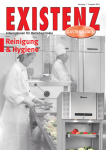Download Bremer VIVA Operating instructions
Transcript
bremer VIVA Operating Instructions Automatic Coffee & Cappuccino/Espresso Machine Franke Coffee Systems Dear customer, before putting your coffee machine into operation, please read the operating instructions carefully. In this way, you protect yourself and you avoid damages to the device. They contain important information on the correct use of your machine and will enable you to use the coffee machine with the necessary handling. Always keep these operating instructions to hand. The coffee machine enables you to prepare − brewed coffee, coffee specialities without milk − machine with milk frother as additional feature: for coffee products with milk − special coffee by adding the ground coffee to the coffee chute − tea / dispensing of hot water or steam depends on the unit type − for the commercial use only. Please use the coffee machine for the preparation of coffee only. Improper use can result in damage to persons and objects. How does the coffee machine work ? After a button is pressed, the coffee machine fully automatically brews coffee or coffee specialities cup for cup. The coffee beans are freshly ground for each brewing operation. After brewing, the dry coffee grounds are scraped off into the grounds container or container ejector. Key to symbols . Activities to be carried out Notes, functional sequences Reference to other instructions Contents Page 1. Notes on operating safety . . . . . . . . . . . . . . . . . . . . . . . . . . . . . . 5 2. Familiarise yourself with the bremer VIVA Coffee Machine . . . 6 2.1 Set the language for the menue . . . . . . . . . . . . . . . . . . . . . . . . . 7 3. Switch on the unit . . . . . . . . . . . . . . . . . . . . . . . . . . . . . . . . . . . . 8 3.1 Top up coffee beans . . . . . . . . . . . . . . . . . . . . . . . . . . . . . . . . . . . 8 3.2 Provide milk (bremer VIVA with milk frother) . . . . . . . . . . . . . . . 10 3.3 Prepare and take coffee . . . . . . . . . . . . . . . . . . . . . . . . . . . . . . . . 12 3.3.1 Preparing single portions (factory setting) . . . . . . . . . . . . . . . . 12 3.3.2 Set the number of portions − Multiple Selection . . . . . . . . . . . . 13 3.4 Manual ground coffee metering . . . . . . . . . . . . . . . . . . . . . . . . . 14 3.5 Manually add milk or milk froth (bremer VIVA with milk frother) . . . . . . . . . . . . . . . . . . . . . . . . . . . . . . . . . . . . . . . . . 15 3.6 Emptying the grounds container . . . . . . . . . . . . . . . . . . . . . . . . . 16 4. Take hot water (additional Feature) . . . . . . . . . . . . . . . . . . . . . . 17 5. Take steam (additional feature) . . . . . . . . . . . . . . . . . . . . . . . . . 18 6. Cleaning and care . . . . . . . . . . . . . . . . . . . . . . . . . . . . . . . . . . . . 19 6.1 Cleaning the milk system (bremer VIVA with milk frother) . . . . 20 6.2 Cleaning the brewing unit . . . . . . . . . . . . . . . . . . . . . . . . . . . . . . 22 6.3 Cleaning the coffee dispenser . . . . . . . . . . . . . . . . . . . . . . . . . . 24 6.4 Deliming and cleaning the hot water / steam outlet (add. feature) . . . . . . . . . . . . . . . . . . . . . . . . . . . . . . . . . . . . . . . . 27 6.5 Clean coffee bean container and housing . . . . . . . . . . . . . . . . . 28 7. Switch off / End of operation . . . . . . . . . . . . . . . . . . . . . . . . . . . 29 3 Contents Page 8. Adjustment, programming . . . . . . . . . . . . . . . . . . . . . . . . . . . . . 30 8.1 Overview of the adjustment possibilities . . . . . . . . . . . . . . . . . 30 8.2 Display or delete the summing counter . . . . . . . . . . . . . . . . . . . 31 8.3 Assigning bean container to the article key . . . . . . . . . . . . . . . . 32 8.4 Adjusting metering quantities for article . . . . . . . . . . . . . . . . . . 33 8.5 Adjusting the metering quantity hot water" . . . . . . . . . . . . . . . 34 8.6 Assigning article names to the article key or blocking a key . . 35 8.7 Adjusting article control (multiple selection) . . . . . . . . . . . . . . 36 8.8 Changing to turbo operation" . . . . . . . . . . . . . . . . . . . . . . . . . . 37 8.9 Enter a secret code (PIN) to change settings . . . . . . . . . . . . . . . 38 8.10 Setting the dispensing sequence . . . . . . . . . . . . . . . . . . . . . . . . 39 9. Faults and remedies . . . . . . . . . . . . . . . . . . . . . . . . . . . . . . . . . . 40 10. Technical data . . . . . . . . . . . . . . . . . . . . . . . . . . . . . . . . . . . . . . . 43 11. Setting up and connecting (customer service) . . . . . . . . . . . . . 44 11.1 Setting up . . . . . . . . . . . . . . . . . . . . . . . . . . . . . . . . . . . . . . . . . . . 44 11.2 Remove protection / Inserting beans container . . . . . . . . . . . . 46 11.3 Connecting the water supply . . . . . . . . . . . . . . . . . . . . . . . . . . . 47 11.4 Connecting the water outlet . . . . . . . . . . . . . . . . . . . . . . . . . . . . 47 11.5 Connecting the mains cable . . . . . . . . . . . . . . . . . . . . . . . . . . . . 48 12. Rating plate data / Maintenance . . . . . . . . . . . . . . . . . . . . . . . . 49 12.1 Maintenance notes . . . . . . . . . . . . . . . . . . . . . . . . . . . . . . . . . . . 50 13. Dismantling, disposal . . . . . . . . . . . . . . . . . . . . . . . . . . . . . . . . . 54 EU Conformity declaration . . . . . . . . . . . . . . . . . . . . . . . . . . . . . . . . . . . . . . . 55 4 1. Notes on operating safety Operation D The unit is not a working substance in the sense of the regulations for operating safety. The operator is responsible for the operation, the risk assessment, and for the repeated tests by authorized persons. Danger ! Risk of death by electric shock! D Do not spray the unit with a water hose or high-pressure cleaner. D Do not allow any liquids to flow into the ventilation slits and filling openings. D In the event of operating faults, refer chapter 9. "Faults, remedy" section. Attention ! If the following notes are not observed, slight injuries or property damage might result. D The unit may only be operated − by trained staff (assigned personnel) − under supervision − for the purpose outlined in the operating instructions. D Do not cover the ventilation vents ! D The unit may only be operated outdoors if covered and if there is sufficient wind protection. Protect the unit from moisture and direct sunlight. D The ambient temperature around the unit must not fall below freezing point. This would cause the water to freeze inside the unit and damage it. Inspection of the safety equipment in regular intervals D According to the pressure vessel regulations 97/23/EG and to the regulations for operating safety the operator is responsible for the careful maintenance and for the inspection of the safety equipment in regular intervals. D For this reason, the unit should be inspected and serviced once a year by the authorised Franke customer service. Extended operating pauses or shut−down of the unit D Before extended shut−down periods, the cleaning program has to be carried out. D In order to avoid frost damages or in case of risk of freezing, the Franke customer service has to empty the unit. 5 2. Familiarise yourself with the bremer VIVA Coffee Machine Cover for manual ground coffee metering and cleaning agent metering (lockable) Cover, bean container *Bean container, left *Bean container, right Bean container, center Keypad cover (lockable) *Milk cooling box (add. feature) Hot water button Hot water outlet Coffee dispenser: Swivelable and height-adjustable *Steam button *Steam outlet Drip grill Drip tray *Suction hose for milk Grounds drawer with handle * = Additional feature Display and Input Panel Scroll backwards in the main menu *Air nozzle Display panel Scroll forwards in the main menu Making the settings / *adding milk froth / *clean the milk suction hose Unit switch On / OFF (STANDBY) Start cleaning program Change settings / *adding milk Delete summing counters Confirm loading cleaning tablet / dosage ground coffee Opening and closing menus COFFEE SCHÜMLI Article keys: 1 cup ESPRESSO Article keys: 2 cups CAPPUCCINO Indicator lamps 6 * = Additional feature 2.1 Set the language for the menue !!! STANDBY !!! − before switching on − in STANDBY Mode − at the machine Example: set the language to German START . Press the upper article key on the left hand side continuously, press at the same time key START Country code 081 STANDBY or till the requested country code apears in the display panel Country code 031 033 044 049 081 095 Language Dutch French English German Japanese Russian (add. feature) . Confirm set country code with key Summenzähler Menü verlassen D Subsequently the setted language is shown (Summenzähler" = Summing counter) in the display. . Go to Menü verlassen" (= Exit menu) with key . Confirm the setting with key D The desired language is set. !!! STANDBY !!! D The machine goes into the STANBY Mode and stores the new setting. D In case of power failure or incorrect setting procedure it is possible to loose applied data. 7 3. Switch on the unit . Open the water valve. . Switch on the electrical mains switch. !!! STANDBY !!! D !!! STANDBY !!! appears in the display panel. . Unlock and open keypad cover with key. . Switch on the coffee machine by pressing the on−off switch. D Rinsing process runs and boiler is heated up (approx. 5 minutes). keypad lock open close D The coffee machine is ready for operation when the green indicator lamps on the buttons light up and when "Ready" is displayed in the display panel. . Close the keypad cover and remove the key. 3.1 Top up coffee beans D Top up with only the amount required for the day, because the coffee beans lose their aroma if they are in the hopper for too long. D Ensure that no foreign bodies enter the hopper. 8 Cover, beans container Lock (option) Top up coffee beans . Unlock the hopper cover with the key and open it. . Fill the empty hopper with the required type of coffee beans. D If the appliance is equipped with 2 grinders, it will be possible to use two different sorts of coffee beans. . Close the hopper after filling it so that the aroma is preserved. Display when a hopper is empty Example: D If the beans container becomes empty during operation, this is indicated in the display panel, e.g.: "Refil coffee container to centre". Refill centre ground container D The corresponding article keys blocked. Example: Beans container left (1 kg) are centre (1.5 kg) right (1 kg) D If this message appears during a brewing operation, it is possible that this brewing operation took place without a sufficient amount of ground coffee. Refill the bean container with coffee beans and repeat the brewing operation. Confirmation of filling . Press blocked article key for approx. 5 seconds. D When the green indicator lamp lights up again, the coffee machine is ready for brewing. 9 3.2 Provide milk (bremer VIVA with milk frother) Food poisoning by bad milk! CAUTION If off milk is used, there will be the risk of food poisoning. For hygienic reasons, the milk has to be replaced in time. Off milk has a foul smell and must not be used. Observe the hygienic instructions and use only pre−cooled long−life milk. NOTE Fresh milk has to be kept away from light, in cooled conditions at 4 to 8°C, and closed. The life of milk is guaranteed by the indication of the consumption date on the packing. Please observe that no foreign bodies must come into the milk tank. Non−cooled milk will be very hot when being doses, this can result in dosage fluctuations and form a skin (clogging). Moreover, there is a risk of burning when tasting. Suction hose Suction nozzle bremer VIVA with Milk Fridge (add. feature) D Milk with a fat content of 3,5% is best suited for frothing. . Immerse the suction hose for milk into the milk. D Make sure that the suction nozzle at the suction hose stands on the bottom of the milk container. Do not bend the suction hose. . Close the cooling compartment. D Clean the suction hose two times a day, see page 20. 10 example: Number of possible milk dosages Ready Milk 1 emty 05 Milk container Suction hose Milk Coolbox (add. feature) Display at bremer VIVA with Milk Fridge and level sensor detection (add. feature) D The sensors transmit a signal, after the minimum supply level is fallen below in the milk container. In the display appears the message. D If "... empty 00 " is shown in the display the bremer VIVA proportions no more milk. Coffee products with milk dosage are closed or not selectable. bremer VIVA with Milk Coolbox (add. feature) . Immerse the suction hose for milk into the milk. D Make sure that the suction nozzle at the suction hose stands on the bottom of the milk container. Do not bend the suction hose. D Clean the suction hose two times a day, see page 20. When preparing Cappuccino or coffee with milk, milk or milk froth is metered automatically. Filling milk container, see operating instructions bremer VIVA Milk Fridge. For the milk quantity settings, see the Chapter "Adjust metering quantities for article", see page 33. 11 3.3 Prepare and take coffee Risk of scalding by hot coffee ! After completion of the brewing process, the machine automatically serves hot coffee. CAUTION Deposit and leave the cup during the process. Do not handle below the coffee outlet. NOTE During coffee production do not pull out the coffee ground tank or the coffee outlet (outlet head), as otherwise malfunction might result. Set the outlet height of the coffee dispenser To adapt to various vessel sizes: Coffee dispensing Outlet rocker Height max. 185 mm . To adjust the height of the coffee dispenser, fold away the outlet rocker or push the coffee dispenser up or down. D When using coffee pots fold the outlet rocker to the rear till stop (engages). 3.3.1Preparing single portions (factory setting) . Place cup under the coffee dispenser. D The coffee machine is ready for operation when the green indicator lamps on the buttons light up and when "Ready" is displayed in the display panel. . Start the required brewing process by pressing the corresponding article key D The brewing process is displayed in the display panel, e.g.: Preparation Coffee cup 1x D After each withdrawal of a coffee milk product or of milk, the coffee machine automatically rinses the coffee dispenser. To change the coffee type and settings, see Page 30, Chapter 8. 12 3.3.2Set the number of portions − Multiple Selection D The standard factory setting of the coffee machine is the preparing of single portions, see page 12. D The customer service may adjust the bremer VIVA coffee machine by starting up, so you can set the number of portions, like following example. Example: Brewing a pot of coffee − 9 cups . Place a lot of empty cups under the coffee dispenser by time. Preparation Coffee cups 9x Number of portions . Press the article key as often as is necessary until the required number of portions is displayed in the display panel, for example 9 times. D The number of portions is shown in the display panel and will be counted down during operation / preparation. Notes for multiple selection D The first brewing operation begins immediately when the first portion is selected. D The display returns to 1" after more than 9" portions are selected. D An already commenced brewing operation is completed. D The number of multiple selection should not exceed the number of possible dosages during the adjusting in that case. D You can set the "Multiple selection" see Adjusting article control" on page 36, if the message- and entry field / main menu is not blocked, see page 38. 13 3.4 Manual ground coffee metering D This is for preparing single portions only. . Place the cup under the coffee dispenser. Cover for ground coffee chute (1) Press here to open . Unlock and open the cover for ground coffee chute (1)and keypad (2). Lock (option) Keypad cover (2) . Press the manual ground coffee metering key. D The following command appears in the display: Put in ground −>Press prd. key Cover for ground coffee chute Lock . Add metered amounts of ground coffee to the coffee chute − for 1 cup approx. 9 gr., − for 2 cups approx. 14 gr. − VIVA Barista: for 3 cups approx. 20 gr. . Start the required brewing process by pressing the corresponding article key Key, manual ground coffee metering Keypad cover D The brewing process is displayed in the display panel, e.g.: Preparation Coffee cup 1x . Close both covers and remove the key. "Manual ground coffee metering" can also be programmed on the article keys, see Chapter "Assigning bean containers to the article key", Page 32. 14 3.5 Manually add milk or milk froth (bremer VIVA with milk frother) . Open keypad cover. D The coffee maker is ready for operation when the green indicator lamps on the buttons light up. Manual metering: − Key for milk froth − Key for milk . Keep key dispensed. or pressed until desired quantity of milk or milk froth is D Consider the time of approx. 5 seconds for milkdosage after releasing the key. D After each additional dosage of milk or milk foam, the bremer VIVA automatically rinses the coffee dispenser. Adjust the milk quantity in the Chapter "Adjusting metering quantities for article", see Page 33. 15 3.6 Emptying the grounds container The bremer VIVA coffee machine counts the number of ejected portions of ground coffee. After the set number of portions is reached, the display signals that the grounds container must be emptied. The number of portions can be changed by the Franke bremer Customer Service representative (factory setting 80 to 100 portions). If "Empty grounds container" appears in the display panel, − preparing coffee is no longer possible. . Remove, empty and clean the grounds container. D NOTE: The grounds container must have been removed for at least 10 seconds so that clearing can occur. Handle Grounds container . Insert the grounds container. D The message "Insert grounds container" disappears. If required, the coffee grounds can also be ejected into a container, see table opening for container ejection (add. feature). Risk of being crushed by the brewing unit ! D Never reach into the open mount after removing the grounds container. Caution Mount for grounds container D Always switch off the machine via the mains or master switch before cleaning it. D The mount should only be wiped with a damp sponge (do not use a cloth). D Refit the grounds container after cleaning. 16 4. Take hot water (additional Feature) Risk of scalding by hot water! After pressing the hot water button, the machine automatically dispenses hot water. CAUTION Proceed with care. Place cup under Hot water dispenser wait until operation is finished. Do not handle below the hot water outlet. Hold the hot water outlet pipe at the protective handle (add. feature). Metered hot water dispensing D The "metered hot water dispensing" is set at the factory. If you wish to reset this setting to "unmetered hot water dispensing", inform your Customer Service representative. . Place the cup under the hot water dispenser. Hot water key Hot water dispenser . Press the hot water key. D Hot water is dispensed metered and stops automatically. To adjust the metering quantity for metered hot water dispensing, see Page 34, Chapter 8.5. Unmetered hot water dispensing . Press the hot water key, the output the hot water key starts - press the again, dispensing stops. 17 5. Take steam (additional feature) Risk of scalding by steam! After pressing the steam button, the machine automatically doses steam. CAUTION Proceed with care. Do not handle below the steam outlet. Avoid contact. First, let it cool. NOTE Depending on the adjustment in the service menu (to be adjusted by the Franke bremer customer service): Steam is distributed as long as you keep the steam button pressed (factory setting) or steam is distributed until steam distribution is disabled by pressing the steam button repeatedly. Heating beverages . Immerse the steam dispenser deep into the beverage to be heated. . Place the cup on the drip grille and release the steam dispenser. Steam key . Press the steam key till the beverage is heated up or hot enough. Steam dispensing After heating beverages . Take out the vessel. Remove steam pipe from vessel. . Press the steam key, to blow out the steam outlet. . Wipe off the steam dispenser with a damp cloth. Note 18 After heating up the beverage it’s necessarily to blow out the steam outlet to prevent a coustipation ! 6. Cleaning and care Risk of death if spraying the unit with water! DANGER The machine is connected to electric voltage. For this reason, never spray the unit with a water hose or high−pressure cleaner. Water could penetrate the unit, cause an electric shock and damage the unit. Risk of scalding during the mechanical cleaning with hot water! CAUTION The machine rinses the coffee output with hot water in order to clean it. During the automatic cleaning, do not handle below the coffee outlet. Before starting the cleaning program, pull the coffee dispenser / outlet downward to the drip grill. After the cleaning cycle, the coffee dispenser is hot. Avoid contact. First, let it cool. NOTE During the cleaning program do not pull out the grounds container and coffee outlet (dispenser block), otherwise malfunctions may happen. Clean the bremer VIVA coffee machine − daily after the end of operation − depending on degree of pollution − after long interruptions or company vacation − by starting the cleaning program. Do not use any scouring or abrasive cleaning agents ! We recommend to keep a second coffee dispenser to hand in order to avoid operational interruptions. Cleaning and care agents Designation Bremalux Bremaut Bremex Cleaning tablets for coffee machines Special Cleaner Use for stainless steel care for removing coffee residues for removing lime residues Cleaning tablets for automatic cleaning of the brewing unit VIVA KM with milk frother: for cleaning the milk system (add. feature) You can obtain cleaning agents from your Franke Customer Service agent. 19 6.1 Cleaning the milk system (bremer VIVA with milk frother) NOTE Clean the milk system − for hygiene reasons − at least two times a day − with Special cleaner and hot water − especially prior to longer pauses between milk drawings − to avoid disturbances in milk dosage. Clean the milk suction hose with a damp lint−free cloth. keypad cover key Rinse out milk residue . Immerse the suction hose into the pot with approx. 300 ml hot water. . Unlock the keypad cover with the key and open it. . Press the key and keep it pressed until the cup is completely empty. Preparation for the automatic cleaning program of the milk pipes special cleaner . Fill special cleaner / cleaning liquid into a container. If the liquid cleaner is used from a dispenser you have to push about − VIVA KM: 5 times − VIVA KM au lait and −McD: 7 times − 4 ml special cleaner cleaning liquid per 100 ml water, max. 28 ml. . Fill in the vessel approx. 600 ml warm Water. Stir the cleaning liquid. 20 bremer VIVA coffee machine with milk fridge (add. feature) . Place the vessel into the milk fridge. suction hose . Insert the suction pipe to the vessel. . Close the door of the milk fridge. D For rinsing the pipe, prepare a clean vessel with approx. 0,6 Liter cold clear water. Go on with cleaning the brewing unit", see page 22. suction hose bremer VIVA coffee machine with milk coolbox / Tetrapack (add. feature) . Place the vessel on the drip tray. . Insert the suction pipe to the vessel. D Be sure that the pipe can not slip out of the vessel. D For rinsing the pipe, prepare a clean vessel with approx. 0,6 Liter cold clear water. Go on with cleaning the brewing unit", see page 22. 21 6.2 Cleaning the brewing unit D The brewing unit is cleaned by the automatic cleaning program (duration approx. 10 minutes). D The command to execute milk cleaning is also displayed by the additional feature Milk frother". Use a special cleaner to rinse the milk system (duration approx. 15 minutes). Start cleaning program . Open the chute cover and keypad cover. . Press the Cleaning Program key . bremer VIVA without milk froth : Go on with Cleaning the brewing unit", see Page 23." D The following command appears in the display if milk metering is adjusted. Press + to Clean Milk Tube Select Cleaning = Brewing unit only (see page23 for subsequent procedure) = Include milk tubes Indicates the first cleaning step to be executed. Rinsing the milk pipe with special cleaner (bremer VIVA with Milk frother) . Press key Cleaning Tube 1 13 Time Remain Indicates how many rinsing intervals are yet to be executed. suction hose D Interval rinsing starts − duration approx. 3 minutes. After that there is to rinse the milk pipe with clear water. Rinsing the milk pipe with clear water (bremer VIVA with Milk frother) . Fill a clean vessel with approx. 0.6 litre cold clean water. Place it on the drip tray or into the Milk fridge. . Insert the suction pipe to the vessel. vessel 22 Press + To Rinse 2 Tube Instruction for second cleaning cycle (rinsing cycle) Rinsing Tube Please wait Add tablet press Spoon Symbol Chute for cleaning tablets . After this message press key a second time. D Rinsing runs from approx. 1 minute. An instruction appears in the message field. After the rinsing the milk system is cleaned. D After rinsing is complete (second cleaning step) the following command appears in the display to put a cleaning tablet into the chute of the machine. Cleaning the brewing unit D The following command appears on the display: Add Tablet Press Spoon Symbol . Put a cleaning tablet for coffee machines into the chute. . Confirm the tablet has been inserted − press Key: Confirmation that cleaning tablet has been inserted !!! STANDBY !!! Neutralisation D The automatic cleaning program is starting. D After the cleaning program is finished the coffee machine switches off itself. STANDBY" is displayed. D When the coffee machine is switched on again, a brewing operation is automatically performed to neutralise the brewing unit and parts supplying the coffee, Page 8. D Clean the coffee dispenser in order to avoid disturbances and blockages, see Page 24. 23 6.3 Cleaning the coffee dispenser − for hygiene reasons − with a cleaning brush − bremer VIVA with milk frother: clean the coffee dispenser several times a day with a special cleaner for milk systems. Pull out the coffee dispenser 2 3 Risk of scalding! The dispenser block may be hot. . Pull the dispenser block down as far as it will go (1). 1 . Press and hold catch (2). Pull out the dispenser block (3). Verriegelung Remove the coffee dispenser Cover for dispenser block Brush for dispenser block Dispenser block . Remove the cover from the dispenser block (only with bremer VIVA with milk frother). . Remove the dispenser rocker from the dispenser block. Dispenser rocker 2 3 1 cleaning brush for nozzles 24 Precleaning the dispenser block . Clean the dirty parts of the removed coffee dispenser individually under flowing warm water with the provided brush. . Clean with the cleaning brush for nozzles − all drillings or openings at the nozzles of the dispenser block − the outlet openings of the dispenser rocker. Insert all removed parts in a cleaning bath − only bremer VIVA with milk foamer − several times a day − approx. 20 minutes Cover Dispenser block . Proportion cleaning agent special cleaner in a container, push the dispenser 5 times and add approx. 1 litres of hot water. Dispenser rocker . Insert the dispenser block, cover, dispenser rocker into the cleaning bath − depending on degree of pollution. D Put the cover for dispenser block in the cleaning solution over night and allow to react. . After the cleaning always rinse the cover, dispenser block and dispenser rocker, dry it with a lint free cloth. Cleaning the nozzles of the guidance . Clean thoroughly all plug−in connections of the guidance − with Bremaut and a damp cloth to remove the coffee residues − dry it with a lint free cloth. . Clean carefully the drillings of the nozzles − with the clean end of the cleaning brush for nozzles. D NOTE With cleaning the drillings in the plug−in connections, do not press the cleaning brush or other articles with force, otherwise a customer service employment may become necessary. 25 Cover Dispenser block Dispenser rocker Assemble the coffee dispenser and connect it to the coffee machine . Press the cover into the dispenser block until the stopper is reached (bremer VIVA with milk froth). D If the cover is not closed completely the milk will be heated up too much. . Please put the dispenser rocker onto the dispenser block on both sides. . Assemble all parts and attach the dispenser block the coffee machine − press till stop. 26 6.4 Deliming and cleaning the hot water / steam outlet (add. feature) − only in case of lime deposits and furring Risk of scalding in case of unintentional hot water outlet! Before decalcifying the hot water outlet, switch off the VIVA KM via CAUTION the on−off switch Screw off the cone and nozzle only if the machine is switched off and cooled. hot water dispenser steam dispenser . Remove clockwise manually − on the left hand side : cone with hot water nozzle, outlet with screen, gasket − on the right hand side : steam nozzle O-ring steam nozle cone hot water nozzle . Remove these parts manually. D Use a needle−nosed pliers to remove the hot water nozzle. . Except the gasket and O−rings put all removed parts into a solution with Bremex and water for approx. 10 minutes. . After that rinse thorougly with clear water. . Assemble and screw all parts tightly. outlet with screen and gasket . Clean the hot water and steam dispenser with a damp cloth. Use hot water and steam to remove cleaning residues. 27 6.5 Clean coffee bean container and housing . Switch off the VIVA coffee machine − before cleaning − so that the grinder or brewing unit cannot start automatically (avoid risk of crushed fingers) − via the main switch Clean the coffee bean container Note When cleaning the container, ensure that impurities do not enter the coffee bean container or grinder. Any impurities which have dropped in must be removed, as they may otherwise lead to malfunctions. . Wipe the coffee bean container thoroughly − to remove coffee oil and fats − whenever necessary or once per week − when empty − inside − using a damp − not wet − lintfree cloth (e.g. microfibre cloth). . Thoroughly dry the coffee bean container − whenever it has been wiped with a damp cloth − so that condensation cannot form − for instance, with an absorbent household towel or kitchen roll. Clean housing . Remove coffee residues with a cleaning agent and a soft cloth. . Use a damp cloth to wipe plastic parts, painted covers and stainless steel surfaces. . Dry all cleaned surfaces. . Remove the drip grill and clean the drip tray. . After cleaning, insert the drip grill. . Clean stainless steel surfaces with a stainless steel care agent. . Empty and clean the grounds container. 28 7. Switch off / End of operation . Clean the coffee machine daily before switching off. . Switch off the unit with the on−off switch D !!! STANDBY !!!" appears in the display panel. NOTE The coffee machine or things may be damaged, if you do not follow the references below: . Close the water valve, if an electronic water monitor is not installed to guard against water damage. . Switch off the electrical mains switch, if the coffee machine will not be used for a longer time. . Check the water softener after the end of operation daily. Change it if it is necessary. D To prevent calcification of the coffee machines, Britta Waterfilters are placed into the water supply of the coffee machines. D Call the Franke customer service if you get a message in the display panel to change the water filter. 29 8. Adjustment, programming 8.1 Overview of the adjustment possibilities Ready NOTE: The setting is possible only, if the main menu is not blocked by a secret code. Access to the main menu / Enter a secret code number, see page 38. Access to the submenu Summing counter Coffee cup Total:0000000013 Displaying or deleting the adding counter (Page 31) Exit submenu Select grinder Coffee cup Grinder: centre Assigning bean containers to the article key (Page 32) Adjust dosage quantity Coffee cup Ground cof.: 245 Adjusting metering quantities per article (Page 33) and hot water key (Page 34) Article designation Key 1 Coffee cup Assigning article names to the article key or blocking keys (Page 35) Article prices Coffee cup Price1:000000.00 Adjusting article prices (no longer available starting from software version 6.12) Article control Coffee cup Release key: ON PIN 00000 dosage order Exit menu 30 Coffee cup Brewing: 1 Switching external billing systems on or off (Page 36). Making adjustment for portion selection: Up to 9 portions can then be preselcted for each article (Page 36). Turbo operation − changing the brewing sequence − Only VIVA KM. Entering PIN = Personal identification number (secret access code) (Page 38). Setting dispensing sequence, for brewing, milk, foam − Only VIVA KM and VIVA KM au lait. IMPORTANT! If the machine is switched off before the function Exit menu" adjustments which have been made are lost! 8.2 Display or delete the summing counter All output articles are counted in the summing counter. These totals can be displayed or deleted. Ready Summing counter Coffee cup Total:0000000012 Select the required article by pressing the corresponding article key. Exit menu E. g. 1 Espresso selected Confirm and execute delete Request delete 1 espresso Total:0000000023 1 espresso Del. Sum. count. Display next summing counter Abort the delete procedure 1 espresso Total:0000000000 Display next summing counter 31 8.3 Assigning bean container to the article key Ready Select grinder Coffee cup Grinder: centre Select the required article by pressing the corresponding article key Exit menu The article "Cup of coffee", related to this key, is used for neutralization after automatic cleaning. Therefore, do not use this article for manual dosage of coffee powder, if possible! E. g. 1 Espresso selected 1 espresso Grinder: left 32 Selection possibilities, coffee grinder Left Additional feature Centre Right Additional feature Manual = Manual ground coffee metering 8.4 Adjusting metering quantities for article Ready Coffee cup Ground coff.:245 Select required article by pressing the corresponding article key Adjust dosage quantity E. g. 1 Espresso selected 1 espresso Ground Cof.: 290 Exit menu 1 espresso Water quant.: 120 Ground coffee quantity − grinder running time Adjustment range: 0 to 999 in 1/100 sec. Brewed water quantity Adjustment range: 0 to 999 1 impulse => approx. 0,5 ml 120 impulses => approx. 60 ml. 1 espresso Brew. press. ON_ Brewing with or without pump pressure Adjustment range: OFF/ON Depending on the article 1 espresso Milk foam: 000 Suction time for milk foam Adjustment range: 0 to 999 Value 100 = aprrox. 6 sec. 1 espresso Milk: 000 Suction time for milk Adjustment range: 0 to 999 Value 100 = aprrox. 6 sec. Change to other article 33 8.5 Adjusting the metering quantity hot water" This setting is only effective if the "metered hot water dispensing" is activated. Adjustment to "metered/unmetered hot water dispensing" can be performed by Customer Service. "Metered hot water dispensing" is activated at the factory. Ready Adjust dosage quantity Coffee cup Ground cof.: 245 Coffee cup Water quant.:265 Press the Hot Water key Exit menu Water Water quant.:60_ 34 Water quantity Adjustment range: 0 to 999 8.6 Assigning article names to the article key or blocking a key Ready Article designation Key: 1 Coffee cup Select required article by pressing the corresponding article key Exit menu Key 1 Key 2 Key 3 Key 4 Key 5 Key 6 Key 7 Key 8 Key 7 und 8 (no articles) not for VIVA KM Barista e.g. key 2 selected Key: 2 Coffee pot Select required article by pressing the corresponding article key Selection possibilities: *VIVA KM with milk frother and VIVA KM au lait Coffee cup Coffee pot 1 espresso 2 espresso 1 cafe creme 2 cafe creme *1 cappuccino *2 cappuccino *Latte macchiato 2 Coffee cup 1 Ristretto 2 Ristretto 1 Schümli 2 Schümli *Milk *Espresso macchiato *1 Coffee + milk *2 Coffee + milk *1 Cafe Latte *2 Cafe Latte Hot water Steam No product = Article key blocked 35 8.7 Adjusting article control (multiple selection) The possibility for multiple selection can be switched off and on. If you have switched on multiple selection, you can preselect up to 9 portions during one brewing operation, e.g. for brewing in a pot. The article keys can be assigned to an external billing system. If an article is paid for in the coin checker, the corresponding article key is released by the coin checker (Setting multiple selection = 0). Ready Coffee cup Release key: ON Select the required article by pressing the corresponding article key. Article control E. g. 1 Espresso selected 1 espresso Release key: ON With external billing system OFF = Article key must be released by external billing system ON = Release article key, no billin via external billing system Exit menu 1 espresso Mult. select.: 0 Turbomode 36 Without external billing system OFF = Article key blocked ON = Article key released Switch portion selected OFF/ON 0 = Only single-portions can be dispensed. 1 = Up to max. 9 portions can be preselected for each button. 2−9 = The preselected number of cups will be dispensed cup by cup after pressing the button once. Turbomode only for VIVA KM and VIVA 24 8.8 Changing to turbo operation" By changing to turbo operation", the waiting time for a brewing cycle isshortened.In this setting, a grinding cycle follows every brewing cycle. The coffeefor the next brewing cycle is then ground already. This function can only be set for one item key. This setting blocks allother item keys. Ready Coffee cup Release key: ON_ Coffee cup Mult.select: 0 Articel control Turbomode Select required item by pressing corresponding item key, i.e. selected, 1cup of coffee. Exit menu After turbo operation entry, a grinding cycle follows automatically whenthis message disappears. Turbomode Coffee cup Clear the turbo operation entry with the Clear" key 37 8.9 Enter a secret code (PIN) to change settings You can block the message- and entry field against unwanted operation by entering a secret code / PIN = personal identification number . The factory setting is 5 zeros. When this code (5 zeros) is entered, themessage- and entry field are not blocked. Select the digits 0-9. Ready 00000 Move the cursor to the left or right The whole secret code is displayed at this menu point. Remember the digits well. After entering the secret code, there is noaccess to the main menu without entering the right code! If the secret code gets lost, it can only be deleted by Client Services Save PIN PIN Acess/Signing on after entering secret code: Ready Exit Menu PIN 0XXXX Select the digits 0-9 Only the number is shown at the cursor Move the cursor to the left or right (Scrolling) Confirm entered secret code with this key PIN Scolling the menue is possible now. 38 8.10 Setting the dispensing sequence VIVA KM with milk frother, VIVA KM au lait and VIVA 24: By means of the dispensing sequence you can for instance decide whethermilk foam or the brewing cycle starts first. Both of these can also run simultaneously. Ready Coffee cup brewing: 1 Select required item by pressing the corresponding item key dosage order i.e. 1 Cappuccino selected 1 Cappuccino brewing: 1 Menu Exit 1 Cappuccino Milk: Off_ 1 Cappuccino Milk foam: 1 Select required item by pressing the corresponding item key Guarantee the function for the indicator lights of the product keys with milk/milk foam During attitude of the dosing quantity milk or milk foam on "0" (chapter 7.4) adjust with the appropriate product under menu dosing sequence milk or milk foam "off". Setting dispensing sequence, for brewing, milk, foam 1., 2., 3. or Off Example Coffee and milk or foam can be dispensed simultaneously = Brewing on 1, milk foam on 1. Milk and foam cannot be dispensed simultaneously = Brewing on 1, milk on 1, set foam on 2. Dispensing sequence Latte Macchiato" brewing (Coffee): milk: milk foam: Dispensing sequence Cappuccino" brewing (Coffee): milk: milk foam: 3 1 2 1 2 0 39 9. Faults and remedies − Troubleshooting If faults arise with this unit, please investigate them using the following table: Faults with indication of the error code Example: Error code 01 Fault / Error Brewing not possible Indicator lamps on the article keys do not light up *02 Brewing plunger has not reached its position Indicator lamp on the steam key does not light up. Filling level of the steam boiler not reached. No steam dispensing possible. Large pressure variations in the water supply Display of the error code in STANDBY mode. *03 Possible cause Indicator lamp on the Hot Water or Steam key does not light up. system may cause the boilerelement to be switched off for safety reasons. Hot water/steam boiler switched off. No hot water or steam dispensing and milk or milk froth possible. 04 05 06 Display of the error code in STANDBY mode. Indicator lamps on the article keys do not light up Remedy Switch the coffee machine off and on. If the error code is still displayed, inform Customer Service. Check water pressure. Switch off VIVA KM. Press key "−" to relieve pressure in steam boiler. Switch on VIVA KM. If the error code is still displayed, inform Customer Service. Switch the coffee machine off and on. If the fault is still present, − inform Customer Service, − coffee brewing without milk or milk froth is possible. No water is delivered. Open the water valve. Brewing is not possible. Switch the coffee machine off and on. Indicator lamps on the article keys do not light up. If the error code is still displayed, inform the Customer Service. Switch the coffee machine off and on. Brewing is not possible. *07 *08 01 Indicator lamp on the Hot Water or Steam key does not light up. No hot water or steam dispensing and milk or milk froth possible. Temperature sensor for brewed water boiler reports a fault. Temperature sensor for hot water/steam boiler reports a fault. Display of the error code in STANDBY mode. If the error code is still displayed, inform the Customer Service. Switch the coffee machine off and on. If the fault is still present, − inform the Customer Service, − brewing coffee without milk or milk froth is possible. 37 The temperature in the hot water/steam boiler is higher than 135°C. It switched off itself for safety reasons. The temperature sensor or pressure switch is defect. Switch off the unit. Call the Franke customer service. 41 LON communication interfered no apb" is indicated − only VIVA KM with accounting system The Franke customer service will load the apb−file. * = These error codes are only shown in Standby−Mode. If the fault is still present after switching off and on the machine call the Franke customer service. 40 Faults with indication text Example: Indication of failt Insert grounds container Dispenser block is missing Grinder left (centre or right) is empty Display only with VIVA KM au lait: Milk A or B empty "Change filter!" appears on the display. Faults without indication text Insert grounds container Possible cause It is not inserted into the machine. It is not inserted into the machine. The bean container (left, centre or right) is empty Milk container A or B is empty. The water filter (softener) is exhausted. Remedy Clean and insert it into the machine. Insert a clean dispenser block into the machine. Fill up the coffee container with fresh coffee beans. Fill up the milk container with fresh cooled milk. The cartridge for the water filter (e.g. Brita) must be replaced. Example: Fault No display in the display field (display) The VIVA KM au lait is not percolating coffee products with milk or milk foam. Possible cause Remedy Main switch upstream of the unit not switched on. Switch on main switch. The mains fuse has switched off. Have any faults in the wiring system inspected by an approved specialist electrician. Switch the mains fuse back on. The entire power supply is missing. Inform your electricity supply company. The operating temperature in the steam boiler is not reached or is falling short of. Wait till steam boiler is heated up automtically. Milk container is empty. Fill up the milk container. Risk of death by electric shock when touching the energized components ! Warnung Never open the casing to carry out repairs by yourself. The machine is connected to electric voltage. Repairs must be carried out only by qualified specialized personnel. 41 Note If you cannot remedy the fault and error code is still present after switching off and on the machine . Switch off the coffee machine with the on−off switch and disconnect it from the electrical mains with the mains switch. . Close the water valve. . Call the Franke customer service and quote the error message, unit type, machine no. and the year of construction, see page. 42 10. Technical data Professional coffee maker Number/capacity, bean container Coffee grinders Capacity, grounds container bremer VIVA KM 230 bremer VIVA KM 400 1 − 3 bean containers, depending on configuration left and right approx. 1 kg, centre approx. 1.5 kg, total approx. 3.5 kg 1 − 3, depending on configuration approx. 100 portions set at the factory Ground coffee scales 0 to max. 20 grams Metering quantity Mains voltage Total connected load Fuses Dimensions in mm (WxHxD) Weight Noise level in dB (A) Ambient temperature during operation Inlet Outlet 0 to 500 ml 230VAC 1N 50/60Hz 400VAC 3N 50Hz 3.5 kW 6.8 kW / 9.5 kW for higher output of steam and hot water (5.6 kW hot−water/steam boiler) 1 x 16 ampere 3 x 16 ampere 360 x 690 x 560 mm with 1 grinder approx. 44 kg with 2 grinders approx. 51 kg with 3 grinders approx. 58 kg less than 70 dB (A) 5 to 35° C Fabric hose, inside diameter approx. 6 mm Hose, inside diameter approx. 22 mm We reserve the right to make technical modifications. 43 11. Setting up and connecting (Customer Service) D Setting up, installation, putting into operation for the first time and instruction are performed by the Franke bremer Customer Service. D On the building site, the connections must be up to 1 m to the installation location. D Manual transport: Pay attention to the weight of the unit. Wear gloves. 11.1 Setting up D Do not set up the unit in rooms in which work is carried out with a water hose or high-pressure cleaners. D There must be at least 4 cm clearance at the side between the coffeemachine and the wall. Leave sufficient space above in order to be able to fill with coffee beans. D Do not set up next to source of heat! Maintain a sufficient safety distance. D Set up the coffeemachine on a stable horizontal surface. Balance out unevenness with the screw-type feet! D VIVA Barista: Make sure the unit is at least approx. 10 cm from the front edge of the supporting surface, so that the steam tap does not project over it. Routing through supply lines / container ejector (add. feature) Downwards (table openings): 92 At the side: 360 124 80 120 80 235 560 Table opening for supply lines Table opening for container ejector 185 Opening possible on both sides. 174 44 Setting up the bremer VIVA KM /−au lait with Milk Fridge (add. feature) Table opening for supply lines water outlet / waste water supply connection for equipotenitial bonding system ( 468 ) setting up on the left or the right side 56 1055 360 176 560 80 466 92 80 mains cable impactable door on the left or the right side 240 45 11.2 Remove protection / Inserting beans container Keypad cover Lock D The beans container may be inserted by authorized servicemen only! . Unlock keypad cover with key and open. . Remove 2 screws. . Pull front panel forth to the limit stop (approx. 5 mm). Screw . Remove the beans container. Protection (Styropor-piece) Beans container Bolt . Remove the protection (Styropor-piece). . Open the bolt. . Insert beans container into the rubber bands of the grinders. . Push beans container to the back. . Close the front panel. . While closing the front panel, move the beans container up and down slightly in order to engage the catch. . Fix front panel with 2 screws. 46 11.3 Connecting the water supply D Observe the national guidelines for the water connection. D For a water hardness of over 5° dkH (carbonate hardness), we recommend that you have to install a water softener in the water inlet line. Observe the instructions on installing and using the water softener. D We recommend to install an electronic water monitor to guard against water damage. D A water tap and water filter must be installed in an easily accessible position upstream of the water inlet hose. D Use a fabric pressure hose which does not corrupt taste to extend the supply hose. The diameter must not be smaller than the supply hose fitted at the factory. D Before connecting, rinse through the water line and the fabric pressure hose so that no dirt particles enter the coffeemachine. D Check all connections for leaks. D Maximum water line pressure: 1.0 MPa (10 bar). D Minimum flow pressure: 0.3 MPa (3 bar). D Water temperature: up to approx. 40° C. 11.4 Connecting the water outlet D Install a stench trap on the drainage hose (siphon). D Lay the hose with a gradient to the drain. D Seal and secure the hose at the drainage pipe. D The inlet and drainage hoses must not be bent or squashed. 47 11.5 Connecting the mains cable D An approved electrician must make the electrical connections − with the applicable national regulations − and in accordance with the regulations of the responsible electricity supply company. D The mobile mains connection line must be at least a rubber hose line in accordance with national standards H05 RN-F / 227 IEC 53 or in accordance with national regulations. D An electrical mains switch − must be connected in series on the installation side in an easily accessible place. − The switch must disconnect the unit from the mains effectively and at all poles. − The contact opening must be at least 3 mm in this case. D Connect the coffee machine to the equipotential bonding system. D Refer to the data on the rating plate for the electrical connection. Rating plate Equipotential bonding system 48 bremer VIVA KM − 230 V version . Insert the mains plug into a correctly installed grounding outlet (230 V). D The mains connector must be easily accessible. 12. Rating plate data / Maintenance Entering the rating plate data . Transfer the data fom the unit’s rating plate into these operating instructions. Type No.: Rating plate Unit No.: Year of construction: Please quote this data if you require service for the coffee machine. It will help us deal with the matter more quickly. Risk of electrical shock ! Disconect equipment from electrical power before servicing. CAUTION For continued protection against electric shock replace only with same type and rating of fuse. Maintenance D Installation, maintenance and repair work may only be carried out by authorised Customer Service representatives. D Have your bremer VIVA coffee machine serviced regularly − after every 60.000 products − at least once per year − by an authorized Franke bremer Customer Service. D According to the pressure vessel regulations 97/23/EG and to the regulations for operating safety the operator is responsible for the careful maintenance and for the inspection of the safety equipment in regular intervals. D Regular servicing will ensure troublefree operation of the machine. D Worn parts will be replaced during such service, and all assemblies and safety mechanisms checked to ensure they function correctly. D Conclude a service contract with the Customer Service. Have your Customer Service representative explain to you the advantages of a service contract. D Use only original accessories and original spare parts. 49 12.1 Maintenance notes Datum 50 Name des Kundendienstes Bemerkungen Datum Name des Kundendienstes Bemerkungen 51 Datum 52 Name des Kundendienstes Bemerkungen Datum Name des Kundendienstes Bemerkungen 53 13. Dismantling, disposal Dismantling . Before disassembling: − Remove remaining coffee beans from the bean hopper. − Remove coffee grounds from the grounds drawer and clean the drawer. D For safety reasons, the following steps should be carried out by a Franke customer service engineer before disposing of the old machine: − Empty the boilers. − Disconnect the hoses. − Disconnect the machine from the mains supply (only machines with 400 V fixed connection) Marking on the rating plate: WARNING ! Beware of electric shocks ! Disposal of used electrical appliances (for Europe only) Franke Kaffeemaschinen AG provides for the return and recycling of used electrical appliances: − at the end of the appliance’s life cycle − in cooperation with its contract partner − in the framework of European Directive 2002/96/EC (WEEE). The customer is responsible for waste disposal: − after termination of use − if the supplied goods are passed on to a third party − if there is no written agreement to the contrary. Should you have any questions concerning disposal, please contact Franke Kaffeemaschinen AG, Aarburg, Switzerland. 54 Franke Coffee Systems Franke bremer GmbH Lindenweg 36-42 D-97999 Igersheim Telefon +49 7931 992 0 Telefax +49 7931 51700 www.franke−cs.com EU Conformity declaration EWG-Konformitätserklärung Déclaration de conformité européenne We hereby declare that the design of the machines stated below and the actual models sold by us meet the relevant safety and health requirements as outlined in EU guidelines. This declaration shall cease to be valid if modifications not authorised by us are made to the machines. Hiermit erklären wir, daß die nachfolgend bezeichneten Maschinen aufgrund ihrer Konzipierung und Bauart, sowie in den von uns in Verkehr gebrachten Ausführungen den einschlägigen Sicherheits- und Gesundheitsanforderungen der EWG-Richtlinien entsprechen. Bei nicht mit uns abgestimmten Änderungen der Maschinen verliert diese Erklärung ihre Gültigkeit. Nous déclarons, par la présente, que la conception et le type, de même que les versions mises en circulation, des machines décrites ci-après sont conformes aux directives européennes en vigueur en matière de sécurité et de santé. Cette déclaration perd toute validité en cas de modification des machines effectuée sans notre accord. Machine types Maschinentypen Types de machines Fully automatic coffee machine bremer Type VIVA KM, Type VIVA XXL, Type VIVA 24 Gewerblicher Kaffeebereiter bremer Type VIVA KM, Type VIVA XXL, Type VIVA 24 Automate intégral à café bremer Type VIVA KM, Type VIVA XXL, Type VIVA 24 EU guidelines EWG-Richtlinien Directives européennes EU low voltage guideline 73/23/EU, 93/68/EU EWG-Niederspannungsrichtlinie 73/23/EWG, 93/68/EWG EU electromagnetic compatibility guidelines 89/336/EU, 92/31/EU, 93/68/EU EWG-Richtlinien Elektromagnetische Verträglichkeit 89/336/EWG, 92/31/EWG, 93/68/EWG Directives européennes sur les basses tensions 73/23/CEE, 93/68/CEE Directives européennes sur la compatibilité électromagnétique 89/336/CEE, 92/31/CEE, 93/68/CEE Harmonised EU standards applied EN60335-1: 2001−08 EN60335-1: 94 +A1+A2+A11 −A16:2001 EN60335-2-75: 2003−04 EN 60335−2−75: 2002 Angewandte harmonisierte EN-Normen EN60335-1: 2001−08 EN60335-1: 94 +A1+A2+A11 −A16:2001 EN60335-2-75: 2003−04 EN60335−2−75: 2002 Normes européennes harmonisées appliquées EN60335-1: 2001−08 EN60335-1: 94 +A1+A2+A11 −A16:2001 EN60335-2-75: 2003−04 EN 60335−2−75: 2002 Igersheim, den 2003−11−20 ppa. Hansdieter Greiwe Entwicklung / Konstruktion i. A. Herbert Sann Qualitätswesen 55 Operating Instructions bremer VIVA KM Rev. 06.06−C Print: 2006−08 Art.no. 659800 Franke Kaffeemaschinen AG Franke−Strasse 9 CH−4663 Aarburg Switzerland Phone +41 62 787 37 37 Fax +41 62 787 30 10 www.franke−cs.com