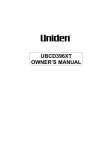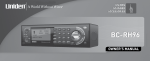Download Uniden UBCD396T Owner`s manual
Transcript
Special Report The Uniden-Bearcat BC396XT Digital Scanner Features, Operation and Competition A Scanner Master Ultimate Review Copyright 2009, Richard Carlson/Scanner Master Corporation Introduction The Uniden Bearcat BCD396XT is the follow-up to Uniden’s premier handheld scanner, the BCD396T, which has been discontinued. The ‘XT has more memories (up to 25,000 channels!) and many new features while retaining the 396D’s small form factor and price. The BCD396XT directly competes with the GRE PSR500 and Radio Shack Pro106 The BCD396XT adds such new features as allowing up to 500 talkgroups per trunked system (compared to 200 for the 396D), NAC decoding, Fire Toneout Search and GPS Support. Some of these features have never been available on any scanner before. The BCD396XT uses Uniden’s Dynamic Memory Architecture (DMA) instead of fixed Banks and Channels. This method of programming was introduced a few years back with the BC246T and is also used on such scanners as the BCD396T and BCD996T. While it has a similar effect as the GRE “Memory Object” system, the Uniden method is somewhat easier to fathom and program for many people. DMA allows you to program as many Channels, Systems and Groups as you can until the memory runs out instead of locking you into a fixed amount of banks and channels. The radio resembles the BCD396T but has a silver faceplate. Otherwise the general layout is identical, with a single multi-function control knob on the top, 16 button keypad on the front and 2 side buttons on the left side. The right side has the same computer interface jack and power jack, the earphone jack is on the top between the multi-function knob and the antenna. Also in the box is the BNC-SMA adaptor that was introduced with the BC330 and 396 scanners, the same belt holder, antenna, serial programming cable and wrist strap as the older radios. The owner’s manual for the radio is contained on a CD-ROM, in PDF format. There is no printed manual. Features & Functions System, Group & Channel Memory Architecture The BCD396XT allows you to program up to 25,000 channels. (Remember the days when 20 channels were plenty?) While few would ever need this many available channels, it leaves a nice cushion to allow you to program in all your local and travel scanner frequencies and still have plenty of room left over to explore new channels. The actual total channel capacity is based on total memory usage, so the amount of alpha tags and other items you have programmed will affect the total number of channels you have available. Average users will likely never fill up the radio but you can have many systems kept in the radio for future use without worry that you will run out of memory space. You can see what percentage of available memory you have by using the menu system. Go to the Settings menu and select “%Memory Used” to see how much memory the radio has in a percentage basis. If you are running low you can delete unused Systems. With the DMA style programming you do not waste memory on unused channels since bank sizes are not fixed. Instead, Systems only use the amount of memory needed, space is not wasted on unused channels. On older scanners if you had a bank reserved for railroads in your area and they only used 10 channels the rest of the 40 or 90 channels would have been unused and the memory space wasted. The BCD396XT uses two side buttons, labeled as “Function” and “Menu”. The Menu button starts various programming tasks, and will bring you to the various menus pretty much no matter what the radio is doing. When in the Menus the Menu button acts as a Back button. The Function button acts as a modifier, the Function icon appears for about 3 seconds after you press it and during that time it allows you to perform various tasks, such as turn on and off options like CloseCall The BCD396XT uses two side buttons, labeled as “Function” and “Menu”. The Menu button starts various programming tasks, and will bring you to the various menus pretty much no matter what the radio is doing. When in the Menus the Menu button acts as a Back button. The Function button acts as a modifier, the Function icon appears for about 3 seconds after you press it and during that time it allows you to perform various tasks, such as turn on and off options like CloseCall or toggle between modes, such as Scan or Search. You can use Quick Keys, Startup Keys or Search Keys. These allow you to turn on and off systems or options quickly. Quick Keys turn on and off Systems or Channel Groups assigned to them while scanning. System Quick Keys work the same way but at a radio-wide level. Startup Keys turn on all Systems and Searches assigned to it and turns off any of these assigned to other Startup Keys. Search Keys allow you to set up a few Searches for quick use. To program a new system from scratch you follow several steps: Press the Menu button on the left side of the radio and select “Program System” Select “New System” Select the “System Type” (Conventional or one of the trunking flavors) If you select P25 you will be asked if you want a Standard or One Freq type If you select EDACS you will be asked if you want SCAT or Wide/Narrow After you select the system type and sub type you will be asked to confirm. This is because once you create a system you cannot change the system type from the radio. You then can edit or create the System Name and various options. Trunked systems require you to then create Sites, these have their own frequencies but share the Talkgroup Lists. Conventional Systems let you go right into Groups, these contain the actual frequencies you want to use. Under the System Options menu you can set Quick Keys or Channel Tags. These allow faster access to the various Systems, Groups and Sites. A representative set of systems are pre-programmed into the scanner, including several of the large statewide trunked systems. You can use these as is, edit them from the radio or with software or just delete them. While older radios would allow one to program up to 200 talkgroups (trunked “channels”) per system the BCD396XT allows up to 500, in as many as 20 Groups. This is great news for those wishing to monitor the large trunked systems used by many states, counties and cities. In conventional (non-trunked) systems you can have up to 1000 channels, again in up to 20 groups. The BCD396XT will scan about 100 channels per second, depending on how the channels are arranged. While most people would never notice the difference some people with lots of time on their hands report that Uniden DMA scanners scan faster when the channels are sorted in frequency order. Modulation Modes The BCD396XT can monitor communications in AM or 4 variations of FM. When you program the channels you can set the Modulation Type to either “Auto” or specify one of the below modes: AM is used mostly for Aircraft operations in the 108-137 MHz and 225 thru 400 MHz. ranges, as well as CB radio. NFM is used for many Public Safety channels and will be the standard for almost all Public Safety and Business operations by the start of 2014. FM is the standard 2-way communications mode for most older Public Safety and business systems as well as ham radio operations. WFM is used on low band (30 thru 50 MHz.) and some specialized operations. FMB is used on FM Broadcast and TV audio channels. The Auto mode selects the mode that is most often used on that range of frequencies, due to new rules, many operations will be converting to narrower bandwidths over the next few years so you may need to change the mode. The radio automatically detects P25 audio when the channel is programmed to FM or NFM mode. You can set the radio to monitor analog, digital or both as the situation requires. Encryption Federal Law prohibits the monitoring of encrypted communications, and even if it were legal, it is nearly impossible to do so without equipment much more expensive for anyone who doesn’t work for a three letter agency. Some P25 trunked systems use encryption for certain applications, when the BCD396XT detects this it blocks the traffic and displays “ENC” on the display. This prevents you from having to hear the annoying buzz that is encryption, a truly excellent feature which is especially important when you monitor systems which are using a mixture of encrypted and non-encrypted channels/talkgroups. With the 396XT you'll only hear communications that can be and are decoded. On the GRE/RadioShack models you'll also be subject to hearing the buzzing sounds of encrypted channels that cannot be decoded. Digital Modes The BCD396XT receives the APCO P25 (Project 25) digital mode, either in conventional or trunked modes. Some Motorola systems use a mixture of digital and analog talkgroups, the BCD396XT automatically can monitor either. P25 trunked systems use only digital modulation. The BCD396XT also allows you to set up a special “P25 LP Filter” that can help clear up issues with some digital trunked systems. Neither the BCD396XT, nor the GRE or RadioShack scanners, can decode other various digital modes, such as V-SELP, Aegis/ProVoice or OpenSky. No scanner can decode these proprietary digital methods. Overall there are very few of these types of systems in use with a few notable exceptions (including San Antonio, Oklahoma City, Florida Highway Patrol, Pennsylvania State Police for example). Also, no scanner can or will ever be able to decode encrypted APCO-25 digital communications. Most encryption is limited to Narcotics and other specialized channels. In a few rare cases all communications on an APCO-25 system are encrypted, with the most notable example being Orange County, California, law enforcement (all agencies). NAC NAC, Who’s there? NAC Decoding on digital channels is available on the BCD396XT. Network Address Codes (NAC) are similar to CTCSS or DCS codes on analog channels. They act as a privacy code or repeater controller and can be used to separate multiple users or as kind of a “fingerprint” to identify users of a channel. The BCD396XT also allows you to find active NAC codes just by listening to an active Apco25 digital channel. You can then program these into the scanner. This only works on conventional (non-trunked) digital channels. Priority Modes The BCD396XT has new features for Priority, including the ability to set the interval from 1 thru 99 seconds. This tells the radio how long between checks of the priority channel there should be. You can set any Channel or Talkgroup as a Priority Channel and as many as you need. The more Priority Channels you set the less chance that you will catch important traffic however, so be careful not to set too many channels as Priority. In regular Priority mode the radio checks the Priority Channels at the intervals you specify, say every 5 seconds. The radio then reverts back to whatever it was doing before if there is no traffic on the Priority Channels, or after traffic has completed if there was traffic. In Priority Plus mode the radio checks only the Priority Channels. You can also set the maximum amount of Priority Channels the radio checks in the MaxChs/Pri-Scan menu. This limits the checking of Priority Channels to limit the disruption time while checking them. Weather Alert Most scanners these days, the BCD396XT included, allow you to set them up to alert on NOAA Weather Radio channels with SAME or single tone codes. SAME codes allow the radio to monitor weather alerts for a specific area, on a county basis. Enter the SAME FIPS Codes (available from NOAA’s website) for your county and, if you want, other nearby counties to have the radio alert you when there is a severe weather alert in your area. Up to 8 county codes can be entered. You can also set up to 5 sets of FIPS codes as “Regions”, helpful if you use the radio at different locations. Weather Alert Priority: While most scanners allow you to monitor Weather Alert only to the exclusion of doing anything else the BCD396XT allows you to check for weather alerts while scanning, searching or in CloseCall. Trunking The BCD396XT supports the 4 most popular trunking types in North America: Motorola trunking Within the overall title of Motorola Trunking are several variations. Older Type I systems are occasionally still seen, these will be phased out as Motorola no longer supports them. Motorola replaced that with Type II trunking. What does all this mean? Well, basically it was a way for talkgroups and radio ID’s to be assigned. Early Type I systems used a more rigid method, until they figured out how to relax these restrictions in Type II systems, during the conversion there were systems that had characteristics of both Type I and II, these were called Type Iii or Hybrid. Another variation on Motorola trunking is digital. This combines the use of P25 digital voice on a standard Motorola Type II trunked system. These systems can thus use both digital and analog radios. APCO 25/P25 Digital Trunking is used by public safety agencies throughout North America, often in wide area systems such as the statewide systems in Illinois, Michigan and Colorado among others. These can be used as single site systems or in a networked configuration with hundreds of individual sites. P25 systems use digital voice for all traffic and can also be used to send data. The standards for these systems are set by APCO, a trade organization for public safety communications, and systems may be manufactured by any of several companies. Motorola is the largest provider of these systems. EDACS EDACS® Trunking, formerly sold by G.E., is now sold by Harris Communications and may be used by business or government users. There are a few variations that the BCD396XT supports, including “Wide” (most 800 MHz. systems) “Narrow” (most UHF and 900 MHz. systems), SCAT (Single channel sites) and ESK (EDACS Security Key). EDACS systems can be set up as a single site or networked. The ESK feature allows managers of trunking systems to control what radios operate on the system and changed the data format that scanners use to track the system. Older EDACS scanners would not track ESK systems, the BCD396XT is the first Uniden to do so. LTR Logic Trunked Radio is used mostly by businesses, often on UHF. It is different from Motorola, APCO25 and EDACS in that it does not used dedicated control channels, but sends system information on the voice channels. You can tell when an LTR system is in use by the occasional silent transmissions sent on an otherwise unused channel. Trunking Notes Trunked System Search The 396XT and some other Uniden scanners have a Search feature that allows you to look for Motorola or P25 trunked system control channels and then track the systems it finds. Since Motorola and P25 systems control channels transmit the information needed to track the system in most instances the radio will automatically track the trunked system and display active talkgroups. When editing a Custom Search set the “C-CH Only” option in the Search Options menu to make this feature work. The radio will also work in a similar method with LTR systems. It will not work on EDACS systems. Automatic System Identification One feature that Motorola trunked systems has is an identification number for each trunked system. These are called System ID’s, or SysID for short. Each Motorola trunked system has a unique 4 digit ID code that is in a Hex format. This ID code is used to allow only radios with the correct programming from accessing the system. For scanner users it can act as a type of Trunked System fingerprint. Several scanners and software applications can decode this 4-digit ID code, you then look it up in your files or by searching the Internet to see who it is. The 396XT and some other Uniden scanners (including the BC346XT, BC15, BC330, BCD396T and BCD996T) takes this a step further. Set up a “Custom Search” and select the “C-CH Only” option and set the radio to search a band segment. The radio will search for Motorola trunked control channels and when it finds one will look into its internal database for that systems SysID. If it is listed (and it probably is!) it will display the System’s name while the system is tracked. This feature only works on Motorola 3600 Baud trunked systems, it does not work on EDACS, P25 or LTR systems. Multi-Site trunking support Networked trunking systems use the same talkgroups at a number of trunking sites that use different frequencies. Multi-Site allows you to set up these systems with an additional layer within a System called “Sites”. This allows you to share a single set of talkgroups among many Sites instead of having to have each Site programmed as a System like older radios. Since the Talkgroups are the same across the entire Networked System this saves you from having to duplicate the Talkgroup list. Previously this was only available on BC15 and BCD996T mobile scanners, the BCD396XT is the first handheld with this feature. Combine this with the GPS feature and you can use the scanner all over the area and never have to touch it, just let the radio turn Sites on and off as you approach them or leave the area. Motorola’s version of Networked trunking is called SmartZone and there is even a version of SmartZone called OmniLink. SmartZone takes several or many trunking sites and connects them so that users can roam around an area larger than what could be covered by a single site. OmniLink takes this one step further and extends the reach to a even larger area. The BCD396XT handles Networked Trunking in the Motorola, P25 or EDACS modes. When programming these systems you program the talkgroup list once for the System and then the frequencies for each individual Site. Simulcast Trunking Sites Motorola, EDACS and APCO25 trunking systems can have Simulcast Sites, set up either as a Single Site Simulcast or as a Networked system with simulcast sites. Some networked systems use a combination of simulcast and single sites. For example, the Illinois StarCom21 system has simulcast sites in the larger metro areas and in more rural areas are mostly single sites. A Simulcast Site has from 2 to 16 towers, each tower has exactly the same frequencies assigned to it and every bit of data and voice message is sent on the same frequency from each tower. When programming Simulcast sites treat it the same as you would a single Site. Since all the frequencies are the same, you only need to fill them in once. Rebanding Due to issues with interference from Nextel services, whose frequencies are scattered among the same ranges as some 800 MHz. systems the 800 MHz. band is being “Rebanded”. In other words, frequencies are being rearranged so that Nextel services are being assigned the 866-869 MHz. range and trunked radio users are being assigned the rest of the 800 band, 851-866. This is resulting in trunked and conventional users of much of the 800 band being relocated to other frequencies. The project is far behind schedule but is starting to take place in many areas. Current users of the 866-869 MHz. band are being changed to frequencies in the 851-854 band, each channel will be exactly 15 MHz. lower than the original. Prior users of the 851-854 range are being relocated to the 854-861 band, wherever channels can be found in that area. This will affect scanner users in various ways. Scanners of EDACS, LTR and conventional 800 MHz. systems will only need to change the frequencies assigned to the System and scanners of P25 systems only need to change the Control Channels listed for the system. The very item that made Motorola systems easy to monitor in the past makes it more difficult to deal with now. Motorola handles frequency assignments differently than other systems. EDACS and LTR systems assign users to Channels in the system, these channels are predefined as frequencies in the radios. P25 systems assigns users to specific frequencies directly. Motorola trunked systems assigns users to specific Frequencies, although by use of conversion “Tables”. For this reason, Control Channel Trunking works well most of the time on Motorola systems, the scanner understands the instructions from the trunked system’s control channel to look up the assignment code in the Table programmed into the scanner and then send the scanner to the proper frequency to look for that conversation. Tables contain the formulas used to determine the frequency from the computer code on the control channel. Standard 800 MHz. systems have used the same table for years and scanners were built around these Tables. Rebanding changes the Table so scanners will need to be updated for these changes. Since some older scanners do not have the ability to be updated those older scanners will no longer work on rebanded Motorola systems. During the conversion process however there are multiple Tables in use, the original Motorola Tables used on non-rebanded systems and the new Tables used by rebanded systems. Further complicating the matter is that the final version of the Table may not be etched in stone until the Rebanding project is completed some years down the road. For these reasons scanners of Rebanded Motorola trunked systems in the 800 Band will need to use the Custom Tables feature of the BCD396XT to monitor rebanded systems. Programming a Rebanded System When setting up the scanner for a Rebanded System in the 800 MHz. band you set the radio up for Motorola trunking then select “Custom” in the Band Plan section of the Menu. You then set the Base Frequencies and other parameters as shown below: Band Base Freq Plan Lower 1 851.0250 2 851.0125 Base Freq Upper 854.0000 868.9875 Offset Polarity Spacing 440 0 + + 25 kHz 25 kHz Then go back and enter the frequencies used on the system. Search & Scan Trunking Systems When monitoring Trunked systems you can Scan them or Search them. SEARCHing a Trunked system allows you to hear all talkgroups used on the system, regardless of whether you have them programmed in Scan Groups. If you have a talkgroup in a Group the Tag you programmed will appear when the talkgroup is active, otherwise just the TGID will show. Use Search when you are unsure of all interesting TGID’s. When you set the radio to SCAN a trunked system it only checks the talkgroups you have programmed in Groups. Use Scan when you know the specific Talkgroups you want to monitor. I-Call I-Call (stands for Individual Calling) allows users to communicate with only specific users, the traffic would not be shared with other users on the system. Only the two radios involved in the call would hear it. The BCD396XT allows you to monitor I-Calls by entering a I-Call number in a Group, or monitor all I-Calls by entering an I-Call number of 0. This is different than older Unidens that had you turn I-Calls on and off in a menu option. I-Calls work on Motorola, P25 and EDACS trunked systems but not on LTR. Not all trunked systems use I-Call, it is up to the system’s manager. Hex or Dec or AFS: What’s in a number (or letter)? The BCD396XT allows you to view Motorola and P25 Talkgroup ID’s as either Decimal (using numerals 0 thru 9) or Hexadecimal (0-9 plus A, B, C, D, E and F as numerals). Hex is the format in which many trunked systems are programmed in. This dates from the days when memory was expensive, Hex allowed programmers to save memory by using less characters to represent larger numbers. For example, it takes 4 characters to represent the number 1234 in Decimal yet only 3 in Hex (4D2). While scanners in the past converted the Hex to a more easily understood Decimal number purists and programmers would prefer the Hex version. For EDACS systems scanners give you the option of using AFS, short for Agency-Fleet-Subfleet or Decimal. Decimal mode uses regular numbers, up to 2047. The AFS system is based upon a binary version if the talkgroup number and is broken up into 2 sections divided by a dash, such as 12-157. In this example “12” is the “Agency” number, “15” is the “Fleet” and “7” is the Subfleet. There are up to 16 Agency numbers (00 thru 15), 16 Fleet codes (00 thru 15) and 8 Subfleets (0 thru 7). The BCD396XT allows you to program a system with Wildcards so that you can hear all talkgroups within an Agency or a Fleet using the AFS mode. Some users are more comfortable with one method or the other, and the BCD396XT allows users to choose which method you want to use to represent systems. Most scanner information resources use both methods to identify talkgroups, if your reference only uses one then you can change your scanner to match. If you program a System using one method you can change the method and switch over to the other, the radio automatically translates to the other version. Priority ID Scan Now you can include trunked systems and ID’s in your Priority settings. You are no longer limited to conventional channels for Priority. Preemptive Priority on Motorola analog systems When scanning Motorola trunked systems you can set a channel (talkgroup) to Priority to force the scanner to go immediately to that channel even when the radio is already engaged on another voice channel. Control Channel Data Output The BCD396XT now supports software packages that decode trunked radio system control data directly, no more modifications are needed to the radio. You do not need to open the radio or void the warranty to use this feature. (No discriminator modification is needed.) The software is not included but it can be freely downloaded from the Internet. Probably the best known is Pro96Com (http://www.psredit.com/pro96com/download.html), which previously only would work on some GRE and RadioShack scanners (hence it’s name) but now supports the BCD396XT since this scanner presents the proper data on the serial port. This software is valuable to find and log active talkgroups and trunked frequencies. Leave it run for a few days and you will find all the system frequencies and whatever talkgroups were used. Firmware Updates The scanner world is a dynamic place, things change all the time. The BCD396XT allows you to update the radio to accommodate some of these changes by upgrading the firmware of the radio. This feature allows you to apply fixes and updates provided by Uniden. Some of these changes might include bug fixes, rebanding fixes, updates due to new FCC rules or allocations, or new features. So far all Uniden Firmware updates have been free, although Uniden has indicated that there might be some future optional updates that you can purchase if you want them. You can view the current Firmware Version in the Settings Menu under “See Scanner Info” Miscellaneous Settings The 396 has a lot of options that you can set, many of which you will never see. Some however obscure, may come up from time to time, and some of these are in the Setting Menu. You can do things like: -Adjust the Keyboard Beep volume so that it follows the volume control or is set to a specific volume level regardless of the regular volume control. -Set the radio to go into Battery Saver mode or not and set how long the radio will charge batteries for. -Make adjustments to the AGC (Automatic Gain Control) settings for both digital and analog signals. -Adjust the LCD contrast of the display to suit your tastes. -Adjust how the radio communicates with the GPS unit and how it will display coordinates. -Set the speed of the serial port to match your GPS and computer as needed. -Adjust the default step size and modes of the various scanner bands. When these modes change the radio can change with it. Close Call Like its predecessors the BCD396XT has the CloseCall feature that allows you to find nearby transmitters. This is basically a very fast search thru large chunks of spectrum looking for strong signals. When a signal is detected the search narrows quickly and then stops on the active channel. All this takes place in milliseconds. You can set the radio to search for digital signals only, analog only or both. You can also set the radio to find CTCSS, DCS or NAC codes during CloseCall. CloseCall may be set up to run at the same time as other scanning or search occurs, with “Do Not Disturb” (DND) so that it only check for Close Call when there is no other traffic being heard, or with CloseCall Only. When you set the radio to “Close Call Only” mode the display shows the numbers 1 thru 7, and relative signal strength bars. When a signal is found the number that corresponds with the number flashes, so you can tell what band the hit was from. When you press a key the frequency is displayed, along with the CTCSS, DCS or NAC code if that mode is on. The bands are numbered: 1 2 3 4 5 6 7 VHF Low 25 to 54 MHz. VHF Low 54 to 108 MHz. Aircraft 108 to 137 MHz. VHF High 137 to 225 MHz. VHF High 225 to 320 MHz. UHF 320 to 512 MHz. 800 763 to 1300 MHz. Close Call Temporary Store A new Close Call Feature is the Temporary Store. This saves the last 10 Close Call hits in an easy to find memory space. This is great for finding new frequencies at the mall or around town, even if you don’t have a pad to write them down. Repeater Find The BCD396XT has the Uniden “Repeater Find” feature. When the radio detects activity on frequencies it recognizes as repeater inputs in the UHF and 800/900 MHz. bands it will check for activity on the corresponding repeater output channel. If traffic is heard there then the radio will monitor the output channel instead, assuming that the traffic is being heard thru a repeater. This allows you to hear traffic from responding units that may be out of range of your radio but being rebroadcast on the repeater. Since UHF and 800/900 MHz. have dedicated input/output frequencies this feature applies there, VHF repeaters do not have dedicated inputs so this feature does not work on VHF. CloseCall DND While CloseCall is a great feature many people are bothered by the constant interruption of regular scanning when CloseCall checks for activity, the radio will be interrupted in much the same way Priority does. Close Call DND (Do Not Disturb) allows you to use the CloseCall feature but it restricts the radio from checking for a CloseCall hit if it is already busy listening to something else. This feature was first seen on the BCD996T and added to a firmware upgrade on the BCD396T and is standard on the BCD396XT. Broadcast Screen This allows you to restrict the radio from hearing CloseCall hits on specified frequencies or frequency ranges. You can turn these bands off individually or all at once, and even set up ranges of your own. For example, you want to use CloseCall on VHF but have no interest in the railroad freqs, just set up a Broadcast Screen on 160.215 thru 161.595 and off you go. Search The BCD396XT allows many types of Searches so you can find frequencies and channels you never knew existed. In addition to the CloseCall searches, you can set the radio to search between specific frequencies, check bands or perform several searches consecutively. You can even set it to search one range, then scan some groups and then return back to searching. Temporary and regular lockouts also work for most searches. Service Search Service Search allows you to quickly search thru frequencies commonly allocated to specific types of users. Service Searches include: Public Safety* News Media (broadcast channels including IFB audio feeds) Ham Radio (10-meter, 6-meter, 2-meter-, 220, 440, etc.) Marine Railroad Air CB Radio FRS/GMRS Racing FM Broadcast Military Air Special (all low-power walkie-talkie frequencies) * This is a general search through the popular public safety bands which does include what is now UHF TV in some areas and public safety in others between 470-512 MHz, this can cause the search to lock up in areas where TV signals are used in this band.) Note that in the marine and railroad service searches the scanner will show both the frequency and the rail or marine radio channel number, a very handy feature. Range Searches Called Custom Searches in the Menu, these allow you to set up specified frequency ranges to search. Set a lower and upper limit, a couple other parameters and off you go. If you know your monitoring target uses radios in the 460-465 range for example, set up a search between these limits and listen for your target. You can also set these up to search for trunked control channels to search out trunked systems. Search & Store During your searches you can have the radio store finds and then you can refer to them later. This can be done on a trunked system, in which case the radio will store active Talkgroups, or on conventional (nontrunked) frequency ranges, where it saves the actual frequencies it finds. You can also use this on Service Searches. Search & Scan & More You can even set it to search one or more ranges, or one or more service searches, then scan some groups and then return back to searching. This is a unbelievable feature that not everyone takes advantage of but we highly recommend it. (For example if your doing rail-fanning/rail-scanning by searching the RR service search range you can also scan the local police and fire departments at the same time.) Temporary and regular lockouts also work for most searches. Some of the Close Call search functions are also applicable to regular search. Quick-Access Search Keys This allows you to have 3 different Searches preset in your radio. You then can turn on any of these quickly and perform the search you want. Search & Close Call Options CTCSS, DCS, NAC CC Search You can set the radio to search for CTCSS and DCS codes during searches, the code will appear on the display if there is such a code transmitted. If you are searching out digital systems you can turn on NAC Search and do the same for these. You can use this feature to determine the proper codes used for your monitoring targets and program these into your Systems and Groups. These are also handy to use as sort of a fingerprint. For example, you hear traffic on a new channel in your area that could be any of several local fire departments. You know that on their regular channels that Mayberry uses a CTCSS of 127.3, Mt. Pilot uses a DCS code of 311 and Riverdale uses a CTCSS of 192.8. If your Search hit uses a CTCSS of 127.3 you can make an educated guess that the traffic might be Mayberry. Other Parameters When setting up Search or CloseCall you can turn on other options, including delay times, P25 thresholds, auto-store limits and whether the attenuator is on. These are set thru the Menu system. Band Scope The BCD396XT also has a bandscope that allows you to view active band segments during searches. Bars on the screen display the active frequencies relative to the current channel. This allows you to see if there is an active frequency above or below the current one. While not a true spectrum display it is a great way to see where other active freqs are quickly and get a visual indication of activity on the band. Band Scope is set via the Search menu items and can be set to one of the Search Keys. When you are using Band Scope the MFK allows you to move the marker so you can see the relative frequency of displayed hits. GPS Support Users of Uniden’s BC15 and BCD996T mobile scanners have loved the GPS feature, another Uniden exclusive. Now, for the first time, this is available on a handheld scanner. Using the included serial port cable and a null modem adaptor (purchased separately) you can connect a GPS unit to the BCD396XT and use it to automatically turn on and off systems and tower sites as you move around. When purchasing a GPS unit, make sure it has a serial port (RS-232), the BCD396XT is not compatible with USB GPS receivers. GPS Control of Sites and Channel Groups The GPS feature on the BCD396XT has the ability to control Sites and Groups. Individual Sites or Groups can be turned on or off manually or automatically as you travel. If you travel in an area with a large networked trunked system, such as the statewide APCO25 systems, you can set the radio to turn on and off specific Sites within the System as you travel. You can use it for conventional Groups as well, When you are in one area you can listen to channels assigned there, when you leave those channels can be turned off and another group turned on. These areas can be set in circles (Distance from a central point) or boxes (set the corners). Computer Programming Computer Cable Like most scanners these days you can program the BCD396XT from a Windows computer (or a Mac running Windows). If you have an RS232 Serial Port (using a DB-9 connector) you can use the included cable, otherwise you need a Uniden USB-1 cable (available separately from ScannerMaster) or a USB to Serial adaptor (available from electronics or computer stores). Software No software is packaged with the radio although Uniden’s UASD software should be available for free download soon. You can also use ARC’s ARC-XT (available soon from ScannerMaster). ARC-XT and others allow you to not only program the radio but to control it directly from the computer. This allows logging of activity, viewing the scanner information from the computer and allows remote access. RadioReference System Programming Another neat feature is the ability to program your radio directly from the RadioReference.com scanner website. RadioReference.com is a nationwide scanner information site that has information on trunked and conventional systems all over the world. It has detailed information on almost every locale in the USA and Canada, provided by members. While the information can be viewed for free, in order to program directly to your radio you need to be a paid Premium Subscriber. For $30 a year you can use your software to query the extensive RadioRefrence.com database and program various Systems directly into your radio, complete with System types and text tags. Going on vacation soon? Download the systems used in Grandma’s town before you leave and save hours of tedious programming. In order to use the RadioReference.com programming interface you need to have the paid Premium Subscription plus a software package that supports it, such as ARC-XT. Fire Tone Out Like other Uniden radios introduced in the last few years the BCD396XT has the popular Fire Tone Out feature. This allows you to set up the radio to act as a pager like those carried by firefighters. The radio will remain silent until there is a fire call preceded by tow-tone codes. While in this mode the radio cannot be used for other purposes. Fire Tone Out Search The biggest problem with the Fire Tone Out feature is figuring out the tones used. It became a kind of cottage industry among scannists to discover the proper codes, and numerous magazine articles, web posts and forum discussions described several methods of decoding them. Unless you were able to find the codes on the Web you were usually stuck with spending days monitoring an agency and using trial and error to decode the tones. You could also buy or download audio analytic software to dig out the proper codes. The new BCD396XT ends all that, and makes it a snap to find the codes used. Just program the radio with the proper radio frequency and leave the tone codes set to 0.0 and 0.0 Hz. Wait for a tone out to come over the air and watch the scanner display, the tones used will be displayed automatically, just jot them down for later programming. One thing I have noticed is that the tones are often off a couple Hz. or so one way or another. This isn’t a huge deal, the radio will open up as long as the tones are that close. You can download lists of common tones used and figure out the probable true tones. Other Features Color display backlight The new multi-color display will please everyone. Don’t like the color? Change it! With Seven different colors to choose from you are certain to find one or several to please you. Colors include Cyan, Green, Magenta, Yellow, White, Violet, Blue and Red. Cyan seems to be the most readable and non-annoying color in the group. Backlit keypad The keypad on the BCD396XT is backlit, with white light. The keypad light color does not change like the display. Programming a channel as Analog, Digital or both Want to program a channel as Analog only or digital only? Not a problem. This allows you to listen to one mode and block other shared users in the other mode. You can also program it for both modes if you want. Temporary Lockout Temporary Lockout allows you to lockout a channel during searches or when scanning on a temporary basis instead of permanently. This is great for channels that annoy you now but you want to listen to later. There is also the ability to use Temporary Lockout in Close Call searches as well. When you turn off the radio the temporary lockouts are reset. Startup Configurations/Startup Quick Keys Startup configurations allow you to set up the scanner in several ways and choose the one you want when you turn on the radio. Select which groups or systems you want to set in a startup configuration and set a Startup Quick Key. Then when you turn on the radio select the Quick Key and those groups and systems will be scanning and searching. Set one for work, one for play and another for travel. Quick Keys On older “Banks and Channels” scanners you turned on and off banks by pressing a number key on the keypad. Simple, right? Well, the BCD396XT and other DMA scanners from Uniden still allow this but you need to program a Quick Key first. The neat thing is that you can use Quick Keys for Systems, Groups or Searches. Wait, it gets better! You can control multiple Systems from a single Quick Key! Program several to a System Quick Key (SQK) and each System is turned on or off with a single key. Mix Systems, Sites and Searches on single quick keys. Set one for the ride to work, set another to use at the mall, and a third when you are at the airport… Groups can be assigned to Quick Keys (GQK) but only work within a System. You can tie together multiple Groups to a single GQK if you want. You can assigned Quick Keys from programming software or manually from the keypad. System /Channel Number Tagging This allows you to set a tag to any channel or system and quickly send your radio to it by pressing a couple buttons. For example, your police department uses 4 channels, called “Channel 1” and so on. Set these channels with these Channel Tags and you can then quickly go to these channels just by pressing Hold, the number and then the Menu button. There are 1000 (0 thru 999) Channel tags you can program. Individual channel volume offset You can set individual volume levels for different channels. If you have a channel that is particularly loud or soft in your area, set a volume offset to make up for it. Intermediate Frequency Exchange All scanners have “Images” (reception of channels on frequencies other than the correct one) and “Birdies” (self generated signals) that can interfere with legitimate scanner channels. This is a fact of life and cannot be avoided. The BCD396XT however allows you to alter internal settings, called Intermediate Frequencies (IF) on individual channels to move these Birdies and Images to frequencies unused in your area. Key Safe Ever spent hours programming your scanner and then lent it to someone hoping they wouldn’t erase all your hard work? Worry no more, Set the scanner to Key Safe mode and keep it programmed just the way you had it. Press FUNC when you turn on the radio to lock out programming and permanent lockouts, do the same to turn off the Key Lock. Private Systems This lets you flag a system so that it cannot be read out of the scanner or modified. This mode is set by the various programming software packages available for the BCD396XT. Negative Channel dropout delay (forced resume) This allows you to resume scanning after a set period even if the channel is still active. This allows you to catch action on busy channels without tying up the radio for long periods of time. Some Communications Receivers (such as the Icom R7000) and ham transceivers employ this method of scanning which seems to be more popular in Europe and Japan, but had not really taken hold in North America. Programming your BCD396XT If you are familiar with the BCD396T or BC330 you can jump right in and play with the BCD396XT with few problems. While there are some new features and menu items the basics of the scanner are the same as the older version. If you have used a BCD996T or BC15 you can probably figure out the BCD396XT as well. If you have never used any of these before you will have to learn a new programming language. While this sounds daunting, it really isn’t that difficult. Just forget the old “Banks & Channels” method of programming and start thinking Systems, Sites and Groups. Systems pretty much replaces Banks, these are the main division of channels. Groups are divisions of Systems and may consist of one to many Channels. Let’s say you have a System for your home town. Within the System you might have 3 Groups, one for Police, another for Fire and the third for Local Governments. On an old scanner you would be limited to 20, 50 or 100 channels in a Bank, now you can have hundreds of channels or just 1, and not waste all that memory on unused channels. The same method of programming works for Trunking systems. Program the System with the trunked frequencies and the trunking type, the Groups are for Talkgroups. Again, you can have many groups, with as few as 1 or as many as hundreds of talkgroups (channels). Trunked systems have one more item to program, these are “Sites” While simple trunked systems may have just one Site, networked or wide are systems might have several or many. Networked trunked systems can share a single list of talkgroups, and you can program multiple Sites with different frequencies. (See the GPS section for how you can use this.) Using the radio Included in the Box: • BCD396XT Scanner • AD-1001 AC Adapter • Rubber Duck Antenna • 4' PC Serial Cable • Wrist Strap • 3 AA NiMH Rechargeable Batteries • Belt Clip • SMA to BNC Adapter • Manual on CDROM Antenna The BCD396XT uses the same SMA antenna mount as the other Uniden handheld scanners recently and the included rubber coated antenna works well for casual use. The SMA mount saves space and is actually a better connector than the BNC that is more traditional for scanners, but is less robust and convenient. Uniden packs a nifty SMA-BNC adaptor so you can use your other BNC antennas with the radio. The adaptor works well and is good looking. Batteries The BCD396XT comes with 3 2250 mAh NiMH rechargeable cells. Regular alkaline AA cells can be used if your rechargables aren’t charged. A small switch in the battery compartment controls whether the external power port charges the batteries or not. In the “Alkaline” mode the power jack does not charge the batteries but will run the radio. In the Ni-MH mode the batteries are charged when the power adaptor is plugged in. Power Adaptor The included AC adaptor has changed to a 800 mAh switching wall-wart style (the older 396 and BC330 had larger non-switching supplies). The advantage of the switching supply is that it is lighter and smaller and generates less heat as well as drawing less AC power to generate the same DC power. The BCD396XT, like it’s predecessors, does not come with an Auto adaptor. These can be purchased separately. Also available at ScannerMaster are cases and other accessories. Serial Cable The BCD396XT comes with the same RS232 serial cable as other Uniden scanners. Since most computers these days do not have the venerable Serial Port anymore you must use a USB solution. You have 2 main alternatives. One is the USB-1 cable made by Uniden (SMLink). This cable will connect directly to a USB port and may be used to program and control any of the Uniden models it fits, including the BCD396XT. The Uniden USB cable is available through Scanner Master. Software So far the Uniden UASD software for the BCD396XT has not been released, it should be available soon. For previous digital scanners (BCD396T and BCD996T) UASD has been a free download or included on a CD with the radio, it is expected that Uniden will continue to do so for the BCD396XT. While the UASD software performs its functions, it has never been seen as an elegant solution. There are other software packages available for the BCD396XT (or will be soon). These include ARC-XT from Butel (SMLink) and others. The BCD396XT supports not only computer programming like most scanners these days but also computer control. Control allows one to log activity over a period of time, remote access and viewing of scanner activity on a computer rather than the radio display. It also allows use of the Uniden RH-96 Remote Scanner Head. The BCD396XT supports firmware upgrades, done via the programming cable. This allows updates to features and bug fixes. So far all updates and fixes have been free, but Uniden has hinted at using this ability to add new features for a fee while keeping fixes and minor updates for free. Updates to prior radios have included digital decoding fixes, changing parameters for the Fire Tone Out mode and setting up the radio for rebanded trunked systems. Owner’s Manual (on CD-ROM only) What’s NOT in the box is a paper owner’s manual. There is a CD that contains a PDF version of the manual. The PDF manual is well bookmarked with web style links that make it pretty easy to find what you are looking for. Some people will miss the printed manual, the older radios’ manuals were compact and fit the glove box well. Buyers of the BC346XT will have to deal with viewing on a computer or printing the manual themselves. The manual however has not been optimized for printing, at least not yet. Comparisons and Observations The obvious competitor to the BCD396XT is the GRE PSR-500 and Radio Shack PRO-106. The PSR500 and PRO-106 are both made by GRE. The PRO-106 is sold by Radio Shack and has the speaker on the bottom of the case instead of the top, otherwise they are identical. Size, fit and finish The BCD396XT is a compact radio, roughly 4 ¾ inches tall, 2 ½ inches wide and an inch thick, weighing in at 9.9 ounces (by my scale), quite a bit smaller and lighter than the GRE PSR500 or Radio Shack Pro106 (5 ½ x 2 ½ x 1 ½, 13.3 oz.). The BCD396XT fits in a shirt pocket without ripping, in a camera bag while still leaving room for your camera, or on a belt without pulling down your pants. It is about as big around as a pack of cigarettes. When compared side by side the BCD-396XT looks even more dramatically smaller than the GRE. The BCD396XT feels and looks like the more well built device, the tolerances look to be closer than that of the GRE’s. The BCD396XT has a rubber grip around the outside frame that helps keep it from being dropped, the GRE does not. Pressing Needs (Buttons and Knobs) The BCD396XT has a 16 key keypad vs. 34 buttons on the GRE. The BCD396XT uses the side panel’s Function and Menu buttons to modify key presses, as well as the multi-function knob (MFK) on the top of the radio. I find that it is easy to get lost in the maze of buttons on the GRE but many people find that it’s preferable to have more buttons and functions available right on the keypad as opposed to Uniden’s method of burying functions within a menu. So this is a matter of personal opinion. While the GRE has separate Volume and Squelch controls (a concentric pair of knobs) the Uniden uses the MFK for these purposes as well as programming. It is far easier to adjust the volume and squelch on the GRE because of this. The GRE uses Up-Down-Right-Left keys with a Select key for many programming functions, the Uniden MFK rotates and can be pressed. There’s no personal opinion involved here. The GRE has easier to use volume/squelch and tuning controls. The keypad buttons are larger on the BCD396XT than the GRE, but there are only 16 vs. 34 for the GRE. In addition the labeling on the GRE is smaller so it is harder to find the button you want sometimes. Programming Interface The radios both use forms of dynamic memory management but in radically different formats. The GRE uses “Objects” in which you can assign channels, talkgroups and searches to while the Uniden uses Systems and Groups. Both formats can be intimidating to learn but once you do learn one format or the other it becomes second nature. The Uniden method seems less complicated to me, it has direct correlations to older methods of scanner programming so is easier to convert to. Of course, some people will find GRE’s methods easier, you will have to try them to find out. Speaker Audio With the small size come some sacrifices. For one the speaker is small, and audio quality suffers a bit compared with the GRE competitors. While rated at 400 mw audio output compared with the GRE’s 250, the GRE has a larger speaker and enclosure and can produce louder audio with less distortion. Both radios allow you to use iPod style earphones with sound going to both the right and left channels. Battery issues The Uniden uses 3 AA cells and includes rechargeable Nickel-Metal Hydride cells. The radio seems to last just as long on 3 cells as the PSR500 does on 4, I typically get 8 to 10 hours of moderate use on a charge or set of alkalines. Digital Voice Quality One of the biggest complaints about Uniden scanners has been the digital audio quality and decoding. GRE’s digital decoding is better than Uniden’s, especially on simulcast systems. The BCD396T and BCD996T worked well on single site APCO25 digital but have serious issues with simulcast digital systems. While recent firmware upgrades helped, the problem is still present. The BCD396XT performs far better on these systems than previous Uniden scanners, almost as well as GRE scanners. I monitored a local simulcast P25 trunked system in the Chicago area side by side with a BCD396XT, a BCD396T and a GRE (RS) Pro106 for several days. The GRE/RS scanner heard the system almost flawlessly, the BCD396XT was close behind, while the 396T dropped out occasionally. Reception, Sensitivity and Interference In the old days Uniden and Bearcat scanners had a reputation of higher sensitivity the Radio Shack scanners but were usually more prone to interference from strong signals, including intermod and images. These days however those roles are reversed. The GRE’s (including the Radio Shack PRO106) are usually more prone to interference from strong signals such as taxi data, broadcast stations and pagers. The BCD396XT has shown so far to be less bothered by strong signals than my PRO106. A recent excursion to an area full of pagers and taxi data towers made the PRO106 go crazy while the BCD396XT had no real issues. While I locked out a bunch of CloseCall hits from these with both radios, the PRO106 received hits on several images of real strong signals that the BCD396XT only received on the actual frequency. There were a few instances of hearing a strong signal on adjacent freqs when the actual freq was locked out on the BCD396XT but you had to be close enough to touch the tower for this. One would think that reduced interference levels like this would mean less sensitivity. In my experiments I was unable to discern any real difference in sensitivity. While a detailed analysis with a service monitor might provide such details, real world users probably won’t notice much difference. Most forums however tend to lean towards the GRE being somewhat more sensitive. Feature Set Both radios have impressive feature sets. The features the Uniden has that the GRE doesn’t include Fire Tone Out, GPS connection, Multi-Site, and IF Exchange. The GRE has a couple features the BCD396XT lacks, including “V-Scanners” (virtual scanners where you can load complete radio memories for future use), a programmable Alert LED, on-screen help and display of trunked radio ID’s. Display The GRE display is a bit larger than the Uniden but the main portion of the Uniden display (frequency and text tags) use larger characters. The Uniden display is less cluttered but the GRE provides more instant information. The backlighting on the GRE is brighter and provides more contrast than the Uniden. The BCD396XT display has six lines, they may display different items depending on the mode. During Scanning operations the display is set up as follows: -The first line displays such things as the signal strength, lockout and priority status. -The second line has the System text tag or radio status. -The third line displays the frequency, talkgroup, Group or Site tag. -The fourth line displays the modulation type and the priority icon. -The fifth line displays the System number. -The sixth line displays the Group number. Summary The BCD396XT is a fantastic radio that provides almost every conceivable feature you could want. Even so, it is not perfect. While the small size is convenient for discrete use, it forced Uniden into compromises such as the small speaker and the Multi-Function Knob. With a bit larger case they could have replaced the MFK with a traditional volume and squelch control and separate programming knob. Some people prefer the extra buttons instead of needing the Function and Menu buttons on the side, a larger case could have allows extra buttons to provide an easier method of programming. As it is it takes 2 hands to program the radio. While the keypad is logically laid out now, a slightly larger case would allow extra button rows in both the vertical and horizontal planes to simplify programming. Radio Sensitivity compares well with the BCD396T and the PSR-500/PRO-106. The VHF High and UHF bands seemed pretty much identical to the other radios, while the 800 band seemed to be slightly better on the BCD396XT. I heard no unusual interference in my suburban neighborhood. While mobile the radio did not suffer from any more overload problems than my PRO106. The Fire Tone Out feature is an ingenuous addition to the Uniden line of scanners. The new FTO Search makes it even better. I wouldn’t suggest spending $500 for the BCD396XT just for this when you can get a 346XT with FTO for half the price but it allows you to do most anything with one radio. The added memory allows one to program almost as much on the BCD396XT as you can in all the VFolders on the PSR500. The PSR500 allows 1800 or so channels per V-Scanner, with 20 stored (plus the active one) while the BCD396XT allows up to 25,000 in the radio, all of which could be active at any time. Another feature that sets the Uniden radios apart from the GRE is the GPS connection. The ability to turn on and off systems automatically just by traveling in an area is superb. When I first got a BCD996T I was wary about this, but after spending a little time putting together a file with GPS coordinates for our statewide trunking system I was hooked. I can’t imagine not having this now, and am thrilled about having this on a handheld. The ability to use the innovative RH-96 Remote Head is also a huge plus for the BCD396XT. While the RH-96 is actually larger than the BCD396XT, it is more practical for use in a car. Since the RH-96 does not provide speaker audio you will need to strategically mount the radio itself however. At this time however Uniden is not believed to be producing any more RH-96s. Suggestions If Uniden relocated the earphone jack to the side of the radio and made it slightly larger they could revert to a more conventional volume/squelch control and still maintain the programming knob. Adding up/down buttons as well as a few others to simplify programming on a larger radio would make programming easier. A larger case would also allow a larger speaker as well as room for a fourth battery. While more audio output would use more power from the battery a fourth cell would be able to cover that and retain the decent battery life already provided. I would also have liked a printed manual to be included or at least as a low cost option. Since the radio will often be used mobile or in the field, the ability to have a quick resource will be missed. The last batch of Uniden HH scanners had manuals that you could tuck in your back pocket or in your glove box, this would have been ideal for this radio. Perhaps an enterprising individual will produce a manual like this. Which Radio Do I Want to Buy? Once you decide you want to buy a new scanner it is time to decide which one to get. Assuming that you want a high-end handheld digital scanner you have to decide then which one, the PSR500/PRO106 (just called the GRE from here on out) or the BCD396XT. The GRE is better if these are most important to you: * Better digital decoding, especially on simulcast systems. * You prefer a larger radio with better audio. * If you prefer separate volume and squelch controls. * If you don’t want or need the extra features of the BCD396XT * If you are not bothered by excessive strong-signal interference. * If you need higher sensitivity. * You like to have Virtual Scanners available to you. You will want the BCD396XT if these are more important: * You prefer a smaller, compact radio. * You prefer a more solidly built radio. * You prefer a simpler but more detailed display. * If you want the amazing feature-set of the BCD396XT * You prefer the Banks/Systems/Groups method of programming. * You need or want the GPS features. * You will use the radio in a high interference area. * You want to have a lot of channels available all the time. * When fire tone-out capability is important. * You monitor a large networked system with multiple sites. Recommended Accessories Recommended Accessories When people invest $500 for a scanner, they probably want to protect it, get some accessories to go with it or otherwise add to the experience. Scanner Master (http://www.scannermaster.com) has a full line of scanner accessories such as cases, antennas, cables, power adaptors and references to make your scanner more enjoyable. Probably the most important accessory will be a copy of the ARCXT software, available in both Pro and Basic versions which are or will shortly be available at www.scannermaster.com. If you're going to program this scanner on your own, or even if you have Scanner Master or a friend do the programming for you, it's a great benefit to back up a copy of the programming to your PC. Furthermore, once you've backed it up, you might also want a copy that you can tweak and add to over time as you get more familiar with the scanner and scanning. Then you can tailor the programming just for your tastes. The software is easy to use and extremely powerful and it will help you understand all that the radio can do. Many of the accessories for the other Uniden DMA scanners will work for the BCD396XT as well. Here are a few that you might be interested in: Cases: Spend this much on a radio and you will want to protect it from scratches, drops and dings. Nylon and soft leather cases are available. Since Uniden does not provide a car charger for these radios you can use this Scanner Master power adaptor. No Serial Port on your computer? Using a Mac to program your radio? You need a USB cable to program the radio. The USB-1 cable allows you to program the radio directly from a USB port, available on all computers from the last 10 years. Drivers are available for a free download for Windows 98 thru Vista. Mac Users with Windows (via BootCamp, Paralells, Fusion, etc.) can also use this cable. Lose your AC adapter/charger? Want a second one to keep for travel? Use this adapter from Scanner Master. Want to use the BCD396XT in the car? You can use the Uniden RH-96 with the scanner and have an easier time at accessing the controls. You can also buy an assortment of remote speakers (amplified or not), headphones, antennas and more. Just go to http://www.scannermaster.com/Accessories_s/3.htm and chose what you want.