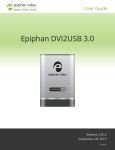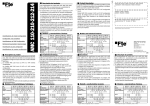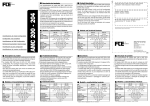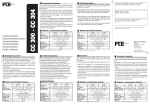Download Mackie X.200 Owner`s manual
Transcript
RELEASE NOTES Mackie Digital X Bus X.200 Software Update • March 3, 2005 These release notes describe changes and fixes that have been made in the Digital X Bus X.200 software since Build 1.01.018. MANUALS The Digital X Bus X.200 Quick-Start Guide and X.200 Owner's Manual are posted on the web site as PDF downloads. Adobe Acrobat Reader is available from Adobe’s web site to read the PDF documents. SOFTWARE INSTALLATION New software releases can be downloaded from Mackie’s web site by going to the Digital X Bus Product section and clicking “Software Update.” Installation instructions for Windows and Macintosh platforms can also be downloaded there. If you don't know the software version you are currently using, you can check your software version and build number by clicking Windows > About in the Digital X Bus menu bar. RELEASE NOTES FOR OS INSTALLER 1.1.04 INSTALLATION NOTES The main addition in this new OS Installer is the addition of Windows Service Pack 2 (SP2) to the Embedded OS of the mixer. Note: Please refer to the “OS Installer Installation Instructions” for instructions on how to perform this OS update. It must be performed using a USB CD ROM drive. This OS update provides many fixes related to the operation of the mixer with external USB peripherals, such as MIDI interfaces, USB CD ROM drives, etc. This installer also puts the latest Digital X Bus software (build 1.01.020) into the mixer. Because this OS Installer offers some major operational enhancements to the console, it is necessary to perform this OS Installation to update to build 1.01.020. You will notice that we have not posted build 1.01.020 as a separate download for exactly this reason. We will follow up this release with more software updates/builds, but all will be based on using OS Installer 1.1.04. Make sure you back up all session files, presets, or any other personal files to an external USB Flash drive before performing this update, as it will wipe the entire hard drive and rebuild the operating system. OS Installer 1.1.04 FIXED OR UPDATED SINCE BUILD 1.01.018 or OS 1.00.007 • The File Manager can now read and display files that are on an attached USB CD ROM drive. This includes the ability to read and launch any “Setup.exe” files common to almost all third party plug-in installer CDs. • Communication with supported USB MIDI Interfaces has been dramatically improved. • The “Double Select” Shortcut that opens the Channel EQ and Dynamics section(s) has been re-enabled. • The calibration reference levels points in the Control Room Setup Window can be customized. • An issue with the attack setting of the channel compressor filter that created a “doubling” or a perceived delay with heavily compressed audio signals has been fixed. Previous Release Notes RELEASE NOTES FOR BUILD 1.01.018 FIXED OR UPDATED SINCE BUILD 1.01.017 • The Mackie Final Mix VST has been added as a standard Digital X Bus plug-in. • STOP and PLAY MMC messages are no longer inhibited by the time code setting of the console. • Dynamics (Compressor/Gate) now will display the settings in the graphic display even if disabled. • Mic input trim encoder label is now consistent with actual input gain setting shown in the numerical reader. • Engaging talkback now activates the DIM for the Control Room. • Frequency labels have been added to the Channel EQ Graphic Display. • The playback timer in the Digital Performer Emulation Mode (MIDI Layer) is now functioning. • The hardware SCRUB button now activates the MIDI Layer Scrub function, along with the transport. • The correct messages are now being displayed on channels 17-24 of the Digital Performer Emulation Mode of the MIDI Layer. • The latency of return messages from Digital Performer when using the MIDI Layer has been improved. Page 1 of 4 • All surround monitoring labels in the various assignment menus and Control Room output assignments are now consistent with each other. • The labeling for the Stereo Delay plug-in Delay setting is now in milliseconds (ms). • Cue Sends 1 and 2 have ancillary “Aux 9/10” and “Aux 11/12” labels in the Aux Window. • SIG LED and channel meter in the Digital Performer Emulation Mode of the MIDI Layer are now active. • You can now assign plug-ins across channels in Digital Performer using the Digital X Bus MIDI Layer. • All Channel and DSP preset dialog buttons (found in each of the Preset Windows) are now functioning properly. • Korean translations for the Digital X Bus software have been added to the supported language list in the Setup Window. RELEASE NOTES FOR BUILD 1.01.017 • The Active Sensing protocol of the MIDI Layer when used in HUI Mode has been dramatically improved. • All Mix Out Card labels in I/O Configuration Window have been corrected. • Output Assignments in the Control Room, Phones, and Talkback have been re-organized. • Delay of talkback microphone input signal to phones or channel output has been decreased by a factor of 4x. • Session files not saving and recalling VST plug-in patches and settings has been fixed. • Additional protection code has been added to increase overall system stability and operation, especially with opening/closing session files that have VST plug-ins loaded. • “Adjust Channel Delay” function is now calculating correctly across multiple channels and instances, even with a negative offset. • Floating Insert menus now showing the same output names as I/O Panel. • The “Launch 3rd Party Installer” in the File Menu has been re-named “Launch Executible (.exe)” for clarity. NEW FEATURES SINCE BUILD 1.0.095 • New Stereo Linking feature for all Auxiliary Sends such that any aux send on the console can be a mono send or part of a stereo pair. • SIG LEDs have been removed on the HUI Layer (meters remain active). • Snapshots now recall all VST parameters. • New “Clear Plug-in Automation” selection in the Edit Menu. • Opening/Closing session files with VST plug-ins has been dramatically stabilized. • New multi-lingual support has been added as an option in the Setup Window (Windows>Setup>General) for the following languages: • The Calibration reference points in the Control Room can now be customized to your liking. • Implementation of SHIFT, CTRL, and ALT modifiers on MCU (Mackie Control Universal) Layer. ◊ Chinese ◊ Portuguese ◊ Spanish ◊ French • A new boot-up dialog now appears during the boot process to confirm to the user the console is booting. • Session files now recall linked channels. • Resetting DSP on one linked channel now is applied across the linked pair. • Decimal point entry issue in the Virtual Keypad has been fixed. FIXED OR UPDATED SINCE BUILD 1.0.095 • Improvements to switching Auto Modes for all channels on HUI Layer, by holding down the Auto Mode button on-screen and using the hardware SELECT buttons on the channel(s). • Improvements to accessing inserts for all channels on HUI Layer, by holding down the Insert button onscreen and using the hardware SELECT buttons on the channel(s). • Transport on the MCU/HUI Layer has been separated from that layer and can now be used as the DAW transport from any layer (with the “Include Transport” checkbox checked). • Addition of the DSP EDIT/ASSIGN view for editing plug-ins on HUI Layer; this section acts exactly the same way as the VFD plug-in editor on the original HUI controller. RELEASE NOTES FOR BUILD 1.0.095 FIXED OR UPDATED SINCE BUILD 1.0.092 The primary change in this release is the implementation of a new three-point touch screen calibration algorithm, which is intended to increase the Digital X Bus’ overall touch sensitivity on both screens. Specifically, this new calibration routine improves the accuracy of the touch controls along the screen edges and in the screen corners considerably. Also, it is now possible to calibrate one display at a time. Therefore, if you find that one screen seems to be reacting better or more accurately than the other, then you can choose to calibrate only that screen and leave the first one alone (or vice versa). Page 2 of 4 You can go to Windows > Setup > General to see the new calibration controls, or perform either of the following shortcuts: CTRL+ALT+SHIFT+Macro #1 = Calibrates the left screen If you have any questions about using the OS Image file, please contact the Mackie Technical Support Team at 800.898.3211 (toll free in the USA and Canada) or 425.487.4333 from outside the USA. CTRL+ALT+SHIFT+Macro #2 = Calibrates the right screen RELEASE NOTES FOR BUILD 1.0.090 CTRL+ALT+SHIFT+Macro #3 = Sets both screens to the factory default FIXED OR UPDATED SINCE BUILD 1.0.088 RELEASE NOTES FOR BUILD 1.0.092 • Virtual encoder graphics updated to match corresponding value on potentiometer. FIXED OR UPDATED SINCE BUILD 1.0.090 • Improvements made to the “Follow Selected Channel” feature in the Mix Editor. • Level Balance pot in the Control Room between Near Field and Main has been re-labeled as “Near/Main Balance.” • Overall improvements to the Control Surface Layer (MIDI Button) such as metering, transport activity, general MIDI communication, and the controller “profiles” as recognized by the computer. • Mix Editor reaction time and refresh rate improved. • Attached keyboards (USB or PS/2)will function normally in all text fields. • Channel select in Mix Editor matches hardware select buttons, and vice versa. • VST plug-ins now will “reset” to the factory default state. • EQ on/off function now active for automation purposes. • A “Clear Plug-in Automation” function has been added to File Menu. • New “3rd Party Installer” function from the File Menu now launches any “shortcut” link to an executable (.lnk files). This is for running plug-in authorizer apps that may be installed to the internal hard drive along with the plug-ins. • Memory Read Alert Message during shutdown sequence resolved. • Drivers for the MIDIMAN MIDISPORT USB MIDI Interfaces in now included with the Operating System. USB MIDI Interfaces now supported and not needing any additional driver installation: • I/O panel graphic for Digital I/O Card now matches silkscreen. • Footswitches 1 and 2 are now active. – USB MidiSport 1x1 – USB MidiSport 2x2 – USB MidiSport 2x4 – USB MidiSport 4x4 • MIDI Map feature now has separate, user-selectable MIDI port assignment. • Auto-Scrolling in Mix Editor now functioning to specification. • Touching any of the four EQ nodes now activates that corresponding bandfilter. • Digital Performer overlay text correction – “Save” is now “Slave.” Other USB MIDI Interface drivers can be installed (such as MOTU, Edirol, and ESI interfaces), but the ones in this list are supported without additional drivers required. • A new DXB OS Image (.iso file), as well as detailed instructions of how to use it, is now available for download from the Digital X Bus web site. The OS Image file should only be used in order to re-format the internal hard drive, or re-load the Operating System as well as the build of Digital X Bus software that is available at the time of the OS Image creation. The current OS Image file is v1.0.006, and it also has DXB v1.0.092 bundled with it. NOTE: Please read the instructions before downloading and using the OS Image. It requires a very specific process and it must be followed exactly or it will not function properly. You need to back up all sessions, presets, plug-in installers, and anything else you may have saved to your internal hard drive. You can download and create a CD using this OS Image from either a Mac or PC. • EQ/Dynamics Reset Commands carries through a linked pair. • EQ Graphic display scaling/measurement now matches value of potentiometer. • Implementation of new “Software Installer” feature that runs any executable (.exe) file either attached via USB (CD or Flash drives) or from the internal hard drive. RELEASE NOTES FOR BUILD 1.0.088 INSTALLATION NOTES This update is a two-part installation procedure that includes a software update and a system update. It is very important that these updates be installed in the appropriate order. First, go to Install Packages in the dXb File Menu and install the software update to v1.0.088. Second, return to Install Packages and install System Update 1.0.01. The dXb will reboot upon completion of the updates. Page 3 of 4 RELEASE NOTES FOR BUILD 1.0.085 FIXED OR UPDATED SINCE BUILD 1.0.085 • Fixed — Selecting channels in the Mix Editor is not reflected in the hardware. FIXED OR UPDATED SINCE BUILD 1.0.079 • Fixed — Snapshot enumeration. • Fixed — Comp/Gate curves on screen drawing. • Fixed — Phones volume are Post C/R volume. • Fixed — Must toggle MIDI port/Sync settings to get MMC/MTC to work. • Fixed — Waves C1 plug-ins show up in Setup Dialog. • Fixed — Dynamics Key Input does not work when fed by channel. • Fixed — Virtual Keypad numbers are in the wrong order. • Fixed — Digital Trim not linked. • Fixed — Issues with non time-code related numbers via virtual number pad. • Fixed — Mic/Line 4 not seen by software. • Fixed — Onscreen keyboard won’t stay “ON.” • Fixed — Session template display error. • Fixed — Aux Pre/Post not automating. • Fixed — MMC Stop and Play not transmitted when console is set to Internal. • Fixed — No Time/Date stamp in History List. • Fixed — TDIF selection non-functional. • Fixed — Unlock Dialog — Can’t enter text without mouse click. • Fixed — Solo Isolate not saving. • Fixed — On/Off in FX Rack cuts off signal. • Fixed — Reset channel delay crash. • Fixed — CR volume taper problem. • Fixed — MIDI layer not saving. • Fixed — “Save Session As” text entry. • Fixed — Enter command not functioning in Locator. Fixed — Create New Session after automation pass crash. • Fixed — Can’t highlight entire track in Mix Editor. • Fixed — Waves Authorizer GUI not sized correctly. • Fixed — Encoders freezing up. • Fixed — Have to hit enter twice in Locator. • Fixed — Space bar doesn’t Play/Stop anymore. • Fixed — Antares challenge/response screen not sized correctly. • Fixed — Missing text in Link menu. • Fixed — “VST Window Error” message upon deleting plug-ins. • Fixed — CRASH when deleting T-Racks Master plug-in • Fixed — Audio Toolbox (Oscillator) settings are now saving with session data. • Fixed — Issues with channel post inserts resolved. Post inserts are now functional. • Fixed — SHIFT button stays on when opening saved session. • Fixed — Issues with Mix Editor and EQ graphs drawing ‘sluggishly.’ • Fixed — SMPTE IN is now functioning. • Fixed — Issue with talkback microphone always being on. • Fixed — Automating sharp fader moves is not working properly. System Update 1.0.01 • Installs some system fonts required to resolve the various VST authorizer window size problems mentioned above as well as general UI problems related to these missing fonts. Fixed — Issues with Mute/Solo states and session saving not working. • Fixed — Issues with VST plug-ins not displaying correctly on first load. Additional Features: • Effects Rack plug-in loading/deleting GUI changed to accommodate long plug-in names and allow for loading and removal of multiple plug-ins at once. • New VST plug-in scan path has been added (D:\FreewareVST). Part No. 0013586 Rev. D 03/05 ©2005 LOUD Technologies Inc. All rights reserved. www.mackie.com Page 4 of 4