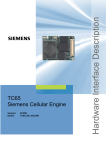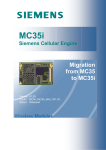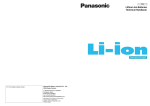Download Real Time Devices GSM35 Specifications
Transcript
TC35 TC37 Siemens Cellular Engines Hardware Interface Description Version: 03.10 DocID: TC35_37_HD_02_V03.10 TC35 / TC37 Hardware Interface Description Document Name: TC35 / TC37 Hardware Interface Description Version: Date: 03.10 21.12.2001 Technical Support: [email protected] DocId: Status: TC35_37_HD_02_V03.10 Released General notes With respect to any damages arising in connection with the described product or this document, Siemens shall be liable according to the General Conditions on which the delivery of the described product and this document are based. This product is not intended for use in life support appliances, devices or systems where a malfunction of the product can reasonably be expected to result in personal injury. Siemens AG customers using or selling this product for use in such applications do so at their own risk and agree to fully indemnify Siemens for any damages resulting from illegal use or resale. Applications incorporating the described product must be designed to be in accordance with the technical specifications provided in these guidelines. Failure to comply with any of the required procedures can result in malfunctions or serious discrepancies in results. Furthermore, all safety instructions regarding the use of mobile technical systems, including GSM products, which also apply to cellular phones must be followed. Handheld applications such as mobile phones or PDAs incorporating the described product must be in accordance with the guidelines for human exposure to radio frequency energy. The Specific Absorption Rate (SAR) of the application must be evaluated and approved to be compliant with national and international safety standards or directives. Subject to change without notice at any time. Copyright notice Copying of this document and giving it to others and the use or communication of the contents thereof, are forbidden without express authority. Offenders are liable to the payment of damages. All rights reserved in the event of grant of a patent or the registration of a utility model or design. Copyright © Siemens AG 2001 Trademark notice MS Windowsâ is a registered trademark of Microsoft Corporation. TC35_37_HD_02_V03.10 - Released Page 2 of 92 21.12.2001 TC35 / TC37 Hardware Interface Description Contents 0 Version History........................................................................................................... 7 1 Introduction ................................................................................................................ 8 1.1 Scope of the document and related documents .................................................. 8 1.2 Terms and abbreviations ..................................................................................... 9 1.3 Standards.......................................................................................................... 12 1.4 Safety Precautions ............................................................................................ 13 2 Functions overview .................................................................................................. 15 2.1 TC35 / TC37 key features at a glance ............................................................... 16 2.2 Block diagram of TC35...................................................................................... 18 2.3 Block diagram of TC37...................................................................................... 19 2.4 GSM baseband processor ................................................................................. 20 2.4.1 Features of the GSM baseband processor .......................................... 20 3 Application Interface ................................................................................................ 21 3.1 Operating modes............................................................................................... 22 3.2 Power supply..................................................................................................... 23 3.2.1 Minimizing power losses ...................................................................... 24 3.2.2 Battery pack......................................................................................... 25 3.2.2.1 Recommended battery pack ................................................................ 26 3.2.2.2 Supported charging technique ............................................................. 27 3.2.2.3 Operating modes during charging........................................................ 28 3.2.2.4 Charger requirements.......................................................................... 29 3.3 Power up / down scenarios................................................................................ 30 3.3.1 Turn on the GSM engine...................................................................... 30 3.3.1.1 Turn on GSM engine using the ignition line IGT (Power on) ................ 30 3.3.1.2 Timing of the ignition process .............................................................. 31 3.3.1.3 Turn on GSM engine using the POWER lines ..................................... 32 3.3.1.4 Turn on GSM engine using the RTC (Alarm mode) ............................. 32 3.3.2 Power saving ....................................................................................... 33 3.3.3 Wake up GSM engine.......................................................................... 33 3.3.4 Turn off GSM engine ........................................................................... 34 3.3.4.1 Turn off GSM engine using AT command............................................ 34 3.3.4.2 Emergency shutdown using /PD pin .................................................... 34 3.3.4.3 Automatic shutdown ............................................................................ 35 3.3.5 Summary of state transitions ............................................................... 37 3.4 RTC backup ...................................................................................................... 38 3.5 Serial interface .................................................................................................. 40 3.6 Audio interface .................................................................................................. 42 3.6.1 Speech processing .............................................................................. 43 3.7 SIM interface ..................................................................................................... 44 3.7.1 Approval considerations....................................................................... 44 3.7.2 Design considerations for SIM card holder .......................................... 45 3.7.3 Grounding the SIM interface ................................................................ 46 3.8 Control signals................................................................................................... 47 3.8.1 Inputs................................................................................................... 47 3.8.2 Outputs................................................................................................ 48 3.8.2.1 Synchronization signal ......................................................................... 48 3.8.2.2 Using the SYNC pin to control a status LED ........................................ 49 TC35_37_HD_02_V03.10 - Released Page 3 of 92 21.12.2001 TC35 / TC37 Hardware Interface Description 3.9 3.8.2.3 Behaviour of the RING0 line ................................................................ 50 Pin assignment.................................................................................................. 51 4 Radio interface ......................................................................................................... 56 4.1 Receiver ............................................................................................................ 56 4.2 Transmitter ........................................................................................................ 56 4.3 Antenna interface (antenna reference point – ARP) .......................................... 57 4.3.1 Options of connecting the antenna ...................................................... 57 4.3.2 Description of antenna ports and connectors....................................... 58 5 Physical characteristics........................................................................................... 59 5.1 Exploded diagram and PCBs............................................................................. 59 5.2 Mechanical dimensions of TC35 and TC37 ....................................................... 60 5.3 Mounting TC35/TC37 onto the application platform........................................... 63 5.3.1 Mounting TC35 .................................................................................... 63 5.3.2 Mounting TC37 .................................................................................... 64 5.3.3 Positioning labels on TC35 and TC37.................................................. 65 5.4 ZIF connector .................................................................................................... 67 5.4.1 Mechanical dimensions of the ZIF connector ....................................... 68 5.5 Antenna design ................................................................................................. 69 5.5.1 GSC antenna connector on TC35........................................................ 69 5.5.2 Using antenna eqipment from other manufacturers ............................. 72 5.5.3 Antenna pad and coaxicon connector on TC37 ................................... 73 6 Electrical, temperature and radio characteristics.................................................. 74 6.1 Absolute maximum ratings ................................................................................ 74 6.2 Operating conditions ......................................................................................... 74 6.3 Temperature conditions..................................................................................... 74 6.4 Power supply ratings ......................................................................................... 75 6.4.1 Drop definition ..................................................................................... 75 6.4.2 Current consumption during transmit burst .......................................... 76 6.5 Electrical characteristics of the voiceband part .................................................. 80 6.5.1 Setting audio parameters by AT commands ........................................ 80 6.5.2 Characteristics of audio modes............................................................ 81 6.5.3 Voiceband receive path ....................................................................... 82 6.5.4 Voiceband transmit path ...................................................................... 83 6.6 Air interface ....................................................................................................... 84 6.7 Electrostatic discharge ...................................................................................... 85 7 Updating Firmware................................................................................................... 86 8 Reference Approval.................................................................................................. 87 8.1 Reference Equipment........................................................................................ 87 8.2 CE Conformity................................................................................................... 88 8.3 G.C.F. Conformity ............................................................................................. 88 9 APPENDIX: List of parts and accessories .............................................................. 89 9.1 Specifications of AMP switching connector ....................................................... 90 TC35_37_HD_02_V03.10 - Released Page 4 of 92 21.12.2001 TC35 / TC37 Hardware Interface Description Figures Figure 1: Block diagram of TC35 ......................................................................................... 18 Figure 2: Block diagram of TC37 ......................................................................................... 19 Figure 3: Block diagram of a cellular application.................................................................. 21 Figure 4: Power supply limits during transmit burst.............................................................. 24 Figure 5: Battery pack circuit diagram ................................................................................. 25 Figure 6: Charging process ................................................................................................. 27 Figure 7: Power-on by ignition signal ................................................................................... 30 Figure 8: Timing of power-on process if VDDLP is not used................................................ 31 Figure 9: Timing of power-on process if VDDLP is fed from external source ....................... 31 Figure 10: Deactivating GSM engine by Power Down signal ............................................... 34 Figure 11: RTC supply from capacitor ................................................................................. 38 Figure 12: RTC supply from rechargeable battery (accumulator) ........................................ 38 Figure 13: RTC supply from non-chargeable battery ........................................................... 39 Figure 14: RS-232 interface................................................................................................. 40 Figure 15: Audio block diagram ........................................................................................... 42 Figure 16: SIM card holder of DSB35 Support Box.............................................................. 45 Figure 17: Connecting a separate ground for SIM interface ................................................ 46 Figure 18: TC35 output control signals ................................................................................ 48 Figure 19: LED Circuit (Example) ........................................................................................ 49 Figure 20: Incoming voice call ............................................................................................. 50 Figure 21: Incoming data call............................................................................................... 50 Figure 22: Antenna connector circuit on TC35..................................................................... 57 Figure 23: Antenna connector circuit on TC37..................................................................... 57 Figure 24: Exploded diagram and PCBs of TC35/TC37 ...................................................... 59 Figure 25: TC35 / TC37 – view of RF part ........................................................................... 60 Figure 26: Mechanical dimensions of TC35......................................................................... 61 Figure 27: Mechanical dimensions of TC37......................................................................... 62 Figure 28: Mounting TC35 (example) .................................................................................. 63 Figure 29: Mounting TC37 (example) .................................................................................. 64 Figure 30: Positioning labels................................................................................................ 65 Figure 31: Label dimensions................................................................................................ 65 Figure 32: Content of TC35 label......................................................................................... 66 Figure 33: Mechanical dimensions of ZIF connector............................................................ 68 Figure 34: PCB ZIF connector ............................................................................................. 68 Figure 35: Mechanical dimensions of MuRata GSC connector (in mm) ............................... 70 Figure 36: Maximum mechanical stress to the connector .................................................... 71 Figure 37: How to use MuRata tool ..................................................................................... 71 Figure 38: Dimensions and position of coaxicon connector and antenna pad on TC37 ....... 73 Figure 39: Typical current (peak) vs power control level ...................................................... 76 Figure 40: Typical current (average) vs power control level ................................................. 76 Figure 41: Typical current consumption for GSM 900, power level = 5 ................................ 78 Figure 42: Typical current consumption for DCS1800, power level = 0................................ 78 Figure 43: AT audio programming model ............................................................................ 80 Figure 44: Structure of audio inputs..................................................................................... 83 Figure 45: Reference equipment for approval...................................................................... 87 TC35_37_HD_02_V03.10 - Released Page 5 of 92 21.12.2001 TC35 / TC37 Hardware Interface Description Tables Table 1: TC35 / TC37 key features...................................................................................... 16 Table 2: Overview of operating modes ................................................................................ 22 Table 3: Power supply pins of ZIF connector ....................................................................... 23 Table 4: Specifications of CGP34506 Panasonic battery pack ............................................ 26 Table 5: AT commands available in Charge-only mode....................................................... 29 Table 6: AT commands available in Alarm mode................................................................. 32 Table 7: Wake-up events..................................................................................................... 33 Table 8: Temperature dependent behaviour........................................................................ 35 Table 9: Dependency on ambient temperature .................................................................... 36 Table 10: State transitions of TC35 / TC37.......................................................................... 37 Table 11: DCE-DTE wiring .................................................................................................. 40 Table 12: Signal of the SIM interface (ZIF connector).......................................................... 44 Table 13 : Pin assignment of Molex SIM card holder on DSB35 Support Box ..................... 45 Table 14: Input control signals of the TC35/TC37 module ................................................... 47 Table 15: TC35 synchronization signal (if SYNC pin is set to mode 0 via AT^SSYNC)........ 48 Table 16: Modes of the LED and associated functions ........................................................ 49 Table 17: Ring signal........................................................................................................... 50 Table 18: Pin assignment .................................................................................................... 51 Table 19: Return loss .......................................................................................................... 57 Table 20: Signals available on GSC jack ............................................................................. 58 Table 21: Signals available on antenna pad / coaxicon connector ....................................... 58 Table 22: Electrical and mechanical characteristics of the ZIF connector ............................ 67 Table 23: Ratings and characteristics of the GSC antenna connector ................................. 69 Table 24: Stress characteristics of the GSC antenna connector.......................................... 71 Table 25: Ordering information for antenna equipment from AMP Tyco Electronics............ 73 Table 26: Absolute maximum ratings................................................................................... 74 Table 27: Operating conditions............................................................................................ 74 Table 28: Temperature conditions ....................................................................................... 74 Table 29: Power supply ratings............................................................................................ 75 Table 30: Power control levels GSM 900, power class 4 ..................................................... 77 Table 31: Power control levels DCS 1800, power class 1 .................................................... 77 Table 32: GSM 900, power level 5....................................................................................... 79 Table 33: GSM 1800, power level 0..................................................................................... 79 Table 34: Audio parameters adjustable by AT command..................................................... 80 Table 35: Voiceband characteristics (typical), all values preliminary.................................... 81 Table 36: Voiceband receive path ....................................................................................... 82 Table 37: Voiceband transmit path ...................................................................................... 83 Table 38: Air Interface ......................................................................................................... 84 Table 39: Measured electrostatic values.............................................................................. 85 Table 40: List of accessories ............................................................................................... 89 TC35_37_HD_02_V03.10 - Released Page 6 of 92 21.12.2001 TC35 / TC37 Hardware Interface Description 0 Version History This chapter reports modifications and improvements over previous versions of the document. Preceding document: "TC35 Hardware Interface Description" Version V0300 New document: "TC35_TC37 Hardware Interface Description" Version 03.10 Chapter Page What is new 2.1 16 Data transmission rate 14.4kbps now implemented 3.2.2 Chapter revised, technical specification of recommended battery pack added 3.3.1.1 / 3.3.1.2 30 31 Timing of ignition line described in greater detail 3.3.2 33 Brief description of powersave mode 3.3.4.3 35f Automatic undervoltage shutdown: notes added 3.3.5 37 Summary of state transitions: transition from Charge-only mode to Alarm mode 3.5 40 Serial interface described in greater detail 3.7 44 SIM interface described in greater detail. Recommendations for SIM card holder and SIM interface grounding added 3.8.1 47 Table revised 3.8.2.3 50 Behaviour of /RING0 line described in more detail 3.9 51 RS-232: If unused keep output pins open and connect input pins to VDD via 10kΩ. 6.4 75 Table 29: Power supply ratings: minimum value of Icharge removed 6.4.2 76 Chapter revised. Figure 39 to Figure 42 and Table 30 to Table 33 moved into one chapter. No values modified over preceding document version. 6.5.1 80 Note added: inCalibrate, outCalibrate and sideTone internally truncated to 32767. 6.5.2 81 Table 35 revised 7 86 Overview on firmware update added 9 89 List of parts and accessories enhanced TC35_37_HD_02_V03.10 - Released Page 7 of 92 21.12.2001 TC35 / TC37 Hardware Interface Description 1 Introduction This document presents the hardware interface description of the Siemens GSM engines • • TC35 TC37 As TC35 and TC37 are intended to integrate with a wide range of cellular application platforms, all functional components are described in detail. So this guide covers all information you need to design and set up host devices incorporating TC35 or TC37. It helps you quickly retrieve interface specifications, electrical and mechanical details and, last but not least, information on the requirements to be considered for integrating further components. TC35 and TC37 are full-featured GSM engines which are identical in terms of functionality, physical dimensions and performance characteristics including minimum or maximum ratings. They differ only in the design and location of antenna connectors. TC35 features a coaxial GSC connector, while TC37 provides a coaxial switching connector plus an antenna pad. Each connector type is described in a separate section. 1.1 Scope of the document and related documents Please note that this hardware interface description is intended for the following TC35 and TC37 release: • Hardware: PCB number Q8100-B1-7 • Software: Version 03.10 Related documents /1/ AT Command Set for TC35, TC37 and TC35 Terminal, Version 03.10 /2/ Release Notes: TC35 Version 03.10 /3/ Application Note 16: Updating TC35 Firmware, Version 03.10 /4/ DSB35 Support Box - Evaluation Kit for Siemens Cellular Engines /5/ TC3x Multiplexer User's Guide, Version 03.10 /6/ Application Note 02: Audio Interface, Version 03.10 Prior to using the GSM engines or upgrading to a new firmware release, be sure to carefully read and understand the latest product information provided in the Release Notes. To visit the Siemens Website you can use the following link: http://siemens.com/wm TC35_37_HD_02_V03.10 - Released Page 8 of 92 21.12.2001 TC35 / TC37 Hardware Interface Description 1.2 Terms and abbreviations Abbreviation Description ADC Analog-to-Digital Converter AFC Automatic Frequency Control AGC Automatic Gain Control ARFCN Absolute Radio Frequency Channel Number ARP Antenna Reference Point ASIC Application Specific Integrated Circuit BER Bit Error Rate BTS Base Transceiver Station CB or CBM Cell Broadcast Message CS Coding Scheme CSD Circuit Switched Data CPU Central Processing Unit CE Conformité Européene (European Conformity) DAC Digital-to-Analog Converter dBm0 Digital level, 3.14dBm0 corresponds to full scale, see ITU G.711, A-law DCE Data Communication Equipment (typically modems, e.g. Siemens GSM engine) DCS 1800 Digital Cellular System, also referred to as PCN DSB Development Support Box DSP Digital Signal Processor DSR Data Set Ready DTE Data Terminal Equipment (typically computer, terminal, printer or, for example, GSM application) DTR Data Terminal Ready DTX Discontinuous Transmission EFR Enhanced Full Rate EGSM Enhanced GSM EMC Electromagnetic Compatibility ESD Electrostatic Discharge ETS European Telecommunication Standard FDMA Frequency Division Multiple Access FFC Flat Flexible Cable FR Full Rate GMSK Gaussian Minimum Shift Keying GPRS General Packet Radio Service GSM Global Standard for Mobile Communications TC35_37_HD_02_V03.10 - Released Page 9 of 92 21.12.2001 TC35 / TC37 Hardware Interface Description Abbreviation Description HiZ High Impedance HR Half Rate IC Integrated Circuit IMEI International Mobile Equipment Identity I/O Input/Output ISO International Standards Organization ITU International Telecommunications Union kbps kbits per second LED Light Emitting Diode Li-Ion Lithium-Ion Mbps Mbits per second MMI Man Machine Interface MO Mobile Originated MS Mobile Station (GSM engine), also referred to as TE MSISDN Mobile Station International ISDN number MT Mobile Terminated NTC Negative Temperature Coefficient PCB Printed Circuit Board PCL Power Control Level PCN Personal Communications Network, also referred to as DCS 1800 PCS Personal Communication System PDU Protocol Data Unit PLL Phase Locked Loop PPP Point-to-point protocol PSU Power Supply Unit R&TTE Radio and Telecommunication Terminal Equipment RAM Random Access Memory RF Radio Frequency ROM Read-only Memory RMS Root Mean Square (value) RTC Real Time Clock Rx Receive Direction SAR Specific Absorption Rate SELV Safety Extra Low Voltage SIM Subscriber Identification Module SMS Short Message Service SRAM Static Random Access Memory TC35_37_HD_02_V03.10 - Released Page 10 of 92 21.12.2001 TC35 / TC37 Hardware Interface Description Abbreviation Description TA Terminal adapter (e.g. GSM engine) TDMA Time Division Multiple Access TE Terminal Equipment, also referred to as DTE Tx Transmit Direction UART Universal asynchronous receiver-transmitter URC Unsolicited Result Code USSD Unstructured Supplementary Service Data VSWR Voltage Standing Wave Ratio ZIF Zero Insertion Force Phonebook abbreviations FD SIM fixdialling phonebook LD SIM last dialling phonebook (list of numbers most recently dialled) MC Mobile Equipment list of unanswered MT calls (missed calls) ME Mobile Equipment phonebook ON Own numbers (MSISDNs) stored on SIM or ME RC Mobile Equipment list of received calls SM SIM phonebook TC35_37_HD_02_V03.10 - Released Page 11 of 92 21.12.2001 TC35 / TC37 Hardware Interface Description 1.3 Standards The Siemens GSM engines described in this document have been approved to comply with the following directives and standards. Directives 99/05/EC Directive of the European Parliament and of the council of 9 March 1999 on radio equipment and telecommunications terminal equipment and the mutual recognition of their conformity 89/336/EC Directive on electromagnetic compatibility 73/23/EC Directive on electrical equipment designed for use within certain voltage limits (Low Voltage Directive) Standards of type approval ETS 300 607-1 Digital cellular telecommunications system (Phase 2); Mobile Station (MS) conformance specification; (equal GSM 11.10-1=>equal 3GPP51.010-1) EN 301 419-1 v.4.1.1 (4-2000) Global System for Mobile communications (GSM); Harmonized standard for mobile stations in the GSM 900 and 1800 Bands covering essential requirements under article 3.2 of the R&TTE Directive (1999/5EC) (GSM 13.11) ETS 300 342-1 Radio Equipment and Systems(RES); Electro Magnetic Compatibility (EMC) for European digital cellular telecommunications system (GSM 900 MHz and DCS 1800 MHz) Part 1: Mobile and portable radio and ancillary equipment (for equipment for fixed and vehicular use) EN 60 950 Safety of information technology equipment ES 59005/ANSI C95.1 Considerations for evaluation of human exposure to Electromagnetic Fields (EMFs) from Mobile Telecommunication Equipment (MTE) in the frequency range 30MHz-6GHz (relevant for applications) Requirements of quality IEC 60068 Environmental testing DIN EN 60529 IP - codes TC35_37_HD_02_V03.10 - Released Page 12 of 92 21.12.2001 TC35 / TC37 Hardware Interface Description 1.4 Safety Precautions The following safety precautions must be observed during all phases of the operation, usage, service or repair of any cellular terminal or mobile incorporating TC35 or TC37. Manufacturers of the cellular terminal are advised to convey the following safety information to users and operating personnel and to incorporate these guidelines into all manuals supplied with the product. Failure to comply with these precautions violates safety standards of design, manufacture and intended use of the product. Siemens AG assumes no liability for customer failure to comply with these precautions. When in a hospital or other health care facility, observe the restrictions on the use of mobiles. Switch the cellular terminal or mobile off, if instructed to do so by the guidelines posted in sensitive areas. Medical equipment may be sensitive to RF energy. The operation of cardiac pacemakers, other implanted medical equipment and hearing aids can be affected by interference from cellular terminals or mobiles placed close to the device. If in doubt about potential danger, contact the physician or the manufacturer of the device to verify that the equipment is properly shielded. Pacemaker patients are advised to keep their hand-held mobile away from the pacemaker, while it is on. Switch off the cellular terminal or mobile before boarding an aircraft. Make sure it cannot be switched on inadvertently. The operation of wireless appliances in an aircraft is forbidden to prevent interference with communications systems. Failure to observe these instructions may lead to the suspension or denial of cellular services to the offender, legal action, or both. Do not operate the cellular terminal or mobile in the presence of flammable gases or fumes. Switch off the cellular terminal when you are near petrol stations, fuel depots, chemical plants or where blasting operations are in progress. Operation of any electrical equipment in potentially explosive atmospheres can constitute a safety hazard. Your cellular terminal or mobile receives and transmits radio frequency energy while switched on. Remember that interference can occur if it is used close to TV sets, radios, computers or inadequately shielded equipment. Follow any special regulations and always switch off the cellular terminal or mobile wherever forbidden, or when you suspect that it may cause interference or danger. Road safety comes first! Do not use a hand-held cellular terminal or mobile when driving a vehicle, unless it is securely mounted in a holder for handsfree operation. Before making a call with a hand-held terminal or mobile, park the vehicle. Handsfree devices must be installed by qualified personnel. Faulty installation or operation can constitute a safety hazard. TC35_37_HD_02_V03.10 - Released Page 13 of 92 21.12.2001 TC35 / TC37 Hardware Interface Description SOS IMPORTANT! Cellular terminals or mobiles operate using radio signals and cellular networks cannot be guaranteed to connect in all conditions. Therefore, you should never rely solely upon any wireless device for essential communications, for example emergency calls. Remember, in order to make or receive calls, the cellular terminal or mobile must be switched on and in a service area with adequate cellular signal strength. Some networks do not allow for emergency calls if certain network services or phone features are in use (e.g. lock functions, fixed dialling etc.). You may need to deactivate those features before you can make an emergency call. Some networks require that a valid SIM card be properly inserted in the cellular terminal or mobile. TC35_37_HD_02_V03.10 - Released Page 14 of 92 21.12.2001 TC35 / TC37 Hardware Interface Description 2 Functions overview TC35 and TC37 GSM engines operate in the GSM 900 MHz and GSM 1800 MHz frequency bands. Designed to easily provide radio connection for voice and data transmission both modules integrate seamlessly with a wide range of GSM application platforms and are ideally suited to design and set up innovative cellular solutions with minimum effort. The complete RF part is incorporated and the GSM protocol runs autonomously on a GSM baseband processor. The GSM engine uses a single 40-pin ZIF connector that connects to the cellular device application. The ZIF connector establishes the application interface for control data, audio signals and power supply lines. The cellular device application forms the Man-Machine Interface (MMI). Access to the GSM engine is enabled by a serial interface (RS232). TC35_37_HD_02_V03.10 - Released Page 15 of 92 21.12.2001 TC35 / TC37 Hardware Interface Description 2.1 TC35 / TC37 key features at a glance Table 1: TC35 / TC37 key features Feature Implementation Transmission Voice, Data, SMS, Fax Power supply Single supply voltage 3.3V – 5.5V Please refer to Chapter 6.4 for more detailed information Frequency bands Dual Band EGSM 900 and GSM 1800 (GSM Phase 2+) GSM class Small MS Transmit power Class 4 (2W) for EGSM 900 Class 1 (1W) for GSM 1800 SIM card reader External – connected via interface connector Note: The SIM card reader is not part of the GSM engine Antenna design 50 Ohm antenna interface. Connectors vary with type of GSM engine: • TC35: GSC coaxial connector • TC37: Coaxial switching connector from AMP and antenna pad Temperature range Normal operation: Restricted operation: -20°C to +55°C –25° to –20°C and +55°C to +70°C Storage: Current consumption (typical) Speech codec -40°C to +85°C Depending on operating mode • TALK mode (peak) at EGSM 900 / GSM 1800: 1.8A • TALK mode at EGSM 900 / GSM 1800: 300mA / 270mA • IDLE mode at EGSM 900 / GSM 1800: 10mA / 10mA • SLEEP mode: 3mA • Power Down mode: 50µA Triple rate codec: • Half Rate (ETS 06.20) • Full Rate (ETS 06.10) • Enhanced Full Rate (ETS 06.50 / 06.60 / 06.80) SMS MT, MO, CB, Text and PDU mode DATA Transmission rates: 2.4, 4.8, 9.6, 14.4 kbps, non-transparent, USSD FAX Group 3: Class 1, Class 2 Audio interface Analog voice: • Microphone • Earpiece • Handsfree (supports echo cancellation and noise reduction) TC35_37_HD_02_V03.10 - Released Page 16 of 92 21.12.2001 TC35 / TC37 Hardware Interface Description Feature Implementation Serial interface RS232 (2.65V CMOS level) bi-directional bus for commands / data using AT commands TC35/TC37 modules support Multiplex mode according to the GSM 07.10 Multiplexer Protocol and enable one physical serial interface to be partitioned into three virtual channels. This allows you to take advantage of up to 3 simultaneous sessions on the serial interface. For example, you can transfer data over one channel while two further channels are free to control the GSM engine with AT commands. Supported SIM card 3V Phonebook management Supported phonebook types: SM, FD, LD, MC, RC, ON, ME Selectable baud rate 300bps ... 115kbps (AT interface) Autobauding range Supported baud rates: 1200, 2400, 4800, 9600, 19200, 38400, 57600, 115200 Firmware download Optionally via RS232 interface or SIM interface Real time clock Implemented Timer function Programmable via AT command Physical characteristics Size: 54.5 x 36 x 6.75mm Weight: approx. 18g TC35_37_HD_02_V03.10 - Released Page 17 of 92 21.12.2001 TC35 / TC37 Hardware Interface Description 2.2 Block diagram of TC35 Figure 1 shows a block diagram of the TC35 module and illustrates the major functional components: • GSM baseband processor • GSM radio • Power supply (ASIC) • Flash • ZIF connector • Antenna interface: Coaxial GSC type connector SIEMENS GSM Engine TC35 Antenna Connector Flash Radio GSM Baseband Processor Power Supply ASIC Earpiece 1 MIC 1 Earpiece 2 (handsfree) HF Microphone 2 2 2 2 SIM RS-232 Synchronization 6 8 1 ACCU_TEMP 1 VBATT+ 5 POWER (Charger) 2 Ground 5 Ignition 1 Power Down 1 RTC backup VDD = 2.9 V 1 1 ZIF Connector 40 Pins Antenna Additional ground pad Figure 1: Block diagram of TC35 TC35_37_HD_02_V03.10 - Released Page 18 of 92 21.12.2001 TC35 / TC37 Hardware Interface Description 2.3 Block diagram of TC37 Figure 2 shows a block diagram of the TC37 module and illustrates the major functional components: • GSM baseband processor • GSM radio • Power supply (ASIC) • Flash • ZIF connector • Antenna interface: Coaxial switching connector and antenna pad (to be used alternatively) SIEMENS GSM Engine TC37 Antenna pad Flash Earpiece 1 MIC 1 Earpiece 2 (handsfree) MIC 2 (handsfree) Radio GSM Baseband Processor Power Supply ASIC 2 2 2 2 SIM RS-232 Synchronization 6 8 1 ACCU_TEMP 1 VBATT+ 5 POWER (charger) 2 Ground 5 Ignition 1 Power Down 1 RTC backup VDD = 2.9 V 1 1 ZIF Connector 40 Pins Antenna Antenna jack (alternative to pad) Additional ground pad Figure 2: Block diagram of TC37 TC35_37_HD_02_V03.10 - Released Page 19 of 92 21.12.2001 TC35 / TC37 Hardware Interface Description 2.4 GSM baseband processor The GSM baseband processor handles all the processing for audio, signaling and data transfer within a GSM cellular device. Internal software runs the application interface and the whole GSM protocol stack. A UART forms the interface to the cellular device application. The GSM baseband processor is a single chip mixed signal baseband IC, containing all analog and digital functionality of a cellular radio. Designed to meet the increasing demands of the GSM/PCS cellular subscriber market, it supports FR, HR and EFR speech and channel coding without the need for external hardware. Its high level of integration reduces system complexity, board dimensions and the number of components. In combination with the RF solution a complete two-chip GSM system solution is achieved, which results in extremely compact implementation, very low power consumption and cost effective system performance. Due to its very flexible interfaces the baseband controller can easily be set up to control a wide variety of RF architectures. The baseband processor is powered by a C166 CPU and a DSP processor core. Integrating these high performance processor cores with on-chip memory, a TDMA timer module and GSM specific peripherals provides a compelling single chip cellular baseband processor. 2.4.1 Features of the GSM baseband processor The baseband processor includes the following major features: • • • • • • • • • • • • • • • • • • C166 MCU processor core Digital Signal Processing core On-chip MCU Program ROM / SRAM flexibly configurable as program or data RAM DSP Program ROM / RAM DSP Data ROM / RAM Programmable PLL for system clock generation GSM Timer Module that off-loads the MCU from radio channel timing MCU and DSP Timers Pulse Carry Modulation output for Automatic Frequency Correction (AFC) Serial RF Control Interface ISO 7816 compatible SIM card interface Digital and analog voiceband and baseband filters including digital-to-analog and analog-to-digital converters RF power ramping functions Measurement of battery voltage, battery and environment temperature GMSK Modulator Viterbi Hardware Accelerator A51/A52 Cipher Unit Comprehensive static and dynamic power management TC35_37_HD_02_V03.10 - Released Page 20 of 92 21.12.2001 TC35 / TC37 Hardware Interface Description 3 Application Interface The GSM engine connects to the application platform over the host interface, which takes the form of a 40-pin 0.5mm pitch ZIF connector. The host interface incorporates several sub-interfaces described in the following chapters: • Power supply and charging (see Chapters 3.2 and 3.3) • Serial interface (see Chapter 3.5) • Two audio interfaces (see Chapter 3.6) • SIM interface (see Chapter 3.7) User application GSM Engine (TC35 or TC37) SIM Host interface via ZIF connector and FFC Figure 3: Block diagram of a cellular application Electrical and mechanical characteristics of the ZIF connector are specified in Chapter 5.4. Ordering information for the ZIF connector and the required cables are listed in Chapter 6. TC35_37_HD_02_V03.10 - Released Page 21 of 92 21.12.2001 TC35 / TC37 Hardware Interface Description 3.1 Operating modes The table below briefly summarizes the various operating modes referred to in the following chapters. Table 2: Overview of operating modes Mode Function Power Down Operating voltage applied. Only a voltage regulator in the Power Supply ASIC is active for powering the RTC. Software is not active. The RS-232 interface is not accessible. Normal operation SLEEP Power saving mode set with AT+CFUN command. Software is active to minimum extent. If the GSM engine was registered to the GSM network in IDLE mode, it is registered and paging in SLEEP mode, too. AT interface is not responding. IDLE Software is active. Once registered to the GSM network, paging with BTS is carried out. The engine is ready to send and receive. TALK Connection between two subscribers is in progress. Power consumption depends on network coverage individual settings, such as DTX off/on, FR/EFR/HR, hopping sequences, antenna. Alarm mode Restricted operation launched by RTC alert function while GSM engine is in Power Down mode. GSM engine will not be registered to GSM network. Limited number of AT commands is accessible. If application is battery powered: No charging functionality in Alarm mode. Charge-only mode Limited operation for battery powered applications. Enables charging while engine is detached from GSM network. Limited number of AT commands is accessible. There are several ways to launch Charge-only mode: • From Power Down mode: Connect charger to POWER lines when engine was powered down by AT^SMSO. • From Normal mode: Connect charger to POWER lines, then enter AT^SMSO. Charge mode during Normal operation (SLEEP, IDLE, TALK, DATA) and charging running in normal operation parallel. Charge mode changes to Charge-only mode when GSM engine is powered down before charging has been completed. See also Table 7 and Table 10 for the various options of waking up the GSM engine and proceeding from one mode to another. TC35_37_HD_02_V03.10 - Released Page 22 of 92 21.12.2001 TC35 / TC37 Hardware Interface Description 3.2 Power supply The power supply of the GSM Engine has to be a single voltage source in the range of VBATT+ = 3.3V...5.5V. It must be able to provide a peak current of about 2A for uplink transmission and account for drops on the VBATT+ line that may be caused in transmit bursts. All the key functions for supplying power to the GSM engine are handled by an ASIC power supply. The ASIC provides the following features: • Stabilizes the supply voltages for the GSM baseband processor and for the RF part using linear voltage regulators. • Controls the module's power up and power down procedures. A watchdog logic implemented in the baseband processor periodically sends signals to the ASIC, allowing it to maintain the supply voltage for all TC35/TC37 components. Whenever the watchdog pulses fail to arrive constantly, the module is turned off. • Delivers, across the VDD pin, a regulated voltage of 2.9V/70mA for the external application. • Monitors overvoltage and undervoltage. The RF power amplifier is driven directly from VBATT+. 10 pins of the ZIF connector are dedicated to connect the supply voltage (VBATT+) and ground (GND). Table 3: Power supply pins of ZIF connector Signal name Pin I/O Description Parameter VBATT+ 1-5 I/O Positive operating voltage 3.3 V...5.5 V, Ityp ≤ 2 A during transmit burst The minimum operating voltage must not fall below 3.3 V, not even in case of voltage drop. GND 6-10 X Ground 0V POWER 11-12 I Positive charging voltage Imax = 500 mA (provided by external source, e.g. charger) U = 5.5...8 V internal Pull Down R=100kΩ VDDLP 30 I/O Buffering of RTC (see Chapter 3.3.1.4) UOUT,max = VBATT+ UIN = 2.0 V...4.8 V Ri = 1kΩ Iin,max = 30µA TC35_37_HD_02_V03.10 - Released Page 23 of 92 21.12.2001 TC35 / TC37 Hardware Interface Description 3.2.1 Minimizing power losses When designing the power supply for your application please pay specific attention to power losses. Ensure that the input voltage VBATT+ never drops below 3.3 V on the TC35/TC37 board, not even during transmit bursts. Also, make sure that any voltage drops that may occur during transmit bursts never exceed 400mV. It should be noted that TC35/TC37 will be switched off in the event of exceeding these limits. For further details see Chapter 6.4. Note: In order to minimize power losses, use a FFC cable as short as possible. The resistance of the power supply lines on the host board and a battery pack should also be considered. Example: The ZIF-FFC-ZIF connection causes a resistance of 50mΩ in the VBATT+ line and 50mΩ in the GND line, if the FFC reaches the maximum length of 200mm. As a result, a 2A transmit burst would add up to a total voltage drop of 200mV. Plus, if a battery pack is involved, further losses may occur due to the resistance across the battery lines. Transmit burst 2A Transmit burst 2A VBATT+ max. 400mV min. 3.3V Figure 4: Power supply limits during transmit burst TC35_37_HD_02_V03.10 - Released Page 24 of 92 21.12.2001 TC35 / TC37 Hardware Interface Description 3.2.2 Battery pack For some applications the use of a battery pack may be required. TC35 and TC37 can be powered from a Li-Ion battery pack which must be specified for 3.8V, 0.85Ah and a final charge voltage of 4.2V. The charging algorithm has been optimized for a battery pack that meets the characteristics listed below. It is strongly recommended that the battery pack you want to integrate into your TC35/TC37 application is compliant with these specifications. This ensures reliable operation, proper charging and, particularly, allows you to monitor the battery capacity using the AT^SBC command (see /1/ for details). A battery pack especially designed to operate with TC35/TC37 modules is specified in Chapter 3.2.2.1. Battery pack characteristics • • • • • • Ensure that the battery pack incorporates a protection circuit. Since charging and discharging largely depend on the battery temperature, the battery pack should include an NTC resistor. If the NTC is not inside the battery pack it must be placed nearby. The NTC resistor must be connected between ACCU_TEMP and GND. Required NTC characteristics are: 10 kΩ +5% @ 25°C, B25/50 = 3435K +3% (alternatively acceptable: 10 kΩ +2% @ 25°C, B25/50 = 3370K +3%). Please note that the NTC is indispensable for proper charging, i.e. the charging process will not start if no NTC is present. Furthermore, the protection circuit must be capable of detecting overvoltage (against overcharging), undervoltage (against deep discharging) and overcurrent. The circuit must be insensitive to pulse loading (see Chapter 3.2.2.1). On the TC35/TC37 module, a built-in measuring circuit constantly monitors the charging voltage. In the event of undervoltage, it causes the module to power down and automatically starts up trickle charging to protect the cell from damage. Undervoltage thresholds are specific to the battery pack and must be evaluated for the intended model. When you evaluate undervoltage thresholds, consider both the current consumption of TC35/TC37 and of the application circuit. The battery cell must be insensitive to rupture, fire and gasing under extreme conditions of temperature and charging (voltage, current). The battery pack must be protected from reverse pole connection. For example, the casing should be designed to prevent the user from mounting the battery in reverse orientation. The battery pack must be approved to satisfy the requirements of CE conformity. Figure 5 shows the circuit diagram of a typical BATT+ battery pack design that includes the protection elements described above. ACCU_TEMP GND ϑ NTC Protection Circuit + Battery cell Polyfuse Figure 5: Battery pack circuit diagram TC35_37_HD_02_V03.10 - Released Page 25 of 92 21.12.2001 TC35 / TC37 Hardware Interface Description 3.2.2.1 Recommended battery pack The following battery pack has been especially designed to operate with TC35 and TC37 modules. Table 4: Specifications of CGP34506 Panasonic battery pack Product name Battery cell P/N "CGP34506 Panasonic" Vendor Shenzhen XWODA electronic Co., Ltd To place orders or obtain more information please contact: Mr. Wang Ming Wang Phone: +86 755 7619731 Fax: +86 755 7608078 Email: [email protected] Nominal voltage 3.6V Capacity 800mAh NTC 10kΩ ± 5% @ 25°C B(25/85)=3435K ± 3% Overcharge detection voltage 4.325 ± 0.025V Overcharge release voltage 4.075 ± 0.025V Overdischarge detection voltage 2.5 ± 0.05V Overdischarge release voltage 2.9 ± 0.5V Overcurrent detection 3 ± 0.5V Nominal working current <5µA Current of low voltage detection 0.5µA Overcurrent detection delay time 8~16ms Short detection delay time 50µs Overdischarge detection delay time 31~125ms Overcharge detection delay time 1s Internal resistance <130mΩ TC35_37_HD_02_V03.10 - Released Page 26 of 92 21.12.2001 TC35 / TC37 Hardware Interface Description 3.2.2.2 Supported charging technique Charging can be accomplished only in a temperature range from 0°C to +45°C. The charging process supports trickle charging and processor controlled fast charging. In trickle mode, the battery is charged at a rate of less than 10mA. The fast charging rate provided by the charger or any other external source must be limited to 500mA. See also Table 29. The charge cycle begins once the charger is tied to the two POWER pins of the ZIF connector. First, the charging process goes into trickle charge mode, no matter whether the battery was deeply or partially discharged. When the battery voltage reaches 3.2V within 60 minutes +10%, the Power ASIC turns on and wakes up the baseband processor. Once activated, the baseband processor enables fast charging, in parallel to trickle charging. Fast charging delivers a constant current until the battery voltage reaches 4.2V and then proceeds with varying charge pulses. As shown in Figure 6, the pulse duty cycle is reduced to adjust the charging procedure and prevent the voltage from overshooting beyond 4.2V. Once the pulse width reaches the minimum of 100ms and the duty cycle does not change for 2 minutes, fast charging is completed. Voltage 4.3 4.2 3.8 3.4 100ms 2 ... 0.1s 100ms 0.1 ... 2s 3.0 Constant current tOFF = 100 ms tON = 100 ms Time Figure 6: Charging process Note: Do not connect the charger to the VBATT+ lines. Only the POWER lines are intended as input for charging! The battery manufacturer must guarantee that the battery complies with the described charging technique. Please refer to the application notes "Battery Pack" and "Charging the Battery Pack" for a detailed description of the charging characteristics. TC35_37_HD_02_V03.10 - Released Page 27 of 92 21.12.2001 TC35 / TC37 Hardware Interface Description What to do if software controlled charging does not start up? If the battery voltage fails to pass the 3.2V level when the 60 minutes timer expires, processor controlled charging does not begin. To solve the problem you can do one of the following: • Once the voltage has reached its minimum of 3V, you can try to start software controlled charging by pulling the IGT line to ground. • If the voltage is still below 3V, driving the IGT line to ground switches the timer off and, thus, prevents the system from proceeding to software controlled charging. Instead, you are required to shortly disconnect and reconnect the charger. This turns on the timer and starts anew the entire process. Apart from this, trickle charging continues whenever the charger connects to the POWER lines. 3.2.2.3 Operating modes during charging Of course, the battery can be charged regardless of the engine's operating mode. When the GSM engine is in Normal mode (SLEEP, IDLE or TALK mode), it remains operational while charging is in progress (provided that sufficient voltage is applied). The charging process during the Normal mode is referred to as Charge mode. If the charger is connected to the POWER lines while the engine is in Power Down mode (caused by AT^SMSO), the GSM engine goes into Charge-only mode. Charge-only mode Charge mode How to activate mode Advantages Connecting charger to the POWER lines • Battery can be charged while GSM engine while GSM engine is remains operational and registered to the GSM network. • operating, e.g. in IDLE or TALK mode • In IDLE and TALK mode, the RS-232 interface • in SLEEP mode is accessible. AT command set can be used to full extent. • In SLEEP mode, the RS-232 interface is not accessible at all. Connecting charger to the POWER lines • Battery can be charged while GSM engine is while GSM engine is deregistered from GSM network. • in Power Down mode (powered down • Charging runs smoothly due to constant current consumption. by AT^SMSO) • in Normal mode: Connect charger to • The AT interface is accessible and allows to use the commands listed below. POWER lines, then enter AT^SMSO. IMPORTANT: While trickle charging is in progress, be sure that the application is switched off. If the application is fed from the trickle charge current the module might be prevented from proceeding to software controlled charging since the current would no be sufficient. Features of the Charge-only mode Once the GSM engine enters the Charge-only mode, the AT command interface presents an Unsolicited Result Code which reads: ^SYSSTART CHARGE-ONLY MODE Note that this URC will not appear when autobauding was activated (due to the missing TC35_37_HD_02_V03.10 - Released Page 28 of 92 21.12.2001 TC35 / TC37 Hardware Interface Description synchronization between DTE and DCE upon start-up). Therefore, it is recommended to select a fixed baudrate before using the Charge-only mode. While the Charge-only mode is in progress, you can take advantage of the AT commands listed in Table 5. For further instructions refer to the AT Command Set. Table 5: AT commands available in Charge-only mode AT command Use AT+CALA Set alarm time AT+CCLK Set date and time of RTC AT^SBC Monitor charging process Note: While charging is in progress, no battery parameters are available. To query the battery capacity disconnect the charger. If the charger connects externally to the host device no charging parameters are transferred to the module. In this case, the command cannot be used. AT^SCTM Query temperature of GSM engine AT^SMSO Power down GSM engine To proceed from Charge-only mode to normal operation, it is necessary to drive the ignition line to ground. This must be implemented in your host application as described in Chapter 3.3.1.1. When the engine is in Alarm mode there is no direct way to start charging, i.e. charging will not begin even though the charger connects to the POWER lines. See also Chapter 3.3.5 which summarizes the various options of changing the mode of operation. If your host application uses the SYNC pin to control a status LED as described in Chapter 3.8.2.2, please note that the LED is off while the GSM engine is in Charge-only mode. 3.2.2.4 Charger requirements The charger must be designed to meet the following requirements: a) Simple transformer power plug - Output voltage: 5.5V...8V (under load) - The charge current must be limited to 500mA - At an output voltage of 2.8V the current must never exceed 1A - Voltage spikes that may occur while you connect or disconnect the charger must be limited to a maximum of 25V and must not exceed 1ms - There must not be any capacitor on the secondary side of the power plug (avoidance of current spikes at the beginning of charging) b) Supplementary requirements for a) to ensure a regulated power supply - Output voltage: 5.5V...8V - Current limit: 500mA - When current is switched off a voltage peak of 10V is allowed for a maximum 1ms - When current is switched on a spike of 1.6A for 1ms is allowed Note: To detect extreme thermal conditions while charging is in progress, connect an NTC (10kΩ+5% @ 25°C, B=3435 Kelvin ±3%) from ACCU_TEMP to GND. TC35_37_HD_02_V03.10 - Released Page 29 of 92 21.12.2001 TC35 / TC37 Hardware Interface Description 3.3 Power up / down scenarios 3.3.1 Turn on the GSM engine TC35 and TC37 modules can be activated in a variety of ways which are described in the following chapters: • via ignition line IGT: starts normal operating state (see Chapters 3.3.1.1 and 3.3.1.2) • via POWER lines: starts charging algorithm (see Chapters 3.2.2.3 and 3.3.1.3) • via RTC interrupt: starts Alarm mode (see Chapter 3.3.1.4) 3.3.1.1 Turn on GSM engine using the ignition line IGT (Power on) To switch on TC35/TC37 the IGT (Ignition) signal needs to be driven to ground level for at least 100ms. This can be accomplished using an open drain/collector driver in order to avoid current flowing into this pin. VBATT+ min. 10ms HiZ min. 100ms HiZ /IGT 50 to 100ms VDD /TXD0 ca. 180ms Internal reset max. 900ms /PD generated by GSM engine RS-232 interface undefined For details please see Chapter 3.3.1.2 defined Figure 7: Power-on by ignition signal In a battery operated TC35 or TC37 application, the duration of the /IGT signal must be 1s minimum when the charger is connected and you may want to go from charging to Normal mode. TC35_37_HD_02_V03.10 - Released Page 30 of 92 21.12.2001 TC35 / TC37 Hardware Interface Description 3.3.1.2 Timing of the ignition process When designing your application platform take into account that powering up TC35/TC37 requires the following steps. • The ignition line cannot be operated until VBATT+ passes the level of 3.0V. • 10ms after VBATT+ has reached 3.0V the ignition line can be switched low. The duration of the falling edge must not exceed 1ms. • Another 100ms are required to power up the module. • Ensure that VBATT+ does not fall below 3.0V while the ignition line is driven. Otherwise the module cannot be activated. If the VDDLP line is fed from an external power supply as explained in Chapter 3.3.4, the /IGT line is HiZ before the rising edge of VBATT+. • If the VDDLP line is fed from an external power supply as explained in Chapter 3.4, the /IGT line is HiZ before the rising edge of VBATT+. 3.0V VBATT+ 0V HiZ HiZ /IGT 10ms min. 100ms max. 1ms Figure 8: Timing of power-on process if VDDLP is not used 3.0V VBATT+ 0V HiZ HiZ /IGT 10ms min. 100ms max. 1ms Figure 9: Timing of power-on process if VDDLP is fed from external source TC35_37_HD_02_V03.10 - Released Page 31 of 92 21.12.2001 TC35 / TC37 Hardware Interface Description 3.3.1.3 Turn on GSM engine using the POWER lines As detailed in Chapter 3.2.2.3, the charging adapter can be connected regardless of the GSM engine's operating mode (except for Alarm mode). If the charger is connected to the POWER lines while the GSM engine is off, only the charging algorithm will be launched. The GSM engine runs in a restricted mode, referred to as Charge-only mode. During the Charge-only mode the GSM engine is neither logged on to the GSM network nor is the RS-232 interface fully accessible. When the minimum voltage of 3.2V is achieved within 60 minutes the charging process proceeds to software controlled charging. To switch to normal operation and log on to the GSM network, the IGT line needs to be activated. 3.3.1.4 Turn on GSM engine using the RTC (Alarm mode) Another power-on approach is to use the RTC, which is constantly supplied with power from a separate voltage regulator in the power supply ASIC. The RTC provides an alert function which allows to wake up the GSM engine while power is off. To prevent the engine from unintentionally logging into the GSM network, this procedure only enables restricted operation, referred to as Alarm mode. It must not be confused with a wake-up or alarm call that can be activated by using the same AT command, but without switching off power. Use the AT+CALA command to set the alarm time. The RTC retains the alarm time if the GSM engine was powered down by AT^SMSO. Once the alarm is timed out and executed, the GSM engine enters into the Alarm mode. This is indicated by an Unsolicited Result Code which reads: ^SYSSTART ALARM MODE In Alarm mode only a limited number of AT commands is available. For further instructions refer to the AT Command Set. Table 6: AT commands available in Alarm mode AT command Use AT+CALA Set alarm time AT+CCLK Set date and time of RTC AT^SBC In Alarm mode, you can only query the present current consumption and check whether or not a charger is connected. The battery capacity is returned as 0, regardless of the actual voltage (since the values measured directly on the cell are not delivered to the module). AT^SCTM Query temperature of GSM engine AT^SMSO Power down GSM engine For the GSM engine to change from the Alarm mode to full operation (normal operating mode) it is necessary to drive the ignition line to ground. This must be implemented in your host application as described in Chapter 3.3.1.1. If your application is battery powered note that charging cannot be started while the engine is in Alarm mode, i.e. charging will not begin even though the charger connects to the POWER lines. See also Chapter 3.3.5 which summarizes the various options of changing the mode of operation. If your host application uses the SYNC pin to control a status LED as described in Chapter 3.8.2.2, please note that the LED is off while the GSM engine is in Alarm mode. TC35_37_HD_02_V03.10 - Released Page 32 of 92 21.12.2001 TC35 / TC37 Hardware Interface Description 3.3.2 Power saving Intended for power saving, the SLEEP mode reduces the functionality of the module to a minimum and, thus, minimizes the current consumption to the lowest level. To activate SLEEP mode use the AT command AT+CFUN=0. While SLEEP mode is effective, the serial interface is not responding. The module shortly wakes up to respond to a paging request from the base station and immediately returns to the power saving mode. The first wake-up event fully activates the module, enables the serial interface and terminates power saving. See following chapter for wake-ups. 3.3.3 Wake up GSM engine The following table summarizes the options of waking up the GSM engine from SLEEP or Power Down mode. See also Table 10 for further information. Table 7: Wake-up events GSM engine is registered to GSM network How to wake up From SLEEP mode Ignition line No RTS (falling edge) Yes Unsolicited Result Code (URC) Yes Incoming call Yes Incoming SMS depending on mode selected by AT+CNMI: AT+CNMI=0,0 (= default, no indication upon receipt of SMS) No AT+CNMI=1,1 (= displays URC upon receipt of SMS) Yes RTC alarm Yes GSM engine is detached from GSM network How to wake up From Power Down mode Ignition line Yes (see Chapter 3.3.1.1) RTS (falling edge) No Unsolicited Result Code No Incoming call No RTC alarm Yes, but only wake-up into Alarm mode (see Chapter 3.3.1.4) Connecting charger to POWER lines Yes, but only wake-up into Chargeonly mode (see Chapter 3.2.2.3) TC35_37_HD_02_V03.10 - Released Page 33 of 92 21.12.2001 TC35 / TC37 Hardware Interface Description 3.3.4 Turn off GSM engine To switch the module off the following procedures may be used: • • • Normal procedure: Software controlled by sending an AT command over the RS232 application interface. See Chapter 3.3.4.1. Emergency shutdown: Hardware driven by switching the /PD (Power Down) line of the ZIF connector to ground = immediate shutdown of supply voltages, only applicable if the software controlled procedure fails! See Chapter 3.3.4.2. Automatic shutdown: Takes effect if undervoltage / overvoltage is detected or if battery or board (engine) temperature exceeds critical limit. See Chapter 3.3.4.3. 3.3.4.1 Turn off GSM engine using AT command The best and safest approach to powering down the engine is to issue the AT^SMSO command. This procedure lets the engine log off from the network and allows the software to enter into a secure state and to save data before disconnecting the power supply. If the module is in Charge Only mode (not logged into the GSM network), it switches off when the voltage is disconnected from the POWER inputs. 3.3.4.2 Emergency shutdown using /PD pin Caution: Use the /PD pin only when, due to serious problems, the software is not responding for more than 5 seconds. Pulling the /PD pin causes the loss of all information stored in the volatile memory since power is cut off immediately. Therefore, this procedure is intended only for use in case of emergency, e.g. if TC35 fails to shut down properly. The /PD signal is available on the ZIF connector. To control the /PD line it is recommended to use an open drain / collector driver. To actually turn the GSM engine off, the /PD line has to be driven to ground for ≥ 3.5 s. How does it work: • Voltage VBATT+ is permanently applied to the module. • The module is active while the internal reset signal is kept at high potential. • The module turns off once the PD signal is grounded, the baseband processor stops sending watchdog pulses to the ASIC and the VDD line goes low. VBATT+ /IGT VDD Internal reset max. 3.5s /PD generated by GSM engine generated by external application Figure 10: Deactivating GSM engine by Power Down signal TC35_37_HD_02_V03.10 - Released Page 34 of 92 21.12.2001 TC35 / TC37 Hardware Interface Description 3.3.4.3 Automatic shutdown To ensure proper operation of all assemblies under varying conditions, such as temperature, input voltage, transmission power etc., the GSM engine features protection elements for automatic shutdown. Automatic shutdown takes effect if • the PCB is exceeding the critical limits of overtemperature or undertemperature • the battery is exceeding the critical limits of overtemperature or undertemperature. • in a battery application, undervoltage is detected • overvoltage is detected. The automatic shutdown procedure is equivalent to the power-down initiated with the AT^SMSO command, i.e. the GSM engine logs off from the network and the software enters a secure state avoiding loss of data (except for overvoltage shutdown). Alert messages transmitted before the device switches off are implemented as Unsolicited Result codes (URCs). Please note that these URCs will be generated only if the function was enabled before. To do this, use the AT^SBC and AT^SCTM commands. For detailed instructions refer to the "TC3x AT Command Set". If disabled (factory setting), no URCs will be sent, though the device turns off as necessary. Temperature dependent shutdown The board temperature is constantly monitored by an internal NTC resistor located on the PCB. The NTC that detects the battery temperature must be part of the battery pack circuit as described in Chapter 3.2.2. The values detected by either NTC resistor are measured directly on the board and the battery and therefore, are not identical with the ambient temperature. Use the AT^SCTM write command to enable or disable the URCs. Proceeding from the measured temperature, TC35/TC37 sends an alert (if enabled) and switches off when exceeding the critical limits. Please refer to Chapters 3.2.2.1 and 6 for maximum ratings and excessive temperature. Environmental conditions are summarized in Table 9. • URCs indicating the alert level "1" or "-1" allow you to take appropriate precautions, such as protect the module or battery from exposure to extreme conditions, or save or back up data etc. • URCs indicating the alert level "2" or "-2" are followed by immediate shutdown. If AT^SCTM=0 (URCs disabled) you will not be informed before the module shuts down. Table 8: Temperature dependent behaviour Sending temperature alert ^SCTM_A: 1 Caution: Battery close to overtemperature limit. ^SCTM_B: 1 Caution: TC35/TC37 board close to overtemperature limit. ^SCTM_A: -1 Caution: Battery close to undertemperature limit. ^SCTM_B: -1 Caution: TC35/TC37 board close to undertemperature limit. Automatic shutdown ^SCTM_A: 2 Alert: Battery beyond overtemperature limit. Module switches off. ^SCTM_B: 2 Alert: TC35/TC37 board beyond overtemperature limit. Module switches off. ^SCTM_A: -2 Alert: Battery below undertemperature limit. Module switches off. ^SCTM_B: -2 Alert: TC35/TC37 below undertemperature limit. Module switches off. TC35_37_HD_02_V03.10 - Released Page 35 of 92 21.12.2001 TC35 / TC37 Hardware Interface Description Table 9: Dependency on ambient temperature Reason of shutdown Ambient Temperature High temperature Tamb > 70°C Low temperature Tamb<-25°C High temperature with battery pack Tamb,Akku> 60°C Low temperature with battery pack Tamb,Akku <-15°C Shutdown in the event of undervoltage The software constantly monitors the applied voltage to check that the voltage is sufficient to set up a call. When the supply decreases to Vbatt+< 3.3V, the following URC will be presented: ^SBC: Undervoltage The message will be reported, for example, when you attempt to set up a call while the voltage is close to the critical limit and further power loss is caused during the transmit burst. To remind you that the battery needs to be charged soon the URC appears, in SLEEP or IDLE mode, several times before the module switches off. In this case, the battery capacity is still sufficient to set up a short call. If undervoltage occurs during a call (transmit burst), the module turns off immediately after the URC has been presented. To enable or disable the URC use the AT^SBC command. The URC will be enabled only when you enter the write command and specify the power consumption of your GSM application. Step by step instructions are provided in the "TC3x35 AT Command Set". Note: The undervoltage protection is only efficient in battery operated applications where an NTC is present. If no NTC is detected (no NTC connected to the ACCU_TEMP) undervoltage URCs will be not be generated. In this case, the module turns off without prior alert. Shutdown in the event of overvoltage Overvoltage protection is implemented in the PSU-ASIC. If the supply voltage raises to Vbatt+ > 5.8V TC35 or TC37 switches off automatically. In contrast to undervoltage shutdown • there is no URC function available • and the module turns off immediately, i.e. loss of data cannot be avoided. TC35_37_HD_02_V03.10 - Released Page 36 of 92 21.12.2001 TC35 / TC37 Hardware Interface Description 3.3.5 Summary of state transitions Table 10: State transitions of TC35 / TC37 The table shows how to proceed from one mode to another (gray column = present mode, white columns = intended modes) Further mode èèè **) *) Power Down Normal mode Charge-only mode Charging in normal *)**) mode --- /IGT >100 ms at low level Connect charger to POWER (high level at POWER) No direct transition, but Wake-up from Power via “Charge-only mode” or Down mode (if activated “Normal mode” with AT+CALA) Present mode Power Down mode without charger Power Down mode --with charger (high level at POWER pins) **) Normal mode /IGT (if supply voltage is 100ms < /IGT < 500ms above 3.0V). No autoat low level matic transition, but via Power Down mode without charger /IGT >1 s at low level Alarm mode Wake-up from Power Down mode (if activated with AT+CALA) AT^SMSO or exceptionally /PD pin > 3.5 s at low level --- Disconnect charger (POWER at low level) or AT^SMSO or exceptionally /PD pin >3.5 s at low level No automatic transition, --but via “Charge in Normal mode” /IGT >1 s at low level AT+CALA followed by AT^SMSO. Module enters Alarm mode when specified time is reached and VBATT+<3.3V Charging in normal *) **) mode Via “Charge-only mode” or exceptionally /PD pin > 3.5 s at low level Disconnect charger from POWER AT^SMSO --- No direct transition Alarm mode AT^SMSO or exceptionally /PD pin > 3.5 s at low level /IGT >100 ms at low level No transition /IGT >100 ms at low level --- Charge-only mode *) *) See Chapter 3.2.2.1 for details on the charging mode TC35_37_HD_02_V03.10 - Released No automatic transition, Connect charger to but via “Power Down” POWER (high level at POWER) **) AT+CALA followed by AT^SMSO. Module enters Alarm mode when specified time is reached. Normal mode covers TALK, IDLE and SLEEP modes Page 37/92 21.12.2001 TC35 / TC37 Hardware Interface Description 3.4 RTC backup The internal Real Time Clock of TC35/TC37 is supplied from a dedicated voltage regulator which is part of the power supply ASIC and remains active while the module is powered down. An alarm function is included that allows to wake up the GSM engine without logging on to the GSM network. In addition, you can use the VDDLP pin on the ZIF connector (pin no. 30) to backup the RTC from an external capacitor, a battery or an accumulator. The capacitor is charged by the VBATT+ line of TC35/TC37. If the voltage supply at VBATT+ is disconnected the RTC can be powered by the capacitor. The size of the capacitor determines the duration of buffering when no voltage is applied to the module, i.e. the greater capacitor the longer TC35/TC37 will save the date and time. For example, a capacitor C=100µF typically buffers the date and time for 30 seconds, i.e. you have 30 seconds to change the battery or accumulator without losing the information. If you need to adjust the date and time use the AT+CCLK command. To set the alarm time enter AT+CALA. For further instructions please refer to Chapter 3.3.1.4 and to the AT Command Set. When designing the GSM application it is recommended to add a serial resistor to the VDDLP line in order to limit the input current of an empty capacitor. The following figures show various sample configurations. The voltage applied at VDDLP can be in the range from 2 to 5.5V. Please refer to Table 18 for the parameters required. VBatt+ Baseband processor PSU RTC ZIF R VDDLP + Figure 11: RTC supply from capacitor VBatt+ Baseband processor PSU RTC ZIF VDDLP R + Figure 12: RTC supply from rechargeable battery (accumulator) TC35_37_HD_02_V03.10 - Released Page 38 of 92 21.12.2001 TC35 / TC37 Hardware Interface Description VBATT+ Baseband processor PSU RTC ZIF VDDLP + + Figure 13: RTC supply from non-chargeable battery Note: In battery powered applications (Figure 12 and Figure 13), ensure that the voltage supplied from the batteries is VBATTERY ≤ VBATT+. The VDDLP voltage should be kept below the minimum VBATT+. voltage. This is significant to prevent the GSM engine from being powered over the RTC backup battery. Please refer to chapter 3.9, Table 18 for more information. TC35_37_HD_02_V03.10 - Released Page 39 of 92 21.12.2001 TC35 / TC37 Hardware Interface Description 3.5 Serial interface The data interface is implemented as a serial asynchronous transmitter and receiver conforming to ITU-T RS-232 Interchange Circuits DCE. It operates at CMOS level (2.65V). All RS-232 signals on the ZIF connector are low active. The GSM engine is designed for use as a DCE. Based on the conventions for DCE-DTE connections it communicates with the customer application (DTE) using the following signals: • Port TxD @ application sends data to /TxD0 of the GSM engine • Port RxD @ application receives data from /RXD0 of the GSM Siemens GSM engine (DCE) APPLICATION (DTE) /TXD0 /TXD0 /RXD0 /RXD0 /RTS0 Serial interface (UART) /RTS0 /CTS0 /CTS0 /DTR0 Serial interface (UART) /DTR0 /DSR0 /DSR0 /DCD0 /DCD0 /RING0 /RING0 Figure 14: RS-232 interface Table 11: DCE-DTE wiring DCE DTE Pin no*). Pin function Signal direction Pin function Signal direction 19 TxD0 Input TxD0 Output 18 RxD0 Output RxD0 Input 21 RTS0 Input RTS0 Output 20 CTS0 Output CTS0 Input 22 DTR0 Input DTR0 Output 16 DSR0 Output DSR0 Input 23 DCD0 Output DCD0 Input 17 RING0 Output RING0 Input *) pin numbers on ZIF connector of GSM engine TC35_37_HD_02_V03.10 - Released Page 40 of 92 21.12.2001 TC35 / TC37 Hardware Interface Description The data interface is configured for 8 data bits, no parity and 1 stop bit, and can be operated at bitrates from 300bps to 115kbps. Autobauding supports bit rates from 4.8kbps to 115kbps (except for 14.4kbps and 28.8kbps). Hardware handshake using the RTS0 / CTS0 signals and XON/XOFF software flow control are supported. *) In addition, the modem control signals DTR0 , DSR0, DCD0 and RING0 are available. The modem control signal RING0 (Ring Indication) can be used to indicate, to the cellular device application, that a call or Unsolicited Result Code (URC) is received. There are different modes of operation, which can be set with AT commands. *) The DTR0 signal will only be polled once per second from the internal firmware of TC35/TC37. TC35_37_HD_02_V03.10 - Released Page 41 of 92 21.12.2001 TC35 / TC37 Hardware Interface Description 3.6 Audio interface Each GSM engine comprises two audio interfaces, each with an analog microphone input and an analog earpiece output (see block diagram below). To suit several types of equipment, there are six audio modes available which can be selected with the AT^SNFS command. The electrical characteristics of the voiceband part vary with the audio mode. For example, sending and receiving amplification, sidetone paths, noise suppression etc. depend on the selected mode and can be set with AT commands (except for mode 1). Please refer to Chapter 6.5 for specifications of the audio interface and an overview of the audio parameters. Detailed instructions on using AT commands are presented in the "TC3x AT Command Set". Table 35 summarizes the characteristics of the various audio modes and shows what parameters are supported in each mode. The first audio interface can be set to the audio modes 1 (default), 4 and 5. The default configuration is optimized for the Votronic HH-SI-30.3/V1.1/0 handset and used for type approving the Siemens reference configuration. Audio mode 1 has fix parameters which cannot be modified. In audio mode 4, you can avail of AT commands to adjust the Votronic handset as well as any individual handset. The second audio interface is especially intended for headsets and can be configured to the audio modes 2, 3 or 6. In order to integrate a handsfree application you can take advantage of the Siemens Car Kit Portable and connect it to the second interface. All microphone inputs and the earpiece / headset outputs are balanced. A power supply for electret microphones is implemented and can be used with in audio modes 1 to 4. If not needed, it has to be decoupled with capacitors. MICP1 MICN1 Σ ADC Voiceband Filters RX and TX MUX 2 MICP2 MICN2 2 Σ DAC EPP1 EPN1 2 2 EPP2 EPN2 Figure 15: Audio block diagram TC35_37_HD_02_V03.10 - Released Page 42 of 92 21.12.2001 TC35 / TC37 Hardware Interface Description 3.6.1 Speech processing The voiceband filter includes a digital interpolation low-pass filter for received voiceband signals with digital noise shaping and a digital decimation low-pass filter for voiceband signals to be transmitted. After voiceband (interpolation) filtering the resulting 2Mbit/s data stream is digital-to-analog converted and amplified by a programmable gain stage in the voiceband processing part. The output signal can directly be connected to the earpiece of the GSM cellular device or to an external handset earpiece (via I/O connector). In the opposite direction the input signal from the microphone is first amplified by a programmable amplifier. After analog-to-digital conversion a 2Mbit/s data stream is generated and voiceband (decimation) filtering is performed. The resulting speech samples from the voiceband filters are handled by the DSP of the baseband controller to calculate e.g. amplifications, sidetone, echo cancellation or noise suppression. Full rate, half rate and enhanced full rate, speech and channel encoding including voice activity detection (VAD) and discontinuous transmission (DTX) and digital GMSK modulation are also performed on the GSM baseband processor. TC35_37_HD_02_V03.10 - Released Page 43 of 92 21.12.2001 TC35 / TC37 Hardware Interface Description 3.7 SIM interface The baseband processor has an integrated SIM interface compatible with the ISO 7816-3 IC Card standard. This is wired to the host interface (ZIF connector) in order to be adapted to an external SIM card holder. Six pins on the ZIF connector are reserved for the SIM interface. Further to the five wire SIM interface according to GSM 11.11, the CCIN pin has been added. The CCIN pin serves to detect mechanically whether or not a card is inserted into the card holder. The default level of CCIN is low (internal pull down resistor, no card inserted). It must go high when the card is inserted. To take advantage of this feature, an appropriate contact is required on the card holder. For example, this is true for the model supplied by Molex Deutschland GmbH, which has been tested to operate with TC35/TC37 and is part of the Siemens reference setup for type approval (Molex ordering number 91228-0001). When designing the host application, ensure that the card holder on the host application provides a high signal when the SIM card is present. It is recommended that the total cable length between the ZIF connector pins on TC35/TC37 and the pins of the card holder does not exceed 200 mm in order to meet the specifications of GSM Recommendations 11.10 and to satisfy the requirements of EMC compliance. Note: Before removing the SIM card or inserting a new one be sure that the GSM engine has been powered down as described in Chapter 3.3. Table 12: Signal of the SIM interface (ZIF connector) Signal Description CCRST Chipcard reset, provided by baseband processor CCCLK Chipcard clock, various clock rates can be set in the baseband processor CCIO Serial data line, input and output. CCIN Input on the baseband processor for detecting the SIM in the holder; if the SIM is removed during operation the interface is shut down immediately to prevent destruction of the SIM. CCVCC SIM supply voltage. CCGND Separate ground connection for SIM card to improve EMC 3.7.1 Approval considerations European countries: For Europe (R&TTE) it is not mandatory to provide an extra approval for the SIM card holder used in an TC35/TC37 application. However, should your application be enhanced beyond the certified Siemens reference setup, it is recommended that you apply for an additional approval. Other countries: You may be required to obtain an extra approval when your SIM card holder differs from the SIM interface schematics detailed in this chapter. TC35_37_HD_02_V03.10 - Released Page 44 of 92 21.12.2001 TC35 / TC37 Hardware Interface Description 3.7.2 Design considerations for SIM card holder The schematic below is a sample configuration that illustrates the Molex SIM card holder located on the DSB35 Support Box (evaluation kit used for type approval of the Siemens TC35/TC37 reference setup, see /4/ for technical details). X1201 is the designation used for the SIM card holder in /4/. GSM engine Molex card holder Figure 16: SIM card holder of DSB35 Support Box Table 13 : Pin assignment of Molex SIM card holder on DSB35 Support Box Pin no. Signal name I/O Function 1 CCVCC I Supply voltage for SIM card, generated by the GSM engine 2 CCRST I Chip card reset, prompted by the GSM engine 3 CCCLK I Chip card clock 4 CCGND - Individual ground line for the SIM card to improve EMC 5 CCVPP - Not connected 6 CCIO I/O Serial data line, bi-directional 7 CCDET1 - Connect to CCVCC 8 CCDET2 Connects to the CCIN input of the GSM engine. Serves to recognize whether a SIM card is in the holder. Removing the SIM card during operation will immediately stop further transmission of signals to the card to protect the card from damage. Pins 1 through 6 are the minimum requirement according to the GSM Recommendations, while 7 and 8 are needed for the CCIN pin. The X1202 switch is not mandatory, but may be added to help the system integrator control the CCIN signal, e.g. for designing and testing purposes. When the switch is pushed open (3 is switched to 2), the line simulates an empty SIM card holder as if no SIM card was inserted. When closed (3 switched to 1), the line simulates that the SIM card is present. TC35_37_HD_02_V03.10 - Released Page 45 of 92 21.12.2001 TC35 / TC37 Hardware Interface Description 3.7.3 Grounding the SIM interface To ground the SIM interface you can proceed from several approaches, depending on your individual application design. The following information is just one of several options you can apply: Potential equalization can best be achieved by applying a separate ground for the SIM interface. For example, the PCB of your application platform may be designed to include an extra ground plane for the SIM card reader, rather than connecting the CCGND pin of the ZIF connector to the central ground on your application platform. For the SIM card ground plane, you can choose a capacitive or inductive coupling or a zero Ohm bridge. Often, a combination of capacitive and inductive coupling will yield best results. It depends on your actual layout where to place these lines. For ease of planning and designing, you can simply place the required footprints at each side of the ground plane and then decide which of them to use when you test your equipment for ESD and EMC protection. An example can be gathered from the figure below. Customer application ZIF TC35 GND CCGND CCGND SIM card reader CCGND GND GND GND Insulation Ground plane Figure 17: Connecting a separate ground for SIM interface TC35_37_HD_02_V03.10 - Released Page 46 of 92 21.12.2001 TC35 / TC37 Hardware Interface Description 3.8 Control signals The following control signals are available (2.65V CMOS level). 3.8.1 Inputs Table 14: Input control signals of the TC35/TC37 module Signal Pin Pin status Function Remarks Ignition /IGT falling edge Power up GSM engine left open or HiZ No operation Active low ≥ 100ms (open drain/collector driver required in cellular device application) Note: In a battery operated TC35 or TC37 application, the duration of the /IGT signal must be 1s minimum when the charger is connected and you may want to go from charging to Normal mode. Power Down /PD 0 left open or HiZ Power down GSM engine Active low ≥ 3.5s (Open drain/collector driver required No operation in cellular device application). At the /PD signal the watchdog signal of the GSM engine can be traced (see description in Table 18). (HiZ = high impedance) TC35_37_HD_02_V03.10 - Released Page 47 of 92 21.12.2001 TC35 / TC37 Hardware Interface Description 3.8.2 Outputs 3.8.2.1 Synchronization signal The synchronization signal serves to indicate growing power consumption during the transmit burst. The signal is generated by the SYNC pin (pin number 32). Please note that this pin can adopt two different operating modes which you can select by using the AT^SSYNC command (mode 0 and 1). For details refer to the "AT Command Set". To generate the synchronization signal the pin needs to be configured to mode 0 (= default). This setting is recommended if you want your application to use the synchronization signal for better power supply control. Your platform design must be such that the incoming signal accomodates sufficient power supply to the TC35 module if required. This can be achieved by lowering the current drawn from other components installed in your application. The characteristics of the synchronization signal are explained below. Table 15: TC35 synchronization signal (if SYNC pin is set to mode 0 via AT^SSYNC) Function Pin Status Description Synchronization SYNC =0 No operation =1 Indicates increased power consumption during transmission. 576.9 µs Transmit burst *) SYNC signal 18 µs (approx.) 350 - 400 µs Figure 18: TC35 output control signals *) The duration of the SYNC signal is always equal, no matter whether the traffic or the access burst are active. TC35_37_HD_02_V03.10 - Released Page 48 of 92 21.12.2001 TC35 / TC37 Hardware Interface Description 3.8.2.2 Using the SYNC pin to control a status LED As an alternative to generating the synchronization signal, the SYNC pin can be used to control a status LED on your application platform. To avail of this feature you need to set the SYNC pin to mode 1 by using the AT^SSYNC command. For details see the "AT Command Set". When controlled from the SYNC pin the LED can display the following functions: Table 16: Modes of the LED and associated functions LED mode Off Function *) TC35/TC37 is off, in SLEEP, Alarm or Charge-only mode. 600 ms On / 600ms Off 75ms On / 3s Off On *) *) *) No SIM card inserted or no PIN entered, or network search in progress, or ongoing user authentication, or network login in progress. Logged to network (monitoring control channels and user interactions). No call in progress. Depending on type of call: Voice call: Connected to remote party. Data call: Connected to remote party or exchange of parameters while setting up or disconnecting a call. LED Off = SYNC pin low. LED On = SYNC pin high (if LED is connected as illustrated in Figure 19) To operate the LED a buffer, e.g. a transistor or gate, must be included in your application. A sample configuration can be gathered from Figure 19. Power consumption in the LED mode is the same as for the synchronization signal mode. For details see Table 18, pin number 32. Figure 19: LED Circuit (Example) TC35_37_HD_02_V03.10 - Released Page 49 of 92 21.12.2001 TC35 / TC37 Hardware Interface Description 3.8.2.3 Behaviour of the RING0 line The behaviour of the /RING0 line depends on the type of the call received. • When a voice call comes in the /RING0 line goes low for 1s and high for another 4s. Every 5 seconds the ring string is generated and sent over the RXD0 line. If there is a call in progress and call waiting is activated for a connected handset or handsfree device, the /RING0 line switches to ground in order to generate acoustic signals that indicate the waiting call. 4s 4s /RING0 1s Ring string 1s Ring string 1s Ring string Figure 20: Incoming voice call • Likewise, when a Fax or data call is received, /RING0 goes low. However, in contrast to voice calls, the line remains low. Every 5 seconds the ring string is generated and sent over the RXD0 line. 5s 5s /RING0 Ring string Ring string Ring string Figure 21: Incoming data call • All types of unsolicited result codes (URCs) also cause the /RING0 line to go low, however for 1 second only. For example, the GSM engine may be configured to output a URC upon the receipt of an SMS. As a result, if this URC type was activated with AT+CNMI=1,1, each incoming SMS causes the /RING0 line to go low. For more detailed information on URCs please refer the "TC3x AT Command Set". /RING0 1s URC Table 17: Ring signal Function Pin Status Description Ring indication /RING0 =0 Indicates an incoming call or URC. If in SLEEP mode, the cellular device application is caused to wake up. =1 No operation TC35_37_HD_02_V03.10 - Released Page 50 of 92 21.12.2001 TC35 / TC37 Hardware Interface Description 3.9 Pin assignment Please note that the reference voltages listed below are the values measured directly on the TC35 or TC37 module. They do not apply to the accessories connected. Table 18: Pin assignment Function Signal Name Pin No. I/O Signal Level Power supply VBATT+ 1 I/(O) Input: Usage is mandatory 2 Vin = 3.3V...5.5V 3 Imax ≤ 2.0A at a return loss better than ≥ 6dB (see Figure 41 and Figure 42) 4 Imax is valid only during uplink transmission timeslot (e.g. TALK mode: Imax for 577µs every 4.616ms) 5 Output: only valid when charging GND 6 Comment - Ground (0V) I Vin = 5.5V...8V transformer plug 7 Five power supply pins have to be connected in parallel due to peak current up to 2A Voltage must stay within the min/max values, including voltage drop, ripple, spikes. See also Table 29. 8 9 10 Charger POWER 11 Vin = 5.5V...8V regulated plug 12 If unused keep pin open Imax = 550mA internal Pull Down (100kΩ) Supply VDD voltage for external application 13 O IDLE / TALK mode: Vout = 2.9V ±3% @ 70mA, VBatt = 4.2V and Tamb typ = 25°C Vout = 2.9V ±3% @ 20mA, VBatt = 4.8V and Tamb typ = 25°C Imax = 70mA Power Down mode: Vout = 0V Cload max,extern = 1µF Battery temperature AKKU_ TEMP 14 I/O TC35_37_HD_02_V03.10 - Released Can be used, for example, to connect a level converter or a pull-up resistor. Not recommended for components operated by pulse current. If unused keep pin open. Voltage is applied 60ms – 100ms after IGT was driven low. External NTC: RNTC = 10kΩ @ 25°C If unused keep pin B = 3370 Kelvin ±3% connected to GND open. If used: external NTC should be inIDLE/ TALK mode: stalled inside or near Vout,MEAS(RNTC=10kΩ)=1.15V battery pack enables the charging algorithm Power Down mode: and delivers temVout = 0V (internal Pull Down) perature values Page 51 of 92 21.12.2001 TC35 / TC37 Hardware Interface Description Function Signal Name Pin No. I/O Signal Level Comment Ignition /IGT 15 I IDLE/ TALK/ Power-Down mode: Usage is mandatory Vout = 2.3V Rout ≈ 220kΩ Vlow,max = 0.45V @ Iout = 10µA tlow ≥ 100ms (see Chapter 3.3!) Open drain/collector driver is required to pull down this pin to power on the GSM Engine Signal: falling edge and hold for tlow RS232 DSR0 16 O IDLE/ TALK mode: /RING0 17 O Output: RxD0 18 O TxD0 19 I Rout ≈ 1kΩ Vout,low,max = 0.2V @ I = 0.1mA Vout,high,min = 2.25V @ I = -0.1mA Vout,high,max = 2.76V CTS0 20 O RTS0 21 I DTR0 22 I DCD0 23 O Input: Ri ≥ 1MΩ (1kΩ serial resistor) Vin,low,min = -0.3V, Vi,l,max = 0.5V Vin,high,min = 1.95V, Vi,h,max=3.3V Power Down mode: Signals are not defined. Be aware of backward supply effects at the inputs and outputs. TC35_37_HD_02_V03.10 - Released Page 52 of 92 Signal is low active. Application interface to control GSM engine using AT commands If unused keep output pins open and connect input pins to VDD via 10kΩ. When a voice call comes in RING0 goes active low for 1s and inactive high for another 4s (alternating). An incoming data call also causes RING0 to go active low, but without changing to inactive high. See Chapter 3.8.2.3 for more details. DCD0 and DTR0 lines are connected via internal clamp diodes to 2.65V and GND 21.12.2001 TC35 / TC37 Hardware Interface Description Function Signal Name Pin No. I/O Signal Level Comment SIM CCIN 24 I IDLE / TALK mode: SIM contact (active high) RPD = 100kΩ (internal Pull Down resistor to GND) Ri ≈ 10kΩ Vin,low,max = 0.4V Vin,high,min = 2.15V, Vi,h,max = 3.3V All signals of the SIM interface are protected from electrostatic discharge by using spark gaps to GND and clamp diodes to 2.9V and GND Power Down mode: Be aware of backward supply If a card is inserted CCIN has to be at high level If not used connect to CCVCC CCRST CCIO 25 26 O I/O Ri ≈ 47 Ω Usage is mandatory External C = 1nF to CCGND required. This capacitor must be located close to the SIM card reader. Signal levels according to GSM Rec. (2) Output: Ro ≈ 220 Ω (serial resistor) VOLmax = 0.2 V at I = 0.1 mA VOHmin = 2.25 V at I = -0.1 mA VOH = 2.76 V FFC must not exceed 200mm to meet the timing requirements of GSM Rec. 11.10 Input: Ri ≈ 10 kΩ VILmin=-0.3 V, VILmax = 0.5 V VIHmin = 1.95 V, VIHmax=3.3 V CCCLK 27 O Output: Ro ≈ 220 Ω (serial resistor) VOLmax = 0.2 V at I = 0.1 mA VOHmin = 2.25 V at I = -0.1 mA VOH = 2.76 V CCVCC 28 O CCVCCmin = 2.84V CCVCCmax = 2.96V Imax = 20mA Usage is mandatory External C ≥ 200nF to CCGND is required. This capacitor must be located close to the SIM card reader. CCGND 29 O TC35_37_HD_02_V03.10 - Released Ground (0V) Page 53 of 92 Usage is mandatory. See Application note SIM Interface for details on grounding. 21.12.2001 TC35 / TC37 Hardware Interface Description Function Signal Name Pin No. I/O Signal Level Comment RTC backup VDDLP 30 O IDLE/TALK/Power Down mode if VBATT+ connected: Vout = VBATT+ - 0.6V Iout,max = 100mA If unused keep pin open. See also chapter 3.3.4. I PD mode if VBATT+ disconnected: Vin = 2.0V...5.5V Iin,max = 30µA tRTC,on ≈ 30s @ 100µF (typically) I/O IDLE/ TALK mode: Power down /PD 31 If unused keep pin open Input: For emergency only! Ri = 1kΩ; Vin,low,max = 0.45V @ I = 0.1mA input signal low ≥ 3.5s ~~~ ~~~ |______| active Watchdog Output: Ri = 22kΩ Vout,low = 0.35V @ 0.01mA Vout,high = 2.30V @ -0.01mA fout = 0.5...2.0Hz Synchroni- SYNC zation 32 O IDLE/ TALK mode: Ro = 1kΩ Vout,low,max = 0.2V @ 0.1mA Vout,high,min = 2.25V @ -0.1mA Vout,high,max = 2.76V Open drain/collector driver to GND required. /PD switches off the GSM engine. A low pulse at pin IGT resets the GSM Engine and restarts the system. The /PD pin also indicates the watchdog function. If unused keep pin open Indication of increased current consumption during uplink transmission burst Power Down mode: be aware of backward supply TC35_37_HD_02_V03.10 - Released Page 54 of 92 21.12.2001 TC35 / TC37 Hardware Interface Description Function Signal Name Pin No. I/O Signal Level Comment Audio Interface EPP2 33 O EPN2 34 O Ri = 15Ω, (30kΩ if not active) Vomax = 3.7Vpp, no load, @ 3.14 dBm0: f = 1024Hz, audio mode = 6, outBbcGain = 0, outCalibrate = 16384 If unused keep pin open EPP1 35 O EPN1 36 O Ri = 15Ω, (30kΩ if not active) Vomax = 3.7Vpp, no load, @ 3.14 dBm0: f = 1024Hz, audio mode = 5, outBbcGain = 0, outCalibrate = 16384 If unused keep pin open MICP1 37 I MICN1 38 I Zi = 2kΩ Vimax = 1.03Vpp Vsupply = 2.65V ( 0V if off ), RDC = 4kΩ Keep unused face open MICP2 39 I MICN2 40 I Zi = 2kΩ Vimax = 1.03Vpp Vsupply = 2.65V ( 0V if off ), RDC = 4kΩ Keep unused face open Differential output, e.g. for external loudspeaker amplifier for handsfree operation Differential output, e.g. for internal earpiece inter- Balanced input with switchable microphone supply source, e.g. for internal microphone inter- Balanced input with switchable microphone supply source, e.g. for external microphone for handsfree operation Explanation of signal names: P = positive N = negative TC35_37_HD_02_V03.10 - Released Page 55 of 92 21.12.2001 TC35 / TC37 Hardware Interface Description 4 Radio interface The RF part of TC35 and TC37 is based on the Transceiver Chip SMARTi. The transceiver consists of a heterodyne receiver part, an upconversion modulation loop transmitter, a RF PLL and fully integrated IF synthesizer. 4.1 Receiver The receiver section of RF part provides the following features: • Two low noise RF mixers for optimal dual band architectures • Programmable Gain IF/Baseband amplifier strip by steps of 2dB • Quadrature IF demodulator • Differential I and Q outputs • Programmable output DC level • Automatic DC offset compensation The signal received from the antenna first passes a gain programmable discrete low noise amplifier (LNA) in the receiver chain. After external filtering the double balanced RF signal is down converted to an intermediate frequency (IF) by a first mixer. The IF signal is passed through an external Surface Acoustic Wave (SAW) filter, which performs a rough channel selection. After that the signal is fed again into the receiver circuit to pass a digitally programmable gain-controlled amplifier (PGC). Finally the amplified IF signal is demodulated to baseband by a IQ demodulator. A differential offset introduced by the IQ demodulator is compensated by a sample-and-hold circuit. The resulting differential I and Q baseband signals are converted independently from analog to digital forming two 6.5Mbit/s data streams. 4.2 Transmitter The transmitter section of the RF part provides the following features: • Differential I and Q inputs • IF quadrature modulator • Integrated IF filters and down conversion mixer • Digital 250MHz Phase Frequency Detector • Programmable Charge pump current and phase detector polarity The digital 10-bit I and Q baseband components (GMSK modulated and 8-times oversampled) provided by GSM baseband processor are converted in parallel from digital to analog. The resulting analog differential baseband signal is fed to the input of a quadrature amplitude modulator followed by the up-conversion loop. This up-conversion loop configuration converts the IF-band signal to the desired radio frequency in the 900MHz or 1.8GHz band. Finally a RF power module (Dual band) amplifies the RF signal to the required power. Ramping of the power amplifier is performed software controlled by 10-bit control values. TC35_37_HD_02_V03.10 - Released Page 56 of 92 21.12.2001 TC35 / TC37 Hardware Interface Description 4.3 Antenna interface (antenna reference point – ARP) There are no special antenna systems specified for TC35 and TC37. All RF interfaces (connectors or pad) have an impedance of 50Ω with an SWR ≤2. TC35 and TC37 are capable of sustaining a total mismatch at the antenna connector or pad when transmitting with power control level for maximum RF Power. Table 19: Return loss State of module Return loss of module Recommended return loss of application Receive 8dB min higher than 12dB min Transmit not applicable higher than 12dB min Idle 5dB max not applicable 4.3.1 Options of connecting the antenna In order to suit the physical design of individual applications SIEMENS cellular engines provide various RF interfaces to connect an external or internal antenna: • On TC35, a GSC connector is assembled on the PCB. The GSC connector is made by Murata. Though present on the board, the antenna pad is not connected. G S C conn ector (fro m M ura ta) L (27n H ) TR X O utp ut Figure 22: Antenna connector circuit on TC35 • TC37 comes with a gold plated antenna pad and a switching coax connector. Both options can be applied alternatively: Whenever an antenna is plugged into the coax connector the switch opens, thus disconnecting the pad. Vice versa, removing the antenna from the switch connector closes the switch and thus, activates the pad. C oaxicon connector (from A M P ) A ntenna pad M atch ing circuit TR X output Figure 23: Antenna connector circuit on TC37 TC35_37_HD_02_V03.10 - Released Page 57 of 92 21.12.2001 TC35 / TC37 Hardware Interface Description 4.3.2 Description of antenna ports and connectors Table 20: Signals available on GSC jack Signal name Pin I/O Description Parameter RF Internal I/O RF input and output Z = 50 Ω GND External X Ground connection Table 21: Signals available on antenna pad / coaxicon connector Signal name Pin I/O Description RF Pad I/O RF input and output, can be deactivated when the jack is connected RF Internal I/O RF input and output GND External X Ground connection TC35_37_HD_02_V03.10 - Released Page 58 of 92 Parameter Z = 50 Ω 21.12.2001 TC35 / TC37 Hardware Interface Description 5 Physical characteristics 5.1 Exploded diagram and PCBs Figure 24 shows the PCBs of TC35 and TC37. The exploded assembly drawing applies to both modules. Shielding cover baseband Shielding frame baseband PCB including ZIF connector and antenna connector TC35 baseband side TC35 RF side Shielding frame RF Shielding cover RF TC37 baseband side TC37 RF side Figure 24: Exploded diagram and PCBs of TC35/TC37 TC35_37_HD_02_V03.10 - Released Page 59 of 92 21.12.2001 TC35 / TC37 Hardware Interface Description 5.2 Mechanical dimensions of TC35 and TC37 Figure 25 shows the RF part of TC35 and TC37 and provides an overview of the board's mechanical dimensions. For further details see Figure 26. Size: Weight: 54.5+0.2 x 36+0.2 x 6.85+0.35 mm (height of antenna connector not considered) approx. 18g Figure 25: TC35 / TC37 – view of RF part TC35_37_HD_02_V03.10 - Released Page 60 of 92 21.12.2001 TC35 / TC37 Hardware Interface Description 0,00 = Reference point All dimensions stated in millimeter Figure 26: Mechanical dimensions of TC35 TC35_37_HD_02_V03.10 - Released Page 61 of 92 21.12.2001 TC35 / TC37 Hardware Interface Description 0,00 = Reference point All dimensions stated in millimeter Figure 27: Mechanical dimensions of TC37 TC35_37_HD_02_V03.10 - Released Page 62 of 92 21.12.2001 TC35 / TC37 Hardware Interface Description 5.3 Mounting TC35/TC37 onto the application platform For the cellular application to operate reliably it is essential that the GSM engine is securely attached to the host housing. The TC35/TC37 board provides three mounting holes. To properly mount it to the host device you can use M1.6 or M1.8 screws plus suitable washers. The maximum diameter of the screw head incl. the washer must not exceed 4 mm. To prevent mechanical damage, be careful not to force, bend or twist the GSM engine. Be sure it is positioned flat against the host device. Avoid placing the TC35 or TC37 board tightly to the host device. Instead, it is recommended to set spacers between the module and the host device. If your design approach does not allow for spacers make sure the host device provides an opening for the RF part. 5.3.1 Mounting TC35 Mounting hole Do not use this pad GSC connector Shielding cover baseband part Mounting hole Shielding cover RF part Long mounting hole ZIF connector Figure 28: Mounting TC35 (example) TC35_37_HD_02_V03.10 - Released Page 63 of 92 21.12.2001 TC35 / TC37 Hardware Interface Description 5.3.2 Mounting TC37 Caution: The antenna pad of TC37 is located close to the mounting hole. If you connect your antenna to the pad only insert an insulated (nylon) screw, or rather leave the hole open while using a clamp or clip to secure TC37 onto the host device. Antenna pad Mounting hole (avoid using this hole if antenna connects to pad) Switching connector Shielding cover baseband part Mounting hole Shielding cover RF part Long mounting hole ZIF connector Figure 29: Mounting TC37 (example) TC35_37_HD_02_V03.10 - Released Page 64 of 92 21.12.2001 TC35 / TC37 Hardware Interface Description 5.3.3 Positioning labels on TC35 and TC37 The product label is divided into two sections which are identical in content. The upper label can be placed on the customer application. The second label is positioned on the shielding cover of the RF part as shown below. Figure 30: Positioning labels Figure 31: Label dimensions TC35_37_HD_02_V03.10 - Released Page 65 of 92 21.12.2001 TC35 / TC37 Hardware Interface Description Figure 32: Content of TC35 label TC35_37_HD_02_V03.10 - Released Page 66 of 92 21.12.2001 TC35 / TC37 Hardware Interface Description 5.4 ZIF connector This chapter provides specifications and handling instructions for the 40-pin ZIF connector and the Flat Flexible Cable (FFC) used to connect the GSM engine to the host application. The ZIF (zero insertion force) design allows to easily fasten or remove the cable without the need for special tools. Simply insert the FFC cable into the open socket without using any pressure. Then carefully close the socket lid until the contacts of the socket grip the cable contacts. Table 22: Electrical and mechanical characteristics of the ZIF connector Parameter Specification (40 pin ZIF connector) Number of Contacts 40 Quantity delivered 2000 connectors per tape & reel Voltage 50V Current Rating 0.4A max per contact Resistance 0.05 Ohm per contact Dielectric Withstanding Voltage 200V RMS min Operating Temperature -40°C...+85°C Contact Material Phosphor bronze (tin-lead plated) Insulator Material PPS, natural color Slider Material PPS, natural color FFC/FPC Thickness 0.3mm ±0.05mm (0.012" ±0.002") Profile Height 2.00mm Dimension A 24 Dimension B 19.5 Dimension C 26.2 Maximum connection cycles 50 Cable FFC (Flat Flexible Cable), max. length 200mm from SIM interface TC35_37_HD_02_V03.10 - Released Page 67 of 92 21.12.2001 TC35 / TC37 Hardware Interface Description 5.4.1 Mechanical dimensions of the ZIF connector Figure 33: Mechanical dimensions of ZIF connector Figure 34: PCB ZIF connector TC35_37_HD_02_V03.10 - Released Page 68 of 92 21.12.2001 TC35 / TC37 Hardware Interface Description 5.5 Antenna design As stated earlier, TC35 and TC37 are distinguished by the various options of connecting the antenna. This chapter provides technical specifications and ordering information for each solution. Note: Be sure that all peripherals are applied according to the manufacturer's antenna specifications. For internal antenna equipment you are advised to use the services of a consultant or full-service house. A 27nH inductor to ground provides additional ESD protection for the antenna connector. To protect the inductor from damage no DC voltage must be applied to the antenna circuit. 5.5.1 GSC antenna connector on TC35 TC35 uses a GSC connector to establish the RF connection to the host application. Below please find brief ordering information to help you retrieve further details from the manufacturer MuRata, e.g. under http://www.murata.com. Description MuRata part number Male connector mounted on TC35 MM9329-2700 Matching female connectors suited for individual cable assembly • Right-angle flexible cable • Right-angle flexible cable • Right-angle semirigid cable MXTK88xxxx MXTK92xxxx MXTK91xxxx Engagement/disengagement tool type P/N M22001 Please use product name for your order: P/N M22001 The physical dimensions and maximum mechanical stress limits can be gathered from the table and the figures below. To securely fasten or remove the antenna cable MuRata recommends to use the P/N M22001 engagement/disengagement tool. Table 23: Ratings and characteristics of the GSC antenna connector Item Specification Frequency range DC to 6GHz VSWR 1.2 max. (DC to 3 GHz), 1.3 max. 3GHz to 6GHz) Nominal impedance 50Ω Temperature range -40°C to +90°C Contact resistance 15mΩ max. Withstanding voltage AC300V Insulation resistance 500MΩ min. TC35_37_HD_02_V03.10 - Released Page 69 of 92 21.12.2001 TC35 / TC37 Hardware Interface Description Item Specification Material and finish Material: Copper alloy Copper alloy Engineering plastic • Center contact: • Outer contact: • Insulator: Finish: Gold plated Silver plated None Figure 35: Mechanical dimensions of MuRata GSC connector (in mm) TC35_37_HD_02_V03.10 - Released Page 70 of 92 21.12.2001 TC35 / TC37 Hardware Interface Description Table 24: Stress characteristics of the GSC antenna connector Parameter Specification Connector durability 100 cycles of mating and withdrawal with a jig at 12 cycles/minute maximum Engage force 30N max Disengage force 3N min, 30N max Angle of engagement 15 degree max Mechanical stress to connector See Figure 36 for details A and B: 4.9N max. C: 2.94N max and D: 1.96N max E: 4.9N max • Stress to the housing: • Stress to outer sleeve: • Cable pull strength: Figure 36: Maximum mechanical stress to the connector The following figure illustrates the engagement/disengagement tool type P/N M22001 recommended by MuRata and provides instructions for proper use. Figure 37: How to use MuRata tool TC35_37_HD_02_V03.10 - Released Page 71 of 92 21.12.2001 TC35 / TC37 Hardware Interface Description 5.5.2 Using antenna eqipment from other manufacturers For your product to meet individual design or technical requirements, you may decide to choose antenna equipment from suppliers other than MuRata. When selecting a suitable antenna your considerations should also include the requirements of electromechanical valence. To achieve best performance it is essential to minimize the valence potential delta levels of dissimilar metal mating surfaces. Therefore the material of the antenna cable plug must be compatible with the material of the GSC receptacle on the GSM engine, i.e. it should belong to the same group in the electromechanical series. The material of the GSC connector on TC35 in specified in Table 23. TC35_37_HD_02_V03.10 - Released Page 72 of 92 21.12.2001 TC35 / TC37 Hardware Interface Description 5.5.3 Antenna pad and coaxicon connector on TC37 TC37 comes with a gold plate antenna pad and a coaxicon switching connector. Both options can be used alternatively as described in Chapter 4.3. Figure 38: Dimensions and position of coaxicon connector and antenna pad on TC37 Coaxicon switching connector The coaxicon switching connector used on TC37 is made by AMP. Figure 27 and Figure 38 show the physical dimensions of the connector and its position on the TC37 board. Appropriate accessories, such as cables, cable plugs and a special crimping tool can be obtained from Tyco Electronics. To give you a first idea, AMP assembly drawings are included in the Appendix. Up-to-date specifications are posted on the website of AMP Tyco Electronics, e.g. under http://www.amp.com/. To select matching equipment use the following ordering information: Table 25: Ordering information for antenna equipment from AMP Tyco Electronics AMP Tyco product name AMP Tyco part number COAXICON* Series Mobile Phone, Front Contact Cable Plug 619028-1 Antenna pad The position and dimensions of the antenna pad can be gathered from Figure 27and Figure 38. To fasten the antenna it is recommended to use gold plated contact springs. Soldering must be strictly avoided to prevent damage from the pad. Keep the contact surface clean. TC35_37_HD_02_V03.10 - Released Page 73 of 92 21.12.2001 TC35 / TC37 Hardware Interface Description 6 Electrical, temperature and radio characteristics 6.1 Absolute maximum ratings Absolute maximum ratings for supply voltage and voltages on digital and analog pins of TC35 and TC37 are listed in Table 26. Exceeding these values will cause permanent damage to the GSM Engine. The supply current must be limited accordingly. The safety status of the power supply is subject to SELV (as defined by EN60950) Table 26: Absolute maximum ratings Parameter Min Max Unit Peak current of power supply 0 4.0 A RMS current of power supply (during one TDMA-frame) 0 0.5 A Voltage on digital pins *) -0.3 3.3 V Voltage on analog pins *) -0.3 3.0 V *)Valid only in IDLE and TALK mode, if in Power Down mode absolute maximum ratings are ± 0.25 V. 6.2 Operating conditions Table 27: Operating conditions Parameter Min Typ Max Unit Ambient temperature -20 25 55 °C Supply voltage VBATT+ 3.3 4.2 5.5 V 6.3 Temperature conditions Test conditions were specified in accordance with IEC 60068-2 (still air). Table 28: Temperature conditions Parameter Min Typ Max Unit -20 25 55 °C -25 to -20 55 to 70 °C -25 -15 >70 **) >60 °C °C Storage temperature -40 +85 °C Charging temperature (software controlled fast charging) 0 +45 °C Ambient temperature (regarding GSM 11.10) Restricted operation *) Automatic shutdown: *) **) if application is not battery powered if application is battery powered **) GSM engine is operational, but deviations from the GSM specification may occur. Limited performance if VBATT+ max <4.0V and PCL5 is required at Tamb max = 70° TC35_37_HD_02_V03.10 - Released Page 74 of 92 21.12.2001 TC35 / TC37 Hardware Interface Description 6.4 Power supply ratings Table 29: Power supply ratings Parameter Description Conditions Min Typ Max Unit VBATT+ Reference point on VBATT+ contact pad 3.3 4.2 5.5 V 400 mV Supply voltage Voltage must stay within the min/max values, including voltage drop, ripple, spikes. IBATT+ Voltage drop during transmit burst Normal condition, power control level for Pout max Voltage ripple Normal condition, power control level for Pout max @ f<200kHz @ f>200kHz Average supply current 50 2 Power Down mode 50 100 µA SLEEP mode 3 3.5 mA IDLE mode GSM 10 20 mA TALK mode GSM 300 400 mA Peak supply current Power control level for Pout max (during 577µs trans- Imax mission slot every 4.6ms) ICHARGE mV See Table 32 and Table 33 A Charging current Li-Ion battery pack 500 mA Trickle charging Ubattery 0...3.6V 9.0 mA 6.4.1 Drop definition Due to peak currents of I = 2 A, a GSM transmission burst may cause considerable voltage drop. Further losses may result from the internal resistance of the external power supply lines. As specified above, the supply voltage VBATT+ must not fall below 3.3 V at any time, while the voltage drop must not exceed 400 mV. In order to minimize voltage drop during transmission bursts, use an FFC cable as short as possible and apply a low-impedance power supply. TC35_37_HD_02_V03.10 - Released Page 75 of 92 21.12.2001 TC35 / TC37 Hardware Interface Description 6.4.2 Current consumption during transmit burst The diagrams in Figure 39 through Figure 40 illustrate the peak current consumption of the application caused during a transmit burst. The peak current is shown vs. the power level for GSM900/1800 and vs. the return loss of the antenna. All measurements have been performed at 25°C and 4.2V (reference points used on module: test points on ZIF connector). Changing the conditions, e.g. in terms of temperature or voltage, will cause different results. The current will be maximized when the maximum supply voltage is used together with a total reflection at the RF interface. Using a supply voltage higher than 4.3V at PCL5 GSM 900 lets the peak current rise by about 150mA, due to higher RF output power. Typical Current Consumption Burst 2,00 1,80 1,60 peak current / A 1,40 1,20 GSM900 1,00 GSM1800 0,80 0,60 0,40 0,20 0,00 0 1 2 3 4 5 6 7 8 9 10 11 12 13 14 15 16 17 18 19 20 Pow er control level Figure 39: Typical current (peak) vs power control level Typical Current Consumption Average 0,30 0,28 0,25 Current / A 0,23 0,20 0,18 GSM 900 0,15 DCS 1800 0,13 0,10 0,08 0,05 0 1 2 3 4 5 6 7 8 9 10 11 12 13 14 15 16 17 18 19 20 Pow er control level Figure 40: Typical current (average) vs power control level TC35_37_HD_02_V03.10 - Released Page 76 of 92 21.12.2001 TC35 / TC37 Hardware Interface Description Table 30: Power control levels GSM 900, power class 4 Power control level Transmitter output power Tolerances according to GSM 05.05 dBm normal extreme 5 33 +/- 2dB +/-2,5dB 6 31 +/- 3dB +/-4dB 7 29 +/- 3dB +/-4dB 8 27 +/- 3dB +/-4dB 9 25 +/- 3dB +/-4dB 10 23 +/- 3dB +/-4dB 11 21 +/- 3dB +/-4dB 12 29 +/- 3dB +/-4dB 13 17 +/- 3dB +/-4dB 14 15 +/- 3dB +/-4dB 15 13 +/- 3dB +/-4dB 16 11 +/- 5dB +/- 6dB 17 9 +/- 5dB +/- 6dB 18 7 +/- 5dB +/- 6dB 19 5 +/- 5dB +/- 6dB Table 31: Power control levels DCS 1800, power class 1 Power control level Transmitter output power Tolerances according to GSM 05.05 dBm normal extreme 0 30 +/- 2dB +/-2,5dB 1 28 +/- 3dB +/-4dB 2 26 +/- 3dB +/-4dB 3 24 +/- 3dB +/-4dB 4 22 +/- 3dB +/-4dB 5 20 +/- 3dB +/-4dB 6 18 +/- 3dB +/-4dB 7 16 +/- 3dB +/-4dB 8 14 +/- 3dB +/-4dB 9 12 +/- 4dB +/-5dB 10 10 +/- 4dB +/-5dB 11 8 +/- 4dB +/- 5dB 12 6 +/- 4dB +/- 5dB 13 4 +/- 4dB +/- 5dB 14 2 +/- 5dB +/- 6dB 15 0 +/- 5dB +/- 6dB TC35_37_HD_02_V03.10 - Released Page 77 of 92 21.12.2001 TC35 / TC37 Hardware Interface Description The figures below show the typical peak current in dependency of load mismatch during a transmit burst with the power control level for maximum RF power. To achieve optimum performance the return loss of the customer application should be better than 10dB. peak current / A Typical current consumption GSM900 vs. load impedance power level = 5 2,8 2,7 2,6 2,5 2,4 2,3 2,2 2,1 2,0 1,9 1,8 1,7 1,6 1,5 0 2 4 6 8 10 12 14 16 18 20 return loss of the load (application) / dB Figure 41: Typical current consumption for GSM 900, power level = 5 Typical current consumption DCS 1800 vs. load impedance power level = 0 2,0 1,9 1,8 peak current / A 1,7 1,6 1,5 1,4 1,3 1,2 1,1 1,0 0 2 4 6 8 10 12 14 16 18 20 return loss of the load (application) / dB Figure 42: Typical current consumption for DCS1800, power level = 0 TC35_37_HD_02_V03.10 - Released Page 78 of 92 21.12.2001 TC35 / TC37 Hardware Interface Description The values for current and return loss listed below refer to Figure 41 and Figure 42. Table 32: GSM 900, power level 5 Typ Return loss VSWR (approx.) 1600 mA 20 dB 1.20 1800 mA 11 dB 1.75 2000 mA *) 3.00 2300 mA 6 dB 2.5 dB **) 9.00 Table 33: GSM 1800, power level 0 Typ Return loss VSWR (approx.) 1200 mA 20 dB 1.20 1300 mA 11 dB 1.75 1400 mA 6 dB *) 3.00 1500 mA 2.5 dB **) 9.00 The typical value of a dual band antenna is in the range of VSWR < 2. *) mismatched antenna e.g. caused by bad dielectric or a mistuned antenna **) for example due to short circuit at the GSC connector or broken (destroyed) antenna TC35_37_HD_02_V03.10 - Released Page 79 of 92 21.12.2001 TC35 / TC37 Hardware Interface Description 6.5 Electrical characteristics of the voiceband part 6.5.1 Setting audio parameters by AT commands Each audio mode is assigned a separate set of parameters. The audio modes 2 to 6 can be adjusted according to the parameters listed below. Audio mode 1 is the default configuration which cannot be modified. Table 34: Audio parameters adjustable by AT command Parameter Influence to Range Gain range Calculation inBbcGain MICP/MICN analogue amplifier gain 0...7 of baseband controller before ADC 0...42dB 6dB steps inCalibrate digital attenuation of input signal 0...32767 -∞...0dB after ADC 20 * (inCalibrate/ 32768) outBbcGain EPP/EPN analogue output gain of 0...3 baseband controller after DAC 6dB steps outCalibrate[n] n = 0...4 digital attenuation of output signal 0...32767 -∞...+6dB after speech decoder, before summation of sidetone and DAC 0...-18dB 20 * log (2 outCalibrate[n]/ 32768) log * present for each volume step[n] sideTone digital attenuation of sidetone 0...32767 -∞...0dB is corrected internally by outBbcGain to obtain a constant sidetone independent of output volume 20 * (sideTone/ 32768) log Note: The inCalibrate, outCalibrate and sideTone accept also values from 32768 to 65535. These values are internally truncated to 32767. The following figure illustrates how the signal path can be influenced by varying the AT command parameters. 2,65V 1k inCalibrate 1k -∞...0dB A 10uF 1k +0..42dB in 6dB-steps 1k inBbcGain D speechcoder sideTone 6,8R 6,8R D A speechdecoder + (0dB; -6db, -12dB; -18dB) outCalibrate[n] n = 0...4 outBbcGain AT - parameter Figure 43: AT audio programming model TC35_37_HD_02_V03.10 - Released Page 80 of 92 21.12.2001 TC35 / TC37 Hardware Interface Description 6.5.2 Characteristics of audio modes The electrical characteristics of the voiceband part depend on the current audio mode set with the AT^SNFS command. Table 35: Voiceband characteristics (typical), all values preliminary Audio mode no. AT^SNFS= 1 (Default settings, not adjustable) 2 3 4 5 6 Name Default Handset Basic Handsfree Headset User Handset Plain Codec 1 Plain Codec 2 Purpose DSB with M20T handset Siemens Car Kit Portable Siemens Headset DSB with individual handset Direct access to speech coder Direct access to speech coder Gain settting via AT command. Defaults: Fix Adjustable Adjustable Adjustable Adjustable Adjustable 5 (30dB) 1 (-6dB) 1 (6dB) 1 (-6dB) 4 (24dB) 2 (-12dB) 5 (30dB) 1 (-6dB) 0 (0dB) 0 (0dB) 0 (0dB) 0 (0dB) MICPn/MICNn EPPn/EPNn n=1 n=2 n=2 n=1 n=1 n=2 Power supply ON ON ON ON OFF OFF Sidetone ON --- Adjustable Adjustable Adjustable Adjustable Volume control OFF Adjustable Adjustable Adjustable Adjustable Adjustable Limiter (receive) ON ON ON ON --- --- --- --- --- --- ON --- --- --- inBbcGain outBbcGain 1) Compressor (receive) --- ON AGC (send) OFF --- Echo control (send) Suppression Cancellation + NO suppression Suppression --- --- --- up to 10dB 10dB --- --- --- MIC input signal for 0dBm0 @ 1024 Hz (default gain) 12.5mV 98mV 11mV @ 12.5mV -3dBm0 due to AGC 315mV 315mV EP output signal in mV rms. @ 0dBm0, 1024 Hz, no load (default gain); @ 3.14 dBm0 275mV 120 mV default @ max volume 270mV 275 mV default @ default @ max volume max volume 880mV 880mV 3.7 Vpp 3.7 Vpp Sidetone gain at default settings 27.7dB -2.7dB @ sideTone 3) = 8192 -2.7dB @ sideTone 3) = 8192 Noise suppression 1) 2) 3) 2) -∞ dB Affected by AGC, 9.3dB @ 11mV (MIC) 27.7 dB Adaptive, receive volume increases with higher ambient noise level. In audio modes with noise reduction, the microphone input signal for 0dBm0 shall be measured with a sine burst signal for a tone duration of 5 seconds and a pause of 2 sec. The sine signal appears as noise and, after approx. 12 sec, is attenuated by the noise reduction by up to 10dB. See AT^SNFO command in /1/. TC35_37_HD_02_V03.10 - Released Page 81 of 92 21.12.2001 TC35 / TC37 Hardware Interface Description Note: With regard to acoustic shock, the cellular application must be designed to avoid sending false AT commands that might increase amplification, e.g. for a high sensitive earpiece. A protection circuit should be implemented in the cellular application. 6.5.3 Voiceband receive path The values specified below were tested to 1kHz and 0dB gain stage, unless otherwise stated. gs = 0dB means audio mode = 5 for EPP1 to EPN1 and 6 for EPP2 to EPN2, inBbcGain= 0, inCalibrate = 32767, outBbcGain = 0, OutCalibrate = 16384, sideTone = 0. Table 36: Voiceband receive path Parameter Min Typ Max Unit Test condition / remark Differential output voltage (peak to peak) 3.33 3.7 4.07 V from EPPx to EPNx gs = 0dB @ 3.14 dBm0 Differential output gain settings (gs) at 6dB stages (outBbcGain) -18 0 dB fine scaling by DSP (outCalibrate) -∞ 0 dB 100 mV gs = 0dB, outBbcGain = 0 and -6dB Ω from EPPx to EPNx Output differential DC offset Differential output resistance 13 15 Absolute gain accuracy 0.8 dB Variation due to change in VDD, temperature and life time Attenuation distortion 1 dB for 300...3900Hz, @ EPPx/EPNx (333Hz) / @ EPPx/EPNx (3.66kHz) Out-of-band discrimination 60 dB for f > 4kHz with in-band test signal @ 1kHz and 1kHz RBW gs = gain setting TC35_37_HD_02_V03.10 - Released Page 82 of 92 21.12.2001 TC35 / TC37 Hardware Interface Description 6.5.4 Voiceband transmit path The values specified below were tested to 1kHz and 0dB gain stage, unless otherwise stated. Audio mode = 5 for MICP1 to MICN1 and 6 for MICP2 to MICN2, inBbcGain= 0, inCalibrate = 32767, outBbcGain = 0, OutCalibrate = 16384, sideTone = 0 Table 37: Voiceband transmit path Parameter Min Typ Input voltage (peak to peak) Max Unit 1.03 V Test condition/Remark MICP1 to MICN1, MICP2 to MICN2 Input amplifier gain in 6dB steps (inBbcGain) 0 42 dB fine scaling by DSP (inCalibrate) -∞ 0 dB Input impedance 2.0 Microphone supply voltage ON 2.57 2.17 1.77 Ri = 4kΩ Microphone supply voltage OFF ; Ri = 4kΩ 2.65 2.25 1.85 kΩ 2.73 2.33 1.93 0 V V V V Microphone supply in power down mode 1 kΩ no supply current @ 100µA @ 200µA see Figure 44 2.65 V 1 kΩ Power down MICP1 10 µF MICN1 1 kΩ 1 kΩ to ADC 1 kΩ 1 kΩ MICP2 10 µF MICN2 1 kΩ 1 kΩ Figure 44: Structure of audio inputs TC35_37_HD_02_V03.10 - Released Page 83 of 92 21.12.2001 TC35 / TC37 Hardware Interface Description 6.6 Air interface Table 38: Air Interface Parameter Min Typ Max Unit Frequency range E-GSM 900 880 915 MHz Uplink (MS → BTS) GSM 1800 1710 1785 MHz Frequency range E-GSM 900 925 960 MHz Downlink (BTS → MS) GSM 1800 1805 1880 MHz RF power @ ARP with 50Ω load E-GSM 900 31 33 dBm GSM 1800 28 30 dBm Number of carriers Duplex spacing E-GSM 900 174 GSM 1800 374 E-GSM 900 45 MHz GSM 1800 95 MHz 200 kHz Carrier spacing Multiplex, Duplex TDMA / FDMA, FDD Time slots per TDMA frame 8 Frame duration 4.615 ms Time slot duration 577 µs Modulation GMSK Receiver input sensitivity @ ARP E-GSM 900 - 104 -105 dBm BER Class II < 2.4% GSM 1800 - 102 -105 dBm TC35_37_HD_02_V03.10 - Released Page 84 of 92 21.12.2001 TC35 / TC37 Hardware Interface Description 6.7 Electrostatic discharge The GSM engine is not protected against Electrostatic Discharge (ESD) in general. Consequently, it is subject to ESD handling precautions that typically apply to ESD sensitive components. Proper ESD handling and packaging procedures must be applied throughout the processing, handling and operation of any application that incorporates a TC35 or TC37 module. Despite of this, the antenna port, the SIM interface, the ACCU_TEMP port, the POWER port and the Battery lines are equipped with spark gaps and clamp diodes to protect these lines from overvoltage. For all the other ports, ESD protection must be implemented on the application platform that incorporates the GSM engine. TC35 and TC37 have been tested and found to comply with the EN 61000-4-2 directive. The measured values verified for the Siemens reference configuration can be gathered from the following table. Table 39: Measured electrostatic values Pin No. Signal name Indirect discharge (environment) Direct discharge (air discharge to TC35/TC37) 1-5 VBATT+ >4kV 8kV 6 - 10 GND >4kV 8kV 11 - 12 POWER >4kV 8kV 13 VDD >4kV 1kV 14 ACCU_TEMP >4kV 8kV 15 /IGT >4kV 1kV 16 - 23 RS-232 signals >4kV 1kV 24 - 29 SIM signals >4kV 8kV 30 VDDLP >4kV 1kV 31 /PD >4kV 1kV 32 SYNC >4kV 1kV 33 - 40 Audio >4kV 1kV Antenna RF GND >4kV 8kV Please note that the values may vary with the individual application design. For example, it matters whether or not the application platform is grounded over external devices like a computer or other equipment, such as the Siemens reference application described in Chapter 8. TC35_37_HD_02_V03.10 - Released Page 85 of 92 21.12.2001 TC35 / TC37 Hardware Interface Description 7 Updating Firmware The TC35 firmware is stored in a Flash memory. This gives you the flexibility to easily upgrade to the latest firmware releases. The firmware is supplied as a Windows executable that can be downloaded onto the GSM engine using the serial interface of its ZIF connector or the SIM interface. To meet the requirements of various application platforms there are a number of ways to perform the update. This chapter summarizes the options currently available. For detailed information, step-by-step instructions and possibly implied modifications to the hardware design please refer to the "Firmware Updating User's Guide", /3/. Updating the firmware over the serial interface • The download procedure uses the TXD0, RXD0 and IGT lines of the ZIF connector and the TXD, RXD and DTR lines of the host application (MMI) or the PC's serial port. The approach to set up the serial link depends very much on the individual design of the host application. The "Firmware Updating User's Guide" recommends the following methods: 1. Download over DSB35 Support Box (evaluation kit). 2. Download over service interface and service connector with the download being supported by firmware executable. 3. Download controlled by the processor of the host application (MMI processor). Updating the firmware over the SIM interface • This solution is recommended when your GSM application has no direct access to a serial interface. To transfer the software to the device you will need the BB35 Bootbox. It comes with a specific adapter that connects the SIM card reader of your TC35 application to your computer's serial port. In either case, the firmware executable runs on any computer under Windows 98, Windows NT 4.0, Windows 2000, Windows ME, Windows XP (except for Windows 95 which supports only the serial interface option). TC35_37_HD_02_V03.10 - Released Page 86 of 92 21.12.2001 TC35 / TC37 Hardware Interface Description 8 Reference Approval 8.1 Reference Equipment The Siemens TC35 and TC37 GSM engines have been approved for reference configurations that satisfy all the requirements of GSM Phase 2/2+ (CTR 31, CTR 32). Antenna or 50 Ohm cable to system simulator GSC PC RS232 GSM engine DSB35 FFC DAI cable for acoustic measuring SIM DAI Box Power supply Handset Acoustic tester Figure 45: Reference equipment for approval Referred to as "GSM terminal equipment" the reference configuration consists of the following components: - Siemens TC35 or TC37 cellular engine - Development Support Box (DSB) - SIM card reader integrated on the DSB - Handset type Votronic HH-SI-30.3/V1.1/0 - PC as MMI For the Siemens TC35 and TC37, an IMEI number contingent has been reserved for the basic approval of the reference configuration. It will also apply to later approvals of customer configurations incorporating TC35 or TC37. Approved Siemens TC35 and TC37 configurations are recorded in the approval documentation. Later enhancements and modifications beyond the certified configuration require extra approvals. Each supplementary approval process includes submittal of the technical documentation as well as testing of the changes made. The relevant test applications for supplementary approvals should be agreed upon with Siemens. TC35_37_HD_02_V03.10 - Released Page 87 of 92 21.12.2001 TC35 / TC37 Hardware Interface Description 8.2 CE Conformity TC35 and TC37 meet the requirements of EU directives listed below and is labeled with the CE conformity mark. - R&TTE Directive 1999/5/EG - LVD 73/23/EEC - EMC conformity in accordance with Directive 89/336/EEC 8.3 G.C.F. Conformity TC35 and TC37 have been approved to comply with the quality assurance requirements according to GCF-CCV and CCR, v. 3.4.1 TC35_37_HD_02_V03.10 - Released Page 88 of 92 21.12.2001 TC35 / TC37 Hardware Interface Description 9 APPENDIX: List of parts and accessories Table 40: List of accessories Description Supplier Ordering information TC35 engine Siemens Siemens ordering number L36880-N8100-A100 TC37 engine Siemens Siemens ordering number L36880-N8150-A200 SIM card holder incl. push button ejector and slide-in tray Molex Ordering numbers: 91228 91236 Molex Deutschland GmbH Felix-Wankel-Str. 11 D-74078 Heilbronn-Biberach Phone: +49(7066)9555 0 Fax: +49(7066)9555 29 Email: [email protected] Web site: http://www.molex.com/ American Headquarters Lisle, Illinois 60532 U.S.A. Phone: 1-800-78MOLEX Fax: 630-969-1352 Far East Headquarters Yamato, Kanagawa, Japan Phone: 81-462-65-2324 Fax: 81-462 Far East Headquarters Jurong, Singapore Phone: 65-268-6868 Fax: 65-265-6044 ZIF connector AVX Ordering number: 04 6240 040 003 800 Flat cable for ZIF connector cable 160 mm cable 80 mm Axon Ordering numbers: FFC 0.50 A 40 / 0160 K4.0-4.0-08.0-08.0SABB FFC 0.50 A 40 / 0080 K4.0-4.0-08.0-08.0SABB RF cable GSC-GSC cable 50 mm cable 100 mm MuRata Ordering numbers: MXTK 88 TK 0500 MXTK 88 TK 1000 GSC connector MuRata MM9329-2700 TB2 P/N M22001 tool (recommended for GSC antenna installation) MuRata Please use product name: P/N M22001 TC35_37_HD_02_V03.10 - Released Page 89 of 92 21.12.2001 TC35 / TC37 Hardware Interface Description Description Coaxicon switching (TC37 only) Supplier Ordering information connector AMP / 619028-1 Tyco Electronics Battery cell P/N "CGP34506 Panasonic" Shenzhen XWODA electronic Co., Ltd To place orders or obtain more information please contact: Mr. Wang Ming Wang Phone: +86 755 7619731 Fax: +86 755 7608078 Email: [email protected] Handset Votronic HH-SI-30.3/V1.1/0 Siemens Car Kit Portable Siemens Siemens ordering number L36880-N3015-A117 DSB35 Support Box Siemens Siemens ordering number L36880-N8101-A100-3 BB35 Bootbox Siemens Siemens ordering number L36880-N8102-A100-1 9.1 Specifications of AMP switching connector The following drawings are provided to help you select matching accessories for use with the AMP switching connector on TC37. For more details please visit the AMP Tyco homepage http://www.amp.com/ or contact your local dealer. TC35_37_HD_02_V03.10 - Released Page 90 of 92 21.12.2001 Ordering information for special accessories TC35 / TC37 Hardware Interface Description TC35_37_HD_02_V03.10 - Released Page 91 of 92 21.12.2001 Ordering information for special accessories TC35 / TC37 Hardware Interface Description TC35_37_HD_02_V03.10 - Released Page 92 of 92 21.12.2001