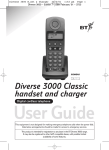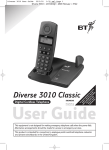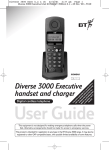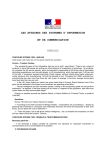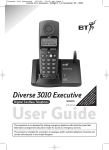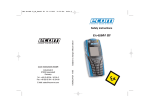Download Siemens Gigaset 3000 Classic Operating instructions
Transcript
Gigaset 3015 Classic, ÜBasis, A31008-G3015-B001-1-19 UMSCHL_V.FM 20.12.99 Gigaset 3 015 Classic Operating Instructions and Safety Precautions ! U1 Gigaset 3015 Classic, ÜBasis, A31008-G3015-B001-1-19 UMSCHL_V.FM 20.12.99 General General Safety precautions ● Only use the plug-type AC adapter supplied as indicated on the underside of the unit. ● Never use ordinary (non-rechargeable) batteries. Only use approved batteries (rechargeable); otherwise the battery casing could be destroyed (dangerous), see the table on page 7. ● The mobile unit can affect medical equipment. ● The mobile unit can cause unpleasant humming in hearing aids. ● never set up the base station in bathrooms or showers. ● Never use the telephone in environments where there is a risk of explosion (e.g. paint shops). ● Batteries and telephones should always be disposed of in an environmentally responsible way. ● Always include the operating instructions when passing on your Gigaset unit to someone else. ● The battery compartments of the mobile unit contain the following information labels: + _ Observe correct polarity when inserting rechargeable batteries. Use the battery type indicated in these operating instructions. Displays Base station icon Pause Charging status icon Blank Mailbox function: New number in the caller list Star key Hash key Recall key Telephone PIN input Off hook External connection Internal connection Keypad protection Mobile unit locked New message on telephone answering machine U2 Gigaset 3015 Classic, ÜBasis, A31008-G3015-B001-1-19 UMSCHL_V.FM 20.12.99 General Gigaset 3000 Classic mobile unit: brief overview Base station icon Charging status – Constant: ready to receive – Flashing: no base station contact full empty Redial a number Speed dialling Activate Make internal call Set key – To save – For settings Talk key End call key – Accept call – Dial call number – End call – Handset on/off: hold key down – Cancel function Keypad protection on/off, hold key down Delete characters Recall key – For systems and selected services – Pause: hold key down! Display keys When icons are displayed above the 3 keys in the display, the meaning of these icons is as follows: Scroll forwards Confirm Scroll back Keys on the base station Play back messages Next message Previous message Record greeting/information Greeting key Erase greeting/messages/ information Pause/STOP Loudspeaker loud Loudspeaker quiet Paging key Answering machine key U4 Gigaset 3015 Classic, ÜBasis, A31008-G3015-B001-1-19 UMSCHL_V.FM 20.12.99 General Quick reference guide For information on mobile unit settings, see overview on the back of the operating instructions. Function Key combination Activate/deactivate the mobile unit Hold down for 1 second Activate/deactivate keypad protection Hold down for 1 second Make an external call Redial a number or. Save a speed dial number e.g.. Dial a speed dial number or e.g. Dial a number from call list Set handset volume z. B. Mute microphone Microphone muted; Microphone on Make an internal call e.g . Call all mobile units Transfer call (connect) e.g. Internal enquiry call e.g. ; terminate enquiry call: Set date set the dat e Set time set the tim e Play back messages or key (base station) Erase individual old messages On base station: during playback Erase all old messages On base station: . Gigaset 3015 Classic, ÜBasis, A31008-G3015-B001-1-19 3015sIVZ.fm 20.12.99 Contents Contents Index..................................................................................62 General. . . . . . . . . . . . . . . . . . . . . . . . . . . . . . . . . . . . . 2 Safety precautions . . . . . . . . . . . . . . . . . . . . . . . . . . . . . . . . . . . . Displays . . . . . . . . . . . . . . . . . . . . . . . . . . . . . . . . . . . . . . . . . . . . Gigaset 3000 Classic mobile unit: brief overview. . . . . . . . . . . . . Keys on the base station . . . . . . . . . . . . . . . . . . . . . . . . . . . . . . . Quick reference guide . . . . . . . . . . . . . . . . . . . . . . . . . . . . . . . . . 2 2 3 3 4 Preparing the telephone . . . . . . . . . . . . . . . . . . . . . . 4 Checking the contents of the package . . . . . . . . . . . . . . . . . . . . . 4 Installing/connecting the base station . . . . . . . . . . . . . . . . . . . . . 4 Inserting/charging the batteries . . . . . . . . . . . . . . . . . . . . . . . . . . 6 Attaching the belt clip. . . . . . . . . . . . . . . . . . . . . . . . . . . . . . . . . . 8 Activating/deactivating the mobile unit. . . . . . . . . . . . . . . . . . . . . 8 Activating/deactivating keypad protection . . . . . . . . . . . . . . . . . . 8 Setting the date/time . . . . . . . . . . . . . . . . . . . . . . . . . . . . . . . . . . 9 Activating/deactivating the answering machine . . . . . . . . . . . . . 10 Making calls . . . . . . . . . . . . . . . . . . . . . . . . . . . . . . . 11 Making an external call . . . . . . . . . . . . . . . . . . . . . . . . . . . . . . . . Making an internal call . . . . . . . . . . . . . . . . . . . . . . . . . . . . . . . . Answering a call . . . . . . . . . . . . . . . . . . . . . . . . . . . . . . . . . . . . . Displaying the incoming call number (CLIP) . . . . . . . . . . . . . . . . Muting the microphone . . . . . . . . . . . . . . . . . . . . . . . . . . . . . . . Picking up a call to the answering machine . . . . . . . . . . . . . . . . Calling the mobile unit direct (DID) . . . . . . . . . . . . . . . . . . . . . . . Call pickup . . . . . . . . . . . . . . . . . . . . . . . . . . . . . . . . . . . . . . . . . Making a broadcast intercom call . . . . . . . . . . . . . . . . . . . . . . . . Fax calls . . . . . . . . . . . . . . . . . . . . . . . . . . . . . . . . . . . . . . . . . . . Paging a mobile unit . . . . . . . . . . . . . . . . . . . . . . . . . . . . . . . . . . 11 11 12 12 12 13 13 14 14 14 14 Enhanced telephone features . . . . . . . . . . . . . . . . 15 Redial . . . . . . . . . . . . . . . . . . . . . . . . . . . . . . . . . . . . . . . . . . . . . Speed dialling . . . . . . . . . . . . . . . . . . . . . . . . . . . . . . . . . . . . . . . Caller list/mailbox function . . . . . . . . . . . . . . . . . . . . . . . . . . . . . Open listening on the base unit . . . . . . . . . . . . . . . . . . . . . . . . . Recording an external call. . . . . . . . . . . . . . . . . . . . . . . . . . . . . . 15 15 17 18 18 1 Gigaset 3015 Classic, ÜBasis, A31008-G3015-B001-1-19 3015sIVZ.fm 20.12.99 Contents Cost-effective telephoning . . . . . . . . . . . . . . . . . . . 19 Call-by-call support . . . . . . . . . . . . . . . . . . . . . . . . . . . . . . . . . . . Displaying the call duration. . . . . . . . . . . . . . . . . . . . . . . . . . . . . Displaying call charges . . . . . . . . . . . . . . . . . . . . . . . . . . . . . . . . Call allowance account . . . . . . . . . . . . . . . . . . . . . . . . . . . . . . . . 19 19 20 21 Answering machine. . . . . . . . . . . . . . . . . . . . . . . . . 23 Operation using the base station . . . . . . . . . . . . . . . . . . . . . . . . 23 Operating the answering machine with the mobile unit . . . . . . 28 Operating the answering machine when out of the office (remote operation) . . . . . . . . . . . . . . . . . . . . . . . . . . . . . . . . . . . . . . . . . . 33 Individual answering machine settings . . . . . . . . 34 Number of rings (charge save function) . . . . . . . . . . . . . . . . . . . Message length . . . . . . . . . . . . . . . . . . . . . . . . . . . . . . . . . . . . . Pause after message playback . . . . . . . . . . . . . . . . . . . . . . . . . . Time stamp for each message . . . . . . . . . . . . . . . . . . . . . . . . . . Monitoring on the base station. . . . . . . . . . . . . . . . . . . . . . . . . . Broadcast intercom call (speaker call) . . . . . . . . . . . . . . . . . . . . Recording quality . . . . . . . . . . . . . . . . . . . . . . . . . . . . . . . . . . . . 34 34 35 35 35 35 36 Individual mobile unit settings . . . . . . . . . . . . . . . . 37 Setting the ringer volume . . . . . . . . . . . . . . . . . . . . . . . . . . . . . Setting the ring tone . . . . . . . . . . . . . . . . . . . . . . . . . . . . . . . . . Setting the handset volume . . . . . . . . . . . . . . . . . . . . . . . . . . . . Activating/deactivating beeps. . . . . . . . . . . . . . . . . . . . . . . . . . . Activating/deactivating base station display . . . . . . . . . . . . . . . . Automatic talk. . . . . . . . . . . . . . . . . . . . . . . . . . . . . . . . . . . . . . . Resetting the handset to factory default . . . . . . . . . . . . . . . . . . Registering at more than one base station. . . . . . . . . . . . . . . . . Changing the base station . . . . . . . . . . . . . . . . . . . . . . . . . . . . . 37 37 37 37 38 38 39 39 39 Base station settings . . . . . . . . . . . . . . . . . . . . . . . . 40 Setting the ringer volume . . . . . . . . . . . . . . . . . . . . . . . . . . . . . . Setting the ring tone. . . . . . . . . . . . . . . . . . . . . . . . . . . . . . . . . . Setting the key beep . . . . . . . . . . . . . . . . . . . . . . . . . . . . . . . . . Activating/ deactivating music on hold . . . . . . . . . . . . . . . . . . . . Setting pauses . . . . . . . . . . . . . . . . . . . . . . . . . . . . . . . . . . . . . . Resetting the factory settings . . . . . . . . . . . . . . . . . . . . . . . . . . 40 40 40 41 41 42 Mobile unit security . . . . . . . . . . . . . . . . . . . . . . . . . 43 2 Gigaset 3015 Classic, ÜBasis, A31008-G3015-B001-1-19 3015sIVZ.fm 20.12.99 Contents Changing the telephone PIN. . . . . . . . . . . . . . . . . . . . . . . . . . . . Activating hot key (direct station selection) . . . . . . . . . . . . . . . . Activating the telephone lock . . . . . . . . . . . . . . . . . . . . . . . . . . . Dialling an emergency number. . . . . . . . . . . . . . . . . . . . . . . . . . Deactivating the telephone lock . . . . . . . . . . . . . . . . . . . . . . . . . 43 43 45 45 45 Base station security . . . . . . . . . . . . . . . . . . . . . . . . 46 Changing the base station‘s system PIN . . . . . . . . . . . . . . . . . . Activating/deactivating the base station lock . . . . . . . . . . . . . . . Barring/enabling call numbers . . . . . . . . . . . . . . . . . . . . . . . . . . Saving emergency numbers. . . . . . . . . . . . . . . . . . . . . . . . . . . . 46 46 47 48 Operating more than one mobile unit . . . . . . . . . . 49 Registering additional mobile units. . . . . . . . . . . . . . . . . . . . . . . Making an internal call . . . . . . . . . . . . . . . . . . . . . . . . . . . . . . . . Forwarding a call . . . . . . . . . . . . . . . . . . . . . . . . . . . . . . . . . . . . Internal enquiry call. . . . . . . . . . . . . . . . . . . . . . . . . . . . . . . . . . . Accepting call waiting. . . . . . . . . . . . . . . . . . . . . . . . . . . . . . . . . Collective call . . . . . . . . . . . . . . . . . . . . . . . . . . . . . . . . . . . . . . . Displaying the mobile unit number. . . . . . . . . . . . . . . . . . . . . . . Monitor function on the mobile unit . . . . . . . . . . . . . . . . . . . . . . De-registering mobile units . . . . . . . . . . . . . . . . . . . . . . . . . . . . Disabling external dialling at individual mobile units. . . . . . . . . . Connecting a fax/modem . . . . . . . . . . . . . . . . . . . . . . . . . . . . . . Activating/deactivating the ringer . . . . . . . . . . . . . . . . . . . . . . . . Setting the ring delay/collective call/ direct inward dialling. . . . . 49 51 51 52 52 52 52 53 53 54 54 55 55 Connecting to a PABX system . . . . . . . . . . . . . . . . 57 Setting the dialling mode . . . . . . . . . . . . . . . . . . . . . . . . . . . . . . Switching to tone dialling . . . . . . . . . . . . . . . . . . . . . . . . . . . . . . Saving an external code (dial-out number) . . . . . . . . . . . . . . . . . Pause after external code. . . . . . . . . . . . . . . . . . . . . . . . . . . . . . 57 57 58 58 Appendix . . . . . . . . . . . . . . . . . . . . . . . . . . . . . . . . . . 59 Maintenance. . . . . . . . . . . . . . . . . . . . . . . . . . . . . . . . . . . . . . . . 59 Troubleshooting . . . . . . . . . . . . . . . . . . . . . . . . . . . . . . . . . . . . . 59 Guarantee/service/approval . . . . . . . . . . . . . . . . . . . . . . . . . . . . 60 Answering machine remote control Settings – Overview . . . . . . . . . . . back cover sheet 3 Gigaset 3015 Classic, ÜBasis, A31008-G3015-B001-1-19 VORBEREI.FM 20.12.99 Preparing the telephone Preparing the telephone Checking the contents of the package The package contains the following: ● one Gigaset 3015 base station ● one Gigaset 3000 Classic mobile unit ● one plug-type AC adapter ● one telephone cord ● one belt clip for the mobile unit ● two batteries ● one set of Gigaset 3015 Classic operating instructions Installing/connecting the base station Notes on installation – The base station is designed for operation in protected rooms with a temperature range from +5°C to +45°C. – Install the base station in a central location in the apartment/ house, e.g. in the hall. – Do not operate the base station in the bathroom. – Do not operate the mobile unit is environments where there is risk of explosion, such as a paint shop. Range The base station range is approx. 300 m outdoors and up to 50 m indoors. The base station icon indicates whether radio contact exists between the base station and mobile unit: 4 Base station icon is constant: The mobile unit is ready for dialling and receiving calls. Base station icon flashes: No radio contact between the mobile unit and the base station – dialling or calling not possible! Gigaset 3015 Classic, ÜBasis, A31008-G3015-B001-1-19 VORBEREI.FM 20.12.99 Preparing the telephone Connecting the base station Use only the plug-type AC adapter supplied as indicated on the underside of the base station. 1. ● Insert small jack on telephone cable into slot (clicks into place) ● Place cable in cables duct ● Insert telephone jack into telephone socket Telephone jack on telephone cable Underside of base station AC adapter and plug on mains cable Cable duct 2. ● Insert small jack on mains cable into slot (clicks into place) ● Place cable in cables duct ● Insert AC adapter into mains socket 5 Gigaset 3015 Classic, ÜBasis, A31008-G3015-B001-1-19 VORBEREI.FM 20.12.99 Preparing the telephone Inserting/charging the batteries ● The mobile unit is already registered at the base station when shipped. ● For information on registering additional mobile units or replace- ment mobile units (after repair), see page 49. Inserting the batteries ● Never use ordinary (non-rechargeable) batteries. Only use batteries that have been approved (rechargeable), see table on page 7. ● Only use approved batteries of the same type. ● Never use non-Siemens charging units as these can damage the batteries. ● Insert the batteries, ensuring correct polarity – see figure on left. ● Insert the cover approx. 3 mm into the battery compartment and push gently forwards until it clicks into place. ● To open the cover, press the grooved area on the cover and slide back. 6 Gigaset 3015 Classic, ÜBasis, A31008-G3015-B001-1-19 VORBEREI.FM 20.12.99 Preparing the telephone Charging the batteries The batteries supplied are not charged. To charge the batteries, insert the mobile unit in the base station or Gigaset 3000L charging unit (accessory) – you will hear the confirmation beep. The charging status icon flashes on the mobile unit display to indicate that a charging operation is in progress: Batteries /3 charged Batteries empty 1 Batteries 2/3 charged Batteries full – We recommend initially charging the batteries for at least 16 hours without interruption – irrespective of the charging status icon. – Once the first charging operation is complete, you can replace the mobile unit in the base station after every call. Charging is controlled electronically. This ensures optimum charging and prolongs battery life. – The batteries heat up during charging; this is normal and entails no risk. – The battery charging status is only correctly displayed after uninterrupted charging/discharging. You should therefore avoid opening the battery compartment unnecessarily. Approved batteries: Nickel-cadmium (NiCd) Nickel-metal-hydride (NiMH) Sanyo N-3U (700 mAh) Sanyo H-3 U (1500 mAh) GP GP60AAKC (600 mAh) GP GP130 AA HC (1300 mAh) Varta 751RS (700 mAh) GP GP150 AA HC (1500 mAh) Mobile Power 700 (700 mAh) Varta VH 1101 or Phone Power(1000 mAh) Panasonic 60 DT (600 mAh) Panasonic HHR-110 AA (1100 mAh) Friwo NiMH (1400 mAh) Toshiba TH-1200 AARE (1200 mAh) Mobile unit operating times/charging times: Capacity (mAh) Stand-by time (hours) Talk time (hours) Charging time (hours) 700 up to 100 over 10 approx. 5 1100 up to 160 over 15 approx. 9 1500 up to 220 over 20 approx. 12 Power consumption: – In standby mode (without charging) approx. 2W. – In standby mode while charging approx. 5W. 7 VORBEREI.FM Gigaset 3015 Classic, ÜBasis, A31008-G3015-B001-1-19 20.12.99 Preparing the telephone Attaching the belt clip Press the belt clip onto the back of the mobile unit until the side protrusions click into place in the holes provided. Activating/deactivating the mobile unit Press the end call key for 1 second – you will hear the confirmation beep*! The mobile unit activates automatically as soon as you insert the batteries and place it in the base station/charging unit. Activating/deactivating keypad protection You can deactivate the mobile unit keys, e.g. when carrying the unit in your pocket or bag. This protects the keypad against inadvertent activation. Calls can be accepted with the talk key . To activate/deactivate keypad protection, hold the key shown for 1 second – you will hear the confirmation beep*! Display when keypad protection is activated. * 1 long tone = confirmation, 4 brief tones = error 8 Gigaset 3015 Classic, ÜBasis, A31008-G3015-B001-1-19 VORBEREI.FM 20.12.99 Preparing the telephone Press keys: Setting the date/time Setting the date The date setting is required so that the entry date can be displayed in the caller list and output along with the answering machine messages. Start the setting – the current setting is displayed; the current input point flashes: e.g. Year Month Day e. g. Enter Day. If necessary press to skip backwards and re-enter. e. g. Enter Month. e. g. Enter Year. Save the setting and quit the function. Setting the time The time setting is required so that the entry time can be displayed in the caller list and output along with the answering machine messages. Start the setting – the current setting is displayed; the current input point flashes: e.g. Minutes Hours e. g. Enter Hours. If necessary press to skip backwards and re-enter. e. g. Enter Minutes. Save the setting and quit the function. The date and time must be reset after a power failure or after the base station AC adapter has been unplugged. 9 Gigaset 3015 Classic, ÜBasis, A31008-G3015-B001-1-19 VORBEREI.FM 20.12.99 Preparing the telephone Press keys: Activating/deactivating the answering machine The telephone answering machine can be used as soon as the base station has been connected. Activation: Press the answering machine key on the base station. The key lights up. Deactivation: Press the answering machine key on the base station. The key lamp goes out. 10 Gigaset 3015 Classic, ÜBasis, A31008-G3015-B001-1-19 Telef.fm 20.12.99 Making calls Press keys: Making calls Making an external call External calls are calls using an external line. Enter the call number. If necessary, correct it with the delete key . Press the talk key to start the dial operation. Ending a call: Press the end call key. ● You can also press the talk key first and then enter the call number – each digit is dialled immediately. ● You can cancel the dial operation with the end call key . ● You can insert a pause with the recall key (hold key down). ● You can opt to not save entries, e.g. when controlling external telephone services: press the keys , all num- bers entered afterwards are not saved for number redial. ● Adjust the mobile unit’s handset volume (even during a call), see page 37. Making an internal call You can conduct internal calls with up to 6 mobile units. e.g. Press the INT key – the mobile unit’s internal call number is displayed. Enter the internal call number of the mobile unit you want to call. Press: to call all mobile units Ending a call: Press the end call key. 11 Gigaset 3015 Classic, ÜBasis, A31008-G3015-B001-1-19 Telef.fm 20.12.99 Making calls Press keys: Answering a call A call is signalled by the ringer. Press the talk key. or if the auto talk feature is activated, remove the mobile unit from its base station (see status on delivery on page 39). For information on setting the mobile unit’s handset volume (even during a call), see page 37. Displaying the incoming call number (CLIP) If calling line identification presentation (CLIP) is supported by the network carrier, the caller’s number and EXT appear on the handset’s display: e.g. or - - - and EXT if the number was not received or - - - - - - - - and EXT if the number has been suppressed by the caller. or the internal call number of another mobile unit and INT. Muting the microphone You can deactivate your microphone during external calls in order, for example, to talk privately to somebody in the room. The calling party cannot hear your conversation during this time. 12 Mute the microphone – the calling party on hold will hear music. Re-activate the microphone. Gigaset 3015 Classic, ÜBasis, A31008-G3015-B001-1-19 Telef.fm 20.12.99 Making calls Press keys: Picking up a call to the answering machine You can pick up a call to the answering machine while a message is being recorded. Press the talk key. Recording is ended and you can talk to the caller. Calling the mobile unit direct (DID) If you have set the DID function (see p. 55), then an external caller can dial the internal call number of a mobile unit after dialling your number. After dialling your number, the external caller hears an advisory announcement, irrespective of the telephone answering machine setting (see p. 24). Here is an example of a typical advisory announcement in association with direct inward dialling: “Dial 1 for Mr. Miller, dial 2 for Ms. Mayer, dial 3 for the secretary‘s office. If you do not have a specific contact, please dial *.” If you have not recorded an advisory announcement, the caller will hear the standard advisory announcement “Please dial the extension you require, or hold“ . He then has 5 seconds to call the internal call number of a mobile unit. If the required subscriber does not answer the call,after several rings the call is signalled on all mobile units as a hunt group call (for call tone delay settings see page 56). If the call is not answered by a subscriber at this stage and if the telephone answering machine is switched on, after several rings (for setting see page 34), the call is answered with the set recorded announcement (announcement 1 or announcement 2). If the advisory announcement is set, the telephone answering machine will not answer the call. 13 Gigaset 3015 Classic, ÜBasis, A31008-G3015-B001-1-19 Telef.fm 20.12.99 Making calls Press keys: Call pickup If a call is not answered at the mobile unit that has been dialled, you can also pick it up using another mobile unit. Press the talk key. Answer the call. You are now connected to the external caller. Making a broadcast intercom call You can use the mobile unit to make a broadcast intercom call using the base station loudspeaker. Call the telephone answering machine. Switch on the broadcast intercom call function and speak. End the broadcast intercom call function. Press the End Call key. Fax calls You can register a Gigaset 1000 TAE cordless connector on the base station. This can be used to connect a corded telephone, a fax machine, or a modem (see p. 54). Fax calls are automatically forwarded to the fax machine by the base station. Paging a mobile unit 14 Press the key on the base station – all mobile units ring. To quit paging: Press the key on the base station again or press the talk key on a mobile unit. Gigaset 3015 Classic, ÜBasis, A31008-G3015-B001-1-19 KOMFORT.FM 20.12.99 Enhanced telephone features Press keys: Enhanced telephone features Redial Your mobile unit automatically stores the last five call numbers dialled. You can dial, change, display and delete these numbers. Redialling a number Display call numbers – the last number dialled is displayed: e. g. Call number Memory location Select a call number. Press the talk key to start dialing. ● Display keys , (see also p. 2)! ● Modifying the call number displayed: and supplement or press to correct. Deleting all numbers All five redial numbers are deleted. Telephone PIN Initiate the function. Enter the mobile unit’s telephone PIN and confirm (factory setting 0000). Delete all numbers. Confirm the delete action and terminate the function. Speed dialling The speed dialling list simplifies dialling for up to 10 call numbers. ● Numbers can also be saved during a call! ● Display keys , (see also p. 2)! 15 Gigaset 3015 Classic, ÜBasis, A31008-G3015-B001-1-19 KOMFORT.FM 20.12.99 Enhanced telephone features Press keys: Saving/changing/deleting call numbers Press the set key and then the speed dial key – the entry for speed dial number 1 is displayed: e. g. Blank or call number Speed dial no. (memory location) e. g. oder Enter the speed dial number (digit 0 to 9) or press to scroll to the speed dial number you want to dial. Confirm the selection. Enter a new call number (destination) or change an existing call number. If necessary, delete the entire call number with . Save the number – you will hear the confirmation beep. Terminate the function. Speed dialling e. g. Press the speed dial key. Enter the speed dialing number (digit 0 to 9) or scroll with . Dial the call number. Changing a speed dial number before dialling: Confirm the number displayed with , change the number and dial with . Saving a call number from the redial list e. g. or Press the set key followed by the speed dial key. Enter the speed dial number (digit 0 to 9). Confirm your selection. Select a call number in the redial list. Save the call number (confirmation beep) and terminate the function. Deleting the speed dial list All numbers are deleted! Telephone PIN 16 Initiate the function. Enter the mobile unit’s telephone PIN and confirm (factory setting: 0000). Confirm the delete action and terminate the function. Gigaset 3015 Classic, ÜBasis, A31008-G3015-B001-1-19 KOMFORT.FM 20.12.99 Enhanced telephone features Press keys: Caller list/mailbox function If transferred, the call numbers for the last 30 incoming calls are stored in the caller list. New entries in the caller list are indicated by the icon. Dialling a number Initiate the function – the following display appears briefly: e. g. Old entries New entries The following display then appears, alternating with the call number e. g. Time Date Number of calls for the setting "unanswered calls" or number of the entry for the "all calls" setting. Scroll down to the required entry. Dial the call number – the entry is deleted from the caller list and stored in the redial list. Caller list settings You can make the following settings: – only unanswered calls are saved (factory setting) or – all incoming calls are saved e. g. This operation deletes all entries! Initiate the function. For example, all calls are to be saved. Unanswered calls = 1, all calls = 2 Saving settings and terminate the function. 17 Gigaset 3015 Classic, ÜBasis, A31008-G3015-B001-1-19 KOMFORT.FM 20.12.99 Enhanced telephone features Press keys: Deleting the caller list All entries are deleted! Initiate the function. System PIN Enter the base station’s system PIN and confirm (factory setting: 0000). Delete the caller list and terminate the function. Open listening on the base unit People in the room can be allowed to listen in on a call by means of the base station loudspeaker. Activating/deactivating open listening Activate/deactivate open listening. Adjust the volume on the base station using the and keys. The new volume setting will be retained. Recording an external call You can record an external call on the telephone answering machine. This requires that the answering machine is switched on. You are on a call. Start recording. The lamp in the telephone answering machine flashes and the call is recorded. Terminate recording. or 18 The external call and recording are terminated. Gigaset 3015 Classic, ÜBasis, A31008-G3015-B001-1-19 KOSTEN.FM 20.12.99 Cost-effective telephoning Press keys: Cost-effective telephoning Call-by-call support This function simplifies the dialling operation when using a telephone company other than your regular telephone company. ● Using the speed dial key – Save the call number of the telephone company as the speed dialling number "0", see "Speed dialling" page 15. – Hold down the speed dial key to display the telephone company’s call number saved as speed dialling number "0". Prerequisite: number is saved. Hold down the speed dialling key – the telephone company’s prefix code is displayed. Enter the user’s call number. Press the talk key and dial the complete number. ● By "linking" the speed dial list You can save prefix codes for various telephone companies as speed dial numbers and use them as follows when dialling: e. g. e. g. Display the prefix code you want to dial. Confirm the prefix code. Enter the user’s call number from the speed dialling list or enter it manually. Press the talk key and dial the complete number. Displaying the call duration The mobile unit automatically displays the current call duration if no counter pulses are transmitted. 19 Gigaset 3015 Classic, ÜBasis, A31008-G3015-B001-1-19 KOSTEN.FM 20.12.99 Cost-effective telephoning Press keys: Displaying call charges Requirement: You have requested transmission of counting pulses from your telephone company and the correct price per unit is set. Display begins after the first counter pulse is received. e. g. Charges for current call Total charges for all calls Setting the price per unit You must set the price per unit to ensure that the correct call charges are displayed. If you set the price per unit to zero, units are displayed instead of call charges. ● Every modification sets the counters back to zero. The amounts in the call allowance accounts are retained. ● If the price per unit is set to zero, then the amounts in the call allowance accounts are also erased. System PIN Initiate the function. Enter and confirm the system PIN of the base station (factory setting: 0000) – the current setting is displayed. If necessary use the key to switch between display with decimal places (00.00) and without decimal places (0). e. g. Enter the price per unit. 0”. This If necessary use the key to set the charge factor to “00.0 is the setting for displaying only units. Save the setting (confirmation beep) and terminate the function. Displaying/deleting charges You can display the charges per mobile unit as well as charges for all mobile units. If units are set, then, of course, whole units will be displayed. System PIN 20 Initiate the function. Enter and confirm the system PIN (factory setting: 0000) – the numbers of all registered mobile units are displayed (flashing). Gigaset 3015 Classic, ÜBasis, A31008-G3015-B001-1-19 KOSTEN.FM 20.12.99 Cost-effective telephoning Press keys: ● Total charges for all mobile units: Press key. If necessary, clear the display with and confirm this with . Terminate the function. or ● Charges for a particular mobile unit: e. g. Enter the number of the mobile unit – the following is displayed: e.g. Charges for last call Total charges for all calls If necessary, clear the display with and confirm with . To check other mobile units: 2x Terminate the function. Displaying last call charge If this function is activated, the total cost of last call is always displayed after the talk key is pressed . System PIN e. g. Initiate the function. Enter and confirm the system PIN (factory setting: 0000). e.g. activate display. On =1; Off =0 Save the setting and terminate the function. Call allowance account Requirement: Call charges are displayed. You can set up a call allowance account for all mobile units. This function allows you to allocate a credit allowance for outgoing external calls to a mobile unit. Current credit is displayed during the call. The following functions are available on mobile units with active call allowance accounts: – Answering incoming calls – Making internal calls – Dialling the emergency numbers stored in the base station 21 Gigaset 3015 Classic, ÜBasis, A31008-G3015-B001-1-19 KOSTEN.FM 20.12.99 Cost-effective telephoning Press keys: When credit has expired or is exhausted: A warning beep is emitted during calls when the last five units have been reached. The line is disconnected when credit is exhausted. If the base station is set to call units, then the call allowance account is also recorded with units, see page 20. Defining/displaying credit Initiate the function. System PIN Enter and confirm the system PIN of the base station (factory setting: 0000) – the numbers of all registered mobile units are displayed (flashing). e. g. Enter the call number of the mobile unit - the current account status for the mobile unit is displayed. e. g. Enter the credit amount, e.g. 20.00 (up to 999.99 or 99999; depending on the price per unit). The amount can be set to zero using the delete key. Save credit, terminate function and then activate the call allowance account as described below. Activating/deactivating the call allowance account System PIN Enter and confirm the system PIN (factory setting: 0000) – the numbers of the mobile units are displayed. e. g. Enter the call number of the mobile unit - the current setting is displayed: 30 = the function number and mobile unit number initially entered and setting 1 or 2. e. g. e.g. activate call allowance account. On = 1; Off = 2 22 Initiate the function. Save the setting and terminate the function. Gigaset 3015 Classic, ÜBasis, A31008-G3015-B001-1-19 anrufb_stand.fm 20.12.99 Answering machine Press keys: Answering machine The answering machine is ready for use after the base station has been started. The answering machine provides support during operation with appropriate messages on the mobile unit display and voice announcements. The answering machine can be operated directly using the base station keys or with a registered mobile unit or external telephone. on the mobile unit (see p. 28). The keys on the base station correspond to the relevant digits Operation using the base station Your answering machine is ready for use as soon as the base station has been started. The date and time must be set if messages are to be announcement with time details. The answering machine will use a standard message read by a female voice until you record your own announcement: “There is no one available at present to answer your call, Please leave a message after the tone“ . Activation: Activate the answering machine. The answering machine key lights up on the base station. The answering machine is ready to receive messages. corded, then the answering machine automatically switches to If memory is full and an advisory announcement has been re“Advisory announcement without recording option.” Deactivation: Deactivate the answering machine. The lamp goes out. 23 Gigaset 3015 Classic, ÜBasis, A31008-G3015-B001-1-19 anrufb_stand.fm 20.12.99 Answering machine Press keys: Selecting announcements On delivery, the answering machine already has a standard announcement that cannot be erased: “There is no one available at present to answer your call, Please leave a message after the tone.“ This announcement will be used if you have not recorded your own announcement or if you have erased your personal announcement. You can choose between the following announcements: ● Announcement 1 with message recording and final announce- ment ● Announcement 2 with message recording and final announce- ment ● Advisory announcement without recording option The advisory announcement is also required for the direct inward dialling function (see p. 13). ! Initiate announcement selection. Jump to the previous announcement. " Jump to the next announcement. # The selected announcement is active. The announcement setting is stored even after the answering machine has been deactivated. tion, the answering machine cannot be switched on or switchIf you select advisory announcement without recording opes itself off automatically. Recording announcements Before you record an announcement, you must first select the one you require (see above). You can record announcements with or without a final announcement that runs after the caller has left a message. Recording an announcement without final announcement ! Initiate recording. $ The answering machine automatically calls all registered mobile units. recording is started from the mobile unit that answers the call. Press the talk key on the mobile unit. You will hear the ready tone. The answering machine key on the answering machine flashes. You can now record your announcement or advisory announcement. A typical announcement is as follows: “You have reached Mr. Smith‘s office. I am not available at the moment, but you can leave me a message. Please speak after the tone.“ 24 Gigaset 3015 Classic, ÜBasis, A31008-G3015-B001-1-19 anrufb_stand.fm 20.12.99 Answering machine Press keys: A typical advisory announcement is as follows: “Our office is closed at present. We are open from Monday to Friday between 9 a.m. and 5 p.m.“ Appropriate announcements for direct inward dialling are outlined on page 13. Recording stops automatically: ● if the maximum recording time of 170 seconds is exceeded ● if the speaker pauses for more than 2 seconds, Press the End call key on the mobile unit. The recorded text is played back. Recording an announcement with final announcement ! Press to initiate recording on the base station. $ When this key is pressed on the base station, the answering machine automatically calls all registered mobile units. Recording is started by the mobile unit that answers the call. Press the talk key on the mobile unit and record your announcement. # When this key is pressed on the base station, you will be prompted to record a final announcement. A typical final announcement is as follows: “The maximum time allowed for your message has been reached. Thank you for calling.“ # Press this key on the base station to terminate recording. The recorded messages are played back. Checking announcements ! Press this key on the base unit to initiate playback. Press this key on the base unit to play back the currently set announcement. loudspeaker) using the and keys on the base station. You can adjust the volume of playback (via the base station The volume setting is stored. Erasing announcements ! Press this key on the base unit to initiate the function. Press this key on the base unit to erase the announcement currently set. machine automatically switches off. The permanent standard When you erase an advisory announcement, the answering announcement is activated when you have erased an announcement. 25 Gigaset 3015 Classic, ÜBasis, A31008-G3015-B001-1-19 anrufb_stand.fm 20.12.99 Answering machine Press keys: Playing back messages The answering machine key on the base station flashes and the symbol appears on the mobile unit display if new messages have been recorded. Listen to messages. Playback begins with the first new message. Old messages are played back after the last new message. The following options are available while playing back messages: Decrease or increase volume. # Stop playback (pause). Continue playback. " "" $ ,# # Jump to the start of the current message. Jump to the previous message (press several times). Jump to the next message. Jump to later messages (press several times). Mark the current message as “new” (not yet played). Terminate playback. indicated. If the time is not set (see page 9), then date and time are not Marking the current (old) message as “new” " or $ 26 Play message. Jump to the required message (press one or more times). The message is marked as “new” . Gigaset 3015 Classic, ÜBasis, A31008-G3015-B001-1-19 anrufb_stand.fm 20.12.99 Answering machine Press keys: Erasing messages You can erase old messages on a universal or individual basis. Erase all old messages Press when the answering machine is in standby mode. Press within 6 seconds. All messages are erased. You can cancel the instruction to erase by pressing the # key after the message “Confirm erase with Return key”. Erase individual old messages " or Message playback begins. Jump to the required message (press one or more times). Press during playback. The individual message is erased. Recording information You can use the mobile unit to record information for other users. $ Initiate recording The answering machine automatically calls all mobile units. Recording is started from the mobile unit that answers the call. Press the talk key on the mobile unit.You will hear the ready tone. Record your message. 8 seconds during your message. Recording will automatically cease if you pause for longer than # Press this key on the base unit to terminate recording. You will hear the End tone. 27 anrufb_stand.fm Gigaset 3015 Classic, ÜBasis, A31008-G3015-B001-1-19 20.12.99 Answering machine Press keys: Operating the answering machine with the mobile unit You can operate the answering machine using your mobile unit or when out of the office (see p. 33). The digits on the mobile unit or on an external telephone correspond to the following keys on the base station: 1 2 3 4 5 6 ! Speaker Call 7 8 9 Status/Help 0 # New * Activate/ deactivate answering machine 28 Set up a connection to the answering machine. Activate or deactivate. Terminate connection. Gigaset 3015 Classic, ÜBasis, A31008-G3015-B001-1-19 anrufb_stand.fm 20.12.99 Answering machine Press keys: Selecting an announcement Set up connection to answering machine. Check current announcement. Jump to next announcement. Jump to previous announcement. Set new announcement. Terminate connection. Recording an announcement Set up connection to answering machine. % Start recording of required announcement. Record final announcement when prompted. Terminate recording. Terminate connection. key twice in short succession. If you do not wish to record a final announcement, press the Checking an announcement Set up connection to answering machine. Play back selected announcement. Terminate connection. Erasing an announcement Set up connection to answering machine. Erase selected announcement. Terminate connection. 29 Gigaset 3015 Classic, ÜBasis, A31008-G3015-B001-1-19 anrufb_stand.fm 20.12.99 Answering machine Press keys: Playing messages The answering machine key on the base station flashes and the symbol appears on the mobile unit display if new messages have been recorded. Pressing the keys listed below enables the following steps to be executed. You can play back messages using the digit keys of the mobile unit or by means of the display keys. Using the digit keys to play messages Set up connection to answering machine. Play all messages. Stop playback (Pause). Continue playback. Jump to the start of the current message. Jump to the previous message (press several times). Jump to the next message. Jump to the next message (press several times). Mark current message as “new” (not yet played). Terminate playback. Terminate connection. Playing messages using the display keys Display messages. The number of new and old message appears on the display. The first new message is played. The caller‘s number, if transmitted, and the date/time of the call alternate on the display. The following options are available: Jump to previous message. Jump to next message. You can press to dial the call number immediately or & to erase the display. 30 Terminate playback. Gigaset 3015 Classic, ÜBasis, A31008-G3015-B001-1-19 anrufb_stand.fm 20.12.99 Answering machine Press keys: Marking the current (old) message as “new” or Set up connection to answering machine. Play back messages. Jump to the required message (press one or more times). The message is marked as “new” . Terminate connection. Erasing messages You can erase old messages on a universal or individual basis. Erasing all old messages Set up connection to answering machine. Initiate erasing. Press within 6 seconds. All old messages are erased. Terminate connection. Erasing individual old messages or Set up connection to answering machine. Play back messages. Jump to the required message (press one or more times). Press during playback. The message is erased. Terminate connection. Recording information % Set up connection to answering machine. Initiate recording. Record your message after the ready tone. Terminate recording. Terminate connection. 31 Gigaset 3015 Classic, ÜBasis, A31008-G3015-B001-1-19 anrufb_stand.fm 20.12.99 Answering machine Press keys: Making a broadcast intercom call You can use the base station loudspeaker to make a broadcast intercom call. The answering machine should not be recording a message at the time the broadcast intercom call is made. 32 Set up connection to answering machine. Activate the broadcast intercom call function. Terminate the broadcast intercom call function. Terminate connection. Gigaset 3015 Classic, ÜBasis, A31008-G3015-B001-1-19 anrufb_stand.fm 20.12.99 Answering machine Press keys: Operating the answering machine when out of the office (remote operation) You can operate the answering machine of your base station from any other telephone (e.g. in a hotel or phone box) in the same way as from your mobile unit using the digit keys. However, you must first change your system PIN, see page 46. You will find details of the functions and corresponding steps starting on page 28. wise you must use a tone transmitter. Your external telephone must have touch tone dialling. Other- + Dial your own call number. You will hear your announcement. Press the key and enter the system PIN. Activating the answering machine from remote station If you forgotten to switch on your answering machine. Let your telephone ring for about one minute. You will hear the message “Please enter PIN ”. + Press the key and enter the system PIN. Your answering machine is now active. cheque-card format. The appendix includes remote control instructions in handy Helps and status enquiries You can request help and status information from an external telephone. Check the device status and the remote control functions. The following status messages are heard in succession: ● Number of messages ● Advisory announcement/ no advisory announcement exists ● Announcement set ● Answering machine on/ off ● Remaining memory time ● No time setting exists, where applicable ● Function assignment for keys 0...9 and *. Skip status messages. Terminate help and status enquiry. 33 Gigaset 3015 Classic, ÜBasis, A31008-G3015-B001-1-19 abeinst_stand.fm 20.12.99 Individual answering machine settings Press keys: Individual answering machine settings The factory settings for the answering machine are designed to offer you maximum benefits. Changes to the settings can be made from the mobile unit. Number of rings (charge save function) Initiate setting. or ... You can choose between 2 and 9 rings or select charge save function 0 . When the charge save function is active, you can hear if new messages have been received. The answering machine is activated after ● 2 rings: new messages have been received ● 4 rings: no new messages have been received. Factory setting: charge save function (0). Save setting and terminate function. Message length Initiate setting. Factory setting: 120 seconds. 30 seconds. 60 seconds. 120 seconds. Unlimited. 34 Save setting and terminate function. Gigaset 3015 Classic, ÜBasis, A31008-G3015-B001-1-19 abeinst_stand.fm 20.12.99 Individual answering machine settings Press keys: Pause after message playback or Initiate setting. Switch on this function (1); this causes the answering machine to pause after each message is played back. Factory setting: no pause (0) Save setting and terminate function. Time stamp for each message or Initiate setting. You can switch off the time stamp (0). Factory setting: Message with time stamp (1). Save setting and terminate function. Monitoring on the base station or Initiate setting. If you do not wish to monitor a message during recording (0). Factory setting: monitoring on (1). Save setting and terminate function. Broadcast intercom call (speaker call) ' or Initiate setting. If the answering machine is controlled remotely by means of a mobile unit or an external telephone, then the person making the call can use the base station loudspeaker to make a broadcast intercom call that is not recorded. If the call is an external call, it can be answered using any mobile unit during the broadcast intercom call. You can deactivate this function (0). Factory setting: Speaker call allowed (1). Save setting and terminate function. 35 Gigaset 3015 Classic, ÜBasis, A31008-G3015-B001-1-19 abeinst_stand.fm 20.12.99 Individual answering machine settings Press keys: Recording quality ... Initiate setting. The available recording time depends on the recording quality. You can choose between a long recording time (2), high quality (3) and automatic mode (1). In automatic mode the answering machine automatically switches from high quality to long recording time when memory is low. All previously received messages are compressed. Factory setting: Automatic (1). Save setting and terminate function. 36 The answering machine cannot be used during compression and calls cannot be recorded. An error signal is heard when any base station key is pressed (except the paging key). Gigaset 3015 Classic, ÜBasis, A31008-G3015-B001-1-19 MOBILT.FM 20.12.99 Individual mobile unit settings Press keys: Individual mobile unit settings Setting the ringer volume You can chose between 5 ringer volumes (ringing) and the “crescendo” ring (increasing volume). e. g. Initiate the function - you will hear the current ringer. Enter the number of the required ringer volume. Volume levels = 1 to 5; crescendo = 6 Save the setting. Setting the ring tone You can choose between 10 ring tones. e. g. Initiate the function – you will hear the current ring tone. Enter the desired ring tone (0 to 9). Save the setting. Setting the handset volume You can set the handset volume (volume of conversation) to any of 3 levels – even during a call. e. g. Initiate the function. Enter the required handset volume (1, 2 or 3). Save the setting. Terminate the function (do not press this key during a call). Activating/deactivating beeps You can activate/deactivate the following warning and signal tones: ● Confirmation beeps: confirmation beep (1 tone) when you com- plete inputs/settings; error beep (4 short tones) when you make an incorrect entry. ● Key beep: every keystroke is confirmed. ● Battery warning beep: the battery requires recharging. 37 Gigaset 3015 Classic, ÜBasis, A31008-G3015-B001-1-19 MOBILT.FM 20.12.99 Individual mobile unit settings Press keys: Activating/deactivating confirmation beeps Initiate the setting. e. g. For example, deactivate confirmation beeps. Deactivate= 0; activate = 1 Save the setting and terminate the function. Activating/deactivating key beep e. g. Initiate the setting – the current setting is displayed. For example, deactivate the key beep. Deactivate = 0; activate = 1 Save the setting and terminate the function. Activate/deactivate the battery warning beep The battery warning beep is generated when the charging status of the battery in the mobile unit falls below a predefined level. e. g. Initiate the setting. For example, deactivate the battery warning beep. Deactivate = 0; activate = 1; battery warning beep only during a call = 2 Save the setting and terminate the function. Activating/deactivating base station display If the display is activated, the currently valid base station is displayed when the mobile unit is idle, e.g. –1–. e. g. Initiate the setting. For example, activate the display. Activate = 1; deactivate = 0 Save the setting and terminate the function. Automatic talk When this function is active, you can answer a call by removing the mobile unit from the base station/charging unit. e. g. 38 Initiate the setting. For example, deactivate auto talk. Deactivate = 0; activate = 1 Save the setting and terminate the function. Gigaset 3015 Classic, ÜBasis, A31008-G3015-B001-1-19 MOBILT.FM 20.12.99 Individual mobile unit settings Press keys: Resetting the handset to factory default This setting does not alter the telephone PIN. Base station registrations are maintained. Mobile unit factory settings: Speed dial numbers, redial, hot key Telephone PIN deleted Handset volume, ringer tone 1 Ringer volume 5 Automatic talk, key beep, battery warning beep, confirmation beep on Base station display off Initiate the setting. Enter the telephone PIN and confirm (factory setting 0000). Reset settings to factory default and terminate the function. Registering at more than one base station You can operate your mobile unit at up to 4 base stations. For information on registration at Gigaset 3015 see page 49 Changing the base station Prerequisite: the mobile unit is registered at several base stations. You can choose one of the following: ● Set the mobile unit to select automatically the best base (factory setting). ● Set the mobile unit to priority base station – the mobile unit searches for other base stations if this is not found within 30 seconds. ● Set the mobile unit to a fixed base station. e. g. Press the set key followed by the INT key. For example, set Base 1 as the priority base. For automatic selection: enter . For priority base: enter the base number twice. For fixed base: enter the base number once. Save the setting and terminate the function. 39 Gigaset 3015 Classic, ÜBasis, A31008-G3015-B001-1-19 BASISST.FM 20.12.99 Base station settings Press keys: Base station settings All base station settings are made via the mobile unit. Setting the ringer volume You can choose between 5 ringer volumes, the “Crescendo” ring (increasing volume) and ringer off. e. g. Initiate the setting– you will hear the current ringer and the current setting is displayed. Enter the number of the required ringer volume. Volume levels = 1 to 5; Crescendo = 6; Ringer off= 0 Save the setting and terminate the function. Setting the ring tone You can choose between10 different ring tones. ' e. g. Initiate the setting – you will hear the ring tone and the current setting is displayed. Enter the required ring tone (0 to 9). Save the setting and terminate the function. Setting the key beep System PIN e. g. 40 Initiate the setting – the current setting is displayed. Enter and confirm the base station system PIN (factory setting: 0000). For example deactivate key beep. Deactivate= 0; activate = 1 Save the setting and terminate the function. Gigaset 3015 Classic, ÜBasis, A31008-G3015-B001-1-19 BASISST.FM 20.12.99 Base station settings Press keys: Activating/ deactivating music on hold This refers to the music that the caller hears when placed on hold, e.g. during an internal enquiry call. System PIN e. g. Initiate the setting. Enter and confirm the base station system PIN (factory setting: 0000). For example, activate music on hold. Deactivate = 0; activate = 1 Save the setting and terminate the function. Setting pauses Pause after picking up an outside line You can use this function to set the length of the pause that is automatically inserted after you have pressed the talk key and before the call number is transmitted. System PIN e. g. Initiate the function. Enter and confirm the base station system PIN (factory setting: 0000). Enter the pause length. 1 second = 1; 3 seconds = 2; 7 length = 3; 2.5 length = 4 Confirm the setting and terminate the function. Pause after the recall key You can use this function to set the length of the pause that is inserted with the recall key . ' System PIN e. g. Initiate the function. Enter and confirm the base station system PIN (factory setting: 0000). Enter the pause length. 0.8 seconds = 1; 1.6 seconds = 2; 3.2 seconds = 3 Save the setting and terminate the function. 41 Gigaset 3015 Classic, ÜBasis, A31008-G3015-B001-1-19 BASISST.FM 20.12.99 Base station settings Press keys: Resetting the factory settings When resetting the base station, the system PIN is not changed and mobile unit registration is not affected.You can: ● reset all factory settings, see table below ● delete the caller list only ● delete costs/units information only Base station factory settings: System PIN 42 Ringer volume 5 Ring tone 1 Price per unit 00.00 Disable/enable call numbers, system lock, last call costs Off Number for disabling/enabling, credit accounts, stored emergency numbers Deleted External dialling (all mobile units) Possible Dialling mode DTMF, flash (250 ms) DTMF, adjustable flash Flash time (on telephone systems) 80 ms 100 ms Pause after reset key 800 ms Pause after dial out on outside line / external code 3s Initiate setting. Enter and confirm the base station system PIN (factory setting: 0000). For example, reset setting to the factory default. Reset to factory default = 0; delete caller list = 1; delete costs/units= 2 Confirm the delete action and terminate the function. Gigaset 3015 Classic, ÜBasis, A31008-G3015-B001-1-19 SICHERMT.FM 20.12.99 Mobile unit security Press keys: Mobile unit security You can change the telephone PIN, configure direct station selection or lock your telephone (mobile unit). Changing the telephone PIN Important functions/settings are protected by the mobile unit’s telephone PIN (Personal Identification Number). Do not forget your PIN! The PIN can only be reset by calling the Siemens hotline, see page 60. Initiate the function – the following appears: Information on PIN input Function code previously entered Telephone PIN Enter the current telephone PIN and confirm (factory setting: 0000). 2x new PIN Enter the new telephone PIN twice (4 digits, a dash is deleted every time a digit is entered). Confirm the new telephone PIN – you will hear the confirmation beep, the new PIN is saved. Terminate the function. Activating hot key (direct station selection) When direct station selection is activated, every key pressed activates a call to the stored direct call number. This enables someone to send a call for help. The following sequence of operations enables you to store, change or completely delete direct call numbers. Telephone PIN Initiate the function. Enter and confirm the telephone PIN (factory setting:0000). Press keys. Enter the direct call number. If necessary, correct or delete the number by pressing. Remember to use the external code on telephone systems! 43 Gigaset 3015 Classic, ÜBasis, A31008-G3015-B001-1-19 SICHERMT.FM 20.12.99 Mobile unit security Press keys: 44 Save the number – you will hear the confirmation beep, the direct station selection has been activated, the direct call number appears on the display, as well as the symbol. Gigaset 3015 Classic, ÜBasis, A31008-G3015-B001-1-19 SICHERMT.FM 20.12.99 Mobile unit security Press keys: ● If no direct call number is saved (display ), then the tele- phone lock is activated after is pressed – the bol appears. sym- ● To deactivate the direct call number/ telephone lock see below. Activating the telephone lock All functions with the exception of emergency call are unavailable when the telephone (mobile unit) is locked. You can still be reached, however. Simply press the talk key to accept a call. Telephone PIN Initiate the function. Enter the telephone PIN and confirm (factory setting: 0000). Activate the telephone lock. Save the setting – you hear the confirmation beep, display. appears on the Dialling an emergency number Prerequisite: you have saved the emergency number in the base station, (see page 48), and the mobile unit is locked. Press the talk key. Enter the emergency number, e.g.112, 999. Deactivating the telephone lock Telephone PIN If hot key is active, you must complete the following operations quickly to avoid dialling the direct call number! Initiate the function. Enter the telephone PIN and confirm (factory setting: 0000). Deactivate the telephone lock. Save the setting and terminate the function. 45 Gigaset 3015 Classic, ÜBasis, A31008-G3015-B001-1-19 SICHERBS.FM 20.12.99 Base station security Press keys: Base station security Changing the base station‘s system PIN Initiate the function. System PIN Enter the current system PIN and confirm (factory setting: 0000). 2x new PIN Enter the new system PIN (4 digits) twice. Confirm the new base station PIN – when you hear the confirmation beep, the new PIN has been saved. Terminate the function. Activating/deactivating the base station lock Outgoing external calls are blocked for all mobile units when the base is locked. Stored emergency numbers can still be dialled. System PIN e. g. 46 Initiate the function. Enter the system PIN and confirm (factory setting: 0000). For example, activate the base lock. Activate = 2; deactivate = 0 Save the setting and terminate the function. Gigaset 3015 Classic, ÜBasis, A31008-G3015-B001-1-19 SICHERBS.FM 20.12.99 Base station security Press keys: Barring/enabling call numbers You can use this function to bar specific call numbers, e.g. all international numbers (00...). You can also specifically enable these numbers. Barring/enabling actions affect all mobile units. All external numbers dialled are checked. Dialling is cancelled and the barred digits are displayed if the number called matches a barred number. This does not happen if the number is enabled. Saving/changing/deleting call numbers You can save 5 numbers. The numbers can be displayed, changed, and deleted at any time. System PIN Initiate the function. Enter the system PIN and confirm (factory setting: 0000) – the first entry is displayed: e.g. Blank or call number Memory location (1 to 5) Function number entered previously If necessary, press to scroll to the entry required (memory location). Select the entry displayed. Enter the call number, e.g. 00 to bar international calls, or change. If necessary, press to delete the number Save the entry and terminate the function and now activate barring/ enabling as described below. Activating/deactivating call barring/enabling System PIN e. g. Initiate the function. Enter the system PIN and confirm (factory setting: 0000). e. g. bar numbers. Bar numbers = 1; Enable numbers = 3; Deactivate call barring/enabling = 0 Save the setting and terminate the function. 47 Gigaset 3015 Classic, ÜBasis, A31008-G3015-B001-1-19 SICHERBS.FM 20.12.99 Base station security Press keys: Saving emergency numbers The emergency number (999, 112 or 9112) has already been saved. You can save an additional 4 emergency numbers. The emergency numbers are valid for all mobile units. An emergency number can be dialled, even if the telephone is locked or a credit account has run out. Saving/changing/deleting emergency numbers System PIN Initiate the function. Enter the system PIN and confirm (factory setting: 0000) – the first entry is displayed: e. g. Blank or call number Memory location (1 to 5) Function number entered previously. If necessary, press to scroll to the required entry (memory location). 48 Select the entry displayed. Enter or change the emergency number (up to 16 digits). If necessary, press to delete the number Save the entry and terminate the function. Gigaset 3015 Classic, ÜBasis, A31008-G3015-B001-1-19 MEHREMTS.FM 20.12.99 Operating more than one mobile unit Press keys: Operating more than one ... mobile unit 1 2 6 Registering additional mobile units ● You can register and operate up to 6 mobile units at your 3015 base station. ● Every Gigaset 3000 Classic mobile unit can be registered at up to 4 base stations. Registering a Gigaset 3000 Classic mobile unit The mobile unit is already registered at the base station when shipped. Initiate registration – the base station numbers are displayed. e. g. Enter the number of the base station and confirm with . Base station 1=1; base station 2=2; Base station 3=3; base station 4=4 System PIN Normally, enter 1 for base station 1 when registering for the first time. When registering the mobile unit at additional base stations, e.g. at work, enter 2, 3 or 4 as the number of the base station. Enter the base station’s system PIN and confirm (factory settings: 0000) – the base icon is flashing. At base station ( Press the base station key until a signal tone is generated at the base station (hold key down for approx. 10 seconds) – unassigned internal call numbers are displayed after a few seconds, e.g. 23456 (number 1 is assigned to the mobile unit supplied). e. g. Enter the internal call number of the other mobile unit – the base icon is displayed continuously (stops flashing) if registration is successful. Your mobile unit is ready for operation! 49 Gigaset 3015 Classic, ÜBasis, A31008-G3015-B001-1-19 MEHREMTS.FM 20.12.99 Operating more than one mobile unit Press keys: Registering a Gigaset 3000 Comfort mobile unit Step 1: ) * Press the menu key. Select a function. Select the base station. + System PIN , Normally, enter 1 for base station 1 when registering for the first time. When registering the mobile unit at additional base stations, e.g. at work, enter 2, 3 or 4 as the number of the base station. Call the additional menu. Select the function. Enter the system PIN and confirm (factory setting: 0000) – e.g. is displayed. Step 2: At base station ( Press the base station key until a signal tone is generated at the base station (hold key down for approx. 10 seconds) – unassigned internal call numbers are displayed after a few seconds, e.g. 23456 (number 1 is assigned to the mobile unit supplied). Step 3: e. g. Enter the internal call number of the other mobile unit – the base icon is displayed continuously (stops flashing) if registration is successful. Your mobile unit is ready for operation! 50 Gigaset 3015 Classic, ÜBasis, A31008-G3015-B001-1-19 MEHREMTS.FM 20.12.99 Operating more than one mobile unit Press keys: ● Registering Gigaset 1000/2000 For information on preparing these mobile units, see the relevant operating instructions. ● Registering third-party mobile units Prerequisite: the non-Siemens mobile unit complies with the GAP standard! GAP (Generic Access Profile) is a European standard for the interaction of cordless telephones and base stations. Refer to the operating instructions of the mobile unit to be registered for information on how to register it at a GAP base station. At base station ( Preparing your base station for registration: Press the base station key until a signal tone is generated at the base station (hold down for approx. 10 seconds). Your Siemens base station assigns the first unassigned internal call number to the mobile unit after registration. Making an internal call Internal calls are conducted with your other registered mobile units – free of charge Press the INT key – the relevant internal call number is displayed. e. g. Enter the internal call number of the mobile unit you want to call. To call all mobile units press: Ending a call: Press the end call key. Forwarding a call You can forward an external call to another mobile unit (transfer). e. g. Press the INT key – the external user hears music on hold. Dial the internal call number of the mobile unit. When the user answers: Press the end call key to transfer the call. 51 Gigaset 3015 Classic, ÜBasis, A31008-G3015-B001-1-19 MEHREMTS.FM 20.12.99 Operating more than one mobile unit Press keys: Internal enquiry call You are on a call with an external user.You can call another internal user for an internal call without clearing down the initial connection. You are automatically reconnected to the external user when you end the internal call. e. g. The external user (call) is placed on hold and can hear music on hold. Dial the internal number of the mobile unit you want to call. To call all mobile units press: End the enquiry call to revert to the caller placed on hold. Accepting call waiting The call waiting tone (1 brief tone) is generated when you receive an external call while conducting an internal call; EXT flashes on the display. Press the end call key – the internal call is cleared down. Wait for the external call (auto talk). Answer the external call when the mobile unit rings. or Press the recall key – the internal call is cleared down and you are immediately connected to the external caller. Collective call All mobile units are called and ring. You can accept the call at any mobile unit by pressing the talk key . - The busy tone is generated if no one is available to answer the call. Displaying the mobile unit number 52 Press the INT key – the mobile unit’s internal call number is displayed. Ending the display: Press the end call key. Gigaset 3015 Classic, ÜBasis, A31008-G3015-B001-1-19 MEHREMTS.FM 20.12.99 Operating more than one mobile unit Press keys: Monitor function on the mobile unit Prerequisite: at least 2 mobile units are registered. You can use this function to listen in on an external call at another mobile unit. You are conducting a call with an external user: The call is placed on hold. e. g. Enter the call number of the other mobile unit – the other mobile unit rings, the other internal user presses the talk key . You are reconnected to the external user. The other internal user can hear the conversation. Deactivating monitoring: The external connection is not affected, the internal user hears the busy tone. The internal user can terminate monitoring by replacing the handset. De-registering mobile units A mobile unit that has been de-registered from a base station (e.g. to protect against unauthorized use) cannot be used to make calls at this base station. ' Initiate de-registration. System-PIN Enter the system PIN and confirm (factory setting: 0000) – the numbers of all registered mobile units are displayed. e. g. Enter the internal call number of the mobile unit to be de-registered (number is no longer displayed). Confirm de-registration. 53 Gigaset 3015 Classic, ÜBasis, A31008-G3015-B001-1-19 MEHREMTS.FM 20.12.99 Operating more than one mobile unit Press keys: Disabling external dialling at individual mobile units The factory setting permits you to make external calls from each registered mobile unit. You can use the disabling function to prevent external numbers from being dialled by individual mobile units. You can use "blocked" mobile units to: – make internal calls – accept external calls – dial the emergency numbers saved at the base station (see page 45). System-PIN Initiate the setting. Enter the system PIN and confirm (factory setting: 0000) – the numbers of all registered mobile units are displayed. e. g. Enter the internal call number of the mobile unit to be disabled. e. g. For example, deactivate external dialling (block). Deactivate = 0; activate = 2 Save the setting and terminate the function. Connecting a fax/modem You can register fax machines, modems and corded telephones at the base station in the same way as a mobile unit via a cordless Gigaset 1000 TAE connector. To do this, you must modify the device type for the Gigaset 1000 TAE as described below: System-PIN e. g. Enter the internal call number of the TAE. e. g. Set the device type. "corded " telephone/mobile unit = 1 (factory setting); fax = 2; modem = 3 54 Initiate the function. Enter the system PIN and confirm (factory setting: 0000) – all registered mobile units are displayed. Save the setting and terminate the function. Gigaset 3015 Classic, ÜBasis, A31008-G3015-B001-1-19 MEHREMTS.FM 20.12.99 Operating more than one mobile unit Press keys: Activating/deactivating the ringer All mobile units ring immediately to signal an incoming external call – collective call (factory setting). The calls can be accepted at all mobile units by pressing the talk key. However, you can deactivate the ring on individual mobile units – these mobile units no longer ring when external calls are received. System PIN e. g. Initiate the setting. Enter the system PIN and confirm (factory setting: 0000) – all mobile units "with" ringer are displayed. Enter the internal call numbers of the mobile unit: – call number is displayed = ringer on, – call number is not displayed = ringer off. Save the setting and terminate the function. Setting the ring delay/collective call/ direct inward dialling This function allows you to switch from collective call (factory setting) to ring delay or direct inward dialling: – If collective call is activated, all mobile units ring immediately when external calls are received. – If ring delay is activated, calls are signalled first at the priority mobile unit and then at the other mobile units, for example, after 4 rings. The priority mobile unit and the ring delay (number of rings) must first be defined. – If direct inward dialling is activated, an external caller can call a specific mobile unit directly (see p. 13). System PIN Initiate the setting. Enter the system PIN and confirm (factory setting: 0000). Set collective call. or Set the ring delay. or Set direct inward dialling. Save the setting and terminate the function. 55 Gigaset 3015 Classic, ÜBasis, A31008-G3015-B001-1-19 MEHREMTS.FM 20.12.99 Operating more than one mobile unit Press keys: Setting a priority mobile unit The mobile unit with 1 as call number is automatically the priority mobile unit – and rings first (factory setting). You can set any other mobile unit as the priority mobile unit as described below: System PIN e. g. Initiate the function. Enter the system PIN and confirm (factory setting: 0000) – the priority number is displayed. Enter the call number of the priority mobile unit. Save the setting and terminate the function. Setting ring delay You can set the number of rings allowed before a call rings on the other mobile units. System PIN e. g. 56 Initiate the function. Enter the system PIN and confirm (factory setting: 0000) – the current setting is displayed, e.g. 3. Enter the number of rings. The call rings on the other phones after: 2 rings = 2 to 9 rings = 9 Save the setting and terminate the function. Gigaset 3015 Classic, ÜBasis, A31008-G3015-B001-1-19 ANLAGEN.FM 20.12.99 Connecting to a PABX system Press keys: Connecting to aPABX system Setting the dialling mode Only necessary if your telephone system does not operate with DTMF (dual-tone multifrequency signalling), and flash – see the operating instructions for your PABX system. Options: – DTMF, Flash 250 ms – DTMF, adjustable flash time – DP (dial pulsing) Setting the dialling mode: System PIN e. g. Initiate the function. Enter the system PIN and confirm (factory setting: 0000). Set the dialling mode. DTMF, flash 250 ms = 1; DTMF, adjustable flash time = 2; DP = 4 Save the setting and terminate the function. Setting the flash time Prerequisite: you have switched to DTMF, adjustable flash time as described but your telephone system requires a different flash time. System PIN e. g. Initiate the function. Enter the system PIN and confirm (factory setting: 0000). Set the flash time. 80 ms = 1, 100 ms = 2, 120 ms = 3, 180 ms = 4, 250 ms = 5, 300 ms = 6, 600 ms = 7 Save the setting and terminate the function. Switching to tone dialling If you are operating the base station in a telephone system with dial pulsing (DP), you can switch to tone dialling (DTMF), for example to check an answering machine. Prerequisite: a connection is active! Press the save key. Activate tone dialling – tone dialling is active until the call is cleared down. 57 Gigaset 3015 Classic, ÜBasis, A31008-G3015-B001-1-19 ANLAGEN.FM 20.12.99 Connecting to a PABX system Press keys: Saving an external code (dial-out number) Prerequisite: A dial-out number, such as “0” must be dialled before the actual telephone number on all external calls. The external code is also known as a prefix code or system code (SC). ● Please note that the external code must be entered when saving emergency numbers, call numbers for the speed dialling list and network provider prefix numbers. ● Since an emergency call cannot be made with the fixed emergency numbers, e.g. 999, you should re-save the emergency numbers with the external code, e.g. 0999 for security reasons. ● The external code that you save "here", is always automat- ically inserted before the call numbers in the caller list and dialled. System PIN e. g. Initiate the function. Enter the system PIN and confirm (factory setting: 0000). Enter the external code (up to 3 digits) or change. Save the setting and terminate the function. Pause after external code Prerequisite: you have saved an external code and would like to change the default pause. The pause set here is always inserted by the base station after the external code. For information on whether and how long this pause must be, see the operating instructions for your PABX system. System PIN e. g. 58 Initiate the setting. Enter the system PIN and confirm (factory setting: 0000). Enter the pause length. 1 second = 1; 2 seconds = 2; 3 seconds = 3; 6 seconds = 4 Save the setting and terminate the function. Gigaset 3015 Classic, ÜBasis, A31008-G3015-B001-1-19 ANHA.FM 20.12.99 Appendix Appendix Maintenance ● Simply wipe the base station and mobile unit with a damp cloth or an anti- static wipe. Never use a dry cloth as this can cause static discharge. Troubleshooting the mobile unit factory settings, see pa ge39. Resetting Resetting the base station factory settings, see pag e42. Fault Possible cause Solution No display Mobile unit not activated Hold down the end call key for 1 second Batteries flat Charge the batteries. No reaction to keystroke Keypad protection activated Hold down the key for 1 second No radio connection to the base station – flashing! Mobile unit outside the base station range Move closer to the base station Mobile unit not registered Register the mobile unit (page 49) Base station not activated Check the jacks on the base station (page 4) Mobile unit does not ring Ringer off Activate the ringer (page 37) Base station does not ring Ringer off Activate the ringer (page 40) External call numbers cannot be dialled Base lock activated Deactivate lock (page 46) Handset lock activated Deactivate lock (page 45) Call number matches a barring code Barring codes (page 47) Credit on call allowance account exhausted Call allowance account (page 21) External dialling disabled Enable external calling (page 54) 59 Gigaset 3015 Classic, ÜBasis, A31008-G3015-B001-1-19 ANHA.FM 20.12.99 Appendix Fault Possible cause Solution Units/ costs not displayed No count pulse Apply for transmission of count pulse from telephone company Call charges are not dis- Unit price = 0 played Set the unit price (page 20) The called party cannot hear was pressed – the microphone is muted Press to activate the microphone The caller’s number is not displayed Caller has withheld number -- The answering machine reports that the PIN is invalid during remote operation The system PIN entered is invalid or the PIN is set to 0000. Re-enter the PIN or set a system PIN that is not 0000. The answering machine does not record messages, announcements or information. Memory is full Erase old messages. Play back new messages then erase them. The answering machine is on but does not record messages and cannot be monitored. The answering machine is currently compressing messages Wait 3 to 5 minutes. The answering machine will then be fully functional again. On telephone systems: No connection or incorrect connection No dial-out code or the wrong dial-out code has been entered. Enter the correct dialout code/ check the code (page 58) Guarantee/service/approval Guarantee Siemens offers a six-month guarantee for this device from the date of purchase from the dealer. Over this period, Siemens will rectify all material or manufacturing defects by repairing or replacing the defective terminal. The guarantee shall not cover damage caused by improper use, wear and tear or third party access. The guarantee shall not cover consumables or defects which only slightly decrease the value or serviceability of the device. 60 Gigaset 3015 Classic, ÜBasis, A31008-G3015-B001-1-19 ANHA.FM 20.12.99 Appendix Service Service contact: ● Great Britain: Siemens hotline 0345 908070 Service should only be contacted if problems arise with the Siemens unit. Your specialist dealer will be happy to answer any questions on unit operation. Contact your network provider for questions concerning telephone connections. Approval Gigaset 3015 has received approval for operation in your country, as indicated on the underside of the base station. In the case of approval in compliance with I-CT R37 (from gazette): "This equipment has been approved to [Council Decision 99/303/EC - "CTR 21"] for pan-European single terminal connection to the Public Switched telephone Network (PSTN). However, due to differences between the individual PSTNs provided in different countries, the approval does not, of itself, give an unconditional assurance of successful operation on every PSTN termination point. In the event of problems, you should contact your equipment supplier in the first instance.“ 61 Gigaset 3015 Classic, ÜBasis, A31008-G3015-B001-1-19 3015SSIX.FM 20.12.99 Index Display keys, Cover Displays, Cover Mobile unit brief overview, Cover Safety precautions, Cover A Activating beeps 37 Activating/ deactivating the mobile unit 8 Activating/deactivating key beeps 38 Activating/deactivating the answering machine 23 Activating/deactivating the base lock 46 Activating/deactivating the ringer 55 Activation Battery warning beep 38 Confirmation beep 38 Key beeps 38 Keypad protection 8 Mobile unit 8 Music on hold 41 Telephone lock/direct station selection 45 Advisory announcements 24 Announcements (AM) Erasing 25 Recording 24 Selection 24 Approval 61 Automatic talk 38 B Barring/enabling call numbers 47 Base station Activating/deactivating music on hold 41 installing 4 Reset to factory settings 41 Setting pauses 41 Setting the date 9 Setting the ring tone 40 Setting the time 9 Switching 39 Battery warning beep 37 Beeps battery warning beep 37 confirmation beeps 37 key beep 37 Belt clip 8 Broadcast intercom calls Setting 35 C Call allowance account 21 Call pick-up 13 Call pickup 14 Call recording 18 Call waiting 52 Call-by-call 19 Change PIN Base station PIN 46 Changing settings (AM) 34 Changing the PIN Mobile unit PIN 43 Charge save function 34 CLIP (displaying incoming calls) 12 Collective 52 Collective call 52 Confirmation beeps 37 Connecting a modem/fax 54 Connecting the base station 5 Contents of package 4 D Deactivating beeps 37 Deactivation Battery warning beep 38 Confirmation beep 38 Key beeps 38 Keypad protection 8 Mobile unit 8 Music on hold 41 Telephone lock/direct station selection 45 Direct Inward Dialling 13 Direct station selection (hot key) 43 Displaying call charges 20 Displaying charges 20 Displaying the call duration 19 Displaying/deleting total charges 20 Displaying/erasing charges 20 DP (Dial Pulsing) 57 DTMF (dual-tone multifrequency signalling) 57 E Emergency call number Dialling 45 Save 48 Enquiry calls (internal) 52 Error beep 37 62 Gigaset 3015 Classic, ÜBasis, A31008-G3015-B001-1-19 F Faults (Help) 59 Fax calls 14 Fax/modem connection 54 Flash time 57 Forwarding/transferring a call 51 G GAP standard 51 Guarantee 60 H 3015SSIX.FM 20.12.99 Deactivating 45 Monitor function On the mobile unit 53 Monitoring 35 Muting the microphone 12 O Open listening On the base station 18 P Help with faults 59 Hot key (direct station selection 43 Paging (a mobile unit) 14 Picking up a call to the answering machine 13 Preparing the mobile unit 6 I Q Inserting and loading the batteries 6 K Keypad protection 8 M Mailbox function 17 Making a broadcast intercom call 14 Making a call Internal 51 Making an external call 11 Making calls Answering a call 12 External 11 Internal 11 Making internal calls 11 Messages (AM) Deleting 27 Playing back 26 Terminating playback 26 Mobiile unit settings (overview) 59 Mobile unit Activating/deactivating base station display 38 De-registration 53 Disabling external dialing 54 Displaying internal numbers 52 Registering additional mobile units 49 Registering at more than one base station 39 Reset to factory setting 39 Switching to another base station 39 Mobile unit lock Activating 45 Quick reference guide, Cover R Range 4 Recording a call 18 Recording information (AM) 27 Redial 15 Remote control (AM) 67 Remote enquiry (AM) Activating the answering machine 28 Playing messages 30 Playing/ selecting announcements 29 Recording announcements 29 Using help 33 S Save Call allowance 22 Credit 22 Emergency call number 45 System PIN 46 Telephone PIN 43 Saving Speed dial number 16 Service 60 Setting collective call/ ring delay/direct inward dialing 55 Setting ringer volume 37 Setting the date 9 Setting the handset volume 37 Setting the price per unit 20 Setting the ring tone 37 Setting the time 9 63 Gigaset 3015 Classic, ÜBasis, A31008-G3015-B001-1-19 Settings Base station music on hold 40 Date 9 Handset volume 37 Pauses 41 Ring tone on base station 40 Ring tone on mobile unit 37 Ringer volume on base station 40 Ringer volume on mobile unit 37 Settings – Overview, Cover Speaker call 35 Speed dialing 15 64 3015SSIX.FM 20.12.99 T Telephone lock 45 Telephone systems Flash time 57 Save pause after external code 58 Saving external code 57 Set the dialing mode 57 Switch to tone dialing 57 Terminating message playback (AM) 26 Tone ringer 55 Transferring a call 51 Troubleshooting 59 Gigaset 3015 Classic, ÜBasis, A31008-G3015-B001-1-19 3015SSIX.FM 20.12.99 65 leere Seite muß bleiben, da Kurz-BA zum Ausschneiden auf rechter Seite sein muß! Gigaset 3015 Classic, ÜBasis, A31008-G3015-B001-1-19 66 3015SSIX.FM 20.12.99 fernbedien.fm Gigaset 3015 Classic, ÜBasis, A31008-G3015-B001-1-19 20.12.99 Answering machine remote control 9 Status/Help 8 0 7 New ✱ # Speaker call ! 6 5 4 3 2 1 The keys for the remote operation of the answering machine have the same functions on all telephones, mobile units and tone transmitters. The “cheque card” shows how the control commands and keys correspond and how to initiate a remote enquiry using an external telephone. Initial operation Dial your own number. You will hear your announcement. + Press the hash key and enter the answering machine PIN. Control the answering machine using the digit keys. Switching on the answering machine: Let the telephone ring for about 1 minute. ✂ + Press the hash key and enter the answering machine PIN. The answering machine switches on. Settings – Overview Mobile unit settings Set the handset volume Disable/enable/ direct station selection Change telephone PIN Confirmation beeps on/off Base station settings Base lock Bar/enable call numbers Emergency numbers Display charges Key beeps on/off Call allowance account Battery warning beep on/off Ringer volume on base station ' Base station display on/off ' Ring tone on base station Auto talk on/off Change base station system PIN Reset the mobile unit factory settings Set date Set time Disable external dialling at individual mobile units Activate/deactivate ringer Set ring delay/collective call Set priority mobile unit Set the ringer volume ' Set the ring tone Switch to tone dialling Select base station Register at base station Set dialling mode Save speed dial number ' De-register mobile units Set unit price Display cost of last call Set ring delay Answering machine settings Connect fax, modem Number of rings Reset to factory default Message length Key beeps on/off Pause after message playback . Save external code Time for every message Pause after external code Monitor Set flash time ' Speaker call Music on hold Recording quality Pause after line seizure ' Pause after recall key Issued by Information and Communication Products Group Hofmannstraße 51, D-81359 Munich Siemens Aktiengesellschaft © Siemens AG 1999. All rights reserved. Subject to availablility. Right of modification reserved. Reference no.: A31008-G3015-B001-1-19 Printed in Germany. 09/99 Internet: http://www.siemens.com/gigaset U6