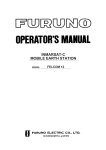Download Scansonic SKY User manual
Transcript
SKY DAB+ RADIO User manual Mode d’emploi Bedienungsanleitung Instructiehandleiding Betjeningsvejledning Bruksanvisning Käyttöohje Istruzioni per l’uso Manual del usuario Manual do utilizador DAB+ RADIO SKY 3 Con t e n t s 02 CONTENTS 03 INFORMATION 04 FRONT/REAR PANEL 05 FRONT/REAR PANEL OVERVIEW 06 TOP PANEL OVERVIEW 07 BATTERY COMPARTMENT 08 Connecting your radio 08 Operating your radio - DAB 09 Selecting a station - DAB 09 Information services - DAB 10 Operating your radio - FM 10 Display modes - fm 11 Aux mode, connect your ipod 11 Mute and snooze function 11 Setting the alarm 12 Sleep timer 12 Manual tuning, reset and display functions 13 Specifications 2 UK SKY 3 DAB+ RADIO Infor m a t i o n Congratulations on your new radio. Please take a moment to read this manual. Enjoy Safety instructions Please store this instruction manual for future reference. Unplug the radio in following cases: • Foreign objects or liquids has penetrated the radio • Do not expose Scansonic SKY to high humidity, direct sunlight, dirt, heavy vibration or extreme temperatures. • The radio cannot be operated properly. • The cabinet has been damaged. • Do not open the cabinet. Only qualified technicians are allowed to clean this Scansonic radio internal parts. • The mains plug or the mains cable is defective. • If service or repair is required, this must also be done by qualified technicians. • If the radio is not to be used for a long time. • Use a duster or a slightly damp, soft and non-fluffy rag to clean the cabinet. Do not use corrosive or strong cleaning agents. • Make sure no liquids or moisture penetrates the radio during the cleaning. Unplug the radio before cleaning it. • Place the unit on a solid surface Disclaimer Despite our best efforts we cannot guarantee that the technical data indicated are correct, complete and updated. We, Scansonic, reserve the right to make technical changes without notice. 3 UK SKY 3 DAB+ RADIO Fron t p a n e l 05 03 02 01 04 Rea r p a n e l 06 4 UK 07 08 09 10 11 12 13 14 SKY 3 DAB+ RADIO 01 Display OLED display is showing all information on the radio 02 Speaker 3” fullrange loudspeaker 03 PowerPress to turn on and off the radio 04 Clock Push Clock button to get into clock menu, choose format and you will be able to choose between 12H or 24H. Choose Time and you will be able to set the time. Use the Select knob to navigate in Clock menu. 05 Handle Metal handle for carrying the radio. 06 Battery compartment The Scansonic SKY radio has battery compartment for 6 x AA batteries. If you use rechargable batteries the Scansonic SKY radio has charging function. You simply switch the on/off switch to On to charge the batteries. If you use NON rechargable batteries you must not use this function. 07 Antenna The Scansonic SKY DAB+ comes with a telescope antenna. To improve DAB/FM reception, adjust the antenna for best reception. The telescope antenna can be detached (tool included in giftbox) and a 75-ohm coaxial cable or outdoor antenna can be connected to this connector. 08 Switch Switch for choosing battery power. Choose On and the radio will run on the batteries and you will be able to use your Scansonic SKY radio without mains power adaptor inserted. (i.e outdoor) 09 12v DC Use this input to connect the Scansonic SKY DAB+ DC power supply. 10 HeadphonesConnect a separate stereoheadset to this input to listen to the radio with headset. Inserting a headset will turn off the main speaker 11 Line out Scansonic SKY DAB+ can be used as a separate tuner by connecting it from the line out to an amplifier. Use 3.5mm jack to connect radio to amplifier. 12 Aux in Connect a stereo or mono audio source ( like iPod, MP3-player, TV or CD-player) to this stereo input. Use 3.5mm jack to connect devices to the radio. 13 Kensington lock Use with Kensington lock system for theft protection. 14 Bassreflex porttube Bass reflex port tube for better sound quality. Antenna tool, see point 07 5 UK SKY 3 DAB+ RADIO Top p a n e l 02 03 04 05 01 07 07 07 06 07 07 08 01VOLUME/MUTE/SNOOZE: Turn to adjust the volume. Push the knob to mute the radio when power is on. Push the knob to Snooze 5 minutes when Alarm is on. 02MODE: Push the button to change mode. Choose between FM / AM / AUX 03ALARM: See page 11 for information about setting the alarm. 04SLEEP: See page 12 for information about setting the sleep timer. 05INFO: See page 12 for information about using the info button. 06DIMMER: Push to dim the display on the SKY radio. There are 3 steps. 07PRESETS: Press and hold the number buttons 1 - 5 for setting the presets. Push number buttons 1 - 5 to choose the preset stations. 08TUNE/SELECT/AUTOTUNE: Turn the knob to choose station. Press and hold to start full scan. The knob is also used as Select knob. 6 UK SKY 3 DAB+ RADIO Rea r p a n e l 01 02 01BATTERY COMPARTMENT: The Scansonic SKY radio has battery compartment for 6 x AA batteries. If you use rechargable batteries the Scansonic SKY radio has charging function. You simply switch the on/off switch to On to charge the batteries. If you use NON rechargable batteries you must not use this function. WARNING! Do not attempt to charge NON rechargable batteries. Only use same type of batteries. Take care to ensure all batteries are inserted with the correct polarity as shown inside the battery compartment. 02SWITCH: Switch for choosing battery power. Choose On and the radio will run on the batteries and you will be able to use your Scansonic SKY radio without mains power adaptor inserted. (i.e outdoor) 7 UK DAB+ RADIO SKY 3 Con n e c t i n g y o u r r a d i o 01 Your radio is supplied with a mains adapter. 02 Place your radio on a flat surface 03 Insert the mains adapter plug into the DC socket (page 4, point 09) on the back of your radio 04 Plug the mains adapter into the 230 volts mains socket outlet Important: The mains adapter should be disconnected from the mains supply and the radio when not in use for longer period. The mains adapter is used as the means of connecting the radio to the mains supply, do not connect the radio to the mains outlet socket in any other way. Ope r a t i n g y o u r r a d i o - D A B 01 Carefully extend the telescopic antenna. 02 Press the ON/OFF button to switch on radio, the radio will come into DAB mode automatically. 03 First time the radio is used a QUICK SCAN will be carried out, if the radio has been used before the last used station will be selected. 04 For a FULL SCAN press TUNE/SELECT/AUTOTUNE button 2 seconds – new stations may become available and a full scan is recommended regularly. 05 When scanning is complete the display indicate the number of found stations. 06 Press and hold 1-5 buttons to save favourite stations. 07 SIGNAL N/A in display is shown because of weak station signal or antenna removed. 08 If no stations are found after scanning the display will show NO STATIONS AVAILABLE and it is nescessary to relocate the radio to a position giving better reception, or connect the radio to your house antenna. 8 UK SKY 3 DAB+ RADIO Sele c t i n g a s t a t i o n - D A B 01 The display show the name of the station selected. 02 Turn the SELECT KNOB to scroll the station list and find next station. 03 Press SELECT KNOB to select the desired station. Infor m a t i o n s e r v i c e s - D A B Your radio has seven different modes which can be selected by pressing the INFO button. 01 Signal strength display shows a graph of the signal strength for the selected station 02 Date display shows the current date and time 03 Genre display the type of the selected station; Pop, Rock, News, Jazz etc. 04 Data speed display the digital bit rate and mono/stereo of selected station 05 Radio text display text messages such as artist, next artist, station ads etc 06 Station frequency display the frequency of the selected station 07 Station provider display the name of broadcaster to which the DAB station belongs to 9 UK SKY DAB+ RADIO Ope r a t i n g y o u r r a d i o - F M 01 Carefully extend the telescopic antenna. 02 Press ON/OFF to power on the radio (note that the radio automatically starts in DAB mode). 03 Press MODE button to select FM mode. 04 Turn TUNE button to the right and then press 2 seconds to automatically scan upwards. 05 Turn TUNE button to the left and then press 2 seconds to automatically scan downwards. 06 Turn the TUNE/SELECT knob to tune and adjust the frequency manually, steps 0,05MHz 07 Press and hold 1-5 buttons to save favourite stations. Disp l a y m o d e s - F M Your radio has five different modes which can be selected by pressing the INFO button. 01 Radiotext display text messages such as artist, next artist, station ads etc 02 Date display shows the current date and time 03 Genre display the type of the selected station; Pop, Rock, News, Jazz etc. 04 Stereo/Mono display shows the current status (stereo or mono) 05 Station name display the name of the current station Note that these FM display mode informations are only available when the radio is able to receive RDS information from the broadcaster. 10 UK DAB+ RADIO SKY 3 AU X m o d e , c o n n e c t y o u r i P o d The radio has an auxiliary stereo input. This input can be used to connect an external source such as iPod, iPhone, MP-3 player and many others by using the enclosed 3,5mm minijack cable. For connecting iPod, iPhone or MP-3 player connect the players output for headphones to this radios AUX input with the enclosed 3,5mm minijack cable. Press MODE to select the AUX mode. M ute a n d S n o o z e f u n c t i o n When the radio is operating in either DAB, FM or AUX mode, you can press VOLUME/MUTE/ SNOOZE button on top of radio to mute the radio – press again to escape the mute status. When alarm is working press SNOOZE button to make the radio come to snooze status – alarm will sound again after 5 minutes. Sett i n g t h e a l a r m The radios alarm lets you wake up to your desired radio station – or a buzz. 01 Press ALARM button to check the current setting of the alarm. 02 Press ALARM button for 2 seconds to start alarm setting 03 ON/OFF is now flashing – turn SELECT knob and press to select ON or OFF alarm function. 04 If alarm ON is selected, the HOUR/MINUTE is now flashing – turn and press SELECT knob to choose and select the desired hour and minute. 05 The source RADIO or BUZZ is now flashing – turn and press the SELECT knob to choose and select. 06 Press ALARM button to check the current setting of the alarm. 11 UK DAB+ RADIO SKY 3 Slee p t i m e r The radio has a sleep timer function that allows your radio to shut off automatically after a selected number of minutes. 01 Press SLEEP button to check status of sleep function. 02 Press SLEEP button for 2 seconds to start sleep setting. 03 ON/OFF is now flashing – turn SELECT knob and press to select ON or OFF sleep function. 04 If sleep ON is selected, the MINUTE is now flashing – turn and press SELECT knob to choose and select the desired minutes. 05 Longest sleep time is 90 minutes, shortest sleep time is 15 minutes. 06 Press SLEEP button to check status of sleep function. Manual tuning, system reset and advanced display functions Use the INFO button to select advanced display functions such as system reset and manual tuning. 01 Press and hold the INFO button about 2 seconds to enter the advanced display mode. 02 Press SELECT knob to enter manual tuning. 03 Press INFO button again to reset the system – after reset a QUICK SCAN will start finding the stations. 04 Press INFO button again and the software version appear on the display – this is only for information and for your reference. 05 Press INFO button again and you will enter the normal INFO button functions. 12 UK SKY 3 DAB+ RADIO Spe c i f i c a t i o n s Band DAB, DAB+ & FM Output power 5 watts rms Loudspeaker 3” full range Antenna FM and DAB telescopic, removeable Power DC 12volts Inputs DC 12 volts (for net adapter) AUX in – for iPod, iPhone etc Outputs Line out – for connecting to amplifier Headphones Dimensions (HxWxD) 165 x 260 x 100mm 13 UK enjoy w w w. s c a n s o n i c . d k