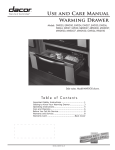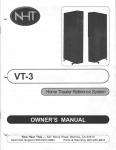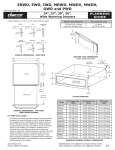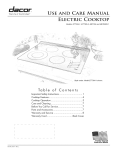Download Dacor MWDH30 Operating instructions
Transcript
The,,reoftheK,tchen_
U S E AND
CARE
i%4ANUAL
@
WARMING
DRAWER
Models: DWD30, ERWD30, EWD24, EWD27, EWD30, EWD36,
IWD24, IWD27, IWD30, MRWD27, MRWD30, MWDH27,
MWDH30, MWDV27, MWDV30, OWD24, RWDV30
Style varies. Model MWDV30
Table
Important
Safety
shown.
of Contents
Instructions
................................
1
Getting to Know Your Warming Drawer ....................
3
Operating instructions ...........................................
4
Care and Cleaning ................................................
6
Before You Call for Service .....................................
7
Warranty and Service ............................................
8
Warranty Card ........................................
Back Cover
Family Owned
American Made
Part No. 102344
Rev. N
To Our Valued Customer:
Congratulations
performance
on your purchase of the very latest in Dacor ®products! Our unique combination of features, style and
make us The Life of the Kitchen ", and a great addition to your home.
In order to familiarize yourself with the controls, functions and full potential of your new Distinctive Appliance, read this
use and care manual thoroughly, beginning with the Important
All Dacor appliances are designed and manufactured
Safety Instructions
section.
with quality and pride, while working within the framework of our
company value. Should you ever experience a problem with your product, please first check the Before You Call for
Service section of this manual for guidance. It provides useful suggestions and remedies prior to calling for service.
Valuable customer input helps us to continuously
improve our products and services, so please feel free to contact
our Customer Service Team for assistance with any of your product support needs.
Dacor Customer Service Team
600Anton
Blvd. Suite 1000
Costa Mesa, CA 92626
Telephone:
Fax:
(800) 793-0093
Hours of Operation:
Monday through Friday
(626) 403-3130
6:00
Web Site:
A.M
to
5:00
P.M,
Pacific Time
www.dacor.com
Thank you for choosing Dacor for your home. We are a company built by families for families and we are dedicated
to serving yours. We are confident that your new Dacor product will deliver a high level of performance
and
enjoyment for many years to come.
Sincerely,
The Dacor Customer Service Team
© 2007 Dacor, all rights r=_.......
¸¸¸¸¸¸i¸¸¸¸¸i¸¸
:! J m
INSTALLER:
APPLIANCE.
o ns
LEAVE THESE INSTRUCTIONS WITH THE
DANGER
CUSTOMER; READ THIS USE AND CARE MANUAL COMPLETELY
BEFORE USING YOUR WARMING DRAWER. SAVE IT FOR FUTURE
REFERENCE. IT CONTAINS IMPORTANT USE AND CARE INFORMATION. KEEP YOUR SALES RECEIPT OR CANCELED CHECK.
PROOF OF ORIGINAL PURCHASE DATE IS REQUIRED FOR WARRANTY SERVICE.
For service and warranty
information
fire, do not store or use flammable or explosive vapors
and liquids (such as gasoline)inside
in the Vicinity
of this or any other appliance: Keep items that could
eXp!ode; such as aerosol cans away from the appliance:
Do not store flammable or explosive materials in
adjacent cabinets or areas.
see page 8.
_J_J_J
If you have any questions (other than warranty questions), call:
Dacor Customer Service
(800) 793-0093 (U.S.A. and Canada)
Monday -- Friday 6:00 A.M.to 5:00 P.M.Pacific Time
Web site" www.dacor.com
When you call, have the complete model and serial
number for your appliance available. The numbers are
found on the product data label located on back of the
drawer front. See page 3 for label location. Write
these numbers below for future reference.
WARNING
Model number
IMPORTANT:
This appliance iS equipped With a three
prong grounding electric plug for protection against
possible electric shock hazards. It must be plugged into
a dedicated; grounded;e!ectrical
outtet, If only a two
prong electrical outlet is available} it isthe responsibility
of the CUStomer to have it replaced with a dedicated,
properly grounded three prong electrical outlet. To
aVoid
electric shock hazard, donor under any
circumstances"
Serial number
Date of purchase
Since Dacor continuously improves the quality and performance of our products, we may need to make changes
to the appliance without updating this manual. Visit www.
dacor.com to download the latest version of this manual.
or remove the third (grOUnd)prong
power cord'
Important Information About
Safety Instructions
from the
uSean adapter plug;
)ower cord that
The Important
Safety Instructions
and warnings in
this manual can not cover all possible problems and conditions that can occur. Use common sense and caution when
installing, maintaining or operating this appliance.
......
Safety Symbols and Labels
READ AND SAVE THESE
INSTRUCTIONS
1
important
Safety Instructions
General Safety Precautions
To reduce risk of fire, electric shock, serious injury or death when using tbs appliance, follow basic precautions,
ing the following:
WARNING
WARNING
•
Read this manual completely before operating this
appliance,
•
Use this appliance only for its intended use as
described in this manual, Use it only to warm food
and heat plates and utensils, It is not designed for
commercial, Jndustria{ or laboratory use,
•
Only model OWD24 is approved for use in outdoor
installations and near water (bathrooms), Do not
use, store or install warming drawer models other
than OWD24 near water, for example, near sinks,
swimming pools or in a wet basement,
•
Model OWD24, when installed as a towel warmer,
must have the supplied wire rack installed in the
drawer bottom, Secure the rack with the screw and
clip supplied. See the installation instructions.
•
Do not install or operate a product that is
damaged, has a damaged power cord or plug, or is
malfunctioning in any manner. Return the appliance
to the nearest authorized service facility for
examination, repair or adjustment.
•
Make sure that this appliance has been properly
installed and grounded by a qualified installer
according to the accompanying installation
instructions. Have the installer show you the
location of the electrical outlet so that you know
where to disconnect power to the appliance.
•
To avoid the possibility of fire or burns, do not allow
clothing, pot holders, towels or rags to come into
contact with any part of the warming drawer during
and immediately after use. Do not wear loose or
hanging apparel while using this appliance.
•
If materials inside the warming drawer should
ignite, keep the drawer closed and shut off the
power at the circuit breaker panel or fuse box.
•
Exercise caution when opening the drawer. Let hot
air or steam escape before looking or reaching into
the warming drawer.
Use only dry pot holders when removing food and
cookware from the warming drawer. Wet pot holders
can cause steam burns.
Do not put items like whole eggs, sealed containers
or closed glass jars in the warming drawer. They
may explode when heated, causing injury.
Do not place more than 50 pounds in the drawer.
•
Properly clean and maintain the unit regularly as
instructed in this manual. Clean only those parts
listed in this manual, in the manner specified.
•
Do not use abrasive scrubbers or abrasive!caustic
cleaners or detergents on this appliance. They
may permanently damage the finishes. Do not use
aerosol cleaners, because they may be flammable or
cause corrosion of metal parts.
Do not repair or replace any part of the warming
drawer unless specifically recommended in the
literature accompanying it. All other service should
be done by a qualified technician.
•
Use of accessory attachments not recommended
the appliance manufacturer may cause injuries.
Clean the appliance thoroughly before operating it
for the first time.
Make sure the warming drawer is used only by
those individuals who are able to operate it properly.
by
Before cleaning or performing any type of service,
make sure that the power plug is disconnected from
the electrical outlet and that the unit is cool.
•
Keep the electrical cord away from heated surfaces,
•
DO NOT TOUCH ANY HOT SURFACES IN OR ON
THE WARMING DRAWER DURING OR IMMEDIATELY
AFTER USE, Use the handle instead. After use,
make sure these surfaces have had sufficient time
to cool before touching them. Heating elements may
be hot, even though they are dark in color.
•
includ-
To reduce the risk of fire in the warming drawer, do
not overcook food. Do not leave it unattended with
paper, plastic or other combustible materials inside.
•
Do not tamper with the controls.
•
Preheat the warming drawer before use.
•
Never allow anyone, including children to sit, stand
or climb on any part of the appliance, including
the drawer. Doing so may cause tipping, damage,
serious injury or death.
•
Do not leave children alone or unattended in the
area around the appliance. Do not allow children to
operate it, play with the controls, pull on the handle
or touch other parts.
•
Do not store items of interest to children above the
warming drawer. Children could be burned or injured
while climbing on the appliance,
Gasket
Drawer
Control panel
\
i
i
i
Product data label on back of
drawer front
_i_ii!_I __i i! ilBI:__
01
01
Drawer slide
Drawer front:
Style and size varies with model
Minimum ambient operating temperature:
32°F (0°C)
Back of Drawer
Front
Drawer capacity: 50 pounds
Drawer dimensions:
Model IWD24: 5"H x 20"W x 223/4"D
Model OWD24:
61/2"H x 201/4"W x 17 7/8"D
Humidity vents
27" models: 5"H x 23"W x 223/4"D
\
30" models: 5"H x 26"W x 223/4"D
36" models: 5"H x 32"W x 223/4"D
\
\
Humidity vents
Humidity control
Models IWD24, IWD27, IWD30 and OWD24 are
not equipped with the humidity control or vents
3
WARNING
Operation
•
When the warming drawer is on in continuous mode
(co), it will remain on until turned off manually. To
avoid a fire hazard or burns, exercise caution when
operating the unit in continuous mode.
•
Do not block the humidity vents on the back of the
drawer front and along the left and right sides of the
drawer. Excessive heat buildup can occur.
•
The warming drawer is equipped with four temperature
settings and a timer that can be set for one, two, three
or four hours. The warming drawer can also be set for
continuous operation. See the table on the facing page for
suggested settings for different foods.
To turn the unit on:
Food safety is an important consideration when
using a warming drawer. In the PROOF and LOW
temperature settings, bacteria growth may occur.
Use the MED and HIGH settings if holding certain
foods for more than two to three hours.
Things to Know Before You Start
Preheating
•
•
Select the humidity level. Slide the lever located on
the back of the drawer face to the desired position.
To increase humidity inside the drawer, slide the lever
closer to the MOIST symbol. To decrease humidity
inside the drawer, slide the lever closer to the CRISP
symbol. The lever can also be positioned anywhere
between the MOIST and CRISP settings.
2.
Push the ON/OFF
3.
Push the key for the desired temperature
For best results, preheat your warming drawer for
about 20 minutes before use, If you put hot food into
a cool, confined area, any steam that is present will
condense, If you preheat your warming drawer, there
will be less chance of water due to condensation,
Preheat times vary depending on the temperature setting,
Humidity
•
1.
key.
Setting
Temperature*
PROOF
100°F (38°C)
LOW
140°F (60°C)
MED
175°F (80°C)
HIGH
200°F (93°C)
Temperatures
Control
.
The warming drawer has two distinct humidity modes.
The "MOIST" setting seals the food's moisture in the
warming chamber, maintaining the water content of
the food. The "CRISP" setting allows the moisture to
vent out of the sides of the warming drawer, retaining the crispness of other food types. The MOIST •
CRISP lever opens and closes vents located on the
inside of the drawer front.
setting.
are approximate
Select the amount of time you want
the warming drawer to be on: Push the
SELECT key until the desired number
of hours lights up on the control panel.
or
Push the continuous key (oo) to keep
the unit on constantly. Push the ON/
OFF key to turn the warming drawer
off, when done.
Do not block the humidity vents any time you operate
your warming drawer.
Back of drawer front
Warming
Lever
To warm plates, and other serving containers:
Vents
•
Place them carefully into the warming drawer and set
the temperature to PROOF or LOW, depending upon
your personal preference. Do not drag plates across
the drawer. They may scratch the drawer surface.
•
Before using any delicate dinnerware in the warming drawer, determine its maximum recommended
usage temperature from the plate manufacturer. It is
not necessary to preheat the warming drawer when
warming serving dishes.
•
You can also use plastic wrapping on plates to keep
foods hot and moist.
Models IWD24, IWD27,
IWD30 and OWD24 do
not have this feature
[_
MOIST
Serving Containers
_
CRISP
4
Ope
ra ti n g !
Control
nstru cti on s
Panel
Temperature and Humidity Control Setting Guidelines
Food items
Bacon
Temperature
Settincs
Moist-Crisp
Selection
HiGH
Crisp
Uncovered
LOW
Hoist
Covered
Bread - hard rolls
LOW
Crisp
Uncovered
Bread - proofing
PROOF
Moist
Damp towel
Casseroles
LOW
Hoist
Uncovered
Coffee cake
LOW
Hoist
Uncovered
Cooked cereals
LOW
Moist
Uncovered
Dinner
MED
Moist
Uncovered
Eggs
LOW
Moist
Covered
Enchiladas
LOW-MED
Hoist
Uncovered
Fish/seafood
LOW
Hoist
Covered
Fried food
HiGH
Crisp
Uncovered
Gravy, cream sauces
LOW
Hoist
Covered
Ham
LOW
Hoist
Covered
Hors D' oeuvres
LOW-NED
Crisp
Uncovered
Beef-
rare
Lamb
LOW
Hoist
Uncovered
Pancakes
LOW-NED
Hoist
Covered
Pies - single crust
LOW
Hoist
Uncovered
Pizza
LOW-NED
Hoist
Covered
Poultry
HiGH
HiGH
Crisp
Hoist
Uncovered
Uncovered
Vegetables
LOW
Hoist
Covered
Hoist
5
Painted Surfaces
CAUTION
•
To prevent permanent damage to the appliance
surfaces, do not use abrasive cleaners or scrubbers.
•
Do not allow acids (citrus juices, tomato sauces,
etc.) to remain on the warming drawer's surfaces.
The finish may stain.
For the front face of warming drawers with a painted
finish, clean with a solution of mild detergent and hot
water. Rinse and dry with a soft cloth. Do not use abrasive
cleaners or scrubbers. They may permanently damage the
finish.
Do not try to remove heavy spills with a sharp object
such as a knife or metal spatula. Sharp objects may
scratch the surfaces.
Gasket
The gasket is located around the edge of the drawer
opening, below the control panel.
Always wipe stainless steel surfaces in the direction
of the grain.
Control
Gently clean the gasket with a solution of mild detergent
and hot water. Rinse and dry with a soft cloth. The gasket
material is soft, so be careful not to crush or damage
it. Damaging the gasket will cause a poor heat seal and
result in poor warming drawer performance.
Panel
Clean the control panel with a soft cloth soaked with a
solution of mild detergent and hot water. Rinse and dry
with a soft cloth. Exercise caution to avoid introduction of
liquids into the area behind the control panel. Do not use
abrasive cleaners or scrubbers. They may permanently
damage the finish or scrap off the letters and graphics.
Drawer Slides
The warming drawer has slides positioned on each side
of the drawer. They allow the drawer to slide in and out
smoothly. Remove the drawer from the slides to make
cleaning easy or to access the serial number plate. The
drawer slides themselves do not require maintenance.
Moist e Crisp Control
Clean the Hoist • Crisp lever with a solution of mild detergent and hot water. Rinse and dry with a soft cloth.
Removing the Drawer from the
Appliance
Drawer Handle
Allow the drawer to cool before attempting
Clean the drawer handle with a solution of mild detergent
and hot water. Rinse and dry with a soft cloth.
to remove it.
1.
Pull the drawer out to the fully open position.
2.
Push in on the locking tab on one side as you pull the
drawer up. See the facing page.
3.
When the drawer comes loose from the slide, repeat
the same process on the opposite side.
4.
Grip the drawer on both sides and pull it free.
Glass SurFaces
5.
For safety, push both drawer slides into the drawer
opening.
Clean all glass surfaces with a solution of mild detergent
and hot water. You may also use a mild glass cleaner to
remove fingerprints or smears. Dry completely with a soft,
lint-free cloth.
Reinstalling The Drawer
1.
Pull the drawer slides all the way out of the drawer
opening.
Brass and Chrome Surfaces
2.
Gently lower the drawer between the extended slides
until it is suspended by them.
3.
Slide the back of the drawer mounting brackets under
the clips on the slides. See the facing page.
4.
Push one side of the drawer down onto its locking tab,
until the tab locks into place.
5.
Repeat the same process on the opposite side.
6.
Gently open and close the drawer to make sure that it
is properly installed.
You may also use Dacor Stainless Steel Cleaner. It is
available from your Dacor dealer. Use it according to the
directions on the package.
Always wipe stainless steel surfaces in the direction of the
grain.
Clean brass and chrome surfaces with a solution of mild
detergent and warm water. Rinse, dry and polish with a
soft, lint-free cloth.
You may also use Dacor Stainless Steel Cleaner. It is
available from your Dacor dealer. Use it according to the
directions on the package.
6
Slide mounting bracket
under clip on slide
Push in on tab
Clip on slide
Pullup on
drawerfront
T
Slide
Push drawer front
down until tab locks
in place
Drawer
Drawer
Removal
Installation
I
Problem Solution Guide
PrOblem
Nothing works.
Ma
Excessive condensation.
One or more of the indicator
lights on the control panel blink
on and off (one second on, one
second off).
What To Do
Power plug disconnected,
Plug the warming drawer into a 120 Vac,
15 Amp., dedicated electrical outlet.
Timer is not set.
Select time duration according to the
Operating Instructions
section.
Tripped circuit breaker or blown
fuse.
Check the circuit breaker panel or fuse box
tripped breaker or blown fuse.
Ambient
Drawer does not slide smoothly
or drags.
Be Caused B
(O°C).
temperature
below 32°F
Temperature around warming drawer must be
above freezing.
Drawer is incorrectly mounted into
slide mechanism,
Remount drawer into slide, per instructions
above.
Drawer is over-loaded
is unbalanced,
Reduce the weight to less than 50 pounds.
Redistribute drawer contents.
or the load
Warming drawer not preheated.
Preheat the warming drawer before each use.
Incorrect humidity
Set humidity control to CRISP to allow moisture to vent,
control setting.
The control panel computer has
detected an error:
#1 - Temperature error
#2 - Sensor error
#3 - Key pad error
#4 - Control error
7
Try resetting the computer. Disconnect the
power cord, wait 20 seconds, then reconnect
it. Check the control panel. If the indicator
light still flashes, call for service. See page
8.
Service
If You Need Service...
OUTSIDE THE FIFTY STATES OF THE U.S.A., THE
DISTRICT OF COLUMBIA, AND CANADA:
Before you request service, please review the Before You
Carl for Service section of this manual on page 7. If
you have performed the checks in the Problem Solution
Guide and the problem has not been remedied, please
contact us at one of the numbers below. Prior to requesting service, it is helpful to be familiar with the terms and
conditions in the Warranty section on this page.
LIMITED FIRST YEAR WARRANTY
For warranty
repairs,
Dacor Distinctive
If your DACOR product fails to function within one year of
the original date of purchase, due to a defect in material
or workmanship, DACOR will furnish a new part, F.O.B.
factory, to replace the defective part. All delivery, installation, and labor costs are the responsibility of the pup
chaser, The owner must provide proof of purchase, upon
request, and have the appliance accessible for service.
calh
What Is Not Covered
Service
Phone: (877) 337-3226 (U.S.A. and Canada)
Monday -- Friday 6:00 A.M. - 4:00 P.M.Pacific Time
•
Failure of the product caused by faulty installation,
improper usage or neglect of required maintenance.
For a list of Dacor service
repairs:
•
Service calls to educate the customer in the proper
use and care of the product.
•
Failure of the product when used for commercial,
business, rental or any application other than for residential consumer use.
•
Replacement of house fuses or fuse boxes, or resetting of circuit breakers.
agents
for non=warranty
Dacor Customer Service
Phone: (800) 793-0093
Business Hours: 6:00 A.M. - 5:00 P.M.Pacific Time
Contact us through
our web site at:
www.dacor.com
Breakage, discoloration or damage to glass, metal
surfaces, plastic components, trim, paint or other
cosmetic finish, caused by improper usage or care,
abuse, or neglect.
At Dacor, we believe that our quality of service equals
that of our product. Should your experience with our service network or product be different, please contact our
Customer Service Team and share your encounter with
us. We will do our utmost to resolve the situation for you
and deliver on our Dacor promise.
Damage due to installation or operation in damp or
wet environments (except for models specified for
such use).
If you need anything clarified, just let us know.
Damage to the product caused by accident, fire, flood
or other acts of God.
Warranty
THE REMEDIES PROVIDED FOR IN THE ABOVE EXPRESS WARRANTIES ARE THE SOLE AND EXCLUSIVE REMEDIES. THEREFORE, NO OTHER EXPRESS WARRANTIES ARE MADE, AND
OUTSIDE THE FIFTY STATES OF THE UNITED STATES, THE DISTRICT OF COLUMBIA, AND CANADA, ALL IMPLIED WARRANTIES,
INCLUDING BUT NOT LIMITED TO, ANY IMPLIED WARRANTY OF
MERCHANTABILITY OR FITNESS FOR A PARTICULAR USE OR
PURPOSE, ARE LIMITED IN DURATION TO ONE YEAR FROM THE
DATE OF ORIGINAL PURCHASE. IN NO EVENT SHALL DACOR BE
What Is Covered
CERTIFICATE
DRAWERS
OF WARRANTIES:
DACOR WARMING
WITHIN THE FIFTY STATES OF THE U.S.A., THE DIS =
TRICT OF COLUMBIA, AND CANADA*:
FULL ONE-YEAR WARRANTY
LIABLE FOR INCIDENTAL EXPENSE OR CONSEQUENTIAL DAMAGES. NO WARRANTIES, EXPRESS OR IMPLIED,ARE MADE TO
ANY BUYER FOR RESALE.
If your DACOR product fails to function within one year of
the original date of purchase, due to a defect in material
or workmanship, DACOR will remedy the defect without
charge to you or subsequent users. The owner must provide proof of purchase upon request, and have the appliance accessible for service.
Some states do not allow limitations on how long an
implied warranty lasts, or do not allow the exclusion or
limitation of inconsequential damages, so the above limitations or exclusions may not apply to you. This warranty
gives you specific legal rights, and you may also have
other rights that vary from state to state.
Warranty is null and void if non-CUL approved product is
transported from the U.S.
8
fold here
I11
I BUSINESSREPLYMAIL I
FIRST-CLASSMAIL PERMITNO 1600 CITY OF INDUSTRY CA
POSTAGEWILLBE PAIDBYADDRESSEE
DACOR
ATTN WARRANTYPROCESSINGDEPT
PO BOX 90070
CITYOF INDUSTRYCA 91715-9907
Ihl,,,,,llh,,h,,Ihhhhl,,hl,,Ih,,h,,h,l,II
NO POSTAGE
NECESSARY
IF MAILED
IN THE
UNITED STATES
Please visit www.dacor.com to activate your warranty online.
WARRANTYINFORMATION
[_
IMPORTANT:
Your warranty will not be activated until you activate it online or return this form to Dacor.If you have purchased more
than one Dacor product, please return all forms in one envelopeor activate the warranty for each product online.
Pleaserest assuredthat underno conditionswill Dacorsell yournameor anyof the informationon this form for mailinglist purposes.We
are verygratefulthat you havechosenDacorproductsfor your homeanddo not considerthe saleof such informationto be a properway
of expressingour gratitude!
=_1
Owner'sName:
o=
First
Last (Please Print orType)
Street:
City:
Middle
State:
PurchaseDate:
Emaii:
Zip:
Telephone:
Dealer:
City:
State:
Yourwillingnessto takea few secondsto fill in the sectionbelowwill be sincerelyappreciated.Thankyou.
1. Howwereyou first exposedto Dacorproducts?(Pleasecheckone only.)
El A. T.V.CookingShow
El F Builder
El B. Magazine
El G. Architect/Designer
El C. ApplianceDealerShowroom
El H. AnotherDacorOwner
El D. KitchenDealerShowroom
El I. ModelHome
El E. HomeShow
El J. Other
2. Wheredid you buyyour Dacorappliances?
El A. ApplianceDeaier
El B. KitchenDealer
El C. BuilderSupplier
El
El
D. Builder
E. Other
3. Forwhat purposewas the productpurchased?
El A. Replacementonly
El B. Partof a Remodel
El C. NewHome
El D. Other
4. Whatis yourhouseholdincome?
El A. Under$75,000
El B. $75,000-$100,000
El C. $100,000-$150,000
El
El
El
D. $150,000-$200,000
E. $200,000-$250,000
F. OverS250,000
5. Whatotherbrandsof appliancesdo youhave in yourkitchen?
A. Cooktop
C. Dishwasher
B. Oven
D. Refrigerator
6. Wouldyou buyor recommendanotherDacorproduct?
El Yes
Comments:
C_No
Thankyou very muchfor yourassistance.The informationyouhave
providedwill be extremelyvaluablein helpingus plan for thefuture
and givingyouthe supportyoudeserve.
Web site:
Corporate
www.dacor.com
phone:
(800) 793-0093
Zip: