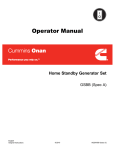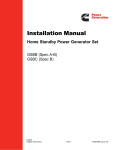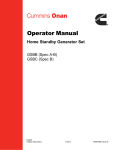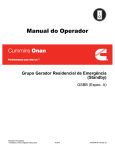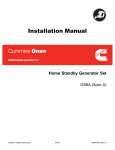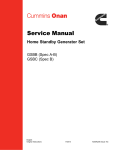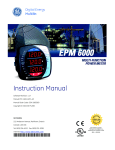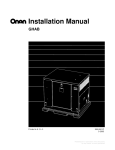Download CUMMINS Home Standby Generator Set Installation manual
Transcript
Installation Manual Home Standby Generator Set GSBB (Spec A) English - Original Instructions 4-2010 A029V088 (Issue 2) Table of Contents 1. IMPORTANT SAFETY INSTRUCTIONS ...................................................................................... 1 1.1 Save These Instructions ........................................................................................................ 1 1.2 General Precautions .............................................................................................................. 1 1.3 Generator Voltage is Deadly ................................................................................................. 1 1.4 Engine Exhaust is Deadly ...................................................................................................... 2 1.5 Fuel is Flammable and Explosive .......................................................................................... 2 1.6 Batteries Can Explode ............................................................................................................ 2 1.7 Moving Parts Can Cause Severe Personal Injury or Death .................................................. 3 1.8 The Hazards of Carbon Monoxide.......................................................................................... 3 2. INTRODUCTION............................................................................................................................ 5 2.1 About this Manual ................................................................................................................... 5 2.2 Model Specifications ............................................................................................................... 5 2.3 Information For After Installation............................................................................................. 8 3. STEP-BY-STEP OUTLINE OF INSTALLATION ............................................................................ 9 3.1 Pre-Installation Considerations ............................................................................................... 9 3.2 Generator Set Location Requirements ................................................................................. 14 3.3 Preparing the Site ................................................................................................................. 16 3.4 Lifting and Moving the Generator Set................................................................................... 16 3.5 Staking the Generator Set in Place ...................................................................................... 16 3.6 Electrical Wiring Connections ............................................................................................... 17 3.7 Fuel System .......................................................................................................................... 25 3.8 Engine Exhaust..................................................................................................................... 32 4. OPTIONAL INTERNET/EMAIL INTERFACE DESCRIPTIONS ................................................... 33 4.1 Introduction .......................................................................................................................... 33 4.2 Screen Descriptions ............................................................................................................. 34 5. ETHERNET CONNECTION INSTALLATION WORKSHEET: ..................................................... 39 5.1 Network Connectivity Options............................................................................................... 39 5.2 Material/Cable Routing ......................................................................................................... 39 5.3 Network Information Needed For Setup ............................................................................... 39 6. OPTIONAL INTERNET/EMAIL INTERFACE SETUP.................................................................. 41 6.1 Ethernet Connections (Optional) ......................................................................................... 41 A029V088 (Issue 2) i Table of Contents 4-2010 6.2 In-Home Network Access to the Generator Set .................................................................. 42 6.3 Setting up E-mail Notification................................................................................................ 44 6.4 Email Setup Parameters....................................................................................................... 45 6.5 Remote Internet Access to the Generator Set...................................................................... 47 6.6 Help Hotline ......................................................................................................................... 47 6.7 Frequently Asked Questions ................................................................................................ 47 7. OPERATION ............................................................................................................................... 51 7.1 3 Position Switch .................................................................................................................. 51 7.2 In-Home Operator Panel ...................................................................................................... 52 7.3 Typical Operation.................................................................................................................. 53 7.4 To Enable/Disable Standby ................................................................................................. 58 7.5 To Manually Start/Stop Generator Set ................................................................................ 58 7.6 Fault, Maintenance and New Event Screens ....................................................................... 59 7.7 Genset Status ...................................................................................................................... 60 7.8 Display Setup and Software Info .......................................................................................... 61 7.9 Event Log.............................................................................................................................. 63 7.10 Fault Log ............................................................................................................................. 64 7.11 Exercise Settings ............................................................................................................... 65 7.12 Time Setup ........................................................................................................................ 66 7.13 Load Management .............................................................................................................. 67 8. STARTUP AND CONFIGURATION............................................................................................. 69 8.1 Installation Review ............................................................................................................... 69 8.2 Startup ................................................................................................................................. 69 8.3 Fuel Solenoid - First Startup ................................................................................................. 69 8.4 Generator Set Configuration ................................................................................................ 70 8.5 Transfer Switch Configuration ............................................................................................. 71 8.6 Transfer Switch Parameter Adjustments ............................................................................. 73 8.7 Generator Adjustments ......................................................................................................... 75 9. COMMUNICATION TROUBLESHOOTING ................................................................................. 77 9.1 In-Home Network Access to Generator Set Troubleshooting ............................................. 77 9.2 Remote Internet Access to Generator Set Troubleshooting ................................................ 78 9.3 Email Alert Troubleshooting ................................................................................................. 79 APPENDIX A. OUTLINE AND SYSTEM DRAWINGS...................................................................... 83 ii A029V088 (Issue 2) 1 IMPORTANT SAFETY INSTRUCTIONS 1.1 Save These Instructions This manual contains important instructions for the generator set that should be followed during installation, operation and maintenance of the generator and batteries. Thoroughly read the Operator Manual before operating the generator set. Safe operation and top performance can only be obtained when equipment is properly operated and maintained. The following symbols in this manual alert you to potential hazards to the operator, service person and equipment. DANGER: Alerts you to an immediate hazard that will result in severe personal injury or death. WARNING: Alerts you to a hazard or unsafe practice that can result in severe personal injury or death. CAUTION: Alerts you to a hazard or unsafe practice that can result in personal injury or equipment damage. 1.2 General Precautions · Keep ABC fire extinguishers handy. · Make sure all fasteners are secure and torqued properly. · Keep the generator set and its compartment clean. Do not store any items in the genset compartment. · Excess oil, oily rags (etc.) can catch fire. · Dirt and gear stowed in the compartment will restrict cooling air flow. · Before working on the generator set, move the Stop Switch (S2) to the Stop position, disconnect the remote harness (P7) to disable the ATS mounted charger and then remove the negative (-) battery cable to prevent starting. · Use caution when making adjustments while the generator set is running, hot, moving or when parts are electrically live, as all situations may cause personal injury or death. · Used engine oil has been identified by some state and federal agencies as causing cancer or reproductive toxicity. Do not ingest, inhale or come into contact with used oil or it's vapors. · Do not work on the generator set when mentally or physically fatigued or after consuming alcohol or drugs. 1.3 Generator Voltage is Deadly · Generator output connections must be made by a trained and experienced electrician in accordance with all applicable codes. A029V088 (Issue 2) 1 1. IMPORTANT SAFETY INSTRUCTIONS 4-2010 · This standby generator set and the public utility may only be connected to the house circuits by means of the automatic transfer switch. · Improper connections can lead to electrocution of utility workers and damage to equipment. · Use caution when working on live electrical equipment. Remove jewelry, make sure clothing and shoes are dry and stand on a dry wooden platform. 1.4 Engine Exhaust is Deadly · See What Is Carbon Monoxide Poisoning? to learn the symptoms of Carbon Monoxide poisoning. · This generator set is for outdoor installation only. · It must be located well away from doors, windows, other openings into the house and where the exhaust gases will disperse away from the house. 1.5 Fuel is Flammable and Explosive · Keep flames, cigarettes, sparks, pilot lights, electrical arc-producing equipment, switches and all other sources of ignition well away from areas where fuel fumes are present and areas sharing ventilation. · Fuel lines must be secured, free of leaks and separated or shielded from electrical wiring. · Leaks can lead to explosive accumulations of gas. Prevent leaks and the accumulation of gas. · A "rotten egg" smell indicates a possible Natural Gas or Propane leak: · Natural Gas rises when released and can accumulate under hoods and inside housings and buildings. · Propane sinks when released and can accumulate inside housings and basements and other below-grade spaces. 1.6 Batteries Can Explode Batteries can explode, causing severe skin and eye burns and can release toxic electrolytes. · Wear safety glasses. · Do not smoke. · Do not dispose of the battery in a fire. · The battery is capable of exploding. · Do not open or mutilate the battery. · Released electrolytes have been known to be harmful to the skin and eyes and to be toxic. · Batteries present the risk to high short circuit current: · Remove watches, rings or other metal objects and use tools with insulated handles. 2 A029V088 (Issue 2) 4-2010 1. IMPORTANT SAFETY INSTRUCTIONS · To prevent arcing when disconnecting the battery: · Move the Stop Switch (S2) to the Stop position, disconnect the remote harness (P7) to disable the ATS mounted charger and then remove the negative (-) battery cable to prevent starting. · To prevent arcing when reconnecting the battery: · First, reconnect the positive (+) cable, then the negative (-) cable, and finally reconnect the battery charger. · When replacing the generator set battery, always replace it with a battery as specified in the Model Specifications section of this manual. 1.7 Moving Parts Can Cause Severe Personal Injury or Death · Do not wear loose clothing or jewelry near moving parts such as fans. · Keep hands away from moving parts. · Keep guards in place, over fans. 1.8 The Hazards of Carbon Monoxide Engine-driven generators can produce harmful levels of carbon monoxide that can injure or kill you. 1.8.1 What Is Carbon Monoxide Poisoning? Carbon Monoxide (CO) is an odorless, colorless, tasteless and non-irritating gas. You cannot see it or smell it. Red blood cells, however, have a greater affinity for CO than for Oxygen. Therefore, exposure even to low levels of CO for a prolonged period can lead to asphyxiation (lack of Oxygen) resulting in death. Mild effects of CO poisoning include eye irritation, dizziness, headaches, fatigue and the inability to think clearly. More extreme symptoms include vomiting, seizures and collapse. 1.8.2 What Are the Special Risks of CO Near the Home? Residents can be exposed to lethal levels of CO when the genset is running. Depending on air temperature and wind, CO can accumulate in or near the home. To protect yourself and others from the dangers of CO poisoning, it is recommended that reliable and approved CO detector alarms be installed in the home. WARNING: Carbon Monoxide (CO) gas can cause nausea, fainting or death. A029V088 (Issue 2) 3 1. IMPORTANT SAFETY INSTRUCTIONS 1.8.3 4-2010 Only You Can Protect Yourself From CO Poisoning! · Locate the generator in an area where there are no windows, doors or other access points into the home. · Make sure all CO detectors are working properly. · Pay attention to the signs of CO poisoning. · Check the exhaust system for corrosion, obstruction and leaks each time you start the generator set and every eight hours if you run it continuously. 4 A029V088 (Issue 2) 2 Introduction Important note for Brazil applications: The manufacturer warns that the installation, operation and maintenance of equipment by the user must fully comply with the Manual's guidelines and current Brazilian laws, including those of the Brazilian Agency of Petroleum, Natural Gas and Fuels (ANP) and the Brazilian Energy Agency (ANEEL). 2.1 About this Manual This manual is a guide for the installation of the generator set models listed on the front cover. Proper installation is essential for top performance, reliable operation and safety. Read through this manual before starting the installation. NOTE: The installation must comply with all applicable building codes. See the generator set Operator Manual (A029V089) for operation and maintenance and the Service Manual (A030A239) for service. NOTE: 2.2 Manuals are updated from time to time to reflect changes in the equipment and its specifications. The most up-to-date version of this manual will be found on the QuickServe website (https://quickserve.cummins.com/info/index.html). Model Specifications Model GSBB consists of four different variations. These variations are defined in the GSBB Model Variations table below. TABLE 1. GSBB MODEL VARIATIONS Product Description 20GSBB-6713A 60 Hz Warm 20GSBB-6714A 60 Hz Cold * 14GSBB-6716A 50 Hz (AU/NZ) 20GSBB-6717A 60 Hz CSA Cold * * Includes an alternator dryer and engine heater. NOTE: See the Cold Weather Specifications Table for recommendations. TABLE 2. COLD WEATHER SPECIFICATIONS TABLE 60 Hz Propane Vapor 50 Hz Natural Gas Propane Vapor Natural Gas Operating Temperature Range Above 32 °F (0 °C) and low humidity No dryers or starting aids required. Below 32 °F (0 °C) or high humidity Alternator drying heater recommended. A029V088 (Issue 2) 5 2. Introduction 4-2010 60 Hz 50 Hz Propane Vapor Natural Gas Propane Vapor Natural Gas Operating Temperature Range Below 20 °F (-7 °C) Additional oil heater recommended for starting. Factory-installed model available. Below 0 °F (-18 °C) Additional accessory breather heater required to avoid possible engine damage. See warranty statement. Below -10 °F (-23 °C) Additional accessory battery blanket recommended for starting. Below -20 °F (-29 °C) Not warranted. See warranty statement. TABLE 3. GENERATOR SET SPECIFICATIONS TABLE 60 Hz 50 Hz Propane Vapor Natural Gas Propane Vapor Natural Gas Dimensions Weight (With Oil) 540 lbs (245 kg) Size (L x W x H) 48 x 43 x 34.6 in (1219 x 864 x 880 mm) Noise 62 dB(A) at 23 ft (7 m) at normal load. (Normal load is equal to the typical household consumption of 3 KW.) TABLE 4. FUEL SPECIFICATIONS TABLE 60 Hz 50 Hz Propane Vapor Natural Gas Propane Vapor Natural Gas 1/2 Load 132,500 Btu/Hr 35 ft3/Hr 135,000 Btu/Hr 135 ft3/Hr 122,000 Btu/Hr 48 ft3/Hr 114,000 Btu/Hr 110 ft3/Hr Full Load 275,000 Btu/Hr 110 ft3/Hr 240,000 Btu/Hr 240 ft3/Hr 229,000 Btu/Hr 90 ft3/Hr 213,000 Btu/Hr 205 ft3/Hr Fuel Pressure 7-11 inches WC 5-11 inches WC 7-11 inches WC 5-11 inches WC Tank Size Contact your local gas company to verify the tank size required for your application. Fueling TABLE 5. ENGINE SPECIFICATIONS TABLE 60 Hz Propane Vapor 50 Hz Natural Gas Propane Vapor Natural Gas Engine 2 Cylinder-V Twin, OHV, Air-Cooled, 4-Stroke, Spark Ignited, 3600 RPM Displacement 60.59 in3 (993 cc) Spark Plug Gap .020 inch (.51 mm) Spark Plug Torque 15 ft-lb (20 N-m) Intake and Exhaust Cold Valve Lash (Measure at 0.25" (6.35mm) past top dead center) 0.004-0.006 inch (0.10 - 0.15 mm) 6 A029V088 (Issue 2) 4-2010 2. Introduction 60 Hz 50 Hz Propane Vapor Natural Gas Oil Capacity Approximately 80 oz (2.3 Liters) Oil Recommendation (See Operator Manual) 0W-40 Synthetic Engine Oil TABLE 6. Propane Vapor Natural Gas GENERATOR SPECIFICATIONS TABLE 60 Hz 50 Hz Propane Vapor Natural Gas Propane Vapor Natural Gas Generator Brush-Type, 2-Pole Rotating Field, Single Bearing Power (kVA) --- --- 13.5 13.5 Rated Voltage (V) 120/240 120/240 115/230 115/230 Rated Current (Amps) 162.6/81.3 143.6/71.8 117.4/58.7 117.4/58.7 Phase Type Single Phase Circuit Breaker (Amps) 100 100 60 60 De-rating Guidelines: Maximum wattage or maximum current are subject to and limited by such factors as fuel Btu content, ambient temperature, altitude, engine power and condition, etc. Full rated power is available at 60 °F (15.5 °C) at sea level. De-rate 3.5% for each 1000 ft (304.8 m) above sea level and 3% for each 10 °F (5.5 °C) increase in ambient temperature above 60 °F (15.5 °C).This generator is rated in accordance with UL 2200 (Stationary Engine Generator Assemblies) or CSA C22.2 No. 100-04 (Motors and Generators). The maximum continuous current values that are listed on the generator set nameplate and specification tables occur at the lower limit of acceptable voltage. Maximum current occurs at 108 and 216 volts, 10% below nominal voltage 120/240. The voltage set point of this generator set can be adjusted from the operator panel if desired. Refer to the Operator manual procedure To Adjust the Output Voltage. TABLE 7. CONTROL SPECIFICATIONS TABLE 60 Hz 50 Hz Propane Vapor Controller Natural Gas Propane Vapor Natural Gas Integrated Microprocessor-Based Engine, Generator, Transfer Switch Controller TABLE 8. DC SYSTEM SPECIFICATIONS TABLE 60 Hz Propane Vapor 50 Hz Natural Gas Propane Vapor Natural Gas DC System Nominal Battery Voltage 12 Volts DC Battery Group 26 R Battery Type Maintenance Free Minimum Cold Crank Amps 545 A029V088 (Issue 2) 7 2. Introduction 2.3 4-2010 Information For After Installation WARNING: Improper installation can result in severe personal injury, death and damage to equipment. The installation must comply with all applicable building codes. It is strongly recommended that the installer be properly trained and licensed to perform electrical and mechanical equipment installations, however a person with the proper knowledge and experience in installing electrical and mechanical equipment installations may also install this genset. Refer to the GSBB Specifications Sheet for specific information about the system and it's components. Refer to the Outline and System Drawings for specific information about the installation and wiring connections. See the Operator Manual (A029V089) for proper operation and maintenance instructions. 8 A029V088 (Issue 2) 3 Step-By-Step Outline of Installation WARNING: The installer is responsible for complying with all applicable installation codes and safety requirements. See the Installation Codes and Standards section of this manual for more information. The following sections create a step-by-step overview of a typical generator set installation. Review these sections to become familiar with specific procedures and important safety precautions before beginning the installation. NOTE: 3.1 For information on pre-installation considerations (tools, materials, locating the genset, codes and standards and specifications) see the Introductionchapter of this manual. Pre-Installation Considerations Before installation begins, certain actions must be considered. Prior coordination will reduce delays and the amount of time power has to be interrupted. Areas of consideration: · The location of the generator set is one of the first decisions to be made, as it affects all other aspects of the installation, such as: · the length of electric wiring · the length of gas lines · Natural Gas or Propane - both of which must be inspected by the gas utility inspectors and building inspectors · the site preparation · access to the site · trenches · site preparation materials needed · The installation cannot be completed without connections to an automatic transfer switch. Decide where to locate the automatic transfer switch · Decide what tools and materials will be needed · Maintain the minimum distance from the Propane tank fill. · Verify the legal minimum distance with local code officials. · Determine what (if any) accessories will be required for the customer's application. Utility power may be required at the generator set, make plans accordingly. NOTE: A029V088 (Issue 2) Depending on the locality and use of the generator set, it may be necessary to obtain an air quality emissions permit before installation begins. Check with local pollution control or air quality authority to determine whether or not a permit is needed. 9 3. Step-By-Step Outline of Installation 3.1.1 4-2010 Installation Codes and Standards for Safety WARNING: The generator set installer bears sole responsibility for following all applicable local codes and regulations. The following list of Installation Codes and Standards for Safety applies to the installation and operation of standby generator sets. This list is for reference only and not intended to be inclusive of all applicable codes and standards. The address of each agency is listed so that copies of the codes may be obtained for reference. Installation codes and recommendations are subject to change, and may vary by location or over time. TABLE 9. INSTALLATION CODES AND STANDARDS FOR SAFETY RECOMMENDATIONS NFPA 70 - National Electric Code NFPA 37 - Installation and Use of Stationary Combustion Engines and Gas Turbines NFPA 54 - National Fuel Gas Code NFPA 58 - Storage and Handling of Liquefied Petroleum Gases National Fire Protection Association 470 Atlantic Avenue Boston, MA 02210 CSA Electrical Bulletin CSA C22.2 No. 100 CSA C22.2 No. 14 Canadian Standards Association Housing and Construction Materials Section 178 Rexdale Blvd. Rexdale, Ontario, Canada M9Q 1R3 California Administrative Code - Title 25 Chapter 3 State of California Documents Section P.O. Box 1015 North Highlands, CA 95660 Underwriters Laboratories UL2200 Underwriters Laboratories, Inc. 333 Pfingsten Road Northbrook, IL 60062-2096 3.1.2 Required Items for Installation Specific tools and materials are required for the installation of this generator set. These items are identified in the following sections. 3.1.2.1 Materials Required TABLE 10. ELECTRICAL MATERIALS Required Appropriately-sized gauge and length AC wires with 75 °C insulation. 4 wires; L1, L2, N and Gnd. X Appropriate conduit for all AC wires. X Cummins Onan Plug-n-Play harness from Genset to ATS. (1', 50' and 100' lengths available for purchase) X Appropriate conduit for DC communications wires. X Optional Cummins Onan Plug-n-Play harnesses for Generator Set to in home display (if installing in the house). (1', 50' and 100' lengths available for purchase) X Three conductor 75 °C 300V minimum-rated wiring appropriately sized to 120 volt GFCI installation or to Alternator/Oil heaters (if equipped). X 10 A029V088 (Issue 2) 4-2010 3. Step-By-Step Outline of Installation Appropriately-sized junction box and cover for heater/GFCI wiring (if installing). Provided on cold weather model. X Code compliant GFCI outlet and "While in Use - Wet Location" cover. X Cat 5e for Internet installation. X Two conductor 300V wire (18AWG) per Load Management relay. X Low Voltage: SPDT relay min 1A 24VAC. X High Voltage: SPDT relay sized to load (amp and voltage). X TABLE 11. MOUNTING MATERIALS Required Optional Four base mounting spikes. Provided with generator. X Cummins Onan Installation Wheel Kit is available for easy on-site generator transportation. X TABLE 12. FUEL MATERIALS Required 12" Flexible fuel line. Provided with generator. X UL Listed pipe thread sealant. X Size Fuel line. NG: 5-11" H20, LP: 7-11" H20 fuel pressure. See Installation Manual guidelines. X Optional Fuel regulator - as required. Manual fuel shut-off at Genset (preferred). X TABLE 13. IN-HOME DISPLAY MATERIALS Required In-home display. One (1) provided with generator. Optional X Four wall anchors and screws (no. 6) if mounting on stud wall. X Standoffs and mounting fasteners if mounting on block or brick wall. X 3.1.2.1.1 Loose Parts Shipped With the Generator The following loose parts are shipped with the generator set: · Oil drain hose · Flexible fuel hose assembly · Four base spikes (ground stakes) · In-home display · Two keys · Literature - Operator Manual (A029V089), Installation Manual (A029V088) and Warranty Statement A029V088 (Issue 2) 11 3. Step-By-Step Outline of Installation 4-2010 3.1.2.2 Tools Required Use a forklift to move the generator set and set it in place. Alternatively, a one-man hand dolly designed to fit the generator set base is available to move the generator set and set it in place. Hand tools required include the following: · Wire stripper for terminating the communications wires · Torque wrench · Jewelers screwdriver · Allen wrench · Ratchet set with 10 mm socket and extension · Two pipe wrenches for gas connections · Phillips-head and flat-blade screwdrivers 3.1.3 Choosing A Transfer Switch Block diagrams showing partial or full load coverage are shown on the following pages: · UL 1008 listed, Service Entrance Rated Automatic Transfer Switch (without controller): · RSS 100-6868 · RSS 200-6869 · CSA Approved and UL 1008 listed (with controller): · RSS 100-6634 · RSS 200-6635 · UL 1008 listed, Service Entrance Rated (without controller): · RSS 100-6868 · RSS 200-6869 NOTE: If the transfer switch is connected for full load coverage which exceeds the generator set rating, it may be necessary to shed large loads such as air conditioners. NOTE: · The RSS 100 transfer switch models can be connected for full or partial load coverage equal to the capacity of the generator set. · The RSS 200 transfer switch models can be connected for full load coverage greater than the capacity of the generator set. TABLE 14. TRANSFER SWITCH CONNECTION VS. LOAD COVERAGE Transfer Switch Model Connection Capabilities Full Load (Greater Than Capacity of Genset) RSS 100-6634 RSS 200-6635 RSS 100-6868 12 Full or Partial Load (Equal to Capacity of Genset) X X X A029V088 (Issue 2) 4-2010 3. Step-By-Step Outline of Installation RSS 200-6869 NOTE: X Model RSS 100-6634 and RSS 200-6635 transfer switches do not incorporate a utility circuit breaker and therefore must be connected through a Service Entrance Utility Panel incorporating the utility circuit breaker. Perform Generator Set Configuration when ready to start up the generator set. FIGURE 1. FIGURE 2. A029V088 (Issue 2) PARTIAL COVERAGE LOAD CONNECTIONS (TRANSFER SWITCH WITHOUT CONTROLLER) FULL COVERAGE LOAD CONNECTIONS (TRANSFER SWITCH WITHOUT CONTROLLER, ONE CIRCUIT BREAKER) 13 3. Step-By-Step Outline of Installation FIGURE 3. PARTIAL COVERAGE LOAD CONNECTIONS (TRANSFER SWITCH WITH CONTROLLER) FIGURE 4. 3.2 4-2010 FULL COVERAGE LOAD CONNECTIONS (TRANSFER SWITCH WITH CONTROLLER) Generator Set Location Requirements WARNING: EXHAUST GAS IS DEADLY! Install the generator set out-doors only. The generator set must be located away from doors, windows and other openings to the house and where exhaust gases will disperse away from the house. 14 A029V088 (Issue 2) 4-2010 3. Step-By-Step Outline of Installation Generator set location is critical for safety and good performance. Follow the guidelines below: · Install out-doors only. · Call the local utilities to mark the locations of buried utility services (gas, electric or telephone) before digging drenches for fuel and electric lines. · Ask the homeowner for the location of any other buried components (electrical wires, drainage tiles, cable, etc.). · Locate and orient the genset such that the prevailing winds will carry exhaust gases and fuel leaks away from the house. · The genset MUST be at least 5 feet (1600 mm) away from all openings to the house. · Do not locate the genset in a tree-sided niche of the house, under an overhang, in a low-lying area or next to a basement. · Do not locate the genset where snow drifts, plant growth, lawn clippings and other objects are likely to block the ventilation openings. · Locate the genset as far away as practical from noise-sensitive areas such as bedrooms, living room windows and neighbors. · Locate the genset where it will be protected from vehicular traffic and vandalism. · Locate the genset as close as practical to the electrical service meter to reduce the length of electric wiring and fuel lines. · Locate the genset on stable ground, not subject to flooding. · Locate the genset the minimum legal distance form the Propane fill valve. · Minimum distance to be verified by local code officials. NOTE: 3.2.1 The area should be leveled and compacted with sand or pea gravel. Generator Set Clearances The generator set must: · be located at least 3 ft (915 mm) from combustible material (NFPA 37) · have at least 3 ft (915 mm) of open space all around the generator set enclosure for access to the inside (NEC Art. 110-26a, Art. 110-26b) · be at least 5 ft (1524 mm) from any opening in a wall (window, door, vent, etc.) · be located in an area where exhaust is not able to accumulate A029V088 (Issue 2) 15 3. Step-By-Step Outline of Installation FIGURE 5. 3.3 4-2010 GENERATOR SET CLEARANCES Preparing the Site Steps to preparing a proper/safe generator set site: 1. Create a level area Add a layer of sand or pea gravel that is deep enough that the generator set will sit level. 2. Be sure that the area is at least 48 in by 34 in (1219 mm by 864 mm) Sites on an incline require more area. 3. Be sure that the area is on firm ground 4. Remove any combustible material that would be under and around the generator set 3.4 Lifting and Moving the Generator Set WARNING: The generator set is heavy. Dropping the generator set can cause severe personal injury or death. Keep feet and hands clear when lifting the generator set. CAUTION: The generator is shipped with oil in the crankcase. Keep the generator set upright. The generator set is heavy and must be handled with care. · Use a fork lift to move the generator set and set it in place. · The lifting eyes on the engine and alternator should not be used for lifting the entire generator set. · Alternatively, a one-person hand dolly designed to fit the generator set base is available to move the generator and set it in place. 3.5 Staking the Generator Set in Place WARNING: Pounding the stakes into electric, gas or telephone service lines can result in severe personal injury or death. Observe the utility company markings and discuss any other buried lines with the home owner. 16 A029V088 (Issue 2) 4-2010 3. Step-By-Step Outline of Installation Set the generator set in place and pound the four corner stakes into the ground to secure the generator set in place. 3.6 Electrical Wiring Connections Refer to the Outline and Systems Drawings for the locations of the electrical conduit openings on the side of the generator set and the alternative stub-up opening in the base for all power and communications wiring connections between the generator set and transfer switch. Route the wires from the transfer switch through the conduit and connect the wires to the mating terminals on the generator set terminal block. Two separate conduits are required: · One is for all AC voltage connections on TB2 or in the AC junction box · One is for all communications cables on P7, J4 or Ethernet cables. Callout Number Component 1 Electrical Stub-up Area Through Plastic Skid 2 Manual/Stop/Remote Switch 3 Installer Access 4 Removable Service Panel 5 Battery Location FIGURE 6. A029V088 (Issue 2) STUBUP OPENING 17 3. Step-By-Step Outline of Installation 3.6.1 4-2010 AC Power Supply Connections WARNING: Electrical connections must be made by a licensed electrician. Improper installation can lead to electrocution and damage to property. WARNING: Automatic startup of the generator set during installation can cause severe personal injury or death. Push the control switch OFF and disconnect the negative (-) cable from the battery to keep the generator set from starting. 3.6.1.1 Main Wiring WARNING: Refer to the requirements of The National Electrical Code (NFPA No. 70) for all AC wiring connections. For access to the wiring connection terminal block (TB2): · Open the top of the generator set · Swing the service door wide open, or gently lift up on each side of the front cover to remove it completely · Remove the finger guard cover from the terminal block compartment Connections: · Use minimum 8 AWG 75 °C conductors for the four AC power output wires (L1, L2, N and GND) wire size is determined by the length of the run. · Connect them to the AC output terminal block (TB-2) · Torque the terminals per the table on the side of TB-2 · The wires must be routed to the transfer switch in approved liquid-tight conduit · The conduit can be stubbed up through the bottom stub-up opening or connected to the conduit opening on the side of the generator set · If the stub-up opening is used, fill in the stub-up opening with duct seal or mastic tape to keep out insects and rodents CAUTION: AC wiring can induce false signals in control and communications wiring. Do not route in the same conduit. 3.6.2 Grounding Use the Typical System Grounding One-Line Diagrams in this section to be sure that the generator set, transfer switch, power supply wiring and all connected electrical equipment are bonded to a common grounding point in accordance with the applicable codes and standards. WARNING: The generator set grounding terminal (TB2-4) must be connected to the grounding terminal in the transfer switch. Do not provide a separate grounding rod for the generator set. NOTE: Generator neutral is not grounded at the generator set, but at the common system grounding point. WARNING: Contact with electrical equipment can result in severe personal injury or death. It is extremely important that bonding and equipment grounding be properly done. All metallic parts that could become energized under abnormal conditions must be properly grounded. 18 A029V088 (Issue 2) 4-2010 3. Step-By-Step Outline of Installation FIGURE 7. 3.6.3 TYPICAL SYSTEM GROUNDING ONE-LINE DIAGRAMS Automatic Transfer Switch The model GSBB generator set is intended for installation with Cummins Onan model RSS automatic transfer switches only. Install the transfer switch in accordance with its Installation Manual and make connections to the generator set in accordance with the Electrical Connections section of this manual. A029V088 (Issue 2) 19 3. Step-By-Step Outline of Installation 4-2010 3.6.3.1 Transfer Switch Communications Wires WARNING: Interconnecting the generator set and the public utility can lead to the electrocution of personnel working on the utility lines, damage to equipment and fire. An approved switching device must be used to prevent interconnections. Install the transfer switch in accordance with its Installation Manual. Wiring harnesses are available in various lengths for quick connection between the generator set and transfer switch. See the Outline and System Drawings Appendix for harness details. 3.6.4 Heater and Outlet Connections 3.6.4.1 120 Volt Optional Accessories NOTE: Heaters are factory installed on model 20GSBB-6714. To supply 120 VAC to power the following accessories, connect 12 AWG 75 °C wires to the accessory wires in the 120 volt junction box from a 15 amp protected circuit in the main distribution panel in the house. · Optional battery heater · Optional engine heater and alternator drier assembly · Optional installer-supplied GFCI outlet · Optional breather tube heater NOTE: 3.6.5 The wires my be run through the same conduit as the AC power output wires. Operator Panel 3.6.5.1 Operator Panel Communication Wires Wiring harnesses are available in various lengths for quick connection between the generator set and in-home display. See the Outline and System Drawings Appendix for harness details. Class 1 wiring methods should be used for the in-home display, Ethernet and transfer switch communication conductors between the generator set and transfer switch. Separation of Class 2 and power circuits should be maintained per Article 725.136 of 2008 NFPA 70: National Electrical Code. See the Operator Manual (A029V089) for information regarding using the operator panel to operate and monitor the generator set. 3.6.5.2 Operator Panel Installation In The Home Mount the generator set operator panel on a wall, in a convenient location such as next to the house thermostat. To install the operator panel: · In drywall or paneled walls: 1. Drill a hole that is large enough to clear the harness connector on the back of the operator panel. 2. Route the wires inside the wall, to hide the wires. 20 A029V088 (Issue 2) 4-2010 3. Step-By-Step Outline of Installation 3. Mount the operator panel with four No. 6 wood screws or wall anchors. · On brick, stone or block walls: 1. Mount with spacers to clear the harness connector on the back of the operator panel. 2. Mount with the appropriate wall anchors. 3. Connect the operator panel to the generator set. Refer to the Outline and System Drawings Appendix of this manual for guidelines on how to connect the operator panel to the generator set. 3.6.5.3 Operator Panel Installation In The Generator Set The operator panel may be installed inside of the generator set. To install the operator panel in the generator set: 1. Remove the bushing in the 1" hole on the control panel. 2. Remove the 4 small screws from the control panel. 3. Pulling the harness through the 1" hole, connect J4 directly to the back of the operator panel into the connector that lines up with the hole in the metal panel. 4. Replace the 4 small screws. 3.6.6 Load Shed Communications Wires The control cable has the load control wires brought out of the genset (P7-7 and P7-8). Class 1 wiring methods should be used for the in-home display, Ethernet and transfer switch communication conductors between the generator set and transfer switch. Separation of Class 2 and power circuits should be maintained per Article 725.136 of 2008 NFPA 70: National Electrical Code. Use 300V 18 gauge 75 °C wire for wiring the relay. See the following figures for the different ways the relays can be wired. A029V088 (Issue 2) 21 3. Step-By-Step Outline of Installation No. Description 4-2010 No. Description 1 NC 2 Load control pin 8 or 9 3 Ground pin 4 4 From thermostat 5 To air conditioner (load) Relay Requirement: · Input: 12Vdc, Max 0.5 Amp · Contact: Low voltage, < 40 Amp · Mounting: No restrictions FIGURE 8. 22 LOW VOLTAGE RELAY SPDT A029V088 (Issue 2) 4-2010 No. 3. Step-By-Step Outline of Installation Description No. Description 1 NC 2 Load Control Pin 8 or 9 3 Ground Pin 4 4 From Circuit Breaker 5 To Load Relay Requirement: · Input: 12Vdc, Max 0.5 Amp · Contact: 120 V AC, Amp rating for load · Mounting: Typically in distribution panel FIGURE 9. A029V088 (Issue 2) HIGH VOLTAGE RELAY SPDT 120V AC LOAD 23 3. Step-By-Step Outline of Installation No. Description 4-2010 No. Description 1 NC 2 Load Control Pin 8 or 9 3 Ground Pin 4 4 From Circuit Breaker 5 To Load Relay Requirements: · Input: 12Vdc, Max 0.5 Amp · Contact: 120 V AC, Amp rating for load · Mounting: Typically in distribution panel FIGURE 10. HIGH VOLTAGE RELAY DPDT 220V AC LOAD 3.6.7 Ethernet Connections Wire The generator set control board has a connector for Cat 5 Ethernet cable for connection to a remote modem/router. See Ethernet/Email Interfacefor setup and operation. Use Cat 5 Ethernet cable and 300V 18 gauge 75 °C wire for wiring the relay. Class 1 wiring methods should be used for the in-home display, Ethernet and transfer switch communication conductors between the generator set and transfer switch. Separation of Class 2 and power circuits should be maintained per Article 725.136 of 2008 NFPA 70: National Electrical Code. NOTE: 3.6.8 The Internet/Email interface requires “high speed" or “broadband" cable or DSL service to the house. See Ethernet/Email Interface for a full list of requirements. Battery The generator set has a 12 VDC, negative-ground control and engine cranking system. The engine has a battery charger for recharging during generator set operation. A battery charger located in the transfer switch keeps the battery charged during generator set standby. Refer to the GSBB Specifications Table for battery specifications. 24 A029V088 (Issue 2) 4-2010 3. Step-By-Step Outline of Installation An optional thermostatically controlled battery heater is available for more reliable starting in ambient temperatures down to -20 °F (-28.8 °C). The heater wraps around the battery. The heater cord is connected to the 120V, accessory junction box. Install the heater in accordance with the kit instructions. To prevent injury due to accidental start-up, do not connect the battery cables to the battery until the installation has been completed and it is time to start the set. WARNING: Before working on the generator set, move the Switch (S2) to the Stop Position, disconnect the remote harness (P7) to disable the ATS mounted charger, and remove the negative (-) battery cable from the battery to prevent starting. FIGURE 11. BATTERY INSTALLATION 3.7 Fuel System WARNING: Fuel systems must be installed by qualified service technicians. Improper installation presents hazards of fire and improper operation, resulting in severe personal injury or property damage. This generator set has a convertible fuel system. The generator may run on Natural Gas or Propane, depending on the preferences of the owner. WARNING: Gaseous fuels are flammable, explosive and can cause severe personal injury or death. Do not smoke if you smell gas, are near fuel tanks for fuel-burning equipment or are in an area sharing ventilation with such equipment. Keep flames, sparks, pilot lights, electrical arcs, arc-producing equipment and all other sources of ignition well away. Keep a type ABC fire extinguisher handy. A029V088 (Issue 2) 25 3. Step-By-Step Outline of Installation 4-2010 In all fuel system installations, cleanliness is extremely important. · Make every effort to prevent fuel contamination of: · moisture · dirt · excess thread sealant · contaminants of any kind · Clean all fuel system components before installing. Gaseous-fuel supply system design, materials, components, fabrication, assembly, installation, testing, inspection, operation and maintenance must comply with the applicable codes. See NFPA Standards No. 37, 54 and 58. Most codes require a manual shutoff valve ahead of a flexible fuel hose. The manual valve should be of the indicating type. The generator set has an electric (battery-powered) shutoff valve included. NOTE: It is recommended that a shutoff valve be located near the generator set as well, for emergency shut off or servicing the generator set. Until the generator set is connected, cap the fuel line stub-up at the generator set to prevent dirt from entering and gas from discharging if the gas supply shutoff valve is opened inadvertently. 3.7.1 Fuel Line Connections WARNING: Fuel presents the hazard of fire or explosion that can result in severe personal injury or death. Do not smoke or allow any flame, spark, pilot light or other ignition sources near fuel or in the installation area. Read the important safety precautions in the Fuel System section of this manual. Refer to the Outline and System Drawings for the location of the fuel supply connection through the side of the generator set. A flexible fuel hose is packaged inside the generator set. The section of flexible fuel hose supplied with the generator set must be used between the engine's fuel system and fuel supply line to protect the fuel system from damage caused by vibration, expansion and contraction. The fuel hose must be installed according to all applicable codes and standards. Connect it between the 3/4 NPT fitting on the generator set and the fuel supply line. 26 A029V088 (Issue 2) 4-2010 3. Step-By-Step Outline of Installation Callout Number Component 12 Fuel Connection (Female) 3/4 NPT & NG & LPV 13 4x Anchoring Spike FIGURE 12. FUEL LINE CONNECTIONS 3.7.2 Fuel Line Connections (Model 14GSBB-6716A Only) An Australian Gas Association (AGA) approved shutoff valve must be installed prior to generator set installation in Australia or New Zealand. Adaptation from NPT to BSPT may be required, depending on the valve used. The maximum amperage of the valve selected must be less than 1.0 amp at 12 VDC. 3.7.3 Natural Gas Fuel System The generator set requires an adequate fuel supply to operate correctly at full load. The length of the fuel supply pipe from the gas service entrance to the generator set must be known to determine the correct fuel pipe size. Refer to the Natural Gas Pipe Capacity - Cubic Feet of Gas Per Hour table, located within the Natural Gas Supply Line Sizesection of this manual to find the fuel supply requirement for your generator set. The Pipe must be a minimum of schedule 40 subject to the authority having jurisdiction. 3.7.3.1 Natural Gas Supply NOTE: A029V088 (Issue 2) The Natural Gas supply meter may need to be exchanged for a higher capacity meter to supply the additional gas consumed by the generator set. 27 3. Step-By-Step Outline of Installation 4-2010 See the Generator Set Specifications Table for fuel specifications, such as BTU. To determine the required meter capacity, generator set consumption must be added to the gas consumed for heating, cooking, clothes drying, etc. · A typical installation might require a 400,000 BTU meter. Consideration should also be given to utilizing high pressure gas supply (2 psi) if available. This will reduce the required size, and therefore cost, of gas piping, especially if the location of the generator set requires a long supply line. NOTE: An older site might require upgrading and repair of the gas supply system, which should be scheduled to minimize power and gas supply interruptions. 3.7.3.2 Natural Gas Supply Line Size See the Generator Set Specifications Table for fuel specifications (such as BTU/hr). The Natural Gas meter may not be adequate if the meter serves other gas appliances, such as a: · Furnace · Water heater · Stove To correctly size the fuel pipe, you must also take other loads operated from the fuel supply line into consideration, such as: · Space heating equipment · Water heating equipment Use the total load requirement of the fuel supply line to determine the size of the fuel supply pipe. Use the Natural Gas Pipe Capacity - Cubic Feet of Gas Per Hour table to determine the correct pipe size. FIGURE 13. TYPICAL NATURAL GAS INSTALLATION NOTE: 28 Typically, 1 ft3/hr = 1000 BTU/hr. When the fuel delivery value falls between two columns, use the larger value. A029V088 (Issue 2) 4-2010 3. Step-By-Step Outline of Installation TABLE 20. NATURAL GAS PIPE CAPACITY - CUBIC FEET OF GAS PER HOUR Normal Iron Pipe Size (Inches) Length of Pipe in Feet 10 20 3/4 360 250 1 680 1 1/4 1400 30 40 50 60 70 465 375 320 285 260 240 950 770 660 580 530 490 80 90 100 125 150 175 200 460 430 400 360 325 300 280 Maximum pipe capacity in cubic feet per hour of 0.60 specific gravity Natural Gas with a pressure drop of 0.5 inches (1.27 mm) WC over the length. 3.7.4 Propane Fuel System WARNING: NFPA Standard No. 58 requires all persons handling and operating Propane to be trained in proper handling and operating procedures. WARNING: Fuel leaks can lead to explosive accumulations of gas. Propane sinks in air and can accumulate inside housings, basements and other below-grade spaces. Prevent gas leaks and the accumulation of gaseous fuel in the event of a leak. 3.7.4.1 Recommended Fuel (Propane) WARNING: Propane presents the hazard of fire or explosion that can cause severe personal injury or death. Do not permit any flame, spark, arc-producing equipment, switch, pilot light, cigarette or other ignition source near the fuel system. Keep an ABC type fire extinguisher nearby. Use clean, fresh HD-5 grade Propane or equivalent product consisting of at least 90% Propane. NOTE: Commercial Propane may contain more than 2.5% butane, which can result in poor fuel vaporization and low tank pressure - resulting in poor engine staring in below 32 °F (O °C) temperatures. 3.7.4.2 Propane Tank Size First, some Propane tank facts to bear in mind when figuring the proper Propane tank size: · Propane tanks are sized by the number of gallons of water they can hold, not the amount of fuel they can hold. · Propane tanks are generally filled to only 80% of their water capacity. Therefore, a 500 lb. tank results in 400 lb. tank capacity. · Low ambient temperatures affect the amount of fuel available from the Propane tank. · Approximately 60% of the fuel (in gallons) filled in the tank can be effectively used. Therefore, a 500 lb. tank results in 300 gallon capacity. To assist in the proper selection of the Propane tank, follow the guidelines below. · Propane tanks must be fitted with a pressure reducing regulator before connection to the generator set to prevent fuel system damage. · Propane tanks must be located at least 10 ft. (3048 mm) from any source of combustion (including the generator set). A029V088 (Issue 2) 29 3. Step-By-Step Outline of Installation 4-2010 TABLE 21. REQUIRED PROPANE TANK SIZE IN GALLONS (LITERS) FOR INDICATED TEMPERATURES WHEN KEPT AT LEAST HALF FULL Withdrawal Rate Lowest Average Winter Temperature 32 °F (0 °C) 20 °F (-7 °C) 10 °F (-12 °C) 0 °F (-18 °C) -10 °F (-23 °C) -20 °F (-29 °C) -30°F (-34 °C) 100 cfg (250,000 BUT/hr) [2.8 m3/hr (264 MJ/hr)] 250 (945) 250 (945) 250 (945) 400 (1515) 500 (1890) 1000 (3785) 1500 (5675) 150 cfg (375,000 BUT/hr) [4.2 m3/hr(395.6 MJ/hr)] 300 (1135) 400 (1515) 500 (1890) 500 (1890) 1000 (3785) 1500 (5675) 2500 (9640) 200 cfg (500,000 BUT/hr) [5.7 m3/hr (527.5 MJ/hr)] 400 (1515) 500 (1890) 750 (2840) 1000 (3785) 1200 (4540) 2000 (7570) 3500 (13250) 300 cfg (750,000 BUT/hr) [8.5 m3/hr (791.2 MJ/hr)] 750 (2840) 1000 (3785) 1500 (5675) 2000 (7570) 2500 (9640) 4000 (15140) 5000 (18925) 3.7.4.3 Propane Vapor Fuel Supply Line Size and Pressure Fuel line size depends on the amount of fuel needed to run the generator set at full load at the distance the fuel must be moved. · See the Generator Set Specifications Table for fuel system specifications, such as the amount of propane vapor at certain loads. The following figure shows a typical Propane vapor installation and the table below lists fuel capacity for given distances and pipe size. Size the fuel line so that the Propane vapor pressure drops no more than 2 inches WC from no load to full load. 30 A029V088 (Issue 2) 4-2010 3. Step-By-Step Outline of Installation TABLE 22. PROPANE VAPOR PIPE CAPACITY - CUBIC FEET OF GAS PER HOUR Nominal Iron Pipe Size (Inches) Length of Pipe in Feet 10 20 30 3/4 227 157 126 1 428 293 1 1/4 882 1 1/2 2 40 50 60 70 80 90 100 125 150 236 201 179 164 151 138 129 123 110 598 485 416 365 333 308 289 207 252 230 204 1323 920 743 624 567 570 472 434 409 390 346 315 2488 1732 1386 1197 1058 958 882 819 768 724 642 598 Maximum pipe capacity in cubic feet per hour of Propane vapor with a pressure drop of 0.5 inches (1.27 mm) WC over the length FIGURE 14. TYPICAL PROPANE VAPOR WITHDRAWL INSTALLATION 3.7.4.4 Converting From Natural Gas to Propane (Vapor Withdrawal) The generator set leaves the factory set up for Natural gas. For use with Propane, the generator must be converted by configuring the control for Propane. 3.7.5 Testing the Fuel System for Leaks WARNING: Fuel presents the hazard of explosion or fire which can result in severe personal injury or death. Do not smoke or allow any flame, spark, pilot light, arc-producing equipment, switch or other ignition sources around fuel or fuel components. Before operating the generator set, test the fuel system for leaks. · Energize the fuel solenoid from a separate 12-volt DC source before testing the fuel system NOTE: A029V088 (Issue 2) Testing for gas leaks with a flame can cause a fire or explosion that can lead to severe personal injury or death. Use approved methods only. 31 3. Step-By-Step Outline of Installation 4-2010 After assembly, and before initial operation, all fuel system connections, hose valves, regulators and fittings must be tested and proven free of leaks using a soap-and-water (or equivalent) solution while the system is under gas or air pressure of at least 1.5 times the supply pressure or 3 psi (20.7 kPa) minimum. · Apply the soap-and-water solution to all fuel system connections, hose valves, regulators and fittings. · When the system is running, bubbles will form where air/pressure is leaking from the system. Other approved methods of detecting leaks can be used if appropriate. DO NOT use a flame to test for gas leaks. 3.8 Engine Exhaust The exhaust system for this generator set is complete and was designed specifically for this engine. Do not modify or add to the exhaust system of this generator set. WARNING: EXHAUST GAS IS DEADLY! The exhaust system must terminate away from building vents, windows, doors and sheltered spaces that may not have ample fresh air ventilation. WARNING: Engine discharge air and exhaust carry carbon monoxide gas (odorless and invisible) which can cause asphyxiation and death. Never use engine discharge air or exhaust for heating a room or enclosed space. 32 A029V088 (Issue 2) 4 Optional Internet/Email Interface Descriptions 4.1 Introduction This feature allows for in-home or remote access to your generator set through a web page. On this web page, you can start or stop the generator set, adjust the exerciser day and time, determine if utility power is available and view the last 20 events/faults on the generator set. This feature is useful for homeowners who travel or have a second home and want to be able to remotely interface with their generator set. This feature can also help to reduce troubleshooting time and service calls when the service technician has access to the same web page. Use of the Ethernet is not required if you do not use web access. To set up your generator set for web access, complete installation instructions are included in the Network Setup Guide instruction sheet, included with your generator set literature package. The Internet/Email Interface can make the same fault, maintenance and event notices available to you and to your generator set service contract agency with appropriate Internet Service and email account. NOTE: Technical support for setup and troubleshooting of the hardware used for in-home network access to the generator set is available through the selling Cummins Onan dealer/distributor. The owner may be required to contact their ISP and/or email provider for technical support of the email notification feature setup and troubleshooting. Due to the variations in network equipment, network configurations and ISPs, the owner is responsible for acquiring the needed support/service from a qualified network specialist to properly and securely set up the owner's network for remote monitoring of the generator set. Cummins Onan does not provide technical support for setup and troubleshooting of the owner's network and email service. A029V088 (Issue 2) 33 4. Optional Internet/Email Interface Descriptions 4.2 4-2010 Screen Descriptions FIGURE 15. HOME PAGE 4.2.1 Setting Time and Date Select the Genset Time/Date Tab on the Home Screen to set the time and date for the generator set control. FIGURE 16. SET GENSET TIME AND DATE 34 A029V088 (Issue 2) 4-2010 4.2.2 4. Optional Internet/Email Interface Descriptions Set Exercise Schedule Select the Exercise Schedule Tab on the Home Screen to set the generator set exercise schedule. NOTE: The generator set will exercise on the first scheduled day for which it is programmed. After that it exercises on that day at the scheduled interval. For example, if the generator set is scheduled on a Wednesday for Saturdays with a monthly interval, the generator set starts on the next available Saturday. After that it exercises on Saturdays one month apart. FIGURE 17. SET EXERCISE SCHEDULE 4.2.3 Load Control (Management) Select the Load Control Tab on the Home Screen to enable Automatic or Manual Load Control. In Automatic mode, the user can only view which loads are connected. In Manual mode, the user can view loads and also connect or disconnect them. See Load Management for details. FIGURE 18. GENSET LOAD MANAGEMENT 4.2.4 Event Log Select the Event Log Tab on the Home Screen to review the last 20 events. See the Event Log screen capture below for a list of all of the recordable events. A029V088 (Issue 2) 35 4. Optional Internet/Email Interface Descriptions 4-2010 FIGURE 19. EVENT LOG 4.2.5 Fault Log Select the Fault Log Tab on the Home Screen to review the last 5 faults. FIGURE 20. FAULT LOG 4.2.6 Network Setup Screen Descriptions An owner-custom password can be defined in the Network Setup screen shown below. The user will be prompted to enter the User Name and Password to access this screen. The Network Setup Parameters screen allows dynamic addresses to be changed to static addresses. This screen allows the user to configure the static address for the in-home network. See the Network Setup Parameters screen shown below. FIGURE 21. NETWORK SETUP SCREEN 36 A029V088 (Issue 2) 4-2010 4. Optional Internet/Email Interface Descriptions FIGURE 22. NETWORK SETUP PARAMETERS 4.2.7 Email Setup Screen Descriptions The user must determine what events will trigger an email notification of the event: · Never · All Events · Maintenance and Attention Required or Attention Required Only This screen is also used to set up e-mail configuration. The user may enter up to three email addresses for receiving notifications of the home-standby generator set status. See the Email Addresses figure below. FIGURE 23. EMAIL SETUP PARAMETERS FIGURE 24. EMAIL ADDRESSES 4.2.8 Saving Changes After the email addresses are added and Done is selected, this screen will appear, verifying that all changes have been saved. A029V088 (Issue 2) 37 4. Optional Internet/Email Interface Descriptions 4-2010 FIGURE 25. SAVE SCREEN 38 A029V088 (Issue 2) 5 Ethernet Connection Installation Worksheet: NOTE: IMPORTANT: Leave a filled-out copy of this sheet (chapter) with the customer for future reference. This generator set provides in-home network capability and Internet connectivity. It is the owner's responsibility to provide a network specialist for these connections and setup. The following gives guidance for gathering information and materials needed for a network specialist to enable all features. NOTE: 5.1 Prior to installation, please review and verify that all requirements are met. Network Connectivity Options Network connectivity includes in-home Network access to the generator set, e-mail notification and remote internet access. 5.2 Material/Cable Routing Route the Cat 5 Ethernet cable from the generator with the control lines and display cable (display may be mounted in the house) to the transfer switch and into the house. Be sure to make the cable long enough to reach the network router. Install connectors on both ends of the cable. 5.3 Network Information Needed For Setup The following sections will help with gathering information required for a successful installation. 5.3.1 Network Router This will support in-home network access to the generator set. The following information is needed to configure the genset from dynamic addressing to static. · Router User Name:_____________________________ · Router User Password:________________________________ · Range of dynamic address reserved or IP pool:____________________________ · Starting address for static address:____________________________ · IP addresses from the "Ethernet Setup Screen" (In-Home Operator Panel): ____________._____________.______________.________________ · Static address to be used: ____________._____________.______________.________________ A029V088 (Issue 2) 39 5. Ethernet Connection Installation Worksheet: 5.3.2 4-2010 Email/Internet Service Provider (ISP) DSL, Cable, Satellite, etc. This will support Email Notification. The service provider must be contacted to verify and provide the following information. NOTE: If these items cannot be verified or provided, email communication and/or remote Internet access may not work. If the service provider will not verify or provide the installer with this information it is the responsibility of the customer to provide this information. Email Account/ISP Provider:____________________________________________ Email Account/ISP Contact Number:_______________________________________________ ISP allows SMTP via port 25: yes/no (circle one) ISP supports Authenticated and Unauthenticated email: yes/no (circle one) ISP static address:_________________________________________ (To identify the public IP address, go to www.whatismyip.com) Server Name (smpt):_________________________________________________ (Example: smpt.hughes.net) When you call the Internet Service Provider, ask them how to access (log into) the modem and if the modem is rented from the ISP or owned by the ISP. User Name: ________________________________________________________ (Example: [email protected]) Password:_________________________________________ Email Notification (Who the customer wants notified): Address 1:________________________________________________ Address 2:________________________________________________ Address 3:________________________________________________ 40 NOTE: Some email accounts will not accept unauthenticated emails. NOTE: The ISP may take several days to establish the IP address and an additional service cost may be incurred. A029V088 (Issue 2) 6 Optional Internet/Email Interface Setup 6.1 Ethernet Connections (Optional) Wiring connections to the Ethernet RJ-45 plug are shown in the Ethernet RJ-45 Connector Wiring illustration. Utilize an appropriate Ethernet stripping and crimping tool for these connections. FIGURE 26. ETHERNET CONNECTOR FIGURE 27. ETHERNET RJ-45 CONNECTOR WIRING A029V088 (Issue 2) 41 6. Optional Internet/Email Interface Setup 4-2010 FIGURE 28. NETWORK CONNECTIONS 6.2 In-Home Network Access to the Generator Set 1. Connect an Ethernet cable from the generator set control board to a router that has enough ports to connect the generator set and a computer. 2. Write down the IP Address (shown on the Network Setup screen below) on the generator set's in-home operator panel. NOTE: Leave the DHCP ON. 3. Type the generator set IP Address in the address bar of the web browser of a computer established on the same in-home network as the generator set. 4. Enter the default User Name and Password. User Name: Admin 42 A029V088 (Issue 2) 4-2010 6. Optional Internet/Email Interface Setup Password: Cummins The following screen will be displayed after a few seconds. NOTE: It may take a few seconds for the screen and screen updates to load. FIGURE 29. GENERATOR SET HOME PAGE A029V088 (Issue 2) 43 6. Optional Internet/Email Interface Setup 4-2010 FIGURE 30. NETWORK SETUP SCREEN ON THE IN-HOME OPERATOR PANEL FIGURE 31. NETWORK SETUP SCREEN FIGURE 32. NETWORK SETUP (PAGE 1) 6.3 Setting up E-mail Notification 1. See In-Home Network Access to the Generator Set to set up the in-home network. 2. Click on the Network Setup Tab. 44 A029V088 (Issue 2) 4-2010 6. Optional Internet/Email Interface Setup 3. Click Click here to start Network Setup. 4. Set up in-home computer access to the generator set. 5. Click Network Setup on the home page. 6. Click Click here to start Network Setup. 7. Continue to the Email Setup screen. 8. Select the Alert Level you would like to receive. 9. Enter your e-mail Server Name, User Name (inclusive of domain - for example. [email protected]) and Password. Typically, it will be necessary to contact the customer's e-mail service provider. NOTE: The email account must allow SMTP via port 25; verify with your ISP. 10. Continue to the Destination Email Addresses screen. 11. Enter up to three different email addresses to receive generator set alerts. 12. Press Done. FIGURE 33. EMAIL ADDRESSES (PAGE 3) 6.4 Email Setup Parameters 6.4.1 Outgoing Server (SMTP) Settings Ask your Internet Service Provider (ISP) and/or e-mail provider for the Server Name, User Name and Password to enter. NOTE: 6.4.2 An Email account capable of SMTP authentication via port 25 is required. The User Name must include the domain name. Example: username@domainname Email Addresses You may enter up to three Email addresses to whom to send generator set status and event messages. A029V088 (Issue 2) 45 6. Optional Internet/Email Interface Setup 4-2010 FIGURE 34. NETWORK SETUP SCREEN FIGURE 35. NETWORK SETUP PARAMETERS FIGURE 36. EMAIL SETUP PARAMETERS FIGURE 37. EMAIL ADDRESSES FIGURE 38. RETURN TO HOME PAGE 46 A029V088 (Issue 2) 4-2010 6.5 6. Optional Internet/Email Interface Setup Remote Internet Access to the Generator Set WARNING: Opening ports in your firewall can pose network security risks. The following instructions require forwarding port 80. NOTE: It is highly recommended that a professional computer and network support specialist be hired to complete this part of the setup for proper connections and proper firewall protection to the in-home network. 1. Follow the modem and router setup instructions to forward port 80 to the IP address that was previously assigned to the generator set. Typically, this is done on a Port Forwarding or Virtual Server setup screen. NOTE: To maintain connections to all devices connected to the modem/router, do not turn off modem/router DHCP. NOTE: If the router is capable of being set up as a switch, plug the input from the modem into one of the open router outputs instead of accomplishing this step. 2. To access the generator set's web page on any computer or wireless device not connected to the same modem/router as the generator set, type in the owner's public IP address and enter the user name and password. 3. To access the generator set's web page on any computer or wireless device connected to the same modem/router as the generator set, type in the unique in-home network address of the generator set and enter the username and password. 6.6 Help Hotline 1-800-888-6626 option 1 Technical support for setup and troubleshooting of the hardware used for in-home network access to the generator set is available through the selling Cummins Onan dealer/distributor. The owner may be required to contact their ISP and/or email provider for technical support of the e-mail notification feature setup and troubleshooting. Due to the variations in network equipment, network configurations and ISPs, the owner is responsible for acquiring the needed support/service from a qualified network specialist to properly and securely set up the owner's network for remote monitoring of the generator set. Cummins Onan does not provide technical support for setup and troubleshooting of the owner's network and email service. · If you can't remember your password, reset it to “cummins" by selecting Reset Password on the Network Setup screen on the in-home Operator Panel and pressing the up or down arrow. · The customer's public IP Address must be a static IP Address. If the customer's public IP Address is dynamic, the customer must either obtain a static IP Address from their service provider or set up a domain name that manages the dynamic IP Address. 6.7 Frequently Asked Questions Question: Do I need another router? A029V088 (Issue 2) 47 6. Optional Internet/Email Interface Setup 4-2010 Answer: Yes, a router or switch is required to allow for the connection of more than one device (computer, generator set, etc.) with each other and the Internet. · Typically, your Internet modem also serves as a router. · If you have an available Ethernet connection on your router-enabled modem, you may not need to add an additional router. Question: Do I need another modem? Answer: A modem is required if you want to utilize the email and remote Internet access features of the generator set. · Only one modem is required. · If you already have an Internet connection, you have a modem. Question: What is an IP Address? Answer: An IP Address, or Internet Protocol Address, is a unique address that devices such as a computer or your home generator set use to communicate with each other, both on your in-home network (LAN network) or with the World Wide Web. Question: What is the difference between Static and Dynamic IP Addresses? Answer: Dynamic IP Address - On your in-home network, the router (with DHCP enabled) will assign a dynamic IP Address to all devices (computer, home generator set, etc.) connected to the router. As devices are added and removed from the router, the devices are automatically updated with new IP Addresses. This means that your computer and generator set IP Addresses will not always be the same unless static IP Addresses are assigned. Static IP Address - A static IP Address is an unique address that is permanently assigned to a device. On the World Wide Web, your typical ISP (Internet Service Provider) assigns a dynamic IP Address to your Internet connection. This is the IP Address you type into your Internet browser to access your generator set from the World Wide Web. A static IP Address is required for you to establish a constant address you can always access from the World Wide Web. Contact your ISP to set up a static IP Address for your Internet connection. Question: What is DHCP? Answer: DCHP, or Dynamic Host Configuration Protocol, automatically assigns IP Addresses, subnet masks, and gateways to devices, allowing them to communicate with each other. · Your router and generator set are equipped with DHCP. · Default is for DHCP to be on. Question: What is a UPS device and why is it recommended? Answer: A UPS (Uninterruptible Power Supply) device is battery backup to keep devices such as computers and modems powered during short-term power outages. · We recommend that the modem/router be powered through a UPS device to ensure that your generator set is able to send emails and be remotely accessed at all times. · For example, if your generator set shuts down during a utility power outage, the generator set can still send you an email letting you know that the power has failed and that the generator set shut down. Question: When do I need to use a Static IP Address? 48 A029V088 (Issue 2) 4-2010 6. Optional Internet/Email Interface Setup Answer: Static IP addresses are required if you plan to access your generator set remotely via the Internet. Question: I used the IP Addresses shown on the front of this guide, but why was I not able to access the generator set? Answer: The IP Addresses shown in this guide are only examples and are not likely to be the ones that will work on your network setup. Question: The IP Address consists of four numbers ranging from 0 to 255 which are separated by dots; 179.168.052.094, for example. Are leading zeros necessary? Answer: No, the IP Address, 192.168.0.1, for example, is equivalent to 192.168.000.001. The address can be entered either way. Question: How do I get my IP Number, Subnet Mask and Gateway? Answer: On a PC: 1. Disable the PC's wireless function. 2. Establish an Ethernet connection between the computer and generator set via a common modem. 3. On the computer, Click Start>Run. 4. On the run menu that appears type “cmd " and click OK. 5. Type “ipconfig " on the DOS window that appears. Question: Why do I need two IP Addresses to access my generator set? Answer: You can access your generator set from two networks, your in-home or local network, and from the World Wide Web, thus requiring two addresses. · Your local IP Address is different from your World Wide Web IP Address. · From your in-home network you use the generator set's Static IP Address. · From the World Wide Web you first need to access your modem, which is accomplished by typing in the Static IP Address of your Internet connection. Your modem will then automatically forward you to your generator set on the local network. A029V088 (Issue 2) 49 6. Optional Internet/Email Interface Setup 4-2010 This page is intentionally blank. 50 A029V088 (Issue 2) 7 Operation 7.1 3 Position Switch A three-position Start/Stop switch is located at the genset control panel. Switch positions available: · Manual Start: Normally only the maintenance/service technician has occasion to manually start and stop the generator set. Push the switch down at the thick end to start the set immediately. · Stop (middle position): This switch disables the set. · Remote: For automatic operation, the Start/Stop switch must be in the Remote position and Standby On must be activated on the In-Home Display. Push the switch down at the thin end to put into the Remote position. No. Description No. 1 Manual Start Position 3 Stop Position 2 Description Remote Position FIGURE 39. 3 POSITION SWITCH (STOP SWITCH) A029V088 (Issue 2) 51 7. Operation 7.2 4-2010 In-Home Operator Panel The operator panel must be hard-wired to the generator set in order for the generator system to operate. NOTE: The in-home operator panel and Internet/Email interface can be used simultaneously The operator panel consists of two UTILITY status lamps, three GENERATOR status lamps, three action buttons and an LCD display screen with four navigation buttons. No. Description 1 Back Button - When navigating through the LCD menus, press this button to return to the main operating screen. 2 Standby On/Off Button - See the To Enable/Disable Standby section of this manual. 3 Start Stop Button - See the To Manually Start/Stop Generator Set section of this manual. 4 Navigation Buttons - The function of these buttons change as different screens appear. FIGURE 40. IN-HOME OPERATOR PANEL 7.2.1 BACK Button When navigating through the LCD menus, press the BACK button to return to the main operating screen. 7.2.2 START STOP Button See To Manually Start/Stop Generator Set. 7.2.3 Standby ON/OFF Button See To Enable/Disable Standby. 52 A029V088 (Issue 2) 4-2010 7.3 7. Operation Typical Operation NOTE: The following diagrams are based on an APPROXIMATE time duration. Your genset may vary slightly from the timing diagrams in this manual. FIGURE 41. TYPICAL POWER OUTAGE CYCLE TIMING DIAGRAM A029V088 (Issue 2) 53 7. Operation 4-2010 FIGURE 42. EXERCISE TIMING DIAGRAM 54 A029V088 (Issue 2) 4-2010 7. Operation FIGURE 43. MANUAL START/STOP TIMING DIAGRAM A029V088 (Issue 2) 55 7. Operation 4-2010 FIGURE 44. LOAD MANAGEMENT TIMING DIAGRAM 7.3.1 Normal Operation: Utility Power Available and Connected As long as utility power is available and connected, both of the green UTILITY lamps (PRESENT and CONNECTED) will stay on and the LCD screen will indicate “Genset Stopped". If the red GENERATOR STANDBY OFF light is on, the generator set will not start up automatically if utility power is interrupted. See the To Enable/Disable Standby section of this manual to enable STANDBY so that the generator set will automatically supply power if utility power is interrupted. 56 A029V088 (Issue 2) 4-2010 7. Operation FIGURE 45. UTILITY PRESENT AND CONNECTED—STANDBY OFF LAMP ON 7.3.2 Emergency Operation: Utility Power Interrupted If utility power is interrupted, 1. The green UTILITY PRESENT lamp will go out 2. The generator set will start automatically and the green GENERATOR RUNNING lamp will turn on. 3. The UTILITY CONNECTED light will go out when the generator set is connected to supply power. The LCD screen will provide a visual indication of “Genset Load" (bar graphs). The bar graphs indicate how much of the available power is being used in each supply line (L1 and L2). If the red ACTION REQUIRED light comes on, either the generator shut down or periodic maintenance has come due. The LCD screen will indicate what maintenance is due or which fault occurred. FIGURE 46. GENERATOR SET RUNNING—ACTION REQUIRED LAMP ON A029V088 (Issue 2) 57 7. Operation 7.4 4-2010 To Enable/Disable Standby Normally, you should not have to disable generator set STANDBY. · STANDBY should always be enabled (ON) except during maintenance/service. · STANDBY will have to be re-enabled (STANDBY OFF light on) if the generator set is started or stopped manually (normally a maintenance/service function) or a fault shutdown has occurred. CAUTION: When STANDBY is disabled the generator set will NOT automatically start to supply power if utility power is interrupted. To enable or disable generator set standby: 1. Press the STANDBY ON/OFF button on the operator panel, which takes you to the Standby ON/OFF screen. 2. Press the up or down arrow button to select ON or OFF. 3. To enable STANDBY select ON and press the BACK button. The STANDBY OFF lamp will go out and the display will state: “Standby ready enabled by user." 4. To disable STANDBY select OFF and press the BACK button. The STANDBY OFF lamp will come on and the display will state: “Standby ready disabled by user." FIGURE 47. ENABLE/DISABLE STANDBY SCREEN 7.5 To Manually Start/Stop Generator Set Normally, only the maintenance/service technician has to manually start and stop the generator set. · Starting the generator set will result in the generator powering the house loads. CAUTION: Manually starting or stopping the generator set disables generator set STANDBY. The generator set will not automatically start to supply power if utility power is interrupted. Manually start and stop the generator set once every 3 months to test that these functions are working properly. To manually start or stop the generator set: 1. Press the START STOP button on the operator panel, which takes you to the Genset START/STOP screen. · The screen will display “Genset Stopped" or “Genset Running," as appropriate. 58 A029V088 (Issue 2) 4-2010 7. Operation 2. Press START to manually start the generator set and connect it to supply power to the house. The STANDBY OFF lamp will come on and the display will state: “Genset started manually (Standby Ready Disabled)." 3. Press STOP to manually stop the generator set and disconnect it. The STANDBY OFF lamp will come on and the display will state: “Genset stopped manually (Standby Ready Disabled)." NOTE: To start the generator set without connecting loads pick Exercise Now on the Exerciser Clock screen. FIGURE 48. GENSET START/STOP SCREEN 7.6 Fault, Maintenance and New Event Screens Various warning and event screens may appear on the operator panel during Normal or Emergency Operation. 7.6.1 Fault Screen If a generator set shutdown fault occurs, a FAULT warning appears with the following information: · Brief description of the warning or fault · The two-digit Fault Code Number · The time of occurrence of the fault Press the BACK button to reset the fault and return to the home screen. See the Fault Log section of this manual to review the log of the last 5 faults. FIGURE 49. TYPICAL FAULT SCREEN 7.6.2 Maintenance Due Screen A Maintenance Due screen appears when a scheduled maintenance operation is due. · The warning does not time out. A029V088 (Issue 2) 59 7. Operation 4-2010 · Perform the maintenance. Press the BACK button to return to the home screen. FIGURE 50. TYPICAL MAINTENANCE DUE SCREEN 7.6.3 New Event Screen A New Event screen appears whenever system status changes, such as when there is an interruption of utility power. The screen provides a brief description of the event along with the time and date of the event. · The message does not time out, unless superseded by a new event. · Press the BACK button to return to the home screen. See the Event Log section of this manual to review the log of the last 20 events. FIGURE 51. TYPICAL NEW EVENT SCREEN 7.7 Genset Status To check generator set output voltage and frequency and the total numbers of hours run: 1. Press the MENU button on the home screen. 2. Press the up or down arrow button on the menu screen to select Genset Status. 3. Press the ENTER button on the menu screen and note the values displayed on the Genset Status screen. 4. Press the BACK button to return to the home screen. 60 A029V088 (Issue 2) 4-2010 7. Operation FIGURE 52. GENERATOR SET STATUS SCREEN 7.8 Display Setup and Software Info 7.8.1 Brightness and Contrast To change the Brightness and Contrast of the display screen: 1. Press the MENU button on the home screen. 2. Press the up or down arrow button on the menu screen to select Display Setup. 3. Press the ENTER button on the menu screen. 4. Press the NEXT button to select Brightness or Contrast. 5. Press the increase or decrease arrow button to increase or decrease brightness. 6. Change Contrast the same way as Brightness. 7. Press the BACK button to save the settings and return to the home screen. A029V088 (Issue 2) 61 7. Operation 4-2010 FIGURE 53. DISPLAY SETUP AND SOFTWARE INFO SCREENS 7.8.2 Software Info To check on the generator set and display software: 1. Press the MENU button on the home screen. 2. Press the up or down arrow button on the menu screen to select Display Setup. 3. Press the ENTER button on the menu screen. 4. Press the INFO button on the Display Setup screen and note the values displayed on the Software Info screen. 62 A029V088 (Issue 2) 4-2010 7. Operation 5. Press the BACK button to return to the home screen. 7.9 Event Log 7.9.1 To Check Log of Last 20 Events 1. Press the MENU button on the home screen. 2. Press the up or down arrow button on the menu screen to select Event Log. 3. Press the ENTER button on the menu screen. 4. Scroll through the event log with the up and down double-arrow buttons. Each screen provides a brief description of the event along with the time and date of the event. 5. Press the BACK button to return to the home screen. FIGURE 54. EVENT LOG SCREEN 7.9.2 List of Recordable Events · "Genset started manually (Standby Ready Disabled)" · "Genset stopped manually (Standby Ready Disabled)" · "Genset exercise started" A029V088 (Issue 2) 63 7. Operation 4-2010 · "Genset exercise completed" · "Genset started due to loss of utility" · "Genset stopped with return of utility" · "Switch on genset moved to remote position" · "Switch on genset moved to run position" · "Switch on genset moved to off position" · "Standby ready disabled by user" · "Standby ready enabled by user" · "Utility lost - not in Standby Ready" · "Utility returned - not in Standby Ready" · "Maintenance reminder - Change oil and check valve lash" · "Maintenance reminder - Change oil & filter, air filter, adjust valve lash, clean and check battery & engine cooling fins" · "Genset fault - (Fault description appended)" · "Genset warning - Transfer Switch Signal Failure" · "Genset warning - Transfer Switch Failed to Transfer to Utility" · "Genset warning - Low Battery or Battery Charger Failure" 7.10 Fault Log To check the log of the last 5 faults: 1. Press the MENU button on the home screen. 2. Press the up or down arrow button on the menu screen to select Fault Log. 3. Press the ENTER button on the menu screen. 4. Scroll through the fault log with the up and down double-arrow buttons. Each screen provides a brief description of the fault, the fault code number and the time and date of the fault. 5. Press the BACK button to return to the home screen NOTE: 64 If there are no faults recorded, the “No Stored Faults" screen will appear. A029V088 (Issue 2) 4-2010 7. Operation FIGURE 55. FAULT LOG SCREEN 7.11 Exercise Settings To set the generator set exercise schedule: 1. Press the EXCER button on the home screen. 2. Press the NEXT button on the Exerciser Clock screen to select the field to change. 3. Press the up or down arrow button to increase or decrease the frequency of exercise and the day of the week and time of day for exercise. Frequency selections are: A029V088 (Issue 2) 65 7. Operation 4-2010 Weekly Bimonthly Monthly Never 4. Press the BACK button to save the settings and return to the home screen. 5. If you want to exercise the generator set now, select Exercise Now, and press either the up or down arrow. NOTE: Scheduled or prompted exercise does not transfer the house loads to the generator set. FIGURE 56. EXERCISE CLOCK SCREEN 7.12 Time Setup To set up the generator set clock for the current date and time: 1. Press the CLOCK button on the home screen. 2. Press the NEXT button on the Time Setup screen to select the field to change. 3. Press the up or down arrow button to increase or decrease or change the date or time. 4. Press the BACK button to save the settings and return to the home screen. 66 A029V088 (Issue 2) 4-2010 7. Operation FIGURE 57. TIME SETUP SCREEN 7.13 Load Management The generator set may have been set up at installation to connect and disconnect certain large loads, such as air conditioners, to manage the total load so as not to overload the generator set. This requires the installation of relays to the load management signals which allow for the disconnection of loads. Load management can be set to operate in automatic or manual mode. Whether in automatic or manual mode, there is a delayed start. Load 1 is enabled three minutes after the generator set is connected to the house loads, and Load 2 is enabled six minutes after the generator set is connected to the house loads. 7.13.1 Automatic Load Management When set to automatic mode, the user takes no action and can only view which loads are connected. Three minutes after the generator starts, the load that is connected to genset load L1 is connected. After a delay of three more minutes, the load that is connected to genset load L2 is connected. If the connection of loads L1 and L2 exceeds 95% of the generator's load capacity, they are disconnected by the generator. Following another three minute delay, the control reconnects both loads following the same connection sequence used in the first attempt (three minutes apart). If generator load capacity is exceeded again, both loads are disconnected and no further reconnection is tried. To select automatic load management and view whether the selected loads are connected while the generator set is running: 1. Press the LOAD button on the home screen. 2. Press the up or down arrow button to select Automatic. 3. Note which loads are connected or disconnected. 4. Press the BACK button to return to the home screen. Adjust percent load to match the de-rate. A029V088 (Issue 2) 67 7. Operation 4-2010 7.13.2 Manual Load Management CAUTION: To reduce unnecessary loss of service, it is highly recommended that manual load management be undertaken only by an authorized Cummins Onan dealer. When set to manual mode, the user is able to view, connect, and disconnect loads. If the connection of loads L1 and L2 exceeds generator capacity, the AC circuit breaker trips. To select manual load management when the generator is running: 1. Press the LOAD button on the home screen. 2. Press the up or down arrow button to select Manual. 3. Note which loads are connected or disconnected. 4. Press the double-down arrow button to go the load connect/disconnect screen. 5. Connect or disconnect Load 1 or Load 2 as necessary by pressing either button under Load 1 or Load 2. 6. Press the BACK button to save the setting and return to the home screen. FIGURE 58. LOAD MANAGEMENT SCREEN 68 A029V088 (Issue 2) 8 Startup and Configuration 8.1 Installation Review Before starting the genset inspect the installation and check off each of the following questions if it can be answered “YES". If a question cannot be checked off, review the appropriate section in the manual. · [ ] Can the top, maintenance and service access doors be swung fully open for operation, maintenance and service? · [ ] Are the cooling air inlet and outlet openings free of obstructions? · [ ] Have the AC output connections been made properly? · [ ] Has the transfer switch been installed properly to prevent connecting the generator set to the utility? · [ ] Has a properly sized battery been installed? · [ ] Are all fuel connections tight? · [ ] Is fuel supply pressure correct? · [ ] Are electrical and fuel lines properly separated? · [ ] Does engine exhaust disperse away from buildings? · [ ] Have all fuel connections been checked for leaks? 8.2 Startup When all installation requirements have been met, connect the battery cables to the battery, positive (+) cable first. WARNING: Automatic startup of the generator set during installation can cause severe personal injury or death. Push the control switch OFF and disconnect the negative (-) cable from the battery to keep the generator set from starting. Read through the Operator's Manual and perform the maintenance and pre-start checks instructed. The genset is shipped from the factory with the proper level of engine oil, but should be checked before the genset is started. Start and operate the genset, following all the instructions and precautions in the Operator Manual. Perform Generator Set Configuration. NOTE: 8.3 Before leaving the site, if the genset is ready to be placed in service, set the control switch to the AUTO position to provide automatic standby power. Fuel Solenoid - First Startup First Start: Upon first connection of the fuel, especially in LP systems, it is possible for a spike of pressure greater than the operating strength of the fuel solenoid to pass through the main regulator and to lock the solenoid into an inoperable position. This issue can be reduced by using a two-stage regulator at the tank. A029V088 (Issue 2) 69 8. Startup and Configuration 4-2010 If the situation occurs, close the main valve at the tank and vent the fuel from the line at the tank. After reconnecting the lines, start the crank cycle at the genset and then turn on the fuel at the tank while the engine is cranking. Multiple crank attempts may be required to purge the fuel line depending on the length of the run. 8.4 Generator Set Configuration The operator panel has a menu with four generator set/transfer switch parameters that must be configured for the installation. To configure the generator set: 1. Press the MENU button on the home screen. 2. Press and hold the blank (far left, solid black) button on the menu screen for at least 5 seconds to go to the Config Menu. 3. Press the up or down arrow button on the Config Menu screen to select Generator Config. 4. Press Enter on the Config Menu to go to the Generator Config screen. 5. Press the NEXT button on the Generator Config Menu screen to select the Config, Frequency or Rating field. 6. Press the up or down arrow button to increase or decrease the configuration parameter. a. Config: Select appropriate configuration (depending on model and fuel) from the table shown below. b. Frequency: Select 60 Hz or 50 Hz. c. Rating: Rating will be filled in, based on the configuration selected. This value can be lowered in order to correctly de-rate for high altitude or hot climates. (Selecting the correct Amps value will also allow the correct genset load to be displayed on the Operator Panel. 7. Press the BACK button to save the setting and return to the home screen. TABLE 25. CONFIGURATIONS, BASED ON MODEL AND FUEL TYPE Model Fuel Configuration GSAA Natural Gas 16 GSAA Propane 17 GSBB Natural Gas 14 GSBB Propane 15 GSBA Natural gas 16 GSBA Propane 17 70 A029V088 (Issue 2) 4-2010 8. Startup and Configuration FIGURE 59. GENERATOR CONFIGURATION 8.5 Transfer Switch Configuration To configure the generator set for the transfer switch being used: 1. Press the MENU button on the home screen. A029V088 (Issue 2) 71 8. Startup and Configuration 4-2010 2. Press and hold the blank button on the menu screen for at least 5 seconds to go to the Config Menu. 3. Press the up or down arrow button on the Config Menu screen to select TS Config. 4. Press Enter on the Config Menu to go to the Transfer Switch screen. 5. Press the up or down arrow button to select between two choices: “RSS100-6868 and RSS200-6869" or “RSS100-6634 and RSS200-6635," which must match the model number of the transfer switch being used. NOTE: For non-Cummins Onan transfer switches, select RSS100-6634 and RSS100-6635. 6. Press the BACK button to save the setting and return to the home screen. 72 A029V088 (Issue 2) 4-2010 8. Startup and Configuration FIGURE 60. TRANSFER SWITCH CONFIGURATION 8.6 Transfer Switch Parameter Adjustments Model RSS100-6634 and RSS200-6635 Transfer Switches: Refer to Transfer Switch Installation Manual 962-0620 to set the parameters inside the transfer switch. A029V088 (Issue 2) 73 8. Startup and Configuration 4-2010 Model RSS100-6868 and RSS200-6869 Transfer Switches: To make transfer switch parameter adjustments: 1. Press the MENU button on the home screen. 2. Press and hold the blank button on the menu screen for at least 5 seconds to go to the Config Menu. 3. Press the up or down arrow button on the Config Menu screen to select TS Adjustments. 4. Press Enter on the Config Menu to go to the Transfer Switch screen. 5. Press the NEXT button on the Generator Config Menu screen to select the Pickup, Dropout or Nominal field. 6. To set Nominal - Press the up or down double-arrow button to increase or decrease the nominal utility voltage parameter to match actual (Present) utility voltage. The Pickup and Dropout parameters are percentages of the nominal voltage parameter. 7. To set Pickup- Press the up or down double-arrow button to increase or decrease the minimum utility voltage to which the transfer switch will connect. Default is 90% of nominal. It can be increased to 95% of nominal. 8. To set Dropout- Press the up or down double-arrow button to increase or decrease the minimum utility voltage at which the transfer switch will disconnect. Default is 85% of nominal. It can be decreased to 80/75/70% of nominal. 9. Press the BACK button to save the setting and return to the home screen. 74 A029V088 (Issue 2) 4-2010 8. Startup and Configuration FIGURE 61. TRANSFER SWITCH ADJUSTMENTS 8.7 Generator Adjustments 8.7.1 To Adjust the Output Voltage Use the following procedure: 1. Connect an accurate AC volt meter across L1 and L2 while the generator set is running. A029V088 (Issue 2) 75 8. Startup and Configuration 4-2010 2. With Output Volts selected on the Adjustments Menu screen, press the up or down arrow button to adjust the voltage to the desired setting 3. The control allows an adjustment of 240 VAC ± 7% (17 VAC). 4. Press the BACK button to save the settings and return to the home screen. 8.7.2 To Calibrate the Display Meter Use the following procedure: 1. Connect an accurate AC volt meter across L1 and L2 while the generator set is running. 2. Press the NEXT button to select the Display Cal field (screen not shown). 3. Press the up or down arrow to adjust the voltage reading on the screen until it matches the meter reading. 4. Press the BACK button to save the settings and return to the home screen. FIGURE 62. ADJUSTMENT MENU SCREEN 76 A029V088 (Issue 2) 9 Communication Troubleshooting 9.1 In-Home Network Access to Generator Set Troubleshooting WARNING: Some Generator Set service procedures present hazards that can result in severe personal injury or death. Only trained and experienced service personnel with knowledge of fuels, electricity, and machinery hazards should perform Generator Set service. Possible Causes: Bad connections or bad communications Corrective Actions: 1. Check connections. a. Verify that the Ethernet cable is plugged into the generator set control and the router. b. Verify that the computer is connected to the same router as the generator set via an Ethernet cable. c. Verify that the wireless card on the computer is turned off. d. Check to see if both ends of the Ethernet cable are assembled and crimped as described in the installation instructions. If not, reassemble and crimp as described in the installation instructions. e. Verify that the Ethernet cable connections between the generator set and the router are solid and correct. f. Proceed to "Check communications." 2. Check communications. a. Check to see if you can access a standard web page with the computer connected to the same router as the generator set. If not, contact your router manufacturer for troubleshooting information. b. Check to see if the green and orange lights are illuminated at the Ethernet connection port on the generator set control board. If not, disconnect the Ethernet cable from the generator control board and connect it to the computer. Check to see if you can access a standard web page with the computer connected to the generator side of the Ethernet cable. a. If you can access a standard web page, call Cummins Support at 1-800-888-6626 and select option 1. b. If you cannot access a standard web page, go to “Check connections" above. c. Check to see if the correct generator IP Address has been entered, as described in the Network Setup Guide. If not, enter the correct IP Address. d. Check to see if you can access the generator set via the in-home network. If not, call Cummins Support at 1-800-888-6626 and select option 1. A029V088 (Issue 2) 77 9. Communication Troubleshooting 4-2010 FIGURE 63. NETWORK CONNECTIONS (CONTROL BOARD AND ETHERNET CONNECTION) 9.2 Remote Internet Access to Generator Set Troubleshooting WARNING: Some Generator Set service procedures present hazards that can result in severe personal injury or death. Only trained and experienced service personnel with knowledge of fuels, electricity, and machinery hazards should perform Generator Set service. Possible Causes: An improper setup, no high-speed internet connection, the public IP address is not active or properly set up, an incorrect IP address is entered, the computer is connect to the same router or network and the generator set, or the internet connection is bad, Corrective Actions: 1. Check to see if you are able to access the generator set with your in-home computer. If not, refer to the In-Home Network Access Troubleshooting procedures. 2. Verify that you followed the network setup procedures. Refer to the Network Setup Guide. 3. Verify that you are using a high-speed internet connection. 4. Verify that the public IP Address is active and set up properly with the ISP (Internet Service Provider). If necessary, contact the ISP to verify your setup.* 5. Verify that the correct public IP Address is entered into the web browser of the computer (i.e. xxx.xxx.xxx.xxx). 6. Verify that the computer is not connected to the same router or network as the generator set. · The computer used for internet access must be connect to a different internet connection than the generator set. 78 A029V088 (Issue 2) 4-2010 9. Communication Troubleshooting 7. Check to see if you can access a standard web page from a computer. · If not, contact the ISP to troubleshoot the internet connection. 8. Verify all settings, as described in the Network Setup Guide. 9. If the previous steps do not correct the problem, contact a computer network specialist to diagnose. * To verify your IP Address, access “whatismyipaddress.com" from the browser of a computer connected to the internet and on the same network as the generator set. This web page displays your current IP Address which should match the IP Address assigned to you by your ISP. 9.3 Email Alert Troubleshooting WARNING: Some Generator Set service procedures present hazards that can result in severe personal injury or death. Only trained and experienced service personnel with knowledge of fuels, electricity, and machinery hazards should perform Generator Set service. Possible Causes: An improper setup, the alert level is not set to “all events," emails cannot be received, the outgoing email address is not included in your contact list, the email account is not capable of using port 25 with plain SMTP for the outgoing SMTP server setup, the domain name is not included in the user name filed of the Network Setup screen, or the DNS #1 and #2 values are incorrect on the Network Setup screen. Corrective Actions: 1. Check to see if you are able to access the generator set with your in-home computer. If not, refer to In-Home Computer Access Troubleshooting. 2. Verify that you followed the network setup instructions. Refer to the Network Setup Guide. 3. Verify that the alert level is set to All Events. a. To verify that your generator set can send emails, select Disable Standby and wait several minutes to verify that you did receive an email. b. Select Enable Standby and wait a few more minutes to verify that you did receive a second email. 4. Send an email to the destination email address and check to see if you received this email. If not, contact your email service provider or your ISP (Internet service provider) to diagnose. 5. Check to see if the destination email accounts have spam filtering. a. If spam filtering is present, add the outgoing email address to your contact list. b. If spam filtering is not present, proceed to step 6. 6. Check to see if you are using an email account capable of using port 25 with plain authentication SMTP server setup. If necessary, obtain an email account capable of using port 25 with plain authentication SMTP and enter detail into the network setup screen. 7. Verify that the domain name is included in the user name field of the Network Setup screen (i.e. username@domainname).** A029V088 (Issue 2) 79 9. Communication Troubleshooting 4-2010 8. Verify with your ISP that the Static DNS (Domain Name Server) #1 and #2 are correct. 9. If the previous steps do not correct the problem, contact a computer network specialist to diagnose. ** “No authentication" is possible by leaving the username and password fields blank. IMPORTANT NOTE: Changes are not saved unless you navigate through all three Network Setup screens and click on “Done". The message “Settings Saved Successfully" is then displayed. FIGURE 64. NETWORK SETUP - PAGE 1 80 A029V088 (Issue 2) 4-2010 9. Communication Troubleshooting FIGURE 65. GENERATOR SET HOME PAGE FIGURE 66. NETWORK SETUP - PAGE 2 A029V088 (Issue 2) 81 9. Communication Troubleshooting 4-2010 FIGURE 67. NETWORK SETUP - PAGE 3 82 A029V088 (Issue 2) Appendix A. Outline and System Drawings Table of Contents Figure 68. Wiring Diagram (Sheet 1 of 3) ................................................................................................... 85 Figure 69. Wiring Diagram (Sheet 2 of 3) ................................................................................................... 86 Figure 70. Wiring Diagram (Sheet 3 of 3) ................................................................................................... 87 Figure 71. Harness Label ............................................................................................................................. 88 Figure 72. Harness Connections (Sheet 1 of 4) ........................................................................................ 89 Figure 73. Harness Connections (Sheet 2 of 4) ........................................................................................ 90 Figure 74. Wiring Harness Connections (Sheet 3 of 4) ............................................................................ 91 Figure 75. Wiring Harness Connections (Sheet 4 of 4) ............................................................................ 92 Figure 76. Outline Drawing .......................................................................................................................... 93 A029V088 (Issue 2) 83 Appendix A. Outline and System Drawings 4-2010 This page is intentionally blank. 84 A029V088 (Issue 2) 4-2010 Appendix A. Outline and System Drawings FIGURE 68. WIRING DIAGRAM (SHEET 1 OF 3) A029V088 (Issue 2) 85 Appendix A. Outline and System Drawings 4-2010 FIGURE 69. WIRING DIAGRAM (SHEET 2 OF 3) 86 A029V088 (Issue 2) 4-2010 Appendix A. Outline and System Drawings FIGURE 70. WIRING DIAGRAM (SHEET 3 OF 3) A029V088 (Issue 2) 87 Appendix A. Outline and System Drawings 4-2010 FIGURE 71. HARNESS LABEL 88 A029V088 (Issue 2) 4-2010 Appendix A. Outline and System Drawings FIGURE 72. HARNESS CONNECTIONS (SHEET 1 OF 4) A029V088 (Issue 2) 89 Appendix A. Outline and System Drawings 4-2010 FIGURE 73. HARNESS CONNECTIONS (SHEET 2 OF 4) 90 A029V088 (Issue 2) 4-2010 Appendix A. Outline and System Drawings FIGURE 74. WIRING HARNESS CONNECTIONS (SHEET 3 OF 4) A029V088 (Issue 2) 91 Appendix A. Outline and System Drawings 4-2010 FIGURE 75. WIRING HARNESS CONNECTIONS (SHEET 4 OF 4) 92 A029V088 (Issue 2) 4-2010 Appendix A. Outline and System Drawings FIGURE 76. OUTLINE DRAWING A029V088 (Issue 2) 93 Appendix A. Outline and System Drawings 4-2010 This page is intentionally blank. 94 A029V088 (Issue 2) Cummins Power Generation 1400 73rd Ave. NE Minneapolis, MN 55432 USA Phone 1 763 574 5000 Toll-free 1 800 888 6626 Fax 1 763 574 5298 Copyright © 2010 Cummins Power Generation, Inc. All rights reserved. Cummins, Onan, the "C" logo, and "Performance you rely on." are trademarks of Cummins Inc.