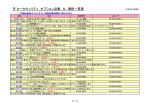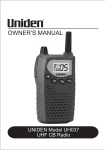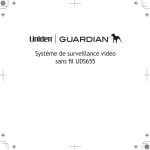Download Uniden XS210
Transcript
XS210.Qx 10/6/03 5:27 PM Page 1 XS210 2.4 GHz SCR TECHNOLOGY CORDLESS PHONE OWNERS MANUAL XS210.Qx 10/6/03 5:27 PM Page 2 INSTALLATION & SAFETY Choosing the best location for your XS210 When choosing a location for your phone there are a number of appliances the phone should not be near, and areas you should avoid. CHOOSE This symbol indicates important operating and servicing instructions. a central location AVOID Television sets and other electronic appliances AVOID Microwave ovens AVOID - PRECAUTIONS Moisture AVOID - AVOID - Other Cordless phones Computers CHARGE the new phone for 15 - 20 hrs. and raise the antenna before making a call. DON’T overload the power outlet. AVOID moisture AVOID Connecting more than 3 phones as Ringing may be impaired. 1 XS210.Qx 10/6/03 5:33 PM Page 3 This page is a very condensed version of the Owners Manual. It is designed to allow you to get your phone installed and operating as quickly as possible - however it does not attempt to explain any of the advanced features of the XS210 . Installing the Base Unit ● Plug the telephone cord into the Base Unit, then into the telephone socket on the wall. ● Plug the AC Adaptor cord into the Base Unit, then the AC Adaptor into the wall power point. ● Press the AC Adaptor cord into the curved recess under the Base Unit. ● Raise the antenna. Power point New Zealand Australia AC Adaptor Telephone Cord 2 Make sure the AC Adaptor remains switched ON at all times. Use only the Uniden AC Adaptor supplied with this unit. XS210.Qx 10/6/03 5:27 PM Page 4 Installing the Handset Battery ● Press the battery cover and slide it off. ● Connect the battery plug to the socket in the battery compartment. Make sure the plug is the right way round. Press firmly until it clicks into place. ● Position the battery in the compartment and slide the cover back into place. Place the handset on the base Unit and charge it uninterrupted for 15-20 hours. Making a Call ● Pick up the handset and press . Dial the phone number. ● To hang up - press OR Place the handset on the base Unit. Answering a Call ● Handset on Base Unit: Remove the handset from the base and speak (Auto Talk). ● Handset off the Base Unit: Press and speak. ● To hang up - press or place the handset on the base unit. Storing a Number Please refer to pages 7 & 8 for details of how to store numbers in your phone’s memory and how to call stored numbers. COMPANY PHILOSOPHY To bring outstanding wireless communication products to people's lives throughout the world. 3 XS210.Qx 10/6/03 5:27 PM Page 5 CONTROLS AND FUNCTIONS 14 1 2 3 4 5 8 9 10 11 6 7 12 15 and (tone and oper) are not functional in New Zealand or Australia. 16 17 13 1. Handset antenna 2. Handset earpiece speaker 3. talk/batt low LED - indicates when phone is in use or the battery is low 4. - accesses call waiting (if available) 5. - answers or places calls 6. - redials the last number / adds a timed pause in a memory dialing sequence. 7. Handset Microphone 8. - enters or recalls numbers in memory 9. - one touch priority key 10. - hangs up a phone call / mutes the ringing tone temporarily 11. - sets the ringer tone and earpiece volume 12. - selects another channel for clearer reception 13. Handset charging contacts 14. Base antenna 15. status LED 16. - locates the handset 17. Base charging contacts INCLUDED WITH YOUR PHONE • • • • • Base Handset AC Adapter Telephone Cord Rechargeable Battery 4 XS210.Qx 10/6/03 5:27 PM Page 6 BATTERY MAINTENANCE Battery use time (per charge) From fully charged • Up to seven hours continuous use • Up to fourteen days when the handset is in the standby mode Use only the Uniden Battery (BT-905) supplied with your phone. Replacement batteries are also available through the Uniden Parts Department. For optimum performance, be sure to return the handset to the base unit after each telephone call. Low Battery Alert If the phone is not in use, the talk/batt low LED flashes when the battery pack is low. If the phone is in use, the talk/batt low LED flashes and the handset beeps. Complete your conversation as quickly as possible and return the handset to the base for charging. Cleaning the battery charging contacts To maintain a good charge, it is important to clean the charging contacts on both the handset and base unit once a month. Use a dry cloth to clean. USING YOUR PHONE Making and Receiving Calls • The key redials the last number dialed. • The redialed number can be up to 24 digits long. Handset On Base When the phone rings, remove the Answer call handset from the base (Auto Talk). 1) Remove the handset from the base and press . 2) The talk/batt low LED flashes and turns on. Make call 3) Listen for the dial tone. 4) Dial the number. Hang up Handset Off Base , any number key, , or . 1) Press . Press 2) The talk/batt low LED flashes and turns on. 3) Listen for the dial tone. 4) Dial the number. Press or return the handset to the base (Auto Standby). 1) Press . 1) Remove the handset from the base and press . 2) Listen for the dial tone. 2) Listen for the dial tone. Redial to dial the 3) Press to dial the 3) Press last dialed number. last dialed number. Press when ringing. Ringer Mute None 5 XS210.Qx 10/6/03 5:27 PM Page 7 ADJUSTING THE RINGER AND EARPIECE VOLUME Ringer tone When the phone is in standby mode, pressing the key on the handset selects the handset ringer tone. "Press to listen to the first tone. While the first tone is still ringing, press again to hear the second tone. Repeat process to toggle between the two tone options." Earpiece volume The handset earpiece volume settings (Low, Medium and High) can only be adjusted during a call. Press the key repeatedly to select Low, Medium and High. When you hang up, the phone keeps the last volume setting selected. Ringer mute The key can be used to temporarily mute the ringer tone. When the handset is off the base and the phone is ringing, press the key and the ringer tone will be temporarily silenced. The call will not be answered, and the ringer tone will return to normal starting with the next incoming call. TRAVELING OUT-OF-RANGE During a call, as you begin to move your handset too far from your base unit, noise increases. If you pass the range limits of the base unit, your call will terminate within 1 minute. SELECTING A DIFFERENT CHANNEL If you encounter interference while using your phone, you can manually change the phone’s channel for clear operation. This function works only when the phone is in use. Press . The talk/batt low LED flashes, indicating the phone is changing to another channel. There are twenty channels to choose from. PAGE To locate the handset (while it’s off the base), press The handset beeps for 60 seconds. Paging is canceled when pressing any handset key, base or return the handset to the base. 6 on the base. on the XS210.Qx 10/6/03 5:27 PM Page 8 FLASH AND CALL WAITING You must subscribe through your local telephone company to the Call Waiting Service. If the call waiting tone sounds during a call: AUSTRALIA: Press , then to switch between callers. NEW ZEALAND: Press to switch between callers. STORING A PHONE NUMBER IN MEMORY Your cordless phone has 1 Rocket Dial memory location and 10 additional memory locations for storing important telephone numbers. You can store your most frequent dialed number in the one-touch Rocket Dial location. Memory Dial You have 30 seconds after pressing to enter the number you wish to store. Otherwise, the handset will beep rapidly. 1) Remove the handset from the base. 2) Press . The talk/batt low LED flashes. 3) Enter the phone number, up to 20 digits. 4) Press again. 5) Press memory location ( ) on the keypad to store the number. A tone indicates that the number is stored. If you enter a number in a location that has a previously stored number it will overwrite the existing number without warning. Rocket Dial Follow step 1-4 above then at Step 5. Press store to your number into the Rocket Dial location. The pause button counts as one digit. Pressing more than once increases the length of pause between numbers. on the keypad to PAUSE If a pause is needed during the dialing sequence for services such as Telephone banking, Press "pause/redial" to insert a pause. Each pause counts as a digit and represents a two second delay in time between digits as they are sent. DIALING A STORED NUMBER If you select a memory location that does not have a stored number, the handset will beep rapidly and the phone will not dial. Using the memory location features 1) Press , then press 2) Enter the memory location ( automatically dials. . ) on the keypad. The stored number 7 XS210.Qx 10/6/03 5:27 PM Page 9 One-touch Rocket Dial If you press and a phone number is not stored in the one-touch Rocket Dial location, the phone will beep rapidly and will not dial. Your phone is equipped with “One-touch Rocket Dial” for instant dialing. It is used to dial the phone number stored in the one-touch Rocket Dial location (See “Storing a Phone Number in Memory” on page 7). To instantly dial the phone number stored in the one-touch Rocket Dial location, simply press . (There is no need to press . The phone will automatically dial). CHAIN DIALING The memory locations on the handset are not limited to phone numbers. You can also store a group of numbers (up to 20 digits) that you need to enter once your call connects. This is referred to as Chain Dialing. An example of this is a bank account number. Once you have called your bank, and are prompted to enter the account number, simply press and the ) where the special number has location number ( been stored. Store your special number in memory as you would store a phone number (Refer to “Storing a Phone Number in Memory” on page 7). ERASING A STORED NUMBER FROM MEMORY 1) Remove the handset from the base unit. 2) Press twice. 3) Press or the memory location ( that the stored number is erased from memory. ). A tone indicates CHANGING THE DIGITAL SECURITY CODE If the handset battery pack is completely discharged or the battery pack is removed, the digital security code will be lost. If this happens, a new security code is set automatically next time the battery pack is charged. The digital security code is an identification code used to connect the handset and the base unit. Normally, setting the code is not necessary. The first time you charge your handset, the security code is automatically set. In the rare situation that you suspect another cordless telephone is using the same security code, you can change the code. 1) Remove the handset from the base unit. Press and hold on the base. 2) The handset begins emitting a paging sound. While holding , place the handset in the base unit. The paging sound stops. Leave the handset in the base for more than 3 seconds. A new random security code is set. 8 XS210.Qx 10/6/03 5:27 PM Page 10 TROUBLESHOOTING If your cordless telephone is not performing to your expectations, please try these simple steps. Suggestion Symptom Do not attempt to service this unit yourself. Servicing must be performed by qualified personnel. The status LED won’t illuminate when the handset is placed in the base. The audio sounds weak and/or scratchy. Can’t make or receive calls. Handset doesn’t ring or receive a page. Severe noise interference Your phone has been exposed to moisture or liquid If you still have a problem • Make sure the AC adapter is plugged into the base and a wall outlet. • Make sure the handset is properly seated in the base. • Make sure that the charging contacts on the handset and on the base are clean. • Move the handset and/or base to a different location away from metal objects or appliances and try again. • Press to help eliminate background noise. • Check both ends of the telephone line cord. • Make sure the AC adapter is plugged into the base and a wall outlet. • Make sure that the base antenna is in the vertical position. • Disconnect the AC adapter for a few minutes, then reconnect it. • Change the digital security code (See page 8). • Make sure that the handset is not too far from the base. • The battery pack may be weak. Charge the battery for 15-20 hours. • The handset may be too far away from the base. • Place the base away from appliances or metal objects. • Change the digital security code (See page 8). • Keep the handset away from microwave ovens, computers, remote control toys, wireless microphones, alarm systems, intercoms, room monitors, fluorescent lights, and electrical appliances. • Move to another location or turn off the source of interference. • Return to your local service agent immediately. • www.uniden.com.au (AUSTRALIA) or • www.uniden.co.nz (NEW ZEALAND) 9 XS210.Qx 10/6/03 5:27 PM Page 11 WARRANTY One Year Limited Warranty Important: Evidence of original purchase is required for warranty service. Warrantor: Uniden Australia Pty Limited ABN 58 001 865 498 Uniden New Zealand Limited ELEMENT OF WARRANTY: Uniden warrants to the original retail owner for the duration of this warranty, its XS210 (hereinafter referred to as the Product), to be free from defects in materials and craftsmanship with only the limitations or exclusions set out below. Warranty is only available in the original country of sale. WARRANTY WARRANTY DURATION: This warranty to the original retail owner only, shall terminate and be of no further effect 12 months after the date of original retail sale. This warranty will be deemed invalid if the product is; (A) Damaged or not maintained as reasonable and necessary, (B) Modified, altered or used as part of any conversion kits, subassemblies or any configurations not sold by Uniden, (C) Improperly installed, (D) Repaired by someone other than an authorised Uniden Repair Agent for a defect or malfunction covered by this warranty, (E) Used in conjunction with any equipment or parts or as part of a system not manufactured by Uniden. PARTS COVERED: This warranty covers for one (1) year, the Base/Charging Unit and Handset only. All accessories (AC Adaptor, battery etc.) are covered for 90 days only. STATEMENT OF REMEDY: In the event that the product does not conform to this warranty at any time while this warranty is in effect, the warrantor at its discretion, will repair the defect or replace the product and return it to you without charge for parts or service. THIS WARRANTY DOES NOT COVER OR PROVIDE FOR THE REIMBURSEMENT OR PAYMENT OF INCIDENTAL OR CONSEQUENTIAL DAMAGES. THIS GUARANTEE IS IN ADDITION TO AND DOES NOT IN ANY WAY AFFECT YOUR RIGHTS UNDER THE CONSUMER GUARANTEE ACT. PROCEDURE FOR OBTAINING PERFORMANCE OR WARRANTY: In the event that the product does not conform to this warranty, the Product should be shipped or delivered, freight pre-paid, with evidence of original purchase (eg. a copy of the sales docket), to the warrantor at: UNIDEN AUSTRALIA PTY LIMITED SERVICE DIVISION 345 Princes Highway, Rockdale NSW 2216 Ph (02) 9599 3577 Fx (02) 9599 3278 Ph: 1300 366 895 UNIDEN NEW ZEALAND LIMITED SERVICE DIVISION 150 Harris Road, East Tamaki, Auckland Ph (09) 273 8377 Fx (09) 274 4253 Ph: 0800 4 UNIDEN (864 336) www.uniden.co.nz www.uniden.com.au Customers in other States should ship or deliver the Product freight pre-paid to their nearest Uniden Authorised Repair Centre. See Unidens Website for the nearest Repair Centre. 10 Page 12 FOR PURCHASING A UNIDEN PHONE 10/6/03 5:27 PM THANK YOU XS210.Qx © 2003 Uniden Australia Pty Limited Uniden New Zealand Limited Printed in China UPZZ01022ZZ