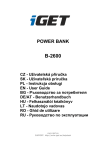Download SignaMax 065 Series User`s guide
Transcript
SIGNAMAX065-1200SERIES12-PORTMEDIACONVERTER Signamax Connectivity Systems 065-7310F series 8-Port 100BaseFX Fiber Switch User’s Guide USER’SMANUAL 1 Signamax Connectivity Systems 065-7310F series 8-Port 100BaseFX Fiber Switch User’s Guide Signamax065-7310F8-Port100BaseFXFiberSwitches Preface This manual describes how to install and use the Signamax 065-7310F series 8-Port 100BaseFX Fiber Switch. Both 100BaseFX multimode and singlemode versions are available for this product series. To get the most out of this manual, you should have an understanding of networking concepts such as bridging, IEEE 802.3 Ethernet and 100BaseFX Fast Ethernet, and local area networks (LANs). For more information about these topics, please refer to the Appendix. UserManual 1 Signamax065-7310F8-Port100BaseFXFiberSwitches Table of Contents PREFACE ..................................................................................................1 TABLE OF CONTENTS ............................................................................2 CHAPTER OVERVIEW ............................................................................3 INTRODUCTION .................................................................................................3 INSTALLATION...................................................................................................3 SPECIFICATIONS................................................................................................3 INTRODUCTION.......................................................................................4 EIGHT PORTS ETHERNET SWITCH...............................................................4 PRODUCT FEATURES .......................................................................................5 PACKING LIST....................................................................................................5 FRONT PANEL....................................................................................................6 PORTS ...................................................................... 6 LEDS ....................................................................... 8 INSTALLATION......................................................................................10 CONNECTING TO POWER.............................................................................11 CONNECTING TO YOUR NETWORK ..........................................................11 SPECIFICATIONS ...................................................................................12 CONTACT INFORMATION....................................................................13 2 UserManual Signamax065-7310F8-Port100BaseFXFiberSwitches Chapter Overview Introduction A general overview of switching benefits and the features of the Switch this manual accompanies. Installation Everything you need to know to install and configure the Switch with your network. Specifications The Switch’s specifications at a glance. UserManual 3 Signamax065-7310F8-Port100BaseFXFiberSwitches Introduction 8-Port Ethernet Fiber Switch The Signamax 8-port 100BaseFX fiber switch adds 100 Mbps switching performance in a cost-effective rack mount package. This eight-port switch provides multimode (models 065-7310FSC and 065-7310FST) or singlemode (model 065-7310FSM) fiber ports. This switch is useful for segmenting networks that are bogged down with excess traffic. By splitting a network into several segments and bridging them, you can cut the traffic load on your network and reduce collisions on each segment, especially if you can minimize intersegment traffic by placing users and devices that normally communicate with each other on the same segment. This switch fully complies with the IEEE802.3u 100BaseFX standard. It features non-blocking "wire-speed” switching mechanisms, as well as the ability to filter local traffic, collisions, and errored packets to maximize network performance. 4 UserManual Signamax065-7310F8-Port100BaseFXFiberSwitches Product Features This 8-port switch provides the following features: ♦ Eight 100BaseFX ports. ♦ DIP Switch for Full- and Half-Duplex setting on the Fiber ports. ♦ Designed in compliance with IEEE802.3u 100BaseFX standards. ♦ Supports 802.3x Flow Control pause packet for Full-Duplex in case buffer is full. ♦ Supports Back Pressure functionality for Half-Duplex operation in case the buffer is full. ♦ Supports Store & Forward architecture and performs forwarding and filtering at non-blocking full wire speed. ♦ Broadcast Storming Filter function. ♦ Comprehensive array of LED indicators that communicate the status of the switch and troubleshooting information. Packing List When you unpack the switch, you should find the items listed below. Please inspect the contents, and report any apparent damage or missing items immediately to your authorized reseller. ♦ The 8-port 065-7310F series switch ♦ User’s Manual ♦ AC power cord UserManual 5 Signamax065-7310F8-Port100BaseFXFiberSwitches Front Panel The front panel of the switch has eight ports and an array of LED indicators to provide you with instant feedback on the status of the switch. Figure 1: Front Panel PORTS Since the 100BaseFX ports are fiber optic ports, they are capable of accepting only 100BaseFX connections. When connected to a 100BaseFX network, the ports operate at 100Mbps in half-duplex mode and 200Mbps in full-duplex mode. The length of the FX fiber link between a switch and Data Terminal Equipment is dependent on the fiber media; 100BaseFX is capable of spanning at least 2 Kilometers using 62.5/125-micron fiber optic cable, and up to 75 Kilometers using 10/125-micron fiber optic cable. The following table summarizes the port and cable specifications for this switch. 6 UserManual Signamax065-7310F8-Port100BaseFXFiberSwitches Model Number Connector Port Speed Cable Half/Full Duplex 065-7310FSC SC 100/200 Mbps 62.5/125 micron fiber optic cable 065-7310FST ST 100/200 Mbps 62.5/125 micron fiber optic cable 065-7310FSM SC 100/200 Mbps 10/125 micron fiber optic cable UserManual 7 Signamax065-7310F8-Port100BaseFXFiberSwitches LEDS The array of LED indicators on the front panel conveys status and configuration information to help you monitor and troubleshoot the switch. Figure 2: LED & Button Indicators Port Status Each port has an array of three LEDs to show status information. The LEDs are identified by a corresponding array of captions located beside the LEDs on the front panel. ♦ LNK/ACT: The link indicator is the top LED. It is illuminated whenever the port is connected to another working network device. The LED flashes when the port is transmitting or receiving data. ♦ 100: The middle LED shines whenever the switch detects that the corresponding port is connected to a 100BaseFX segment. ♦ FDX/COL: The lower LED is illuminated when the port is operating in full-duplex mode. When this LED is off, the port is operating in half-duplex mode. The LED flashes when the switch detects packet collisions on the port. 8 UserManual Signamax065-7310F8-Port100BaseFXFiberSwitches Power This LED comes on when the switch is connected to a power supply and turned on. Activity Status TX: Transmit Data RX: Receive Data Dip Switch Full-Duplex: Toggle up to enable Full-Duplex mode for 100BaseFX ports (Default setting). Half-Duplex: Toggle down to enable Half-Duplex mode for 100BaseFX ports. UserManual 9 Signamax065-7310F8-Port100BaseFXFiberSwitches Installation This chapter presents step-by-step installation instructions for The Signamax 8-port 100BaseFX fiber switch. Selecting a Site for the Switch ♦ As with any electronic device, you should place the Switch where it will not be subjected to extreme temperatures, humidity, or electromagnetic interference. Specifically, the site you select should meet the following requirements: ♦ The room temperature should be between 32 and 104 degrees Fahrenheit (0 to 40 degrees Celsius). ♦ The relative humidity should be less than 90 percent, non-condensing. ♦ Surrounding electrical devices should not exceed the electromagnetic field (RFC) standards for IEC 801-3, Level 2 (3V/M) field strength. ♦ Make sure that the switch receives adequate ventilation. Do not block the ventilation holes on the side of the switch or the fan exhaust port on the rear of the switch. ♦ The power outlet should be within 6 feet (1.8meter) of the switch. 10 UserManual Signamax065-7310F8-Port100BaseFXFiberSwitches Connecting to Power Connect the supplied AC power cord to the receptacle on the back of the switch, and then plug the cord into a standard AC outlet with a voltage range from 100 to 240 VAC. Turn the Ethernet switch on by flipping the ON/OFF switch on the rear of the unit to the I (ON) position. The O position is OFF. Figure 3: Rear view of the switch Connecting to Your Network Prepare a pair of fiber optic cables with SC or ST type connectors at both ends. If you are making a connection to a server or workstation, be sure that it has a properly installed 100BaseFX network interface card. Connect the Rx/Tx jacks on the target device to the Tx/Rx jacks on the switch. UserManual 11 Signamax065-7310F8-Port100BaseFXFiberSwitches Specifications Applicable Standards 100BaseFX, IEEE 802.3u Ports 100BaseFX Speed 100BaseFX: 200Mbps full duplex 100Mbps half duplex Performance 148,800 pps forwarding rate per port. LED Indicators POWER, LNK/ACT, 100, FDX/COL Dimensions 17.3 X 8.1 X 1.75 inches , W X D X H 1U rack mount size (440 X 205 X 45 mm ) Weight 6.2lb (2.8kg) Power Input 100 ~ 240 VAC, 50~60 Hz, 2A Power Consumption 12 Watts Operating 32 ~ 104 degrees F (0 ~ 40 degrees C) Temperature 12 Humidity 10 ~ 90%, non-condensing Altitude 10,000 ft . (3048 meters) Emissions FCC part 15 Class A, CE Mark UserManual Signamax065-7310F8-Port100BaseFXFiberSwitches Contact Information SIGNAMAX CONNECTIVITY SYSTEMS An AESP Company 1810 N.E. 144th Street. North Miami, Florida 33181, U.S.A. Phone: 305-944-7710 Fax: 305-652-8489 Sales: 800-446-2377 Tech. Support: 800-446-2377, ext. 201 http://www.signamax.com/ E-mail: [email protected] EUROPE AESP Ukraine. (UKRAINE) AESP Russia. (RUSSIA) 2 Timiryazevskaya St. 47 Kronshtadtsky Blv. 252014 Kiev, Ukraine 125499 Moscow, Russia Phone: +380 44 296.53.57 Phone: +7 095-456-0704 Fax: +380 44 294.88.60 Phone: +7 095-456-0344 Http://www.aesp.com.ua Fax: +7 095-454-3040 E-mail: [email protected] http://www.aesp.ru/ E-mail: [email protected] AESP Sweden. (SWEDEN) Grevegatan 19-21 SE-815 AESP Germany GmbH 40 TIERP. SWEDEN (GERMANY) Phone: +46-(0)-293-228 88 Weisserfelderstr.2 D-85551 Fax: +46-(0)-293-228 89 Kircheim b. München, Germany Phone: +49-81-35-9303-0 Phone: +49-89-901-097-0 http://www.aesp.se/ Fax: +49-89-901-097-22 E-mail: [email protected] E-mail: [email protected] UserManual 13 Signamax065-7310F8-Port100BaseFXFiberSwitches JOTEC AESP AS. INTELEK spol.s.r.o (NORWAY) (CZECH REPUBLIC) Telefon 23 14 17 00 Ordrefax Vlarska 22, Brno, CZ 62700 23 14 17 10 Karihaugveien 102 CZE Czech Republic Postboks Phone: +420-5-481-27248 50 Ellingsrudasen 1006 Oslo, Norway Fax: +420-5-481-27247 Phone: +47-23-14-1700 http://www.intelek.cz/ Fax: +47-23-14-1710 E-mail: [email protected] http://www.jotec.no/ E-mail: [email protected] 14 UserManual