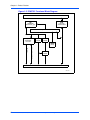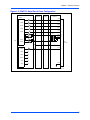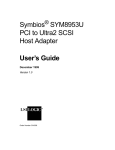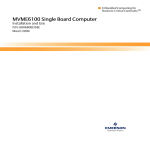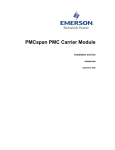Download Emerson MVME55006E Technical data
Transcript
i IPMC7126E/7616E I/O Module Installation and Use 6806800A45B September 2008 Edition © Copyright 2008 Emerson All rights reserved. Trademarks Emerson, Business-Critical Continuity, Emerson Network Power and the Emerson Network Power logo are trademarks and service marks of Emerson Electric Co. © 2008 Emerson Electric Co. All other trademarks are the property of their respective owners. PICMG®, CompactPCI®, AdvancedTCA™ and the PICMG, CompactPCI and AdvancedTCA logos are registered trademarks of the PCI Industrial Computer Manufacturers Group. Notice While reasonable efforts have been made to assure the accuracy of this document, Emerson assumes no liability resulting from any omissions in this document, or from the use of the information obtained therein. Emerson reserves the right to revise this document and to make changes from time to time in the content hereof without obligation of Emerson to notify any person of such revision or changes. Electronic versions of this material may be read online, downloaded for personal use, or referenced in another document as a URL to a Emerson website. The text itself may not be published commercially in print or electronic form, edited, translated, or otherwise altered without the permission of Emerson, It is possible that this publication may contain reference to or information about Emerson products (machines and programs), programming, or services that are not available in your country. Such references or information must not be construed to mean that Emerson intends to announce such Emerson products, programming, or services in your country. Limited and Restricted Rights Legend If the documentation contained herein is supplied, directly or indirectly, to the U.S. Government, the following notice shall apply unless otherwise agreed to in writing by Emerson. Use, duplication, or disclosure by the Government is subject to restrictions as set forth in subparagraph (b)(3) of the Rights in Technical Data clause at DFARS 252.227-7013 (Nov. 1995) and of the Rights in Noncommercial Computer Software and Documentation clause at DFARS 252.227-7014 (Jun. 1995). Contact Address Emerson Network Power - Embedded Computing 2900 South Diablo Way, Suite 190 Tempe, AZ 85282 USA Safety Summary The following general safety precautions must be observed during all phases of operation, service, and repair of this equipment. Failure to comply with these precautions or with specific warnings elsewhere in this manual could result in personal injury or damage to the equipment. The safety precautions listed below represent warnings of certain dangers of which Emerson is aware. You, as the user of the product, should follow these warnings and all other safety precautions necessary for the safe operation of the equipment in your operating environment. Ground the Instrument. To minimize shock hazard, the equipment chassis and enclosure must be connected to an electrical ground. If the equipment is supplied with a three-conductor AC power cable, the power cable must be plugged into an approved three-contact electrical outlet, with the grounding wire (green/yellow) reliably connected to an electrical ground (safety ground) at the power outlet. The power jack and mating plug of the power cable meet International Electrotechnical Commission (IEC) safety standards and local electrical regulatory codes. Do Not Operate in an Explosive Atmosphere. Do not operate the equipment in any explosive atmosphere such as in the presence of flammable gases or fumes. Operation of any electrical equipment in such an environment could result in an explosion and cause injury or damage. Keep Away From Live Circuits Inside the Equipment. Operating personnel must not remove equipment covers. Only Factory Authorized Service Personnel or other qualified service personnel may remove equipment covers for internal subassembly or component replacement or any internal adjustment. Service personnel should not replace components with power cable connected. Under certain conditions, dangerous voltages may exist even with the power cable removed. To avoid injuries, such personnel should always disconnect power and discharge circuits before touching components. Use Caution When Exposing or Handling a CRT. Breakage of a Cathode-Ray Tube (CRT) causes a high-velocity scattering of glass fragments (implosion). To prevent CRT implosion, do not handle the CRT and avoid rough handling or jarring of the equipment. Handling of a CRT should be done only by qualified service personnel using approved safety mask and gloves. Do Not Substitute Parts or Modify Equipment. Do not install substitute parts or perform any unauthorized modification of the equipment. Contact your local Emerson representative for service and repair to ensure that all safety features are maintained. Observe Warnings in Manual. Warnings, such as the example below, precede potentially dangerous procedures throughout this manual. Instructions contained in the warnings must be followed. You should also employ all other safety precautions which you deem necessary for the operation of the equipment in your operating environment. Warning Warning To prevent serious injury or death from dangerous voltages, use extreme caution when handling, testing, and adjusting this equipment and its components. Flammability All Emerson PWBs (printed wiring boards) are manufactured with a flammability rating of 94V-0 by UL-recognized manufacturers. EMI Caution Caution ! Caution This equipment generates, uses and can radiate electromagnetic energy. It may cause or be susceptible to electromagnetic interference (EMI) if not installed and used with adequate EMI protection. CE Notice (European Community) Warning ! This is a Class A product. In a domestic environment, this product may cause radio interference, in which case the user may be required to take adequate measures. Warning Emerson products with the CE marking comply with the EMC Directive (89/336/EEC). Compliance with this directive implies conformity to the following European Norms: EN55022 “Limits and Methods of Measurement of Radio Interference Characteristics of Information Technology Equipment”; this product tested to Equipment Class A EN 300 386 V.1.2.1 “Electromagnetic compatibility and radio spectrum matters (ERM); Telecommunication network equipment; Electromagnetic compatibility (EMC) requirements” Board products are tested in a representative system to show compliance with the above mentioned requirements. A proper installation in a CE-marked system will maintain the required EMC/safety performance. In accordance with European Community directives, a “Declaration of Conformity” has been made and is on file within the European Union. The “Declaration of Conformity” is available on request. Please contact your sales representative. The product has been designed to meet the directive on the restriction of the use of certain hazardous substances in electrical and electronic equipment (RoHS) Directive 2002/95/EC. Industrie Canada This product meets the requirements of the Canadian Interference-Causing Equipment Standard ICES-003. Cet appareil numérique est conforme à la norme NMB-003 du Canada. Contents About This Manual . . . . . . . . . . . . . . . . . . . . . . . . . . . . . . . . . . . . . . . . . . . . . . . . . . . . . . . . . . . . . . . . . .xi Summary of Changes . . . . . . . . . . . . . . . . . . . . . . . . . . . . . . . . . . . . . . . . . . . . . . . . . . . . . . . . . . . . . xi Comments and Suggestions . . . . . . . . . . . . . . . . . . . . . . . . . . . . . . . . . . . . . . . . . . . . . . . . . . . . . . . xii Terminology . . . . . . . . . . . . . . . . . . . . . . . . . . . . . . . . . . . . . . . . . . . . . . . . . . . . . . . . . . . . . . . . . . . . xii Conventions Used in This Manual . . . . . . . . . . . . . . . . . . . . . . . . . . . . . . . . . . . . . . . . . . . . . . . . . . . xii 1 Product Features. . . . . . . . . . . . . . . . . . . . . . . . . . . . . . . . . . . . . . . . . . . . . . . . . . . . . . . . . . . . . . . . . 1 General Functionality . . . . . . . . . . . . . . . . . . . . . . . . . . . . . . . . . . . . . . . . . . . . . . . . . . . . . . . . . . . . . . 2 IPMC Mode . . . . . . . . . . . . . . . . . . . . . . . . . . . . . . . . . . . . . . . . . . . . . . . . . . . . . . . . . . . . . . . . . . . . . 2 Design Features . . . . . . . . . . . . . . . . . . . . . . . . . . . . . . . . . . . . . . . . . . . . . . . . . . . . . . . . . . . . . . . . . . 2 PCI Bus Interface . . . . . . . . . . . . . . . . . . . . . . . . . . . . . . . . . . . . . . . . . . . . . . . . . . . . . . . . . . . . . 2 Configurable Switches . . . . . . . . . . . . . . . . . . . . . . . . . . . . . . . . . . . . . . . . . . . . . . . . . . . . . . . . . . 3 PCI-to-ISA Bridge (PIB) . . . . . . . . . . . . . . . . . . . . . . . . . . . . . . . . . . . . . . . . . . . . . . . . . . . . . . . . . 3 SCSI . . . . . . . . . . . . . . . . . . . . . . . . . . . . . . . . . . . . . . . . . . . . . . . . . . . . . . . . . . . . . . . . . . . . . . . 3 ISA Local Resource Bus . . . . . . . . . . . . . . . . . . . . . . . . . . . . . . . . . . . . . . . . . . . . . . . . . . . . . . . . . . . 9 PCI-to-ISA Bridge (PIB) . . . . . . . . . . . . . . . . . . . . . . . . . . . . . . . . . . . . . . . . . . . . . . . . . . . . . . . . . 9 Super I/O . . . . . . . . . . . . . . . . . . . . . . . . . . . . . . . . . . . . . . . . . . . . . . . . . . . . . . . . . . . . . . . . . . . . 9 ESCC . . . . . . . . . . . . . . . . . . . . . . . . . . . . . . . . . . . . . . . . . . . . . . . . . . . . . . . . . . . . . . . . . . . . . . . 9 CIO . . . . . . . . . . . . . . . . . . . . . . . . . . . . . . . . . . . . . . . . . . . . . . . . . . . . . . . . . . . . . . . . . . . . . . . . 9 Static ROM (SROM) . . . . . . . . . . . . . . . . . . . . . . . . . . . . . . . . . . . . . . . . . . . . . . . . . . . . . . . . . . . . . . . 9 Input/Output Modes . . . . . . . . . . . . . . . . . . . . . . . . . . . . . . . . . . . . . . . . . . . . . . . . . . . . . . . . . . . . . . 10 LEDs . . . . . . . . . . . . . . . . . . . . . . . . . . . . . . . . . . . . . . . . . . . . . . . . . . . . . . . . . . . . . . . . . . . . . . . . . 10 PCI Signaling Voltage Level . . . . . . . . . . . . . . . . . . . . . . . . . . . . . . . . . . . . . . . . . . . . . . . . . . . . . . . . 10 RS232 Interface . . . . . . . . . . . . . . . . . . . . . . . . . . . . . . . . . . . . . . . . . . . . . . . . . . . . . . . . . . . . . . . . . 10 2 Installing the IPMC Module . . . . . . . . . . . . . . . . . . . . . . . . . . . . . . . . . . . . . . . . . . . . . . . . . . . . . . . 11 Packaging . . . . . . . . . . . . . . . . . . . . . . . . . . . . . . . . . . . . . . . . . . . . . . . . . . . . . . . . . . . . . . . . . . . . . Configuring the IPMC Modules . . . . . . . . . . . . . . . . . . . . . . . . . . . . . . . . . . . . . . . . . . . . . . . . . . . . . Installing IPMC Modules on Host Board . . . . . . . . . . . . . . . . . . . . . . . . . . . . . . . . . . . . . . . . . . . . . . Before You Install or Remove a Board . . . . . . . . . . . . . . . . . . . . . . . . . . . . . . . . . . . . . . . . . . . . . . . . Observe ESD Precautions . . . . . . . . . . . . . . . . . . . . . . . . . . . . . . . . . . . . . . . . . . . . . . . . . . . . . . Watch for Bent Pins or Other Damage . . . . . . . . . . . . . . . . . . . . . . . . . . . . . . . . . . . . . . . . . . . . Use Caution When Installing or Removing Boards . . . . . . . . . . . . . . . . . . . . . . . . . . . . . . . . . . . Preserve EMI Compliance . . . . . . . . . . . . . . . . . . . . . . . . . . . . . . . . . . . . . . . . . . . . . . . . . . . . . . Recognize Different Injector/Ejector Lever Types . . . . . . . . . . . . . . . . . . . . . . . . . . . . . . . . . . . . Verify Slot Usage . . . . . . . . . . . . . . . . . . . . . . . . . . . . . . . . . . . . . . . . . . . . . . . . . . . . . . . . . . . . . IPMC7126E/7616E I/O Module Installation and Use (6806800A45B) 11 11 11 12 12 13 13 13 14 14 v Contents 3 Programming. . . . . . . . . . . . . . . . . . . . . . . . . . . . . . . . . . . . . . . . . . . . . . . . . . . . . . . . . . . . . . . . . . . 15 Programing Details . . . . . . . . . . . . . . . . . . . . . . . . . . . . . . . . . . . . . . . . . . . . . . . . . . . . . . . . . . . . . . . PCI Local Bus . . . . . . . . . . . . . . . . . . . . . . . . . . . . . . . . . . . . . . . . . . . . . . . . . . . . . . . . . . . . . . . . . . The PCI-to-ISA Bridge (PIB) . . . . . . . . . . . . . . . . . . . . . . . . . . . . . . . . . . . . . . . . . . . . . . . . . . . . The SCSI Controller . . . . . . . . . . . . . . . . . . . . . . . . . . . . . . . . . . . . . . . . . . . . . . . . . . . . . . . . . . IDSEL Address Assignments for PCI Local Bus . . . . . . . . . . . . . . . . . . . . . . . . . . . . . . . . . . . . . . . . PCI Arbitration Assignments on Host Boards . . . . . . . . . . . . . . . . . . . . . . . . . . . . . . . . . . . . . . . . . . MVME5100 . . . . . . . . . . . . . . . . . . . . . . . . . . . . . . . . . . . . . . . . . . . . . . . . . . . . . . . . . . . . . . . . . MVME5500 . . . . . . . . . . . . . . . . . . . . . . . . . . . . . . . . . . . . . . . . . . . . . . . . . . . . . . . . . . . . . . . . . MVME6100 . . . . . . . . . . . . . . . . . . . . . . . . . . . . . . . . . . . . . . . . . . . . . . . . . . . . . . . . . . . . . . . . . Interrupt Assignments . . . . . . . . . . . . . . . . . . . . . . . . . . . . . . . . . . . . . . . . . . . . . . . . . . . . . . . . . . . . MVME5100 IPMC Module Interrupt Assignments . . . . . . . . . . . . . . . . . . . . . . . . . . . . . . . . . . . . MVME5500 IPMC Module Interrupt Assignments . . . . . . . . . . . . . . . . . . . . . . . . . . . . . . . . . . . . MVME6100 IPMC Module Interrupt Assignments . . . . . . . . . . . . . . . . . . . . . . . . . . . . . . . . . . . . ISA Local Resource Bus . . . . . . . . . . . . . . . . . . . . . . . . . . . . . . . . . . . . . . . . . . . . . . . . . . . . . . . . . . PCI-to-ISA Bridge (PIB) . . . . . . . . . . . . . . . . . . . . . . . . . . . . . . . . . . . . . . . . . . . . . . . . . . . . . . . . Super I/O . . . . . . . . . . . . . . . . . . . . . . . . . . . . . . . . . . . . . . . . . . . . . . . . . . . . . . . . . . . . . . . . . . . ISA DMA Channels . . . . . . . . . . . . . . . . . . . . . . . . . . . . . . . . . . . . . . . . . . . . . . . . . . . . . . . . . . . Z8536 CIO Port Pins . . . . . . . . . . . . . . . . . . . . . . . . . . . . . . . . . . . . . . . . . . . . . . . . . . . . . . . . . . ISA DMA Connections/Assignments . . . . . . . . . . . . . . . . . . . . . . . . . . . . . . . . . . . . . . . . . . . . . . Interrupt Routing to PIB . . . . . . . . . . . . . . . . . . . . . . . . . . . . . . . . . . . . . . . . . . . . . . . . . . . . . . . . Vital Product Data (VPD) . . . . . . . . . . . . . . . . . . . . . . . . . . . . . . . . . . . . . . . . . . . . . . . . . . . . . . . . . . 4 15 15 15 15 17 18 18 18 19 19 19 20 20 20 21 21 21 21 22 23 24 Connector Pin Assignments . . . . . . . . . . . . . . . . . . . . . . . . . . . . . . . . . . . . . . . . . . . . . . . . . . . . . . 25 IPMC712 Connector . . . . . . . . . . . . . . . . . . . . . . . . . . . . . . . . . . . . . . . . . . . . . . . . . . . . . . . . . . . . . . 25 IPMC761 Connector . . . . . . . . . . . . . . . . . . . . . . . . . . . . . . . . . . . . . . . . . . . . . . . . . . . . . . . . . . . . . . 26 PCI Interface and I/O Connectors . . . . . . . . . . . . . . . . . . . . . . . . . . . . . . . . . . . . . . . . . . . . . . . . . . . 27 A Specifications . . . . . . . . . . . . . . . . . . . . . . . . . . . . . . . . . . . . . . . . . . . . . . . . . . . . . . . . . . . . . . . . . . 33 General Specifications . . . . . . . . . . . . . . . . . . . . . . . . . . . . . . . . . . . . . . . . . . . . . . . . . . . . . . . . . . . . 33 Power Requirements . . . . . . . . . . . . . . . . . . . . . . . . . . . . . . . . . . . . . . . . . . . . . . . . . . . . . . . . . . . . . 34 B Related Documentation . . . . . . . . . . . . . . . . . . . . . . . . . . . . . . . . . . . . . . . . . . . . . . . . . . . . . . . . . . 35 Emerson Network Power - Embedded Computing Documents . . . . . . . . . . . . . . . . . . . . . . . . . . . . . 35 Manufacturers’ Documents . . . . . . . . . . . . . . . . . . . . . . . . . . . . . . . . . . . . . . . . . . . . . . . . . . . . . . . . 36 Related Specifications . . . . . . . . . . . . . . . . . . . . . . . . . . . . . . . . . . . . . . . . . . . . . . . . . . . . . . . . . . . . 37 vi IPMC7126E/7616E I/O Module Installation and Use (6806800A45B) List of Figures Figure 1-1. Figure 1-2. Figure 1-3. Figure 1-4. Figure 1-5. Figure 2-1. Figure 2-2. Figure 3-1. Figure 3-2. IPMC761 with Default Switch Setting . . . . . . . . . . . . . . . . . . . . . . . . . . . . . . . . . . . . . . . . 4 IPMC761 Functional Block Diagram . . . . . . . . . . . . . . . . . . . . . . . . . . . . . . . . . . . . . . . . . 5 IPMC712 with Default Switch Settings . . . . . . . . . . . . . . . . . . . . . . . . . . . . . . . . . . . . . . . 6 IPMC712 Functional Block Layout . . . . . . . . . . . . . . . . . . . . . . . . . . . . . . . . . . . . . . . . . . 7 IPMC712 Serial Port 4 Clock Configuration . . . . . . . . . . . . . . . . . . . . . . . . . . . . . . . . . . . 8 IPMC Installation . . . . . . . . . . . . . . . . . . . . . . . . . . . . . . . . . . . . . . . . . . . . . . . . . . . . . . . 12 Injector/Ejector Lever Types . . . . . . . . . . . . . . . . . . . . . . . . . . . . . . . . . . . . . . . . . . . . . . 14 GPIO Switch Settings (S1) . . . . . . . . . . . . . . . . . . . . . . . . . . . . . . . . . . . . . . . . . . . . . . . 16 IDSEL Switch Settings (S2) . . . . . . . . . . . . . . . . . . . . . . . . . . . . . . . . . . . . . . . . . . . . . . 17 IPMC7126E/7616E I/O Module Installation and Use (6806800A45B) vii List of Figures viii IPMC7126E/7616E I/O Module Installation and Use (6806800A45B) List of Tables Table 1-1. IPMC761 Jumpers . . . . . . . . . . . . . . . . . . . . . . . . . . . . . . . . . . . . . . . . . . . . . . . . . . . . . . . 4 Table 1-2. IPMC712 Jumpers . . . . . . . . . . . . . . . . . . . . . . . . . . . . . . . . . . . . . . . . . . . . . . . . . . . . . . . 6 Table 3-1. GPIO Pin Assignments . . . . . . . . . . . . . . . . . . . . . . . . . . . . . . . . . . . . . . . . . . . . . . . . . . . 16 Table 3-2. SCSI Speed/Width Settings Using GPIO2:[1,2] . . . . . . . . . . . . . . . . . . . . . . . . . . . . . . . . 16 Table 3-3. IDSEL and IDSELB Mapping for PCI Devices . . . . . . . . . . . . . . . . . . . . . . . . . . . . . . . . . 18 Table 3-4. On-Board PCI Device Identification . . . . . . . . . . . . . . . . . . . . . . . . . . . . . . . . . . . . . . . . . 18 Table 3-5. PCI Arbitration Assignments . . . . . . . . . . . . . . . . . . . . . . . . . . . . . . . . . . . . . . . . . . . . . . . 18 Table 3-6. Hawk MPIC Interrupt Assignments . . . . . . . . . . . . . . . . . . . . . . . . . . . . . . . . . . . . . . . . . . 19 Table 3-7. Strap Pins Configuration . . . . . . . . . . . . . . . . . . . . . . . . . . . . . . . . . . . . . . . . . . . . . . . . . . 21 Table 3-8. PIB DMA Channel Assignments . . . . . . . . . . . . . . . . . . . . . . . . . . . . . . . . . . . . . . . . . . . . 21 Table 3-9. Z8536 CIO Port Pins Assignment . . . . . . . . . . . . . . . . . . . . . . . . . . . . . . . . . . . . . . . . . . . 22 Table 3-10. DMA Connection/Assignments . . . . . . . . . . . . . . . . . . . . . . . . . . . . . . . . . . . . . . . . . . . . 22 Table 3-11. PIB Interrupt Assignments . . . . . . . . . . . . . . . . . . . . . . . . . . . . . . . . . . . . . . . . . . . . . . . 23 Table 4-1. IPMC712 Connector . . . . . . . . . . . . . . . . . . . . . . . . . . . . . . . . . . . . . . . . . . . . . . . . . . . . . 25 Table 4-2. IPMC761 Connector . . . . . . . . . . . . . . . . . . . . . . . . . . . . . . . . . . . . . . . . . . . . . . . . . . . . . 26 Table 4-3. PCI Connector Pin Assignments (P11) . . . . . . . . . . . . . . . . . . . . . . . . . . . . . . . . . . . . . . 27 Table 4-4. PCI Connector Pin Assignments (P12) . . . . . . . . . . . . . . . . . . . . . . . . . . . . . . . . . . . . . . 28 Table 4-5. PCI Connector Pin Assignments (P13) . . . . . . . . . . . . . . . . . . . . . . . . . . . . . . . . . . . . . . 29 Table 4-6. PCI Connector Pin Assignments (P14) . . . . . . . . . . . . . . . . . . . . . . . . . . . . . . . . . . . . . . 30 Table 4-7. PCI Connector Pin Assignments (P15) . . . . . . . . . . . . . . . . . . . . . . . . . . . . . . . . . . . . . . 31 Table A-1. IPMC Specifications . . . . . . . . . . . . . . . . . . . . . . . . . . . . . . . . . . . . . . . . . . . . . . . . . . . . . 33 Table A-2. Power Consumption . . . . . . . . . . . . . . . . . . . . . . . . . . . . . . . . . . . . . . . . . . . . . . . . . . . . . 34 Table B-1. Emerson Network Power - Embedded Computing Publications . . . . . . . . . . . . . . . . . . . 35 Table B-2. Manufacturers’ Documents . . . . . . . . . . . . . . . . . . . . . . . . . . . . . . . . . . . . . . . . . . . . . . . 36 Table B-3. Related Specifications . . . . . . . . . . . . . . . . . . . . . . . . . . . . . . . . . . . . . . . . . . . . . . . . . . . 37 IPMC7126E/7616E I/O Module Installation and Use (6806800A45B) ix List of Tables x IPMC7126E/7616E I/O Module Installation and Use (6806800A45B) About This Manual The IPMC7126E/7616E I/O Module Installation and Use manual provides the information you will need to install, use, and program your IPMC7126E or IPMC7616E module. These are optional I/O modules installed on the variants of the MVME5100, MVME5500 and MVME6100 Single Board Computers (SBCs). Their design utilizes the PowerPlus II architecture. Hereafter, the IPMC7126E and IPMC7616E modules will be referred to as the IPMC712 and IPMC761. The IPMC712 is a variation of the IPMC761 The primary differences between the two modules are in the physical interfaces of the Ethernet port and serial ports 3 and 4. These differences along with others are discussed in the following chapters of this manual. As of the printing date of this manual, these I/O module models are available: Model Number Product Description and I/O Features IPMC7126E-002 Multifunction rear I/O PMC module; Ultra-Wide SCSI, one parallel port, three asynchronous and one synchronous/asynchronous serial port IPMC7616E-002 Multifunction rear I/O PMC module; Ultra-Wide SCSI, one parallel port, two asynchronous and two synchronous/asynchronous serial ports This manual is organized as follows: ■ Chapter 1, Product Features ■ Chapter 2, Installing the IPMC Module ■ Chapter 3, Programming ■ Chapter 4, Connector Pin Assignments ■ Appendix A, Specifications ■ Appendix B, Related Documentation Summary of Changes See the table below for manual revisions and changes. Part Number Date Description 6806800A45B September 2008 Update document to Emerson style (logo, copyright, trademarks, etc.) IPMC7126E/7616E I/O Module Installation and Use (6806800A45B) xi About This Manual Comments and Suggestions We welcome and appreciate your comments on our documentation. We want to know what you think about our manuals and how we can make them better. Mail comments to us by filling out the following online form: http://www.emersonnetworkpowerembeddedcomputing.com/ > Contact Us > Online Form In “Area of Interest” select “Technical Documentation”. Be sure to include the title, part number, and revision of the manual and tell us how you used it. Terminology A character precedes a data or address parameter to specify the numeric format, as follows (if not specified, the format is hexadecimal. An asterisk (#) following a signal name for signals that are level significant denotes that the signal is true or valid when the signal is low. An asterisk (#) following a signal name for signals that are edge significant denotes that the # actions initiated by that signal occur on high to low transition. In this manual, assertion and negation are used to specify forcing a signal to a particular state. In particular, assertion and assert refer to a signal that is active or true; negation and negate indicate a signal that is inactive or false. These terms are used independently of the voltage level (high or low) that they represent. Data and address sizes are defined as follows: 0x Specifies a hexadecimal number % Specifies a binary number & Specifies a decimal number Byte 8 bits, numbered 0 through 7, with bit 0 being the least significant. Half word 16 bits, numbered 0 through 15, with bit 0 being the least significant. Word 32 bits, numbered 0 through 31, with bit 0 being the least significant. Double word 64 bits, numbered 0 through 63, with bit 0 being the least significant. Conventions Used in This Manual The following typographical conventions are used in this document: bold is used for user input that you type just as it appears; it is also used for commands, options and arguments to commands, and names of programs, directories and files. italic is used for names of variables to which you assign values. Italic is also used for comments in screen displays and examples, and to introduce new terms. xii IPMC7126E/7616E I/O Module Installation and Use (6806800A45B) About This Manual courier is used for system output (for example, screen displays, reports), examples, and system prompts. <Enter>, <Return> or <CR> represents the carriage return or Enter key. Ctrl represents the Control key. Execute control characters by pressing the Ctrl key and the letter simultaneously, for example, Ctrl-d. IPMC7126E/7616E I/O Module Installation and Use (6806800A45B) xiii About This Manual xiv IPMC7126E/7616E I/O Module Installation and Use (6806800A45B) 1 Product Features 1 The IPMC712 and IPMC761 are optional modules that provide backward compatibility with earlier Emerson products using the MVME761 or MVME712M rear transition modules. General Functionality Both models are designed around a PMC form factor and both modules incorporate a PCI-toISA bridge, Ultra-wide SCSI adapter, and Super I/O functionality. Both modules are single wide, standard length, standard height PMC boards. They attach to the host board PCI bus via the PMC P11, P12, P13, P14, and P15 connectors. ■ One single-ended ultra-wide SCSI port ■ One parallel port ■ Four serial ports (2 or 3 asynchronous and 1 or 2 synchronous/asynchronous, depending on the module) With this PMC card configuration, the memory mezzanine, one PMC slot, and the PMCspan are still available, providing support for additional product customization. IPMC Mode In IPMC mode, the MVME 6100, MVME5500, and MVME5100 support legacy MVME761 or MVME712M rear transition modules (with limited PMC I/O) when an IPMC712 or IPMC761 module is installed in PMC slot 1. In this configuration, signals used by wide (16-bit SCSI conflict with signals that are used by PMC slot 2 rear I/O. Design Features The following sections describe the basic features that are incorporated in the design of both IPMC modules. PCI Bus Interface Both modules contain four EIA-E700 AAAB connectors, which provide a 32-bit PCI interface to an IEEE P1386.1 PMC-compliant host board such as the MVME6100, MVME5500, or MVME5100. Connectors P11-P13 on each module provide the 32-bit PCI interface while P14 provides an I/O path from the module to the host board. IPMC7126E/7616E I/O Module Installation and Use (6806800A45B) 1 Chapter 1 Product Features Signals routed to P14 include: narrow SCSI, parallel port, COM1 and COM2 synchronous serial ports, COM3 and COM4 synchronous serial ports, power, and P2 mux signals. The remaining SCSI data lines are routed to P15. The on-board PCI devices on each module are as follows: ■ Winbond PCI-to-ISA Bridge (PIB) ■ LSI SCSI device (SYM53C895A) Configurable Switches S1 Switch A 1x4 switch (S1) is provided on each module for configuring GPIO pins 2 and 3. The factory default setting is for Ultra-Speed and Ultra-Wide SCSI. Refer to Table 3-1 on page 16 for the GPIO pin assignments and to Figure 3-1 on page 16 for the default switch settings. S2 Switch There is a 1x2 switch (S2) on each module that is in line with the PCI-to-ISA bridge for selecting either AD[11] IDSEL or IDSELB for connection to the Winbond chip, depending on the IPMC module you are using. Note The S2 is not dependent on either IPMC module. It is dependent on either the MVME5100, MVME5500, or MVME6100 host board. The IPMC modules are shipped configured for these boards. Details on IDSEL mapping and PCI arbitration assignments for these SBCs can be found in Chapter 3, Programming. An illustration showing the S2 switch settings can be found in Figure 3-2 on page 17. PCI-to-ISA Bridge (PIB) The PIB provides the bridging functions between PCI local bus and the ISA local resource bus. The following are a few of the features of the PIB. SCSI The SCSI controller is an LSI Logic SYM53C895A device. The SCSI clock frequency is 40 MHz. The SCSI controller features: ■ 32-bit PCI Interface with 64-bit addressing ■ 8KB internal SCRIPTS RAM ■ Improved PCI caching design (improves PCI bus efficiency) The SCSI device maintains backward compatibility with the MVME761 rear transition module and P2 adapter card. It is also Ultra-wide capable and has a performance of 40MB/s synchronous transfer rate across a 16-bit bus. 2 IPMC7126E/7616E I/O Module Installation and Use (6806800A45B) Chapter 1 Product Features Note SCSI signals leading to connector P15 go through zero ohm resistors (R92-R100) before terminating at P15. When the host board’s PMC slot 2 is populated, and there is an IPMC module in slot 1, there exists a possibility for contention on these signals. Figure 1-1. IPMC761 with Default Switch Setting P15 P14 P12 P13 P11 S1 C7 C9 C10 C8 S2 C7 S1 C9 U12 U11 U7 J3 C5 U6 U5 J2 U4 U19 U3 Y2 U2 C2 Y1 C4 Y3 J1 DS2 DS1 IPMC761 PIB BUSY SCSI BUSY 2844 0905 Table 1-1. IPMC761 Jumpers Jumper Description Setting J1 Reserved 9PLD programming header N/A J2 Port 3 Transmit Clock 1-2: driven by IPMC761 2-3: received by IPMC761 J3 Port 4 Transmit Clock 1-2: driven by IPMC761 2-3: received by IPMC761 IPMC7126E/7616E I/O Module Installation and Use (6806800A45B) 3 Chapter 1 Product Features Figure 1-2. IPMC761 Functional Block Diagram PMC PCI BUS CONNECTORS P11, P12 PIB WINBOND W83C554F_(H) SCSI LSILOGIC SYM53C895A IPMC761 Receptacle to Base Board ISA bus Super I/O NATIONAL PC97307 ESCC 85230 CIO Z8536 SROM (VPD) 2 Async Serial Ports Parallel P2 MUX LOGIC PMC I/O Connector P1 2863 0101 4 IPMC7126E/7616E I/O Module Installation and Use (6806800A45B) Chapter 1 Product Features Figure 1-3. IPMC712 with Default Switch Settings P15 P14 P12 P13 P11 S1 C7 C9 C10 C8 S2 C7 S1 C9 U12 S2 U11 U7 J3 J2 U6 C5 J4 J5 U5 U15 U3 U19 Y2 Y1 C4 C2 Y3 J1 DS2 DS1 IPMC761 PIB BUSY SCSI BUSY 2843 0905 Table 1-2. IPMC712 Jumpers Jumper Description Setting J1 Reserved 9PLD programming header N/A J2 Port 4 Receive Clock 1-2: driven by IPMC712 2-3: received by IPMC712 J3 Port 4 Transmit Clock 1-2: driven by IPMC712 2-3: received by IPMC712 J5 Clock Loopback MAX207 14/15in connects to R1out IPMC7126E/7616E I/O Module Installation and Use (6806800A45B) 5 Chapter 1 Product Features Figure 1-4. IPMC712 Functional Block Layout PMC P11 & P12 PCI bus PIB WB-554 JSA bus CIO 8536 COM4 (sync) ESCC 85230 COM3 Parallel COM2 Super IO National COM1 Rear SCSI SCSI LSI PMC P14 & P15 6 IPMC7126E/7616E I/O Module Installation and Use (6806800A45B) Chapter 1 Product Features Figure 1-5. IPMC712 Serial Port 4 Clock Configuration P2 ADAPTER Base Board + IPMC712 Z85230 64-PIN CABLE MVME712M MODULE TXD TXDB RTS RTSB# DCD DCDB# RXD RXDB CTS CTSB# J2 1 2 J5 3 J15 TXCI RXCI TXCO J3 DTE TRXCB 1 2 RTXCB 3 2 4 8 3 5 15 17 24 DB25 Connector Z8536 DCD DTR4# LLB4# NC RLB4# NC DSR4# NC RI4# NC TM4# NC GND 20 7 2865 0101 IPMC7126E/7616E I/O Module Installation and Use (6806800A45B) 7 Chapter 1 Product Features ISA Local Resource Bus PCI-to-ISA Bridge (PIB) The PIB (W83C554F) contains the ISA Bridge I/O Registers necessary for various functions. These registers are also accessible from the PCI bus. Super I/O The Super I/O device (PC97307) provides the following functions on the IPMC: ■ Two synchronous serial ports (COM1 and COM2) ■ Parallel printer port ESCC Two DTE synchronous/asynchronous serial ports are provided by the ESCC device (Z85230). Since the Z85230 device does not have all modem control lines, a Z8536 CIO device (described below) is used to provide the missing lines. A PAL device is used to perform decode for the Z85230 and the Z8536 for register accesses and pseudo interrupt acknowledge cycles in the ISA I/O space. DMA supports for the Z85230 is provided by the PIB. The clock input to the Z85230 PCLK pin is a 10 MHz clock. The Z85230 supplies an interrupt vector during a pseudo interrupt acknowledge cycle. The vector is modified based upon the interrupt source within the device. All modem control lines from the ESCC are multiplexed/demultiplexed through connector P2 by the P2MX function due to pin limitation of the connector. CIO The CIO device (Z8536) is used to provide the modem control lines not provided by the Z85230 ESCC. In addition, the device has three independent 16-bit counters/timers. The clock input to the Z8536 PCLK pin is a 5 MHz clock. Static ROM (SROM) Both modules contains one +3.3V, 256 x 8 serial EEPROM device (AT24C02) onboard. This device provides for Vital Product Data (VPD) storage of the module hardware configuration. The serial EEPROM is located on the baseboard’s I2C bus at address $A4. 8 IPMC7126E/7616E I/O Module Installation and Use (6806800A45B) Chapter 1 Product Features Input/Output Modes Both modules are designed to be plugged into PMC slot 1 of the base board. As stated earlier, these SBCs have two P2 I/O modes (IPMC and PMC) that are user configurable. The user should configure the baseboard for the IPMC module being used. The jumpers route the on-board Ethernet port 2 to row C of connector P2. When used, both modules are backwards compatible with the MVME761 rear transition module and P2 adapter card (excluding PMC I/O routing) used on the MVME2600/2700. The rear panel Ethernet is not available when using the IPMC712. LEDs Both modules use two LEDs to provide PMC status. ■ The module’s green SCSI LED is lit when the SCSI device is Master ■ The module’s green PIB LED is lit when the PCI bus grant to the PIB is asserted PCI Signaling Voltage Level Both modules will operate with only +5V signaling levels. RS232 Interface On the IPMC712 module, the four serial ports are used to communicate at RS232 voltage levels (P14). The first three ports are fixed asynchronous ports, while the remaining port can be configured as either a synchronous or an asynchronous port. For additional handshaking signals, the IPMC712 module has the following features: ■ Port 1 has RTS and CTS ■ Ports 2, 3, and 4 have RTS, CTS, DTR, DCD ■ Port 4 has configurable serial clock signals RTxC and TRxC Jumpers J2, J3 and J5 determine the sources for these two signals, refer to Figure 1-5 on page 7. IPMC7126E/7616E I/O Module Installation and Use (6806800A45B) 9 Chapter 1 Product Features 10 IPMC7126E/7616E I/O Module Installation and Use (6806800A45B) 2 Installing the IPMC Module 2 This chapter discusses the configuration and installation of IPMC modules on an MVME6100, MVME5500, or MVME5100 SBCs. For additional information pertaining to the MVME51005E, refer to the information contained in the MVME51005E Single Board Computer Installation and Use manual before proceeding with these instructions contained in this chapter. Packaging As a precautionary measure, IPMC modules are sealed in an anti-static package to protect them from static discharge. Observe standard handling practices of static sensitive equipment. Configuring the IPMC Modules There are two user configurable switches on the IPMC712 and IPMC761 I/O modules. Switches S1 and S2 are described in Chapter 3, Programming. Installing IPMC Modules on Host Board Both the IPMC712 and the IPMC761 modules are installed on PMC slot 1 of the host board. As a general reminder, IPMC modules must be installed on the host board prior to installing it into the VME chassis. To install an IPMC module, refer to the following figure and proceed as follows: 1. Inspect the host board and the IPMC module for evidence of any damage to the PCB itself or for evidence of any damage on the mating connectors. 2. If the host board is installed in a VMEbus card slot, carefully remove it and place it with connectors P1and P2 facing you. IPMC7126E/7616E I/O Module Installation and Use (6806800A45B) 11 Chapter 2 Installing the IPMC Module 3. Remove the filler plate from the host board’s front panel. Position the IPMC module over the center area of the slot 1 connectors as follows: Figure 2-1. IPMC Installation 4. Line up the IPMC module’s front panel into the IPMC filler cutout slot on the host board’s front panel. 5. Align connectors P11, P12, P13, P14, and P15 on the IPMC module with the mating connectors on the host board and press firmly into place. 6. Insert the appropriate number of Phillips screws (typically 4) from the bottom of the host board into the standoffs on the IPMC module and tighten the screws. The host board is now ready to be installed into a VME chassis. Before You Install or Remove a Board Boards may be damaged if improperly installed or handled. Please read and follow the guidelines in this section to protect your equipment. Observe ESD Precautions ESD Use ESD Wrist Strap Emerson strongly recommends that you use an antistatic wrist strap and a conductive foam pad when installing or upgrading a system. Electronic components, such as disk drives, computer boards, and memory modules, can be extremely sensitive to electrostatic discharge (ESD). After removing the component from its protective wrapper or from the system, place the component flat on a grounded, static-free surface (and, in the case of a board, component side up). Do not slide the component over any surface. If an ESD station is not available, you can avoid damage resulting from ESD by wearing an antistatic wrist strap (available at electronics stores) that is attached to an active electrical ground. Note that a system chassis may not be grounded if it is unplugged. 12 IPMC7126E/7616E I/O Module Installation and Use (6806800A45B) Chapter 2 Installing the IPMC Module Watch for Bent Pins or Other Damage Caution ! Caution Bent pins or loose components can cause damage to the board, the backplane, or other system components. Carefully inspect your board and the backplane for both pin and component integrity before installation. ECC and our suppliers take significant steps to ensure there are no bent pins on the backplane or connector damage to the boards prior to leaving our factory. Bent pins caused by improper installation or by boards with damaged connectors could void the warranty for the backplane or boards. If a system contains one or more crushed pins, power off the system and contact your local sales representative to schedule delivery of a replacement chassis assembly. Use Caution When Installing or Removing Boards When first installing boards in an empty chassis, we recommend that you start at the left of the card cage and work to the right when cards are vertically aligned; in horizontally aligned cages, work from bottom to top. When inserting or removing a board in a slot adjacent to other boards, use extra caution to avoid damage to the pins and components located on the primary or secondary sides of the boards. Preserve EMI Compliance Caution ! Caution To preserve compliance with applicable standards and regulations for electromagnetic interference (EMI), during operation all front and rear openings on the chassis or board faceplates must be filled with an appropriate card or covered with a filler panel. If the EMI barrier is open, devices may cause or be susceptible to excessive interference. IPMC7126E/7616E I/O Module Installation and Use (6806800A45B) 13 Chapter 2 Installing the IPMC Module Recognize Different Injector/Ejector Lever Types The modules you install may have different ejector handles and latching mechanisms. The following illustration shows the typical board ejector handles used with ECC payload cards: (A) Elma Latching, (B) Rittal Type II, (C) Rittal Type IV. All handles are compliant with the CompactPCI specification and are designed to meet the IEEE1101.10 standards. Figure 2-2. Injector/Ejector Lever Types A B C 4243 1103 Each lever type has a latching mechanism to prevent the lever from being opened accidentally. You must press the lever release before you can open the lever. Never force the lever. If the lever does not open easily, you may not have pressed firmly enough on the release. If the lever does not close easily, the board may not be properly seated in the chassis. To open a lever, press the release and move the lever outward away from the faceplate. To close a lever, move the lever inward toward the faceplate until the latch engages. Verify Slot Usage Prevent possible damage to module components by verifying the proper slot usage for your configuration. Caution ! Caution 14 IPMC7126E/7616E I/O Module Installation and Use (6806800A45B) 3 Programming 3 Programing Details The overall design of the IPMC712 and IPMC761 is based on the PowerPlus II architecture. The programming characteristics for both modules conforms to the PowerPlusII Programming Specification. Note The PowerPlus II Programming Specification covers a large variety of programming configurations, many of which are not applicable to either module. This chapter describes those aspects of the specification that are unique to both modules. PCI Local Bus The on-board PCI devices on the IPMC712 and the IPMC761 are the PCI-to-ISA Bridge and the SCSI controller. The PCI-to-ISA Bridge (PIB) The PCI-to-ISA Bridge (PIB) provides the bridging functions between PCI local bus and the ISA local resource bus. Other features contained in the PIB are: ■ 8259 Interrupt Controller ■ ISA DMA support ■ Timers and counters The SCSI Controller The SCSI controller’s clock speed is 40 MHz. The presence of the SCSI device can be positively determined by reading the Device ID PCI Configuration Register 0x02 - 0x03. The Device ID is 0x0012. IPMC7126E/7616E I/O Module Installation and Use (6806800A45B) 15 Chapter 3 Programming The General Purpose I/O (GPIO) pin assignments for the SCSI Controller are shown in the table below. A 1x4 switch (S1) is provided to configure GPIO pins 2 and 3. The factory default setting shall be for Ultra-Speed and Ultra-Wide SCSI. Table 3-1. GPIO Pin Assignments GPIO Pin Direction Level Usage GPIO1_MASTER_l output 1 SCSI LED; SCSI is not MASTER. 0 SCSI is MASTER. 1 SCSI speed; selectable by switch S1. S1:1 OFF selects Ultra 0 S1:1 ON selects FAST (default). 1 SCSI bus width; selectable by switch S1. S1:2 in OFF selects Wide-SCSI. 0 S1:2 in ON selects Narrow-SCSI. - Not used. GPIO2 input GPIO3 input 0, 4, 5, 6, 7, 8 - Table 3-2. SCSI Speed/Width Settings Using GPIO2:[1,2] SCSI Type Width Speed FAST SCSI Narrow (8 bit) 10MB/second FAST SCSI Wide (16 bit) 20MB/second Ultra SCSI Narrow (8 bit) 20MB/second Ultra SCSI Narrow (16 bit) 40MB/second Figure 3-1. GPIO Switch Settings (S1) 1 ON 8 1 S1-P1=0 S1-P1=1 S1-P2=0 S1-P2=1 S1-P3=0 S1-P3=1 S1-P4=0 S1-P4=1 ON 8 SW1-P1 controls GPIO2 (Ultra/FAST SCSI) and SW1-P2 controls GPIO3 (Wide/Narrow SCSI bus. SW1-P3 and SW1-P4 are No Connect. Select the SCSI characteristics of your configuration according to the following table: 16 Width of Bus Ultra (P1 OFF) Fast (P1 ON) Wide (16-bit) SCSI bus (P2 OFF) 40MB/second 20MB/second Narrow (8-bit) SCSI bus (P2 ON) 20MB/second 10MB/second IPMC7126E/7616E I/O Module Installation and Use (6806800A45B) Chapter 3 Programming Figure 3-2. IDSEL Switch Settings (S2) ON 1 1 S2-P2 = 0 2 S2-P1=0 2 S2-P1 = 1 ON S2-P2 =1 MVME5100 and MVME5500 S2 Default Setting MVME6100 S2 Setting The settings of SW2 determine the IDSEL used by the W83C553 PCI/ISA Bridge. It is important that the settings of P1 and P2 are neither both on nor both off, otherwise the device will be enumerated twice. If Then The SW2-P1 is OFF The W83C553’s IDSEL is connected to IDSELB (P12:34). The IDSEL is then determined by the carrier’s configuration of the IPMC site. The SW2-P2 is OFF The W83C553’s IDSEL is connected to AD11 on the IPMC. The IPMC761-002 is used on an MVME6100 The SW2-P1 should be OFF and SW2-P2 set ON for proper operation. The IPMC761-002 is used on an MVME5100 or MVME5500 The SW2-P1 should be ON and SW2-P2 OFF to emulate the IPMC761-001. IDSEL Address Assignments for PCI Local Bus Legacy IDSEL assignment for the PCI-to-ISA Bridge (PIB) is maintained to ensure software compatibility between MVME2700 and MVME5100 while functioning in IPMC mode. The IPMC712 and IPMC761 boards have a switch (S2) that allows you to configure the board for the correct IDSEL connection to the Winbond chip, as described below: ■ Connection to IDSEL, AD[11] on PMC connector pin P11-48 is selected when using the IPMC 712/761 with ECC VME boards MVME5100 and MVME5500 (boards released prior to the MVME6100) ■ Connection to IDSEL, AD[16] on PMC connector pin P12-34 is selected when using the IPMC712/761 with the MVME6100 board ■ Connection to IDSELB varies according to the base board: – 5100: No Connect – 5500: AD[17] – 6100: AD[21] – PrPMC Carrier: AD[17] IPMC7126E/7616E I/O Module Installation and Use (6806800A45B) 17 Chapter 3 Programming The IDSEL assignments for both modules are shown below: Table 3-3. IDSEL and IDSELB Mapping for PCI Devices Device Number Field PCI Address Line IDSEL Connection 0b0_1011 AD11 PCI/ISA Bridge 0b1_0000 AD16 PMC Slot 1 SCSI Device 0b1_0001 AD17 PMC Slot 1 MVME5500 0b1_0101 AD21 PMC Slot 1 MVME6100 The following table shows the Vendor ID, the Device ID, and Revision ID for each of the planar PCI devices on the IPMC712 and IPMC761: Table 3-4. On-Board PCI Device Identification Device Device Vendor ID Device ID Revision ID SCSI Controller LSI SYM53C895A 0x1000h 0x0012h 0x00h PCI-ISA Bridge W83C554F 0x10ADh 0x0565h XXh PCI Arbitration Assignments on Host Boards The IPMC module PCI arbitration is provided by the host board. MVME5100 The MVME5100 PCI arbitration is performed by the Hawk ASIC on the host board which supports eight external PCI masters. Included is the Hawk itself and seven external PCI masters. The arbitration assignments for the IPMC712 and IPMC761, when installed on the MVME5100, are as follows: Table 3-5. PCI Arbitration Assignments PCI Bus Request PCI Master(s) Request 1 (PARBI1) PMC Slot 1 (SCSI device on the module in PMC Slot 1) Request 2 (PARBI2) PIB device on the module in PMC Slot 1 MVME5500 The MVME5500 IPMC module PCI arbitration is performed using logic implemented in Programmable Logic Devices (PLDs). These arbiters use a rotating priority scheme for fairness and bus parking and will always be on the GT-64260B. There are no software programmable modes to these arbiters. 18 IPMC7126E/7616E I/O Module Installation and Use (6806800A45B) Chapter 3 Programming MVME6100 The MVME6100 IPMC module PCI arbitration is performed by the MV64360 ASIC. The internal PCI arbiter REQ#/GNT# signals are multiplexed on the MV64360 MPP[31:0] pins. The internal PCI arbiter is disabled by default (the MPP pins function as general purpose inputs). Software will configure the MPP pins to function as request/grant pairs for the internal PCI arbiter. The IPMC module arbitration pairs for the MVME6100 are assigned to the MPP pins as follows; ■ MPP pin 8, PCI Bus Grant (PIB device on IPMC module) ■ MPP pin 9, PCI Bus Request (PIB device on IPMC module) ■ MPP pin 12, PCI Bus Grant (SCSI device on IPMC module) ■ MPP pin 13, PCI Bus Request (SCSI device on IPMC module) Interrupt Assignments The interrupt architecture for the IPMC712 and IPMC761 is fully compliant with the PowerPlusII Programming Specification for a single processor board configuration. MVME5100 IPMC Module Interrupt Assignments Legacy interrupt assignment for the PCI-to-ISA Bridge (PIB) is maintained to ensure software compatibility between MVME5100 and IPMC761 while in IPMC mode. This is accomplished by using the on-board IPMC761 connector to route the PIB’s interrupt to external interrupt 0 of the Hawk’s MPIC. The MVME5100 Ethernet port 2 is routed to the PIB’s IRQ10 input. The SCSI interrupt on the IPMC761 is also routed to the PIB at IRQ14. The SCSI device is connected to the INTA# pin J11-04 of PMC Slot 1. Interrupts are routed to the Hawk from on-board resources as specified by the module’s programming. The Hawk interrupt assignments are shown below: Table 3-6. Hawk MPIC Interrupt Assignments MPICI RQ Edge/Leve l Polarity Interrupt Source Note s IRQ0 Level High PIB (8259) in PMC Slot 1 1 IRQ9 Level Low SCSI Controller interrupt shall be connected to INTA# pin J11-04 2 Notes 1. This interrupt provided for software compatibility with MVME2700. IPMC7126E/7616E I/O Module Installation and Use (6806800A45B) 19 Chapter 3 Programming 2. MVME5100 Hawk MPIC IRQ9 interrupt sources may be one of the following: PCI-PMC1 INTA#, PMC2 INTB#, or PCIX INTA#. MVME5500 IPMC Module Interrupt Assignments Legacy Interrupt assignments were not maintained on the MVME5500 due to the vastly different host bridge device (GT-64260) used. The MVME5500 uses the GT-64260 interrupt controller to handle interrupts internal to the GT-64260 as well as the external interrupt sources. The GT-64260 us's general purpose pins that are configured by software to act as interrupt inputs. The following are the IPMC module-related interrupt assignments. GPP PIN Edge/Level Polarity Interrupt Source 11 Level Low IPMC PIB (8259) Int in Slot 1 8 Level Low SCSI Controller Interrupt Connected to INTA# pin J11-04 Note The MVME5500 does not have any Ethernet interrupts routed back to the IPMC PIB device. MVME6100 IPMC Module Interrupt Assignments Legacy Interrupt assignments were not maintained on the MVME6100 because of the vastly different host bridge device (MV64360). The MVME6100 uses the interrupt controller integrated into MV64360 to manage the MV64360 internal interrupts as well as the external interrupt requests. The IPMC module interrupts are routed to the MV64360 MPP pins as follows; GPP PIN Edge/Level Polarity Interrupt Source 5 Level High IPMC PIB (8259) Int in Slot 1 16 Level Low SCSI Controller Interrupt Connected to INTA# pin J11-04 Note The MVME6100 does not have any Ethernet interrupts routed back to the IPMC PIB device. ISA Local Resource Bus The ISA devices on the IPMC712 and IPMC761 are as follows: 20 ■ PCI-to-ISA Bridge ■ Super I/O IPMC7126E/7616E I/O Module Installation and Use (6806800A45B) Chapter 3 Programming PCI-to-ISA Bridge (PIB) The PIB contains ISA Bridge I/O Registers for various functions. These registers are accessible from the PCI bus. Super I/O The Super I/O device provides the following functions: ■ Two serial ports (asynchronous) ■ Parallel port interface The device’s hardware configuration is based on two strap-pins: BADDR0 and BADDR1. During reset, strapping options shown on BADDR0 and BADDR1 pins determine the device’s operation. Clock speed is 48 MHz.The following table shows the hardware strapping for the Super I/O device: Table 3-7. Strap Pins Configuration Pins Reset Configuration BADDR1 1,1 - Index Register 002Eh, Data Register 002Fh, BADDR0 PnP motherboard mode,Wake up in Config state ISA DMA Channels The following table lists PIB DMA Channel Assignments not used. Table 3-8. PIB DMA Channel Assignments PIB Priority PIB Label Controller DMA Assignment Highest Channel 2 DMA1 Not used on module Z8536 CIO Port Pins The following table lists port pins not used by the IPMC761 module. Notes 1. The Hawk External Register Set interface now provides these functions. IPMC7126E/7616E I/O Module Installation and Use (6806800A45B) 21 Chapter 3 Programming 2. On the IPMC712, pins PA0 through PA4, PA6, PA7, PB0 through PB4 are not used on the Z8536 CIO. Table 3-9. Z8536 CIO Port Pins Assignment Port Pin Signal Name Direction Descriptions PA6 BRDFAIL Output Not used on module PB6 FUSE Input Not used on module PB7 ABORT_ Input Not used on module PC1 Reserved I/O Not used on module PC2 BASETYP0 Input Not used on module PC3 BASETYP1 Input ISA DMA Connections/Assignments The following table shows the DMA connections/assignments between the PC97307 and the PIB. Table 3-10. DMA Connection/Assignments 22 Chann el Connection Level Usage 0 SCC W//REQA high Serial Port 3 RX 1 SCC DTR//REQA high Serial Port 3 TX 2 SIO DRQ2/DACK2 high User SIO configurable, suggested use is parallel port 3 SIO DRQ3/DACK3 high User SIO configurable, suggested use is parallel port 4 None 5 SCC W//REQB high Serial Port 4 RX 6 SCC DTR//REQB high Serial Port 4 TX 7 None PIB Internal DMA cascade IPMC7126E/7616E I/O Module Installation and Use (6806800A45B) Chapter 3 Programming Interrupt Routing to PIB Module interrupts and MVME5100 Ethernet Port 2 interrupts go through the 8259 pair and into the PIB. The output of the PIB then goes to the Hawk MPIC on the MVME5100. The table below lists the ISA interrupts routed to the PIB. 1 IRQ0 3-10 IRQ2 4 IRQ9 INT1 INT2 Edge/Leve l Notes IRQ Polarity ISA PRI Controller Table 3-11. PIB Interrupt Assignments Interrupt Source Edge High Timer 1 / Counter 0 Edge High Cascade Interrupt from INT2 Level High Z8536 CIO 1 2,3 Z85230 ESCC 5 IRQ10 INT2 Level Low PCI-Ethernet Interrupt (from MVME5100 Port 2) 2,4 9 IRQ14 INT2 Level Low PCI-SCSI Interrupt 2 11 IRQ3 INT1 Edge High COM2 (Async Serial Port 2) 12 IRQ4 Edge High COM1 (Async Serial Port 1) 15 IRQ7 Edge High Parallel Port Interrupt Notes 1. Internally generated by the PIB. 2. After a reset, all ISA IRQ interrupt lines default to edge-sensitive mode. 3. Interrupts from the Z8536 and Z85230 devices are externally wired. External logic will determine which device to acknowledge during a pseudo IACK cycle. The Z8536 CIO has higher priority than the Z85230 ESCC. This IRQ MUST be programmed for level-sensitive mode. 4. This interrupt is routed from the MVME5100 through the IPMC connector to the module’s PIB to allow backward compatibility to other products. IPMC7126E/7616E I/O Module Installation and Use (6806800A45B) 23 Chapter 3 Programming Vital Product Data (VPD) To access VPD information for each SBC, access the registers through the I2C interface as follows: 24 ■ MVME5100 - via the Hawk ASIC; IPMC761’s VPD address is $A4. ■ MVME5500 - via the Discovery1 device GT64260 ■ MVME6100 - via the Discovery2 device MV64360 IPMC7126E/7616E I/O Module Installation and Use (6806800A45B) 4 Connector Pin Assignments 4 This chapter provides connector pin assignments for the IPMC712 and IPMC761 modules. IPMC712 Connector This connector provides the on-board interface of the IPMC712 I/O signals. The pin assignments for this connector are as follows: Table 4-1. IPMC712 Connector Pin Signal Description Signal Description Pin 1 I2CSCL I2CSDA 2 3 GND GND 4 5 JDB8# GND 6 7 GND JDB9# 8 9 JDB10# +3.3V 10 11 +3.3V JDB11# 12 13 JDB12# GND 14 15 GND JDB13# 16 17 JDB14# +3.3V 18 19 +3.3V JDB15# 20 21 JDBP1# GND 22 23 GND LANINT2_L 24 25 PIB_INT +3.3V 26 27 +3.3V PIB_PMCREQ# 28 29 PIB_PMCGNT# GND 30 31 GND +3.3V 32 33 +5.0v +5.0v 34 35 GND GND 36 37 +5.0v +5.0v 38 39 GND GND 40 IPMC7126E/7616E I/O Module Installation and Use (6806800A45B) 25 Chapter 4 Connector Pin Assignments IPMC761 Connector connector provides the on-board interface of the IPMC761 I/O signals. The pin assignments for this connector are as follows: Table 4-2. IPMC761 Connector 26 Pin Signal Description Signal Description Pin 1 I2CSCL I2CSDA 2 3 GND GND 4 5 DB8# GND 6 7 GND DB9# 8 9 DB10# +3.3V 10 11 +3.3V DB11# 12 13 DB12# GND 14 15 GND DB13# 16 17 DB14# +3.3V 18 19 +3.3V DB15# 20 21 DBP1# GND 22 23 GND LANINT2_L 24 25 PIB_INT +3.3V 26 27 +3.3V PIB_PMCREQ# 28 29 PIB_PMCGNT# GND 30 31 GND +3.3V 32 33 +5.0v +5.0v 34 35 GND GND 36 37 +5.0v +5.0v 38 39 GND GND 40 IPMC7126E/7616E I/O Module Installation and Use (6806800A45B) Chapter 4 Connector Pin Assignments PCI Interface and I/O Connectors There are four 64-pin connectors on the IPMC761 (P11, P12, P13, and P14) which provide 32bit PCI interface and P2 Input/Output (I/O) for the host board. The pin assignments are as follows: Table 4-3. PCI Connector Pin Assignments (P11) Pin Signal Description Signal Description Pin 1 TCK -12V 2 3 GND INTA# 4 5 INTB# INTC# 6 7 PMCPRSNT1# +5V 8 9 INTD# Not Used 10 11 GND Not Used 12 13 CLK GND 14 15 GND PMCGNT1# 16 17 PMCREQ1# +5V 18 19 +5V (Vio) AD31 20 21 AD28 AD27 22 23 AD25 GND 24 25 GND C/BE3# 26 27 AD22 AD21 28 29 AD19 +5V 30 31 +5V (Vio) AD17 32 33 FRAME# GND 34 35 GND IRDY# 36 37 DEVSEL# +5V 38 39 GND LOCK# 40 41 SDONE# SBO# 42 43 PAR GND 44 45 +5V (Vio) AD15 46 47 AD12 AD11 48 49 AD09 +5V 50 51 GND C/BE0# 52 53 AD06 AD05 54 55 AD04 GND 56 IPMC7126E/7616E I/O Module Installation and Use (6806800A45B) 27 Chapter 4 Connector Pin Assignments Table 4-3. PCI Connector Pin Assignments (P11) (continued) Pin Signal Description Signal Description Pin 57 +5V (Vio) AD03 58 59 AD02 AD01 60 61 AD00 +5V 62 63 GND REQ64# 64 Table 4-4. PCI Connector Pin Assignments (P12) 28 Pin Signal Description Signal Description Pin 1 +12V TRST# 2 3 TMS TDO 4 5 TDI GND 6 7 GND Not Used 8 9 Not Used Not Used 10 11 Not Used +3.3V 12 13 RST# Not Used 14 15 +3.3V Not Used 16 17 Not Used GND 18 19 AD30 AD29 20 21 GND AD26 22 23 AD24 +3.3V 24 25 IDSEL1 AD23 26 27 +3.3V AD20 28 29 AD18 GND 30 31 AD16 C/BE2# 32 33 GND Not Used 34 35 TDRY# +3.3V 36 37 GND STOP# 38 39 PERR# GND 40 41 +3.3V SERR# 42 43 C/BE1# GND 44 45 AD14 AD13 46 47 GND AD10 48 49 AD08 +3.3V 50 51 AD07 Not Used 52 53 +3.3V Not Used 54 55 Not Used GND 56 IPMC7126E/7616E I/O Module Installation and Use (6806800A45B) Chapter 4 Connector Pin Assignments Table 4-4. PCI Connector Pin Assignments (P12) (continued) Pin Signal Description Signal Description Pin 57 Not Used Not Used 58 59 GND Not Used 60 61 ACK64# +3.3V 62 63 GND Not Used 64 Table 4-5. PCI Connector Pin Assignments (P13) Pin Signal Description Signal Description Pin 1 Reserved GND 2 3 GND Not Used 4 5 Not Used Not Used 6 7 Not Used GND 8 9 +5V (Vio) Not Used 10 11 Not Used Not Used 12 13 Not Used GND 14 15 GND Not Used 16 17 Not Used Not Used 18 19 Not Used GND 20 21 +5V (Vio) Not Used 22 23 Not Used Not Used 24 25 Not Used GND 26 27 GND Not Used 28 29 Not Used Not Used 30 31 Not Used GND 32 33 GND Not Used 34 35 Not Used Not Used 36 37 Not Used GND 38 39 +5V (Vio) Not Used 40 41 Not Used Not Used 42 43 Not Used GND 44 45 GND Not Used 46 47 Not Used Not Used 48 49 Not Used GND 50 51 GND Not Used 52 53 Not Used Not Used 54 55 Not Used GND 56 IPMC7126E/7616E I/O Module Installation and Use (6806800A45B) 29 Chapter 4 Connector Pin Assignments Table 4-5. PCI Connector Pin Assignments (P13) (continued) Pin Signal Description Signal Description Pin 57 +5V (Vio) Not Used 58 59 Reserved Reserved 60 61 Reserved GND 62 63 GND Reserved 64 Table 4-6. PCI Connector Pin Assignments (P14) 30 Pin Signal Description Signal Description Pin 1 Not Used DB0# 2 3 Not Used DB1# 4 5 Not Used DB2# 6 7 Not Used DB3# 8 9 Not Used DB4# 10 11 Not Used DB5# 12 13 Not Used DB6# 14 15 PRSTB# DB7# 16 17 PRD0 DBP# 18 19 PRD1 ATN# 20 21 PRD2 BSY# 22 23 PRD3 ACK# 24 25 PRD4 RST# 26 27 PRD5 MSG# 28 29 PRD6 SEL# 30 31 PRD7 D/C# 32 33 PRACK# REQ# 34 35 PRBSY O/I# 36 37 PRPE AFD# 38 39 PRSEL SLIN# 40 41 INIT# TXD3 42 43 PRFLT# RXD3 44 45 TXD1_232 RTXC3 46 47 RXD1_232 TRXC3 48 49 RTS1_232 TXD4 50 51 CTS1_232 RXD4 52 53 TXD2_232 RTXC4 54 55 RXD2_232 TRXC4 56 IPMC7126E/7616E I/O Module Installation and Use (6806800A45B) Chapter 4 Connector Pin Assignments Table 4-6. PCI Connector Pin Assignments (P14) (continued) Pin Signal Description Signal Description Pin 57 RTS2_232 Not Used 58 59 CTS2_232 Not Used 60 61 MDO MSYNC# 62 63 MDI MCLK 64 Table 4-7. PCI Connector Pin Assignments (P15) Pin Signal Description Signal Description Pin 1 I2CSCL I2CSDA 2 3 GND GND 4 5 DB8# GND 6 7 GND DB9# 8 9 DB10# +3.3V 10 11 +3.3V DB11# 12 13 DB12# GND 14 15 GND DB13# 16 17 DB14# +3.3V 18 19 +3.3V DB15# 20 21 DBP1# GND 22 23 GND LANINT2_L 24 25 PIB_INT +3.3V 26 27 +3.3V PIB_PMCREQ# 28 29 PIB_PMCGNT# GND 30 31 GND +3.3V 32 33 +5.0V +5.0V 34 35 GND GND 36 37 +5.0V +5.0V 38 39 GND GND 40 IPMC7126E/7616E I/O Module Installation and Use (6806800A45B) 31 Chapter 4 Connector Pin Assignments 32 IPMC7126E/7616E I/O Module Installation and Use (6806800A45B) A Specifications A General Specifications The following table provides general specifications for the IPMC712 and IPMC761 module. Table A-1. IPMC Specifications Main Characteristic PMC Interface SCSI Bus Function Specification Address/Data A32/D32/D64, PMC PN1, PN2, PN3, PN4 Connectors PCI Bus Clock 33 MHz Signaling 5 Volts Module Type Basic, Single-Wide; P2 I/O Controller Symbios 53C895A PCI Local Bus DMA Yes, with PCI Local Bus Burst Asynchronous Transfer Rate 5.0MB/s Ultra-SCSI Transfer Rate 20.0MB/s (8-Bit Mode), 40.0MB/s (16-Bit Mode) Synchronous Serial Ports Asynchronous Serial Ports Parallel Ports Connector Routed to P2, 50 or 68 Pin on P2 Controller 85230/8536 Number of Ports 2 Configuration TTL to P2 (Both Ports), SIM on MVME761 Baud Rate (BPS Max) 2.5M Synchronous, 38.4K Asynchronous Connector Routed to P2, HD-26 on MVME761 Controller 16C550 UART Number of Ports 2 (16550 Compatible) Configuration EIA-574 DTE Asynchronous Baud Rate (BPS Max) 38.4 EIA-232, 115Kbps Raw Transfer Rate Connector Routed to P2, DB-9 on MVME761 Controller PC97307 Configuration 8-Bit Bi-Directional, Full IEEE 1284 Support, Centronics Compatible Modes Master Only Connector Routed to P2, HD-36 on MVME761 IPMC7126E/7616E I/O Module Installation and Use (6806800A45B) 33 Appendix A Specifications Power Requirements The table below lists the typical and maximum power consumption of the IPMC712 and IPMC761 modules. Table A-2. Power Consumption 34 Supply Voltage Amps (Typical) Amps (Maximum) +5V (±5%) 0.5 A N/A +12V (±10%) 0.2 A 0.5 A -12V (±10%) 0.1 A 0.3 A IPMC7126E/7616E I/O Module Installation and Use (6806800A45B) B Related Documentation B Emerson Network Power - Embedded Computing Documents The Emerson Network Power - Embedded Computing publications listed below are referenced in this manual. You can obtain electronic copies of Emerson Network Power - Embedded Computing publications by contacting your local Emerson sales office. For documentation of final released (GA) products, you can also visit the following website: www.emersonnetworkpower.com/embeddedcomputing > Solution Services > Technical Documentation Search. This site provides the most up-to-date copies of Emerson Network Power - Embedded Computing product documentation. Table B-1. Emerson Network Power - Embedded Computing Publications Document Title Publication Number MVME55006E Single Board Computer Installation and Use 6806800A37 MVME51005E Single Board Computer Installation and Use 6806800A38 MVME5500 Single Board Computer Programmer’s Reference Guide 6806800A37 MVME5100 Single Board Computer Programmer’s Reference Guide V5100A/PG MVME6100 Single Board Computer Installation and Use 6806800D58 MOTLoad Firmware Package User’s Manual 6806800C24 PPCBug Firmware Package User’s Manual, Part 1 of 2 PPCBUGA1/UM PPCBug Firmware Package User’s Manual, Part 2 of 2 PPCBUGA2/UM PPCBug Diagnostics User’s Manual PPCDIAA/UM IPMC7126E/7616E I/O Module Installation and Use (6806800A45B) 35 Appendix B Related Documentation Manufacturers’ Documents For additional information, refer to the following table for manufacturers’ data sheets or user’s manuals. For your convenience, a source for the listed document is also provided. Note In many cases, the information is preliminary and the revision levels of the documents are subject to change without notice. Table B-2. Manufacturers’ Documents Document Title Publication Number WebSite: Freescale Literature Distribution Center E-mail: [email protected] MPC750 RISC Microprocessor Users Manual MPC750UM/AD MPC7400 RISC Microprocessor Users Manual MPC7400UM/D PowerPlus II Vital Product Data Engineering Specification Revision 0.1 Tundra Semiconductor Corporation 8091142_MD300_01.pdf Universe II User Manual MV64360 System Controller for PowerPC Processors Data Sheet MV-S100414-00C Marvell Technologies, Ltd. Web Site: http://www.marvell.com/ Note In many cases, the information is preliminary and the revision levels of the documents are subject to change without notice. 36 IPMC7126E/7616E I/O Module Installation and Use (6806800A45B) Appendix B Related Documentation Related Specifications For additional information, refer to the following table for related specifications. For your convenience, a source for the listed document is also provided. Table B-3. Related Specifications Document Title and Source PCI Special Interest Group Peripheral Component Interconnect (PCI) Local Bus Specification, Publication Number PCI Specification Revision 2.0, 2.1, 2.2 Institute of Electrical and Electronics Engineers, Inc. (IEEE) IEEE - Common Mezzanine Card Specification (CMC) P1386, Draft 2.0 IEEE - PCI Mezzanine Card Specification (PMC) P1386.1, Draft 2.0 Bidirectional Parallel Port Interface Specification IEEE Standard 1284 ANSI X3.131.1990 ANSI Small Computer System Interface-2 (SCSI-2), Draft Document Global Engineering Documents VMEbus International Trade Association (VITA) ANSI/VITA 1-1994 VME64 Specification IPMC7126E/7616E I/O Module Installation and Use (6806800A45B) 37 Index A address assignments PCI local bus (IDSEL) 17 arbitration assignments (host boards) 18 arbitration pairs, MVME6100 19 architecture xi, 15 B backward compatibility 3, 10 basic features 2 block diagram, IPMC712 7 block diagram, IPMC761 5 board ejector handles 14 bus grants 19 C caching 3 CIO device 9 CIO port pins 21 clock configuration, IPMC712 8 clock input 9 clock speed, SCSI 15 clock speed, Super I/O 21 compliance, IEEE P1386.1 2 configuring the module 11 connectors EIA-E700 2 IPMC761 25, 26 P1 and P2 25, 26, 27 controller, SCSI 3 conventions used in the manual xii D device ID, PCI device 18 device ID, SCSI 15 devices CIO 9 ESCC 9 ISA 20 PCI 15 PIB 2, 21 SCSI 2, 15 Super I/O 9 DMA channel assignments 21 DMA connections 21 DMA support 9, 15 DTE 9 E EEPROM device 9 EIA-E700 2 ejector levers 14 Emerson publications 35 ESCC 9 ESD precautions 12 Ethernet port interrupts 23 F form factor 2 functionality 2 G GPIO pin assignments 16 green PIB LED 10 green SCSI LED 10 H handshaking signals 10 Hawk ASIC 18 headers, configurable 11 I I/O narrow SCSI 2 parallel 2 serial 2 I/O connector pin assignments 26 I/O modes 10 I/O ports 2 IDSEL mapping 18 IDSEL settings 3, 17 inspecting the module 11 installation hardware 11 PMC module onto host board 11 installation precautions 12 installing the IPMC 11 interfaces Hawk external register set 21 parallel 21 PCI bus 2, 26 SCSI 3 serial 21 interrupt assignments for MVME5500 20 for MVME6100 20 Hawk MPIC for MVME5100 19 interrupt routing to PIB 23 IPMC mode 2, 10 IPMC specifications 33 IPMC712 pin assignments 25 IPMC761 pin assignments 26 ISA Bridge I/O Registers 9 IPMC7126E/7616E I/O Module Installation and Use (6806800A45B) 39 Index ISA local resource bus 9, 20 J jumpering, clock signals 10 L LEDs 10 local buses 3 local resource bus 9 M manual conventions xii manufacturers’ manuals 36 mapping to IDSEL 18 max power consumption 34 mechanical layouts 6 memory support 2 model numbers xi modem control lines 9 modes, I/O 10 modes, programmable 18 module interrupts 23 MPP pins 19 P P1 and P2 connectors 25, 26, 27 packaging 11 parallel port 9 PCI arbitration, MVME5100, MVME5500, MVME6100 18 PCI bus grant 10 PCI device identification 18 PCI interface 26 PCI Signaling Voltage Level 10 PCI-ISA Bridge 3 PCI-to-ISA bridge 3, 9, 15 PIB 3, 9 pin assignments 25 pin assignments, GPIO 16 PLDs 18 PMC mode 10 PMC support 2 power consumption 34 power requirements 34 product description xi programmable modes 18 programming model 15 R register access 9 registers, ISA bridge 21 40 related specifications 37 revision ID, PCI device 18 RS232 Interface 10 S S1 switch 3, 16 S2 switch 17 SCRIPTS RAM 3 SCSI as master 10 SCSI controller 3 SCSI data lines 2 SCSI device 2 SCSI signals 4 selecting IDSEL settings 17 selecting SCSI bus width 16 selecting SCSI master 16 selecting SCSI speed 16 serial port 4, clock 8 serial port configuration 9 serial ports 9 settings for IDSEL 3 signaling levels 10 signals, mux 2 signals, SCSI 4 specification, related 37 specifications for IPMCs 33 static ROM 9 strap pin configuration 21 strapping options 21 Super I/O 9, 20 super I/O 21 switch settings 11 switches S1 (GPIO) 3, 16 S2 (IDSEL) 17 synchronous transfer rate 3 T termination of SCSI signals 4 terminology used in this manual xii transition modules, compatibility 3 typeface, meaning of xii V variants xi vendor ID, PCI device 18 Vital Product Data (VPD) 9 voltage levels 10 W Winbond PCI-to-ISA Bridge 2 IPMC7126E/7616E I/O Module Installation and Use (6806800A45B)