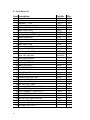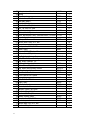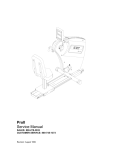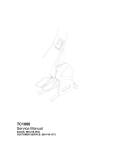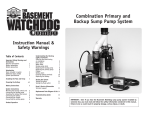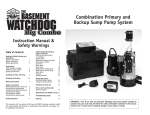Download SCIFIT PRO1000 Service manual
Transcript
Pro1000 Service Manual SALES: 800-278-3933 CUSTOMER SERVICE: 800-745-1373 Revision: August 1999 Table of Contents Section Page I. Overview 2 II. Troubleshooting Tables 3 III. Maintenance Procedures IV. V. 1 Procedure 1 – Removing the Power Supply Board 7 Procedure 2 – Checking Voltage at the Power Supply Board 7 Procedure 3 – Checking and Adjusting the Speed Sensor 8 Procedure 4 – Removal and Replacement of the Brake Assembly 8 Procedure 5 – Tightening the Poly-V Belt 9 Procedure 6 – Checking and Adjusting the Tension in the Chains Figures 9 Figure 1 – Pro1000 Total Assembly (1-53) 11 Figure 2 – Pro1000 Main Frame (54-99) 12 Figure 3 – Pro1000 Optional Parts (100-112) 13 Figure 4 – Power Entry Module with Fuse Holder 14 Figure 5 – Pro1000 Wiring Diagram 15 Pro1000 Parts List 16 I. Overview Purpose. This manual is designed to assist in service of SCIFIT Pro1000 exercise machines. The manual is divided into sections to diagnose and isolate problems. Troubleshooting tables and procedures, along with drawings, are provided to aid technicians in servicing equipment. The Item Numbers given in the parts list in Section V can be used to determine the location of various parts in Figures 1-4. Figures 1-2 show the standard Pro1000. Figure 3 shows an optional hand crank bar that is adjustable while Figure 4 shows an optional seat assembly that is vertically adjustable. Be sure to consult the correct figures when servicing equipment. When troubleshooting, the actions taken to resolve problems should be performed in the order stated. Deviating from this sequence may cause damage to the equipment and lead to unnecessary repairs. Technical Support. For further assistance in service of SCIFIT products, please call (800) 745-1373, extension 21. The technical support department is staffed from 8 AM to 5 PM C.S.T. Monday through Friday. A voicemail service is available 24 hours daily for recording messages to request technical support and to order replacement parts. Please have the following information prior to calling technical support: • • • • 2 Model number of equipment Serial number of equipment Point of contact name and phone number Detailed description of symptoms encountered. II. Troubleshooting Tables Table 1 – Electrical Troubleshooting Problem 1.1 The machine appears to be off when plugged in and switched “on”. Possible Reasons Faulty power supply board (Item 87). Solutions If buttons on the control display beep when pressed, replace power supply board. See Procedure 1. Otherwise, check power supply board. See Procedure 2. Faulty fuse. Check and replace fuse if needed. (See Fig. 4) Loose cable connection. Check wire connections at power supply and display boards. 1.2 Upper control panel (Item 2) lights are dim. Power supply board (Item 87) is faulty. Replace power supply board. See Procedure 1. 1.3 Upper board (Item 2) accepts commands but rotational resistance does not change. Dip switch setting is incorrect. Set dip switch to 01. Power supply board (Item 87) is faulty. Check and replace power supply board as needed. See Procedure 2. 1.4 LED’s on upper board (Item 2) blinking off/on, then go dead. Ribbon cable (Item 6) connections are loose. Check and replace accordingly. Unplug and re-plug machine to reset. Faulty power supply board (Item 87). Check and replace power supply board as needed. See Procedure 2. Display board (Item 2) is faulty. Chest strap and transmitter improperly worn. Replace display board. Loose sensor lead connection at display board (Item 2). Check and adjust as needed. Faulty receiver. If there is no audible signal, replace receiver. Too many units are daisy-chained together. Do not daisy-chain more than 3 units together. Faulty power supply board (Item 87). Check and replace power supply board as needed. See Procedure 2. 1.5 Heart rate displays zero (0) in window 1.6 Unit keeps blowing fuses. 3 Verify that they are being properly worn. Ribbon cable connection is loose (Item 6). Check cable connection at power supply and display boards (Items 87 and 2, respectively). Power cord is loose. Check and adjust as needed. Display board is faulty. Replace display board. Ribbon cable connection is loose (Item 6). Check and adjust cable connection as needed. Display board (Item 2) is faulty. Replace display board. 1.9 Machine shuts down in programs but works in manual. Display board (Item 2) is faulty. Replace display board. 1.10 Can’t select program or enter information and no beep when buttons are pressed. Overlay/switch panel (Item 1) is faulty. Replace overlay/switch panel. 1.7 The upper display (Item 2) resets after starting a program. 1.8 Program stops, lines of dots shoot across screen. 4 Table 2 – Mechanical Troubleshooting Problem 2.1 Poly-V belt (Item 69) is slipping. Possible Reasons Belt tension is not adjusted properly. Solutions See Procedure 5. 2.2 Excessive free play exists when the cranks are turned. The chain(s) is too loose. See Procedure 6. 2.3 Machine makes noise and feels rough when the hand cranks are turned. Bearings (Item 8) in handle (Item9) are faulty. Rotate hand cranks about the hand crank shaft (Item 12). Replace bearings if source of noise. Chains are too tight. See Procedure 6. Bearings on the hand crank axles are faulty (Item 94). Remove the chains and rotate each axle separately. Replace bearings if source of noise. Bearings in Items 62 and/or 90 are faulty. With chains and poly-v belt (Item 69) removed, rotate each item separately. Replace bearings if source of noise. Bearings in the brake assy. (Item 68) are faulty. With chains and poly-v belt removed, rotate the brake assy. Replace bearings if source of noise. Freewheel is faulty. With the chains removed, rotate each sprocket in the freewheel direction. Replace if source of noise and/or rough operation. 2.4 Crank bars (Item 101) stick and/or slide roughly into the crank hub assy. (Item 105). Crank bars have dents and/or burrs. Inspect mating surfaces of crank bars and hubs for burrs and sharp edges. Burnish as required with a fine file or emery cloth. 2.5 Freewheels (Item 64) make grinding noise, operate roughly, and/or stick. Freewheel is faulty. Remove the chains and rotate each sprocket in the freewheel direction. Replace if source of noise and/or rough operation. 2.6 Handles lock up while operating. Power supply board (Item 87) is faulty. Unplug power cord. If handles and pedals now move freely, replace power supply board. Brake (Item 68) is faulty. If handles do not move with power cord unplugged, replace brake. See Procedure 4. 5 2.7 No resistance on handles and pedals when in a program. 2.8 Very little resistance at any level. 6 No speed signal Check and adjust the speed sensor (Item 74) as needed. See Procedure 3. Wires going to brake (Item 68) are disconnected. Check that brake wires are properly connected. Power supply board (Item 87) is faulty. Check and replace power supply board as needed. See Procedure 2. Speed sensor (Item 74) improperly adjusted. Check and adjust the speed sensor as needed. See Procedure 3. Bad speed sensor connection with power supply board (Item 87). Check voltage at power supply board. See Procedure 2. III. Maintenance Procedures Procedure 1 - Removal and Reinstallation of the Power Supply Board 1. Unplug the unit from the power source. 2. Remove the crank bars and crank hub assemblies (Items 7 or 105) from the unit. 3. Remove the screws (Item 14) that fasten the covers (Item 16) to the main frame. The covers can be removed now. 4. Locate the power supply cover (Item 83) on side of unit. Remove the four (4) screws and remove the power supply cover. Be careful when removing the power supply cover because of the plastic ties and brake wires. 5. Cut all the plastic ties. 6. Before disconnecting any of the wires, make note of the wiring sequence. Refer to the wiring diagram, Fig. 5. 7. Disconnect the following: a. The two (2) white (110 V) and two (2) black (24 V) transformer wires. These are all the wires from J4 on Fig. 5. b. The black and white wires from the power entry module – total of two (2). These are the wires at terminals ACIN1 and ACIN2 on the LCB. c. The two (2) red brake wires. d. The one (1) speed sensor plug – J5 on Fig. 5. e. The one (1) ribbon cable. 8. The power supply board (Item 87) can now be removed. Reinstallation is the reverse of removal. 9. After reinstalling the power supply board, perform the 7 following procedure to test correct reinstallation. a. Plug into power source and turn on. b. The message “SCIFIT FOR SCIENTIFIC SOLUTIONS” should be scrolling across upper display board. If not, see troubleshooting table. c. Press the start button. d. Turn the crankshaft in a forward motion. e. Verify that values are being displayed in the rpm/Watt window. f. Press the up arrow key to increase the resistance. It should become more difficult to turn the crankshaft. If not, consult the troubleshooting table. g. Press the up arrow and hold until level 22. After 3-5 seconds of turning, the resistance should be at its maximum level. If not refer to the troubleshooting table. If brake loaded up to maximum setting, then the job is complete. Procedure 2 - Checking Voltage at the Power Supply Board 1. Follow steps 1-4 in Procedure 1. 2. Disconnect the speed sensor from the lower supply board at the J5 terminal. See Fig. 5. Use a voltmeter to measure the DC voltage across the speed sensor pins on the power supply board. Measure the voltage across the pin with the red wire (+) and either one of the center pins (-). The voltmeter should measure 45 volts DC. 3. If there is no voltage, replace the power supply board. See Procedure 1. Procedure 3 – Checking and Adjusting the Speed Sensor 1. Turn machine on and press start. 2. Turn crank arms (Item 7 or 101) at 1 revolution per second. The RPM window should display around 60 ±10 rpm. 3. If the RPM window is displaying a reading outside of the specified range, proceed to the next step to adjust the speed sensor. 4. Remove the crank arms and cover (Item 7 or 105 and Item 16) from the right side of the machine. 5. The air gap between the brake flywheel and speed sensor should be 1/8” – 3/16”. 6. The speed sensor must be pointed directly at the flywheel so the eyes of the sensor will intersect the center of the axis of the brake. Adjust as needed. 7. Rotate the crank arm again at 1 rev. per second. If the RPM window displays a number greater than zero (0) but not within 60 ±10 rpm, repeat Steps 1 - 7. If a reading of zero (0) is displayed, proceed to step 8. 8. Use a voltmeter to measure the DC voltage across J5 pin 1 (+) and J5 pin 2 (-) on the power supply board. Refer to Fig. 5. The voltmeter should read 4-5 VDC. 9. If there is no voltage, replace the power supply board (Item 87); 8 see Procedure 1. If 4-5 volts are present, replace the speed sensor. Procedure 4 – Removal and Replacement of the Brake Assembly 1. Remove all the crank bars (Items 8 and 53) and crank hub assemblies (Item 55) from the unit. 2. Remove the screws (Item 15) that fasten the covers (Items 17 and 59) to the main frame. The covers can be removed now. 3. Disconnect the two red wires on the right side of brake (Item 73). 4. Relieve the tension in the poly-v belt (Item 74) by loosening the ½20 nut attached to item 62. Loosen the set screw (Item 72). If the pulley brake drive shaft does not move on its own, use a hammer to knock the shaft back a few millimeters. 5. Remove the poly-v belt from the plastic pulley by wedging a screwdriver blade between the belt and pulley while rotating the brake slowly downward to work the belt off the pulley. Take care not to damage the pulley. 6. Remove the three (3) socket head screws (Item 61) that hold the brake assembly to the main frame. 7. Pull brake away from main frame. Be careful not to damage the speed sensor when removing the brake. 8. Remove the brake from the machine and set aside to return to SCIFIT (request a UPS call tag by phone). 9. Reinstallation is the reverse of removal. Before tightening the tension in the poly-v belt, make sure that it is centered correctly. If misaligned, wedge a screwdriver blade between the face of the brake and the belt while turning assembly to align belt to center of idler pulley. 10. After brake assembly has been aligned and tension set, attach speed sensor tape (Item 71) to the left edge of the brake armature. First peel off tape backing on the end with the wide silver band and stick on the brake surface hanging down. The tape should be on center with the speed sensor. Slowly rotate the brake upward and wrap tape around the circumference of the brake. 11. Temporarily install the crank hub/bar assembly. Perform the following steps 12 through 16 and perform the alignment, (Procedure 3), if indicated results are not attainable. 12. Plug in and turn on machine but don’t press any buttons. The display will be scrolling the message, “SCIFIT…” Slowly rotate the crank arm assembly and the message will change to a programming prompt. The following values will be displayed: [20.00] in TIME, [0] in RPM, and [4] in LEVEL. If the display doesn’t default to these values, perform Procedure 3. 13. Press the START/STOP button once and press the SCAN/HOLD button to hold the RPM function. Press and hold the DOWN ADJUST arrow until 0.0 is displayed in the LEVEL window. 9 14. Rotate the crank arms at one revolution per second and ensure display accurately reads about 60 RPM. 15. Press and hold the UP ADJUST arrow button to the maximum, level 22. Rotate the crank arms as rapidly as possible. Brake resistance should become increasingly difficult momentarily. Procedure 5 – Tightening the Poly-V Belt 1. Loosen the ½-20 nut that fastens the brake drive pulley shaft (Item 57) to the main frame. 2. With the nut still on the shaft, use a hammer to knock the entire brake drive pulley assembly away from the brake assembly (Item 68). 3. After knocking the brake drive pulley shaft a few millimeters away from the brake assembly, tighten the set screw (Item 67) so that it butts up to the brake drive pulley shaft. 4. Tighten the ½-20 nut that holds the pulley shaft. 5. Check that job is complete by rotating crank handles. If there is no noise due to belt slippage, the job is complete. If noise persists, return to step 1. Procedure 6 – Checking and Adjusting the Tension in the Chains 1. Check the deflection in the two chains along their longest spans. The two chains should never have less than ¼” nor more than 1” deflection at their longest spans. Since some parts of the chain are stiffer than others, the deflection should be checked across the entire length of the chain. This can be done by rotating the crank handles in 45° increments and checking the deflection of the chain between increments. 2. If the chain needs adjusting, loosen but do not remove the ½20 nut that fastens the shaft assembly (Item 90) to the main frame. 3. To tighten the chain, the shaft assembly needs to be moved in the direction of the seat. To loosen the chain, the shaft assembly needs to be moved towards the brake drive pulley. With the nut still on the shaft, use a hammer to knock the entire shaft assembly a few millimeters in the prescribed direction. 4. Tighten the ½-20 nut and check the deflection as in step 1. 5. Repeat steps 1-4 until the desired stiffness is reached. 10 IV. Figures Figure 1 – Pro1000 Total Assembly (Items 1-53) 11 Figure 2 – Pro1000 Main Frame (Items 54-99) 12 Figure 3 – Pro1000 Optional Parts (Items 100-112) 13 Figure 4 – Power Entry Module with Fuse Holder 14 Figure 5 – Pro1000 Wiring Diagram 15 V. Pro II Parts List Item Description 1 overlay/switch panel 2 Display board 3 standoffs, 1", 6-32 4 Console 5 screw, 6-32x.5, b.h., blk. 6 cable, ribbon, assy 7 hub, crank, fixed, long, machine 8 bearing, flanged, 5/8 dia., igus 9 handle, handcrank 10 washer, 5/8, plastic 11 ring, snap, retainer, 5/8 12 shaft, crank, hand 13 washer, cover, plastic, black 14 screw, 1/4-20x1.25, black, b.h., socket cap 15 decal, body, Pro 1000 16 cover, right, gray, dull cover, left, gray, dull 17 decal, serial number 18 nut, 5/16-18, blk. 19 lockwasher, 5/16, blk. 20 wheel, front, pro II 21 bolt, 5/16-18 x 1.75, blk. 22 bolt, 3/4-18x6, blk. 23 decal, UL certification 24 base, Pro II 25 extrusion, rail, roller, seat 26 nut, pan, 5/16-18 27 lockwashers, 5/16, pltd. 28 bolt, 5/16-18 x 3, pltd. 29 seat base, Pro1000, wldmnt&plate 30 screw, 5/16-18, p.h., black 31 roller, urethane, 1 1/4 dia. X 3/8 32 nuts, lock, 5/16 -18 pltd. 33 screw, 10-32x.5, black, b.h., socket cap 34 rod, lock, pos., seat, PRO1000 35 pin, clevis, 1/4x1" 36 brkt., pos., adj., lever 37 pin, carter, 3/32 x 3/4 16 Part No. 65112 65110 P1051 65202 65120 66325M P1173 67356 67306 65024 65201RG2 65200LG2 70400 70396 A1030 P1059 C1122 P1038 P1062 A1121 A1115 Qty. 1 1 10 1 4 1 2 4 2 4 2 2 12 16 2 1 1 2 2 2 2 2 2 1 1 2 12 12 12 1 18 18 18 9 1 2 1 2 38 brkt., pivot, rod, lock 39 spring 40 frame, seat 41 lockwasher, 1/4, blk. 42 seat pad (back) 43 seat pad (bottom) 44 lockwasher, 1/4, pltd. 45 bolt, 1/4-20x1.25, pltd. 46 bracket, spring 47 sticker, track adjustment 48 track, adjustment, seat, stainless steel, Pro1000 49 decal, manufacturing date 50 endcap, 3"dia 51 screw, M5x1.0x25, s.h., blk. 52 manual, operator's 53 cord, power, 110V, 9'10" 54 frame, main 55 screw, 10-32x.75, s.h., blk. 56 lockwasher, #10, pltd. 57 shaft, brake, drive, pulley 58 bolt, M5x.8x19, socket cap 59 ring, snap, retainer, 1/2 60 bearing, hub, brake drive 61 lockwasher, #8, pltd. 62 hub, brake drive pulley, hubed 63 pulley, brake drive 64 freewheel, Pro II, shimano 65 0.020" and 0.035" shims 66 tape, pickup, speed 67 bolt, 8-36x1.188, blk. 68 brake, assy. 69 belt, brake, poly-v 70 channel, transformer 71 screws, 4-40x.5 p.h. pltd. 72 washer, #4, split, pltd. 73 washer, #4, flat, pltd. 74 sensor, speed, assy. 75 transformer, 24V, 5.4 A 76 bracket, speed sensor 77 screw, M4x.7x10, s.h., blk. 78 washer, M4, pltd. 17 A1119 71385 71101 71100 P1056 A1120 A1114 70330 65169 69321 68312-2 68012 68316-2 68313 68013 65141 68000 68014 A1359 65140 65180 69403 1 1 2 4 1 1 4 4 1 1 1 1 2 16 1 1 1 3 3 1 3 1 2 11 1 1 4 NA 1 1 1 1 1 1 1 1 1 1 1 4 4 79 nut, M4x.7, pltd. 80 p.e.m., recep for daisychain 81 module, power entry, RF/EFI 82 screw, 3/16-32x3/8, p.h. 83 cover, supply, power 84 starwasher, #6 85 screw, 6-32x3/8, p.h. 86 standoffs, 3", 6-32 87 power supply, (lower), serial 88 clip, u-type 89 shell, bearing, crank hub 90 hub, brake drive pulley, nohub shaft, brake, drive, pulley bearing, hub, brake drive ring, snap, retainer, 1/2 91 mount, hub, sleeve, sprocket, wide 92 board, heartrate, PCB 93 nut, 5/16-18, pltd. 94 axle, long, top bearing, axle nut, M2x1.5 shell, bearing, crank hub ring, snap, retainer, 1 95 cotter pin, 9mm 96 mount, hub, sleeve, wide 97 lockwasher, 5/16, pltd. 98 bolt, 5/16-18x2.5, pltd. 99 bolt, 3/8-24x2.75, pltd. 100 screw, M6x1.0x25, s.h. 101 bar, hand crank 102 roll pin, 3/16x1/2 103 screw, M5x.8x12, b.h., blk. 104 cover, crank hub 105 hub, crank, assy. 106 seatbase, ProII, weldment 107 spring, gas 108 adapter, gas shock, seat, sq. 109 extension, seatbase, ProII, weldmnt. 110 pin, popper, turn to release 111 plunger, adjust, seat height 112 track, adjustment, stainless 18 65177 65178 A1043 65150S Sin0407 68316-1 68312-2 68012 66355-1 65160 66370L 66370B Sin0407 66372 66354-1 66311 66304 A1364 C1168 P1177 A1166 C1169 P1223 71200 71395 4 1 1 1 1 8 8 4 1 12 1 1 1 2 1 1 1 6 1 2 2 1 2 2 1 6 6 4 2 2 1 16 2 2 1 1 1 1 1 1 1