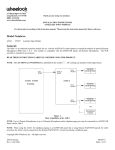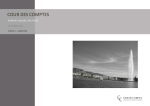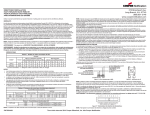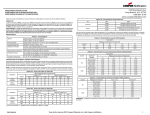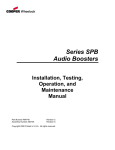Download Wheelock SAFEPATH RSAPE-B Instruction manual
Transcript
273 Branchport Avenue Long Branch, N.J. 07740 (800) 631-2148 www.wheeelockinc.com Thank you for using our products. INSTALLATION INSTRUCTIONS FOUR ZONE SPLITTER (FOR MULTI CIRCUIT SAFEPATH PANELS) Use this product according to this instruction manual. Please keep this instruction manual for future reference. MODEL NUMBER: SPL Four Zone Splitter GENERAL: The Four Zone Splitter is designed to be used with Wheelock’s multi circuit SAFEPATH panels and it provides a means for expanding a supervised audio output zone from one to four sub zones. The Four Zone Splitters are UL Listed under Standard 864, Control Units for Fire Protective Signaling Systems. They are listed for indoor use only. Only 1 Four Zone Splitter can be connected to each SAFEPATH channel. They are to be mounted inside the SAFEPATH panel enclosure onto the power supply printed circuit board (PCB) cover. The splitter works with all of the Wheelock amplifier modules. If the splitter is used with a power amplifier, the maximum power per sub zone cannot exceed what is listed in Table 1. NOTE: All CAUTIONS and WARNINGS are identified by the symbol . All warnings are printed in bold capital letters. SPECIFICATIONS: (Per UL 864) Audio Output Voltage Maximum Output Power Per Sub Zone Power Input Voltage: Audio Input/Output Voltage: Input Current: Audio Power In: Audio Power Out: Table 1: SAA-40S/80S/80SE 25.0V 70.7V 100.0V 25.0W 70.0W 100.0W SALL-15S 0.5V 30 Speaker Inputs 24VDC 25.0VRMS, 70.7VRMS, 100.0VRMS, or 0.5VRMS 40mA Standby with no zones selected 190mA with all zones selected 100.0 Watts Maximum 100.0 Watts Maximum (See Table 1 for maximum watts per zone) MOUNTING INSTRUCTIONS: Four Circuit SAFEPATH 1. Attach the 4 PCB standoffs to the 4 mounting holes in the SAFEPATH Power Supply PCB cover (see Figure 1) by pushing standoff into the hole until it locks into place as shown in Figure 2. 2. Attach the Four Zone Splitter PCB on to the PCB standoffs so that the standoffs mate with the mounting holes on the PCB as shown in Figure 2. Push the PCB until the board locks into the 4 standoffs 3. Remove the old hole cover on the SAFEPATH Panel’s Dead Front Panel that corresponds to the location of the new splitter module by removing the 4 hole plugs on the cover. Save the 4 plugs to attach the new cover. (See Figure 3) 4. Attach the Four Zone Splitter cover to the Dead Front Panel using the 4 hole plugs. Copyright 2003, 2004 Wheelock, Inc. All rights reserved. P83541 G Sheet 1 of 6 4 MOUNTING HOLES FOR SPLITTER POWER SUPPLY PCB COVER Figure 1: 4 ZONE SPLITTER (1) PCB STANDOFFS (4) POWER SUPPLY PCB COVER (1) Figure 2: P83541 F Sheet 2 of 6 When the GREEN "NORMAL" LED is ON, the system is functioning properly. When the YELLOW "TROUBLE" LED is ON there is a FAULT in the system which MUST BE CORRECTED. WARNING IF THE YELLOW "TROUBLE" LIGHT IS ON, THIS UNIT MAY NOT BE ABLE TO PROVIDE EMERGENCY ANNOUNCEMENT CAPABILITIES AND COULD RESULT IN PROPERTY DAMAGE, SERIOUS INJURY OR DEATH TO YOU AND/OR OTHERS. IN THE EVENT THE "TROUBLE" LIGHT IS ON, YOU SHOULD CONTACT YOUR SERVICE REPRESENTATIVE IMMEDIATELY. TROUBLE ACKNOWLEDGE AUTOMATIC MANUAL ACKNOWLEDGEMENT To Acknowledge a Trouble Condition: 1. Momentarily depress the TROUBLE ACKNOWLEDGE button. BEFORE REMOVING THIS PANEL: DISCONNECTING - FIRST DISCONNECT BATTERY POWER AT THE BATTERY TERMINALS, THEN DISCONNECT AC POWER AT THE POWER SOURCE. RECONNECTING- FIRST RECONNECT AC POWER AT THE POWER SOURCE, THEN RECONNECT BATTERY POWER AT THE BATTERY TERMINALS. ZONE SELECT ALL-CALL This will only silence the internal sounder and any external trouble signaling devices. The system will remain in the trouble condition with the yellow "TROUBLE" LED on and CAUTION DO NOT ATTEMPT TO REMOVE OR REPLACE MODULAR PC BOARDS INSIDE WITHOUT DISCONNECTING ALL POWER SOURCES TO THIS UNIT FIRST. FAILURE TO DO SO MAY RESULT IN DAMAGE TO THE PC BOARDS. ZONE 1 DISARRANGEMENT the system trouble contact will remain in the trouble position until all trouble conditions have been corrected. MANUAL OPERATION ZONE 2 DISARRANGEMENT To Sound Evacuation Tone: 1. Slide the AUTOMATIC/MANUAL switch DOWN to the MANUAL position. ZONE 3 DISARRANGEMENT MICROPHONE OPERATION 1. Hold the microphone within 2 inches of mouth and press the push-to-talk switch on microphone. 2. Deliver message. Activation of the microphone will deliver the message to all circuits. ZONE DISARRANGEMENT ZONE 4 DISARRANGEMENT NORMAL TROUBLE 1. Slide the zone disarrangement switch down to the DISARRANGEMENT position. 2. To override zone disarrangement, slide the ZONE SELECT/ALL-CALL switch to ALL-CALL WARNING ANY ZONE DISARRANGEMENT WILL SILENCE IT'S RESPECTIVE ZONE. IT WILL ALSO PUT THE UNIT INTO A TROUBLE CONDITION. FOR ADDITIONAL INFORMATION: FOR SAPE, REFER TO O&M-3/105411 FOR RSAPE, REFER TO O&M-5/107384 PLUG LOCATIONS (TYPICAL 4 PER COVER) COVER LOCATIONS Figure 3: WIRING DIAGRAM: 1. 2. See Figure 4 for wiring diagram. See Figure 5 for terminal block wiring designations. AUDIO IN ZONE 1 AUDIO SPL PWR IN ZONE 2 AUDIO ALL CALL IN MOTHER BOARD (SAMB) Z1 Z2 SUPERVISED CIRCUIT UL LISTED 10K OHM 1W EOLR RESISTOR Z3 Z4 SPL AUDIO IN SPL PWR IN 24V COM ALL CALL IN ALL CALL Z1 Z2 Z3 Z4 Figure 4: CAUTION: "POWER IN" terminals should be connected to the system power on the left side of the motherboard. Do no connect to Remote Mic Power above "ALL CALL" terminals. P83541 F Sheet 3 of 6 ZONE 1 OUT ZONE 2 OUT ZONE 3 OUT ZONE 4 OUT + _ _+ + _ + _ + ALL CALL _ + POWER IN _ +AUDIO IN _ Figure 5: WIRING SPECIFICATIONS: Cable Size: 14-22 AWG OPERATING INSTRUCTIONS: When making a live emergency announcement from the SAFEPATH panel, use the Four Zone Splitter’s four zone ON/OFF switches to select the zones to which the audio will be broadcast or use the panel’s ALL CALL switch to select all of the zones. To select a zone, slide the zone ON/OFF switch up to the on position (Figure 6). The ZONE SELECT LED associated with the zone switch will be lit if the zone is selected. The ZONE ALARM LED’s indicate to which zones audio is currently being broadcast. The splitter will allow zone selection of live announcements only. Automatic or manual alarm operation will be through all zones. The splitter detects audio wiring faults (opens and shorts) in the non-alarm mode only. During alarm paging the splitter allows the selection of any or all zone outputs. The ALL CALL switch overrides all zone selections. To initiate ALL CALL, slide the ALL CALL switch up to the on position. If there is a trouble in the output wiring or a trouble in the four zone splitter circuit, the trouble condition will be reported to the respective amplifier card as a speaker wiring trouble and the SPK LED will be lit. SPL 4-ZONE SPLITTER ZONE SELECT LED'S ZONE ALARM LED'S ON ON ON ON OFF OFF OFF OFF ZONE 1 ZONE 2 ZONE 3 ZONE 4 Figure 6: P83541 F Sheet 4 of 6 TROUBLE SHOOTING PROCEDURES: 1. Be sure the unit is in the standby (non-alarm) mode. 2. Verify all wiring is correct. 3. To verify the system trouble is caused by the splitter or output audio wiring: Measure the DC voltage at audio ±. If it is -12VDC ±1V, the trouble is caused by something else in the system. (See appropriate SAFEPATH instruction manual for additional troubleshooting procedures.) If it is -4VDC ±1V, the trouble is caused by the audio output wiring from the splitter. 4. Measure the DC voltage at the zone outputs ± of the four zones of the splitter. If it is -12VDC ±1V, the zone does not have a wiring fault. If it is -24VDC ±1V, the trouble is an open in the audio wiring or a missing end-of-line resistor. If it is 0VDC, the trouble is a short in the audio wiring. MEA INFORMATION: Recommendations - That the above units be accepted on condition that all uses, configurations, arrangements and functions, locations and installations comply with the New York City Building Code, specifically Subchapter 17 and with the Referenced Standard RS 173 through 17-3C including the NFPA as appropriate, the UL Listing, the manufacturer’s instructions, the Fire Department Rules and the Electrical Code of the City of New York, and on further condition that: (a) The use, installation and application of the SAFEPATH System shall be restricted exclusively to connection with a BSA/MEA approved compatible Class E, Class J or Class C Fire Command Station. (b) The Fire Command Station shall have the capability of overriding any function of the SAFEPATH system. (c) Prior to the installation of any SAFEPATH System, a specific approval for a specific installation must be obtained from the Fire Department. (d) A priority voice message matrix must be submitted to the Fire Department for approval before the installation is performed and shall include the following information: 1. 2. 3. 4. The duration of each message. The content of each message. The duration of the audible and visual alarm signals prior to the initiation of the subsequent prerecorded message transmission. The interval between the cessation of the audible and visual alarm signals and the generation of prerecorded message. (e) The SAFEPATH panel must be located in the room as, and within 20 feet of a BSA/MEA approved Fire Command Station. The wiring between the SAFEPATH Control Unit and the Fire Command Station must be enclosed in conduit. (f) Power supply wiring to the SAFEPATH Control Unit shall be installed in the same conduit containing the input and output wiring. (g) When used with central office communicator or transmitter, the installation and operation of the equipment and devices listed herein shall comply with Fire Department Rule #3 - RCNY 17-01, NFPA 71, and shall have the capability of transmitting separate and distinct signals to indicate manual pull station alarm, automatic smoke/heat detection alarm, sprinkler waterflow alarm, supervisory signal indications and trouble indications. (h) The connection of security/burglar devices and equipment to that submitted for acceptance for fire alarm usage under this MEA application is prohibited within New York City and such equipment and devices shall be so permanently labeled. All shipments and deliveries of such equipment shall be provided with a metal tag suitably placed, certifying that the equipment shipped or delivered is equivalent to that tested and accepted for use, as provided for in Section 27-131 of the Building Code. P83541 F Sheet 5 of 6 Limited Warranty Wheelock products must be used within their published specifications and must be PROPERLY specified, applied, installed, operated, maintained and operationally tested in accordance with these instructions at the time of installation and at least twice a year or more often and in accordance with local, state and federal codes, regulations and laws. Specification, application, installation, operation, maintenance and testing must be performed by qualified personnel for proper operation in accordance with all of the latest National Fire Protection Association (NFPA), Underwriters' Laboratories (UL), Underwriters’ Laboratories of Canada (ULC), National Electrical Code (NEC), Occupational Safety and Health Administration (OSHA), local, state, county, province, district, federal and other applicable building and fire standards, guidelines, regulations, laws and codes including, but not limited to, all appendices and amendments and the requirements of the local authority having jurisdiction (AHJ). Wheelock products when properly specified, applied, installed, operated, maintained and operationally tested as provided above are warranted against mechanical and electrical defects for a period of three years from date of manufacture (as determined by date code). Correction of defects by repair or replacement shall be at Wheelock's sole discretion and shall constitute fulfillment of all obligations under this warranty. THE FOREGOING LIMITED WARRANTY SHALL IMMEDIATELY TERMINATE IN THE EVENT ANY PART NOT FURNISHED BY WHEELOCK IS INSTALLED IN THE PRODUCT. THE FOREGOING LIMITED WARRANTY SPECIFICALLY EXCLUDES ANY SOFTWARE REQUIRED FOR THE OPERATION OF OR INCLUDED IN A PRODUCT. WHEELOCK MAKES NO REPRESENTATION OR WARRANTY OF ANY OTHER KIND, EXPRESS, IMPLIED OR STATUTORY WHETHER AS TO MERCHANTABILITY, FITNESS FOR A PARTICULAR PURPOSE OR ANY OTHER MATTER. USERS ARE SOLELY RESPONSIBLE FOR DETERMINING WHETHER A PRODUCT IS SUITABLE FOR THE USER'S PURPOSES, OR WHETHER IT WILL ACHIEVE THE USER'S INTENDED RESULTS. THERE IS NO WARRANTY AGAINST DAMAGE RESULTING FROM MISAPPLICATION, IMPROPER SPECIFICATION, ABUSE, ACCIDENT OR OTHER OPERATING CONDITIONS BEYOND WHEELOCK'S CONTROL. SOME WHEELOCK PRODUCTS CONTAIN SOFTWARE. WITH RESPECT TO THOSE PRODUCTS, WHEELOCK DOES NOT WARRANTY THAT THE OPERATION OF THE SOFTWARE WILL BE UNINTERRUPTED OR ERROR-FREE OR THAT THE SOFTWARE WILL MEET ANY OTHER STANDARD OF PERFORMANCE, OR THAT THE FUNCTIONS OR PERFORMANCE OF THE SOFTWARE WILL MEET THE USER'S REQUIREMENTS. WHEELOCK SHALL NOT BE LIABLE FOR ANY DELAYS, BREAKDOWNS, INTERRUPTIONS, LOSS, DESTRUCTION, ALTERATION, OR OTHER PROBLEMS IN THE USE OF A PRODUCT ARISING OUT OF OR CAUSED BY THE SOFTWARE. THE LIABILITY OF WHEELOCK ARISING OUT OF THE SUPPLYING OF A PRODUCT, OR ITS USE, WHETHER ON WARRANTIES, NEGLIGENCE, OR OTHERWISE, SHALL NOT IN ANY CASE EXCEED THE COST OF CORRECTING DEFECTS AS STATED IN THE LIMITED WARRANTY AND UPON EXPIRATION OF THE WARRANTY PERIOD ALL SUCH LIABILITY SHALL TERMINATE. WHEELOCK IS NOT LIABLE FOR LABOR COSTS INCURRED IN REMOVAL, REINSTALLATION OR REPAIR OF THE PRODUCT BY ANYONE OTHER THAN WHEELOCK OR FOR DAMAGE OF ANY TYPE WHATSOEVER, INCLUDING BUT NOT LIMITED TO, LOSS OF PROFIT OR INCIDENTAL OR CONSEQUENTIAL DAMAGES. THE FOREGOING SHALL CONSTITUTE THE SOLE REMEDY OF THE PURCHASER AND THE EXCLUSIVE LIABILITY OF WHEELOCK. IN NO CASE WILL WHEELOCK'S LIABILITY EXCEED THE PURCHASE PRICE PAID FOR A PRODUCT. Limitation of Liability WHEELOCK'S LIABILITY ON ANY CLAIM OF ANY KIND, INCLUDING NEGLIGENCE AND BREACH OF WARRANTY, FOR ANY LOSS OR DAMAGE RESULTING FROM, ARISING OUT OF, OR CONNECTED WITH THIS CONTRACT, OR FROM THE MANUFACTURE, SALE, DELIVERY, RESALE, REPAIR OR USE OF ANY PRODUCT COVERED BY THIS ORDER SHALL BE LIMITED TO THE PRICE APPLICABLE TO THE PRODUCT OR PART THEREOF WHICH GIVES RISE TO THE CLAIM. WHEELOCK'S LIABILITY ON ANY CLAIM OF ANY KIND SHALL CEASE IMMEDIATELY UPON THE INSTALLATION IN THE PRODUCT OF ANY PART NOT FURNISHED BY WHEELOCK. IN NO EVENT SHALL WHEELOCK BE LIABLE FOR ANY CLAIM OF ANY KIND UNLESS IT IS PROVEN THAT OUR PRODUCT WAS A DIRECT CAUSE OF SUCH CLAIM. FURTHER, IN NO EVENT, INCLUDING IN THE CASE OF A CLAIM OF NEGLIGENCE, SHALL WHEELOCK BE LIABLE FOR INCIDENTAL OR CONSEQUENTIAL DAMAGES. SOME STATES DO NOT ALLOW THE EXCLUSION OR LIMITATION OF INCIDENTAL OR CONSEQUENTIAL DAMAGES, SO THE PRECEDING LIMITATION MAY NOT APPLY TO ALL PURCHASERS. 1/04 P83541 F Sheet 6 of 6