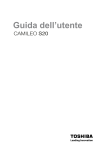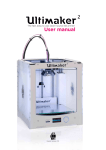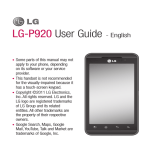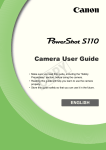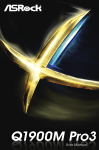Download Merco PD-4 User`s guide
Transcript
PDM 15020 Digital PD Meter User’s Guide Introduction Congratulations on your purchase of the Reichert PDM Digital PD Meter. We recommend that you carefully read and follow the steps in this guide to ensure optimum performance from your new instrument. Additional copies of this manual can be obtained from Reichert Customer Service. PRECAUTIONS: CAUTION: In order to ensure proper operation of the PDM, any repair or service must be performed by Reichert, Inc. or an Authorized Reichert Distributor. CAUTION: The internal circuitry of the PDM contains electrostatic discharge sensitive devices (ESDS). These components may be damaged by high voltages produced by static charges from the human body. Do not remove the cover of the PDM without taking proper ESDS precautions or damage to the instrument may occur. CAUTION: Do not use solvents or strong cleaning solutions on the PDM covers, LCD, or patient windows or damage to the instrument may occur. WARNING: This product is not suitable for use in the presence of lammable anesthetic mixtures with air or with nitrous oxide. WARNING: The PDM should be used in strict accordance with the instructions in this manual. The safety of the operator and patient can not be guaranteed if the instrument is used in a manner not speciied by Reichert, Inc. © 2006 Reichert, Inc. All rights reserved. No part of this publication may be reproduced, stored in a retrieval system, or transmitted in any form or by any means, electronic, mechanical, recording, or otherwise, without the prior permission of Reichert, Inc. Page 1 15020-101 Rev B Features and Functions 1. ON/OFF Button (MAIN) Press to turn the instrument on and off. The PDM turns off after one minute to ensure longer battery life. 2. Measurement Slide Controls Used to move the index lines that indicate Pupillary Distance and Right/Left Nose-toPupil Distance measurements. 3. Distance Dial Rotate to measure inter-pupillary distance at various distances, from ininity to 30 cm. 4. PD/LD button Changes between pupil distance (PD) and vertex distance (LD) modes. 5. LCD Screen Measurement data is displayed on the LCD. 6. Viewinder Operator looks through the viewinder to see the index lines and the patient’s eyes. 7. MagniicationSwitch Changes the view magniication to suit the operator. 8. Patient Windows The patient views the ixation target through these windows. 9. Nose Support Used to stabilize the PDM against the patient’s nose. 10. Forehead Support Used to stabilize the PDM against the patient’s forehead. 11. Battery Compartments Accepts 2 AA batteries in each side. 12. R/L Occluder lever Used to occlude the right or left eye for monocular nose to pupil distance measurement. Page 2 15020-101 Rev B Instructions for Use and Speciications Turning on the PDM For all functions it is necessary to turn the PDM on. Press the ON/OFF button (MAIN). During initialization the unit will show “88.8” across the display. When the PDM is ready to measure, the display will indicate the numerical values of the slide control positions. CalibrationVeriication 1. Turn the PDM on. 2. Set the distance dial to ininity. 3. Ensure that the occluder lever is in the middle position. 4. Look through the viewinder and observe the small black calibration marks visible along the bottom edge of each patient window. 5. Move the measurment slide controls until the index lines are directly over the calibration marks. 6. Observe the LCD. The Right and Left measurements should each read 30 mm +/- 0.5 mm, with a total PD of 60 mm, +/- 0.5 mm. 7. If the measurement results are not within the speciied range, operators should use the PDM’s “self calibration” feature (described below). Self Calibration 1. Perform steps 1-5 above. 2. Press and hold the on/off (main) button until the display shows “— — —”. Do not release the on/off (main) button. 3. While holding the on/off (main) button down, press the PD/LD switch then release both switches simultaneously. The display will now show three 3digit numbers. 4. Quickly press both the on/off (main) and PD/LD buttons at the same time. 5. The display will show “88.8 88.8 88.8” for a short time then will show “30.0 60.0 30.0”. 6. Move the measurement slide controls all the way to the center. The display should show “23.0 46.0 23.0”. 7. Slide the sliders all the way toward the outside of the instrument. The display should show “41.0 82.0 41.0”. 8. Turn the instrument off. Turn on again. Align the indicator lines with the calibration marks. Check to see that the readings are “30.0 60.0 30.0. PD Measurement 1. Set the Distance Dial to ininity. 2. Carefully position the instrument in front of the patient using the Nose and Forehead Supports to stabilize the instrument. 3. Instruct the patient to observe the green target. 4. Look through the Viewinder and observe the relected light on the center of the patient’s cornea. Move the Measurement Slide Controls until the index lines are directly over the center of the corneal relected light. 5. The right and left nose-to-pupil distance and the total interpupillary PD measurements are indicated on the display. Page 3 15020-101 Rev B Instructions for Use and Speciications Monocular PD Measurement To measure the pupil-to-nose distance of one eye, or to measure PD one eye at a time, switch the occluder lever to the left or right and follow steps 1-5 above. Adjustable Distance PD Measurement Near-viewing PD can be obtained for the distances shown on the Circular Dial. Turn the Circular Dial until the arrow is aligned with the desired viewing distance, then repeat steps 2-5 above. Vertex Distance Measurement Measurement of the distance between a pair of mounted spectacle lenses and the patient’s eye is possible using the LD mode. 1. Press the PD/LD button - The LCD will show dashes where the PD value is normally displayed. 2. Look through the Viewinder and observe the ixed index line at the far right or left of the respective patient windows. 3. Approach the patient’s head from the side and position the PDM so that the ixed index line appears to be touching the front of the cornea. 4. Position the Forehead Support against the side of the patient’s temple. Keep the ixed index line positioned on the front of the cornea. 5. Move the Measurement Slide Control until the moving index line appears to be touching the front of the spectacle lens. 6. Observe the measurement result on the LCD and subtract the thickness of the lens to arrive at the vertex distance. Cleaning Clean the exterior surfaces of the PDM as necessary. Do not use alcohol or other solvents to clean the covers, patient windows or screen, as damage may occur to the instrument. 1. 2. 3. 4. Apply a small amount of mild soap solution to a clean soft cloth and wipe the exterior of the PDM to remove any contaminants that may accumulate from normal use. If necessary, apply a small amount of clean water to a clean, soft cloth to remove any residual soap solution. Dry the exterior using a clean, soft cloth. Isopropyl alcohol may be used to clean the Forehead and Nose Supports. Remove the Nose Support before cleaning to prevent contacting the Patient Windows with alcohol. Simply pull the Nose Support away from the instrument, clean, and reinstall. Page 4 15020-101 Rev B Maintenance and Speciications Troubleshooting Almost all potential problems, such as a no power, dim display, or dim illumination, are caused by a low voltage condition. When in doubt, always install new batteries in the instrument. Battery Replacement 1. Using your thumbs, push and slide the Battery Compartment covers on either side of the bottom of the PDM. 2. Remove and discard all 4 batteries. Replace them with new AA batteries following the diagram on the inside of the Battery Compartment. 3. Replace the Battery Compartment covers. Speciications Display: Fixation: Batterys: LCD - Digital Green dot, with LED Ilumination Alkaline - 4 AA PD Measurement Binocular: 46 - 82mm + 0.5 mm, 0.5mm steps Monocular: 23 - 41mm + 0.5 mm, 0.5mm steps Vertex: 5 - 23mm + 0.5 mm, 0.5mm steps Distances: 30cm - Ininity Dimensions: Weight: Page 5 6.1” W x 8.9” L x 2.17” H 1.5 pounds (690 g) 15020-101 Rev B Product Warranty This product is warranted by Reichert, Inc. against defective material and workmanship under normal use for a period of one year from the date of invoice to the original purchaser. (An authorized dealer shall not be considered an original purchaser.) Under this warranty, Reichert’s sole obligation is to repair or replace the defective part or product at Reichert’s discretion. This warranty applies to new products and does not apply to a product that has been tampered with, altered in any way, misused, damaged by accident or negligence, or which has had the serial number removed, altered or effaced. Nor shall this warranty be extended to a product installed or operated in a manner not in accordance with the applicable Reichert instruction manual, nor to a product which has been sold, serviced, installed or repaired other than by a Reichert factory, Technical Service Center, or authorized Reichert Dealer. Lamps, bulbs, charts, cards and other expendable items are not covered by this warranty. All claims under this warranty must be in writing and directed to the Reichert factory, Technical Service Center, or authorized instrument dealer making the original sale and must be accompanied by a copy of the purchaser’s invoice. This warranty is in lieu of all other warranties implied or expressed. All implied warranties of merchantability or itness for a particular use are hereby disclaimed. No representative or other person is authorized to make any other obligations for Reichert. Reichert shall not be liable for any special, incidental, or consequent damages for any negligence, breach of warranty, strict liability or any other damages resulting from or relating to design, manufacture, sale, use or handling of the product. If notiied promptly in writing of any action brought against the purchaser based on a claim that the instrument infringes a U.S. Patent, Reichert will defend such action at its expense and will pay costs and damages awarded in any such action, provided that Reichert shall have sole control of the defense of any such action with information and assistance (at Reichert’s expense) for such defense, and of all negotiation for the settlement and compromise thereof. Reichert reserves the right to make changes in design or to make additions to or improvements in its products without obligation to add such to products previously manufactured. We use extreme care in selection, checking, rechecking and packing to eliminate the possibility of error. If any shipping errors are discovered: 1. Carefully go through the packing materials to be sure nothing was inadvertently overlooked when the unit was unpacked. 2. Call the dealer you purchased the product from and report the shortage. The materials are packed at the factory and none should be missing if the box has never been opened. 3. Claims must be iled within 30 days of purchase. Our shipping responsibility ceases with the safe delivery in good condition to the transportation company. Claims for loss or damage in transit should be made promptly and directly to the transportation company. If, upon delivery, the outside of the packing case shows evidence of rough handling or damage, the transportation company’s agent should be requested to make a “Received in Bad Order” notation on the delivery receipt. If within 48 hours of delivery, concealed damage is noted upon unpacking the shipment and no exterior evidence of rough handling is apparent, the transportation company should be requested to make out a “Bad Order” report. This procedure is necessary in order for the dealer to maintain the right of recovery from the carrier. Page 6 15020-101 Rev B