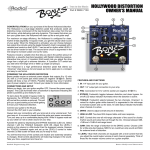Download Radial Engineering SW4 Owner`s manual
Transcript
www.radialeng.com True to the Music SW4 ™ FOUR CHANNEL BALANCED A/B SWITCHER Owner’s Manual Radial Engineering Ltd. 1588 Kebet Way, Port Coquitlam BC V3C 5M5 tel: 604-942-1001 • fax: 604-942-1010 email: [email protected] • web: www.radialeng.com www.radialeng.com Copyright © 2014 Radial Engineering Ltd. • Specifications and appearance are subject to change without notice. Radial SW4 Balanced Switcher Owner’s Manual TABLE OF CONTENTS PAGE Overview........................................................................................................................................ 1 Feature Set Overview .................................................................................................................... 2 Features and Function Details....................................................................................................... 3 Getting Started ............................................................................................................................. 4 Basic A/B Switching ....................................................................................................................... 4 Stereo Switching Connections....................................................................................................... 5 Channel Linking ............................................................................................................................. 5 Mix Bus .......................................................................................................................................... 6 Unbalanced Guitar Outputs ........................................................................................................... 7 A+B Mixing (Channel-1) ................................................................................................................ 7 Headphones and PFL Monitoring .................................................................................................. 8 Using the Mono Output.................................................................................................................. 8 JR•2 Remotes ............................................................................................................................... 8 Applications ............................................................................................................................9 - 12 Specifications .............................................................................................................................. 13 Block Diagram ............................................................................................................................. 13 Warranty ...................................................................................................................... Back Cover INTRODUCTION Thank you for purchasing the Radial SW4 four-channel switcher. The SW4 is part of Radial’s growing family of audio switchers designed for use in professional touring and installations where audio routing can be advantageous. As you delve into the SW4, you will soon come to realize that although the basic design and functionality is quite simple, there are many little extras that have been added to provide maximum flexibility. This we hope will open the door to resolving challenges that may have been difficult to address in the past. Please take a few minutes to read through this manual so that you can familiarize yourself with the many features and functions. There are also a number of applications that are worth reviewing which could open doors to other creative uses. If after reading you have questions that are not covered in the user guide, please visit the FAQ page on the web site. This is where we post the latest updates and answers from users. If you do not find what you need, feel free to send us an email at [email protected] and we will do our best to reply in short order. Now get ready to start switching audio with more speed and elegance than ever before! Note: The Radial SW4 is solely intended for use by audio professionals. These professionals are expected to be familiar with safety issues regarding electrical systems and sound pressure levels that could cause ear damage after extended exposure. If you are not familiar with these, please contact your local electrical and health authorities as Radial has no means to ensure products like the SW4 are being used according to local rules and regulations. True to the Music SW4 OVERVIEW Housed in a single space 19” rack enclosure, the Radial SW4 is a balanced analog audio switcher with four channels, each of which is equipped with A and B XLR inputs and a dedicated XLR output. The four individual channels are essentially straight wire connections. There are no buffers or amplifiers in the signal path that could distort or introduce artifact. The signal flow for each channel is diagramed below. After the A and B inputs, a set of trim controls allow you to fine tune input levels. Switching the A/B inputs can be done via the front panel A/B selector or using the optional JR•2 remote. Each channel may be used independently or channels may be linked together for stereo, three-channel or four-channel switching. BALANCED INPUT-A LINK SWITCH TRIM LEVEL A To next channel A/B switch GROUND LIFT A/B SELECT SWITCH BALANCED INPUT-B TRIM LEVEL B MUTE ON/OFF CHANNEL OUTPUT ISOLATION TRANSFORMER STEREO OUTPUT MIX BUS ON/OFF JR•2 REMOTE A/B SWITCH To eliminate hum and buzz caused by ground loops, each channel output is transformer isolated and equipped with a ground lift switch. These are rated to handle signal levels in excess of +20dB from 20Hz to 20kHz and work equally well when switching the outputs from professional mixing consoles as they do for wireless microphones and instrument level signals. The output from each channel may be independently routed to the stereo mix bus. This equipped with balanced XLR and ¼” outputs. The mix bus allows you to create a stereo mix from any of the four channels. Channels-1 and 3 are routed to the left output while 2 and 4 are routed to the right output. A top-mounted mono-sum switch may be engaged to route all four channels to both outputs. System monitoring is fully supported with signal present LEDs on each input and a PFL (Pre-Fader Listen) system. The PFL system enables the audio engineer to listen to the primary input-A or secondary input-B sources before switching using headphones or a powered monitor speaker. There are many applications where the SW4 can be used. Examples include: switching backup wireless microphones or guitars on a busy stage; switching multi-channel backing tracks from a DAW workstation for a live musical performance; switching FOH mixing consoles at a music festival. Several of these are detailed later in the manual. Wireless Mics Primary Backup A B DAW Workstation Primary Backup A B A B A A B FOH Mixer-1 FOH Mixer-2 L C R F L C R F B A B A B A B Mixing Console Left Radial Engineering Ltd. 1 Center Right Front Fills SW4 Owner’s Manual True to the Music FEATURE SET OVERVIEW 1 6 2 7 3 8 4 9 5 11 10 See below 1. INPUT CHANNELS (1-4): Each of the four independent channels feature A/B switching, trim level controls, LED signal indicators and PFL monitoring. 2. STEREO LINKING: Channels may be used independently or linked together for stereo, tri-channel or quad switching. 7. FOOT SW and LINK JACKS: The ¼” FOOT SW jack is used to connect the optional Radial JR•2 remote control. The ¼” LINK jack is used to pass the control command to more SW4s and expand the number of channels. 8. BUS OUTPUTS: Stereo balanced XLR and unbalanced ¼” outputs. Each channel can feed the bus whereby channels-1 and 3 are routed to the left output and channels-2 and 4 routed to the right. A top mounted mono sum switch may be engaged to route all four channels to both outputs. CHANNEL INPUTS: Each channel has A and B balanced inputs for connecting primary and backup source devices. 3. PFL MONITOR: Pre-fader listen switch allows the A or B input to be monitored via the headphone and auxiliary ¼” mono outputs. 4. BUS OUT: Volume control with on/off switch and LED indicator lets you set the level of the mix bus XLR and ¼” outputs. 9. 5. PHONES: Headphone amplifier equipped with a level control to monitor the stereo mix bus and PFL system. 6. POWER SUPPLY: External power supply connects with a locking XLR connector for reliable power. 10. CHANNEL OUTPUT: Each of the four channels features a balanced XLR output that is transformer isolated to prevent hum and buzz caused by ground loops. TOP PANEL DETAILS 11 12 11. GROUND LIFT: Disconnects the ground from the channel XLR outputs to eliminate hum and buzz caused by ground loops. 12. BUS TRIM: This ‘set-n-forget’ control is used to set the level of the left and right ¼” outputs. It allows the XLR and ¼” bus outputs to operate at different levels. Radial Engineering Ltd. 2 13 14 13. BUS GROUND LIFT: Disconnects the ground from the stereo bus XLR outputs to eliminate hum and buzz caused by ground loops. 14. BUS ASSIGN: This two position switch lets you operate the mix bus in either stereo or mono. SW4 User Guide True to the Music INPUT CHANNEL DETAILS 15. ON: This switch turns the channel output on. When the channel is turned on, the LED indicator illuminates. When turned off, the channel output is muted. 16. BUS: This recessed switch routes the output of the channel to the stereo mix bus. Channel-1 and 3 are routed to the left output, and channel-2 and 4 routed to the right. The LED indicator illuminates when the channel is being routed to the mix bus. 17. A+B (CHANNEL-1 ONLY): This recessed switch allows both A and B inputs to be active at the same time. When engaged the LED illuminates and the A/B select switch is disabled and used to combine sources. 18. TRIM A and B: These ‘set-n-forget’ level controls are used to match the input levels of the A and B sources for seamless audio switching. 15 16 17 19 18 20 21 22 19. A/B SELECT SWITCH and LEDs: Front panel control for toggling the A and B inputs. LED indicators display which input source is active. 20. SIGNAL LED: Two signal present LED indicators under each trim control illuminate when signal is detected at the A and B inputs. Used to confirm the source devices are connected and working before switching. 21. PFL SWITCH: This three position switch lets you listen to either the A or B input through the headphone and auxiliary ¼” mono outputs. An LED indicator illuminates when the PFL system is active. 22. LINK: This recessed switch ties the A/B switching to the next adjacent channel. Allows more than one channel to be switched at the same time. 24 25 23 27 26 MIX BUS AND HEADPHONE DETAILS 23. BUS OUT: Controls the output level of the stereo mix bus. Features an on/ off switch and LED indicator. 24. MUTE INDICATOR: LED illuminates to show the SW4 is responding to the MUTE command issued from the optional Radial JR•2 footswitch or DT2 desktop remotes. When active, all outputs except the front panel phones and ¼” mono are muted. 25. PFL INDICATOR: Indicates the headphones are monitoring the PFL system and one or more of the channel PFL switches is set to listen to its A or B inputs. 28 26. PHONES: Level control and stereo ¼” output for the headphone amplifier. Lets you monitor the mix bus or any of the eight inputs via the PFL system. 29 27. MONO: ¼” headphone mix output used to connect a powered monitor, guitar amplifier or electronic tuner. The phones level control is used to control the loudness. 28. XLR BUS OUTPUTS: Balanced XLR jacks output a stereo or mono mix of the four input channels. Transformer isolated to prevent buzz and hum caused by ground loops. 29. ¼” BUS OUTPUTS: Unbalanced ¼” jacks output a stereo or mono mix of the four input channels. Transformer isolated to prevent buzz. REAR PANEL DETAILS 31 30 30. CHANNEL OUTPUT: Transformer isolated balanced XLR outputs. 31. INPUT-A and B: Balanced A and B XLR inputs for microphone, instrument or line-level signals. Wired to the AES standard with pin-1 ground, pin-2 hot (+), and pin-3 cold (-). 32. XLR POWER: Locking 4-pin XLR is used to connect the external power supply to the SW4. 33. FOOT SW JACK: ¼” jack used to connect the optional Radial JR•2 or JR•2DT remote controls. 34. LINK JACK: ¼” jack connects to an additional SW4 and passes along the switching and mute commands. By linking multiple SW4 units you can switch eight or more A/B channels. Radial Engineering Ltd. 3 32 33 34 SW4 User Guide True to the Music GETTING STARTED As with all audio equipment, make sure signal levels are turned down or systems turned off before making connections. This will eliminate turn-on or plug-in transients from damaging more sensitive components such as tweeters and headphones. The Radial SW4 comes equipped with an external power supply with a detachable IEC cable on one end and a 4-pin XLR at the other. The power supply accepts AC power from 100 to 240 volts by simply changing the IEC cable. There is no power switch. As soon as you plug in the power supply the SW4 will spring to life and one of the many front panel LED indicators will illuminate to let you know the SW4 is ready to be used. Before you turn up the audio, make sure the SW4 channel settings are in the start position as detailed below. You will note that many of the switches and controls are recessed. Use a small screwdriver to access the recessed switches during setup. Once you are done, you will likely leave the controls alone until the tour is over! INPUTS-1~4 1. Channel ON switch: in (LED on) 2. BUS switch: out (LED off) 3. A+B switch: out (LED off; channel-1 only) 4. A/B select push button: set to A (LED-A illuminated) 5. TRIM-A & TRIM-B: set fully clockwise (5 o’clock) 6. PFL switch: off (LED off; middle position) 7. LINK switch: out (off) 1 2 3 4 5 4 6 7 TOP PANEL SWITCHES 8. GROUND LIFT 1~4: set to lift 9. Rear bus output ground: set to lift 10. Rear panel trim control: set fully clockwise (5 o’clock) 11. Bus assign: set to stereo 8 BASIC A/B SWITCHING 9 Backup Wireless Mic 10 11 Main Wireless Mic In order to familiarize yourself with the SW4, start by setting up the channel-1 as a simple A/B switcher for two audio sources such as wireless microphones. Each channel is equipped with two balanced XLR female inputs labeled A/B and a balanced XLR male output. Connect your primary source to input-A and the secondary source to input-B. Connect the output of channel-1 to your audio system. Use balanced XLR cables wired to the AES standard with pin-1 ground, pin-2 hot (+), and pin-3 cold (-). Turn the sound system on and slowly increase the volume to a comfortable listening level. It is always best to test at a low volume as this will help reduce the chance of damage to more sensitive components should a fault be at hand. Activate both audio sources. The input signal LEDs will flash when signal is detected to let you know that your source devices are working. Depress the front panel A/B switch to toggle to input-B. The LED will illuminate to let you know which input is active. Press the A/B switch again to toggle back to input-A. Mixing Console Each channel is equipped with separate trim controls for inputs-A and B. These are used to match the level of the of the audio sources to help make switching seamless and undetectable. Start with the trim controls set to maximum (fully clockwise) and lower the trim level of the louder source to match the quieter device. Use a small slotted screwdriver to adjust the trim controls. Indicates signal present at input-A Radial Engineering Ltd. 4 Displays active input Indicates signal present at input-B SW4 User Guide True to the Music STEREO A/B SWITCHING The SW4 can switch stereo audio devices like mixing consoles. A common situation is switching between a mixing console for a live band and a DJ setup in a night club. Stereo switching uses two SW4 channels where the left signals are connected to channel-1 and the right signals to channel-2. The outputs from the two channels are connected to the power amps and speaker arrays. To further streamline the switching process, the channels may be linked so that they toggle at the same time. This is discussed in the following section about linking channel switching. Secondary DJ Console Primary PA Console Left Channels Right Channels Left Channels Right Channels Racks and Stacks Switching Link On LINKING CHANNELS Channel linking is used when switching stereo or multi-channel audio devices. Channels one, two and three each have a LINK switch that tie the A/B switching to the next adjacent channel. The LINK switch enables you to switch two, three or all four channels by depressing the A/B select switch on the master channel or using the optional JR•2 foot switch. Push the LINK switch in to activate. Master Channel Slave Channel Taking this further, you can use the SW4’s four channels to set up several different stereo and mono switching configurations. 3-Bus Switching Plus One Independent Channel Mixed Stereo/Mono Switching Link Master Slave Link Independent Independent Master Link Radial Engineering Ltd. Slave Independent Dual Stereo Switching 4-Bus Switching Master Slave Link Slave Link Slave Link Link Slave Master 5 Slave Link Master Slave SW4 User Guide True to the Music THE STEREO MIX BUS Front Panel Another useful feature built into the SW4 is the stereo mix bus. Each channel is equipped with a recessed BUS switch that when depressed routes the channel output to XLR and ¼” output jacks on the rear panel. An LED indicator below the BUS switch illuminates when a channel is routed to the mix bus. The odd channels-1 and 3 are routed to the LEFT output, while the even channels-2 and 4 are routed to the RIGHT output. The mix bus may be operated in stereo or mono as selected by the bus OUTPUT ASSIGN switch located on the top panel. When set to mono, the program material is duplicated on both left and right outputs. Transformer isolation is used on each bus output in order to eliminate hum and buzz caused by ground loops. A ‘set and forget’ ground-lift switch for the XLR outputs located on the top panel further aids in reducing system noise. Recessed BUS switch routes the channel output to the mix bus. The stereo mix bus is used when you mix multiple channels together. In the following example, the SW4 is used to switch between primary and backup multi-tracks. All four channels are routed to the mix bus where the signals are connected to the PA mixing console. The headphone and mono outputs are used with the PFL system to check that the tracks are playing in sync. The mix is also sent to two self powered monitors to allow the cast and crew to hear their cues from backstage. All four channels on the SW4 are linked and switch at the same time when the channel-1 A/B selector is pressed. PFL Cue Speaker Headphones Mix bus includes balanced XLR and unbalanced ¼” outputs. Top Panel Bus Assign switch lets you operate the mix bus in stereo or mono. Primary Mult-track Trim control for the mix bus ¼” outs and ground lift for the XLR outputs. Backup Mult-track Back Stage Monitors PA Mixing Console Radial Engineering Ltd. Rear Panel 6 SW4 User Guide True to the Music THE UNBALANCED GUITAR OUTPUTS The mix bus is equipped with left and right ¼” high-Z guitar jacks located next to the XLR outputs. These are primarily used to feed stage amplifiers when the SW4 is used for wireless guitars and basses. The outputs are transformer isolated to eliminate noise that often gets added when connecting to high-Z guitar amps and buffered to enable long cable runs up to 15 meters (50’) without appreciable noise or signal loss. This lets you position the SW4 backstage in the guitar tech’s area and send long ¼” cables to the on-stage guitar amps. The top ¼” jack is labelled MONO/LEFT while the bottom is labelled RIGHT. The RIGHT output is equipped with a switching jack that if left disconnected sums the stereo bus and routes a mono signal to the ¼” LEFT output jack. This lets you use the ¼” outputs in either stereo or mono without effecting the XLR bus outputs. A top-mounted ‘set & forget’ level control lets you to adjust the signal level going to the stage amps so that it sounds right to the musician. Start by testing the guitar signal using a straight cable connection from the instrument to the amp, then compare when using the wireless system and the SW4 and adjust the trim controls to suit. EXAMPLE The following diagram is a complex SW4 system that allows a single guitar tech to look after three guitars and a bass in a band. The tech can tune the standby instruments and monitor live instruments with the PFL system. Channel-1 is used for an acoustic guitar. The output of this channel is sent directly to the PA system and is not assigned to the mix bus. Channel-2 is used for bass and is also not assigned to the mix bus. The output connects to a Radial JDI direct box that splits the signal sending it to the bass amp and the FOH/Monitor consoles. Channels-3 and 4 are used for the rhythm and lead guitars. Both of these channels are assigned to the mix bus and output at the high-Z ¼” jacks. The mix bus is set to operate in stereo so that the lead guitar is output on the right jack and the rhythm guitar on the left jack where the guitar amplifiers connect. Lead Guitar PFL Speaker Tuner Rhythm Guitar tar Bass Guitar ar Acoustic Guitar Headphones Guitar Tech Bass DI Rhythm Amp Lead Amp Bass Amp PA Mixing Console MIXING INPUTS ON CHANNEL-1 In some situations you may want to have more than one input on at the same time. This, for example, could be to have two guitars active such as an acoustic on a stand and an electric at the ready, swung around the back, for an instant changeover. Another application could be for two wireless microphones used by a single vocalist who must switch mics backstage during a particular performance because of costume or set changes. To address this, channel-1 is equipped with a recessed A+B ‘mix’ switch that turns on both inputs. When the A+B function is engaged a resistive mixer is employed to sum the A and B inputs together. Use the trim controls to balance the signals as needed. Because the A+B function is passive, you will notice a slight reduction in level. This is easily compensated for at your mixer. Set the A+B switch to the inward position to turn both channel-1 inputs on. Set the A+B switch to the outward position to use the channel-1 A/B switching normally. Radial Engineering Ltd. 7 A+B Mix Switch On Channel-1 SW4 User Guide True to the Music THE PFL AND HEADPHONES The front panel is equipped with ¼” PHONES and MONO outputs that allow you to monitor the stereo mix bus or the individual inputs via the PFL system (Pre-Fader Listen). Each channel is equipped with a 3-position PFL (PreFader Listen) switch that lets you audition the A and B inputs. Move the PFL switch to the left position to listen to input-A and to the right to listen to input-B. The center position turns the PFL system off. When all four PFL selector switches are turned off the PHONES and MONO outputs revert to monitoring the stereo mix bus. Front panel bus and headphones controls. When a PFL switch is activated, the LED indicator below the PFL switch illuminates as will the PFL indicator next to the headphone output indicating you are monitoring the PFL system. The headphone output works in stereo when monitoring the mix bus and mono when the PFL system is active. The mix bus XLR outputs on the rear panel are not affected by the PFL system and will continue uninterrupted while you use the PFL switches to monitor the individual inputs. USING THE MONO OUTPUT The ¼” MONO jack is a high-Z unbalanced output for connecting a self powered monitor speaker, guitar amp or electronic tuner. The mono output can simplify setups. For instance, when using several wireless guitars, connecting the mono out to a tuner enables the guitar tech to audition and tune the standby guitar using the PFL system and quickly revert to the live channel without having to disconnect and reconnect wireless transmitters. The output level is adjusted using the headphone volume control. NOTE: The headphone output is very loud in order to provide enough level to monitor when on stage during loud concerts. Extended exposure to high sound pressure levels can cause permanent hearing damage. As the Radial SW4 is intended for professional use, the user should be well aware of the exposure limits and safety requirements. Please consult your local health agency for details. PFL Speaker Guitar Amp Tuner REMOTE SWITCHING AND MUTE Channel-1 can be remotely switched using the Radial JR•2 footswitch or JR•2DT desktop remotes. These optional remotes have two selector switches, one is designated A/B and the other as MUTE. The A/B switch on the JR•2 remote works like the A/B select switch on channel-1. When depressed it toggles the channel-1 inputs along with any adjacent channels that are linked. The MUTE switch is used to silence all outputs except for the headphone and mono outputs on the front panel. When depressed, the individual channel and mix bus outputs are muted and the MUTE LED on the front panel illuminates. The mute is used to turn off microphones, instruments or backing tracks when not in use. This is particularly beneficial for backing track technicians as it enables them to cue up tracks using the headphones without disturbing what may be happening on stage. The JR•2 remote connects to the FOOT SW jack on the rear panel using a ¼” TRS cable. For larger system requirements, several SW4’s may be linked together using the LINK jack. Connect the first ‘master SW4’ output using a ¼” TRS cable from the LINK jack to the ‘slave SW4’ using the FOOT SW input. Both the A/B and MUTE functions will be transmitted to all SW4 units. OR Master SW4 JR•2 Footswitch Remote Order No. R800 2090 00 The Radial JR•2 is a remote control equipped with two footswitches designated as A/B select and MUTE. The JR•2 connects to the device using a standard balanced audio cable with choice of ¼” TRS or XLR connections. Power is derived from the device being controlled. Onboard LED indicators show the remote status. Both switches are latching type. JR•2DT Desktop Remote Order No: R800 2091 00 Desktop version of the JR•2 with push-button A/B and MUTE switches. It comes with both an isolation Pad for ‘free placement’ and a Velcro strip to attach to a desktop, work surface or flight case. An optional L bracket enables the JR•2DT to be permanently mounted. Slave SW4 PFL Speaker JR•2 remote and expansion link jacks Radial Engineering Ltd. 8 SW4 User Guide True to the Music SW4 APPLICATION DIAGRAMS Wireless Microphone Switcher: Wireless mics can be unpredictable but the freedom of movement they offer outweigh their many liabilities. The SW4 makes it easy to manage large numbers of wireless and their backup units. The biggest advantage for the production is how fast a switch can happen because the primary and backup mics share the same snake, mixer and monitor channels. Usually the vocal wireless mics are managed by the monitor mixer on the side of the stage. Should a mic drop out, the monitor engineer has to quickly jump to the backup mics channel and then use the intercom to call up to the FOH engineer to inform them the vocalist is using the backup channel. If the mic was to go down in the middle of a song it may take some time to get the message to the FOH engineer. The SW4 streamlines this process because it does not need a second mixer channel for the backup wireless. The monitor engineer can simply toggle an SW4 channel and the change-over from one wireless to another is completely seamless. Wireless-1 Wireless-1BU Wireless-1 Wireless-1BU Wireless-1 Wireless-1BU Wireless-1 Wireless-1BU 4 FOH Mixing Console Switcher: This setup details a multi-channel system where the SW4 switches between two FOH mixing consoles. This type of setup is common where one console is dedicated to the opening act while the second is for the headlining performer. The SW4 gives you an easy way to instantly switch consoles even when connecting to large LCR sound reinforcement systems. Connections are straight forward. The SW4 is placed in between the mixing consoles and the speaker processing/ power amps. The balanced LCR bus outputs from each console pass through channels-1 thru 3. A submaster or auxiliary send from each console is often used to drive front fill speakers or subs. All of the SW4 channels are linked and switching from one console to another is done using a JR•2DT remote control. The bright LED indicators on the remote constantly alert the engineers as to which console is live. As an option you could employ the mix bus to connect an FM transmitter that broadcasts a mono mix to far flung areas of the festival like the beer garden and food concessions. 3 2 Mixing Console Inputs 1 PFL Phones Speaker FOH Mixer-1 Mixer-1 LEFT Mixer-1 CENTER Mixer-1 RIGHT Mixer-1 FILLS FOH Mixer-2 Mixer-2 LEFT Mixer-2 CENTER Mixer-2 RIGHT Mixer-2 FILLS JR-2DT Right Channels Center Channels Left Channels Front Fills PFL Listen en nC Channels han ha h a FM Transmitter Radial Engineering Ltd. 9 Front Fill Left Array Center Cluster Right Array SW4 User Guide True to the Music Effects Switcher: Where effects out-number aux sends or returns on a live FOH console, the SW4 can help by being able to switch between effects without repatching or taking up additional channels. This is very helpful especially when using vintage gear where changing effects on a specific processor cannot be done via midi control. The effects inputs are connected together with ‘Y’ cables so one aux line out from the console will connect two effects inputs. This enables the engineer to set levels on both effects at the same time. The outputs can then be connected to input A and B on the SW4. The output of the channel on the SW4 can now be connected to one aux or effect return on the console. With the SW4 PFL bus and headphones, you can monitor each effect without switching or routing signal back into the console and PFL at the console. This is very handy as a ‘preview’ monitor before a switch is made. Using the JR•2 foot switch input, a change can be automated with a contact closure from a show control system. Effect-1 Aux-1 Send Effect-2 Effect-3 Aux-2 Send Effect-4 Effect-5 Aux-3 Send Effect-6 Effect-7 Aux-4 Send Effect-8 Return-4 Return-3 Return-2 Return-1 Backing Tracks Switcher: This application shows the SW4 switching between a primary and backup DAW multi-track to provide backing tracks for a live performance. Should the primary multi-track stop playing, the technician can switch the SW4 to the backup DAW. To handle eight tracks of playback a second SW4 unit is slaved by connecting the JR•2 link ‘out’ jack from the master SW4 to the JR•2 remote ‘in’ jack. This allows the master unit to pass switching and mute commands to the slave. Both SW4 units are set up so that all channels switch at the same time and the technician can trigger the switching using the JR•2DT or the A/B switch on channel-1. To facilitate monitoring and cueing of the backing tracks, the mono output from each SW4 is connected to additional mixing console channels and the PFL system on the SW4’s is set to monitor the backup multi-track. The technician can then use their mixing console to listen to the SW4’s PFL system or the DAW systems to ensure playback is in sync. PFL Phones Speaker Primary DAW 8-Tracks Backup DAW 8-Tracks JR-2DT Mono Out Mono Out 8 Radial Engineering Ltd. 10 7 6 5 4 Mixing Console Inputs 3 2 1 SW4 User Guide True to the Music Stereo Background Music Switcher: When setting up BGM (back ground music) sources, many different source players or types of players may be used. With this usually comes the need to select trim for several devices to allow easy switching between systems or automate switching between units on a set schedule. The SW4 can switch between mono signals on each individual channel or switch between stereo pairs to a common bus. Using the contact closure foot-switch remote input, this function can be controlled globally for automated switching. In addition, the PFL switch and PFL bus allow you to monitor the signal from a BGM source before it is switched live. Music Source-1 Music Source-2 Music Source-3 Music Source-4 Music Source-5 Music Source-6 Music Source-7 Music Source-8 Loudspeakers PFL Monitor: When using equipment such as dynamics for output control for live stage mixes or in-ear mixes, the ability to monitor the signal in real time before or after a processor can be very helpful to set levels and set up release slopes or other aspects of the dynamics. This is also handy for any processing where pre and post monitoring may be required. Connecting the signal to a processor from a mix output, use a Y connector and send one signal to the input of the processor and one signal to SW4 input A. Another Y connector will connect from the output of the processor to the signal path to the mix amp or send path and the other side of the Y connector will patch to the SW4 input B. Using the PFL switch on front panel, the monitor signal can be switched between SW4 input A and B without interrupting the original signal path or using extra console inputs for PFL or monitoring. Headphones InEar Mix-1 Comp/Limit-1 InEar Mix-1 Transmitter InEar Mix-2 Comp/Limit-2 InEar Mix-2 Transmitter InEar Mix-3 Comp/Limit-3 InEar Mix-3 Transmitter InEar Mix-4 Comp/Limit-4 InEar Mix-4 Transmitter Headphones Radial Engineering Ltd. PFL Cue Speaker 11 PFL Cue Speaker SW4 User Guide True to the Music Bass WL Bass Backup Rhythm Guitar Rhythm Backup Lead Guitar Lead Backup JDI DI Lead Guitar Amp Rhythm Guitar Amp Bass Guitar Amp Mixing Console Inputs Phones Ph Tuner Ph Phones Tuner Acoustic WL Acoustic Backup Stratocaster Strat Backup Les Paul LP Backup Gretch Guitar Gretch Backup Acoustic Fender Guitar Amp Radial Engineering Ltd. Acoustic Guitar Hero Setup: Taking the guitar application to the next level, the SW4 is the perfect device to manage a whole bank of guitars for your local guitar hero. These ‘highered guns’ of the live concert circuit are known for their ability to quickly change instruments, styles and sounds to cover a huge sonic range from rock to country to jazz. These players can’t do their jobs well without an experienced guitar tech backstage keeping all their instruments tuned and ready to go according to the set list. The system begins with the player’s acoustic guitar and backup connected to channel-1. The output of the channel feeds the PA mixing console and a Radial JDI direct box is used to split the signal to an on-stage acoustic guitar amp. Channel-1 is not assigned to the mix bus but the guitar tech can use the PFL system to monitor the live instrument and tune the standby guitar. Channels-2, 3 and 4 are used for the player’s three electric guitars, a Stratocaster, a Les Paul and a hollow body Gretch guitar. These channels are assigned to the mix bus and the ¼” high-Z outputs are used to connect the player’s amp. Because the Strat and Gretch are connected to even number channels they are routed to the left jack and connect to a Fender amplifier that makes the guitars sound best. The Les Paul is connected to an odd channel so it is the only guitar routed to the right output and Marshall amp. Acoustic WL Acoustic Backup Bass Manage All Guitars In A Band: The SW4 has the facilities to allow a single guitar tech to manage all the instuments in a band and their backup instruments too. In this application each player uses a main guitar and a backup, each with it’s own wireless system. The outputs from the wireless receivers connect to the SW4 channel inputs. The main instrument connects to input-A and the backup to input-B allowing instant change-overs for each player by toggling the A/B inputs. The guitar tech can use the PFL system to tune the instruments on standby and listen to the live instruments. Channel-1 is allocated to the lead singers acoustic guitar and the channel output connects directly to the PA mixing console. Channel-2 is dedicated to the bass player’s instruments. This channel output also connects to the PA mixing consoles but uses a Radial JDI direct box to split the signal and send it to the bass player’s amp. It’s important to note channels-1 and 2 are not assigned to the mix bus. Channels-3 and 4 are used for the rhythm and lead guitars and these channels are assigned to the mix bus. This allows the guitar connected to channel-3 to be routed to the right output jack and the the guitar connected to channel-4 routed to the left output jack. Because these outputs are buffered, the guitar tech can use long cables up to 50’ to connect the amps allowing him to position the SW4 backstage in the guitar tech area. If that sounds like a lot going on, it is! The SW4 puts all the control in one place allowing a single tech to manage it all. 12 Marshall Guitar Amp Acoustic Guitar Amp JDI DI Mixing Console Inputs SW4 User Guide True to the Music SW4 SPECIFICATIONS* Audio circuit type: ..................................................................................................................................................... Passive transformer coupled with relay switching Number of channels: ..........................................................................................................................................................................................................4 x AB select Frequency response: ...................................................................................................................................................................................................... 10Hz to 40Khz Dynamic range: ........................................................................................................................................................................................................................... 136dB Total harmonic distortion: ........................................................................................................................................................................................................... 0.002% Phase deviation: ...................................................................................................................................................................................................<3° at all frequencies Inermodulation distortion: ............................................................................................................................................................................................................ 0.01% Input impedance: ..........................................................................................................................................................................Load impedance in parallel with 10K Maximum input: .......................................................................................................................................................................................... +26dBu channel to channel Maximum input: .................................................................................................................................................................................................+17dBu channel to bus Channel to channel gain: ..................................................................................................................................-0.26dB with 10k Ohm load -2.3dB with 600 Ohm load Channel to bus gain: ...................................................................................................................................................................................... + 8dB with 10k Ohm load Channel output impedance: ................................................................................................................................................................................................... 160 Ohms Bus output impedance: .......................................................................................................................................................................................................... 500 Ohms Transformer: ................................................................................................................................................................................................. Eclipse ET-LD2 line output Input pad: ................................................................................................................................................................................................................Variable trim control XLR configuration: ........................................................................................................................................................ AES standard pin-1 ground, pin-2 (+), pin-3 (-) Input connectors: ..................................................................................................................................................................................................................XLR female Output connectors: ................................................................................................................................................................................................XLR male, 1/4” guitar Power: ..........................................................................................................................................................................................................External 100V to 240V AC Size: (L x W x D) ............................................................................................................................................................ 1 rack unit; 19” x 6” x 1.75” (48 x15.2 x 1.7cm) Shipping Size: (L x W x D) ..........................................................................................................................................................22” x 10” x 4.5” (55.9 x 25.4 x 11.4cm) Conditions:............................................................................................................................................................ For use in dry locations only between 5°C and 40°C Warranty: ..................................................................................................................................................................................................... Radial 3-year, transferable *Specifications are subject to change without notice. SW4 BLOCK DIAGRAM Radial Engineering Ltd. 13 SW4 User Guide RADIAL ENGINEERING LTD. (“Radial”) warrants this product to be free from defects in material and workmanship and will remedy any such defects free of charge according to the terms of this warranty. Radial will repair or replace (at its option) any defective component(s) of this product (excluding finish and wear and tear on components under normal use) for a period of three (3) years from the original date of purchase. In the event that a particular product is no longer available, Radial reserves the right to replace the product with a similar product of equal or greater value. To make a request or claim under this limited warranty, the product must be returned prepaid in the original shipping container (or equivalent) to Radial or to an authorized Radial repair center and you must assume the risk of loss or damage. A copy of the original invoice showing date of purchase and the dealer name must accompany any request for work to be performed under this limited and transferable warranty. This limited warranty shall not apply if the product has been damaged due to abuse, misuse,misapplication, accident or as a result of service or modification by any other than an authorized Radial repair center. THERE ARE NO EXPRESSED WARRANTIES OTHER THAN THOSE ON THE FACE HEREOF AND DESCRIBED ABOVE. NO WARRANTIES WHETHER EXPRESSED OR IMPLIED, INCLUDING BUT NOT LIMITED TO, ANY IMPLIED WARRANTIES OF MERCHANTABILITY OR FITNESS FOR A PARTICULAR PURPOSE SHALL EXTEND BEYOND THE RESPECTIVE WARRANTY PERIOD DESCRIBED ABOVE OF THREE YEARS. RADIAL SHALL NOT BE RESPONSIBLE OR LIABLE FOR ANY SPECIAL, INCIDENTAL OR CONSEQUENTIAL DAMAGES OR LOSS ARISING FROM THE USE OF THIS PRODUCT. THIS WARRANTY GIVES YOU SPECIFIC LEGAL RIGHTS, AND YOU MAY ALSO HAVE OTHER RIGHTS, WHICH MAY VARY DEPENDING ON WHERE YOU LIVE AND WHERE THE PRODUCT WAS PURCHASED. Radial Engineering Ltd. 1588 Kebet Way, Port Coquitlam BC V3C 5M5 tel: 604-942-1001 • fax: 604-942-1010 email: [email protected] • web: www.radialeng.com Radial SW4 Owner’s Manual - Part #R870-1191-00 • Specifications and appearance are subject to change without notice. www.radialeng.com RADIAL ENGINEERING LTD. 3 YEAR TRANSFERABLE WARRANTY