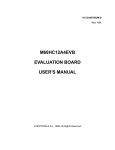Download Viking 35AE Product manual
Transcript
Designed, Manufactured and Supported in the USA VIKING PRODUCT MANUAL C O M M U N I C AT I O N & S E C U R I T Y S O L U T I O N S PA-15 15 Watt Paging Amp with Background Music and Loud Ringing April 8, 2013 Add Paging, Loud Ringing and Background Music to Centrex, PABX, IP, or Key Systems The PA-15 interfaces with virtually any telephone system to provide 15 watts of paging power enough to drive fifteen 8-ohm paging horns or speakers. The PA-15 provides 36V talk battery for interfacing with an FXO or unused analog line input/trunk port. With the flip of a switch, the unit can connect to a FXS or PABX/Centrex station ring trip port or connect to a 600 ohm paging port. When interfacing with systems that do not provide a paging contact closure, the built-in voice activation (VOX) is in control. After paging, the PA-15 auto disconnects on CPC, busy signal, silence, or default disconnect timer (helps prevent accidental paging system lock-up if phone is hung-up incorrectly). The unit will generate adjustable loud ringing from an independent ringing analog FXS / PABX / Centrex station or from a dry contact closure. The PA-15 can provide background music (muted during page) if connected to an external music source. Replaces the CPA-7B, provides twice the power and many new features (shown in bold below). Features • • • • • • • • • • • • • • • • 15 Watts of paging power Drive up to (15) 8-ohm speakers 600 Ohm output to drive additional amplifiers Select: FXO (loop start), FXS (ring trip) or paging port (VOX relay) interface mode Independent volume controls for Paging, Ringing Tones and Background Music 36V DC talk battery for interfacing with FXO or unused phone system line input/trunk port Compatible with 24V to 48V FXS (ring trip) analog station operation 800 Hz pre-announce page tone (on/off) Provides “Night Bell” warble tone via contact closure or independent ringing analog circuit Choose one of four ringing sounds: - Electronic warble (traditional loud ringer) - Double gong (two identical “gong” tones) - Quadruple chime (four descending chime tones) - Door chime (ding-dong) Night transfer switch input CPC detection for immediate disconnect Busy signal detect disconnect Adjustable silence time out disconnect Programmable VOX trigger sensitivity and time out 16 to 72 second (or off) default disconnect timer www.vikingelectronics.com Information: (715) 386-8861 Applications • Page from virtually any POTS, Centrex, PABX, digital or IP phone system • Amplified loud paging • Loud ringing • Night bell • Background music in all paging modes • Loud ringing + door chime over paging Specifications Power: 120V AC/13.8V AC 1.25 A, UL listed adapter provided Amplifier: 15 watts - to power up to (15) 8-ohm speakers (cascadable to drive additional speakers) Dimensions: 133 mm x 89 mm x 44 mm (5.25” x 3.5” x 1.75”) Shipping Weight: 1.36 kg (3 lbs) Environmental: 0°C to 32°C (32°F to 90°F) with 5% to 95% non-condensing humidity Speakers: 25AE, 30AE, 35AE, and 40AE speakers to complete the system (DOD# 498) Talk Battery Output: 36V DC (loop current 36mA nominal) Maximum Speaker Cable Length: 91 m (300 ft) 18 AWG Connections: 14 cage clamp screw terminals Features Overview IMPORTANT: Electronic devices are susceptible to lightning and power station electrical surges from both the AC outlet and the telephone line. It is recommended that a surge protector be installed to protect against such surges. VIKING © MODEL PA-15 1 Blue Power LED 2 3 4 5 6 7 8 PWR Active LED: Paging Activated Ringing/Alert Tone Volume Control NIGHT XFER LINE IN MUSIC INPUT LOUD RINGING PAGE CONTACT Trigger LED: Loud Ringing Activity PAGE IN SPEAKER OUTPUT (13.8VAC adapter included) Paging Volume Control 15 WATT TELECOM PAGING AMPLIFIER 600 OHM OUTPUT Power Input PWR 13.8V AC VIKING ELECTRONICS HUDSON, WI 54016 9 10 11 12 13 14 FXO Background Music Volume Control FXS TRIGGER DIP Switches (see section G) ACTIVE OHM PAGE RINGING NT COM +SPKR- 600 OUTPUT PAGE IN CONTACT LINE MUSIC INPUT FXO FXS FXS/FXO Switch Speaker Output Up to (15) 8 Ohm speakers Background Music In - Connect to any music source to provide background music 600 Ohm Output Connect to additional amplifiers to drive more speakers Contact Closure - To trigger loud ringing Night Transfer - To enable/disable loud ringing Paging Input Ringing Line In - A ringing line will trigger loud ringing. Paging Contact Installation and Programming A. Amplified Paging 1. Paging Port 1 Important: Page Alert Tone is not given when page contacts are not provided. 3 4 5 6 7 8 9 10 11 12 13 14 FXO FXS TRIGGER PWR ACTIVE Paging Volume Control * Note: If paging contacts are not available, VOX is in control. See Programming section E for VOX adjustments. 2 NIGHT XFER Step 5 Adjust the page volume control to the desired volume. LOUD RINGING MUSIC INPUT Connect terminals 7 and 8 to the paging contacts (if available).* PAGE CONTACT Step 4 15 WATT TELECOM PAGING AMPLIFIER LINE IN Step 3 Connect terminals 5 and 6 to the paging port. PAGE IN Move DIP switch 6 to ON. MODEL PA-15 VIKING ELECTRONICS HUDSON, WI 54016 600 OHM OUTPUT Step 2 VIKING © PWR 13.8V AC Move the FXS/FXO switch to the FXS position. SPEAKER OUTPUT Step 1 OHM PAGE RINGING NT COM +SPKR- 600 OUTPUT PAGE IN CONTACT LINE Up to (15) 8 Ohm Speakers (not included) MUSIC INPUT FXO FXS Page Contact (if available) Paging Port Note: For information on speakers to use, ambient noise levels, and speaker wiring, see DOD# 498 and 895. 2 VIKING © 2. Trunk/Line Port 2 PAGE IN 600 OHM OUTPUT SPEAKER OUTPUT 1 3 4 5 6 7 8 9 10 11 12 13 14 FXO ACTIVE Paging Volume Control Note: For information on speakers to use, ambient noise levels, and speaker wiring, see DOD# 498 and 895. OHM PAGE RINGING NT COM +SPKR- 600 OUTPUT PAGE IN CONTACT LINE Up to (15) 8 Ohm Speakers (not included) Step 4 1 2 3 4 5 6 7 NIGHT XFER MUSIC INPUT LINE IN 8 9 10 11 12 13 14 FXO FXS TRIGGER PWR Adjust the page volume control to the desired volume. LOUD RINGING PAGE CONTACT PAGE IN Connect terminals 5 and 6 to an analog PABX extension, Centrex Line or FXS. MODEL PA-15 15 WATT TELECOM PAGING AMPLIFIER 600 OHM OUTPUT Step 3 PWR 13.8V AC Move DIP switch 6 to OFF. FXS VIKING ELECTRONICS HUDSON, WI 54016 SPEAKER OUTPUT Step 2 FXO Analog Phone VIKING © 3. Ring Trip Step 1 MUSIC INPUT - OR Unused Telephone Line Input (Trunk Port) or FXO Move the FXS/FXO switch to the FXS position. FXS TRIGGER PWR Adjust the page volume control to the desired volume. LOUD RINGING NIGHT XFER Step 3 Connect terminals 5 and 6 to an unused telephone line input (trunk port) or FXO. 15 WATT TELECOM PAGING AMPLIFIER MUSIC INPUT Move DIP switch 6 to OFF. PAGE CONTACT Step 2 LINE IN Move the FXS/FXO switch to the FXO position. PWR 13.8V AC Step 1 Step 4 MODEL PA-15 VIKING ELECTRONICS HUDSON, WI 54016 ACTIVE Paging Volume Control Note: For information on speakers to use, ambient noise levels, and speaker wiring, see DOD# 498 and 895. OHM PAGE RINGING NT COM +SPKR- 600 OUTPUT PAGE IN CONTACT LINE Up to (15) 8 Ohm Speakers (not included) MUSIC INPUT FXO FXS Analog PABX Extension, Centrex Line or FXS B. Loud Ringing/Night Bell 1. Ringing Analog Line VIKING © Step 1 Connect terminals 9 and 10 to a ringing line, FXS or analog PABX station. Step 2 The ringing volume control may be adjusted to required level. Step 3 MODEL PA-15 PWR 13.8V AC VIKING ELECTRONICS HUDSON, WI 54016 1 2 PWR 3 4 5 6 7 8 MUSIC INPUT NIGHT XFER LOUD RINGING LINE IN PAGE CONTACT PAGE IN A night transfer switch may be added to terminals 11 and 12 to enable and disable loud ringing. 600 OHM OUTPUT SPEAKER OUTPUT 15 WATT TELECOM PAGING AMPLIFIER 9 10 11 12 13 14 FXO FXS TRIGGER ACTIVE Note: For information on speakers to use, ambient noise levels, and speaker wiring, see DOD# 498 and 895. Ringing Volume Control OHM PAGE RINGING NT COM +SPKR- 600 OUTPUT PAGE IN CONTACT LINE Up to (15) 8 Ohm Speakers (one included) Ringing Line, FXS or PABX Station MUSIC INPUT FXO FXS Optional Night Transfer Switch - Disables loud ringing when closed (not included) Use Viking model NS-1 (DOD# 540) 3 VIKING © 2. Dry Contact (Common Audible) Closure from Phone System MODEL PA-15 PWR 13.8V AC VIKING ELECTRONICS HUDSON, WI 54016 1 2 3 4 5 8 NIGHT XFER MUSIC INPUT PAGE CONTACT 6 7 LOUD RINGING LINE IN 600 OHM OUTPUT Step 2 A dry contact closure will initiate loud ringing when the Night Transfer switch is open. 15 WATT TELECOM PAGING AMPLIFIER PAGE IN Connect the common audible dry contact closure to terminals 11 and 12. SPEAKER OUTPUT Step 1 9 10 11 12 13 14 FXO ACTIVE Ringing Volume Control OHM PAGE RINGING NT COM +SPKR- 600 OUTPUT PAGE IN CONTACT LINE MUSIC INPUT FXO Up to (15) 8 Ohm Speakers (not included) Common Audible Dry Contact Closure from Phone System VIKING © C. Adding Background Music to Your Paging System in All Page Modes 1 Up to (15) 8 Ohm Speakers (not included) NIGHT XFER PAGE CONTACT LINE IN MUSIC INPUT FXO FXS 15 WATT TELECOM PAGING AMPLIFIER 1 2 3 4 5 6 7 8 LOUD RINGING 9 10 11 12 13 14 FXO FXS TRIGGER PWR ACTIVE 1 Ringing Volume Control The ringing volume control may be adjusted to the required level. Note: For information on speakers to use, ambient noise levels, and speaker wiring, see DOD# 498 and 895. MUSIC INPUT MODEL PA-15 NIGHT XFER Step 4 Set ringing sound output (DIP switches 1 and 2) to something other than door chime. FXS VIKING ELECTRONICS HUDSON, WI 54016 LINE IN Move DIP switch 5 to ON. PAGE IN VIKING © PAGE CONTACT Step 3 9 10 11 12 13 14 FXO Background Music Source (not included) PAGE IN Connect a doorbell button to terminals 11 and 12. 8 OHM PAGE RINGING NT COM +SPKR- 600 OUTPUT PAGE IN CONTACT LINE PWR 13.8V AC Step 2 6 7 TRIGGER SPEAKER OUTPUT Connect terminals 9 and 10 to a ringing line, FXS or analog PABX station. 5 LOUD RINGING ACTIVE D. Loud Ringing + Door Chime Step 1 3 4 PWR Background Music Volume Note: For information on speakers to use, ambient noise levels, and speaker wiring, see DOD# 498 and 895. 2 600 OHM OUTPUT Step 3 Background music will mute when paging or loud ringing/night bell is active. 15 WATT TELECOM PAGING AMPLIFIER 600 OHM OUTPUT Step 2 Adjust the background music volume control to the desired level. PWR 13.8V AC Connect a background music source to the background music input terminals 13 and 14. MODEL PA-15 VIKING ELECTRONICS HUDSON, WI 54016 SPEAKER OUTPUT Step 1 FXS Optional Night Transfer Switch - Disables loud ringing when closed (not included) Use Viking model NS-1 (DOD# 540) MUSIC INPUT Note: For information on speakers to use, ambient noise levels, and speaker wiring, see DOD# 498 and 895. Step 5 FXS TRIGGER PWR 2 3 4 OHM PAGE RINGING NT COM +SPKR- 600 OUTPUT PAGE IN CONTACT LINE MUSIC INPUT Up to (15) 8 Ohm Speakers (not included) FXO FXS Doorbell Button (not included) Ringing Line, FXS or PABX Station VIKING © Note: For information on speakers to use, ambient noise levels, and speaker wiring, see DOD# 498 and 895. 4 1 2 3 4 5 6 7 8 NIGHT XFER 9 10 11 12 13 14 FXO 1 ACTIVE 2 3 5 4 6 7 8 OHM PAGE RINGING NT COM +SPKR- 600 OUTPUT PAGE IN CONTACT LINE Up to (15) 8 Ohm Speakers (not included) FXS TRIGGER PWR 1 MUSIC INPUT LOUD RINGING LINE IN PAGE CONTACT PAGE IN Step 2 Connect the PA-15 600 Ohm Output (terminals 3 and 4) to a second paging amp input. 15 WATT TELECOM PAGING AMPLIFIER 600 OHM OUTPUT Step 1 Connect the main PA-15 as described on previous pages. PWR 13.8V AC When more than 15 Watts of power is required, an additional paging amp can be added, such as the 30 Watt Viking model PA-30 (DOD# 489) or the 60 Watt Viking model PA-60 (DOD# 493) MODEL PA-15 VIKING ELECTRONICS HUDSON, WI 54016 SPEAKER OUTPUT E. Additional Paging Power 2 3 64 75 9 MUSIC INPUT To 600 Ohm input of a high power paging amp 8 9 10 FXO 11 FXS 10 12 VIKING © F. Long Runs Between Amplifier and Speakers MODEL PA-15 VIKING ELECTRONICS HUDSON, WI 54016 PWR 13.8V AC 1 2 3 4 5 6 7 8 NIGHT XFER MUSIC INPUT LOUD RINGING PAGE CONTACT PAGE IN Note: For additional information on how to minimize loss of audio in long speaker runs, see DOD# 856. 600 OHM OUTPUT SPEAKER OUTPUT 15 WATT TELECOM PAGING AMPLIFIER LINE IN Very long runs between the PA-15 and the speakers might require 70V transformers (Parts Express 1-800-338-0531, part # 300-039 or equivalent). 9 10 11 12 13 14 FXO FXS TRIGGER PWR ACTIVE 25AE Paging Horn (not included) OHM PAGE RINGING NT COM +SPKR- 600 OUTPUT PAGE IN CONTACT LINE 8 Ohm Com 15 Watt Com (Very Long Run) 15 Watt MUSIC INPUT FXO FXS 8 Ohm Com Com Parts Express part # 300-039 1-800-338-0531 (not included) G. DIP Switch Programming and Volume Controls Switch 1 Switch 2 OFF OFF Electronic warble Sound Output Description OFF ON Double gong ON OFF Quadruple chime ON ON Door chime Switch 3 Switch 4 OFF OFF Off OFF ON 2.5 seconds ON OFF 5.0 seconds ON ON 10 seconds DIP Switch Position 5 ON Loud ring + door chime 5 OFF Loud ring only Silence Time Out Paging Volume Control - Ringing/Alert Tone Volume Control - + + VIKING © Position - + MODEL PA-15 PWR 13.8V AC VIKING ELECTRONICS HUDSON, WI 54016 1 2 3 4 5 Description 6 7 8 NIGHT XFER 9 10 11 12 13 14 FXO 6 ON 600 Ohm page port mode 6 OFF FXS (ring trip), FXO (trunk input) 7 ON Minimum VOX sensitivity 7 OFF Maximum VOX sensitivity 8 ON Pre-announce page tone ON 8 OFF Pre-announce page tone OFF Switch 9 Switch 10 OFF OFF Off On OFF ON 16 seconds Off ON OFF 36 seconds On ON ON 72 seconds On FXS TRIGGER 1 2 3 4 5 ACTIVE 1 MUSIC INPUT PAGE CONTACT LOUD RINGING LINE IN PAGE IN 600 OHM OUTPUT SPEAKER OUTPUT Description 15 WATT TELECOM PAGING AMPLIFIER PWR DIP Switch Background Music Volume Control 2 3 4 5 6 7 8 9 10 11 12 OHM PAGE RINGING NT COM +SPKR- 600 OUTPUT PAGE IN CONTACT LINE 13 6 7 8 9 10 14 MUSIC INPUT FXO FXS ON OFF 1 2 3 4 5 6 7 8 9 10 Default Timer Busy Detection Note: DIP switches shown in the factory default settings. Operation A. Background Music In This audio input allows background music from an external source to connect to the PA-15. While any other input is active, background music is turned off, so music will only be heard through the speakers when all other inputs are idle. A 3.5mm (1/8”) audio cable is provided, trim the connector off of one end and connect the wires to screw terminals 13 & 14, and the other end to a line level music source. The audio level can be set using the 5 trim POT furthest to the right (R5). B. Loud Ringing 1. Ringing Line This input provides loud ringing through the speakers whenever ringing voltage is detected. Connect an analog ringing line to screw terminals 9 & 10 for this feature. 2. Contact Closure Some phone systems provide a “common audible” dry contact closure whenever a call is coming in. Wire the contact closure across screw terminals 11 & 12 for this feature. DIP Switch 5 ON: This input provides a door chime through the speakers when a contact closure is detected. DIP Switch 5 OFF: This input provides loud ringing through the speakers when a contact closure is detected. 3. Night Transfer This input can be used to disable loud ringing. For example, if loud ringing is only necessary during off business hours, an external switch can be added to disable loud ringing during the day, and transfer it back on at night. Connect an external switch across screw terminals 11 & 12, when the switch is closed, the loud ringing sound (or door chime if DIP switch 5 is ON) will sound once and loud ringing will be disabled. When the switch is opened, a double beep will be heard (if DIP switch 5 is OFF) through the speakers to indicate loud ringing enabled. 4. Loud Ringing Sounds The PA-15 can produce one of 4 selectable loud ringing sounds. Use DIP switches 1 and 2 to choose between Electronic Warble, Double Gong, Quadruple Chime, or Door Chime sounds. Select the Electronic Warble tone (traditional loud ringing) for noisy areas. The softer chimes work well in quieter environments. The loud ringing volume can be adjusted with the trim POT in the middle (R13). C. Paging 1. Analog Extension or FXS port The PA-15 can be interfaced to an analog extension or FXS port by setting the FXO/FXS switch to FXS and connecting the wires to screw terminals 5 & 6. In this mode a ring signal triggers the PA-15 to grab the line, send a tone over the line, and then (if DIP switch 8 is on) over the speakers, after which you may speak. The PA-15 will end the page when either a busy signal (if default timer is not 16 seconds) or CPC is detected, or the silence timer (DIP switches 3 & 4) or default timer (DIP switches 9 & 10) runs out. Paging audio volume can be adjusted with the trim POT on the left (R6). 2. Trunk Input, FXO port, or Analog Phone The PA-15 can be interfaced to a trunk input, FXO port, or analog phone by setting the FXO/FXS switch to FXO and connecting the wires to screw terminals 5 & 6. In this mode an off hook condition triggers the PA-15 to pause 1 second, send a tone over the line, and then (if DIP switch 8 is on) over the speakers, after which you may speak. The PA-15 will end the page with a 2 second CPC when either a busy signal (if default timer is not 16 seconds) or hang up is detected, or the silence timer (DIP switches 3 & 4) or default timer (DIP switches 9 & 10) runs out. 3. Paging Port The PA-15 can be interfaced to a phone system paging port by setting the FXO/FXS switch to FXS, turning DIP switch 6 ON, and connecting the wires to screw terminals 5 & 6. With Page Contacts: If the phone system supplies a page contact, wire it to screw terminals 7 & 8. When the contact closes the PA-15 will send a tone to the port and then (if DIP switch 8 is ON) over the speakers, after which you may speak. The PA-15 will end the page when the contacts open. Without Page Contacts: If the page contacts are not used, then the PA-15 relies on a Voice Activation Switch (VOX) feature that will switch to paging when voice audio is detected. In this mode the PA-15 does not have the opportunity to supply a page alert tone. The VOX sensitivity can be adjusted by turning DIP switch 7 ON to reduce the sensitivity if noise on the wires creates false pages. The PA-15 will end the page when the silence timer (DIP switches 3 & 4) or default timer (DIP switches 9 & 10) runs out. D. 600 Ohm Output This audio output is provided so that additional paging amplifiers can be added if additional paging power is needed. This is a 600 ohm line level output that can be connected into any single ended amplifier input (such as a second PA-15 or a PA-60). 6 E. Speakers The PA-15 contains a high current amplifier which can drive up to fifteen 8-ohm speakers. The more speakers that are used, the less shared power each speaker will receive, the softer they will each play. A single speaker with a short speaker wire run will receive the full 15 watts of power, where if 15 speakers are used, there will be less then 1 watt of power available for each speaker. See DOD# 895 for additional information on paging horn volume per number of speakers being used. If additional paging power is needed, add a Viking model PA-60 for 60 more watts of paging power. Another consideration when budgeting speakers is paging power that is lost in the wire runs. A single speaker on a short heavy gauge wire will have no loss, but many speakers on a long light gauge wire will have an unacceptable amount of volume lost. Use the below chart as a guide line to keep the volume lost limited to less then 5db. Using half the recommended distance or half as many speakers per run will keep the volume lost limited to less then 3db. F. Managing Power Losses Wire Gauge Size Maximum recommended length (in feet) for the number of 8 Ohm speakers on a wire pair to maintain a volume loss of less than 5dB. #16 2,000' 1,000' 665' 500' 400' 330' 250' 200' 165' 135' #18 1,250' 625' 420' 315' 250' 210' 155' 125' 105' 85' #20 800' 400' 265' 200' 160' 130' 100' 80' 65' 50' #22 500' 250' 165' 125' 100' 80' 60' 50' 40' 35' #24 315' 155' 105' 80' 60' 50' 40' 30' 25' 20' 1 2 3 4 5 6 8 10 12 15 Number of 8 Ohm Speakers on a Wire Run Note 1: Note 2: Note 3: Note 4: Note 5: Mount the amplifier close to where the speakers are installed to minimize the speaker wire run lengths. Using half the recommended distance or half as many speakers per run will keep the volume lost limited to 3db. Doubling up the wires will allow double the length, or reduce the amount of volume loss. Heavier gauge wire, fewer speakers per run, and shorter runs will all minimize volume loss. Use 70-Volt or 25-Volt speakers in applications that require wire run lengths greater than specified in the chart. Sound Output Specifications All tones require a minimum of 180mS of ringing voltage (or 50mS contact closure) to trigger. Once triggered, the loud ringing sound selected by DIP switches 1 & 2 will be created as per the chart below and on page 8. The ringing must stop or the contacts must open for at least 50mS before the PA-15 can produce another loud ringing sound. A. Electronic Warble (Traditional Loud Ringer) 2 seconds On Frequency alternates between 1440 Hz and 1140 Hz 20 times per second. Off B. Double Gong (Two “Gong” Tones) 0.74 sec 2.2 sec On Off 575 Hz 575 Hz 7 C. Quadruple Chime (Four Descending Chime Tones) On 0.36 sec 0.36 sec 0.36 sec 888 Hz 699 Hz 584 Hz 2.2 sec 492 Hz Off D. Door Chime (Ding-Dong) 2.7 sec 0.36 sec On Off 794 Hz 526 Hz Warranty IF YOU HAVE A PROBLEM WITH A VIKING PRODUCT, CONTACT: VIKING TECHNICAL SUPPORT AT (715) 386-8666 Our Technical Support Department is available for assistance Monday 8am - 4pm and Tuesday through Friday 8am - 5pm central time. So that we can give you better service, before you call please: 1. Know the model number, the serial number and what software version you have (see serial label). 2. Have your Technical Practice in front of you. 3. It is best if you are on site. RETURNING PRODUCT FOR REPAIR The following procedure is for equipment that needs repair: 1. Customer must contact Viking's Technical Support Department at 715-386-8666 to obtain a Return Authorization (RA) number. The customer MUST have a complete description of the problem, with all pertinent information regarding the defect, such as options set, conditions, symptoms, methods to duplicate problem, frequency of failure, etc. 2. Packing: Return equipment in original box or in proper packing so that damage will not occur while in transit. Static sensitive equipment such as a circuit board should be in an anti-static bag, sandwiched between foam and individually boxed. All equipment should be wrapped to avoid packing material lodging in or sticking to the equipment. Include ALL parts of the equipment. C.O.D. or freight collect shipments cannot be accepted. Ship cartons prepaid to: Viking Electronics, 1531 Industrial Street, Hudson, WI 54016 3. Return shipping address: Be sure to include your return shipping address inside the box. We cannot ship to a PO Box. 4. RA number on carton: In large printing, write the R.A. number on the outside of each carton being returned. RETURNING PRODUCT FOR EXCHANGE The following procedure is for equipment that has failed out-of-box (within 10 days of purchase): 1. Customer must contact Viking’s Technical Support at 715-386-8666 to determine possible causes for the problem. The customer MUST be able to step through recommended tests for diagnosis. 2. If the Technical Support Product Specialist determines that the equipment is defective based on the customer's input and troubleshooting, a Return Authorization (R.A.) number will be issued. This number is valid for fourteen (14) calendar days from the date of issue. 3. After obtaining the R.A. number, return the approved equipment to your distributor, referencing the R.A. number. Your distributor will then replace the Viking product using the same R.A. number. 4. The distributor will NOT exchange this product without first obtaining the R.A. number from you. If you haven't followed the steps listed in 1, 2 and 3, be aware that you will have to pay a restocking charge. LIMITED WARRANTY Viking warrants its products to be free from defects in the workmanship or materials, under normal use and service, for a period of one year from the date of purchase from any authorized Viking distributor or 18 months from the date manufactured, which ever is greater. If at any time during the warranty period, the product is deemed defective or malfunctions, return the product to Viking Electronics, Inc., 1531 Industrial Street, Hudson, WI., 54016. Customer must contact Viking's Technical Support Department at 715-386-8666 to obtain a Return Authorization (R.A.) number. This warranty does not cover any damage to the product due to lightning, over voltage, under voltage, accident, misuse, abuse, negligence or any damage caused by use of the product by the purchaser or others. This warranty does not cover non-EWP products that have been exposed to wet or corrosive environments. NO OTHER WARRANTIES. VIKING MAKES NO WARRANTIES RELATING TO ITS PRODUCTS OTHER THAN AS DESCRIBED ABOVE AND DISCLAIMS ANY EXPRESS OR IMPLIED WARRANTIES OR MERCHANTABILITY OR FITNESS FOR ANY PARTICULAR PURPOSE. EXCLUSION OF CONSEQUENTIAL DAMAGES. VIKING SHALL NOT, UNDER ANY CIRCUMSTANCES, BE LIABLE TO PURCHASER, OR ANY OTHER PARTY, FOR CONSEQUENTIAL, INCIDENTAL, SPECIAL OR EXEMPLARY DAMAGES ARISING OUT OF OR RELATED TO THE SALE OR USE OF THE PRODUCT SOLD HEREUNDER. EXCLUSIVE REMEDY AND LIMITATION OF LIABILITY. WHETHER IN AN ACTION BASED ON CONTRACT, TORT (INCLUDING NEGLIGENCE OR STRICT LIABILITY) OR ANY OTHER LEGAL THEORY, ANY LIABILITY OF VIKING SHALL BE LIMITED TO REPAIR OR REPLACEMENT OF THE PRODUCT, OR AT VIKING'S OPTION, REFUND OF THE PURCHASE PRICE AS THE EXCLUSIVE REMEDY AND ANY LIABILITY OF VIKING SHALL BE SO LIMITED. IT IS EXPRESSLY UNDERSTOOD AND AGREED THAT EACH AND EVERY PROVISION OF THIS AGREEMENT WHICH PROVIDES FOR DISCLAIMER OF WARRANTIES, EXCLUSION OF CONSEQUENTIAL DAMAGES, AND EXCLUSIVE REMEDY AND LIMITATION OF LIABILITY, ARE SEVERABLE FROM ANY OTHER PROVISION AND EACH PROVISION IS A SEPARABLE AND INDEPENDENT ELEMENT OF RISK ALLOCATION AND IS INTENDED TO BE ENFORCED AS SUCH. Product Support: (715) 386-8666 Due to the dynamic nature of the product design, the information contained in this document is subject to change without notice. Viking Electronics, and its affiliates and/or subsidiaries assume no responsibility for errors and omissions contained in this information. Revisions of this document or new editions of it may be issued to incorporate such changes. 8 DOD# 486 Printed in the U.S.A. ZF303350 Rev 13