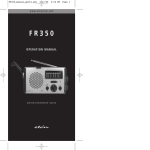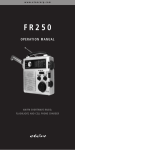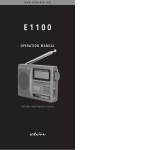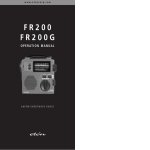Download Eton Cell Phone Accessories Specifications
Transcript
FR400_manual_feb06_v2.qrk 2/28/06 9:44 AM www.etoncorp.com FR400 O P E R AT I O N M A N UA L M U LT I - P U R P O S E R A D I O F R 4 0 0 A M / F M R a d i o w i t h N OA A , T V V H F, F l a s h l i g h t , a n d C e l l P h o n e C h a rg e r Page 1 FR400_manual_feb06_v2.qrk 2/28/06 9:44 AM Page 2 FR400 OPERATION MANUAL NEED HELP? CONTACT US Eton Corporation 1015 Corporation Way Palo Alto, CA 94303, USA. 1-800-872-2228 (U.S.) 1-800-637-1648 (Canada) 650-903-3866 (worldwide) M-F, 8:30-4:00, Pacific Time www.etoncorp.com. 1 FR400_manual_feb06_v2.qrk 2/28/06 9:44 AM Page 4 2 DIAGRAMS 8 7 Light Off 6 5 WATER RESISTANT AM/FM/TV/WEATHER EMERGENCY RADIO Flash FM 530 600 700 900 1100 1400 1710 kHz 9 SCALE ||||||| 0 |||||||| 1 ||||||| 2 ||||||||| 3 ||||||| 4 ||||||||| 5 |||||||| 6 ||||||||| 7 ||||||| 8 |||||||| 9 |||||||| 10 |||||||| SCALE FM 88 92 96 100 103 106 108 MHz TV1 2 3 4 5 6 CH TV1 7 8 9 10 11 12 13 CH AM FM TV1 TV2 WX Cell Phone Charger T U N I N G Weather Radio 2 DYNAMO ADAPTOR BATTERY FR-400 3 4 5 OPEN 6 7 WX1 OFF OFF SIREN ALERT V O L U M E 4 Flip open Ear DC 5V Phone Charger POWER RECYCLE POWER Flip open 1 2 3 1. Power: Battery-Dynamo/Adaptor-OFF 2. WX Channel Selector 3. Siren-ON/OFF 4. Volume Control 5. Tuning Control 6. Band Selector 7. Light Controls 8. Speaker 9. Power Generator Crank 2 1. 2. 3. 4. Flip open 1 2 3 4 Ear DC 5V Phone Charger Battery Compartment Cover Earphone Jack AC Adapter Jack Cell Phone Charger Jack 3 FR400_manual_feb06_v2.qrk 2/28/06 9:44 AM Page 6 FR400 OPERATION MANUAL TABLE OF CONTENTS 1 2 3 4 5 6 7 8 9 10 11 12 13 14 15 16 17 18 19 NEED HELP? CONTACT US ....................................................1 FR400 DIAGRAMS..................................................................2 TABLE OF CONTENTS ............................................................4 INITIAL SETUP........................................................................5 POWER SOURCES...................................................................5 CHARGING THE BATTERY BACK ............................................5 AA BATTERY OPERATION ......................................................6 USING AN AC ADAPTER ........................................................6 EMERGENCY OPERATION WITH NO POWER ..........................6 CELL PHONE CRANK CHARGING ..........................................7 TUNING-IN AM/FM, TV AUDIO AND NOAA WEATHER CHANNELS ......7 LIGHTS AND SIREN ................................................................8 EARPHONE JACK ..................................................................9 BATTERY PACK SPECIFICATIONS ............................................9 AC ADAPTER SPECIFICATIONS ..............................................9 IMPORTANT BATTERY INFORMATION ....................................9 WARRANTY REGISTRATION ................................................10 LIMITED WARRANTYTO THE ORIGINAL CUSTOMER ..............10 SERVICE FOR YOUR ETÓN OR GRUNDIG PRODUCT..............12 4 INITIAL SETUP 1. Open the compartment; it slides downward with firm pressure at center of hinge. 2. Connect the battery pack. 5 POWER SOURCES • Rechargeable battery pack (included). • 3 AA batteries (not included). • AC adapter/charger (included). • Continually turning the crank, even with no batteries installed. 6 CHARGING THE BATTERY PACK 1. Switch the power selector to the OFF position. 2. Turn the dynamo-crank clockwise or counter-clockwise about 2 turns per second. 3. After charging, select the DYNAMO/ADAPTOR position for power. 4. While charging, the red LED charging light illuminates. 4 5 FR400_manual_feb06_v2.qrk 2/28/06 9:44 AM Page 8 FR400 OPERATION MANUAL 7 AA BATTERY OPERATION 10 CELL PHONE CRANK CHARGING 1. Open the battery compartment. 1. Because cell phone batteries vary in their current ratings, we cannot specify charging rates or usage time. 10 to 15 minutes of cranking may result in 1 or more minutes of talk-time. 2. Install 3 AA batteries, observing polarity diagram. 3. For power, set the power selector switch to the BATTERY position. 8 USING AN AC ADAPTER 1. Flip open the socket cover and plug the adapter into the DC 4.5 V socket. 2. For power, set the power selector switch to the DYNAMO/ADAPTER position. 2. Set power selector switch to OFF position. 3. Flip open the socket cover and plug the cell phone charging cord into the Phone Charge socket. 4. Select the correct charging tip for your phone. 5. Plug charging tip into the charging cord and into the phone’s charging socket. 6. Rotate the dynamo crank. 11 TUNING-IN AM/FM, TV, AUDIO AND NOAA WEATHER CHANNELS 9 EMERGENCY OPERATION WITH NO POWER SOURCE 1. Select AM, FM, TV1, TV2 or WX with the band selector switch. 1. The rechargeable battery pack must be installed. 2. Tune AM, FM and stations with the TUNING knob. 2. Set power selector switch to DYNAMO/ADAPATOR. 3. Select your area’s NOAA channel with the 7 position WX rotary knob. 3. While continually turning the dynamo crank, the radio, lights and siren functions will work. 6 7 FR400_manual_feb06_v2.qrk 2/28/06 9:44 AM Page 10 FR400 OPERATION MANUAL TUNING-IN AM/FM, TV, AUDIO AND NOAA WEATHER CHANNELS Continued 4. To receive emergency ‘alerts’, turn the unit on, tune to your strongest NOAA channel at a volume of your preference and select the ALERT position with the switch labeled SIREN/OFF/ALERT. The radio remains silent until the ‘alert’ broadcast occurs. The NOAA service broadcasts practice alerts every Wednesday between 11 am and Noon. To receive the broadcasts, the radio must be within range of the broadcast site, 10-40 miles, depending on terrain and obstructions. 13 EARPHONE JACK 1. Flip open the socket cover and plug in earphones (not included). 14 BATTERY PACK SPECIFICATIONS • Ni-MH; 3.6 volt DC; 600 mAh. To learn more: • NOAA (National Oceanic & Atmospheric Administration), http://www.nws.noaa.gov/nwr/. • Environment Canada, http://www.ec.gc.ca/. 12 LIGHTS AND SIREN 15 AC ADAPTOR SPECIFICATIONS • Output 4.5 volt DC; negative polarity; 100 milliampere; plug tip outer diameter 3.4mm, inner diameter 1.3mm. AC adapter use automatically charges the rechargeable battery pack. Only charge the battery pack with a 100 milliampere AC adapter. If an AC adapter rated greater than 100 milliampere is used, disconnect the rechargeable battery pack. 1. Set the LIGHT/OFF/FLASH switch to the FLASH or LIGHT position. 2. Set the SIREN/OFF/ALERT switch to the SIREN position. 16 IMPORTANT BATTERY INFORMATION • To minimize the possibility of battery acid leakage, only use high quality alkaline, lithium or rechargeable nickel-metal-hydride batteries. Never intermix old with new, or different brands or types of batteries. Damage caused by battery acid leakage is not covered by this product’s warranty. 8 9 FR400_manual_feb06_v2.qrk 2/28/06 9:44 AM Page 12 FR400 OPERATION MANUAL 17 WARRANTY REGISTRATION LIMITED WARRANTY TO THE ORIGINAL CUSTOMER Continued • To ensure full warranty coverage or product updates, registration of your product should be completed as soon as possible after purchase or receipt. To register your radio, please select one of the following methods: and does not include transportation, installation, removal or reinstallation. Warranty repairs must be performed by Etón or Etón’s authorized service center. To receive warranty service, the original dated bill of sale must be presented upon request as proof of purchase to Etón or Etón’s authorized service center. Transportation to Etón or Etón’s authorized service center is the responsibility of the purchaser. Etón will repair or replace this product, at our option and at no charge with new or reconditioned parts, if found to be defective during the limited warranty period specified above. The product must be returned no later than 15 days beyond the expiration of the warranty period with transportation charges prepaid to Etón or Etón’s designated service center for warranty coverage. Prior to returning any product for warranty service, the purchaser must contact Etón for problem determination and service procedure. All replaced parts and products become the property of Etón. Replacement parts and products assume the remaining original warranty, or ninety (90) days, whichever is longer. This limited warranty covers manufacturing defects in material and workmanship encountered in normal, noncommercial use of this product and shall not apply to the following, including, but not limited to: damage which occurs due to applications and uses for which the product was not intended; failures or problems which are caused by products or equipment not supplied by Etón; accidents, misuse, abuse, neglect, misapplication, fire, water, lightning, or other acts of nature; incorrect line voltage, fluctuations or surges; damage caused by improper or faulty installation (including batteries, which may create an acid leak with irreversible circuit damage); damage caused by acid leakage; product alteration or modification; or use of unauthorized parts, supplies, accessories, or equipment which damage this product or result in service problems. • By visiting our website at http://www.etoncorp.com. • Call our toll-free registration number anywhere in the United States or Canada at (888) 889-4391 or world-wide by dialing (204) 3366547. French and English speaking operators available. • Mail your registration information to the following address; Include your name, full mailing address, phone number, model purchased, date purchased, retail vendor name and product serial number (typically located in or near the battery compartment): Etón Corporation 1015 Corporation Way Palo Alto, CA 94303 18 LIMITED WARRANTY TO THE ORIGINAL CUSTOMER This product, as supplied and distributed by Etón Corporation (Etón) is warranted by Etón against manufacturing defects in material and workmanship for the following limited warranty period: One (1) year; parts and labor. This limited warranty begins on the original date of purchase, and is valid only on products purchased through an authorized Etón retailer 10 11 FR400_manual_feb06_v2.qrk 2/28/06 9:44 AM Page 14 FR400 OPERATION MANUAL 19 SERVICE FOR YOUR PRODUCT To obtain service for your product we recommend first contacting an Etón service representative at 800-872-2228 US, 800-637-1648 Canada or (650) 903-3866 for problem determination and troubleshooting. Many of the common questions can be resolved quickly over the phone. There are two service types should your Eton or Grundig product need repair: • WARRANTY – If your product is still in warranty and the Etón service representative determines that warranty service is needed, a return authorization will be issued and instructions for shipment to an authorized warranty repair facility. Do not ship your radio back without obtaining the return authorization number. • NON-WARRANTY – If your product is no longer under warranty and requires service our technical staff will refer you to the nearest repair facility that will be able to best handle the repair. 12 FR400_manual_feb06_v2.qrk 2/28/06 www.etoncorp.com www.etoncorp.com etón Corporation Corporate Headquarters 1015 Corporation Way Palo Alto, California 94303 USA tel +1 650-903-3866 tel +1 800-872-2228 fax +1 650-903-3867 etón Corporation Berlin Office Rosenstrasse 2 D-10178 Berlin, Germany tel +49 [0]30 243102149 etón Corporation Toronto Office 1 Yonge Street, Suite 1801 Toronto, Ontario M5E 1W7 Canada tel +1 416-214-6885 Rev. 022806 9:44 AM Page 16