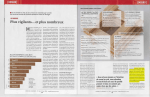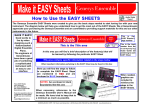Download Full Kwizoke Manual Adobe Acrobat format.
Transcript
IMPORTANT PAGES Quick assembly guide 3 Karaoke song quick play 5 Karaoke 19 Katchyphrases 12 Hi Lo Cards 13 Bingo 14 Gangster Pursuit / Camel Racer 15 Kwizoke Talking Quiz 11 Tel: UK (01204) 387410 http://www.mmm.co.uk 3 Tel: UK (01204) 387410 http://www.mmm.co.uk 4 Karaoke song quick play Once you have gone through the Kwizoke Plus quick assembly guide and powered up the machine, the Karaoke software will load. You should see the following screen: This is the Karaoke song selection screen. There are different ways of searching for a song but here we will cover two. For more information on finding songs, see the Karaoke section. Searching for a Karaoke song by title To search for a song by title, you simply start to type the title of the song into the keyboard. After three of four letters have been typed, the screen will display a list of songs which match the letters you typed. If no song appears, we do not have that song. Press the backspace key to go back some letters and try again, or a different song. Please refer to your 'Karaoke song listing by title' to check exact spellings of song names as this will make a difference. Searching for a Karaoke song by artist To search for a song by artist you must use the cursor keys to select the at sign and press return . You can now enter the name of the artist by typing in the keyboard. After three of four letters have been typed the screen will display a list of artists which match the letters you have typed. Please refer to your 'Karaoke song listing by artist' to check exact spellings of artist names as this will make a difference. Tel: UK (01204) 387410 http://www.mmm.co.uk 5 Selecting a song You should now be able to see the artist or song that you have searched for. Use the cursor keys to move the arrows up and down next to your choice. Select your choice by pressing the return key . If you have searched by artist you will then be given a list of the songs for that artist so you can continue to use the cursor and return keys to chose and select. If you search by artist and are then taken back to the A-Z menu this means there are too many songs from that artist to fit on screen. Simply type in the first and second letter of the song you are looking for into the keyboard to bring up a list. The song will now be loaded and ready to play. You will notice that the play button highlighted in the diagram above is glowing. Press the return key to start the karaoke song. Tel: UK (01204) 387410 http://www.mmm.co.uk 6 Once the song is playing you will notice some stars which slowly disappear. These are indicators displaying a countdown when the song introduction finishes and the singer will start singing. When the words appear on screen, you will see that the singer should sing the syllables and words when they are highlighted in Red. Additionally there is a faint melody sound for the singer to follow. When playing a song for the first time, it is a good idea to introduce volume from the master volume dials gradually until you get the volume levels to what you desire. Next, turn on a microphone plugged into Channel 1 and start to sing, gradually increasing the Channel 1 Gain dial until you reach the volume level of the singer voice. You should now be set up for the rest of the session. Please note ALWAYS turn down the Master Volume dials before you turn off the Karaoke machine. When the song is due to finish, a microphone will appear along with the song details. When the song has completely finished the song play screen with appear with the gold bar at the bottom. Tel: UK (01204) 387410 http://www.mmm.co.uk 7 Returning to the song selection menu Once the song has finished playing and you are returned to the song play screen, you can return to the song selection screen by using the cursor keys and press 'UP' twice. You will then see an arrow containing 'ABC'. This indicates returning to the selection menu. Press return when the 'ABC' appears to return to the song selection screen. You can now repeat the instructions above to find and play songs on the Karaoke machine. Tel: UK (01204) 387410 http://www.mmm.co.uk 8 KWIZOKE ENTERTAINMENT SYSTEM A1200 KEYBOARD MODEL GENERAL RULES OF OPERATION Identify your KMS disc (The latest Kwizoke Master System disc) Kwiz (5 weeks) Katchyphrazes (5 weeks) Bingo Hi Lo Cards To operate:Simply insert the disc into the CD drive of the Kwizoke machine [RESET] and wait for a MENU of options to appear. Press the or buttons to move the cursor over any of the MENU options and press Note:- TO RESET – PRESS + + TOGETHER The A keys are to the left and right of the space bar Tel: UK (01204) 387410 http://www.mmm.co.uk 9 THE BUTTONS - WHAT THEY DO move the cursor around. or - Activate question in automatic mode continuously. - Stop the automatic mode. Automatic mode stops after question 20 has been asked and waits for the operator to press to start the answers sequence. Button – Ask a question / answer individually. After pressing and while picture is shown: = Repeat question / answer individually = Select next question. Feel free to experiment - It’s your night, and if you need more assistance, please refer to example of keyboard at the end of this manual. Note:BACKSPACE CAN BE USED AS [F10] RETURN CAN BE USED AS [F9 ] [Do not use the enter button on the numeric pad] Note:- TO RESET – PRESS + + TOGETHER The A keys are to the left and right of the space bar Tel: UK (01204) 387410 http://www.mmm.co.uk 10 KWIZOKE TALKING QUIZ Here’s what the buttons do: or move the cursor around. -Activate question in automatic mode. -Halt the automatic mode. Automatic mode stops after question 20 has been asked and waits for the operator to press to start the answers sequence. Note that in both manual and automatic modes the cursor moves on to the next question or answer automatically so if you’re running the quiz manually, press and as required. To access the other quizzes [RESET] and start all over again. It’s a good idea to practice with the machine before the customers arrive for your first quiz night. Note:- TO RESET – PRESS + + TOGETHER The A keys are to the left and right of the space bar Tel: UK (01204) 387410 http://www.mmm.co.uk 11 KATCHYPHRAZES All of the features in the Katchyphrazes quiz can be activated using the controls on the keyboard of the KWIZOKE machine. The best way to familiarise yourself on any machine is to press the buttons and see what happens. Here’s what the buttons do: or move the cursor around. -Activate question in automatic mode. -Halt the automatic mode. Automatic mode stops after question 20 has been asked and waits for the operator to press to start the answers sequence. You normally only need and To access the other quizzes [RESET] and start all over again. It’s a good idea to practice with the machine before the customers arrive for your first quiz night. Note:- TO RESET – PRESS + + TOGETHER The A keys are to the left and right of the space bar Tel: UK (01204) 387410 http://www.mmm.co.uk 12 HI LO CARDS When the PRESS PLAY appears on the screen just press Then decide whether you want to keep the current card or change it for a different one ACCEPT or CHANGE. Use the or on the Kwizoke machine to move the hand then press button. Now decide if the next card is HIGHER or LOWER by using the buttons on the Kwizoke machine to move the hand then press the or button. It’s normally a good idea to practice with the machine before your customers arrive for your first game. To restart press To leave HI LO Cards you must reset your Kwizoke machine. Note:- TO RESET – PRESS + + TOGETHER The A keys are to the left and right of the space bar Tel: UK (01204) 387410 http://www.mmm.co.uk 13 BINGO There are basically just two controls: - Advance to next number. - Play numbers automatically. You may stop the Bingo caller at any time by pressing the button. The simplest way to use Bingo caller, is to let the Kwizoke machine choose the numbers automatically, and just press when someone calls. If you wish to continue playing the game you can press button as before. Remember you can stop and start the Bingo caller as many times as you wish for line, full house etc. To start a new game you must reset your Kwizoke machine and select ‘Bingo’ again. Note:- TO RESET – PRESS + + TOGETHER The A keys are to the left and right of the space bar Tel: UK (01204) 387410 http://www.mmm.co.uk 14 GANGSTER PURSUIT Insert the Gangster Pursuit CD and Press [RESET], wait for approximately 30 seconds and the Gangster Pursuit screen will appear. By pressing • • • • + together, you are able to: Start the race Bring up the race results when the race has finished Go back to the Gangster Pursuit screen Start the next race The winner is randomly selected by the machine, making all the races different. CAMEL RACING Insert the Camel Racing CD and Press [RESET], wait for approximately 30 seconds and the Camel Racing screen will appear. By pressing • • • • + together, you are able to: Start the race Bring up the race results when the race has finished Go back to the Camel Racing screen Start the next race The winner is randomly selected by the machine making all the races different. Note:- TO RESET - PRESS + + TOGETHER The A keys are to the left and right of the space bar Tel: UK (01204) 387410 http://www.mmm.co.uk 15 CAMEL RACING & GANGSTER PURSUIT RACING NOTES USEFUL HINTS TO ORGANISERS 1. Seating should be casual. Allow approximately 15 minutes between race cards to allow freedom of movement especially to the bar! 2. Always make sure you start with a sufficient float, £30.00 is usually ample. 3. Run a raffle during the evening making sure the draw takes place before the last race is run. Tel: UK (01204) 387410 http://www.mmm.co.uk 16 IS A RACE NIGHT LEGAL? Yes, run correctly a race night is actually a lottery, as defined in the Lotteries and Amusements Act of 1976. The Rothschild commission report on gaming and lotteries described screen racing as a “Form of lottery involving no skill or choice”. The report goes on to say, “We do not believe any change in the law is needed to deal with this practice and the Metropolitan Police, whose evidence drew attention to screen racing without making specific recommendations about it, agreed with this view”. The races are an exciting and simple way of establishing the winning ticket at random, so it is a game of chance with no skill involved. The main reference point if you have any doubts is Section 15 of the Lotteries and Amusements Act 1976 and you should ensure that 1. The lottery is not the only substantial inducement for the people to attend, meaning the Race night must be combined and advertised with another genuine attraction such as a “Disco”, Dinner Dance, Kwizoke night etc. 2. All the proceeds of the entertainment, after deducting the expenses of the entertainment, must be devoted to purposes other than private gain. Tel: UK (01204) 387410 http://www.mmm.co.uk 17 SUGGESTED CAMEL/GANGSTER RACE FORMULA RACE 1 There are 6 camels/gangsters in the race and 6 tickets per camel/gangster making a total of 36 tickets. Let's say camel/gangster GREEN wins. The six people holding tickets for camel/gangster GREEN each receive a ticket for race number seven, camel/gangster GREEN. RACE 2 There are 6 camel/gangsters in the race and 6 tickets per camel/gangster making a total of 36 tickets. Let's say camel ORANGE wins. The six people holding tickets for camel/gangster ORANGE each receive a ticket for race number seven, camel/gangster ORANGE and so on, until six races have been run. RACE 7 The 36 winners of races 1 - 6 have each been given tickets for camel/gangsters 1 - 6. Race seven is run to get the six winning finalists. RACE 8 Finally race eight is run so that there is one outright winner. Tel: UK (01204) 387410 http://www.mmm.co.uk 18 INSTRUCTIONS FOR KWIZOKE+ KARAOKE JUKEBOX The Kwizoke+ CD is supplied with a software key, which must be updated regularly. If a message appears on the screen asking you to ring for service just [RESET] and contact us as soon as possible MAKE SURE THAT THE KWIZOKE+ IS SWITCHED OFF WHILE THE SOFTWARE KEY IS BEING REMOVED OR FITTED. (There are different models of Kwizoke and if in doubt call 01204 387410) 1. Insert the CD into the CD drive and [RESET]. After a short while the Kwizoke+ logo should appear followed by the ABC Screen. 2. When Kwizoke+ machine is ready, you will see the ‘ABC’ screen. This screen indicates that Kwizoke+ is waiting for you to select a song. You may select a sequence of letters using the direction arrow keys The and buttons are all ‘Go’. The and buttons are all ‘Stop’ The direction arrow buttons and and are all ‘Move’ buttons. Please refer to example of keyboard at the end of this manual for more help. Note:- TO RESET – PRESS + + TOGETHER The A keys are to the left and right of the space bar Tel: UK (01204) 387410 http://www.mmm.co.uk 19 SELECTING A SONG BY TITLE / ARTIST / NUMBER TITLE Using the Pressing buttons, highlight the first letter of your chosen song title. selects that letter. You may need to choose a few more letters before a list of song titles appears. Only the white letters are selectable. Choosing the dark ones will have no effect. If you select a wrong letter at any time, simply press Pressing again will delete each letter before that, until you have no remaining letters and return to a full ‘ABC’ screen. Note:- A song title can be input directly from the alpha keyboard ARTIST Select the @ icon then using the artist. Pressing buttons, highlight the first letter of your chosen selects that letter. You may need to choose a few more letters before a list of artists appears. If the artist selected has more than 16 songs the ABC screen appears to allow selection of a song. e.g. Elvis songs are found by first selecting @ ELVIS then songs beginning with A are shown by selecting the A button etc... Note: When an artist is selected correctly their name appears at the bottom of the screen. Note:- An artist name can be input directly from the alpha keyboard Tel: UK (01204) 387410 http://www.mmm.co.uk 20 SONG NUMBER Select the # icon then using the four figure number). Pressing buttons, highlight the first number (always prefix with 0’s to make a selects that number. Note: A song number can be input directly from the numeric keypad. 3. When you choose enough letters to make a displayable list of possible songs it is then possible buttons. to Move up and down the list with the Will load the song between the flashing arrows. Will forget the last letter you selected, and take you back to the ‘ABC’ screen. 4. Once the song has loaded, the song title will be displayed above the control panel, and the green triangle ‘PLAY’ icon will be highlighted (flashing outline). The control panel functions allow you to:Raise and lower the pitch and tempo of the song Raise and lower the octave of the voice (if Midi Vocalist not Access fitted) Enable or suppress the main melody line Start and stop the song playing Return to the ‘ABC’ screen. Functions may be selected with the buttons. The do different things depending on your choice. PLAY - pressing and ‘STOP’ buttons on this icon will start the music, or stop the music and requeue it to the start. While the music plays Tel: UK (01204) 387410 will stop and also requeue. http://www.mmm.co.uk 21 KEY - Pressing AUT - will raise or lower the pitch even while a song is playing. This function can only be used in conjunction with the Midi Vocalist set to Pitch Correct Mode [Not Digitech Access] AUT - Follows range of singer . Plus or minus maximum 3 (+ or -) lifts or lowers singers voice by full octaves - select number required. NFX - switches off the voice octave effect . 0 - Automatically follows the octave of the song . TEMPO - Pressing will speed or slow the tempo even while a song is playing. The limiter is the long thin icon uppermost on the control panel and indicates the volume setting of the melody. LIMITER - Use to select the limiter and press and to adjust the volume level of the melody. Note:- The default is a volume of four unless you have reduced to none and if so the volume is permanently set to none until re-selected. Tip:- Turn melody line to zero at the start of session and it will remain off unless reset. ABC - Selecting Press 5. the title using the ‘Move’ buttons allows the ‘ABC’ arrow to be selected. or to return to the ABC screen. During play, if nothing is to be sung for a while, a graphic appears on the screen instead of lyrics. Lyrics appear a little before they are to be sung, and are cleared from the screen briefly after the final word of the page has been filled in. At the end of the song the title box reappears with a prompt for the singer to hand back the microphone. Tel: UK (01204) 387410 http://www.mmm.co.uk 22 THE SONGLIST (Top Left) The songlist is intended to enable a pre-selection of a number of song titles, at given settings (tempo, key change, melody limitation), so that you will have them readily available. Initially, all eighteen lines are blank. Move up and down the list with the buttons) (move At any time, you may select ‘EXIT’ at the top to play other songs in the normal way, and then return to the songlist. The list remains intact until you switch off. Pressing on a blank line sends you to the ABC screen to select a song, and then to the ‘PLAY SONG’ section where you may select particular settings (key change, tempo and melody-limit). Selecting the ‘Title’/ABC icon returns you to the songlist. When you point to a song, it’s settings will be displayed on the panel below. Pressing on a line with a song on it, loads that song ready for play, with the chosen settings. Note that the song will be removed from the list and all the other lines shuffled up when you return to this songlist after a play. Pressing by pressing on a line displays a menu with the following functions. You can escape the menu again. Pressing [PLAY] activates the function currently being pointed to. Tel: UK (01204) 387410 http://www.mmm.co.uk 23 CHANGE SONG DETAILS This loads the current (flashing) song at the chosen settings, allowing you to alter them and play the song. When you return, the song will be in the same place but with new settings. MOVE THIS SONG MOVE THIS SONG DOWN These move the current song (or blank line) up or down the list, swapping it with the line above or below the current (flashing) line. The menu stays up to make it easier to rearrange the song list. Press to escape from the menu. PLAY WHOLE LIST This plays all the songs at the chosen settings from line 1, without stopping (unless you press stop while playing). A blank item in the middle of the list will cause the autoplay to stop. You could use this to put an interval into the list. REMOVE THIS SONG This will remove the current song from the songlist, shuffle the lines below it up to fill the gap and insert a blank line at the bottom. INSERT A NEW SONG LINE This will put a blank line just above the current song. Note that you will lose the bottom line. Tel: UK (01204) 387410 http://www.mmm.co.uk 24 HARMONISER OPTION 1 HARMONY Digitech Model VR or ACCESS Standard settings Please refer to end of manual for diagram help with Harmoniser Panic Button: see below for details Levels The level control is both a knob and a switch. Use it as a switch to select which level you want to adjust, and use it as a knob to adjust the level, which will appear in the LCD Display. A green light should indicate which level is active. Set the HARMONY level around [33] Set the REVERB level around [35] Set the LEAD level to[max] Panic Button: (bypass button) Press if sound is unusual/reset when convenient. Tel: UK (01204) 387410 http://www.mmm.co.uk 25 Editing The Data Entry Knob control is again both a knob and a switch. Turn the knob to select presets, and push the switch to edit the presets, which will appear on the LCD Display. The settings should be set to the following: (turn the data entry knob to edit) (21 NOTES + 0 OCT) (TRANSPOSE + 0 OCT) REV SMOOTHPLATE: MIDI CHANNEL 5 MIDI PRG CHG OFF ZONE ABOVE C 1 (2 settings–one for above, one for C1) SCALESMOOTH ON GLOBAL REV ON GLOBAL MIX OFF To test use the following example songs: Dancing Queen – ABBA – Many harmony voices Bye Bye Love – EVERLY BROTHERS – Only one extra voice Any song of your choice that has a ` at the end of the title ( ` denotes harmonies present somewhere in the song) INPUT KNOB (rightmost knob) Set to 12 o’clock NOTE: THE [AUX] BUTTON ON THE AMPLIFIER MUST BE PUSHED IN TO HEAR ANY HARMONIES (Normally CHANNEL 1 – see amplifier page) Tel: UK (01204) 387410 http://www.mmm.co.uk 26 V8 DIGITAL AMPLIFIER NEVER PLUG KWIZOKE SYSTEM IN UNLESS VOL A & VOL B ARE TURNED OFF SIMPLE SETUP Insert microphones in CHANNEL 1 & 2 in the LO Z sockets Switch on and then increase VOL A & VOL B to 12 o’clock Increase GAIN on CHANNEL 5 – for Karaoke Music and check volume levels Increase GAIN on CHANNEL 1 - harmoniser/echo for main singer and check volume levels in relation to the music Increase GAIN on CHANNEL 2 - amplifier/digital delay for second singer and check volume levels in relation to the music DO NOT INCREASE GAIN ON CHANNELS 4 & 6 UNLESS USING KWIZ DISCS - Don’t forget to turn them off again when using Karaoke MASTER VOLUMES “Vol. A” and “Vol. B”, are the master volume controls and are used to set the general level of volume for the entire amp. Set these controls to 12 o’clock and you should find that for most working conditions this is ample. If you find that on channel 5 you need to turn the “gain” control PAST 12 o’clock to get the desired volume for your situation, then it is better to back this off a little, and turn up the “Vol. A” and “Vol. B” (Master Volumes) instead. IMPORTANT POINTS TO REMEMBER! • • • • Turn down the “Master Volume” controls when you have finished working. Connect the speaker cables, one in Channel A and the other in Channel B For echo on a microphone depress “Delay” button For harmonies on a microphone depress “Aux” button. Tel: UK (01204) 387410 http://www.mmm.co.uk 27 THE KWIZOKE ENTERTAINMENT SYSTEM IS AVAILABLE FROM Multi Media Medium Ltd Globe Works Lower Bridgeman Street Bolton BL2 1DG Tel:- (01204) 387410 Fax:- (01204) 526260 www.mmm.co.uk Tel: UK (01204) 387410 http://www.mmm.co.uk 28 Kwizzes Keyboard Functions [F3] is used to start the question(s) [F9] allows you to start questions and if needed, repeat a question. [F2] is used to move the cursor (flashing light) around. [F4] is used to move the cursor (flashing light) around. [F10] allows you to select next question Backspace can be used as [F10] Return can be used as [F9] [F1] is used to stop automatic mode. Navigation buttons can be used as [F2] or [F3] to move the cursor around the screen. To reset press Ctrl and A and A down together together The enter key should not be used. Games Keyboard Functions The enter key should not be used. To reset press [Ctrl] and [A] and [A ] down together By pressing [ALT] and [A] together, it allows you to: 1) Start the race. 2) Bring up the race results when a race has finished. 3) Go back to the camel racing screen. 4) To start the next race. Tel: UK (01204) 387410 http://www.mmm.co.uk 29 Kwizoke Music Keyboard Functions [F3] is used to Start/Go [F10] allows you to select next question. [F9] is used to Start/Go. [F2] is used to move the cursor (flashing light) Left/Down. [F1] is used to as a Stop command. Backspace can be used as Stop/Erase. [F4] is used to move the cursor (flashing light) Right/Up. Return is used to Start/Go. Enter song numbers The enter key should never be used. To reset press Ctrl and A and A down together together Navigation buttons can be used as [F2] or [F3] to move the cursor around the screen. Enter song numbers Harmoniser Functions Store Button Press to confirm when light shows Not in use Panic Button Press if sound is unusual/reset when convenient. Not in use Not in use Power switch LCD DISPLAY Displays the current settings Tel: UK (01204) 387410 Data entry switch/knob For adjusting edit settings Level switch/knob for adjusting harmony, reverb and lead. Press to choose which level, turn to adjust that level. http://www.mmm.co.uk Input level knob (set to 12 o'clock) 30 KWIZOKE KWIZ ANSWER SHEET Name 1. 11. 2. 12. 3. 13. 4. 14. 5. 15. 6. 16. 7. 17. 8. 18. 9. 19. 10. 20. Tel: UK (01204) 387410 http://www.mmm.co.uk 31 Tel: UK (01204) 387410 http://www.mmm.co.uk 32 KATCHYPHRAZES KWIZ ANSWER SHEET Name 1. 11. 2. 12. 3. 13. 4. 14. 5. 15. 6. 16. 7. 17. 8. 18. 9. 19. 10. 20. Tel: UK (01204) 387410 http://www.mmm.co.uk 33 Tel: UK (01204) 387410 http://www.mmm.co.uk 34 Tel: UK (01204) 387410 http://www.mmm.co.uk 35 Tel: UK (01204) 387410 http://www.mmm.co.uk 36 Tel: UK (01204) 387410 http://www.mmm.co.uk 37 Tel: UK (01204) 387410 http://www.mmm.co.uk 38 Tel: UK (01204) 387410 http://www.mmm.co.uk 39 Tel: UK (01204) 387410 http://www.mmm.co.uk 40 Tel: UK (01204) 387410 http://www.mmm.co.uk 41