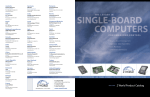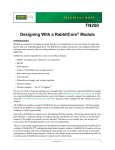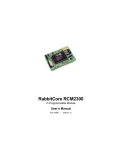Download Rabbit OP7100 User`s manual
Transcript
IN C CO ON N TT R RO O LL Volume 9 • Number 2 • Fall 2001 Features 10Base-T Ethernet port with RJ-45 jack 22 MHz clock 40 sourcing/sinking digital I/O 11 A/D and 4 D/A 4 serial ports 128K SRAM / 256K Flash (standard) Actual Size: 4.14" x 3.41" x 0.93" (105 x 87 x 24 mm) Battery-backed real-time clock Optional backlit 122 x 32 graphic display with 7 relegendable keys and 7 LEDs from $ from 249 $ BL2100 Smartcat 209 with Ethernet without Ethernet Single-Board Computer The BL2100 Smartcat is a low-cost, high-performance single-board computer featuring Ethernet connectivity and keypad/display options—all in one small package. Perfect for embedded control and data acquisition, the Smartcat is a feature-rich design solution, providing comprehensive integrated control capabilities in a compact form factor. The BL2100 is also ideal for remotely monitoring and supervising other programmable systems or for Ethernet-enabling a new or existing product. Available in four flexible configurations—two with Ethernet, two without— all Smartcat models feature 40 digital I/O, three RS-232/485 serial ports (plus one programming port), Rabbit 2000™ microprocessor at 22.1 MHz, 128K SRAM and 256K Flash (standard), 7 timers, and battery-backed real-time clock. For the most demanding applications, the BL2100 and BL2120 models include 11 channels of 12-bit resolution A/D input and 4 channels of 12-bit D/A output. The Smartcat’s 16 digital push/pull outputs allow per-point sinking or sourcing, addressing the needs of both domestic and international markets. Introducing A 122 x 32 graphic display with seven relegendable keys is available as a costeffective user interface. Programmable LEDs provide quick-status feedback, and the entire board/display assembly mounts in an integrated plastic enclosure. Programs are developed for the Smartcat with Z•World’s industryproven Dynamic C® Premier software development system. Software libraries and a built-in converter program facilitate display of international characters, bitmap images, and graphic constructs such as circles, lines, and squares. An extensive library of drivers and demo programs is also provided. All BL2100 models can be programmed and debugged over Ethernet/Internet using appropriate accessory hardware. IN THIS ISSUE BL2100 Smartcat SBC . . . . . . . . . . . 1 Web Enable with DeviceMate . . . . . .2 Z•Tips – Software . . . . . . . . . . . . . .2 OEM Design Spotlight – Darex . . . . . .3 Z•Tips – Hardware . . . . . . . . . . . . . .4 OEM Design Spotlight – TRAFINFO . . .5 SF1000 Serial Flash . . . . . . . . . . . . .6 KNOW? DID YOU Many Z•World boards are designed to accept alternate connector styles. If you have a high-volume requirement, please contact one of our helpful sales representatives. We encourage you to express your preference by taking our short connector survey online at www.zworld.com. The programming API is virtually identical for all Rabbit-based products, making it easy to migrate software from one product to another. To make OEM products more visually appealing to end users, attractive Unibox enclosures are available at a nominal cost for selected Z•World products. Call us for more details. Z•World’s new SBCs can operate at 12 V DC and 24 V DC, making them ideal for both mobile and fixed applications. Optional BL2100 Keypad/Display – $99 IN CONTROL In Its New E-Format! T: 530.757.3737 • E: [email protected] www.zworld.com Click Here to Subscribe Today! DeviceMate Web Enables Your New and Existing Products In an increasingly ‘connected’ world, Z•World’s new DeviceMate provides a comprehensive and low-cost solution for designers who want to quickly webenable their new or existing devices and systems. DeviceMate offers a seamless integration of powerful hardware and software, allowing users to remotely monitor and supervise any programmable device equipped with a serial interface. The DeviceMate Development Kit contains everything needed to jumpstart development, including the RCM2200 core module (Z•World’s most compact Ethernet hardware) as the DeviceMate unit, a sample target unit, complete DeviceMate software with no royalties or license fees, and an easy-to-use demonstration system. The DeviceMate unit acts as a multipurpose programmable interface between the Internet/Ethernet and target devices. Operating independently from the target system, DeviceMate continues to function even if the target system fails. DeviceMate can send E-mail alarms and facilitate communication for diagnosis and repair when an exceptional event occurs. DeviceMate can also use TCP and UDP sockets, serve dynamic web pages, read inputs and variables remotely, and log data generated by the target system. DeviceMate’s unique software feature set combines the industry-proven Dynamic C® development system with all the necessary sample programs and library support for both the DeviceMate unit and target system. Development for the DeviceMate can be as simple as modifying an existing demo program (such as setting the IP address) and then compiling and downloading the program to the DeviceMate unit. Library API functions are provided for programming the target. DeviceMate is well suited for a wide range of applications, including vending and gaming machines, security systems, home automation, building controls, and manufacturing equipment. When implementing a DeviceMate solution in a production environment, designers can use any Ethernet-enabled Z•World single-board computer or core module featuring the powerful Rabbit 2000 microprocessor. Features Use TCP and UDP sockets Send E-mail Store and retrieve files Serve dynamic web pages Read inputs and variables remotely Log events, data, or error conditions DeviceMate Unit (RCM2200) No royalties or license fees! DeviceMate Development Kit TCP/IP: Changing the Network Configuration Information There are a couple of ways to set the IP address, netmask, gateway, and name server. You can set the default settings by defining the MY_IP_ADDRESS, MY_NETMASK, MY_GATEWAY, and MY_NAMESERVER macros. These macros define the networking information, unless they are overridden by some other means. Dynamic C provides a convenient way to change these values at runtime through the tcp_config interface. This function takes two strings. The first string is the name of the parameter you want to override, and the second string is the value you want to set. For example, tcp_config (“MY_IP_ADDRESS”, “10.0.0.120”) will change the IP address of your board to 10.0.0.120. Combining the tcp_config function with the file system and a user interface gives you a convenient way to dynamically update the network information on your device. If you are planning on using a serial port for this configuration, consider using the ZConsole library, which provides a canned set of network configuration routines. Dynamic C also supports setting the basic information using DHCP (Dynamic Host Configuration Protocol). This method causes the controller to contact a network device that supplies it with the configuration information. An example of using DHCP can be found in the samples/tcpip/dhcp.c program. In Control • Fall 2001 • www.zworld.com 2 OP7100 Smart Screen Makes Darex the “Sharp” Choice Intelligent touchscreen a key component of affordable automated drill sharpener For nearly 30 years, Darex has been making precision cutting tool sharpeners for use in shops of all sizes, from leading manufacturers such as Ford, GM, and Boeing down to simple one-person sharpening services. When the Oregon-based company decided to develop a new automated drill sharpener with touchscreen programming, president Gary Varney sent his engineering team shopping for a display interface that would be both cost effective and easy to use. After evaluating several options, Darex chose Z•World’s OP7100 Smart Screen to serve as the operator interface for the new XPS-16 Drill Sharpener. The Smart Screen’s graphical keypad options, abundant memory, and “intelligent” LCD controller provide the flexibility and functionality required for almost any application. Meanwhile, the display’s low price and integrated programming environment help save on production and development costs. Keep It Simple In building the XPS-16, which is designed to serve high-production machines, Darex sought to avoid the expense and complexity that characterize most other computer numerical control (CNC) sharpeners. “Before we began,” says Varney, “we looked at our competitors’ sharpeners and asked: ‘Must cutting tool sharpeners be complicated? Why must affordability come at In Control • Fall 2001 • www.zworld.com the expense of accuracy?’” Z•World’s Smart Screen gives Darex a user-friendly operator interface that won’t break the budget. “We were very much price-driven during development,” says research and development manager Dennis Sobolik. “We looked at the per-unit cost and capabilities of the Smart Screen and felt like it was the best fit for our application, not only in terms of price but also in terms of the open architecture, the programming language, the number of I/O ports we could talk through, and the onboard storage capacity.” Darex was also swayed by the OP7100’s ability to simplify the new sharpener’s demanding tasks. “We wanted to be able to handle high-performance drills, which require a lot of different angles and geometries that we can’t generate manually,” says Varney. “So we needed to have control, and we wanted to make it simple.” One way Varney sought to make the XPS-16 easy to use was by minimizing text and using clear, unmistakable onscreen icons to convey commands. Because the XPS-16 is marketed and sold internationally, Darex wanted the touchscreen to be almost entirely picture driven. “The whole idea was to make a machine that would do complicated sharpening but would be simple for the operator to use,” says Varney. “In order to do that, we had to become very graphical. The less text we have, the easier it is for the operator and the fewer translations we have to make.” “Max” Factor The Smart Screen is designed to store a substantial number of images in Flash memory for immediate recall (the OP7100 features 2 x 256K Flash, one each for code and data/image storage). Darex has effectively maximized graphics storage on the OP7100, installing 120 images onboard. Z•World’s integrated Dynamic C® development software allows users to create their own images in familiar graphics applications. “All of our graphics are created in [Microsoft] Paintbrush and then converted to usable format via a simple utility in Dynamic C,” says Jennifer Hanson, Darex’s computer information systems and programming specialist. Darex also utilizes the OP7100 to store files and settings and update code on the sharpener’s own computer. “We really max out this LCD,” says Hanson. “We connect the Smart Screen’s RS-232 port to a PC Windows platform, and we download information such as user files and calibration settings for the sharpener to and from the LCD. We also update code for the sharpener by sticking the new code on the OP7100’s second Flash— then we transfer it from the Flash to the sharpener.” When the operator boots up the XPS-16, the sharpener’s computer will tell the OP7100 if it doesn’t have good code, in which case the OP7100 automatically begins sending the sharpener new code. “We use a download manager [a sample program in Dynamic C] to automatically update the software in the LCD,” says Hanson. “The user presses a button on the screen and transfers the new code from the PC to the sharpener with a software program written especially for the XPS. After transfer, the new code will automatically execute and the user is up and running again.” With touchscreen programming and onetouch set up, the XPS-16 requires very little user effort. Shop personnel simply insert the drill, select the point type from the graphics on the LCD, and push the start button. Less than a minute later, the drill is sharp and ready for work. continued on page 4 3 continued from page 3 High Interest Rates Initial sales and orders indicate the XPS-16 is generating a lot of interest among large manufacturers and the service industry, thanks in part to Z•World’s smart touchscreen. “This is a brand-new technology—nobody else comes close to what we’re doing with the XPS-16,” says Varney. “And one of the main selling features of the product is the interface.” The Smart Screen’s easy operation, combined with the sharpener’s precision cutting ability, ensure fast, consistent results every time. “When customers select the XPS-16, they can be sure they’re getting unmatched accuracy and flexibility—without the high price tag,” says Varney. www.darex.com 800.547.0222 In Control • Fall 2001 • www.zworld.com The Rabbit 2000’s external I/O feature allows the user to access up to 64K of “external” I/O space. The I/O space is divided into eight 8K pages based on the upper three bits of the specified address. These three bits are decoded by the processor and are used to select which bit of parallel port E is to be used as the I/O strobe. The bits of parallel port E can be individually enabled to act as I/O strobes. Each strobe/bit accesses an 8K page using the lower 13 address bits of the Rabbit 2000 address bus. The I/O devices also connect to the 8-bit data bus. The bits of parallel port E are enabled as I/O strobes by using PEFR. Each bit of PEFR controls the operation of the corresponding bit of port E. A “0” value causes the bit to be used as a parallel I/O bit. A “1” value causes the bit to be used as an I/O strobe. The appropriate PEDDR bits should also be set so that the selected pins are programmed to be outputs. Also, since the bits of port E are initialized as inputs when the processor is reset, you should install a pull-up resistor on each pin that will be used as an I/O strobe. The specific operation of the I/O strobe is controlled by IBnCR where “n” represents the appropriate bit in port E. The IBnCR allows the bit of port E to act as chip select pulse, write pulse, read pulse, or the OR of write and read pulses—all low true. Also, IBnCR allows the programmer to select the number of wait states basically controlling the width of the selected pulse type. One of the bits in the register is also a write enable. If this bit is not set, the processor will not generate the /IOWR signal. The other signals to be used are /IOWR, /IORD, and /BUFEN. /IOWR is pulsed low for a write operation. /IORD is pulsed low for a read operation. /BUFEN is pulsed low in either case. The timing for these signals is detailed in the Rabbit 2000 Microprocessor User’s Manual. It is recommended that if there is the possibility of a relatively heavy load being placed on either bus, then bus drivers and bus transceivers should be used. The bus drivers would buffer the address bus, while the bus transceivers would buffer the data bus. The transceiver operation must be such that it is normally transmitting the data bus to the external I/O devices—only receiving when an I/O read is taking place. To do this, either /IORD or /IOWR must be used to control the direction of the transceiver. If /BUFEN is also used to enable the devices, then pull-up or pulldown resistors must be placed on the “outboard” side of the devices to ensure that the external I/O device inputs are never floating. D0...D7 A0...(A12) /IOWR /IORD PEn D0...D7 A0...(An) /WR /RD /CS I/O Device Many already want to know if Darex is planning to develop other sharpening equipment with the same automated design features that distinguish the XPS-16. “Since we’ve come out with the inexpensive CNC drill sharpener, customers are asking us to look at applying the same technology to other types of sharpeners,” says Sobolik. “We’re certainly considering the possibilities, and with the early success of the XPS-16, it makes perfect sense to springboard off the same platform as much as possible.” External I/O Feature of the Rabbit 2000 Microprocessor Rabbit 2000™ The Smart Screen’s expandable memory, which supports up to 512K of SRAM, stores up to 30 special point configurations. “These configurations are defined by the user, and they can be saved as individual files and then stored and retrieved via the connection to a PC,” says Hanson. “So the number of different sharpening routines is virtually limitless.” 4 Jackrabbit/Trafmate Tandem a Triumph in Wireless Traffic Monitoring Transportation agencies are discovering an easy new way to collect traffic data—via the Internet In the late 1990s, Sudhir Murthy toiled on a research project for the National Academy of Sciences, spearheading efforts to develop a telemetric model for collecting information about traffic on our nation’s busy highways. The pioneering system, based on wireless communication technology that interfaces with remote monitoring devices via the Internet, was designed to give transportation officials a simple and seamless way to extract important data for effective roadway planning. Serial communications capabilities and a low price tag were equally important considerations in choosing the Jackrabbit BL1800 series. “We needed at least two serial ports [the Jackrabbit has four]—one to talk to the traffic device and the other to interface to a wireless data transfer unit,” says Murthy. “And of course the low price was very attractive. State agencies are always looking for good value because they use taxpayers’ money, so from a business point of view, the low price of the Jackrabbit really helps us.” Traffic Telemetry Once the decision was made to go with the Jackrabbit, Murthy and his team integrated the BL1810 model with a wireless modem to create the “Trafmate,” a wireless transceiver that serves as the heart of TRAFINFO’s traffic monitoring system. The Trafmate connects to existing traffic sensors, downloads daily traffic counts, and transmits compiled data to an Internet server via digital two-way paging technology or satellite-based communications. From there, it can be downloaded at any time by transportation agency staff. “State departments of transportation have countless devices that collect information, such as the number of vehicles that cross a specific point on the highway,” says Murthy. “We developed a system that allows them to extract that information “We looked at quite a few single-board computers, and the remotely using wireless tech- Jackrabbit was exactly what we were looking for—it had nology and the Internet.” all the features and functions we needed.” “Because our system is based on wireless technology, the cost of installation is very low as compared to telephone service,” Murthy says. “And by using two —Sudhir Murthy, President, TRAFINFO When Murthy decided to bring types of service providers— the idea to commercial paging networks in population centers and satellite communifruition—starting his own company, TRAFINFO.COM, and cations in rural areas—we have seamless coverage throughout targeting state transportation agencies as customers—he the country.” began looking for a rugged, efficient, and affordable singleboard computer to serve as the centerpiece of his system. The data collected via traffic monitoring equipment is used Maximum Exposure, Minimum Expenditure The controlling device would have to withstand extreme temperature fluctuations, as it would be placed adjacent to traffic detectors and counters fully exposed to the elements. It would also need to operate on low power because solar-charged batteries would typically be its only source of electricity. Finally, to meet tight government budgets, the control unit would need to be cost effective to procure and develop. “We looked at quite a few single-board computers, and Z•World’s Jackrabbit was exactly what we were looking for— it had all the features and functions we needed,” Murthy says. “The primary criterion was extended temperature operation, because our devices are out in the cold and heat. We also needed a board where we could control power consumption—these units operate on solar-powered batteries, so they need to consume very little power. The thing that appealed to us was that there are ways you can control the amount of power the Jackrabbit uses.” not only to maintain existing roadways and plan additional new infrastructure but also to monitor air quality. “States need to help control the level of polluting emissions, so traffic monitoring is a key input in determining how well each state is doing in maintaining or improving air quality,” says Murthy. TRAFINFO’s telemetry system is already proving successful in its first major application for the New York State Department of Transportation (NYSDOT), which employs the new devices along the Queens-Bronx expressway and in the Long Island area. “NYSDOT has been using our system since November [of 2000], and they haven’t had any problems at all,” says Murthy. A Fitting Selection The Jackrabbit’s full-featured functionality and plentiful I/O made it a perfect fit for the Trafmate design. “There are four types of I/O features on the Jackrabbit that we use: one is the standard RS-232 serial communications, another is the digital outputs for interfacing with an LCD screen, a third is used to continued on page 6 In Control • Fall 2001 • www.zworld.com 5 What kind of connectors do you prefer? Complete our Connectors Survey at www.zworld.com for a chance to win a Palm VII! continued from page 5 control some digital switches for turning equipment on/off and the like, and finally we use the A/D converter to monitor battery voltages.” Because the TRAFINFO system is often deployed in remote locations, the Jackrabbit is configured to detect any equipment problems and send out immediate alarm notifications via E-mail or pager. “If the battery voltage falls below a certain value, for example, the Trafmate unit will send a warning so the customer can schedule maintenance or at least account for the absence of data,” says Murthy. Product development and integration of the Jackrabbit with different types of wireless modems were a virtual breeze with Z•World’s Dynamic C® software. “Development wasn’t difficult at all, with a little help from Z•World's tech- nical support staff—in maybe less than a month we had a working prototype,” Murthy says. “Dynamic C is easy to learn because in most cases it looks like regular C, and since our previous development effort was all in C-language, Dynamic C made it very easy to transfer our application over to the Jackrabbit board.” Dynamic C’s customized libraries also make it easy for TRAFINFO to implement adjustments from one application to another. “This concept of developing libraries in Dynamic C has made it very easy for us to create one application, make some minor modifications, and use it for another similar application,” says Murthy. Fetching Funds The TRAFINFO system will help states secure much-needed federal transpor- tation funds at a time of increasing fiscal responsibility and decreasing tax revenues. “The government distributes money based on a formula that takes into account the amount of traffic each state has,” says Murthy, “So it is absolutely crucial that agencies present reliable, accurate information to receive the funds they deserve.” For this reason alone, Murthy sees a bright future for the TRAFINFO system, projecting that sales will eventually reach up to 500 units per year. So the next time you’re driving down the interstate, don’t be surprised if you see some Jackrabbits on the road! TRAFINFO.COM 781.863.0051 www.trafinfo.com SF1000 Serial Flash Expansion Boards The SF1000 Series offers serial-interfaced Flash memory designed to significantly increase the data-storage capabilities of embedded control systems powered by Z•World singleboard computers (SBCs). Two models offer either 4 megabytes or 8 megabytes of memory. These cost-effective serial Flash cards are ideal for applications that require temporary storage of large amounts of data collected from a system’s controlling device. Data stored on the SF1000 can be retrieved and downloaded to another user system via TCP/IP or serial communications, or the card itself can easily be removed to facilitate data transfer at another location. interface (SPI) or an emulated SPI via parallel I/O ports (requires Dynamic C® Premier 7.05 or greater). For applications employing Z180-based single-board computers, the emulated SPI method is used (requires Dynamic C® 32).* * Please contact a Z•World Sales Representative for a listing of Z180-based products currently supported by the SF1000 libraries. 4 MB: $99 8 MB: $149 The SF1000 comes with a 10-pin, 2-mm, 5 x 2 header. Two optional 5 x 2 header locations are available (accommodating plugs or sockets, SMT or through-hole), and a location is also provided for a 7-pin in-line header or socket. Only six connections are required to interface the SF1000 with a Z•World SBC. SBCs equipped with the Rabbit 2000™ microprocessor can utilize the SF1000 with either a synchronous serial peripheral In Control • Fall 2001 • www.zworld.com Shown Actual Size: 1.75" x 1.51" x 0.25" (44.5 x 38.4 x 6.4 mm) 6