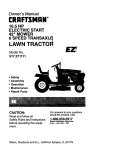Download Country Flame HR-01 Instruction manual
Transcript
Installer / Service Instruction Manual for installation of pellet stoves BURNiT Comfort PM (with water jacket) and PM-B (with water jacket and metal insulated door) NES – New Energy Systems Ltd. 12 Madara Blvd. 9700 Shumen, Bulgaria tel: +359 54 874 536; +359 54 874 555 fax: +359 54 874 556 e-mail: [email protected] www.sunsystem.bg v.02.1 Installer / Service Manual BURNiT Comfort PM/PM-B Table of contents: 1 2 3 4 5 6 7 8 9 10 11 12 13 14 15 Safety measures Technical characteristics Installing the pellet stove Installing and first start of the pellet stove User interface User menu Working mode What happens if… 8.1 The pellets do not drop into the burning chamber, although the pellet stove is switched on 8.2 Electricity power cut off (transitory blackouts) 8.3 Electricity power cut off or lack of electricity power Messages/Alarms Maintenance and cleaning of the pellet stove Main board scheme (Motherboard) of the controller Aftersales service Warranty conditions Controller Menu – authorized installer/ SERVICE MENU Controller Menu - Modal mode Applications 15.1. Application А: Technical parameters for models PM /PM-B 15 kW / 23kW 15.2. Application B : Initial start-up and work conditions 15.3. Application C: Parameters to be used 2 - EN 2 3 8 12 16 18 25 32 33 36 39 40 40 42 46 46 50 52 Installer / Service Manual BURNiT Comfort PM/PM-B To the attention of: Authorized installer/service of BURNIT product range Dear Colleagues, With our mutual cooperation we build the good reputation of the products and service to the end users. We rely on your professionalism and timely response. We are ready to assist you on each issue occurred. Our contact addresses per departments and divisions are available on our website: www.sunsystem.bg 1. Safety Precautions Pellet stove BURNIT COMFORT is designed in order to give maximum security and ease of use. Still you should follow the following safety precautions. 1. We recommend to the authorized installer not to leave bare wires not entirely fit into the terminals. To prevent the contact of bare wires with other parts.. 2. The installation process must be performed only by an authorized by the manufacturer installer. Once the installation is finished the authorized installer is obliged to give to the end user dully filled warranty card and service card, certifying that the pellet stove is installed according to all the standards applicable and the installer takes full responsibility for the installation. 3. It is important to obey all the applicable standards in the country where the product is to be installed. 4. The manufacturer bares no responsibility if the above pointed duties are not kept. 5. The instruction manual for use and installation is an integral part of the product. In case it is missing or lost the end user must notify the installer and/or the manufacturer in order to receive a new copy. 6. This pellet stove should be used only for the purpose for which it was intended. 7. The manufacturer bares no responsibility for damages suffered by people, animals or objects because of wrong installation or misuse. 8. After removing the packaging material the end user must check up if all the parts/units are available and if something is missing he should notify the seller in order to receive the missing part. 9. Only original parts must be used for servicing. Contact an authorized service for the products BURNiT. 10. Obligatory maintenance – the pellet stove must be cleaned immediately after each consumption of certified pellets between 800 kg to 1000 kg or if usage is less at least once a year. This maintenance must be performed by an authorized by BURNIT service center. As long as the pellet stove is in its warranty period all the maintenance and service must be performed by the authorized service who has performed the initial installation. For safety precautions the following rules must be strictly followed: The pellet stove must not be operated by children or people with disabilities. It is forbidden to install the pellet stove in wet or moist spaces such as bathroom, laundry etc. It is forbidden to touch the pellet stove with wet hands or feet. It is forbidden to change or not to follow the safety precautions without permission by the authorized service /installer BURNiT. The power cable must be protected from damage or disconnection. Children or people with disabilities are forbidden to access unattended the room where the pellet stove is installed. The door of the pellet stove must be closed when the product is in working mode. You must avoid direct contact with the hot surfaces of the pellet stove. Check for difficulties when starting the pellet stove before the start of the heating season or in cases when the product has not been used for a long time (see chapter 6.0). The pellet stove is designed to work even in extreme weather. Still in case of strong wind or very chill weather the safety system of the product may automatically turn of the pellet stove. In that case the 3 - EN Installer / Service Manual BURNiT Comfort PM/PM-B end user must notify authorized service /installer BURNiT. It is not recommended to deactivate or restart the safety functions of the product at your own. You must have a fire extinguisher in the room where the pellet stove is installed in case of fire in the exhaust gases tube. 2. Technical characteristics: 2.1 Delivery and unpacking the pellet stove The pellet stove is delivered on wooden pallet, packed in carton box wrapped in foil and additionally secured with packing strap. Unpack carefully. Check the product for visible defects or damages. Check the door glass. Open the container for pellets and check the availability of the following additional units: Remote control - battery, 12V, type LRV 08 23A not included. Controller + mounting screws set. Bolt М5 set Check the availability of Technical (instruction manual, service and warranty card). Read carefully the documentation and do not throw away. In case of visual defect, damage or missing part notify immediately your seller. 4 - EN Installer / Service Manual BURNiT Comfort PM/PM-B 2.2 Functional description of the pellet stove The pellet stove BURNiT Comfort PM - 15kW, 23kW with water jacket is designed to be connected to a heating installation and is suitable for use in houses, offices, small restaurants etc. The product contributes for the comfort and the nice atmosphere in the room. The combustion chamber is protected with big area water jacket which contributes for its bigger efficiency. The burner is iron casted by special technology from fire endurable alloy. The door of the pellet stove is sealed hermetically when closed. The ceramic glass of the door is heat resistant – up to 700°C – and thanks to it you could safely watch the fire (the glass prevents the contact with smoke or dangerous sparks of fire.) The pellet stove BURNiT Comfort PM-В - 15kW, 23kW with water jacket and insulated metal front door is designed to be connected to a heating installation and could be installed in well isolated and protected from freezing rooms (balcony, garage, garden house etc.) You save living space with this comfortable decision. It is obligatory to insulate the pipes from and to the water jacket of the pellet stove! The combustion chamber is protected with big area water jacket which contributes for its bigger efficiency. The burner is iron casted by special technology from fire endurable alloy. The door of the pellet stove is sealed hermetically when closed. The metal front door is well insulated in order to reduce at minimum the expected heat losses. Elements of the pellet stove A- Cover of the container for pellets V- Controller S - Container for pellets F – Ceramic glass /for models PM/ or metal insulated door for model РМ-В/ G – Door lock N – Container for ash I- Double steel of the burner L - Burner P – Electrical power R – Decorative steel cases 5 - EN Installer / Service Manual BURNiT Comfort PM/PM-B 2.3 Technical parameters Model PM / PM-B Height Width Depth Weight Inlet air tube, diameter Exhaust gases tube, diameter Container for pellets - capacity – max. quantity Heating area, approximate value * Nominal power Heat power /reduced power/ Heat power water jacket Capacity of the water jacket Working pressure Max/Min fuel consumption per hour Time for burning full container load pellets Nominal power Heat power Efficiency mm mm mm kg mm mm kg m2 kW kW L Bar h/kg h - Nominal power % Heat power Electrical power- ignition mode W Supply voltage V/Hz Recommended fuel 15 kW 930 585 555 38 80 140 22 120 15 3 12 35 2 3/1.2 23 kW 1080 585 555 60 80 160 30 220 23 3 20 75 2 5/1.5 7.7 21,4 7.7 21.4 90 92 80 86 450 450 230/50 230/50 Wood-pellets, diameter 6-8 mm, EN 14961-2:2011 The values in the table above are presented on a test base, performed by burning wooden pellets with calorific values Kj/kg (equal to 4350 Kcal/kg). (*) Value depending on the installation parameters. All the data above is informative and not obligatory. The manufacturer reserves his rights to change the data at any time aiming to improve the efficiency of the pellet stove. 6 - EN Installer / Service Manual BURNiT Comfort PM/PM-B 2.4. Mounting the controller of the pellet stove Open the cover of the container for pellets situated on the top of the product. Inside you will find the packed controller (2), together with a set of bolts M5 (3). Unpack the controller (2), put the cable (4) through the hole of the panel (see the scheme above) and connect it to the card slot. Use bolts М5 for mounting the controller (2) to the body of the pellet stove. Pay attention not to damage the cable when connecting to the controller. 7 - EN Installer / Service Manual BURNiT Comfort PM/PM-B Functional description of the controller for pellet stoves BURNiT Comfort PM (with water jacket) / PM-В (with water jacket and metal insulated door) This instruction describes the controller of the IO23. This controller is used for pellet stoves/boilers using wooden pellets as fuel. It commands all the operations of the product by means of certain numbers of inputs and outputs. The controller consists of main board with connectors. They are used for connection of: Display, several sensors, fans, pump, container/auger, heating element, alarms, communication interface (RS232, Bluetooth….) The controller could be additionally equipped with : Weekly timer (chrono-thermostat), remote control, plastic (ABS) standard box or plastic UL 94 in box, LCD console . Norms: EN 55011, EN 6100-3-2, IEC/EN 61000-4-2,-4,-5,-6,-8,-11,-29 Used abbreviations: BI.PEL – flame off ACCEND. – heating element C.RISC. – pump – central heating C.SAN – pump – DHW (domestic hot water) ALF – Main safety thermostat or thermostat for container/auger EEPROM - ELECTRICALLY ERASEBLE PROGRAMMABLE READ ONLY MEMORY Controller technical data Electricity 230V, 50/60Hz Max. consumation – without 50mA consoler, with 55mA console Inputs Exhaust gases temperature – type J Ambient thermostat – contact NTC sensor room temperature - NTC 10 NTC sensor water temperature – NTC 10 NTC sensor pellets temperature – NTC 10 Main safety thermostat 230V Safety pressure regulator 230V Outputs Exhaust gases fan – 230V (TRIAC) Pump no. 1 – 230 V (TRIAC) Pump no. 2 – 230 V (TRIAC) Pump no. 3 – 230 V (TRIAC) Gear motor – 230 V (TRIAC) Heating element 230 V (TRIAC) Working environment of the controller Working temperature – 0°C till +60°C Storage temperature – -10°C till +60°C Max. humidity (no condense) -95% Mechanical data of the controller Dimensions of the main board (125x 101 x 33mm) Weight – 250 g Dimensions plastic (ABS) box – (189 x 110x 70mm) Mounting position (not applicable) Protection degree of the plastic (ABS) box – IP 21 8 - EN Installer / Service Manual BURNiT Comfort PM/PM-B 3. Installing the pellet stove 3.1 General rules Correct mounting and connection of the exhaust gases system is extremely important for the safety use of the pellet stoves. Any mistakes done during the installation are not covered by the MANUFACTURER. It is obligatory the installation, the first start and the maintenance of the pellet stove to be performed by an authorized installer/service BURNiT! Recommendations BEFORE installing the pellet stove: Check the minimum volume of the room where the pellet stove is to be installed (should be no less than 40 m3); Make sure there are holes for fresh air; Follow all the norms/standards – technical, safety and constructional; The proper functionality of the exhaust gases system (chimney reliability); It is not permitted the installation of the pellet stove to be performed in bedrooms, bathrooms as well as rooms which already had another heating unit installed without enough access of fresh air (another stove, gas heater etc.) There should not be any flammable substances in the room where the installation will be done. The space around the pellet stove should be built with stones, cement or any other fireproof material. The minimum distance from flammable materials must be 200 mm. In case the floor is made of flammable material (wood / parquet floor) it must be insulated with non-flammable one. The steel pipes for exhaust gases must be mounted at distance minimum 1.5 m. from any flammable materials. We recommend the pellet stove to be installed as closer as possible to the exhaust system (chimney). The pipe system for the exhaust gases must be with maximum 3+1 T knees and maximum 3 m. from the horizontal flow with minimum deviation 3-5%. After the place for installation is defined unpack the unit and check the closing of the front door. 9 - EN Installer / Service Manual BURNiT Comfort PM/PM-B 3.2 Connecting the outer tube for fresh air flow For proper functioning and distribution of the temperature the pellet stove must receive enough fresh air flow and to be well positioned (a special opening for fresh air could be done for example). The opening for the fresh air must be minimum 100 cm2 and there should not be any obstacles on its way. Fresh air could be taken also from other room which has its own constant ventilation and no other pellet stove or similar heating system, which needs also fresh air flow. This room cannot be bedroom, bathroom or any other room that are fire hazard for instance garages, basements, stores etc. If the pellet stove in the room uses gas from an open system or another source of harmful gases the air flow must come directly outside the room from the environment. AN EXAMPLE FOR DIRECT INPUT OF THE AIRFLOW FROM OUTSIDE THE ROOM For proper functioning of the pellet stove it is recommended to make a direct connection from outside the room with steel pipe 80 мм. with silicon gasket. The part of the tube that goes outside the room must be situated downwards 90° - in this way a protection against wind, water, etc. is achieved. Keep the following distances: 1,5 m floor, 1,5 m horizontal, 0,3 m from doors, windows 2,0 m exhaust gases system. The manufacturer bares no responsibility for damages caused by not keeping the instructions. 3.3 System for exhaust gases The correct installed system for exhaust gases is of extreme importance. It is obligatory the installation to be performed by an authorized installer / service BURNiT ! Recommended parameters for installing the exhaust gases system: Model Draught chimney Exhaust gases flow CO measured for 13% oxygen Temperature of exhaust gases Ра g/s % С° 15 kW 12 5,3 0,015 173,8 10 - EN 23 kW 12 5,3 0,015 173,8 Installer / Service Manual BURNiT Comfort PM/PM-B 3.4 Exhaust gas system requirements: We recommend the Exhaust gas system to meet the following requirements: To be manufactured for suitable for the purpose materials. To be hermetically sealed - the tubes for the chimney to be with silicone gaskets. To be suitable for wok mode under high pressure and temperature 200-250°C (recommended thickness of the pipes no less than 1mm). In case you want to connect the pellet stove to the already existing exhaust gas system (chimney), its condition must be validated by an authorized installer. It is recommended the exhaust gas system (chimney) to be cleaned periodically. 3.5 What tubes must be used for the exhaust gas system (chimney) The tubes must be solid, smooth inside, mad of steel and must be accompanied by silicone gaskets. The diameter of tubes long up to 3 m. must be 80 mm. The diameter of tubes long more than 3 m. must be minimum 100 mm. as it is necessary to obtain the required draught of the chimney (see 3.3). The length is calculated as the requirements in 3.1 are kept. ATTENTION! Do not connect the exhaust gas system to a chimney in which already is connected another stove, boiler or ventilation system! 11 - EN Installer / Service Manual BURNiT Comfort PM/PM-B 3.6 Pattern for installing the exhaust gas system /connecting the pellet stove to chimney/ The below patterns are only example. 12 - EN Installer / Service Manual BURNiT Comfort PM/PM-B 3.7 Installation of the exhaust gases pipe on the roof The upper part of the pipe (chimney) is dеsigned for the proper outlet of the exhaust gases in the atmosphere. The tube must be protected from rain, snow and all objects, and to ensure discharging of exhaust gases in the atmosphere under windy conditions. Requirements for the upper part of the tube: The inner part must not be less than the one on the pellet stove; The outer part of the pipe to be insulated; The authorized installer must protect the system from rain, snow and winter. Easy dismounting for cleaning; The type of the tube must be such that fits in the aesthetic appearance of the building; Not to be close to obstacles and other chimneys. The distance between the tube and other obstacles (walls, trees and others) must not to be less than 10 m. If the distance is less than 10m the height of the tubes must be 1m above the obstacles (walls, trees, etc.). If there are other chimneys – the exhaust gases pipe must be at distance no less than 2m from it. We recommend the exhaust gases pipe to be at least 1m above the roof. Problems with exhaust gases Among all the atmosphere influences on the system the wind matters most. 13 - EN Installer / Service Manual BURNiT Comfort PM/PM-B 3.8 Connection to the power supply Once the pellet stove is installed in the room it must be connected to the power supply. The power cable is situated at the back part of the pellet stove. Check the condition of the cable. If any damages are noticed notify an authorized service for exchange. Before connecting the pellet stove to the power supply check carefully: Whether the characteristics of the electrical supply match the requirements indicated on the label of the pellet stove. Weather the connection is correctly grounded. The cable must not be with temperature higher than 75°C. In case of direct connection to the power supply – contact an authorized electrician to perform the action. Turn off the pellet stove from the power supply when the product is not intended to be used for a long period of time. The connection with the power supply must be easy to access in order to be able to easily disconnect the plug in case of accidents. 4. INSTALLING AND FIRST START OF THE PELLET STOVE ATTENTION! MUST BE PERFORMED ONLY BY AUTHORIZED INSTALLER / SERVICE! Connect all the necessary wires and plugs to the controller of the pellet stove. The installation is fast and easy. FIRST START OF THE PELLET STOVE: Make sure that all the wires are connected properly. Switch on the pellet stove. Perform the set up. 14 - EN Installer / Service Manual BURNiT Comfort PM/PM-B 4.1. Connecting the controller OFF CONNECTORS CN1 CN2 CN3 PIN DESCRIPTION 1-2 AUX OROLOG CN4 1 2 3 N AL1 AL2 4-5 6-7 ACC COC DISPALY V2/PO N.PEL N.AMB TERM -TC+ SCAM FUMI N-F ENC +5 GND BLUE JTAG SERIALE CN5 CN6 CN7 CN8 CN9 CN12 CN13 1-2 1-2 5-6 7-8 9-10 1-2 3-4 5-6 1 2 3 4 EXPLANATION GROUNDING(EARTHING) OUTGOING FAN NO 2 CONNECTOR CHRONOTHERMOSTAT (OPTIONAL) ZERO INPUT ALARM SAFETY THERMOSTAT INPUT ALARM SAFETY PRESSURE REGULATOR OUTPUT HEATING ELEMENT OUTPUT AUGER GEAR MOTOR CONNECTOR CONSOLE (DISPLAY) OUTGOING FAN NO 3. (CIRCULATION) PIN 1 INPUT SENSOR INPUT SENSOR ROOM TEMPERATURE INPUT OUTER THERMOSTAT INPUT OUTPUT PUMP (TRANSFORMER) OUTPUT FAN SUPPLY MAIN BOARD 230V INPUT FAN ANCODER SUPPLY ENCODER +5V GENERAL ENTRANCE ENCODER SENSOR CONNECTOR FACTORY SET UP SERIAL CONNECTOR FOR ADAPTOR 4.2. Installing the controller The mainboard must be installed inside the pellet stove on a place where the temperature limit will not be exceeded. The cables and the pins supplied with the controller guarantee the possibility to connect all the elements needed. 15 - EN Installer / Service Manual BURNiT Comfort PM/PM-B 4.3. Automatic test of the controller The manufacturer of the controller, company Micronova, has an automatic system test for check up of all the components at the end of its production line. 4.4. Before the first start of the pellet stove Once you have the installation finished the first ignition can be done and all the parameters can be set up. The settings can be done with the controller display or with PC using the correct software. 4.5. Safety precautions when using the pellet stove The pellet stove develops high temperature when in working mode. Beware of the hot surfaces danger of burns. Do not leave the children and disabled people unattended close to the product. It is forbidden the children and disabled people to operate the pellet stove. It is forbidden to pour water or other liquids which can cause temperature shock. Risk of fire. Keep the flammable (paper, plastic, etc.) materials and liquids (spirits, etc.) at distance from the hot surface of the pellet. 4.6. Recommended fuel ATTENTION! The pellet stove is tested only with wooden pellets with diameter 6-8mm, class EN plus A1, according EN 14961:2011. The manufacturer assumes no responsibility if you are using fuel different from the recommended one. All pellets are biomass manufactured from common low-growing plants and trees. The most common household type pellets are made of sawdust and milled wood chippings which are waste material from wood used in the production of logs, furniture and other products. Wood is the richest raw material which does not have any impact on the production costs of food products or ethyl alcohol (ethanol). The raw material is processed under high pressure and temperature and is pressed to produce small-size cylindrical pellets. The production process may utilize soft wood material (such as softwood, pine), hardwood (oak) as well as recycled waste wood. Wood pellets are produced in hammer mills or wood pellet plants. Advantages of wood pellets: Convenient storage. Pellet bags can be stored on a small area in a dry garage, basement, service room or shed. Easy loading. In most cases the boiler hopper needs loading only once a week – this depends on the hopper capacity. Better control of fuel quantity. The small size of the pellets allows for precise fuel feeding. On the other hand, the supply of air for reaching optimal combustion efficiency is easier to adjust since the fuel quantity in the combustion chamber remains constant and predictable. Fuel efficiency. High combustion efficiency is also determined by consistently low moister content of pellets (consistently under 10% as opposed to 20% to 60% moisture content of the logs). Low moisture content, controlled fuel portions and precise air setting means high combustion efficiency and very low carbon oxides in the flue gases. 16 - EN Installer / Service Manual BURNiT Comfort PM/PM-B Table European Certificate for wooden pellets Parameters Diameter ENplus-A1 ENplus-A2 EN-B 6 (± 1) 6 (± 1) 6 (± 1) 8 (± 1) 8 (± 1) 8 (± 1) Length mm 15 ≤ L ≤ 40 1) 15 ≤ L ≤ 40 1) 15 ≤ L ≤ 40 1) Bulk density kg / m2 ≥ 600 ≥ 600 ≥ 600 Calorific value MJ / kg ≥ 16,5-19 ≥ 16,3-19 ≥ 16,0-19 Humidity Ма .-% ≤ 10 ≤ 10 ≤ 10 Dust Ма .-% ≤ 1 3) ≤ 1 3) ≤ 1 3) Mechanical strength Ма .-% ≥ 97,5 4) ≥ 97,5 4) ≥ 96,5 4) Ash Ма .-% 2) ≤ 0,7 ≤ 1,5 ≤ 3,5 Ash melting point °C ≥ 1200 ≥ 1100 Content of chlorine Ма .-% 2) ≤ 0,02 ≤ 0,02 ≤ 0,03 Content of sulfur Ма .-% 2) ≤ 0,03 ≤ 0,03 ≤ 0,04 Content of nitrogen Ма .-% 2) ≤ 0,3 ≤ 0,3 ≤ 1,0 Content of copper mg / kg 2) ≤ 10 ≤ 10 ≤ 10 Content of chromium mg / kg 2) ≤ 10 ≤ 10 ≤ 10 Content of arsenic mg / kg 2) ≤ 1,0 ≤ 1,0 ≤ 1,0 Content of cadmium mg / kg 2) ≤ 0,5 ≤ 0,5 ≤ 0,5 Content of mercury mg / kg 2) ≤ 0,1 ≤ 0,1 ≤ 0,1 Content of lead mg / kg 2) ≤ 10 ≤ 10 ≤ 10 Content of nickel mg / kg 2) ≤ 10 ≤ 10 ≤ 10 Content of zinc mg / kg 2) ≤ 100 ≤ 100 ≤ 100 1) Not more than 1% of the pallets must be longer than 40 mm, maximum length 45 mm; 2) Dry volume; 3) Particles <3.15 Mm, fine dust particles, before delivery of the goods; 4) For measurements with lignotester the maximum allowed value ≥ 97,7 weight %. Measures mm When purchasing pellets, ask for conformity declaration and certificate issued by an accredited laboratory and make sure the fuel meets the requirements indicated in the manual. If you purchase large amount of pellets (bulk supply for the entire heating season for example), ask your supplier to provide accurate and true information about the storage conditions. We recommend to use pellet with size of 6 - 8 mm. Density 600 - 750 kg/m3 heating value 4.7-5.5 kWh/kg. Ash content – less than 1% and moisture content up to 8% , EN 14961-2:2011. The optimal density of the pellets which guarantees their quality is 605-700 kg per cubic meter. Pellet moisture content must not exceed 10%. Make sure you store your fuel in a dry and wellventilated place. The optimal pellet ash content is ≤ 1%. This also provides for less frequent cleaning intervals for the burner. 17 - EN Installer / Service Manual BURNiT Comfort PM/PM-B 5. User interface The display communicates with the mainboard of the controller only with the push buttons and gives information to the user about the working condition of the pellet stove. The user can change parameters. 5.1 Console The console visualizes the information of the work of the pellet stoves. This visualizations bear specific meanings in accordance to its positions on the screen. Clock Room Temperature OFF Status Dialogue window Intensity Sequence of symbol status (from top to bottom) Chrono-thermostat Heating element Container for pellets/auger exhaust gases fan pump heating alarm Activation of one of the segments in "Status" means activation of the corresponding mechanism according to the above – mentioned symbols. Messages for the programming phase or displaying the operations as following: 1. INPUT - shows the parameters set 2. MENU – shows the actual level 18 - EN Installer / Service Manual BURNiT Comfort PM/PM-B INPUT STATUS MENU MODE 5.2 Menu keys explanations KEY 1 EXPLANATIONS INCREASING THE TEMPERATURE (1) WORKING MODE PROGRAMMING ACTION INCREASING THE PARAMETER VALUE WORKING/NOT INCREASING THE WATER/ROOM WORKING THERMOSTAT TEMPERATURE 2 DECREASING THE PROGRAMMING DECREASING THE PARAMETER TEMPERATURE VALUE WORKING/NOT DECREASING THE WATER/ROOM WORKING THERMOSTAT TEMPERATURE 3 MENU ENTERING MENU MENU ENTERING ANOTHER MENU OR SUBMENU PROGRAMMING INPUTING VALUES AND TRANSITION TO MENU MODE 4 ON/OFF DEBLOCKING PRESSED - WORKING THE PELLET STOVE IS SWITCHING ON AND OFF FOR 2 SECONDS DEBLOCKING THE PELLET STOVE IS DEBLOCKED AND TURNS OFF MENU / TRANSITION TO MENU, PROGRAMMING MEMORIZING THE CHANGES 5. REDUCING POWER WORKING/NOT CHANGES THE POWER OF THE WORKING PELLET STOVE MENU TRANSITION TO OTHER MENU PROGRAMMING TRANSITION TO OTHER MENU, MEMORIZING THE CHANGES 6. INCREASING POWER WORKING/NOT CHANGES THE POWER OF THE WORKING PUMP MENU TRANSITION TO OTHER MENU PROGRAMMING СЪС ЗАПАМЕТЯВАНЕ ПРОМЕНИТЕ (1) WHEN PRESSING THE KEY FOR THE FIRST TIME – CHOOSING THE SETTINGS OF THE WATER TEMPERATURE (2) WHEN PRESSING THE KEY FOR THE FIRST TIME – CHOOSING THE SETTINGS OF THE ROOM TEMPERATURE 19 - EN Installer / Service Manual BURNiT Comfort PM/PM-B 6. User menu When key P3 (menu) is pushed you switch to MENU mode. It is divided into several levels in order to be able to enter the programming set up modes of the controller. These are password protected. Option 02 – levels for setting the parameters of the built in thermostat for switching on/off the pellet stove level 1 level 2 level 3 level 4 value 01 Setting the clock 01 day 02 hour 03 minutes 04 day 05 month 06 year Day of the week Hour Minutes Day of the month Month of the year Year 02 Setting the week timer TIMER ON 01 Timer ON On/ Off 01 Daily programming 02 Start day one 03 End day one 04 Start day two 05 End day two On/ Off time time time time 01 Weekly programming 02 Start program 1 03 End program 1 04 Program Monday 1 05 Program Tuesday 1 06 Program Wednesday 1 07 Program Thursday 1 08 Program Friday 1 09 Program Saturday 1 10 Program Sunday 1 START Program 2 END Program 2 13 Program Monday 2 14 Program Tuesday 2 15 Program Wednesday 2 16 Program Thursday 2 17 Program Friday 2 18 Program Saturday 2 19 Program Sunday 2 20 START Program 3 On/ Off time time On/ Off On/ Off On/ Off On/ Off On/ Off On/ Off On/ Off Time Time On/ Off On/ Off On/ Off On/ Off On/ Off On/ Off On/ Off Time 02 Daily programming 03 Weekly programming 20 - EN Installer / Service Manual BURNiT Comfort PM/PM-B 21 END Program 3 22 Program Monday 3 23 Програма Program Tuesday 3 24 Program Wednesday 3 25 Program Thursday 3 26 Program Friday 3 27 Program Saturday 3 28 Program Sunday 3 29 START Program 2 30 END Program 2 31 Monday program 2 32 Tuesday program 2 33 Wednesday program2 34 Thursday program2 35 Friday program2 36 Saturday program 2 37 Sunday program 2 Time On/ Off On/ Off On/ Off On/ Off On/ Off On/ Off On/ Off Time Time On/off On/off On/off On/off On/off On/off On/off 04 Weekly programmer 01 Program WEEKEND 02 Start 1 03 End1 04 Start 2 05 End 2 04 Choose language 01 Italian 02 French 03 English 04 German SET SET SET SET 05 Ready 06 Increasing 07 Initial loading with pellets 08 PELLET STOVE MODE On/ Off On/ Off SET 21 - EN Installer / Service Manual BURNiT Comfort PM/PM-B 6.1. Menu 01 – Clock set up Set up time and date. The controller is equipped with lithium battery which allows it to work independently from 3 to 5 years. INPUT MENU LEVEL 1 SET SET CLOCK DIALOGUE SCREEN 6.2. Menu 02 – Setting up the chrono - thermostat Submeny 02-01- Setting up the chrono - thermostat Allows setting up all the functions of the chrono - thermostat INPUT MENU LEVEL 2 ENABLE CRONO DIALOGUE SCREEN SUBMENU 02-02-daily programming Allows setting up all the daily functions of the chrono - thermostat INPUT MENU LEVEL 2 START 1 DAY DIALOGUE SCREEN It is possible to set two phases of the function non-limited from the set time according to the table below where the setting OFF commands the function of the timer to ignore the command: CHOICE MEANING POSSIBLE VALUES START 1 Time for switching ON TIME – SWITCHED OFF END 1 Time for switching OFF TIME - SWITCHED OFF START 2 Time for switching ON TIME - SWITCHED OFF END 2 Time for switching OFF TIME - SWITCHED OFF 22 - EN Installer / Service Manual BURNiT Comfort PM/PM-B Submenu 02-03- Weekly programming Allows setting up all the weekly functions of the chrono - thermostat INPUT MENU LEVEL 2 DIALOGUE SCREEN The weekly timer has 4 (four) independent programs which can be combined. The weekly timer could be activated or deactivated. The timer also ignores a command if the time field is pressed. IMPORTANT: The programming must be performed thoroughly in order to avoid transition of hours ACTIVE/NOT ACTIVE into one another within one and the same day in different programs. MENU LEVEL 02-03-02 02-03-03 02-03-04 02-03-05 02-03-06 02-03-07 02-03-08 02-03-09 02-03-10 PROGRAM 1 CHOICE DESCRIPTION START PROGRAM 1 Activate STOP PROGRAM 1 Deactivate MONDAY PROGRAM 1 DAY TUESDAY PROGRAM 1 DAY WEDNESDAY PROGRAM 1 DAY THURSDAY PROGRAM 1 DAY FRIDAY PROGRAM 1 DAY SATURDAY PROGRAM 1 DAY SUNDAY PROGRAM 1 DAY MENU LEVEL 02-03-11 02-03-12 02-03-13 02-03-14 02-03-15 02-03-16 02-03-17 02-03-18 02-03-19 PROGRAM 2 CHOICE DESCRIPTION START PROGRAM 2 Activate STOP PROGRAM 2 Deactivate MONDAY PROGRAM 2 DAY TUESDAY PROGRAM 2 DAY WEDNESDAY PROGRAM 2 DAY THURSDAY PROGRAM 2 DAY FRIDAY PROGRAM 2 DAY SATURDAY PROGRAM 2 DAY SUNDAY PROGRAM 2 DAY 23 - EN VALUES TIME ON/ OFF OFF ON/ OFF ON/ OFF ON/ OFF ON/ OFF ON/ OFF ON/ OFF ON/ OFF VALUES TIME ON/ OFF OFF ON/ OFF ON/ OFF ON/ OFF ON/ OFF ON/ OFF ON/ OFF ON/ OFF Installer / Service Manual BURNiT Comfort PM/PM-B MENU LEVEL 02-03-20 02-03-21 02-03-22 02-03-23 02-03-24 02-03-25 02-03-26 02-03-27 02-03-28 PROGRAM 3 CHOICE DESCRIPTION START PROGRAM 3 Activate STOP PROGRAM 3 Deactivate MONDAY PROGRAM 3 DAY TUESDAY PROGRAM 3 DAY WEDNESDAY PROGRAM 3 DAY THURSDAY PROGRAM 3 DAY FRIDAY PROGRAM 3 DAY SATURDAY PROGRAM 3 DAY SUNDAY PROGRAM 3 DAY MENU LEVEL 02-03-29 02-03-30 02-03-31 02-03-32 02-03-33 02-03-34 02-03-35 02-03-36 02-03-37 PROGRAM 4 CHOICE DESCRIPTION START PROGRAM 4 Activate STOP PROGRAM 4 Deactivate MONDAY PROGRAM 4 DAY TUESDAY PROGRAM 4 DAY WEDNESDAY PROGRAM 4 DAY THURSDAY PROGRAM 4 DAY FRIDAY PROGRAM 4 DAY SATURDAY PROGRAM 4 DAY SUNDAY PROGRAM 4 DAY VALUES TIME ON/ OFF OFF ON/ OFF ON/ OFF ON/ OFF ON/ OFF ON/ OFF ON/ OFF ON/ OFF VALUES TIME ON/ OFF OFF ON/ OFF ON/ OFF ON/ OFF ON/ OFF ON/ OFF ON/ OFF ON/ OFF Submenu 02-04 Weekend programming Allows activation, deactivation and setting up weekend parameters of the chrono-thermostat (day 5 and 6 or Saturday and Sunday) INPUT MENU LEVEL 2 DIALOGUE SCREEN RECOMENDATION: IN ORDER TO AVOID ANY MISUNDERSTNADING AND UNNECESSARY SWITHCING ON/OFF OF THE PELLET STOVE YOU MUST HAVE ONLY ONE ACTIVE PROGRAM! DEACTIVATE ANY DAILY PROGRAM IF YOU USE WEEKLY PROGRAM. ALWAYS DEACTIVATE WEEKEND PROGRAM IF YOU USE WEEKLY PROGRAM FOR DAYS1, 2, 3 И 4. ACTIVATE THE WEEKEND PROGRAM ONLY AFTER DEACTIVATE THE WEEK PROGRAM. 24 - EN Installer / Service Manual BURNiT Comfort PM/PM-B 6.3 Menu 03- Language choice This menu allows for choosing between different languages. MENU LEVEL 3 ENGLISH LANGUAGE DIALOGUE SCREEN 6.4 MENU 04- Choosing season. Choose WINTER from this menu. 6.5. MENU 05 – STAN BY MODE STAND BY MODE ON-is activated – this switches OFF the pellet stove when the temperature in the rooms becomes higher than the set up one, defined for Pr 44. After such switching OFF, restart of work will be possible only after: TSET<(T ROOM – Pr 43) 6.6 MENU 06 – ZOOMER MODE OFF deactivates the sound signal. 6.7 MENU 07 – initial loading with pellets Allows the loading of pellets when the pellet stove is switched OFF and cold for 90''.For switching the pellet stove ON you should press key P1, for switching OFF - key P4 TIMWER LEVEL ROOM TEMPERATURE LOAD INITIAL DIALOGUE SCREEN 25 - EN Installer / Service Manual BURNiT Comfort PM/PM-B 6.8 MENU 08 – PELLET STOVE MODE This menu visualizes the mode of the pellet stove with checking all the attached to it application. The menu has some coherent screens. See 6.2 TIMER 1 END TIME STATE STATE 4 MESSAGES DELAYED WORKING STATUS Exhaust gases temperature Status heat exchangers 2 and 3 STATE State State heat exchangers 2 4 Working status FAN FAILURE STATE Exhaust gases fan supply voltage MESSAGE 26 - EN State heat exchangers 3 Installer / Service Manual BURNiT Comfort PM/PM-B 7. Working mode In this paragraph the function of the controller is described for the end user. The explanation is for controller with chrono-thermostat. You will find the technical description below: TIME ROOM TEMPERATURE OFF DIALOGUE SCREEN SUPPLY 7.1 Switching on the pellet stove Before switching on the pellet stove, you will see on the screen message OFF. In order to switch on the pellet stove, press key P4 for a few seconds. The ignition will be showed on the screen according the figure below. In this condition the pellet stove is in mode of preliminary ventilation, the heating unit and the fan are switched on. TIME ROOM TEMPERATURE DIALOGUE SCREEN SUPPLY Loading with pellets The loading with pellets starts after about 90 seconds. In this mode the transport system loads the pellet stove with speed defined in parameter PR04. The activation of the transport system is indicated with LED lamp ON. The heating unit is in working mode while the exhaust gases temperature is above the limit set in PR13. 27 - EN Installer / Service Manual BURNiT Comfort PM/PM-B 7.2 IGNITION MODE The pellet stove is performing the ignition phase in accordance of the set up parameters and values. Check appendix A and C. Registering fire Once the temperature of the exhaust gases is above the parameters PR13, the pellet stove is reached the ignition mode. In this mode the temperature remains stable for a period of time defined by parameter PR2 (ignition). WORK 7.3 SWITCHING ON AND OFF THE PELLET STOVE The manual shows the modes in which the pellet stove reaches its working condition in case there are no alarms activated. Be careful for the following paragraphs in order to understand well which are the conditions and checks that the system performs during ignition and work. The additional operations such as cleaning, etc. are also explained. Condition SWITHCED OFFF Start ignition Before loading with pellets Wait for burning start Loading with pellets Presence of flame/combustion Working mode Time Applications Condition because of which the next mode is shifted Heater Exhaust gases fan Auger 40’’ Pr40 OFF ON ON OFF ON ON Pr41 ON Pr02 Working module Cleaning the burner Working mode Pr12 Last cleaning Pr39 (*) OFF OFF ON Heat exchang er fan OFF OFF OFF ON / OFF Time passed 40’’ Time passed Pr40’’ ON OFF OFF Time passed Pr 41 ON ON ON OFF OFF ON ON ON Exhaust gases temperature> Pr13 Time passed Pr02 OFF ON ON ON OFF ON ON ON off on on on off on on on off on - 28 - EN Room temp. < Set up temp./ Exhaust gases temp. < < Pr14 Room temp.> Set up temp./ Water temp. > Set up water temp. / Exhaust gases temp.> Pr14 SO Pr03 ON / OFF for switching the pellet stove (*) Pr39 is present while the exhaust gases are <Pr13 Installer / Service Manual BURNiT Comfort PM/PM-B 7.4. Inability for switching the pellet stove ON If the Pr01 is exceeded and the exhaust gases temperature has not reached the set up minimum of parameter Pr13, reached in deviation of 2 (two) degrees VC/MIN, the pellet stove gives alarm. 7.5 The pellet stove is working When the ignition mode is successfully performed, the pellet stove starts in working mode which is its normal condition. If the exhaust gases temperature is higher than Pr15, the transformers are switched on. The transformers 2 and 3 are activated, if they are in standby mode. time room temperature WORK DIALOGUE SCREEN POWER Immediately after the exhaust gases temperature has exceeded parameter PR13 and remains long enough in parameter PR2, the pellet stove starts working in regular working mode. In the upper part of the screen the power is indicated with P5 and P6, while the lower part of the screen shows the room temperature. For direct transfer - skipping the ignition mode till the working mode press P6 for 2 (two) seconds.Recording the temperature of the exhaust gases – press and hold key Р2.Recording the temperature of the smoke – press and hold key Р1. 7.6 ROOM TEMPERATURE SET UP In order to change the temperature in the room you must choose mode SET TEMP AMBIENT by pushing key P2. Next, press key P1 and P2. The actual state of the temperature set is shown on the screen. In order to change the temperature in the room activate key SET (P3), which shows the room temperature. In order to change this value press key P1 – for increasing the temperature or key P2 for decreasing the temperature. This value is memorized after 3 (three) seconds and the screen returns to its normal state. Value set SET TEMP AMBIENT Dialogue screen 29 - EN Installer / Service Manual BURNiT Comfort PM/PM-B The room temperature reaches the temperature set. When the room temperature reaches the temperature set, the power of the pellet stove decreases automatically – MODULATION MODE. The pump is active while the water temperature is decreasing until it reaches parameter PR 15. After that it switches OFF. 7.7. ROOM TEMPERATURE REACHES SET TEMPERATURE When the room temperature reaches the value set or the exhaust gases temperature reaches parameter PR 13, the heat value automatically becomes at minimum. TIME ROOM TEMPERATURE WORK MODULATION Dialogue screen Water temperature Similarly to what happens with the room temperature, if the STANDBY mode is activated, the pellet stove switches off or changes into STANDBY mode, with delay equal to the time in parameter 44 after the water temperature set is reached. T WATER < (TSET – Pr43) 7.8. Using room thermostat / chrono-termostat If you use room thermostat the connection must be done from input (connector CN7 PIN 7-8) - Room thermostat: set up the temperature of the pellet stove to 7C - Chrono- thermostat: set up the temperature of the pellet stove to 7C and deactivate MENU 02-01 chrono-function. Room thermostat allows different programming of ON/OFF MODE of the pellet stove every day. You can do the programming with several presses of key (P3). Please, contact an authorize installer for using this function. 7.9. Setting the water temperature Choose mode SET WATER TEMPERATURE by pressing key P1. After that press key P1 and key P2. The actual value of the temperature is visualized on the screen. VALUE SET SET WATER TEMP DIALOGUE SCREEN 30 - EN Installer / Service Manual BURNiT Comfort PM/PM-B The water temperature is increasing If at restricted functions of the pellet stove in MODULATION mode the temperature of the water increases the value Tseth 2 ° -3 ° C, for a period longer than Pr23, the pellet stove switches OFF. WAIT COOLING Switching the pellet stove ON after switching OFF because of reaching the set up water or room temperature. The pellet stove switches On again immediately after the ambient or water temperature is lower than the difference of the set up temperature in M9-4-6. TIME ROOM TEMPERATURE WAIT COOLING DIALOGUE SCREEN WATER TEMPERATURE After switching OFF the pellet stove is cooling – the exhaust gases fan speed reaches value shown in parameter PR-29. Restart is possible when the following conditions are reached: T ROOM < (T SET – Pr43) or T WATER < (T SET – Pr 43) For STAND-BY mode is necessary to reach the set up ambient or water temperature. 7.10. Activation of the circulation pump The circulation pump is activated when the water temperature reaches the value in parameter M9-6-33. After reaching the set up temperature the pellet stove will continue to work in МОDULATION mode until reaching the temperature difference set up in M9 -4-6.When reaching the set up temperature the pellet stove will continue to work for the set up time in M9-4-7 – after that it will switch OFF. In this moment the effective power decreases – the actual value is shown on the screen. WORK MODULATION 31 - EN Installer / Service Manual BURNiT Comfort PM/PM-B 7.11. Changing the power of the pellet stove In regular working mode you can change the power of the pellet stove. Use key P6 – increasing the power and key P7 – decreasing the power. The power level is shown in the upper part of the screen. The pellet stove has 5 (five) degrees of power: 1-minimum, 5-maximum. 7.12. Cleaning the burner In regular working mode, for intervals of time determined by Pr03, " CLEANING GRATE " mode is active for the time of the parameter Pr12. In regular working mode, periodically, in accordance withPR03 the cleaning of the burner is switching ON. The cleaning process continues until reaching the set up value of parameter PR24. TIME ROOM TEMPERATURE CLEANING GRATE DIALOGUE SCREEN POWER 7.13. Switching OFF the pellet stove In order to switch OFF the pellet stove it is enough to press key P4 for around 2 seconds. The feeder/auger is switched off immediately and the exhaust gases fan increases its speed. A " CLEANING FINAL (final cleaning)" MODE is performed. The exhaust gases fan is deactivated for the period Pr 39, when the temperature of the exhaust gases decreases below the value Pr13. On the upper part of the screen a message OFF will be shown. TIME ROOM TEMPERATURE CLEANING FINAL DIALOGUE SCREEN POWER 32 - EN Installer / Service Manual BURNiT Comfort PM/PM-B 7.14. The pellet stove is SWITCHED OFF TIME ROOM TEMPERATURE OFF DIALOGUE SCREEN POWER 7.15. SWITCHING ON AGAIN THE PELLET STOVE The pellet stove cannot be switched ON again while the temperature of the exhaust gases is below the value of the parameter Pr13 and safety pause Pr38 runs out. TIME ROOM TEMPERATURE WAIT COOLING DIALOGUE SCREEN POWER 33 - EN Installer / Service Manual BURNiT Comfort PM/PM-B 8. What happens if… 8.1 The pellet do not fall into the burner although the pellet stove is switched ON. On the screen the following message is shown NO ACC –NO FIRE. NO ACC Press key P4, in order to return back to regular working mode. 8.2 When power supply outages for a few seconds (instant power failure) If there is failure in the power supply the pellet stove automatically returns to its previous mode. In some versions there is no such options and in this case please, refer to 8.3. 8.3 Power supply failure or lack of power supply If there is failure in the power supply long enough the temperature of the exhaust gases decreases as a value in parameter PR13. The pellet stove will show message STOP FIRE. The fan speed will be at its maximum until cooling starts and shows message STOP FIRE followed by message NO FIRE. PR 48=0 If there is lack of power supply the pellet stove switches to mode FINAL CLEANING and waits until the exhaust gases temperature decreases with a degree less than the values set in parameter PR 13. CLEANING FINAL PR 48 = T seconds (from 0 to 60 seconds) 34 - EN Installer / Service Manual BURNiT Comfort PM/PM-B After the pellet stove is with power supply cut off, depending of the mode canceled, on the screen the following message displays: Previous MODE Duration of time without power Meaningless <T <T NEW MODE Switching ON SWITCHNING OFF IGNITION IGNITION Loading with pellets, Loading with pellets without reloading Loading with pellets, <T SWITCHNING OFF with reloading Wait for fire/burning <T Wait for fire/burning Working mode <T Working mode Cleaning of the burner <T Cleaning of the burner SWITCHNING OFF <T SWITCHNING OFF In the cases that the period of the time without power supply is bigger than Т, the pellet stove switches OFF. 9. Messages/Alarms If an anomaly occurs in working mode of the pellet stove then a specific message/alarm is shown on the screen. MESSAGE/ALARM Type Power supply failure Sensor exhaust gases malfunction Too high exhaust gases temperature Fan malfunction Lack of flame/burning Lack of pellets in the hopper Active safety thermostat, Active water thermostat, open door, clogged chimney, low fan speed DISPLAY ON THE SCREEN AL 1 AL 2 AL 3 AL 4 AL 5 AL 6 AL 7 Malfunction of the water temperature sensor of the pellet stove AL 9 High water temperature in the pellet stove AL B AFTER EACH MESSAGE/ALARM THE PELLET STOVE AUTOMATICALLY SWITCHES OFF Message/alarm mode is reached by PR 11 and is canceled/ deactivated by pressing key P4. 35 - EN Installer / Service Manual BURNiT Comfort PM/PM-B 9.1 Message Temperature exhaust gases/smoke probe “ALARM SOND” Each time when the probe for measuring the exhaust gases temperature do not works or is not connected the following message is displayed on the screen “ALARM SOND” – Message Temperature exhaust gases probe. After this message the pellet stove switches OFF. 9.2 Message Temperature exhaust gases too high“ALARM HOT TEMP” If the temperature of the exhaust gases increases more than 280°C, the following message is shown on the screen - Temperature exhaust gases too high “ALARM HOT TEMP” 9.3 Message unsuccessful ignition“No Acc ” / No Fire/ This message is displayed on the screen when the pellet stove ignition is unsuccessful. After this message appears the pellet stove switches OFF. NO ACC 9.4 Message for switching OFF the pellet stove during working mode „ALARM NO FIRE” If during working mode the flame subsides and is detected a decrease in the exhaust gases temperature (according parameter PR 13) „ALARM NO FIRE” is displayed on the screen. After this message appears the pellet stove switches OFF. 36 - EN Installer / Service Manual BURNiT Comfort PM/PM-B 9.5 Message for the auger pressure switch “ALARM DEP FAIL” If the pressure switch reports lower pressure for switching ON from the parameters set, it switches ON or OFF the auger – the auger works on intervals for example. These actions are transmitted to the controller through input AL2 to CN4. “ALARM DEP FAIL”message is displayed on the screen and the pellet stove switches OFF automatically. 9.6 Message discontinued auger operation“ALARM SIC FAIL” If the main thermostat records temperature higher than the set up one, the auger stops and this status is transmitted to the controller through input AL1 to CN4. “ALARM SIC FAIL” message is displayed on the screen - discontinued auger operation. After this message appears the pellet stove switches OFF. 9.7 Message Exhaust gases/smoke fan does not work „FAN FAILURE ” When the exhaust gases/smoke fan stops working the pellet switches OFF and “ALARM FAN FAIL” message is displayed on the screen – message the fan is not working. FAN FAILURE 9.8 Water pressure. Restrictions “ALARM FAN FAIL” If the water pressure is beyond the norms (minimum 0.4 bar, maximum2.5 bar) “ALARM PRESS “message is displayed on the screen – message water pressure. After this message appears the pellet stove switches OFF. 37 - EN Installer / Service Manual BURNiT Comfort PM/PM-B 10. Cleaning and maintenance Clean regularly the pellet stove and the exhaust gases system. This ensures the efficient work of the pellet stove. IMPORTANT! When cleaning the pellet stove or the exhaust gases system do not use detergents containing acid or flammable substances. 10.1 Cleaning and maintenance of the exhaust gases tube TAR is liquid that is formed in consequence of poor combustion that leads to low temperature in the exhaust gases tube. If there is tar in the exhaust gases tube/chimney it is recommended to isolate it well. Deposition of tar may cause fire. It is recommended to check and clean the exhaust gases system at least once during the heating season. ATTENTION! The exhaust gases system (chimney) must be checked and before the first start of the pellet stove. 10.2 Cleaning and maintenance of the pellet stove. Cleaning and maintenance of the pellet stove must be performed regularly. Please, make basic cleaning after burning from 800 to 1000 kg pellets or once per year. ATTENTION! FOLLOW THESE STEPS WHEN CLEANING: Switch OFF the pellet stove Wait until the pellet stove cools completely. Switch OFF the power supply. Do not use flammable detergents. When making routine check the authorized service must do as following: Cleaning the fans; Cleaning all the inaccessible places burner; Complete check of the ignition system and the pellet loading system; Complete check of the condition of the insulations ropes on the door and to change it if needed. Dismounting and cleaning the T-connection of the exhaust gases system Complete check of all the electrical parameters; Issuing an inspection report for the actions performed; It is necessary to make periodical cleaning of the outer surface of the pellet stove, the door glass, the insulation rope at the door, the ash tray. Clean the burner and the heat exchanger every day. Clean the pellet silo every month. . Please, make basic cleaning after burning from 800 to 1000 kg pellets or once per year Cleaning the outer surface of the pellet stove Use soft cloth and neutral cleaning detergents. 38 - EN Installer / Service Manual BURNiT Comfort PM/PM-B Cleaning the door glass The door glass cleans itself during working mode. Although it is possible after several hours of work the glass to dim from the inside. The reason for this is the quality of the pellets and the work of the exhaust gases system. The cleaning of the glass is done when the pellet stove is switched OFF and entirely cool. Use soft cloth with small quantity glass cleaning detergent. Check after each cleaning if there is distance of 2 (two) mm between the glass and the upper edge of the door (see the image). Check /change of the door insulation rope The insulation rope secures the door sealing and the proper functioning of the pellet stove. Check the insulation rope periodically. If you see any damage contact an authorized service to change the insulation rope with a new one. The rope is not a subject to warranty. Removing the ash form the pellet stove The ashtray is positioned in the bottom part of the pellet stove. Clean the ashtray every day. The pellet stove must be switched OFF and completely cool. Throw away the ash in a non-flammable container with lid. Cleaning of the burner Clean the ash in the burner once per day using a vacuum-cleaner. Well cleaned burner guarantees the proper functionality of the pellet stove. If during work mode you notice that in the pellet silo there is much dust and fillings switch OFF the pellet stove and clean the silo and the burner well. Then refill the silo with pellets. If you notice again too much dust and fillings you should change the pellets! If the openings are filled the pellet burner must be opened and cleaned. 39 - EN Installer / Service Manual BURNiT Comfort PM/PM-B Cleaning the pellet silo It is recommended to periodically clean the silo (at least once per month). The cleaning must be done as following: first empty the pellet silo and then clean it with a vacuum cleaner. Cleaning the silicone hose of pressure switch At least once per year. Cleaning of the exhaust gases heat exchanger system It is recommended the exhaust gases system of the heat exchanger to be done at least once per year. 1) Dismount the cover of fume exhaust tubes 2) Use wire brush to clean off accumulated soot 3) Model 23kW – Clean off accumulated soot from inspection openings of both sides of the stove. 40 - EN Installer / Service Manual BURNiT Comfort PM/PM-B 3) Model 15kW – Clean off accumulated soot from inspection openings under the burner Close the system after that. If you use low quality pellets we recommend you to clean it once per month. Inspection and cleaning the fresh air system At the beginning of the heating season your must check the condition of the fresh air system. If there are any malfunctions they must be repaired at once. Inspection and cleaning the exhaust gases system At the beginning of the heating season your must clean the condition of the exhaust gases system. The electric plug must be inspected and if any malfunctions noted to be changed at once. 41 - EN Installer / Service Manual BURNiT Comfort PM/PM-B 11. Motherboard circuit Motherboard scheme 42 - EN Installer / Service Manual BURNiT Comfort PM/PM-B 12 Aftersales service When you have bought a pellet stove you must contact an authorized installer/service for installation and start. The authorized installer/service fills in the warranty card and the service manual of the product. 13 Warranty conditions The manufacturer guarantees the quality of this product – pellet stove, except for the parts which normally wear out in a period of two years from the date of the purchase. In order the warranty to be valid you need: Invoice or cash receipt Warranty car and service manual filled in by an authorized installer/service. Warranty restrictions The two year warranty period does not include all the electrical and electronic parts as well as the fan. These parts are with 1 (one) year warranty period. The warranty does not cover Parts which normally wear out such as: insulation rope, glass, all the flexible parts of the burner. Exceptions Variations in the color of the color particles because of the natural characteristics of the materials used. The manufacturer bears no responsibility for consequences due to improper installation, operation and maintenance of the pellet stove. 43 - EN Installer / Service Manual BURNiT Comfort PM/PM-B MENU for AUTHORIZED INSTALLER / SERVICE BURNiT 14. Menu MODAL MODE (the access to this menu is only for an authorized installer/service) IMPORTANT: The access to menu MODAL MODE is granted to the authorized installer/dealer who is familiar with the technical parameters of the pellet stove. The manufacturer is not liable if an authorized change of parameters of the pellet stove is done which can lead to material or physical damage. Press key 3 in order to enter the technical menu and then change through the different submenus using keys P5 and P6 while Menu 09 is visualized. TECHNICAL SETTINGS Menu explanation Level 1 Level 2 09 Technical installation Level 3 Level 4 Indicator Access keys 01 Pellet type 02 Pellet stove type 03 Technical data 04 Channel data 01 - permitted 02 – air, speed 2-1 03 - air, speed 2-2 04 - air, speed 2-3 05 - air, speed 2-4 06 - air, speed 2-5 07 - air, speed 3-1 08 - air, speed 3-2 09 - air, speed 3-3 10 - air, speed 3-4 11 – air, speed 3-5 Set up See technical data On / Off Value Value Value Value Value Value Value Value Value Value Value 05 Other installation 01 blocked function next ignition 02 Parameters for exhaust gases fan turned OFF 03 ignition 44 - EN Value Value Value Installer / Service Manual BURNiT Comfort PM/PM-B 04 waiting for fire detection 05 overfilling with smoke of the exhaust gases fan 06 Delta on/off – automatically turned OFF 07 Postponed automatically turned OFF 08 speed change 09 remote control allowed 10 blocked keys 11 temporary electricity breakdown 12 non-stop servicing 13 Lambda probe 14 Flow input 25 Free position 16 Free position Value 01 Heating element check 02 Auger check 03 Exhaust gases check 04 Pump check 05 Fan 2 check (*) 06 Fan 3 check (*) Value Key switch ON Key switch ON Appendix C Appendix C Value Value Value Value ON / OFF ON / OFF ON / OFF ON / OFF ON / OFF ON / OFF ON / OFF ON / OFF 06 Checks 07 Default settings 08 Cancel parameter 09 Cancel messages/alarms 10 Memory Total hours Partial preset hours Number starts Memorized messages/alarms 1 Memorized messages/alarms 2 Memorized messages/alarms 3 Memorized messages/alarms 4 Memorized messages/alarms 5 (*) The action is complete if it is not visualized 45 - EN Value Value Value Value Value Installer / Service Manual BURNiT Comfort PM/PM-B 14.1 Submenu 09-01-01 Pellets supply LOAD PELLET The value for pellet supply is fixed by pressing the keys P1 and P2. Confirm by pressing key Р3. 14.2 Submenu 09-02-01 Chimney type FAN FUME STOVE The speed of the exhaust gases fan is set up by pressing keys P1 and P2. Confirm by pressing key Р3. 14.3 Submenu 09-03 Technical data The controller is equipped with internal memory with preliminary settings. The data is based on the controller type with provided access for use but no possibility for change. The data is applicable for all type of pellet stoves thus no need for changing the technical data for the different models. If new data is needed use the table in Appendix A. 14.4 Submenu 09-04 Channel data If this menu is not available by default you cannot access it. It provides access for setting up the voltage of fans 2 and 3. 14.5 Submenu 09-05 Checks (tests) Using this menu you can choose which component to be switched on and checked. You can set up the voltage and the time for test for the fans. For the auger you can set up the time for check. You can stop the check anytime by pressing key P4. 14.6 Submenu 09-06 Different settings This submenu allows different settings to be set up (see APPENDIX A). 14.7 Submenu 09-07 Default settings You can access the settings for the level of the exhaust gases by pressing key F9 (see APPENDIX A). 46 - EN Installer / Service Manual BURNiT Comfort PM/PM-B 14.8 Submenu 09-08 Cancellation of partially specified hours You can enter this submenu only using the access code. You can cancel the partially specified hours with it. 14.9 Submenu 09-09 Cancellation of messages/alarms You can enter this submenu only using the access code. You can clear the last alarms/messages in the memory with it. 14.10 Submenu 09-10 Memory counter By pressing the keys P6 and P5 you can see the following memorized registry: Total hours; Partial hours; Number of ignition; Memorized messages/alarms 1; Memorized messages/alarms 2; Memorized messages/alarms 3; Memorized messages/alarms 4; Memorized messages/alarms 5; 14.11 Setting exhaust gases sensor In order to set up the exhaust gases sensor, when it is connected, you should open the menu Default Settings (09-07) and enter the access code. The parameters shown are the parameters that the sensor reports. Press key P1 (for increasing) and key P 2 (for decreasing) in order to level the temperature shown on the screen with the temperature of the sensor thermometer. If this operation is performed when the pellet stove is not in working mode it is enough to level the temperature on the screen with the room temperature. Instant value of the exhaust gases ADJ SOND FUME Confirm by pressing key Р3. 14.12 Memory structure of the controller You cans see on the scheme below the controller stricter and ways for external access to it. As it is seen there is a possible access to the content of the memory EEPROM – direct or by reading or changing the parameter values UT and PR.You can use a PC with software “SERAMI”. You cannot access or change the O0, O1, O2, … O9. You can add data to the memory EEPROM by command prompt. These data are fully compatible with the memory EEPROM, referring to parameter PR (parameter UT is excluded from this operation). Part of “FLASH” memory, which includes the operational program, can be access remotely by SERAMI or special files supplied by the manufacturer. 47 - EN Installer / Service Manual BURNiT Comfort PM/PM-B 14.13 Creating personal data (*) Creating and memorizing of personal data is possible by using the SERAMI software – with serial connection to the card interface PS232. This is done as follows: 1. Load the data in the card (O0, O1 и т.н.) from menu 09-03, in the desired sequence and volume. Then change the parameters you want to personalize by entering menu 09-07 (defaukt settings). 2. Choose from the instrumental menu GESTIONE EEPROM when using SERAMI software. 2.1 Go to modality backup of the data. 2.2 Create data backup. 2.3 Name the backup files (for example MY DATA 01) 3. Turn off the connector from the card. 4. Turn on the connector to the card where the data will be copied. 5. Choose from the instrumental menu GESTIONE EEPROM when using SERAMI software; 5.1 Choose modality RIPRISTINO backup by using the second left key. 5.2 Use the key APRI backup to choose the file you want to copy from the card (for example MY DATA 01) 5.3 Choose option RIPRISTINA backup. Note: Check the settings SERAMI of the menu when connecting the card: Choose from the menu CONNESSIONE and THENSERIALE LOCALE. In the window choose CHIUDI SERIALE and then input the settings: BAURATE: 1200; DATA BID:8 PARITA:NONE, PORTA SERIALE: H – one of the two will be possible as an option; STOP BIT:2; TIMEOUT:120; press key APRI SERIALE, and then CHIUDI FINESTRINA. 48 - EN Installer / Service Manual BURNiT Comfort PM/PM-B After these settings the card will work according the parameters copied from the initial card. You can input different configurations in this way. Important: Each time you enter new data (O0,O1,....) you must follow the procedure described in NUMBER (*) See instruction manual for SERAMI SOFTWARE. 12. Updating the card firmware (*). If you need to update data of the firmware you should use SERAMI software serial connected to the card interface rs232. A. Remove the card supply Connect the cable from interface RS232. It must be connected to the computer with serial input , configured by SERAMI. B. From menu tools and then submenu AGGIORNAMENTO FIRMWARE, continue to: C. Choose option ATMEL. D. Choose the file (type ENC) which contains the operational program of the pellet stove E. Press key AVVIA and wait for the message SPEGNERE E ACCENDERE LA SCHEDA. Plug the card to the supply and wait till the arrow reaches the end. F. Choose key CHUIDI for exit. When the actualization is finished the new data must be set according to the desired parameters. If you do not have the files SERAMI (.SNET) , visit the web site of Micronova , page APPLICAZIONI, where you can download it. Then check the window SCARCIA FILE THE CONFIGURAZIONE SERAMINET and carefully type the name ENF , without file extention. For example if the file ENC is MIO_FIRWARE.ENC, type mio_firmware and press key INVIA QUERY. If you are not able to download it please, contact Micronovа team for further assistance. (*)See instruction manual for SERAMI SOFTWARE 49 - EN Installer / Service Manual BURNiT Comfort PM/PM-B 15. APPENDIXES 15.1. APENDIX А: Parameters for pellet stove with water jacket PM /PM-B 15 kW, 23kW The data could be changed according to the version update (*) Para LEVEL Explanation Unit Value PM/PM-B mete MENU 15 kW r Pr 01 M-9-6-01 Maximum ignition time MIN 5-25 23 Pr 02 Pr 03 Pr 04 M-9-6-02 M-9-6-03 M-9-6-04 Pr 05 M-9-6-05 Pr 06 M-9-6-06 Pr 07 M-9-6-07 Pr 08 M-9-6-08 Pr 09 M-9-6-09 Pr 10 M-9-6-10 Pr 11 Pr 12 M-9-6-11 M-9-6-12 Pr 13 M-9-6-13 Pr 14 M-9-6-14 Pr 15 M-9-6-15 Pr 16 M-9-6-16 Pr 17 M-9-6-17 Pr 18 M-9-6-18 Pr 19 M-9-6-19 Pr 20 M-9-6-20 Pr 21 M-9-6-21 Pr 22 M-9-6-22 Pr 23 M-9-6-23 Start time Pause time between two cleanings Time for switching on the auger motor in ignition mode Време за вкл. Мотора на шнека при пуск/старт Time for switching on the auger motor in supply mode 1 Time for switching on the auger motor in supply mode 2 Time for switching on the auger motor in supply mode 3 Time for switching on the auger motor in supply mode 4 Time for switching on the auger motor in supply mode 5 Delay of message/alarm Time for switching on burner cleaning mode Minimum temperature of the exhaust gases for start mode Temperature of the exhaust gases for ECO mode The temperature limit of the exhaust gases in starting mode must reach the set up value (*)C Exhaust gases fan speed in starting mode Exhaust gases fan speed in starting mode Exhaust gases fan speed in supply mode 1 Exhaust gases fan speed in supply mode 2 Exhaust gases fan speed in supply mode 3 Exhaust gases fan speed in supply mode4 Exhaust gases fan speed in supply mode 5 Heat exchanger fan speed 1 in supply mode 1 50 - EN PM/PM-B 23 kW 23 MIN MIN SEC 2-12 3-240 0.1-4 04 90 1 05 180 1.2 SEC 0.1-4 1.1 1.2 SEC 0.1-4 1.1 1.3 SEC 0.1-4 1.3 1.5 SEC 0.1-4 1.4 1.8 SEC 0.1-4 1.6 2.1 SEC 0.1-4 2.0 2.6 SEC SEC 20-90 0-120 90 60 90 45 C 40180 110250 50210 40 40 230 230 70 70 2000 2100 2000 2000 1650 1700 1700 1800 1800 1900 1900 2000 2000 2100 / / C C RPM/MIN RPM/MIN RPM/MIN RPM/MIN RPM/MIN RPM/MIN RPM/MIN VOLT 5002800 5002800 5002800 5002800 5002800 5002800 5002800 65225 Installer / Service Manual Pr 24 M-9-6-24 Pr 25 M-9-6-25 Pr 26 M-9-6-26 Pr 27 BURNiT Comfort PM/PM-B Heat exchanger fan speed 1 in supply mode 2 Heat exchanger fan speed 1 in supply mode 3 Heat exchanger fan speed 1 in supply mode 4 VOLT 65225 65225 65225 / / / / / / M-9-6-27 Heat exchanger fan speed 1 in supply mode 5 VOLT 65225 / / Pr 28 M-9-6-28 Maximum limit of the messages/alarms C 50180 80 80 Pr 29 M-9-6-29 Exhaust gases fan speed in cleaning mode RPM/MIN 7002800 2500 2800 Pr 30 M-9-6-30 Time for switching the auger motor on in cleaning mode SEC 0-4 1.0 0.8 Pr 31 M-9-6-31 Encoder permission - 0-1 ON ON Pr 32 M-9-6-32 Time for stopping the auger SEC 0-0.5 0.2 0.2 Pr 33 M-9-6-33 Pump limits C 20-70 50 50 Pr 34 M-9-6-34 Pressure switch allowed - 0-1 ON ON Pr 35 M-9-6-35 Water pressure limit BAR 1.5-3 2.5 2.5 Pr 36 M-9-4-01 Repeat ignition blocked MIN 0-10 5 5 Pr 39 M-9-4-02 Time for switching the exhaust gases fan off MIN 0-20 5 5 Pr 40 M-9-4-03 Time for reloading in supply mode SEC 0-225 45 45 Pr 41 M-9-4-04 Time/pause after reloading SEC 0-225 85 85 Pr 42 M-9-4-05 Exhaust gases fan speed in supply mode RPM/MIN 6002800 2100 2100 Pr 43 M-9-4-06 Temperature ON/OFF in automatic mode C 0-30 2 2 Pr 44 M-9-4-07 Ignition delay in automatic mode SEC 0-20 2 2 Pr 45 M-9-4-08 Delay when changing the supply SEC 0-60 45 45 Pr 46 M-9-4-09 Remote control allowed SEC - 0-1 / / Pr 47 M-9-4-10 Screen blocking allowed - 0-1 / / Pr 48 M-9-4-11 Automatic ignition after temporary breakdown in power supply SEC 0-60 30 30 51 - EN VOLT VOLT Installer / Service Manual BURNiT Comfort PM/PM-B Ways of switching off the auger time parameters The command for the auger time setting is temporal and is structured as following: a period is defined T=8S, and the motor is switching on for time Pr04, Pr05, Pr06, Pr07, Pr08, Pr09 и Pr10 , according the working mode. 52 - EN Installer / Service Manual BURNiT Comfort PM/PM-B 15.2. Appendix B : First start and work conditions 53 - EN Installer / Service Manual BURNiT Comfort PM/PM-B 54 - EN Installer / Service Manual BURNiT Comfort PM/PM-B 15.3. Appendix C: Parameters used Parameter FW SERAMI TECHICAL SETTINGS KEY CODE FOR TEMINATING PARTIAL HOURS KEY CODE FOR TEMINATING ALARMS KEY value LCD_IDRO07.ENC LVD_IDRO7.SNET A9 55 55 55 - EN