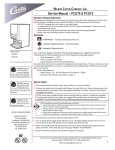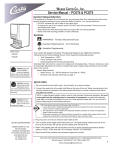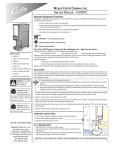Download Curtis PCGT3 Service manual
Transcript
Wilbur Curtis Company, Inc. Service Manual – PCGT Important Safeguards/Conventions Models Included • PCGT3 • PCGT3 ICED CAPPUCCINO • PCGT3 PRESET DISPENSE • PCGT4 • PCGT5 This appliance is designed for commercial use. Any servicing other than cleaning and maintenance should be performed by an authorized Wilbur Curtis service center. • Do NOT immerse the unit in water or any other liquid • To reduce the risk of fire or electric shock, do NOT open top panel. No user serviceable parts inside. Repair should be done only by authorized service personnel. • Keep hands and other items away from hot parts of unit during operation. • Never clean with scouring powders or harsh implements. Conventions WARNINGS – To help avoid personal injury Important Notes/Cautions – from the factory Sanitation Requirements Your Curtis G3 System is Factory Pre-Set and Ready to Go, Right from the Carton. CAUTION: Use this setup procedure before attempting to use this appliance. Failure to follow the instructions can result in injury or the voiding of the warranty. CAUTION: DO NOT connect this unit to hot water. Inlet valve not rated for hot water. WARNING HOT LIQUID, Scalding may occur. Avoid splashing. WARNING, HOT LIQUID C Following are the Factory Settings for your Primo Cappuccino Beverage System: • Tank Temperature = 190°F • Flavor Controls= Set at 60% • Dispensing Mode Set for Manual Dispensing Generally there will never be a reason to change your G3 programming. However, should you need to make slight adjustments to meet your dispensing needs, programming instructions are provided later in this manual. System Requirements: • Water Source 20 – 90 PSI (Minimum Flow Rate of 1 GPM) • Electrical: See attached schematic for standard model or visit www.wilburcurtis.com for your model. Equipment to be installed to comply with applicable federal, state, or local plumbing/electrical codes having jurisdiction. SETUP STEPS The unit should be level (left to right and front to back), located on a solid counter top. Connect a water line from the water filter to the brewer. NOTE: Some type of water filtration device must be used to maintain a trouble-free operation. (In areas with extremely hard water, we suggest that a sedimentary and taste & odor filter be installed.) This will prolong the life of your dispensing system and enhance cappuccino product quality. NSF International requires the following water connection: 1. A quick disconnect or additional coiled tubing (at least 2x the depth of the unit) so that the machine can be moved for cleaning underneath. 2. This equipment is to be installed with adequate backflow protection to comply with applicable federal, state, and local codes. 1. Connect a water line from your facility to the 1/4” flare water inlet fitting of the valve, behind the machine. Water volume going to the machine should be stable. Use tubing sized sufficiently to provide a minimum flow rate of one gallon per minute. 2. Plug the power cord into an electrical outlet rated at 20A. 3. Switch on the toggle switch, behind the unit, that runs power to the components in the machine. The lights (display window and row of buttons) on the front door will activate and the heating tank will start to fill. 4. Water in the heating tank will require about one hour to reach operating temperature (factory setting of 190°F). At this time the LCD will display “READY TO DISPENSE”. 5. Remove and fill the canisters with powdered cappuccino product. 1 Operation Instructions 1.Choose a flavor. Place your cup under the spout beneath the desired flavor. Note: When using Iced Cappuccino machine, fill your cup with ice before dispensing product. 2.Push and hold the dispensing button for this flavor. 3.Release the button when the cup is ¾ full. FILL CANISTERS DAILY 1. Open the front door to access canisters. 2. The canisters must be removed from the unit for filling. Turn the powder delivery elbows upward. The canisters hold five pounds of product. Larger canisters hold 10 pounds each. 3. Reposition the canisters on the machine, turning the powder delivery elbows downward and aligning the gear socket with the motor shaft. COLD OR HOT? Cleaning the Curtis Primo Cappuccino GT Beverage Dispenser CAUTION - Do not use cleansers, liquid bleach, powders or any other substance containing chlorine. These products promote corrosion and will pit the stainless steel. THE USE OF THESE PRODUCTS WILL VOID YOUR WARRANTY. I. EVERY 3 - 4 HOURS OR MORE OFTEN IF NECESSARY A. Make sure power is ON. B. Place a container under the dispense spout to catch the rinse water. C. Locate the WASH button on the front control panel. D. Rinse each flavor by pushing and holding the WASH button, while at the same time pressing one of the PUSH dispensing buttons on the control panel. Continue holding WASH until the water running from the spout runs clear. II. DAILY A. Switch OFF the unit at the power toggle switch, located behind the unit. B. Wipe all exterior surfaces with a damp cloth, removing any spills, residue or dust from the unit. C. Remove both the drip drawer and louvered screen; then wash out its contents. For hard to clean deposits, use a mild, nonabrasive detergent. Rinse with water. D. Wipe and clean the dispensing area with a mild detergent cleaner. III.WEEKLY OR MORE OFTEN IF NECESSARY A.Clean the whipper chamber unit with warm water and a mild detergent. 1. Remove the upper mixing cup. a. Pull cup forward, twist to the left and lift it to separate the upper mixing cup from the lower mixing cup. 2. To remove the lower mixing cup: a. Pull mixing cup up and forward to free it from the hot water inlet fitting. b. Clean with a mild dishwashing solution. 3. Remove the dispensing nozzle from the whipper chamber. Clean the inside using a narrow brush. 4. Remove the whipper chamber. a. Take hold of the whipper chamber. Turn it clockwise to free it from the mounting plate. b. Remove whipper chamber from the unit and clean it thoroughly. 5. Pull the whipper propeller from the motor shaft and clean it. IMPORTANT - When replacing the propeller, make sure the propeller is properly aligned and seated on the motor shaft. Some propellers may have an indicator; a wide, flat surface to lineup with the flat on the shaft (illustration, right). The newer propellers have an embossed D’, indicating how to position the propeller on the motor shaft. Failure to push the propeller in all the way will cause the propeller to fuse with the whipper chamber. This condition will not be covered under warranty. 6. Clean the mounting plate. a. Clean the shaft with a cloth and mild detergent before removing mounting plate. b. Twist the mounting plate clockwise and pull it from the motor shaft. 2 IMPORTANT - Do not remove pillars to take off mounting plate. c. Clean the area behind the mounting plate. d. Clean the water inlet fitting. e. Lubricate the center seal of the mounting plate before reinstalling. Steps to Programming Your Curtis Generation 3 cappuccino dispenser is Factory Pre‑Set for Optimum Performance. Programming for all models is identical except where noted. Entering the Programing Menus Press and hold STOP/WASH for about ten [10] seconds. Display will read Program Menus,(See Illustration). Manual Dispense (Factory Default) ¹ Press or > to go to Manual Dispense Select. Press ¤ to go to Manual Dispense Select Station. Choose the station and press, the display will read Saving Complete! To select another station for manual dispense, press to go to Manual Dispense Select Station or press > to continue to the next menu. Dispense By Time ² PROGRAMMING CONTROL BUTTONS The next screen is Dispense By Time < Select >. Press to select a station. Select the station and the screen will read To Begin Press Push. Press desired dispense button. Hot water will start to dispense and screen will display To Finish Press Push. When Push is pressed, time will be saved and you will exit back to Dispense by Time screen. Continue with additional selections or press > to continue to the next menu. Temperature (Factory set at 190°F – Cold Cappuccino Units Set at 96ºF) Press and screen will show Tank Temperature. Temperature is programmable from 80°F to 204°F in 2‑degree increments. Press < or > to go up or down in degrees. Select desired temperature and then to set. Press > to continue to the next menu. Powder % Ratio (Factory set at 60%) ³ Press and the screen will display Powder % Ratio Select Station. Press desired station. Powder ratio is programmable from 0% (Hot Water) to 100%, in 5% increments. Press < or > to increase or decrease ratio and then press to set. Press > to continue to the next menu. The range of powder-to-water ratio has been expanded. Valves should not be field adjusted to change product strength. Product strength adjustments should be done through programming on the front panel only. Service Call (Phone number) Press to display number and press change number or > to move places and EX to exit when complete This number will be displayed during a Heating system SENSOR ERROR or a WATER ERROR. Press > to continue to the next menu. Banner Name Press to display letters, press to change letters or > to move places and EX to exit when complete. This feature allows up to 14 letters to be programmed for company name or regional name. Programming all blanks disables Banner Name. If programmed, Banner Name is displayed every 5 sec. on and off. Press > to continue to the next menu. Model Select Press to select, < or > to select desired model (PC-1, 2, 3, 4, 5) . Press to set and exit program mode. Exit Press to select, exits program mode and returns unit to operation. Unique Settings: Model PCGT3 with Preset Dispense ¹ Manual Dispense (Set to OFF) Press or > to go to Manual Dispense Select. Press ¤ to go to Manual Dispense Select Station. Choose the station and press, the display will read Saving Complete! To select another station for manual dispense, press to go to Manual Dispense Select Station or press > to continue to the next menu. ² Dispense By Time Factory Default: All LARGE set at 25 seconds. All MEDIUM set at 16 seconds. All SMALL set at 12 seconds Dispense By Time < Select >. Press to select a station. Select the station and the screen will read To Begin Press Push. Press desired dispense button. Hot water will start to dispense and screen will display To Finish Press Push. When Push is pressed, time will be saved and you will exit back to Dispense by Time screen. Continue with additional selections or press > to continue to the next menu. ³ Powder % Ratio (Factory set at 45%) Press and the screen will display Powder % Ratio Select Station. Press desired station. Powder ratio is programmable from 0% (Hot Water) to 100%, in 5% increments. Press < or > to increase or decrease ratio and then press to set. Press > to continue to the next menu. Model Select is Not a Menu Item on PCGT3 with Preset Dispense 3 Parts List Item Nº 1 2 2A 2B 3 3A 3B 3C 4 5 5A 5B 5C 6 6A 7 7A 8 8A 9 9A 10 11* 11A 12 13 14 15 16 17 18 19 20 21 21A 22 22A 23 23A 24 24A 24B 25 26 4 Part Nº WC-7348 WC-5863-101 WC-5864 WC-5864-101 CA-1109-01 CA-1110-01 CA-1144-01 CA-1148-01 CA-1127 ** WC-37126 ** WC-37127 ** WC-37128 ** WC-37299 WC-39349 WC-39618 WC-39350-01 WC-39351-01 WC-39605 ** WC-39350-04** CA-1098 CA-1115 WC-8591 ** WC- 780 WC- 799 WC-37123 CA-1039** WC-37008 WC-37278 ** WC-3734 ** WC- 904-04** WC-1438-101** WC- 523 ** WC- 102 ** CA-1100-101 CA-1106-101 CA-1099-101 CA-1105-101 WC-37215 WC-37216 CA-1112-06 CA-1113-06R CA-1113-06L CA-1011-05 CA-1065-03 Description Item Nº PANEL, LEFT SIDE PCGTs 27 DOOR, COMPLETE PCGT3 W/CA-1135 LATCH 28 DOOR COMPLETE PCGT-4/5 MAGNET SNAP-IN 29 DOOR COMPLETE PCGT4/5 WITH LATCH 30 FILM, CURTIS LOGO PCGT-3 31 FILM, CURTIS LOGO PCGT-4/5 31A FILM, (ICED CAPPUCINO) PCGT3 32 FILM, CURTIS LOGO PRE-DISPENSE PCGT3 33 LAMP COMPLETE, W/5K BULB 34 KIT, UCM BOARD & LABEL PCGT3 35 KIT, UCM BOARD & LABEL PCGT4 36 KIT, UCM BOARD & LABEL PCGT5 37 KIT, UCM & LABEL PCGT3 PRESET DSPNS 38 LABEL ASSY, UCM & DOOR PCGT-3 39 LABEL ASSY, UCM & DOOR PCGT-3 PRESET 40 LABEL, UCM PANEL PCGT4 CURTIS 41 LABEL, UCM PANEL PCGT5 CURTIS 42 MEMBRANE CONTRL PANEL PCGT4/5 CURTIS 43 MEMBRANE OUTER PNL PCGT4/5 (OLD STYLE) 44 COVER, ALCOVE PLASTIC PCGT-3 45 COVER, ALCOVE PLASTIC PCGT-4/5 46 CAPACITOR, X2 ALL ADS MODELS 47 CONTROL, POWER MODULE CORK BRAKE 48 CONTROL, PWR MODULE, PCGT3 PRESET 49 KIT, FAN EXTRACT 120V 29 CFM & BRACKET 50 O-RING, DUMP VALVE (WC-880) 51 KIT, TANK LID ROUND 51A KIT, LIQUID LEVEL PROBE GT 51B KIT, RPL DUMP VALVE FOR WC-880E 52 HEATING ELEMENT, 1.6KW W/JAMNUTS 52A SENSOR, TEMERATURE TANK 53 THERMOSTAT, MNL RESET 120/240V 25A 54 SWITCH, TOGGLE NON LIT 25A 120/240V 55 COVER, DRIP TRAY PLASTIC PCGT-3 55A COVER, DRIP TRAY PLASTIC PCGT-4/5 56 DRIP TRAY, PLASTIC PCGT-3 57 DRIP TRAY, PLASTIC PCGT-4/5 58 KIT, COVER DRIP TRAY & SCREEN PCGT-3 59 KIT, COVER DRIP TRAY & SCREEN PCGT-4/5 60 CANISTER ASSY, 5LB PCGTs 61 CANISTER ASSY, 10LB RIGHT PCGTs 62 CANISTER ASSY, 10LB LEFT PCGTs 63 FITTING, BULKHEAD WATER 63A BUSHING, DISCHARGE 64 Part Nº Description CA-1026-03 ELBOW, PC/CK/HC CA-1005-03 ** STEAM TRAP CA-1009-03 ** BOWL, MIXING CA-1037-3Y ** TUBE, EXTENSION 3.0” LONG YELLOW CA-1002-01 LID, CANISTER, 5LB WC-5664-05 LID, CANISTER, 10LB PCGT’s CA-1047 AUGER, WIRE PCs & PCGTs WC-37054 KIT, SOCKET GEAR PC/CK/HC WC-2626-03 BUSHING, AUGER PC/CK/HC WC-3739 ** MOTOR, WHIPPER WC-43791 ** RING, MOTOR SHAFT PLASTIC WC-37118 ** KIT, WHIPPER PLATE (W/SEAL) 3/PKG CA-1008-07K ** KIT, PROPLR OFFSET BLADES PCGT PKG6 CA-1006-06 ** WHIPPER CHAMBER CA-1024-05 PILLAR, LOCATION BLACK WC-37174 ** KIT, GEAR MOTOR, CORK BRAKE PCGT CA-1036 ** GEAR, PLASTIC USE ON CA-1013 WC-3765L ** KIT, INLET VALVE REPAIR USE ON WC-826L WC-5231 ** COMPOUND, SILICONE 5 OZ TUBE WC-39350-02 LABEL, PANEL FLAVOR CURTIS WC-39203 LABEL, SERVICE & PROG (NOT SHOWN) WC- 826L ** VALVE, INLET WC-8556 ** HEAT SINK ASSEMBLY (NOT SHOWN) WC-5310 ** TUBE, 5/16” ID X 1/8”w SILICONE CA-1030-17 HOSE, EXTRACTOR FAN 17” LONG WC-6294 HEATING TANK, COMPLETE PCGT3 WC-6295 HEATING TANK, COMPLETE PCGT4 WC-6296 HEATING TANK, COMPLETE PCGT5 WC-58120 COVER, DUMP VALVE PC-4GT & -5GT WC-58121 COVER, DUMP VALVE PC-3GT CA-1095 CONNECTOR, ORIFICE WATER PCGT CA-1123 LAMP, 30W 5K CIRCULAR CA-1135 LATCH ASSY, DOOR SIDE MOUNT CA-1049 MAGNET, SNAP-IN (OLD UNITS) CA-1049-102 STRIKER, MAGNET & SCREW (OLD UNITS) WC-3503 LEG, 3/8”-16 STD SCREW BUMPER WC-3518 LEG, GUIDE 3/8”-16 STUD SCREW WC-4320 O-RING, ½” I.D. (NOT SHOWN) WC-4394 GUARD, SHOCK HEATING ELEMENT WC-3689 INSULATION, WRAP PCGT WC-7349 PANEL, RIGHT SIDE PCGTs WC-66044 CANISTER TRAY, ASSY PLASTIC PCGT4/5 WC-66043 CANISTER TRAY, ASSY PLASTIC PCGT3 WC-43067 O-RING, 4-1/2 I.D. x Ø.285 C.S. SILICONE * For Units Built After 3/03. ** Suggested Parts to Stock Illustrated Parts List 15 64 14 13 51 16 49 50 17 52 47 19 60 61 1 20 3 55 10 2 63 11 4 54 12 5 6 48 57 58 7 8 62 9 22 23 21 31 24 53 25 26 27 28 29 30 36 37 32 41 33 34 35 38 39 40 42 5 Illustrated Parts List 43 45 Shaft seals should be replaced with the groved side facing outward. Place a dab of food grade lubricant in the rear hole of the seal, as shown below. 18 44 Before mounting a whipper plate, place a dab of food grade lubricant in the rear hole of the seal. CONFIGURATION OF CANISTERS ON PCGT MODELS PCGT3 10 LB. CANISTER P/N CA-1113-06L ONE 10 LB. CANISTER P/N CA-1113-06R – 5 LB. CANISTER P/N CA-1112-06 TWO PCGT4 ONE ONE TWO PCGT5 ONE ONE THREE MODEL 6 Electrical Diagram 7 Product Warranty Information The Wilbur Curtis Company certifies that its products are free from defects in material and workmanship under normal use. The following limited warranties and conditions apply: 3 Years, Parts and Labor, from Original Date of Purchase on digital control boards. 2 Years, Parts, from Original Date of Purchase on all other electrical components, fittings and tubing. 1 Year, Labor, from Original Date of Purchase on all electrical components, fittings and tubing. Additionally, the Wilbur Curtis Company warrants its Grinding Burrs for Forty (40) months from date of purchase or 40,000 pounds of coffee, whichever comes first. Stainless Steel components are warranted for two (2) years from date of purchase against leaking or pitting and replacement parts are warranted for ninety (90) days from date of purchase or for the remainder of the limited warranty period of the equipment in which the component is installed. All in-warranty service calls must have prior authorization. For Authorization, call the Technical Support Department at 1-800-995-0417. Effective date of this policy is April 1, 2003. Additional conditions may apply. Go to www.wilburcurtis.com to view the full product warranty information. CONDITIONS & EXCEPTIONS The warranty covers original equipment at time of purchase only. The Wilbur Curtis Company, Inc., assumes no responsibility for substitute replacement parts installed on Curtis equipment that have not been purchased from the Wilbur Curtis Company, Inc. The Wilbur Curtis Company will not accept any responsibility if the following conditions are not met. The warranty does not cover and is void under the following circumstances: 1) Improper operation of equipment: The equipment must be used for its designed and intended purpose and function. 2) Improper installation of equipment: This equipment must be installed by a professional technician and must comply with all local electrical, mechanical and plumbing codes. 3) Improper voltage: Equipment must be installed at the voltage stated on the serial plate supplied with this equipment. 4) Improper water supply: This includes, but is not limited to, excessive or low water pressure, and inadequate or fluctuating water flow rate. 5) Adjustments and cleaning: The resetting of safety thermostats and circuit breakers, programming and temperature adjustments are the responsibility of the equipment owner. The owner is responsible for proper cleaning and regular maintenance of this equipment. 6) Damaged in transit: Equipment damaged in transit is the responsibility of the freight company and a claim should be made with the car‑ rier. 7) Abuse or neglect (including failure to periodically clean or remove lime accumulations): Manufacturer is not responsible for variation in equipment operation due to excessive lime or local water conditions. The equipment must be maintained according to the manufacturer’s recommendations. 8) Replacement of items subject to normal use and wear: This shall include, but is not limited to, light bulbs, shear disks, “0” rings, gaskets, silicone tube, canister assemblies, whipper chambers and plates, mixing bowls, agitation assemblies and whipper propellers. 9) Repairs and/or Replacements are subject to our decision that the workmanship or parts were faulty and the defects showed up under normal use. All labor shall be performed during regular working hours. Overtime charges are the responsibility of the owner. Charges incurred by delays, waiting time, or operating restrictions that hinder the service technician’s ability to perform service is the responsibility of the owner of the equipment. This includes institutional and correctional facilities. The Wilbur Curtis Company will allow up to 100 miles, round trip, per in-warranty service call. RETURN MERCHANDISE AUTHORIZATION: All claims under this warranty must be submitted to the Wilbur Curtis Company Technical Support Department prior to performing any repair work or return of this equipment to the factory. All returned equipment must be repackaged properly in the original carton. No units will be accepted if they are damaged in transit due to improper packaging. NO UNITS OR PARTS WILL BE ACCEPTED WITHOUT A RETURN MERCHANDISE AUTHORIZATION (RMA). RMA NUMBER MUST BE MARKED ON THE CARTON OR SHIPPING LABEL. All in-warranty service calls must be performed by an authorized service agent. Call the Wilbur Curtis Technical Support Department to find an agent near you. WILBUR CURTIS CO., INC. 6913 Acco St., Montebello, CA 90640-5403 USA Phone: 800/421-6150 Fax: 323-837-2410 Technical Support Phone: 800/995-0417 (M-F 5:30A - 4:00P PST) Web Site: www.wilburcurtis.com 8 11/6/8 . 13.3 . ecn 10076 . rev P E-Mail: [email protected] Printed in U.S.A. 11/08 F-2079-S Rev P