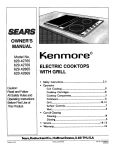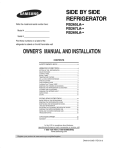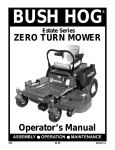Download Samsung RS2622SW Owner`s manual
Transcript
SIDEBYSIDE REFRIGERATOR RS2544SL RS2622SW RS2644SW RS2644SL RS2666SW RS2666SL RS2777SL Write the model and serial number here: Model # Serial # Find these numbers on a label of the refrigerator cabinet at the left hand-side wall. OWNER'S MANUAL ANDINSTALLATION CONTENTS SAFETY WARNING SIGNS ............................................................... 2 OPERAIING INSTRUCTIONS ........................................................ 4 SETTINGUPTHE REFRIGERATOR........................................................ 4 MAJORFEATURES..................................................................................... 4 CONTROL PANEL....................................................................................... 5 DIGITAL PANEL.......................................................................................... 6 TEMPERATURECONTROL ...................................................................... 7 ICE and COLDWATER DISPENSER......................................................... 7 SHELVESand BINS..................................................................................... 8 FOOD STORAGE GUIDE ........................................................................... 9 CoolSelectZoneT'_DrawerGUIDE............................................................. 11 REMOVINGTHE FREEZERACCESSORIES......................................... 13 REMOVINGTHE REFRIGERATORACCESSORIES............................ 13 BEVERAGESTATIONTM (RS666/2777)..................................................... 14 CLEANINGTHEACCESSORIES............................................................. 14 CHANGINGTHE INTERIORLIGHT......................................................... 15 WATERFILTER.......................................................................................... 16 DOORS....................................................................................................... 16 INSTALLATION INSTRUC770NS ................................................ 17 INSTALLATIONOF THE REFRIGERATOR............................................ 17 REMOVINGTHE REFRIGERATORDOORS ......................................... 18 REATTACHINGTHE REFRIGERATORDOORS.................................... 21 ADJUSTINGTHE CLEARANCEBETWEENTHE DOORS.................... 24 CHECKINGTHE WATERDISPENSERLINE.......................................... 26 INSTALLINGTHE WATER DISPENSERLINE........................................ 26 TROUBLESHOOTING............................................................................... 29 CONSUMER SUPPORT .................................................................... 30 WARRANTY ............................................................................................... 30 In the U.S.for questions about features, operation/performance, parts, accesories or service, call: 1-800-726-7864 (1-800-SAMSUNG), FAX:l-973-601-6001 www.samsungusa.com • Before operating theappliance, please readthismanual thoroughly andretain itforyourreference. //_ WARNING • refrigerator Because these mayfollowing differ slightlyfrom operatingthose instructionscover described in various this manual models, the characteristicsof your • The applianceis not intendedfor use by childrenor infirm personswithoutadultsupervision. • Childrenshould be supervisedto ensure that they do not playwith the appliance. CAUTION/WARNINGSUSED OTHER SIGNS USED Q WARNING Represents something you must NOT do. Represents something you must NOT disassemble. Indicates that a danger of death or serious injury exists. Represents something you must NOT touch. Represents something you must follow. CAUTION Indicates that a risk of personal injury or material damage exists. i_, Indicates that you must disconnect the power plug from the socket. O Represents a ground is needed to prevent electric shock. It is recommended that this sentence be handled by service man. Because these warning signs are to prevent injury from users or other persons, please follow safety warning signs. After reading the warning signs, keep them in a safe place for future reference. _ Q Do not storevolatile or flammable substancesin the refrigerator. • The storageof benzene,thinner,alcohol,ether,LP gas and othersuch productsmay causeexplosions. WARNING SIGNS Do not plug severalappliancesintothe samemultiple receptical. • This couldcauseoverheatingand the riskof fire. Do notdisassemble repairthe refrigerator by yourself. • You run the risk of or causing a fire, malfunctions and/or personal injury. Make surethat the power plug is not squashedor damaged bythe backof the refrigerator. • A damagedpower plug may overheatandcausefire. _, Do not directlyspraywater insideor outsidethe refrigerator/freezer. • There is a risk of electricshock. Pull the power plug out of the socket before changing the interior light of the refrigerator. • Otherwise, there is a risk of electric shock. _, If dispose of thethe refrigerator / freezer it you awaywish aftertofirst removing doors and seals. throw • Do so in a way that it is not possible for a child to remain trapped inside. O The refrigerator must be grounded. • You must ground the refrigerator to prevent any power leakages or electric shocks caused by current leakage Do not use aerosols near the refrigerator. • There is a risk of explosionor fire. Do not bendthe power cordexcessively or place heaveyarticleson it. • This constitutesa fire hazard.Ifthe powercord is damaged,have it replacedimmediatelybythe manufacturer or its serviceagent. Do not insertthe power plug with wet hands. • Youmay receivean electricshock. Do not put a container filled with water on the refrigerator. • If spilled,thereis a riskof fire or electricshock. Do not install the refrigerator in a damp place or a place where it may come in contact with water, • Deterioratedinsulationof the electricalpartsmay cause electricshock or fire. from the refrigerator. O Never use gas pipes, telephone lines or other potential lightening rods as ground. • Improperuse of the groundplug can resultin a riskof electricshock. If it is necessaryto use an extentioncord, use only a 3-wireextentioncord thathas a 3-bladeground plug and a 3-slotreceptaclethat will acceptthe plugon the appliance.The markedratingof the extensioncord should be AC 115V~120V,10A,or more.if a groundingadapteris used,makesure the receptaclebox is fullygrounded. /_ Q CAUTION SIGNS f Do not overfill the refrigerator with food. • When you open the door,an item may fall out and cause personal injury or material damage. Do not put bottlesor glasscontainersin the freezer. • When the contents freeze, the glass may break and cause personal injury. If the wall socket is loose, do not insert the power plug. • There is a risk of electric shock or fire. ® Do not disconnectthe powercord by pullingon it. • Damageto the cordmay causea short-circuit,fire and/orelectricshock. @ • If the power cordis damaged,it mustbe replacedby the manufacturer,a certifiedserviceagent or qualified servicepersonnel. Do not store articles on the top of the appliance. • Whenyou openor closethe door,the articlesmay fall andcausepersonalinjuryand/or materialdamage. Do not store pharmaceuticalsproducts, scientific materials and temperature-sensitive products in the refrigerator. • Productsthat requirestrict temperaturecontrolsmust not be storedin the refrigerator. Do not let children hang on the door. If not, a serious injurymay occur. ® Do not usea wet or dampcloth whencleaning the plug. Removeany foreign matteror dust from the power plugpins. • Otherwisethereis a risk of fire. • If the refrigerator is disconnectedfromthe power supply,you shouldwaitfor at least five minutes beforepluggingit back. _; @ If the refrigerator is not to be usedfor a long periodof time, pulloutthe powerplug. • Deteriorationin the insulationmay causefire. • The applianceis not intendedfor useby youngchildren or infirmpersonswithoutsupervision. Youngchildrenshouldbe supervisedto ensurethat they do not play withthe appliance. If you sensepharmaceuticalssmellsor smoke,pull outthe powerplug immediatelyandcontactyour SAMSUNGElectronicsservicecenter. • Do not placethe equipmentdirectlyunderthe sunlight,etc Do nottouch the inside wallsof the freezer or • The appliancemustbe positionedso thatthe plug is accessibleafter installation productsstoredin the freezer with wet hands. • It may causefrostbite. Do not insertyourhandsinto the bottom area underthe appliance. • Any sharp edgesmay cause personalinjury. Never put fingers or other objects into the dispenser hole and ice chute. It may causepersonal injury or material damage • If the powercord is damagedit mustbe replacedby manufacturer,a certifiedserviceagent or qualifiedservicepersonnel. Once you have performedthe following steps, your refrigeratorshould be fully operational. If not, check the power supply and electricity source. If you haveany questions, contact your SAMSUNG service center. Place the refigerator in an appropriatelocation with reasonableclearance between the wall and the refigerator. (refer to installation instructionsin this mannal) Set the temperature control to the coldest temperature and wait for an hour.The freezer should get slightly chilled and the motor should run smoothly. When the refrigerator is plugged in, the interior light should come on when you open the doors. Once the refrigeratortemperatureis sufficiently low, you can store food in the refrigerator.After starting the refrigerator,it takes a few hoursto reach the appropriate temperature. Twin Cooling System • The refrigerator and the freezer have two evaporators. Given this independent system, the freezer and the refrigerator are cooled individually as required and are, therefore, more efficient. Food odor from the refrigerator does not affect food in the freezer due to separate air flow circulation. r ;_ '_i I ,, Multi-Flow System • Cool air circulates through multiple vents on every shelf level. This provides even distribution of cooling inside cabinets to keep your food fresh longer. Xtra Space TM • Vertical room next to the ice maker in the freezer provides space for pizza etc. Door Alarm • Beeper reminds you that the door is open. Xtra Fresh TM • Optimized humidity control keeps vegetables & fruits fresh. Deodorizer • Reusable deodorizer keeps the refrigerator air fresh and odor free. CoolSelect Zone TM Drawer (RS2777) • User can select Quick Cool, Thaw and Select buttons for quickly chill, thaw and cools items. Select Soft Freeze, Cool or Chill to control the temperature of drawer. D iiiiiiiiiiiiiiiiiiiiiiiiiiiiiiiiiii .... iiiiiiiiiiiiiiiiiiiiiiiiiiiiiiiiiiiiiiiiiiiiiii,!i_ Power Freeze (Quick Ice) Ice Water RS2777 © Freezer Temp, FridgeTemp. Child Lock (Hold 3 secs) Ice FREEZERTEMP. BUTTON To set the freezer temperature, press the button repeatedlyto change the set temperature in sequence between 8°F and -14°E POWER FREEZE BUTTON Speeds up the ice making process & the freezing process in the freezer. ICE TYPE BUTTON Use this button to choose Cubed or Crushed Ice or Ice off. Water FRIDGE TEMP. BUTTON To set the fridge temperature, press the button repeatedly to change the set temperature in sequence between34°F and 46°F. POWER COOL BUTTON Speeds up the coo ng process n the refrigerator CHILD LOCK BUTTON When this button is pressed for 3 sec., the Power Freeze, Power Cool, Freezer Temp. and Fridge Temp. are locked and can not be modified. The Water and Ice dispensers are not locked they can still be used. or RS2544, RS2622, RS2644, RS2666 RS2777 Freezer Temp. indicates the current freezer temperature. Fridge Temp. indicates the current refrigerator temperature. Quick Cool, Thaw, and Select show the status of the CoolSelect Zone TM Drawer f "% • This light will turn on when you press the Power Freeze(Quick Ice) button. To ........ 28 speed up the ice making or freezing process in the freezer, press the Power [_ Fi Freeze(Quick Ice) button. • If you select the Power Freezer(Quick Ice), interior temperature of the freezer will be controlled with -14°F until the Ice bucket is filled with ice cube. When the Ice bucket is filled up with ice cubes, the freezer will return to original set temperatures. Also, whenever the Ice bucket is released from being filled with ice cube by dispensing ice, the freezer will perform the Power Freezer(Quick Ice) function again • Press the Power Freeze(Quick Ice) button again to cancel the Power Freeze(Quick Ice) function. O If you use this function, energy consumption will increase. Please turn off when not using this function. icator • When the green light changes to orange, it is time to replace the water filter. If indicator is red, quick replacement is strongly recommended. • When the water filer is replaced, reset the indicator by pressing the Ice Type button and the Child Lock buttons simultaneously for 3 seconds. • To turn off this indicator off, press the Ice Type and Child Lock buttons simultaneously for 5 seconds. Freezer Refrigerator • The freezer temperature can be set between 8°F and -14°E • Press the Freezer Temp. button repeatedly untilthe desiredset temperature is shown in the temperature display. • The temperature display changes in sequence between 8°F and -14°R When the display reaches 8°F, it returnsto -14°R • After five seconds, the display revertsto the actual freezer temperature. The unit will then work to adjust to the new desired temperature. • The refrigeratortemperature can be set between 46°F and 34°E • Press the Fridge Temp. button repeatedly untilthe desiredtemperature is shown in the temperature display. • The temperature display changes in sequence and reverts in the same way as the freezer. • When ice cream isstored above 4°F in freezer, it may melt: /_ WARNING e The temperatuie 0fthe freezer o i the refrigerator rises from frequent Openings,when sweeping and from warm fo0& This may cause the digital display to blink The d gitaldisplay wil stop blinking when the freezer and refrigeratorreturn to the normal temperaturel Ice Dispenser Water Dispenser The ice maker produces10 cubes at once and about 120 cubes a day automatically.This quantitymay be influencedbyfactorssuch as the freezertemperature,Power Freezefunctionand the numberof door openings.When your refrigerator is pluggedin,the Cubedice modeis automaticallyselected. The capacity of the water tank is approximely0.3 gal. Cold Water • Push the water dispenser lever with a cup. Press the Ice Type button to select the type of ice: \ • Cubed ice • If you have just installed the refrigerator,throw away the first six glassfuls of water to flush out impurities in the water supply system. i/ :',_.jj., _ _ _ For Cubed ice \ '/ • Crushed ice For Crushed • No ice \ \_ _ i ice / :::_=I' No ice For ice off If the Ice remains in the Ice bucket, the NOTE cubed ice is obtained. Push the ice dispenser lever with a cup. • Place a cup in line with the dispenser lever the dispenser to prevent the ice from jumping out. //_k If you haveuse a long or business trip and won't the vacation water or ice dispensers, CAUTION cl°se the water valve, Otherwise, leakage of water may occur. Push @ Never put fingers or any other 0bjects in the NOTE dispenser opening. It may cause injury, Freezer Xtra SpaceTMDoor Bin -Ice Maker -Light Ice Chute -Glass Shelf -Wire Shelf Light Switch -Tilt Pockets -- Plastic Drawers Wire Drawers L Front Leg Cover -RS2544/2622 Model RS2666Model RS2777Modelwith CoolSelectZoneTM RS2644 Model Refrigerator y Compartment Water Filter Light (upper) Self (RS2666,2777) Spill-proofglass Shelf Door Bin Light Switch Foldable Shelf (RS2666,2777) -- Deodorizer BeverageStationTM (RS2666,2777) Lights (lower) (RS2644,2666,2777) Egg Container CoolSelect ZoneTM Drawer ( Chilled Bin for Door Bin Top Lips RS2544,2622,2644,2666) Vegetable& Fruit Drawers T Door Bins FROZEN FOOD STORAGE IN FREEZER Xtra SpaceTM • Can be usedfor frozen foods such as pizza, pasta, burri tos, and fajitas. • In order to prevent odor penetration to the ice, stored food should be wrapped securely. Tempered Glass Shelf ( Wire Shelf ) • Can be usedto store all types of frozen food. Door Bin (Tilt Pocket) • Can be usedfor small packages of frozen food. Plastics Drawer (Wire Drawer ) • Can be used to store meat and dry foods. Stored food should be wrapped securely using foil or other suitable wrapping materials or containers. Ice chute Do notput your fingeis, hands or any othei insuitable objects in the chute Orice,maker bucket: As this may result in personal injury or material damagel CHILLED FOOD STORAGE IN REFRIGERATOR Tempered Spill Proof Glass Shelf • Can be used to store all types of chilled food. • Safe and hard to break resistant. • Circular marks on the glass surface are a normal phenomenon. Chilled Bin or CoolSelect Zone TM Drawer • Helps to preserve the taste of food and prolongs its freshness. Use to store cheese, meat, poultry,fish or any otherfoods used quickly. Fruit & Vegetable Drawer (Upper and Lower) • Is used to store fruits and vegetables. • This drawer is airtight. Optimized humiditycontrol design helpsto preserve the freshness of the stored vegetables and fruits. Dairy Compartment • Can be used to store butter, margarine and cheese. 110 ,12 Gallon Door Bins • Can be usedto store foods in small packages, such as milk and yogurt. BeverageStation (RS2666,2777) TM • Can be usedto store the frequently used items, such as canned beverages and snacks and allows access to these items without opening the refrigerator door. Bottles sh0uld be stored tightly together So that they do not fall oUt NOTE Egg Container • Put eggs in the container and place them on the shelf. Wine Shelf (RS2666,2777) !1_ ........... • Placeyour wine bottle on the shelf to maintaintheir taste. WARNING • If YOUhave a long Vacation planned,yOU must decide to empty the refrigerator and turn it off. Wipe excess moisturefrom the insideand leavethe doors Open:otherwise, odor and mold may developl "Select" Button (RS2777) ...... Soft Freeze • When "Soft Freeze"is chosen, the temperature on the digtal panel displays 23°F(-5°C)regardless of the set temperature of the refrigerator. • "Soft-Freeze"temperature helps keep meats and fishes fresh longer. • Can cut meat easily without drips. Chill • When "Chill" is chosen, the temperature of the CoolSelect ZonezuDrawer is kept at 30°F(-1°C)regardlessof the set refrigeratortemperature. • "Chill" temperature helps keep meat or fish fresh longer. Cool • When "Cool" is chosen, the temperature will be the same as the set temperature of the refrigerator.The digital panel shows the same temperature as that of the display panel. • For "Cool," the CoolSelectZonezuDrawer allows extra refrigeratorspace. _, _i,i _ "Quick Cool" Button • You can use the Quick Cool feature with the CoolSelectZoneTM. • "Quick Cool" allows 1~3 canned beveragesto cool within 60 min. • To cancel this option, press the "Quick Cool" button again. CoolSelect ZoneTM returns to the previous temperature. O Quick Cool • When "Quick Cool" ends, it returnsto the "Cool" temperature setting. @ Depending onthe beverages, the C0ol-downtimemay Varyl NOTE -'@: \ _o / Soft Freeze Chill • @ NOTE "Thaw" ol • ,I • For I_Qu_ckCool option, food stored 'Jnthe CoolSelectZoneTM............. Drawer should be removed. Select Button Drips loss and quality deteriorationof meats reducesthe freshness of foods. After 'q-haw"is selected, warm and cold air is alternatelysupplied into the CoolSelect ZoneTM Drawer. ck Cool Depending on the weight of meat, thawing time can be selected for 4 hrs, 6 hrs, 10 hrs, and 12 hrs sequentially. When 'q-haw"ends, CoolSelect ZoneTM display returns to "chill" condition. To cancel this option, press any button except 'q-haw". The approximatethawing time of meat and fish are shown below. (Based on linch thickness) _ Freeze Chill _ Select Thaw Time 4 hours 6 hours 10 hours 12hours Weight 0.8 Ib 1.3 Ib 1.7 Ib 2.2 Ib Depending Onthes ze and thickness of meat and fish,the thawingtime may vary NOTE The above weight representsthe total weight of food in the CoolSelectZoneTM Drawer. Ex) The total thawing time for 113Ib frozen beef and 0.8 Ibfrozen chicken will be 10 hours. k._=-I NOTE • With the!q-haW!option;food stored in the COolSelectZoneTM Drawer Should be removed. ........ Ice Maker Bucket • Removethe bucket by lifting up and pulling out. Glass Shelf • Pull the shelf out as far as it goes. Then lift it up and remove it. Front Leg Cover • Open the freezer and refrigerator doors, remove three screws and detach the cover. Door Bin • Hold the door bin with both hands and then lift it up. • To reassemblethe cover leg front, put it back to original position and tighten the three screws. Plastic Drawer (Wire Drawer) • Removethe drawer by iiiiii......... pulling it out and lifting it up slightly. (_= • DOnot use excessiveforce when NOTE rem°ving the cover, It may causean Injury. Spill Proof Glass Shelf • Pull the shelf out as far as it will go. Then lift it up and remove it softly. Vegetable & Fruit Drawer • Remove the drawer by holding the handle, pulling the drawer out and lifting it up smoothly.. • Remove the optimized humiditycontrol cover by pulling it towards you. 3 Gallon Door Bin • Hold the bin with both hands and remove it by lifting it up. Wine Shelf • It is attachedto the cabinet wall. To remove wine shelf, slide the wine shelf in the direction of the arrow as shown. • Simply take the shelf out of the tabs. (_ NOTE 'Before removingthe freezerand refrigeratoracceSsories,pleasemovethe storedf0ods to other Spacel To openthe BeverageStationTM, hold the BeverageStationTM door handleand pull it downward. • The BeverageStationTM is convenient and reducesenergyconsumption, becauseyou do notneed to open the refrigeratordoorto accessstored beveragesand snacks. • It is recommendedthat you usethe BeverageStationTM for storingmost frequentlyneededfoods , Thedoorof the BeverageStationTM Shouldneverbe removed.The BeverageStation cannotfunctionif itsdoor is missing. • WhenclosingtheBeverageStation door,be carefulnotto putyourhandsor fingersaroundthedoorframe wheretheycan becaughtor injured. • Whenyou usethe opendooras a tray,do notplaceheavyobjectson it.Do notallowchildrento hang on thedoor becausethereisa riskof personalinjuryor materialdamage. ................................... • TM • Whenyou openthe beveragestation door,be carefulnotto hitchildrenhead. TM TM WARNING Interior • Clean the accessorieswith a mild detergent,then wipe out with a dry cloth. • After washing the accessories, make sure that they are dry before using them again. Exterior • Wipe the digital panel and display panel with a clean cloth. • The surface of doors, handles and cabinet should be cleaned with a mild detergent and soft cloth, then wipe off the surface with a dry cloth. - Do not use Benzene, Thinner and clorox for cleaning - Do not spray water directly on the surface of refrigeratorwhile cleaning. • The exterior part of refrigeratorshould be polished once or twice a year. ii iTM Rear • Use a vacuum cleaner to remove dust once or twice a year. Ice and water dispenser • Use a damp cloth to clean the ice and water dispenser.Then wipe it out with a dry cloth. • To keep drainage grid dry, do not touch ice and water dispenser. BeverageStationTM (RS2666 / RS2777 ) • Use a damp cloth to clean the BeverageStationTM. Then wipe it out with a dry cloth. Rubber door seals • If the rubber door seals are dirty,the door will not close properly,The refrigeratorwill not be able to function efficiently.Clean the doors with a mild detergent and damp cloth. Then wipe with a dry cloth. //_ WARNING • Do not spray therefrigerator with water.It may causea deathby an electric shock. • Do not clean it with benzene, thinner or car deteigent: It may cause a firel ........................ TwinDeodorizer • Remove thecover withaflatblade screw driver asshown. • Take outthecartridge fromthecover andsoakitinclean andwarm water atleast more than4hrs.Completely dryoutthecartridge withsunlight foratleast8hrs inanopen area. • Repeat thisprocess once ortwice ayear. idge • If it is dried in a Confinedareal odor maybe spreadtothat areal * Keepthe childrenaway from yellowwater,they may drinkwater, NOTE Before changing the interior theyour refiigerator the p0wer supply:if you have difficulty in changing thelight, light,unplug contact service fr0m center ........... WARNING INTERIORLIGHTIN THE REFRIGERATOR. Upper .......Pull out the screw cap (_ and remove the screw. _Push the lamp cover in the direction of the arrows. After changing the bulb, reattachthe lightcover and screw it in again. Lower (RS2644,RS2666,RS2777) Pull out the screw cap and remove the screw, _ Take the lamp cover out in the direction of the arrows. After changing the bulb, reattachthe lightcover and screw it again. INTERIORLIGHT IN THE FREEZER. The freezer light is located in the bottom of the auger motor case. Use a screwdriver to remove the light cover ((_). @ NOTE _ _ Change the bulb with a new one (@) Replacement bulbs for both the freezer and iefiigeratoi Home Depot and Lowe s: Use replacement bu!b size E!7, maximum 30 watts_ Reattach the light cover are at retail outlets such as Wal-mart The The water "Filter Indicator" light • "Filter Indicator" light lets you know when it is time change your water filter cartridge. The light will change from green to orange. This tells you that it is almost time to change the current cartridge. It is recommended that you replace the cartridge when the light changes to red. (see "Install the water filter" section for more informmation) Using the dispenser without the water filter • You can not use the water and ice dispenser without a water filter cartridge because the water line blocks at water supply. Ordering replacement filters • To order more water filter cartridges, call 1-800-SAMSUNG and ask for accessory Part # DA2900003A or contact your authorized Samsung dealer. The refrigerator doors have a special door opening and closing feature to make sure that the doors close all the way and are securely sealed. When opening the door, it will only open so far. After reaching a certain point, it will remain open. When the door is partially open, it will close automatically. Checking the Dimensions of your Entrance Door Check the dimensions of your entrance door to determine whether the refrigerator can pass through it. Model Capacity RS2544 (Cu. Ft) Width Case Height Dimension (inch) Depth Selecting without Hinge with Hinge with door without door the Location RS2622/2644/2666 RS2777 25.2 26.1 27.2 36 36 36 69 70 35 28 69 70 35 30 69 70 37 30 for the Refrigerator • Select a location with easy access to the water supply. • Select a location with enough space for the refrigerator. • Select a location without direct exposure to sunlight. NOTE • Before disassembling the freezer door the Water supply line needs to be disconnected, (if not, the water supply line can be damage&) • See "Separating the water supply line from the refrigerator'' on the next page. Allow sufficient space to circulatethe air at the internal cooling system. • When refrigerator has not enough space, the internalcooling system may not work correctly. 1 inch 1 inch 9-.4-inch @ _,,.,-,-_ Allow clearance to the rightl leftl back and t°P when installing the refrigerat°r' This has the advantacleof reducinclpower Consumption: Removing the Front Leg Cover Open the freezer and refrigerator doors, and then take off the front leg cover by turning the three screws counter-clockwise. FRONT LEG COVER /. _. SCREW Separating the Water Supply Line from the Refrigerator 1) Remove the screw from clamp (®). 2) Remove the water tube by pressing the coupler (@) and pulling the water tube (#_)away. % Don0t CuttheWatertubebutseparateit fr0mthecoupler. NOTE • Lift the d0or straight Upl • Becareful not to Pinchthe water tubing and wire harness on the door. • Placedoors on a protectedsurface. Removing the Freezer Door 1) With the door closed, remove the upper hinge cover (@)using a screwdriver, and then disconnect the wires (@). i 2) Remove hinge screws (@)and ground screw (@)counter-clockwise and take off the upper hinge (®) along the arrow (®). Take care when removing the door to ensure that it does not fall on you. 3) Remove the door from the lower hinge (_7_) by carefully lifting the door (®). ® 4) Remove the lower hinge (@)from the bracket lower hinge (®) by lifting the lower hinge (@)in the direction of the arrow. Removing the Refrigerator Door 1) With the door closed, remove the upper hinge cover (5_) using a screwdriver, and then disconnect the wires (@). i @ I 2) Remove hinge screws (®) and ground screw (_4h) counter-clockwise, and take off the upper hinge (®) in the direction of the arrow (®). Take care when removing the door to ensure that it does not fall on you. 3) Remove the door from the lower hinge (_77) by lifting the door (®). 4) Remove the lower hinge (@)from the bracket lower hinge (®) by lifting the lower hinge (@) in the direction of the arrow. --® f Reattaching the Freezer Door 1) Insert the lower hinge (d_) in the bracket lower 2) Reattach the freezer door by inserting the hose hinge (@). (®) in the lower side of the door into the hole in the lower hinge (_4h) and pulling the hose down. Y \\4 3) Insert the upper hinge shaft (®) into the hole (®). After levelling between the upper hinge hole (_73) and the hole of the cabinet (®). Reattach hinge screws ((gh)and gound screw (®) in a clockwise direction. ? 4) Connect the wires. 6 5 Put the front part of the upper hinge cover (@) on the front part of the upper hinge (@) and reattach from the front part of the upper hinge cover first. Reattaching the Refrigerator Door 1) Insert the lower hinge (5_) in the bracket lower hinge (@). 2) Place the hole in the refrigerator door (®) over the lower hinge (_4h). ® J f J J f 3) Insert the upper hinge shaft (®) into the hole (®). After levelling between the upper hinge hole (_7_)and the hole of the cabinet (®). Reattach hinge screws (_gh) and gound screw (®) in the clockwise direction. 4) Connect the wires. 5) Put the front part of the upper hinge cover (@)on the front part of the upper hinge (@) and reattach it from the front part of the upper hinge cover first. Reattaching the Water Supply Line 1) While pressing the front face of coupler (@), insert the water line (d_)in the coupler. 2) Tighten the screw on the clamp (®). Reattaching the Front Leg Cover Put on the front leg cover by turning the three screws clockwise, as shown in the figure. FRONT LEG COVER t_ SCREW Please level the refrigerator first. The doors will be uneven if the refrigerator is not level. Case 1) Freezer door is lower than that of the refrigerator Insert a flat-blade screwdriver (-) (UP)into a slot of the control lever (@), turn it clockwise and level the refrigerator. DRIVER(-) @ CONTROL LEVER Case 2) Freezer door is higher than that of the refrigerator Insert a flat-blade screwdriver (-) (¢) into a slot of the control lever (@), turn it clockwise and level the refrigerator. DRIVER(-) @ CONTROL LEVER Donot make small adjustments with the control lever, Please refer to the next pagel Making small adjustments between doors. If the door of the freezer is lowerthan that of the If the door of freezer is higher than that of the refrigerator. refrigerator. f Adjustment part -- _djustment part J Please open the doors and adjust the doors as follows: 1) Releasethe nut (d_)on the lower hinge until the upper end of the bolt (@). @ When you release the nut((_), use enclosed hex wrenc h (®)to turn the bolt(@)a little counter: NOTE clockwise to make the nut((_)loose with your fingers. ,;, WRENCH Q) NUT l/_2_l BOLT 2) Please adjust the height difference between the doors turning the bolt (@)turn clockwise(_..._ ) or counter clockwise ( _ ). whenT0uturncl0ckwise(_); thedo0rg0esupl NOTE _WRENCH i :ililililililililililililililililililiiii iiiiiiiiiiiiiiiiiiiiiiiiiiiiiiiiii!ii!_i!_ii : * WRENCH iiiiiii _ili_ !I_ i""., ..... !:,. ,'2,BOLT 3) After adjusting the doors, turn the nut (@)turn clockwise( _ ,'2,BOLT ) untilthe lower end of the bolt, then tight- en the bolt again with the wrench (®) to fix the nut(_)). ,_._;, WRENCH ,_._;, WRENCH #:,BOLT 1 In order to operate the ice maker properly, water pressure of 20 ~125 psi is required. In this range a 170 cc paper cup can be filled in 10 secs. 2) The water filter removes particles. It does not sterilize or destroy any micro-organisms. 3) If the refrigerator is installed in area with low water pressure (below 20psi), you should install a booster pump to compensate for the low pressure. 4) Ensure the water storage tank inside the refrigerator is properly filled initially. Push the water dis penser lever until the water runs from the outlet. @ NOTE A universal Water supply kit is available at extra cost from your dealerl The refrigerator manUfac_ turer recommends using a water supply kit containing copper tubing. ................................................. Connect the water line to the refrigerator. 1) Slip the compression nut and plastic ferrule through the plastic tube. 2) After inserting the sleeve, tighten the compres- ,, ,' ," sion nut onto 1/4" compression fitting(union). @ Do not 0vertghtenthe NOTE nut. t_T_ _ 4' compression Compression Ferrule _- Sleeve I '_j------V Compression ', 3) Slip the compression ferrule and nut on copper (or plastic) tubing as shown. Nut _ ',, fitting Ferrule Compression Nut Tighten the comperssion nut onto the compression fitting(union). 4) Turn water on and check for any leakege. C_ NOTE Water line must be connected tO drinkable water only Install the water filter. 1) As shown, the fixed cap separates from the refrigerator by rotating it counterclockwise. Remove the water filter from the box and put a month indicator sticker on the filter as shown. (C_ Keep the cap(A) in a safe place for recappingl When ,I, ' NOTE you will not use the filter, 2) If the water filter was installed in March, put on the "SEP" sticker. 3) Remove the protective cap then position and insert the filter as shown. 4) Slowly turn the water filter clockwise 90-oto align the indication mark on the cover, locking the filter in posi tion. Do not overtighten. kJ _ SEPARATION OF RED CAP COVER FILTER \J t STICKER (MONTH INDICATION) Please check that the indication line aligns with the lock position. k 1I"_"lr I'- ALIGN THE INDICATION MARK WITH LOCK POSITION. Removeanyresidualmatterinsidethe watersupplylineafterinstallingfilter. 1) Turn on the main water supply & shut-off valve of the water f supply line. --WATER ICE-- 2) Run water through the dispenser until the water runs clear (6~7 minutes). This will clean the water supply system and clear air from the lines. ?_"i ii_i_i_i_iiiiiiiiii!i i_ii!i_t,lii ij 3) Additional flushing may be required in some households. 4) Open the refrigerator door and check if water leaks around the water filter. NOTE • A new!y-insta!led water filter cartridge may cause water to briefly spurt from the dispenser, ° Before reinstalling the water filter, remove the wine self (RS2666/2777). Check the amount of water supplied to the ice tray. 1) Lift up (L#) and pull out (@)the ice maker bucket in the freezer. ICE MAKER ............. --,----.._.. 2) When you press the test button, the ice cube container is filled with water from the water supply tap. Check the amount of water (see the illustration below). If the water level is too low, the ice cubes will be small. CHECK This is not a problem with the ice maker but of the water pressure in the pipe, and occurs frequently. When this problem occurs, contact the dealer service center to check the amount of water supplied. THE WATER LEVEL J f The refrigerator does not work at all or it does not chill sufficiently • Check that the power plug is properly connected. • Is the temperature control on the display panel set to the correct temperature? Try seting it to a lower temperature. • Is the refrigerator in direct sunlight or located near a heat source? • Is the back of the refrigerator too close to the wall? The food in the refrigerator is frozen • Is the temperature control on the display panel set to the correct temperature? Try seting it to a warmer temperature. Ice is not dispensed • Did you stop the ice making function? • Is there any ice in the ice storage unit? • Is the water line connected and the shut-off valve open? • Is the freezer temperature too warm? (Set the temperature lower) • Did you wait for 12 hours after installation of the water supply line before making ice? You can hear water bubbling in the refrigerator • The bubbling comes from the refrigerant circulating in the refrigerator and is normal. • Is the temperature in the room too low? • Did you store the food with a high water content in the coldest part of the refrigerator. There is a bad smell in the refrigerator • Wrap strong smelling food so that it is airtight. Throw away any rotten food. You can hear unusual noise or sounds • Check that the floor is levelled and stable. • Is the back of the refrigerator too near to the wall? • Was anything dropped behind or under the refrigerator? • A '_ticking"sound may be heard from inside the refrigerator, but this is normal. This occurs because various accessories are contracted or expanded. Frost forms on the wall of the freezer • Is the air vent blocked? • Allow sufficient space between the foods stored for efficient air circulation. • Is the door closed properly? No water is supplied The front corners and sides of the cabinet are hot; • Is the water line connected and the shut-off valve condensation occurs. open? • Anti-condensators are installed in the front corners of • Is the water supply line crushed? the refrigerator to prevent condensation. • Is the water tank frozen because the refrigerator tem• Condensation can occur when you leave the door perature is too low? Select a warmer setting on the open for a long time. display panel. SAMSUNG REFRIGERATOR (18 Cubic Feet and Larger Capacity) This SAMSUNG brand product, as supplied and distributed by Samsung ElectronicsAmerica, Inc. (SAMSUNG) and delivered new, in the original carton to the originalconsumer purchaser, is warranted by SAMSUNGagainst manufacturingdefects in materials and workmanship for a limited warranty periodof: One (1) Year Parts and Labor on Refrigerator Five (5) Years Parts and Laboron Sealed RefrigerationSystem Only* (*Compressor,evaporator,condenser,drier,connecting tubing) This limited warranty begins on the original date of purchase, and is valid only on products purchasedand used in the United States. To receive warranty service, the purchaser must contact SAMSUNG for problem determinationand serviceprocedures. Warrantyservice can only be performed by a SAMSUNG authorizedservice center. The original dated bill of sale must be presented upon requestas proof of purchaseto SAMSUNGor SAMSUNG'sauthorized service center. SAMSUNG will repair or replace any part found to be defective,at our option and at no charge as stipulatedherein, with new or reconditioned parts during the limited warranty period specifiedabove. All replaced parts and products become the property of SAMSUNG and must be returnedto SAMSUNG. Replacement parts and products assume the remaining original warranty,or ninety (90) days, whichever is longer. In-home servicewill be provided during the warranty labor period subject to availability within the contiguous United States. Inhome service is not available in all areas. To receive in-home service, the product must be unobstructedand accessiblefrom floor level to service personnel. If duringin-home service repaircannot be completed, it may be necessaryto remove, repairand return the product. If in-home service is unavailable,SAMSUNG may elect, at our option, to provide for transportationof our choice to and from a SAMSUNG authorizedservice center. Otherwise,transportation to and from the SAMSUNG authorizedservice center is the responsibilityof the purchaser. This limited warranty covers manufacturing defects in materialsand workmanship encounteredin normal, noncommercialuse of this product, and shall not apply to the following, including,but not limited to: damage which occurs in shipment; delivery and installation;applicationsand uses for which this product was not intended; altered product or serial numbers;cosmetic damage or exterior finish; accidents, abuse, neglect, fire, water, lightningor other acts of nature; use of products, equipment, systems, utilities, services, parts, supplies, accessories,applications,installations, repairs,external plumbingand leaks, external wiring, circuit breakers,fuses or connectors not supplied and authorizedby SAMSUNG, or which damage this productor result in service problems; incorrect electrical linevoltage, fluctuationsand surges; customer adjustments and failure to follow operating instructions, cleaning, maintenance and environmentalinstructionsthat are coveredand prescribedin the instruction book; loss of food due to spoilage; consumable items including filters and light bulbs. THERE ARE NO EXPRESS WARRANTIES OTHER THAN THOSE LISTED AND DESCRIBEDABOVE, AND NO WARRANTIES WHETHER EXPRESS OR IMPLIED,INCLUDING, BUT NOT LIMITEDTO, ANY IMPLIED WARRANTIESOF MERCHANTABILITYOR FITNESS FOR A PARTICULARPURPOSE, SHALLAPPLYAFTER THE EXPRESS WARRANTY PERIODS STATEDABOVE, AND NO OTHER EXPRESS WARRANTY OR GUARANTY GIVEN BYANY PERSON, FIRM OR CORPORATIONWITH RESPECTTO THIS PRODUCTSHALL BE BINDING ON SAMSUNG. SAMSUNG SHALL NOT BE LIABLE FOR LOSS OF REVENUE OR PROFITS, FAILURETO REALIZESAVINGSOR OTHER BENEFITS,OR ANY OTHER SPECIAL, INCIDENTALOR CONSEQUENTIALDAMAGES CAUSED BY THE USE, MISUSE OR INABILITYTO USE THIS PRODUCT, REGARDLESSOF THE LEGALTHEORY ON WHICH THE CLAIM IS BASED,AND EVEN IF SAMSUNG HAS BEEN ADVISED OF THE POSSIBILITY OF SUCH DAMAGES. NOR SHALL RECOVERY OF ANY KIND AGAINST SAMSUNG BE GREATER IN AMOUNT THAN THE PURCHASE PRICE OF THE PRODUCT SOLD BY SAMSUNGAND CAUSING THE ALLEGED DAMAGE. WITHOUT LIMITING THE FOREGOING, PURCHASERASSUMES ALL RISK AND LIABILITY FOR LOSS, DAMAGE OR INJURYTO PURCHASERAND PURCHASER'S PROPERTYAND TO OTHERS AND THEIR PROPERTY ARISING OUT OF THE USE, MISUSE OR INABILITY TO USE THIS PRODUCT SOLD BY SAMSUNG NOT CAUSED DIRECTLY BY THE NEGLIGENCEOF SAMSUNG. THIS LIMITEDWARRANTY SHALL NOT EXTEND TO ANYONE OTHER THAN THE ORIGINAL PURCHASEROF THIS PRODUCT, IS NONTRANSFERABLEAND STATESYOUR EXCLUSIVE REMEDY. Some states do not allow limitationson how long an implied warranty lasts, or the exclusionor limitationof incidentalor consequentialdamages, so the above limitations or exclusionsmay not apply to you. This warranty gives you specific legal rights, and you may also have other rights, which vary from state to state. To obtain warranty service, please contact SAMSUNG at: SAMSUNG CUSTOMER CARE CENTER 400 Valley Road,Suite 201, Mt. Arlington, NJ 07856,Tel: 973-601-6000, Fax: 973-601-6001 1-800-SAMSUNG (1-800-726-7864)and www.SAMSUNGUSA.eom ADDRESS: SAMSUNG ELECTRONICS AMERICA, INC. SERVICE DIVISION 400 VALLEY ROAD, SUITE 201, MT. ARLINGTON, NJ 07856 TELEPHONE : 1-800-SAMSUNG(1-800-726-7864) FAX: 1-973-601-6001 ELECTRONICS