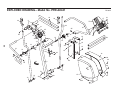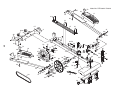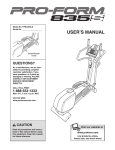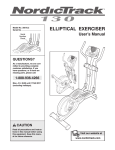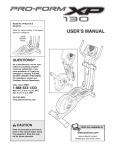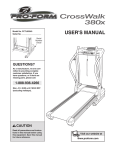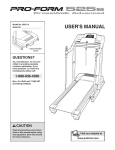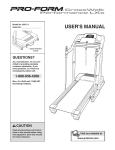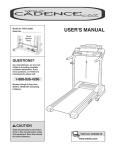Download ProForm 785s Elliptical User`s manual
Transcript
Model No. PFEL60441 Serial No. _ USER’S MANUAL Serial Number Decal QUESTIONS? If you have questions, or if there are missing parts, we will guarantee complete satisfaction through direct assistance from our factory. TO AVOID DELAYS, PLEASE CALL DIRECT TO OUR TOLLFREE CUSTOMER HOT LINE. The trained technicians on our customer hot line will provide immediate assistance, free of charge to you. CUSTOMER HOT LINE: 1-888-533-1333 Mon.–Fri., 6 a.m.–6 p.m. MST CAUTION Read all precautions and instructions in this manual before using this equipment. Keep this manual for future reference. Visit our website at www.proform.com new products, prizes, fitness tips, and much more! TABLE OF CONTENTS IMPORTANT PRECAUTIONS . . . . . . . . . . . . . . . . . . . . . . . . . . . . . . . . . . . . . . . . . . . . . . . . . . . . . . . . . . . . . . . .2 BEFORE YOU BEGIN . . . . . . . . . . . . . . . . . . . . . . . . . . . . . . . . . . . . . . . . . . . . . . . . . . . . . . . . . . . . . . . . . . . . . .3 ASSEMBLY . . . . . . . . . . . . . . . . . . . . . . . . . . . . . . . . . . . . . . . . . . . . . . . . . . . . . . . . . . . . . . . . . . . . . . . . . . . . . . .4 HOW TO USE THE ELLIPTICAL EXERCISER . . . . . . . . . . . . . . . . . . . . . . . . . . . . . . . . . . . . . . . . . . . . . . . . . . .7 MAINTENANCE AND TROUBLESHOOTING . . . . . . . . . . . . . . . . . . . . . . . . . . . . . . . . . . . . . . . . . . . . . . . . . . .19 CONDITIONING GUIDELINES . . . . . . . . . . . . . . . . . . . . . . . . . . . . . . . . . . . . . . . . . . . . . . . . . . . . . . . . . . . . . . .20 PART LIST . . . . . . . . . . . . . . . . . . . . . . . . . . . . . . . . . . . . . . . . . . . . . . . . . . . . . . . . . . . . . . . . . . . . . . . . . . . . . .21 EXPLODED DRAWING . . . . . . . . . . . . . . . . . . . . . . . . . . . . . . . . . . . . . . . . . . . . . . . . . . . . . . . . . . . . . . . . . . . .22 HOW TO ORDER REPLACEMENT PARTS . . . . . . . . . . . . . . . . . . . . . . . . . . . . . . . . . . . . . . . . . . . . .Back Cover LIMITED WARRANTY . . . . . . . . . . . . . . . . . . . . . . . . . . . . . . . . . . . . . . . . . . . . . . . . . . . . . . . . . . . . . .Back Cover IMPORTANT PRECAUTIONS WARNING: To reduce the risk of serious injury, read the following important precautions before using the elliptical exerciser. 1. Read all instructions in this manual before using the elliptical exerciser. 8. Wear appropriate exercise clothing when using the elliptical exerciser. Always wear athletic shoes for foot protection. 2. It is the responsibility of the owner to ensure that all users of the elliptical exerciser are adequately informed of all precautions. 9. Always hold the handlebars or the upper body arms when mounting, dismounting, or using the elliptical exerciser. 3. The elliptical exerciser is intended for in-home use only. Do not use the elliptical exerciser in a commercial, rental, or institutional setting. 10. Keep your back straight when using the elliptical exerciser; do not arch your back. 11. If you feel pain or dizziness while exercising, stop immediately and cool down. 4. Place the elliptical exerciser on a level surface, with a mat beneath it to protect the floor or carpet. Keep the elliptical exerciser indoors, away from moisture and dust. 12. The pulse sensor is not a medical device. Various factors may affect the accuracy of heart rate readings. The pulse sensor is intended only as an exercise aid in determining heart rate trends in general. 5. Inspect and properly tighten all parts regularly. Replace any worn parts immediately. 6. Keep children under age 12 and pets away from the elliptical exerciser at all times. 13. When you stop exercising, allow the pedals to slowly come to a complete stop. The elliptical exerciser does not have a free wheel; the pedals will continue to move until the flywheel stops. 7. The elliptical exerciser should not be used by persons weighing more than 250 pounds. WARNING: Before beginning this or any exercise program, consult your physician. This is especially important for persons over the age of 35 or persons with pre-existing health problems. Read all instructions before using. ICON assumes no responsibility for personal injury or property damage sustained by or through the use of this product. PROFORM is a registered trademark of ICON IP, Inc. 2 BEFORE YOU BEGIN Congratulations for selecting the new PROFORM® 785 S elliptical exerciser. The PROFORM 785 S is an incredibly smooth exerciser that moves your feet in a natural elliptical path, minimizing the impact on your knees and ankles. And the unique PROFORM 785 S offers an impressive array of features to help you achieve your fitness goals in the convenience of your home. Welcome to a whole new world of natural, elliptical-motion exercise from PROFORM. tions after reading this manual, please call our Customer Service Department toll-free at 1-888-5331333, Monday through Friday, 6 a.m. until 6 p.m. Mountain Time (excluding holidays). To help us assist you, please note the product model number and serial number before calling. The model number is PFEL60441. The serial number can be found on a decal attached to the elliptical exerciser (see the front cover of this manual for the location of the decal). REV–B For your benefit, read this manual carefully before Before reading further, please familiarize yourself with * Must be able to apply decal with secure adhesion at a minimum temperature of 50 degrees F. you use the elliptical exerciser. If you have questhe parts that are labeled in the drawing below. Fan Book Rack Upper Body Arm DRA E 12 A B PE REV Console Handgrip Pulse Sensor Handlebar Water Bottle Holder* Upright LEFT SIDE PART NO. BACKGROUND 209489 210125 Process Material Color PN 209489 PN 210125 BACK Dimensions Alt. Process REVISED 08-29-03 CLEAR CLEAR TEXT/BORDER WHITE OPAQUE BLACK OPAQUE PRODUCT COLOR Printed Vinyl 4 mil clear vinyl backed with adhesive Black Opaque – WARNING and triangle with “!” reversed out of PMS 151 Orange PMS 151 Orange – box behind signal word White Opaque – body text and borders Black Opaque – body text and borders DARK LIGHT Pedal RELEASE APPROVALS DRAWN BY: CHECKED BY: DSGN MNG. ENG. APP. Die cut to 1.35” by 3.40”, corner radius is .125” MKT. APP. Silkscreen upon approval Leveling Foot Wheel M. Bennett D. Shaw R. Evans B. Ellis ™ Health & Fitness, Inc. Pedal Leg DATE PRODUCTS 01/02/04 X BIKES SYSTEMS 01/02/04 BENCHES 01/02/04 SIDE RIGHT TREADMILLS 01/02/04 X MISC. This drawing and all information the CONFIDENTIAL. This drawing is N subject to return upon demand, and to the interests of ICON Health and *No water bottle is included The decal shown above has been placed on the elliptical exerciser. If the decal is missing or illegible, please call our Customer Service Department toll-free at 1-888-533-1333 and order a free replacement decal. Apply the decal in the location shown. 3 TOLERA ASSEMBLY Assembly requires two persons. Place all parts of the elliptical exerciser in a cleared area and remove the packing materials. Do not dispose of the packing materials until assembly is completed. Assembly requires the included allen wrenches and your own phillips screwdriver rubber mallet . and As you assemble the elliptical exerciser, use the drawings below to identify the small parts used in assembly. The number in parentheses below each drawing is the key number of the part, from the PART LIST on page 21. The number following the parentheses is the quantity used in assembly. Note: Some small parts may have been preassembled. If a part is not in the parts bag, check to see if it is preassembled. M4 x 16mm Screw (94)–4 M4 x 16mm Round Head Screw (69)–1 M4 x 19mm Screw (91)–4 M10 Nylon Locknut (89)–2 M8 Jam Nut (81)–6 M8 x 38mm Button Bolt (85)–2 M8 x 41mm Button Bolt (80)–4 M10 Split Washer (73)–6 M10 Washer (20)–2 M8 x 44mm Button Screw (84)–4 M10 x 90mm Carriage Bolt (90)–2 M10 x 55mm Carriage Bolt (83)–2 Bolt Set (65)–2 M10 x 20mm Button Screw (49)–6 1. Identify the Front Stabilizer (8). While another person lifts the front of the Frame (1), attach the Front Stabilizer to the Frame with two M10 x 90mm Carriage Bolts (90) and two M10 Nylon Locknuts (89). 1 89 1 90 8 4 2. Identify the Rear Stabilizer (6). While another person lifts the back of the Frame (1), attach the Rear Stabilizer to the Frame with the Support Plate (64) and four M8 x 44mm Button Screws (84). 2 1 6 64 3. Have another person hold the Upright (2) in the position shown. Connect the Upper Wire Harness (30) to the Lower Wire Harness (42). Insert the connectors on the Wire Harnesses up into the Upright (2). Carefully pull the upper end of the Upper Wire Harness to remove the slack from the Wire Harnesses. 84 3 Slide the Upright (2) onto the Frame (1). Be careful to avoid pinching the Wire Harnesses (30, 42). Attach the Upright with six M10 x 20mm Button Screws (49) and six M10 Split Washers (73). Be careful to avoid damaging the Wire Harnesses with the Button Screws. Do not tighten the Button Screws yet. 49 2 49 73 5 Do not pinch the wire harnesses during this step. 1 4 3 Slide the upper end of the Left Handlebar (21) into the tube on the front of the Upright (2), while sliding the lower end of the Left Handlebar onto the Pivot Axle (25). Attach the upper end of the Left Handlebar with two M8 x 41mm Button Bolts (80) and two M8 Jam Nuts (81); Make sure that the Jam Nuts are resting in the hexagonal holes in the Left Handlebar. Attach the lower end of the Left Handlebar with an M8 x 38mm Button Bolt (85) and an M8 Jam Nut (81). Then, press the tabs on the Handlebar Cover (31) into the Upper Body Arm Cover (26). Hold the halves of the Upright Cover (3) around the tube on the front of the Upright (2). Attach the Upright Cover with an M4 x 16mm Round Head Screw (69). 73 30 42 Have another person hold the Left Handlebar (21) near the Upright (2). Slide a Handlebar Cover (31) onto the lower end of the Left Handlebar. Repeat this step with the other Upper Body Arm (29) and the Right Handlebar (22). 73 49 4. Apply a generous amount of the included grease to the Pivot Axle (25). Next, insert the Pivot Axle into the Upright (2) and center it. Reapply grease to both ends of the Pivot Axle. Orient the indicated hole as shown. Slide an Upper Body Arm Cover (26) onto the indicated tube on an Upper Body Arm (29). Next, slide the Upper Body Arm and the Upper Body Arm Cover onto the left end of the Pivot Axle (25). 84 22 80 69 81 2 Grease Tube 21 85 31 81 25 26 Hole 29 29 5. Attach the Water Bottle Holder (70) to the Upright (2) with two M4 x 16mm Screws (94). 5 2 70 94 6. Apply grease to the long side of a Bolt Set (65). Have a second person hold the lower end of the left Upper Body Arm (29) inside of the bracket on the Left Pedal Leg (4). Attach the left Upper Body Arm to the Left Pedal Leg with the Bolt Set. 6 29 Identify the Left Pedal (10). Attach the Left Pedal to the Left Pedal Leg (4) with an M10 x 55mm Carriage Bolt (83), an M10 Washer (20), and an Adjustment Knob (72). Note: The slot in the Left Pedal Leg allows the Left Pedal to be positioned as desired. Grease See step 3. Tighten the six M10 x 20mm Button Screws (49). 7 77 10 4 83 Battery Covers 94 Batteries Attach the Book Rack (77) to the Console (17) with two M4 x 16mm Screws (94) as shown. 17 6 20 65 65 Repeat this step on the right side of the elliptical exerciser. Regularly tighten both Adjustment Knobs (72). 7. The Console (17) requires four “D” batteries (not included); alkaline batteries are recommended. Remove the two battery covers from the Console. Next, insert four batteries into the battery compartment. Make sure that the batteries are oriented as shown by the diagrams inside of the battery compartments. Then, reattach the battery covers to the Console. 72 8. Have another person hold the Console (17) near the Upright (2). Connect the Upper Wire Harness (30) to the wire harness on the Console. Carefully insert all excess wiring down into the Upright (2). Attach the Console (17) to the Upright with four M4 x 19mm Screws (91) and two Console Brackets (95). (Note: The Screws may be found in the console box.) Be careful to avoid pinching the wires. 8 Do not pinch the wires during this step. 17 91 30 95 2 91 91 95 9. Make sure that all parts of the elliptical exerciser are properly tightened. Cover the floor beneath the elliptical exerciser to protect the floor from damage. Note: Some extra hardware may be included. HOW TO USE THE ELLIPTICAL EXERCISER EXERCISING ON THE ELLIPTICAL EXERCISER To mount the elliptical exerciser, hold the handlebars and step onto the pedal that is in the lowest position. Next, step onto the other pedal. Push the pedals until they begin to move with a continuous motion. Handlebars To dismount the elliptical exerciser, wait until the pedals come to a complete stop. The elliptical exerciser does not have a free wheel; the pedals will continue to move until the flywheel stops. When the pedals are stationary, step off the highest pedal first. Then, step off the lowest pedal. Pedals 7 CONSOLE DIAGRAM FEATURES OF THE CONSOLE ing a personal trainer in your home. Using a stereo audio cable (available at electronics stores), you can connect the elliptical exerciser to your home stereo, portable stereo, computer, or VCR and play special iFIT.com CD and video programs (iFIT.com CDs and videocassettes are available separately). iFIT.com CD and video programs automatically control the resistance of the pedals and prompt you to vary your pace as a personal trainer coaches you through every step of your workout. High-energy music provides added motivation. To purchase iFIT.com CDs and videocassettes, call toll-free 1-888-533-1333. The advanced console offers a selection of features designed to make your workouts more enjoyable and effective. When the manual mode of the console is selected, the resistance of the pedals can be changed with the touch of a button. As you pedal, the console will provide continuous exercise feedback. You can even measure your heart rate using the built-in handgrip pulse sensor. In addition, the console offers eight preset programs. Each program automatically changes the resistance of the pedals and prompts you to increase or decrease your pace as it guides you through an effective workout. With the elliptical exerciser connected to your computer, you can also go to our Web site at www.iFIT.com and access programs directly from the internet. Explore www.iFIT.com for more information. The console also features two pulse control programs that automatically change the resistance of the pedals to keep your heart rate near a target heart rate as you exercise. To use the manual mode of the console, see page 9. To use a preset program, see page 11. To use a pulse control program, see page 12. To use an iFIT.com CD or video program, see page 17. To use a program directly from our Web site, see page 18. The console also features iFIT.com interactive technology. Having iFIT.com interactive technology is like hav- 8 The right display—The upper part of the right display will show the distance (total number of revolutions) you have pedaled and the approximate number of calories you have burned. The display will change from one number to the other every few seconds. The upper part of the display will also show your heart rate when you use the handgrip pulse sensor (see step 5 below). HOW TO USE THE MANUAL MODE 1 2 3 4 Turn on the console. To turn on the console, press the On/Reset button or begin pedaling. (The On/Reset button is near the top of the left display.) Note: If there are sheets of clear plastic on the face of the console, remove the plastic. Select the manual mode. The center of the right display will show the elapsed time. Note: When a program is selected (except for pulse control program 2), the display will show the time remaining in the program instead of the elapsed time. When the power is turned on, the manual mode will be selected. If you have selected a program or the iFIT.com mode, reselect the manual mode by pressing the Program button repeatedly until a track appears in the left display. Make sure that the letters “iFIT” do not appear in the display. The lower part of the right display will show the resistance level of the pedals. Begin pedaling and change the resistance of the pedals as desired. As you pedal, change the resistance of the pedals by pressing the Resistance buttons. There are ten resistance levels—level 10 is the most challenging. Note: After the buttons are pressed, it will take a moment for the pedals to reach the selected resistance level. 5 Monitor your progress with the two displays. The left display— A track representing 1/4 mile will appear in the upper part of the left display. As you exercise, the indicators around the track will light in succession until the entire track is lit. The track will then disappear and the indicators will again begin to light in succession.The lower part of the left display will show your pedaling pace, in revolutions per minute (RPM). 9 To reset the displays, press the On/Reset button. Measure your heart rate if desired. If there are thin sheets of plastic on the metal contacts on the handgrip pulse sensor, Contacts peel off the plastic. Place your hands on the handgrip pulse sensor, with your palms on the upper contacts and your fingers touching the lower contacts. Avoid moving your hands. When your pulse is detected, the heart-shaped indicator in the upper part of the right display will begin to flash each time your heart beats. After a moment, one or two dashes will appear and then your heart rate will be shown. For the most accurate heart rate reading, continue to hold the handgrips for about 30 seconds. Note: If you continue to hold the handgrip pulse sensor, the lower display will show your heart rate for up to 30 seconds. The display will then show your heart rate along with the other modes. 6 second time. To turn off the fan, press the button a third time. Note: If the fan is turned on but the pedals are not moved for thirty seconds, the fan will automatically turn off. If your heart rate is not shown, make sure that your hands are positioned as described. Avoid moving your hands excessively or squeezing the metal contacts too tightly. For optimal performance, periodically clean the metal contacts using a soft cloth; never use alcohol, abrasives, or chemicals. 7 Turn on the fan if desired. To turn on the fan at low speed, press the fan button near the top of the right display. To turn on the fan at high speed, press the button a Rotate the thumb wheel on the right side of the fan to adjust the angle of the fan. When you are finished exercising, the console will automatically turn off. If the pedals are not moved for a few seconds, a series of tones will sound, the center of the right display will begin to flash, and the console will pause. If the pedals are not moved for a few minutes, the console will turn off and the displays will be reset. Fan Button Thumb Wheel 10 The program will continue until the resistance setting for the last segment is shown in the Current Segment column and no time remains in the right display. HOW TO USE A PRESET PROGRAM 1 2 3 Turn on the console. See step 1 on page 9. Select one of the preset programs. To select one of Matrix the eight preset programs, press the Program button repeatedly until the word “PROGRAM” and the number 1, 2, 3, 4, 5, 6, 7, or 8 appear in the left display. 4 When a preset program is selected, a matrix in the left display will show the first eight resistance settings of the program (see the drawing above). The right display will show how long the program will last. Press the Start button or begin pedaling to start the program. Each program is divided into either 20 or 30 oneminute segments. One resistance setting is programmed for each segment. Note: The same resistance setting may be programmed for two or more consecutive segments. The resistance setting for the first Current Segment segment will be shown in the flashing Current Segment column of the matrix in the left display. The resistance settings for the next seven segments will be shown in the columns to the right. 5 6 7 When only three seconds remain in the first segment of the program, both the Current Segment column and the column to the right will flash, a series of tones will sound, and the time will flash in the right display. When the first segment ends, all resistance settings will move one column to the left. The resistance setting for the second segment will then be shown in the flashing Current Segment column and the resistance of the pedals will automatically change to the resistance setting for the second segment. 8 11 Note: During the program, you can override the resistance setting for the current segment by pressing the Resistance buttons. However, when the next segment begins, the resistance will automatically change if a different resistance setting is programmed for the next segment. If you stop pedaling for several seconds, a tone will sound and the program will pause. To restart the program, simply resume pedaling. Use the pace guide to pace your exercise. Throughout the program, the pace guide in the upper part of the left display will prompt you to increase or decrease your pedaling pace. When one of the arrows on the left side of the pace guide lights, increase your pace; when one of the arrows on the right side lights, decrease your pace. When the center arrow lights, maintain your current pace. Important: The pace guide is intended only to provide a goal. Make sure to pedal at a pace that is comfortable for you. Monitor your progress with the two displays. See step 4 on page 9. Measure your heart rate if desired. See step 5 on page 9. Turn on the fan if desired. See step 6 on page 10. When you are finished exercising, the console will automatically turn off. See step 7 on page 10. HOW TO USE A PULSE CONTROL PROGRAM Pulse control program 1 is designed to keep your heart rate between 60% and 85% of your estimated maximum heart rate while you exercise. Note: Your maximum heart rate is estimated by subtracting your age from 220. For example, if you are 30 years old, your estimated maximum heart rate is 190 (220 – 30 = 190). 3 Enter your age. 4 Enter a target heart rate. Pulse control program 2 will keep your heart rate near a target heart rate that you select. Follow the steps below to use a pulse control program. 1 2 Turn on the console. See step 1 on page 9. Select one of the pulse control programs. To select a pulse Matrix control program, press the Program button repeatedly until the words “PULSE CONTROL” and the number 1 or 2 appear in the left display. If you selected pulse control program 1, a matrix in the left display will show the first eight target heart rate settings of the program (see the drawing above). The right display will show how long the program will last. 5 If you selected pulse control program 2, a heart symbol will appear in the left display. If you selected pulse control program 1, go to step 3. If you selected pulse control program 2, go to step 4. 12 When pulse control program 1 is selected, the words “SET AGE” will flash in the lower part of the right display. You must enter your age to use this program. If you have already entered your age, press the Enter button and go to step 5. If you have not entered your age, press the + or – button beside the Enter button to enter your age, and then press the Enter button. Note: Once you have entered your age, it will be saved in memory. When pulse control program 2 is selected, the words “SET RATE” will flash in the lower part of the right display. You must enter a target heart rate to use this program. (See the heart rate chart on page 20 for heart rate guidelines.) To enter a target heart rate, press the + or – button beside the Enter button, and then press the Enter button. Hold the handgrip pulse sensor. To use a pulse control program, you must hold the handgrip pulse sensor. It is not necessary to hold the pulse sensor continuously during the program; however, you should hold the pulse sensor frequently for the program to operate properly. Each time you hold the pulse sensor, keep your hands on the metal contacts for at least 30 seconds. Note: When you are not holding the pulse sensor, the letters “PLS” will appear in the upper part of the right display instead of your heart rate. 6 Press the Start button or begin pedaling to start the program. Pulse control program 2—This program is divided into 60 one-minute segments. The same target heart rate is programmed for all segments. Note: For a shorter workout, stop exercising or select a different program before the program ends. Pulse control program 1—This program is divided into 20 one-minute segments. One target heart rate is programmed for each segment. Note: The same target heart rate may be programmed for two or more consecutive segments. Because the same target heart rate is programmed for all segments, the matrix will not appear in the left display during the program. The target heart Current Segment rate setting for the first segment will be shown in the flashing Current Segment column of the matrix in the left display. The target heart rate settings for the next seven segments will be shown in the columns to the right. When only three seconds remain in the first segment of the program, a series of tones will sound and the time will flash in the right display. As you pedal, the console will regularly compare your heart rate to the target heart rate. If your heart rate is too far below or above the target heart rate, the resistance of the pedals will automatically increase or decrease to bring your heart rate closer to the target heart rate. When only three seconds remain in the first segment of the program, both the Current Segment column and the column to the right will flash, a series of tones will sound, and the time will flash in the right display. When the first segment ends, all target heart rate settings will move one column to the left. The target heart rate setting for the second segment will then be shown in the flashing Current Segment column. The program will continue until no time remains in the right display. Note: For a shorter workout, stop exercising or select a different program before the program ends. As you pedal, the console will regularly compare your heart rate to the target heart rate. If your heart rate is too far below or above the target heart rate, the resistance of the pedals will automatically increase or decrease to bring your heart rate closer to the target heart rate. 7 The program will continue until the target heart rate setting for the last segment is shown in the Current Segment column and no time remains in the right display. 8 Note: During the program, you can manually change the resistance setting, if desired, by pressing the Resistance buttons. However, when the console compares your heart rate to the target heart rate, the resistance may automatically change. If you stop pedaling for several seconds, a tone will sound and the program will pause. To restart the program, simply resume pedaling. 9 13 Note: During the program, you can manually change the resistance setting, if desired, by pressing the Resistance buttons. However, when the console compares your heart rate to the target heart rate, the resistance may automatically change. If you stop pedaling for several seconds, a tone will sound and the program will pause. To restart the program, simply resume pedaling. Monitor your progress with the two displays. See step 4 on page 9. Turn on the fan if desired. See step 6 on page 10. When you are finished exercising, the console will automatically turn off. See step 7 on page 10. HOW TO CONNECT YOUR PORTABLE STEREO HOW TO CONNECT YOUR CD PLAYER, VCR, OR COMPUTER To use iFIT.com CDs, the elliptical exerciser must be connected to your portable CD player, portable stereo, home stereo, or computer with CD player. See pages 14 and 15 for connecting instructions. To use iFIT.com videocassettes, the elliptical exerciser must be connected to your VCR. See page 16 for connecting instructions. To use iFIT.com programs directly from our Web site, the elliptical exerciser must be connected to your computer. See page 15. Note: If your stereo has an RCA-type AUDIO OUT jack, see instruction A below. If your stereo has a 1/8” LINE OUT jack, see instruction B. If your stereo has only a PHONES jack, see instruction C. A. Plug one end of a 1/8” to RCA stereo audio cable (available at electronics stores) into the jack beneath the console. Plug the other end of the cable AUDIO OUT into the AUDIO OUT jack on your stereo. RIGHT LINE OUT A/B HOW TO CONNECT YOUR PORTABLE CD PLAYER Note: If your CD player has separate LINE OUT and PHONES jacks, see instruction A below. If your CD player has only one jack, see instruction B. A. Plug one end of a 1/8” to 1/8” stereo audio cable (available at electronics stores) into the jack beneath the console. Plug the other end of the cable into the LINE OUT jack on your CD player. Plug your headphones into the PHONES jack. A PHONES LINE OUT LINE OUT LINE OUT PHONES LINE OUT PHONES PHONES Headphones Audio Cable AA B. Plug one end of a 1/8” to 1/8” stereo audio cable (available at electronics stores) into the jack beneath the console. Plug the other end of the cable into a 1/8” Y-adapter (available at electronics stores). Plug the Y-adapter into the PHONES jack on your CD player. Plug your headphones into the other side of the Y-adapter. B PHONES Audio Cable AUDIO OUT LINE OUT RIGHT Audio Cable A LEFT A B. See the drawing above. Plug one end of a 1/8” to 1/8” stereo audio cable (available at electronics stores) into the jack beneath the console. Plug the other end of the cable into the LINE OUT jack on your stereo. LINE OUT C. Plug one end of a 1/8” to 1/8” stereo audio cable (available at electronics stores) into the jack beneath the console. Plug the other end of the cable into a 1/8” Y-adapter (available at electronics stores). Plug the Y-adapter into the PHONES jack on your stereo. Plug your headphones into the other side of the Y-adapter. LINE OUT B C B Audio Cable PHONES PHONES Headphones C 1/8” Y-adapter 14 C PHONES 1/8” Y-adapter PHONES Headphones BB LEFT PHONES HOW TO CONNECT YOUR HOME STEREO HOW TO CONNECT YOUR COMPUTER A. Plug one end of a 1/8” to RCA stereo audio cable (available at electronics stores) into the jack beneath the console. Plug the other end of the cable into the LINE OUT jack on your stereo. A. Plug one end of a 1/8” to 1/8” stereo audio cable (available at electronics stores) into the jack beneath the console. Plug the other end of the cable into the LINE OUT jack on your computer. Note: If your stereo has an unused LINE OUT jack, see instruction A below. If the LINE OUT jack is being used, see instruction B. A Note: If your computer has a 1/8” LINE OUT jack, see instruction A. If your computer has only a PHONES jack, see instruction B. A CD VCR CD LINE OUT AmpVCR LINE OUT LINEAmp OUT LINE OUT Audio Cable A Audio Cable LINE OUT LINE OUT B. Plug one end of a 1/8” to RCA stereo audio cable (available at electronics stores) into the jack beneath the console. Plug the other end of the cable into an RCA Y-adapter (available at electronics stores). Next, remove the wire that is currently plugged into the LINE OUT jack on your stereo and plug the wire into the unused side of the Y-adapter. Plug the Yadapter into the LINE OUT jack on your stereo. A A PHONES B CD B A B. Plug one end of a 1/8” to 1/8” stereo audio cable (available at electronics stores) into the jack beneath the console. Plug the other end of the cable into a 1/8” Y-adapter (available at electronics stores). Plug the Y-adapter into the PHONES jack on your computer. Plug your headphones or speakers into the other side of the Y-adapter. VCR CD PHONES AmpVCR Audio Cable LINE OUT Amp LINE OUT RCA Y-adapter Audio Cable B Headphones/Speakers B Wire removed from LINE OUT jack B 1/8” Y-adapter B 15 HOW TO CONNECT YOUR VCR B. Plug one end of a 1/8” to RCA stereo audio cable (available at electronics stores) into the jack beneath the console. Plug the other end of the cable into an RCA Y-adapter (available at electronics stores). Next, remove the wire that is currently plugged into the AUDIO OUT jack on your VCR and plug the wire into the unused side of the Yadapter. Plug the Y-adapter into the AUDIO OUT jack on your VCR. Note: If your VCR has an unused AUDIO OUT jack, see instruction A below. If the AUDIO OUT jack is being used, see instruction B. If you have a TV with a built-in VCR, see instruction B. If your VCR is connected to your home stereo, see HOW TO CONNECT YOUR HOME STEREO on page 15. A A. Plug one end of a 1/8” to RCA stereo audio cable (available at electronics stores) into the jack beneath the console. Plug the other end of the cable into the AUDIO OUT jack on your VCR. A VIDEO AUDIO IN OUT B OUT RF OUT Audio Cable RIGHT LEFT OUT RF OUT Wire removed from AUDIO OUT jack B A VIDEO AUDIO IN ANT. IN CH 3 4 RCA Y-adapter ANT. IN CH 3 4 AUDIO OUT Audio Cable VIDEO AUDIO IN ANT. IN CH 3 4 RF OUT AUDIO OUT RIGHT LEFT C B AUDIO OUT RIGHT LEFT 16 your workout. Simply follow your personal trainer’s instructions. HOW TO USE IFIT.COM CD AND VIDEO PROGRAMS The program will function in almost the same way as a preset program (see steps 3 and 4 on page 11). However, an electronic “chirping” sound will alert you when the resistance of the pedals and/or the pace guide is about to change. To use iFIT.com CDs or videocassettes, the elliptical exerciser must be connected to your portable CD player, portable stereo, home stereo, computer with CD player, or VCR. See HOW TO CONNECT YOUR CD PLAYER, VCR, OR COMPUTER on pages 14 to 16. To purchase iFIT.com CDs and videocassettes, call toll-free 1-877-994-4999. Note: If the resistance of the pedals and/or the pace guide does not change when a “chirp” is heard: Follow the steps below to use an iFIT.com CD or video program. 1 2 3 4 • Make sure that the letters “iFIT” appear in the left display. • Adjust the volume of your CD player or VCR. If the volume is too high or too low, the console may not detect the program signals. Turn on the console. See step 1 on page 9. Select the iFIT.com mode. 5 To select the iFIT.com mode, press the Program button repeatedly until the letters “iFIT” appear in the left display. 6 7 Insert the iFIT.com CD or videocassette. If you are using an iFIT.com CD, insert the CD into your CD player. If you are using an iFIT.com videocassette, insert the videocassette into your VCR. 8 Press the play button on your CD player or VCR. A moment after the play button is pressed, your personal trainer will begin guiding you through 17 • Make sure that the audio cable is properly connected and that it is fully plugged in. Monitor your progress with the two displays. See step 4 on page 9. Measure your heart rate if desired. See step 5 on page 9. Turn on the fan if desired. See step 6 on page 10. When you are finished exercising, the console will automatically turn off. See step 7 on page 10. HOW TO USE PROGRAMS DIRECTLY FROM OUR WEB SITE Our Web site at www.iFIT.com allows you to play iFIT.com programs directly from the internet. To use programs from our Web site, the elliptical exerciser must be connected to your home computer. See HOW TO CONNECT YOUR COMPUTER on page 15. In addition, you must have an internet connection and an internet service provider. A list of specific system requirements is found on our Web site. Follow the steps below to use a program from our Web site. 1 2 3 4 5 6 Follow the on-line instructions to start the program. 7 Return to the elliptical exerciser and begin pedaling. 8 Turn on the console. See step 1 on page 9. 9 Select the iFIT.com mode. To select the iFIT.com mode, press the Program button repeatedly until the letters “iFIT” appear in the left display. 10 11 Go to your computer and start an internet connection. Start your Web browser, if necessary, and go to our Web site at www.iFIT.com. Follow the desired links on our Web site to select a program. Read and follow the on-line instructions for using a program. 18 When you start the program, an on-screen countdown will begin. When the on-screen countdown ends, the program will begin. The program will function in almost the same way as a preset program (see steps 3 and 4 on page 11). However, an electronic “chirping” sound will alert you when the resistance of the pedals and/or the pace guide is about to change. Monitor your progress with the two displays. See step 4 on page 9. Measure your heart rate if desired. See step 5 on page 9. Turn on the fan if desired. See step 6 on page 10. When you are finished exercising, the console will automatically turn off. See step 7 on page 10. MAINTENANCE AND TROUBLESHOOTING HOW TO MOVE THE ELLIPTICAL EXERCISER Inspect and properly tighten all parts of the elliptical exerciser regularly. Replace any worn parts immediately. Stand in front of the elliptical exerciser, hold the handlebars firmly, and place one foot against one of the wheels. Pull the handlebars until the elliptical exerciser can be moved on the wheels, and carefully move the elliptical exerciser to the desired location. Then, place one foot against a wheel, and lower the elliptical exerciser. Due to the size and weight of the elliptical exerciser, use extreme caution while moving and lowering it. PULSE SENSOR TROUBLESHOOTING If the handgrip pulse sensor does not function properly, see step 5 on page 9. CONSOLE TROUBLESHOOTING If turning on the fan resets the console displays, or if the displays becomes dim, the batteries should be replaced. Most console problems are the result of low batteries. See assembly step 7 on page 6 for replacement instructions. HOW TO LEVEL THE ELLIPTICAL EXERCISER If the elliptical exerciser rocks during use, turn one or both of the leveling feet under the rear stabilizer until the rocking motion is eliminated. Handlebars Wheel Leveling Foot 19 CONDITIONING GUIDELINES WARNING: Before beginning this or any exercise program, consult your physician. This is especially important for persons over the age of 35 or persons with pre-existing health problems. The pulse sensor is not a medical device. Various factors may affect the accuracy of heart rate readings. The pulse sensor is intended only as an exercise aid in determining heart rate trends in general. During the first few minutes of exercise, your body uses easily accessible carbohydrate calories for energy. Only after the first few minutes of exercise does your body begin to use stored fat calories for energy. If your goal is to burn fat, adjust the intensity of your exercise until your heart rate is near the lowest number in your training zone as you exercise. For maximum fat burning, adjust the intensity of your exercise until your heart rate is near the middle number in your training zone as you exercise. Aerobic Exercise If your goal is to strengthen your cardiovascular system, your exercise must be “aerobic.” Aerobic exercise is activity that requires large amounts of oxygen for prolonged periods of time. This increases the demand on the heart to pump blood to the muscles, and on the lungs to oxygenate the blood. For aerobic exercise, adjust the intensity of your exercise until your heart rate is near the highest number in your training zone as you exercise. The following guidelines will help you to plan your exercise program. Remember that proper nutrition and adequate rest are essential for successful results. EXERCISE INTENSITY Whether your goal is to burn fat or to strengthen your cardiovascular system, the key to achieving the desired results is to exercise with the proper intensity. The proper intensity level can be found by using your heart rate as a guide. The chart below shows recommended heart rates for fat burning, maximum fat burning, and cardiovascular (aerobic) exercise. WORKOUT GUIDELINES Each workout should include the following three parts: A warm-up, consisting of 5 to 10 minutes of stretching and light exercise. A proper warm-up increases your body temperature, heart rate, and circulation in preparation for exercise. Training zone exercise, consisting of 20 to 30 minutes of exercising with your heart rate in your training zone. (During the first few weeks of your exercise program, do not keep your heart rate in your training zone for longer than 20 minutes.) A cool-down, with 5 to 10 minutes of stretching. This will increase the flexibility of your muscles and will help to prevent post-exercise problems. To find the proper heart rate for you, first find your age near the bottom of the chart (ages are rounded off to the nearest ten years). Next, find the three numbers above your age. The three numbers are your “training zone.” The lower two numbers are recommended heart rates for fat burning; the highest number is the recommended heart rate for aerobic exercise. EXERCISE FREQUENCY To maintain or improve your condition, complete three workouts each week, with at least one day of rest between workouts. After a few months of regular exercise, you may complete up to five workouts each week if desired. The key to success is to make exercise a regular and enjoyable part of your everyday life. Fat Burning To burn fat effectively, you must exercise at a relatively low intensity level for a sustained period of time. 20 PART LIST—Model No. PFEL60441 Key No. Qty. 1 2 3 4 5 6 7 8 9 10 11 12 13 14 15 16 17 18 19 20 21 22 23 24 25 26 27 28 29 30 31 32 33 34 35 36 37 38 39 40 41 42 43 44 45 46 47 48 49 1 1 1 1 1 1 1 1 2 1 1 4 6 6 1 1 1 1 1 2 1 1 2 2 1 2 1 2 2 1 2 1 1 1 4 1 1 1 1 2 2 1 1 2 1 2 2 3 6 Description Frame Upright Upright Cover Left Pedal Leg Right Pedal Leg Rear Stabilizer Rear Stabilizer Cover Front Stabilizer Front Stabilizer Endcap Left Pedal Right Pedal Upper Body Arm Bushing M4 x 19mm Round Head Screw Upper Body Arm Bushing Left Side Shield Right Side Shield Console Right Flywheel Cover Left Flywheel Cover M10 Washer Left Handlebar Right Handlebar Upper Body Arm Endcap Upper Body Arm Foam Pivot Axle Upper Body Arm Cover Frame Cover M8 Small Washer Upper Body Arm Upper Wire Harness Handlebar Cover “C” Magnet Crank Spacer Left Crank Arm 23mm Pulley Spacer Flywheel Magnet Pulley Belt Wheel M8 x 19mm Patch Screw Lower Wire Harness Crank Bearing Block Set Idler Foot Handlebar Bushing M4 x 25mm Tek Screw M10 x 20mm Button Screw Key No. Qty. 50 51 52 53 54 55 56 57 58 59 60 61 62 63 64 65 66 67 68 69 70 71 72 73 74 75 76 77 78 79 80 81 82 83 84 85 86 87 88 89 90 91 92 93 94 95 # # # 2 4 1 1 1 1 1 1 1 5 1 1 1 2 1 2 3 2 1 1 1 1 2 6 1 2 1 1 4 4 6 6 2 2 4 2 4 4 1 4 2 8 2 2 12 2 1 1 1 Description R1104A Handlebar Foam Pedal Leg Bushing Resistance Motor Reed Switch Bracket Clamp Reed Switch/Wire Return Spring Pillow Block Set Resistance Cable Assembly M6 x 10mm Button Screw Snap Ring Idler Pulley Bracket M5 x 12mm Screw Wave Washer Support Plate Bolt Set M8 Washer M10 x 60mm Button Bolt Magnet Bracket Bolt M4 x 16mm Round Head Screw Water Bottle Holder M6 x 25mm Bolt Adjustment Knob M10 Split Washer M8 x 47mm Button Screw M6 Nut Right Crank Arm Book Rack M5 x 16mm Bolt M5 Washer M8 x 41mm Button Bolt M8 Jam Nut 5/16” x 25mm Flange Screw M10 x 55mm Carriage Bolt M8 x 44mm Button Screw M8 x 38mm Button Bolt M5 Nylon Locknut M4 x 38mm Screw M8 Nylon Locknut M10 Nylon Locknut M10 x 90mm Carriage Bolt M4 x 19mm Screw Large Snap Ring M8 x 52mm Button Screw M4 x 16mm Screw Console Bracket Grease Packet Allen Wrench User’s Manual Note: # indicates a non-illustrated part. Specifications are subject to change without notice. See the back cover of this manual for information about ordering replacement parts. 21 EXPLODED DRAWING—Model No. PFEL60441 24 3 23 81 69 22 21 85 14 14 14 14 14 94 70 30 81 12 12 31 14 73 73 13 94 91 73 49 49 12 50 18 13 16 19 94 94 13 73 49 81 47 13 2 91 22 85 48 25 26 31 47 95 95 17 77 29 26 81 29 23 80 80 R1104A 48 94 15 94 94 94 65 91 40 90 67 8 23 9 20 65 72 36 10 75 37 65 89 71 59 4 39 41 66 63 68 51 88 35 1 38 28 93 80 28 51 82 34 66 57 55 59 35 35 11 44 92 80 93 5 91 94 54 59 60 32 59 83 13 27 56 20 Model No. PFEL60441 R1104A 83 9 89 67 65 72 51 53 33 62 92 45 82 76 44 94 43 59 41 66 74 42 46 78 64 6 87 79 52 61 7 84 84 87 46 63 86 79 58 51 HOW TO ORDER REPLACEMENT PARTS To order replacement parts, simply call our Customer Service Department toll-free at 1-888-533-1333, Monday through Friday, 6 a.m. until 6 p.m. Mountain Time (excluding holidays). To help us assist you, please be prepared to give the following information when calling: • The MODEL NUMBER of the product (PFEL60441) • The NAME of the product (PROFORM 785 S elliptical exerciser) • The SERIAL NUMBER of the product (see the front cover of this manual) • The KEY NUMBER and DESCRIPTION of the part(s) (see pages 21 to 23) LIMITED WARRANTY ICON Health & Fitness, Inc. (ICON), warrants this product to be free from defects in workmanship and material, under normal use and service conditions, for a period of ninety (90) days from the date of purchase. This warranty extends only to the original purchaser. ICON's obligation under this warranty is limited to replacing or repairing, at ICON's option, the product through one of its authorized service centers. All repairs for which warranty claims are made must be pre-authorized by ICON. This warranty does not extend to any product or damage to a product caused by or attributable to freight damage, abuse, misuse, improper or abnormal usage or repairs not provided by an ICON authorized service center; products used for commercial or rental purposes; or products used as store display models. No other warranty beyond that specifically set forth above is authorized by ICON. ICON is not responsible or liable for indirect, special or consequential damages arising out of or in connection with the use or performance of the product or damages with respect to any economic loss, loss of property, loss of revenues or profits, loss of enjoyment or use, costs of removal or installation or other consequential damages of whatsoever nature. Some states do not allow the exclusion or limitation of incidental or consequential damages. Accordingly, the above limitation may not apply to you. The warranty extended hereunder is in lieu of any and all other warranties and any implied warranties of merchantability or fitness for a particular purpose is limited in its scope and duration to the terms set forth herein. Some states do not allow limitations on how long an implied warranty lasts. Accordingly, the above limitation may not apply to you. This warranty gives you specific legal rights. You may also have other rights which vary from state to state. ICON HEALTH & FITNESS, INC., 1500 S. 1000 W., LOGAN, UT 84321-9813 Part No. 214979 R1104A Printed in China © 2004 ICON IP, Inc.