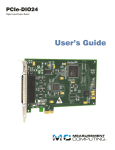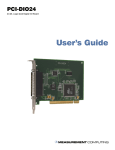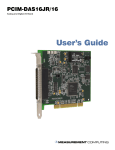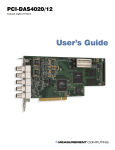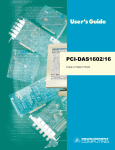Download MC PCIe-DIO24 User`s guide
Transcript
PCIe-DIO24 Digital Input/Output User's Guide Document Revision 2 September 2014 © Copyright 2014 Your new Measurement Computing product comes with a fantastic extra — Management committed to your satisfaction! Thank you for choosing a Measurement Computing product—and congratulations! You own the finest, and you can now enjoy the protection of the most comprehensive warranties and unmatched phone tech support. It’s the embodiment of our mission: To provide data acquisition hardware and software that will save time and save money. Simple installations minimize the time between setting up your system and actually making measurements. We offer quick and simple access to outstanding live FREE technical support to help integrate MCC products into a DAQ system. Limited Lifetime Warranty: Most MCC products are covered by a limited lifetime warranty against defects in materials or workmanship for the life of the product, to the original purchaser, unless otherwise noted. Any products found to be defective in material or workmanship will be repaired, replaced with same or similar device, or refunded at MCC’s discretion. For specific information, please refer to the terms and conditions of sale. Harsh Environment Program: Any Measurement Computing product that is damaged due to misuse, or any reason, may be eligible for replacement with the same or similar device for 50% of the current list price. I/O boards face some harsh environments, some harsher than the boards are designed to withstand. Contact MCC to determine your product’s eligibility for this program. 30 Day Money-Back Guarantee: Any Measurement Computing Corporation product may be returned within 30 days of purchase for a full refund of the price paid for the product being returned. If you are not satisfied, or chose the wrong product by mistake, you do not have to keep it. These warranties are in lieu of all other warranties, expressed or implied, including any implied warranty of merchantability or fitness for a particular application. The remedies provided herein are the buyer’s sole and exclusive remedies. Neither Measurement Computing Corporation, nor its employees shall be liable for any direct or indirect, special, incidental or consequential damage arising from the use of its products, even if Measurement Computing Corporation has been notified in advance of the possibility of such damages. Trademark and Copyright Information Measurement Computing Corporation, InstaCal, Universal Library, and the Measurement Computing logo are either trademarks or registered trademarks of Measurement Computing Corporation. Refer to the Copyrights & Trademarks section on mccdaq.com/legal for more information about Measurement Computing trademarks. Other product and company names mentioned herein are trademarks or trade names of their respective companies. © 2014 Measurement Computing Corporation. All rights reserved. No part of this publication may be reproduced, stored in a retrieval system, or transmitted, in any form by any means, electronic, mechanical, by photocopying, recording, or otherwise without the prior written permission of Measurement Computing Corporation. Notice Measurement Computing Corporation does not authorize any Measurement Computing Corporation product for use in life support systems and/or devices without prior written consent from Measurement Computing Corporation. Life support devices/systems are devices or systems that, a) are intended for surgical implantation into the body, or b) support or sustain life and whose failure to perform can be reasonably expected to result in injury. Measurement Computing Corporation products are not designed with the components required, and are not subject to the testing required to ensure a level of reliability suitable for the treatment and diagnosis of people. HM PCIe-DIO24.docx Table of Contents Preface About this User's Guide ....................................................................................................................... 4 Conventions in this user's guide ......................................................................................................................... 4 Where to find more information ......................................................................................................................... 4 Chapter 1 Introducing the PCIe-DIO24 ................................................................................................................. 5 Overview: PCIe-DIO24 features ........................................................................................................................ 5 Functional block diagram ................................................................................................................................... 6 Chapter 2 Installing the PCIe-DIO24 ..................................................................................................................... 7 What comes with your shipment? ....................................................................................................................... 7 Hardware .......................................................................................................................................................................... 7 Software ............................................................................................................................................................................ 7 Documentation .................................................................................................................................................................. 7 Optional components ........................................................................................................................................................ 7 Unpacking the PCIe-DIO24 ............................................................................................................................... 7 Installing the software ........................................................................................................................................ 7 Installing the hardware ....................................................................................................................................... 8 Signal connections .............................................................................................................................................. 8 Connector pinout............................................................................................................................................................... 8 Cabling.............................................................................................................................................................................. 9 Field wiring and signal termination .................................................................................................................................10 Chapter 3 Functional Details ............................................................................................................................... 11 82C55 emulation............................................................................................................................................... 11 Replacing a fuse................................................................................................................................................ 11 Fuse specifications ...........................................................................................................................................................11 Logic level switch ............................................................................................................................................. 11 Chapter 4 Specifications ...................................................................................................................................... 12 Digital input/output........................................................................................................................................... 12 Power consumption .......................................................................................................................................... 12 Environmental .................................................................................................................................................. 13 Mechanical ....................................................................................................................................................... 13 Bus .................................................................................................................................................................... 13 Signal connector ............................................................................................................................................... 13 Declaration of Conformity .................................................................................................................. 15 3 Preface About this User's Guide This user's guide describes the Measurement Computing PCIe-DIO24 data acquisition device and lists device specifications. Conventions in this user's guide For more information Text presented in a box signifies additional information related to the subject matter. Caution! Shaded caution statements present information to help you avoid injuring yourself and others, damaging your hardware, or losing your data. bold text Bold text is used for the names of objects on a screen, such as buttons, text boxes, and check boxes. italic text Italic text is used for the names of manuals and help topic titles, and to emphasize a word or phrase. Where to find more information Additional information about PCIe-DIO24 hardware is available on our website at www.mccdaq.com. You can also contact Measurement Computing Corporation with specific questions. Knowledgebase: kb.mccdaq.com Tech support form: www.mccdaq.com/support/support_form.aspx Email: [email protected] Phone: 508-946-5100 and follow the instructions for reaching Tech Support If you need to program at the register level in your application, refer to the Register Map for the PCIe-DIO24. This document is available on our website at www.mccdaq.com/registermaps/RegMapPCIe-DIO24.pdf. 4 Introducing the PCIe-DIO24 Chapter 1 Overview: PCIe-DIO24 features This manual explains how to install and use the PCIe-DIO24 board. The PCIe-DIO24 is a digital I/O board designed for the PCI Express (PCIe) bus. The PCIe-DIO24 provides 24 lines of digital I/O with selectable 3.3 V and 5 V logic levels. The 24 DIO lines are organized into three groups of 8-bits each (Port A, Port B, and Port C). Port C can be further divided into two four-bit ports (Port C-HI and Port C-LO). The direction of each port is independently configurable with software for either input or output. Digital outputs are HC logic and can source and sink 2.5 mA. The PCIe-DIO24 has a 10 k resistor network associated with each digital port. You can configure each port for pull-up or pull-down with software. On power up and reset the configuration of each port is read from EEPROM. The board is shipped with each port configured in the pull-up state. The PCIe-DIO24 emulates the 82C55 Programmable Peripheral Interface (PPI) chip. Measurement Computing's Universal Library and Windows driver supports mode 0 only. Digital I/O lines are accessible through a 37-pin D-type connector. The board has two individual slow blow fuses rated at 0.375 amp to protect the +VDIO and +12V outputs on the connector. One spare fuse is provided. Software programs written with the Universal Library for the USB-DIO24/37, PCI-DIO24 and CIO-DIO24 devices are fully compatible with the PCIe-DIO24. Power is provided by the PCI Express slot. The PCIe-DIO24 board is completely plug-and-play. All board addresses are set by the board's plug-and-play software. Board configuration is controlled by your system's BIOS. 5 PCIe-DIO24 User's Guide Introducing the PCIe-DIO24 Functional block diagram PCIe-DIO24 functions are illustrated in the block diagram shown here. +12V +12V (pin 16) +V DIO (pin 18) +V DIO Regulated Fuse Protection Spare Fuse VDIO and 12V Fuse Protection 1.5V Regulator +V DIO (pin 20) 3.3V 3.3V Board Power +5 (VDD) 3.3V 5V Regulator 37-pin I/O Connector IRQ Enable 8 PORT A Buffering 8 PORT B Buffering PORT CL Buffering 4 PORT CH Buffering 4 3.3/5V PORT A Direction CTR 3.3/5V PORT B Direction CTR 3.3/5V PORT CL Direction CTR PCIe-to-PCI Bridge 8 8 Complex, Programmable Logic Device (CPLD) 4 3.3/5V PORT CH Direction CTR 4 24 4 Buffer VDIO 10 kΩ Pull Resistor Network 4 EEPROM switch 4 Direction Control Logic, Control, Interface Decode/Status 82C55 Emulation +5V (VDD) GND Bus Timing PCI-to-Local Bus 3.3V, 32-bit, 66 MHz LAD(0:7) 8 Local Address & Data Bus User 3.3/5V I/O Switch 5V 3.3 V (VDD) Figure 1. PCIe-DIO24 functional block diagram 6 PCI Bus BADR2 + BADR3 Boot EEPROM x1 Link PCI Express Edge Connector IRQ Input Chapter 2 Installing the PCIe-DIO24 What comes with your shipment? The following items are shipped with the PCIe-DIO24: Hardware PCIe-DIO24 Software MCC DAQ CD Documentation MCC DAQ Quick Start This booklet provides an overview of the MCC DAQ software you received with the device, and includes information about installing the software. Please read this booklet completely before installing any software or hardware. Optional components Cables o C37FF-x o C37FFS-x Signal termination and conditioning accessories Measurement Computing provides signal termination products for use with the PCIe-DIO24. Refer to the section "Field wiring and signal termination" on page 10 for compatible accessory products Unpacking the PCIe-DIO24 As with any electronic device, you should take care while handling to avoid damage from static electricity. Before removing the PCIe-DIO24 from its packaging, ground yourself using a wrist strap or by simply touching the computer chassis or other grounded object to eliminate any stored static charge. If any components are missing or damaged, contact us immediately using one of the following methods: Knowledgebase: kb.mccdaq.com Tech support form: www.mccdaq.com/support/support_form.aspx Email: [email protected] Phone: 508-946-5100 and follow the instructions for reaching Tech Support For international customers, contact your local distributor. Refer to the International Distributors section on our website at www.mccdaq.com/International. Installing the software Refer to the MCC DAQ Quick Start for instructions on installing the software on the MCC DAQ CD. This booklet is available in PDF at www.mccdaq.com/PDFmanuals/DAQ-Software-Quick-Start.pdf. 7 PCIe-DIO24 User's Guide Installing the PCIe-DIO24 Installing the hardware The PCIe-DIO24 is completely plug-and-play. Configuration is controlled by your system's BIOS. To install your board, follow the steps below. Install the MCC DAQ software before you install your board The driver needed to run your board is installed with the MCC DAQ software. Therefore, you need to install the MCC DAQ software before you install your board. Refer to the Quick Start Guide for instructions on installing the software. 1. Power off and unplug the computer, and remove the cover to expose the expansion slots. 2. Touch any metal part of the computer to discharge static electricity that may be present. Static electricity can damage the board. 3. Insert the PCIe-DIO24 into an unused x1 PCIe expansion slot. The PCIe-DIO24 is designed to install into an x1 slot. However, you can also install the board into an unused x4, x8, or x16 PCIe slot. Caution! Ensure that you install the board into a PCIe slot. Installing the PCIe-DIO24 into a non-PCIe slot can damage both the board and the computer’s motherboard. 4. Close your computer and turn it on. A dialog box opens as the system loads, indicating that new hardware has been detected. The information file for this board should have already been loaded onto your PC when you installed the Measurement Computing Data Acquisition Software CD supplied with your board, and should be detected automatically by Windows. If you have not installed this software, cancel the dialog and install it now. 5. Run InstaCal to test your installation and to configure the pull direction of the digital port resistors. Refer to the Quick Start Guide that came with your board for information on how to initially set up InstaCal. Signal connections The table below lists the board I/O connector, applicable cables and compatible accessory boards. Board connectors, cables, accessory equipment Connector type Compatible cables Compatible accessory products (with the C37FF-x or C37FFS-x cable) 37-pin D-type C37FF-x unshielded ribbon cable. x = length in feet. (see Figure 3) C37FFS-x cable shielded round cable. x = length in feet. (see Figure 4) SCB-37 CIO-SERB08 CIO-MINI37 CIO-ERB24 CIO-MINI37-VERT SSR-RACK08 CIO-ERB08 SSR-RACK24 Connector pinout The I/O connector is a 37-pin, male D-type connector accessible from the rear of the computer through the expansion backplate. The signals available are direct connections to the digital I/O chips as well as the computer's internal power supplies. The logic level switch sets the logic level for either 3.3V or 5V; refer to page 11 for switch information. 8 PCIe-DIO24 User's Guide Installing the PCIe-DIO24 +5V Logic level switch 3V +VDIO * GND PORT C7 PORT C6 PORT C5 PORT C4 PORT C3 PORT C2 PORT C1 PORT C0 PORT A7 PORT A6 PORT A5 PORT A4 PORT A3 PORT A2 PORT A1 PORT A0 20 21 22 23 24 25 26 27 28 29 30 31 32 33 34 35 36 37 1 2 3 4 5 6 7 8 9 10 11 12 13 14 15 16 17 18 19 IRQ INPUT IRQ ENABLE PORT B7 PORT B6 PORT B5 PORT B4 PORT B3 PORT B2 PORT B1 PORT B0 GND Open GND Open GND +12V* GND +VDIO* GND Figure 2. I/O connector * The board has two individual slow blow fuses rated at 1 A. One fuse protects the 12V output at pin 16, and one fuse protects both +VDIO outputs at pin 18 and pin 20. Cabling The red stripe identifies pin # 1 1 1 20 20 37 19 19 Figure 3. C37FF-x cable 9 37 PCIe-DIO24 User's Guide Installing the PCIe-DIO24 1 19 1 20 37 19 20 37 Figure 4. C37FFS-x cable Field wiring and signal termination You can use the following MCC screw terminal boards and relay racks with the PCIe-DIO24 board using the C37FF-x or C37FFS-x cable: SCB-37 – 37-conductor, shielded signal connection/screw terminal box that provides two independent 37pin connections. CIO-MINI37 – 4 x 4, 37-pin screw terminal board. CIO-MINI37-VERT – 37-pin screw terminal accessory with vertical 37-pin male D connector. Details on this product are available on our website at www.mccdaq.com/cbicatalog/cbiproduct.asp?dept_id=102&pf_id=256. SSR-RACK24 – 24-position solid state relay rack. SSR-RACK08 – Eight-channel solid state relay rack. CIO-ERB08 – Eight-channel electromechanical relay accessory for digital I/O boards. CIO-SERB08 – Eight Form C and ten socketed relay accessory for digital I/O boards. CIO-ERB24 – 24-channel electromechanical relay accessory for digital I/O boards. For additional information about digital interfacing Detailed information regarding digital interfacing is contained in MCC's Guide to Signal Connections. This document is available on our website at www.measurementcomputing.com/signals/signals.pdf. 10 Chapter 3 Functional Details 82C55 emulation The PCIe-DIO24 emulates the 82C55 Programmable Peripheral Interface (PPI) chip. Measurement Computing's Universal Library and Windows driver supports mode 0 only. Whenever the board is powered on or reset, all pins are set to high-impedance input. Based on standard TTL functionality, these inputs typically float high, and may have enough drive current to turn on external devices. Consequently, if you have output devices such as solid state relays, they may be switched on whenever the computer is powered on or reset. To prevent unwanted switching, and to drive all outputs to a known state after power on or reset, configure each port resistor with InstaCal. Unconnected inputs float to the pull direction Unconnected inputs will float in the pull direction that is configured for the port with InstaCal (either up/high or down/low). Replacing a fuse The PCIe-DIO24 has two individual 0.375 amp slow blow fuses. One fuse is connected to the 12V output at pin 16, and is labeled F7 on the board. The second fuse is connected to both +VDIO outputs at pin 18 and pin 20, and is labeled F6 on the board. A spare fuse is installed on the board at location F4. All fuses are secured to the board with clips for convenient replacement. A fuse will blow during operation if amperage exceeds 0.375 amp. If you need to replace a fuse, perform the following procedure. 1. Hold the center of the blown fuse and pry it from the fuse holder clip. 2. Insert the replacement fuse into the fuse holder clip. Fuse specifications Refer to the information below to purchase additional fuses, if required: Manufacturer: LittelFuse® Type: 452 Series NANO2® Slo-Blo® Subminiature Surface Mount Fuse Part number: 0452.375 0.375 amp, 125 volts, 1.2 Ω Logic level switch Use switch S1 to set the logic level for either 3.3V or 5V (default). The switch is located above the I/O connector (see Figure 2 on page 9). 5V S1 3.3V Figure 5. Logic level select switch 11 Chapter 4 Specifications All specifications are subject to change without notice. Typical for 25 °C unless otherwise specified. Digital input/output Table 1. Digital I/O specifications Parameter Specification Digital type Configuration 82C55 Emulation 2 banks of 8, 2 banks of 4, programmable by bank as input or output Ports A and B: 74HC245A Port C: 74HC126 Ports A and B: 74HC245A Port C: 74HC125 24 I/O Board silk screen reference: S1 – Default +5V 2.8 volts min @ -2.5 mA 0.3 volts max @ 2.5 mA 2.6 volts min, 3.6 volts absolute max 1.3 volts max, -0.5 volts absolute min 4.5 volts min @ -2.5 mA 0.3 volts max @ 2.5 mA 2.6 volts min, 5.5 volts absolute max 1.3 volts max, -0.5 volts absolute min Input mode (10 kΩ impedance from pull-up or pull-down) EEPROM stored; software programmable driven by 74ACT244 through 10 kΩ bussed resistor networks (shipped in the pull-up state) External (IRQ ENABLE, active low, disabled by default through internal resistor to TTL high) and programmable through PCI9030; 0 = disabled, 1 = enabled (default) External source (IRQ INPUT), polarity programmable through PCI9030; 1 = active high, 0 = active low (default) Output Input Number of channels Switch state Output high Output low Input high Input low Output high Output low Input high Input low Power-up /reset state 3.3 V 5V Pull-up/pull-down resistors Interrupt enable Interrupt sources Power consumption Table 2. Power consumption specifications Parameter Specification +3.3 V operating +3.3 V with 5 V I/O +VDIO User output 515 mA typ 520 mA typ 125 mA max @ +5V; 375 mA max @ +3.3 V +VDIO User output and +12 V: Littelfuse 0.375A NANO2® Slo-Blo® Subminiature Surface Mount Fuse; art number 0452.375 Fuses 12 PCIe-DIO24 User's Guide Specifications Environmental Table 3. Environmental specifications Parameter Specification Operating temperature range Storage temperature range Humidity 0 °C to 50 °C –20 °C to 70 °C 0% to 90% non-condensing Mechanical Table 4. Environmental specifications Parameter Specification Dimensions (L × W × H) 167.4 × 111.2 × 18.72 mm (6.60 × 4.38 × 0.74 in.) Bus Table 5. Bus specifications Parameter Specification Bus Type Bus Width PCI Express 1.1 x1 lane PCI Express Signal connector Table 6. Main connector specifications Parameter Specification Connector type Compatible accessory products (with the C37FF-x or C37FFS-x cable) 37-pin D-type C37FF-x unshielded ribbon cable. x = length in feet. C37FFS-x cable shielded round cable. x = length in feet. SCB-37 CIO-MINI37 CIO-MINI37-VERT Compatible accessory products with S1 in the +5 V position(with the C37FF-x or C37FFS-x cable) CIO-ERB08 CIO-SERB08 CIO-ERB24 Compatible cables SSR-RACK08 SSR-RACK24 13 PCIe-DIO24 User's Guide Specifications Table 7. Signal connector pinout Pin 1 2 3 4 5 6 7 8 9 10 11 12 13 14 15 16 17 18 19 Signal Name IRQ INPUT IRQ ENABLE Port B7 Port B6 Port B5 Port B4 Port B3 Port B2 Port B1 Port B0 GND OPEN GND OPEN GND +12V (Note 1) GND +VDIO (Note 1) GND Pin 20 21 22 23 24 25 26 27 28 29 30 31 32 33 34 35 36 37 Signal Name +VDIO (Note 1) GND Port C7 Port C6 Port C5 Port C4 Port C3 Port C2 Port C1 Port C0 Port A7 Port A6 Port A5 Port A4 Port A3 Port A2 Port A1 Port A0 Note 1: Protected by slow blow fuses rated at 0.375 A. One fuse protects pin 16 (+12V), and the second fuse protects pin 18 (+VDIO) and pin 20 (+VDIO). 14 Declaration of Conformity According to ISO/IEC 17050-1:2010 Manufacturer: Address: Measurement Computing Corporation 10 Commerce Way Suite 1008 Norton, MA 02766 USA Product Category: Date and Place of Issue: Electrical equipment for measurement, control and laboratory use. September 12, 2014, Norton, Massachusetts USA Measurement Computing Corporation declares under sole responsibility that the product PCIe-DIO24 Complies with the essential requirements of the following applicable European Directives: Electromagnetic Compatibility (EMC) Directive 2004/108/EC Low Voltage Directive 2006/95/EC RoHS Directive 2011/65/EU Conformity is assessed in accordance to the following standards: EMC: Emissions: EN 61326-1:2006 (IEC 61326-1:2005), Class A EN 55011: 2007 (IEC CISPR 11:2003), Group 1, Class A Immunity: EN 61326-1:2006 (IEC 61326-1:2005), Controlled EM Environments EN 61000-4-2:2001 (IEC 61000-4-2:2001) EN 61000-4-3 :2002 (IEC61000-4-3:2002) EN 61000-4-4 :2004 (IEC61000-4-4:2004) EN 61000-4-5 :2001 (IEC61000-4-5:2001) EN 61000-4-6 :2007 (IEC61000-4-6:2003) EN 61000-4-11:2004 (IEC61000-4-11:2004) Safety: EN610101-1 (IEC61010-1) Environmental Affairs: Articles manufactured on or after the Date of Issue of this Declaration of Conformity do not contain any of the restricted substances in concentrations/applications not permitted by the RoHS Directive. Carl Haapaoja, Director of Quality Assurance Measurement Computing Corporation 10 Commerce Way Suite 1008 Norton, Massachusetts 02766 (508) 946-5100 Fax: (508) 946-9500 E-mail: [email protected] www.mccdaq.com