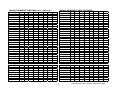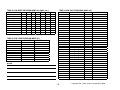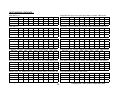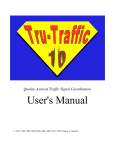Download DLI 9200 Specifications
Transcript
LMD 9200 Series TS1/TS2 Controller Operating Manual TDB 160 P/N 060758, Version 2.0.1 Peek Traffic Systems, Inc. 2001 Peek Traffic Systems, Inc. 3000 Commonwealth Blvd. Tallahassee, FL 32303-3157 LMD9200 CONTROLLER UNIT Table of Contents Section I – LMD9200 Series General Information General description ...................................................................................................... 1-1 Interface .................................................................................................................. 1-1 Information memory card ........................................................................................ 1-1 Sequences .............................................................................................................. 1-1 Overlaps and phases as overlaps ........................................................................... 1-1 General features ................................................................................................ 1-2 Actuation features.............................................................................................. 1-2 Pedestrian features............................................................................................ 1-2 Reporting features ............................................................................................. 1-2 Pre-emption features ......................................................................................... 1-2 Transit priority general features ......................................................................... 1-2 Time clock features............................................................................................ 1-2 Time clock controlled functions.......................................................................... 1-3 Coordination features ........................................................................................ 1-3 Timing ranges ......................................................................................................... 1-4 Displays and keyboard............................................................................................ 1-4 Security code .......................................................................................................... 1-4 Run mode indications.............................................................................................. 1-4 Basic timing display ........................................................................................... 1-4 Coordination timing display................................................................................ 1-4 Coordination mode status display...................................................................... 1-4 Volume density status display............................................................................ 1-5 Time clock display ............................................................................................. 1-5 Input status display ............................................................................................ 1-5 Phase output display ......................................................................................... 1-5 Per ring input status display............................................................................... 1-5 Per unit status display........................................................................................ 1-5 Coded status bit display..................................................................................... 1-5 Phase service display ........................................................................................ 1-5 Pre-emption status displays............................................................................... 1-5 Comm status displays........................................................................................ 1-5 Coordination modes........................................................................................... 1-5 Controller components ............................................................................................ 1-5 RS2332 port ............................................................................................................ 1-6 Comm module......................................................................................................... 1-6 LNME interface ....................................................................................................... 1-6 Section I – LMD9200 Series General Information (continued) Specifications ............................................................................................................... 1-6 Power requirements ................................................................................................ 1-6 Input/output requirements ....................................................................................... 1-7 AC interconnect cable requirement ......................................................................... 1-7 Input characteristics ................................................................................................ 1-7 Output characteristics ............................................................................................. 1-7 Environmental requirements ................................................................................... 1-7 Physical requirements............................................................................................. 1-7 Battery..................................................................................................................... 1-7 Section II – Application and Operation Controller definitions..................................................................................................... 2-1 Phase...................................................................................................................... 2-1 Controller unit.......................................................................................................... 2-1 Actuated phase ....................................................................................................... 2-1 Phase time settings................................................................................................. 2-1 Basic phase service features .................................................................................. 2-1 Methods of phase service ....................................................................................... 2-2 This phase next decision......................................................................................... 2-2 Detector delay ......................................................................................................... 2-2 Detector stretch....................................................................................................... 2-2 Detector disconnect ................................................................................................ 2-2 Delay enable ........................................................................................................... 2-2 Detector fail monitor ................................................................................................ 2-2 Detector simulation ................................................................................................. 2-3 CNA mode (call to non-actuated mode) .................................................................. 2-3 Ring......................................................................................................................... 2-3 Single ring ............................................................................................................... 2-3 Overlaps and overlap features ................................................................................ 2-3 “Not Ped” overlaps............................................................................................. 2-4 Phases as overlaps................................................................................................. 2-4 Dual ring.................................................................................................................. 2-4 Compatibility line (or barrier) ................................................................................... 2-4 Barrier phase........................................................................................................... 2-4 Rules for standard dual ring operation .................................................................... 2-4 Sequence Selection...................................................................................................... 2-5 Available sequences ............................................................................................... 2-5 Alternate sequences (lead/lag operation)................................................................ 2-6 Conditional services/re-service ............................................................................... 2-6 Conditional re-service ........................................................................................ 2-6 Simultaneous gap-out inhibit ................................................................................... 2-6 Volume density........................................................................................................ 2-7 Auto max/max extend operation.............................................................................. 2-8 Section II – Application and Operation (continued) Added max red........................................................................................................ 2-8 Pedestrian features ...................................................................................................... 2-8 Actuated rest in walk ............................................................................................... 2-8 Conditional ped service........................................................................................... 2-8 Dual enhanced ped ................................................................................................. 2-8 Enhanced ped ......................................................................................................... 2-8 Exclusive ped .......................................................................................................... 2-8 Flashing don’t walk through yellow.......................................................................... 2-8 Flashing walk .......................................................................................................... 2-8 Flashing walk through ped clearance...................................................................... 2-8 Pedestrian omit ....................................................................................................... 2-8 Ped overlaps ........................................................................................................... 2-8 Not ped overlaps ..................................................................................................... 2-9 Pedestrian recycle................................................................................................... 2-9 Walk rest modifier ................................................................................................... 2-9 Other important features............................................................................................... 2-9 5 Section head phase restrictions ........................................................................... 2-9 Advance warning logic ............................................................................................ 2-9 Increase yellow & red.............................................................................................. 2-9 Time clock ....................................................................................................................2-10 Introduction to coordination ..........................................................................................2-11 Coordination of an actuated controller unit..............................................................2-12 LMD coordination ....................................................................................................2-12 Coord modes selection ......................................................................................2-12 Master vs. local cycle.........................................................................................2-12 Coordinated phases...........................................................................................2-13 Permissive periods ............................................................................................2-13 Permissive notes ..........................................................................................................2-13 Force offs .....................................................................................................................2-13 Hold ...........................................................................................................................2-14 Offset seeking modes...................................................................................................2-14 Loss of sync pulses to free operation ................................................................2-15 System to Max II, CNA.......................................................................................2-15 Service/max plans during coordination ..............................................................2-15 Free operation ...................................................................................................2-15 Interconnect secondary operation......................................................................2-15 Master operation (using time clock outputs) ......................................................2-15 Time base coordination .....................................................................................2-15 Adaptive split operation...........................................................................................2-15 CSO to circuit mapping ......................................................................................2-16 SCM (Subordinated coordination mode)............................................................2-16 Pre-emption features ....................................................................................................2-16 Pre-empt timing intervals ........................................................................................2-16 Pre-emptor type ......................................................................................................2-16 Section II – Application and Operation (continued) Minimum pre-empt re-service time..........................................................................2-16 Priority/remote flash override ..................................................................................2-16 Pre-empt operation, sequence type ........................................................................2-16 Overlaps during pre-emption...................................................................................2-17 Delay before pre-emption........................................................................................2-17 Pre-empt input memory on/off.................................................................................2-17 Pre-empt inputs and outputs ...................................................................................2-17 Coordination and sync pulses during pre-emption ..................................................2-17 Priority return pre-empt ...........................................................................................2-17 Transit priority...............................................................................................................2-17 NEMA input/output definitions ......................................................................................2-18 Standard TS-2 Type II I/O configurations................................................................2-18 Mode dependent inputs and outputs .......................................................................2-18 New (TS-2, Type 2) inputs ......................................................................................2-18 External input modifiers ................................................................................................2-18 Per phase input modifiers .......................................................................................2-18 Vehicle detector inputs............................................................................................2-18 Ped detector inputs .................................................................................................2-19 Hold.........................................................................................................................2-19 Phase omit ..............................................................................................................2-19 Pedestrian omit .......................................................................................................2-19 Per ring input modifiers.................................................................................................2-19 Force-off..................................................................................................................2-19 Stop timing ..............................................................................................................2-19 Red rest ..................................................................................................................2-19 Inhibit max termination ............................................................................................2-20 Omit red clearance..................................................................................................2-20 Max II select ............................................................................................................2-20 Pedestrian recycle...................................................................................................2-20 Per unit input modifiers.................................................................................................2-21 Alternate sequences A-D (Lead/lag operation) .......................................................2-21 Call to clock.............................................................................................................2-21 Call to free (system override) ..................................................................................2-21 Call to non-actuated I and II ....................................................................................2-21 Call to system input.................................................................................................2-22 Call to week program 10 .........................................................................................2-22 Dim (Dimming control) ............................................................................................2-22 Dual entry input .......................................................................................................2-22 External min recall to all vehicle phases .................................................................2-22 External start ...........................................................................................................2-22 Flash monitor 1 and 2 .............................................................................................2-22 Indicator lamp control (TS-2)...................................................................................2-22 Interconnect inhibit ..................................................................................................2-22 Interval advance......................................................................................................2-22 Section II – Application and Operation (continued) I/O mode inputs A-C................................................................................................2-23 Local flash status ....................................................................................................2-23 Manual control enable.............................................................................................2-23 Monitor status bits A-C............................................................................................2-23 MMU flash status ....................................................................................................2-23 Offsets 1-3...............................................................................................................2-23 Pre-empt 1-6 inputs.................................................................................................2-23 Remote flash ...........................................................................................................2-23 SGO/conditional service..........................................................................................2-24 Sync inhibit..............................................................................................................2-24 System address select inputs 0-4 ...........................................................................2-24 Test A-C..................................................................................................................2-24 Time clock resync ...................................................................................................2-24 Timing plan A-D ......................................................................................................2-24 User defined inputs .................................................................................................2-24 Walk rest modifier ...................................................................................................2-24 Coord ped recycle (CPR) modifier ..........................................................................2-24 Interconnect inputs .......................................................................................................2-25 Remote flash (AC level) ..........................................................................................2-25 Cycle 2, 3, 5, and split 2, 3 IN (AC level).................................................................2-25 Cycle inputs vs. active cycle in effect ......................................................................2-25 Split inputs vs. active split in effect..........................................................................2-25 Offsets 1, 2, 3 IN (offsets 4 and 5 not available on AC interconnect) ......................2-25 System input ...........................................................................................................2-25 Interconnect common..............................................................................................2-25 Outputs.........................................................................................................................2-26 Per phase outputs ...................................................................................................2-26 Vehicle load switch drivers.................................................................................2-26 Pedestrian load switch drivers ...........................................................................2-26 Check.................................................................................................................2-26 Phase on............................................................................................................2-26 Phase next (T∅N)..............................................................................................2-26 Per ring outputs.......................................................................................................2-26 Coded status bits ...............................................................................................2-26 Per unit outputs .......................................................................................................2-27 Pre-empt 1-6......................................................................................................2-27 Flash out ............................................................................................................2-27 Controller voltage monitor (CVM) ......................................................................2-27 Regulated + 24 VDC out....................................................................................2-27 Flashing logic.....................................................................................................2-27 Fast flash logic...................................................................................................2-27 Fast flash status.................................................................................................2-27 Advance warning ...............................................................................................2-27 Fault monitor......................................................................................................2-27 Section II – Application and Operation (continued) Special function 1-24 outputs.............................................................................2-27 Detector simulation outputs ...............................................................................2-27 General coordination outputs.............................................................................2-28 Circuit 13............................................................................................................2-28 System...............................................................................................................2-28 Coordination clock CKT’s 1-8, 13 ......................................................................2-28 Cycle 2, 3 out (ckt 1,2).......................................................................................2-28 Time clock offset 1, 2, 3 out ...............................................................................2-28 Split 2, 3 out (ckt 6, 7)........................................................................................2-28 Output circuit 8 (call for remote flash) .....................................................................2-29 Output circuits 9, 10, 11, 12 ...............................................................................2-29 Mappable inputs and outputs .......................................................................................2-29 External harnesses .................................................................................................2-29 Section III – Displays and Run Mode Introduction................................................................................................................... 3-1 Power on self test (post) ......................................................................................... 3-1 MSA I/O Mode......................................................................................................... 3-1 Standard displays.................................................................................................... 3-1 Run mode..................................................................................................................... 3-2 Function keys ............................................................................................................... 3-2 Run screen “hot keys” ............................................................................................. 3-2 Entering vehicle calls, ped calls, and pre-empt calls from run status screens......... 3-2 Vehicle calls....................................................................................................... 3-2 Pedestrian calls ................................................................................................. 3-2 Pre-empt calls.................................................................................................... 3-2 Run mode screens .................................................................................................. 3-3 Run screen faults.......................................................................................................... 3-4 Run screen fault list................................................................................................. 3-4 Controller MMU faults ........................................................................................ 3-4 Power on self test faults..................................................................................... 3-4 Checksum faults ................................................................................................ 3-4 Coordination timing display .......................................................................................... 3-5 Coordination mode display ........................................................................................... 3-5 Volume density status display ...................................................................................... 3-6 Time clock event status ................................................................................................ 3-6 I/O status ...................................................................................................................... 3-6 I/O modes display ................................................................................................... 3-7 Phase input status display....................................................................................... 3-7 Phase outputs display ............................................................................................. 3-8 Ring/unit status display ........................................................................................... 3-8 Pre-empt I/O status display ..................................................................................... 3-9 Detectors ...................................................................................................................... 3-9 Section III – Displays and Run Mode (continued) Queue detector status............................................................................................. 3-9 Volume logging run status screen ...........................................................................3-10 Time clock circuit status ..........................................................................................3-10 Inputs ......................................................................................................................3-10 Outputs ...................................................................................................................3-11 Coded status bit display.....................................................................................3-11 Actuated phase..................................................................................................3-11 Non-actuated phase ..........................................................................................3-11 Phase service ....................................................................................................3-12 Service plan, max plan status ............................................................................3-12 Communications status display .........................................................................3-12 Keyboard functions ............................................................................................3-14 Function definitions............................................................................................3-14 Modem control functions....................................................................................3-14 Fault status...................................................................................................................3-14 Possible faults .........................................................................................................3-15 Checksum failures .............................................................................................3-15 Clock condition........................................................................................................3-15 Pre-empt status ............................................................................................................3-15 MOE status...................................................................................................................3-16 Speed traps.............................................................................................................3-16 Computed speed.....................................................................................................3-17 Green data/volume..................................................................................................3-17 Max’s/F.O. S/GAPS ................................................................................................3-17 Schedule logs..........................................................................................................3-17 Selection 6…schedule logs .....................................................................................3-17 MMU status ..................................................................................................................3-18 Error Codes ..................................................................................................................3-19 Section IV– Program/Read Mode Program/read mode...................................................................................................... 4-1 To set the time, date, year ...................................................................................... 4-2 Program data entry screens.................................................................................... 4-2 Security code .......................................................................................................... 4-2 Controller programming................................................................................................ 4-3 Memory/recall/CNA ...................................................................................................... 4-3 Phase timing................................................................................................................. 4-3 Phasing/sequence ........................................................................................................ 4-4 Initialize/flash ................................................................................................................ 4-4 Overlaps ....................................................................................................................... 4-5 Overlap inhibits ....................................................................................................... 4-5 Fast flash rate (overlaps) ........................................................................................ 4-5 B.C. advance warning logic..................................................................................... 4-5 AW operation ..................................................................................................... 4-5 Section IV– Program/Read Mode (continued) Overlap card option ........................................................................................... 4-6 Phases as overlaps................................................................................................. 4-6 Detectors/options.......................................................................................................... 4-6 Detectors/options .................................................................................................... 4-6 LCP/SGO mode/dim ............................................................................................... 4-6 Simultaneous gap out inhibit ................................................................................... 4-6 Dimming.................................................................................................................. 4-7 Red revert/ped options/IY&R/Test B ....................................................................... 4-7 Pedestrian overlaps ................................................................................................ 4-7 Dual entry................................................................................................................ 4-8 Conditional service/reservice .................................................................................. 4-8 5 Section head ........................................................................................................ 4-8 Service/max plans................................................................................................... 4-8 Detectors.................................................................................................................4-10 Stretch, disconnect, and delay ................................................................................4-10 Detector fail monitor ................................................................................................4-11 Detector fail monitor enabling..................................................................................4-11 Detector monitor parameters...................................................................................4-11 Detector simulation .................................................................................................4-11 Section V – Coordination Programming Coordination programming ........................................................................................... 5-1 Coord modes........................................................................................................... 5-1 Offset seeking ......................................................................................................... 5-1 Coordination options ............................................................................................... 5-1 Floating force offs.................................................................................................... 5-2 Loss sync to free ..................................................................................................... 5-2 System to MX2........................................................................................................ 5-2 System to CNA........................................................................................................ 5-2 CSO/free operation ................................................................................................. 5-2 SCM (Subordinated coordination mode) ................................................................. 5-2 Walk ADJ (walk adjust) ........................................................................................... 5-2 C/S/O to lead/lag sequences................................................................................... 5-2 Adaptive split control ............................................................................................... 5-3 Adaptive split operation........................................................................................... 5-3 Adaptive split inhibits............................................................................................... 5-3 CSO to circuit mapping ........................................................................................... 5-4 Coord ph/serv plans ................................................................................................ 5-4 Cycle lengths and max dwells ................................................................................. 5-4 Offset times........................................................................................................ 5-4 Force off and permissives.................................................................................. 5-4 Read or manually load ............................................................................................ 5-5 Force off associations ............................................................................................. 5-5 Section V – Coordination Programming (continued) Force off times ........................................................................................................ 5-5 Permissives............................................................................................................. 5-6 Start and end permissives....................................................................................... 5-6 Auto-calculate force off’s & perms........................................................................... 5-6 Loading set-up data for auto-calc............................................................................ 5-7 Split percents .......................................................................................................... 5-7 Copy codes ............................................................................................................. 5-7 Permissive type....................................................................................................... 5-7 Permissive type definitions...................................................................................... 5-7 Mode ....................................................................................................................... 5-8 EGB% (extendible green band %) .......................................................................... 5-8 Normal or CNA........................................................................................................ 5-8 Run auto-calc .......................................................................................................... 5-8 Auto-calculation error displays ................................................................................ 5-9 Percentages do not add up to 100% ....................................................................... 5-9 Dual ring percentage violation................................................................................. 5-9 Minimum percentage violation................................................................................. 5-9 Extended green band error (EGB%) ....................................................................... 5-9 Sequences violation ................................................................................................ 5-9 Coordinated phases violation ..................................................................................5-10 Section VI – Time Clock Program/Read Mode Time clock programming .............................................................................................. 6-1 Daylight savings, clock reset, coord ckt’s................................................................ 6-1 Sync reference mode .............................................................................................. 6-1 Exception days ............................................................................................................. 6-2 Exception days examples............................................................................................. 6-2 Circuit mode ................................................................................................................. 6-2 Clock ckt description..................................................................................................... 6-3 Week programs ............................................................................................................ 6-5 Year program................................................................................................................ 6-5 Day programs ............................................................................................................... 6-5 Programming day programs ......................................................................................... 6-5 Time/date set routines .................................................................................................. 6-6 Section VII – Pre-emption and Transit Priority Program/Read Mode General......................................................................................................................... 7-1 Programming sequences.............................................................................................. 7-1 General operation ................................................................................................... 7-1 Special intervals (defining) ...................................................................................... 7-2 Special interval codes ............................................................................................. 7-2 Rules for special intervals ....................................................................................... 7-2 Section VII – Pre-emption and Transit Priority Program/Read Mode (continued) Pre-empt set up....................................................................................................... 7-2 Memory/delay/reservice .......................................................................................... 7-2 Pre-empt overlap inhibits ........................................................................................ 7-3 Entry timings ........................................................................................................... 7-3 Priorities .................................................................................................................. 7-3 Hold only ................................................................................................................. 7-4 Delay option ............................................................................................................ 7-4 Low priority pre-emption (LPPE) ............................................................................. 7-4 Example pre-empt sequences................................................................................. 7-4 Programming the example pre-empt screens............................................................... 7-5 Sequence programming.......................................................................................... 7-5 Railroad sequence .................................................................................................. 7-5 Soft flash sequence................................................................................................. 7-6 Special interval programming.................................................................................. 7-6 Pre-empt mappable inputs and outputs........................................................................ 7-8 Pre-empt no-delay inputs ........................................................................................ 7-8 Pre-empt acknowledge outputs 1-6......................................................................... 7-8 Note about use of mappable functions.................................................................... 7-8 89 Code “gap timer” feature ......................................................................................... 7-8 Priority return pre-empt feature..................................................................................... 7-9 Basic features and descriptions .............................................................................. 7-9 Priority return........................................................................................................... 7-9 Example using 95 priority return code.....................................................................7-10 Operation ................................................................................................................7-10 Transit priority operation...............................................................................................7-11 Introduction .............................................................................................................7-11 Transit priority input mapping ..................................................................................7-11 Transit priority input screens ...................................................................................7-11 Input definitions .......................................................................................................7-11 Transit priority call detection and initial operation....................................................7-12 Transit priority set-up programming ........................................................................7-12 Phases/memory/delay.............................................................................................7-12 Input fail timer..........................................................................................................7-13 Limits on max extend due to pre-existing offset seeking conditions........................7-13 Min resv ..................................................................................................................7-13 Transit priority group timing.....................................................................................7-14 TP max value computation during coordination operation ......................................7-14 TP group walk timing computation during coordination...........................................7-15 TP free mode ..........................................................................................................7-15 Transit priority coord options ...................................................................................7-16 Post TP max ext’s until 1st FO.................................................................................7-16 Post TP max ext values ..........................................................................................7-17 Auto extend feature.................................................................................................7-17 Transit priority run (Status) screens ........................................................................7-17 Section VII – Pre-emption and Transit Priority Program/Read Mode (continued) Basic status screen .................................................................................................7-17 Transit priority input active ......................................................................................7-17 Alternate timer source indications ...........................................................................7-17 Transit priority phases achieved..............................................................................7-17 Transit priority extension timer ................................................................................7-18 Transit priority input and timer run screens .............................................................7-18 Call/delay/max wait timers ......................................................................................7-18 Fail and re-service timers........................................................................................7-18 TP input event activity and mist report status screen ..............................................7-19 Raw transit priority inputs status screen..................................................................7-20 Use of transit priority for queue (back-up) alleviation ..............................................7-20 General ...................................................................................................................7-20 Section VIII – Communications Set-Up and Reports General......................................................................................................................... 8-1 Special function circuit mapping ................................................................................... 8-2 System map circuits (for MDM100 only)....................................................................... 8-2 Reports......................................................................................................................... 8-2 Function definitions....................................................................................................... 8-3 Local volume logging.................................................................................................... 8-4 Volume logging run status screen ................................................................................ 8-5 Cycle based MOE’s ...................................................................................................... 8-5 MOE set-up .................................................................................................................. 8-5 Speed trap set-up ......................................................................................................... 8-6 Computed speed set-up ............................................................................................... 8-6 MOE volume/occupancy detector assignment ............................................................. 8-7 Interpretation of cycle based MOE’s............................................................................. 8-7 Per phase cycle based MOE data ................................................................................ 8-7 Example cycle based MOE report ................................................................................ 8-7 Detector status ............................................................................................................. 8-9 Pre-empt status ............................................................................................................ 8-9 Speed data ................................................................................................................... 8-9 MOE status screens ..................................................................................................... 8-9 Speed traps .................................................................................................................. 8-9 Computed speed ..........................................................................................................8-10 Green data/volume .......................................................................................................8-10 MAX’s/F.O.’s/gaps........................................................................................................8-10 Call-in delay..................................................................................................................8-10 Use of LMD reports ......................................................................................................8-10 System operation and LMD reports ..............................................................................8-12 LNME conflict monitor interface....................................................................................8-13 Section IX – Utilities Program/Read Mode Utilities program/read mode ......................................................................................... 9-1 Restart.......................................................................................................................... 9-2 Copy ........................................................................................................................... 9-2 Intersection name ......................................................................................................... 9-3 Diagnostics................................................................................................................... 9-3 Print/data transfer ......................................................................................................... 9-3 Print ........................................................................................................................... 9-3 Data transfer................................................................................................................. 9-3 Cable requirements for print and data transfer ............................................................. 9-4 Section X – Back-Up Timing Plans Back-up plans stored on PROM ...................................................................................10-1 Using back-up plans .....................................................................................................10-1 Time clock back-up plan...............................................................................................10-1 Exception days schedule ........................................................................................10-2 Sync reference mode ..............................................................................................10-2 Splits .......................................................................................................................10-2 Offsets.....................................................................................................................10-2 Coordination back-up specifications chart...............................................................10-2 Back-up plan data.........................................................................................................10-3 Standard settings in all plans........................................................................................10-3 2-8 Phase back up plan data........................................................................................10-5 2 Phase plan ................................................................................................................10-5 2 Phase coordination data ......................................................................................10-5 Cycles and offsets...................................................................................................10-5 2 Phase force offs ...................................................................................................10-5 2 Phase permissives ...............................................................................................10-5 3 Phase plan ................................................................................................................10-6 3 Phase controller data ...........................................................................................10-6 3 Phase coordination data ......................................................................................10-6 Cycles and offsets...................................................................................................10-6 3 Phase force offs ...................................................................................................10-6 3 Phase permissives ...............................................................................................10-6 4 Phase plan ................................................................................................................10-7 4 Phase controller data ...........................................................................................10-7 4 Phase coordination data ......................................................................................10-7 Cycles and offsets...................................................................................................10-7 4 Phase force offs ...................................................................................................10-7 4 Phase permissives ...............................................................................................10-7 5 Phase plan ................................................................................................................10-8 5 Phase controller data ...........................................................................................10-8 5 Phase coordination data ......................................................................................10-8 Cycles and offsets...................................................................................................10-8 Section X – Back-Up Timing Plans (continued) 5 Phase force offs ...................................................................................................10-8 5 Phase permissives ...............................................................................................10-8 6 Phase plan ................................................................................................................10-9 6 Phase controller data ...........................................................................................10-9 6 Phase coordination data ......................................................................................10-9 Cycles and offsets...................................................................................................10-9 6 Phase force offs ...................................................................................................10-9 6 Phase permissives ...............................................................................................10-9 8 Phase plan ................................................................................................................10-10 8 Phase controller data ...........................................................................................10-10 8 Phase coordination data ......................................................................................10-10 Cycles and offsets...................................................................................................10-10 8 Phase force offs ...................................................................................................10-10 8 Phase permissives ...............................................................................................10-10 Section XI – Input/output General.........................................................................................................................11-1 BIU (Bus interface unit) ................................................................................................11-1 MMU (Malfunction management unit)...........................................................................11-1 TS-2 ports.....................................................................................................................11-1 Port 1 – SDLC (Synchronous data link control).......................................................11-1 Port 2 – RS-232C (25 pin).......................................................................................11-1 Port 3 – System interface communications port (9 pin)...........................................11-2 I/O configure .................................................................................................................11-2 Port 1/BIU/MMU options .........................................................................................11-2 BIU enable .........................................................................................................11-2 Port 1 options.....................................................................................................11-2 Peer to peer polling enable ................................................................................11-2 MMU disable......................................................................................................11-2 Run Type 2 as Type 1 .......................................................................................11-3 Phase to load switch ..........................................................................................11-3 Peer addresses..................................................................................................11-3 Custom I/O mapping.....................................................................................................11-3 Standard TS-2 Type II I/O configurations................................................................11-3 Mode dependent inputs and outputs .......................................................................11-4 New (TS-2 Type 2) inputs .......................................................................................11-4 I/O mapping.............................................................................................................11-4 I/O default modes (back-up plans) ..........................................................................11-4 Virtual outputs .........................................................................................................11-5 Custom input mapping procedure ...........................................................................11-5 Input programming instructions ...............................................................................11-6 “AND”ing, “OR”ing, and “NOT” ing of inputs............................................................11-6 Custom output mapping procedure .........................................................................11-7 Section XI – Input/output (continued) Loading I/O configuration changes..........................................................................11-7 Pin-outs ........................................................................................................................11-8 MS connector A pin termination assignments .........................................................11-9 MS connector B pin termination assignments .........................................................11-11 MS connector C pin termination assignments.........................................................11-13 MS connector D pin termination assignments.........................................................11-15 Communication inputs connector pin termination assignments...............................11-17 Special function inputs pin termination assignments...............................................11-17 Load switch BIU’s (bus interface units) 1-4 pin termination assignments................11-18 Detector rack BIU’s 9-16 pin termination assignments............................................11-19 Programming charts .....................................................................................................11-21 Section XII – Maintenance Maintenance.................................................................................................................12-1 LMD check-out ........................................................................................................12-1 Internal diagnostics .................................................................................................12-1 Fold down panel......................................................................................................12-1 Socket mounted operating software proms.............................................................12-1 Integrated circuit removal and replacement ............................................................12-1 Surface mount technology .................................................................................12-1 Manual station ...................................................................................................12-1 Bench repair ......................................................................................................12-2 Procedure ..........................................................................................................12-2 Schematic and assembly drawings .........................................................................12-2 Assembly drawing description ...........................................................................12-2 Schematic drawing description ..........................................................................12-2 Sub assembly description ..................................................................................12-2 Parts lists ...........................................................................................................12-2 Parts list Power supply board S/A 0807393...........................................................................12-3 Control board 0807418-1 ........................................................................................12-5 Information memory card 0807389 .........................................................................12-6 LMD9200 (TS-2 Type 2) input/output board 0807496-X .........................................12-7 LMD9100 (TS2 Type 1) input/output board 0807589-X ..........................................12-9 Display module 0807173-2 .....................................................................................12-10 Transformer harness 0807172 ................................................................................12-10 Aux I/O board 0807396 ...........................................................................................12-11 TS-2 Communications board (with SDLC) S/A 0807583.........................................12-12 TS-1 (without SDLC) Communications board S/A 0807399....................................12-14 Index ...........................................................................................................................12-17 Menu flowchart .............................................................................................................12-21 General Features • • • • • • • • • • • • Conditional Service and re-service with programmable conditional service max time. Phases used 1-8 on or off. Pre-set timing plans for 2, 3, 4, 5, 6, or 8 phase operation. Remote MUTCD Flash by clock, input or FSK communications. Five section head control with yellow blanking and phase restrictions. Overlap output inhibit logic for blanking arrows Auto-max and max extend Service and max plans Added max red Advance Warning Extensive I/O (input/output) programmability Internal component level diagnostics Actuation Features • • • • • • • • Phase assignable detectors with switching, stretch, delay and disconnect. Volume density with Last Car Passage, Automatic Min recall, No recall options. Detector diagnostics with “max fail recall” Detector memory on or off Vehicle Recall modes; extension, maximum, soft, or ped recall. Detector Simulation with volume, saturation level, and input pulse width. Simultaneous Gap Out mode on or off Dual Entry mode; off, on, or called by CNA or SYS • • • • Flashing Don’t Walk through Ped Clear Flashing Walk Conditional ped service Flashing Don’t Walk through Yellow. Exclusive ped Dual Enhanced ped--barrier phase walk (e.g. ph 2) waits for other ring walk (e.g. ph 6) if it starts early. Overlapping peds “Not ped” overlaps (O/L inhibited when selected ped active, often used for right turn O/L’s) Walk Rest Modifier (WRM) Alternate ped timing by time clock (TOD) Reporting Features • • • • 1-2 • • Calls up to 2 phone numbers Scheduled time of day call-ins Prioritized messages (alarms) Detector volume logging MOE’s (Measure of Effectiveness) with Computed speed and true speed, green utilization, volume, occupancy and more. User defined messages Conflict monitor (MMU) messages Pre-emption Features • • • • • • • • • • • • • 6 high and low priority pre-empt inputs Assignable priorities Special Intervals Coordination during pre-emption Per overlap Inhibits during pre-emption Memory on/off Flash override Delay before pre-emption Omit non pre-empt phases and all peds during “last x” seconds of delay Minimum re-service Priority return option to return to interrupted phase(s) Hold only pre-emption Flashing Don’t Walk through yellow during preemption. Transit Priority General Features • • • • • Pedestrian Features • • • • • • • 6 TP inputs for “soft” form of prioritized service to transit vehicles. TP phases can extend settable amount past normal force off or max. Non-TP phases can be shortened to get to TP phase Unit offset seeks to compensate for TP phase extended timing. Control timing adjustment provided for customized control Time Clock Features With an internal clock standard in all units, the LMD can operate in response to time of day commands based on a yearly program. This function can be used to implement various modes of operation such as night time flash, and in conjunction with other controllers, wireless time based coordination. In this mode, each controller time clock simultaneously issues coordination commands. The time clock battery back-up feature allows the clock to continue to keep time without power supplied, so there is no need to reprogram, or re-setup the time clock after power failure. TIMING RANGES SECURITY CODE Min Green Passage Yellow Red Max Timing Walk Ped Clearance Secs/Act, TBR, TTR, Min Gap Max Variable Initial Max Extension Auto Max Added Max Red Controller Min Flash First All Red After Flash Conditional Service Max Time Red Revert Cycle, Offsets, Dwell Split An optional security code can be programmed, which when activated, allows data changes. The code automatically deactivates 10 minutes after the last user keystroke. With knowledge of the old security code, the security code can be changed or inhibited. The security code can be keyboard disabled (no code required for data entry). 0-9.9 or 127 secs 0-9.9 or 127 secs 3-9.9 or 127 secs 0-9.9 or 127 secs 0-255 secs 0-9.9 or 127 secs 0-9.9 or 127 secs 0-9.9 or 127 secs 0-9.9 or 127 secs 0-9.9 or 127 secs 0-255 secs 0-9.9 or 127 secs 0-9.9 or 127 secs 0-9.9 or 127 secs 0-9.9 or 127 secs 0-9.9 or 127 secs 0-255 secs 0-255 secs, or 099% of cycle Force offs, Perms, Ped Perms 0-255 secs Pre-empt Intervals 0-9.9 or 127 secs Pre-empt hold only time 0-9.9 or 127 secs Delay Before Pre-empt 0-255 secs Pre-empt last X veh, ped omit 0-9.9 or 127 secs Det stretch/disconnect timing 0-9.9 or 127 secs Pre-empt Minimum Re-service 0-99 minutes Detector delay 0-9.9 or 127 secs Detector extension 0-25.5 or 255 secs Detector Fail Sampling Period 0-255 minutes Detector Fail Under/Over Thresh 0-999 counts Transit Priority Min Re-service 0-255 mins Transit Priority Group Walk time 0-9.9 or 127 secs All other Transit Priority timers 0-255 secs DISPLAYS AND KEYBOARD The LMD display operates in a true menu format whereby the display lists, in English, various categories from which the user may select. The base menu lists the most general category choices such program mode and run mode data. From this base menu, when a category is selected, a sub-menu appears listing further choices such as security code, controller, coordination, time clock, pre-emption, etc. Each sub-menu further breaks down the choices into more specific categories until the specific sections of data can be obtained. The display operates such that a user familiar with traffic terminology, but unfamiliar with the display can successfully operate the display by following menu selections. Context sensitive help screens are provided, giving a description of the functions on each screen. 1-4 RUN MODE INDICATIONS The run or observation mode is used to display operational status of the unit. The LMD displays the following information upon user request: Basic Timing Display • • • • • • • • • • • • • Indicates G,Y,R,W, DW, TØN, Veh and Ped Act per phase Indicates G,Y,R per each overlap Indicates service plan in effect (0= none) Indicates current timing per ring of min gm, psg, max I/ll, max plan timing, walk, don’t walk, yellow, red Indicates if phase Is extending, has recall, or CNA Indicates termination mode: force off, max, gap-out Indicates if phase is in red or green rest state Indicates if phase is in conditional service or SGO mode Indicates if phase has hold applied, If ring has Inhibit max applied, or if unit has stop time or MCE applied Indicates if Gap is reducing, or variable initial is in effect Indicates Current timing of active cycle and offset Indicates active pre-empt Indicates active Transit Priority, TP phases and special timings Coordination Timing Display • • • • Indicates local/master cycle and offset timers Indicates status of force offs and permissives 1-8 Indicates Ped Permissive and Coord Hold Status Indicates, if TBC mode, current time of day Coordination Mode Status Display • • • • • Indicates active and selection mode of timing plan and C/S/O. Indicates coordination sync status, In or not in sync Indicates the cycle and offset in effect and their values Indicates the sync reference mode (if applicable) Indicates if unit is in system or free and why (in English). based on a user defined SATURATION RATE (Vehicles per Hours, VPH) and a PERCENT OF SATURATION, the result of which is a TOTAL VOLUME. As an option, it is also possible to simulate speed (with a user definable pulse width) and waiting vehicle queue. Sixteen of the simulated detectors can be assigned to outputs to provide inputs to another controller or external device without detector simulation. GENERAL COORDINATION OUTPUTS The following outputs relate to coordinated operation regardless of the mode (TBC, FSK comm, or Interconnect). Circuit 13 This is the "system" (coord) output which is independently programmed. When system is in the clock mode and CKT 13 is on, a call for coordinated operation is in effect. SYSTEM This output becomes active after the system command becomes active and the first valid sync pulse has been received. The cycle timer with associated permissives and force offs will take effect. System output will remain on, even if sync pulses are not received, unless: 1. Sync pulses are lost and the LMD is programmed for “Loss of sync pulse to free” and thus goes free. 2. The call to free (system override) input is grounded. 3. The system command becomes Inactive. 4. The cycle, split, offset to free combination is active. 5. The unit is manually programmed for free operation. 6. The pre-emption, manual control enable, or remote flash inputs are activated. 7. There is a loss of FSK communications (if used) and there Is no back-up clock plan calling for system (clock is the back-up mode to FSK communications). Note that depending on the mode (see time clock coordination outputs) system out (and coordination) can be determined manually, by Interconnect, FSK communications, or time clock circuit 13. System out may be used to call for a specific function to be implemented during coordination such as INHIBIT MAX. Note that MAX II or CNA may be Internally programmed for system operation without need for external wiring. Either Inhibit Max (system out) or MAX II (internally programmed) are often implemented during coordination so that phases are terminated by force off’s, not max’s. COORDINATION CLOCK CKTs 1-8,13 These clock circuit outputs are primarily used when the LMD is operating as a master, driving a hard wired interconnect. The controller will also internally respond to 2-28 time clock coordination commands when these functions are programmed in the time clock mode and system (CKT 13) is called for. Cycle 2,3 Out (Ckt 1,2) Activity of these outputs is determined by time clock selection of Cycle. Activity of these outputs in relation to the selected cycle is as follows: Coord Plan Cycle Cycle 1 or 5 Cycle 2 or 6 Cycle 3 or 7 Cycle 4 or 8 Notes: CKT # 1 OFF ON OFF ON CKT # 2 OFF OFF ON ON -When a new cycle is called for, the actual cycle output circuits immediately change states but the cycle timer finishes the current cycle before starting the new cycle. -The cycle outputs follow the clock only or the general selection of cycle (regardless of mode), depending on the Coord Out setting (MM-2-4-2). -Cycles 1-8 can be selected by CL master or TOD day plan. Cycles 1-4 only are selectable by interconnect. Time clock Offset 1,2,3 Out Activity of these outputs is determined by time clock programming, specifically the offset portion of the coordination plan (there are no offset 4, 5 outputs). Sync pulses are automatically issued once per cycle on the active offset based on the active cycle. When the interrupter mode is in effect, four interrupter pulses are issued in addition to the master sync pulse at a rate of (cycle length – 2)/4. Note that offset outputs are equivalent to the master sync pulses and do not reflect the local offset. The local offset timing is internal to the controller. Thus, the beginning of the local cycle should be offset from the offset outputs by the offset value. Split 2,3 Out (Ckt # 6, 7) Activity of these outputs is determined by time clock programming, specifically the split portion of the coordination plan. Activity of these outputs in relation to the selected split is as follows: Coord Plan Split Split 1 Split 2 Split 3 Split 4 Ckt 6 OFF ON OFF ON Ck 7 OFF OFF ON ON Output Circuit 8 (Call for Remote Flash) MAPPABLE INPUTS AND OUTPUTS CKT 8 is the “Call for Flash” or “Remote Flash” function. Its effect on controller operation is determined by the mode it is programmed for (under coordination manual/remote programming). When in the clock mode, the controller will respond exactly as if the External Flash input had been activated. The unit will cycle to the Rash entry phase, clear to all red, then the CVM (Controller Voltage Monitor) output will go high (+ 24VDC). The monitor will then place the intersection in flash. A number of inputs and outputs have been added to the LMD since the inception of mappable I/O. Each time specific functions have been added, corresponding input and output functions have been added as well. It is then up to the user to decide what pin to use these on by substituting them for seldom used normal functions. At this point, Flash out (see flash out description, pg 227) will go true (see Note 2), and the unit will enter flashing operation and remain there until the flash output is turned off (manually or by event programming). The unit will at this time return to normal operation in the interval specified by the Flash exit interval stored in EEPROM. Notes: 1.The controller will internally respond to the Flash call circuit even without the system being called for— as long as the flash function Is programmed for clock (under coordination modes menu) or is programmed auto and interconnect inhibit is active. 2.The time clock “Flash Call” circuit output (CKT 8) is not the same as the “Flash Output”. The time clock flash command simply calls for flashing operation and initiates the sequence. The Flash Output becomes active when the controller actually reaches the flash entry point, regardless of the mode of selection, time clock, FSK, or input. This circuit could be used for any special requirements applied when the controller reaches the flash interval (All Red after entry phase). Also note that Flash out is also pre-empt 6 out—do not use pre-empt 6 out if remote flash is used. 3. Remote flash can be overridden by pre-empt sequences- if programmed to do so. Also, preemption can programmed to provide “Soft Flash”, in which the load switch outputs provide flashing operation without dropping the flash transfer relays. Output Circuits 9, 10, 11, 12 These outputs are general use outputs to be used as desired in accordance with time clock event programming, and/or manual programming. These outputs have no associated internal response. Some examples of such I/O are Function Parent Function I or O Pre-empt No delay Transit priority inputs AW outputs PE acknowledge Pre-emption Transit Priority Advanced warning Pre-emption I I O O External Harnesses The list below identifies part numbers for interface cables. s/l = sliding locks used on TS-1 style applications, l/b = latching blocks used for TS-2 applications. Harness for Modem, 9 pin (s/l) Modem, 9 pin (l/b) Comm Inputs, 15 pin (s/l) Comm inputs, 15 pin (l/b) Port 1 (SDLC) LMD to LMD Data Xfer/Print (s/l) LMD to LMD Data Xfer/Print (l/b) PC up/download, 25 pin (s/l) PC up/download, 25 pin (l/b) PC up/download, 9 pin (s/l) PC up/download, 9 pin (l/b) Dial-up modem (s/l) Dial-up modem (l/b) LMD to LNME interface Diagnostics MSA MSB MSC MSD w/PE, Aux outputs* MSD w/PE, Interconnect MSO w/PE, Coord Ckt’s 1-13 MSO w/PE, Aux out, det’s 9- 16 MSO w/Full harness, 5 feet MSD w/Full harness, 9 feet MSD w/PE Aux out, det's 9-16, DC user defined and special inputs Part Number 0806149 0807598 0806148 0807597 0807605 0807252 0807295 0807208 0807596 0807209 TBA 0806147 TBA 0807375 TBA 0804050 0804051 0804052 0807124-3 0807124-4 0807124-5 0807124-6 0807124-7 0807124-8 0807124-9 *Aux outputs = clock output Ckt’s 9-12. 2-29 SYSTEM MODE……Indicates system mode/status: NOTE: Time clock circuit status screens can be found in sub-menu (8) under I/O status. IN SYSTEM: INTERCONNECT MODE IN SYSTEM: TBC MODE IN SYSTEM: TBC, LOST CARRIER IN SYSTEM: TELEMETRY FREE: NO SYNC PULSE YET FREE: LOST SYNC PULSE FREE: COMB CSO TO FREE FREE: TBC, LOST CARRIER FREE: NO CALL FOR SYSTEM FREE: MANUALLY PROGRAMMED FREE: MANUAL CONTROL ACTIVE FREE: FLASH COMMAND ACTIVE FREE: PRE-EMPTION ACTIVE FREE: CALL TO FREE, INPUT/CLOCK SELECTION 1….TIME CLOCK EVENT STATUS…... TIME: 16:04:33 DATE: 08/14/90 WEEK |WK PROG|DAY |DY PRG |SP|MP|C/S/O 22 | 1 |THU | 1 |1 |1 |1 1 1 MODE: C C C C C TIME, DATE……..Time of day, date of year displayed Week 1-53…..…...Week of year displayed; 01 = week of Jan 1, etc. VOLUME DENSITY STATUS DISPLAY PG DWN OR.PRIOR MENU..Selection 4...VOL/DENS PHASE 2 INIT MAX 2 TBR TTR 0 PSG CURRENT GAP 5 12 4 2 | PHASE 6 INIT | MAXD 2 TBR | TTR 0 PSG | CURRENT GAP 5 12 4 2 Left side is Ring 1, right side is ring 2. PHASE X, Y………Current phases ring 1 and 2 INIT XY……..….…. Initial green (min green) timing: INIT XY = Nominal min green setting VINIT XY = Variable Initial in effect MAX XY…………...Max timer timing TBR XY……………Time before reduction timer timing TTR XY……………Time to reduce timer timing PSG XY……………Passage timer timing CURRENT GAP….Any of the following may appear: CURRENT GAP XY = Current Value of passage CNA MODE = Phase in CNA mode, gap is N/A MAX REC = Phase in Recall Max, gap is N/A PED TIMING = Phase in Ped timing, gap is N/A WEEK PROG 1-10.Week program currently in effect DAY WXY…….…..Day of week: MON, TUE, WED, etc. DAY PRG 1-15….Day program currently in effect SPO-8……………Service Plan 0-8 (as called by clock) MPO-8……………Max Plan 0-8 (as called by clock) C/S/O…………….Clock event cycle, split, and offset. Note: This is the Clock event cycle, split, offset selection and is the actual C/S/O in effect only if the mode is time clock or manual. The C/S/O indictions will match the manual mode selections when in the manual mode (manual overrides clock). MODE XX XXX……Indicates the selection mode, where: M= Manual T= Telemetry C= Clock (TBC) I= Interconnect L= Local Split Selection (adaptive split) S= Cycle/Split Note: The time clock event selections (directly above the mode indications) are the actual C/S/O in effect only if the mode is clock or manual. TIME CLOCK EVENT STATUS I/O STATUS PG DWN OR…PRIOR MENU…Selection 5… This section provides active status of all LMD inputs and outputs in terms of the controller’s perception of such status. This section consists of two types of status; the first is the clock event status, which shows the time, date, service, and max plan called for, as well active clock CSO (see note). The second type of status shows the active state (on or off) of each the numerous clock circuits. 3-6 PG DWN..OR.PRIOR MENU...Selection 6…I/O Status VOLUME LOGGING RUN STATUS SCREEN INPUTS Page down from the QUEUE DETECTORS status screen, or…hit MAIN MENU-RUN MODE—RUN MODE DISPLAY —I/O STATUS—DETECTORS (MAIN MENU-1-1-6-6-PGDN 5 times) to get…. Prior Menu…selection 8……. # REC S AVAIL: T1: DET INP 1 2 VOL 0 0 0 T2: 0 TOT: 0 3 4 0 0 --PGDN TO CONTINUE-- The input status screens display the current activity all physical inputs. Since inputs can be “AND”ed and/ “OR”d with other inputs and outputs, the activity of those associated inputs is also displayed. An asterisk (*) indicates activity. See Application Chapter for complete definitions. PAGE DOWN through several screens of the following list of inputs: PG DWN ETC. through detectors 5-64. The top row of the display shows the number of records available for the T1 (telephone 1) and the T2 (telephone 2) buffers and the total. The volume counts are per the sample period, i.e. they zero out at the beginning of each new sample period. A volume log sample period must be programmed to produce counts. TIME CLOCK CIRCUIT STATUS The screens appear as shown below, are accessed through the I/O STATUS DISPLAYS menu or PG DWN from the Detector Volume Logs. -TIME CLOCK CKT RUN MODE--(X=CIRCUIT ON) CKT 8 9 10 11 12 13 14 15 FUNCT FL AX1 AX2 AX3 AX4 SYS MX2 IM1 STAT X X X X= CKT is on PG DWN…. -TIME CLOCK CKT RUN MODE--(X=CIRCUIT ON) CKT 16 17 18 19 20 21 22 23 FUNCT IM2 CN1 CN2 MIN VC1 VC2 VC3 VC4 STAT X X=CKT is on Etc…Continue paging down through all circuits. Refer to CLOCK CIRCUIT DESCRIPTIONS in TIME CLOCK PROGRAMMING Section. 3-10 Function Description VD1-32 PED1-8 HLD1-8 VOM1-8 POM1-8 PRE1-6 WRM MRCL SG/CS Vehicle detectors 1-32 Pedestrian detectors 1-8 Phase hold 1-8 Vehicle phase omit 1-8 Pedestrian phase omit 1-8 Pre-empts 1-6 Walk rest modifier Min recall Simultaneous gap-out inhibit/ Conditional service Call to week program 10 Alternate sequence A-D Manual control enable Interval advance External start Test A, B, or C Dimming function Indicator lamp control Conflict monitor status bits A-C Malfunction Management Unit flash Local flash Flash monitor 1 & 2 Timing plan A-D Offset1-3 Call to clock Call to free Sync inhibit Call to system Time clock sync Interconnect inhibit Automatic (remote) flash Call to non-actuated 1-2 Force-off ring 1 & 2 Inhibit MAX timing ring 1 & 2 MAX timing ring 1 & 2 Omit red clearance ring 1 & 2 Pedestrian re-cycle ring 1 & 2 Red rest ring 1 & 2 Stop time ring 1 & 2 User defined 1-8 Address bits 0-7 Vehicle det’s 33-64 (not used) WP10 ASQA-D MCE IADV EXST TSTA-C DIM LAMP MONA-C MONF LCFL FLM1-2 PLANA-D OFF1-3 TBC CTF SNCI CSYS TSNC ITCI AUTF CNA1-2 FRC1-2 IMX1-2 MX21-2 ORC1-2 PCY1-2 RRM1-2 STM1-2 UDA ADR0-7 VD33-64 ERROR CODES Under certain conditions the LMD will display various error codes. In many cases these are codes which have been incorporated for use by the developer and are not of value to the end user. What follows is a brief discussion on the various error codes and conditions. Comm Status Screen…’Stat’ Field The meaning of this field varies, depending on the Port’s Mode. In most cases it displays the content of the byte in the port’s buffer structure, which, because of its dynamic nature, is of little value to the end user. When port mode is MATS, MIST, or MDM100, and the port error count (‘Errs’ field) is non-zero, the field is overwritten and error information is displayed. In these cases, the ‘Stat’ field will display one of the following error codes: 1f – Invalid Message Structure Received 2f – Unrecognized Command Received 3f – CRC Error in Received Message 4f – No Reply from LNME During Monitor Upload When ‘CLEAR’ is pressed, this screen is cleared. Since this also clears the ‘Errs’ count field, it will also cause the ‘Stat’ field to revert to its default mode (takes it out of error code mode) until the error count again becomes non-zero. CPU Failure Screen This screen appears when the processor suffers a catastrophic failure. Because of the nature of the failure only limited information is available, however the CPU does provide its best estimate of the possible error. None of these faults can occur under normal operation, so the most that can usually be inferred is that the problem is with one of the basic operating components; the CPU itself, the memory (RAM or PROM), or the Vcc supply. The possible error codes are as follows: 604 – Non-Maskable Interrupt Occurred 648 – Stack Overflow 64c – Memory Access Violation 654 – Privileged Instruction Violation 3-19 Normal Max…0-255 seconds, replaces normal max timer when max plan is in effect. Fail Max…0-255 seconds, only used when the phase is placed In “Max Fail Recall due to a detector failure. Normally set lower than normal max (see Detector Fail Monitoring). DETECTORS PRIOR MENU SELECTION 6....DETECTORS.... --DETECTOR PROGRAMMING MENU— 1.MEMORY/CALL/EXTEND 3.DET FAIL MINITOR 2.DELAY/STR/DIS 4.DET SIMULATION SELECTION 1....MEMORY/CALL/EXTEND DET INP MEMORY CALL PH EXT/SW 1 2 3 4 5 6 7 8 OFF OFF OFF OFF OFF OFF OFF OFF 1 2 3 4 5 6 7 8 1/1 2/2 3/3 4/4 5/5 6/6 7/7 8/8 PG DWN….detectors 9-24…. Detector programming provides phase assignable inputs, detector switching, memory on/off per input, and stretch/disconnect/delay timing. The default settings for detectors 1-8, as shown, are for standard NEMA operation, with no switching, stretch, disconnect, or delay features programmed. The default state for detectors 9-24 is for no operation (as indicated by all 0’s). The LMD units are in the default state when shipped, The controller clear code will also lead default values. The features provided are described as follows MEMORY……This program allows memory on/off status to be assigned at the input level. It could be used in applications where on input would have memory on but another has memory off. For example, a dedicated right turn lane could have memory on-although they both call the same phase. Note: In order to use independent memory on/off assignment at the input level, the phase level on/off status must be programmed off (the phase level is assigned from the MEMORY/RECALL/CNA menu). If program-med on at the phase level, calls will be latched regardless of the input memory status. CALL PH…….The phase to which the input will place a call (during red). The call phase can be programmed as: 0 = No phase called by detector input 4-10 1-8 = Call phase 1-8 (1 phase per detector input) EXT/SW……Assigns extension and switch phases. The EXT phase is extended if it is green, regardless of SW phase-if it is green or not. The SW phase is extended only if it is green and the EXT phase is not. For example: 0/0 = No Extension phase, no switch phase. May be used for “call only” detector, where a phase is assigned to call, but not extend. 1/1= Normal. Since the EXT and SW phase are the same, the detector would operate normally (NEMA). 1/6 = Extend phase 1 if phase 1 is green. Switch to phase 6 if it is green only (phase 1 is not green). STRETCH, DISCONNECT and DELAY PG DWN or PRIOR MENU…Selection 2…. DET INP DELAY STR/DIS MODE 1 0 0 0 2 0 0 0 3 0 0 0 4 0 0 0 5 0 0 0 6 0 0 0 7 0 0 0 8 0 0 0 PG DWN FOR DETECTORS 9-24 DELAY….Pertains to call phase, during red only. The detector zone must be continuously occupied during the delay period for a call to be placed on the phase (whether memory is on or off). STRETCH…Pertains to the EXT/SW phase(s) during the green only. Stretches the end of the pulse by the programmed value. T DISCONNECT….Pertains to CALL phases only, during green. The discontent timer is held at full value during green, and the input is active (low). If not active (high) the timer times down and the detector input will be effectively disconnected or unresponsive to further activity MODE….. 0 = Normal stretch mode 1-8 = The delay timer only times if the enable phase is green. Typically used with 5 section head protected/permissive left turns on the main street to enable the delay only when in the opposite thru green (e.g. ph 2 is the enable for ph 1’s delay). This prevents a resting main from immediately terminating when a left turn actuation arrives. ..yet prevents skipping a late arriving left turn when cycling around from the side street. Also note that the controller must be programmed (under controller sequence menu) for “Lead Lag Mode” and “Auto” for any pairs to be lagged by CSO. ADAPATIVE SPLIT CONTROL Adaptive split control is a means of selecting splits based on local demand. Adaptive split is enabled by clock CKT 109, thus, it can be enabled by time of day or full time (CKT 109 on). The coord “split mode” would be programmed normally for any of the other modes (TC, COM, etc.). There are two modes of adaptive split selection, one is based on the amount of force offs on selective phases, the other is based on Queues. Queues are determined by set-back detectors with delay times. If the delay times out, a queue count is registered. A detector is recognized as a queue detector by assignment to phases under “Q DET” programming in this section. SELECTION 3…ADAPTIVE SPLIT CONTROL… -ADAPTIVE SPLIT SELECTIONCYCLES 0<| NUMBER CYCLES PER SAMPLE MODE 0 | 0= QUEUES, 1= FORCE OFFS THRSH 0 | MIN. # Q’S/F.O. ‘S TO SELECT PG DWN… SPL/PH 1 2 3 4 1 0 0 0 0 2 0 0 0 0 --PGDN TO 5 6 7 8 | 0 0 0 0 | 0=NOT CONSIDERED 0 0 0 0 | 1=SELECTED PH’S CONTINUE-- PG DWN… SPL/PH 1 2 3 4 3 0 0 0 0 4 0 0 0 0 --PGDN TO 5 6 7 8 | 0 0 0 0 | 0=NOT CONSIDERED 0 0 0 0 | 1=SELECTED PH’S CONTINUE-- --QUEUE PHASE Q DET Q DELAY DET 1 1 0 0 0 0 TO 2 0 0 PHASE ASSIGNMENT2 3 3 4 4 0 0 0 0 0 0 0 0 0 0 Q DET = detector 1-24 Q DELAY = 0 – 9.9 or 0-127 seconds PG DWN FOR PHASES 5-8 Adaptive split operation Each split is assigned a set of selective phases. These are phases that apply to the selection of that split. The base period is determined by the sample number of cycles (starts/ends at cycle zero). The total number of force off’s or Queues is determined for each split over the sample number of cycles. For example, say the force off mode is used, and split 2’s selective phases are 3 and 7. Now, say that over the sample number of cycles, 3 forced off once and 7 forced off twice. The total for split 2 would then be 3. Starting from split 1, the split with the highest total exceeding the minimum threshold is selected for the duration of the next sampling period. The LMD will remain in the selected split until a new split with a higher number of force offs or Q’s exceeding threshold occurs. If two splits have the same number of F.O.’s or Q’s, then the lower numbered split will be selected. For semi-actuated applications, assign 0’s to split 1 and let other splits be selected based on exceeding the threshold. The LMD will default to split 1 if not exceeded in this mode. If used, queues are based on the Q detector programming. Each phase is assigned up to 2 Q detectors (1-24) with delay periods. The delay timer times down when the detector is active, and sets to full value when inactive. If the detector is active for the entire delay period, a queue is registered for that phase. Detectors 1-24 can be used as queue detectors. Normal calls, extensions, or standard detector stretch and delay timing are not affected. Adaptive split inhibits Page down from the Q detector to phase assignments to get the adaptive split inhibits screens. For each cycle, specify which, if any, split will be inhibited from auto selection in relation to specific combinations of cycle and offset. PG DWN… 5-3 CSO TO CIRCUIT MAPPING PRIOR MENU to OPTIONS MENU…. Selection 4…. CSO TO CKT MAPPING Max plan. Specifies the max plan 0-8 (0= none) to be implemented with that cycle/split (see max plans). Notes: --CSO TO TIME CLOCK CKT MAPPING— CSO/S CKT CKT CKT CKT CKT CKT CKT CKT 000/0 0 0 0 0 0 0 0 0 000/0 0 0 0 0 0 0 0 0 PG DWN ETC…through C/S/O page 5, combinations 9 & 10. Any of the available Time Clock Circuits can be activated by selected combinations of cycle, split, offset, and/or system. Specify desired C/S/O with system/no system along with any time clock circuits to be active. Enter the time clock circuit number under “CKT" (up to 8 circuits per C/S/O combination. 9, 5 ,6= Don’t care states for C/S/O. 0= don’t care state for system, 1= in system only, 2= not in system only. For example, to inhibit MAX timing during system operation, program C/S/O combination 1; 956/1 and the first two CKT columns 15 and 16 respectively. Inhibit MAX timing will occur for any C/S/O combination when in system operation. COORD PH/SERV PLANS PRIOR MENU ....Selection 4....COORD PH/SERV PLANS CYC/SP C1 S1 S2 S3 S4 |C2 S1 S2 S3 S4 COORD PH’S 26 26 26 26 | 26 26 26 26 SERVICE PL 0 0 0 0 | 0 0 0 0 MAX PL 0 0 0 0 | 0 0 0 0 1.Program 0’s If you do not wish to use service/max plans or If you wish to select them strictly by clock circuit. Cycle/Split (C/S) selection of service and max plans will override time clock when both are active. 2. Prior to Rev 7, the LMD8000 did not have to be "in system” for cycle/split selection of a service and/or max plan... only that the specific cycle/split Is selected. From LMD8000 rev 7 and higher (and all 9200 versions), “system” must be active (coordinating). Thus, the unit will automatically revert to Clock selection or normal NEMA values when not in system. Prior to rev 7 this required a return to a “dummy” cycle and split with 0’s for service and/or max plans when In free operation. CYCLE LENGTHS AND MAX DWELLS PG DWN OR SELECTION 5.... CYCLE LENGTH MAX DWL --CYCLE LENGTHS— 1 2 3 4 5 6 7 8 90 100 110 120 120 120 120 120 30 30 30 30 30 30 30 30 Sets Cycle Lengths and Max Dwell values (0-255 secs). Max Dwell is a setting used with Dwell mode offset seeking, restricting the amount the unit can dwelt In any one cycle (typically set 20-35% of cycle length). OFFSET TIMES PG DWN ETC...through Cycle 7&8. Each of 8 cycles can be accessed by paging down In order, starting with cycle 1&2 as above. Intermediate cycle screens can be skipped by changing the cycle number at the top of left of the page (select cycle 1, 3, 5, 7 then Enter). Note that changing this number does not affect any data, only the screen displayed (i.e. Jump from cycle 1&2 screen to cycle 7&8). Each screen specifies the following: Coord ph’s. Specifies the coordinated phases for that cycle/split combination. The first digit is the ring 1 phase and the second is the ring 2 phase. Load the second digit as a 0 if single ring (eg. 10 = phase 1, ring 1). Note that the force off and permissive programming for the specified cycle and split must be consistent with the coord phases Service plan. Specifies the service plan 0-8 (0= none) to be implemented with that cycle/split (see service plans). 5-4 PG DW1 from cycle lengths... --OFFSET TIMES (0-255 SECS)-OFF 1 OFF 2 OFF 3 OFF 4 OFF 5 CYC 1 0 0 0 0 0 CYC 2 0 0 0 0 0 PG DWN ETC...through cycle 7 & 8. FORCE OFFS AND PERMISSIVES PRIOR MENU....Selection 6...FORCE OFF + PERMS --FORCE OFFS & PERMISSIVES1. READ OR MANUALLY LOAD 2. AUTO CALCULATE FROM PERCENTS SECTION VII PRE-EMPTION AND TRANSIT PRIORITY PROGRAM/READ MODE GENERAL The LMD9200 provides a low and a high priority preemption sequence for each of 6 pre-empt inputs on MSD. There are also 6 pre-empt outputs which can be controlled by the pre-emption sequences. To program pre-emption: PROGRAM READ, SELECTION 5, PRE-EMPTION --PRE-EMPTION DATA-1-6. PROG SEQS 1-6 8. HI PE SET-UP 7.SPEC INT VALS .1-.9 9. LOW PRIOR PE PROGRAMMING SEQUENCES....Selections 1-6... Each sequence consists of up to 15 steps. The first step of the sequence determines the entry phase(s) to which the LMD will initially pre-empt to upon activation of the input. The first step must be a phase, a compatible dual ring phase pair such as 26, 37, etc., or All Red (code “90''). For example, selecting sequence #1... SEQ1|PHS-SPECL|TIME|HOI 1 |16 | 25 | ON 2 |99 | 0 |OFF 3 | | 0 |OFF |PE-OUTS|90=RED | 1 |99=RET | |.1-.9= | |SPEC’L PG DWN to access instruction steps 4-6, 7-9, etc. INSTRUCTION SET After the first step, other phases can be specified, a “special Interval or a code, where: 1-8 = Phases 1-8 allowed .1-.9 = Special intervals 89 = Hold on input w/gap (see page 7-8) 90 = Go to All Red 91 = CVM OFF (flash) 92 = CVM ON 93 = Enable Peds during pre-empt 94 = Inhibit peds during pre-empt 95 = Go to Priority Return phases (see pg. 7-9) 96 = Enable coordination 97 = Strict permissives enabled 98 = Exit pre-empt, no calls 99 = Exit pre-empt, ped calls all phases T IME = 0-9.9 or 127 secs, timing of step Acts as min time if HOI = ON Acts as step time if HOI = OFF The timer begins as soon as the phases specified by the step are achieved. Use a minimum of .1 second timing for all instructions except 91-99 which can all use 0. The times below are special cases; If Time =.0 for the first step, barrier phases in different rings can clear independently (e.g. 2 & 6). Otherwise they wait until both can clear, then clear together only. Repeat the second step with same phases as the first using the “real” hold time when using .0 for the first step. If Time = 0 for 95 priority return instruction, it actually times .2 secs Time = gap time if 89 code used—see page 7-8 HOI = “Hold on Input” (On/Off). If On, the unit holds the step after the timer times out until the input goes away. If Off, it exits the step after timing out. When holding, the step phases and conditions are maintained. OUTPUTS = Pre-empt outputs activated during that step: 1-6 = PE 1-6 out 7 = Flash suffix (e.g. 17 = flash PE output 1) Output note: If Time = 0 for the first step, any PE outputs specified in the first step come on with the input, even before pre-empt entry is initially achieved. The preempt step entry phases would then be repeated in step 2 with the real entry phase hold time programmed. General Operation When an instruction step finishes timing, it proceeds to the next step. If the current phases are not specified in the next step or are not compatible with phases in that step, they will immediately be forced off. Each step can consist of a phase, a compatible phase pair, or any comb-ination of non compatible phases 1-8. When non comp-atible phases are specified, the unit will cycle between them. One call Is placed on all step phases upon entry Into the instruction. After that they are “on their own”. When one a 91-97 type instruction is executed, the phases (or All Red) specified from the last previous phase instruction will remain in effect until a new instruction including phases (or All Red) is executed. Peds are normally inhibited into and during pre-emption. Use code 93 to re-enable peds from that point forward—to the end of pre-empt or until a 94 code. The 96 and 97 codes pertain to coordination. Code 96 enables coordination during preemption, typically used during long pre-empts. Code 97 is usually executed just prior to exit (the step before 98 or 99). This invokes strict permissives upon exit from pre-emption so that only phases allowed by the coordinator’s permissives will be served. This helps to maintain coord after pre-empt. 7-1 TRANSIT PRIORITY OPERATION TRANSIT PRIORITY INPUT SCREENS INTRODUCTION I/O configure area, custom I/O mapping, input mapping. The following descriptions relate to the Transit Priority feature set in the LMD9200 which provides enhanced service to transit vehicles. The operation is initiated by a special call placed into the controller unit such that; Main Menu-4-2-3-page down 23 times..... 1. If not in the transit priority phase, the LMD9200 will time intermediate phases a little quicker than normal to get to the transit priority phase(s) sooner than normal. 2. Once achieved, or if already in the transit priority phase(s), the LMD9200 may extend the transit priority phase(s) a little bit longer than the normal phase max or split time if needed. Note that normal max timing includes normal max 1 or 2, max plans, or fail max timing—whichever is in effect. 3. Inputs may operate in a single detection presence mode (constant call) or a two detector “check in, check out” mode. In this mode, an upstream detector places a call in memory which is then cleared by a far side detector once the vehicle has cleared the intersection. TPr1 TPr2 TPr3 TPr4 TPr5 TPr6 TPrI 152 233 0 0 0 0 0 OR OR OR OR OR OR OR 0 0 0 0 0 0 0 Note: Pins shown are normally ph 1 & 3 ped omits TPr1-TPr6 = Transit priority request inputs 1-6 TPrI = Transit priority Inhibit (all request inputs) Pg dwn..... TPC1 TPC2 TPC3 TPC4 TPC5 TPC6 0 0 0 0 0 0 OR OR OR OR OR OR 0 0 0 0 0 0 TPC1-TPC6 = Transit priority clear call from memory inputs 1-6 Pg dwn.... Other than its priority service, the transit priority phase is just a normal phase used for general vehicles. Each transit priority service is in response to a special input designated for that purpose. Transit priority is not preemption, and is not intended to be as aggressive in nature. It does not skip phases nor disrupt coordination as severely as pre-emption typically does. TIP1 TIP2 TIP3 TIP4 TIP5 TIP6 0 0 0 0 0 0 OR OR OR OR OR OR 0 0 0 0 0 0 TIP1-TIP8 = Phase 1-8 conditional transit priority shorten INHIBIT inputs TRANSIT PRIORITY INPUT MAPPING INPUT DEFINITIONS -Transit priority service is called for by mappable inputs designated TP1-6 for priority transit priority 1-6. To use the transit priority feature, these must be assigned (mapped) to actual pins as needed. TPr1-TPr6. These call the TP process for the assigned phases (phase assignment and timing in transit priority set-up programming). Once the transit priority phase has been achieved, it will hold until the input goes away or the transit priority maximum extend period times out. -To do so, choose available pins that are not needed for another function and map them accordingly. Be sure to zero out the pin assignment to the unneeded function so it will not be falsely activated. See I/O mapping, page 11-3. TPrI. This is an unconditional transit priority inhibit input, When activated, all transit priority inputs are inhibited (no transit priority allowed). Note that: 1. CUSTOM MAPPING must be toggled enabled, and 2. LOAD I/O CONFIG CHANGES must be executed after assigning transit priority pins. TPC1-TPC6. Transit priority memory clear inputs. Each clears its corresponding call from memory (it also disables the request input when active). Typically used with two detector systems where the first is placed on the near side of the intersection using a TPr (request) input with memory set to on. The second is on the far side of the intersection and uses a TPC (clear call) input to clear the call once the vehicle is through the intersection. 7-11 TIP1-TIP8. Phase conditional transit priority shorten inhibit inputs, When activated, Transit Priority can not shorten the corresponding phase if the phase is not the TP phase. The phase, however, can be the TP phase and can be extended. TRANSIT PRIORITY CALL DETECTION AND INITIAL OPERATION When mapped, the transit priority call inputs are constantly monitored for activity along with the general controller inputs. When a transit priority call is detected on any of the inputs, to ensure transit priority phase service, a standard vehicle call is applied to the assigned transit priority phase(s) for the duration of its activity. All other ped and vehicle calls are allowed normally. The process can operate in either free or coordination mode. Depending on programming, special timings such as special maxes and walks from TP group programming are used until the transit priority phase(s) are achieved. A priority system may be implemented if more than one TP input is to be used. Higher priority inputs override lower priority inputs. If all of equal priority, the first transit priority phases to become active from any of the active inputs will be considered “achieved” and will cause the unit to hold at that point. TRANSIT PRIORITY SET-UP PROGRAMMING PHASES/MEMORY/DELAY.....Selection 1.... TP INPUT 1 PHASES 26 DELAY 0 MEM OFF 2 3 4 5 6 48 0 0 0 0 0 0 0 0 0 OFF OFF OFF OFF OFF PHASES = The desired TP phase(s) for that input to go to (up to 4 phases). Transit priority phases may or may not be the coordinated phase(s). DELAY = 0-255 seconds. The desired delay from activation of an input to its response. -If memory is off, the input must remain steady active through the delay, or TP will not occur. The delay timer resets and must start over on each new input activation. -If memory is on, the delay will continue to time through to the TP sequence once a call is placed, even by an input pulse. The delay timer will reset only if the call is cleared from memory. MEM ON = The input call will latch and remain active until either cleared by the clear input, the “Maximum Wait” value times out, the “Max Extend” timer times out, the “input fail” timer times out, or the inhibit (all) input is activated. From the Program/Read mode menu.... --PROGRAM/READ MODE-1.SECURITY CODE 4.TIME CLOCK 7.REPORTS 2.CONTROLLER 5.PRE-EMPTION 8.TRANSIT 3.COORDINATION 6.COMM SET-UP MEM OFF = The input call will go away as soon as the input does (not latched). TP INPUT TIMINGS....Selection 2.... TP INPUT MAX WAIT MAX EXT MIN RSVC TRANSIT......Selection 8.... 1 60 12 0 2 30 10 0 3 0 0 0 4 0 0 0 5 0 0 0 6 0 0 0 ALL 5 --TRANSIT PRIORITY SET-UP-1.TP INPUT SET-UP 2.TP GRP TIMING 3. TP FREE MODE 4. TP COORD OPTIONS TP INPUT SET-UP.....Selection 1.... --RANSIT PRIORITY INPUT SET-UP-1.PHASES/MEM/DEL 2.INPUT TIMINGS 7-12 3.INPUT PRIORITY MAX WAIT = Maximum Wait (0-255 seconds). This value begins timing upon activation of the input. The timer times down as long as the input remains active or a call remains in memory. If the Max Wait timer times out before the transit phase is achieved, the input is disabled and/or the call is cleared and Transit Priority is canceled. The input remains disabled until the input goes away. Note: A zero max wait value is considered “max wait inhibit” and max wait will be ignored for that input. True max wait values are then 1-255 secs. INPUT FAIL TIMER (non-programmable) There is a non-programmable 255 second timer which also starts timing along with the maximum wait timer (but is likely much longer than max wait). If the fail timer times out, the input is considered failed (stuck on) and will be recorded as such. No further transit priority service is allowed on that input until the input goes away and clears the failure (and also clears max wait fail). The difference between this and the max wait timer is one of degree and the associated report logged. An input failure would typically warrant field service, unlike the more routine max wait cancellations. MAX EXT = Max Extension Time (0-255 seconds). This value establishes the time in seconds that the transit priority phase can extend beyond its normal max or force off. A value of 0 disallows extension. The transit priority max extension timer begins timing only when the transit priority call is still active and the transit priority phase would otherwise normally terminate either by max-out or force off (when coordinating). The unit resumes normal timing if the max extend timer times out, even if the Transit Priority input is still active. Max extend typically occurs when the transit priority call arrives late in the normal TP phase. Max extend timing during coordination will hold the cycle timer in place* and will release it when it times out or the input/call goes away. Offset seeking will result. *The purpose for holding the cycle timer in place is so that the cycle timer does not get ahead of the phasing--which tends to cause subsequent phases to short time. Holding the cycle timer will indeed cause it to be out of sync and results in offset seeking, but this is usually far less detrimental to traffic than short timing phases. LIMITS ON MAX EXTEND DUE TO PRE-EXISTING OFFSET SEEKING CONDITIONS Shortway offset seeking is a process in which the local timer adjusts itself to get “in sync” to the master cycle + programmed offset. It involves timing the local cycle timer either “fast” or “slow” by 20% as needed. It seeks fast if the local cycle is behind schedule, and seeks slow if it is ahead of schedule. This process is routinely used in the normal operation of coordination to achieve sync. Transit priority can only stop the cycle timer during TP max extend timing--which will make it further behind where it currently is. As a result, the only affect it can have on offset seeking is to cause it to start seeking “fast” if not already doing so, or to seek fast for a longer time if already doing so. The TP process takes any pre-existing offset seeking into account by modifying the programmed max extend timer. The modified value is called the allowed extend value. This value is determined by computing how far ahead or behind of sync the unit currently is: -If already behind and thus seeking fast, the max extend period may be reduced. For example, if the actual local offset is greater* than the programmed offset by 6 then the local cycle is behind by 6 and is seeking fast. If the programmed TP max extend is say 10, then only 10-6 or 4 seconds of actual extend time will be allowed. *Allowing for cycle roll-overs a local offset of 6 would be considered “greater” than 89 in a 90 second cycle. -If already ahead and thus seeking slow, the extend period may be increased--but not to more than a built in limit of 1.5 times the programmed extend value. For example, if the actual local offset is less than the programmed offset by 6, then the local cycle is ahead by 6 and is seeking slow. Say the programmed TP max extend is 10, then 10 + 6 = 16 seconds would be computed, but this is greater than 1.5 x 10 = 15. The resulting max extend time would then be 15 seconds. Note that the TP max extend values are used strictly as they are programmed during free operation, i.e. a TP phase in free operation can unconditionally extend up to its programmed max extend value and no more. MIN RESV: Inputs 1-6 = Min Re-service, inputs 1-6 (0-99 minutes). This value specifies the minimum time before any two successive priority transit service calls are allowed on the same input. ALL = Min Re-service, all inputs (0-99 minutes). This value specifies the minimum time before any two successive priority transit service calls are allowed in general, regardless of input. NOTE: The min re-service function has a built in 5 second recognition timer, i.e. the input (call) must be active for 5 consecutive seconds to enable the min reservice timer. This prevents a slightly intermittent detection system from being locked out because of a brief loss of signal. 7-13 INPUT PRIORITY....Selection 3.... TP INPUT PRIORITY 1 2 3 4 5 6 1 2 3 3 3 3 INPUT PRIORITY CODES: 1 = Low, 2 = normal, 3 = high (controller may show 0’s if never programmed, 0 is the same as 1 functionally) Assign values of 1-3 to each TP input. Inputs of higher priority will override those of lower priority. Inputs of the same priority will be served concurrently, where the first TP phase achieved will TP hold, then go on to the next, etc. selected by Free Mode or CS assignment, the associated group max time will determine shortest max time allowed for non-CNA phases when attempting to time out that phase quicker to get to a transit priority phase. These max values are typically set shorter than the normal max or split time* The values are used directly during TP transition in free operation, but are only a part of a more complex computation involving cycle leading limits during coordination (see max value computation during coord below). *In coordinated operation, the normally used max is typically set long enough so that the phase will force off before maxing out. In the case of going to a transit priority phase, the group maxes would be set up to be shorter than the split time so non-transit priority phases will be allowed to max out before forcing off. Note that a higher priority TP input will cease overriding lower priority inputs if it’s max wait or fail timer times out. The purpose for several groups is so that different value TP max times can be used with different cycle split combinations. TRANSIT PRIORITY GROUP TIMING TP MAX VALUE COMPUTATION DURING COORDINATED OPERATION: Transit Priority Group Timing is used to time out non-TP phases quicker when going to a TP phase. Once the TP phase(s) is achieved, the normal selected timing resumes, i.e. group timing is not used for the TP phases themselves. PRIOR MENU...... --TRANSIT PRIORITY SET-UP-1. TP INPUT SET-UP 2. TP GRP TIMING 3. TP FREE MODE 4. TP COORD OPTIONS TP GRP TIMING....Selection 2.... Under TP control during coordinated operation, the max timer values of non-TP phases are actually computed in consideration of both the GRP MAX TIME and the CYCLE LEADING LIMIT (see cycle leading limit set-up). Upon activation of a non-TP phase while an input is active, the unit will attempt to compute an appropriate max time such that it will time out exactly at the cycle leading limit threshold point (force off minus leading limit value). However, it applies the restriction that this value cannot be less than group max time. Thus, the longer of these two concerns takes precedence. If the phase has not begun timing, the max is initialized to the computed value on phase start up. If it is already timing, the max timer is dynamically corrected. --TRANSIT PRIORITY GROUP SET-UP-Example of TP MAX value computation 1. GRP MAX TIMES 2. GRP WLK TIMES Say for a non-TP phase about to be terminated due to a TPr input (for another phase); GRP MAX TIMES...Selection 1.... PHASE GP1 MAX GP2 MAX GP3 MAX 1 22 26 30 2 18 20 22 3 0 0 0 4 0 0 0 5 0 0 0 6 0 0 0 7 0 0 0 8 0 0 0 -The phase’s normal max value is 30 -The phase’s selected TP GP max is 15. -The phase normally forces off at 60 seconds (in the active cycle/split) -The cycle leading limit for the active TPr input is 10 seconds (the cycle leading limit threshold is then at 50 seconds since the force off is at 60). Range; 0-255 seconds There are three sets of group max times and one max time per phase per group. When the group is 7-14 -Scenario 1. Say when the transit priority input becomes active the current cycle timer is at 55 while the phase’s max timer is at 20 (max timers time down). Since the threshold of 50 has already been obtained, the leading limit computation would want to set the max timer to 0 (actually 1 is the lowest value it will load). However, since the max timer has timed only 10 seconds (30-20), the group max timing computation will want to set it to 5-- meeting the group max time requirement of 15 seconds total green. Since 5 is higher than 0, the max timer will change its current value of 20 to 5. -Scenario 2. Say the current cycle timer is only at 40 while the phase’s max timer is (as above) at 20. Since the threshold of 50 will not be obtained for 10 more seconds, the leading limit computation will want to set the max timer to 10. Since the group max timer computation will only want to make it 5 (as in scenario 1), the cycle leading limit’s value of 10 takes precedence. The max timer will change its current value of 20 to 10. TP GROUP WALK TIMINGS....Selection 4.... PHASE GP1 WLK GP2 WLK GP3 WLK 1 7 7 7 2 7 9 10 3 0 0 0 4 0 0 0 5 0 0 0 6 0 0 0 7 0 0 0 8 0 0 0 TP GROUP WALK TIMING COMPUTATION DURING COORDINATION: TP Group walk timing is straightforward, whether coord or free, the walk is simply re-computed to reflect the TP group time with no other considerations. When cycle leading limits are applied for CNA coord phases, however, walk may hold after the group walk time times out. The CNA walk will then hold until the normal phase force off point minus the cycle leading limit value. If this threshold has already been surpassed when the group walk time times out, the phase will immediately begin ped clear. Note: The hold duration described above is based on a CNA coord phase force off value being judiciously programmed. The correct placement of the CNA force off point is at the desired release of walk point, which can also be considered the desired end of phase green minus ped clear. TP FREE MODE Back to the transit priority set-up menu... --TRANSIT PRIORITY SET-UP-- Range; 0-9.9 or 0-127 seconds The TP walk group times operate similarly to the TP max group times, including dynamic adjustment*. These are typically set shorter than normal walk (particularly for phases with long walk times) and will be generally used to time out the phase walk quicker to get to a transit priority phase. The group assignment to cycle and split is the same as for TP Max groups, i.e. a group assigned to a C/S combination pertains to both max’s and walks. See TP group walk timing computation during coordination below. *TP group walk times with zero values will be rejected relative to dynamic adjustment. That is, once a walk has started normally, it cannot be adjusted to a zero value, but will time out normally. Zero values for walks that have not started, however, will be treated as a form of ped omit and the walk will be skipped. Note that Cycle Leading Limits should be employed for CNA coord phases so that the transit priority process will not initiate the release of hold too early (see cycle leading limit programming). Ped clear is not included in any TP groups because it is not prudent to reduce ped clear times simply for transit priority (TP is not pre-emption). 1. TP INPUT SET-UP 2. TP GRP TIMING 3. TP FREE MODE 4. TP COORD OPTIONS TP FREE MODE....Selection 3.... --TRANSIT PRIORITY MODE IN FREE OP— MODE | 0 = USE SHORTEST OF MX1 OR 0 | MX2 & STANDARD WALKS | 1-3 = USE MAX/WLK GP 1-3 This option determines how the Transit Priority will operate when the unit is in free operation (no coord). Mode = 0 The Transit priority process will select the shortest of max 1 or max 2 for each phase when attempting to shorten the phase to get to a transit priority phase. Normal walk times only are used (no walk reductions). Mode = 1-3 The Transit priority process will select the indicated group 1-3 when attempting to shorten the phase to get to a transit priority phase. The selected group applies to both the TP max time group and the TP walk time group (e.g. group 1 = group 1 max’s and group 1 walks). Program these accordingly 7-15 TRANSIT PRIORITY COORD OPTIONS This menu provides optional programming related to coordinated operation Selection 4.... --TRANSIT PRIORITY COORD OPTIONS-1. CYC & SPLIT TO TP MAX/WLK GPS 1-3 2. PRE TP CYCLE LEADING LIMITS 3. POST TP MAX EXT’S UNTIL FIRST FO CYCLE & SPLIT TO MAX/WLK GP 1-3 Selection 1.... --CYCLE AND SPLT TO TP MAX/WLK GP 1-3 CYC 1 2 3 4 5 6 7 8 SPLT 1/2 1/1 2/2 3/3 0/0 0/0 0/0 0/0 0/0 SPLT 3/4 1/1 2/2 3/3 0/0 0/0 0/0 0/0 0/0 The example screen shows group 1 assigned to all cycle 1 splits, group 2 to all cycle 2 splits and group 3 to all cycle 3 splits. For each cycle and split, assign the desired TP group 13 to be used when that cycle/split is in effect. The assignment pertains to both max and walk groups (e.g. group 1 = select both group 1 max’s and group 1 walks when that cycle/split is in effect). PRE TP CYCLE LEADING LIMITS.....Selection 2..... - LIMIT PH’S CAN GET AHEAD OF CYCLE PHASE 1 2 3 4 5 6 7 8 LIMIT 12 15 0 0 0 0 0 0 (0 = NO LIMIT, 1-255 LIMIT IN SECS) LIMIT: 0 = Not used, no limit 1-255 = Maximum number of seconds ahead of force off phase is allowed to terminate under TP control Used for coordinated operation, these values limit the amount that any individual phase can be shortened relative to its force off point within the cycle timer. The TP group max times also affect phase timing in conjunction with these values--see the discussions on TP max and walk value computations during coordinated operation. The cycle leading limits have the following effects : 7-16 -For any CNA coord phase it prevents hold from being released too early and thus causing a short timed phase (usually the major street). Note: The user must program CNA coord phases to force off at the yield point (end of walk) for this to work properly--not the end of green. In two phase operation the limit values may used to protect against cases in which phases are somehow allowed to start very early and it is not desired to have them terminate correspondingly early. For two phase operation, however, the TP group Max timings alone will generally determine how far ahead of the cycle the phase can get since the unit can only be in one other phase besides the TP phase. There is no theoretical accumulation of earliness. It is still not a bad idea to use leading limits in this case. -In multi-phase operation (3 or more phases) the limit values do prevent the accumulation of individually shortened times to get to such a magnitude that latter phases get too far ahead of the cycle. Note that the limit values only restrict the ability of the Transit Priority process to cause a phase to terminate too early. Actuated phases can always gap-out. POST TP MAX EXT’S UNTIL 1ST FO This option adds a value called the POST TP MAX EXT time to the normal max time of all non-CNA phases once the TP phase has been achieved. This process occurs only at the beginning of each phase when the max timer is initialized (no dynamic adjustment). Once started, it will continue to do so until some (any) force off occurs. Selection 3..... POST TP PH MAX EXT’S UNTIL 1ST F.O.PHASE 1 2 3 4 5 6 7 8 MAX EXT 10 10 0 0 0 0 0 0 AUT EXT OFF ON OFF OFF OFF OFF OFF OFF The feature can be used to protect against early phase max-outs following transit priority service. This may be required when phases, including and especially the TP phases themselves, are served significantly early due to the TP process. This is likely to occur when a queued TP vehicle calls for service, compels other phases to leave early, and then gets right through when the green comes. Under such circumstances without this option; since the phase would start early, it may max out early as well (relative to its force off). This could be detrimental to progressions in coordinated operation, especially for grid systems where side phases are also likely to be coordinated. There is no coord “hold” applied to such phases to prevent early max-outs. Once a force off occurs, the process is no longer required because phases are theoretically back in step with the coordinator at that point. POST TP MAX EXT VALUES. 0 = There is no additional time, phases will use their normal max times once the TP phase has been achieved. 1-255 = The additional post TP max time extension in seconds. For example, if MAX EXT = 10 and the normal max is 30, then the phase max timer will be initialized to 40 when in effect (i.e. after TP phases have been achieved). NOTE: Post TP MAX EXT times should not be confused with the GROUP MAX times. Group max times are used when “going to” TP phases and are typically set up to shorten the normal max’s. MAX EXT times are set up to add max time to prevent early max outs after TP phases have been achieved early. AUTO EXTEND FEATURE Used to automatically call and extend actuated phases after transit priority service ends until the first force off occurs in either ring. Prevents actuated phases from not receiving a call or gapping out before the platoon arrives due to early service as a result of TP. OFF = No auto extend ON = Phase is called and extended after TP occurs POST TP MAX EXT AND AUTO EXTEND NOTES 1. These functions are intended for coordinated operation only. The options are not used during free operation. 2. The MAX EXT feature applies to only to non-CNA phases ( actuated, ped recall, or recall max). 3. Both options are disabled when the first force off following a transit priority occurs. A force off being issued (in either ring) is an indication that the phases are back under control of the coordinator and these special options are no longer required. Once disabled, the features are not re-invoked until after another Transit Priority event. TRANSIT PRIORITY RUN (STATUS) SCREENS BASIC STATUS SCREEN This is screen initialized by hitting RUN STATUS. NORMAL MODE. When no priority transit priority is active, the display indicates normal operation, such as normal coordination shown below.... PHASE/OL SPO MIN 4 MX1 16 1 2 3 4 5 6 7 8 A B C r G r r r G r r r r r WLK 5 |MIN 4 WLK PSG 3 |MX1 21 PSG D| r| 5| 2| CYCLE 1 90 OFST 1 10 TRANSIT PRIORITY INPUT ACTIVE. Activity of a transit priority input is shown in the lower right corner. One or more transit priority inputs may be active (up to 6).... PHASE/OL SPO MIN 4 MX1 16 1 2 3 4 5 6 7 8 A B C r G r r r G r r r r r WLK 5 |MIN 4 WLK PSG 3 |MX1 21 PSG D| r| 5| 2| CYCLE 1 90 TPR 1 ALTERNATE TIMER SOURCE INDICATIONS. While going to a transit priority phase, alternate timing may be employed (alternate max or Transit priority Group 1-3). The source of such timing will be appropriately displayed...... PHASE/OL SPO MIN 4 TG1 12 1 2 3 4 5 6 7 8 A B C r G r r r G r r r r r WLK 5 |MIN 4 WLK PSG 3 |TG1 14 PSG D| r| 5| 2| CYCLE 1 90 TPR 1 Note that in this example, The walk and max times are derived from Transit Priority Group 1 and are so indicated. TRANSIT PRIORITY PHASES ACHIEVED. When the transit priority phase associated with an active input has been achieved in a ring, the screen indicates..... PHASE/OL SPO MIN 4 MX1 16 1 2 3 4 5 6 7 8 A B C D| r G r r r G r r r r r r| WLK 5|MIN 4 WLK 5| TPR PHS|MX1 21 TPR PHS| CYCLE 1 90 TPR 1 7-17 TRANSIT PRIORITY EXTENSION TIMER The TPR input status definitions are as follows: When the transit priority phase has timed its max or to its force off point, yet the input remains active, the transit priority extend timer begins timing down and is displayed.... CALL: Blank X M CW PHASE/OL SPO MIN 4 MX1 16 1 2 3 4 5 6 7 8 A B C D| r G r r r G r r r r r r| TPX 7|MIN 4 TPX 7| TPR PHS|MX1 21 TPR PHS| CYCLE 1 90 TPR 1 DC DP DR NOTES; 1. The cycle timer stops when transit priority extend is timing. d 2. The Max extend timer starts timing down when phase would otherwise terminate F Note that the extend timer immediately clears and the phase terminates if the call clears. Also note that during coordinated operation, the cycle timer stops when the transit priority extend timer is timing. This prevents the cycle timer from getting too far ahead of the phasing which could result in very short timing of down stream phases. Instead, it stops until the transit priority phase is released, then starts up again and immediately begins offset seeking. DI TRANSIT PRIORITY INPUT AND TIMER RUN SCREENS The following menus and status screens pertain to Transit Priority inputs and related timers. Go to Basic run status menu (MM-1)...... “N/A” if not TS2 mode --BASIC STATUS MENU-1.RUN MENUS 4.PREEMPT 7.MMU STATUS 2.FAULTS 5.MOE STATUS 8.TRANSIT PR 3.CLOCK STATUS 6.SCHED LOGS TRANSIT PRIORITY....Selection 8, CALL/DELAY/MAX WAIT TIMERS..... TPR1 TPR2 TPR3 TPR4 TPR5 TPR6 CALL F M DEL 0 0 0 0 0 0 MAX WAIT 60 22 0 0 0 0 PE = Input not active = Input active, transit priority in process = Call stored in memory = The input is active but is canceled due to max wait time out (note 1) = The input is active but is disabled by the clear call input (note 2) = The input is active but is disabled due to a higher priority input = The input is active but is disabled due to min re-service = The input is active but the delay timer is timing = The input is active but is failed due to the 255 second fail time out (failed until input goes away). = All inputs disabled due to the inhibit input (note 3) = The input is active but the unit is in pre-emption Notes: 1 . The max wait timer also times down when there is a call in memory, even if the input is not active. The call, however, will automatically be cleared if the max wait timer times out before the call is cleared by the normal clear input. As a result, the TPR (call) input must remain active for the CW indication to be displayed. 2. The clear call input clears the call stored in memory, but also inhibits its associated TPr input while active. 3. “DI” will always appear beneath all 6 TPR inputs when the inhibit (all) input is active regardless of TPr activity. DEL: 1-255 0 = Delay timer timing (times down) = Delay timer not timing or timed out MX WAIT: 1-255 = Max Wait timer timing (down) 0 = Max Wait timer not timing or has timed out FAIL AND RE-SERVICE TIMERS Pg dwn from Call/Delay/Max Wait timer screen..... TMR TPR1 TPR2 TPR3 TPR4 TPR5 TPR6 FAIL 255 255 255 255 255 255 RSVC 0 0 0 0 0 0 RSVC ALL 0 7-18 FAIL TIMER: This timer value is fixed at 255 seconds and times down whenever the input (or call in memory) is active. The timer resets (to 255) when the input goes away or the call is cleared. If it times out, the input is declared failed. Note that if there is a call only in memory (memory on, input has come and gone), the call will be cleared when the max wait timer times out. Thus a call in memory should not cause an input fail unless max wait is set to 0 (inhibited) or 255 (the same as fail). RSVC TIMER: These are the per input re-service timers. If programmed, each times down in seconds after its associated TP input goes away and disallows any new TP service on that input until timed out. Note that the timer is programmed in minutes but times down in seconds (e.g. 7 min programmed = 420 seconds on the timer screen). RSVC ALL TIMER: This is global re-service timer, i.e. if programmed, it times down after any TP input goes away and disallows any new TP service until timed out. TP INPUT EVENT ACTIVITY AND MIST REPORT STATUS SCREEN This screen can be used to view the current or last registered activity for each TP input 1-6. The last Registered action for each input will remain until a new one replaces it. Note that this is the same information that is reported to the MIST system. The difference is that you can only view the last action on the LMD event screen, whereas MIST will store records as they come in for later viewing. Pg dwn from Fail and Re-service timer screen..... INPUTS 1-3 # TIME ST C/S/O PHS ON GRN OFF EXT 1 10:11:25 3 1/1/1 2/6 75 82 09 0 2 10:43:36 4 1/1/1 4/8 30 30 42 10 3 12:05:50 2 2/1/1 1/6 1 58 40 0 Pg dwn... INPUTS 4-6 # TIME ST C/S/O PHS ON GRN OFF EXT 4 12:56:09 1 1/1/1 2/6 10 0 0 0 5 00:00:00 0 0/0/0 0/0 0 0 0 0 6 00:00:00 0 0/0/0 0/0 0 0 0 0 Say it is now 12:56:15 (TP input 4 is currently active) The TP input event screen shows the last status of each used input 1-6, where #: The input number 1-6. Always in order, where input 1 is the first row of the first screen and 6 is the last row of the second screen. Note: Zero values in a row indicates that the corresponding input is not used (programmed) or had no activity since the last unit power up. For example, in the example screens above, TP inputs 5 and 6 are either not used or they had no activity of any kind since the last controller power up Time: The time of day of the Tpr input event occurrence. ST: The TP input status as a result of the last event where; 0 = Inactive, not programmed or no activity occurred since last power-up. 1 = TP input has started (is currently active but not in TP phase, not failed, etc.) 2 = TP input was cleared or went away before TP Phases are achieved 3 = TP phases achieved (TP is/was successful) 4 = TP max extend timer timed out before input cleared or went away 5 = Priority override, a higher TP priority input canceled this one 6 = Max Wait Fault. TP max wait timer timed out before TP phases achieved 7 = TP Input failed. The 255 sec. fail timer has timed out and has not returned normal (input stuck on, clears when input goes away). 8 = PE override. TP service canceled due to preemption 9 = TP input return normal. Was failed, but returned normal because input went away. 10 = Min re-service refusal. TP service was refused due to min re-service timing 11 = The inhibit (all) input was applied before TP phases achieved PHS: The ring 1/ring 2 phases active at the time the TP input becomes active. Note that the phase values as set by input activation do not change as a result of any of the other status codes be logged--with the exception of when the input fail timer times out after a max wait time out. 7-19 Note: The following ON, GRN and OFF status values represent points in the active cycle. They are meaningful only when the unit is in coordinated operation. ON: The point in the active cycle that the TP input becomes active GRN: The point in the active cycle that the TP phase green becomes active. If there is more than one TP phase (dual ring) it is the first point when both are green. OFF: The point in the active cycle that the TP input goes away, clears, or is inhibited due to max wait time out, max extend time out, and/or fail. RAW TRANSIT PRIORITY INPUTS STATUS SCREEN Transit priority inputs can also be viewed from the raw inputs screens. To get to these, hit; of these is to alleviate queues and temporary back ups at coordinated intersections. Example Say that for the coordinated intersection below the Southbound phase 2 approach occasionally overloads and backs-up. Say that when this occurs phase 1 remains fairly normal. Assume that the back-ups are occasional and not continuous. If the back-ups were continuous, the situation would need to be addressed by invoking a longer cycle and/or split with more phase 2 green time for the period. To address this occasional situation, set-back loops are placed and wired into TP inputs. The TP inputs are setup with delays and will call phase 2 if the delay timer times out. An appropriate TP extend time is provided. Set-back loops connected to TP inputs. TP input set up with delay (memory off) to call phase 2 if the delay timer times out. Main Menu-1-1-6-8-Page Down 23 times.... . φ2 TPr1X TPr2 TPr3 TPr4 TPr5 TPr6 TPrI 152X 233 0 0 0 0 0 OR OR OR OR OR OR OR 0 0 0 0 0 0 0 “X’s” indicate which input is active. These are the Transit priority call inputs 1-6 and the Transit priority inhibit. See page 2 for input definitions. Tip: Because of the numerous paging down necessary to get to this screen, it is a good choice for the LMD9200 “Hot Key” function. To use it, simply select the screen using menus and paging down as above. After the screen is obtained, hit the decimal key then any digit 0-9. From that point on, the same screen can be selected from any other run screen by pressing that one key 0-9 (do not hit decimal again, that is only for assigning the key the first time). PG dwn etc. for Transit Priority Call Clear inputs 1-6 and Phase 1-8 conditional transit priority shorten INHIBIT inputs. USE OF TRANSIT PRIORITY FOR QUEUE (BACKUP) ALLEVIATION GENERAL Transit Priority operation was developed to provide more efficient operation for Transit vehicles. During the development process, however, it became apparent that this feature may have other uses as well. Most notably 7-20 φ1 φ1 φ2 In some cases such as this, pre-emption may have been used to exhaust the backed-up queue. The TP feature may provide some advantages because, unlike pre-emption, other phases are not as abruptly terminated or skipped and the cycle timing is largely preserved. SECTION VIII COMMUNICATIONS SET-UP AND REPORTS GENERAL Printer Parity: 0-3, where; The COMM SET-UP section is used to set-up the LMD communications and modem ports for the particular application and/or equipment interface. 0 = 7 bits no parity 1 = 7 bits odd parity 2 = 7 bits even parity 3 = 7 bits space parity or 8 bits no parity PROGRAM/READ MENU Note: the printer must be set up for serial operation --PROGRAM/READ MODE-1. SECURITY CODE 4. TIME CLOCK 7. REPORTS 2. CONTROLLER 5. PRE-EMPTION 3. COORDINATION 6. COMM SET-UP SELECTION 6…COMM SET-UP -COMMUNICATIONS SET-UP 1. PRINT/COMM SET-UP 4. SYS MAP PHASES 2. PH #’s & MODEM INIT (MDM100) 3 SPE FN KT MAPPIN 5 TB BA K-UP DEL Printer Baud Rate: enter the desired baud rate; 300, 1200,2400, 4800,9600 and set printer to the same rate. Monitor Port: Indicates which RS-232 port to use for interface with LNME series monitors. Use 1 = standard port for pre-fold down pane! LMD units converted to rev. 5 operation and used In the LM system context. Use 2= comm module port for LMD fold down panel versions (two RS-232 ports). When using fold-down LMD’s with direct dial and LNME monitor interface, use the standard port for the direct dial and the comm port for the LNME. PRINTER/SECTION/ADDRESS…..SELECTION 1 PHONE NUMBERS…… --SYSTEM PORT CONNECT TO MASTER-SYSTEM PORT: 0 SYSTEM # : SYSTEM TYPE: 01 UNIT ADDRESS: --PGDN TO CONTINUE-- 1 1 System Port: Identifies the system communcations port. 0=Modem, 1= RS-232A, or 2= RS-232B. System Type: Identifies which closed loop system master is being used; 0= LM100 (1200 baud), 1-4 = MIST or CL MATS @ 1200, 2400, 4800, or 9600 BPS. System # : Master/Zone number (0-99) to which this controller applies if more than one master or zone per comm link (does not apply to LM100). Address: Local controller address; 1-24 for LM100, 130 for MIST, 1-64 for MDM100, 1-64 for CL MATS. PGDN… -- NON SYSTEM PORTS SET-UP -DIAL MODE: 0 PRINTER PRTY: 3 COMM MODE: 00 PRINTER BAUD: 1200 (DIAL-IN) MONITOR PORT: 2 Dial Mode: 0 = Direct RS-232, 1= Hayes compatible modem, 2= UDS modem (most modems today would use the Hayes compatible setting). 3= External 202 type modem (non-dial-up) or MDM100. Comm Mode (i.e. what format): 0 = LM System, 1-4 = CL MATS @ 1200, 2400, 4800, or 9600 BPS --DIRECT DIAL PHONE NUMBERS-| , W PRIMARY: T9W13154576257 | T P SECONDARY: T9W13156378518 | SPAC DP TO SET SPEC FUNC | PGDN FOR DIALER Direct dial phone numbers are related to LMD initiated call-ins using a dial-up modem or direct RS-232 (no system master) . There are 2 telephone numbers—the choice of which telephone is used and when is determined by clock CKT’s 114-119 (see clock CKT’s, also see reports). To program the phone numbers; 1. Specify the numbers of the computers to be called at telephone 1 and telephone 2 (set primary and secondary both = 1 for direct RS-232). 2. If special characters are to be used: -Press the decimal point key at the place you wish to insert the special character. -Move the pointer with the arrow key until the desired character is selected. -Press the decimal key once again to insert the character and move to the next digit position. 3. To control the modem speaker, a “T” or “P” must be used as the lead character followed by 0-4 spaces., i.e. the spaces are placed between the “T” or “P” and the 8-1 actual number. Spaces used in this way will have the following results; 0 or 1 space speaker always off 2 spaces speaker on when dialing only 3 spaces speaker always off 4 spaces speaker on during incoming calls only If no “T” or “P” is used, the speaker will default to off. Special characters provide the following functions: , Provides 2 second (default) delay W Wait for dial tone T Tone (touch tone/pushbutton) type phone P Pulse (rotary) type phone SPAC Controls speaker when placed immediately after T or P, otherwise no function. Notes: 1. The T or P should be the lead character when used. Usually for “T” type systems the T can be omitted. “P” must be used for rotary systems. 2. Use “,” (delay) or “W” (wait for dial tone) with phone systems that take a while for the dial tone, particularly for those that require a 7, 8, or 9 first to get a line. 3. Avoid overuse of special characters. Many systems require no special characters at all. MODEM INIT STRING (PGDN FROM PHONE #’s)… MODEM INIT STRING: LT/RT AWS MOVE: USE NUM KEYS, UP/DWN AWS TO SET, END (Y) WITH DP Used to set modem initialization string per modem manufacturer’s recommendations. SPECIAL FUNCTION CIRCUIT MAPPING Applies to MDM100 and MIST only. This feature allows the local controller’s time clock circuits to be activated by the MDM100 or MIST. Special function bits 1-32 are issued by the master and are received by the LMD through the system comm port. 8-2 PG DWN… For Special functions 9- 24….. -Circuit specifies which clock ckt function gets activated by the special function bit. -Delay specifies how long the LMD will wait to activate the specified function after receiving the bit. Delays can vary from intersection to intersection to provide sequenced operation such as route pre-empt below. Special function circuits could, for example, be used for “route pre-emption” whereby a series of local controllers are pre-empted by the master. By utilizing the time delay feature in varying amounts at each intersection, a sequenced pre-emption can be performed. Intersections within the system that are not associated with the route simply do not have a ckt assigned to the special function bit. SYSTEM MAP CICUITS (For MDM100 only) This programming area defines which phases will be displayed on the system wide map at the Central Office Monitor. The System Wide Map Signal Assignments are sent back to the Central Office Monitor via the MDM100. From PROGRAM/READ, selection 8…COMM SETUP…then selection 4….SYS MAP PHASES…. --SYSTEM WIDE MAP SIGNAL ASSIGNMENTS-SIG1 SIG2 SIG3 SIG4 | 0= NOT USED 2 4 6 8 | 1-8= PHASES |9-12= O/L A-D TBC BACK-UP DELAY… --TBC BACK-UP DELAY-DELAY | 0-255 MINUTES DELAY FROM LAST | CARRIER TO TBC BACK-UP 0 | TBC is the back-up mode for comm interconnect. The back-up delay defines how long the LMD will wait to implement the TBC back-up after carrier (comm) is lost (which may only be brief). REPORTS The LMD is capable of logging a number of significant events by time and date. These logs can then be assigned to a specific schedule and, in the direct dial mode automatically called in to Central. Reports can also be uploaded (only) upon request. FROM PROGRAM/READ…7…REPORTS…. --REPORTS MENU-1. FUNCTION SCHEDULING 4. CALL DELAY 2. VOLUME LOGGING 3. MOE/SPEED SET-UP SELECTION 1…FUNCTION SCHEDULING --REPORT FUNCTION SCHEDULING-FUNCTION UD1 UD2 UD3 UD4 UD5 UD6 UD7 UD8 MODE 0 0 0 0 0 0 0 0 0=NONE/ 1,2,3=SCHEDULES A,B,C/ 4=REQUEST PG DWN… Schedule Buffer Size A B C Request 30 100 100 60 Messages Messages Messages Messages The logic behind the buffer sizes is that “A” would be for “priority” messages and would thus have its call-in circuits on all or much of the time. As such, the message log would not build up significantly before calling in. Schedule B and C buffers are larger, intended for once per day or once per week call-ins. Request would be medium sized because only a limited number of functions would likely be assigned to this schedule. --REPORT FUNCTION SCHEDULING-FUNCTION CLK PWR FRM MMU CHK DET RFL MCE MODE 0 0 0 0 0 0 0 0 0=NONE/ 1,2,3=SCHEDULES A,B,C/ 4=REQUEST Function Definitions PG DWN… Abbreviation Function --REPORT FUNCTION SCHEDULING-FUNCTION HPE CYC CRD KEY SYS FLM LPE MOE MODE 0 0 0 0 0 0 0 0 0=NONE/ 1,2,3=SCHEDULES A,B,C/ 4=REQUEST UD1-8 User defined MSD inputs 1-8 The inputs are defined at the PC. A message is logged on ON/OFF transactions of the input. For example, input 1 might indicate “Cabinet door open” at the PC when activated, and “Cabinet door closed” when deactivated. User inputs UD1-5 are AC level, and UD6-8 are DC. CLK Real time clock failures. PWR Power on/off, power interruption FRM Port 1 Faults (framing errors) MMU MMU or Monitor status. The status from the MMU via Port 1 or coded status bits from LSM or LNM monitors are interpreted and will be reported as “Conflict”, “Red fail”, etc. CHK Checksum failures (memory failure). DET Detector monitor failures and detector return to normal op. RFL Enter and exit remote (UCF) flash MCE Activation and de-activation of the Manual Control Enable input Each function is assigned to a schedule. “None” would indicate that the function will not be logged at all. “Request” would indicate that the function will be stored until requested by the PC. Schedules A, B, C are for automatic call-ins. When the LMD9200 is operated in the direct dial mode (no master), schedules A, B, C will automatically call in to the central PC based on time clock circuits 114-119. Each schedule has 2 circuits, one for telephone 1 and another for telephone 2 (see clock CKT’s). In the direct dial mode, the LMD9200 will call in any new data to the indicated telephone (computer) whenever the corresponding circuit is active. Each schedule buffer A,B, and C has a “pointer” for each telephone so that the computer at each telephone receives only data new to it In the LM100 system, schedules cannot automatically call in but they can be requested and uploaded. When the LMD200 is used in conjunction with the MDM100, the LMD200 will also call in any new data utilizing one of the first two MDM100 telephone numbers. Corresponding time clock circuits in the MDM100 must be on to allow reporting through the master. Each schedule buffer A, B, and C has a “pointer” for each telephone so that the computer at each telephone receives only data new to it. Buffer sizes vary as follows: The following functions are capable of being logged by the LMD. The abbreviations are as they appear on the screen. (continued) 8-3 detectors (within 50 It). As a result, during peak periods, there is likely to be a vehicle waiting on the loop during most or all of the red. This tends to push up total occupancy. For instance, a phase that has 16 seconds green on a 100 second cycle could register up to 84% occupancy—simply due to vehicles waiting for green. Any further occupancy during green would be in addition to that. This can make It difficult to see trends. For example, In this same scenario, say the green occupancy changed from 25% to 50%. This Is a doubling of the green occupancy, but the total occupancy would only go from 90 to 94%. This might not appear to be much of a relative change when it in fact it is. Gap’s/F.O.’s/Max’s = The mix of-gap-outs, force offs, and max-outs for each phase over the period. The sum of these for a given phase will generally equal the number of cycles—unless the phase was skipped one or more times. Walks = The number of times the ped was serviced for the given phase (the example intersection does not have peds, thus only 0’s are recorded). One use of this parameter is for actuated peds of previously undetermined usage. If it turns out that the ped is seldomly used, consideration may be given to not including that ped time in the split, and tolerating an occasional late return to the coord phase. Comm module installed indicates if the communication module is installed or not. used, it is not uncommon for the speed trap speeds to be significantly higher than the computed speeds. This is because the speed traps in most applications are placed mid-block, well away from the stop bar, and not as subject to stops. MOE STATUS SCREENS A number of MOE status screens have been provided to view the accumulation of data as well as to aid in setting up MOE parameters. NOTE: MOE status screens may be observed even though clock ckt 141 is not on, i.e. the LMD does not have to be logging MOE’s. However, a sample period must be programmed, and speed traps and computed speeds do require set-up programming. From MAIN MENU, Select the RUN MODE submenu.... --BASIC STATUS MENU-1.RUN MENUS 4.PREEMPT 7.MMU STATUS 2.FAULTS 5.MOE/VOL/STAT 8.TRANSIT PR 3.CLOCK STAT 6.SCHED LOGS SELECTION 5....MOE STATUS --MOE STATUS MENU-1. SPEED TRAPS 3. GRN DATA/VOL 2. COMPUTED SPEED 4. MAX S/FO S/GAP’S SPEED TRAPS 5. VOL LOG STAT DETECTOR STATUS SPEED TRAPS Each detector 1-24 indicates the extend phase it is assigned to (0= the detector is not assigned to extend any phase, typically this would apply to “system” detectors). Also listed is any detector failures, denoted by an ‘X’ below the phase. A dash Indicates no detector failure, as Is the case for all detectors in the example. PRE-EMPT STATUS The number of high and low priority pre-empts occurring during the period is listed for each of the preempt sequences. No preempts occurred during the period in the example report. The pre-empt status may be important, not only from the standpoint of determining the frequency of preempts, but may explain unexpected phase data in cases where multiple preempts may have affected traffic flow. SPEED DATA The cycle based MOE report provides two types of speed data, computed speed and speed trap speed. The example does not use speed traps, but when SELECTION 1 ....SPEED TRAPS....The following run status screen pertains to speed trap information. --SPEED TRAPS; UNITS= MPH-TRAP A B C D |USE KEYS: L SPD 0 0 0 0 |“.” = FREEZE A SPD 0 0 0 0 |CLR = RELEASE Information on the screen relates to the current period as it is computed, where: L SPD = The last speed trap event registered A SPD = The average trap speed thus far in the period. Note: the display can be frozen by hitting the decimal key, and cleared by the CLR key. The Average speed value will automatically clear at the end of the sample period. 8-9 From the LMD Clock menu f. Set the call in schedule circuits 114-119 appropriately for calling in the indicated schedule A, B, C to the desired phone at the desired time of day. For CKT’s to be on full time, set the CKT MODE on for that circuit. For CKT’s on/off by TOD, set the CKT MODE AU and program CKT’s via day program events. SYSTEM OPERATION and LMD REPORTS Once the LMD and LM system computer software have been set up for reports as previously discussed, the following can be executed; 1. In the direct dial mode, to receive reports via LMD initiated call-ins, the LM system software must be placed in the “monitor mode. If not, and an LMD CKT is active, and new messages are waiting, the LMD will try to call in at intervals as determined by the CALL DELAY setting until successful. Phone jack Modem LMD to modem for direct dial Each circuit controls a schedule buffer and the phone number to be called. The LMD cannot call in unless one of these circuits Is active. When a circuit is active and a new message occurs, the LMD will call in. Typical use of the circuits would to be to set priorities and schedules. For example, schedule CKT AT1 might be set up to be on all the time(AT1 on = allow schedule A to call in to phone 1). Only priority functions would be assigned to schedule A, thus, any occurrence of such functions would result in immediate call in. Lower priority functions might be assigned to schedule B and/or C which might only call in once per day or week. T1 vs. T2 can be used to transfer phones by time of day or to separate functions by phone. For example, certain functions could be assigned to schedule A which only calls T1, while others could be assigned to schedule B which only calls T2. 4. Modem set-up The LMD direct call in operation is designed for UDS 212 A/D or Hayes® compatible modems. Most modern modems would use the Hayes compatible setting. Refer to your Peek Sales representative or Distributor for information on preferred modems and proper settings. The modem Is driven by the LMD RS-232 port, and the modem drives the phone jack. Note that the cable from the LMD to the modem is a special cable (0806147). 8-12 2. To have messages printed as they arrive, simply place the printer on line as messages arrive (computer is in LM system monitor mode). To print or view messages after the fact (already uploaded or called in), select the display message log and view or print as desired. 3. In either the LM system or direct dial, reports can be uploaded. To do so, go to the Transfer Menu, Upload From Intersection, and select LMD messages. Upload as desired (see computer setup, described earlier in this section). 4. In either the LM system or direct dial modes, user initiated calls (to the LMD) can be used for data uploads, downloads, or real time maps. When selected….the following screen will be displayed WARNING! THE CONTROLLER WILL REMAP ALL INPUTS AND OUTPUTS TO RFLECT ANY CHANGES MADE. BE CAREFUL –-ENTER TO REMAP—PRIOR MENU TO CANCEL-As the above screen indicates, any and all I/O configuration changes will be implemented, including signal outputs. USE CAUTION when doing so in the field. If ENTER is pressed, the following screen will be displayed to indicate the changes have been made. --I/O CONFIG CHANGES LOADED— -PRIOR MENUHit PRIOR MENU to return to the I/O Configuration menu. PIN-OUTS Pin-outs are defined in terms of the TS2 I/O mode select bits A B and C. TS2 mode configurations are selected by TS2 type 2 I/O mode bit input pins A, B, C as follows; I/O mode Input A = A-q I/O mode Input B = A-y I/O mode Input C = A-HH Selection State table Inputs are DC gnd = ON Mode 0 1 2 A Off On Off B Off Off On C Off Off Off State TS1 Mode TS2 Hardwire Inter. TS2 System An asterisk under Mode indicates that the fucntion is not mode dependent and does not change from mode mode to mode. NOTE: Only modes 0-2 are defined in the LMD. Modes 4-7 are future and are not defined at this time. 11-8 LMD 9200 Series Programming Charts Revision 1.0.1 p/n MN-8976A Peek Traffic Systems, Inc. 2000 AGENCY: INSTALLATION DATE: PROGRAM DATE: PROGRAMMED BY: CONTROLLER SERIAL #: SECURITY CODE: IF COMM SYSTEM OR DIRECT DIAL: ADDRESS: SECTION: PHONE #: PEEK TRAFFIC SYSTEMS, INC. LMD 9200 PROGRAMMING CHARTS This chart set is intended for documentation of programming information provided by users for operation of the LMD9200 series traffic signal controller. An effort has been made to ensure the accuracy of the information contained in this chart set. However, the information is supplied without warranty of any kind. Further, there is no warranty of the applicability of the information to all cases. The user is cautioned to fully program and thoroughly test the controller for its intended application prior to placing it in operational service. PEEK Traffic Systems, Inc. reserves the right to add, delete, and/or modify the material in this chart set at any time. RECALL MODES, BASE TIMINGS, PHASING & SEQUENCE, START-UP PHASES USED (MM-2-2-3-1) PHASE φ1 φ2 φ3 φ4 MEMORY/RECALL/CNA (MM-2-2-1) Function values: ON or OFF φ1 φ2 φ3 φ4 φ5 φ6 φ7 φ8 φ5 φ6 φ7 φ8 ON/OFF MEMORY EXT RECALL MAX RECALL PED RECALL CNA I CNA II FLASH WALK SOFT RECALL ACT WALK REST COND. PED FWTPCL SEQUENCE (MM-2-2-3-2) 1=Sequential, 2=Dual Ring, 3-7=Spec, 8 =Lead/Lag LEAD/LAG MODES (MM-2-2-3-2-PGDN....only if Seq = Lead/lag) PHASE CODE φ(1 & 2) φ(3 & 4) φ(5 & 6) φ(7 & 8) Codes: 1 = No Reversal, 2 = Always Reverse, 3 = Rev. By CSO or Clock LEAD/LAG BARRIERS (MM-2-2-3-2- PGDN- PGDN...only if lead/lag) LEAD/LAG BARRIERS ARE: ON/OFF On = Barriers after each ring 1 and 2 phase pair in a vertical column PHASE TIMING (MM-2-2-2) φ1 φ2 φ3 φ4 φ5 φ6 φ7 SPECIAL INCOMPATIBILITIES (MM-2-2-3-3) PHASE φ1 φ2 φ3 φ4 φ5 φ8 MIN GREEN PASSAGE YELLOW RED CLEAR MAX 1 MAX 2 WALK PED CLEAR S/A TBR TTR MIN GAP MAX VI MAX EXTEND AUTO MAX ADDED MAX RED Range: 0-9.9 or 127 except max times and auto max which are 0-255 secs φ6 φ7 φ8 INCOMPAT PH 1-8 INCOMPAT PH 1-8 INITIALIZE/FLASH (MM-2-2-4) INITIALIZE RING 1 PHASE RING 2 PHASE INTERVAL 1 = RED, 2 = YEL, 3=GRN ENTER FL EXIT FLASH 1 NOTE: Enter flash interval is permanently set to 1 (RED) POWER-UP RESTART TIMINGS (MM-2-2-4-PgDn) MINIMUM FLASH 0 - 9.9 or 127 sec 1ST ALL RED AFTER FLASH 0 - 9.9 or 127 sec NOTE: Blanks = 0, OFF, or controller default values 1 Copyright Peek Traffic Systems Incorporated, 2000 OVERLAPS AND CONTROLLER OPTIONS SET OVERLAPS (MM-2-2-5-1) PHASE φ1 φ2 φ3 φ4 φ5 O/L A O/L B O/L C O/L D φ6 φ7 φ8 OVERLAP CARD (MM-2-2-5-5...Display only & only if O/L card installed) O/L A O/L B O/L C O/L D PHASES PHASES PHASES PHASES 0 = No Overlap 1 = Standard 2 = Fast FL O/L 3 = Not Ped O/L DELAYED OVERLAPS AND ADVANCED WARNING (MM-2-2-5-2) DEL YEL RED CPH/OL AW ADD O/L A / O/L B / O/L C / O/L D / DEL YEL RED CPH-OL AW ADD = Amount O/L yel delayed after parent ph (or advance warning time if used) = Yellow clearance for delayed O/L = Red clearance for delayed O/L = Conditional phase/O/L, used in advance warning if another phase or O/L would normally clear together with this O/L but has a longer delay (shorter advance assigns longer as conditional ph/O/L). = 0 = Advance Warning not used (disabled), 1 = AW used (enabled) = Advance warning De-activation Delay; amount into green before warning signal shuts off (allows for Q’s to exhaust after light turns green). OVERLAP INHIBITS (MM-2-2-5-3) PH-O/L φ1 φ2 φ3 φ4 φ5 O/LA GRN O/LA YEL O/LA RED O/LB GRN O/LB YEL O/LB RED O/LC GRN O/LC YEL O/LC RED O/LD GRN O/LD YEL O/LD RED φ6 φ7 φ8 A B C PHASES AS OVERLAPS and ADVANCED WARNING (MM-2-2-5-6) AD PH 1 2 3 4 5 6 7 8 DEL CPH/OL AW 1 / 2 / 3 / 4 / 5 / 6 / 7 / 8 / Row phase is phase as O/L, column phases are overlapping phases, where; 0 = No overlap (all 0’s indicates row phase is a normal, non overlapping phase) 1 = Overlapping phase .0 In delay column = Fast flash the overlap green CPH = 1-8 = Phase 1-8 OL = 9-12 = OL A, B, C, D CONTROLLER OPTIONS ADD range = 0-99 sec LAST CAR PASSAGE (MM-2-2-6-1) ON REDUCED GAP OUT THE UNIT WILL D 1 = Recall phase, 2 = Last Car Passage, 3 = Terminate normally SIMULTANEOUS GAP OUT INHIBIT (MM-2-2-6-1- PgDn) PHASE φ1 φ2 φ3 φ4 φ5 φ6 φ7 φ8 CODE 0 = Passage can reset, 1 = passage cannot reset, 2 = input decides DIMMING (MM-2-2-6-1-PgDn-PgDn) PH-O/L φ1 φ2 φ3 φ4 φ5 φ6 RED YEL GRN WLK DW PCL Apply code to inhibit indicated O/L colors: 0 = No Inhibit 3 = Inhib during red clr 6 = Inhibit during grn, yel, red clr 1 = Inhibit during green 4 = Inhib during grn & yel 7 = Inhibit during wlk & ped clr 2 = Inhibit during yellow 5 = inhib during yel & red clr FAST FLASH RATE (MM-2-2-5-4) IN FPM: 0 = 6O, 1 = 120, 2 = 150, 3 =180 φ7 φ8 A B C D ---- ---- ---- ---- 0 = No Dim, 1 = Dim + half wave, 2 = Dim - half wave 2 Copyright Peek Traffic Systems Incorporated, 2000 RED REVERT, PED OPTIONS, INCREASE YEL & RED (MM-2-2-6-2) RED REVERT PED ENHANCE MENT FDW THRU YEL AUTO PED CLEAR % CKT 148 INC’S Y&R DUAL ENTRY (MM-2-2-6-3) PHASE φ1 φ2 TEST B MODE = = φ6 φ7 φ8 φ7 1 = OFF 3 = Called by CNA 2 = ON 4 = Called by system 5 = Called by Input CONDITIONAL SERVICE/RE-SERV (MM-2-2-6-3-PgDn-PgDn) PHASE φ1 φ3 φ5 φ7 Mode range = 0-5 (see below) C.S MAX = 0 - 99 secs MODE C.S. MAX CS = Conditional Service, RS = Re-service (back to opposing thru after CS phase) Mode: 0 = Both CS and RS OFF 3 = CS If not system 1 = CS ON 4 = Both ON 2 = CS by clock or input 5 = RS by clock or input φ8 CS Max value determines if CS phase serviced, then acts as CS Max when green. CS phase serviced if opposite thru phase gap’s out when adjacent thru Max Time. Remaining > (Opposite Thru Clearance + CS MAX). 0 = NO PED 1 = PED O/L 5 SECTION HEAD RESTRICTIONS (MM-2-2-6-4) 2 0MIT 5 4 0MIT 7 6 0MIT 1 8 0MIT 3 ON or OFF 5 SECTION HEAD YELLOW BLANKING (MM-2-2-6-4-PgDn) ON = Blanks yellow if clearing PHASE φ1 φ3 φ5 φ7 Allows peds to overlap phases. When a ped call exists, walk is initiated in 1st ped phase. If ped call exists on next overlapping ped phase, walk will be maintained into next phase, timing walk then ped clear if necessary in that phase. 0 1 φ5 DUAL ENTRY MODE (MM-2-2-6-3-PgDn) Red revert : Amount of red clear when phase “backs-up” on itself (+ 2 secs ) Ped Enhance: OFF = Normal walk time always used ON = Normal walk time used if in CNA mode, max time used if not FDW Thru Yel: OFF = Normal Flashing Don’t Walk (goes solid when yellow starts) ON = FDW continues thru yellow (time is added to PCL setting) Auto Ped Clr: OFF = MCE does not protect ped clearances ON = MCE does protect ped clearances % Incr. Y & R: % amount Yellow & Red will be increased when clk ckt 148 is on Test B input: Input used as: 0= DIM, 1= Call to free op, 2 = Call to free op after 3 minutes if input stays on PH 1 PED PH 2 PED PH 3 PED PH 4 PED PH 5 PED PH 6 PED PH 7 PED PH 8 PED φ4 DUAL ENTRY PHASE +2 PED OVERLAPS (MM-2-2-6-2-PgDn) PHASE φ1 φ2 φ3 φ4 φ5 φ6 φ3 ON or OFF with adjacent through No overlap ped (note: if all 0’s, ped is standard phase ped) Corresponding column phase is ped overlap parent phase NOTES 3 Copyright Peek Traffic Systems Incorporated, 2000 SERVICE PLANS (MM-2-2-6-5-1-PgDn. etc.) Called by Clock or Cyc/Spl (plans override normal call modes, min grn, etc.) SERVICE PLAN # 1 PHASE 1 2 3 4 5 SERVICE PLAN # 4 6 7 8 PHASE 1 2 3 4 5 SERVICE PLAN # 7 6 7 8 PHASE 1 CALL MODE CALL MODE CALL MODE MIN GRN MIN GRN MIN GRN PASSAGE PASSAGE PASSAGE WLK WLK WLK PED CLR PED CLR PED CLR SERVICE PLAN # 2 PHASE 1 2 3 4 5 SERVICE PLAN # 5 6 7 8 PHASE 1 2 3 4 5 7 8 PHASE 1 CALL MODE CALL MODE MIN GRN MIN GRN MIN GRN PASSAGE PASSAGE PASSAGE WLK WLK WLK PED CLR PED CLR PED CLR SERVICE PLAN # 3 1 2 3 4 5 SERVICE PLAN # 6 6 7 8 PHASE 1 2 3 4 5 3 4 5 6 7 8 6 7 8 SERVICE PLAN # 8 6 CALL MODE PHASE 2 2 3 4 5 SERVICE PLAN CALL MODES 6 7 8 0 = OMIT 6 = PED RECALL 7 = PED OMIT CALL MODE CALL MODE 1 = ACTUATED MIN GRN MIN GRN 2 = CNA PASSAGE PASSAGE 3 = RECALL EXT. Note: Service plans called WLK WLK 4 = MAX RECALL by clock ckt or Cyc/split. PED CLR PED CLR 5 = SOFT RECALL Cyc/spl overrides clock Each Service Plan used must be filled out entirely even if only one parameter is to be different from standard. All parameters indicated are invoked when the service plan is. Also note that if the call mode is “0,” the phase will be omitted. Value ranges: Call mode: 0-7 (see chart above) MGR: 0-9.9 or 127 PSG: 0-9.9 or 127 WLK: PCL: NOTES 0-9.9 or 127 0-9.9 or 127 4 Copyright Peek Traffic Systems Incorporated, 2000 MAX PLANS (MM-2-2-6-5-2-PgDn, etc.) Called by Clock or Cyc/Spl (override normal max times when in effect) 1. Normal max is used when a plan is in effect with no detector failures. 2. Fail Max is used when a max plan is in effect and there is a failure on a MAX TIME MODE PHASE 1 2 3 4 5 6 7 8 MODE detector and “Max Fail Recall” is applied to the phase (see det. monitoring) 0 = use normal Nema times only, 1 = allow max plan selection by TOD/Coord 3. Cyc/Spl overrides clock ckt when both are calling for a max time plan. MAX TIME PLAN 1 PHASE 1 2 3 4 5 MAX TIME PLAN 5 6 7 8 PHASE NORMAL MAX NORMAL MAX FAIL MAX FAIL MAX 1 2 1 2 1 2 1 2 MAX TIME PLAN 2 PHASE 1 2 3 4 5 7 8 PHASE NORMAL MAX FAIL MAX FAIL MAX MAX TIME PLAN 3 1 2 3 4 5 5 6 7 8 3 4 5 6 7 8 6 7 8 6 7 8 MAX TIME PLAN 7 6 7 8 PHASE NORMAL MAX FAIL MAX 3 4 5 FAIL MAX MAX TIME PLAN 4 PHASE NORMAL MAX 4 MAX TIME PLAN 6 6 NORMAL MAX PHASE NORMAL MAX 3 1 2 3 4 5 MAX TIME PLAN 8 6 7 8 PHASE NORMAL MAX FAIL MAX Value ranges: 0-255 seconds 3 4 5 FAIL MAX NOTES 5 Copyright Peek Traffic Systems Incorporated, 2000 DETECTOR ASSIGNMENTS MEMORY/CALL/EXTEND ASSIGNMENTS (MM-2-2-6-6-1) STRETCH/DELAY/MODE ASSIGNMENTS (MM-2-2-6-6-2) DETECTOR 1-8 DETECTOR MEMORY CALL PHASE EXT/SWITCH PH DETECTOR 1-8 DETECTOR DELAY STRETCH/DISC. MODE DETECTOR 9-16 DETECTOR MEMORY CALL PHASE EXT/SWITCH PH DETECTOR 17-24 DETECTOR MEMORY CALL PHASE EXT/SWITCH PH Memory = ON/OFF, Call Phase & Ext/Sw = 1-8 1 2 3 4 5 6 7 8 / / / / / / / / 1 Delay, stretch, disconnect range: 0-9.9 or 127 2 3 4 5 6 7 8 Mode: 0 = norm delay & stretch. 1-8 = delay enable, 9 = 3rd row is disconnect val. 9 10 11 12 13 14 15 16 / / / / / / / / 17 18 19 20 21 22 23 24 / / / / / / / / DETECTOR 9-16 DETECTOR DELAY STRETCH/DISC. MODE DETECTOR 17-24 DETECTOR DELAY STRETCH/DISC. MODE Phase assigned is placed in fail max recall if det fails. Min/max are counts allowed over sample period. DETECTOR FAIL MONITOR MODE, DET’S 1-8 DETECTOR 1 2 3 4 5 MODE (ON/OFF) 6 7 8 DETECTOR FAIL MONITOR MODE, DET’S 9-16 DETECTOR 9 10 11 12 13 MODE (ON/OFF) 14 15 16 DETECTOR FAIL MONITOR MODE, DET’S 17-24 DETECTOR 17 18 19 20 21 MODE (ON/OFF) 22 23 10 11 12 13 14 15 16 17 18 19 20 21 22 23 24 7 8 15 16 23 24 DETECTOR FAIL MONITOR ASSIGNMENT DET’S 1-8 DETECTOR 1 2 3 4 5 6 PHASE MIN (0-999) MAX (0-999) DETECTOR FAIL MONITOR (MM-2-2-6-6-3, PGDN etc.) DETECTOR FAIL SAMPLE PERIOD 0-255 MINUTES 9 DETECTOR FAIL MONITOR ASSIGNMENT DET’S 9-16 DETECTOR 9 10 11 12 13 14 PHASE MIN ((0-999) MAX (0-999) DETECTOR FAIL MONITOR ASSIGNMENT DET’S 17-24 DETECTOR 17 18 19 20 21 22 PHASE MIN (0-999) MAX (0-999) 24 6 Copyright Peek Traffic Systems Incorporated, 2000 DETECTOR SIMULATION DET PULSE WIDTH & GATE PH’S (MM-2-2-6-6-4-PGDN, etc.) DET 1 2 3 4 5 6 PULSE MS GATE PHS NOTE: For Testing Only Not a Field Function. DETECTOR SIMULATION MODE (MM-2-2-6-6-4) MODE 0 = OFF, 1= Input and system level, 2= System level only DETECTOR VOLUMES (MM-2-2-6-6-4-PGDN, etc.) DET 1 2 3 4 SAT FLOW PRCNT SAT *TOTAL VOL DET SAT FLOW PRCNT SAT *TOTAL VOL 7 DET SAT FLOW PRCNT SAT *TOTAL VOL 13 DET SAT FLOW PRCNT SAT *TOTAL VOL 19 8 14 29 9 15 21 10 16 22 5 11 17 23 6 12 18 24 DET PULSE MS GATE PHS 7 8 9 10 11 12 DET PULSE MS GATE PHS 13 14 15 16 17 18 DET PULSE MS GATE PHS 19 20 21 22 23 24 PULSE MS = Duration of each call pulse in Milliseconds (1000 = 1 sec). GATE PHS RANGE: 1-8 = Phase 1-8, 9-12 = Overlap A-D Note: Gate phases cause simulation to act like a real stop bar detector. Rather than just issue calls continuously at a fixed rate, the calls are accumulated when the gate phase (or overlap) is red, then discharges them after the phase is green. QUEUE DET & QUEUE COUNT (MM-2-2-6-6-4-PGDN, etc.) DET 1 2 3 4 5 6 7 QUE DET QUE CNT SAT FLOW = Vehicles per hour, max volume when flow unimpeded. PRCNT SAT = % of above vehicle per hour rate used to compute volume. *TOTAL VOL = NOT AN ENTRY, computed by LMD based on above % of SAT. 8 DET QUE DET QUE CNT 9 10 11 12 13 14 15 16 DET QUE DET QUE CNT 17 18 19 20 21 22 23 24 QUE DET = Designated DET that is “upstream” from primary DET (column head) QUE CNT = Number of counts (during red) on QUE DET before it goes steady on (as if vehicles backed up to it and stopped). Can be used for Adaptive Split. 7 Copyright Peek Traffic Systems Incorporated, 2000 COORDINATION COORD MODES (MM-2-3-1) Determines selection mode FL ON/OFF 9=TC 10=INT 11=COM 12=AU SYS ON/OFF 9=TC 10=INT 11=COM 12=AU CYC 1-8=MAN 9=TC 10=INT 11=COM 12=AU SPL 1-4=MAN 9=TC 10=INT 11=COM 12=AU OFF 0-5=MAN 9=TC 10=INT 11=COM 12=AU OFFSET SEEKING MODE (MM-2-3-2) SEEKING MODE 0 =Manual resync (hit clr in coord run screen) 1 =Dwell, 2 = shortway, 3 = interrupter COORD OPTIONS Note: Floating force offs cause force off values to act like max times, not points in cycle. SCM causes cycle timer to stop & wait if phase can’t be forced off--like when a ped is timing. Walk adjust causes the unit to “look ahead,” to see if the ped will terminate before the force off point. If not (like when offset seeking), it will shorten the walk as needed, to as low as 10 sec. OPERATIONAL (MM-2-3-3-1) FLOAT LOSS SYNC SYS TO F.O’S TO FREE MX2 CNA CSO / FREE SCM MODE WALK ADJ All options ON or OFF except CSO/Free which is 0 or 111 - 956 (don’t cares) Floating force offs = 3 = Special code, fixed F.O. but no CNA ph force offs CSO TO LEAD/LAG PATTERNS (MM-2-3-3-2) SEQ CSO 1&2 3&4 5&6 1 2 3 4 5 6 7 8 9 10 7&8 1 = ODD LEADS 2 = ODD LAGS 9, 5, 6 = Don’t care states for C, S, O ADAPTIVE SPLIT (MM-2-3-3-3-PgDn, etc.) CYCLES Number of cycles used per adaptive split sample MODE How Ad. split selected: 0=Queues, 1=Force offs THRSH Min # of queues or force offs to select new split ADAPTIVE SPLIT TO PHASE ASSIGNMENTS (MM-2-3-3-3-PgDn, etc.) SPL /PH φ1 φ2 φ3 φ4 φ5 φ6 φ7 φ8 0 =Not 1 considered 2 3 1 =Selected 4 phases QUEUE DETECTOR TO PHASE ASSIGNMENTS (MM-2-3-3-3-PgDn, etc.) PHASE 1 1 2 2 3 3 4 4 Q. DETECTOR Q. DELAY PHASE Q. DETECTOR Q. DELAY 5 5 6 6 7 7 8 8 Q DET Ranges: Q detector =1-24, Q delay = 0-9.9 or 127, ADAPTIVE SPLIT INHIBITS (MM-2-3-3-3-PgDn, etc.) CYC 1 O1 O2 O3 Q4 O5 CYC 5 O1 O2 SPL 2 SPL 2 SPL 3 SPL 3 SPL 4 SPL 4 O3 O4 O5 CYC 2 SPL 2 SPL 3 SPL 4 O1 O2 O3 Q4 O5 CYC 6 SPL 2 SPL 3 SPL 4 O1 O2 O3 O4 O5 CYC 3 SPL 2 SPL 3 SPL 4 O1 O2 O3 Q4 O5 CYC 7 SPL 2 SPL 3 SPL 4 O1 O2 O3 O4 O5 CYC 4 SPL 2 SPL 3 SPL 4 O1 O2 O3 Q4 O5 CYC 8 SPL 2 SPL 3 SPL 4 O1 O2 O3 O4 O5 0 = No inhibit, 1 = inhibit (do not allow split to be selected during that cyc & offset) 8 Copyright Peek Traffic Systems Incorporated, 2000 CSO TO TIME CLK CKT MAPPING (MM-2-3-3-4-PgDn, etc.) CS0 / S / / / / / / / / / / Ckt Ckt Ckt Ckt Ckt Ckt Ckt CYCLE LENGTH/MAX DWELL (MM-2-3-5) Ckt CYCLE LENGTH MAX DWL 1 2 3 4 5 6 7 Range: 0-255 seconds OFFSETS (MM-2-3-5-PgDn) OFFSET CYC 1 CYC 2 CYC 3 CYC 4 CYC 5 CYC 6 CYC 7 CYC 8 CSO/S = Combination of Cycle, Split, Offset, and System status to call clock ckts Ranges: CSO: 111 - 956 (956 =Don’t cares), S: 0 = Don’t care, 1= sys, 2=not sys CKTS = Clock ckts 9-12, 14-150 COORD PH/SERVICE/MAX PLAN ASSIGNMENTS (MM-2-3-4) CYC 1 COORD PH’s SERVICE PL MAX PLAN S1 S2 S3 S4 CYC 2 S1 S2 S3 S4 CYC 3 COORD PH’s SERVICE PL MAX PLAN S1 S2 S3 S4 CYC 4 S1 S2 S3 S4 CYC 5 COORD PH’s SERVICE PL MAX PLAN S1 S2 S3 S4 CYC 6 S1 S2 S3 S4 CYC 7 COORD PH’s SERVICE PL MAX PLAN S1 S2 S3 S4 CYC 8 S1 S2 S3 S4 1 2 3 4 5 Range: 0-255 seconds NOTES Coord phases are always 2 digits; ring1 & ring2, e.g. 10 =ph 1 only, 26 =ph’s 2 & 6 Ranges; Coord phases = 0-88 Service plan = 0-8 Max plan = 0-8 9 Copyright Peek Traffic Systems Incorporated, 2000 8 FORCE OFFS AND PERMISSIVES, MANUAL ENTRY MANUAL FORCE OFF TIMES CONTINUED.... PED PERM, PERM MODE (MM-2-3-6-1-1) C5 PED PERM 1-255 SECS or 0 = AUTO CALC PERM MODE 0 = STANDARD 1 = STRICT Standard permissives deactivate after leaving coord phase (recommended mode) Strict perms operate strictly by on/off programming, regardless of active phase FORCE OFF TO PHASE ASSOCIATIONS (MM-2-3-6-1-2) FORCE OFF PHASE(S) 1 2 3 4 5 6 7 C6 8 MANUAL FORCE OFF TIMES (MM-2-3-6-1-2-PgDn, etc.) C1 C2 C3 C4 F.O. SPL 1 SPL 2 SPL 3 SPL 4 1 F.O. SPL 1 SPL 2 SPL 3 SPL 4 1 F.O. SPL 1 SPL 2 SPL 3 SPL 4 1 F.O. SPL 1 SPL 2 SPL 3 SPL 4 1 2 3 4 5 6 7 8 C7 2 3 4 5 6 7 8 C8 2 2 3 3 4 4 5 5 6 6 7 7 8 F.O. SPL 1 SPL 2 SPL 3 SPL 4 1 2 3 4 5 6 7 8 F.O. SPL 1 SPL 2 SPL 3 SPL 4 1 2 3 4 5 6 7 8 F.O. SPL 1 SPL 2 SPL 3 SPL 4 1 2 3 4 5 6 7 8 F.O. SPL 1 SPL 2 SPL 3 SPL 4 1 2 3 4 5 6 7 8 MANUAL PERMISSIVE TO PH ASSOCIATIONS (MM-2-3-6-1-3) 8 PERMISSIVE PHASE(S) 1 2 3 4 PERMISSIVE PHASE(S) 5 6 7 8 NOTES Range: 0-255 seconds 10 Copyright Peek Traffic Systems Incorporated, 2000 MANUAL PERMISSIVE TIMES CONTINUED... MANUAL PERMISSIVE TIMES (MM-2-3-6-1-3-PgDn, etc.) CYC1 PERM S1 START END S2 START END S3 START END S4 START END 1 2 3 4 5 6 7 8 CYC5 PERM S1 START END S2 START END S3 START END S4 START END 1 2 3 4 5 6 7 8 CYC2 PERM S1 START END S2 START END S3 START END S4 START END 1 2 3 4 5 6 7 8 CYC6 PERM S1 START END S2 START END S3 START END S4 START END 1 2 3 4 5 6 7 8 CYC3 PERM S1 START END S2 START END S3 START END S4 START END 1 2 3 4 5 6 7 8 CYC7 PERM S1 START END S2 START END S3 START END S4 START END 1 2 3 4 5 6 7 8 CYC4 PERM S1 START END S2 START END S3 START END S4 START END 1 2 3 4 5 6 7 8 CYC8 PERM S1 START END S2 START END S3 START END S4 START END 1 2 3 4 5 6 7 8 Range: 0-255 seconds 11 Copyright Peek Traffic Systems Incorporated, 2000 AUTO CALC SPLIT PERCENTAGES (MM-2-3-6-2-1-1-PgDn, etc.) AUTO-CALC PERMISSIVE TIMES CONTINUED... PHASE C1 SPLIT 1 SPLIT 2 SPLIT 3 SPLIT 4 1 2 3 4 5 6 7 8 PHASE C7 SPLIT 1 SPLIT 2 SPLIT 3 SPLIT 4 1 2 3 4 5 6 7 8 PHASE C2 SPLIT 1 SPLIT 2 SPLIT 3 SPLIT 4 1 2 3 4 5 6 7 8 PHASE C8 SPLIT 1 SPLIT 2 SPLIT 3 SPLIT 4 1 2 3 4 5 6 7 8 PHASE C3 SPLIT 1 SPLIT 2 SPLIT 3 SPLIT 4 1 2 3 4 5 6 7 8 PHASE C4 SPLIT 1 SPLIT 2 SPLIT 3 SPLIT 4 1 PHASE C5 SPLIT 1 SPLIT 2 SPLIT 3 SPLIT 4 1 2 3 4 5 6 7 8 PHASE C6 SPLIT 1 SPLIT 2 SPLIT 3 SPLIT 4 1 2 3 4 5 6 7 8 AUTO CALC PERMISSIVE TYPES (MM-2-3-6-2-2) TYPE MODE EGB% 2 3 4 5 6 7 0 = Yield, 1 = Single, 2 = Multiple 0/1 = Start/end the coord phase at the cycle 0 point 0-99% =Coord phase extendible green band percent AUTO CALC NORMAL vs. CNA OPTION (MM-2-3-6-2-3) 8 MODE 0 = normal, no CNA 1 = CNA used on coord phases NOTES Range: 0-99% of cycle length 12 Copyright Peek Traffic Systems Incorporated, 2000 TIME CLOCK EXCEPTION DAYS (MM-2-4-4) DESCRIPTION DAYLIGHT SAVINGS, RESET TIME, COORD OUT (MM-2-4-2) DLS (ON/OFF) CLOCK RESET TIME : DLS: COORD OUT : ON = Clock will spring forward and fall back automatically for DLS OFF = Clock will not adjust for daylight savings Clock Reset = Time of day the clock will be set to on “time clock Time sync” input toggle (trailing edge) Coord: 0 1 = Coord outputs follow only TOD coord clock programming regardless of actual select mode = Coord outputs follow active coord commands unit is responding to (TOD, INT, COMM) SYNC REFERENCE MODE (MM-2-4-3) MODE Determines how clock derives coord cycle sync pulses from time base (2 = most common mode used): 1 2 3 4 = End of previous cycle (1st sync at midnight, then each new selected cycle references to end of current cycle--this mode is event history sensitive) = Independent daily reference (each cycle has own, independent reference back to daily cycle zero time--this mode is not event history sensitive) = Absolute reference (one time reference, then runs continuous w/no daily resync, usually used to sync to free running electro-mechanical dials) = Event reference (cycle timer resyncs to zero each time a new cycle called for by clock event--this mode is event history sensitive) INDEPENDENT CYCLE ZERO TIMES (MM-2-4-3-PgDn) C1 : : C2 : : C3 : : C4 : : C5 : : C6 : : ///////////// C7 : : C8 : : Range: 6 digit time of day. 00:00:00 to 23:59:59 EX DAY 1 2 3 4 5 6 7 8 9 10 11 12 13 14 15 16 17 18 19 20 21 22 23 24 25 26 27 28 29 30 31 32 33 34 35 DOW (DP = Day Program) WOM or DOM MOY DP Use DOM, MOY for date specific events (Christmas), Use DOW WOM for events that fall on a specific day of a certain week (e.g. “Monday Holidays”). 13 Copyright Peek Traffic Systems Incorporated, 2000 TIME CLOCK CKT MODES (MM-2-4-5-PgDn, etc.) MODE = ON/OFF or AUTO (BLANK = AUTO) CKT 80 81 82 83 84 FUNCT SP1 SP2 SP3 SP4 SP5 MODE 85 SP6 86 SP7 87 SP8 92 VD1 93 VD2 94 VD3 95 VD4 99 VD8 100 EXP 101 I17 102 I18 103 I19 106 I22 107 I23 108 I24 109 ASC 110 OLA 111 OLB 113 OLD 114 AT1 115 AT2 116 BT1 117 BT2 118 CT1 119 CT2 120 ID1 121 ID2 122 ID3 123 ID4 124 ID5 125 ID6 126 ID7 127 ID8 CKT FUNCT MODE 128 ID9 129 I10 130 I11 131 I12 132 I13 133 I14 134 I15 135 I16 143 IDD CKT FUNCT MODE 8 FL N/A 9 AX1 10 AX2 11 AX3 12 AX4 13 SYS N/A 14 MX2 15 IM1 CKT FUNCT MODE 16 IM2 17 CN1 18 CN2 19 MIN 20 VC1 21 VC2 22 VC3 23 VC4 CKT FUNCT MODE 88 LG1 89 LG3 90 LG5 91 LG7 CKT FUNCT MODE 24 VC5 25 VC6 26 VC7 27 VC8 28 PC1 29 PC2 30 PC3 31 PC4 CKT FUNCT MODE 96 VD5 97 VD6 98 VD7 CKT FUNCT MODE 32 PC5 33 PC6 34 PC7 35 PC8 36 VO1 37 VO2 38 VO3 39 VO4 CKT FUNCT MODE 104 I20 105 I21 CKT FUNCT MODE 40 VO5 41 VO6 42 VO7 43 VO8 44 PO1 45 PO2 46 PO3 47 PO4 CKT FUNCT MODE 112 OLC CKT FUNCT MODE CKT FUNCT MODE 48 49 50 51 52 53 PO5 PO6 PO7 PO8 CSV SGO 54 55 INT SYN CKT FUNCT MODE 56 57 58 59 60 WRM 61 62 63 DLE RR1 RR2 OR1 OR2 PR1 PR2 CKT FUNCT MODE 64 DL1 65 DPI 66 PE1 67 PE2 68 PE3 69 PE4 70 PE5 71 PE6 CKT FUNCT MODE 136 EAV 137 VT1 138 VT2 139 EVL 140 EAM 141 EML 142 ICP CKT FUNCT MODE 72 MP1 73 MP2 74 MP3 75 MP4 76 MP5 77 MP6 78 MP7 79 MP8 CKT FUNCT MODE 144 CTF 145 DEP 146 I5H 147 CTC 148 IYR 149 DIM 150 W10 Range: ON/OFF/AUTO. On = manually on, Off = manually off, Auto =time of day Range: ON/OFF/AUTO. On = manually on, Off = manually off, Auto =time of day 14 Copyright Peek Traffic Systems Incorporated, 2000 TIME CLOCK DAY PROGRAMS (MM-2-4-8) TIME CLOCK WEEK PROGRAM (MM-2-4-6-PgDn, etc.) WEEK PROGRAM 1 2 3 4 5 6 7 8 9 10 S M T W T F DAY PROG S : : : : : : : : : : : : : : : : : : : : : : : : : : : : : : : : : Assign day programs 1-15 to each day of week TIME CLOCK YEAR PROGRAM (MM-2-4-7) FROM DATE TO DATE EVENT TIME WEEK PROG 1-10 NOTES CSO or CKT (ON/OFF) : : : : : : : : : : : : : : : : : : : : : : : : : : : : : : : : : NOTE: Ckt 13 calls for system (coord) operation 15 Copyright Peek Traffic Systems Incorporated, 2000 LIST OF TIME CLOCK CKTS AND THEIR FUNCTION CKT # ABBREV FUNCTION CKT # 8 9-12 13 14 15,16 17,18 19 20-27 28-35 36-43 44-51 52 53 54 55 56 116,117 118,119 120-135 136 137,138 139 140 141 142 143 144 145 BT1,2 CT1,2 ID1-I16 EAV VT1,VT2 EVL EAM EML ICP IDD CTF DEP 146 147 148 149 150 I5H CTC IYR DIM W10 Enable call in of “B” messages to phone # 1, 2 Enable call in of “C” messages to phone # 1, 2 Inhibit detectors 1-16 Enable alternate volume sampling period Enable call in of volume logs to phone # 1, 2 Enable volume logging Enable alternate MOE sampling period Enable MOE logging Inhibit conditional ped. Disallows late or 2nd ped Inhibit detector delay all detectors Call to free--overrides all other modes of coord Dual enhanced ped. First wlk (say ph 2) waits for 2nd wlk (say ph 6), then go to PCL together Inhibit 5 section head logic Call to clock--overrides all other modes of coord Increase yellow in red by % amount Enables G-Y-R-W-DW dimming per programming Call to week program 10 (overrides normal WP) 57 58, 59 60, 61 62,63 64 65 66-71* 72-79 80-87 88-91 92-99 100 101-108 109 110-113 114,115 ABBREV FL AX1-4 SYS MX2 IM1,2 CN1,2 MIN VC1-8 PC1-8 VO1-8 PO1-8 CSV SGO INT SYN WRM FUNCTION Remote (UCF) flash--see Initialize/Flash, Coord Auxiliary, general purpose clock outputs Call for system (coordinated) operation Call Max 2 timing (both rings) Inhibit Max ring 1 & 2 Call to non-act 1 & 2 Minimum timing recall to all phases Vehicle call phases 1-8 Ped call phases 1-8 Vehicle omit phases 1-8 Ped omit phases 1-8 Call for conditional service (CS in clock mode) Call for SGOInh ( psg timer can’t restart after gap) Interconnect inhibit (enable clock for coord select) Sync inhibit (makes offset outputs steady state) Walk Rest Modifier (CNA rest in wlk after hold released if no calls) DLE Enable Dual Entry if DLE in clock mode (one ph calls another--see dual entry) RR1,2 Red rest mode ring 1 and 2 (rests in red ) OR1,2 Omit red clear ring 1 and 2. Red clear skipped PR1,2 Ped recycle rings 1 and 2 (see manual for def.) DLI Detector low & no counts monitoring inhibit. DPI Detector presence (“constant call”) mon inhibit. PE1-6 Pre-empt 1-6 call. MP1-8 Max Plan 1-8. Calls indicated max plan SP1-8 Service Plan 1-8. Calls indicated Service plan. LG1,3,5,7 Lead/Lag phase reversals (1-2, 3-4, 5-6, 7-8) VD1-8 Inhibit volume density (gap reduction) per phase EXP Exclusive ped. Ph’s 2, 4, 6, 8 peds all come on after 2 & 6 using ph 1 timing. I17-24 Inhibit detectors 17-24 ASC Adaptive split control, When on, split derived from veh Q’s or veh demand OLA-D Inhibit overlap A-D. When inhibited, O/L will clear using own yellow, remain red then remains off AT1,2 Enable call in of “A” messages to phone # 1, 2 *Note that when priority pre-empt mode is enabled, clock ckts 66-68 select PRB-D percents. CKT 69 inhibits priority return operation. NOTES 16 Copyright Peek Traffic Systems Incorporated, 2000 PRE-EMPTION PRE-EMPT 1-3 SEQUENCE STEPS (MM-2-5-(1-3)) SEQ1 1 2 3 4 5 6 7 8 9 10 11 12 13 14 15 PHS-SPECL TIME HOI OUTPUTS SEQ2 1 2 3 4 5 6 7 8 9 10 11 12 13 14 15 PHS-SPECL TIME HOI OUTPUTS SEQ3 1 2 3 4 5 6 7 8 9 10 11 12 13 14 15 PHS-SPECL SEQUENCE CODES: 1-8 .1-.9 89 90 91 92 93 94 95 96 97 98 99 = Phases 1-8 allowed = Special intervals = Hold on input w/gap = Go to All Red = CVM OFF (flash) = CVM ON = Enable Peds = Inhibit peds = Priority return phases = Enable coordination = Strict permissives = Exit, no calls = Exit, ped calls all ph’s TIME HOI OUTPUTS T IME = 0-9.9 or 127 secs Acts as min time if HOI = ON Acts as step time if HOI = OFF Note: If Time =0 for first step, any outputs come on with input If Time =.0 for first step, barrier phases in different rings can clear independently. Otherwise they wait until they both can clear. If Time =0 for 95 priority return instruction, it is actually .2 secs HOI = “Hold on Input” (On or Off) Outputs = Pre-empt outputs activated during that step: 1-6 = PE 1-6 out 7 = Flash suffix (e.g. 17 = flash PE output 1) Note: Low priority steps for a given pre-empt input start at step 10. That is, when activated by Low Priority (pulsing input), the sequence is entered at step 10, then goes to 11, etc. 17 Copyright Peek Traffic Systems Incorporated, 2000 PRE-EMPT 4-6 SEQUENCE STEPS (MM-2-5-(4-6)) SEQ4 1 2 3 4 5 6 7 8 9 10 11 12 13 14 15 PHS-SPECL TIME HOI OUTPUTS SEQ5 1 2 3 4 5 6 7 8 9 10 11 12 13 14 15 PHS-SPECL TIME HOI OUTPUTS SEQ6 1 2 3 4 5 6 7 8 9 10 11 12 13 14 15 PHS-SPECL SEQUENCE CODES: 1-8 .1-.9 89 90 91 92 93 94 95 96 97 98 99 = Phases 1-8 allowed = Special intervals = Hold on input w/gap = Go to All Red = CVM OFF (flash) = CVM ON = Enable Peds = Inhibit peds = Priority return phases = Enable coordination = Strict permissives = Exit, no calls = Exit, ped calls all ph’s TIME HOI OUTPUTS T IME = 0-9.9 or 127 secs Acts as min time if HOI = ON Acts as step time if HOI = OFF Note: If Time = 0 for first step, any outputs come on with input If Time =.0 for first step, barrier phases in different rings can clear independently. Otherwise they wait until both can clear. If Time = 0 for 95 priority return instruction, it actually times .2 secs HOI = “Hold on Input” (On or Off) Outputs = Pre-empt outputs activated during that step: 1-6 = PE 1-6 out 7 = Flash suffix (e.g. 17 = flash PE output 1) Note: Low priority steps for a given pre-empt input start at step 10. That is, when activated by Low Priority (pulsing input), the sequence is entered at step 10, then goes to 11, etc. 18 Copyright Peek Traffic Systems Incorporated, 2000 SPECIAL INTERVALS (MM-2-5-7) SPEC. INTERVAL .1 .2 .3 .4 .5 .6 .7 .8 .9 PH1 Phase and Overlap color codes PH1 (BLANK = DEFAULT = CODE 5 = RED) PH2 PH3 0 = Dark 1 = Green/dw 2 = Green/walk PH4 PH5 HI PRIORITY PRE-EMPT SET-UP PE MEMORY/DELAY/RE-SERVICE (MM-2-5-8-1) 1 2 3 4 5 6 OL A OL B OL C OL D PRE-EMPT ENTRY TIMES (MM-2-5-8-3) PE INPUT 1 2 3 4 5 6 MGR WLK PCL OLY OLR FDW/Y Note: “0” for MGR, WLK, PCL = Use normal phase time values. Thus, “.1” is the shortest programmable PE entry time for these values. OLY, OLR = Overlap yellow & red time when OL must time its own clearance. FDW/Y= ON = Allow Don’t Walk to flash through yellow on entry into PE. PE OVERLAP INHIBITS (MM-2-5-8-2) 1 2 3 Use 4 digit code for each input in order of ABCD 0 = Allow normal overlap 1 = Inhibit overlap on entry into and during pre-empt Example: 0100 = Inhibit OL/B PH8 Range: 0 - 9.9 or 127 for MGR, WLK, PCL, OLY, OLR. FDW/Y = ON OFF Delay Range = 0-255 Seconds, Reservice = 0 - 99 Minutes PE INPUT PH7 3 = Flashing Don’t Walk 6 = Flash Yellow Wig 9 = Flash Red Wag 4 = Yellow 7 = Flash Yellow Wag . = Fast Flash green 5 = Red 8 = Flash Red Wig Notes: 1. “Wig” and “Wag” are 180 degrees out of phase w/each other 2. Must enter special intervals from all red, i.e. “90” code must precede first special interval. The last interval must be all 5’s. PE INPUT MEMORY (ON/OFF) DELAY BEFORE PE MIN RESEVICE PH6 4 5 6 PRE-EMPT PRIORITIES (MM-2-5-8-4) PE INPUT PRIORITY OVERRIDE FLASH 1 2 3 4 5 6 Priority = 1-6 (1 = highest, 6 = lowest). When equal, 1st come 1st serve. Override Flash = ON/OFF. ON = Exit remote (UCF) flash for pre-empt. 19 Copyright Peek Traffic Systems Incorporated, 2000 HOLD ONLY PRE-EMPT (MM-2-5-8-5) PE INPUT 1 2 PED PRIORITY RETURN MIN % (MM-2-5-8-7-PgDn 3 Times) 3 4 5 6 ON/OFF PHASES TIME When ON hold only operation in effect, no sequence steps required. Only holds phase if green when PE input active. Phases = one phase or a compatible phase pair. Hold time range = 0 - 9.9 or 127 secs. PHASE PCL % 1 2 3 4 5 6 7 8 Range: 0 - 100%. If “95” exit code used in sequence, will return back to ped of pre-empted phase (when PE started) if PED CLEAR was served less than above percent of its normal ped clear time. LOW PRIORITY PRE-EMPT SET-UP PE DELAY OPTION (MM-2-5-8-6) PE INPUT PED OMIT LAST X VEH OMIT LAST X 1 2 3 4 5 6 (MM-2-5-9-PgDn, etc.) MEM PRIORITY RETURN ENABLE (MM-2-5-8-7) ON/OFF: ON = Priority return Enabled OFF = Priority return Disabled ON/OFF: ON=Skip PE phase(s) 1st cycle after PE if next after return ph. OFF=Don’t skip SKIP OPTION PRIORITY RETURN PHASE MIN PERCENTS (MM-2-5-8-7-PgDn) PHASE PRA % PRB % PRC % PRD % 1 2 3 4 5 6 7 8 WLK PCL OLY OLR DEL OMT RESV LP1 LP2 LP3 LP4 LP5 LP6 Range = 0 - 9.9 or 127 secs. Used when there is delay before pre-empt. Omits peds or phases during last x seconds of the delay period. Prevents late service to non pre-empt peds or phases just before delay times out. MODE MGR MEM = ON/OFF, Ranges: MGR, WLK, PCL, OLY, OLR, OMT (Last X) = 0 - 9.9 or 127 secs DEL = 0 - 255 secs, Re-service = 0 - 99 min. Notes: 1. LPE starts at sequence step 10 (see sequence steps note) 2. OMT (Last X) & Re-service have same function as HI PE NOTES Range: 0 - 100%. If “95” exit code used in sequence, will return back to preempted phase (when PE started) if phase has demand & was served less than above percent of its allocated time (max or coord split if autocalc percents loaded) Note: When priority mode ON (above), clock ckts 66-68 select PRB-D percent‘s. CKT 69 inhibits priority return operation. 20 Copyright Peek Traffic Systems Incorporated, 2000 COMM SET-UP SPECIAL FUNCTION CKT MAPPING (MM-2-6-3-PgDn, etc.) SYSTEM PORT SET-UP (MM-2-6-1) SYSTEM PORT SYSTEM TYPE FUNCT SYSTEM # UNIT ADDRESS FUNCT 3 4 5 6 7 8 9 10 11 12 13 14 15 16 17 18 19 20 21 22 23 24 CIRCUIT DELAY NON-SYSTEM PORT SET-UP (MM-2-6-1-PgDn) //////// 2 DELAY System Port: 0 = Fsk Modem, 1 = RS-232A, 2= RS-232B System Type: 0 = LM100 (1200 baud), 1 - 4 = 1200, 2400, 4800, 9600 for MIST or MATS System #: 0 - 99 = Master Zone ID number (automatic w/MDM100)) Unit Address: 0 - 64 = Unit address number DIAL MODE COMM MODE (DIRECT DIAL) 1 CIRCUIT FUNCT PRINTER PARITY PRINTER BAUD MONITOR PORT CIRCUIT DELAY For system use. Function bits 1-24 issued from central via comm. Function bit is mapped to a clock circuit to initiate a specific action. Delay range: 0-9.9 or 127. Delay is from receipt of function bit to activation of ckt. Dial Mode: 0 = RS2-232 null, 1 = Hayes, 2 = UDS, 3 = 202 or MDM100 Comm Mode: 0 = LM SYS, 1-4 = MATS 1200, 2400, 4800, 9600 baud Printer Parity: 0 = 7 bit no parity, 1 = 7 bit odd, 2 = 7 bit even, 3 = 7 bit space or 8 bit none Printer Baud: 300, 1200, 2400, 4800, 9600 Monitor Port: 1 = RS-232A, 2 = RS-232B SYSTEM WIDE MAP SIGNAL ASSIGNMENTS (MM-2-6-4) SIG1 PHONE NUMBERS (MM-2-6-2) SIG2 SIG3 SIG4 0 = Signal not used 1-8 = ph/s 1-8, 9-12 = O/L A-D The system wide map can support up to 4 signal colors as assigned. PRIMARY SECONDARY TBC BACK-UP DELAY TIME (MM-2-6-5) Special characters: P = pulse, T= Tone, comma = pause, W = Wait for DT To insert special characters, hit decimal point, move cursor to desired character on display screen, then hit decimal again. DELAY 0 -255 minutes. Determines delay period from lost carrier (lost comm) to when TBC takes over NOTES MODEM INITIALIZATION STRING(MM-2-6-2-PgDn) Use left & right arrows to move to desired character. Use up/down arrows to scroll through alphabet and special characters. . 21 Copyright Peek Traffic Systems Incorporated, 2000 TRUE SPEED TRAP SET-UP (MM-2-7-3-PgDn) REPORTS SET-UP SPEED TRAP A B C D DETECTORS 9/10 11/12 13/14 15/16 DISTANCE UNITS Distance range: 0-255 units. Units: 0=Inches, 1=Feet, 2=Cent. 3=Decim. FUNCTION SCHEDULING (MM-2-7-1-PgDn, etc.) FUNCT MODE UD1 UD2 UD3 UD4 UD5 UD6 UD7 UD8 FUNCT MODE CLK PWR FRM MMU CHK DET RFL MCE FUNCT MODE COMPUTED SPEED DET SET-UP (MM-2-7-3-PgDn, etc.) HPE CYC CRD KEY SYS FLM LPE MOE Mode range: 0 = none, =1 - 3 = Sched A, B, C, 4 = request VOLUME LOG SET-UP (MM-2-7-2) NORM ALT For either: 0 = disable, 1, 5, 6, 10, 15, 30, or 60 = sampling period in minutes, 99 = by cycle DET’s ENABLED FOR VOL LOGGING (MM-2-7-1-PgDn, etc.) 1 2 3 4 5 6 7 8 DET MODE 9 10 11 12 13 14 15 DET MODE 17 18 19 20 21 22 23 1 2 3 4 5 6 7 8 DET TIME 9 10 11 12 13 14 15 16 DET TIME 17 18 19 20 21 22 23 24 Time range; 0 - 255 hundredths of a second. Compute time based on ave veh at 30 MPH (50 KPH) over loop. For example, an average vehicle (16’ ) would occupy a 6’ x 6’ loop for 44’/sec divided by (16’+6’) = 50 hundredths. Alternate sampling period selected by clock ckt 136 DET MODE DET TIME MOE VOL/OCC DET ASSIGNMENTS (MM-2-7-3-PgDn, etc.) DET MOE PH 1 2 3 4 5 6 7 8 16 DET MOE PH 9 10 11 12 13 14 15 16 24 DET MOE PH 17 18 19 20 21 22 23 24 Mode = ON/OFF, ON = Det will log, OFF = No logging MOE Phase range; 0 - 8. Assigns detectors to phases for MOE logging so that volume and occupancy counts can be tabulated on a per phase basis. MOE AND SPEED LOG SET-UP (MM-2-7-3) CALL IN DELAY SET-UP (MM-2-7-4) NORM ALT TRAP For either: 0 = disable, 5, 6, 10, 15, 30, or 60 = sampling period in minutes 0 - 255; Discard speeds above this value SCHEDULE DELAY TIME A B C VOLUME Delay range: 0- 255 minutes. Delays prevent repeated call-ins over a short period due to multiple events. By delaying, the unit will tend to collect data for a while then call it all in at once. Alternate sampling period selected by clock ckt 140 22 Copyright Peek Traffic Systems Incorporated, 2000 TRANSIT PRIORITY Note: special I/O must be configured for TP operation (see input mapping) GRP WALK TIMES (MM-2-8-2-2) TRANSIT PRIORITY INPUT SET-UP PHASE GP1 WLK GP2 WLK GP3 WLK PHASES/MEMORY/DELAY (MM-2-8-1-1) TP INPUT PHASES DELAY MEMORY 1 2 3 4 5 6 2 3 4 5 6 7 8 Range = 0 -9.9 or 127 secs. Set shorter than normal walk time. Values determine the minimum length of walk when shortened to get to a TP Ph. Phases = Priority phases, up to four phases per TP input Delay = 0 - 255 secs, Memory = ON/OFF TRANSIT PRIORITY FREE MODE (MM-2-8-3) MODE INPUT TIMINGS (MM-2-8-1-2) Also see TP input mapping TP INPUT MAX WAIT MAX EXT MIN RSVC 1 2 3 4 5 6 ALL /////// /////// 0 = Use shortest of Max 1 or 2 and standard Walk times 1-3 = Use Max and Walk time from groups 1-3 Determines how Phases will be shortened when unit is in free operation. TRANSIT PRIORITY COORD OPTIONS CYCLE & SPLIT TO MAX/WLK GROUPS 1-3 (MM-2-8-4-1) MAX WAIT = 0 - 255 secs = Maximum time unit will wait for TP ph MAX EXT = 0 - 255 secs = Max time green can extend past Max or FO MIN RSVC = 0 - 99 min = Min time allowed between successive operations on same TP input. ALL applies to any two successive TP inputs 1-6. TP INPUT PRIORITY 1 2 3 4 5 6 PHASE LIMIT 2 / / 3 / / 4 / / 5 / / 6 / / 7 / / 8 / / 1 2 3 4 5 6 7 8 Range: 0 = No limit, 1 - 255 secs = maximum time before force off phase is allowed to terminate when transitioning to TP phase. TP GROUP TIMINGS GRP MAX TIMES (MM-2-8-2-1) 2 1 / / PRE TP CYCLE LEADING LIMITS (MM-2-8-4-2) Priority = 1-3, 1 = Lowest, 3 = Highest. Higher overrides lower 1 CYCLE SPLIT 1/2 SPLIT 3/4 Range 1-3. Example; under Cycle 1 in the split 1/2 row, the value “1/2” would assign group 1 times to C1S1 and group 2 times to C1S2. INPUT PRIORITIES (MM-2-8-1-3) PHASE GP1 MAX GP2 MAX GP3 MAX 1 3 4 5 6 7 POST TP MAX EXT’S UNTIL FIRST FORCE OFF (MM-2-8-4-3) 8 PHASE MAX EXT AUT EXT 1 2 3 4 5 6 7 8 Max Ext range = 0 -255 secs. Provides extension to max time after TP until 1st force off. Allows phases that may start early time out to their force off. Aut Ext - ON/OFF. Automatically extends phase after TP until 1st force off. Range = 0 -255 secs. Set shorter than normal max or split time. Values determine the minimum length of green when phases are shortened to get to a TP Phase. Groups are selected by Cycle & Split to group assignment. 23 Copyright Peek Traffic Systems Incorporated, 2000 I/O CONFIGURE ______ Base Configuration Mode (0 = TS1, 1-5 = Type 2 modes 1-5, 8 = Type 1) CUSTOM INPUT MAPPING (MM-4-2-3-PgDn, etc.) PORT 1 BIU/MMU OPTIONS VEH DETECTORS 1-8 BIU ENABLES (MM-4-1-1) INP FUNC T/F BIU 1 2 3 4 5 6 7 8 /////////////// DET BIU 9 10 11 12 13 14 15 16 /////////////// ON/OFF; ON = BIU position enabled T/F= Terminal & Facilities (load sw’s) PORT 1 OPTIONS (MM-4-1-2) PEER TO PEER MMU DISABLE TYPE 2 RUN AS TYPE 1 2 3 4 OVERLAP CHANNEL A B C D PED CHANNEL 1 5 6 7 3 4 VD4 VD5 VD6 VD7 VD8 VD11 VD12 VD13 VD14 VD15 VD16 VD19 VD20 VD21 VD22 VD23 VD24 PIN # LOGIC PIN # VEH DETECTORS 9-16 INP FUNC INP FUNC VD9 VD10 VD17 VD18 PIN # LOGIC PIN # 8 VEH DETECTORS 25-32 (currently not supported, DO NOT PROGRAM) INP FUNC 2 VD3 VEH DETECTORS 17-24 PHASE TO LOAD SWITCH (MMU CHAN) ASSIGN (MM-4-1-3) 1 VD2 PIN # LOGIC PIN # ON = Peer to Peer (other unit) ON = Port 1 disabled (TS1 mode) ON = BIU’s instead of MSA, B. C PHASE CHANNEL VD1 5 6 7 PIN # LOGIC PIN # 8 Range; 1-16. Assigns MMU channel 1-16 to each phase, O/L, Ped VD25 VD26 VD27 VD28 VD29 VD30 VD31 VD32 0 OR 0 0 OR 0 0 OR 0 0 OR 0 0 OR 0 0 OR 0 0 OR 0 0 OR 0 PED 2 PED 3 PED 4 PED 5 PED 6 PED 7 PED 8 HLD2 HLD3 HLD4 HLD5 HLD6 HLD7 HLD8 PED DETECTORS 1-8 INP FUNC PEER TO PEER POLLING ADDRESSES (MM-4-1-4) PIN # LOGIC PIN # PED 1 PHASE HOLD 1-8 NOTES INP FUNC HLD1 PIN # LOGIC PIN # Note: Blanks = Standard default mode, make entries by exception only 24 Copyright Peek Traffic Systems Incorporated, 2000 INPUT MAPPING CONTINUED.... VEH OMITS 1-8 INP FUNC VOM1 Timing Plan A-D (cyc2, cyc3, spl2, spl3), Offset 1-3 inputs, TBC on-line VOM2 VOM3 VOM4 VOM5 VOM6 VOM7 VOM8 PIN # LOGIC PIN # POM2 POM3 POM4 POM5 POM6 POM7 POM8 PRE 2 PRE 3 PRE 4 PRE 5 PRE 6 WRM MRCL SQCS WP10 ASQA ASQB ASQC OFF2 OFF3 TBC CTF SNCI CSYS TSNC ITCI AUTF CNA1 CNA2 FRC1 FRC2 IMX1 IMX2 MX21 MX22 ORC1 ORC2 Ped recycle R1-R2, Red rest mode R1-R2, Stop time R1-R2, Coord ped rec ASQD INP FUNC PCY1 PCY2 RRM1 RRM2 STM1 STM2 CPR PIN # LOGIC PIN # MCE IADV EXST TSTA TSTB TSTC DIM LAMP PIN # LOGIC PIN # User defined alarm inputs 1-8 ( can be stored and/or called in via system) INP FUNC UDA1 UDA2 UDA3 UDA4 UDA5 UDA6 UDA7 UDA8 ADR4 ADR5 ADR6 ADR7 PIN # LOGIC PIN # Monitor status A-C, Monitor flash status, Local flash status, Flash mon1 & 2 PIN # LOGIC PIN # OFF1 PIN # LOGIC PIN # Man Control Enable, Int Adv., Ext. Start, Test A-C, Dim, Lamp disable (n/u) INP FUNC INP FUNC INP FUNC PIN # LOGIC PIN # INP FUNC PLND Force off R1, R2, Inh max R1 R2, Call max 2 R1, R2, Omit red clear R1, R2 PRE 1 Walk Rest, Ext min rec, SGO/Cond serv, Week program 10, Alt seq A-D INP FUNC PLNC PIN # LOGIC PIN # PRE-EMPT 1-6 PIN # LOGIC PIN # PLNB Call to free, Sync inh, Call to sys, Clk sync, Int inh, Auto Flash, CNA 1 & 2 POM1 PIN # LOGIC PIN # INP FUNC PLNA PIN # LOGIC PIN # PED OMIT1-8 INP FUNC INP FUNC MONA MONB MONC MON F LCFL FLM1 FLM2 SYSTEM ADDRESS INPUT FUNCTIONS INP FUNC ADR0 ADR1 ADR2 ADR3 PIN # LOGIC PIN # 25 Copyright Peek Traffic Systems Incorporated, 2000 INPUT MAPPING CONTINUED.... OUTPUT MAPPING VD33-VD64 ARE NOT SUPPORTED, DO NOT PROGRAM PHASE 1-8 RED, YELLOW GREEN OUTPUTS PRE-EMPT NO DELAY INPUTS INP FUNC PND1 PND2 PND3 PND4 PND5 PH1 PND6 TRANSIT PRIORITY REQUEST INPUTS 1-6, TRANSIT PRIORITY INHIBIT TPr1 TPr2 TPr3 TPr4 TPr5 TPr6 TPrI TPC2 TPC3 TPC4 TPC5 PH5 PH6 PH7 PH8 OVERLAP A-D RED, YELLOW GREEN OUTPUTS OLA PH1 TPC6 OLB OLC OLD PH2 PH3 PH4 PH5 PH6 PH7 PH8 PH5 PH6 PH7 PH8 DW PIN # PCL PIN # WLK PIN # PIN # LOGIC PIN # PHASE 1-8 CHECK, NEXT, ON OUTPUTS TRANSIT PRIORITY PHASE 1-8 SHORTEN INHIBIT INPUTS 1-8 INP FUNC PH4 PHASE 1-8 DON’T WALK, PED CLEAR, WALK OUTPUTS TRANSIT PRIORITY CLEAR INPUTS 1-6 TPC1 PH3 RED PIN # YEL PIN # GRN PIN # PIN # LOGIC PIN # INP FUNC PH2 RED PIN # YEL PIN # GRN PIN # PIN # LOGIC PIN # INP FUNC (MM-4-2-4-PgDn, etc.) TIP1 TIP2 TIP3 TIP4 TIP5 TIP6 TIP7 PH1 TIP8 PH2 PH3 PH4 CHK PIN # NXT PIN # ON PIN # PIN # LOGIC PIN # Time clk Plan A-D (cyc/spl), Offset 1-3, Aux 1-4, Hold out, sys out, sys call TRANSIT PRIORITY INPUT DEFINITIONS TPr1-TPr6. These call Transit Priority for the assigned phases (assignment and timing in TP set-up programming). Once the TP phase has been achieved, it will hold until the input goes away or the TP maximum extend period times out. TPrI. When activated, all Transit Priority inputs are inhibited (no TP allowed). TPC1-TPC6. Each clears its corresponding call from memory (it also disables the request input when active). Typically used with two detector systems where the first is placed on the near side of the intersection using a TPr (request) input with memory set to on. The second is on the far side of the intersection and uses a TPC (clear call) input to clear the call once the vehicle is through the intersection. TIP1-TIP8. When activated, Transit Priority can not shorten the corresponding phase if the phase is not the TP phase. The phase itself can be a TP phase. 26 FUNCT PLNA PLNB PLNC PLND PIN # FUNCT PIN # AUX1 AUX2 AUX3 AUX4 OFF1 OFF2 OFF3 FLC HOLD SYS SYSC PE1-6 out, Flash out, FL logic, Coded stat bits, Fast FL stat, Fast FL image FUNCT PIN # FUNCT PIN # PE1 PE2 PE3 PE4 PE5 PE6 FL FLO CSA1 CSB1 CSC1 CSA2 CSB2 CSC2 FFL FFLO Copyright Peek Traffic Systems Incorporated, 2000 OUTPUT MAPPING CONTINUED... ADVANCE WARNING OUTPUT FUNCTIONS FOR PHASES & O/L’s FUNCT ADW1 PIN # FUNCT ADWA PIN # ADW2 ADW3 ADW4 ADWB ADWD ADWC ADW5 ADW6 ADW7 CHANNEL 9-16 RED, YELLOW GREEN OUTPUTS ADW8 CH9 CH10 CH11 CH12 CH13 CH14 CH15 CH16 RED CH # YEL CH # GRN CH # SPECIAL FUNCTION BIT 1-16 OUTPUTS Note: Activated remotely via sys FUNCT SF1 SF2 SF3 SF4 SF5 SF6 SF7 SF8 PIN # FUNCT PIN # SF9 SF10 SF11 SF12 SF13 SF14 SF15 SF16 INPUT FUNCTIONS DEFINTIONS SPEC 17-24, Contrast bits, Backlight bit, CVM/Fault Monitor Inhibits FUNCT SF17 SF18 SF19 SF20 SF21 SF22 SF23 PIN # FUNCT PIN # CNT0 CNT1 CNT2 CNT3 EL CVMI FMI SF24 DETECTOR SIMULATOR OUTPUT FUNCTIONS FUNCT DS01 DS02 DS03 DS04 DS05 DS06 DS07 DS08 PIN # FUNCT PIN # DS09 DS10 DS11 DS12 DS13 DS14 DS15 DS16 PEA5 PEA6 CH7 CH8 PRE-EMPT ACKNOWLEDGE OUPTUTS 1-6 FUNCT PEA1 PEA2 PEA3 PEA4 PIN # CHANNEL 1-8 RED, YELLOW GREEN OUTPUTS CH1 CH2 CH3 CH4 CH5 CH6 RED CH # YEL CH # GRN CH # 27 ABBREV BRIEF COMMENT/DESCRIPTION VD1-24 VD25-32 PED1-8 HLD1-8 VOM1-8 POM1-8 PRE1-6 WRM MRCL SQCS WP10 ASQA-D MCE IADV EXST TSTA TSTB TSTC DIM LAMP MONA-C MONF LCLF FLM1/2 PLNA-D Vehicle Detector inputs 1-24 (see detectors/options) Vehicle Detector inputs 25-32. Not currently supported by controller Phase 1-8 pedestrian call inputs Holds Phases 1-8 at end of green (TDB pg 2-19) Omits (skips) phases 1-8 Omits peds for phases 1-8 (ph can still be served) Call pre-empt sequences 1-6 (allowing delay B4 PE) Allows CNA phase to rest in walk after hold released Recall all phases, serves at least minimum green Phase stays gapped out/second service on left turns Overrides normal week prog, goes to week prog. 10 Alt sequence or “Lead/lag.” A=reverse 1&2, B=3&4, C=5&6, D=7&8 Put calls on all phases, stops time except Yel & Red Toggle advances to next interval, used w/MCE Takes controller immediately to initialization interval Used in LMD controllers for DC remote flash (UCF) Programmable (controller options) Dim or Call free New TS2 test input, no defined function Dimming by phase in color (see controller options) No function in LMD controllers due to LC displays Receives 3 status bits from LSM or LNM monitors Flash Receives MMU flash status from MMU Receives local flash status from switch, relay, etc. Monitors 2 flasher ckts, records alarm and/or calls in Implements timing plans 1-16 In cyc/spl terms; A=cyc2, B=Cyc3, etc. Copyright Peek Traffic Systems Incorporated, 2000 INPUT FUNCTIONS CONTINUED….. OUTPUT FUNCTIONS CONTINUED… ABBREV BRIEF COMMENT/DESCRIPTION ABBREV BRIEF COMMENT/DESCRIPTION OFF1-3 TBC CTF SNCI CSYS TSNC ITCI AUTF CNAI/2 FRC1/2 IMX1/2 MX21/2 ORC1/2 PCY1/2 RRM1/2 STM1/2 CPR* UDA1-8 ADR0-7 VD33-64 PND1-6 TPr1-6 TPrI TPC1-6 TIP1-8 Offset inputs 1-3. Receives sync pulses from coord interconnect TBC On-line . No function in LMD, use interconnect inhibit Call to Free. Calls to free operation regardless of mode Sync Inhibit. Disables sync pulses on offset outputs Call to System operation input (interconnect mode) Time Clock Sync input. Resets clock to programmable time Interconnect Inhibit . Enables TBC (when programmed in auto mode) UCF flash. Cycles to flash (see INIT/FL). Same as remote flash Call to non-act 1 and 2 inputs Places prog’d ph’s in CNA mode Force off R1-R2. Forces phase in ring to yellow if past min timings Inhibit Max inputs R1-R2. Allows phase in ring to extend indefinitely Call to Max II R1-R2. Causes phase in ring to use Max II timings Omit Red Clear R1-R2.Causes phase in ring to skip red clear timing Ped Recycle inputs R1-R2. Allows phase in ring to recycle ped Red Rest Mode R1-R2. Ring rests in red if no calls (not last grn) Stop Time inputs R1-R2. Causes all interval timers in ring to stop Coord Ped Recycle (see CPR note) User defined alarm inputs 1-8 Can be logged, called in by system System address bits 0-7. Wired in cabinet, sets system address Vehicle Detectors 33-64. Not currently supported by controller Same as PRE inputs but ignore delay B4 PE timing Transit Priority request inputs. Calls for TP phase Transit Priority Inhibit input. Disallows all Transit Priority operation Transit Priority Clear inputs. Clears TP call from memory TP Phase shorten inhibits. Disallows phase from being shortened by TP FLC AUX1-4 HOLD** SYS SYSC PE1-6 FL FLO CSA1 CSB1 CSC1 CSA2 CSB2 CSC2 FFL FFLO ADW1-8 ADWA-D SF1-24 CNT0-3 EL CVMI FMI DS01-24 PEA1-6 Flash call (command). Active when flash called for Clock Aux (general) outputs Clock ckts 9-12 Hold output. Active when coord ph hold applied (see note) System output. Active when system achieved (F.O’s active) System command. Active when system called for Pre-empt 1-6 outputs. Activated by PE programming Flash Out. Active when Flash achieved Flashing Logic Out 1 hz DC squarewave output Coded Status Bit A, ring 1 See TDB pg 2-26, 3-11 Coded Status Bit B, ring 1 See TDB pg 2-26, 3-11 Coded Status Bit C, ring 1 See TDB pg 2-26, 3-11 Coded Status Bit A, ring 2 See TDB pg 2-26, 3-11 Coded Status Bit B, ring 2 See TDB pg 2-26, 3-11 Coded Status Bit C, ring 2 See TDB pg 2-26, 3-11 Fast Flash status output. Active when fast flashing Fast Flash logic output. Pulses at fast flash rate Advance warning ph 1-8 outs See TDB pg 2-9, 4-5 Advance warning OL A-D outs See TDB pg 2-9, 4-5 Special Function outputs Allows MDM100 SF’s to be mapped to pins Display contrast bits 0-3. Do not change these--will lose cont. control Display backlight control Do not change--will lose backlight control Controller Voltage Mon inhib. Active when software disables CVM Fault Monitor inhibit Same as CVMI, but not active in planned (auto) FL Detector simulator outputs. Allows outputs to be mapped to pins. Pre-empt acknowledge 1-6. Active upon receipt of PE call, even during delay before pre-empt period. *CPR NOTE: When WRM = OFF and Ped Recycle = ON, CNA coord phases will always go to Ped Clear upon the first permissive--regardless of demand. If there is no demand, the CNA phase remains in green and eventually recycles the ped. CPR determines when the ped gets recycled. When CPR input = OFF, the ped recycles immediately after CNA ped clear. When CPR input = ON the CNA phase rests in Green/Don’t Walk and allows the ped to recycle only after all permissives have ended. Because the Coord Phase(s) remain green/Don’t Walk during permissive periods, CPR allows more immediate response to conflicting demand. OUTPUT FUNCTIONS ABBREV BRIEF COMMENT/DESCRIPTION PLNA PLNB PLNC PLND OFF1 OFF2 OFF3 Timing plan A output, driven by Clock ckt 1 (cyc 2) output Timing plan B output, driven by Clock ckt 2 (cyc 3) output Timing plan C output, driven by Clock ckt 6 (spl 2) output Timing plan D output, driven by Clock ckt 7 (spl 3) output Offset 1 output, driven by Clock ckt 3 (Offset 1) output Offset 2 output, driven by lock ckt 4 (Offset 2) output Offset 3 output, driven by Clock ckt 5 (Offset 3) output **HOLD OUTPUT NOTE The LMD8000 had allowed an option to assign hold out to MSD pin 48 or MSA pin d (phase 2 check). In the LMD9200 these are equivalent to HOLD output I/O mapping codes 448 and 127 respectively. Be sure to zero out the normal function (such as assign 0 to phase 2 check) before assigning hold out to a pin. 28 Copyright Peek Traffic Systems Incorporated, 2000 PEEK TRAFFIC SYSTEMS, INC. LMD 9200 PROGRAMMING CHARTS Comments, changes, identification of errors, recommendations for improvement and additions are strongly encouraged. please mail, fax, or email to: ATTN : Technical/Field Service Department PEEK TRAFFIC SYSTEMS, INC. 3000 Commonwealth Blvd. Tallahassee, FL 32303-3157 FAX: (850) 562-4126 EMAIL: [email protected]