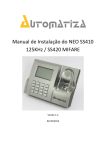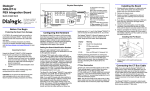Download Dialogic Mitel SX-2000 Programming instructions
Transcript
I n t e g r a t i o n Te c h n i c a l N o t e MITEL D/82 Station Set Emulation Integration ii Te c h n i c a l Note Edition Note This is the first edition of the MITEL D/82 Station Set Emulation Integration Technical Note. Information in this document applies to OneBox UM systems with version 3.0 or later. Copyright Notice MITEL D/82 Station Set Emulation EN/LZT 108 6655 R1A © Ericsson Enterprise AB 2003. All rights reserved. No part of this document may be reproduced in any form without the written permission of the copyright owner. The contents of this document are subject to revision without notice due to continued progress in methodology, design and manufacturing. Ericsson shall have no liability for any error or damage of any kind resulting from the use of this document. ©June 2003 Ericsson Enterprise AB EN/LZT 108 6655 R1A MITEL D/82 Station Set Emulation Integration Te c h n i c a l Note iii Table of Contents Overview....................................................................................................................................... 1 References.......................................................................................................................................................... 2 Features Supported by this Integration........................................................................................................ 2 Critical Application Considerations .............................................................................................................. 4 Installation Requirements ....................................................................................................... 5 Telephone System Requirements.................................................................................................................. 5 OneBox Requirements..................................................................................................................................... 5 Programming the Telephone System ................................................................................... 6 Programming the SX-200D System with G1005 (F03.9) and Higher Software ............................... 6 Programming the DNIC Ports for OneBox.................................................................................................. 6 Subscriber Telephone Programming ............................................................................................................ 8 Programming the SX-2000 System with MS2006 (M23.2) and Higher Software............................ 9 Programming the DNIC Ports for OneBox.................................................................................................. 9 Subscriber Telephone Programming ......................................................................................................... 12 Installing the Dialogic D/82 Physical Interface ...............................................................13 Programming Dialogic Configuration Manager ..............................................................14 Configuring OneBox................................................................................................................15 Completing the Integration...................................................................................................16 MITEL D/82 Station Set Emulation ©June 2003 Ericsson Enterprise AB EN/LZT 108 6655 R1A Integration iv Te c h n i c a l Note This page is intentionally left blank. ©June 2003 Ericsson Enterprise AB EN/LZT 108 6655 R1A MITEL D/82 Station Set Emulation Integration Te c h n i c a l Note 1 Overview This Integration Technical Note (ITN) is written for dealers who are experienced with OneBox UM® and are familiar with its procedures and terminology. This document also assumes that you are familiar with the features and programming of the MITEL SX-200D or SX-2000 telephone system. This document describes how to integrate OneBox UM with a MITEL SX-200D or SX-2000 telephone system, using a Dialogic D/82JCT-U PCI linecard. This integration is a station-set emulation integration. The Dialogic D/82 linecard emulates eight digital M430 telephone stations. These digital extensions provide DTMF signaling and voice communication between OneBox and the MITEL system. Calling- and called-party information is read by Dialogic from the LCD display of the emulated telephone set and passed to OneBox at the same time that a call is sent. The data is matched with the ringing extension and OneBox answers with the appropriate dialog. Message Waiting Indicator (MWI) operation is also performed over the digital station port. Use this document in conjunction with the Installing OneBox and Administering OneBox guides and with the OneBox online help system. MITEL D/82 Station Set Emulation ©June 2003 Ericsson Enterprise AB EN/LZT 108 6655 R1A Integration 2 Te c h n i c a l Note References More current information may be available from the following documents: • Installing OneBox • Administering OneBox • Dialogic D/82JCT-U Installation and Replacement spare parts document Features Supported by this Integration Tables 1 and 2 list the features supported with the MITEL Station Set integration. Table 1. Call forward to personal greeting for these call types Divert to OneBox on… No Answer Busy Forward All Do Not Disturb ©June 2003 Ericsson Enterprise AB EN/LZT 108 6655 R1A Supported Yes Yes Yes Yes MITEL D/82 Station Set Emulation Integration Te c h n i c a l Note 3 Table 2. MITEL Station Set integration features supported Feature Automatic subscriber logon ANI/CLI “Announce Busy” greeting on forward busy calls Call screening Caller queuing DNIS End-to-end DTMF, attendant console End-to-end DTMF, proprietary telephones Fax ports Internal calling party ID for reply Live record, integrated Live reply to sender Message notification callouts MWI, set/clear MWI, inband/outband Networking, analog Overflow from OneBox to attendant Overflow to OneBox from attendant PBX-provided disconnect signaling Revert to operator Transfers, blind Transfers, confirmed Transfers, fully supervised Transfers, monitored Trunk ID for call routing Supported Yes Yes Yes Yes Yes No Yes Yes Yes Yes No Yes Yes Yes Inband Yes Yes Yes Yes Yes Yes Yes Yes Yes Yes Notes See note 1 Notes: 1. Requires separate industry-standard analog lines. MITEL D/82 Station Set Emulation ©June 2003 Ericsson Enterprise AB EN/LZT 108 6655 R1A Integration 4 Te c h n i c a l Note Critical Application Considerations Known limitations or conditions within the telephone system and OneBox that affect the integration performance are listed here. General recommendations are provided when ways to avoid these limitations exist. • The Dialogic Configuration Manager defaults the PBX switch type as Norstar. The correct PBX switch type, MITEL_DNIC_M430 must be selected prior to starting the Dialogic service. • The Dialogic D/82 board is polarity sensitive. The Dialogic service may fail to initialize the ports if the polarity of the PBX connection is reversed. Terminate all station wiring as shown in the section, “Installing the Dialogic D/82 Physical Interface” of this document. • The Lines tab must have the correct extension numbers specified in each line. • Station numbers cannot use 0 as the leading digit. Non-numeric DTMF tones cannot be used as any character in a station number. The maximum length of a station number is ten digits. • Some MITEL telephone systems have automatic canceling of MWI on a regular basis, which means that the telephone system may turn off MWI at station sets before subscribers have called into their mailboxes and listened to their messages. • OneBox cannot prevent the telephone system from turning off MWI, nor can it determine when this happens. Enabling Refresh MWI at Daily Maintenance on the Messaging tab can help compensate for this functionality, which may be disabled on some systems. Switch specific information is listed in this document. • Subscribers can turn on MWI at other stations and turn off their own MWI. These features cannot be disabled. • Normal MWI set commands take between 4 and 8 seconds per station. Additional Considerations for SX-200D G1005 with F03.9 or Higher • MWI is cleared from a subscriber telephone when it is used to call the port or hunt group (OneBox) that set the light, even if the user does not log on to his mailbox. MWI is also cleared when a subscriber connects via transferred call to the port or hunt group (OneBox) that set the light. You can compensate for this problem by changing the parameter, Preference for Refreshing MWIs, in the Advanced Message Waiting settings of the Integrations options dialog box. ©June 2003 Ericsson Enterprise AB EN/LZT 108 6655 R1A MITEL D/82 Station Set Emulation Integration Te c h n i c a l Note 5 Installation Requirements Review the following information before performing any of the procedures in this document. To successfully install this integration, you must meet the installation requirements both for the telephone system and OneBox. Telephone System Requirements • On the SX-200D, revision G1005 F03.9 or higher software • On the SX-2000, revision MS2006 (M23.2) or higher software • One DNIC port for each integrated OneBox port • One Superset 430 telephone for testing OneBox Requirements • A properly configured Microsoft Windows 2000 Server with Service Pack 2 telephony server platform • OneBox UM software version 3.0 or later • Ericsson software key diskette with the MITEL D/82 integration enabled. Be prepared to specify the PBX model when ordering the integration. • Dialogic software version SR5.01.2 or later • One Dialogic D/82JCT-U port for each OneBox voice port to be integrated • One Dialogic D/82-U specific PBX interface cable assembly for each Dialogic D/82JCT-U card • An uninterruptible power supply and surge protection device (recommended) MITEL D/82 Station Set Emulation ©June 2003 Ericsson Enterprise AB EN/LZT 108 6655 R1A Integration 6 Te c h n i c a l Note Programming the Telephone System Follow the recommendations and programming examples in this section to program the PBX for integration with OneBox. Programming examples show commands and parameters that are necessary for integration, but they do not represent PBX programming in its entirety. Programming instructions for the two MITEL systems listed below are provided on the following pages: SX-200D system with G1005 (F03.9) and higher software SX-2000 system with MS2006 (M23.2) and higher software Programming the SX-200D System with G1005 (F03.9) and Higher Software This section explains how to program a MITEL SX-200D telephone system with G1005 (F03.9) and higher software. The installing technician should be familiar with programming this telephone system. For detailed programming information on the MITEL SX-200D, refer to the MITEL manuals that accompanied the telephone system. Programming the DNIC Ports for OneBox Assign Extension Numbers to DNIC Ports (Form 9) Assign an extension number to the Bay/Slot/CCT for each OneBox port. Assign a distinct COS number to these extensions and assign the type as 430 for all OneBox ports. Programming the Hunt Group (Form 17) Program the OneBox ports into a circular hunt group. Arrange for over-flow to an operator or other group when all OneBox ports are busy. Choose an easily remembered number; subscribers will use this number to call OneBox. System Options Assignment (Form 4) In System Options, configure the following options. All other settings should be programmed as needed for your site. Option #02 Message lamp test enable #07 Cancel 24-hour MWI #20 Holiday messages #22 Last party clear—dial tone ©June 2003 Ericsson Enterprise AB EN/LZT 108 6655 R1A Setting Enable Do not enable Do not enable Enable MITEL D/82 Station Set Emulation Integration Te c h n i c a l Note 7 Class of Service for OneBox DNIC ports (Form 3) Define the following Class of Service (COS) options to the COS number previously assigned in Form 9. All other assignments may be left at default. Option #203 Broker’s call #206 Call forwarding, busy #207 Call forwarding, don’t answer #208 Call forwarding, external #209 Call forwarding, follow me #220 Do not disturb (DND) #221 Clear all features #229 COV VM port #233 Never a consultee #234 Never a forwardee #235 Originate only #240 Line privacy #243 Non-busy extension #251 Transfer dial tone #258 Display prime as forwarder #259 Message send #502 Display ANI/DNIS/Class information #504 ss420 optional Class/ANI display #600 Superset, auto answer #602 Superset, background music #604 Superset, immed. Line select #605 Superset, message #606 Superset, enhanced answering Position #609 Superset, night serv. Switch #611 Superset, LIM new call ring #612 Superset, headset operation #613 Display ANI information only MITEL D/82 Station Set Emulation OneBox Ports Do not enable Enable Enable Do not enable Enable Enable Enable Do not enable Do not enable Do not enable Do not enable Enable Do not enable Do not enable Enable Do not enable Enable Enable Do not enable Do not enable Enable Do not enable Enable Do not enable Do not enable Do not enable Enable ©June 2003 Ericsson Enterprise AB EN/LZT 108 6655 R1A Integration 8 Te c h n i c a l Note Trunk Programming for Call Routing (Forms 14 and 15) Trunk assignments must be made if your application requires the call routing feature of OneBox. Trunks follow the standard Txxx format such as [T099]. (The xxx can equal any number from 000 to 999.) If individual trunk names are to be used, the names must retain the Txxx format. DID and Tie trunks must be renamed from the default (Xxxx) name to the Txxx format for OneBox to answer correctly. However, you can group trunks under one or more Txxx codes to reduce the number of call processor mailboxes required for trunk-specific announcements. You can add four characters to the end of trunk names, which can be used to help end users identify the purpose of a trunk. Example names are T001LOCL, T002 BUS, or T003WATS. Subscriber Telephone Programming Subscriber telephones can be programmed at the telephone to forward to OneBox. If the automated attendant application will use monitored transfers, program FORWARD-NO ANSWER on subscriber telephones. If the application will use blind transfers, program FORWARD-BUSY/RNA on subscriber telephones. Subscriber Station Class of Service (Form 3) These options are critical to the proper operation of the integration. Options not listed here can be configured as necessary for the site requirements. Option #229 COV VM port #232 Message waiting setup ©June 2003 Ericsson Enterprise AB EN/LZT 108 6655 R1A Subscriber Extensions Do not enable Enable MITEL D/82 Station Set Emulation Integration Te c h n i c a l Note 9 Programming the SX-2000 System with MS2006 (M23.2) and Higher Software This section explains how to program a MITEL SX-2000 telephone system with MS2006 (M23.2) and higher software. The installing technician should be familiar with programming this telephone system. For detailed programming information on the MITEL SX-2000, refer to the manuals that accompanied the telephone system. Programming the DNIC Ports for OneBox DNI Assignment Programming Program all the OneBox DNIC ports in the DNI Assignment Program Channel 1 as “Superset 430”. Leave Channel 2 blank. Multi-line Set Programming Program all required DNIC ports in the Multi-line Set Assignment Form [MU S A]. Set the ACD Agent field to No with the Call Announce field blank. Programming the Hunt Group In Group Forms, select Hunt Group Assignment Form [HU] and set up a circular hunt group with the DNIC ports used with OneBox. Choose an easily remembered number; subscribers will use this number to call OneBox. 1. Enter a pilot number for the hunt group, then press RECALL. 2. Define the hunt mode as circular. 3. Define the hunt group type as follows: → On MS2007 (Lightware 27, N-Stream, or higher), specify Voicemail. → On all other software versions, specify Voice. 4. Assign all of the integrated extension numbers as members of the hunt group, in ascending order. 5. In the Call Rerouting First Alternative Assignment Form [CAL R F], assign an overflow position for the hunt group. 6. In the Call Rerouting Assignment Form [CAL R AS], assign the Alternative number (from the above step) to the hunt group to be invoked when all DNIC ports are busy. MITEL D/82 Station Set Emulation ©June 2003 Ericsson Enterprise AB EN/LZT 108 6655 R1A Integration 10 Te c h n i c a l Note System Options Assignment Options here are critical to the integration. In the System Option Assignment Form [SYS O], program the following assignments. All other assignments should be programmed as needed for your site. Option Multi-line set callback Message cancel timer [1–24 hours] Value blank blank (See note 1) Notes: 1. On versions that do not allow this field to remain blank, set it for 24. Feature Access Code Assignment Programming On the Feature Access Code Assignment Form [FE], make sure that the following features are programmed. The codes shown are examples only; specify a number appropriate for your site. Feature Name Primary Code Message waiting activate *131 Message waiting deactivate *132 ©June 2003 Ericsson Enterprise AB EN/LZT 108 6655 R1A MITEL D/82 Station Set Emulation Integration Te c h n i c a l Note 11 Programming the Class of Service Options Assign a unique Class of Service (COS) for all DNIC ports used in this integration within the Class of Service Assignment Form [CLA O S]. All other options can be left unchanged. Do not share this COS with other stations in the system. Program all OneBox DNIC ports into the correct COS by using the Station Service Assignment Form [ST]. Use the same COS for day and both night modes. Option ANI/DNIS trunk Auto answer allowed Call forwarding accept Call forwarding (external destination) Call forwarding (internal destination) Call privacy Camp-on tone security Clear all features remote Conference call COV/ONS/E & M voice mail port Do not disturb Message waiting Message waiting deactivate on off-hook Multi-line set on-hook dialing Redial facilities Ringing line select OneBox ports No No Yes No Yes Yes Yes Yes Yes No Yes No No Yes Yes Yes Trunk Programming Trunk assignments must be made if your application requires the call routing feature of OneBox. In the Trunk Service Assignment Form [TRU S], names for trunks must follow the format Txxx, such as [T099]. (The xxx can equal any number from 000 to 999. DID and Tie trunks must be renamed from the default (Xxxx) name to the Txxx format for OneBox to answer correctly. This is also true for ISDN trunks coming into the ISDN Gateway Node. Group like trunks together for trunk-specific routes, if required. You can add four characters to the end of trunk names, which can be used to help end-users identify the purpose of a trunk. Example names are T001LOCL, T002 BUS, or T003WATS. MITEL D/82 Station Set Emulation ©June 2003 Ericsson Enterprise AB EN/LZT 108 6655 R1A Integration 12 Te c h n i c a l Note Subscriber Telephone Programming Subscriber telephones can be programmed at the telephone to forward to OneBox. If the automated attendant application will use monitored transfers, program FORWARD-NO ANSWER on subscriber telephones. If the application will use blind transfers, program FORWARD-BUSY/RNA on subscriber telephones. As an alternate method of programming for subscriber stations, build a call rerouting table. This method will allow subscribers to change forwarding to a different target. Also, the programming will not be lost in the event of a power failure. 1. In the Call Rerouting First Alternative Assignment Form (CAL R F), assign the OneBox hunt group pilot as the first alternative. Specify Busy, DND, and RNA if you will be using blind transfers. Assign them to reroute on CO lines, internal, DID, and TIE lines if applicable. 2. In the Call Rerouting Assignment Form (CAL R AS), assign subscriber stations to the First Alternative. ©June 2003 Ericsson Enterprise AB EN/LZT 108 6655 R1A MITEL D/82 Station Set Emulation Integration Te c h n i c a l Note 13 Installing the Dialogic D/82 Physical Interface Each Dialogic D/82JCT-U card connects to the PBX with a Dialogic D/82-U PBX interface cable assembly. One end of the cable is a 25-pair male RJ-21 connector; the other end is a Dialogic mini-D 36-pin connector that plugs into the connector on the end plate of the Dialogic D/82 linecard. Table 3 shows the wiring connections for the DNIC digital stations. The stations connect to the even numbered pairs only. For additional information about installing the linecard, refer to the spare parts document shipped with the linecard. Table 3. Dialogic D/82 wire cut-down Pair 1 2 3 4 5 6 7 8 9 10 11 12 13 14 15 16 Color White/Blue Blue/White White/Orange Orange/White White/Green Green/White White/Brown Brown/White White/Slate Slate/White Red/Blue Blue/Red Red/Orange Orange/Red Red/Green Green/Red Red/Brown Brown/Red Red/Slate Slate/Red Black/Blue Blue/Black Black/Orange Orange/Black Black/Green Green/Black Black/Brown Brown/Black Black/Slate Slate/Black Yellow/Blue Blue/Yellow MITEL D/82 Station Set Emulation DNIC 430 stations T (Port 1) R (Port 1) T (Port 2) R (Port 2) T (Port 3) R (Port 3) T (Port 4) R (Port 4) T (Port 5) R (Port 5) T (Port 6) R (Port 6) T (Port 7) R (Port 7) T (Port 8) R (Port 8) ©June 2003 Ericsson Enterprise AB EN/LZT 108 6655 R1A Integration 14 Te c h n i c a l Note Programming Dialogic Configuration Manager By default, the Dialogic Configuration Manager for software version SR5.01.2 sets the parameter PBXSwitch type to Nortel_Norstar. This parameter must be changed to the appropriate PBX type you are integrating with OneBox. Follow these steps to change the parameter for each D/82JCT-U linecard installed: 1. Click Start, point to Programs, point to Dialogic System Software, and select Dialogic Configuration Manager-DCM. 2. Stop the Dialogic service if it is running. 3. Double-click the installed D/82U linecard to open the Properties sheet. 4. On the Miscellaneous tab, select the PBXSwitch parameter. 5. In the Values list, select MITEL_DNIC_M430 as the PBXSwitch type. 6. On the Telephony Bus tab, verify that the correct PCM encoding scheme is selected. The default value is automatic or U-Law; you must change this value to A-Law outside of the U.S. and Japan. 7. Click OK. 8. Repeat steps 3-7 for each D/82 linecard that is installed. 9. Restart the Dialogic service and close Dialogic Configuration Manager. ©June 2003 Ericsson Enterprise AB EN/LZT 108 6655 R1A MITEL D/82 Station Set Emulation Integration Te c h n i c a l Note 15 Configuring OneBox Once the telephone system is programmed, you must configure OneBox for the integration. During setup, you’ll need the following information, specific to this integration, to configure OneBox. 1. In the Installation Configuration dialog box, enter the name of your site in the Site Name box, the mailbox length in digits in the Mailbox Length box, and the first extension number for the first line in the First Extension box. Select MITEL as the manufacturer, SX-200D or SX-2000 as the model, and Dialogic D/82 430 set emulation as the integration type. 2. In the Switch Section Options dialog box, enter the hunt group access code you configured previously in the Programming the Telephone System section. This is the pilot number users will dial to reach OneBox. 3. Once setup is complete, go to the Lines tab to verify that the extension numbers are assigned to the correct lines, and enable callouts to suit your application. For information on configuring callout settings, see the topic “Configure callout settings,” in the online help system. The settings related to the telephone system on the Switches tab are filled in correctly when you select the correct telephone system during setup. You might need to customize other settings on the Switch Sections and Integrations Options dialog boxes to suit the requirements of each application. Refer to Installing OneBox, Administering OneBox, or the online help system for more details about setting these parameters. Or, to display a tooltip that briefly describes a setting, pause the mouse over the setting for which you want more information. MITEL D/82 Station Set Emulation ©June 2003 Ericsson Enterprise AB EN/LZT 108 6655 R1A Integration 16 Te c h n i c a l Note Completing the Integration Now you are ready to complete the OneBox UM installation. See the guides Installing OneBox and Administering OneBox, or the OneBox online help system, for instructions. For general information on integrations, you may also wish to consult “Integrating OneBox with the Telephone System,” in the Installing OneBox guide, and the topic “Integrate the Telephony Server with the telephone system,” in the online help system. ©June 2003 Ericsson Enterprise AB EN/LZT 108 6655 R1A MITEL D/82 Station Set Emulation