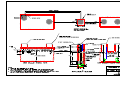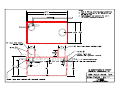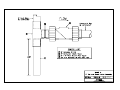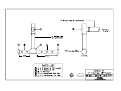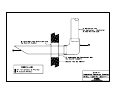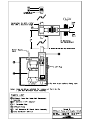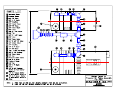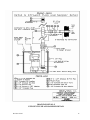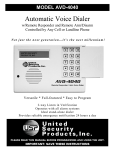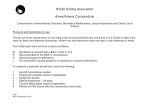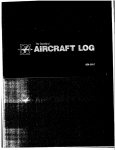Download United Security Products AD-2001 Specifications
Transcript
Amphidrome® Pinelands Commission The highest level of Nitrogen removal available... ...and at a reasonable cost. Revision 8/4/05 TABLE OF CONTENTS SECTION 1. DEED NOTICE SECTION 2. WARRANTY SECTION 3. MAINTENANCE AGREEMENT SECTION 4. USER INSTRUCTIONS SECTION 5. INSTALLATION INSTRUCTIONS SECTION 6. OPERATION & MAINTENANCE MANUAL Revision 8/4/05 Amphidrome® Pinelands Commission Deed Notice The highest level of Nitrogen removal available... ...and at a reasonable cost. Revision 8/4/05 New Jersey Pinelands Commission Alternate Design Wastewater Treatment System DRAFT Deed Restriction. The unique ecological character of the New Jersey Pinelands is in large part attributable to the exceptional quality of Pinelands surface and ground water resources. The Pinelands Protection Act mandates that the Pinelands Comprehensive Management Plan (CMP) (N.J.A.C. 7:50-1 et seq.), protect and maintain the quality of these water resources through the control of development and land use. The CMP’s water quality program includes provisions aimed at controlling the amount of nitrogen that enters the environment because nitrogen in ground and surface waters can have deleterious effects on human health and ecological systems. Septic systems have been demonstrated to be a major source of nitrogen contamination of surface and ground water resources. The water quality provisions of N.J.A.C. 7:50-6, Part VIII, require that nitrogen concentrations in ground and surface waters be limited to two parts per million at a developed parcel’s property line. Based upon the Pinelands Septic Dilution Model, standard and pressure dosing septic systems, to which no nitrogen attenuation is attributed, require at least 3.2 acres to dilute the concentration of nitrogen in discharged wastewater from a single family dwelling to the two parts per million standard at the property line. In order to facilitate residential development authorized by the CMP on lots smaller than 3.2 acres, the Pinelands Commission adopted amendments to the CMP to create a Pilot Program for Alternate Design Wastewater Treatment Systems which allows for the use of five advanced onsite wastewater treatment technologies subject to stringent operation, maintenance and monitoring safeguards. The amendments establishing this Pilot Program took effect on August 5, 2002 and are codified at N.J.A.C. 7:50-10.21 et seq. The development of a single family dwelling on the subject parcel (Block XXX, Lot YY, MUNICIPALITY, NJ), containing less than 3.2 acres, is regulated pursuant to the provisions of the Pilot Program for Alternate Design Wastewater Treatment Systems. The system technology installed on this parcel is identified as AMPHIDROME® (herein after referred to as the “system”) and is manufactured by F.R. Mahony & Associates, Inc., a licensee of Severn Trent Services. In accordance with the requirements of N.J.A.C. 7:50-10.21 et seq., which regulates such systems, the property owner is obligated to at all times utilize the system in a manner in which is consistent with the Homeowner’s Operation and Maintenance Manual prepared by F.R. Mahony & Associates, Inc., a licensee of Severn Trent Services for the system. The property owner is further obligated to maintain an Operation and Maintenance Service Contract which has been approved by the Executive Director of the New Jersey Pinelands Commission with F.R. Mahony & Associates, Inc., a licensee of Severn Trent Services or its agent during the time period required by the CMP. The property owner is further obligated to maintain the system during the life of the system in accordance with the specifications of F.R. Mahony & Associates, Inc., a licensee of Severn Trent Services. In addition, the property owner is obligated to provide access for the purpose of monitoring and maintenance of the system during reasonable times and with reasonable advance notice to the local board of health and its agents, the Pinelands Commission and its agents, F.R. Mahony & Associates, Inc., a licensee of Severn Trent Services and its agents, the Revision 8/4/05 operation and maintenance service firm and the effluent sample collection technician for the purpose of complying with the provisions of the CMP. The system is further subject to the terms and conditions of the New Jersey Department of Environmental Protection Treatment Works Approval Permit Number [02-3487-4SG]. This deed restriction shall run with the property and is binding on any owner of the property during the life of the system. Requests for information should be directed to: F.R. Mahony & Associates, Inc. 273 Weymouth Street Rockland, MA 02370 Email: [email protected] Telephone: 781-982-9300 800-791-6132 Fax: 781-982-1056 Revision 8/4/05 Amphidrome® Pinelands Commission Warranty The highest level of Nitrogen removal available... ...and at a reasonable cost. Revision 8/4/05 WARRANTY NEW JERSEY PINELANDS COMMISSION ALTERNATE DESIGN WASTEWATER TREATMENT SYSTEM PILOT PROGRAM [DRAFT] WARRANTY This Warranty is issued as of the _________ Day of __________________, 20--, to __________________________, of __________________________, New Jersey (the “Owner”) from F. R. Mahony & Associates, Inc., of Rockland, Massachusetts (“FRMA”). Whereas, the Owner is participating in the Alternate Design Wastewater Treatment System Pilot Program (the “Pilot Program”) under the sponsorship of the New Jersey Pinelands Commission (the “Commission”); and Whereas, FRMA has been designated by the Commission as an approved contractor to provide maintenance services under the Pilot Program; and Whereas, the Owner has selected FRMA to provide maintenance services regarding the operation and maintenance of the Amphidrome® wastewater treatment system (the “System”) purchased by Owner for installation at and serving the Owner’s property located in: (Block) __________, (Lot) __________, (Municipality) _____________________________, New Jersey (the “Site”). 1. This warranty covers a 5-year period beginning on the date of the issuance of the certification of occupancy for the Site. 2. This warranty covers all materials and workmanship supplied by FRMA as part of the System to be free of defects for a period of five years from the date of installation in a residential application, as long as the System is continuously covered by a five year service contract provided by FRMA or its authorized service provider. Not included in this warranty are any materials or workmanship incorporated in the System by any third parties absent FRMA’s express written authorization. (See exclusions listed below.) 3. If any component supplied by FRMA, as part of the System, fails because of any defects in workmanship, materials, or premature wear, FRMA will replace or repair, at FRMA’s discretion, the failed component(s). Revision 8/4/05 4. This warranty covers all shipping costs incurred to ship either the defective component to FRMA for the purposes of inspection or repair, as well as the cost to ship any repaired or replacement component for the replacement of a failed component(s). 5. This warranty covers all labor to troubleshoot the System or component failure and all labor costs to remove or replace the defective component. EXCLUSIONS FROM COVERAGE Cosmetic damage not materially affecting performance of the component. Damage due to acts of nature (e.g. lightning strike or surface water flooding). Damage caused by misuse or abuse inconsistent with the operation instructions specifically identified in the Homeowner’s Manual provided by FRMA for the System. Modification of the System by the Owner or his or her agent not specifically authorized in writing by FRMA. Any System which has been altered or which had components replaced by parts not supplied by FRMA or FRMA’s agent. Any System that has been serviced by any person or firm which is not an authorized FRMA service provider. Any System that has been used or operated in a manner inconsistent with the required system maintenance identified in the Homeowner’s Manual supplied by FRMA. Any repairs occasioned by or associated with parts of the System upstream or downstream of the Amphidrome® system. Tankage not provided by FRMA. Any consequential damages or damages relating to alleged diminution in the value of the Site as a result of any defect in the System. If additional information regarding the care and operation of the Amphidrome® Wastewater Treatment System is desired, F.R. Mahony will furnish it upon request. Revision 8/4/05 Requests for information should be directed to: F.R. Mahony & Associates, Inc. 273 Weymouth Street Rockland, MA 02370 Email: Telephone: Fax: Revision 8/4/05 [email protected] 781-982-9300 800-791-6132 781-982-1056 Amphidrome® Pinelands Commission Maintenance Agreement The highest level of Nitrogen removal available... ...and at a reasonable cost. NEW JERSEY PINELANDS COMMISSION ALTERNATE DESIGN WASTEWATER TREATMENT SYSTEM PILOT PROGRAM DRAFT AGREEMENT FOR MAINTENANCE SERVICES FOR SEWAGE DlSPOSAL TREATMENT SYSTEMS This Agreement is made as of the _________Day of __________, 2006, by and between __________________, of_________________________________________, (the “Owner”) and F. R. Mahony & Associates, Inc., of Rockland, Massachusetts (“FRMA”). Whereas, the Owner is participating in the Alternate Design Wastewater Treatment System Pilot Program (the “Pilot Program”) under the sponsorship of the New Jersey Pinelands Commission (the “Commission”); and Whereas, FRMA has been designated by the Commission as an approved contractor to provide maintenance services under the Pilot Program; and Whereas, the Owner has selected FRMA to provide maintenance services regarding the operation and maintenance of the Amphidrome wastewater treatment system (the “System”) purchased by Owner for installation at and serving the Owner’s property located in: (Block) ____, (Lot) _______, (Municipality) ________ ___________, New Jersey (the “Site”); and Whereas, FRMA is desirous of providing said maintenance services for the System at the Site under the terms and conditions set forth herein; Now, therefore, in consideration of the premises, the mutual agreements herein contained, and other good and valuable consideration the receipt and sufficiency of which is expressly acknowledged, the parties hereto agree as follows: I. SCOPE OF WORK A. FRMA shall perform the following standard maintenance on the System at least once annually (or more frequently as conditions require): 1. Onsite visual inspection of system operation to confirm watertight tankage, verify proper pump, blower, float switch, control panel, auto-dialer and audio and visual alarm operation (as applicable), and absence of effluent on the ground surface at all component locations, including the disposal field. Revision 8/4/2005 2 2. Measure and record residuals thickness (scum and sludge) and pump-out residuals consistent with the recommended pumping schedule as specified by the technology vendor. Note that the level of sludge in the anoxic/equalization tank will be checked quarterly when wastewater samples are collected. 3. Visual inspection of all electrical splices and contacts to assure adequate connection and absence of corrosion; check/record amperage and voltage readings. 4. Visual inspection of filter media or filtration device(s) and physical cleaning or backwashing of components if required. 5. Exercise all mechanical valves by fully opening and closing to ensure they have not failed or have become stuck in one position. 6. Sensuous examination of treated effluent for clarity, odor, oily sheen, foaming or any other unusual characteristics. 7. Check wastewater parameters if and when appropriate to confirm proper system operational parameters (e.g. pH, DO, etc.). 8. Record flow data (volumetric, cycle counter, etc.) if system permits. 9. Maintain bound inspection log with entries for all service activities, observations, and field test readings with entries recorded in ink. Log shall provide date of entry and signature of service provider. Log shall be maintained by and kept in the possession of the service provider and shall be made available to the NJDEP, local/county health department and/or the Pinelands Commission for review upon request. B. FRMA shall also troubleshoot and correct when identified any non-typical and/or substandard system performance relating to mechanical malfunctions and/or nitrogen concentration in treated wastewater effluent. C. FRMA shall restore the work site to a visually clean and hygienic condition upon completion of all service activities. D. The Owner shall provide reasonable access to FRMA or its agents and employees during reasonable times and with adequate advance notice (typically 24 hours) to the Owner to enable FRMA to perform the necessary routine service of the System. The Owner shall also provide at Owner’s cost telephone line access to permit on-line alarm system reporting capabilities consistent with dial-up/modem specifications to be provided by FRMA. In the event that Owner elects not to provide a dedicated telephone line for this purpose but provides shared line access, the Owner shall be solely responsible for Revision 8/4/2005 3 any delays or interruptions in alarm transmissions resulting therefrom and shall waive any claims against FRMA which otherwise might be made on account thereof. E. FRMA or its agents or employees will respond to all service alarms (telemetric or local audio/visual) within 24 hours after notice thereof for the purpose of troubleshooting and repairing the condition. The Owner shall provide FRMA or its agents or employees with immediate access to the System in the event of an alarm condition. In the event that the System becomes inoperable for a period to exceed 24 hours or if at any time wastewater flows upon the ground surface or backs up into the building served due to a malfunction of the System, FRMA will arrange for pumping of the System if required, to allow minimal but necessary household water usage during the wastewater treatment system outage. F. FRMA shall provide these non-cancelable service contract items to the Owner or the Owner’s successor in interest at the Site for a five year period beginning on the date of the issuance of the certificate of occupancy for the Site, without additional surcharges for skilled or semi-skilled labor, overtime labor, shipping charges, or parts under the terms of the five year warranty requirement of the Pinelands Commission Pilot Program for Alternate Design Wastewater Treatment Systems. Service contract renewal shall be offered to the Owner or the Owner’s successor in interest at the Site under terms agreeable to each party which are consistent with the Pinelands Comprehensive Management Plan at the expiration of the initial five year service contract period. Notwithstanding any other provision of this Agreement to the contrary, it is expressly understood and agreed that services to the System provided by FRMA caused or occasioned by failures in the building sewer and leaching field serving the System or caused or occasioned by Owner abuse or misuse of the System or any of its component parts shall be billed as additional services and FRMA shall be compensated by Owner for such additional services rendered hereunder at the hourly rate of $75.00, for each hour or portion thereof during which FRMA agents or employees are engaged in performing such additional services hereunder (including transit time), and at FRMA’s cost plus 15% for third party charges incurred by FRMA on account with respect to materials or services acquired or contracted for by FRMA and utilized hereunder. Nothing in this Agreement shall prevent or prohibit FRMA from utilizing such subcontractors and/or suppliers as FRMA reasonably determines may be required in order to properly perform services hereunder. Revision 8/4/2005 4 G. Conditions requiring service provider response to alarm or homeowner notification to the service provider shall be reported to the Commission (within five days) and the local health department in accordance with the provisions of the Pilot Program as specified at NJAC 7:50-10.22(a) 6.ii. H. Written operations and maintenance reports will be provided by FRMA for each service visit and will promptly be submitted by FRMA to the Owner with a copy to the local Board of Health and/or the Commission. The Owner shall be responsible for distribution of such additional copies of said reports as may be required by law or regulation. II. RIGHT OF ENTRY Owner grants to FRMA, its agents, employees, consultants, contractors and subcontractors, the right of entry to the Site, from time to time, for the purpose of performing the services as described in this Agreement. FRMA agrees to take reasonable precautions to minimize damage to the Site from use of equipment required to perform the services, and the Owner agrees that the cost of any correction, repair or replacement resulting from FRMA’s entry onto Site shall be borne by Owner. In the event that FRMA shall require access to property that is not owned by the Owner for the purpose of making surveys or other investigation, Owner shall make all necessary arrangements for FRMA to gain access to such property. III. NOTICE OF FAILURE AND LIMITATION OF LIABILITY Owner grants FRMA the authority independently to notify the Commission or other appropriate authority of any event of electrical or mechanical failure within the System or of any event which may adversely affect the performance of the System. FRMA’s liability for any breach of the terms of this Agreement or for any failure of the System shall be limited to the amounts paid by the Owner for components of the System purchased directly from or through FRMA and found to be defective. It is further expressly acknowledged and agreed that the System as defined herein shall not include any element of the building sewer upstream of the System or any element of the leaching field downstream of the System. IV. NOTICE OF TRANSFER Revision 8/4/2005 5 In the event the Site is sold or otherwise transferred, the Owner agrees to promptly notify FRMA in writing. FRMA agrees to provide continuing services to the transferee under the same terms and conditions herein stated, provided that the transferee has accepted said terms and conditions in writing. V. INSURANCE AND INDEMNITY A. Owner shall maintain premises liability insurance in commercially appropriate limits and covering risk of loss to FRMA’s employees, agents and subcontractors as invitees on the Site. B. FRMA shall indemnify the Owner from any loss determined to have been caused by the fault or negligence of FRMA or its employees, but only to the extent of the limits set forth in Paragraph III above. VI. SEVERABILITY AND AMENDMENT If any provision of this Agreement is held invalid or unenforceable, all remaining provisions shall continue in full force and effect unless a manifest inequity would result therefrom. No portion of this Agreement may be amended except by a writing duly executed by both parties hereto. VII. FORCE MAJEURE FRMA shall have no liability for any failure to perform or for any delay in performance due to circumstances beyond its reasonable control. If additional information regarding the care and operation of the Amphidrome® Wastewater Treatment System is desired, F.R. Mahony will furnish it upon request. Requests for information should be directed to: F.R. Mahony & Associates, Inc. 273 Weymouth Street Rockland, MA 02370 Email: [email protected] Telephone: 781-982-9300 800-791-6132 Fax: 781-982-1056 Revision 8/4/2005 6 In Witness Whereof, the parties have hereto set their hands and seals as of the date first written above. F. R. MAHONY & ASSOC., INC. (OWNER) By: ______________________ ___________________________ Revision 8/4/2005 7 Amphidrome® Pinelands Commission User Instructions The highest level of Nitrogen removal available... ...and at a reasonable cost. Revision 8/4/05 USER INSTRUCTIONS Congratulations on your Amphidrome® investment. With proper care and following some basic precautions, your system should provide years of reliable service. Basic Principals of Operation This system is an advanced biological treatment process designed to reduce sanitary waste from your home to a desired permit level for discharge to the ground. This advanced treatment process is used to further treat wastewater beyond the normal levels typically achieved in a conventional septic system. The process requires a waste stream from your home free from hazardous materials or toxic cleaners. The process is designed to work with added air supplied by the process blower(s). At times the process will also operate without the addition of air. An environment conducive to the biological consumption or reduction of the household waste is maintained in the system. The effectiveness of this process is directly related to the continued support of this environment. Should the system fall into disrepair, the result will be a loss of performance and possible violation of discharge permits. Caring For Your System Care should be made with this or any other waste treatment system to not dispose of strong chemicals, gasoline, lubricating oils/grease, glass, metal, seafood shells, goldfish stone, kitty litter, plastic objects, explosives, flammable materials, paint, or pharmaceuticals. Please keep in mind this is a biological process that requires the proper environment to perform correctly. Furthermore, you should not dispose of highly concentrated ammonia-based household cleaning products. These materials are high in nitrogen and could jeopardize the systems ability to meet the nitrogen discharge limits. Proper maintenance of the anoxic tank requires routine pumping of the solids that accumulate in the bottom of the tank. This process is very similar to maintenance of a conventional septic system. Your operator may recommend a pumping frequency specific to your system. In general, the tank should be pumped annually. This tank must not be used to dispose of solid waste products such as disposable or cloth diapers, socks or cloth, sanitary napkins or tampon applicators, condoms, food wrappers, or other such items that are considered solid waste, trash or non-biodegradable material. The disposal of grease and cooking oil is also not recommended as this material will coat plumbing and drain lines and could also effect the operation of the system. System Components Many of the system components are located below ground, with only the control center and process and backwash blowers located above ground. All of the system tanks should have access through manhole covers to perform inspection and maintenance services. Revision 8/4/05 The Anoxic Tank is the first tank in the process. This tank receives all of the wastewater flow from the home. Solids are permitted to settle in this tank and the liquid portion flows to the Amphidrome® Reactor. Routine pumping of this tank to maintain proper solids levels is required. All pumping of the anoxic equalization tank will be scheduled by F.R. Mahony & Associates while the operations & maintenance contract is active. The homeowners will be notified in writing and/or by phone as to the date of scheduled pumping. The Amphidrome® Reactor provides the majority of the biological treatment. In the forward direction, flow is filtered and aerated. In the return direction, flow is used to clean the filter and return waste solids to the Anoxic Tank. The reactor also works in the absence of added air to further treat the waste to remove nitrogen. Clear Well provides storage of treatment batches from the first two tanks and prior to discharge to the leaching system. Pumps in this tank direct the flow as needed in the process. The Control Panel is usually located indoors in a closet or utility room. This panel controls and monitors all of the process functions. The homeowner should be aware of this panel and the functions indicated on the cover. Indicator lights will show the status of the process. When calling for service or assistance, it will be helpful to describe what is happening as shown by the panel lights. Homeowner care is very limited to making certain that power is restored to the panel if the home lost electricity due to inclement weather or other event that affects the power supply to the home. A nameplate is located on the cover of the panel providing service contact information. Process and Backwash Blowers provide added air supply to support the systems biological needs. These blowers are usually above ground in a shed, garage or under some protective cover. There is no homeowner maintenance required for these blowers. Power Failure The system is designed to provide storage in the system for normal power failures. Sufficient capacity is available for a conservative continued use of water in the home. When power is restored, high level alarms may sound. These alarms should clear once the system has resumed normal operation. Alarm Lights Alarm lights will indicate if a problem exists in the system. The alarm horn may be silenced locally. An automatic dialer will notify the operator of the alarm condition. If you Revision 8/4/05 do not hear from the system operator within 12 hours, please call F. R. Mahony & Associates at 800-791-6132. Supplemental Instructions Refer to the Installation Instructions and to the Operation and Maintenance Manual for additional information. Scheduled Maintenance Maintenance is scheduled based on the specific discharge permit requirements. The Pineland’s Commission requires quarterly sampling and annual inspection to monitor the equipment functions and to verify the system's performance. These service calls generally do not require more than 4-hours during each service visit. Service Contacts Manufacturer: Revision 8/4/05 F.R. Mahony & Associates, Inc. 273 Weymouth Street Rockland, MA 02370 Email: [email protected] Telephone: 781-982-9300 800-791-6132 Fax: 781-982-1056 APENDIX I USER PRECAUTIONS WE STRONGLY RECOMMEND AVOIDING THE INTRODUCTION OF THESE ITEMS INTO THE AMPHIDROME® SYSTEM. STRONG CHEMICALS GASOLINE LUBRICATING OILS/GREASE SEAFOOD SHELLS GOLDFISH STONE PLASTIC OBJECTS GLASS METAL KITTY LITTER EXPLOSIVES FLAMMABLE MATERIAL PAINT PHARMACEUTICALS HIGH STRENGTH AMMONIA CLEANING PRODUCTS LIQUID FARIC SOFTENER DISPOSABLE OR CLOTH DIAPERS SOCKS OR CLOTH FOOD WRAPPERS SANITARY NAPKINS/TAMPON APPLICATORS CONDOMS COOKING OILS/GREASE OR ANY OTHER NON-BIODEGRADABLE MATERIAL Revision 8/4/05 Amphidrome® Pinelands Commission Installation Instructions U The highest level of Nitrogen removal available... ...and at a reasonable cost. TABLE OF CONTENTS The Amphidrome® Process 2 General 3 Installation Procedures 4 Amphidrome® System Piping 5 Amphidrome® Reactor Internals 6 Amphidrome® Reactor Floats 6 Amhidrome® Reactor Installation Sequence 7 Gravel and Media Installation 7 Anoxic Tank Internals 9 Clear Well Internals 9 Amphidrome® Clear Well Floats 11 Clear Well Air Bleed 11 Access Covers Manholes 11 Blowers and Controls 12 Automatic Voice/Pager Dialer System 14 Contact Information 14 APPENDICES 1. Drawings 2. Bill of Materials 3. Automatic Voice/Pager Dialer System Operating Instructions 15 32 35 Revision 8/4/05 1 The Amphidrome® Process U The Amphidrome® system is a submerged attached growth bioreactor process, designed around a deep-bed sand filter. It is specifically designed for the simultaneous removal of soluble organic matter, nitrogen and suspended solids within a single reactor. Since it removes nitrogen, it may also be considered a biological nutrient removal (BNR) process. To achieve simultaneous oxidation of soluble material, nitrification, and denitrification in a single reactor, the process must provide aerobic and anoxic environments for the two different populations of microorganisms. The Amphidrome® system utilizes two tanks and one submerged attached growth bioreactor, called the Amphidrome® reactor. The first tank, the anoxic/equalization tank, is where the raw wastewater enters the system. The tank has an equalization section, a settling zone, and a sludge storage section. It serves as a primary clarifier before the Amphidrome® reactor. This Amphidrome® reactor consists of the following three items: underdrain, support gravel, filter media. The underdrain, constructed of stainless steel, is located at the bottom of the reactor. It provides support for the media and even distribution of air and water into the reactor. The underdrain has a manifold and laterals to distribute the air evenly over the entire filter bottom. The design allows for both the air and water to be delivered simultaneously--or separately--via individual pathways to the bottom of the reactor. As the air flows up through the media, the bubbles are sheared by the sand, producing finer bubbles as they rise through the filter. On top of the underdrain is 18” (five layers) of four different sizes of gravel. Above the gravel is a deep bed of coarse, round silica sand media. The media functions as filter, significantly reducing suspended solids and provides the surface area for which an attached growth biomass can be maintained. To achieve the two different environments required for the simultaneous removal of soluble organics and nitrogen, aeration of the reactor is intermittent rather than continuous. Depending on the strength and the volume of the wastewater, a typical aeration scheme may be three to five minutes of air and ten to fifteen minutes without air. Concurrently, return cycles are scheduled every hour, regardless of the aeration sequence. During a return, water from the clear well is pumped back through the filter and overflows into the energy-dissipating TEE. A check valve in the influent line prevents the flow from returning to the anoxic/equalization tank via that route. The energydissipating TEE is set at a fixed height above both the media and the influent line, and the flow is by gravity back to the front of the anoxic/equalization tank. The cyclical forward and reverse flow of the waste stream and the intermittent aeration of the filter achieve the required hydraulic retention time and create the necessary aerobic and anoxic conditions to achieve the required level of treatment. Revision 8/4/05 2 General U Installers of Amphidrome® systems should be versed in installation of subsurface disposal systems (SSDS). Installers must comply with Local, County and State Health certification requirements for SSDS installers including other applicable safety requirements such as licenses for equipment operators and truck drivers. Construction of Amphidrome® systems require that the approved plans and instructions be followed. Engineered plans showing elevations of tanks and pipelines and the layout should be on site and referenced by the contractor and their agents. The manufacturer shall be consulted with regard to any conflicts or questions regarding clarification of plans, details, and any omissions or errors that may be encountered. The Amphidrome® system is designed to use standard construction materials that may be found in any region. Tanks are typically concrete with rubber grommets, boots or gaskets for all pipe penetrations. Piping is standard PVC or cast iron or stainless steel material. The list of materials to be supplied by the contractor to be used in conjunction with the materials supplied by the manufacturer will state the standard sizes, schedules, ratings required. Contractors will be required to follow the plans and prepare the site in the same manner as would be used with a conventional SSDS. The Amphidrome® system is an advanced wastewater treatment process that performs in much the same way as a conventional SSDS with certain modifications. The process flow stream will enter an anoxic tank rather than a Septic Tank. The anoxic tank will provide the first function of primary settling and flow equalization. The flow will then proceed to the Amphidrome® Reactor for aerobic treatment and filtration in the forward flow direction. Treated waste will leave the bottom of the reactor and flow through the return pump line and the return pump into the clear well. The clear well will store a batch of treated effluent until a float switch is activated causing the return pump to pump effluent in the return mode back through the reactor and then back to the anoxic tank. Once the return pump stops, the flow will then flow by gravity in the forward direction through the reactor and into the clear well. During this cycle the aeration blowers will be off causing an anoxic condition to occur. The process results in denitrification of the wastewater that will be stored in the clear well. The discharge pump will pump to the leach field or absorption field when the process is completed. For a more detailed process description, refer to the Operation and Maintenance Manual. Contactors will be required to provide and set tanks as called for on the design plans and the associated piping. The contractor shall also complete field wiring of pumps and panels supplied by the manufacturer. All site work and site restoration shall be supplied by the contractor. Revision 8/4/05 3 Start up services and inspection services of the manufacturer or authorized agents shall include: 1) Inspection of air pattern in the reactor or “Air Pattern Test” prior to installation of media. See media installation instructions below. 2) Process startup including verification of wiring connections, operation of pumps, blowers and process controller. 3) Quarterly collection of wastewater samples and measurement of the level of sludge in the anoxic/equalization tank. Contractor shall perform installation in conformance with all local, county and state inspection requirements for the setting of tanks, pipes, leaching system components, etc. The manufacturer’s inspections shall in no way imply approval to backfill components that must be inspected by other authorities without their inspection. Installation Procedures U Each installation will vary based on individual site conditions and restrictions. The general procedures should be followed for placement of components. These instructions are not intended to instruct contractors on every aspect of an individual installation. It is expected that good construction practices will be followed with regards to excavation, setting of pipes and tanks and placement of bedding and backfill materials with proper grade, slopes, and compaction techniques. Field wiring shall be in accordance with Local and National Wiring Codes and the Manufacturer’s wiring diagrams. Construction will most likely begin with setting of the deepest components first. The anoxic tank, reactor and clear well must be set on level, firm foundation of excavated material or properly compacted and stable fill material. Proper grade or elevations of pipes and tanks is essential to the functioning of this system. Improper grade of pipelines or tanks shall void process warranties. It is recommended that the contractor verify measurements of each tank and verify the location of pipe penetrations and the size and elevation of these penetrations before placing each tank. It is important to install proper gaskets and seals as provided by the concrete supplier prior to backfilling and water testing the tank. Refer to Appendix 1, Drawing 1, Amphidrome® Process, Single Family Unit Revision 8/4/05 4 Amphidrome® System Piping U Amphidrome® Reactor Outside Piping The Amphidrome® Reactor discharge line (2-inch PVC) and associated elbows and fittings should be placed and supported as the backfill material is brought up to the grade of the next lowest horizontal pipe. This fill material must be properly compacted to support all pipes that will be placed in fill material. Anoxic Tank Outside Piping Pipelines for inlet and discharge to the anoxic tank and the return and backwash line should be installed to the slope and elevations marked on the plans. The inlet line from the home to the anoxic tank is 4-inch schedule 40 PVC unless otherwise indicated on the plans. The backwash and return line is 4-inch Schedule 40 PVC. The discharge line from the anoxic tank is 2-inch Schedule 40 PVC. Pipes should penetrate the inside of the tank wall with sufficient length to connect inlet TEE, Discharge TEE and check valve assembly and return & backwash return TEE and energy dissipating drop pipe and diffuser assembly provided by the manufacturer. Pipes shall be properly cleaned and glued with PVC solvent. Pipelines shall be watertight and airtight and tested prior to operation of the system. Amphidrome® Reactor Interconnecting Piping The backwash and return line and inlet line may be connected to the Amphidrome® reactor after completion of the installation of air header, support gravel and media as described below. Depending on the reactor depth, the contractor may find it is easier to complete this work before adding the top reactor section that will receive the interconnecting pipes. The discharge line from the reactor (2-inch Schedule 40 PVC) may be continued to the clear well providing sufficient pipe inside the clear well to connect the return pump discharge hose and coupler. Clear Well Outside Piping The piping consists of the inlet line referenced above and a discharge line (2-inch Schedule 40 PVC) that will flow to the distribution box or dosing chamber if required. Sufficient pipe must be left inside the clear well to connect the discharge pump discharge hose and coupler. Air Piping Outside Air piping from the blower location to the clear well must be properly assembled to provide an airtight assembly from the Amphidrome® Reactor to the blower. The air piping shall be 1-1/2 inch Schedule 80 PVC. Revision 8/4/05 5 Amphidrome® Reactor Internals U This Amphidrome® reactor consists of the following three (3) items: underdrain, support gravel, and filter media that are assembled in a concrete vessel. The underdrain, constructed of stainless steel, is located at the bottom of the vessel. It provides support for the media and even distribution of air and water into the reactor. The underdrain has a manifold and laterals to distribute the air evenly over the bottom of the reactor. The design allows for both the air and water to be delivered simultaneously, or separately, via individual pathways, to the bottom of the reactor. As the air flows up through the media, the bubbles are sheared by the sand; producing finer bubbles as they continue to rise. On top of the underdrain is 18”, (five layers), of four different sizes of gravel. Above the gravel is a deep bed of coarse, round, silica sand media. The media functions as a filter; significantly reducing suspended solids, and provides the surface area for which an attached growth biomass can be maintained. Refer to Appendix 1, Drawing 2, 2' Diameter Amphidrome® Reactor, Construction Dimensions Amphidrome® Reactor Floats (2) U All conduits from tanks shall be sealed with appropriate material to prevent liquid and gas to travel from tank penetrations. PICTURE 1. REACTOR FLOATS Revision 8/4/05 6 Amphidrome® Reactor High Float The float controls the duration of each return after the float is elevated. If the float remains elevated for twenty minutes (20) after either a backwash or a return, a high level alarm is sent. Amphidrome® Reactor Low Float The float initiates a return if liquid level drops to the level of the float. This function is provided as an option, which is activated by inputting both a start and stop time into the appropriate V register. Inputting a value of 9999 eliminates the use of the option. The ability to set a start and stop time for this option is provided. U U Amphidrome® Reactor Installation Sequence U Pre-Installation Check The underdrain assembly is a single piece 23.5" in diameter. Measure the inside of the concrete vessel to be sure the underdrain assembly will fit. Check to see that the pipe penetrations are located properly. Underdrain Installation The influent, dirty backwash, effluent, and backwash air piping are not to be installed until the underdrain assembly is installed. Place the underdrain in the vessel so that it is centered in the vessel and completely level. Air Pattern Test With the underdrain assembly in place, fill the basin with water to 2" above the top of the underdrain. Use either the backwash blower or an air compressor to provide a minimum of 7 CFM of air. If the air distribution is visually even across the bottom, proceed to the next step. If not, remove the underdrain and check for plugged holes. Repeat the test after clearing the plugged holes. Piping Install the influent, dirty backwash, effluent, and backwash air piping as shown. Install the influent check valve at the anoxic tank. Revision 8/4/05 7 Gravel and Media Installation U Gravel and Sand Gravel and sand are to be installed in the reactor using buckets to drop the material into place. Do not drop gravel and media from the top of the reactor. The bucket should have two (2) ropes attached. One for lowering the bucket into place and a second to tip the bucket to dispense the gravel or media. Beginning with the proper size gravel for Layer # 1, carefully lower the bucket into the reactor to within 6" of the underdrain, tip the bucket and move the bucket as it is tipped in order to evenly distribute the material. Use a rod with a small plate on the end to move mounded material and to gently tamp the material level. Be careful not to tamp too much or too hard as this will cause the gravel to intermix. The top of each layer is to be level across the reactor. Repeat this process until the total amount of gravel for each layer has been dispensed. U Media Use the same method as the gravel for installation. Be careful not to get sand into the influent pipe nozzle. Use a survey rod to determine the level of the media layer as each layer is added. NOTE: A SILICA SAND WARNING FOR POTENTIAL LUNG HAZARD IS PRINTED ON THE BACK OF EACH BAG OF MEDIA. PRECAUTION SHOULD BE USED WHEN DISTRIBUTING THIS MATERIAL. Layer No. 1 goes into the basin first, then Layer No. 2, and so on through Layer No. 5. A total of 18" of support gravel is placed in the basin. Layer No. 6, Filter Media, is 4'-0" in depth and is put in place last. LAYER NO. 1 2 3 4 5 6 GRAIN SIZE 1 1/2" x 3/4" Gravel 3/4" x 1/2" Gravel 1/2" x 1/4" Gravel 1/4" x 1/8" Gravel 1/2" x 1/4" Gravel Filter Media DEPTH 0'-4" 0'-2" 0'-4" 0'-4" 0'-4" 4'-0" VOLUME Cubic Feet 1.0 0.5 1.0 1.0 1.0 12.5 # Bags 2 1 2 2 2 25 Reactor Media Flushing After installation of gravel and media, the reactor is to be flushed with clean water and air to remove dust and fines. The backwash air blower and pump is used for this purpose. Flushing shall continue for a minimum of 15 minutes or until the backwash water is clear of fines. The reactor is to be filled with water before flushing begins. After completion of flushing, drain the reactor as much as possible and cover the media with plastic, or close over the top of the reactor, until the reactor is placed into service. This is to keep foreign contaminants out of the media. Revision 8/4/05 8 Completion of the top access way cover and interconnecting external piping connections must be completed before backfilling around the top portion of the Reactor. Conduits for float and air piping and Reactor vent piping must be properly bedded and backfilled prior to final grading around the Reactor. Anoxic Tank Internals U The Anoxic Tank Internals consists of the inlet TEE and vent and discharge line. The inlet line is 4-inch Schedule 40 PVC. The drop pipe or vertical discharge pipe shall be extended to 12-inches below the minimum water level or invert of the tank discharge line. The vent riser pipe shall extend above the maximum water level of the tank. All TEE’s and inside piping must be properly installed with PVC cleaner and solvent and supported with suitable supports as shown or otherwise required to hold the pipe assemblies in place. The discharge 2-inch Schedule 40 PVC TEE and check valve assembly shall be properly cleaned and PVC solvent shall be used to seal to the 2-inch Schedule 40 PVC discharge line. The vertical inlet pipe shall extend to 10-inches below the minimum water level or invert of the discharge line. The vent riser pipe shall extend above the maximum water level of the tank. Return & Backwash line shall be 4-inch Schedule 40 PVC. The inlet TEE and energy dissipation header shall be installed with PVC pipe cleaner and solvent. The top of the energy-dissipating header shall be just below the minimum water level of the tank so the header is fully submerged. The vertical drop pipe must be field measured and field cut to the proper length. Proper pipe hangers and supports shall be used to support this assembly. Refer to Appendix 1, Drawing 3, 2,000 Gallon Anoxic Tank Clear Well Internals U The clear well internals shall consist of the three process control floats, Return and Backwash pump with discharge hose and connector, and discharge pump enclosed in a sump with discharge hose and connector. Conduit penetrations for floats and two pump power supply cables. Each pump shall have polypropylene lifting rope with hanger. Refer to Appendix 1, Drawing 4, 1,000 Gallon Clear Well Tank For specifications and pump curve for the return flow/backwash and effluent pumps, refer to Cut Sheet 1, Return Flow/Backwash and Effluent Pumps. Revision 8/4/05 9 CUT SHEET 1.RETURN FLOW/BACKWASH AND EFFLUENT PUMPS MODEL E57 U Revision 8/4/05 10 Amphidrome® Clear Well Floats (3) Amphidrome®Clear Well High Float The float serves as a high alarm float when it is elevated. The high float shall be set level with the top of the return line. Amphidrome®Clear Well Middle Float The float serves as control to start the return pump when it is elevated. This shall be set near the mid-point of the tank and field adjusted by the manufacturer during startup. Amphidrome®Clear Well Low Float The float stops the return pump cycle when liquid level drops to the level of the float. The low float shall be set one foot above the bottom of the tank floor. The floats are mini-floats with counterweights. The floats are to be hung in the clear well with sufficient cable slack to permit for level adjustments. Loose cable is to be neatly coiled and fastened with nylon wire tie or suitable non-corrosive strap. All conduits from tanks shall be sealed with appropriate material to prevent liquid and gas to travel from tank penetrations. Clear Well Air Bleed U The air bleeds for the return pipe and the discharge pipe in the clear well are required to prevent siphoning after the pumps shut down. This is accomplished by drilling a 3/16 inch hole near the top of the discharge and return piping. Refer to Appendix 1, Drawings 10, Return Pump and Drawing 11, Effluent Pump and Sampler Detail Drill the 3/16 inch hole in both locations shown on the drawings. The hole should be drilled at an angle to direct the vented flow in a downward direction. Tools Required: Drill and 3/16-inch bit. Access Covers Manholes U There shall be a minimum of 4 cast iron bolted and gasketed access covers for the entire system. These are shown on the Amphidrome® Drawings1, 2, 3, and 4. One will be located over the discharge of the Anoxic Tank to permit the removal of waste sludge and to permit the inspection of the discharge TEE. Revision 8/4/05 11 A single access cover shall be installed over the Amphidrome® Reactor to permit access to the reactor for service and inspection. Two covers shall be placed at each end of the clear well to access each pump for service and to access the discharge end for sample collection. All access ways and covers shall be securely fastened to each tank and grouted in place to provide watertight seals. Cast Iron manhole covers with a 24-inch clear opening are required. Access covers may be flush with finished grade to blend into the landscaping. Covers should not be buried. Blowers And Controls U Blowers will include a process air blower and backwash blower. A single blower will operate to provide process air in the aerobic phase of treatment. During the backwash cycle, the second blower will run to provide additional backwash air. The blowers must be installed in a well-ventilated enclosure that provides shelter from rain and snow. The enclosure may be a separate shed or house constructed to blend into the landscaping and architecture of the property. The blowers will generate some noise during operation. Placement of the blowers should be such that the noise can be reduced. The blowers must be accessible for service and should not be placed in manholes or otherwise below grade where they may be subject to groundwater or surface water accumulations. In order to reduce the length of power cables and conduits, the blowers should be located within reasonable distance of the Amphidrome® system and the Amphidrome® control panel. Each installation will be different, as homeowners will have different ideas on a suitable location for these components. Blower Piping Blower piping shall be assembled with a common header. The header piping and blower placement are designed to reduce the space required. Piping consists of standard iron pipe thread fittings. Assembly should be made with Teflon paste or Teflon tape on all pipe joints. Air piping can be tested for leaks with soapy water. A dilution of dish soap and water in a small squirt bottle works well for this purpose. Refer to Appendix 1, Drawing 12, Blower Detail A, Process Air Piping Assembly, Drawing 13, Blower Detail B, Backwash Blower and Piping Arrangement, and Blower Parts List Attachment Revision 8/4/05 12 The blowers must be anchored to the floor of the enclosure to restrict vibration and stress on the blower piping. Anchors should be used that will permit the easy removal of a blower for service. Be sure to use the rubber isolation washers provided with the blowers. Pipe unions will permit removal of a blower with minimal disturbance to the air header. Refer to Appendix 1, Drawing 12, Blower Detail A, Parts 43 and 47 Amphidrome® Control Panel The Amphidrome® control panel is the central control of all processes in the system. The panel must be mounted in a secure dry place. The panel can be placed in a closet, basement, storage building, garage or any place that can be kept reasonably warm and dry and is in reasonable distance from other system components. The Amphidrome® control panel is a complete assembly supplied by the manufacturer with field terminal connections and wiring connections to be made by a qualified, licensed electrician. No modification to this panel may be made by anyone other than the manufacturer. Main power supply to the panel must be 30 amp, 120/240 volt. The panel contains breakers, disconnects, fuses, alarm lights and indicators for system operations, system program interface connection, programmable logic controller PLC, and process time clock. A main power supply from the household main service panel must be brought to this panel. All wiring from outside conduits must be made gas tight before the system is to be accepted by the owner and warranty begins. Wiring must be completed in accordance with the manufacturer’s wiring diagrams. Cable splices should be avoided when possible. When cable splices are required, proper junction boxes located above ground and average snow cover levels. Splices that are subject to wet conditions shall be sealed with Scotchcast® or equal power cable splice kit. Splices should be made with enough cable slack to permit the disconnection of a pump or float for service repair and replacement with adequate cable length to re-connect and seal the connection. *Junction Disconnect Boxes that are installed below grade will void warranty for pumps, and control panel. *Splices made to cords without use of FRMA approved splice kits will void warranty to pumps, and control panel. Refer to Appendix 1, Drawing14, Amphidrome® Control System, Electrical Schematic and Drawings 15 and 16, Amphidrome® Control System, Control Panel Layout Revision 8/4/05 13 Note: At any time, the manufacturer reserves the right to modify and to improve the Amphidrome® Control System wiring. Modified drawings would supersede drawings included in the Installation Instructions. Automatic Voice/Pager Alarm Dialer System U The voice/pager alarm dialer system is used to transmit high clear well or filter high level alarms to one or more remote locations. The dialer features busy line and no answer detection to ensure prompt transmission of a prerecorded message, delivered sequentially to as many as four standard telephones, cellular telephones, voice and/or numeric pagers. The dialer is fully programmable, offering personalized customization for each individual project. Programming options include but are not limited to: • • • • • • Store up to four telephone/pager numbers. Choose 1 to 9 calling efforts for the numbers dialed. Select 1 to 3 message repeats. Voice record an outgoing message in any language. Program voice messages to telephones and numeric code to pagers. The dialer will report weekly to FRMA’s Rockland, MA office to insure that it is in operation. The voice pager/alarm dialer is a stand alone unit operating 24 hours per day. Monitoring fees are not required. Contact Information U U If additional information regarding the installation of the Amphidrome® Wastewater Treatment System is desired, F.R. Mahony will furnish it upon request. Requests for information should be directed to: F.R. Mahony & Associates, Inc. 273 Weymouth Street Rockland, MA 02370 Email: [email protected] Telephone: 781-982-9300 800-791-6132 Fax: 781-982-1056 Revision 8/4/05 14 SINGLE FAMILY AMPHIDROME® WASTEWATER TREATMENT SYSTEM BILL OF MATERIALS ANOXIC TANK # 1 2 3 4 5 6 7 CONTRACTOR BILL OF MATERIALS QUANT DESCRIPTION 1 2000 GALLON ANOXIC TANK WITH WATER TIGHT PENETRATION SEALS 30' 4" SCHED 40 PVC PIPE PLUS AMOUNT NEEDED TO GO FROM HOUSE TO ANOXIC TANK 1 4" SCHED 40 PVC TEE 2 4" SCHED 40 PVC ELBOWS 20' 2" SCHED 40 PVC PIPE 1 TANK RISER 1 TANK COVER # QUANT 1-4 1 5-9 1 F.R. MAHONY BILL OF MATERIALS DESCRIPTION ITEMS 1 - 4 REFER TO DETAIL A 2" TEE AND CHECK VALVE ASSEMBLY ITEMS 5 - 9 REFER TO DETAIL B 4" ENERGY DIFFUSER AMPHIDROME® REACTOR # 8 9 10 11 CONTRACTOR BILL OF MATERIALS QUANT DESCRIPTION 1 REACTOR BASIN WITH COVER AND WATER TIGHT PENETRATION SEALS 1 2" SCHED 80 PVC PIPE FOR VENT 1 20' X 2" SCHED 80 PVC PIPE FOR DISCHARGE (FIELD CUT AND GLUED) 1 10' X 1 1/2" SCHEDULE 80 PVC PIPE (FIELD CUT AND GLUED) # QUANT 10 - 11 1 12 13 1 1 14 15 16 1 1 1 F.R. MAHONY BILL OF MATERIALS DESCRIPTION ITEMS 10 - 11 REFER TO DETAIL C UNDERDRAIN DISCHARGE ASSEMBLY ITEMS 12 - 13 REFER TO DETAIL D UNDERDRAIN ADAPTER ASSEMBLY 2' UNDERDRAIN ITEMS 14 - 16 REFER TO DETAIL E 1 1/2 SOLVENT SCHEDULE 80 PVC ELBOW 3" X 1 1/2" SCHEDULE 80 PVC PIPE 1 1/4" & 1 1/2" PVC CHECK VALVE Page 32 # AMPHIDROME® REACTOR (CONT.) CONTRACTOR BILL OF MATERIALS F.R. MAHONY BILL OF MATERIALS QUANT # QUANT DESCRIPTION DESCRIPTION ITEMS 17 - 19 REFER TO 2' DIA. AMPHIDROME® REACTOR DRAWING 17 2 PIPE MOUNTED MINI FLOATS W/50' CABLE 18 18" GRAVEL-ASSORTED SIZES 19 4' FILTER MEDIA CLEAR WELL CONTRACTOR BILL OF MATERIALS # QUANT DESCRIPTION 12 1 1000 GALLON CLEAR WELL TANK WITH WATER TIGHT PENETRATION SEALS 13 2 TANK RISERS 14 2 TANK COVERS 15 2 10' X 1 1/2" SCHED 80 PVC PIPE # 20 21 22 23 24 25 26 27 28 29 30 F.R. MAHONY BILL OF MATERIALS QUANT DESCRIPTION ITEMS 20 - 24 REFER TO DETAIL F 1 RETURN PUMP 1 1 1/2" SCHED 80 MALE ADAPTER 1 RETURN NON GUIDE RAIL DISCONNECT ASSEMBLY 1 1 1/2" SOLVENT X FIPT ADAPTER 1 1 1/2" THREADED PLUG ITEMS 25 - 30 REFER TO DETAIL G 1 EFFLUENT NON GUIDE RAIL DISCONNECT ASSEMBLY 1 2" SOLVENT X FIPT ADAPTER 1 2" THREADED PLUG 1 EFFLUENT PUMP 1 1 1/2" SCHED 80 CHECK VALVE ASSEMBLY 1 SUMP CONTAINER WITH LID Page 33 CLEAR WELL (CONT.) # QUANT CONTRACTOR BILL OF MATERIALS DESCRIPTION # 31 32 33 # 16 CONTRACTOR BILL OF MATERIALS QUANT DESCRIPTION CONDUIT FOR CONTROL PANEL QUANT 3 1 1 F.R. MAHONY BILL OF MATERIALS DESCRIPTION ITEMS 31 - 33 REFER TO CLEAR WELL TANK DRAWING MINI FLOATS W/50' CABLE FLOAT MOUNTING BRACKET KIT SAMPLING DEVICE (OPTIONAL) BLOWERS AND CONTROL SYSTEM F.R. MAHONY BILL OF MATERIALS # QUANT DESCRIPTION ITEMS 34 - 69 REFER TO BLOWER DETAIL A & B 34 - 69 1 PROCESS AIR PIPING ASSEMBLY ITEMS 70 - 73 CONTROL SYSTEM 70 1 CONTROL PANEL 71 1 AUTOMATIC DIALER (MAY BE OPTIONAL, CHECK LOCAL REGULATIONS) 72 1 ABOVE GRADE JUNCTION BOX (OPTIONAL) 73 1 IRRIGATION/SPRINKLER BOX AND SCOTCH KIT (OPTIONAL) Page 34 Appendix 3. AUTOMATIC VOICE/PAGER DIALER SYSTEM* MODEL AD2001 OPERATING INSTRUCTIONS HOW IT WORKS The AD2001 dialer features busy-line and no-answer detection to ensure prompt transmission of up to 2 prerecorded messages delivered sequentially to as many as 4 standard telephones, cellular phones, voice and/or numeric pagers. Messages to both local and long-distance calls can be transmitted. When activated, the dialer instantly begins calling the numbers in sequence, delivering each message 1 to 3 times in a row, in accordance with the pre-selected number of dialing attempts. The AD-2001 is extensively programmable, offering personalized customization to fulfill virtually any residential or business requirement. Plain-English prompts walk the user through the process in a timely manner. Programming options abound, allowing the user to: · Store up to 4 telephone/pager numbers. · Choose 1- 9 calling efforts for the numbers dialed. · Select 1-3 message repeats. · Record a variable combination (maximum: 3) of instructional outgoing messages (total elapsed time: 51 seconds). Program up to 2 separate input channels with individually enable/disable, entry/exit delay and activation options (Normally Open (N.O.), Normally Closed (N.C.) (dry contact or voltage activation) including momentary and continuous activation for each). Further individualize each channel by selecting the delay times, telephone/pager numbers to be dialed and the specific outgoing messages to be played. PROGRAMMING THE DIALER Overview Please study this section thoroughly before beginning to program the dialer, referring to the Sample Program Planner on page 13. Then, select from among the options for each feature, listing each choice in pencil on the blank Program Planner on page 14. Once the dialer is correctly programmed, list each choice in ink. One copy of the Planner should be kept by the installer; one copy should remain with the end user. A look At The Keypad · Callout for Numerals: Press these keys to enter telephone numbers and other programming information as specified in this manual. A maximum of 50 digits can be input in each phone/pager location. *The manufacturer's Ower's Manual and Operating Instructions for Model AD-2001, the Automatic Voice/Pager Dialer System, has been modified to fit the format of this manual. An original copy of the manufacturer's Owner's Manual and Operating Instructions will be included with the equipment furnished to each homeowner. Revision 2/22/2006 35 · Callout for P: Press this key to program in a pause. Each “P” provides a 2-second pause. · Callout for R: Press this key to record the combination of identification and directional outgoing messages (OGMs). The total elapsed OGM time cannot exceed 51 seconds. · Callout for M: Press this key to change the Mode of the dialer, in sequence: PROGRAM TEST OPERATE OFF. Once the unit has been programmed, removing power or placing the dialer in the OFF mode will not affect the programming. Programming the Dialer First Time Installation to Initialize Dialer Follow Steps 1 & 2. STEP 1 Apply power to the unit. The LCD will read: NOT PROGRAMMED PRESS KEYPAD #1. STEP 2 Press 1. The LCD will change to read: USP AD2001 X.X. then: PROGRAM: NUMBERS. then: SELECT: 1-4, 0(DONE). Programming Telephone And/Or Pager Numbers You are now ready to begin programming the dialer. All programming can be input before connecting the dialer to a telephone line. Check the unit’s LCD as you program numbers in the dialer to ensure accuracy. Please complete all programming instructions before attempting to operate the unit. Before programming your dialer to call the police, fire department or 9-1-1 directly, you must check with these agencies for their approval. A maximum of 50 digits (including pauses) can be programmed in at each location. *PROGRAM: NUMBERS 1(YES) 2(NO ) SELECT: 1-4 0(DONE) *This prompt will appear after a number has been programmed and this section has been exited. STEP 1 Press location number 1-4 to program the first number. This can be any location 1-4. You do not have to program locations in sequence. For example, you can program numbers in locations 2 and 4. When you are done programming all the desired telephone and/or pager numbers, press “O” to exit this section. The LCD will read: Revision 2/22/2006 PAGER 1(YES) 2(NO) 36 STEP 2 Press “1” if you wish to program in a numeric pager number (step 3A). Press “2” if you wish to program in a telephone number (step 3B), cellular phone numer (step 3B), or a voice pager (step 3C). STEP 3A- NUMERIC PAGERS NOTE: WHEN PROGRAMMING NUMERIC PAGERS, YOU MUST PROGRAM IN ONE OR MORE PAUSES. EACH “P” PROVIDES A 2-SECOND PAUSE. BEFORE PROGRAMMING IN A PAGER, CALL THE NUMBER TO DETERMINE THE NUMBER OF 2-SECOND PAUSES TO BE PROGRAMMED IN. If you pressed “1” to program in a numeric pager… Press the digits of the pager to be called. The numbers will appear on the LCD, as will the following key designations. Press “P” one or more times in accordance with the number of seconds needed to accommodate the pager. (Remember, each “P” provides a 2-second pause). Press the digits of the numeric pager code. NOTE: SOME PAGER SERVICES REQUIRE A “#” SIGN FOR SEPARATION OF THE NUMERIC CODE OR AT THE END OF THE NUMERIC CODE FOR PROPER TRANSMISSION. Press “*” to store the sequence. Example: To store numeric pager number 555-1212, a 4-second Pause and code 3456: Press: 5 5 5 1 2 1 2 P P 3 4 5 6 * STEP 3B – TELEPHONE NUMBERS If you pressed “2” and wish to program in a telephone number… Press the digits of the number to be dialed. For long-distance numbers, first press “1” followed by the area code and then the number. The number will appear on the LCD. Press “*” to store the sequence. Example: Store telephone number 1-800-555-1212: Press: 1 8 0 0 5 5 5 1 2 1 2 * REMEMBER/NOTE: Before programming your dialer to call the police, fire department 0r 9-11 directly, you must check with these agencies for their approval. STEP 3C – VOICE PAGERS If you pressed “2” and wish to program in a voice pager… Press the digits of the pager to be called. Press “P” one or more times in accordance with the number of seconds needed to accommodate the pager. (Remember each “P” provides a 2-second pause). Press “*” to store the sequence. The number will appear on the LCD. Example: To store voice pager 555-1212 and a 4-second pause: Press: 5 5 5 1 2 1 2 P P * STEP 4 Repeat steps 1-3 for each number to be programmed in each location. Select any of 4 location numbers in Step 1 (SELECT: 1-4) for each number to be programmed. STEP 5 When you are done programming all desired telephone and/or pager numbers, press “0” to exit this section. Revision 2/22/2006 37 NOTE: IF YOU ENTER THE WRONG CHOICE, PRESS “M” KEY REPEATEDLY AND RETURN TO THE “PROGRAM MODE”, THEN SELECT THE SECTION TO CHANGE (“1” ACCEPT SECTION, “2” FOR NEXT SECTION), THEN ENTER CORRECT INFORMATION. Programming Auxiliary Information The dialer is preset at the factory to typical telephone line (TLINE), PBX, Dialing Attempts and Message Repeat options. If you choose to accept the following default prompts, simply press “2” to scroll to the next section. If your phone system requires dialing a digit to get an outside line or dial tone, similar to PBX, then turn PBX on and enter digit to program. PRESETS T-LINE…………….TONE PBX………………….OFF ATTEMPTS…………….2 MESSAGE……………...2 To change the presets, follow these steps. T-LINE The LCD will display: PROGRAM: T-LINE 1(YES) 2(NO) Press “1” to program T-LINE. Press “2” to scroll to the next section. The LCD will display: PROGRAM: T-LINE 1(TONE) 2(PULSE) Press “1” for TONE. Press “2” for PULSE. PBX The LCD will display: PROGRAM: PBX 1(ON) 2(OFF) Step 1: Press “1” for ON. Press “2” for OFF. Step 2: If “1” is entered, the LCD will display: PROGRAM: PBX ENTER PBX NUMBER Enter PBX number (1 digit). Attempts Attempts refers to the number of times the dialer will call each designated number. Both successful and unsuccessful (busy or no answer) call are considered attempts. The LCD will display: PROGRAM: ATTEMPTS ENTER 1-9 Step 1: Press the digit (1-9) corresponding to the number of times you wish the dialer to call each number. Message Message refers to the number of times each message will be delivered to each designated number. Revision 2/22/2006 38 The LCD will display: PROGRAM: MESSAGE REPEAT ENTER 1-3 Step 1: Press the digits (1-3) corresponding to the number of times you wish the message(s) to be delivered. After selecting the number of message repeats, the dialer will automatically exit this section. Structuring Your Outgoing Messages The AD-2001 dialer was designed with optimum versatility and functionality in mind. Nowhere is this more apparent than in the matrix of outgoing messages (OGMs). The user’s ability to “mix and match” OGMs allows complete system customization and provides ultimate efficiency. Typically, each OGM will have a specific purpose. For instance, OGM 1 can alert the person notified to contact the fire department while OGM 2 can alert the person to contact the police department. Typically the dialer is programmed to notify family, friends or another responsible party. Before programming your dialer to call the police, fire department or 9-1-1 directly, you must check with these agencies for their approval. OPTION #1 No OGM. Select this option if you do not wish to record any outgoing messages. OPTION #2 1 OGM. Select this option if you wish to record one OGM, which may be as long as 51 seconds. OPTION #3 2 OGMs. Select this option if you wish to record two OGMs, each of which may be as long as 25.5 seconds. OPTION #4 ID plus 2 OGMs. Select this option if you wish to record one ID of up to 15 seconds in length, and two OGMs, each of which may be as long as 18 seconds. * *If your ID message is less than 15 seconds in length, the remaining time will be evenly divided among the OGMs. Example: OPTION #4: ID plus 2 OGMs. If the ID is 10 seconds, then each OGM can be (51 minus 10 equals 41 divided by 2 equals) 20.5 seconds in length. Programming And Recording Your Outgoing Messages Follow these steps to program and record your outgoing messages. Skip this portion if you have programmed in only numeric pagers, which rely on coded DTMF messages. As with all AD-2001 programming, the unit need not be connected to a phone line when information is programmed in. Remember that “OPT” on the LCD stands for option; “OGM” stands for outgoing message. NOTE: IF YOU ENTER THE WRONG CHOICE, PRESS “M” KEY REPEATEDLY AND RETURN TO THE “PROGRAM MODE”, THEN SELECT THE SECTION TO CHANGE (“1” ACCEPT SECTION, “2” FOR NEXT SECTION), THEN ENTER CORRECT INFORMATION. Revision 2/22/2006 39 STEP 1 Decide which of the four options you prefer. STEP 2 Before programming in this option, write down all your messages. Time them carefully, changing them if ecessary to fit the alotted time frame. Practice saying them, clearly enunciating each message for maximum clarity in case of an emergency. Keep a final recording script. STEP 3 Program your option. A) The LCD will read: PROGRAM: OGMS 1(YES) 2(NO) B) Press “1” to program your OGMs. Press “2” to scroll to the next section. C) Press “1” to select the option (#1- #4) displayed or press “2” to scroll to the desired option. STEP 4 After selecting your option as explained above, record your message. A) The word RECORD will appear in the upper left corner of the LCD, above the instruction: PRESS R. The option selected will appear in the upper right corner. For instance, if you selected option #2, the LCD will read: RECORD OGM1 PRESS R B) Speak 6-12 inches away from the microphone. Referring to your script and speaking in a normal voice, press and hold R (the word RECORDING will be displayed), releasing the key after you have completed enunciating your messages. The word DONE will appear on the LCD when the maximum allotted time has been reached. C) The LCD will read: PLAY OGM(S) 1(YES) 2(NO) Press “1” to play back your recording. D) The LCD will read: ACCEPT 1(YES) 2(NO) Press “1” to accept the recorded OGM(s). Press “2” if you wish to re-record the messages, beginning with Step 4. Changing The OGMs After your system is up and operating, you may change one or more of the recorded OGMs and/or choose a completely different option. To do so, simply scroll to the programming section on your display: PROGRAM: OGMS 1(YES) 2(NO) Select the option, then begin again from Step 3 above to record your new message(s). Programming The Channels The AD-2001 is designed to be adaptable to a complete range of personalized applications. Each of the two input channels can be programmed individually for full system customization. In addition to setting enable/disable options, entry/exit delays and type of activation (N.O., N.C., & momentary or continuous), each user can specify which emergency messages will be delivered and which numbers will be dialed. The first channel activated will be the priority channel. Numbers programmed to that channel will be completed before the dialer moves on to the next Revision 2/22/2006 40 channel. Although comprehensive in scope, the system is easy to program. Just follow these simple steps. NOTE: IF YOU ENTER THE WRONG CHOICE, PRESS “M” KEY REPEATEDLY AND RETURN TO THE “PROGRAM MODE”, THEN SELECT THE SECTION TO CHANGE (“1” ACCEPT SECTION, “2” FOR NEXT SECTION), THEN ENTER CORRECT INFORMATION. STEP 1 The LCD will read: PROGRAM: CHANNELS 1(YES) 2(NO) Press “1” to begin programming the channels. STEP 2 The LCD will read: SELECT: 1 OR 2 0(DONE) Enter the channel you wish to program (1-2). Enable/Disable STEP 3 The LCD will read: CH X: ENABLE 1(YES) 2(NO) (“CH X” being the channel selected) Press “1” to enable the channel. Press “2” to disable the channel. Exit/Entry Delays Capable of programming up to a maximum of 3 minutes and 20 seconds each. STEP 4 The LCD will read: CH X: EXIT DELAY 1(YES) 2(NO) Proceed with A) if you wish to program an exit delay. Proceed with B) if you do not. A) To program exit delay, press “1”. The LCD will read: ENTER 0-199 THEN PRESS * Enter the digits corresponding to the number of seconds you wish to install. (For example, press “120” then press “*”, if you wish to install a 120-second exit delay). B) If you do not wish to program an exit delay, press “2”. STEP 5 The LCD will read: CH X: ENTRY DELAY 1(YES) 2(NO) Proceed with A) if you wish to program an entry delay. Proceed with B) if you do not. A) To program an entry delay, press “1”. The LCD will read: ENTER 0-199 THEN PRESS * Press “1” to program a delay. Then enter the digits corresponding to the number of seconds you wish to install. (For example, press “90” then press “*”, if you wish to install a 90-second delay). B) If you do not wish to program an entry delay, press “2”. Normally Open/Normally Closed STEP 6 The LCD will read: Revision 2/22/2006 CH X: N.O./N.C. 1(N.O.) 2(N.C.) 41 A) Press “1” to select a normally open channel. B) Press “2” to select a normally closed channel. Momentary/Continuous Activation STEP 7 The LCD will read: CH X: MOM/CONT 1(MOM) 2(CONT) A) Press “1” to select a momentary trigger. B) Press “2” to select continuous activation. Numbers Dialed/Outgoing Messages Following these steps allows you to choose which OGM(s) will be delivered and which numbers will be dialed for each channel. NOTE: Dialer LCD will only show programmed numbers and OGM options. STEP 8 The LCD will read: CH X: DIAL #X 1(YES) 2(NO) (“Dial #X” being the number in phone/pager location 1-4) A) Press “1” to dial phone/pager #X to be dialed when the selected channel is activated. Press “2” if you do not wish this number to be dialed. B) Continue the above procedure for each of the up to four phone/pager numbers programmed in. STEP 9 The LCD will read: CH X: OGM X 1(YES) 2(NO) (“OGM X” being the OGM recorded in OGM options #2 - #4) A) Press “1” to deliver OGM X when the channel is activated. Press “2” if you do not wish this OGM to be delivered. B) Continue the above procedure for each Channel/OGM. If you have programmed in and recorded an ID message as one of your OGM options, this ID will be delivered to all channels. It will not appear in the Channel display. NOTE: ID AND OGM(S) WILL ONLY BE DELIVERED TO TELEPHONE NUMBERS, CELLULAR NUMBERS, AND VOICE PAGERS. Completing The Programming Once you have programmed in all dialing and OGM options for each channel, the LCD will read: ACCEPT 1(YES) 2(NO) STEP 10 Press “1” to accept the Channel programming. Press “2” to re-program or to revert to previously programmed setting. You are now ready to review your programming and test the system. PRESS “M” TO EXIT PROGRAMMING MODE. Revision 2/22/2006 42 TESTING YOUR SYSTEM Test your system before an emergency occurs. Do not neglect to review programmed information and verify all elements of your system thoroughly before relying on the dialer to deliver the necessary information to the desired parties accurately and completely. We strongly recommend testing the system in test mode before connecting to a telephone line. The test mode tests the stored information, not the full functionality of the dialer. To test the full functionality of the dialer, the unit must be tested in the operate mode. In the test mo de, the dialer will not make more than one attempt per number dialed or play any OGM more than once. NOTE: IF YOU ENTER THE WRONG CHOICE, PRESS “M” KEY REPEATEDLY AND RETURN TO THE “PROGRAM MODE”, THEN SELECT THE SECTION TO CHANGE (“1” ACCEPT SECTION, “2” FOR NEXT SECTION), THEN ENTER CORRECT INFORMATION. STEP 1 Press the “M” Mode key until the LCD reads: TEST: T-LINE 1(YES) 2(NO) STEP 2 Press “1” to display the T-Line configuration. The data will scroll through all selections. Press “2” to scroll to the next section. STEP 3 The LCD will read: TEST: CHANNEL(S) 1(YES) 2(NO) Press “1” to test channels. Press “2” to scroll to the next section. STEP 4 The LCD will read: SELECT: 1-2 3(BOTH) 0(DONE) Select the channel you wish to test (1-2). Press “3” to test both. Channels. Once a channel is selected (or “all”) the programmed channel information will be displayed on the LCD. Verify data accuracy as the LCD scrolls through by comparing the information displayed with that specified on your Program Planner. Listen to your recorded message(s) to ensure that the correct OGM (if programmed) is delivered. Press “0” to exit testing. STEP 5 Now connect your dialer to the telephone line you will be using and test the system again, to determine if it functions correctly in an actual emergency situation. Make sure you notify the receiving pa rty of your intent to call them, and tell them it is just a test. STEP 6 To test the operation of your entire system, set Mode to OPERATE and proceed as explained in the next section: Operating Your System. Test your system on a regular basis, at least once a week. Revision 2/22/2006 43 OPERATING YOUR SYSTEM You are now ready to begin operating your system, relying on the AD-2001 to work in conjunction with your alarm system to provide 24-hour security reassurance and peace of mind. When in the operating mode, the system will monitor both enabled channels, initiating dialing when a valid alarm condition occurs. Upon activation the dialer will begin calling each phone/pager number selected, in sequence, for the pre-selected number of attempts. During each successful attempt, the voice message will be delivered 1, 2, or 3 times, in accordance with the option selected (numeric messages will only be delivered one time). In unsuccessful attempts, the dialer will move on to the next phone/pager number after receiving 8 busy or 8 rings without an answer. The dialer will not allow voice messages to be delivered to programmed numeric pager locations. If you send a message to a phone attached to an answering machine, it will consider this a successful attempt. Make sure you designate the maximum number of message repeats to be sure that a complete message will be left on the answering machine, because part or all of your emergency message may be “lost” while the answering machine delivers its greeting message. Placing your system in OPERATE can also be used as a final test of the full functionality of each channel’s exit/entry delay, activation, momentary/continuous trigger, phone numbers and OGM. Although serving as a test, this mode reflects actual operation; therefore the OGM(s) will not be heard through your dialer’s speaker but only by each party called. To begin operating your system, simply press the “M” Mode key until the word OPERATE appears on the LCD. To disarm the dialer, switch the mode to OFF by pressing the same key. All programming information will be retained. System Notations Here are a few explanations to help you better understand how your AD-2001 dialer operates. For specific information on the AD-2001 unit alone, call United Security Products, Inc.’s Customer Service Department during normal business hours at (858) 597-6677. Channel Activation Each of the dialer’s two channels can be activated by any of the following: a normally open dry contact, normally closed dry contact or positive 5-28VDC voltage activation. Under a momentary activation, a single violation of a channel will cause the dialer to initiate delivering all preselected OGMs to all programmed numbers associated with that channel. Under continuous activation, the dialer will initiate the process, terminating it if/when the activated channel is restored to a non-alarm state. Once an alarm has occurred and all attempts satisfied, the dialer will continue to monitor any remaining enabled channel. Once the activated channel has been restored to a non-alarm state, it will then be re-armed and ready for the next alarm. Exit/Entry Delays If a channel is activated during a pre-selected exit delay, the alarm condition will be ignored until the delay has expired. If an alarm occurs, the entry delay will cause the dialer to wait before starting the dialing process. To de -activate the dialer during the entry wait period, simply press Revision 2/22/2006 44 “M” to return to the OFF Mode. Both exit and entry delay times can be pre-selected to range from 1-199 seconds. Additional Features The dialer offers three innovative features that enhance the utility of the entire system. Listen-In While receiving an OGM on a touch-tone phone, the called party can press “1” to listen in to the activity at the other end of the line for one minute. Pressing “1” again restarts the minute increment period and can be repeated indefinitely. When “1” is pressed the OGM will stop playing and the listen in period will start. Two-Way After the called party is listening-in, that party can press “2” to begin a two-way conversation lasting for one minute. This procedure also can be repeated indefinitely by pressing “2” again to restart the minute. Once you are in two-way mode you cannot go back to Listen-In. Remote Turn-Off The called party can remotely terminate the activated channel any time during the OGM by pressing “1” then “#” twice within one second. The dialer will continue to monitor the remaining channel. Once the terminated channel is restored to a non-alarm state, it will re-arm. If in listen-in or two-way, simply press “#” twice in one second, for remote turn-off. SAMPLE PROGRAM PLANNER Programming Example for Quick Setup Before programming the dialer, study the example shown on this page. This “quick setup” example programs in one telephone number, two numeric pager numbers, two attempts, two repeats, an ID plus two additional OGMs, and channels 1 and 2. Once you understand the setup, use the blank Program Planner on page 14 to begin programming your dialer. We recommend making several blank copies of the Planner before beginning the process. It also is advisable to fill in the Planner in pencil initially. Revision 2/22/2006 45 AD2001 PROGRAM PLANNER PROGRAM: NUMBERS # 1 2 3 4 5 PAGER YES NO X X X DATE: TELEPHONE # (EXC. PBX DIGIT, INCL. NUMERIC PAGER CODE 339-788-0304 508-765-0051 781-982-9300 NAME OF PARTY TO BE REACHED Jill Renzi Gary Tremblay Office PROGRAM: T-LINE TONE PULSE PBX ON OFF PROGRAM: OGMs OPTION STYLE 1 2 3 4 ATTEMPTS 1 THROUGH 9 MESSAGE REPEAT 1 THROUGH 9 BRIEFLY DESCRIBE TYPE OF VOICE MESSAG(S) PROGRAM: CHANNELS ENABLE CH 1 2 3 4 YES NO EXIT DELAY (SEC) YES NO 0-199 Revision 2/22/2006 ENTRY DELAY (SEC) YES NO 0-199 46 ACTIVATION NO NC MON CONT DIAL NUMBER 1 2 3 4 PLAY OGM 1 2 STEP 1 Press “1”. STEP 2 When the LCD reads SELECT 1-4, press “1” to install the first phone number in location 1 press “2” to indicate no pager; then press, in sequence, (fictitious) phone number “2345678” followed by the “*” sign to store the programming process for that number. STEP 3 Press “3” to install the second phone number in location 3; press “1” to indicate numeric pager; then press’ in sequence, “3456789PP4455#” followed by the “*” sign. The first seven digits represent the pager number dialed; each P stands for a 2-second pause; the next four digits followed b y the # sign represent the pager code and the * stores the programming process for that number. Now press “4” to install the third phone number in location 4; press “1” to indicate numeric pager; then press, in sequence, “3456789PP5544#” followed by the “*” sign. STEP 4 Press “0” to exit PROGRAM NUMBERS. STEP 5 At the PROGRAM: T-LINE prompt, press “1” to choose tone; press “2” to indicate no PBX; press “2” to program in two dialing attempts per emergency number called; press “2” to program in two message re peats for each call. STEP 6 Press “1” to PROGRAM OGM(S). Press “2” three times to Scroll to option #4; press “1” to program in an ID message and two specific outgoing messages (OGMs). STEP 7 Using a prepared script and speaking six-to-eight inches from the dialer’s microphone on the front of the unit, press “R” when you are ready to enunciate your 15-second identification message and your two 18-second messages. Dialer automatically prompts to next OGM. Make OGM1 a message telling the receiving party to call the police department. Make OGM2 a message to call the fire department. STEP 8 Press “1” to play back all recorded messages; press “1” again to accept. (NOTE: DIALER LCD WILL ONLY SHOW PROGRAMMED NUMBERS AND OGM OPTIONS). STEP 9 Press “1” to PROGRAM CHANNELS. STEP 10 Press “1” to program Channel 1. Press “1” to ENABLE. Press “1” then enter “30” then press “*” for a 30-second EXIT delay; press “1” then enter “15” then press “*” for a 15-second entry delay. Now press “2” for NORMALLY CLOSED and then “1” for MOMENTARY activation. Press “1” to select phone/pager number 1 to be dialed. Press “1” again to select phone/pager number 3 to be dialed. Press “2” to not select phone/pager number 4 to be dialed. Press “1” to select OGM1 to be delivered and press “2” to not select OGM2 to be delivered. Press “1” to accept the channel configuration. STEP 11 Press “2” to program Channel 2. Press “1” to ENABLE. Press “2” twice to indicate no EXIT or ENTRY delay. Now press “1” for NORMALLY OPEN and the “2” for CONTINUOUS activation. Press “1” to select phone/pager number 1 to be dialed. Press “2” to not select phone/pager 3 to be dialed. Press “1” to select phone/pager number 4 to be dialed. Press “2” to not select OGM1 to be delivered and press “1” to select OGM2 to be deliv ered. Press “1” to accept the channel configuration. Revision 2/22/2006 47 STEP 12 Press “0” to exit PROGRAM: Press “M” to exit programming mode. CHANNELS. After thoroughly testing your system, redo your Program Planner in ink. One copy should be kept in a safe place by the end user; one copy should be retained by the installer. ALARM DIALER TROUBLESHOOTING If the alarm dialer is not functioning as expected, the first course of action should be to verify that the telephone line is operational and capable of providing long distance telephone service. To verify the telephone service, disconnect the dialer and test the line using a regular telephone. If the telephone service is operational but the dialer is not functioning, then the following should be checked. STEP 1 Verify that the dialer is correctly programmed and that the telephone numbers programmed into the dialer are valid numbers, and that the LCD display of the dialer reads “Operate”. • Channel 1 should be programmed to report an alarm condition to the necessary personnel. • Channel 2 is programmed to report that the system is operating satisfactorily. The dialer should be programmed with the following settings: T-LINE PBX Attempts Message Repeat Outgoing messages Channel 1 Enable Channel 2 Enable Channel 1 Exit Delay Channel 2 Exit Delay Channel 1 Entry Delay Channel 2 Entry Delay Channel 1Activation Channel 2 Activation Channel 1 Dial Number Channel 2 Dial Number Channel 1 Play Outgoing Message Channel 2 Play Outgoing Message TONE Off 3 3 2 Yes Yes No No No No N.O. N.O. As Required As Required 1 2 STEP 2 Test the dialer. Press the “M” button on the dialer repeatedly until TEST: T-LINE 1 (YES) 2 (NO) appears in the display. Press 1. The dialer should automatically scroll through the following displays: Revision 2/22/2006 48 TEST: T-LINE TONE TEST: T-LINE PBX=OFF TEST: T-LINE ATTEMPTS = 3 TEST: T-LINE REPEATS = 3 The last screen to be displayed will be: TEST CHANNELS 1 (YES) 2 (NO) Press 1. The display will change to: SELECT: 1 OR 2 3 (BOTH) 0 (DONE) Select 3. The dialer will automatically scroll through the following screens: CH1: ENABLE CH1: NO EXIT DELAY CH1: NO ENTRY DELAY CH1: N.O. CH1: MOMENTARY CH1: PROGRAMMED NUMBERS WILL BE DISPLAYED CH1: OUTGOING MESSAGE WILL BE PLAYED CH2: ENABLE CH2: NO EXIT DELAY Revision 2/22/2006 49 CH2: NO ENTRY DELAY CH2: N.O. CH2: MOMENTARY CH2: PROGRAMMED NUMBERS WILL BE DISPLAYED CH2: OUTGOING MESSAGE WILL BE PLAYED NOTE: The above test should be done with the telephone line disconnected. Once it is determined that the dialer is properly programmed, the test can be repeated with the dialer connected to the telephone line to confirm that it is operating properly. The telephone line is connected between the telephone company jack and the “In” jack of the dialer. When looking at the front of the dialer, the “In” jack is the left jack on the top of the dialer. The telephone line does not connect to the programmable controller Port 1 jack. STEP 3 Test the dialer alarm and status channels. • To test the dialer alarm channel (channel 1), place a jumper wire across the small red and black wire on relay CR1. Relay CR1 is the left gold colored cube shaped relay in the control panel. The red and black wires are connected to the right most top and bottom rear terminals of the relay socket. • To test the dialer status channel (channel 2), place a jumper wire across the green and white wire on relay CR2. Relay CR2 is the right gold colored cube shaped relay in the control panel. The green and white wires are connected to the right most top and bottom rear terminals of the relay socket. The jumper used for this test must be a solid wire. Do not attempt to jump these terminals with a multimeter. The meter resistance will be to high to activate the dialer. SPECIFICATIONS Dimensions Power source: Current (OPERATE mode – standby): Current (OPERATE mode – dialing): Revision 2/22/2006 9-18VDC 28mA typical. 100mA max. 50 Activation: 1) N.C. Activation: dialer activates when an “open” is detected 2) N.O. Activation: dialer activates when a “close” is detected 3) Voltage Activation: N.C. (applied voltage: Min. +5VDC, Max. +28VDC) N.O. (loss of continuous voltage: Min. 0VDC, Max. 0.25VDC) Max. digits for outgoing numbers: 50 Operating temperature range: -18 to 55 C (0 to 130 F) Dimensions (inches): 6 x 4 x 1.5 in Weight (ounces): 10 oz Mounting: Wall or Flat Surface Case Material: ABS Color: White Warranty: 1 Year Note: Design and specifications subject to change without notice. DIALER ACCESSORIES Power Source AC-1: AC/DC Adaptor Plugs into regular 110VAC outlet to provide the dialer with the required primary power. AC-2: AC/DC Adaptor 12VDC/0.5A for stand alone with siren use. PP-1: Power (Rechargeable) Provides 24 (est.) hours of backup standby power. AC-1P: AC/DC Adaptor For Use With PP-1 Plugs into regular 110VAC outlet to provide the dialer with the required primary power and additional input for PP-1 interface. IR-1: Isolation Relay Converts alarm output voltage to N.C. to provide clean input trigger to dialer. Industrial/Residential Sensors F20: Temperature Supervisory Switch <40 F HTS: High Temperature Switch LTS: Low Temperature Switch CSS: Cold Storage Switch WLS: Water Level Sensor RTS: Adjustable Temperature Controller, N.O., N.C. PLS: Power Loss Sensor (110VAC) Sensors Magnetic Contacts – Door and Window Glass Break Detectors Hold Up Buttons/Emergency Switches Pressure Mats – Sealed and Under Carpet Motion Detectors Siren S-120: 2” Mini Siren, 12VDC @ 120 mA typical Revision 2/22/2006 51 Additional Options Data logger: AD-2001-DL Retains in memory log of alarm events for later retrieval and review. Wireless: AD-2001/W Wireless version AD-2001 dialer includes wireless pendant transmitter. 24V Application: AD-2001/F For this option the dialer is configured to operate at 24VDC to 32VDC max. All other specifications apply. Wireless and 24V Applications: AD-2001/W/F The AD-2001/W/F incorporates both the wireless feature and 24VDC application. See WIRELESS AND 24V APPLICATION for further details. NOTE: CALL UNITED SECURITY PRODUCTS FOR ADDITIONAL INFORMATION AND DEVICES NOT LISTED HERE. Wireless Upgrade: The standard AD-2001 can be upgraded for wireless link-up with RF-activated mag contacts, motion sensors, pendant, etc., by installing a new back cover containing a pre-tested RF assembly and swivel antenna. The receiver is connected to the main board via a 4-pin interface connector already included in the standard configuration. See WIRELESS for further details. NOTE: SYSTEMS ALREADY INSTALLED CAN BE UPGRADED WITHOUT REPLACING OR RE-WIRING THE DIALER. IMPORTANT INFORMATION Care And Precautions Location Place the dialer on a flat level surface or mount the unit on the wall, away from extreme cold or heat, direct sunlight, excessive humidity and away from equipment that generate strong magnetic fields. Avoid placing near large metal objects and areas that produce smoke, dust and mechanical vibrations. Care Clean the housing with a soft cloth lightly moistened with water or mild detergent solution. Never use solvents such as alcohol or thinner. Do not allow liquids to spill into the unit. Optional Backup To ensure continuous operation during power outages, hookup to a 12VDC backup battery pack is recommended. (PP-1) Available from United Security Products. Caution Do not use the dialer if a gas leak is suspected or during lightning. Problems If liquid or a foreign object penetrates the unit, disconnect it immediately and contact your installer or other qualified technician. Before calling USP, please make sure… · You have read this manual and understand how to operate the dialer. Revision 2/22/2006 52 · Your phone line is working. · You check out the entire system, including external hookup wiring and sensors attached. If you still have questions or concerns, call our USP Technical Service Department between the hours of 7:30 AM and 4:00 PM, PST, Monday through Friday. Federal Communications Commission Radio And Television Interference Statement For A Class ‘B’ Device This equipment generates and uses radio frequency energy and if not installed and used properly, that is, in strict accordance with the manufacturer’s instructions, may cause interference to radio and television reception. It has been type tested and found to comply with the limits for a Class ‘B’ computing device in accordance with the specifications in Subpart B of FCC Rules and Regulations (as outlined in the Code of Federal Regulation, Title 47), which are designed to provide reasonable protection against such interference in a residential installation. USER INSTRUCTIONS If this equipment does cause interference to radio or television reception, which can be determined by turning the equipment off, then on, the user is encouraged to try to correct the interference by one or more of the following measures: · Reorient or relocate radio or television. · Increase the separation between the equipment and receiver. · Connect the equipment into a different outlet so that the equipment and receiver are on different branch circuits. · Consult the dealer or an experienced radio/TV technician for help. Changes or modifications not expressly approved by United security Products, Inc. could void the user’s authority to operate the equipment. United Security Products Issue date: 4/27/98 For Technical Service And Support: Call (858) 597-6677 * Fax (858) 455-0036 E-mail [email protected] Monday – Friday * 7:30 AM – 4:00 PM PST Revision 2/22/2006 53 Amphidrome ® Pinelands Commission Operation & Maintenance Manual The highest level of Nitrogen removal available... ...and Revised 8/4/05 at a reasonable cost. 1. FORWARD................................................................................................................. 4 2. Introduction ................................................................................................................ 5 3. The Amphidrome®Process ....................................................................................... 6 4. Biochemical Reactions ............................................................................................... 7 5. Wastewater Characteristics ...................................................................................... 8 5.1. Wastewater Flow ................................................................................................... 8 5.2. pH, Alkalinity and Temperature ............................................................................ 9 5.3. BOD, COD and Suspended Solids......................................................................... 9 5.4. Nitrogen ............................................................................................................... 10 6. Sampling.................................................................................................................... 10 6.1. Amphidrome® Sampler ....................................................................................... 11 6.2. Sampling Procedure ............................................................................................ 13 7. Programmable Controllers ..................................................................................... 15 7.1. Principles of Operation ....................................................................................... 16 8. The Amphidrome® System and Its PLC Control Panel ...................................... 18 8.1. Monitoring V-Memory Locations ........................................................................ 19 8.2. Changing V-Memory Values ............................................................................... 20 8.3. Features of the Single Family Amphidrome® Control Panel ............................. 20 9. Automatic Voice/Pager Alarm Dialer System ....................................................... 21 10. Amphidrome® Control System........................................................................... 21 10.1. Cycle Control ................................................................................................... 21 10.2. Backwash Cycle................................................................................................ 22 10.3. Return Flow Cycles .......................................................................................... 23 10.4. Process Air Cycle ............................................................................................. 23 10.5. Discharge Cycle ............................................................................................... 24 Revision 8/4/05 ii 10.6. Filter High Level Alarm ................................................................................... 24 10.7. Clear Well High Level Alarm........................................................................... 24 10.8. Accumulated Run Times ................................................................................... 25 10.9. Event Recorders ............................................................................................... 25 11. Operational Scenario Of The Amphidrome® System ...................................... 25 11.1. 12. Setting the Clock and Calendar ....................................................................... 26 Operation ............................................................................................................... 29 12.1. Start Up and Initial Tests ................................................................................. 29 12.1.1. Test 1: Forward Flow Test:........................................................................... 29 12.1.2. Test 2: Return Flow Test: ............................................................................. 29 12.1.3. Process Control ............................................................................................. 30 12.1.4. Sample Collection......................................................................................... 30 12.1.5. Equipment Run Times: ................................................................................. 30 12.1.6. Sludge Wasting and Sludge Removal:.......................................................... 31 12.1.7. Observation:.................................................................................................. 31 13. Troubleshooting Guidelines ................................................................................. 33 13.1. Equipment......................................................................................................... 33 13.1.1. Blowers ......................................................................................................... 33 13.1.2. Submersible Pumps....................................................................................... 35 13.1.3. Flow Sensor and Meter ................................................................................. 36 13.2. Controls............................................................................................................ 37 13.2.1. Floats............................................................................................................. 37 13.2.2. BOD Removal............................................................................................... 38 13.2.3. TSS Removal ................................................................................................ 39 13.2.4. Nitrogen Removal -TKN .............................................................................. 39 13.2.5. Nitrogen Removal – NH3 ............................................................................. 40 13.2.6. Nitrogen Removal – NO3-............................................................................ 41 14. Appendix 1. Filter Flow Through Rate.............................................................. 42 15. Appendix 2. Automatic Voice/Pager Dialer System*Model AD2001 Operating Instructions...................................................................................................................... 44 16. Appendix 3. Glossary of Terms .......................................................................... 68 Revision 8/4/05 iii 1. FORWARD This manual has been prepared to help meet the objectives of long equipment life, minimal equipment maintenance, and cost-effective performance. This manual must be read and understood by those responsible for the operation and maintenance of an Amphidrome® Wastewater Treatment System. Non-recommended, or unauthorized operating or maintenance procedures may result in damage to the equipment, down time, substandard treatment, and voidance of any warranties. Included in this manual is a brief summary of biological nutrient removal, a description of the Amphidrome® process, and a detailed description of the control programming. Operation and maintenance procedures for all of the equipment used in an Amphidrome® system are also included. The specific manufacturer’s literature should always be referenced when performing any maintenance or troubleshooting. This manual should be used in conjunction with the design or the “As-built” plans, when provided. All standard safety procedures must be observed. If any special information, regarding the care and operation of the Amphidrome® Wastewater Treatment System, is desired, F.R. Mahony will furnish it upon request. Requests for information should be directed to: F.R. Mahony & Associates, Inc. 273 Weymouth Street Rockland, MA 02370 Email: [email protected] Telephone: 781-982-9300 800-791-6132 Fax: 781-982-1056 Revision 8/4/05 4 2. Introduction The removal of soluble organic matter (SOM) from wastewater was traditionally the primary objective of biological wastewater treatment. The removal of SOM occurs as microorganisms use it as a food source, converting a portion of the carbon in the waste stream, to new biomass and the remainder to carbon dioxide (CO2) and water (H2O). The CO2 is released to the atmosphere as a gas and the biomass is removed by sedimentation, yielding a waste stream free of the organic matter. Cultures of aerobic microorganisms are especially effective for waste streams, which have a biodegradable chemical oxygen demand (bCOD) ranging between 50-4,000 mg/l. To accomplish this task, treatment units were designed and operated to maintain a culture of heterotrophic bacteria, under suitable environmental conditions so that the bacteria utilized the organic carbon from the incoming waste stream. The biochemical unit operations were coupled with additional solid-liquid separations processes to remove the suspended and colloidal solids in the waste stream. The result was an effective method for the removal of both soluble and particulate organic matter from the waste stream. However, since the discovery of the effects of eutrophication, the removal of inorganic nutrients from wastewater has become an important consideration, and has imposed additional challenges on the design of wastewater treatment plants. The two primary causes of eutrophication are nitrogen and phosphorus and a number of biological nutrient removal (BNR) processes have been developed to remove them. In seawater and in tidal estuaries, nitrogen is typically the limiting nutrient. Therefore, nitrogen discharge limits in coastal areas have been made especially stringent in recent years. In domestic wastewater, nitrogen is present as ammonia (NH3) and as organic nitrogen (NH2) in the form of amino groups. The organic nitrogen is released as ammonia, in the process of ammonification, as the organic matter containing it, undergoes biodegradation. Two groups of bacteria are responsible for converting ammonia to the innocuous form, nitrogen gas (N2). The completion of this process occurs in two steps, by completely different bacteria, and in very different environments. In the first step, bacteria oxidize ammonia to nitrate (NO3-) in a process called nitrification. The bacteria responsible for nitrification are chemolithotrophic, autotrophs that are also obligate aerobes; therefore, requiring an aerobic environment. Chemolithotrophic bacteria obtain energy from the oxidation of inorganic compounds, which in the nitrogen cycle, are ammonia (NH3) and nitrate (NO3-). Autotrophic bacteria obtain their carbon source from inorganic carbon, such as carbon dioxide. In the second step, denitrification, facultative, heterotrophic bacteria convert nitrate to nitrogen gas, which is released to the atmosphere. This is accomplished only in an anoxic environment in which the bacteria use NO3- as the final electron acceptor. The ultimate electron acceptor being nitrogen, as it undergoes a stepwise conversion from an oxidation state of +5 in NO3to 0 in N2. This process may be carried on by some of the same facultative, heterotrophic bacteria that oxidize the soluble organic matter under aerobic conditions. However, the presence of any dissolved oxygen inhibits denitrification, since the preferential path, for electron transfer, is to oxygen not to nitrate. Revision 8/4/05 5 Since biological removal of nitrogen is both possible and economically viable, many of today’s wastewater treatment plants require the removal of both soluble organic matter and nitrogen. To achieve this requires: a heterotrophic population of bacteria, operating in an aerobic environment to remove the SOM; a chemolithotrophic autotrophic population of bacteria, also operating in an aerobic environment, to convert the ammonia to nitrate; and finally a facultative heterotrophic population of bacteria, to convert nitrate to nitrogen gas, but in an anoxic environment. Therefore, typical treatment plant designs approach the removal of organics and nutrients in one of three ways. The first method is to combine the aerobic steps, (i.e. SOM removal and nitrification), into one operation and design the anoxic denitrification process as a separate unit operation. The second method is to design three separate unit operations for each step. The third method is to design a sequencing batch reactor (SBR), which has both aerobic zones and anoxic zones. The type of technology utilized greatly influences the number of unit operations to reach the desired effluent treatment level. Biochemical operations have been classified according to the bioreactor type because the completeness of the biochemical transformation is influenced by the physical configuration of the reactor. Bioreactors fall into two categories depending on how the biological culture is maintained within suspended growth or attached growth (also called fixed film). In a suspended growth reactor, the biomass is suspended in the liquid being treated. Examples of suspended growth reactors include activated sludge and lagoon. In a fixed film reactor, the biomass attaches itself to a fixed media in the reactor and the wastewater flows over it. Examples of attached growth reactors include rotating biological contactor (RBC), trickling filter and submerged attached growth bioreactor (SAGB). During the last twenty years, different configurations of SAGBs have been conceived and advances in the understanding of the systems have been made. The advantages of SAGBs are that they may operate without a solids separation unit process after biological treatment and with high concentrations of viable biomass. Removal of sludge is usually achieved by backwashing the filter. In such bioreactors, the hydraulic retention time (HRT) is less than the minimum solids retention time (SRT) required for microbial growth on the substrates provided. This means that the growth of suspended microorganisms is minimized and the growth of attached microorganisms is maximized. The low hydraulic retention time results in a significantly smaller required volume to treat a given waste stream than would be achieved with either a different fixed film reactor, or a suspended growth reactor for the same waste stream. 3. The Amphidrome®Process The Amphidrome® system is a BNR process utilizing a submerged attached growth bioreactor operating in a batch mode. The deep bed sand filter is designed for the simultaneous removal of soluble organic matter, nitrogen and suspended solids within a single reactor. Revision 8/4/05 6 To achieve simultaneous oxidation of soluble material, nitrification and denitrification in a single reactor, the process must provide aerobic and anoxic environments for the two different populations of microorganisms. The Amphidrome® system utilizes two tanks and one submerged attached growth bioreactor, subsequently called Amphidrome® reactor. The first tank, the anoxic/equalization tank, is where the raw wastewater enters the system. The tank has an equalization section, a settling zone, and a sludge storage section. It serves as a primary clarifier before the Amphidrome® reactor. This Amphidrome® reactor consists of the following three items: underdrain, support gravel, and filter media. The underdrain, constructed of stainless steel, is located at the bottom of the reactor. It provides support for the media and even distribution of air and water into the reactor. The underdrain has a manifold and laterals to distribute the air evenly over the entire filter bottom. The design allows for both the air and water to be delivered simultaneously, or separately, via individual pathways to the bottom of the reactor. As the air flows up through the media, the bubbles are sheared by the sand producing finer bubbles as they rise through the filter. On top of the underdrain is 18” (five layers), of four different sizes of gravel. Above the gravel is a deep bed of coarse, round, silica sand media. The media functions as a filter; significantly reducing suspended solids, and provides the surface area for which an attached growth biomass can be maintained. To achieve the two different environments required for the simultaneous removal of soluble organics and nitrogen, aeration of the reactor is intermittent rather than continuous. Depending on the strength and the volume of the wastewater, a typical aeration scheme may be three to five minutes of air and ten to fifteen minutes without air. Concurrently, return cycles are scheduled every hour, regardless of the aeration sequence. During a return, water from the clear well is pumped back up through the filter and overflows into the return flow/backwash pipe. A check valve in the influent line prevents the flow from returning to the anoxic/equalization tank, via that route. The return flow/backwash is set at a fixed height above both the media and the influent line; and the flow is by gravity back to the front of the anoxic/equalization tank. The cyclical forward and reverse flow of the waste stream, and the intermittent aeration of the filter, achieve the required hydraulic retention time and create the necessary aerobic and anoxic conditions to maintain the required level of treatment. 4. Biochemical Reactions The removal of SOM is achieved by the oxidation of carbonaceous matter, which is accomplished by the aerobic growth of heterotrophic bacteria. The biochemical transformation is described by the following normalized mass based stoichiometric equation in which the carbonaceous matter is a carbohydrate (CH2O) and the nitrogen source for the bacteria is ammonium (NH+4). CH2O+ 0.309 O2 + 0.085 NH+4 + 0.289 HCO3- → 0.535 C5H7O2N + 0.633 CO2 + 0.515 H2O Revision 8/4/05 7 The oxidation of ammonia to nitrate is accomplished by the aerobic growth of chemolithotrophic, autotrophic bacteria and is described by the following normalized mass based stoichiometric equation. The overall equation describes the two-step process in which ammonia is converted to nitrite by Nitrosifyers, and nitrite is converted to nitrate by Nitrifyers. NH+4 + 3.30 O2 + 6.708 HCO3- → 0.129 C5H7O2N + 3.373 NO-3 + 1.041 H2O + 6.463 H2CO3 The final step in the removal of nitrogen from the waste stream occurs when carbonaceous matter is oxidized by the growth of heterotrophic bacteria utilizing nitrate as the terminal electron accepter. The equation describing the biochemical transformation depends on the organic carbon source utilized. The following is the normalized mass based stoichiometric equation with the influent waste stream as the organic carbon source. NO-3 + 0.324 C10H19O3N → 0.226 N2 + 0.710 CO2 + 0.087 H2O + 0.027 NH3 + 0.274 OHBiological removal of nitrogen has been the focus of much attention and many of today’s wastewater treatment plants incorporate it. However, the difficultly in promoting these biochemical transformations in one reactor is the different environmental conditions required for each transformation. This Amphidrome® process is designed to achieve the above reactions simultaneously within one reactor. The aerobic environment within the filter promotes the first two reactions. The return flow, to the anoxic/equalization tank, mixes the nitrates with organic carbon in the raw influent, and with organic carbon that has been released from the stored sludge. The anoxic environment within the filter promotes denitrification, the third reaction. 5. Wastewater Characteristics The Amphidrome® process, like all wastewater processes, is designed to operate within design parameters of flow and wastewater characteristics. The first step to successful operation of any treatment facility is to characterize the wastewater through various analyses, which include: BOD, total suspended solids, settleable solids, COD, pH, alkalinity, DO, temperature, total solids, dissolved solids, nitrogen and phosphorus. Some of these parameters may not be specified by any imposed discharge limits; however, occasional sampling may prove prudent, should any problems arise. Maintaining a history of these analyses will prove helpful in following trends or anticipating changes in the treatment efficiency. Samples should be taken in the same locations and testing should follow “Standard Methods” or other approved regulatory testing procedures. Consistent techniques will provide more useful and valid information. 5.1. Wastewater Flow Large fluctuations in wastewater flow may affect the treatment process; however, daily flows will fluctuate and should be expected. Major changes should be limited to the design capabilities of the treatment process. Wastewater flows may be monitored through water Revision 8/4/05 8 meter or pump run time. However, effluent flow metering is the most common and will provide an accurate measure of the flow actually processed at the facility. Treatment plants are often designed based on expected flow rates from established literature, or from regulatory standards. These standards usually result in design flows that are greater than the actual flows. Once the facility is constructed, operating parameters must be set to treat actual flows; therefore, some adjustment may be required. Flows should not exceed the design permit flow. 5.2. pH, Alkalinity and Temperature Typical domestic wastewater has a pH between 6.5 and 8.0. Biological microorganisms are affected by extreme variations in pH and in temperature. It has been shown experimentally that the reactions, of both nitrification and denitrification, are optimized at pH values in the range of 8. Therefore, it is recommended that supplemental alkalinity be used to maintain such a pH, as long as this does not put the plant in violation of any effluent limits. Maintaining such a pH will also insure that sufficient alkalinity is present for nitrification. The bacteria responsible for nitrification consume the inorganic carbon supplied by the bicarbonate dissolved in the wastewater. High bicarbonate alkalinity values indicate sufficient amounts for complete nitrification. Therefore, alkalinity is an important parameter in the monitoring treatment process in an Amphidrome® system. Two general rules may be used as operational guidelines: first, 7.4 mg/l of alkalinity is needed for each mg of ammonia to be nitrified, and second, a residual alkalinity value of 100 mg/l should be left after complete nitrification. Typically, both these conditions will be met if supplemental alkalinity is used to maintain the pH level at approximately 8. Temperature fluctuations from weather conditions will have a minor affect on the Amphidrome® process because the process tanks are all underground and the air supplied during aeration is pumped. The pumped air is at a higher than ambient air temperature due to the pumping effects. 5.3. BOD, COD and Suspended Solids Organic and solids loading are fundamental characteristics governing the size of treatment processes. BOD and COD are measures of the strength of the wastewater. BOD (biochemical oxygen demand) measures the rate of oxygen uptake from the wastewater by microorganisms in biological reactions. These microorganisms are converting the waste materials to carbon dioxide, water and inorganic nitrogen compounds. The oxygen demand is related to the rate of increase in microorganism activity resulting from the presence of food (organic waste) and nutrients. COD (chemical oxygen demand) measures the presence of carbon and hydrogen, but not amino nitrogen in organic materials. COD does not differentiate between biologically stable and unstable compounds. COD tests can be inhibited by chloride. Thus, wastewater Revision 8/4/05 9 containing high salt concentrations, such as brine, cannot be readily analyzed without modification. The suspended solids parameter is a measure of the solids suspended in the wastewater. It is not a measure of the total solids which includes settleable and dissolved solids. The settleable solids are normally removed in the anoxic/equalization tank while suspended and dissolved solids are to be treated in the filtering and biological processes in the Amphidrome® reactor. As solids breakdown and are backwashed from the reactor, they settle and form a layer of sludge at the bottom of the anoxic/equalization tank. Periodic removal of the sludge is required. 5.4. Nitrogen In domestic wastewater, nitrogen is present as ammonia (NH3) and as organic nitrogen (NH2) in the form of amino groups. The organic nitrogen is released as ammonia, in the process of ammonification, as the organic matter containing it undergoes biodegradation. To achieve biological nitrogen removal, bacteria must convert ammonia to the innocuous form, nitrogen (N2) gas. However, the stepwise process produces nitrate (NO3-) as an intermediate compound. Nitrate in drinking water is of concern to infants because it has been linked to “methemaoglobinemia,” which may result in death for infants. Monitoring of both ammonia and nitrate is extremely useful for process control and should be done once or twice weekly after the plant is in compliance and more frequently during startup, or after an upset. 6. Sampling The primary objective of an Alternative Design Wastewater Treatment System is to meet the need of a particular permit level for treatment. Fundamental to that objective is reliable and accurate sampling and monitoring. The Pinelands Pilot Program is to identify reliable onsite wastewater treatment systems, which are capable of consistently reducing nitrate nitrogen levels in treated domestic wastewater. In order to accurately assess the performance of the systems, the Pinelands Commission has developed a wastewater monitoring protocol for the collection, analysis and reporting of wastewater samples, which includes the following: * Proper sample collection, storage and preservation, * Proper sample tracking, analysis and reporting, * Uniform application of approved analytical methods, * Data reporting in useful and comparative format, * Proper documentation of items influencing data quality. The protocol represent the minimum requirement of the Pinelands Commission and have been developed to provide uniformity in the procedures employed during the collection and analysis of wastewater samples, and the reporting of laboratory data to the Commission. It is the intent and desire of the Manufacturer of the Amphidrome® system to meet those Revision 8/4/05 10 requirements. The Pinelands Commission protocols are included in the body of this document to the extent possible. 6.1. Amphidrome® Sampler The Amphidrome® system is a batch process that is typically set to discharge at the end of each 24-hour cycle. The effluent sampler will hold a sample from the most recent batch that has been discharged. The vertical discharge pipe is provided with a check valve above the discharge pump. The discharge pipe riser sample chamber will hold a minimum of 1000 ml of volume. The sampler and piping are shown in Drawing 11, Detail G: Effluent Pump and Sampler Detail. The sample is drawn from the top of the sampler pipe by removing the manhole cover located at the discharge end of the clear well tank. A threaded plug must be removed from the top of the discharge sample pipe. A 1,000-ml disposable sample bailer is then inserted into the vertical discharge pipe and permitted to fill. The bailer device is provided with a check ball at the bottom to retain the sample when the bailer is removed from the sample chamber. The sample is then poured from the top of the bailer into an approved sample container with proper seal for handling and transport to an approved laboratory for analysis. The samples may be split as may be required for analysis. Revision 8/4/05 11 DRAWING DETAIL G EFFLUENT PUMP AND SAMPLER DETAIL Revision 8/4/05 12 The sample chamber plug is threaded back in place and the manhole cover is replaced over the clear well access. The next discharge will flush the chamber and retain a sample for the next period of sampling. Thus samples may be drawn as often as required, but no more than once per batch. 6.2. Sampling Procedure The manufacturer recommends that sampling procedures be in accordance with all sampling protocols for the location of the system. It is not the intent of the manufacturer to establish sampling protocols as each State or County agency establishes the sample and testing protocol for their region. At a minimum, proper sample handling and preservation techniques are required and "chain of custody" paperwork for each sample, with information regarding the sample location including full address, date taken, sampler, analyses to be performed and so forth. All system operators performing sampling procedures are required to be familiar with local sampling protocols. 1. The sample point shall be shown on the final design plans and subject to approval of the manufacturer and by the Pinelands Commission Executive Director. Engineering plans shall provide adequate detail to clearly illustrate the physical configuration of the sample collection port. The manufacturer shall provide standard details for use by the design engineer for the execution of the final design plans. 2. For the Pilot Project, samples will be collected quarterly for three (3) years by FRMA and delivered to a NJDEP certified laboratory. The laboratory shall be independent of the technology vendor, technology vendor’s authorized service provider, and the system design engineer of record. 3. All samples shall be collected in sample containers supplied by the New Jersey certified laboratory. Sample containers shall contain laboratory prepared sample preservatives when applicable. 4. Samples should be collected directly into the containers in which they will be submitted for analysis. Where this is not possible, a dedicated disposable sampling device (e.g. polyethylene bailer) may be used, provided it is unwrapped immediately prior to use and properly disposed of after collecting the sample(s) from a single system. The sample collection device shall permit the use of approved sample collection device(s) mentioned above or as may be otherwise approved by the Commission. 5. A laboratory supplied chain-of-custody and sample analysis request form shall accompany all sample containers and shall document the name of all individuals in possession of the sample containers, the time, date, and reason for the sample container transfer. In addition, the form shall be used to specify each sample analysis request (e.g. TKN, Nitrate-nitrogen, chloride, etc.), method of sample preservation, Revision 8/4/05 13 and shall document the time of sample collection, the point of collection, the method used to induce sample flow and any anomalous events and observations which occur during the sample collection. 6. All sample containers shall be pre-labeled prior to sample collection. Labels shall provide the location of the sample source with an identity corresponding to the engineering plan designation (PP1), parameter sampled, date and time of sample collection, samplers initials, preservative, and site name or location (e.g. street address). 7. All samples shall be collected and immediately placed in a laboratory supplied cooler and chilled on ice to 4 C. All samples shall be accompanied by a temperature blank supplied by the laboratory. The temperature of the temperature blank shall be determined by the NJ Certified Laboratory at the time of sample relinquishment. The laboratory shall record the temperature on the chain-of -custody and sample analysis request form. 8. All samples shall be collected as grab samples. Composite sampling is prohibited unless specifically authorized by the Executive Director. 9. Effluent samples shall be collected at least quarterly and analyzed for the following parameters under the Pinelands Alternate Design Wastewater Treatment System Pilot Program: nitrate-nitrogen, nitrite-nitrogen, ammonia-nitrogen, total Kjeldahl nitrogen and chlorides. In addition, the laboratory shall report total nitrogen (based on a calculation of the sum of total Kjeldahl nitrogen, plus nitrate- nitrogen, plus nitritenitrogen). 10. All sample collection, storage, and transport procedures shall be in conformance with the New Jersey Department of Environmental Protection (and Energy) “Field Sampling Procedures Manual”, dated May 1992 or subsequent revisions as developed by NJDEP. 11. All laboratory analytical procedures shall be in accordance with the latest edition of the NJDEP, Office of Quality Assurance, “Laboratory Methods Compendium,” available by calling 609–292-3950. 12. All laboratory quality assurance/quality control procedures shall conform to the requirements of N.J.A.C. 7:18 et seq. 13. A sampling event, which results in non-compliance with effluent limitations, will result in consultation between the technology vendor and Commission staff. The vendor will be asked to describe measures which are being undertaken to troubleshoot the non-compliance. Re-sampling may be conducted to investigate potentially anomalous sample results. Revision 8/4/05 14 14. The first round of quarterly sampling of a newly installed system shall be conducted no more than three months after the initial start-up of the system. The manufacturer is in agreement with the following statement of the Pinelands Commission and thus reserves the right to conduct additional sampling in accordance with the guidelines for sampling stated herein. Pinelands Commission Policy as provided (8-27-02) "The Commission recognizes the value of supplemental analyses for the purpose of determining process efficiencies (percent removal), system trouble shooting, research, etc. To this end, the Commission acknowledges that additional analyses may, at the discretion of the alternate design wastewater system vendor, be performed. Such additional parameters include but are not limited to BOD, CBOD, pH, DO, temperature and alkalinity. DO, pH and temperature are “analyze immediately parameters” ( see N.J. A. C. 7:18) and as such need to be analyzed in the field immediately upon sample collection. As with all analytical parameters, the entity performing these “analyze immediately” tests must be certified by NJDEP to perform these analyses. All analytical data, including both the minimum required chemical analysis as well as supplemental analyses, shall be reported to the Commission in accordance with the requirements specified at N.J.A.C. 7:50-10.22(a)6.iv. " 7. Programmable Controllers The Amphidrome® system is controlled by a programmable logic controller (PLC). PLCs are solid state members of the computer family that use integrated circuits instead of electromechanical devices to implement control functions. PLC’s allow for the storing of instructions, such as sequencing, timing, counting, arithmetic, data manipulation, and communication, to control machines and processes. The first programmable logic controller was specified in 1968, by the Hydramatic Division of General Motors Corporation. The requirements included, a solid state system with computer flexibility, the ability to survive in an industrial environment, be easily programmed, and be reusable. The early PLCs replaced the hardwired relay logic, which used electrically operated devices to mechanically switch electric circuits. Programmable logic controllers today include many technological advances, in both hardware and software that have resulted in more capabilities than were ever anticipated. However, despite the level of sophistication in the design and construction, they still retain the simplicity and ease of operation that was intended in their original design. FRMA will provide a direct logic programmable computer with external telephone dialer, which will have dial out capabilities for alarms, and dial in capabilities for troubleshooting. The system owner will provide a telephone line for this purpose. Revision 8/4/05 15 7.1. Principles of Operation A programmable logic controller consists of two basic sections, the central processing unit (CPU) and the input/output interface system (I/O). See Figure 1. The CPU consists of the processor, the memory system and the system power supply. It governs all the PLC activities. The I/O system is physically connected to the machinery (i.e. field Figure 1. PLC Block Diagram devices) used in the control of a process. The field devices may be discrete or analog input/output devices, such as limit switches, pressure transducers, motor starters, solenoids, etc. The I/O interfaces provide the connection between the CPU and the information provided by the inputs and the controllable devices (i.e. outputs, such as pumps or blowers). See Figure 2. Revision 8/4/05 16 Figure 2. Input/Output Interfaces During operation, the CPU does three things. First it reads the input data from the field devices via the input interfaces. Second, it executes the control program stored in the memory system, and finally, it updates the out devices via the output interfaces. The process of reading inputs, executing the program, and updating the outputs is known as scanning. The input/output (I/O) section of the PLC acts as the interface to field devices and the CPU. Field sensing devices and controllers are wired to the I/O wiring terminals. The PLC power supply provides the necessary voltages for operation of the CPU and the I/O section of the controller. Programmable controllers are available with either fixed or expandable I/O. Fixed I/O models, also referred to as "bricks", contain a fixed amount of I/O and are generally limited to about 20 or less I/O points in various configurations. Fixed I/O systems are well suited to applications with limited I/O requirements. For systems with a large number of I/O points, expandable models are available. Expandable versions are modular in construction and consist of a rack or chassis containing a power supply and an assortment of I/O modules. The I/O modules are selected to meet the requirements of the various sensing devices and controllers used by the system. If the number of I/O points exceed the number of points that can be accommodated by a single chassis, further expansion is possible through the use of additional expansion racks. Programming of a PLC is usually done with a personal computer or a manufacturer’s miniprogrammer, or “hand held programmer”. All functions can be accomplished with either; Revision 8/4/05 17 however, it is more convenient with the computer. Programming and program changes refer only to modifications that affect the logic written into the program memory, not the operational settings that allow for optimization of the process. 8. The Amphidrome® System and Its PLC Control Panel All Amphidrome® systems, typically employ PLC>Direct™ by Koyo. This is a specific manufacturer’s PLC hardware and software. Access to the main program logic is not possible, but access to all memory registers effecting the optimization of the process is possible. Thus the operator has a great deal of operational control over the process; however, in order to take advantage of this, a thorough understanding of both the Amphidrome® system and the biological processes involved is required. To control the Amphidrome® process, the PLC continuously executes a 0 to 1440 minute cycle which corresponds to a 24 hour day. The time at which specific events occur during the process cycle, are controlled by entering values into memory location of the PLC referred to as V-memory registers. A listing of available V-registers with the associated function for each register is included with the Operation and Maintenance manual provided with the system. As an example of how V-registers are used to control the process, assume that register V2200 has been assigned the function of initiating a backwash cycle and that the backwash cycle is to occur four hours into the cycle. The operator would load a value of 240 into register V2200, i.e. 4 hours x 60 minutes per hour = 240 minutes. If the system is set to reset to time zero at 5:00 AM, the backwash cycle would take place at 9:00 AM. Access to the V-registers is through the hand held program loader (HP) shown in Figure 4. The HP connects to the PLC through the programming port using the cable supplied with the loader. The HP can be used to view the current status of all V-registers as well as changing the value of V-registers allocated for process control. To view the status of any register, enter the following keystrokes on the HP: SHFT, V, X, X, X, X, STAT Where "X" is the number of the register to be monitored, the above keystrokes will display the current value of the selected register. Once a register is displayed, consecutive registers can be monitored through the use of the prev and next keys. Revision 8/4/05 18 Figure 4. Hand Held Program Loader Once a register is shown in the display, its value can be changed using the following keystrokes: SHFT, K, #, #, #, #, ENT Where "#" is the new value for the register, the new value for the selected register will now appear in the display. 8.1. Monitoring V-Memory Locations The hand held programmer (HP) may be used to monitor and change V-memory locations. This is an especially useful feature, since almost all of the programmable controller's system data is mapped into V-memory. The following steps show how to monitor V-memory locations. Press these Keystrokes 1. Select the location to monitor. V C A SHFT AND 2 0 HP Display Results V 2. 2 4 0 5 0 5 1 2 A A 0 V 0 2 4 STAT 0 F 0 5 0 0 Use the PREV and NEXT keys to scroll through adjacent memory locations. Revision 8/4/05 19 NEXT HP Display Results V 8.2. 2 4 0 5 0 5 1 2 V 2 4 0 F 0 5 0 0 Changing V-Memory Values Press these Keystrokes 1. Select the location to monitor. V C A SHFT AND 2 0 HP Display Results V 2. 2 4 0 5 0 5 1 2 A A 0 V 0 2 4 STAT 0 F 0 5 0 0 Use K (constant) to load a new value in memory location V2000. K B C D E SHFT JMP 1 2 3 4 HP Display Results V K 1 2 3 3. 2 0 0 1 V 2 0 0 0 1 2 V 2 1 0 2 0 3 0 4 4 Press ENT to enter new value. ENT HP Display Results V 8.3. 1) 2) 3) 4) 5) 2 4 0 5 0 5 Features of the Single Family Amphidrome® Control Panel The Amphidrome® system operates on a 0 – 1440-minute cycle. All Amphidrome® filters have the capability of 16 backwashes. The total number of discharges is recorded. The total number of backwashes is recorded. The total number of failed backwashes is recorded. Revision 8/4/05 20 6) 7) 8) 9) 10) 11) 12) All submersible pump total run times are recorded. Total run times for both the process blower and backwash blower are recorded. A counter to track failed backwashes A counter to track discharges by the clear well high level A counter to track clear well high level alarms A counter to track filter high level alarms The panel interface is provided for field connection of modem to transmit operating data to FRMA home office for diagnostic analysis and emergency trouble shooting. 9. Automatic Voice/Pager Alarm Dialer System The voice/pager alarm dialer system is used to transmit high clear well or filter high level alarms to one or more remote locations. The dialer features busy line and no answer detection to ensure prompt transmission of a prerecorded message, delivered sequentially to as many as four standard telephones, cellular telephones, voice and/or numeric pagers. The dialer is fully programmable, offering personalized customization for each individual project. Programming options include but are not limited to: • Store up to four telephone/pager numbers. • Choose 1 to 9 calling efforts for the numbers dialed. • Select 1 to 3 message repeats. • Voice record an outgoing message in any language. • Program voice messages to telephones and numeric code to pagers. • The dialer will report weekly to FRMA’s Rockland, MA office to insure that it is in operation. The voice pager/alarm dialer is a stand alone unit operating 24 hours per day. Monitoring fees are not required. 10. Amphidrome® Control System 10.1. Cycle Control The 24 hour Amphidrome® cycle is controlled by a 0 to 1440 minute counter CT0 in the programmable controller (PLC). This counter is reset by the internal clock/calendar of the PLC. Two V-registers are allocated for entering the desired time in hours and minutes for resetting the system to time zero. In addition to the 24 hour counter, the program also includes a day of week counter in the PLC for selecting the days that backwash and discharge cycles will occur. The day of the week counter is CT30 and is advanced by 1 when the external 24 hour clock is activated. Revision 8/4/05 21 The day of the week can be viewed in register V2006. 10.2. Backwash Cycle The system is capable of 16 backwash cycles per day and backwashes can be set to occur on any or every day of the week. V2160 through V2166 are provided to enable\disable backwash cycles on Sunday through Saturday respectively. Backwash cycles are enabled for the day if the associated register for that day is set to a value of 1. If backwash cycles are disabled for any particular day, all backwash cycles for that day will be disabled. Registers V2140 through V2157 are provided for setting the time to backwash for backwash cycles 1 through 16. For the remainder of the description on control of the backwash cycle we will assume that registers V2160 through V2166 are set to 1 enabling backwash cycles for every day of the week. Entering valid times into the backwash cycle control registers does not mean that all backwash cycles will occur daily. Backwash cycles 1 through 16 are enabled automatically by the (PLC) logic depending on the amount of incoming flow. A measure of the incoming flow is how long it takes the system to return flow to the 2nd float in the clear well. A counter in the PLC (CNT20) records how long it takes for the system to return to the 2nd float. This counter is automatically reset to zero at the beginning of any return flow cycle. If the time to return to the 2nd float for the current cycle is greater than the time for the previous cycle the value in register V2250 is updated to reflect the longer return time. Register V2250 always contains the longest time to return to the 2nd float for a given day and is used to select the number of backwash cycles required for the next day. The value in V2250 is recorded and stored in register V2307 at the beginning of a new day for use in selecting the number of backwash cycles for that day. Once the previous days value is loaded in V2307 register V2250 is reset to zero and set to record the longest time to return to the 2nd float for the new day. Note: If any return flow time is terminated by the high float in the filter before the system has returned to the 2nd float in the clear well the recorded value in CNT20 and V2252 will be equal to the total return flow time for that cycle. If the system has discharged to the 2nd float in the clear well and there is not enough flow to elevate it again, there will be no backwash cycle for the following day. If flow is sufficient to elevate the 2nd float, but, not enough to cause the time to return to the 2nd float to be more than 1 minute, backwash cycles 1, 2, and 3, will take place. The next 13 backwash cycles are selected based on the value stored in V2400 which represents the longest time to return to the 2nd float for the previous day. Revision 8/4/05 22 If V2400 is equal to or greater than 1 minute backwash cycles 4, 5, and 6 are enabled. If V2400 is equal to or greater than 2 minutes backwash cycles 7, 8, and 9 are enabled. If V2400 is equal to or greater than 3 minutes backwash cycles 10, 11, and 12 are enabled. If V2400 is equal to or greater than 4 minutes backwash cycles 13, 14, 15, and 16 are enabled. Once a backwash cycle is initiated it is controlled by the values entered in registers V2171 through V2174. Typical values for these registers are listed below: V2171 - Time to start blowers for backwash - set for 1 minute V2172 - Time to stop blowers for backwash - set for 11 minutes V2173 - Time to start pump for backwash - set for 6 minutes V2174 - Time to backwash over trough – 5 minutes With the above settings the blowers will start 1 minute into the backwash cycle and run alone. At 6 minutes into the cycle the backwash pump will start and run with the blowers. At 11 minutes into the cycle the blowers will stop and the backwash pump will run alone until the high float in the filter is elevated for 5 minutes. 10.3. Return Flow Cycles There are provisions for 16 return flow cycles. The times for these cycles are set in registers V2050 through V2067. The return flow cycles will be automatically locked out for ½ hour prior to a backwash. Once a return flow cycle is initiated it will continue to run until the low float in the clear well drops out, or until the high float in the filter has been elevated for the amount of time entered in register V2250 (time to return after high float in filter). 10.4. Process Air Cycle There are 12 adjustable process air enable\disable periods. Enable\disable times for the 12 cycles are set in registers V2020 through V2047. The process air off time is set in register V2017 and is common to all 12 individual process air cycles. The process air on time is automatically calculated by the PLC logic and is dependent to some degree on the position of the 2nd float in the clear well. Revision 8/4/05 23 If the system has discharged to the 2nd float in the clear well and this float has not become elevated again due to a lack of incoming flow the process air on time will be equal to the value in seconds entered in register V2115. If the system has discharged to the 2nd float in the clear well and the 2nd float has become elevated again because of incoming flow the on time becomes a calculated value based on the amount of time to return flow to the 2nd float in the clear well. This calculated value is automatically adjusted throughout the day and at any given time is the product of the longest time to return to the 2nd float in the clear well times a multiplier in register V2117 plus a fixed run time in register V2116. An option to disable the process air blower during a return flow\backwash cycle is provided. If register V2114 is set to 1 the process air blower will automatically shut down during a return flow\backwash cycle. 10.5. Discharge Cycle Discharge cycles can be set to occur on any or all days of the week by entering a 0 through 6 into registers V2070 through V2076. The numbers 0 through 6 represent the days Sunday through Saturday respectively. To disable the discharge cycle for any given day set the value in the associated V register for that day to 9999. If enabled, the discharge cycle will occur at the beginning of a new day when the clock resets the system. The discharge will be to the 2nd float in the clear well. If at any time during the day, a high level condition should occur in the clear well the system will automatically discharge for 3 minutes or until the 2nd float in the clear well drops out regardless of whether or not the discharge cycle was enabled for that day. If the clear well high level float does not drop out within 3 minutes a high level alarm will be activated. 10.6. Filter High Level Alarm If the high level float in the filter is elevated for 20 minutes a high level alarm is initiated. The high level alarm timer is disabled whenever the backwash pump is in operation. 10.7. Clear Well High Level Alarm If the high level float in the clear well becomes elevated a discharge cycle will be initiated. If the high level condition is not corrected in 3 minutes the high level alarm will be activated. Revision 8/4/05 24 10.8. Accumulated Run Times The following run times are recorded: Description Seconds (0 to 3600) Minutes Effluent Pump V2012 V2000 Backwash Air Blower V2013 V2001 Backwash Pump V2014 V2002 Process Air Blower V2015 V2003 10.9. Event Recorders The following events are recorded: Clear Well High Level Alarm Counter V2004 Backwash Cycle Counter V2005 Day of Week V2006 Time Into Cycle V2007 Number of Discharge Cycles V2011 Filter High Level Alarm Counter V2107 Number of Times Clear Well High Level Float is Activated V2106 Note: In addition to the above registers V2200 through V2227 record the longest return flow times for the previous 24 days. Register V2200 contains the most recent data. 11. Operational Scenario Of The Amphidrome® System To achieve simultaneous oxidation of soluble material, nitrification, and denitrification in a single reactor, the process must provide aerobic and anoxic environments for the two different populations of microorganisms. The Amphidrome® system achieves this by using two tanks and one submerged attached growth bioreactor whose process is controlled by a Revision 8/4/05 25 sophisticated PLC computer program. The following outline provides a description of the structural framework of any Amphidrome® system. The control details of each particular Amphidrome® configuration are described in the controls’ section of the Forward and in the Controls’ section of the O & M manual. All Amphidrome® systems are setup with the ability to return flow from the clear well to the anoxic/equalization tank sixteen (16) times per day. The cycle clock operates on a time of 0 –1440 minutes. The returns are set up to occur every hour on the hour, (i.e. at times 0, 60, 120, 180,….). Typically, the systems are setup to treat in one batch per day. The programmable controller (PLC) includes an internal clock/calendar for control of the process cycle. Registers are allocated for setting the time of day in hours and minutes at which the cycle time will be reset to time zero. The PLC clock is adjusted and records time in the 24 hour format. Refer to the memory allocation sheet specific to the system to be adjusted for the registers assigned to this function. For example, assume that register V2200 is allocated for setting the "hour to reset the cycle to time zero" and that the desired time for the cycle to reset to zero is 2:45 PM. Using the hand held loader, the operator would load a value of 14 into register V2200 (2:00 = 14 hours) and a value of 45 into register V2201. Figure 4. Hand Held Program Loader 11.1. Setting the Clock and Calendar The AUX 52 function allows you to set the Real-time clock and calendar using the following format. • Date - Year, Month, Date, Day of week (0-6, Sunday through Saturday) Revision 8/4/05 26 • Time - 24 hour format, Hours, Minutes, Seconds If the date is changed without updating the day of the week (0-6), the CPU will not automatically correct any discrepancy between the date and the day of the week. For example, the date is changed to the 15th of the month and the 15th is on a Thursday. The day of the week will also need to be changed unless the CPU already shows the date as Thursday. Use the following example to change any component of the date or time settings. Note: Verify that the clock and calendar is supported by your CPU before attempting to use this Auxiliary function. Press these Keystrokes 1. Clear Complete Display Screen CLR CLR HP Display Results 2. F 5 Select AUX 57 C 2 HP Display Results A U X A U X 3. AUX 5 5 * 2 C C P A U L C 1 A / L 6 E C N F D G A R E ( N S D A A T R ) Select Date and Clock Display ENT HP Display Results A U X 6 / 0 9 4. 5 1 2 / 0 Enter New Date if Required A C 0 2 HP Display Results Revision 8/4/05 27 A 9 U 6 5. X / 0 2 / 0 C 2 A / L 7 E ( N S D U A N R ) C : A 0 L 6 E : N 0 D 0 A R A 3 L 0 E : N 0 D 0 A R 1 3 / 0 0 : 2 1 To Accept Press ENT Twice ENT ENT HP Display Results A U X T I M E 6. B 1 5 2 0 0 Enter New Time if Required C D A 2 3 0 HP Display Results A U X T I M E 7. 5 1 5 2 1 2 C : To Accept New Entry Press ENT Twice ENT ENT HP Display Results 9 • • 6 1 / 2 0 : 5 The shaded area indicates cursor position. Press the CLR key to exit date and clock function. Note: If the CPU is without power for an extended period of time a battery is required to maintain the proper date and time. Typically, at startup all aeration periods are utilized and the sequences are set up so that process blower fixed on time is 3 – 5 minutes and the process blower off time is 10 – 15 minutes. The cyclical forward and reverse flow, of the waste stream, and the intermittent aeration of the filter, should be used in conjunction with one another to achieve the necessary aerobic and anoxic conditions required to meet the effluent permit requirements. Revision 8/4/05 28 12. Operation The Amphidrome® system is a submerged attached growth bioreactor (SAGB) process, designed around a deep bed, sand filter. The Amphidrome® system has all tanks located below grade with access hatches or manhole covers at grade level to allow for inspection and maintenance of the system. To ensure proper operation of the system, the operator must do inspection of the system internals to ensure proper operation. 12.1. Start Up and Initial Tests Upon taking over operation of an Amphidrome® system, the operator should conduct three tests on each Amphidrome® filter in the plant. The tests are designed to determine the volume flow rates of water through the filters, one in the forward direction and two in the reverse direction. After the following tests are completed, the unit should be started and allowed to run for one month. At the end of the first month of operation, the operator should begin bimonthly inspections of the system. During these inspections, the operator should perform field tests to determine ammonia and nitrate concentrations on the effluent and adjust the air and backwashes accordingly. Once the field tests indicate the desired levels, the results should be corroborated with laboratory analysis. Sampling should then be conducted in accordance with the regulatory guidelines. 12.1.1. Test 1: Forward Flow Test: The purpose of the test is to determine the flow rate through the filter, (i.e. hydraulic loading). This test must be conducted at the end of an automatically scheduled return flow cycle or after a manually initiated return flow. After the return flow pump shuts off, the liquid level decreases in the Amphidrome® filter, and should be measured over equal increments of time until the forward flow slows down to less than a 1 inch change in ten minutes. During the first portion of the test in which the liquid level in the filter is high and the flow rate through the filter is also high, measurements should be taken every 1 –2 minutes. As the flow rate slows, down the measurements may be recorded every 5 – 10 minutes. The total time, total change in height, and the surface area of the reactor can be used to calculate the hydraulic loading. The data should be recorded on a table similar to that labeled Filter Flow Through Rate, and shown in Appendix A. 12.1.2. Test 2: Return Flow Test: The purpose of this test is to estimate the average volume flow rate for a return cycle. This value is necessary to control the amount of wastewater returned during each return cycle. This test must be conducted at the beginning of an automatically scheduled return flow cycle or at the beginning of a manually initiated return flow cycle. The level in the Amphidrome® filter should be low before the start of this test. After an initial measurement of the liquid level in the filter is recorded, the return flow pump should start, or be started. During the test, the liquid level in the filter should be measured and recorded every minute. Once the Revision 8/4/05 29 liquid starts to flow over the return flow/backwash trough, the test may be stopped. The total time to reach the trough should be recorded. The data should be recorded on a table similar to that labeled Filter Flow Through Rate, and shown in Appendix 1. 12.1.3. Process Control Efficient operation and effective process control of an Amphidrome® System, as with any wastewater treatment plant, requires comprehensive methods for collecting and recording all pertinent information regarding plant performance and equipment maintenance. This is accomplished with an equipment log, a sampling and analysis plan for both the required sampling and all field sampling, and meticulous records of all observations regarding the daily operation of the plant. Examples of equipment logs are included in this manual. 12.1.4. Sample Collection Since the Amphidrome® system is a batch treatment process, effluent samples must be collected at the end of each batch. Effluent sample devices furnished with this process are designed to capture the most recent discharge from the Amphidrome® system. A standpipe discharge pipe with check valve may be provided to hold a clean sample below the discharge pipe elevation. A removable threaded pipe plug is provided to access this standpipe to draw samples with a disposable sample bailer. The effluent or discharge pump should be in the “Off” position during this procedure. The individual taking the sample must be sure to replace the threaded plug and to put the effluent pump back in the “Auto” position before leaving the site. The standard discharge line of 1-1/2 inch diameter will hold approximately 700 – 800 Ml of effluent sample. Samples must be drawn in accordance with New Jersey DEP guidelines by a trained and certified individual. Sample protocols must be followed to assure proper handling and “Chain-of-Custody” measures are followed. Effluent samples must not be collected from the anoxic/equalization tank since recycle to this occurs every hour. 12.1.5. Equipment Run Times: All the equipment run times are recorded and stored by the PLC. These values are totals; therefore, the operator should record both the total time and the difference between the previous and the current readings, (i.e. the daily average). By averaging the daily run time of equipment it is possible to detect any potential problems and to verify that the equipment is operating for the approximate prescribed time in the program. For example, the process blower, daily average run time can be used to confirm that aeration is occurring, as programmed. Additionally, averaging equipment run time shows trends in the process. For example, the duration of the aeration is a function of the fixed air on time, and the flow based multiplier; therefore, aeration times vary with flow. Meticulous records of actual aeration times, which may be compared with the results of sample analyses, will allow for accurate process control decisions. Recording of equipment run time is a critical and necessary part of operations and maintenance and should be performed diligently by the operator. Revision 8/4/05 30 12.1.6. Sludge Wasting and Sludge Removal: Sludge wasting refers to the removal of sludge from the Amphidrome® reactor and is achieved by backwashing. Both the frequency and duration of the backwash is operator adjustable. Unlike an activated sludge system in which the amount of viable biomass within the vessel is controlled by monitoring the MLVSS, no such single parameter exists for monitoring biomass in a submerged attached growth bioreactor. Four parameters must be used to determine whether or not enough biomass exists: one, an effluent ammonia, (NH3) analysis, two, the forward and reverse flow rates, three, the aeration pattern, and finally, both a visual and a laboratory analysis of the TSS in the backwash stream. • The first parameter that is influenced by insufficient biomass is the ammonia level in the effluent. Therefore, if all the other factors effecting nitrification, (i.e. alkalinity, air, pH) are sufficient, and nitrification is incomplete the quantity of biomass within the filter must be suspect. • A significant decrease in the forward and reverse flow rates from the original tests conducted by the operator, may indicate that the filter is plugging. This may be resolved by increasing the frequency and/or duration of the backwashes. • The aeration pattern in the filter should be inspected with approximately 3 - 6 inches of water covering the media. Even bubbles over the entire surface area should be observed. Air bubbles that occur in separate discreet areas may indicate that the reactor is plugging or is plugged. In severe cases, air may be seen escaping several minutes after the blowers have been shut off. This may be resolved by increasing the frequency and/or duration of backwash cycles. • Finally, to gauge the quantity of solids within the reactor, a sample at the beginning and ending of a backwash cycle should be collected and examined both visually and analytically for TSS. The first sample should be collected during a backwash just as the water starts to flow over the return flow/backwash trough. The second sample should be collected at the end of the backwash, just before the pumps shut off. Typically TSS values for the second sample range from 200 mg/l to 500 mg/l. However, it must be stressed that these numbers are typical, not absolute. Therefore, if a plant is meeting all discharge requirements with different values, than those specific values should be used for a guideline at that particular plant. Sludge wasting is achieved by pumping stored sludge from the anoxic/equalization tank. The level of sludge within the anoxic/equalization tank should be checked quarterly when wastewater samples are collected. 12.1.7. Observation: Several operational parameters may be determined by simple observation, which in conjunction with field-testing, can be extremely useful for process control. The Revision 8/4/05 31 Amphidrome® process should not have suspended solids in the effluent, nor should strong offensive odors be present in any of the tanks. Therefore, visual inspection of effluent turbidity and color may be an indication of process problems. It is recommended that along with the field sampling (i.e. test kit sampling), that the color and clarity of the effluent be noted in the operator’s log. Strong odors, indicating a highly septic environment, should not be present in the Amphidrome® system. Any odor present in any of the tanks should also be noted in the operator’s log and should be investigated, as this indicates a potential problem. Revision 8/4/05 32 13. Troubleshooting Guidelines 13.1. Equipment 13.1.1. Problem No air supply to reactor, when called for OR Low air supply Blower does not operate or ceases to operate Blower running abnormally hot Blowers Possible Cause Blower not operating Solution Ensure blower switch is on. Check circuit breaker and reset. If breaker continues to trip have circuit checked by qualified technician Incorrect rotation Check for proper rotation. Broken/missing drive belt Replace belt Closed valve Ensure correct valve is open Ensure check valves have been installed correctly and are working properly. Blockage in air line Check operating pressure clear blockage Check pressure relief for open or closed condition Broken air discharge line Not called for Investigate for breaks in discharge line and repair Check program to confirm blower should be operating Switch in the off position Ensure correct switch is in the on or auto position Breaker tripped Check circuit breaker and reset. If breaker continues to trip have circuit checked by qualified technician. Ensure proper lubrication – consult manufacturers lubrication instructions Inadequate lubrication Low inlet air supply Revision 8/4/05 Check inlet piping for blockage Check inlet filter(s) and replace if necessary 33 Blowers (cont’d) Problem Blower running abnormally hot (continued) High discharge pressure Blower abnormally noisy Possible Cause Poor ventilation Solution Ensure adequate ventilation Valve closed Check valves Obstruction in discharge line Clear obstruction Check valve installed improperly, broken or stuck Inspect check valve Reactor plugged Backwash (filter) reactor Relief valve improperly set Improper lubrication Adjust relief valve Bearing noise (could be the blower or the motor) Replace bearings if necessary Ensure proper lubrication Adjust guard Belt hitting guard Tighten all equipment Loose belts, guards, etc. Check discharge valves Valve closed Revision 8/4/05 34 13.1.2. Problem Pump will not operate Pump will not operate in automatic Low flow rate Revision 8/4/05 Submersible Pumps Possible Cause Solution Circuit breaker tripped Check breaker. Reset if tripped. or switch in off position Check switch. (If it continues to trip) Circuit should be checked by a qualified technician. If necessary, remove pump from tank and inspect Switch not in auto position Check switch Low float not made Check floats Improper rotation Check rotation Valve partially closed Check valves Pump not seated properly Check pump connections Check valve stuck or clogged Discharge line clogged Inspect check valve and discharge line Discharge head too high Review pump curve Check discharge head Pump dirty or clogged Impeller spinning on shaft Remove pump from tank and inspect 35 13.1.3. Flow Sensor and Meter Problem No display on screen Improper flow rate and totalization No flow rate or totalization Revision 8/4/05 Possible Cause Circuit breaker tripped Solution Check breaker and reset Improper wiring Have wiring checked by a qualified technician Meter malfunctioning Meter programmed improperly Replace meter Consult manufacturer’s literature for proper programming Sensor malfunctioning or broken Remove sensor and inspect Incorrect sensor installation Consult manufacturer’s installation instructions Pump malfunctioning Sensor broken or clogged Troubleshoot pump Remove sensor, inspect and clean if necessary Improper wiring Check wiring Pump off Check pump 36 13.2. Controls 13.2.1. Problem Equipment not responding to floats Revision 8/4/05 Floats Possible Cause Bad wiring or connections Solution Check wiring and connections for complete circuit Improper float application (Normally open) Make sure floats are correct for application Improper signal input location Have qualified technician troubleshoot signal input at panel Bad float Replace float Equipment not in automatic position Check H/O/A switches Float hung up in improper position Check float positions 37 Process Control 13.2.2. Problem High effluent BOD Revision 8/4/05 BOD Removal Possible Cause High organic loading Solution Check actual vs. design organic loading Investigate abnormally high influent organic loading. Increase number of returns and possibly decrease number of batches. Insufficient dissolved oxygen Troubleshoot air supply system Increase air supply High hydraulic loading Check actual vs. design hydraulic loading Investigate abnormally high hydraulic loading Increase number of batches Limit 2 / 24 hour period if possible Insufficient biomass Decrease number of backwashes if possible Check BOD: N: P ratio Total suspended solids in effluent Troubleshoot TSS problem Toxic material in influent Investigate for toxins or biocides 38 13.2.3. Problem High Effluent TSS 13.2.4. Problem High effluent TKN Revision 8/4/05 TSS Removal Possible Cause High influent TSS Solution Check depth of blanket in anoxic tank – if within two feet of bottom of outlet tee, pump out anoxic tank. Dirty Amphidrome® reactor Increase backwash of Amphidrome® Nitrogen Removal -TKN Possible Cause Insufficient D.O Solution Increase air supply either by adjusting the fixed or the multiplier High influent TKN loading Check actual vs. design TKN loading Insufficient biomass Decrease Amphidrome® backwash if possible Check BOD: N: P ratio Low return frequency Increase number of returns if possible Toxic material in influent Investigate influent for toxins or biocides Low pH and or temperature Check pH and temperature of process 39 13.2.5. Nitrogen Removal – NH3 Problem High effluent ammonia Revision 8/4/05 Possible Cause Insufficient dissolved oxygen Solution Increase air supply Troubleshoot air system if necessary High influent ammonia loading Check actual vs. design ammonia loading Investigate abnormally high loading Insufficient biomass Decrease backwash of Amphidrome® if possible Check BOD: N: P ratio Insufficient alkalinity Check effluent alkalinity If less that 100 mg/l add sodium bicarbonate to system. Low temperature Check temperature of process If abnormally low, investigate cause Excessively high return rate over trough Check the return flow to influent flow ratio Toxic material present in process wastewater of influent Investigate influent and process water for toxins and or biocides High hydraulic loading Check actual vs. design hydraulic loading Investigate abnormally high hydraulic loading Increase number of batches to 2/24 hr. period maximum if necessary 40 13.2.6. Nitrogen Removal – NO3- Problem Possible Cause High nitrate in effluent Excess dissolved and fractional ammonia oxygen in system level Solution Decrease air supply and recheck both nitrate and ammonia Check anoxic tank, maintain anoxic conditions Check return flow volume to influent ratio, adjust accordingly (i.e. DO ≤ .5 mg/e) Revision 8/4/05 41 14. Revision 8/4/05 Appendix 1. Filter Flow Through Rate 42 Project/Location: Date: Filter Size Diameter (ft) Forward Flow Rate Time (min.) 0-3 Level (in.) Area (sq ft) Change (in.) Del. Vol. (gal.) Flow Rate (gpm) 3-6 6-9 9-12 12-15 15-18 Average Flow Rate: Average Hydraulic Loading: Backwash Flow Rate Time Level (min.) (in.) 0-2 ____________gpm ____________gpm/sq ft Change (in.) Del. Vol. (gal.) Flow Rate (gpm) 2-4 4-6 6-8 8-10 * * Continue for every two minutes until liquid reaches the overflow pipe. Average Flow Rate: Average Hydraulic Loading: Revised 8/4/05 ____________gpm ____________gpm/sq ft 15. Appendix 2. Automatic Voice/Pager Dialer System*Model AD2001 Operating Instructions Revised 8/4/05 HOW IT WORKS The AD2001 dialer features busy-line and no-answer detection to ensure prompt transmission of up to 2 prerecorded messages delivered sequentially to as many as 4 standard telephones, cellular phones, voice and/or numeric pagers. Messages to both local and long-distance calls can be transmitted. When activated, the dialer instantly begins calling the numbers in sequence, delivering each message 1 to 3 times in a row, in accordance with the pre-selected number of dialing attempts. The AD-2001 is extensively programmable, offering personalized customization to fulfill virtually any residential or business requirement. Plain-English prompts walk the user through the process in a timely manner. Programming options abound, allowing the user to: · Store up to 4 telephone/pager numbers. · Choose 1- 9 calling efforts for the numbers dialed. · Select 1-3 message repeats. · Record a variable combination (maximum: 3) of instructional outgoing messages (total elapsed time: 51 seconds). Program up to 2 separate input channels with individually enable/disable, entry/exit delay and activation options (Normally Open (N.O.), Normally Closed (N.C.) (dry contact or voltage activation) including momentary and continuous activation for each). Further individualize each channel by selecting the delay times, telephone/pager numbers to be dialed and the specific outgoing messages to be played. PROGRAMMING THE DIALER Overview Please study this section thoroughly before beginning to program the dialer, referring to the Sample Program Planner on page 13. Then, select from among the options for each feature, listing each choice in pencil on the blank Program Planner on page 14. Once the dialer is correctly programmed, list each choice in ink. One copy of the Planner should be kept by the installer; one copy should remain with the end user. A look At The Keypad · Callout for Numerals: Press these keys to enter telephone numbers and other programming information as specified in this manual. A maximum of 50 digits can be input in each phone/pager location. *The manufacturer's Ower's Manual and Operating Instructions for Model AD-2001, the Automatic Voice/Pager Dialer System, has been modified to fit the format of this manual. An original copy of the manufacturer's Owner's Manual and Operating Instructions will be included with the equipment furnished to each homeowner. Revised 8/4/05 · Callout for P: Press this key to program in a pause. Each “P” provides a 2-second pause. · Callout for R: Press this key to record the combination of identification and directional outgoing messages (OGMs). The total elapsed OGM time cannot exceed 51 seconds. · Callout for M: Press this key to change the Mode of the dialer, in sequence: PROGRAM TEST OPERATE OFF. Once the unit has been programmed, removing power or placing the dialer in the OFF mode will not affect the programming. Programming the Dialer First Time Installation to Initialize Dialer Follow Steps 1 & 2. STEP 1 Apply power to the unit. The LCD will read: NOT PROGRAMMED PRESS KEYPAD #1. STEP 2 Press 1. The LCD will change to read: USP AD2001 X.X. then: PROGRAM: NUMBERS. then: SELECT: 1-4, 0(DONE). Programming Telephone And/Or Pager Numbers You are now ready to begin programming the dialer. All programming can be input before connecting the dialer to a telephone line. Check the unit’s LCD as you program numbers in the dialer to ensure accuracy. Please complete all programming instructions before attempting to operate the unit. Before programming your dialer to call the police, fire department or 9-1-1 directly, you must check with these agencies for their approval. A maximum of 50 digits (including pauses) can be programmed in at each location. *PROGRAM: NUMBERS 1(YES) 2(NO ) SELECT: 1-4 0(DONE) *This prompt will appear after a number has been programmed and this section has been exited. STEP 1 Press location number 1-4 to program the first number. This can be any location 1-4. You do not have to program locations in sequence. For example, you can program numbers in locations 2 and 4. When you are done programming all the desired telephone and/or pager numbers, press “O” to exit this section. Revision 8/4/05 46 The LCD will read: PAGER 1(YES) 2(NO) STEP 2 Press “1” if you wish to program in a numeric pager number (step 3A). Press “2” if you wish to program in a telephone number (step 3B), cellular phone number (step 3B), or a voice pager (step 3C). STEP 3A- NUMERIC PAGERS NOTE: WHEN PROGRAMMING NUMERIC PAGERS, YOU MUST PROGRAM IN ONE OR MORE PAUSES. EACH “P” PROVIDES A 2-SECOND PAUSE. BEFORE PROGRAMMING IN A PAGER, CALL THE NUMBER TO DETERMINE THE NUMBER OF 2-SECOND PAUSES TO BE PROGRAMMED IN. If you pressed “1” to program in a numeric pager… Press the digits of the pager to be called. The numbers will appear on the LCD, as will the following key designations. Press “P” one or more times in accordance with the number of seconds needed to accommodate the pager. (Remember, each “P” provides a 2-second pause). Press the digits of the numeric pager code. NOTE: SOME PAGER SERVICES REQUIRE A “#” SIGN FOR SEPARATION OF THE NUMERIC CODE OR AT THE END OF THE NUMERIC CODE FOR PROPER TRANSMISSION. Press “*” to store the sequence. Example: To store numeric pager number 555-1212, a 4-second Pause and code 3456: Press: 5 5 5 1 2 1 2 P P 3 4 5 6 * STEP 3B – TELEPHONE NUMBERS If you pressed “2” and wish to program in a telephone number… Press the digits of the number to be dialed. For long-distance numbers, first press “1” followed by the area code and then the number. The number will appear on the LCD. Press “*” to store the sequence. Example: Store telephone number 1-800-555-1212: Press: 1 8 0 0 5 5 5 1 2 1 2 * REMEMBER/NOTE: Before programming your dialer to call the police, fire department 0r 9-1-1 directly, you must check with these agencies for their approval. STEP 3C – VOICE PAGERS If you pressed “2” and wish to program in a voice pager… Press the digits of the pager to be called. Press “P” one or more times in accordance with the number of seconds needed to accommodate the pager. (Remember each “P” provides a 2-second pause). Press “*” to store the sequence. The number will appear on the LCD. Example: To store voice pager 555-1212 and a 4-second pause: Revision 8/4/05 47 Press: 5 5 5 1 2 1 2 P P * STEP 4 Repeat steps 1-3 for each number to be programmed in each location. Select any of 4 location numbers in Step 1 (SELECT: 1-4) for each number to be programmed. STEP 5 When you are done programming all desired telephone and/or pager numbers, press “0” to exit this section. NOTE: IF YOU ENTER THE WRONG CHOICE, PRESS “M” KEY REPEATEDLY AND RETURN TO THE “PROGRAM MODE”, THEN SELECT THE SECTION TO CHANGE (“1” ACCEPT SECTION, “2” FOR NEXT SECTION), THEN ENTER CORRECT INFORMATION. Programming Auxiliary Information The dialer is preset at the factory to typical telephone line (TLINE), PBX, Dialing Attempts and Message Repeat options. If you choose to accept the following default prompts, simply press “2” to scroll to the next section. If your phone system requires dialing a digit to get an outside line or dial tone, similar to PBX, then turn PBX on and enter digit to program. PRESETS T-LINE…………….TONE PBX………………….OFF ATTEMPTS…………….2 MESSAGE……………...2 To change the presets, follow these steps. T-LINE The LCD will display: PROGRAM: T-LINE 1(YES) 2(NO) Press “1” to program T-LINE. Press “2” to scroll to the next section. The LCD will display: PROGRAM: T-LINE 1(TONE) 2(PULSE) Press “1” for TONE. Press “2” for PULSE. PBX The LCD will display: PROGRAM: PBX 1(ON) 2(OFF) Step 1: Press “1” for ON. Press “2” for OFF. Step 2: If “1” is entered, the LCD will display: Revision 8/4/05 PROGRAM: PBX 48 ENTER PBX NUMBER Enter PBX number (1 digit). Attempts Attempts refers to the number of times the dialer will call each designated number. Both successful and unsuccessful (busy or no answer) call are considered attempts. The LCD will display: PROGRAM: ATTEMPTS ENTER 1-9 Step 1: Press the digit (1-9) corresponding to the number of times you wish the dialer to call each number. Message Message refers to the number of times each message will be delivered to each designated number. The LCD will display: PROGRAM: MESSAGE REPEAT ENTER 1-3 Step 1: Press the digits (1-3) corresponding to the number of times you wish the message(s) to be delivered. After selecting the number of message repeats, the dialer will automatically exit this section. Structuring Your Outgoing Messages The AD-2001 dialer was designed with optimum versatility and functionality in mind. Nowhere is this more apparent than in the matrix of outgoing messages (OGMs). The user’s ability to “mix and match” OGMs allows complete system customization and provides ultimate efficiency. Typically, each OGM will have a specific purpose. For instance, OGM 1 can alert the person notified to contact the fire department while OGM 2 can alert the person to contact the police department. Typically the dialer is programmed to notify family, friends or another responsible party. Before programming your dialer to call the police, fire department or 9-1-1 directly, you must check with these agencies for their approval. OPTION #1 No OGM. Select this option if you do not wish to record any outgoing messages. OPTION #2 1 OGM. Select this option if you wish to record one OGM, which may be as long as 51 seconds. OPTION #3 2 OGMs. Select this option if you wish to record two OGMs, each of which may be as long as 25.5 seconds. Revision 8/4/05 49 OPTION #4 ID plus 2 OGMs. Select this option if you wish to record one ID of up to 15 seconds in length, and two OGMs, each of which may be as long as 18 seconds. * *If your ID message is less than 15 seconds in length, the remaining time will be evenly divided among the OGMs. Example: OPTION #4: ID plus 2 OGMs. If the ID is 10 seconds, then each OGM can be (51 minus 10 equals 41 divided by 2 equals) 20.5 seconds in length. Programming And Recording Your Outgoing Messages Follow these steps to program and record your outgoing messages. Skip this portion if you have programmed in only numeric pagers, which rely on coded DTMF messages. As with all AD-2001 programming, the unit need not be connected to a phone line when information is programmed in. Remember that “OPT” on the LCD stands for option; “OGM” stands for outgoing message. NOTE: IF YOU ENTER THE WRONG CHOICE, PRESS “M” KEY REPEATEDLY AND RETURN TO THE “PROGRAM MODE”, THEN SELECT THE SECTION TO CHANGE (“1” ACCEPT SECTION, “2” FOR NEXT SECTION), THEN ENTER CORRECT INFORMATION. STEP 1 Decide which of the four options you prefer. STEP 2 Before programming in this option, write down all your messages. Time them carefully, changing them if necessary to fit the allotted timeframe. Practice saying them, clearly enunciating each message for maximum clarity in case of an emergency. Keep a final recording script. STEP 3 Program your option. A) The LCD will read: PROGRAM: OGMS 1(YES) 2(NO) B) Press “1” to program your OGMs. Press “2” to scroll to the next section. C) Press “1” to select the option (#1- #4) displayed or press “2” to scroll to the desired option. STEP 4 After selecting your option as explained above, record your message. A) The word RECORD will appear in the upper left corner of the LCD, above the instruction: PRESS R. The option selected will appear in the upper right corner. For instance, if you selected option #2, the LCD will read: Revision 8/4/05 50 RECORD PRESS R OGM1 B) Speak 6-12 inches away from the microphone. Referring to your script and speaking in a normal voice, press and hold R (the word RECORDING will be displayed), releasing the key after you have completed enunciating your messages. The word DONE will appear on the LCD when the maximum allotted time has been reached. C) The LCD will read: PLAY OGM(S) 1(YES) 2(NO) Press “1” to play back your recording. D) The LCD will read: ACCEPT 1(YES) 2(NO) Press “1” to accept the recorded OGM(s). Press “2” if you wish to re-record the messages, beginning with Step 4. Changing The OGMs After your system is up and operating, you may change one or more of the recorded OGMs and/or choose a completely different option. To do so, simply scroll to the programming section on your display: PROGRAM: OGMS 1(YES) 2(NO) Select the option, then begin again from Step 3 above to record your new message(s). Programming The Channels The AD-2001 is designed to be adaptable to a complete range of personalized applications. Each of the two input channels can be programmed individually for full system customization. In addition to setting enable/disable options, entry/exit delays and type of activation (N.O., N.C., & momentary or continuous), each user can specify which emergency messages will be delivered and which numbers will be dialed. The first channel activated will be the priority channel. Numbers programmed to that channel will be completed before the dialer moves on to the next channel. Although comprehensive in scope, the system is easy to program. Just follow these simple steps. NOTE: IF YOU ENTER THE WRONG CHOICE, PRESS “M” KEY REPEATEDLY AND RETURN TO THE “PROGRAM MODE”, THEN SELECT THE SECTION TO CHANGE (“1” ACCEPT SECTION, “2” FOR NEXT SECTION), THEN ENTER CORRECT INFORMATION. STEP 1 The LCD will read: PROGRAM: CHANNELS 1(YES) 2(NO) Press “1” to begin programming the channels. Revision 8/4/05 51 STEP 2 The LCD will read: SELECT: 1 OR 2 0(DONE) Enter the channel you wish to program (1-2). Enable/Disable STEP 3 The LCD will read: CH X: ENABLE 1(YES) 2(NO) (“CH X” being the channel selected) Press “1” to enable the channel. Press “2” to disable the channel. Exit/Entry Delays Capable of programming up to a maximum of 3 minutes and 20 seconds each. STEP 4 The LCD will read: CH X: EXIT DELAY 1(YES) 2(NO) Proceed with A) if you wish to program an exit delay. Proceed with B) if you do not. A) To program exit delay, press “1”. The LCD will read: ENTER 0-199 THEN PRESS * Enter the digits corresponding to the number of seconds you wish to install. (For example, press “120” then press “*”, if you wish to install a 120-second exit delay). B) If you do not wish to program an exit delay, press “2”. STEP 5 The LCD will read: CH X: ENTRY DELAY 1(YES) 2(NO) Proceed with A) if you wish to program an entry delay. Proceed with B) if you do not. A) To program an entry delay, press “1”. The LCD will read: ENTER 0-199 THEN PRESS * Press “1” to program a delay. Then enter the digits corresponding to the number of seconds you wish to install. (For example, press “90” then press “*”, if you wish to install a 90-second delay). B) If you do not wish to program an entry delay, press “2”. Normally Open/Normally Closed STEP 6 The LCD will read: CH X: N.O./N.C. 1(N.O.) 2(N.C.) A) Press “1” to select a normally open channel. Revision 8/4/05 52 B) Press “2” to select a normally closed channel. Momentary/Continuous Activation STEP 7 The LCD will read: CH X: MOM/CONT 1(MOM) 2(CONT) A) Press “1” to select a momentary trigger. B) Press “2” to select continuous activation. Numbers Dialed/Outgoing Messages Following these steps allows you to choose which OGM(s) will be delivered and which numbers will be dialed for each channel. NOTE: Dialer LCD will only show programmed numbers and OGM options. STEP 8 The LCD will read: CH X: DIAL #X 1(YES) 2(NO) (“Dial #X” being the number in phone/pager location 1-4) A) Press “1” to dial phone/pager #X to be dialed when the selected channel is activated. Press “2” if you do not wish this number to be dialed. B) Continue the above procedure for each of the up to four phone/pager numbers programmed in. STEP 9 The LCD will read: CH X: OGM X 1(YES) 2(NO) (“OGM X” being the OGM recorded in OGM options #2 - #4) A) Press “1” to deliver OGM X when the channel is activated. Press “2” if you do not wish this OGM to be delivered. B) Continue the above procedure for each Channel/OGM. If you have programmed in and recorded an ID message as one of your OGM options, this ID will be delivered to all channels. It will not appear in the Channel display. NOTE: ID AND OGM(S) WILL ONLY BE DELIVERED TO TELEPHONE NUMBERS, CELLULAR NUMBERS, AND VOICE PAGERS. Completing The Programming Once you have programmed in all dialing and OGM options for each channel, the LCD will read: ACCEPT 1(YES) 2(NO) Revision 8/4/05 53 STEP 10 Press “1” to accept the Channel programming. Press “2” to re-program or to revert to previously programmed setting. You are now ready to review your programming and test the system. PRESS “M” TO EXIT PROGRAMMING MODE. TESTING YOUR SYSTEM Test your system before an emergency occurs. Do not neglect to review programmed information and verify all elements of your system thoroughly before relying on the dialer to deliver the necessary information to the desired parties accurately and completely. We strongly recommend testing the system in test mode before connecting to a telephone line. The test mode tests the stored information, not the full functionality of the dialer. To test the full functionality of the dialer, the unit must be tested in the operate mode. In the test mo de, the dialer will not make more than one attempt per number dialed or play any OGM more than once. NOTE: IF YOU ENTER THE WRONG CHOICE, PRESS “M” KEY REPEATEDLY AND RETURN TO THE “PROGRAM MODE”, THEN SELECT THE SECTION TO CHANGE (“1” ACCEPT SECTION, “2” FOR NEXT SECTION), THEN ENTER CORRECT INFORMATION. STEP 1 Press the “M” Mode key until the LCD reads: TEST: T-LINE 1(YES) 2(NO) STEP 2 Press “1” to display the T-Line configuration. The data will scroll through all selections. Press “2” to scroll to the next section. STEP 3 The LCD will read: TEST: CHANNEL(S) 1(YES) 2(NO) Press “1” to test channels. Press “2” to scroll to the next section. STEP 4 The LCD will read: SELECT: 1-2 3(BOTH) 0(DONE) Select the channel you wish to test (1-2). Press “3” to test both. Channels. Once a channel is selected (or “all”) the programmed channel information will be displayed on the LCD. Verify data accuracy as the LCD scrolls through by comparing the information displayed with that specified on your Program Planner. Listen to your recorded Revision 8/4/05 54 message(s) to ensure that the correct OGM (if programmed) is delivered. Press “0” to exit testing. STEP 5 Now connect your dialer to the telephone line you will be using and test the system again, to determine if it functions correctly in an actual emergency situation. Make sure you notify the receiving party of your intent to call them, and tell them it is just a test. STEP 6 To test the operation of your entire system, set Mode to OPERATE and proceed as explained in the next section: Operating Your System. Test your system on a regular basis, at least once a week. OPERATING YOUR SYSTEM You are now ready to begin operating your system, relying on the AD-2001 to work in conjunction with your alarm system to provide 24-hour security reassurance and peace of mind. When in the operating mode, the system will monitor both enabled channels, initiating dialing when a valid alarm condition occurs. Upon activation the dialer will begin calling each phone/pager number selected, in sequence, for the pre-selected number of attempts. During each successful attempt, the voice message will be delivered 1, 2, or 3 times, in accordance with the option selected (numeric messages will only be delivered one time). In unsuccessful attempts, the dialer will move on to the next phone/pager number after receiving 8 busy or 8 rings without an answer. The dialer will not allow voice messages to be delivered to programmed numeric pager locations. If you send a message to a phone attached to an answering machine, it will consider this a successful attempt. Make sure you designate the maximum number of message repeats to be sure that a complete message will be left on the answering machine, because part or all of your emergency message may be “lost” while the answering machine delivers its greeting message. Placing your system in OPERATE can also be used as a final test of the full functionality of each channel’s exit/entry delay, activation, momentary/continuous trigger, phone numbers and OGM. Although serving as a test, this mode reflects actual operation; therefore the OGM(s) will not be heard through your dialer’s speaker but only by each party called. To begin operating your system, simply press the “M” Mode key until the word OPERATE appears on the LCD. To disarm the dialer, switch the mode to OFF by pressing the same key. All programming information will be retained. System Notations Revision 8/4/05 55 Here are a few explanations to help you better understand how your AD-2001 dialer operates. For specific information on the AD-2001 unit alone, call United Security Products, Inc.’s Customer Service Department during normal business hours at (858) 597-6677. Channel Activation Each of the dialer’s two channels can be activated by any of the following: a normally open dry contact, normally closed dry contact or positive 5-28VDC voltage activation. Under a momentary activation, a single violation of a channel will cause the dialer to initiate delivering all preselected OGMs to all programmed numbers associated with that channel. Under continuous activation, the dialer will initiate the process, terminating it if/when the activated channel is restored to a non-alarm state. Once an alarm has occurred and all attempts satisfied, the dialer will continue to monitor any remaining enabled channel. Once the activated channel has been restored to a non-alarm state, it will then be re-armed and ready for the next alarm. Exit/Entry Delays If a channel is activated during a pre-selected exit delay, the alarm condition will be ignored until the delay has expired. If an alarm occurs, the entry delay will cause the dialer to wait before starting the dialing process. To de -activate the dialer during the entry wait period, simply press “M” to return to the OFF Mode. Both exit and entry delay times can be pre-selected to range from 1-199 seconds. Additional Features The dialer offers three innovative features that enhance the utility of the entire system. Listen-In While receiving an OGM on a touch-tone phone, the called party can press “1” to listen in to the activity at the other end of the line for one minute. Pressing “1” again restarts the minute increment period and can be repeated indefinitely. When “1” is pressed the OGM will stop playing and the listen in period will start. Two-Way After the called party is listening-in, that party can press “2” to begin a two-way conversation lasting for one minute. This procedure also can be repeated indefinitely by pressing “2” again to restart the minute. Once you are in two-way mode you cannot go back to Listen-In. Remote Turn-Off The called party can remotely terminate the activated channel any time during the OGM by pressing “1” then “#” twice within one second. The dialer will continue to monitor the remaining channel. Once the terminated channel is restored to a non-alarm state, it will re-arm. If in listen-in or two-way, simply press “#” twice in one second, for remote turnoff. Revision 8/4/05 56 SAMPLE PROGRAM PLANNER Programming Example for Quick Setup Before programming the dialer, study the example shown on this page. This “quick setup” example programs in one telephone number, two numeric pager numbers, two attempts, two repeats, an ID plus two additional OGMs, and channels 1 and 2. Once you understand the setup, use the blank Program Planner on page 14 to begin programming your dialer. We recommend making several blank copies of the Planner before beginning the process. It also is advisable to fill in the Planner in pencil initially. Revision 8/4/05 57 AD2001 PROGRAM PLANNER PROGRAM: NUMBERS # 1 2 3 4 5 PAGER YES NO DATE: TELEPHONE # (EXC. PBX DIGIT, INCL. NUMERIC PAGER CODE NAME OF PARTY TO BE REACHED PROGRAM: T-LINE TONE PULSE PBX ON OFF PROGRAM: OGMs OPTION STYLE 1 2 3 4 PROGRAM: CHANNELS ENABL EXIT DELAY E (SEC) C YES NO 0H YES 199 NO 1 2 3 4 Revision 8/4/05 ATTEMPTS 1 THROUGH 9 MESSAGE REPEAT 1 THROUGH 9 BRIEFLY DESCRIBE TYPE OF VOICE MESSAG(S) ENTRY DELAY (SEC) YES NO 0199 ACTIVATION NO NC MON CONT DIAL NUMBER PLAY OGM 1 1 2 3 58 4 2 STEP 1 Press “1”. STEP 2 When the LCD reads SELECT 1-4, press “1” to install the first phone number in location 1 press “2” to indicate no pager; then press, in sequence, (fictitious) phone number “2345678” followed by the “*” sign to store the programming process for that number. STEP 3 Press “3” to install the second phone number in location 3; press “1” to indicate numeric pager; then press’ in sequence, “3456789PP4455#” followed by the “*” sign. The first seven digits represent the pager number dialed; each P stands for a 2-second pause; the next four digits followed b y the # sign represent the pager code and the * stores the programming process for that number. Now press “4” to install the third phone number in location 4; press “1” to indicate numeric pager; then press, in sequence, “3456789PP5544#” followed by the “*” sign. STEP 4 Press “0” to exit PROGRAM NUMBERS. STEP 5 At the PROGRAM: T-LINE prompt, press “1” to choose tone; press “2” to indicate no PBX; press “2” to program in two dialing attempts per emergency number called; press “2” to program in two message repeats for each call. STEP 6 Press “1” to PROGRAM OGM(S). Press “2” three times to Scroll to option #4; press “1” to program in an ID message and two specific outgoing messages (OGMs). STEP 7 Using a prepared script and speaking six-to-eight inches from the dialer’s microphone on the front of the unit, press “R” when you are ready to enunciate your 15second identification message and your two 18-second messages. Dialer automatically prompts to next OGM. Make OGM1 a message telling the receiving party to call the police department. Make OGM2 a message to call the fire department. STEP 8 Press “1” to play back all recorded messages; press “1” again to accept. (NOTE: DIALER LCD WILL ONLY SHOW PROGRAMMED NUMBERS AND OGM OPTIONS). STEP 9 Press “1” to PROGRAM CHANNELS. STEP 10 Press “1” to program Channel 1. Press “1” to ENABLE. Press “1” then enter “30” then press “*” for a 30-second EXIT delay; press “1” then enter “15” then press “*” for a 15-second entry delay. Now press “2” for NORMALLY CLOSED and then “1” for MOMENTARY activation. Press “1” to select phone/pager number 1 to be dialed. Press “1” again to select phone/pager number 3 to be dialed. Press “2” to not select phone/pager number 4 to be dialed. Press “1” to select OGM1 to be delivered and press “2” to not select OGM2 to be delivered. Press “1” to accept the channel configuration. Revision 8/4/05 59 STEP 11 Press “2” to program Channel 2. Press “1” to ENABLE. Press “2” twice to indicate no EXIT or ENTRY delay. Now press “1” for NORMALLY OPEN and the “2” for CONTINUOUS activation. Press “1” to select phone/pager number 1 to be dialed. Press “2” to not select phone/pager 3 to be dialed. Press “1” to select phone/pager number 4 to be dialed. Press “2” to not select OGM1 to be delivered and press “1” to select OGM2 to be delivered. Press “1” to accept the channel configuration. STEP 12 Press “0” to exit PROGRAM: Press “M” to exit programming mode. CHANNELS. After thoroughly testing your system, redo your Program Planner in ink. One copy should be kept in a safe place by the end user; one copy should be retained by the installer. ALARM DIALER TROUBLESHOOTING If the alarm dialer is not functioning as expected, the first course of action should be to verify that the telephone line is operational and capable of providing long distance telephone service. To verify the telephone service, disconnect the dialer and test the line using a regular telephone. If the telephone service is operational but the dialer is not functioning, then the following should be checked. STEP 1 Verify that the dialer is correctly programmed and that the telephone numbers programmed into the dialer are valid numbers, and that the LCD display of the dialer reads “Operate”. • Channel 1 should be programmed to report an alarm condition to the necessary personnel. • Channel 2 is programmed to report that the system is operating satisfactorily. The dialer should be programmed with the following settings: T-LINE PBX Attempts Message Repeat Outgoing messages Channel 1 Enable Channel 2 Enable Channel 1 Exit Delay Channel 2 Exit Delay Channel 1 Entry Delay Channel 2 Entry Delay Channel 1Activation Revision 8/4/05 TONE Off 3 3 2 Yes Yes No No No No N.O. 60 Channel 2 Activation Channel 1 Dial Number Channel 2 Dial Number Channel 1 Play Outgoing Message Channel 2 Play Outgoing Message N.O. As Required As Required 1 2 STEP 2 Test the dialer. Press the “M” button on the dialer repeatedly until TEST: T-LINE 1 (YES) 2 (NO) appears in the display. Press 1. The dialer should automatically scroll through the following displays: TEST: T-LINE TONE TEST: T-LINE PBX=OFF TEST: T-LINE ATTEMPTS = 3 TEST: T-LINE REPEATS = 3 The last screen to be displayed will be: TEST CHANNELS 1 (YES) 2 (NO) Press 1. The display will change to: SELECT: 1 OR 2 3 (BOTH) 0 (DONE) Select 3. The dialer will automatically scroll through the following screens: CH1: ENABLE CH1: NO EXIT DELAY CH1: Revision 8/4/05 61 NO ENTRY DELAY CH1: N.O. CH1: MOMENTARY CH1: PROGRAMMED NUMBERS WILL BE DISPLAYED CH1: OUTGOING MESSAGE WILL BE PLAYED CH2: ENABLE CH2: NO EXIT DELAY CH2: NO ENTRY DELAY CH2: N.O. CH2: MOMENTARY CH2: PROGRAMMED NUMBERS WILL BE DISPLAYED CH2: OUTGOING MESSAGE WILL BE PLAYED NOTE: The above test should be done with the telephone line disconnected. Once it is determined that the dialer is properly programmed, the test can be repeated with the dialer connected to the telephone line to confirm that it is operating properly. The telephone line is connected between the telephone company jack and the “In” jack of the dialer. When looking at the front of the dialer, the “In” jack is the left jack on the top of the dialer. The telephone line does not connect to the programmable controller Port 1 jack. Revision 8/4/05 62 STEP 3 Test the dialer alarm and status channels. • To test the dialer alarm channel (channel 1), place a jumper wire across the small red and black wire on relay CR1. Relay CR1 is the left gold colored cube shaped relay in the control panel. The red and black wires are connected to the right most top and bottom rear terminals of the relay socket. • To test the dialer status channel (channel 2), place a jumper wire across the green and white wire on relay CR2. Relay CR2 is the right gold colored cube shaped relay in the control panel. The green and white wires are connected to the right most top and bottom rear terminals of the relay socket. The jumper used for this test must be a solid wire. Do not attempt to jump these terminals with a multimeter. The meter resistance will be too high to activate the dialer. Revision 8/4/05 63 SPECIFICATIONS Dimensions Power source: 9-18VDC Current (OPERATE mode – standby): 28mA typical. Current (OPERATE mode – dialing): 100mA max. Activation: 1) N.C. Activation: dialer activates when an “open” is detected 2) N.O. Activation: dialer activates when a “close” is detected 3) Voltage Activation: N.C. (applied voltage: Min. +5VDC, Max. +28VDC) N.O. (loss of continuous voltage: Min. 0VDC, Max. 0.25VDC) Max. digits for outgoing numbers: 50 Operating temperature range: -18 to 55 C (0 to 130 F) Dimensions (inches): 6 x 4 x 1.5 in Weight (ounces): 10 oz Mounting: Wall or Flat Surface Case Material: ABS Color: White Warranty: 1 Year Note: Design and specifications subject to change without notice. DIALER ACCESSORIES Power Source AC-1: AC/DC Adaptor Plugs into regular 110VAC outlet to provide the dialer with the required primary power. AC-2: AC/DC Adaptor 12VDC/0.5A for stand alone with siren use. PP-1: Power (Rechargeable) Provides 24 (est.) hours of backup standby power. AC-1P: AC/DC Adaptor For Use With PP-1 Plugs into regular 110VAC outlet to provide the dialer with the required primary power and additional input for PP-1 interface. IR-1: Isolation Relay Converts alarm output voltage to N.C. to provide clean input trigger to dialer. Industrial/Residential Sensors F20: Temperature Supervisory Switch <40 F HTS: High Temperature Switch LTS: Low Temperature Switch CSS: Cold Storage Switch WLS: Water Level Sensor RTS: Adjustable Temperature Controller, N.O., N.C. Revision 8/4/05 64 PLS: Power Loss Sensor (110VAC) Sensors Magnetic Contacts – Door and Window Glass Break Detectors Hold Up Buttons/Emergency Switches Pressure Mats – Sealed and Under Carpet Motion Detectors Siren S-120: 2” Mini Siren, 12VDC @ 120 mA typical Additional Options Data logger: AD-2001-DL Retains in memory log of alarm events for later retrieval and review. Wireless: AD-2001/W Wireless version AD-2001 dialer includes wireless pendant transmitter. 24V Application: AD-2001/F For this option the dialer is configured to operate at 24VDC to 32VDC max. All other specifications apply. Wireless and 24V Applications: AD-2001/W/F The AD-2001/W/F incorporates both the wireless feature and 24VDC application. See WIRELESS AND 24V APPLICATION for further details. NOTE: CALL UNITED SECURITY PRODUCTS FOR ADDITIONAL INFORMATION AND DEVICES NOT LISTED HERE. Wireless Upgrade: The standard AD-2001 can be upgraded for wireless link-up with RF-activated mag contacts, motion sensors, pendant, etc., by installing a new back cover containing a pretested RF assembly and swivel antenna. The receiver is connected to the main board via a 4-pin interface connector already included in the standard configuration. See WIRELESS for further details. NOTE: SYSTEMS ALREADY INSTALLED CAN BE UPGRADED WITHOUT REPLACING OR RE-WIRING THE DIALER. IMPORTANT INFORMATION Care And Precautions Location Place the dialer on a flat level surface or mount the unit on the wall, away from extreme cold or heat, direct sunlight, excessive humidity and away from equipment that generate Revision 8/4/05 65 strong magnetic fields. Avoid placing near large metal objects and areas that produce smoke, dust and mechanical vibrations. Care Clean the housing with a soft cloth lightly moistened with water or mild detergent solution. Never use solvents such as alcohol or thinner. Do not allow liquids to spill into the unit. Optional Backup To ensure continuous operation during power outages, hookup to a 12VDC backup battery pack is recommended. (PP-1) Available from United Security Products. Caution Do not use the dialer if a gas leak is suspected or during lightning. Problems If liquid or a foreign object penetrates the unit, disconnect it immediately and contact your installer or other qualified technician. Before calling USP, please make sure. You have read this manual and understand how to operate the dialer. Your phone line is working. You check out the entire system, including external hookup wiring and sensors attached. If you still have questions or concerns, call our USP Technical Service Department between the hours of 7:30 AM and 4:00 PM, PST, Monday through Friday. Federal Communications Commission Radio And Television Interference Statement For A Class ‘B’ Device This equipment generates and uses radio frequency energy and if not installed and used properly, that is, in strict accordance with the manufacturer’s instructions, may cause interference to radio and television reception. It has been type tested and found to comply with the limits for a Class ‘B’ computing device in accordance with the specifications in Subpart B of FCC Rules and Regulations (as outlined in the Code of Federal Regulation, Title 47), which are designed to provide reasonable protection against such interference in a residential installation. USER INSTRUCTIONS If this equipment does cause interference to radio or television reception, which can be determined by turning the equipment off, then on, the user is encouraged to try to correct the interference by one or more of the following measures: · Reorient or relocate radio or television. · Increase the separation between the equipment and receiver. · Connect the equipment into a different outlet so that the equipment and receiver are on different branch circuits. Revision 8/4/05 66 · Consult the dealer or an experienced radio/TV technician for help. Changes or modifications not expressly approved by United security Products, Inc. could void the user’s authority to operate the equipment. United Security Products Issue date: 4/27/98 For Technical Service And Support: Call (858) 597-6677 * Fax (858) 455-0036 E-mail [email protected] Monday – Friday * 7:30 AM – 4:00 PM PST Revision 8/4/05 67 16. Revised 8/4/05 Appendix 3. Glossary of Terms ADVANCED WASTE TREATMENT Any process of water renovation that upgrades treated wastewater to meet specific reuse requirements. May include general cleanup of water or removal of specific parts of wastes insufficiently removed by conventional processes. Typical processes include chemical treatment and pressure filtration. Also called TERTIARY TREATMENT. AERATION The process of adding air to water. With mixture of wastewater and activated sludge, adding air provides mixing and oxygen for the microorganisms treating the wastewater. AEROBES Bacteria that must have molecular (dissolved) oxygen (DO) to survive. Aerobes are aerobic bacteria. AEROBIC A condition in which atmospheric or dissolved molecular oxygen is present in the aquatic (water) environment. AEROBIC BACTERIA Bacteria which reproduce in an environment containing oxygen which is available for their respiration (breathing), namely atmospheric oxygen or oxygen dissolved in water. Oxygen combined chemically, such as in water molecules (H2O), or nitrate (NO3-), cannot be used for respiration be aerobic bacteria. AEROBIC DECOMPOSITION The decay or breaking down or organic material in the presence of “free” or dissolved oxygen. AEROBIC PROCESS A waste treatment process conducted under aerobic (in the presence of “free” or dissolved oxygen) conditions. ALKALINITY The capacity of water or wastewater to neutralize acids. The capacity is caused by the water’s content of carbonate, bicarbonate, hydroxide, and occasionally borate, silicate, and phosphate. Alkalinity is expressed in milligrams per liter of equivalent calcium carbonate. Alkalinity is not the same as pH because water does not have to be strongly basic (high pH) to have a high alkalinity. Alkalinity is a measure of how much acid must be added to a liquid to lower the pH to 4.5. ANOXIC A condition in which the aquatic (water) environment does not contain enough dissolved molecular oxygen, which is called an oxygen deficient condition. Generally refers to an environment in which chemically bound oxygen, such as in nitrate, is present. ANOXIC DENITRIFICATION A biological nitrogen removal process in which nitrate nitrogen is converted by microorganisms to nitrogen gas in the absence of dissolved oxygen. ATTACHED GROWTH PROCESS Wastewater treatment processes in which the microorganisms and bacteria treating the wastes are attached to the media in the reactor. Revised 8/4/05 The wastes being treated flow over the media. Trickling filters and rotating biological contactors are attached growth reactors. These reactors can be used for BOD removal, nitrification and denitrification. AUTOTROPHIC Describes organisms, plants, and some bacteria that use inorganic materials for energy and growth. BOD Biochemical Oxygen Demand. The rate at which organisms use the oxygen, in water or wastewater, for oxidation of organic matter. In decomposition, organic matter serves as food for the bacteria and energy results from its oxidation. BOD measurements are used as a measure of the organic strength of wastes in water. BACTERIA Bacteria are living organisms, microscopic in size, which usually consist of a single cell. Most bacteria use organic matter for their food and produce waste products as a result of their life processes. BATCH PROCESS A treatment process in which a tank or reactor is filled, the wastewater (or other solution) is treated or a chemical solution is prepared, and the tank is emptied. The tank may then be filled and the process repeated. Batch processes are also used to cleanse, stabilize or condition chemical solutions foe use in industrial manufacturing and treatment processes. BIOCHEMICAL OXYGEN DEMAND (see BOD) COD Chemical Oxygen Demand. A measure of the oxygen-consuming capacity of organic matter present in wastewater. COD is expressed as the amount of oxygen consumed from a chemical oxidant in mg/l during a specific test. Results are not necessarily related to the biochemical oxygen demand (BOD) because the chemical oxidant may react with substances that bacteria do not stabilize. CARBONACEOUS A stage of decomposition that occurs in biological treatment processes when aerobic bacteria, using dissolved oxygen, change carbon compounds to carbon dioxide. Sometimes referred to as “first-stage BOD” because the microorganisms attack organic or carbon compounds first and nitrogen compounds later. CHEMICAL OXYGEN DEMAND (see COD) DO Abbreviation of Dissolved Oxygen. DO is the molecular (atmospheric) oxygen dissolved in water and wastewater. DENITRIFICATION (1) The anoxic biological reduction of nitrate nitrogen to nitrogen gas. (2) Te removal of some nitrogen from a system. (3) An anoxic process that occurs when nitrite or nitrate ions are reduced to nitrogen gas and nitrogen bubbles are formed as a result of this process. The bubbles attach to the biological floc in the activated sludge process and float the floc to the surface of the secondary clarifiers. This Revision 8/4/05 70 condition is often the cause of rising sludge observed in secondary clarifiers or gravity thickeners. DISSOLVED OXYGEN (see DO) EFFLUENT Wastewater or other liquid – raw (untreated), partially or completely treated – flowing FROM a reservoir, basin, treatment process, or treatment plant. F/M RATIO Food to microorganism ratio. A measure of food provided to bacteria in an aeration tank or reactor in relation to the microorganism population expressed as follows: Food Microorganisms = BOD, lbs/day MLVSS, lbs FIXED FILM Process in which the bacteria attach to a media from a film. The film is fixed to the media being used. HEADER A large pipe to which the ends of a series of smaller pipes are connected. Also called manifold. HETEROTROPHIC Describes organisms that use organic matter for energy and growth. Animals, fungi and most bacteria are heterotrophs. INFLUENT Wastewater or other liquid – raw (untreated) or partially treated, flowing into a treatment plant. LOADING Quantity of material applied to a device at one time. Hydraulic loading is a measure of liquid flow into a vessel. MLSS Mixed Liquor Suspended Solids expressed as mg/l of solids usually measured in an aeration tank. MANIFOLD A large pipe to which the ends of a series of smaller pipes are connected (see HEADER). MEDIA The material in a trickling filter or biologically aerated filter on which organisms grow and become attached. MICROORGANISMS Very small organisms that can be seen only through a microscope. Some microorganisms use the waste in wastewater for food and thus remove or alter much of the undesirable matter. MILLIGRAMS PER LITER mg/l Measure of the concentration of a substance per unit volume. For practical purposes, one mg/l of a substance in water is equal to one part per million parts (ppm) Revision 8/4/05 71 MIXED LIQUOR SUSPENDED SOLIDS When the activated sludge in an aeration tank is mixed with primary effluent or the raw wastewater and return sludge, this mixture is then referred to as mixed liquor measured in solids in mg/l or ppm. MIXED LIQUOR VOLATILE SOLIDS The organic or volatile suspended solids in the mixed liquor of an aeration tank. This volatile portion is used as a measure or indication of the microorganisms present. MOLECULAR OXYGEN The oxygen molecule, O2, that is not combined with another element to form a compound. NITRIFICATION An aerobic process in which bacteria change the ammonia and organic nitrogen in wastewater into oxidized nitrogen (usually nitrate). The second-stage BOD is sometimes referred to as the “nitrogenous BOD” (first-stage BOD is called the “carbonaceous BOD”) NITRIFICATION STAGE A stage of decomposition that occurs in biological treatment processes when aerobic bacteria, using dissolved oxygen, change nitrogen compounds (ammonia and organic nitrogen) into oxidized nitrogen (usually nitrate). The second-stage BOD is sometimes referred to as the “nitrification stage” (first-stage BOD is called the “carbonaceous stage”). NITRIFYING BACTERIA Bacteria that change the ammonia and organic nitrogen in wastewater into oxidized nitrogen (usually nitrate). NITROGENOUS A term used to describe chemical compounds (usually organic) containing nitrogen in combined forms. Proteins and nitrate are nitrogenous compounds. NUTRIENT CYCLE The transformation or change of a nutrient from one form to another until the nutrient has returned to the organic form, thus completing the cycle. The cycle may take place under either aerobic or anaerobic conditions. NUTRIENTS Substances, which are required to support living plants and organisms. Major nutrients are carbon, hydrogen, oxygen, sulfur, nitrogen and phosphorous. Nitrogen and phosphorous are difficult to remove from wastewater by conventional treatment processes because they are water-soluble and tend to recycle. O & M MANUAL Operation and Maintenance Manual. A manual that describes detailed procedures for operators to follow to operate and maintain a specific wastewater treatment or pretreatment plant and the equipment of that plant. ORGANIC WASTE Waste material comes mainly from animal or plant sources. Bacteria and other small organisms generally can consume organic wastes. Inorganic wastes are chemical substances of mineral origin. ORGANISM Any form of animal or plant life. Revision 8/4/05 72 PROGRAMMABLE LOGIC CONTROLLER (PLC) A small computer that controls process equipment (variables) and can control the sequence of valve operations. RESPIRATION The process in which an organism uses oxygen for its life processes and gives off carbon dioxide. RETENTION TIME The time water, or solids are retained or held in a process tank SCFM Cubic Feet of air per Minute at Standard conditions of temperature, pressure, and humidity (0 degrees C, 14.7 psia, and 50% relative humidity). SECONDARY TREATMENT A wastewater treatment process used to convert dissolved or suspended materials into a form more readily separated from the water being treated. Usually the process follows primary treatment by sedimentation. The process commonly is a type of biological treatment process followed by secondary clarifiers that allow the solids to settle out from the water being treated. SENSOR A device that measures (senses) a physical condition or variable of interest. Floats and thermocouples are examples of sensors. SEPTIC A condition produced by anaerobic bacteria. If severe, the wastewater produces hydrogen sulfide, turns black, gives of foul odors, contains little or no dissolved oxygen, and the wastewater has a high oxygen demand. SERIES OPERATION Wastewater being treated flows through one treatment unit and then flows through another similar treatment unit. SET POINT The position at which the control or controller is set. This is the same as the desired value of the process variable. SEWAGE The used household water and water-carried solids that flow in sewers to a wastewater treatment plant. The preferred term is Wastewater. SHOCK LOAD The arrival at a plant of a waste which is toxic to organisms in sufficient strength to cause operating problems. Possible problems include odors loss of treatment efficiency with excess solids and BOD discharge. SLUDGE The settleable solids separated from liquids during processing. SOLUBLE BOD Soluble BOD is the BOD of water that has been filtered in the standard suspended solids test. SUSPENDED GROWTH Wastewater treatment processes in which the microorganisms and bacteria treating the wastes are suspended in the wastewater being treated. The wastes flow around and through the suspended growths. The various modes Revision 8/4/05 73 of the activated sludge process make use of the suspended growth reactors. These reactors can be used for BOD removal, nitrification, and denitrification. SUSPENDED SOLIDS Solids that are suspended in water, wastewater, or other liquids, and which are largely removable by laboratory filtering. TOC Total organic carbon. Measures the amount of organic carbon in water. TERTIARY Any process of water renovation that upgrades treated wastewater to meet specific reuse requirements. May include general cleanup of water or removal of specific parts of wastes insufficiently removed by conventional treatment processes. Typical processes include chemical treatment and pressure filtration. Also called ADVANCED WASTE TREATMENT. TOTALIZER A device or meter that continuously measures and calculates (adds) as process rate variable in cumulative fashion, such as a flow meter. TURBIDITY Turbidity units measure of the cloudiness of water. If measured by a nephelometric (deflected light) instrumental procedure, turbidity units are expressed in nephelometric units (NTU) or simply TU. Revision 8/4/05 74