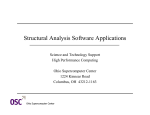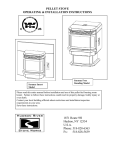Download BayCom OSCAR User manual
Transcript
OSCAR MP3-Player Kit instructions Version B, November 2000 BayCom Important Note: Ideas, texts, figures and circuits in this manual and design, hard- and software of the OSCAR MP-3 player are copyright protected. Distribution, in whole or parts of it, publication and manufacturing of copies of the OSCAR MP-3 player or the copying or modifying of the manual is prohibted. Licences may be obtained from the copyright holders. All copyrights are held by Alexander Kurpiers, Vladimir Pantelic and Johannes Kneip. Copying and distributing music is also liable to copyrights of third parties in most cases. As a user of OSCAR, you must obey to these copyrights. The OSCAR manufacturers can not be held liable for copyright violations caused by OSCAR users. Copyright holders address: BayCom Ingenieurbüro Bergstr. 15 01465 Liegau-Augustusbad GERMANY PCB Version: 10/00 1 Overview The kit allows the construction of OSCAR, a CD-ROM or hard disk based MP3 player. The kit consits of the following components: 1. 2. 3. 4. 5. Main PCB (PCB = printed circuit board), 100* 160mm Front PCB, with switches and rotary encoder, cable for connection to main board LCD-Display, four lines, 20 digits Flat cable for the connection between display and front PCB This manual and OSCAR manual Not part of the kit, but necessary for operation are the following components: - 2 ATAPI-CD-ROM drive. Toshiba brand (e.g. XM6402B, XM6502B) is recommended Power supply 12V 2A, 5V 2A, stabilized AT-Bus-Cable 40p Audio-Cable from CD ROM to main board, 4p, shielded (standard computer audio cable) Cable for headphone and amplifier connection Assembly As the first steps, the connections between display, front PCB and main PCB are established. Then, the main PCB is connected to the CD ROM drive and the power supply. 2.1 Connection Display – Front PCB The display is connected to the front PCB via two 6 p. cables as shown on the drawing. This connects the LCD data bus, but also the power supply for the LED background lighting. Use the flat cable in the kit for soldering the connection. The four pins in the middle of the connector need not be connected. Please keep the connection as short as possible, to avoid interferences the cable should not exceed 30-40cms in length. IRSen sor Display Front PCB Connector to main PCB 2.2 Front PCB The front PCB carries five keys and a rotary encoder. With the help of a variable resistor the contrast of the display can be adjusted. An Infrared Sensor (SFH 536) can be assembled additionally. A suitable remote control is available via BayCom. See OSCAR user manual for a detailed description of the key functions. A circuit diagram of the front PCB is shown on one of the following pages, if you should intend to modify layout or design of the front PCB. The circuitry around the 74HCT86 is required for the IR sensor only and is not necessary, when the IR sensor is not assembled. 2.3 Connecting the Main PCB An assembly plan of the main PCB is shown on one of the next pages. It shows the position of the connectors on the OSCAR main board. Pin 1 is marked for all connectors. The following diagram shows the principal layout of the other connector pins: Pin2 4 ... Pin 1 3 5 7 Pins and their numbers on the OSCAR connectors Establish the following connections: Front PCB to Main PCB The connection is established via the 20p. flat cable directly mounted to the front PCB. The connector has to be connected in a way that Pin 1 of the cable (red marking) fits onto Pin 1 of JP3 on the main PCB. CD-ROM to main PCB Connection is established via a standard 40 pin AT bus flat cable (PC accessorie). Pin 1 (red marking) on the main PCB (JP5) has to be connected to Pin 1 of the CD ROM drive. Additionally, the CD ROM Nf has to be connected to the main PCB, since this is used to play normal audio CDs. Connect a standard CD ROM Audio cable from the CD-ROM connector to JP9 on the main PCB. Please check the polarity, otherwise L/R audio channels may be reversed. RS-232 to main PCB The RS-232 is used to monitor the OSCAR operation on a PC (detailed description in th OSCAR user manual). JP2 connects directly to a sub-D 9p. adapter as it is used on most serial PC cards. Necessary connections are: Pin 2 OSCAR connects to Pin 2 RS232 Pin 3 OSCAR to Pin 3 RS232 Pin 5 OSCAR to Pin 5 RS232 Other pins are not used. Please not the differing numbering of the pins of this connector (see connector layout on next page) JP4 can be used to connect a hard disk activity LED. Audio-Outputs. All audio outputs can be found on JP7. The headphone outputs should be connected to a normal 3.5mm or 6.3mm head phone connector, the line-out outputs should be connected to Cynch connectors. A shielded cable is recommended. The output level of the line outputs is 150mV at 47kOhm, for the headphones it is 500mV at 390 Ohms. The remaining pins of JP7 can be used for power supply of the main PCB. Power supply OSCAR requires 400mA at 5V and 100mA at 12V. Both supply voltages have to be properly stabilized. Please not that power for CD ROM and hard disk are an additional load for the power supply. We recommend a power supply which is capable to deliver 5V 2A and 12 2A simultaneously. A direct connection to the power supply of a car battery is prohibited, since the voltage may vary significantly. Also here a proper stabilization to 5 and 12V is required. The power supply can be connected either via JP1 or the remaining pins of JP7, see connector layout below. Please not: The PCB does not have a protection against wrong polarity or over voltage. Wrong polarity or overvoltage will result in a fatal damage to the main PCB and the display. Connector Layout: Pin 1 2 3 4 5 Function Nc RxD TxD Nc GND Pin 1a 2a 3a 4a 5a Function Nc Nc Nc Nc nc JP2: RS232 (Please not different pin numbering!) Pin 20 18 16 14 12 10 8 6 4 2 Function GND KEY1 KEY3 KEY5 KEY7 LCD_D5 LCD_E LCD_RS Pin 19 17 15 13 11 9 7 5 3 1 Function VCC KEY0 KEY2 KEY4 KEY6 LCD_D6 LCD_D4 LCD_R/-W IR_IRQ2 JP3: Front PCB/LCD-Interface Pin 1 3 5 7 9 11 13 15 17 19 Function +5V +5V +12V GND GND GND GND GND GND GND Pin 2 4 6 8 10 12 14 16 18 20 Function +5V +5V +12V GND GND GND Kopfhörer L Kopfhörer R Line Out L Line Out R JP7: Audio Out / Power supply Pin 1 2 Function LED A LED K JP4: HD activity Pin 1 2 3 4 Function A_in R GND GND A_in L JP9: Audio-CD ROM Pin 1 2 3 4 Function +12V GND GND +5V JP5: Power Supply All other connectors on the PCB are used for internal purposes or diagnosis and should not be used. JP3: Frontplatine JP4 Harddisk-Aktiv Pin1 Pin1 Pin1a JP RS-232 Pin1a JP9: Audio-CD-ROM Pin1 JP7: Audio Out Stromversorgung Pin1 Pin1 JP5: ATAPI-Interface JP1: Stromversorgung Schematics of Front PCB Assembly plan for front PCB. The IR sensor is not assembled for the kit. 3 Mounting the kit into a case The OSCAR kit can be mounted into any rack or case. A metal case is recommended. Please be aware of your national security regulations, especially if you plan to use a power supply connected to the mains. For the mounting, please take care of the following recommendations: - 4 Audio ground and power supply ground should not be connected anywhere. An isolated mounting of the line out and head phone connectors is recommended All AF lines should be kept as short as possible. A shielded cable shoud be used. All flat cables should be kept as short as possible, 30 - 40 cm is the maximum length which is recommended. The case should be as HF tight as possible, a good metal rack is recommended. If you plan to use an additional hard disk, please look up the recommendations in the OSCAR user manual. The trimmer for the contrast adjustment on the front PCB is accessible thhrough a whole in the PCB. Please make sure that you cann access this trimmer after mounting the kit into the case (or regulate contrast before mounting OSCAR into the case) The axis of the rotary encoder is connected to one of it’s output signals. The knob to be used should either be isolated or should be mounted isolated from the axis to prevent electrostatic damage. Getting OSCAR started Before powering up, please check all connections as described in section 2. Especially the correct connection of the power supply is crucial to prevent damage. Please make sure that the CD-ROM is connected to the power supply, too. Main PCB and front PCB have been factory checked on proper function, so OSCAR should start up without problems if you have connected everything right. Before powering up, turn the knob for LCD to the left. After powering up, the initialisation message should appear on the LCD display and the display should be illuminated. If you cannot see the initialisation message, try to adjust the contrast trimmer over ist full range. See the following diagram for the keyboard layout. By pressing EJECT, you should be able to open the CD tray. For a detailed description of the keyboard functions, please refer to the OSCAR user manual. EJECT MENU IRSen sor HOTKEY STOP UP Keyboard layout on the front PBC After inserting an MP3 CD, OSCAR should scan the CD for .MP3 files and should start playing. 5 Troubleshooting From our experience, most problems with the kit can be found by doublechecking the wiring and a close examination of all connections and wirings. As a first step, we would ask you to - doublecheck ALL wirings Checking the power supply (please measure the voltage). Are there really +5.0V and +12.0V on the PCB (maximum tolerance 5%). Here is a list of known problems and their origins: No display information, but keyboard works and CD is scanned. - Wrong adjustment of contrast - Data lines to display are connected the wrong way or short circuit between wires. CD-ROM or hard disk is not found, display information is present. - AT bus not connected properly, connector is turned 180 degrees - CD ROM must be jumpered AT bus master, hard disk (if available) in slave mode Audio-channels: Right and left channel reversed for audio CDs, correct for MP3: - Turn connector on JP4 for 180 degrees - Wrong connection on AF cable Level on Head phones too low - Head phones connected to line out - Adjust level via OSCAR menue CD-ROM drive operates with high rpm the whole time, lot of noise - This problem is known from some drives, which do not allow proper speed adjustment via the AT bus (e.g. TEAC). We recommend the use of actual Toshiba drives, which are also used for the assembled OSCAR versions. They have proved to be highly reliable. If you should continue to have problems to get OSCAR started or need other assistance, please contact us at [email protected]. BayCom Service informations Ordering OSCAR or parts All BayCom articles can be ordered via the address provided below. Please ask for actual pricing informations. Order information: 1500 1510 OSCAR-MP3 Player, assembled, incl. remote control OSCAR-MP3 Player, main and front PCB (do-it-yourself-kit) Technical Hotline, Warranty and Repairs: You have a warranty on the function of the kit according to the actual german warranty regulations. There is no warranty for damages caused by: - Wrong handling, - Static damage, - Overvoltage - Short circuits - Modifications to the boards. We provide support mainly by e-mail. Our telephone number is ++49 3528 414277. BayCom is a part time business, so we recommend to contact us during the eveing hours (7-11 p.m GMT). FAX number is ++49 3528 414278 (24h) Please contact us before sending back any equipment for service or repair. Aktuelle Informations on OSCAR and softwareupdates can be found at www.oscar-mp3.de (deutsch) www.oscar-mp3.com (englisch) BayCom Ingenieurbüro Bergstr. 15 01465 Liegau-Augustusbad Deutschland Tel. 03528 414277 FAX 03528 414278 [email protected]