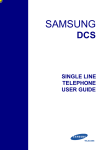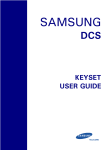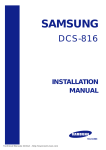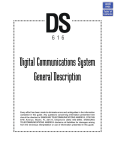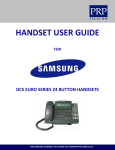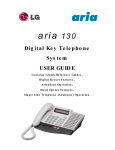Download Samsung 6B Specifications
Transcript
DCS-816 General Description (for Europe) SAMSUNG ELECTRONICS CO. LTD. Publication Information Samsung Electronics reserves the right without prior notice to revise information in this publication for any reason. Samsung Electronics also reserves the right without prior notice to make changes in design or components of equipment as engineering and manufacturing may warrant. Copyright 1999 Samsung Electronics Co. Ltd All rights reserved. No part of this manual may be reproduced in any form or by any means - graphic, electronic or mechanical, including recording, taping, photocopying or information retrieval systems without express written permission of the publisher of this material. February, 1999 SAMSUNG DCS-816 General Description February, 1999 Table of Contents PART 1. SYSTEM OVERVIEW ............................................................ 1 - 1 1.1 INTRODUCTION................................................................................................. 1 - 1 1.2 SIZE AND CONFIGURATION............................................................................. 1 - 2 1.2.1 016 Base KSU ............................................................................. 1 - 2 1.2.2 216 Base KSU ............................................................................. 1 - 4 1.3 TECHNOLOGY ................................................................................................... 1 - 7 1.4 PROGRAMMING................................................................................................. 1 - 7 1.5 ORDERING INFORMATION............................................................................... 1 - 8 PART 2. HARDWARE DESCRIPTIONS .............................................. 2 - 1 2.1 KEY SERVICE UNIT ........................................................................................... 2 - 1 2.1.1 016 Base Key Service Unit ................................................................... 2 - 1 2.1.2 216 Base Key Service Unit ................................................................... 2 - 1 2.2 OPTION CARDS ................................................................................................. 2 - 2 2.3 TRUNK EXPANSION CARDS............................................................................. 2 - 2 2.4 SPECIFICATIONS............................................................................................... 2 - 3 PART 3. STATION EQUIPMENT ......................................................... 3 - 1 3.1 3.2 3.3 3.4 3.5 3.6 3.7 LCD 24B MODEL KEYSET (Figure 3-1) ............................................................. 3 - 1 STD 24B MODEL KEYSET (Figure 3-2) ............................................................. 3 - 1 LCD 12B MODEL KEYSET (Figure 3–3)............................................................. 3 - 2 STD 12B MODEL KEYSET (Figure 3-4) ............................................................ 3 - 2 ENHANCED 6B MODEL KEYSET (Figure 3-5) .................................................. 3 - 3 DS-2100B MODEL KEYSET (Figure 3-6) ........................................................... 3 - 3 DOOR PHONE INTERFACE MODULE (DPIM) AND DOOR PHONE (Figure 3-7) ........................................................................................................ 3 - 4 3.8 CTI INTERFACE MODULE (CTM-TAPI) (Figure 3-8) ........................................ 3 - 4 PART 4. FEATURES ............................................................................ 4 - 1 4.1 4.2 4.3 4.4 4.5 4.6 SYSTEM FEATURES.......................................................................................... 4 - 1 SYSTEM FEATURE DESCRIPTIONS ................................................................ 4 - 2 STATION FEATURES………… ........................................................................ 4 - 18 STATION FEATURE DESCRIPTIONS ............................................................. 4 - 18 DISPLAY FEATURES ....................................................................................... 4 - 24 DISPLAY FEATURE DESCRIPTIONS.............................................................. 4 - 24 i SAMSUNG DCS-816 General Description February, 1999 FIGURES 1-1 1-2 1-3 2-1 3-1 3-2 3-3 3-4 3-5 3-6 3-7 3-8 DCS-816 System Configuration Table for 016 Base KSU DCS-816 System Configuration Table for 216 Base KSU DCS-816 System Configuration DCS-816 Key Service Unit LCD 24B Model Keyset STD 24B Model Keyset LCD 12B Model Keyset STD 12B Model Keyset ENHANCED 6B Model Keyset DS-2100B Model Keyset Door Phone Interface Module (DPIM) and Door Phone CTI Interface Module (CTM-TAPI) ii SAMSUNG DCS-816 General Description February, 1999 PART 1. SYSTEM OVERVIEW 1.1 INTRODUCTION DCS-816, Digital Communication System, is a digital telephone system designed for small to medium-sized businesses. The system employs the very latest Digital Signal Processors (DSP) technology. DCS-816 is easy to install and maintain, convenient to use and provides a variety of features, including advanced ones such as ISDN and CTI. DCS-816 provides some interface cards that allow connection to the public telephone network or private networks. These are generally referred to as trunk cards. Besides the trunk cards, it provides some option cards for serial interfaces and the Auto Attendant feature. Two types of telephones can be connected to the system: proprietary digital phones called "Keysets" connect to digital line interface (DLI) ports; standard telephone sets, generally called "single line telephones," connect to single line interface (SLI) ports. In addition, DLI station ports are used to connect peripheral devices such as door phone interface modules (DPIMs) and CTI interface modules. Miscellaneous circuits are provided to allow such optional features as external paging, music on hold, background music, general-purpose dry contact and emergency power failure transfer. All DCS keysets utilise a single PCB with surface-mounted components assuring the highest product quality and long life. Samsung's customary large, easy-to-read displays and LEDs in the button (key) design make them much easier to use. In many instances, sophisticated features are made simple through the use of friendly display prompts or push-on/push-off feature keys. NOTES: 1. 'DCS' is the general term used in the text to refer to Samsung digital systems. Any differences between the systems are indicated under separate headings ‘DCS’, 'DCS Compact', 'DCS Compact II’ and ‘DCS-816’. 2. It is not possible to expand from DCS-816 to other DCS systems. 3. DCS-816 cannot accommodate cards from other Samsung digital systems except for the DCS Compact BRI card. 1-1 SAMSUNG DCS-816 General Description February, 1999 1.2 SIZE AND CONFIGURATION 1.2.1 016 Base KSU The DCS-816 system consists of the Basic Key Service Unit (KSU), option cards, trunk interface cards, interface modules and digital keysets. The KSU is a single metal cabinet, and in its basic form has 16 station ports: twelve (12) keyset ports and four (4) single line telephone (SLT) ports. Additionally, the KSU contains one (1) trunk expansion slot, two (2) option connections and miscellaneous circuits: one (1) external page Interface, one (1) general-purpose dry contact and one (1) music interface selectable to internal built-in music (a melody chip) or external music. Two types of telephones can be connected to the system: proprietary digital stations called "keysets" that connect to Digital Line Interface (DLI) ports and standard telephone sets, generally called "single line telephones", that connect to Single Line Interface (SLI) ports. The Trunk Expansion slot provides an option to select an analogue trunk card or a BRI card. The DCS-816 system also has some option cards to provide serial I/O ports or AA facilities. The KSU starts with 16 stations and the trunk expansion slot provides a maximum capacity of 8 trunk ports (analogue or digital) and 16 stations. The system maximum capacity is as follows: Stations ISDN channels Analogue C.O. lines 16 (12 keysets, 4 SLTs) 8 (4 BRI ports) 8 Music channel External Page General-purpose Dry Contact 1 (Internal or External) 1 1 Serial I/O ports Auto Attendant channels 2 (DB9 connectors) 4 CONFIGURATION NOTES 1. 2. 3. 4. No KDbs (keyset daughter-boards for additional DLI or SLI expansion) can be installed. Only one (1) trunk expansion card can be installed. Only one SIO option card and one AA option card can be installed. The system cannot accommodate cards from other Samsung digital systems except for the DCS Compact BRI card. 5. Every analogue trunk interface contains an interface for MPD or PRS which is optional. The MPD or PRS hybrid chips of the DCS system can be used. 1-2 SAMSUNG DCS-816 General Description February, 1999 The DCS-816 system has only one expansion slot dedicated to a trunk expansion card. Trunk Expansion Card Installed System Configuration 4TRK 416 System (Analogue Trunk) 4 Analogue C.O. Lines 12 Keysets (Basic KSU) 4 Single Line Telephones (Basic KSU) 8TRK 816 System (Analogue Trunk) 8 Analogue C.O. Lines 12 Keysets (Basic KSU) 4 Single Line Telephones (Basic KSU) 2BRI 416 System (Digital Trunk) 2 BRI ports (4 channels) 12 Keysets (Basic KSU) 4 Single Line Telephones (Basic KSU) 4BRI 816 System (Digital Trunk) 4 BRI ports (8 channels) 12 Keysets (Basic KSU) 4 Single Line Telephones (Basic KSU) DCS-816 System Configuration Table for 016 Base KSU 1-3 Figure 1-1 SAMSUNG DCS-816 General Description February, 1999 1.2.2 216 Base KSU The DCS-816 system consists of the Basic Key Service Unit (KSU), option cards, trunk interface cards, interface modules and digital keysets. The KSU is a single metal cabinet, and in its basic form has 2 analogue trunk ports and 16 station ports: twelve (12) keyset ports and four (4) single line telephone (SLT) ports. Additionally, the KSU contains one (1) trunk expansion slot, two (2) option connections and miscellaneous circuits: one (1) external page Interface, one (1) generalpurpose dry contact and one (1) music interface selectable to internal built-in music (a melody chip) or external music. Two types of telephones can be connected to the system: proprietary digital stations called "keysets" that connect to Digital Line Interface (DLI) ports and standard telephone sets, generally called "single line telephones", that connect to Single Line Interface (SLI) ports. The Trunk Expansion slot provides an option to select an analogue trunk card or a BRI card. The DCS-816 system also has some option cards to provide serial I/O ports or AA facilities. The KSU starts with 2 analogue trunk ports and 16 stations and the trunk expansion slot provides a maximum capacity of 10 trunk ports (analogue or digital) and 16 stations. The system maximum capacity is as follows: Stations ISDN channels Analogue C.O. lines 16 (12 keysets, 4 SLTs) 8 (4 BRI ports) 10 Music channel External Page General-purpose Dry Contact 1 (Internal or External) 1 1 Serial I/O ports Auto Attendant channels 2 (DB9 connectors) 4 CONFIGURATION NOTES 1. 2. 3. 4. No KDbs (keyset daughter-boards for additional DLI or SLI expansion) can be installed. Only one (1) trunk expansion card can be installed. Only one SIO option card and one AA option card can be installed. The system cannot accommodate cards from other Samsung digital systems except for the DCS Compact BRI card. 5. Every analogue trunk interface contains an interface for MPD or PRS which is optional. The MPD or PRS hybrid chips of the DCS system can be used. 1-4 SAMSUNG DCS-816 General Description February, 1999 The DCS-816 system has only one expansion slot dedicated to a trunk expansion card. Trunk Expansion Card Installed System Configuration 4TRK 616 System (Analogue Trunk) 6 Analogue C.O. Lines 12 Keysets (Basic KSU) 4 Single Line Telephones (Basic KSU) 8TRK 1016 System (Analogue Trunk) 10 Analogue C.O. Lines 12 Keysets (Basic KSU) 4 Single Line Telephones (Basic KSU) 2BRI 616 System (Digital Trunk) 2 BRI ports (4 channels) 2 Analogue C.O. Lines 12 Keysets (Basic KSU) 4 Single Line Telephones (Basic KSU) 4BRI 1016 System (Digital Trunk) 4 BRI ports (8 channels) 2 Analogue C.O. Lines 12 Keysets (Basic KSU) 4 Single Line Telephones (Basic KSU) DCS-816 System Configuration Table for 216 Base KSU 1-5 Figure 1-2 SAMSUNG DCS-816 General Description February, 1999 DCS-816 System Configuration 1-6 Figure 1-3 SAMSUNG DCS-816 General Description February, 1999 1.3 TECHNOLOGY SWITCHING System switching is accomplished by means of a custom IC "engine" that provides 256 switchable digital channels. The engine is controlled by its own 16-bit Motorola MC 68000 microprocessor and switching control program. Each of the 256 digital channels is automatically assigned to carry voice or data as required by system operation in a PCM format. In addition to the 256 channels mentioned above, the system also utilises Digital Signal Processors (DSPs). Each DSP may be configured by the switching control program as a DTMF sender, a DTMF receiver or as a C.O. tone detector on a per-call basis. DCS-816 is equipped with one engine chip which contains four (4) DSP channels. The DSP channels are fully shared throughout the system as a common resource. MEMORY The systems operate using stored program control. This program is stored in EPROM chips. All specific customer data is stored in random access memory (RAM) which is protected against the loss of AC power to the system by an on-board battery backup system. MICROPROCESSORS DCS-816 uses distributed processing. The primary system processor is a 16-bit Motorola MC68000 operating at a clock speed of 8 MHz. Secondary processing is done in some special cards, such as BRI, and also in the keysets. The digital keyset uses a Hitachi H8 processor for data communication within the DCS-816. 1.4 PROGRAMMING DCS-816 is self-configuring. This means that when the power is switched ON, the system reads the types and locations of all installed cards and telephones and assigns default data to them. This data provides for system operation within seconds after power is switched ON. All trunks and stations are assigned according to the default numbering plan. This numbering plan is flexible and may be changed to suit customer requirements. The installing technician customises these default data to meet the end user's requirements. The systems can be programmed from any LCD display keyset without interrupting system operation. There are three levels of programming: technician (or system), customer and station. The technician (system) level has access to all programs and can allow the customer access to system programs as needed. Technician and customer access is controlled by different security passcodes and access procedures. DCS-816 also allows the use of a proprietary computer program called PCMMC. This permits a technician to program the system using a personal computer. PCMMC can be used on-site to modify the customer database or to download (save) the entire customer database to a file. This file can then be saved as a backup and be uploaded when required to restore the database. 1-7 SAMSUNG DCS-816 General Description February, 1999 Through the use of modems, PCMMC can access a DCS-816 system remotely (off-site) to make database changes or perform uploads or downloads of the customer database as if the technician were on-site. 1.5 ORDERING INFORMATION KP816DM/ One (1) Basic KSU One (1) System Administration Manual One (1) SLT User’s Guide One (1) Power Cord One (1) Cable Assembly for the External Battery connection Cable Ties and Wall-mount Bracket One (1) per package KP816DBIO1/ One (1) SIO1 Option card 10 units per master carton KP816DBAA/ One (1) AA Option card 10 units per master carton KP816DB4T/ One (1) 4TRK card 10 units per master carton KP816DB8T/ One (1) 8TRK card 10 units per master carton KP24D-B2B/ DCS Compact 2BRI card One (1) 2BRI card 10 units per master carton KP24D-B4B/ DCS Compact 4BRI card One (1) 4BRI card 10 units per master carton KP816DDMAN/ One (1) General Description One (1) Installation Manual One (1) Programming Manual KP816DDSVC/ One (1) Service Manual 1-8 SAMSUNG DCS-816 General Description February, 1999 PART 2. HARDWARE DESCRIPTIONS 2.1 DCS-816 BASIC KEY SERVICE UNIT The DCS-816 Key Service Unit (KSU, Figure 2-1) is a single metal cabinet containing the following: 2.1.1 016 Base Key Service Unit • A power supply • Processing, memory and switching: CPU (68EC000), 2 Mbyte program memory, 256 Kbyte data memory with a backup super capacitor, real-time clock • Twelve (12) digital keyset interfaces • Four (4) single line telephone interfaces with loop-disconnect facilities • One (1) Internal Music source or an External Music interface for Music-on-Hold and Background Music • One (1) External Page interface • One (1) general-purpose dry contact • A 1.5W sinusoidal ring generator for single line telephones Figure 2-1 • One (1) trunk expansion slot, one (1) SIO option connection for SIO1 and one (1) AA option connection • One (1) champ connector and one (1) RJ-45 connector for external connections and other connectors for the Power Supply Unit and the external backup battery. 2.1.2 216 Base Key Service Unit • A power supply • Processing, memory and switching: CPU (68EC000), 2 Mbyte program memory, 256 Kbyte data memory with a backup super capacitor, real-time clock • Two (2) analogue trunk interfaces • Twelve (12) digital keyset interfaces • Four (4) single line telephone interfaces with loop-disconnect facilities 2-1 SAMSUNG DCS-816 General Description February, 1999 • One (1) Internal Music source or an External Music interface for Music-on-Hold and Background Music • One (1) External Page interface • One (1) general-purpose dry contact • Two (2) Power Failure Transfer relays. Two (2) analogue trunk lines of the Basic KSU will be automatically transferred to station 15 and station 16 respectively in case of power failure. • A 1.5W sinusoidal ring generator for single line telephones • One (1) trunk expansion slot, one (1) SIO option connection for SIO1 and one (1) AA option connection • One (1) champ connector and one (1) RJ-45 connector for external connections and other connectors for the Power Supply Unit and the external backup battery. 2.2 OPTION CARDS SIO1 Option Card Two dedicated connectors in the Basic KSU are for the SIO1 option card. The SIO1 option card contains two (2) RS232C serial interfaces with DB9 connectors for connection to a personal computer, a printer or a modem. They are for SMDR or PCMMC. One per system. AA Option Card The AA option card is equipped with 4-channel built-in AA. There are two dedicated connectors in the Basic KSU for the option card. The card has its own processor, 68EC000, 64 Kbyte program memory, 512 Kbyte pre-recorded message memory, 1 Mbyte data and customer message memory and a DSP chip for AA processing. One per system. 2.3 TRUNK EXPANSION CARDS Only one slot is available for trunk expansion. 4TRK Card The 4TRK card provides four (4) analogue C.O. interfaces. Each interface contains an interface for MPD or PRS which is optional. The MPD or PRS hybrid chips of the DCS system can be used. 8TRK Card The 8TRK card provides eight (8) analogue C.O. interfaces. Each interface contains an interface for MPD or PRS which is optional. The MPD or PRS hybrid chips of the DCS system can be used. 2 BRI Card The DCS-816 system accommodates the 2 BRI card of the DCS Compact system, which contains two (2) basic rate access ports, i.e. four (4) ISDN channels. Protocol is compatible with EuroISDN BRI. 2-2 SAMSUNG DCS-816 General Description February, 1999 4 BRI Card The DCS-816 system accommodates the 4 BRI card of the DCS Compact system, which contains four (4) basic rate access ports, i.e. eight (8) ISDN channels. Protocol is compatible with EuroISDN BRI. NOTE: DCS-816 cannot accommodate interface cards from other DCS systems (i.e. DCS, DCS Compact, or DCS-Compact II) except for the DCS Compact BRI cards. 2.4 SPECIFICATIONS The following tables provide technical data for the DCS-816 hybrid/key telephone system. ELECTRICAL SPECIFICATIONS AC INPUT POWER CONSUMPTION (MAX) DC OUTPUT 220 VAC ± 20%, 48-63 Hz FUSE RATING 1.6 AMP 60 WATTS MAX FUSE RATING 2.0 AMP +5 VOLTS 1.5 AMPS MAX -5 VOLTS 0.5 AMPS MAX (on the base board) -55 VOLTS 0.7 AMPS MAX -54 VOLTS 0.4 AMPS MAX DIMENSIONS AND WEIGHTS BASIC KSU DIGITAL KEYSET (12/24B MODELS) DIGITAL KEYSET (DS-2100B) DOOR PHONE DOOR PHONE INTERFACE MODULE (DPIM) CTI INTERFACE MODULE (CTM) HEIGHT (mm) 465 108 88 127 29 29 WIDTH (mm) 315 216 155 99 90 90 ENVIRONMENTAL LIMITS OPERATING TEMPERATURE STORAGE TEMPERATURE 0 - 40 °C -10.5 - 70 °C DEPTH (mm) 120 229 215 32 120 120 WEIGHT (kg) 6.2 1.2 0.6 0.2 0.2 0.2 CABLE REQUIREMENTS EQUIPMENT DIGITAL KEYSETS SINGLE-LINE STATION DOOR PHONE CTI INTERFACE MODULE CABLE 1 PR. TWISTED 1 PR. TWISTED 2 PR. TWISTED 1 PR. TWISTED AWG 24 24 24 24 MAX FEET 1300 3000 330* 1300 MAX METRES 400 1 KM 100 400 *This is the maximum length of the cable between the door phone and the DPIM. The DPIM can be installed up to 250 cable metres from the KSU. 2-3 SAMSUNG DCS-816 General Description February, 1999 Details of system tones may differ as specified by local regulations SYSTEM TONES TONE DIAL TONE RING BACK TONE BUSY TONE DND/NO MORE CALLS ERROR TONE CONFIRMATION TONE TRANSFER/CONF FREQUENCIES 350 + 440 Hz 440 + 480 Hz 480 + 620 Hz 480 + 620 Hz 480 + 620 Hz 350 + 440 Hz 350 + 440 Hz CADENCE CONTINUOUS 1 sec on + 3 sec off 0.5 sec on + 0.5 sec off 0.25 sec on + 0.25 sec off 0.25 sec of each tone Three bursts of tone: 0.1 sec on + 0.1 sec off 0.1 sec on + 0.1 sec off KEYSET LED INDICATIONS CONDITION LINE IDLE LINE IN USE RECALL CALL ON HOLD RINGING C.O. CALL RINGING INTERNAL CALL DND INDICATION LED COLOUR OFF RED/GREEN AMBER RED/GREEN RED/GREEN GREEN RED LED ON STEADY 500 ms 500 ms 100 ms 100 ms 100 ms ON/100 ms OFF for 500 ms LED OFF OFF 500 ms 500 ms 100 ms 100 ms 500 ms SYSTEM POWER CONSUMPTION* NO. OF STATIONS 4 8 12 POWER CONSUMPTION IN WATTS 18 20 22 *These are approximate values based on an idle system. The greater the C.O. line activity on the system, the lower these readings will become. 2-4 SAMSUNG DCS-816 General Description February, 1999 PART 3. STATION EQUIPMENT 3.1 LCD 24B MODEL KEYSET (Figure 3-1) • • • • • • • • Built-in speakerphone 24 programmable soft keys (16 with tri-coloured LEDs) Eight fixed-function keys 32-character display (2 x 16) with three associated soft keys and a scroll key UP/DOWN keys for digital control of speaker, handset and ringer volumes Eight selectable ring tones per keyset Desk-mounted or wall-mounted Available in white grey or dark grey 3.2 STD 24B MODEL KEYSET (Figure 3-2) • • • • • • • Built-in speakerphone 24 programmable soft keys (16 with tri-coloured LEDs) Eight fixed-function keys UP/DOWN keys for digital control of speaker, handset and ringer volumes Eight selectable ring tones per keyset Desk-mounted or wall-mounted Available in white grey or dark grey Figure 3-1 3-1 Figure 3-2 SAMSUNG DCS-816 General Description February, 1999 3.3 LCD 12B MODEL KEYSET (Figure 3-3) • • • • • • • • Built-in speakerphone 12 programmable soft keys (6 with tri-coloured LEDs) Eight fixed-function keys 32-character display (2 x 16) with three associated soft keys and a scroll key UP/DOWN keys for digital control of speaker, handset and ringer volumes Eight selectable ring tones per keyset Desk-mounted or wall-mounted Available in white grey or dark grey 3.4 STD 12B MODEL KEYSET (Figure 3-4) • • • • • • • Built-in speakerphone 12 programmable soft keys (6 with tri-coloured LEDs) Eight fixed-function keys UP/DOWN keys for digital control of speaker, handset and ringer volumes Eight selectable ring tones per keyset Desk-mounted or wall-mounted Available in white grey or dark grey Figure 3-3 3-2 Figure 3-4 SAMSUNG DCS-816 General Description February, 1999 3.5 ENHANCED 6B MODEL KEYSET (Figure 3-5) • • • • • • • Built-in speakerphone 6 programmable keys Four fixed-function keys UP/DOWN keys for digital control of speaker, handset and ringer volumes Eight selectable ring tones per keyset Desk-mounted or wall-mounted Available in white grey or dark grey 3.6 DS-2100B MODEL KEYSET (Figure 3-6) • • • • • • Built-in speakerphone Four fixed-function keys UP/DOWN keys for digital control of speaker, handset and ringer volumes Eight selectable ring tones per keyset Desk-mounted or wall-mounted Available in white grey or dark grey Figure 3-5 3-3 Figure 3-6 SAMSUNG DCS-816 General Description February, 1999 3.7 DOOR PHONE INTERFACE MODULE (DPIM) AND DOOR PHONE (Figure 3-7) • The DPIM adapts any DLI circuit for use with the door phone unit • Commonly used to request entry through locked doors (interior or exterior) or as a room monitoring box • Door phone is wall-mounted • Door phone is weather-proof 3.8 CTI INTERFACE MODULE (CTM-TAPI) (Figure 3-8) • Provides RS232 connection via DB9 for CTI • Connects to any DLI circuit Figure 3-7 3-4 Figure 3-8 SAMSUNG DCS-816 General Description February, 1999 PART 4. FEATURES 4.1 SYSTEM FEATURES External Music Interfaces External Page Interfaces Flash Key Operation Flexible Numbering Flexible Ringing Hot Line In Group/Out of Group Incoming Call Distribution Incoming/Outgoing Service Individual Line Control ISDN service 2BRI 4BRI Least Cost Routing Live System Programming Long Line Extensions Meet Me Page and Answer Memory Protection Message Waiting Indications Microphone On/Off Per Station Music On Hold–Flexible Night Service Automatic Manual Holiday Operator Group Orbit Parking Overflow Operator Station Group Paging Power Failure Transfer (216 Base KSU Only) Prime Line Selection Private Lines Programmable Line Privacy Programmable Timers Recalls Remote Programming–PC Ring Over Page Single Line Connections Speed Dial Numbers Speed Dial By Directory Station Hunt Groups System Alarms System Directory Station Message Detail Recording (SMDR) (Call Logging) Toll Restriction (Call Barring) Toll Restriction (Call Barring) Override Tone or Pulse Dialling Transfer Trunk Groups Uniform Call Distribution (UCD/ACD) Maximum of three Groups Call Statistics Agent Statistics Generic UCD/ACD Statistics Group Supervisors Universal Answer Voice Mail Integration VPN Walking Class of Service (WCOS) Account Code Entry Forced Voluntary All Call Voice Page Attention Tone Authorisation Codes Forced Voluntary Auto Attendant Automatic Hold Background Music Branch Groups Call Forwarding All Calls Busy No Answer Busy/No Answer Follow Me External To Voice Mail Call Hold (Exclusive) Call Hold (System) Call Park and Page Call Pickup Directed Groups Call Waiting/Camp On Chain Dialling Class of Service CLIP (Calling Line Identification Presentation) Name/Number Display Next Call Save CLIP Number Store CLIP Number Inquire Park/Hold CLIP Review List Investigate Abandon Call List CLIP On SMDR Number To Name Translation Common Bell Control Computer Telephony Integration (CTI) TAPI Conference Add On (5 parties) Unsupervised Data Security Direct Dialling Inward (DDI) Direct In Lines Direct Inward System Access (DISA) Direct Trunk Selection Directory Names DISA Security Distinctive Ringing Door Lock Release (Programmable) Door Phones Door Phone Night Ring Executive Barge–In (Override) With Warning Tone Without Warning Tone Executive/Secretary Pooling 4-1 SAMSUNG DCS-816 General Description February, 1999 4.2 SYSTEM FEATURE DESCRIPTIONS Account Code Entry Station users may enter an account code (maximum 12 digits) before hanging up from a call. This account code will appear in the last column of the SMDR printout for that call record. Keyset users may enter this code using an account (ACCT) key without interrupting a conversation. Single line telephone users must temporarily interrupt the call by hook–flashing and dialling the feature access code. Account codes can be up to 12 digits long. l Forced When forced, account codes are always verified from a system list of 200 entries. Account codes are always printed on the SMDR report. They can contain digits 0–9. l Voluntary Users may select to enter an account code for any call. Digits can include 0–9, star (*) and #. All Call Voice Page Users can page all the internal and all the external paging at the same time by dialling the All Page code. Keysets may be restricted from making or receiving pages in system programming. Attention Tone To get your attention, a brief tone precedes all page announcements or intercom voice calls. There are separate programmable duration timers for page and voice announce tones. Authorisation Codes Authorisation codes are used to give permission to make a call. These four digit authorisation codes can be either forced or voluntary. When used, authorisation codes will automatically change the dialling station's class of service to the level assigned to the authorisation code. Authorisation codes may or may not be programmed to print on SMDR. l Forced When a station is programmed for forced authorisation the user must always enter this code before dialling is allowed. The dialled authorisation code is verified from a system list of 30 entries. l Voluntary Any station user can always enter an authorisation code before they begin dialling. The dialled authorisation code is verified from a system list of 30 entries. Auto Attendant The integrated digital automated attendant option provides four ports per AA option card. One AA option card per system. Sixteen professionally recorded prompts inform callers of the progress of their calls. Some examples are: "I am 4-2 SAMSUNG DCS-816 General Description February, 1999 sorry. There is no answer", "That station is busy" and "Invalid number. Please try again". Two minutes of battery–backed random access memory (RAM) provide up to 48 customer recordings for announcements or greetings. Twelve individual greeting boxes, each with its own dialling options, allow you to build call routing branches as needed. Callers are routed through the branches by dialling extension numbers or single digits. NOTE Requires optional hardware and/or software. Ask your dealer for details. Automatic Hold While a keyset user is engaged in an outside (C.O.) call, pressing another trunk key, route key or CALL key automatically places the call on hold when this feature is enabled. Pressing TRSF, CONF, PAGE or a DSS key always automatically places a C.O. call on hold. Intercom calls can be automatically held only by pressing TRSF or CONF. Each keyset user can enable or disable Automatic Hold. Background Music Keyset users may choose to hear music through their keyset speakers. Each user may adjust this level by the use of a volume control program at the selected keyset. Branch Groups Each station can assign its branch group. There are 8 branch groups in DCS816. When incoming or intercom call is ringing on station, any other stations that included the same branch group can answer by lifting the handset or pressing the speaker or ANS/RLS key. Call Forwarding This feature allows the user to redirect (forward) incoming calls. The calls can be redirected to the attendant, a hunt group, voice mail, external number or another station user. If the destination station is in Do Not Disturb (DND) mode, the calling party will receive DND/NO MORE tone. Calls cannot be forwarded to a door phone. l All Calls This type of forwarding is not affected by the condition of the station. All calls are immediately redirected to the designated destination. If desired, the destination station may redirect the call back to the forwarded station by using the transfer feature. The forwarded station user can continue to originate calls as usual. If no key is programmed as Forward All, the TRSF key lights steady when a forwarded all condition is set. l Busy This feature forwards all calls only when the station set is busy. The station user can originate calls as usual. l No Answer This feature forwards calls that are not answered within a preprogrammed time. The user can originate calls as usual and receive calls if present. The 4-3 SAMSUNG DCS-816 General Description February, 1999 timer is programmable on a per–station basis to allow for differences in individual work habits. l Busy/No Answer This feature allows the station user to use both types of forwarding simultaneously, provided the destinations have already been entered in the usual manner. l Follow Me This feature allows the station user to forward all calls from another station to the user's station or change the forward destination to the user's current location. l External This feature forwards C.O. calls to an external number via a central office trunk if allowed by class of service. These C.O. calls forward only after the programmable external call forward delay timer expires. l To Voice Mail Each station may be programmed to allow or deny the ability to forward intercom calls to voice mail. Call Hold (Exclusive) Outside calls can be placed on exclusive hold at any keyset by pressing the HOLD key twice during a call. Calls placed on exclusive hold can only be retrieved at the keyset that placed the call on hold. Intercom calls are always placed on exclusive hold. Call Hold (System) Outside calls can be placed on system hold at any station. Users may dial the access code or press the HOLD key. Calls on system hold may be retrieved at any station. Call Park and Page Each C.O. line has its own park zone. This simple method eliminates confusion and ensures that a park zone is always available. Pressing the PAGE key parks the call automatically. There are no extra keys to press and there is no lost time looking for a free zone. Call Pickup l Directed With directed call pickup, users can answer calls ringing at any station by dialling a code plus that station's extension number/incoming trunk number or by pressing the feature key and then dialling the extension number/incoming trunk number. You can pick up not only incoming and intercom call, but also hold recalling call if allowed. l Groups (8) In addition, calls can be picked up from a station group in a manner. The group pickup feature allows users to answer any call within any pickup group. There are 8 pickup groups available. A cannot be in more than one pickup group. To use this feature, 4-4 similar ringing station station SAMSUNG DCS-816 General Description February, 1999 users either dial the access code or press the assigned feature key followed by the pickup group number. You can pick up not only incoming and intercom call, but also hold recalling call if allowed. Call Waiting/Camp–On Busy stations are notified that a call is waiting (camped–on) when they receive a tone. The tone will be repeated at a programmable interval. Keysets receive an off–hook ring signal through the speaker and single line stations receive a tone in the handset. The volume of the camp–on tone can be set by the station user. Camped–on calls will follow Forward No Answer if a Forward No Answer destination has been set. Chain Dialling Station users may manually dial additional digits following a speed dial call or chain together as many speed dial numbers as are required. Class of Service The system allows a maximum of 10 station classes of service. Each class of service can be customised in memory to allow or deny access to features and to define a station's dialling class. Each station can be assigned different classes of service for day and night operation. CLIP (Calling Line Identification Presentation) The CLIP feature is dependent on having an LCD keyset to show the name or number in the top line of the display. l Name/Number Display Each LCD keyset user can decide if he/she wants to see the CLIP name or CLIP number in the display. Regardless of which one is selected to be seen first, the NND key is pressed to view the other pieces of CLIP information. l Next Call In the event that you have a call waiting or a camped–on call at your keyset, you can press the NEXT key to display the CLIP information associated with this next call in queue at your station. Either the CLIP name or CLIP number will show in the display depending on your NND selection. l Save CLIP Number At any time during an incoming call that provides CLIP information, you may press the SAVE key. This saves the CLIP number in the Save Number feature. Pressing the SAVE number redial key will dial the CLIP number. l Store CLIP Number At any time during an incoming call that provides CLIP information, you may press the STORE key. This save the CLIP numbers as a speed dial number in your personal speed dial list. 4-5 SAMSUNG DCS-816 General Description February, 1999 l Inquire Park/Hold Having been informed that an incoming call is on hold or has been parked, you may view the CLIP information before you retrieve the call. This will influence how you choose to handle the call. l CLIP Review List This feature allows display keyset users to review CLIP information of calls sent to their stations. This list can be from 10 to 50 calls on a first–in, first– out basis. The list includes calls that you answered and calls that rang your station but that you did not answer. When reviewing this list, you can press one key to dial the person back. l Investigate This feature allows selected stations with a special class of service to investigate any call in progress. If CLIP information is available for an incoming call, you will know to whom this station is speaking. On outgoing calls, you can see who was called. After investigating, you may barge–in on the conversation, disconnect the call or hang–up. l Abandon Call List (100) The system has a system–wide abandon call list that stores CLIP information for the last 100 calls that rang but were not answered. The list is accessed using the operator's passcode. While reviewing this list, you are provided with options to CLEAR the entry or DIAL the number. You can use the NND key to toggle between the CLIP name, CLIP number and the date and time the call came in. l CLIP On SMDR The Calling Line Identity of the calling party for each call, and the calling party name from the Translation table (if one has been entered by the user), will be printed on the SMDR record of each call. l Number To Name Translation (200) The system provides a translation table for 200 entries. When the CLIP number is received, the table is searched. When a match is found, the system will display the corresponding name. This allows users in areas that do not support deluxe CLIP to provide names for regular callers. Common Bell Control DCS-816 provides a dry contact to control a customer–provided common bell or common audible device. This contact must be programmed as a member of a station group and may provide steady or interrupted closure. Computer Telephony Integration (CTI) Computer Telephony Integration (CTI) allows integration between the DCS-816 and a personal computer system (PC). Caller ID service is required on TAPI inbound call applications that use the CLIP information to display computer records in conjunction with the presentation of the call to the station on the DCS816 system. TAPI is described below. l TAPI Jointly developed by Intel and Microsoft, TAPI (Telephony Applications Programming Interface) delivers telephony features to the Windows desktop. TAPI is an open application interface (OAI) protocol that supports 4-6 SAMSUNG DCS-816 General Description February, 1999 First Party Call Control. A DCS-816 Computer Telephony Module (CTM) is required to connect any keyset to a PC running Windows 3.1 or Windows 95. The number of CTMs that can be installed on a system is only limited to the number of keyphones. The features and functionality of the DCS816 keyset are not changed. Conference The system allows five simultaneous conferences. l Add–On (5 PARTIES) Any combination of up to five parties (stations or outside lines) can be joined together in an add–on conference. Parties may be eliminated or added after a conference has been established. l Unsupervised A station user may set up a conference with two or more outside lines and then exit the conference leaving the outside lines connected in an unsupervised (trunk to trunk) conference. Data Security Single line extensions used with modems and facsimile machines can be programmed so that they will not receive any system–generated tones that would disrupt data transmissions. In addition, these devices will receive DCS816 C.O. ringing pattern instead of intercom ring pattern. Devices connected to an SLI port will receive a disconnect signal upon termination. Direct Dialling Inward (DDI) The system can use local telephone company–provided DDI service via an ISDN . When programmed, anyone dialling a user's personal number will ring directly to that user's office. DDI calls to a busy station have the option to return busy signal to the C.O. or return ringback to the C.O. When ringback is selected, the called station receives off–hook ring. Multiple DDI numbers can ring the same extension or station group, and display keysets show a DDI directory name when ringing if a name has been programmed. DDI calls that are directed to ring a voice mail machine can be identified by a special digit. Direct In Lines Outside lines may be programmed to bypass the operator(s) and ring directly at any station or group of stations. Direct Inward System Access (DISA) Users can call in on specific DISA lines at any time, input a security code and receive system dial tone. Users can now place internal calls or, if permitted, calls using C.O. lines. The caller must have a tone dial phone and must know his/her DISA security code. DISA lines can be used as both–way lines or incoming only and may be active in day mode, night mode or both. The C.O. lines used for DISA must have disconnect supervision. Direct Trunk Selection Each station can be allowed access to or denied access from a trunk or trunk group by access code. 4-7 SAMSUNG DCS-816 General Description February, 1999 Directory Names Each station, station group and C.O. line may be assigned a directory name (maximum 11 characters). In addition, each personal speed dial number, system speed dial number and entry in the DDI translation table may be assigned a name (maximum 11 characters). These names are displayed during calls with these ports and, in the case of station and speed dial names, can be used to originate calls. See the Dial by Name feature (in Station Features). DISA Security Telephone fraud and long–distance theft continue to increase; therefore, we have introduced a DISA security system. If an incorrect DISA passcode is entered repeatedly (as is the case with “hackers”), the DISA system can be automatically disabled temporarily. Both the number of incorrect passcode attempts and the time that DISA is disabled are programmable. In addition, all failed attempts to access DISA will print on SMDR (if provided) with a "DE" DISA error flag. Distinctive Ringing Users will know the type of call received by the type of ring heard. Outside calls have a single ring repeated while internal calls have a double ring repeated. Door Lock Release (Programmable) After answering a call from the door phone, users can dial a code to activate a contact closure. This can be used to operate a customer–provided electric door lock release mechanism. The contact closure timer is programmable from 100 to 2500 ms. Door Phones The door phone interface module (DPIM) provides for connection of a door phone to a DLI port. Pressing the key on the door phone produces a distinctive ring (three short rings repeated) at the assigned station or station group. If not answered within a programmable time, the system will release the door phone and stop the ringing. Stations may call the door phone directly and monitor the surrounding areas. Door Phone Night Ring The ring destination of door phone calls may be different at night than during the day. For example, large factories may want these calls directed to a security desk after hours. Executive Barge–In (Override) The feature allows specially programmed stations with a barge–in key to override the automatic privacy of another station. Programming allows barge–in with or without a warning tone. Stations may also be programmed as "secure" so that they cannot be barged–in on. l With Warning Tone When the barge–in with tone option is set, the barging–in keyset has its microphone on and the barged–in on station receives an override display. 4-8 SAMSUNG DCS-816 General Description February, 1999 A double burst of warning tone sounds and repeats for every 10 seconds. This feature does not work from single line sets. l Without Warning Tone When the barge–in without tone option is set, the barging–in keyset has its microphone muted and the barged–in on station does not receive an override display. This feature does not work from single line sets. WARNING BARGE–IN WITHOUT TONE MAY VIOLATE THE LAW CONCERNING THE RIGHT TO PRIVACY. SAMSUNG ELECTRONICS CO. LTD IS IN NO WAY RESPONSIBLE FOR THE POSSIBLE MISUSE OF THIS FEATURE. Executive/Secretary Pooling Each keyset may be defined as a BOSS or a SECRETARY in system programming. Each BOSS can have up to four SECRETARIES and each SECRETARY can have up to four BOSSES. These arrangements are known as executive/secretary pools. There can be multiple pools in a system. When a BOSS is in DND, all calls to the BOSS ring the first SECRETARY assigned to that BOSS; if that SECRETARY is busy, the call hunt to the next available SECRETARY assigned to that BOSS. If the SECRETARY must communicate with the BOSS while he/she is in DND, pressing the corresponding BOSS key on the SECRETARY's keyset results in an Auto Answer intercom call being made to the BOSS (provided the BOSS should be free). A station can only be the BOSS of one SECRETARY pool. In addition, a station cannot be in more than one pool. External Music Interfaces DCS-816 provides an interface for connecting a customer–provided external music source. This source can be used for background music, station music on hold or trunk music on hold. External Page Interfaces DCS-816 provides one external page output and it can be assigned to operate with the dry contact in the system. Flash Key Operation While a user is on an outside line, pressing the FLASH key will flash the central office or PBX. This is used for custom calling features on C.O. lines or in conjunction with CENTREX/PBX operation. System programming allows individual flash times for C.O. and PBX lines. When C.O. or PBX flash is not required, setting the timers for two seconds releases the existing call and returns dial tone to make a new call. Flexible Numbering System programming allows stations to have two-, three- or four-digit extension numbers beginning with the digit 2. Default extension numbers begin with 201. Station hunt group access codes can be two or three digits beginning with the digit 5. These can be changed but will affect other feature access codes. All user guides are written using the default numbering plan. 4-9 SAMSUNG DCS-816 General Description February, 1999 Flexible Ringing Each C.O. line can be programmed to ring at any station or station group. Each line can be assigned a day ring destination and a night ring destination. Hot Line Stations can be programmed to call a pre–defined station or station group whenever that station goes off–hook. A hot line delay timer of 1–250 seconds can be programmed to allow sufficient time to make a different call. In Group/Out of Group Individuals assigned to a station hunt group may temporarily remove their telephones from the group by pressing the In/Out of Group key provided that there should be someone still in the group. Stations out of a group will not receive calls to that group but will continue to receive calls to their individual extension numbers. When desired, the user may put him/herself back into the group by pressing the key again. Users who do not have this key may dial the access code and the group desired. A station user is allowed to be in several groups if a key and the extender of that group are assigned for each group on the user's phone. Incoming Call Distribution Incoming calls can be assigned to ring a distributed station hunt group. This allows all members of the group to share the call load. Incoming/Outgoing Service Outside lines are available for incoming or outgoing service. Programming allows any outside line to be used for incoming calls only, outgoing calls only or both–way service. Individual Line Control Each station in the system can be individually programmed to allow or deny dialling out as well as allow or deny answering for each outside line. ISDN Service For DCS-816, the DCS Compact 2BRI or 4BRI card can be installed. l 2BRI Provides 2 BRI ports, has four channels. l 4BRI Provides 4 BRI ports, has eight channels. Least Cost Routing Least Cost Routing (LCR) is the ability to automatically select the appropriate central office route for the outside number dialled by any station. LCR can become quite complicated to understand and program but does allow highly complex dialling decisions. The LCR package includes the following features: • Option to use or not use LCR • Programmable LCR access code • Digit analysis table: 300 entries each with 10 digits 4 - 10 SAMSUNG DCS-816 General Description February, 1999 • • • • • • Routing by time of day and day of week Routing according to individual station class Modify digits table: 100 entries Flexible trunk group advance timer Option to use or not use trunk group advance warning tones Clear digits when dialling Live System Programming The system can be programmed from any display keyset or personal computer (PC) without interrupting normal system operation. There are three levels of programming: technician, customer and station. The technician level has access to all programs and can allow the customer access to system programs as needed. Technician and customer accesses are controlled by different security passcodes. Programming from a PC requires the PCMMC program. Long Line Extensions A single line (tip and ring) extension from the first two SLI ports may be connected to telephone company–provided long line circuits to remote locations. Meet Me Page and Answer After a user makes a Meet Me Page, the user may remain off–hook to allow the paged party to meet the user for a private conversation. Memory Protection In the event that power is lost to the system, all customer data contained in memory is retained for approximately seven days. In addition, the PCMMC computer program may be used to produce a backup copy of the customer data. Message Waiting Indications When calling a station and receiving a busy signal or the no answer condition, the caller can leave an indication that a message is waiting. The message key will flash red at the messaged keyset. A single line phone will receive a distinctive message waiting dial tone. Five message–waiting indications can be left at any station. Microphone On/Off per Station The microphone can be disabled at any keyset. When a microphone is disabled, the keyset cannot use the speakerphone, although on–hook dialling and group listening is still possible. Music On Hold–Flexible Each C.O. line may be programmed to receive chimed music source, external sources, internally–generated tones or no music when it is placed on hold. The system–generated tone is a beep for every 10 seconds. Night Service The system provides separate ringing locations for all trunks in both the day and the night modes. 4 - 11 SAMSUNG DCS-816 General Description February, 1999 l Automatic Automatic night service allows the system to automatically go in and out of night service according to the system clock. There are separate time options available for each day of the week. Auto night time is operated for trunks that have no night group (see below). l Manual The operator presses the NIGHT key and then dials a passcode to change day mode to night mode operation. l Holiday There are 60 holiday tables. If it is a holiday, DCS-816 operates on night mode. Operator Group The station groups can contain 16 stations to answer incoming calls. Calls to this group can be set for distributed, sequential or unconditional ringing. Operators can use the In/Out of Group feature to meet flexible operator requirements. Default operator group is 500, but this can be changed to 501~509. Orbit Parking Park Slots enable SLT users to park a call into a number. They can announce the number to another user and that person can dial the Park Slot number to retrieve the call. This feature is handy for those people on SLT. Overflow l Operator When calls ringing an operator group go unanswered, they can overflow to another destination after a programmed period of time. The operator group has its own timer. The overflow destination can be a station or station group. l Station Group When calls ringing a station group go unanswered, they can overflow to another destination after a programmed period of time. Each station group has its own timer. The overflow destination can be a station or station group. Paging System software allows for the use of four internal and one external paging zones. Stations can page any individual zone, all internal zones or all zones simultaneously. Using system programming, each station may be allowed or denied the ability to make and/or receive page announcement to/from any zone or combination of zones. Power Failure Transfer (216 Base KSU Only) If power fails and a 8TRK card is installed, these relays can be used to reroute the pre-assigned two C.O. lines on the card to SLTs (station 15 and 16). Which C.O. lines are to be transferred must be decided by the installer. When power is restored to the system, the lines and stations return to normal operation and calls in progress will be disconnected. 4 - 12 SAMSUNG DCS-816 General Description February, 1999 Prime Line Selection Any station can be programmed to select a specific line, line group, telephone number. Private Lines For private line use, stations can be prevented from dialling and/or answering any line. Programmable Line Privacy Each outside line can be programmed to ignore the automatic line privacy. This allows up to four other parties to join your conversation by simply pressing the line key. Programmable Timers There are over 50 programmable system timers to allow each installation to be customised to best fit the end user's application. Recalls Calls put on hold, transferred or camped–on to any station will recall to the originating station if not answered within a programmable period of time. A recall that goes unanswered for the duration of the attendant recall timer will recall to the system operator group. Hold, transfer, camp–on and attendant recalls have individual programmable timers. Calls recalling to keys with tri–coloured LEDs will flash amber. Remote Programming–PC Remote programming allows the technician to access the system database from a remote location for the purpose of making changes to the customer data. Customer–provided modems, a PC using an optional software package and an SIO option card are needed to implement this feature. Ring Over Page Any outside line can be programmed to ring over a customer–provided paging system. Outside lines, door phones and station groups may ring over page in the day or night mode. Single Line Connections Single line ports allow for connection of a variety of SLTs plus facsimile machines, answering machines, loud bells, computer modems, cordless phones and credit card machines. When connecting customer–provided equipment to these extensions, compatibility should be checked before purchasing to ensure correct operation. Central office ring cadence can be selected for SLT stations. This is helpful when optional devices cannot detect intercom ring cadence. Speed Dial Numbers The system has a library of 500 speed dial numbers which may be allocated between the system list and stations as needed. The system list can have a maximum of 300 numbers and each station can have up to 50 numbers. Speed 4 - 13 SAMSUNG DCS-816 General Description February, 1999 dial numbers are assigned in blocks of 10. Each speed dial number may contain up to 24 digits. Speed Dial by Directory The systems provide the user with the ability to look up a speed dial number and place the call. This feature can be used with the soft keys on the display keysets or as a programmable key. Station Hunt Groups System programming allows for up to 10 station hunt groups. One of three rings–sequential, distributed and unconditional–is available for each group. Each group may contain a maximum of 16 stations. A station may be assigned to more than one group. The default directory numbers to call these groups are 501–509. Each station group has its own recall timer for calls transferred to that group. System Alarms The alarm destination can be a station or station group. A DISA alarm warns the customer if the DISA security system has been triggered by too many incorrect password attempts. The alarm can ring any station or group of stations and show an appropriate display at the assigned stations. System Directory Each station, station group and outside line can have an 11–character directory name. This name appears on keyset displays to provide additional information about lines and stations. Station Message Detail Recording (SMDR) (Call Logging) The systems provides, via an SIO option card, records of calls made, received and transferred. Connecting a customer–provided printer or call accounting system will allow collection of these records. Each call record provides the following details: station number, outside line number, start date, start time, duration of call, digits dialled (maximum 18), an account code (if entered) and call cost. (NOTE: Call cost is only available if relevant information is supplied by the network.) The system may print a header followed by 50 call records per page or send continuous records with no header for use with a call accounting machine. The SMDR format contains many options that allow it to be customised for a company's individual needs. Options to print include incoming calls, outgoing calls, in and out of group status, change in DND status and authorisation codes. Toll Restriction (Call Barring) There are 200 allow and 200 deny entries of 11 digits each. Each of these entries can apply to dialling classes B, C, D, E, F and G. Expensive, premium rate and operator–assisted calls, as well as specific area and office codes, can be allowed or denied on a per–class basis. Class A stations have no dialling restrictions and Class H stations cannot make outside calls. 4 - 14 SAMSUNG DCS-816 General Description February, 1999 Any outside line may be programmed to follow station toll restriction or follow the toll restriction class assigned to it. Each station and trunk can have a day dialling class and a night dialling class. Toll Restriction (Call Barring) Override Program options allow system speed dial numbers to follow or bypass a station's toll restriction class. In addition, users may make calls from a toll restricted station using either the Walking Class of Service feature or the authorisation code feature. Tone or Pulse Dialling Outside lines can be programmed for either tone or pulse dialling to meet local telephone company requirements. Transfer System operation permits station users to transfer calls to other stations in the system. Transfers can be screened, unscreened or camped–on to a busy station. Trunk Groups Outside lines can be grouped for easy access by dialling a code or pressing a key. There are 4 trunk groups available. Access codes are 0 and 80–82. Uniform Call Distribution (UCD/ACD) UCD/ACD is used whenever the user expects to have more ringing calls than people to answer them. It prevents callers from receiving busy signals or lengthy delays before answering. Callers reaching a busy station group are held in queue for an available agent. First and second announcements reassure the caller until an agent becomes free. Up to three separate UCD/ACD groups can be created. Programmable automatic logout removes a station from the group if a call is placed to an unattended station, thus avoiding unanswered calls. A wrap–up timer prevents calls to a station for a programmable period of time to allow the agent to finish up work associated with the call. l Maximum of three Groups The UCD/ACD group option allows callers in queue at an UCD/ACD group to be diverted temporarily to a customer–provided announcement device and then placed back in the queue. A wrap–up timer allows agents to complete paperwork before receiving the next UCD/ACD call. l Call Statistics The UCD/ACD supervisor positions using a display keyset can monitor the number of calls in queue, the time that the oldest call has been waiting, the total number of calls received for the current day and the average time a call waits to be answered. l Agent Statistics UCD/ACD supervisor positions using a display keyset can monitor the number of agents in a group and how many agents are currently logged in. Each station's status can be reviewed for the number of calls answered and the average call length of the current day. 4 - 15 SAMSUNG DCS-816 General Description February, 1999 l Generic UCD/ACD Statistics The following statistics report can be printed out on a per UCD/ACD group basis either once a day or on request by the supervisor. Statistics Average Ring Time...........................................…………… Number of Times All Agents Busy..................……………………………… Average Time In Queue...................................………………. Total Calls Received.........................................……….. Longest Wait Time...........................................…………… l 0.09 0 0:00 1 0:09 Agent Calls RECEIVED Average CALL TIME Ring TIME 202 203 204 1 0 0 1:37 0:00 0:00 0:09 0:00 0:00 Group Supervisors Multiple supervisors can be assigned to each group, or one station can be given supervisor status for multiple groups. The group supervisor (using a display keyset) can add and delete agents, in real time, to/from the group to handle the workload. Universal Answer Station users may dial the Universal Answer code or press the UA key to answer any outside lines programmed to ring the UA device. The UA device can be a station, group of stations, common bell or ring over page. Voice Mail Integration The system uses DTMF tones (inband signalling) to communicate with a third– party-supplied compatible voice mail system. Stations can call forward to a voice mail system. When answered, the system sends DTMF tones, routing the caller directly to the called station user's mailbox. Keyset users can press one key to retrieve messages from the voice mail system. VPN The VPN (Virtual Private Network) feature allows the DCS-816 to operate in a closed numbering group based on a 5 or 6 digit dialling plan for all members of the closed numbering group. In this case the local site DCS-816 extensions also operate with a same 5 or 6 digit extension number. The feature uses the LCR tables to identify and route calls within the closed numbering group and normal external calls. Local site calls are identified based on a programmable 2- digit self-identification code. The system, when the feature is set to ON in MMC 210, automatically enters LCR mode and analyses the digits dialled. If the first two digits are the same as the system Self ID code programmed in MMC 724 the system will activate the feature based on the following digits dialled, e.g. internal call. All other outgoing 4 - 16 SAMSUNG DCS-816 General Description February, 1999 calls are routed in accordance with LCR related tables MMC 710, MMC 712 and MMC 713. Walking Class of Service (WCOS) This feature allows users to make calls or use features from a station that is restricted. The users may either use the WCOS feature code or the authorisation code feature. Both methods change the class of service corresponding to the station passcode or authorisation code that is dialled. After the call is completed, this station returns to its programmed class of service. 4 - 17 SAMSUNG DCS-816 General Description February, 1999 4.3 STATION FEATURES Appointment Reminder Automatic Hold Automatic Privacy Background Music Busy Station Callback Busy Station Indications (BLF) Call Forwarding Call Pickup Dial By Name Direct Station Selection (DSS) DND Override Do Not Disturb (Programmable) Door Lock Release Exclusive Hold Group Listening Headset Operation Hearing Aid Compatible Line Queuing With Callback Line Skipping Loud Ringing Interface Message Waiting Light/Indication Mute Microphone/ Handset Off–Hook Ringing Off–Hook Voice Announce (OHVA) One Time Do Not Disturb One–Touch Dialling Keys On–Hook Dialling Programmable Keys Programmed Station Messages Protection From Barge–In Pullout Directory Tray Pulse To Tone Switch Over Redial Auto Retry Last Number Save Number Ring Modes Ringing Preference Speakerphone Station Lock Tri–Coloured Lights Volume Settings Wall–Mountable Keysets 4.4 STATION FEATURE DESCRIPTIONS Appointment Reminder Keysets with an alarm key can be used like an alarm clock. When programmed for a specific time, the keyset will sound a distinctive ring to remind you of meetings or appointments. Alarms can be set for "today only" or for every day at the same time. Up to two alarms may be set at each keyset. Display keysets can also show a programmed message when the alarm rings. Automatic Hold Station users can enable or disable automatic hold at their keysets. While a user is engaged on an outside (C.O.) call, pressing another trunk key, route key or CALL key automatically puts the call on hold when this feature is enabled. Pressing TRSF, CONFERENCE, PAGE or a DSS key will always automatically place the call on hold. This type of automatic hold is not a user–selectable option. Automatic Privacy All conversations on outside lines and intercom calls are automatically private. The privacy feature can be turned off on a per–line basis. Background Music When a customer–provided music source is connected, each keyset user may listen to background music. The HOLD key turns background music on or off and the volume is controlled by the volume control keys. One music source can be externally connected to the system. Chime music is available by default. 4 - 18 SAMSUNG DCS-816 General Description February, 1999 Busy Station Callback When reaching a busy station, callers may request a callback by pressing one key or dialling a code. The system rings the caller back when that station becomes idle (a system–wide maximum of 100 callbacks are allowed at one time, including busy station and busy trunk). Busy Station Indications (BLF) DSS/BLF keys may be assigned to any keyset. These keys will be off when the station is idle, light red when that station is in use and flash distinctively when that station is in DND mode. Call Forwarding Station users can forward internal and outside calls to other destinations immediately (Forward All), when busy (Forward Busy) or when not answered within programmable duration (Forward No Answer). These forward destinations can all be different. Once a destination has been programmed, it can be turned on and off with a programmable key. Forward All Calls takes priority over Busy and No Answer conditions. In addition to the three usual methods of forwarding described above, a fourth option called Follow Me is available. This option allows station users to set a Forward All condition from his/her station to another station while at the remote station. To display the Follow Me condition, the TRSF key lights steady red at the station that is forwarded. The TRSF key also lights if Forward All is set and no key is programmed for Forward All. Keyset users can also be given an external call forward key to forward their calls to an external phone number. Each outside line may be programmed to either follow or ignore station call forwarding. A per–station option controls whether internal calls forward to voice mail or not. SLTs must have the system administrator program this feature for them. Call Pickup With directed call pickup, a user can answer calls ringing at any station by dialling a code plus that extension number. The group pickup feature allows the user to answer any call ringing within a pickup group. Pickup keys may be customised with extenders to allow pickup from a specific station or pickup group. The DCS816 has 8 programmable pickup groups. Dial By Name Each system and personal speed dial number can have an associated directory name. A speed dial number can be selected by scrolling alphabetically through the directory name list. This on–line “directory” allows the user to look up and dial numbers in seconds. Direct Station Selection (DSS) Programmable keys can be assigned as DSS keys and associated with extension numbers. Users press these keys to call or transfer calls to the assigned stations. 4 - 19 SAMSUNG DCS-816 General Description February, 1999 DND Override The Do Not Disturb (DND) feature is used to stop all calls to a station. However, an extension that has a class of service that allows DND override can override the DND status of another extension using the DNDOVRD soft key or DND OVERIDE ID. Do Not Disturb (Programmable) The Do Not Disturb (DND) feature is used to stop all calls to a station. System programming can allow or deny use of the DND feature for each station. Parties calling a station in DND will receive reorder tone. A keyset without a DND key can activate DND via the feature access code. The ANS/RLS key will flash at 112 ipm (rapidly) when DND is set. There is a programmable option to allow a C.O. line to override DND at its ring destination if that destination is a single station. Door Lock Release Stations programmed to receive calls from a door phone can dial a code to activate a contact closure for control of a customer–provided electronic door lock. Exclusive Hold Pressing the HOLD key twice will hold a call exclusively at a station so no other station can pick up that call. Intercom calls are automatically placed on exclusive hold. Group Listening This feature allows users to turn on the speaker while using the handset. This allows a group of people to listen to the distant party over the speaker without the microphone turned on. Headset Operation Every keyset can be programmed to allow for the use of a headset. In the headset mode, the hookswitch is disabled and the ANS/RLS key is used to answer calls. ANS/RLS key lights steady red when the keyset is in headset mode. Headset operation can also be achieved using a third–party supplied headset adapter. Hearing Aid Compatible All keysets are hearing aid compatible. Line Queuing with Callback When the desired outside is busy, the user can press the CALLBACK key or dial the access code to place his/her station in a queue. The user will be called back when the line is available (a maximum of 30 callbacks are allowed system–wide at one time including busy station and busy trunk). Line Skipping When the user is talking on an outside line and the automatic hold feature is turned off, he/she may press an idle line key and skip to that line without causing the previous call to go on hold. 4 - 20 SAMSUNG DCS-816 General Description February, 1999 Loud Ringing Interface Ring tone can be provided to the external page port connecting to a customer– provided amplifying device. The output can then be assigned to ring with a specific station to provide loud ringing capability. Message Waiting Light/Indication When a message indication is left at a keyset, the MESSAGE key will slowly flash red. SLTs will receive a distinctive dial tone to notify them that a message is waiting. Message waiting indications can be left for any station or group of stations. Mute Microphone/Handset Any keyset user can mute the keyset's handset transmitter by pressing the MUTE key. In addition, keyset users can also mute the keyset microphone while the keyset is in speakerphone mode. Off–Hook Ringing When a keyset is in use, the system will provide an off–hook ring signal to indicate that another call is waiting. The ring signal is a single ring repeated. The interval is controlled by a system–wide timer. Single line stations will receive a tone burst through the handset receiver instead of a ring. Off–Hook Voice Announce (OHVA) Keysets may receive a voice announcement while on another call. The calling station must have an OHVA key. When transferring a call to a busy keyset or while listening to busy signal, the station user can press the OHVA key to make an OHVA call to the busy keyset. If the called keyset is in the DND mode, it cannot receive OHVA calls. One Time Do Not Disturb The Do Not Disturb (One Time) feature is used to stop all calls to a station when the user is on an outside line and does not want to be disturbed for the duration of the call. Upon completion of the call, DND is cancelled and the station is returned to normal service. This feature requires a programmed key. One–Touch Dialling Keys Frequently–used speed numbers can be assigned to one–touch dialling keys for fast accurate dialling. On–Hook Dialling Any keyset user can originate calls without lifting the handset. When the called party answers, the user may speak into the microphone or lift the handset for more privacy. Programmable Keys LCD 24B and STD 24B keysets have 24 programmable keys; LCD 12B and STD 12B keysets have 12; Enhanced 6B keysets have 6. Each key can be programmed for different uses to personalise each phone. Examples of keys 4 - 21 SAMSUNG DCS-816 General Description February, 1999 include individual outside line, individual station, group of lines, group of stations and one–touch speed dial keys. Using these keys eliminates dialling access codes. The following feature keys have extenders that make them more specific: SPEED DIAL, SUPERVISOR, PAGE, DSS, DIRECTED PICKUP, GROUP PICKUP, DOOR PHONE, BOSS, PROGRAMMED MESSAGE, IN AND OUT OF GROUP and FORWARD. The extender can be a station, a group or another identifying number. Programmed Station Messages Any station may select one of 20 messages to be displayed at a calling party's keyset. Ten messages are factory–programmed and the remaining 10 can be customised by the system administrator (16 characters maximum). NOTE The calling party must have a display keyset to view these messages. Protection From Barge–In Each station can be programmed as secure or not secure. Secure stations cannot be barged–in on. A station that is not secure cannot be barged–in on when talking to a secure station. Pullout Directory Tray A pullout directory tray is conveniently located beneath all keysets. It is used to record station directory names and speed dial numbers. Pulse To Tone Switch Over When dialling a number on a dial pulse network, a station user can dial # and the system will begin to send DTMF. Redial There are three types of external redial available to all station users. Each type can redial up to a maximum of 18 digits. • Auto Retry – When an outside number is dialled and a busy signal is received, the auto retry feature can be used to reserve the outside line and automatically redial the number for a programmable number of attempts. • Last Number – The most recently dialled number on a C.O. line is saved and may be redialled by pressing the redial key or dialling the LNR access code. • Save Number – Any number dialled on a C.O. line may be saved for redial at a later time. Ring Modes Each keyset user can select one of three distinct ways to receive intercom calls. The phone can automatically answer on the speakerphone, voice announce through the speaker or receive ringing. When the ring mode is selected, keyset users can choose one of eight distinct ring tones. Forced Auto Answer is 4 - 22 SAMSUNG DCS-816 General Description February, 1999 invoked by the calling station and is controlled by the calling station's class of service. Ringing Preference Lifting the handset or pressing the ANS/RLS key automatically answers a call ringing at the keyset. Using this method, users are assured of answering the oldest call first. When ringing preference is turned off, the user must press the flashing key to answer. Users may answer ringing lines in any order by pressing the flashing key. Speakerphone All keysets have a built–in speakerphone. This speakerphone enables calls to be made and received without the use of the handset. Station Lock With a programmable personal station passcode, any keyset can be locked and unlocked or only outside call. A locked keyset cannot be used to make or receive calls. Tri–Coloured Lights LCD 24B and STD 24B keysets have 16 keys equipped for tri–coloured LED indications (green, red and amber). LCD 12B and STD 12B models have eight of these keys. To avoid confusion, your calls always light green, other calls show red and recalls light amber. Volume Settings Each keyset may separately adjust the volume of the ringer, speaker, handset receiver, background music, page announcement and off–hook ring tone. Wall–Mountable Keysets Every keyset comes equipped with a reversible base wedge that can be utilised as a wall–mount bracket. 4 - 23 SAMSUNG DCS-816 General Description February, 1999 4.5 DISPLAY FEATURES Account Code Display Call Duration Timer Call For Group Identification Call Processing Information CLIP Information Name/Number Display Next Call Save CLIP Number Store CLIP Number Inquire Park/Hold CLIP Review List Investigate Abandon Call List(100) Calling Party Name Calling Party Number Conference Information Date And Time Display Dialled Number Enhanced Station Programming Identification of Recalls Identification of Transfers Message Waiting Caller Number Outside Line Identification Override Identification Programmed Message Display Soft Keys Stopwatch Timer UCD/ACD Supervisor Displays 4.6 DISPLAY FEATURE DESCRIPTIONS Account Code Display Account codes are conveniently displayed for easy confirmation. If entered incorrectly, users may press the ACCT key again and reenter the account code. Call Duration Timer The system can automatically time outside calls and show the duration in minutes and seconds. Station users may manually time calls by pressing the TIMER key. Call For Group Identification When a call is made to a station group, the display shows [CALL FOR] and the user's group number. These calls can be answered with a different greeting than calls to the user's extension number. Call Processing Information During everyday call handling, the keyset display will provide information that is helpful and in some cases invaluable. Displays such as [CALL FROM 203], [TRANSFER TO 202], [701: RINGING], [TRANSFER FM 203], [708 busy], [Camp on to 204], [Recall from 204], [Call for 501], [message from 204] and [FWD ALL to 204] keep users informed of what is happening and where they are. In some cases, the user is prompted to take action and in other cases the user receives directory information. CLIP Information CLIP information is dependent on the use of LCD keysets. The following list explains the displays that are used with CLIP. l Name/Number Display Each display keyset user can decide if he/she wants to see the CLIP name or CLIP number in the display. Regardless of which one is selected to be seen first, the N/N key is pressed to view the other piece of CLIP information. 4 - 24 SAMSUNG DCS-816 General Description February, 1999 l Next Call In the event that there is a call waiting or a camped–on call at your keyset, you can press the NEXT key to display the CLIP information associated with this next call in queue at the station. Either the CLIP name or CLIP number will show in the display depending on your N/N selection. l Save CLIP Number At any time during an incoming call that provides CLIP information, you may press the SAVE key. This saves the CLIP number in the Save Number feature. Pressing the SAVE number redial key will dial the CLIP number. l Store CLIP Number At any time during an incoming call that provides CLIP information, you may press the STORE key. This save the CLIP numbers as a speed dial number in the personal speed dial list. l Inquire Park/Hold When a user is informed that an incoming call is on hold or has been parked, the user may view the CLIP information before he/she retrieves the call. This will influence how the user chooses to handle the call. l CLIP Review List This feature allows display keyset users to review CLIP information for calls sent to their stations. This list can be in a first–in, first–out basis. The list includes calls that were answered and calls that rang the user's station but were not answered. When reviewing this list, the user can press one key to dial the person back. l Investigate This feature allows selected stations with a special class of service to investigate any call in progress. If CLIP information is available for an incoming call, the selected stations can know to whom the DCS-816 user is speaking. On outgoing calls, the selected stations can see who was called. After investigating, the selected stations may barge–in on the conversation, disconnect the call or hang–up. l Abandon Call List The DCS-816 has a system–wide abandon call list that stores CLIP information for the last 100 calls that rang but were not answered. The list is accessed using the operator's passcode. When reviewing this list, you are provided options to CLEAR the entry or DIAL the number. You can use the NND key to toggle between the CLIP name, CLIP number and the date and time the call came in. Calling Party Name For intercom calls, LCD 24B and LCD 12B keysets show the calling party's name before answering. The names must be stored in the system directory list and can be up to 11 characters long. Calling Party Number When an intercom call is received, all display stations show the calling party's extension number before the call is answered. 4 - 25 SAMSUNG DCS-816 General Description February, 1999 Conference Information When a conference is set up, each extension and outside line number is displayed at the controlling station when it is added. When a station is added, its display shows [Conf with xxx] – alerting the user that other parties are on the line. Date And Time Display In the idle condition, the current date and time are conveniently displayed. Display keysets can have 12– or 24–hour clock in either ORIENTAL or WESTERN display format with information shown in uppercase or lowercase letters. Dialled Number When an outside call is made, digits are displayed as the user dials them. If the display indicates an incorrect number was dialled, the user can quickly hang up before billing begins. Enhanced Station Programming Personal programming options are easier to select and confirm with the help of the display. Identification of Recalls Hold recalls and transfer recalls are identified differently from other ringing calls. Hold recalls indicate the recalling line or station number and the associated name. Transfer recalls indicate the recalling line or station and where it is coming from. Identification of Transfers The display identifies who transferred a call to the user. Message Waiting Caller Number When the message indication is on, pressing the MESSAGE key displays the station number(s) of the person(s) who have messages for the user. Display keyset users can scroll up and down to view message indications. Outside Line Identification Each line can be identified with an 11–character name. Incoming calls display this name before the call is answered. This feature is helpful when individual lines must be answered with different greetings. Override Identification If another station barges–in on a user's conversation, the display alerts the user with a [Barge from 2xx] display if the system is set for barge–in with tone. Programmed Message Display Preprogrammed station messages set by other stations are displayed at the calling station's keyset. 4 - 26 SAMSUNG DCS-816 General Description February, 1999 Soft Keys Below the display are three soft keys and a SCROLL key. These keys allow the user to access features in his/her class of service without requiring the keyset to have designated feature keys. Stopwatch Timer Display keyset users find this feature very convenient to time meetings, calls and other functions. Users simply press once to start the timer and press again to stop the timer. UCD/ACD Supervisor Displays With the optional AA card, when UCD/ACD is used, multiple supervisors can view useful statistics about the UCD/ACD group. Statistics are broken down into agent or calls. Agent statistics allow the supervisor to monitor and change the status (in group, out of group and DND) of any agent, or view each agent's total number of calls or average call length. Call statistics allow the supervisor to view how many calls are in queue, the longest wait time, how many calls have been received today and the average time in queue. 4 - 27 Part No.: GA68-60753A ED 01 Printed in Korea