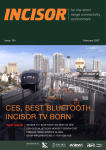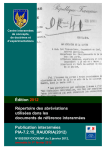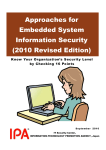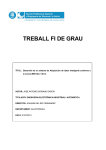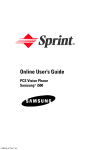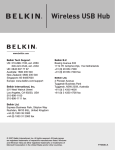Download DeviceGuard
Transcript
Administrators’ Guide DeviceGuard Stand: 22.11.2005 Version: 1.31 DeviceGuard DeviceGuard – Administrator's Guide Contents 1 About DeviceGuard 3 1.1 Monitoring Drives .............................................................................................................................3 1.2 Monitoring Ports...............................................................................................................................3 1.2.1 Monitoring USB Ports.................................................................................................................3 1.2.2 Monitoring Parallel, Serial, Firewire, Infrared, Bluetooth Ports ..................................................4 1.3 Security ............................................................................................................................................4 1.4 Administration ..................................................................................................................................4 1.5 Reporting .........................................................................................................................................4 1.6 System Requirements......................................................................................................................4 2 Installing DeviceGuard 5 2.1 Manual Installation ...........................................................................................................................5 2.2 Silent Installation..............................................................................................................................6 2.3 Uninstalling DeviceGuard manually.................................................................................................6 2.4 Silent Uninstallation .........................................................................................................................8 2.5 Installation and Uninstallation (Active Directory) .............................................................................8 2.5.1 Installation ..................................................................................................................................8 2.5.2 Update ........................................................................................................................................9 2.5.3 Uninstallation............................................................................................................................10 3 Configuring and Administrating DeviceGuard 11 3.1 Administration Using Group Policies .............................................................................................11 3.1.1 Import ADM template ...............................................................................................................11 3.1.2 Drive and port configuration .....................................................................................................12 3.1.2.1 Configuration rules ..........................................................................................................................12 3.1.3 USB Settings ............................................................................................................................14 3.1.3.1 USB configuration rules...................................................................................................................15 3.1.4 General Settings.......................................................................................................................15 3.2 Basic Registry Values ....................................................................................................................17 3.2.1 General configuration ...............................................................................................................17 3.2.2 Drive and Port Configuration (without USB).............................................................................17 3.2.3 Registry Settings for Monitoring USB Devices.........................................................................18 3.2.4 Finding USB Device Properties Using DEVCHECK.EXE ........................................................20 3.2.5 Determine USB device porperties with USBTOOL.EXE..........................................................22 3.3 Monitoring DeviceGuard ................................................................................................................23 3.3.1 Add and seek computers..........................................................................................................24 3.3.2 Devicelist ..................................................................................................................................25 3.3.3 Configuration ............................................................................................................................25 3.3.4 Service......................................................................................................................................28 3.4 Typical Implementation Scenarios.................................................................................................28 3.5 Sending Messages when a Device is Locked ...............................................................................29 4 Important Information about the Test Version 29 5 Annex 30 5.1 The DeviceGuard.adm Policy Template ........................................................................................30 5.2 VID List (Revision: April 2005).......................................................................................................33 5.3 MSIEXEC Command-Line Options................................................................................................40 Page 2 of 42 DeviceGuard – Administrator's Guide 1 About DeviceGuard DeviceGuard is a tool which allows you to monitor and manage: - Logical Drives, - USB Devices, - Serial Ports and Parallel Ports, - Firewire Ports and Infrared Ports - WLAN Devices. DeviceGuard is installed as a service on a client computer; ideally it is managed using the Microsoft Active Directory (group policies). DeviceGuard can be used on client computers running under Windows 2000, Windows XP and Windows 2003. There are no specific server requirements for using DeviceGuard. Although we recommend Windows 2000/2003 Server and Active Directory, you may use any server technology, provided it allows you to remotely change the Registry settings of client PC (i.e. ZENworks). 1.1 Monitoring Drives DeviceGuard continually monitors all drives which are available on a user desktop. The type of drive in question (e.g. floppy disk drive, removable drive, CD/DVD/CD-RW) is used to determine whether or not a particular drive is made available to a user. If DeviceGuard detects a prohibited type of drive, it locks all access to the drive and, if desired, hides the drive so that it is not visible on the computer. For example, if a USB memory stick is connected to the USB port of a computer, Windows installs the drivers needed to operate the drive. As soon as the drivers have been installed, DeviceGuard intervenes and identifies the type of drive. If you prohibit the use of removable drives on computers, as well as locking all access to the drive you also have the option of hiding the drive from the user (recommended). This is a very useful function and means that the computer appears to have no memory stick connected to it. 1.2 Monitoring Ports 1.2.1 Monitoring USB Ports DeviceGuard can also monitor any USB devices connected to a computer. USB devices are identified using their Vendor ID (VID) and Product ID (PID) details. VID details are allocated to manufacturers by a central organisation on the basis of international regulations. Each manufacturer can assign their own PID details for their products. If you want to monitor a specific device, you can enter the precise VID and PID values in the monitor list. However, if you only want to monitor all devices made by a particular manufacturer, you simply add the VID for that manufacturer to the list. You can also monitor devices using USB device classes. This allows you to permit the use of input devices (HID – Human Input Devices), while locking USB storage devices (USBStor). There are two basic methods for monitoring USB devices: Allow only specific devices DeviceGuard checks all installed devices using the specified lists (VID-PID and/or classes) and locks those devices which are not contained in the list. Devices whose names contain ROOT are not locked because they are usually essential USB hubs. Lock specific devices In this case, DeviceGuard only locks those devices that are contained in the list. No other devices are affected. Page 3 of 42 DeviceGuard – Administrator's Guide Both methods are quite time-consuming for administrators but they do provide a high level of security because, instead of locking devices at the presentation layer, they lock devices much earlier at the driver layer. The administrative workload is much less when devices are monitored using USB classes. You can easily find all of the information needed to manage the way devices are monitored using the USBTOOL.EXE command line tool which is included with DeviceGuard. 1.2.2 Monitoring Parallel, Serial, Firewire, Infrared, Bluetooth Ports DeviceGuard can monitoring parallel, serial, FireWire, Bluetooth and infrared ports and according to central policies user and/or computer-specifically the access to it control (unlock/lock). Not the attached devices are locked or unlocked themselves, but only the appropriate port. Exist at a PC/Notebook several ports of same type (e.g.: COM1, COM2), then all ports are always locked/unlocked - a differentiation is not possible. 1.3 Security Normal users and power-users cannot close DeviceGuard or end any of its processes (tasks) – this can only be done by administrators. This ensures that there is no way of bypassing or cancelling the device restrictions. What's more, normal users and super-users cannot delete DeviceGuard program files. 1.4 Administration DeviceGuard can only be configured using the Registry of the PC it is installed on. We have provided a policy template (DeviceGuard.adm) which can be used to manage the PCs on a network centrally. This policy can be used on a Windows 2000/2003 Server with Active Directory. Although we recommend the use of Windows 2000/2003 Server with Active Directory, it is not essential. Any technology that allows you to remotely change the Registry settings of a PC can be used (for Novell ZENworks or ScriptLogic). All of the Registry configuration options are detailed in this guide. 1.5 Reporting DeviceGuard can also record its activities in a log file and send SMTP alerts if necessary. These functions must be explicitly activated in order to work. The log file DeviceGuard.log is located in the directory ..\SYSTEM32. If size of deviceguard.log obtain 1 MByte, deviceguard.log will saved as deviceguard_.log and a new deviceguard.log is created. SMTP messages are only sent if a device is detected which has been locked by a policy. To protect the privacy of users, it is possible to suppress all user details in the reporting and SMTP messaging processes. Doing this means it is not possible to see which user was logged on to a PC when a device was locked. For more information, see "Configuring and Administrating DeviceGuard“. 1.6 System Requirements DeviceGuard Service: - Windows 2000 - Windows XP - Windows 2003 DeviceGuard Monitor required additionally Microsoft .NET Framework 1.1 on the computer, on which DeviceGuard Monitor is running. Page 4 of 42 DeviceGuard – Administrator's Guide 2 Installing DeviceGuard DeviceGuard will be distributed in two versions (Download version and CD version). The CD version contains additionally Microsoft .NET Framework and Group Policy Management Console (GPMC). Contents of the Download version (1 MByte): DeviceGuard.adm Policy template for administration DeviceGuard_AdminGuide.pdf This Administrators’ Guide DeviceGuard.msi MSI package for DeviceGuard service DeviceGuardMonitor.exe Monitoring tool for DeviceGuard DevCheck.exe Tool for determining device properties Usbtool.exe Tool for determining USB device properties whatsNew.txt Latest news about the current version Contents of the CD version (30 MByte): DeviceGuard.adm Policy template for administration DeviceGuard_AdminGuide.pdf This Administrators’ Guide DeviceGuard.msi MSI package for DeviceGuard service DeviceGuardMonitor.exe Monitoring tool for DeviceGuard DevCheck.exe Tool for determining device properties Usbtool.exe Tool for determining USB device properties whatsNew.txt Latest news about the current version DOTNETFX.EXE Microsoft .NET Framework 1.1 Gpmc.msi Microsoft Group Policy Management console 2.1 Manual Installation To install DeviceGuard manually, use the MSI package DeviceGuard.msi. You do not need to enter any configuration parameters. Page 5 of 42 DeviceGuard – Administrator's Guide The registry values needed to configure DeviceGuard are not automatically created during installation. Only the standard "unconfigured" service is installed during installation. To install DeviceGuard, you must have administrative privileges. 2.2 Silent Installation To install DeviceGuard discreetly or as part of a script or with a software deploymant solution, run the MSI package DeviceGuard.msi with the following command line parameter: msiexec /qn /i deviceguard.msi When the installation runs, no dialog appears on the screen. 2.3 Uninstalling DeviceGuard manually To install DeviceGuard manually, use the MSI package DeviceGuard.msi. You do not need to enter any configuration parameters. Page 6 of 42 DeviceGuard – Administrator's Guide When you uninstall DeviceGuard, all of the Registry values created by DeviceGuard are removed and all restrictions are lifted. The DeviceGuard.log log file is also deleted during installation. Page 7 of 42 DeviceGuard – Administrator's Guide 2.4 Silent Uninstallation To install DeviceGuard discreetly or as part of a script or with a software deploymant solution, run the MSI package DeviceGuard.msi with the following command line parameter: msiexec /qn /x deviceguard.msi To uninstall DeviceGuard, you must have administrative privileges. 2.5 Installation and Uninstallation (Active Directory) 2.5.1 Installation DeviceGuard service installation can be done using Active Directory software deploymant solution. Therefore you have to create and assign a software package in a group policy under Computer Configuration/Software Settings/Software Installation. Make sure that installation source path is an accessible UNC path. After activating group policy the MSI package DeviceGuard.msi will be installed after system reboot on all computers being part of the group policy. Page 8 of 42 DeviceGuard – Administrator's Guide 2.5.2 Update To update a former DeviceGuard version you have to add the new MSI package as a software package: The new software package will be defined as update package of the former version. All computers will be updated to the new version after system reboot. Page 9 of 42 DeviceGuard – Administrator's Guide 2.5.3 Uninstallation To uninstall a software package got o the group policy management console and right click “Remove”. Chhose the option “Immediately uninstall the software from users and computers” and confirm with OK. The software package will be deleted in group policy management console. The Uninstallation on the computers will be done after system reboot. Page 10 of 42 DeviceGuard – Administrator's Guide 3 Configuring and Administrating DeviceGuard DeviceGuard can only be configured using Registry values. The configuration can be either computerspecific or user-specific. However, certain configuration values are exclusively computer-specific. Configuration should ideally be carried out using Active Directory group policies. To do this, you will need to import the DeviceGuard.adm policy template file. To edit Registry values, you must have administrator priviliges for the PC on which DeviceGuard is installed. If you configure DeviceGuard using Active Directory group policies, the PC only needs to be a member of the domain. If a value is not configured, none of the actions governed by that value are performed (see 3.2 and 3.1). 3.1 Administration Using Group Policies 3.1.1 Import ADM template If you want to use group policies to manage DeviceGuard, you must first import the DeviceGuard.adm template into the Administrative templates. Computer Configuration: Page 11 of 42 DeviceGuard – Administrator's Guide User Configuration: 3.1.2 Drive and port configuration 3.1.2.1 Configuration rules Computer policy value User policy value Result Comment Not configured Not configured Unlocked No policy set Not configured Deactivated Unlocked User policy unlocks drive/port Not configured Activated Locked User policy locks drive/port Deactivated Not configured Unlocked Computer policy unlocks drive/port. User policy has no effect Deactivated Deactivated Unlocked Drive/port unlocked by user and computer policy Deactivated Activated Locked User policy locks drive/port and overrules computer policy settings Activated Not configured Locked Computer policy locks drive/port, user policy has no effect. Activated Deactivated Unlocked User policy unlocks drive/port and overrules computer policy settings Activated Activated Locked User policy and computer policy lock drive/port. If you define computer and user policies for a PC, priority is always given to the user policy; drives will be locked on the basis of the user-specific values, if configured. If not, computer-specific values will be used. Lock Floppy Disk Drives Disabled Floppy disk drive is unlocked Enabled Floppy disk drive is locked Not configured The value is not configured on the target system (this is only useful if a policy specifies that an existing configuration must not be changed). Page 12 of 42 DeviceGuard – Administrator's Guide Lock CD/DVD Drives Disabled CD/DVD drives are unlocked Enabled CD/DVD drives are locked Not configured The value is not configured on the target system (this is only useful if a policy specifies that an existing configuration must not be changed). Lock Removable Drives Disabled Removable drives are unlocked Enabled Removable drives are locked Not configured The value is not configured on the target system (this is only useful if a policy specifies that an existing configuration must not be changed). Lock FireWire Ports Disabled FireWire Ports are unlocked Enabled FireWire Ports are locked Not configured The value is not configured on the target system (this is only useful if a policy specifies that an existing configuration must not be changed). Lock Infrared Ports Disabled Infrared Ports are unlocked Enabled Infrared Ports are locked Not configured The value is not configured on the target system (this is only useful if a policy specifies that an existing configuration must not be changed). Lock Parallel Ports Disabled Parallel Ports are unlocked Enabled Parallel Ports are locked Not configured The value is not configured on the target system (this is only useful if a policy specifies that an existing configuration must not be changed). Lock Serial Ports Disabled Serial Ports are unlocked Enabled Serial Ports are locked Not configured The value is not configured on the target system (this is only useful if a policy specifies that an existing configuration must not be changed). Lock WLAN Devices Disabled WLAN devices are unlocked Enabled WLAN devices are locked Page 13 of 42 DeviceGuard – Administrator's Guide Not configured The value is not configured on the target system (this is only useful if a policy specifies that an existing configuration must not be changed). 3.1.3 USB Settings Disabled USB devices are not monitored Enabled USB devices are monitored (additional settings are required) Not configured No USB settings are configured on the target system (this is only useful if the relevant policy specifies that an existing configuration must not be changed). The following USB check methods are available: • Lock devices using list • Allow devices using list The USB check methods refer to both the USB device list and the USB class list. Note: If one of the lists is empty, you must enter dummy values because the listbox control element does not accept empty lists when the policy is active. The best solution is simply to enter the word "Dummy" in the list because it is extremely unlikely that a genuine USB device or class will contain this text. This will prevent a real USB device or class being accidentally included in the policy. Never enter "1" or "a" in the list as these characters are used in a vast number of VID/PID values and USB classes. Page 14 of 42 DeviceGuard – Administrator's Guide 3.1.3.1 USB configuration rules Computer policy value User policy value Comment/Result Deactivated Deactivated no check Deactivated Activated + Allows listed USB devices and/or USB classes configured in user policy. All other devices/classes will be locked. allow listed devices Deactivated Activated + lock listed devices Activated + Locks listed USB devices and/or USB classes configured in user policy. All other devices/classes will be allowed. Deactivated Allows listed USB devices and/or USB classes configured in computer policy. All other devices/classes will be locked. Activated + Activated + allow listed devices allow listed devices Allows listed USB devices and/or USB classes configured in user and computer policy. All other devices/classes will be locked. Activated + Activated + allow listed devices lock listed devices Activated + Deactivated Locks listed USB devices and/or USB classes configured in computer policy. All other devices/classes will be allowed. Activated + Activated + lock listed devices allow listed devices Locks listed USB devices and/or USB classes configured in computer policy less listed USB devices and/or USB classes configured in user policy. All other devices/classes will be allowed. Activated + Activated + lock listed devices lock listed devices allow listed devices lock listed devices Allows listed USB devices and/or USB classes configured in computer policy less listed USB devices and/or USB classes configured in user policy. All other devices/classes will be locked. Locks listed USB devices and/or USB classes configured in user and computer policy. All other devices/classes will be allowed. 3.1.4 General Settings The General Settings must be enabled and configured in a policy which applies to all DeviceGuard PCs. In all other policies which are used to provide differentiated access to drives or USB devices, the General Settings must be set to "Not defined". General Settings are related to: Handling of locked drives Logging settings EMail settings Enable / disable General Settings Disabled Not appropriate because no general settings have been configured Enabled The general settings for DeviceGuard have been configured (additional settings are required -> see below) Not configured The value is not configured on the target system (this is only useful if a policy specifies that an existing configuration must not be changed). Page 15 of 42 DeviceGuard – Administrator's Guide Settings Setting Description Hide locked drives Hides logical drives as soon as they are locked by DeviceGuard (no user access possible anymore) Write log file Logs all DeviceGuard activities in ..\SYSTEM32\deviceguard.log. Don't log user information No user information will be logged. Send message to administrator (SMTP) Sends a message to a specified address when DeviceGuard locks as device. Sender (SMTP) SMTP address of sender (e.g.: [email protected]) Recipient (SMTP) SMTP address of recipient (e.g.: [email protected]) SMTP Server SMTP server used for sending alerts (e.g.: mail.domain.com) SMTP Port SMTP server port (e.g.: 25) Subject Subject of SMTP mail Page 16 of 42 DeviceGuard – Administrator's Guide 3.2 Basic Registry Values 3.2.1 General configuration Registry Path: HKLM\Software\Policies\PC-Ware\DeviceGuard Registry Value: Type Description HideDrive DWORD 1 – hide locked drives 0 – do not hide locked drives LoggingLevel DWORD 0 – nothing, 1 – Reporting in log file SendAlertToAdmin DWORD 0 – nothing, 1 – Alert to address specified in "MailTo" MailFrom REG_SZ SMTP address of sender (for example, [email protected]) MailTo REG_SZ SMTP address of recipient (for example, [email protected]) SMTPServer REG_SZ SMTP server used for sending alerts (for example, mail.domain.com) SMTPPort DWORD SMTP server port (for example, 25) Subject REG_SZ Subject of SMTP mail NoUserInfos DWORD 0 – Logging WITH user information 1 – Logging WITHOUT user information Note: DeciveGuard must be restarted before the changes to the alert configuration become active. 3.2.2 Drive and Port Configuration (without USB) Registry Path: HKLM\Software\Policies\PC-Ware\DeviceGuard Å Computer Values Registry Path: HKCU\Software\Policies\PC-Ware\DeviceGuard Å User Values Registry Value: Type Description LockFloppy DWORD 0 – Floppy drive is unlocked 1 – Floppy drive is locked LockCD DWORD 0 – CD/DVD/CDRW drive/writer is unlocked, 1 – CD/DVD/CDRW drive/writer is locked LockRemovable DWORD 0 – Removable drive is unlocked, 1 – Removable drive is locked Lock1394 DWORD 0 – firewire port is unlocked, 1 – firewire is locked LockInfrared DWORD 0 – infrared port is unlocked 1 – infrared port is locked LockParallel DWORD 0 – parallel port is unlocked 1 – parallel port is locked LockSerial DWORD 0 – serial port is unlocked 1 – serial port is locked LockWIFI DWORD 0 – WLAN Port is unlocked 1 – WLAN Port is locked Page 17 of 42 DeviceGuard – Administrator's Guide Note: If you configure different computer-specific and user-specific values, priority is always given to the user-specific values when the policy is implemented. This means that removable drives may be locked initially on all PCs (computer-specific) and then released for specific users or groups of users with user-specific values. 3.2.3 Registry Settings for Monitoring USB Devices Registry Path: HKLM\Software\Policies\PC-Ware\DeviceGuard Å Computerwerte Registry Path: HKCU\Software\Policies\PC-Ware\DeviceGuard Å Userwerte Registry Value: Type Description CheckUSB DWORD 0 – USB device list is not checked 1 – Permit only USB devices contained in the list 2 – Lock USB devices not contained in the list Values 1 and 2 require additional Registry values -> see "USB configuration rules" Important note: If you use user and computer policies for monitoring USB devices pay attention to "USB configuration rules". We recommend to choose a monitoring strategie which uses only user policy settings or computer policy settings. Beside above mentioned registry value CheckUSB further settings for controlling USB device access are required: List of Individual USB Devices: HKLM/HKCU\Software\Policies\PC-Ware\DeviceGuard\USB must contain a list of all USB devices that you want to monitor along with the relevant VID / PID information. These values are fixedlength REG_SZ text strings. List of USB Device Classes: HKLM/HKCU\Software\Policies\PC-Ware\DeviceGuard\USBClasses must contain a list of all USB classes that you want to monitor. These values are fixed-length REG_SZ text strings. The CheckUSB value in HKLM/HKCU\Software\Policies\PC-Ware\DeviceGuard determines whether the devices contained in the list are to be locked or permitted. If USB devices are monitored by means of user and computer policies, make sure that the monitoring method (CheckUSB=1 or 2) is identical from a user-specific and computer-specific point of view. It is not possible to allow a USB device with user-specific settings, while at the same time locking the USB device using computer-specific settings. USB Devices (VID/PID) HKLM\Software\Policies\PC-Ware\DeviceGuard\USB Å Computer Values HKCU\Software\Policies\PC-Ware\DeviceGuard\USB Å User Values Registry Value: Type Description <VID/PID Value> REG_SZ This value is the definitive VID-PID value for the USB device you want to monitor. If you specify only the VID value, you can monitor all devices from a specific manufacturer (see Annex). Page 18 of 42 DeviceGuard – Administrator's Guide The precise content of the VID-PID value is not important. It can be used to contain a helpful description of the USB device. USB Device Classes HKLM\Software\Policies\PC-Ware\DeviceGuard\USBClasses Å Computer Values HKCU\Software\Policies\PC-Ware\DeviceGuard\USBClasses Å User Values Registry Value: Type Description <USB-Device-Class> REG_SZ This value is the definitive USB class for the USB devices you want to monitor. The precise content of the USB device class is not important. It can be used to contain a helpful description of the USB device class. USB device classes are evaluated using the Service value in the Registry. This value is contained in the subkey for a USB device. Standard USB Device Classes HidUsb: Input devices (keyboard, mouse, joystick, steering wheel…) USBStor: USB storage devices (USB hard disks, memory sticks, many digital cameras, …) USBScan: Scanner USBPrint: Printer USBSer: Serial USB devices (for example, USB modems) Note: The device classes USBHub and USBHub20 are not monitored. This ensures that the computer's internal USB hub is always ready for use. Many device manufacturers use their own special USB drivers with class descriptions they have defined themselves. If you want to successfully monitor such devices, you need to know the correct USB classes (Service) in the Registry. CheckUSB value in computer policy CheckUSB value in user policy Ergebnis/Bemerkungen 0 0 No check / all USB devices are allowed 0 1 Allows listed USB devices and/or USB classes configured in user policy. All other devices/classes will be locked. 0 2 Locks listed USB devices and/or USB classes configured in user policy. All other devices/classes will be allowed. 1 0 Allows all in computer policy listed USB devices and/or classes, locks all others. 1 1 Allows listed USB devices and/or USB classes configured in user and computer policy. All other devices/classes will be locked. 1 2 Allows listed USB devices and/or USB classes configured in computer policy less listed USB devices and/or USB classes configured in user policy. All other devices/classes will be locked. 2 0 Locks listed USB devices and/or USB classes configured in computer Page 19 of 42 DeviceGuard – Administrator's Guide policy. All other devices/classes will be allowed. 2 1 Locks listed USB devices and/or USB classes configured in computer policy less listed USB devices and/or USB classes configured in user policy. All other devices/classes will be allowed. 2 2 Locks listed USB devices and/or USB classes configured in user and computer policy. All other devices/classes will be allowed. 3.2.4 Finding USB Device Properties Using DEVCHECK.EXE Device Check Tool lists all installed devices on a local or a remote computer. It provides additional information which are helpful for administrating DeviceGuard. Filter Choose menu item „Filter“ to reduce to certain device classes (FireWire, Infrared, USB). Page 20 of 42 DeviceGuard – Administrator's Guide Within the shown devices further properties can be displayed. At this point e.g. a USB device VID-PID value can be determined. Settings Choose menu item "Settings" to display inactive devices besides active devices. Inactive devices are devices whose drivers are installed, but the devices are not connected. Furthermore hidden devices can be displayed. To display hidden devices choose option "Display hidden devices". To display inactive devices, deactivate option "show active devices only". This function is useful to display all USB devices which were ever connected. To display only active devices choose option "show active devices only". Page 21 of 42 DeviceGuard – Administrator's Guide Connection to a remote computer Enter computername (without \\) in field "Computer" to display all devices of a remote computer. Afterwards choose Button "Connect" or press <Enter>. To use this function you need administrative rights. If the logged on user don't have that rights a logon dialog will be displayed. 3.2.5 Determine USB device porperties with USBTOOL.EXE Using the USBTOOL.EXE tool (included in the DeviceGuard installation pack), you can easily find the relevant Registry values on a PC needed to configure DeviceGuard. The tool finds and displays the VID and PID values, the USB Service class and the descriptions for all USB devices installed on the PC. USBTool can display USB devices of local or remote computers. Syntax: usbtool [\\computer] If USBTool is started without command line arguments USB devices connected to local computer will be displayed. Display USB devices connected to local computer: Page 22 of 42 DeviceGuard – Administrator's Guide Display USB devices connected to a remote computer: 3.3 Monitoring DeviceGuard Make sure you have installed Microsoft .NET Framework 1.1 before using DeviceGuard Monitor. It is recommended to start DeviceGuard Monitor from local hard disk. Microsoft .Net security policy prohibits execution of .NET code from remote computers. If DeviceGuard Monitor is started from network share or UNC path on remote computer, security policy prohibits the execution on local computer (ERROR: "System.Security.SecurityException: Request for the permission of type System.Security.Permissions.FileIOPermission"). To avoid that error it is necessary to trust the assembly in "Microsoft .NET FRameweork Configuration". DeviceGuard Monitor browses the network on startup. Choose the computer to monitor. The icon color shows you the state of DeviceGuard: Page 23 of 42 DeviceGuard – Administrator's Guide DeviceGuard state not evaluated yet DeviceGuard is not installed DeviceGuard is installed, but service is not running DeviceGuard is installed, service is running In statusbar you find information about: - cmputername und operating system logged on user DeviceGuard service state The connection to a remote computer requires administrative rights. If the logged on user doesn't have that right a loggon dialog will be shown. 3.3.1 Add and seek computers DeviceGuard Monitor provides the functionality to directly add computers to the tree without browsing all domains or workgroups. Is the searched computer achievable in network, it will be added to list "added computers". With the search function you can search a computer in the network tree. If the computer is in the tree it will be marked. Page 24 of 42 DeviceGuard – Administrator's Guide 3.3.2 Devicelist After connection to a computer the device list will be shown. To hide inactive devices choose menu "Devicelist". Inactive devices are installed devices which are not connected or switched off. 3.3.3 Configuration Section "DeviceGuard Configuration" is used to display current DeviceGuard policies of the choosen computer. It is not allowed to change values here. This view allowes you only to check if central configured policy is successfully applied to the computer. Page 25 of 42 DeviceGuard – Administrator's Guide The summary is based on the computer and user policy on the choosen computer. It shows the result of both policies in a more understandable way. Page 26 of 42 DeviceGuard – Administrator's Guide Page 27 of 42 DeviceGuard – Administrator's Guide 3.3.4 Service In Section „DeviceGuard Service“ it is possible to start or end DeviceGuard service on the choosen computer. It is also possible to view the DeviceGuard logfile. 3.4 Typical Implementation Scenarios Planning the various access control scenarios is a very important part of using DeviceGuard. To do this, it is necessary to understand how the configuration works in DeviceGuard. When you start a computer, the DeviceGuard service also starts. At this point, only the computerspecific configuration is available. Only when a user logs on to the computer does the user-specific configuration become active. The computer-specific configuration is nearly always needed because certain basic settings, such as reporting, are defined in it. To configure DeviceGuard centrally in Active Directory one or several group policies are necessary. The quantity of group policies depends on the quantity of the different configuration scenarios. To minimize the quantity of group policies it is neccessary to find out the configuration scenarios in advance and plan the according group policies. In Security groups are used to define for which computer and /or user the group policy should act. Page 28 of 42 DeviceGuard – Administrator's Guide Scenario 1 There is no user policy. One or more computer policies on specific computers block access to specific drives and/or USB ports. Security groups in the Active Directory are used to determine which computers these policies are applied to. Scenario 2 A computer policy blocks access to floppy disk drives, CD drives and removable drives on all computers. Several user policies permit access to specific drives for specific users or user groups. Scenario 3 A computer policy controls only the basic settings in DeviceGuard. Several user policies which apply to specific users or user groups control acces to specific drives and permit specific USB devices and/or USB classes. 3.5 Sending Messages when a Device is Locked If necessary, DeviceGuard can send SMTP messages to a predetermined recipient whenever a DeviceGuard policy blocks a device. Example of a message containing user information sent when a USB device is locked: The device vid_0529&pid_0514 (<DeviceDescription>) is prohibited and has been locked! User: <DOMAINXYZ\UserY> Computer: <PCNAME> Example of a message without user information (NoUserInfo=1) sent when a drive is locked: The device Drive F: (Removable Disk) is prohibited and has been locked! Computer: <PCNAME> No user information can be sent if DeviceGuard locks a device on a computer where no user has logged on. 4 Important Information about the Test Version The test version of DeviceGuard has all of the functionality of the full version but can be used for a limited time only. DeviceGuard stops working when the trial period has expired. Page 29 of 42 DeviceGuard – Administrator's Guide 5 Annex 5.1 The DeviceGuard.adm Policy Template ;; DeviceGuard 1.30c ;;;;; ;;;;;;;;;;;;;;;;;;;;;;;;;; CLASS MACHINE ;;;;;;;;;;;;;;;;;;;;;;;;;; CATEGORY "DeviceGuard" KEYNAME "Software\Policies\PC-Ware\DeviceGuard" ;--- Drive Settings ------------------------------------------------POLICY "Lock floppy drives" PART "not configured: Policy not applied." TEXT END PART PART "enabled: Lock floppy drives." TEXT END PART PART "disabled: Unlock floppy drives." TEXT END PART VALUENAME "LockFloppy" VALUEON NUMERIC 1 VALUEOFF NUMERIC 0 END POLICY POLICY "Lock CD/DVD drives" PART "not configured: Policy not applied." TEXT END PART PART "enabled: Lock CD/DVD drives." TEXT END PART PART "disabled: Unlock CD/DVD drives." TEXT END PART VALUENAME "LockCD" VALUEON NUMERIC 1 VALUEOFF NUMERIC 0 END POLICY POLICY "Lock removable drives" PART "not configured: Policy not applied." TEXT END PART PART "enabled: Lock removable drives." TEXT END PART PART "disabled: Unlock removable drives." TEXT END PART VALUENAME "LockRemovable" VALUEON NUMERIC 1 VALUEOFF NUMERIC 0 END POLICY ;--- Port Settings -------------------------------------------------POLICY "Lock FireWire port (IEEE 1394)" PART "not configured: Policy not applied." TEXT END PART PART "enabled: Lock FireWire ports." TEXT END PART PART "disabled: Unlock FireWire ports." TEXT END PART VALUENAME "Lock1394" VALUEON NUMERIC 1 VALUEOFF NUMERIC 0 END POLICY POLICY "Lock Infrared port" PART "not configured: Policy not applied." TEXT END PART PART "enabled: Lock Infrared ports." TEXT END PART PART "disabled: Unlock Infrared ports." TEXT END PART VALUENAME "LockInfrared" VALUEON NUMERIC 1 VALUEOFF NUMERIC 0 END POLICY POLICY "Lock Parallel port" PART "not configured: Policy not applied." TEXT END PART PART "enabled: Lock Parallel ports." TEXT END PART PART "disabled: Unlock Parallel ports." TEXT END PART VALUENAME "LockParallel" VALUEON NUMERIC 1 VALUEOFF NUMERIC 0 END POLICY POLICY "Lock Serial port" PART "not configured: Policy not applied." TEXT END PART PART "enabled: Lock Serial ports." TEXT END PART PART "disabled: Unlock Serial ports." TEXT END PART VALUENAME "LockSerial" VALUEON NUMERIC 1 Page 30 of 42 DeviceGuard – Administrator's Guide VALUEOFF NUMERIC 0 END POLICY POLICY "Lock WLAN (WIFI) devices" PART "not configured: Policy not applied." TEXT END PART PART "enabled: Lock WLAN (WIFI) devices." TEXT END PART PART "disabled: Unlock WLAN (WIFI) devices." TEXT END PART VALUENAME "LockWIFI" VALUEON NUMERIC 1 VALUEOFF NUMERIC 0 END POLICY ;--- USB Settings --------------------------------------------------POLICY "USB Settings" KEYNAME "Software\Policies\PC-Ware\DeviceGuard" #if VERSION >= 3 EXPLAIN !!HelpUSB #endif PART "USB check method:" DROPDOWNLIST VALUENAME "CheckUSB" ITEMLIST NAME "allow device (see list)" VALUE NUMERIC 1 DEFAULT NAME "lock device (see list)" VALUE NUMERIC 2 END ITEMLIST END PART PART "USB device:" LISTBOX EXPLICITVALUE KEYNAME "Software\Policies\PC-Ware\DeviceGuard\USB" END PART PART "USB classes:" LISTBOX EXPLICITVALUE KEYNAME "Software\Policies\PC-Ware\DeviceGuard\USBClasses" END PART END POLICY ;--- General Settings -------------------------------------------------POLICY "General Settings" KEYNAME "Software\Policies\PC-Ware\DeviceGuard" #if VERSION >= 3 EXPLAIN !!HelpMachine #endif ; PART "Policies gelten nicht für Administratoren" CHECKBOX VALUENAME "AllowAdmin" END PART PART "hide locked drives" CHECKBOX VALUENAME "HideDrive" END PART PART "write Log file" CHECKBOX VALUENAME "LoggingLevel" END PART PART "don't log user information" CHECKBOX VALUENAME "NoUserInfos" END PART PART "send message to administrator (SMTP)" CHECKBOX VALUENAME "SendAlertToAdmin" END PART PART "SMTP Server" EDITTEXT VALUENAME "SMTPServer" END PART PART "SMTP Port" NUMERIC VALUENAME "SMTPPort" DEFAULT 25 END PART PART "subject" EDITTEXT VALUENAME "Subject" END PART PART "sender (SMTP)" EDITTEXT VALUENAME "MailFrom" END PART PART "recipient (SMTP)" EDITTEXT VALUENAME "MailTo" END PART END POLICY END CATEGORY ;;;;;;;;;;;;;;;;;;;;;;;;;; CLASS USER ;;;;;;;;;;;;;;;;;;;;;;;;;; CATEGORY "DeviceGuard" KEYNAME "Software\Policies\PC-Ware\DeviceGuard" ;--- Drive Settings ------------------------------------------------POLICY "Lock floppy drives" PART "not configured: Policy not applied." TEXT END PART PART "enabled: Lock floppy drives." TEXT END PART PART "disabled: Unlock floppy drives." TEXT END PART VALUENAME "LockFloppy" VALUEON NUMERIC 1 VALUEOFF NUMERIC 0 END POLICY POLICY "Lock CD/DVD drives" PART "not configured: Policy not applied." TEXT END PART PART "enabled: Lock CD/DVD drives." TEXT END PART PART "disabled: Unlock CD/DVD drives." TEXT END PART VALUENAME "LockCD" VALUEON NUMERIC 1 VALUEOFF NUMERIC 0 END POLICY Page 31 of 42 DeviceGuard – Administrator's Guide POLICY "Lock removable drives" PART "not configured: Policy not applied." TEXT END PART PART "enabled: Lock removable drives." TEXT END PART PART "disabled: Unlock removable drives." TEXT END PART VALUENAME "LockRemovable" VALUEON NUMERIC 1 VALUEOFF NUMERIC 0 END POLICY ;--- Port Settings -------------------------------------------------POLICY "Lock FireWire port (IEEE 1394)" PART "not configured: Policy not applied." TEXT END PART PART "enabled: Lock FireWire ports." TEXT END PART PART "disabled: Unlock FireWire ports." TEXT END PART VALUENAME "Lock1394" VALUEON NUMERIC 1 VALUEOFF NUMERIC 0 END POLICY POLICY "Lock Infrared port" PART "not configured: Policy not applied." TEXT END PART PART "enabled: Lock Infrared ports." TEXT END PART PART "disabled: Unlock Infrared ports." TEXT END PART VALUENAME "LockInfrared" VALUEON NUMERIC 1 VALUEOFF NUMERIC 0 END POLICY POLICY "Lock Parallel port" PART "not configured: Policy not applied." TEXT END PART PART "enabled: Lock Parallel ports." TEXT END PART PART "disabled: Unlock Parallel ports." TEXT END PART VALUENAME "LockParallel" VALUEON NUMERIC 1 VALUEOFF NUMERIC 0 END POLICY POLICY "Lock Serial port" PART "not configured: Policy not applied." TEXT END PART PART "enabled: Lock Serial ports." TEXT END PART PART "disabled: Unlock Serial ports." TEXT END PART VALUENAME "LockSerial" VALUEON NUMERIC 1 VALUEOFF NUMERIC 0 END POLICY POLICY "Lock WLAN (WIFI) devices" PART "not configured: Policy not applied." TEXT END PART PART "enabled: Lock WLAN (WIFI) devices." TEXT END PART PART "disabled: Unlock WLAN (WIFI) devices." TEXT END PART VALUENAME "LockWIFI" VALUEON NUMERIC 1 VALUEOFF NUMERIC 0 END POLICY ;--- USB Settings --------------------------------------------------POLICY "USB Settings" KEYNAME "Software\Policies\PC-Ware\DeviceGuard" #if VERSION >= 3 EXPLAIN !!HelpUSB #endif PART "USB check method:" DROPDOWNLIST VALUENAME "CheckUSB" ITEMLIST NAME "allow device (see list)" VALUE NUMERIC 1 DEFAULT NAME "lock device (see list)" VALUE NUMERIC 2 END ITEMLIST END PART PART "USB device:" LISTBOX EXPLICITVALUE KEYNAME "Software\Policies\PC-Ware\DeviceGuard\USB" END PART PART "USB classes:" LISTBOX EXPLICITVALUE KEYNAME "Software\Policies\PC-Ware\DeviceGuard\USBClasses" END PART END POLICY END CATEGORY Page 32 of 42 DeviceGuard – Administrator's Guide [strings] HelpMachine="DeviceGuard: General Settings\n\nConfigure DeviceGuard and computer-specific drive access control." HelpUSB="DeviceGuard: USB-Settings\n\nUSBCheck:\nMethods which are used to control access to USB devices.\n\nList of USB Devices:\nList with VID and PID values for USB devices to which access is to be controlled.\n\nList of USB Classes:\nList of USB classes which are to be locked or unlocked depending on the selected access control method." 5.2 VID List (Revision: April 2005) See: www.usb.org/developers/tools Vendor-ID (hex), Vendor Vendor-ID (hex), Vendor Vendor-ID (hex), Vendor vid_03eb vid_03ee vid_03f0 vid_03f2 vid_03f3 vid_03f4 vid_03f9 vid_03fc vid_0400 vid_0402 vid_0403 Limited vid_0409 vid_040a vid_040b vid_040d vid_040e vid_0411 vid_0416 vid_041a vid_041e vid_0421 vid_0423 vid_0424 vid_0425 Limited vid_0429 vid_042c vid_042f vid_0432 vid_0438 vid_043d vid_043e vid_0440 vid_0443 vid_0446 vid_044e vid_0451 vid_0457 vid_0458 vid_045b vid_045e vid_0461 vid_0463 vid_046b vid_046d vid_046e vid_0471 vid_0472 vid_0474 vid_0477 vid_047a vid_047e vid_0482 vid_0483 vid_0489 vid_048d vid_0dbf vid_0dc0 vid_0dc3 vid_0dc4 LTD. vid_0dc5 vid_0dd1 vid_0dd2 vid_0dd3 vid_0dd4 vid_0dda vid_0ddd vid_0de0 vid_0dea vid_0def vid_0df6 vid_0df7 vid_0df8 vid_0dfa Ltd. vid_0e02 vid_0e14 vid_0e22 vid_0e23 vid_0e25 vid_0e26 vid_0e34 vid_0e38 vid_0e39 vid_0e3a vid_0e42 vid_0e44 vid_0e46 vid_0e55 vid_0e5a vid_0e5b Ltd. vid_0e5c Ltd. vid_0e67 vid_0e82 Ltd. vid_0e83 vid_0e8b CO., LTD. vid_0e8c vid_0e8d vid_0e92 vid_0e96 vid_0ea0 vid_0ea6 vid_0ea7 vid_0eb1 vid_0ebf vid_0ec2 vid_0ec3 vid_0ec6 vid_0ecd vid_0ece vid_0eda vid_1549 Beamex Oy Ab vid_154a ID Innovations Incorporated vid_154b PNY Technologies Inc. vid_154c AutoXray Inc. vid_154d CONNECTCOUNTY SDN BHD vid_154e D & M Holdings, Inc. vid_154f Shandong New Beiyang Information Technology Co., Ltd. vid_1550 Cardinal Health, Inc. vid_1551 SAIC/IISBU vid_1552 DALLAB (M) SDN BHD (587734-A) vid_1553 Raytheon Commercial Infrared vid_1554 Prolink Microsystems Corporation vid_1555 OWEN Ltd. vid_1556 CERN vid_1557 OQO vid_1558 Microbus Designs Ltd. vid_1559 The Toro Company vid_155a ELDAT GmbH vid_155b Shanghai Huahong Integrated Circuit Co., Ltd. vid_155c Meyers Technology vid_155d National Rejectors, Inc. GmbH vid_155e DUPLO SEIKO CORPORATION vid_155f Cobra Electronics Corporation vid_1560 Supra a Div. of GE Security vid_1561 LaunchPadOffice Inc. vid_1562 Infowize Technologies Corporation vid_1563 Micronet Corporation vid_1564 Gizmondo Europe Ltd. vid_1565 Advance Modules vid_1566 WIN ACCORD LTD. vid_1567 MUTOH Industries Ltd. vid_1568 Sunf Pu Technology Co., Ltd vid_1569 Mad City Labs, Inc. vid_156a Logical Solutions, Inc. vid_156b Cairn Research Ltd. vid_156c Meade Instruments Corp. vid_156d OMICRON electronics GmbH vid_156e MVox Electronics vid_156f Quantum Corporation vid_1570 ALLTOP TECHNOLOGY CO., LTD. vid_1571 NIKON-TRIMBLE CO., LTD. vid_1572 Ricreations, Inc. vid_1573 Gradiente Eletronica S.A. vid_1574 HKW-Elektronik GmbH vid_1575 Video Associates Labs, Inc. vid_1576 Maretron vid_1577 MIYUKI ELEX CO., LTD. vid_1578 Beijing Huaqi Information Digital Technology Co., Ltd. vid_1579 Reputed Industrial Company Limited vid_157a Lowrance Electronics, Inc. vid_157b Ketron SRL vid_157d Tokyo Sokuteikizai Co., Ltd. vid_157e U-MEDIA Communications, Inc. vid_157f Levon Limited vid_1580 Real Time Logic, Inc. Atmel Corporation Mitsumi Hewlett Packard Oak Technology, Inc Adaptec, Inc. Diebold, Inc. KeyTronic Corp. Elitegroup Computer Systems National Semiconductor ALi Corporation Future Technology Devices International NEC Corporation Kodak Co. Weltrend Semiconductor VIA Technologies, Inc. MCCI BUFFALO INC. Winbond Electronics Corp. Phoenix Technologies Ltd. Creative Labs Nokia Corporation CATC SMSC Freescale Semiconductor Hong Kong Cirrus Logic Inc. Innovative Semiconductors, Inc. Molex Inc. Unisys Corp. Advanced Micro Devices Lexmark International Inc. LG Electronics USA Inc. EIZO NANAO CORPORATION Gateway 2000 NMB Technologies Corporation Alps Electric Co., Ltd. Texas Instruments Silicon Integrated Systems Corp. KYE Systems Corp. (Mouse Systems) Renesas Technology Corp. Microsoft Corporation Primax Electronics MGE UPS SYSTEMS American Megatrends Logitech Inc. Behavior Tech. Computer Corporation Philips Sun Microsystems Sanyo Electric Co. Ltd. Seagate Technology Semtech Corporation Agere Systems Inc. Kyocera Corporation STMicroelectronics Foxconn / Hon Hai ITE Tech. Inc. Jess-Link International Great Notions Athena Smartcard Solutions Inc. Macpower & Tytyech Technology Co., SDK Co, Ltd. Contek Electronics Co., Ltd. Power Quotient International Co., Ltd. MediaQ Custom Engineering SPA Integrated Circuit Solution Inc. Datelink Technology Co., Ltd. BD Consumer Healthcare UTECH Electronic (D.G.) Co., Ltd. Full Rise Electronic Co., Ltd. Sitecom Europe B.V. Mobile Action Technology Inc. Hoya Computer Co., Ltd. Toyo Communication Equipment Co., Doowon Co., LTD Hunter Engineering Co. Symbian Ltd. Liou Yuane Enterprise Co., Ltd. VinChip Systems Inc. J-Phone East Co., Ltd. Micro Computer Control Corp. Stratitec, Inc. Smart Modular Technologies, Inc. Neostar Technology Co., Ltd. Puretek Industrial Co., Ltd. Sun-Riseful Technology Co., Ltd. Delphi Corporation Speed Dragon Multimedia Ltd. ACTIVE CO., LTD. Union Power Information Industrial Co., Bitland Information Technology Co., Fossil Ching Tai Electric Wire & Cable Co., Shin An Wire & Cable Co. KAO SHIN PRECISION INDUSTRY Well Force Electronic Co., Ltd MediaTek Inc. C'S GLORY ENTERPRISE CO., LTD. APLUX Communications Ltd. Ours Technology Inc. Nihon Computer Co., Ltd. MSL Enterprises Corp. WIS Technologies, Inc. Omega Technology of Taiwan Inc. Sweetray Industrial Ltd. AXELL CO., LTD. InnoVISION Multimedia Limited Lite-On IT Corp. TaiSol Electronics Co., Ltd. NORITAKE ITRON CORPORATION Page 33 of 42 DeviceGuard – Administrator's Guide vid_0492 vid_0499 vid_04a4 vid_04a5 vid_04a7 vid_04a9 vid_04b0 vid_04b1 vid_04b3 vid_04b4 vid_04b5 vid_04b7 vid_04b8 vid_04bb vid_04bf vid_04c5 vid_04c8 vid_04ca vid_04cb vid_04cc vid_04cf vid_04d4 vid_04d6 vid_04d9 vid_04da vid_04dc vid_04dd vid_04df vid_04e1 vid_04e6 vid_04e7 vid_04e8 vid_04eb vid_04ec vid_04f1 vid_04f2 vid_04f3 vid_04f7 vid_04f9 vid_04fc vid_04fe vid_0501 vid_0507 vid_050d vid_0514 vid_0516 vid_0519 vid_051d vid_051e vid_0520 vid_0522 vid_0525 vid_0528 vid_052b vid_052c vid_0531 vid_0537 vid_0539 vid_053a vid_053f vid_0543 vid_0545 vid_054c vid_0550 vid_0553 vid_0556 vid_0557 vid_0564 vid_0567 vid_056a vid_056e Samsung Semiconductor, Inc. Yamaha Corporation Hitachi, Ltd. Benq Corporation Visioneer Canon Inc. Nikon Corporation Pan International IBM Corporation Cypress Semiconductor ROHM Co., Ltd. Compal Electronics, Inc. Seiko Epson Corp. I-O Data Device, Inc. TDK Corporation Fujitsu Ltd. Konica Corporation Lite-On Technology Corp. Fuji Photo Film Co., Ltd. Philips Semiconductors Myson Century, Inc. LSI Logic Inc. Mentor Graphics Holtek Semiconductor, Inc. Panasonic (Matsushita) Huan Hsin Holdings Ltd. Sharp Corporation Interlink Electronics Iiyama Corporation SCM Microsystems Elo TouchSystems Samsung Electronics Co., Ltd. Northstar Systems, Inc. Tokyo Electron Device Limited Victor Company of Japan, Limited Chicony Electronics Co., Ltd. Elan Microelectronics Corportation Newnex Technology Corp. Brother Industries, Ltd. SUNPLUS TECHNOLOGY CO., LTD. PFU Limited Fujikura/DDK Hosiden Corporation Belkin Components FCI Electronics Longwell Electronics/Longwell Company Star Micronics Co., LTD American Power Conversion Scientific Atlanta, Inc. Taiwan Semiconductor Manufacturing Co. ACON, Advanced-Connectek, Inc. PLX Technology, Inc. ATI Technologies, Inc. Tekom Technologies, Inc Canon Development Americas Wacom Technology Corp. Inventec Corporation Shyh Shiun Terminals Co. LTD Preh Werke Gmbh & Co. KG Synopsys, Inc. ViewSonic Corporation Veo Sony Corporation Fuji Xerox Co., Ltd. STMicroelectronics Imaging Division Asahi Kasei Microsystems Co., Ltd. ATEN International Co. Ltd. Kodak Digital Product Center, Japan Ltd. Xyratex WACOM Co., Ltd. Elecom Co., Ltd. vid_0ef2 I/OMAGIC CORPORATION vid_0ef3 Lynn Products, Inc. vid_0ef5 PointChips vid_0efd Oasis Semiconductor vid_0efe WEM TECHNOLOGY INC. vid_0f06 Visual Frontier Precision Corp. vid_0f08 CSL Wire & Plug (Shen Zhen) Company vid_0f0e Energy Full Corp. vid_9696 Digital Arts, Inc. vid_9710 Moschip Semiconductor Technology vid_0f1c Funai Electric Co., Ltd. vid_0f22 SENIOR INDUSTRIES, INC. vid_0f24 FLEX-P INDUSTRIES SDN.BHD. vid_0f2e Geniality Maple Technology Co., Ltd. vid_0f32 YFC-BonEagle Electric Co., Ltd. vid_0f38 Nien-Yi Industrial Corp. vid_0f42 Nital Consulting Services, Inc. vid_0f4c WORLDWIDE CABLE OPTO CORP. vid_0f52 WING KEI ELECTRICAL CO., LTD. vid_0f53 Taiyo Cable (Dongguan) Co. Ltd. vid_0f54 Kawai Musical Instruments Mfg. Co., Ltd. vid_0f5d NewAge International, LLC vid_0f5f Key Technology Corporation vid_0f60 NTK (HK) LTD. vid_0f62 Acrox Technologies Co., Ltd. vid_0f68 TEPCO UQUEST, LTD. vid_0f69 DIONEX CORPORATION vid_0f7e Fluke vid_0f88 VTech Holdings Ltd. vid_0f8b Yazaki Corporation vid_0f8c Young Generation International Corp. vid_0f8d Uniwill Computer Corp. vid_0f8f SOMA NETWORKS vid_0f97 CviLux Corporation vid_0f98 CYBERBANK CORP. vid_0fa4 ATL Technology vid_0fa5 SOTEC CO., LTD. vid_0faf Winpoint Electronic Corp. vid_0fb0 Haurtian Wire & Cable Co., Ltd. vid_0fb2 Conteck Co., Ltd. vid_0fb8 Wistron Corporation vid_0fba SAN SHING ELECTRONICS CO., LTD.. vid_0fc6 Dataplus Supplies, Inc. vid_0fce Sony Ericsson Mobile Communications AB vid_0fd0 2L international B.V. vid_0fd5 Direct Access Technology, Inc. vid_0fe5 GREENCONN (U.S.A.) INC. vid_0fed ACCESS CO., LTD. vid_0ff7 CHI SHING COMPUTER ACCESSORIES CO., LTD. vid_1000 Speed Tech Corp. vid_1001 Ritronics Components (S) Pte. Ltd. vid_1004 LG Electronics Inc. vid_1005 Apacer Technology Inc. vid_100d NETOPIA, INC. vid_1010 FUKUDA DENSHI CO., LTD. vid_1012 SDKM Fibres, Wires & Cables Berhad vid_1015 Softronics Pty. Ltd. vid_1017 SPEEDY INDUSTRIAL SUPPLIES PTE. LTD. vid_1022 Shinko Shoji Co., Ltd. vid_1026 Newly Corporation vid_102a RAMOS Technology Co., Ltd. vid_102b Infotronic America, Inc. vid_102c Etoms Electronics Corp. vid_102d Winic Corporation vid_1031 Comax Technology Inc. vid_1032 C-One Technology Corp. vid_1033 Nucam Corporation vid_104c AMCO TEC International Inc. vid_1581 IGB Communication Co., Ltd. vid_1582 Asia Pacifc Microsystems, Inc. vid_1583 EUCHNER GmbH & Co. KG vid_1584 Prueftechnik AG vid_1585 IKeyInfinity Inc. vid_1586 Shenzhen Shi Viton Technology City Co., Ltd. vid_1587 SMA Regelsysteme GmbH vid_1588 Fine Instruments Corporation vid_1589 Arcus Technology Inc. vid_158a BOBE Industrie-Elektronik vid_158b Righttag Inc. vid_158c LINFOS CO., LTD. vid_158d Oakley Inc. vid_158e Acterna Germany GmbH vid_158f Tai Yip Electrical Co., Ltd. vid_1590 Onsu Data Telecommunication Technology (Shenzhen) Fty. vid_1591 Advanced Product Design & Mfg. Inc. vid_1592 Tokyo Drawing Ltd. vid_1593 Vector International bvba vid_1594 Lockheed Martin Missiles & Fire Control vid_1595 Flexiworld Technologies, Inc. vid_1596 Kilodyne LLC vid_1597 KCodes Corporation vid_1598 Kunshan Guoji Electronics Co., Ltd. vid_1599 ANRITSU METER CO., LTD. vid_159a SkuTek Instrumentation vid_159b Zitte Corporation vid_159c Binary Acoustic Technology vid_159d Boone Cable Works & Electronics vid_159e SmartSwing, Inc. vid_159f Beijer Electronics AB vid_15a0 Zarlink Semiconductor vid_15a1 Nicety Technologies Inc. vid_15a2 Freescale Semiconductor vid_15a3 Larson Davis, Inc. vid_15a4 Afa Technologies, Inc. vid_15a5 CIT Engineering NV vid_15a6 Unicos Corporation vid_15a7 APPSware Wireless LLC dba Apriva vid_15a8 Teams Power Limited vid_15a9 Gemtek Technology Co.,Ltd. vid_15aa Gearway Electronics (Dong Guan) Co., Ltd. vid_15ab Virgin Electronics, LLC vid_15ac Smartware vid_15ad Bleile Datentechnik GmbH vid_15ae KAYSER-THREDE GMBH vid_15af Jenaer Antriebstechnik GmbH vid_15b0 Pacific Instruments, Inc. vid_15b1 MiTAC Technology Corporation vid_15b2 Audio Dev AB vid_15b3 GL Sciences Inc. vid_15b4 Orient Power Multimedia Ltd. vid_15b5 ANUBIS ELECTRONIC GmbH vid_15b6 Dialog Semiconductor GmbH vid_15b7 Hyper Stimulator International Pty Ltd. vid_15b8 Serome Electronics, Inc. vid_15b9 USD Corporation vid_15ba Olimex Ltd. vid_15bb CopyPro, Inc. vid_15bc Daktronics Inc. vid_15bd Sigmaelectronics Co., Ltd. vid_15be EssNet Interactive AB vid_15bf ESA, Inc. vid_15c0 CJM vid_15c1 Amirix Systems Inc. vid_15c2 SoundGraph, Inc. vid_15c3 m.u.t - GmbH vid_15c4 Global Marketing Alliance, Inc. vid_15c5 Pressure Profile Systems, Inc. vid_15c6 Laboratoires MXM Page 34 of 42 DeviceGuard – Administrator's Guide vid_0572 Conexant Systems, Inc. vid_0573 Zoran Corporation vid_0576 BAFO/Quality Computer Accessories vid_057b Y-E Data, Inc. vid_057c AVM GmbH vid_0582 Roland Corporation vid_0583 Padix Co., Ltd. vid_0584 RATOC System Inc. vid_058b Infineon Technologies vid_058d Micrel Semiconductor vid_058f Alcor Micro, Corp. vid_0590 OMRON Corporation vid_0598 Niigata Canotec Co., Inc. vid_059b Iomega Corporation vid_059f LaCie vid_05a2 Fuji Film Microdevices Co. Ltd. vid_05a3 TransDimension-NH LLC vid_05a4 Ortek Technology, Inc. vid_05a7 Bose Corporation vid_05a9 OmniVision Technologies, Inc. vid_05ac Apple Computer vid_05ad Y.C. Cable U.S.A., Inc vid_3923 National Instruments vid_05ba DigitalPersona, Inc. vid_05bd RAFI GmbH & Co. KG vid_05be Tyco Electronics vid_05c1 Kawasaki Microelectronics, Inc. vid_05c6 Qualcomm, Inc vid_05c8 Foxlink/Cheng Uei Precision Industry Co., Ltd vid_05ca Ricoh Company Ltd. vid_05ce sci-worx GmbH vid_05d9 TPG IPB, Inc. vid_05da Microtek International Inc. vid_05dc Lexar Media, Inc. vid_05dd Delta Electronics Inc. vid_05e0 Symbol Technologies vid_05e1 Syntek Semiconductor Co., Ltd. vid_05e3 Genesys Logic, Inc. vid_05e5 Fuji Electric FA Components & Systems Co.,Ltd. vid_05e9 Kawasaki LSI vid_05f0 Canopus Co., Ltd. vid_05f5 Unixtar Technology Inc. vid_05fe CHIC TECHNOLOGY CORP vid_05ff LeCroy Corporation vid_0603 Novatek Microelectronics Corp. vid_0609 SMK Manufacturing Inc. vid_060f Joinsoon Electronics Mfg. Co., Ltd. vid_0611 Totoku Electric Co., LTD. vid_0613 TransAct Technologies Incorporated vid_0614 Bio-Rad Laboratories vid_0619 Seiko Instruments Inc. vid_061d Quatech, Inc. vid_0623 Littelfuse, Inc. vid_0624 Avocent Corporation vid_062e Mainsuper Enterprises Co., Ltd. vid_0634 Micron Technology, Inc. vid_0638 Avision, Inc. vid_0639 Chrontel, Inc. vid_0640 Hitex Development Tools vid_0644 TEAC Corporation vid_064b Analog Devices, Inc. Development Tools vid_064c Ji-Haw Industrial Co., Ltd vid_064e Suyin Corporation vid_064f WIBU-Systems AG vid_0655 Space Shuttle Hi-Tech Co.,Ltd. vid_0656 Glory Mark Electronic Ltd. vid_0657 Tekcon Electronics Corp. vid_065f Good Way Technology Co., Ltd. & GWC technology Inc vid_0660 TSAY-E (BVI) International Inc. vid_0661 Hamamatsu Photonics K.K. vid_1056 Hsin Chen Ent Co., Ltd. vid_1058 Western Digital Technologies, Inc. vid_1059 Giesecke & Devrient GmbH vid_105d Delkin Devices, Inc. vid_105e Valence Semiconductor Design Limited vid_105f Chin Shong Enterprise Co., Ltd. vid_1060 Easthome Industrial Co., Ltd. vid_106a Loyal Legend Limited vid_106e ConectL vid_106f Money Controls vid_1076 GCT Semiconductor, Inc. vid_1083 CANON ELECTRONICS INC. vid_1084 PANTECH CO., LTD. vid_108b Grand-tek Technology Co., Ltd. vid_108c Robert Bosch GmbH vid_a625 Wuhan Tianyu Informatioin Industry Co., Ltd. vid_109f eSOL Co., Ltd. vid_10a0 HIROTECH, INC. vid_10a3 MITSUBISHI MATERIALS CORPORATION vid_10a9 SK Teletech Co., Ltd. vid_10ab USI Co., Ltd. vid_10ae Princeton Technology Corp. vid_10c4 Silicon Laboratories, Inc. vid_10c5 Sanei Electric Inc. vid_10c6 Intec, Inc. vid_10cd Kycon Inc. vid_10d6 Actions Semiconductor Co., Ltd. vid_10df In-Win Development Inc. vid_10ec Vast Technologies Inc. vid_110a MOXA Technologies Co., Ltd. vid_111e VSO Electric Co., Ltd. vid_112e Master Hill Electric Wire and Cable Co., Ltd. vid_1131 Integrated System Solution Corp. vid_113c Arin Tech Co., Ltd. vid_113d Mapower Electronics Co. Ltd. vid_113f Testech, inc. vid_1141 V ONE MULTIMEDIA PTE LTD vid_1147 Ever Great Electric Wire and Cable Co., Ltd. vid_114d Alpha Imaging Technology Corp. vid_1162 Secugen Corporation vid_1163 DeLorme Publishing Inc. vid_1164 YUAN High-Tech Development Co., Ltd. vid_1168 BizConn International Corp. vid_116e Gigastorage Corp. vid_116f Silicon 10 Technology Corp. vid_1175 Shengyih Steel Mold Co., Ltd. vid_1189 Trisat Industrial Co., Ltd. vid_1191 Loyalty Founder Enterprise Co., Ltd. vid_1197 Technoimagia Co., Ltd. vid_1198 StarShine Technology Corp. vid_1199 Sierra Wireless Inc. vid_119a ZHAN QI Technology Co., Ltd. vid_11a3 Technovas Co., Ltd. vid_11aa GlobalMedia Group, LLC vid_11ab Exito Electronics Co., Ltd. vid_11af Valence Semiconductor vid_11b0 ATECH FLASH TECHNOLOGY vid_11b1 New Motion Tec. Corp. vid_11c0 Sanmos Microelectronics Corp. vid_11c8 Fullcom Technology Corp. vid_11c9 Monster Cable Products, Inc. vid_11cf Nemoto Kyorindo Co., Ltd. vid_11d6 FUJIFILM AXIA CO., LTD. vid_11db Topfield Co., Ltd. vid_11e5 CHUFON Technology Co., Ltd. vid_11e6 K.I. Technology Co. Ltd. vid_11e7 Rockford Corporation vid_11e8 NAAT Technology Corp. vid_11e9 Wincan Technology Co., Ltd. vid_15c7 vid_15c8 vid_15c9 vid_15ca vid_15cb vid_15cc vid_15cd vid_15ce vid_15cf vid_15d0 vid_15d1 vid_15d2 vid_15d3 vid_15d4 vid_15d5 vid_15d6 vid_15d7 vid_15d8 vid_15d9 vid_15da vid_15db vid_15dc vid_15dd vid_15de vid_15df vid_15e0 vid_15e1 vid_15e2 vid_15e3 vid_15e4 vid_15e5 vid_15e6 vid_15e7 vid_15e8 vid_15e9 vid_15ea vid_15eb vid_15ec vid_15ed vid_15ee vid_15ef vid_15f0 vid_15f1 vid_15f2 vid_15f3 vid_15f4 vid_15f5 vid_15f6 vid_15f7 vid_15f8 vid_15f9 vid_15fa vid_15fb vid_15fc vid_15fd vid_15fe vid_15ff vid_1600 vid_1601 vid_1602 vid_1603 vid_1604 vid_1605 vid_1607 vid_1608 vid_1609 vid_160a vid_160b vid_160c Co., Ltd. vid_160d IRI-Ubiteq, Inc. KTF Technologies D-Box Technologies TEXTECH INTERNATIONAL LTD. Activis Polska GL Communications Inc. DeFelsko Corporation Oriental R&D Co., Ltd. AVTOR Ltd.. AIRSTAR Inc. Hokuyo Automatic Co., Ltd. REA Elektronik GmbH Symmetric Research Opinionmeter International, Ltd. Coulomb Electronics Ltd. Fitness Expert amaxa GmbH Grundig Business Systems GmbH Apexone Microelectronics Inc. Cooper - Atkins Corporation Philip Harris Education Hynix Semiconductor Inc. Axona Limited Spatial Freedom, Inc. Helmut Fischer GmbH + Co. KG Seong Ji Industrial Co., Ltd. RSA Security Inc. Bionopoly LLC NEURICAM SPA Numark Industries Micro Systems Inc. Turnkey Ltd. Media Systems Ltd. Micro Tools Inc. Pacific Digital Corp. C-guys Inc. VIA Telecom Belcarra Technologies Corp. UCA Technology Inc. Quorum Communications, Inc. MSilicon Electronics, Inc. Technex Lab Co., Ltd. Mortara Instrument, Inc. Chyron Corp. AquaCube Inc. Computer & Entertainment, Inc. Mobitek Communication Corp. ASICS World Services Ltd. HANTEL CO., LTD. Vianet, Inc. SunCorp Industrial Limited Department of Defense R-Quest Technologies, LLC Humen Xintai Electrical Wires Factory XEMAX Co., Ltd. Provalis Diagnostics Limited Heartsine Technologies Ltd. Monisys Limited Avenues in Leather CompUSA Inc. ERGODEX Corp. Kyokko Seiko Co., Ltd. Acces I/O Products, Inc. ESE Corporate Inside Out Networks K-byte (ACI Group) VIA Networking Technologies, Inc. CSI Wireless Inc. Shanghai Tiananxin Information & Tech., Samtec Page 35 of 42 DeviceGuard – Administrator's Guide vid_0663 Topmax Electronic Co., Ltd. vid_066a Total Technologies, Ltd. vid_066f SigmaTel, Inc. vid_0672 Labtec Inc. vid_0678 ACARD Technology Corp. vid_067b Prolific Technology, Inc. vid_067e Intermec Printer AB vid_0680 Realtek Semiconductor Corp., CPP Div. vid_0681 Siemens Information and Communication Products vid_0686 KONICA MINOLTA TECHNOLOGY CENTER, INC. vid_413c Dell Computer Corp. vid_0690 Golden Bridge Electech Inc. vid_0693 Hagiwara Sys-Com Co., Ltd. vid_0699 Tektronix, Inc. vid_069a Askey Computer Corporation vid_069b Thomson Inc. vid_4242 USB Design By Example vid_06a3 Saitek PLC vid_06a4 Xiamen Doowell Electron Co., Ltd. vid_06ad Greatland Electronics Taiwan Ltd. vid_06ae Professional Multimedia Testing Centre vid_06b8 Pixela Corporation vid_06b9 Thomson Telecom vid_06ba Smooth Cord & Connector Co., Ltd. vid_06bc Oki Data Corporation vid_06bf Leoco Corporation vid_06c4 Bizlink International Corporation vid_06c8 SIIG, Inc. vid_06cb Synaptics Inc. vid_06cd Keyspan vid_06d3 Mitsubishi Electric Corporation vid_06dc Foxlink Image Technology Co., Ltd. vid_06f2 Emine Technology Company vid_0703 Bvtech Industry Inc. vid_070a Oki Electric Industry Co., Ltd vid_070d Comoss Electronic Co., Ltd. vid_070e Excel Cell Electronic Co., Ltd. vid_0710 Connect Tech Inc. vid_0711 Magic Control Technology Corp. vid_0718 Imation Corp. vid_071d Eicon Networks Corporation vid_0732 Goldfull Electronics & Telecommunications Corp. vid_0736 Lorom Industrial Co., Ltd. vid_0738 Mad Catz, Inc. vid_074d Micronas GmbH vid_0757 Network Technologies, Inc. vid_0764 Cyber Power Systems, Inc. vid_0765 X-Rite Incorporated vid_0766 Jess-Link Products Co., Ltd. (JPC) vid_0768 Camtel Technology Corp. vid_076b OMNIKEY AG vid_076d Denso Corporation vid_076f Jhen Vei Electronic Co., Ltd. vid_0777 Comda Enterprise Corporation vid_0779 Fairchild Semiconductor vid_077a Sankyo Seiki Mfg. Co., Ltd. vid_0781 SanDisk Corporation vid_0789 Logitec Corporation vid_0791 Copartner Wire and Cable Mfg. Corp. vid_0793 Wha Yu Industrial Co., Ltd. vid_07a2 National Technical Systems vid_07a3 ONNTO Corp. vid_07a6 ADMtek Incorporated vid_07ab Freecom Technologies vid_07b2 Motorola BCS vid_07b3 Plustek, Inc. vid_07b4 OLYMPUS CORPORATION vid_07b5 Mega World International Ltd. vid_07b7 TIME Interconnect Ltd. vid_07b8 AboCom Systems, Inc. vid_11ea PAN RAM International Corp. vid_11eb VTech Innovation L.P. dba Advanced American Telephones vid_11ec Hitachi Computer Peripherals Co., Ltd. vid_11ef Cableplus Industrial Co., Ltd. vid_11f5 Siemens Mobile Phones vid_1202 KUK JE TONG SHIN CO., LTD. vid_120e HUDSON SOFT CO., LTD. vid_1217 Goyatek Technology Inc. vid_1218 Geutebrueck GmbH vid_1223 SKYCABLE ENTERPRISE. CO., LTD. vid_1229 EPO Science & Technology Inc. vid_122f Takasic vid_1230 Chipidea-Microelectronica, S.A. vid_1231 CHI MEI COMMUNICATION SYSTEMS, INC. vid_123b De La Rue Systems Automatizacao vid_123c K-Won C & C Co., Ltd. vid_1242 MAC SYSTEM CO., LTD. vid_124a AirVast Technology Inc. vid_124b NYKO Technologies, Inc. vid_1251 Iwaya Corporation vid_1252 Nextway Co., Ltd. vid_1253 Erebus Limited vid_125a Shintake Sangyo Co., Ltd. vid_1261 All Ring Tech Co., Ltd. vid_1262 MICRO VISION CO., LTD. vid_126b Veridian Systems vid_126c Aristocrat Technologies vid_126d Bel Stewart vid_126e Strobe Data, Inc. vid_126f TwinMOS Technologies Inc. vid_1270 Procomp Informatics Ltd. vid_1271 Foxda Technology Industrial (Shenzhen) Co., Ltd. vid_1272 Linear Technology Corporation vid_1280 Animeta Systems Inc. vid_1281 Gean Sen Electronic Co., Ltd. vid_1286 MARVELL SEMICONDUCTOR, INC. vid_1291 Flarion Technologies vid_1292 Fire International Ltd. vid_129b CyberTAN Technology Inc. vid_129c Min Aik Technology Co., Ltd. vid_129d Yueqing Longhua Electronics Factory vid_12a3 KENT WORLD CO., LTD. vid_12a4 Guangdong Matsunichi Communications Technology Co., Ltd vid_12ab Honey Bee Electronic International Ltd. vid_12ad Asahi Seiko Co., Ltd. vid_12b2 DICKSON Company vid_12b3 Megaforce Company Ltd. vid_12b8 Zhejiang Xinya Electronic Technology Co., Ltd. vid_12b9 Freehand Systems, Inc. vid_12ba Sony Computer Entertainment America vid_12bd Sun Light Application Co., Ltd. vid_12c9 Newmen Technology Corp. Ltd. vid_12d1 Huawei Technologies Co., Ltd. vid_12d2 LINE TECH INDUSTRIAL CO., LTD. vid_12d7 BETTER WIRE FACTORY CO., LTD. vid_12d8 Araneus Information Systems Oy vid_12d9 DIGITFAB INTERNATIONAL CO., LTD. vid_12dd Alec Electronics Co.,Ltd. vid_12de National Display Systems vid_12e4 Bruel & Kjaer Sound & Vibration Meas. A/S vid_12e9 Mindspeed Technologies vid_12f4 Glovic Electronics Corp. vid_12f5 Dynamic System Electronics Corp. vid_12f7 Memorex Products, Inc. vid_12f9 RF-LINK SYSTEMS, INC. vid_12fa RF Micro Devices vid_12fe E.U CONNECTOR(M) SDN BHD. vid_1306 Torcon Instruments Inc. vid_160e vid_160f vid_1610 vid_1611 vid_1612 vid_1613 vid_1614 vid_1615 vid_1616 vid_1617 vid_1618 vid_1619 vid_161a vid_161b vid_161c vid_161d vid_161e vid_161f vid_1620 vid_1621 vid_1622 vid_1623 vid_1624 vid_1625 vid_1626 vid_1627 vid_1628 vid_1629 vid_162a vid_162b vid_162c vid_162d Ltd. vid_162e vid_162f vid_1630 vid_1631 vid_1632 vid_1633 vid_1634 vid_1635 vid_1636 vid_1637 vid_1638 vid_1639 vid_163a vid_163b vid_163c vid_163d vid_163e vid_163f vid_1640 vid_1641 vid_1642 vid_1643 vid_1644 vid_1645 vid_1646 vid_1647 vid_1648 vid_1649 vid_164a vid_164b vid_164c vid_164d vid_164e vid_164f vid_1650 vid_1651 vid_1652 vid_1653 INRO Consultants Inc. Strand Lighting Limited Q-Sense AB Vita-Mix Corporation Soft DB Inc. Airconnect Solutions (Asia) Ltd. Amoi Electronics Co., Ltd. Rock Data Services Ltd. Cute Mobile Corp. Navman Redpine Signals, Inc. L & K Precision Technology Co., Ltd. Celeraise Investments Ltd. MYCOM, INC. DigiTech Systems Co., Ltd. Delfin Technologies Ltd. Aerotech Inc. Prosisa International LLC Accesstek Inc. Orion Microelectronics Corp. California Instruments Mindtech Limited AIOI Systems, USA Corp. Stonewood Advance Data Technology Corporation IPextreme, Inc. Stonestreet One, Inc. Erae Electronics Airgo Networks Inc. Acksys Ecler Laboratorio de Electroacustica S.A. Control Instruments Development (Pty) Joytech Europe Ltd. WiQuest Communications, Inc. QformX Focus Enhancements Data Ray Inc. AIM GmbH ABB Switzerland Ltd. Doble Engineering Co. Kobe-Addtech Co., Ltd. LZAE LUMEL SA Skyworks Solutions BeRiver Electronics Co., Ltd. Traficon N.V. Controlled Speed Engineering Ltd. Watchdata System Co., Ltd. Million Tech Dev. Ltd. HongLin Electronics Co., Ltd. AVEX Technologies, Inc. M3 Electronics, Inc. eMagin Corporation AquaSensors LLC Sanwa Newtec Co., Ltd. Active Technologies SRL Smiths Heimann Biometrics GmbH Altronic, Inc. Horizon Navigation, Inc. Wood Head Software & Electronics Softec Microsystems ChipX Lytech Technology Inc. Matrix Vision GmbH DASAN Networks, Inc. Picotest Corp. Kinkei System Co., Ltd. Remopro Technology Inc. PACOMP EFull Tech. Corp. Ltd. Nissho Electronics Co., Ltd. Page 36 of 42 DeviceGuard – Administrator's Guide vid_07c4 vid_07ca vid_07cc vid_07cf vid_07d3 vid_07da vid_07df vid_07e6 vid_07eb vid_07ec vid_07f6 vid_07f7 vid_07f9 vid_0801 vid_080a vid_081b vid_081e vid_0825 vid_0826 vid_0828 vid_0832 vid_0835 vid_0839 vid_083a vid_0840 vid_0844 vid_0846 vid_0851 vid_086a vid_086e vid_086f vid_0874 vid_087e vid_087f vid_0886 vid_55aa vid_089d vid_089e vid_08ae vid_08b9 vid_08bb vid_08c7 vid_08c8 vid_08ca vid_08dd vid_08e4 vid_08e6 vid_08ec vid_08f0 vid_08f1 vid_08f9 vid_08ff vid_0906 vid_0909 vid_090c vid_090f vid_0911 vid_0915 vid_0917 vid_091e vid_0924 vid_0928 vid_092a Services vid_0930 vid_0939 vid_093a vid_093b vid_093e vid_0955 vid_0957 Datafab Systems Inc. AVerMedia Technologies, Inc. Carry Computer Eng., Co., Ltd. Casio Computer Co., Ltd. Cyberdata Corp. Arasan Chip Systems Inc. David Electronics Company, Ltd. Allied Cable Corporation Double-H Technology Co., Ltd. Taiyo Electric Wire & Cable Co., Ltd. Circuit Assembly Corp Century Corporation Dotop Technology, Inc. Mag-Tek Evermuch Technology Co., Ltd. Indigita Corporation AlphaSmart, Inc. GC Protronics Data Transit Sato Corporation Kouwell Electronics Corp. Action Star Enterprise Co., Ltd. Samsung Techwin Accton Technology Corporation Argosy Research Inc. Welland Industrial Co., Ltd. NETGEAR, Inc. Macronix International Co., Ltd. Emagic Soft-und Hardware Gmbh System TALKS Inc. MEC IMEX INC/HPT A-Tec Subsystem, Inc. Fujitsu Computer Products of America QualCore Logic Inc XAC Automation Corp. OnSpec Electronic Inc. Icron Technologies Corporation NST Co., Ltd. Macally (Mace Group, Inc.) RadioShack Corporation Texas Instruments Japan TAI TWUN ENTERPRISE CO., LTD. 2Wire, Inc AIPTEK International Inc. Billionton Systems, Inc. Pioneer Corporation GEMPLUS M-Systems Flash Disk Pioneers Corex Technologies CTI Electronics Corporation Wipro Technologies AuthenTec, Inc. FARADAY Technology Corp. Audio-Technica Corp. Silicon Motion, Inc. - Taiwan Fujitsu Devices Inc. Philips Speech Processing GlobespanVirata, Inc. SmartDisk Corporation Garmin International Xerox Corporation Oxford Semiconductor Ltd. Toshiba Information & Industrial Sys. And Toshiba Corporation Lumberg, Inc. Pixart Imaging, Inc. Plextor Corp. J.S.T. Mfg. Co., Ltd. NVIDIA Agilent Technologies, Inc. vid_1307 vid_1317 vid_1318 vid_131f vid_1323 vid_1324 vid_1329 vid_132a vid_132b vid_132c vid_133b vid_133c vid_1342 vid_1345 vid_1348 vid_1356 Ltd. vid_135b vid_136a vid_136b vid_136c vid_1370 vid_1374 vid_1375 LTD. vid_1376 vid_137c vid_137d vid_137e vid_1389 vid_1390 vid_1395 vid_1396 vid_13a4 vid_13a5 vid_13a6 vid_13a8 vid_13b0 vid_13b1 vid_13b2 vid_13b3 vid_13b8 vid_13be vid_13bf vid_13c0 vid_13c1 vid_13c9 vid_13ca Ltd. vid_13cb vid_13cc vid_13cf vid_13d1 vid_13d2 vid_13d3 vid_13dc vid_13dd vid_13de vid_13df vid_13e0 vid_13e1 Ltd. vid_13e6 vid_13ea vid_13f4 vid_13f6 vid_13f7 vid_13f8 vid_13fe vid_13ff vid_1400 vid_1401 vid_1402 USBest Technology Inc. PC-CRAFT Co., Ltd. O'RITE TECHNOLOGY Co., Ltd. Ayuttha Technology Corp. Zeustech Company Limited H-Mod, Inc. Appairent Technologies, Inc. Envara Konica Minolta Holdings, Inc. Le Prestique International (H.K.) Ltd. FLASH SUPPORT GROUP, INC. G-Design Technology Sutter Instrument Company Sino Lite Technology Corp. Katsuragawa Electric Co., Ltd. Techpoint Electric Wire & Cable Co., M-System Co., Ltd. Pelco SimpleTech Datastor Technology Co., Ltd. Swissbit AG American Anko Co. TCL MOBILE COMMUNICATION CO., Vimtron Electronics Co., Ltd. Yaskawa Electric Corporation Pericom Taiwan Limited XL Microwave, Inc. Coolnection Technology Co., Ltd. TOMTOM B.V. Sennheiser Communications A/S Silicon Storage Technology, Inc. Equipment Systems & Devices Sammy Corporation Jeppesen Sanderson Inc. Grandtec Electronic Corp PerkinElmer Optoelectronics Cisco-Linksys, LLC ALESIS Nippon Dics Co., Ltd. PDM Electronic Co., Ltd. Ricoh Printing Systems, Ltd. Accusys, Inc. Stream Labs Vivitar Corporation LinearX Systems Inc. Suzhou Jye Tai Precision Industrial Co., JTEK Technology Corporation Cellvic Corporation Wisair Ltd. A-MAX Technology Co., Ltd. Intelligraphics, Inc. TwinHan Technology Co., Ltd. ALEREON, INC. i.Tech Dynamic Limited LANKOM ELECTRONICS CO., LTD. Good Fancy Enterprise Co., Ltd. Taiwan Silicon Electronics Corp. Kaibo Wire & Cable (Shenzhen) Co., TechnoScope Co., Ltd. I/F - COM A/S Verisity Design Inc. Aspen Touch Solutions, Inc. Corevalley Co., Ltd. EZPnP Technologies Corp. Phison Electronics Corp. VIEWCON ELECTRONIC LTD. Axxion Group Corp. Fulhua Microelectronics Corp. Bowe Bell & Howell vid_1654 Stamer Musikanlagen GmbH vid_1655 Dtron Co., Ltd. vid_1656 QSC Audio Products, Inc. vid_1657 Struck Innovative Systeme GmbH vid_1658 Grayhill Inc. vid_1659 Lathem Time Corp. vid_165a E.D.P. SRL vid_165b Frontier Design Group vid_165c Kondo Kagaku Co., Ltd. vid_165d Orange Tree Technologies Ltd. vid_165e Pangolin vid_165f Ansync Inc. vid_1660 Creatix Polymedia GmbH vid_1661 DVS Korea Co., Ltd. vid_1662 Positivo Informatica LTDA vid_1663 Sercel, Inc. vid_1664 ARGOX INFORMATION CO., LTD. vid_1665 General Dynamics Canada vid_1666 Vanguard Instruments Co., Inc. vid_1667 GIGA-TMS, INC. vid_1669 PiKRON s.r.o. vid_166a Clipsal Integrated Systems vid_166b PedalPax Corporation vid_166c Technology Driven Solutions Ltd vid_166d MCS Logic Inc. vid_166e SerComm Corporation vid_166f Idetech Europe S.A. vid_1670 Hach Company vid_1671 Telular Corporation vid_1672 MBS GmbH vid_1673 ROBOTIKER vid_1674 Pantone, Inc. vid_1675 SE-IR Corporation vid_1676 I-Ware Laboratory Co., Ltd. vid_1677 China Integrated Circuit Design Corp., Ltd. vid_1678 Matsunichi Information Technology (Shenzhen) Co., Ltd. vid_1679 Total Phase vid_167a USBWARE vid_167b Pure Digital Technologies vid_167c Vionics vid_167d SIM Security & Electronic System GmbH vid_167e Videa Technology Inc. vid_167f Actigraph, LLC vid_1680 KaVo Dental GmbH vid_1681 Prevo Technologies, Inc. vid_1682 Maxwise Production Enterprise Ltd. vid_1683 DualCor Technologies, Inc. vid_1684 Godspeed Computer Corp. vid_1685 Tanic Electroics Ltd. vid_1686 ZOOM Corporation vid_1687 Kingmax Digital Inc. vid_1688 AerotechTelub AB vid_1689 Griffin International Companies, Inc. vid_168a Veeco Instruments vid_168b BTC Secu Co., Ltd. vid_168c Tabor Electroics Ltd. vid_168d YSI, Inc. vid_168e iMetrikus Inc. vid_168f ETA S.A. Manufacture Horlogere Suisse vid_1690 Simple Solutions vid_1691 Landers Instruments vid_1692 Weatherford vid_1693 Zultys Technologies vid_1694 Plant Equipment, Inc. vid_1695 FATAR, S.r.l. vid_1696 Hitachi Advanced Digital, Inc. vid_1697 VTEC TEST, INC. vid_1698 Eurosmart vid_1699 United RadioTek Inc. vid_169a Ten X Technology Inc. Page 37 of 42 DeviceGuard – Administrator's Guide vid_0959 vid_095d vid_0973 vid_097f vid_0984 vid_09a4 vid_09a8 vid_09ae vid_09c1 vid_09c2 vid_09cc vid_09cf vid_09d1 vid_09da vid_09dd vid_09e5 vid_09e8 vid_09f8 vid_09fa vid_09fb vid_6400 vid_0a12 vid_0a14 vid_0a16 vid_0a17 vid_0a21 vid_0a3c vid_0a47 vid_0a48 vid_0a4c vid_0a50 vid_0a53 vid_0a5c vid_0a66 vid_0a68 vid_0a6b vid_0a70 vid_0a7d vid_0a81 vid_0a82 vid_0a83 vid_0a8e (JAE) vid_0a91 vid_0a93 vid_6a75 vid_0aa7 vid_0aa8 vid_0aad vid_0ac3 vid_0ac4 vid_0ac8 vid_0ac9 vid_0ae4 vid_0aec vid_0afd vid_0b00 vid_0b05 vid_0b0c vid_0b1e vid_0b20 vid_0b21 vid_0b23 vid_0b27 vid_0b37 vid_0b39 vid_0b3c vid_0b48 vid_0b4e vid_0b54 vid_0b61 Cologne Chip AG Polycom, Inc. Axalto Barun Electronics Co. Ltd. Apricorn Contech Research, Inc. Lin Shiung Enterprise Co., Ltd. Tripp Lite Arris Interactive LLC NISCA Corporation Workbit Corporation Electronics Testing Center, Taiwan NeoMagic Inc. A-FOUR TECH CO., LTD. Fellowes Inc. Jo-Dan International, Inc. AKAI professional M.I. Corp. SoftConnex Technologies, Inc. Mtek Vision Altera Springer Design, Inc. Cambridge Silicon Radio Ltd. Spacelabs Medical Inc. Trek Technology (S) Pte Ltd PENTAX Corporation Medtronic Physio Control Corp. NTT DoCoMo,Inc. Hirose Electric I/O Interconnect COMPUTEX Co., Ltd. Mimaki Engineering Co., Ltd. Portable Peripheral Co., Ltd. Broadcom Corp. ClearCube Technology COMAIDE Corporation Green House Co., Ltd. International Game Technology NSTL, Inc. CHESEN ELECTRONICS CORP. SYSCAN NextComm, Inc. Japan Aviation Electronics Industry Ltd. Globlink Technology Inc. C Technologies AB (publ) Shanghai Jujo Electronics Co., Ltd. Wincor Nixdorf GmbH &Co KG TriGem Computer, Inc. Rohde & Schwarz GmbH & Co. KG SANYO Semiconductor Company Micro LECO CORPORATION Vimicro Corporation Micro Solutions, Inc. Taito Corporation Neodio Technologies Corporation Tateno Dennou, Inc. INGENICO ASUSTek Computer Inc. Todos Data System AB Electronic Warfare Assoc., Inc. (EWA) TransDimension Inc. Yokogawa Electric Corporation Pan-Asia Electronics Co., Ltd. Ritek Corporation Hitachi ULSI Systems Co., Ltd. Omnidirectional Control Technology Inc. Olivetti Tecnost TechnoTrend AG Musical Electronics Ltd. Sinbon Electronics Co., Ltd. NEC Viewtechnology, Ltd. vid_1403 Sitronix Technology Corp. vid_140e Telechips, Inc. vid_1415 Sony Computer Entertainment Europe vid_1419 ABILITY ENTERPRISE CO., LTD. vid_141a Realm Systems Inc. vid_141b METRAWARE vid_141c Leviton Manufacturing vid_1421 Sensor Technologies America, Inc. vid_1429 Vega Technologies Industrial (Austria) Co. vid_1430 RedOctane vid_1434 Comart System Co., Ltd. vid_1435 Wistron NeWeb Corp. vid_1436 Denali Software, Inc. vid_1438 My3ia (Beijing) Technology Ltd. vid_1439 Wind River Systems Inc. vid_143a CP Technologies vid_1442 Canadian Bank Note Company, Limited vid_1445 JUSTER CO., LTD. vid_1455 Georgia Technology Corp. vid_1456 Extending Wire & Cable Co., Ltd. vid_1459 Shanghai Simax Micro-electronics Co., Ltd. vid_145b Lead-Type Precision Electronics Co., Ltd. vid_145e Forschungszentrum Karlsruhe GmbH vid_1461 Staccato Communications vid_1462 Bright Computech Co., Ltd. vid_1463 BBWM Corp. vid_1464 Asiamajor Inc. vid_146d Progeny Inc. vid_146e ClearOne Communications vid_146f Unity Electrical Ind. Ltd. vid_1470 STARRIVER TECHNOLOGY CO., LTD. vid_1472 Hangzhou Huawei-3Com Tech. Co., Ltd. vid_1473 Dingo Incorporated vid_147f Hama GmbH & Co., KG vid_1484 Triad Semiconductor, Inc. vid_1485 OrangeWare Corp. vid_1487 DSP Group, Ltd. vid_1488 Orion Technology Corp. vid_148d DESMA Co., Ltd. vid_148e EVATRONIX SA vid_148f Ralink Technology, Corp. vid_1497 Panstrong Company Ltd. vid_1498 ULi Electronics Inc. vid_1499 G-STAR Communications, Ltd. vid_149a Imagination Technologies vid_149e Amkor Technology vid_149f Wits Technologies Pte. Ltd. vid_14a5 I-ROCKS TECHNOLOGY CO., LTD. vid_14ad CTK Corporation vid_14ae Printronix Inc. vid_14af ATP Electronics Inc. vid_14b0 Startech.com Ltd. vid_14b4 Inventec Appliances Corp. vid_14b9 BP Microsystems vid_14ba FLOVEL CO., LTD. vid_14bb Assembly Tech. Co., Ltd. vid_14c0 Rockwell Automation, Inc. vid_14c1 SOHYA TECHNOLOGY CO., LTD. vid_14c2 Gemlight Computer Ltd. vid_14c3 Smart Link Ltd. vid_14cd MOAI ELECTRONICS CORPORATION vid_14d8 Jamer Enterprises Company Limited vid_14d9 Advanced Flash Memory Card Technology Ltd. vid_14da Horng Technical Enterprise Co., Ltd. vid_14dd Raritan Computer, Inc. vid_14de Jetway Information Co., Ltd. vid_14df ORGA Test Systems GmbH vid_14e0 Winradio Communications vid_14e1 Dialogue Technology Corp. vid_169b vid_169c vid_169e vid_169f vid_16a0 vid_16a1 vid_16a2 vid_16a3 vid_16a4 vid_16a5 vid_16a6 vid_16a7 vid_16a8 vid_16a9 vid_16aa vid_16ab vid_16ac Ltd. vid_16ad vid_16ae vid_16af vid_16b0 vid_16b1 vid_16b2 vid_16b3 vid_16b4 vid_16b5 vid_16b6 vid_16b7 vid_16b8 vid_16b9 vid_16ba vid_16bb vid_16bc vid_16bd vid_16be vid_16bf vid_16c0 vid_16c1 vid_16c2 vid_16c3 vid_16c4 vid_16c5 vid_16c6 vid_16c7 vid_16c8 vid_16c9 vid_16ca vid_16cb vid_16cc vid_16cd vid_16ce vid_16cf vid_16d0 vid_16d1 vid_16d2 vid_16d3 vid_16d4 vid_16d5 vid_16d6 vid_16d7 vid_16d8 vid_16d9 vid_16da vid_16db vid_16dc vid_16dd vid_16de vid_16df vid_16e0 vid_16e1 aitronic GmbH DMS Groupics.com, Inc. OGSK, Inc. Real Thoughts GmbH Trilithic, Inc. Sypris Test and Measurement (FW Bell) B & W Tek Inc. Sagutech Microsystems Shenzhen Zhengerya Cable Co., Ltd. UNIGRAF OY Sauer-Danfoss Nice Systems Worth-Pfaff Innovations, Inc. Symtx Inc. InnoWireless Co. Ltd. Dongguan ChingLung Wire & Cable Co., Siemens VDO Trading GmbH ELSA Japan Inc. Intelligent Mechatronic Systems Infosight Corp. Cami Research Inc. Bruxton Corporation Eizoken Inc. Digital Cube PerSen Technologies, Inc. Nexus Technology Inc. Pulsafeeder Inc. Honeywell Life Safety Origin Technologies Limited SmarTec Tomra Systems ASA JOBO AG Leica Geosystems AG RyuSyo Industrial Co., Ltd. CAST, INC. Van Ooijen Technische Informatica Lucas-Nuelle GmbH Amphenol-Data Telecom Nihon Kaiheiki Ind. Co., Ltd. SavaJe Technologies, Inc. Cryptek Inc. TZero Technologies, Inc. Crystal Technology, Inc. Technische Universiteit Eindhoven OCT Co., Ltd. Wireless Cables Inc. Highwater Designs Limited silex technology, Inc. Brian Moore Guitars, Inc. IPFlex Inc. YAZAKI PARTS CO., LTD. MCS Electronics SUPREMA, INC. TOMEY Frontline Test Equipment, Inc. SRTechnologies AnyDATA Corporation Jablotron Aprilis, Inc. CMOTECH CO., LTD. A7 Engineering, Inc. Linkam Scientific Instruments Ltd. Eridon Corporation W-IE-NE-R, Plein & Baus GmbH YOSHIDA SEIKI CO., LTD. Schneider Electric King Billion Electronics Co., Ltd. Lumex Ltd. Bed Check Corporation Page 38 of 42 DeviceGuard – Administrator's Guide vid_0b62 vid_0b6a vid_0b6f vid_0b70 vid_0b75 vid_0b85 vid_0b95 vid_0b96 vid_0bb0 vid_0bb2 vid_0bb4 vid_0bb5 vid_0bb8 vid_0bc3 vid_0bc7 vid_0bda vid_0bdb vid_0be2 vid_0be4 vid_0be6 Factory vid_0bf6 vid_0bf8 vid_0c24 vid_0c39 vid_0c3c vid_0c44 vid_0c45 vid_0c54 vid_0c55 vid_0c56 vid_0c57 vid_0c59 vid_0c62 vid_0c64 vid_0c65 vid_0c7a vid_0c99 vid_0c9a vid_0cad vid_0caf vid_0cbb vid_0cbf vid_0cc0 vid_0cc4 vid_0cca vid_0ccc vid_8020 vid_0cd9 vid_8086 vid_0cf1 vid_0cf2 vid_0cf3 vid_0cf6 vid_0cf9 vid_0cfc vid_0d0c vid_0d0f vid_0d13 vid_0d16 vid_0d17 vid_0d19 vid_0d35 vid_0d3c vid_0d3d vid_0d41 vid_0d42 vid_0d49 vid_0d4a vid_0d4b vid_0d4d Orange Micro, Inc. Maxim Integrated Products Nagano Japan Radio Co., Ltd PortalPlayer, Inc Roland DG Corporation Elkat Electronics (M) SDN. BHD. ASIX Electronics Corp. SEWON TELECOM Concord Camera Corp. Ambit Microsystems Corporation High Tech Computer, Corp. (HTC) Murata Manufacturing Co., Ltd. Renesas Technology Sales Co., Ltd. IPWireless, Inc. X10 Wireless Technology, Inc. Realtek Semiconductor Corp. Ericsson Mobile Platforms Kanda Tsushin Kogyo Co., LTD Elka International Ltd. Dong Guan Humen Wonderful Wire Cable Addonics Technologies, Inc. Fujitsu Siemens Computers Taiyo Yuden Aeroflex Radius Co., Ltd. Motorola iDEN Sonix Technology Co., Ltd. GLORY LTD. Spectrum Digital Inc. Billion Bright Limited Imaginative Design Operation Co. Ltd. Dong Guan Shinko Wire Co., Ltd. Chant Sincere Co., Ltd Signality System Engineering Co., Ltd. Eminence Enterprise Co., Ltd. Wing-Span Enterprise Co., Ltd. Innochips Co., Ltd. Hanool Robotics Corp Motorola GEMS Buslink Shanghai Darong Electronics Co., Ltd. Union Genius Computer Co., Ltd Kuon Yi Industrial Corp. emsys GmbH AMPHENOL DOMEX TECHNOLOGY CORPORATION Trinity, Inc. Hitachi Shin Din Cable Limited Intel Corporation e-CONN ELECTRONIC CO., LTD. ENE Technology Inc. Atheros Communications, Inc. Compucable Corporation Central System Research Co., Ltd. Konica-Minolta Astron Electronics Co., Ltd. Feng Shin Cable Co. Ltd. BMF CORPORATION Hi-Touch Imaging Technologies Co., Ltd. NALTEC, Inc. Hank Connection Industrial Co., Ltd. Dah Kun Co., Ltd. SRI CABLE TECHNOLOGY LTD. TANGTOP TECHNOLOGY CO., LTD. Ta Yun Terminals Industrial Co., Ltd. FULL DER CO., LTD. Maxtor NF Corporation Grape Systems Inc. Coherent Inc. vid_14e2 Avistar Communications Corporation vid_14e3 Medmont Pty Ltd. vid_14e4 S.CAM Co., Ltd. vid_14e5 SAIN Information & Communications Co., Ltd. vid_14e6 Micromed Biotecnologia Ltda. vid_14e7 ISS Incorporated vid_14e8 Animated Lighting LC vid_14e9 Lifetouch, Inc. vid_14ea Kosaka Laboratory Ltd. vid_14eb Pendulum Instruments AB vid_14ec Vansco Electronics Ltd. vid_14ed Shure Inc. vid_14ee INFORAD Ltd. vid_14ef AVICLink Corporation vid_14f0 GE vid_14f1 America Hears, LLC. vid_14f2 Axess AG vid_14f3 BAP IMAGE SYSTEMS vid_14f4 Accell Corporation vid_14f5 SourceQuest, Inc. vid_14f6 Symbium Corporation vid_14f7 TechniSat Digital GmbH vid_14f8 Chenrol Electric Wire & Cable Co., Ltd. vid_14f9 Full Conductor Electric Appliance Manufacturer vid_14fa The Wild Divine Project vid_14fb JAI vid_14fc Signami LLC vid_14fd IPC Information Systems vid_14fe Madrics Media GmbH Europe vid_14ff Twinhead International Corp. vid_1500 Ellisys vid_1501 Pine-Tum Enterprise Co., Ltd. vid_1502 Peavey Electronics vid_1503 Stretch Inc. vid_1504 KOREA PRINTING SYSTEMS CO., LTD. vid_1505 Extraordinary Technologies Pty. Ltd.Trading as Halcro vid_1506 T.D. Technecon Ltd. vid_1507 APIM INFORMATIQUE vid_1508 MAATEL vid_1509 LI-COR Biosciences, Inc. vid_150a TiVo Inc. vid_150b COLLEX COMMUNICATION CORP. vid_150c Brightwell Dispenses Ltd. vid_150d PR Electronics A/S vid_150e Ono Sokki Co., Ltd. vid_150f Nidec Nemicon Corporation vid_1510 RACEWOOD TELECOM CO., LTD. vid_1511 BridgeCo, AG vid_1512 Software Technologies Group, Inc. vid_1513 Hypercom vid_1514 ACTEL CORPORATION vid_1515 Hexon Media Pte Ltd vid_1516 Skymedi Corporation vid_1517 Precisa Instruments AG vid_1518 Cheshire Engineering Corporation vid_1519 Comneon GmbH Co., Ohg. vid_151a RoyalTek Company Ltd. vid_151b HOSTNET CO. vid_151c VeriSilicon, Inc. vid_151d P W Allen & Co. vid_151e Circad Design Ltd. vid_151f Opal Kelly Incorporated vid_1520 Bitwire Corp. vid_1521 S++ Simulation Services vid_1522 Educational Insights vid_1523 SII NanoTechnology Inc. vid_1524 SCIENTEX Inc. vid_1525 Newson Engineering NV vid_1526 ARDUC Co., Ltd. vid_16e2 vid_16e3 vid_16e4 vid_16e5 vid_16e6 vid_16e7 vid_16e8 vid_16e9 vid_16ea vid_16eb vid_16ec vid_16ed vid_16ee vid_16ef vid_16f0 vid_16f1 vid_16f2 vid_16f3 vid_16f4 vid_16f5 vid_16f6 vid_16f7 vid_16f8 vid_16f9 vid_16fa vid_16fb vid_16fc vid_16fd vid_16fe vid_16ff vid_1700 vid_1701 vid_1703 vid_1704 vid_1705 vid_1706 vid_1707 vid_1708 vid_1709 vid_170a vid_170b vid_170c vid_170d vid_170e vid_170f vid_1710 vid_1712 vid_1713 vid_1714 vid_1715 vid_1716 vid_1717 vid_1718 vid_1719 vid_171a vid_171b vid_171c vid_eb1a vid_19a8 vid_1b15 vid_1ebb vid_2040 vid_22b8 vid_22b9 vid_2304 vid_2408 vid_2645 vid_2650 Hitachi I E Systems Co., Ltd. ITM Inc. Franklin Electric Co., Inc. Tokimec Rail Techno Inc. Diginfo Technology Corporation United Keys, Inc. Frontier Information Enterprise, Inc. Dr. Gal Ben-David Avionica, Inc. Helvar ASAHI GLASS CO., LTD. Parker Vision Inc. Ryvor Corp. Global Safety & Security Solutions OY GN ReSound Versus Technology, Inc. St. Jude Medical AB Hammer Storage/Bell Microproducts Lineeye Co., Ltd. Futurelogic Inc. Shin Tek Inc. Japan Gals Co., Ltd. Ever Bright Wire Factory Astrosys International Limited Shachihata Inc. MICRONIX CORPORATION TRICOM TECHNOLOGIES, INC. Reakin Technology Corporation Su Zhou Song Qing Electronical Co., Ltd. Ultimate Technology Corp. Hunt Engineering (UK) Ltd. Peyroutet Telecom NormSoft, Inc. ANIMATICS CORP. Aerosonic Corporation BlueView Technologies, Inc. ARTIMI Mibudenki Industrial Co., Ltd. Sanmina-SCI MAXTEK, INC. Phonic Corp. BlueTree Wireless Data Avnera Iris Corporation Berhad UbiBro Technolgies Inc. AZIO Corporation Fujitsu LSI Technology Ltd. Enter Tech Co., Ltd iCRco NL Technology LHR Technologies Formats Unlimited, Inc. Mobile Doctor Co., Ltd. American Technology Corp. PSi Printer Systems international GmbH NT Ware Systemprogrammierung GmbH IER Empia Technology, Inc. Biforst Technology Inc. i3micro technology ab NuCORE Technology, Inc. Hauppauge Computer Works, Inc. Motorola PCS eTurboTouch Technology Inc. Pinnacle Systems, Inc. Catalyst Enterprises, Inc. Lead Data Inc. Electronics For Imaging, Inc. Page 39 of 42 DeviceGuard – Administrator's Guide vid_0d51 vid_0d55 vid_0d56 vid_0d61 LTD. vid_0d62 vid_0d6a vid_0d70 vid_0d7a vid_0d7c vid_0d7d vid_0d7e vid_0d8a vid_0d8c vid_0d8d vid_0d8e vid_0d8f vid_0d90 vid_0d9c vid_0d9e vid_0da1 vid_0da7 vid_0db0 Volex (Asia) Pte Ltd ASKA Technologies Inc. AVLAB Technology, Inc. MEILU ELECTRONICS (SHENZHEN) CO., Darfon Electronics Corp. eMegaTech International Corp. Try Computer Co. LTD MARX CryptoTech LP Taiwan Line Tek Electronic Co., Ltd. Add-On Technology Co., Ltd. American Computer & Digital Components KING JIM CO., LTD. C-MEDIA ELECTRONICS INC. Promotion & Display Technology Ltd. Global Sun Technology Inc. Pitney Bowes Sure-Fire Electrical Corporation Chee Chen Hi-Technology Co., Ltd. Avaya Suzhou Peter's Precise Industrial Co., Ltd. IOGEAR, Inc. Micro Star International vid_1527 vid_1528 vid_1529 vid_152a GmbH vid_152b vid_152c vid_152d vid_152e vid_152f vid_1530 vid_1531 vid_1532 vid_1533 vid_1534 vid_1535 vid_1536 vid_1537 vid_1538 vid_1539 vid_153a vid_153b vid_153c vid_153d vid_153e vid_153f vid_1540 vid_1541 vid_1542 vid_1543 vid_1544 vid_1545 vid_1546 vid_1547 vid_1548 iQue Ltd. HighAndes Limited UBIQUAM CO., LTD. Thesycon Systemsoftware & Consulting MIR-Medical International Research titel++ JMicron Technology Corp. HLDS (Hitachi-LG Data Storage, Inc.) PRO-MECH CORPORATION Martsoft Corp. MICRODIA Ltd. Razer (Asia-Pacific) Pte Ltd. AEPTEC Microsystems, Inc. Advanced Research Corporation Practical Engineering Incorporated NEONODE AB Power Up Manufacturing IES Elektronikentwicklung AFG-Engineering GmbH WMS Gaming Inc. ERCO Leuchten GmbH Guger Technologies OEG Adam-Technologies abKey ptd ltd. UNIBRAIN S.A. Phihong Technology Co., Ltd. Better Light, Inc. Gemini Industries, Inc. Buxco Research Systems Alphamosaic Ltd. Kistler Instrumente AG u-blox AG S. Goers IT-Solutions Centrepoint Technologies 5.3 MSIEXEC Command-Line Options Option Parameters Meaning /I Package|ProductCode Installs or configures a product. /f [p|o|e|d|c|a|u|m|s|v] Package|ProductCode Repairs a product. This option ignores any property values entered on the command line. The default argument list for this option is 'omus.' This option shares the same argument list as the REINSTALLMODE property. p - Reinstalls only if file is missing. o - Reinstalls if file is missing or an older version is installed. e - Reinstalls if file is missing or an equal or older version is installed. d - Reinstalls if file is missing or a different version is installed. c - Reinstalls if file is missing or the stored checksum does not match the calculated value. Only repairs files that have msidbFileAttributesChecksum in the Attributes column of the File table. a - Forces all files to be reinstalled. u - Rewrites all required user-specific registry entries. m - Rewrites all required computer-specific registry entries. s - Overwrites all existing shortcuts. v - Runs from source and re-caches the local package. Do not use the v reinstall option for the first installation of an application or feature. /a Package Administrative installation option. Installs a product on the network. /x Package|ProductCode Uninstalls a product. /j [u|m]Package or [u|m]Package/tTransform List or [u|m]Package/gLanguageID Advertises a product. This option ignores any property values entered on the command line. u - Advertises to the current user. m - Advertises to all users of machine. g - Language identifier. t - Applies transform to advertised package. /L [i|w|e|a|r|u|c|m|o|p|v|x|+|!|*] Logfile Writes logging information into a logfile at the specified existing path. The path to the logfile location must already exist. The installer does not create the directory structure for the logfile. Flags indicate which information to log. If no Page 40 of 42 DeviceGuard – Administrator's Guide flags are specified, the default is 'iwearmo.' i - Status messages. w - Nonfatal warnings. e - All error messages. a - Start up of actions. r - Action-specific records. u - User requests. c - Initial UI parameters. m - Out-of-memory or fatal exit information. o - Out-of-disk-space messages. p - Terminal properties. v - Verbose output. x - Extra debugging information. Only available on Windows Server 2003. + - Append to existing file. ! - Flush each line to the log. "*" - Wildcard, log all information except for the v and x options. To include the v and x options, specify "/l*vx". /m filename Generates an SMS status .mif file. Must be used with either the install (-i), remove (-x), administrative installation (-a), or reinstall (-f) options. The ISMIF32.DLL is installed as part of SMS and must be on the path. The fields of the status mif file are filled with the following information: Manufacturer - Author Product - Revision Number Version - Subject Locale - Template Serial Number - not set Installation - set by ISMIF32.DLL to "DateTime" InstallStatus - "Success" or "Failed" Description - Error messages in the following order: 1) Error messages generated by installer. 2) Resource from Msi.dll if installation could not commence or user exit. 3) System error message file. 4) Formatted message: "Installer error %i", where %i is error returned from Msi.dll. /p PatchPackage[;patchPackage2…] Applies a patch. To apply a patch to an installed administrative image you must combine the following options: /p <PatchPackage>[;patchPackage2…] /a <Package> n|b|r|f Sets user interface level. q , qn - No UI qb - Basic UI. Use qb! to hide the Cancel button. qr - Reduced UI with no modal dialog box displayed at the end of the installation. qf - Full UI and any authored FatalError, UserExit, or Exit modal dialog boxes at the end. qn+ - No UI except for a modal dialog box displayed at the end. qb+ - Basic UI with a modal dialog box displayed at the end. The modal box is not displayed if the user cancels the installation. Use qb+! or qb!+ to hide the Cancel button. qb- - Basic UI with no modal dialog boxes. Please note that /qb+- is not a supported UI level. Use qb-! or qb!- to hide the Cancel button. Note that the ! option is available with Windows Installer 2.0 and works only with basic UI. It is not valid with full UI. /q /? or /h Displays copyright information for Windows Installer. /y module Calls the system function DllRegisterServer to self-register modules passed in on the command line. Specify the full path to the DLL. For example, for MY_FILE.DLL in the current folder you can use: msiexec /y .\MY_FILE.DLL This option is only used for registry information that cannot be added using the registry tables of the .msi file. module Calls the system function DllUnRegisterServer to unregister modules passed in on the command line. Specify the full path to the DLL. For example, for MY_FILE.DLL in the current folder you can use: msiexec /z .\MY_FILE.DLL This option is only used for registry information that cannot be removed using the registry tables of the .msi file. /z /c Advertises a new instance of the product. Must be used in conjunction with /t. Available starting with the Windows Installer version that is shipped with Windows Server 2003 and Windows XP SP1. /n Specifies a particular instance of the product. Used to identify an instance installed using the multiple instance support through a product code changing transforms. Available starting with the Windows Installer version shipped with Windows Server 2003 and Windows XP SP1. ProductCode Page 41 of 42 DeviceGuard – Administrator's Guide Page 42 of 42