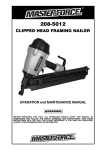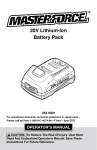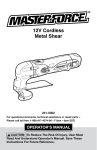Download MasterForce 241-0738 Owner`s manual
Transcript
Owner’s Manual Hammer Drill 241-0738 IMPORTANT: Read through this Owner’s Manual carefully before using this tool. Pay close attention to all Safety Instructions, Warnings, and Cautions. Use this tool properly, and only for its intended use. Safety symbols in this Manual are used to flag possible dangers. The safety symbols and their explanations require your full understanding. The safety warnings do not eliminate any danger by themselves, and they are not a substitute for proper accident prevention measures. This Safety Alert Symbol indicates caution, warning, or danger. Failure to obey a safety warning can result in serious injury to yourself or others. To reduce the risk of injury, fire, or electric shock, always follow the safety precautions. TABLE OF CONTENTS Specifications…………..…………………………………………...Page 2 Rules for Safe Operation……………..……………………………...Page 3 Know the Hammer Drill…………………………………………….. Page 7 Assembly and Adjustments……………………………………….....Page 9 Operating Instructions…..……………………………………….......Page 10 Maintenance……………………………………………………........Page 12 Trouble Shooting…..……………………………………………........Page 13 Warranty……………..…………………………………………........Page 14 SPECIFICATIONS Model: Motor: Keyed chuck: Variable speed ranges: Hammer: Maximum drilling capacity: Weight: 241-0738 120 V, 60 Hz, 7.5 A 1/2” (13 mm) 0–1080 & 0–3000 RPM 0–18,000 & 0–48,000 BPM 1/2” in steel 1/2” in Concrete (3/16”-3/8” Optimum) 1 1/4” in Wood 7 lb 8 oz (3.4 kg) SAFETY SYMBOLS FOR YOUR TOOL The label on your tool may include the following symbols V ..............................................................Volts A ..............................................................Amps Hz ............................................................Hertz W .............................................................Watts min ..........................................................minutes ..........................................................Alternating current .........................................................Direct current .............................................................. n No load speed ...........................................................Class II construction,Double insulated .../min .....................................................Revolutions or Strokes per minute ...........................................................Indicates danger,warning or caution. It means attention!Your safety is involved .......................................................... Wet Conditions Alert! Do not expose to rain or use in damp locations 2 o RULES FOR SAFE OPERATION KNOW THE TOOL To operate this tool, carefully read this Owner’s Manual and all labels affixed to the hammer drill before using it. Keep this Manual for future reference. IMPORTANT This tool should only be serviced by a qualified service technician. For more information, call the toll-free helpline, at 1-866-917-4374. READ ALL INSTRUCTIONS THOROUGHLY GENERAL SAFETY PRECAUTIONS WARNING: Read and understand all instructions. Failure to follow all instructions listed below may result in electric shock, fire and/or serious personal injury. SAVE THESE INSTRUCTIONS. WORK AREA • K eep your work area clean and well lit. Cluttered benches and dark areas invite accidents. • Do not operate power tools in explosive atmospheres, such as in the presence of flammable liquids, gases, or dust. Power tools create sparks which may ignite the dust or fumes. • K eep bystanders, children, and visitors away while operating a power tool. Distractions can cause you to lose control. Electrical Safety • D ouble insulated tools are equipped with a polarized plug (one blade is wider than the other). This plug will fit in a polarized outlet only one way. If the plug does not fit fully in the outlet, reverse the plug. If it still does not fit, contact a qualified electrician to install a polarized outlet. Do not change the plug in any way. Double insulation eliminates the need for the three wire grounded power cord and grounded power supply system. 3 Fig. 1 120 V~ 60H z • A void body contact with grounded surfaces such as pipes, radiators, ranges and refrigerators. There is an increased risk of electric shock if your body is grounded. • Don’t expose power tools to rain or wet conditions. Water entering a power tool will increase the risk of electric shock. • Do not abuse the cord. Never use the cord to carry the tool or to pull the plug from an outlet. Keep the cord away from heat, oil, sharp edges or moving parts. Replace damaged cords immediately. Damaged cords increase the risk of electric shock. • When operating a power tool outside, use an outdoor extension cord marked “W-A” or “W”. These cords are rated for outdoor use and reduce the risk of electric shock. Personal Safety • S tay alert, watch what you are doing and use common sense when operating a power tool. Do not use the tool while tired or under the influence of drugs, alcohol, or medication. A moment of inattention while operating power tools may result in serious personal injury. • Dress properly. Do not wear loose clothing or jewelry. Contain long hair. Keep your hair, clothing, and gloves away from moving parts. Loose clothes, jewelry, or long hair can be caught in moving parts. • Avoid accidental starting. Be sure that the switch is off before plugging in the tool. Carrying tools with your finger on the switch or plugging in tools that have the switch on invites accidents. • R emove adjusting keys or wrenches before turning the tool on. A wrench or a key that is left attached to a rotating part of the tool may result in personal injury. • D o not overreach. Keep proper footing and balance at all times. Proper footing and balance enable better control of the tool in unexpected situations. • U se safety equipment. Always wear eye protection. Dust mask, non-skid safety shoes, hard hat, or hearing protection must be used for appropriate conditions. • B efore connecting the tool to a power source (receptacle, outlet, etc.), be sure that the voltage supplied is the same as that specified on the nameplate of the tool. A power source with voltage greater than that specified for the tool can result in serious injury to the user – as well as damage to the tool. 4 Tool Use and Care • U se clamps or another practical way to support and secure the workpiece to a stable platform. Holding the work by hand or against your body is unstable and may lead to loss of control. • D o not force the tool. Use the correct tool for your application. The correct tool will do the job better and more safely at the rate for which is designed. • Do not use the tool if the switch does not turn it on or off. Any tool that cannot be controlled with the switch is dangerous and must be repaired. • D isconnect the plug from the power source before making any adjustments, changing accessories, or storing the tool. Such preventive safety measures reduce the risk of starting the tool accidentally. • S tore idle tools out of reach of children and other untrained persons. Tools are dangerous in the hands of untrained users. • M aintain tools with care. Keep cutting tools sharp and clean. Properly maintained tools with sharp cutting edges are less likely to bind and are easier to control. • C heck for misalignment or binding of moving parts, breakage of parts, and any other condition that may affect the tool’s operation. If damaged, have the tool serviced before using. Many accidents are caused by poorly maintained tools. • U se only accessories that are recommended by the manufacturer for your model. Accessories that may be suitable for one tool may become hazardous when used on another tool. • D o not alter or misuse tool. This tool is precision built. Any alteration or modification not specified is misuse and may result in a dangerous condition. Service • Tool service must be performed only by qualified repair personnel. Service or maintenance performed by unqualified personnel could result in a risk of injury. • W hen servicing a tool, use only identical replacement parts. Follow instructions in the Maintenance section of this manual. Use of unauthorized parts or failure to follow Maintenance instructions may create a risk of electric shock or injury. 5 SPECIFIC SAFETY RULES FOR THE HAMMER DRILL • H old the tool by its insulated gripping surfaces when performing any operation where the tool may come into contact with hidden wiring or its own cord. Contact with a “live” wire will make exposed metal parts of the tool “live” and shock the operator. • O nly use accessories that are in good condition. • C heck that there is sufficient clearance for the drill bit under the workpiece before drilling, • B efore plugging the tool in, check that the trigger lock-on button is “OFF”. • W hen starting the hammer drill, let the drill run for a few seconds before using it on a workpiece. Watch for vibration or wobbling that could indicate poor installation of an accessory. • A lways use the auxiliary handle that is included with the tool. Loss of control can cause personal injury. • I f possible, always use clamps or a vise to hold the work. • A lways switch the drill OFF before putting it down. • E nsure that the lighting is adequate to see the operation. • D o not put pressure on the drill to the extent that it slows down the motor. For better results, and to lengthen the life of the drill, allow the drill bit to cut without pressure. • K eep the work area free of tripping hazards. • S ecure the material that is being drilled. Never hold it in your hand or across your hand or across your legs. • D o not use damaged or bowed drill bits. • K eep hands away from rotating parts. • A lways wear safety goggles and a dust mask when drilling, especially when drilling above the level of your head. • W atch out for flying sparks. Hold the tool so that any sparks will fly away from the operator and other persons. Keep all flammable materials away when using this drill. • D o not touch the workpiece immediately after operation. It may be extremely hot, and could burn the skin. • I f an extension cord is required, use a cord with adequate size conductors in order to prevent excessive voltage drop, loss of power, or overheating. The table on the next page shows the correct size to use, depending on cord length and nameplate amperage rating of tool. When in doubt, use the next heavier gauge. Always use UL and CSA listed extension cords. 6 Tool’s Ampere rating Volts 0-6 6-10 10-12 12-16 120 V~ Total length of cord in feet Cord size in A. W. G.(minimum) 25’ 50’ 100’ 150’ 18 16 16 14 18 16 14 12 16 16 14 12 14 12 Not Recommended KNOW THE HAMMER DRILL (See Fig. 2) Before attempting to use this hammer drill, become familiar with all of its operating features and safety requirements. WARNING: Do not allow familiarity with the hammer drill to cause carelessness. Remember that a fraction of a second of carelessness is enough to inflict severe injury. 1. Hammer drill/drill switch 2. Trigger switch Fig. 2 8 1 3. Lock-on button 4. Forward/reverse switch 7 3 5. Chuck key 9 6. Auxiliary handle 6 7. Chuck 4 2 8. Depth gauge 9. Mechanical speed-adjustment knob INSTALLING AND REMOVING DRILL BITS (Fig. 3) 5 Fig. 3 To install: WARNING! Do not attempt to tighten the chuck by gripping the front part and turning the drill on. Damage to the tool and personal injury may result. Be sure to tighten the chuck with the chuck key. 7 1. T o open the chuck jaws, insert the chuck key into one of the three holes located on the chuck. Turn the key counter-clockwise. 2. I nsert the bit into the chuck jaws. Center the bit in the chuck jaws. 3. T o close the chuck jaws, insert the chuck key into one of the three holes in the chuck. Turn the chuck key clockwise until the chuck is tightened securely. To remove: 1. I nsert the chuck key into one of the holes in the chuck. 2. T urn the chuck key counter-clockwise to loosen the chuck. 3. R emove the bit. WARNING! The bit can become very hot during use. Wear gloves or wait for the bit to cool before removing the bit. INSTALLING THE AUXILIARY HANDLE (Fig. 4) Fig. 4 Loosen the auxiliary handle by turning it counter-clockwise. Rotate the handle to any position, and then tighten the handle. INSTALLING THE DEPTH GAUGE (Fig. 5) Fig. 5 Knob Loosen the knob, adjust the depth gauge to the desired position, and then tighten the knob. 8 ASSEMBLY AND ADJUSTMENTS MECHANICAL SPEED-ADJUSTMENT KNOB (Fig. 6) Adjust the mechanical variablespeed knob in either direction. The speed ranges for the two directions are as follows: Fig. 6 On setting “I”, the speed range is 0-1080 RPM and 0-18000 BPM. On setting “II”, the speed range is 0-3000 RPM and 0-48000 BPM. NOTE: After adjusting the mechanical speed-adjustment knob, depress the trigger switch to start the drill, gradually increasing speed to allow the tool to run freely. HAMMER DRILL/ DRILL SWITCH (Fig .7) Set to (“drill”) to drill holes in wood, metal, or soft masonry. Set to (“hammer drill”) to drill holes in concrete or hard masonry. Fig. 7 FORWARD/REVERSE SWITCH. (Fig. 8) The forward/reverse switch determines the running direction of the tool. 1. T o select “forward” motion, release the trigger switch, and push the forward/reverse switch to the right side of the tool. 2. T o select “reverse” motion, release the trigger switch, and push the forward/reverse switch to the left side of the tool. Fig. 8 Forward NOTE: When operating the tool in “reverse” rotation, the trigger switch can be depressed only halfway and the tool runs at half speed. The lockon button cannot be activated in “reverse.” 9 Reverse ON/OFF SWITCH AND LOCK-ON BUTTON (Fig. 9) To start the drill: 1. T o turn the tool “ON”, depress the trigger switch (1). Increase the pressure on the trigger switch to increase the speed. Fig. 9 2 2. T o turn the tool “OFF”, release the trigger switch (1). 1 CAUTION! Allow the motor to come to a complete stop before setting the drill down. Lock on for continuous operation: The trigger switch is equipped with a lock-on button. 1. T o activate the lock-on feature, squeeze the trigger switch (1) to turn the tool “ON”, and then depress the lock-on button (2). The trigger switch is locked “ON”. 2. T o disable the lock-on button and turn the tool OFF, squeeze the trigger switch (1) again. The lock-on button will disengage. Release the trigger switch to turn the tool “OFF”. OPERATING INSTRUCTIONS DRILLING OPERATION Hold the drill comfortably, with your finger on the trigger switch. Use the auxiliary handle whenever possible to gain extra control and to prevent fatigue. NOTE: • U se sharp drill bits only. • F or wood, use twist-drill bits, spade bits, power-auger bits, or hole saws. • F or metal, use high-speed, steel-twist drill bits or hole saws. • F or masonry (brick, cement, cinder block, etc.) use carbide-tipped drill bits. • B e sure that the material to be drilled is anchored or clamped firmly. • I f drilling thin material, use a “back-up” block to prevent damage to the material. 10 To begin drilling 1. W hen starting a hole, make a mark on the surface of the workpiece, and then drill a small hole. 2. H old the drill firmly with both hands. 3. D epress the trigger switch to start the drill, gradually increasing speed. For continuous or extended operation, hold the Lock-On button while depressing the trigger switch. 4. A pply pressure in line with the bit. Use enough pressure to keep the drill biting, but do not push hard enough to stall the motor. NOTE: If the drill begins to stall, reduce the pressure slightly to allow the bit to regain speed. If the bit binds, reverse the motor to free the bit from the workpiece. 5. A fter completing the drilling operation, release the trigger switch, and allow the bit to come to a complete stop before setting the drill down. 6. W hen work has been completed, clean the drill to allow for smooth operation of the drill over time. WARNING! To reduce the risk of injury, never touch the bit to clean the debris until the drill has stopped rotating and the bit has cooled down. Drilling in various materials 1. C hoose the hammer-drilling function when drilling in hard masonry (concrete, hard brick, stone, cement, or marble). 2. C hoose the drilling function when drilling in soft masonry (tile, flooring, soft brick, lime cement, or cinder block), wood or plastic. 3. W hen drilling in a smooth surface, attach adhesive paper at the drilling location to prevent the bit from gliding. Drilling in wood and plastic 1. S tart the drill slowly, and increase speed gradually. 2. W hen using twist drill bits, pull the bit out of the hole frequently to clear chips from the bit flutes. 3. U se low speeds for plastic that has a low melting point. Drilling in metal 1. L ubricate drill bits with cutting oil when drilling in iron or steel. 2. D o not use a lubricant when drilling in nonferrous metals, such as copper, brass or aluminium. 11 MAINTENANCE WARNING: When servicing, use only identical replacement parts. Use of any other parts may create a hazard or cause product damage. For more information, call the toll-free helpline, at 1-866-917-4374. WARNING: To ensure safety and reliability, all repairs should be performed by a qualified service technician. WARNING: Before cleaning or performing any maintenance, the tool should be unplugged from the power supply. WARNING: Using compressed air may be the most effective cleaning method. Always wear safety goggles when cleaning tools with compressed air. GENERAL MAINTENANCE Avoid using solvents when cleaning plastic parts. Most plastics are susceptible to damage from various types of commercial solvents and may be damaged by their use. Use clean cloths to remove dirt, dust, oil, grease, etc. Electric tools used on fiberglass material, wallboard, spack-ling compounds, or plaster are subject to accelerated wear and possible premature failure because the fiberglass chips and grindings are highly abrasive to bearings, brushes, commutators, etc. Consequently, we do not recommended using this product for extended work on these types of materials. However, if you do work with any of these materials, it is extremely important to clean the product using compressed air. LUBRICATION All of the bearings in this product are lubricated with a sufficient amount of high grade lubricant for the life of the unit under normal operating conditions. Therefore, no further lubrication is required. 12 TROUBLESHOOTING PROBLEM Motor does not start. Drilling is difficult. CAUSE OF THE PROBLEM SUGGESTED CORRECTIVE ACTION Tool is not plugged in Check that all cords are plugged in. Fuse Check the time-delayed fuse or circuit breaker. Bit is damaged Replace the bit. Wrong bit Use the proper bit (see OPERATION) If the problem remains unsolved after performing the checks described above, call the toll-free helpline, at 1-866-917-4374. 13 WARRANTY 3-MONTH MONEY BACK GUARANTEE: This MASTERFORCE™ brand power tool carries our 3-Month Money Back Guarantee. If you are not completely satisfied with your MASTERFORCE™ brand power tool for any reason within three (3) months from the date of purchase, return the tool with your original receipt to any retail store, and we will provide you a refund – no questions asked. 3-YEAR LIMITED WARRANTY: This MASTERFORCE™ brand power tool carries our famous No Hassle 3-Year Limited Warranty to the original purchaser. If the tool fails within three (3) years from the date of purchase, simply bring this tool and its sale receipt back to your nearest retail store for a free equivalent replacement within those three years. Notwithstanding the foregoing, this limited warranty does not cover any damage that has resulted from abuse or misuse of the Merchandise. This warranty: (1) excludes expendable parts including but not limited to blades, belts, bits, light bulbs, and/or batteries; (2) shall be void if this tool is used for commercial and/ or rental purposes; and (3) does not cover any losses, injuries to persons/property or costs. This warranty does give you specific legal rights and you may have other rights, which vary from state to state. Be careful, tools are dangerous if improperly used or maintained. Seller’s employees are not qualified to advise you on the use of this Merchandise. Any oral representation(s) made will not be binding on seller or its employees. The rights under this limited warranty are to the original purchaser of the Merchandise and may not be transferred to any subsequent owner. This limited warranty is in lieu of all warranties, expressed or implied including warranties or merchantability and fitness for a particular purpose. Seller shall not be liable for any special, incidental, or consequential damages. The sole exclusive remedy against the seller will be for the replacement of any defects as provided herein, as long as the seller is willing or able to replace this product or is willing to refund the purchase price as provided above. For insurance purposes, seller is not allowed to demonstrate any of these power tools for you. For questions / comments, technical assistance or repair parts – Please Call Toll Free at: 1-866-917-4374 (M-F 8am – 6pm) SAVE YOUR RECEIPTS. THIS WARRANTY IS VOID WITHOUT THEM. 14 15 16