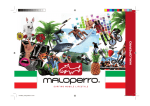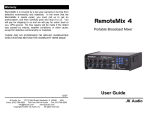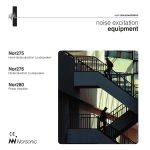Download Wheatfield Audio HA-4 Specifications
Transcript
Wheatfield Audio HA-4 Headphone Amplifier Users Manual DRAFT 2/17/00 Wheatfield Audio LLC Andale, Kansas USA www.headphoneamp.com Contents Contents....................................................................................................... 2 Important Information................................................................................ 3 Power requirement: .......................................................................................... 3 Fuse type: ........................................................................................................... 3 HA-4 Headphone Amplifier - Front Panel ............................................... 4 HA-4 Headphone Amplifier - Front panel controls ................................ 5 HA-4 Headphone Amplifier - Rear Panel ................................................ 6 The HA-4 Headphone Amplifier ............................................................... 7 Wheatfield Audio's Warranty .................................................................... 7 Connecting your HA-4 ............................................................................... 8 Power .................................................................................................................. 8 Audio Inputs ....................................................................................................... 8 Headphones ...................................................................................................... 8 Using with your HA-4................................................................................... 9 The HA-4 controls in detail....................................................................... 10 The Volume Control ........................................................................................ 10 The EQ controls ................................................................................................ 10 The Crossfeed Selector................................................................................... 10 The Bypass switch ............................................................................................ 10 Specifications ............................................................................................ 11 EQ response plot ............................................................................................. 11 Crossfeed response plot................................................................................. 11 Wheatfield Audio HA-4 Users Manual -2- Important Information ! CAUTION: For protection against electric shock, do not open covers. No user-serviceable parts inside. Refer servicing to qualified personnel. Replace fuse only with same type and rating. Before connecting AC power, ensure that the voltage selector switch is set correctly for your local power. Power requirement: 100-135 -or- 200-250 VAC, 50-60 Hz Fuse type: IEC 127/III 250V 0.20 A Buss GDC or S506 Littlefuse 218 Wickman 195 Schurter FSF Wheatfield Audio HA-4 Users Manual -3- HA-4 Headphone Amplifier - Front Panel +8dB +4dB +12dB +8dB +4dB +12dB +8dB +4dB +12dB Wheatfield Audio HA-4 Wheatfield Audio HA-4 Users Manual -4- HA-4 Headphone Amplifier - Front panel controls POWER ON LED This YELLOW LED is on whenever AC power is applied OUTPUT ON LED This GREEN LED is lit when the output is turned on VOLUME CONTROL Controls the gain of the amplifier, and hence the loudness of the sound heard in the headphones CROSSFEED SWITCH Selects the amount of inter-channel crossfeed between the Left and Right channels as follows: No crossfeed - full stereo Light crossfeed - a small amount of signal is fed between channels Medium crossfeed - more signal is fed between channels BYPASS SWITCH Enables or disables the EQ and crossfeed circuits EQ and crossfeed enabled (button out) EQ and crossfeed disabled (button in) +8dB EQ CONTROL - 20kHz Adjusts the boost to the frequency reponse curve at 20kHz Fully counterclockwise corresponds to no boost (0 dB) Fully clockwise corresponds to +12 dB +4dB +12dB EQ CONTROL - 2.5kHz Adjusts the boost to the frequency reponse curve at 2.5kHz See description above EQ CONTROL - 90Hz Adjusts the boost to the frequency reponse curve at 90Hz See description above Wheatfield Audio HA-4 Users Manual -5- HA-4 Headphone Amplifier - Rear Panel OUT I LC UDIO L FIELD A m WHEAT eamp.co LIFIER adphon NE AMP www.he ADPHO HA-4 HE MODEL USA MADE IN OFF O AC INPU T 90-135V 200-250V 50-60 10 W VOLTAG E SELEC T 115V 90-135V = 115V 200-250V = 230V Wheatfield Audio : ON POWER CAUTION FUSE 0.2 A 250 VS IEC 127-2/ III R ! L ENSURE VOLTAG E SELEC CORREC T SWITC TLY BEFO H IS SET RE CONN REPLAC ECTING E FUSE W POWER. ITH SAM TO PREV E TYPE A ENT ELE ND RATI CTRIC S COVERS NG. HOCK, D - NO USE O NOT O R-SERVIC PEN EABLE P ARTS INS IDE. IN HA-4 Users Manual -6- The HA-4 Headphone Amplifier The Wheatfield Audio HA-4 is a audiophile-quality solid-state headphone amplifier, designed to solve a number of the issues faced by the home headphone listener. The HA-4 combines a number of unique features: • • • • • • High voltage and current drive capabilities, to provide massive headroom for all headphones, regardless of impedance Adjustable equalization designed to compensate for the headphone-ear frequency response, to make headphones sound more like speakers Selectable crossfeed, which introduces filtered and delayed signals from one channel into the other, again to simulate the sound of speakers A powerful, built-in, AC-operated power supply, using a toroidal power transformer - no batteries or cheap AC adapter High-quality components, like Wima polypropylene capacitors, Burr-Brown ultra-low-distortion amplifiers, and mil-spec resistors A unique design that provides safe storage for your valuable headphones and their cord In Wheatfield Audio's tradition, all this is provided without superfluous cosmetic "fluff" that only adds to the cost of the product. Wheatfield Audio's Warranty Your HA-4 is warranted to be free of defects for two years from the time you purchase it. Damage due to abuse, lighting, or improper use are not covered. If your HA-4 has a problem, call or take the unit to the retailer where you purchased it. They will help you get your problem resolved. Wheatfield Audio HA-4 Users Manual -7- Connecting your HA-4 Power IMPORTANT: Before you connect the power cord to the HA-4, make sure that the voltage selector switch is set correctly for your local power. If you are in North America, Japan, or anywhere else that your line voltage is between 100V and 135V, set the voltage selector to "115". If you are in Europe, or anywhere else where the voltage is 200-250V, set the voltage selector to "230". If you set the voltage selector incorrectly, one of two things will happen. If you set it to "230" when it should be "115", the amplifier will not work correctly, but no damage will be done. If you set it to "115" when it should be "230", you will cause the fuse to blow. Correct the switch setting and replace the fuse (fuse types are listed at the beginning of this manual) and you should be OK. Audio Inputs Connect the Left and Right inputs of the HA-4 to your audio source with a decent pair of RCA interconnect cables. Any normal line output (between about 1V RMS and 3V RMS) can drive the HA-4. CD players, pre-amps, tuners, and computer sound cards are all compatible with the HA-4 input. The input impedance of the HA-4 is 100k ohms. Since it is so high you can connect the HA-4 input in parallel with another component (like a power amplifier) using "Y" cables, if you so desire. Headphones Plug your headphones into the standard 1/4" stereo headphone jack on the rear of the HA-4. The HA-4 can drive any stereo headphones, from 8 ohms up to 600 ohms. It has a low output impedance (about 2.5 ohms), and can drive up to 250 mA and/or +/18V, which provides plenty of headroom for any headphones. Wheatfield Audio HA-4 Users Manual -8- Using your HA-4 After connecting your HA-4, you're ready to listen. Start with the volume control all the way down (counterclockwise), and the EQ controls and crossfeed selector all at mid-range. When you turn on the power (with the power switch, located on the back next to the cord), the yellow POWER ON LED will illuminate. After a delay of about 5 seconds, the green OUTPUT ON LED will illuminate, at which time a relay will energize that connects the headphones to the amplifier, and the amplifier will be operating. Adjust the volume up to your liking. Play around with the EQ and crossfeed controls until you are happy with the sound. The next section discusses in more detail what the controls do. If you desire to listen without any of the EQ and crossfeed, or for comparisons, push the BYPASS switch in and the amplifier will operate as a completely flat and linear amplifier. When you are done listening, you can place your headphones safely on the HA4's specially designed surface. A holder is provided on the back of the HA-4 for you to store the headphone cord. Simply wrap the cord around the holder to keep it out of the way. Wheatfield Audio HA-4 Users Manual -9- The HA-4 controls in detail The Volume Control The volume control adjusts the listening level by attenuating the signal before the main power amplifier. By doing so it controls the overall gain of the amplifier. The EQ controls The three EQ controls adjust how much the level of the audio signals in each of the three frequency ranges is boosted. The three center frequencies - 90 Hz, 2.5 kHz, and 20 kHz - were chosen to provide compensation for the frequency response of the ear coupled to headphones, as compared to the ear listening to speakers at a distance. When the control is turned fully counter-clockwise, the frequency band is boosted 4 dB relative to 1 kHz. At mid-range, 8 dB of boost is provided, and fully clockwise, 12 dB. The overall gain is dropped 5 dB when the EQ is enabled, to provide loudness equal to the bypass setting. We suggest starting with all three controls at mid-range (8 dB), and after listening, adjust the controls as you desire. Everyone has different ears, tastes, and headphones, so this is purely a subjective adjustment. The Crossfeed Selector The crossfeed selector lets you allow some of the audio from the left and right channels to be intermingled. This circuit attempts to duplicate the natural crossfeed that occurs when you listen to a pair of speakers. Obviously, when listening to speakers, your right ear can hear the left speaker (and vice versa). To try and duplicate this effect, the signals that are crossfed are passed though passive RC filters that provide some equalization and delay in the signal path from one channel to the other. The equalization helps mimic the fact that hearing is much less directional at lower frequencies than at high frequencies. The delay simulates the time difference that it takes sound to reach the "far" ear relative to the "near" ear. Crossfeed can be disabled, or enabled at one of two levels, by adjusting the crossfeed selector switch. Again, we recommend starting in the mid-range setting, and adjusting up or off to your liking. The exception to this is for true binaural recordings, and for digitally processed surround sound or computer generated 3-D audio, where crossfeed should be disabled. The Bypass switch Pressing in the bypass switch physically routes the signals around the entire EQ and crossfeed circuit. When in bypass mode, the amplifier is completely flat and linear throughout the audio frequencies, and the left and right channels are completely isolated from one another. Wheatfield Audio HA-4 Users Manual - 10 - Specifications Frequency Response (filters bypassed): 10Hz - 30kHz +/- 3 dB THD (1kHz, 1V RMS out, filters bypassed): <.01% Noise: < 10mV RMS Maximum output voltage: 35V P-P (12V RMS) Maximum output current: 250 mA Peak Maximum continuous output power: 1W @ 32 ohm load; 0.5W @ 600 ohm load Output impedance: 2.5 ohms EQ response plot 12 Bypass EQ Min (CCW) EQ Mid EQ Max (CW) 10.5 9 Response dB 7.5 6 4.5 3 1.5 0 -1.5 -3 -4.5 Crossfeed OFF -6 10 100 1,000 10,000 100,000 Frequency Hz Crossfeed response plot 12 6 0 Response dB -6 -12 -18 -24 -30 -36 -42 -48 -54 -60 20 In-Channel I Cross-Channel I In-Channel II Cross-Channel II 50 100 500 1,000 Frequency Hz 5,000 10,000 20,000 Serial Number ____________________________________ Purchase date____________________________________ Wheatfield Audio LLC Andale, Kansas USA www.headphoneamp.com DRAFT Printed in USA 2/17/00