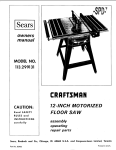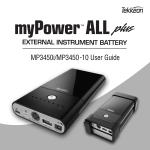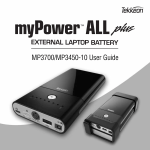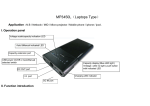Download Apple Mini 200-4300 User guide
Transcript
MP3450/MP3500/MP3600 User Guide (V1.0) 1 Power and charger all these devices Laptop computers Digital cameras & camcorders Portable music & media players Portable DVD players PDA Mobile phones And more USER GUIDE Contents Overview Getting Started Unpacking MP3450 Getting to Know MP3450 Charging MP3450 Using MP3450 Select/Connect the Adapter Tip Connect the Power Output Cord Adjust the Voltage Level Connect the Portable Device View MP3450 Battery Capacity Recording Device Information Obtaining Adapters Troubleshooting Getting to Know MP3500 Getting to Know MP3600 Getting to Know Extra Battery Storage Battery Battery Do's & Don'ts Limited Warranty 2 Overview You can use the universal rechargeable battery to power any portable device. Connect MP3450/3500 to your laptop computer, portable DVD player, digital camera, digital camcorder, portable CD player, PDA, mobile phone, MP4, GPS, or other portable devices to extend their working time. As an added bonus, MP3450 will supply power to the device while also charge the internal battery that battery requires less than 80W (output 19V/4A) power. Thus, take care of these matters. Verify whether the current consumption of the portable device (especially the laptop PC) is over 4Amp. If the device consumes more than 4A that the maximum provided by MP3450/3500, it will shut down when turn it on and damage the battery bank. But there are two kinds of methods to help the user as below: a. Take off the electronic device’s internal battery; the 3450/3500 can supply power to the electronic device directly. The operating method is the same as indoors & outdoors operation. b. Don’t take off the electronic device‘s internal battery. Adjust the output voltage of MP3450/3500 lower 1~2 scale than the input voltage of electronic device. For example .Your electronic device’s input voltage is 18.5V; please adjust the output voltage of MP3450/3500 to 14V or 16V scale. It’s just only offer power to your electronic device working and doesn’t charge device’s internal battery, as MP3450/3500’s output power is not enough. It also can avoid MP3450/3500 shutting down when charge the internal battery and offer power to the device at the same time. Please note that it can’t charge internal battery in this status with the operating way: It can be found on the AC power adapter (output voltage) of the device or internal battery label or device specification label, which typically is found on the bottom of the unit. With the ON/OFF switch in /OFF position, according to the voltage specification of your portable device to set the voltage output of MP3450/3500 by pressing the voltage selector. 3 If the output current of your device requires more than 4A, Please follow the above. If not, it will damage the battery bank. MP3450 goes where you go! Slip the handy leather case onto your belt, or just put MP3450 into your briefcase or backpack—it’s that lightweight. Charge/operate this battery under environmental temperature between 0 ~ 40℃to avoid possible damage caused by heat or cold. Getting Started Unpacking MP3450/MP3500 Your MP3450/MP3500 package includes the following items: 1. Rechargeable battery 2. Leather case(MP3450/3500/3600 is Leather cover ) 3. AC power adapter ( AC Input 100~240V , DC output 19V/3.2A) (MP3600 not offer this one) 4. Power output cord 5. Output Adapter tips ( 8 pcs) with punching bag (MP3600 supply only one tip specially for Apple laptop) 6. User guide (not shown) Rechargeable Battery 8 pcs output Adapter Tip with punching Bag Leather Case AC Power Adapter Power Output Cord 4 Getting to know MP3450/MP3500 Voltage / Capacity Voltage Select button LED Indicator ON/OFF Switch 1. Charging Indicator orange : on charging green : fully charged DC OUT DC IN 2. USB port working Indicator Extension Battery Port USB port Charging MP3450 1. Before using MP3450 for the first time, you must charge the device for 4~5 hours. Use the AC power adapter to charge MP3450 (Use original AC power adapter of Apple laptop to charge MP3600) 2. Put the output plug of AC power adapter into the DC in jack of MP3450. 3, Put the power adapter into a wall socket. MP3450 can be fully charged in four hours when completely empty. The orange CHARGE LED will turn on green indicate the battery is fully charged. Set the ON/OFF switch to /ON position, and press the voltage selecting button to view the battery capacity, if all capacity indicators turn on, battery capacity indicates full. 5 4. When the battery capacity indicates FULL, unplug the power adapter. 5. Start to use battery. NOTE: MP3450 will automatically stop charging when it is fully charged, so you don’t worry about charging it over night. Using MP3450 There are two connection ways for your operation. A. Indoors: You can offer power to laptops and charge internal battery of laptops & MP3450 at the same time. It‘s capacity will be full at any time. But it base on that the laptop’s current is less than 4A. (Please check the laptop’s original AC Power Adapter’s output current which is on the label.) MP3450/MP3450/MP3500/MP3600 6 Steps: 1. Select the adapter tip that fits securely into the DC in jack of your portable device. And connect the adapter tip with the power output cord (but not the device), These batteries only support a center positive of DC in jack of device only, which with the polarity symbol as + . Please check polarity of your portable device to avoid possible damages. 2. Plug the large end of the power output cord into the DC OUT jack of MP3450. The 5V LED will turn on. If you had selected a voltage previously, the voltage output will auto reset to the initial voltage (5V) when you exchange adapter tips or disconnect power output cord from the DC OUT jack of MP3450. You should set voltage again. 3. Set ON/OFF switch in the /OFF position. Check the voltage specification of your portable device before setting MP3450 output voltage. (Please check the laptop’s original AC Power Adapter output current which is on the label.)It’s setting the output voltage by press voltage selector button. 4. Set the ON/OFF switch in the /ON position. This will prevent you from accidentally selecting a different voltage while your device is connected. 5. Connect the adapter tip into the power jack of the portable device. If change the voltage, remove the power output cord firstly. Set the ON/OFF switch in the /OFF position and select a new voltage. Be sure to relock the voltage. B. Outdoors: This connection only hopes to be back-up power for your devices and not to charge internal battery of your devices to avoid energy waste. The connection sketch is as below: 7 MP3450/MP3450/MP3500/MP3600 The details for setting the output voltage of MP3450 You can optimize the use of MP3450 with your laptop or portable DVD player by setting the voltage on MP3450 less than the required voltage shown on the power adapter of laptops to avoid charging internal battery. It can extend the working time of your laptop. Therefore, it is recommended that you set the MP3450 output voltage to 14V first, and then test to see if it powers your laptops. If not, increase MP3450 output voltage to 16V, and retest it. Repeat this process until you reach the MP3450 voltage that will only offer the power to your laptops but not charge internal battery. . NOTE: If your portable device displays a low voltage/low capacity or double-beep warning while MP3450 is connected, Please adjust the voltage setting to a higher level. Please refer to the table when you set the voltage. Portable Devices Output voltage of AC power adapter Suggestion setting Voltage of MP3450 14V 12V 16V 12V 19V 14V 24V 16V 9V 7.5V 12V 9V Digital camera 5V 5V CD Player 4.5V 5V PDA 5V 5V Mobile phone 3.7V~5V 5V Digital video camera 9V 7.5V~9V Laptops Portable DVD player Remark 24V For Apple 8 MP4 12V 9V~12V 5V 5V Optimize the perfect use of MP3450 with your Laptops to save power. View the power source by three symbols on the screen of your laptops when working at the Microsoft window system: Battery symbol: stand for the power from internal battery. AC Plug symbol AC Plug and flash symbol: stand for the external AC power not only offer the power to laptops but also : stand for the power from external AC power. charge its internal battery. We recommend AC Plug symbol on the screen of your laptops that MP3450 only offer the power to your laptops without charging internal battery. If the AC plug and flash symbol appears, please adjust the voltage to a lower level to extend MP3450 working time. But some laptops’ working voltage and charging voltage are the same. That only one way is removing internal battery from your laptops to avoid charging. View MP3450 Battery Capacity The capacity of MP3450 will decrease as the battery power and/or charge your device. The remaining capacity is shown on the LED indicators. Set the ON/OFF switch at the /ON position. Press the voltage selector and view the remaining capacity by the LED indicators. The lights will turn off in sequence from right to left as the capacity decreases, That only the red EMPTY LED light when the MP3450 battery capacity is low,. You should recharge MP3450 immediately. There are all LED indicators will extinguish when MP3450 is completely empty, Getting to Know MP3450 / MP3500 / MP3600 Getting to Know MP3450 MP3450 with dual output ports: Adjustable stable output voltage: 5V/1.5A, 6V/1.5A, 7.5V1.5A, 9V/1.5A, 12V/2A, 14V/2A, 16V/3A, 19V/3A USB output port: 5V/1A Cell: Li- polymer Only to use USB port (5V/1A), sliding the Switch to /ON position (switched to left), the USB port will turn 9 /OFF position if MP3450 is not on normally (The LED turn on). We recommend sliding the Switch to used for a long period of time to avoid self-discharge (The LED turn off). MP3450 can be extended to be double capacity through connecting extra batteries (MP3460) to get longer working time for device. MP3500 has the same functions as the MP3450 except the cell: Adjustable voltage stable output: 5V/1.5A, 6V/1.5A, 7.5V1.5A, 9V/1.5A, 12V/2A, 14V/2A, 16V/3A, 19V/3A USB output port: 5V/1A Cell: Li-ion Only to use USB port, sliding the switch to /ON position (switched to left), the USB port will be turn on normally (The LED turn on). We recommend sliding the switch to /OFF position if MP3500 is not used for a long period of time. Avoid self-discharge (The LED turn off). MP3500 can be extended to double capacity through connecting extra batteries (MP3510) to get longer working time for device. The function and capacity of MP3450 are the same as MP3500. The only difference is that MP3450 is Li-polymer cell; but MP3500 is Li-ion cell. Getting to Know MP3600 Capacity Indicators LED Capacity display push-button Extension Battery Port USB Port ON/OFF Switch DC IN DC OUT 10 MP3600 is specially designed for Apple laptop. One Apple adapter tip is included in the package and MP3600 can be charged by Apple original adapter. MP3600 with dual output ports: unstable voltage: 18V~24V/2.5A USB port: 5V/1A To use the MP3600, slide the Power ON/OFF switch to the ON position. Slide the switch to the OFF position, without any output power. Notes: The 8 LED lights just act as capacity indicators. You can quickly see remaining capacity. It could not set voltage of MP3600. MP3600 can be extended to be double capacity through connecting extra batteries.(MP3610) Getting to Know Extra Battery (MP3460/MP3510/3610) The Extra battery of MP3450 is MP3460; The Extra battery of MP3500 is MP3510; The Extra battery of MP3600 is MP3610; Extension Battery Port The Voltage Selector Key and LED lights on the top housing have no functions. MP3450/MP3500/MP3600 with MP3460/MP3510/MP3610 assemble diagram 11 Up Parts: MP3450/MP3500/MP3600 Back connecting cradle Front connecting cradle Down parts: extra battery (MP3460/3510/3610) MP3450/MP3500/MP3600 is extended like this. The charge and discharge time will be double when MP3450/MP3500/MP3600 is connected with MP3460/MP3510/MP3610. Recording Device Information The Device At-A-Glance card included with MP3450 enables you to record the information you need when you use MP3450 with each of your portable device. Simply record the device name, required voltage, and reference letter for the compatible adapter. Store the card in the pocket provided in the leather case. 12 Obtaining Adapters Eight adapter tips that fit most DC adapter jacks on a variety of portable devices are included with MP3450/3500/3600. For some mobile phone such as Nokia, Motorola V3.this battery can power/charger them with original DC adapter or cable. If none of these tips fits snugly into your portable device power jack, please contact the distributor or shop to determine which optional adapter tip you need for your device. Adapter tips specification (8PCS) 3.4*1.3*10.5mm 2.35*0.7*10.5 mm Other two types of MP3450 There are 3 types of MP3450; the introduction of the above is the MP3450 DIY type. Other two types of MP3450︰ MP3450 Laptops type(Auto selection voltage ) MP3450 Instrument type (Fixed voltage output) Troubleshooting If MP3450/3500 does not power the portable device battery, take these steps: 1. If all LED turn off on charging, it indicates the battery bank is malfunction. 2. Verify that the device does not require more than 65 watts (19V/3.5A). If the device requires more, MP3450/3500 will not be able to charge the device. However, in most but not all cases, MP3450/3500 will be able to power the device. 13 3. View the remaining battery capacity. If it is below 25%, recharge MP3450/3500. 4. Check that the output cord is connected to both MP3450/3500 and the portable device, (If connected well, the 5V LED indicators will be on.) and that the adapter tip fits snugly into the power jack of your portable device. If not, select another suitable one. 5. Check that the output voltage for your portable device matches or is just below the output voltage set on MP3450/3500. If the output voltage is not correct, unlock the voltage lock (if in the locked position), and change the voltage as required. 6. Verify that a battery is installed in the portable device, as some devices will not function without a battery installed. Storage Battery A battery has a finite life. It is slowly degrading all the time, even if it is not used. It is due to a chemical reaction that gradually causes the internal impedance of the cells increase and reduces the ability of the battery to deliver its charge. All chemical reactions are affected by extreme heat/cold and excessive moisture. For these reasons, it is very important to keep your battery as cool, dry, clean as possible at all times. Once you find battery can’t be fully charged by any way, maybe this battery reaches the end of its life. You should change a new one. Battery Do's & Don'ts Here is a quick list of Do's and Don'ts for your batteries to maximize performance. Battery Dos: Fully charge/discharge battery up to 4 cycles before achieving full capacity of a new battery Remove it from the device and store it in a cool, dry, clean place if the battery will not be in use for a month or longer. Recharge the battery after a long period. Must be recycled or properly disposed of used battery. Battery Don'ts Never attempt to disassemble, reassemble. Do not short-circuit. A short-circuit may cause severe damage to the battery Do not drop, hit or otherwise abuse the battery as this may result in the exposure of the cell contents, which are corrosive. Keep battery away from fire or other sources of extreme heat. Do not incinerate. Exposure of battery to extreme heat may result in an explosion. This battery provides 300 discharge/charge cycles. Avoid frequent tip/unplug the AC adapter. Limited Warranty The product enclosed herein is warranted to be free of operational defects for one year from the date of purchase. In the event of a defect in operation during the warranty period we will replace the defective 14 product when the owner returns all products contents. The limited warranty will be considered void if the unit is tampered with or subject to misuse, negligence or accidental damage, has been improperly serviced, or if the security seal is removed. This warranty is limited to replacement only and shall not cover any other damages. Any product returned to us with no fault found will be ruptured to the owner at the owner’s expense. To obtain warranty, please complete and submit the enclosed registration card. Disclaimer of Warranties Any user of this product does so at the user’s own risk. To the maximum extent permitted by applicable law, manufacturer and its suppliers provide the hardware and any support services related thereto “as is” and with all faults; and hereby disclaim all warranties and conditions, whether it is expressed, implied or statutory, including but not limited to implied warranties of merchantability, fitness for a particular purpose, non –infringement, lack of negligence or correspondence to description, except for those warranties specifically and expressly provided in the limited warranty. With respect to the use of this product, in no event shall the company be liable for any loss of profit or any other commercial damage, including but not limited to special, incidental, consequential and other damages. This user guide is available for MP3450/MP3500/MP3600 series battery pack. Thanks again. •The assorted items as below: (1) Car Charger MP3XXX can be charged in the car, but not be charged and powered both at the same time. 15 (2) Solar Charger MP3XXX can be charged with solar panel in the open air, but not be charged and powered both at the same time. (3) Adapter Tips If the attached 8 pcs DC adapter tips in the bag are short of your demand, available kinds of adapter tips as bellow for your options. Optional Adapter Tips List For battery bank package No. brand Buy code Fit for Mobile phone 210/6230/6280/3510/7210/7230/7250/7280/7290/7100g/7100t package 1 For Blackberry MOB-01 /7510/7520/ MOB-02 BLACKBERRY 6710/6720/7270/7730/7750 V66/V60/V65p/V70/V120/V710/MPX200/MPX220/T300p/T72x package2 For Motorola MOB-03 /T73x/series/V260/V330/A760/A768i/A860/T730/T720/T120/T 343./I80/I85/I90/I95/I60/I70/V262/V265V260/ 328/Timeport270c/280/V200/A388/Startac/Talkabout/V998/V36 MOB-04 88/CD928/L2000 V3/A630/A840/A845C330/C331g/c332g/T193/C331t/C333c/C MOB-05 343/C353t/C350/V810/T193/T22xx/V2200/V300/V400/V500/V 505/V525/V551/V600/6510/7510/7520/E310/C650/V180/V188 16 /V325/V220/ VX2000/LX1200/4NE1/1010/110/111/510/520/525/VX1/VX10/ package3 For LG MOB-06 VX3100/VX4400/TP1100/5200/5250/VX4400/ G4010/G4011/G4015/G4050/G4020/C1300/L1100/L1150/L120 MOB-07 0/L1400/VX4600VX6000/LX5450/LX5550/LG5400/F9100/VI52 25/VX4500/G263/G282/232/262/G660 LG3020/VX3200/VX4650/VC4700/VX5200/VX6100/VX7000/V MOB-08 X8000/VX8100/VX9800 Chocolate KG800 / KG808 / MG800C / KG90 / LX150 / MOB-27 Chocolate VX8500 / VX9900 SA288/SGH-d410/d415/d418/e315/e316/e317/SGH-r225/r225 m/n625/v20x/s30x/3500/6100/8500/SGH-p107/p207/x426/x42 package4 For Samsung MOB-09 7/x427m/SGH-s300/s307/s308/SGH-v200V206/n625/s307/x42 7m/P107/C207/E317/P207/X497/D307/D357/D508/D608SCHn105/q105/SGH-V205 MOB-10 SPH-i300/i300/i500/i700/i600/i730 MOB-11 D800/D808/D828/D528/D820/P300/T809 MOB-12 A630/SCH-a850/a950/a970/a890/a790/a650/a670/n330 T28/k500i/p800/k700/k700i/s700i/T2xx/T3xx/T6xx/P900/R320/ T29/T39/T39d/R300d/T60x/T61x/T62u/T68/T68i/z200/z500a/z 600/T20/T60/T61/T62/T66/T200/T226/T237/T316/T608/T610/ package5 For SONY Ericsson MOB-13 T616/R300/R320SC/R380/R520m/A2218/A2288/P800/Z200/Z 500/T637/S710a/K500i/k700i/z500a/R300ix/R300Z/T300/T306 /Z600/T630/ package6 For NOKIA MOB-14 K750i/z520a/w600i/W800/W550/W900/W500W880/ MOB-15 6010/6102/N70/N90/N80/82xx/83xx/88xx/6200/6230/6600/680 17 0/6111/6100/6120 1100/1260/1261/2260/3100/3120/3200/3220/3300/3360/3390/ 3560/3595/NP-GagcOD//6100/6190/6200/6230/6340/I6560/66 MOB-16 20/6682/6820/I7610/8260/8265/3000/3589/5100/6000/6015/3 650/5190/ sl55/sl56/a56/c56/ct56/m55/m56/a55/m55/sl55/56series/A60/C package7 For Siemens MOB-17 60/C62/CF62T/MC60/S66/SX1/C55/CF63/A65/S65//S66/C70/ C71/C61/CT66/S55 C2588/C35/S35/3508/3568/3518/M35/6088/SL45/6688/6688i/ MOB-18 3118/3508I/3518I/A40/C45/3568I/1118/ME45 SCP-4900/5300/8100/RL2000/RL2500/R4920/5400/5500/730 package8 For SANYO MOB-19 0/5600/200/4300/4900/7400 MOB-20 V801SA I205/i215/i265/i285/i305/i315/i530/i710/i730/i733/i830/i860/i93 package9 For Nextel MOB-21 0/i275/i325/i325ls/i355/i560/i605/ For AUDIOVOX MOB-22 USB 5P/6700 Panasonic P901is/P901i/P901iv/P701i/X800/NEC N901is/N901ic/N901G/N901il/N901is/N700i/N8/802N/FUJITS For Japan Mobile UF901is/F901ic/F901it/F901ies/F880ies/F700is/SHARPSH901 MOB-23 package10 Phone is/SH901ic/SH851i/SH700is/SH700i/903SH/703SH/802SH/90 2SH/sx313/MITSUBISHID901is/D901i/D900i/TOSHIBA 902T/WCDMA/FOMA/GX33/900i/880i/70 MOB-24 AU/CDMA-1/TG200/CDMA MOB-25 DOCOMO/PDC/P101/Digital/2100/S3/GX10/GX20/GX30 For Japan Mobile three Mobile phone plug ( DOCOMO/CDMA/FOMA) to MOB-26 package11 Phone USB 18 DSC & DV package12 For SONY DSC-01 SONY1/F828/W5/W7/V3/P200/P100/P72 DSC-02 SONY2 DSC-03 SONY3 SONY-DV/PC55E/108E/109E/350E/1000E/HC40E/1000E/85E DSC-04 /21E/33E/43E/90E/20E/30E/DVD7E/602E/653E/703/803E GR-DF570AC/470AC/430AC/D290AC/D270AC/750AC/GR-X5 package13 For JVC DSC-05 AC/D278/D238 For Samsung DSC-06 I50/I5MPS3/I6PMP DSC-07 Samsung DSC PDA-01 PalmOne/Treo300/600/ PDA-02 PalmOne Treo650/700/T5/Tungsten E2 PDA-03 PalmOne m500/505/515/130/125/i705/Tungsten T/T2/Zire 71 PDA-04 Clie'N790,NX60,NX70V,SJ20,SJ22,SJ33,TG50 PDA package14 Package15 For PalmOne For Sony i-Mate Jam/SP3i/SP5/SP5m/K-jam package16 For Dopod O2 XDAII PDA-05 Dopod818/Dopod828 package17 For Dell PDA-06 Dopod696 PDA-07 Dopod686 PDA-08 Dell-x30/x50/X50v Mitac Mie 168/336/338/339/558/HP IPOQ For HP PDA-09 h1700/1910/1915/1920/1930/1935/1937/1940/1945/2210/221 5/HP IPOQ 3800/O2 ipod & game player package18 For ipod GAM-01 FOR Apple ipod white Package35 For ipod GAM-05 FOR Apple iPod white (Charge voltage 5V) 19 (Use for package19 For Game Player iPod G4~vedio) GAM-02 Gameboy Adance SP,DS GAM-03 Nintond Lite NDS GAM-04 Nintondo Gameboy Laptops Computer package20 For Apple Lap-01 No.Q for Apple Notebook G4 package21 For Apple Lap-02 No.G for Apple Notebook G3 No.F Tip for Dell Notebook Inspiron : 1100/2500/2600/2650/3700/3800/4000/4100/4150/5000/C410/ package22 For Dell Lap-03 C500/C540/C600 package23 For Dell Lap-04 No.K for Dell Notebook Inspiron : 1150/300M DC NO.K 7.4(OD)*5.0(ID)*0.6(IP) HP Notebook computers For HP Lap-08 NC6400/NC8430/NC6140/NC6320/NC4400/NC6120/NC2400 NX7300/7400/6115/6125/6110 NW9440/8440 DC NO.K1 Dell 7.4(OD)*5.0(ID)*0.6(IP) Notebook Inspiron 8500 /1150 / 300m/500m/ 6000/ 600m/ 700m/ 8500/ Package33 For Dell Lap-07 8600/9200/9300 Dell Latitude D400, D500, D600, D800 X300 D400 D410 D500 D505 D510 D600 D610 D800 D810 Dell Precision M20 M60 M70 No.O for Dell package24 For Dell Notebook Latitude : Lap-05 2000/2100/L400/L600/L800/LS Package34 Lap-09 DC No.L 7.9(OD)*5.5(ID)*1.0(IP) Lenovo & IBM 20 Notebook computers IBM & Lenovo LENOVO IBM Thinkpad X60 X60S X60T SERIES package25 For IBM DC Lap-06 No.H for IBM Notebook Tips package26 package27 DC Plug 3.0*1.1*11 DC Plug 5.5*1.5*12 DC No.03 2.35*0.7*10.5 DC No.Z 3.4*1.3*10.5 DC No.V 4.0*1.7*10.5 PA-L55 5.5(OD)*3.3(ID)*1.0(IP) Digital cameras, DC No.M camcoders, portable DVD players, package28 package29 DC No.A 4.75*1.7*10.5 DC No.B 5.5*2.1*10.5 DC No.C 5.5*2.5*10.5 DC No.D 6.3*3.0*10.5 DC No.E 6.5*4.3*1.35*10.5 BM-AF DC No.A Jack to DC No.B Plug BM-CF DC No.C Jack to DC No.B Plug DC charge Input Adapter Package 30 DCIN BM-DF/EF DC No.D/E Jack to DC No.B Plug DC NO.K(7.4*5.0*0.6) Jack to DC BM-KF NO.B(5.5*2.1*10.5) Plug Package 31 USB to DC Plug (4)Other battery of ACON︰ 21 MP-1800 Suitable for various kinds of mobile phone,PDA,DSC,MP3/MP4,iPod, iPhone With the flashlight function meantime。 Capacity︰4000mAh (can charge mobile phone /DSC 4~5times) Dimension:68*52*27 mm Weight:120g Charge by mini-USB port Output by 5V/1A USB port MP1800 is a good external battery bank for your mobile phones when you are on the trip. (5)iPhone leather cover battery 22 Specially designed for iPhone Capacity︰ 1400mAh,can extend iPhone working time to double . Type 1 Type 2 23