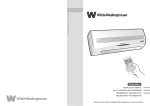Download White-Westinghouse WASC09C5ADLW Specifications
Transcript
S4(75-82,91)WM_ENGLSH_120709A INSTRUCTIONS MANUAL SPLIT TYPE ROOM AIR CONDITIONER WAS(C,E)09C2ADLW / WAS(C,E)12C2ADLW / WAS(C,E)18C2ADLW WAS(C,E)24C2ADLW / WAS(C,E)09C5ADLW / WAS(C,E)12C5ADLW WAS(C,E)18C5ADLW / WAS(C,E)24C5ADLW / WAS(C,E)09P5ADLW WAS(C,E)12P5ADLW / WAS(C,E)18P5ADLW / WAS(C,E)24P5ADLW WAS(C,E)12C2ABLW Please read this manual completely before operating your room air conditioner. Welcome to the world of simple handling and no worries. Contents Thank you for choosing White Westinghouse. This manual contains all of the information required to guarantee your safety and the appropriate use of your air conditioner. 01. Welcome..................................................................................................01 02. Environmental advices...............................................................................01 03. Contents...................................................................................................02 04. Safety precautions......................................................................................04 05. Prohibitions...............................................................................................09 06. Parts list.....................................................................................................11 6.1 Indoor unit.....................................................................................11 6.2 Outdoor unit...................................................................................12 07. Indoor unit instalation................................................................................13 7.1 Instalation of the mouting plate......................................................14 7.2 Drilling a hole in the wall for piping..................................................14 7.3 Electrical connections.....................................................................15 7.4 Refrigerant piping conection............................................................16 7.5 Conecting the pipes.........................................................................16 6.6 Indoor unit condensed water drainage..............................................17 08. Outdoor unit instalation.............................................................................19 8.1 Outdoor unit condensed water drainage...........................................13 8.2 Electrical conections........................................................................20 8.3 Bleeding.........................................................................................21 09. Operation test ...........................................................................................22 9.1 Installation diagram........................................................................22 9.2 Final tests........................................................................................22 9.3 Indoor unit test ................................................................................23 9.4 Outdoor unit test.............................................................................23 10. Informations.............................................................................................24 10.1 Cable wires specification................................................................25 11. Indoor unit display......................................................................................26 12. Display functions.......................................................................................27 12.1 Auto-restart function......................................................................27 12.2 Emergency function.......................................................................28 13. Remote control..........................................................................................29 13.1 How to insert the batteries..............................................................29 13.2 Recomendations for locating and using remote control................31 14. Remote control description.........................................................................32 15. Remote control display................................................................................34 16. Modes of operation....................................................................................36 16.1 ‘Swing’ control of the airflow...........................................................36 16.2 Cooling mode...............................................................................37 16.3 Heating mode..............................................................................;38 16.4 Timer mode - turn on.....................................................................39 Please read all of the instructions before using the air conditioner and keep this manual for future reference. We know you will enjoy your new air conditioner and thank you for choosing our product. We hope you will consider us for future purchase. Environmental Advices The packaging material used is recyclable; we recommend that you separate plastic, paper and cardboard and give them to recycling companies. According to WEEE (Waste of Electrical and Electronic Equipment) guidelines, waste from electrical and electronic devices should be collected separately. If you need to dispose of this appliance in the future, do NOT throw it away with the rest of your domestic garbage. Instead, please take the appliance to the nearest WEEE collection point, where available. The air conditioner you purchased has R410a gas refrigerant a environmental friendly gas which does not damage the ozone layer. Attention The air conditioner that you have bought may be slightly different from the one illustrated in this manual. Please refer to the information related to the model you have. This air conditioner is for domestic use only. It is not reccomended for commercial or industrial use. The air conditioner you have may carry a different plug than the one illustrated in this manual. The plug that comes with the product follows the electrical specification of the country where it is sold. 01 Welcome Contents 02 Safety precautions 16.5 Timer mode - turn off...............................................................39 16.6 Fan mode...............................................................................40 16.7 Dry mode..............................................................................;40 16.8 Feel mode..............................................................................41 16.9 Sleep mode............................................................................42 17. Protective device..................................................................................43 18. Wiring diagram...................................................................................44 19. Maintenance.......................................................................................45 19.1 Indoor unit..............................................................................45 19.2 Cleaning the heat exchanger....................................................46 19.3 End of season maintenance......................................................46 19.4 Replacing the batteries.............................................................46 20. Solutions for problems.........................................................................47 20.1 Malfunctions...........................................................................47 20.2 Error signals on the display......................................................48 21. Technincal specifications......................................................................49 To prevent injury to the user or other people and property damage, the following instructions must be followed. Incorrect operation due to ignoring of instructions may cause harm or damage. The seriousness is classified by the following indications. 1. During the installation of the indoor and outdoor units the access to the working area should be forbidden to children. Unforeseeable accidents could happen. 2. Make sure that the base of the outdoor unit is firmly fixed. 3. Check that air cannot enter the refrigerant system and check for refrigerant leaks when moving the air conditioner. 4. Carry out a test cycle after installing the air conditioner and record the operating data. 5. The user must protect the indoor unit with a fuse of suitable capacity for the maximum input current or with another overload protection device. 6. Ensure that the mains voltage corresponds to that stamped on the rating plate . Keep the switch or power plug clean. Insert the power plug correctly and firmly into the socket, thereby avoiding the risk of electric shock or fire due to insufficient contact. 03 Contens Safety Precautions 04 7. Check that the socket is suitable for the plug, otherwise have the socket changed. 15.Do not try to install the conditioner alone; always contact specialized technical personnel. 8. Do not install the appliance at a distance of less than 50 cm from inflammable substances (alcohol, etc.) Or from pressurised containers (e.g. spray cans). 16.Cleaning and maintenance must be carried out by specialised technical personnel. In any case disconnect the appliance from the mains electricity supply before carrying out any cleaning or maintenance. 9. If the appliance is used in areas without the possibility of ventilation, precautions must be taken to prevent any leaks of refrigerant gas from remaining in the environment and creating a danger of fire 10.The packaging materials are recyclable and should be disposed of in the separate waste bins .Take the air conditioner at the end of its useful life to a special waste collection centre for disposal. 11.Only use the air conditioner as instructed in this booklet . These instructions are not intended to cover every possible condition and situation . As with any electrical household appliance , common sense and caution are therefore always recommended for installation, operation andmaintenance. 12.The appliance must be installed in accordance with applicable national regulations. 13.Before accessing the terminals , all the power circuits must be disconnected from the power supply. 05 Safety Precautions 17.Ensure that the mains voltage corresponds to that stamped on the rating plate. Keep the switch or power plug clean. Insert the power plug correctly and firmly into the socket , thereby avoiding the risk of electric shock or fire due to insufficient contact. 18.Do not pull out the plug to switch off the appliance when it is in operation, since this could create a spark and cause a fire, etc. 19.Never remain directly exposed to the flow of cold air for a long time. The direct and prolonged exposition to cold air could be dangerous for your health. Particular care should be taken in the rooms where there are children, old or sick people. 20.If the appliance gives off smoke or there is a smell of burning, immediately cut off the power supply and contact the Service Centre. 21.The prolonged use of the device in such conditions could cause fire or electrocution. Safety Precautions 06 22.Have repairs carried out only by an authorised Service Centre of the manufacturer . Incorrect repair could expose the user to the risk of electric shock, etc. 23.This appliance has been made for air conditioning domestic environments and must not be used for any other purpose , such as for drying clothes, cooling food, etc. 24.The packaging materials are recyclable and should be disposed of in the sparate waste bins. Take the air conditioner at the end of its useful life to a special waste collection centre for disposal. 25.Always use the appliance with the air filter mounted . The use of the conditioner without air filter could cause an excessive accumulation of dust or waste on the inner parts of the device with possible subsequent failures. 28.The flaps must be directed downwards in the heating mode and upwards in the cooling mode. 29.Only use the air conditioner as instructed in this booklet.These instructions are not int ended to cover every possible condition and situation. As with any electrical household appliance, common sense and caution are therefore always recommended for installation , operation and maintenance. 30.Ensure that the appliance is disconnected from the power supply when it will remain inoperative for a long period and before carrying out any cleaning or maintenance. 31.Selecting the most suitable temperature can prevent damage to the appliance. 26.The user is responsible for having the appliance installed by a qualified technician , who must check that it is earthed in accordance with current legislation and insert a thermomagnetic circuit breaker. 27.Unhook the automatic switch if you foresee not to use the device for a long time. The airflow direction must be properly adjusted. 07 Safety Precautions Safety Precautions 08 Prohibitions 1. Do not bend , tug or compress the power cord since this could damage it. Electrical shocks or fire are probably due to a damaged power cord. Specialised technical personnel only must replace a damaged power cord.02.Do not use extensions or gang modules. 2. Do not touch the appliance when barefoot or parts of the body are wet or damp. 3. Do not obstruct the air inlet or outlet of the indoor or the outdoor unit. The obstruction of these openings causes a reduction in the operative efficiency of the conditioner with possible consequent failures or damages. 4. In no way alter the characteristics of the appliance. 5. Do not install the appliance in environments where the air could contain gas, oil or sulphur or near sources of heat. 6. This appliance is not intended for use by persons (including children ) with reduced physical, sensory or mental capabilities, or lack of experience and knowledge, unless they have been given supervision or instruction concerning use of the appliance by a person responsible for their safety. 8. Do not leave windows or doors open for long when the air conditioner is operating. 9. Do not direct the airflow onto plants or animals. 10.A long direct exposition to the flow of cold air of the conditioner could have negative effects on plants and animals. 11.Do not put the conditioner in contact with water. The electrical insulation could be damaged and thus causing electrocution. 12.Do not climb onto or place any objects on the outdoor unit. 13.Never insert a stick or similar object into the appliance. It could cause injury. 14.Children should be supervised to ensure that they do not play with the appliance. If the supply cord is damaged, it must be replaced by the manufacturer,its service agent or similarly qualified persons in order to avoid a hazard. 7. Do not climb onto or place any heavy or hot objects on top of the 09 Prohibitions Prohibitions 10 Parts list Indoor unit 1 4 Outdoor unit 5 6 1 11 2 10 2 3 9 8 3 7 12 4 5 1. Front panel 7. Ionizer generator(if installed) 2. Air filter 8. Deflectors 3. Optional filter (if installed) 9. Emergency button 4. LED Display 10. Indoor unit rating label 5. Signal receiver 11. Airflow direction flaps 6. Terminal block cover 12. Remote control 11 Parts Lists 1. Air outlet grille 4. Gas valve 2. Outdoor unit rating label 5. Liquid valve 3. Cover Parts Lists 12 Indoor unit installation Before starting installation, decide on the position of the indoor and outdoor units, taking into account the minimum space required around the units. 150 Mounting plate 150 Installation of the mounting plate 150 Condensed water drain pipe Electrical cable Sleeve 1. By using a level, put the mounting plate in a perfect square position vertically and horizontally. 50 2. Drill 32 mm deep holes in the wall to fix the plate; 3. Insert the plastic anchors into the hole; 4. Fix the mounting plate by using the provided tapping screws; Insulating covering Water drain pipe • Install the indoor unit level on a strong wall that is not subject to vibrations. • The inlet and outlet ports should not be obstructed:the air should be able to blow all over the room. • Do not install the unit near a source of heat , steam,or flammable gas. • Install the unit near an electric socket or private circuit. • Do not install the unit where it will be exposed to direct sunlight. • Install the unit where connection between indoor and outdoor unit is as easy as possible. • Install the unit where it is easy to drain the condensed water. • Check the machine operation regularly and leave the necessary spaces as shown in the picture. 13 Indoor Unit Installation 5. Check that the mounting plate is correctly fixed. Indoors Outdoors Drilling a hole in the wall for the piping 1. Decide where to drill the hole in the wall for the piping (if necessary) according to the position of the mounting plate; 2. Install a flexible flange through the hole in the wall to keep the latter intact and clean. The hole must slope downwards towards the exterior. Keep the drain pipe down towards the direction of the wall hole, otherwise leakage may occur. 5 mm Attention Install the indoor unit in the room to be air conditioning, avoiding to install in corridors or communal areas. Install the indoor unit at a height of at least 2.5 m from the ground. Indoor Unit Installation 14 Electrical connections 1. Lift the front panel. 2. Take off the cover as indicated in the piciure ( by removing a screw or by breaking the hooks). Refrigerant piping connection Front panel Wiring diagram 3. For the electrical connections, see the circuit diagram on the right part of the unit under the front panel. 4. Connect the cable wires to the screw terminals by following the numbering ,Use wire size suitable to the electric power input (see name plate on the unit) and according to all current national safety code requirements. 5. The cable connecting the outdoor and indoor units must be suitable for outdoor use. 6. The plug must be accessible also after the appliance has been installed so that it can be pulled out if necessary. 7. An efficient earth connection must be ensured. 8. If the power cable is damaged, it must be replaced by an authorised Service Centre. The cable wires has been connected to the main PCB of indoor unit by manufacturer according to the model without terminal block. The piping can be run in the 3 directions indicated by numbers in the picture . When the piping is run in direction 1or3, cut a notch along the groove on the side of the indoor unit with a cutter. Run the piping in the direction of the wall hole and bind the copper pipes , the drain pipe and the power cables together with the tape with the drain pipe at the bottom, so that water can flow freely. Connecting the pipes Terminal block cover 1 3 2 Shape the connection pipe • Do not remove the cap from the pipe until connecting it, to avoid dampness or dirt from entering. • If the pipe is bent or pulled too often , it will become stiff . Do not bend the pipe more than three times at one point. YES NO • When extending the rolled pipe, straighten the pipe by unwinding it gently as shown in the picture. Connections to the indoor unit 1. Remove the indoor unit pipe cap (check that there is no debris inside). 2. Insert the fare nut and create a flange at the extreme end of the connection pipe. torque wrench 3. Tighten the connections by using two wrenches working in opposite 15 Indoor Unit Installation Indoor Unit Installation 16 Indoor unit condensed water drainage After having connected the pipe according to the instructions, install the connection cables. Now install the drain pipe. After connection,lag the pipe, cables and drain pipe with the insulating material. The indoor unit condensed water drainage is fundamental for the success of the installation. 1. Place the drain hose below the piping, taking care not to create siphons. 2. The drain hose must slant downwards to aid drainage. 1. Arrange the pipes ,cables and drain hose well. YES 3. Do not bend the drain hose or leave it protruding or twisted and do not put the end of it in water . If an extension is connected to the drain hose , ensure that it is lagged when it passes into the indoor unit. 3. Run the bound pipe , Cables and drain pipe through the wall hole and mount the indoor unit onto the upper part of the mounting plate securely. refrigerant pipe insulation sleeve connection cable refrigerant pipe connection cable 1 (for heat-pump) probe cable (for heat-pump) condensed water drain pipe 4. Press and push the lower part of the indoor unit tightly against the mounting plate. 4. If the piping is installed to the right, the pipes, power cable and drain hose must be lagged and secured onto the rear of the unit with a pipe connection. 5. Insert the pipe connection into the relative slot. 2. Lag the pipe joints with insulating material , securing it with vinyl tape. Covered by vinyl tape NO 6. Press to join the pipe connection to the base. mounting plate NO 17 Indoor Unit Installation Indoor Unit Installation 18 Outdoor unit installation 2. The following procedure must be observed before connecting the pipes and connecting cables : decide which is the best position on the wall and leave enough space to be able to carry out maintenance easily. 3. Fasten the support to the wall using screw anchors which are particularly suited to the type of wall. 4. Use a larger quantity of screw anchors than normally required for the weight they have to bear to aviod vibration during operation and remain fastened in the same position for years without the screws becoming loose. 5. The unit must be installed following the national regulations. 6. Do not install the outdoor unit near sources of heat, steam or flammable gas. 7. Do not install the unit in too windy or dusty places. Electrical connections 1. Take the cover away. 2. Connect the cable wires to the terminal board using the same numbering as in the indoor unit. 3. For the electrical connections, see the wiring diagram on the back of the cover. 4. Fasten the cables with a cableclamp. 9. Avoid installing the unit where it will be exposed to direct sunlight ( other wise use a protection , if necessary, that should not interfere with the air flow). Leave the spaces as shown in the picture for the air to circulate freely. Screw the flare nuts to the outdoor unit coupling with the same tightening procedures described for the indoor unit. 2. Connect the drain port and the drain pipe. Pay attention that water is drained in a suitable place. 19 Outdoor Unit Installation To avoid leakage, pay attention to the following points: drain port drain pipe 50 0 20 00 wiring diagram on the back of the cover screw remove the upper cover connection pipes 1. Tighten the flare nuts using two wrenches. Pay attention not to damage the pipes. 2. If the tightening torque is not sufficient , there will probably be some leakage. With excessive tightening torque there will also be some leakage, as the flange could be damaged. 1. Fasten the drain port in the 25mm hole placed in the part of the unit as shown in the picture. 0 6. Replace the covers. Connecting the pipes The condensed water and the ice formed in the outdoor unit during heating operation can be drained away through the drain pipe. 300 30 5. An efficient earth connection must be ensured. 8. Do not install the unit where people often pass. Select a place where the air discharge and operating sound level will not disturb the neighbours. 10.Install the outdoor unit in a safe and solid place. If the outdoor unit is Outdoor unit condensed water drainage (only for heat pump models) 500 1. The outdoor unit should be installed on a solid wall and fastened securely. 3. The surest system consists in tightening the connection by using a fix wrench and a torque wrench:in this case use the table on page 24. flare nuts liquid tap gas tap indoor unit liquid valve gas valve service port nut protection caps Outdoor Unit Installation 20 Operation test Installation diagram Bleeding Air and humidity left inside the refrigerant circuit can cause compressor malfunction. After having connected the indoor and outdoor units, bleed the air and humidity from the refrigerant circuit by using a vacuum pump. Outdoor unit vacuum pump way valve diagram connect to indoor unit Outdoor unit open position connect to outdoor unit spindle 1. Unscrew and remove the caps from the 2 - way and 3-way valves. 2. Unscrew and remove the cap from the service port. needle valve core service port cap 3. Connect the vacuum pump hose to the service port. indoor unit refrigerant flow direction 3 way valve 4. Operate the vacuum pump for 10 - 15 minutes until an absolute vacuum of 10 mm Hg has been reached. 2 way valve (6) open 1/4 turn (7) turn to fully open the valve (7) turn to fully open the valve (1) turn service port nut 5. With the vacuum pump still in (2) turn operation , close the low - pressure (8) tighten knob on the vacuum pump coupling. Stop the vacuum pump. 21 Outdoor Unit Installation Indoor unit Height should be less than 5m service port Pipe length is 15 meters Max. Height should be less than 5m Pipe length is 15 meters Max. The air and humidity left inside the refrigerant circulation can cause compressor malfunction. After having connected the indoor and outdoor units, bleed the air and humidity from the refrigerant circulation using a vacuum pump. 6. Open the 2 - way valve by 1/4 turn and then close it after 10 seconds. Check all the joints for leaks using liquid soap or an electronic leak device. Indoor unit (2) turn valve cap (8) tighten (8) tighten 7. Turn the body of the 2-way and 3way valves. Disconnect the vacuum pump hose. 8. Replace and tighten all the caps Final tests 1. Wind insulating covering around the joints of the indoor unit and fix it with insulating tape. 2. Fix the exceeding part of the signal cable to the piping or to the outdoor unit. 3. Fix the piping to the wall ( after having coated it with insulating tape) using clamps or insert them into plastic slots. 4. Seal the hole in the wall through which the piping is passed so that no air or water can fill.. Operation Test 22 Informations Indoor unit test Clamps • Do the ON/OFF and FAN operate normally? • Does the MODE operate normally? 7k 9k 12k 15/18k 22/24k 28/30k Liquid pipe diameter 1/4" (o6) 1/4" (o6) 1/4" (o6) 1/4" (o6) 3/8" (o9,52) 3/8" (o9,52) 3/8" (o9,52) 3/8" (o9,52) 3/8" (o9,52) ½" (o12) 5/8" (o15,88) 5/8" (o15,88) 3m 3m 3m 4m 4m 4m 15m 15m 15m 15m 15m 15m 20g/m 20g/m 20g/m 30g/m 30g/m 30g/m 5m 5m 5m 5m 5m 5m R410A R410A R410A R410A R410A R410A Gas pipe diameter Piping • Do the set point and TIMER function properly? • Does each lamp light normally? Insulating covering • Do the flap for air flow direction operate normally? Lenght of pipe with standard charge Maximum distance between indoor and outdoor unit Additional gas charge Max. diff. in level between indoor and outdoor unit • Is the condensed water drained regularly? insulating tape Outdoor unit test Type of refrigerant Inverter Type • Is there any abnormal noise or vibration during operation? Liquid pipe diameter Piping • Could the noise , the air flow or the condensed water drainage disturb the neighbours? • Is there any coolant leakage? Fixed-speed Type Gas pipe diameter Gasket (outdoor) (indoor) Lenght of pipe with standard charge Maximum distance between indoor and outdoor unit Additional gas charge The electronic controller allows the compressor to start only three minutes after voltage has reached the system. Max. diff. in level between indoor and outdoor unit Type of refrigerant 9k 12k 15/18k 22/24k 1/4" (o6) 1/4" (o6) 1/4" (o6) 3/8" (o9,52) 3/8" (o9,52) 3/8" (o9,52) ½" (o12) 5/8" (o15,88) 3m 3m 4m 4m 15m 15m 15m 15m 20g/m 20g/m 30g/m 30g/m 5m 5m 5m 5m R410A R410A R410A R410A Tightening torque for protection caps and flange connection Pipe 1/4" (o6) 3/8" (o9,52) 1/2" (o12) 5/8" (o15,88) 23 Operation Test Tightening torque Corresponding stress (using a 20 cm wrench) (n x m) Tightening torque (n x m) 15 - 20 wrist strength Service port nut 7-9 31 - 35 arm strength Protection caps 25 - 30 35 - 45 arm strength 75 - 80 arm strength Informations 24 Indoor unit display Cable wires specification 5k Fixed-speed Type Power supply cable Connection supply cable Connection supply cable 9k 12k 15/18k 22/24k 28/30k sectional area N 1,0mm² AWG18 1,0mm² AWG18 1,0mm² AWG18 1,0mm² (1,5mm²) AWG18 (AWG16) 1,5mm² AWG16 2,5mm² AWG14 H05RN-F 4,0mm² AWG12 L 1,0mm² AWG18 1,0mm² AWG18 1,0mm² AWG18 1,0mm² (1,5mm²) AWG18 (AWG16) 1,5mm² AWG16 2,5mm² AWG14 H05RN-F 4,0mm² AWG12 E 1,0mm² AWG18 1,0mm² AWG18 1,0mm² AWG18 1,0mm² (1,5mm²) AWG18 (AWG16) 1,5mm² AWG16 2,5mm² AWG14 H05RN-F 4,0mm² AWG12 N 1,0mm² 1,0mm² 1,0mm² 1,0mm² (1,5mm²) 1,5mm² 0,75mm² 0,75mm² L 1,0mm² 1,0mm² 1,0mm² 1,0mm² (1,5mm²) 1,5mm² 0,75mm² 0,75mm² 1 1,0mm² 1,0mm² 1,0mm² 1,0mm² (1,5mm²) 1,5mm² 0,75mm² 0,75mm² 2 0,75mm² 0,75mm² 0,75mm² 0,75mm² 0,75mm² 0,75mm² 0,75mm² 3 0,75mm² 0,75mm² 0,75mm² 0,75mm² 0,75mm² 0,75mm² 0,75mm² 0,75mm² 0,75mm² 0,75mm² 0,75mm² 0,75mm² 0,75mm² 0,75mm² 15/18k 22/24k 9k Inverter Type Power supply cable 7k 12k 2 3 5 sectional area N 1,0mm² (1,5mm²) AWG18 (AWG16) 1,0mm² (1,5mm²) AWG18 (AWG16) 1,5mm² AWG16 2,5mm² AWG14 L 1,0mm² (1,5mm²) AWG18 (AWG16) 1,0mm² (1,5mm²) AWG18 (AWG16) 1,5mm² AWG16 2,5mm² AWG14 E 1,0mm² (1,5mm²) AWG18 (AWG16) 1,0mm² (1,5mm²) AWG18 (AWG16) 1,5mm² AWG16 2,5mm² AWG14 N 1,0mm² (1,5mm²) 1,0mm² (1,5mm²) 1,5mm² 0,75mm² L 1,0mm² (1,5mm²) 1,0mm² (1,5mm²) 1,5mm² 0,75mm² 1,0mm² (1,5mm²) 1,0mm² (1,5mm²) 1,5mm² 0,75mm² 1,0mm² (1,5mm²) 1,0mm² (1,5mm²) 1,5mm² 0,75mm² 1 Type for 220V of fuse used on indoor unit controller for 7K , 9K , 12K 15K , 16K , 18K , 22K , 24K , 30K is 50T with rating 3.15 A , 250V Type for 110V of fuse used on indoor unit controller for 7K , 9K 12k is 50T with rating 3.15 A , 125V, ; Type of fuse used on inverter outdoor unit controller for 7K , 9K , 12K is 61T with rating 15 A , 250V , for 18K , 22K , 24K is 65TS with rating 25A , 250V. 25 Informations 1 4 Nº LED Function 1 Power Shows that the unit is powered 2 Sleep Sleep mode 3 Temperature display (if present) Indicates the set temperature ºC in or ºF 4 Timer Timer mode 5 Run Unit working Indoor Unit Dusplay 26 Display functions Auto-restart function Emergency function The appliance is preset auto - restart function by manufacturer. With this function the air conditioner can keep the selected settings after a blackout or a voltage drop. If the remote control is lost,proceed as follows: Lift the unit s front panel to reach the emergency button of the air conditioner. To deactivate the AUTO-RESTART function ,proceed as follows: 1. Switch the air conditioner off and plug it off. 2. Press the emergency button meanwhile plug it in. 3. Keep pressing the emergency button for more than 10 seconds until you hear four short beeps from the unit. The AUTO-RESTART function is off. Emergency button 1. If you press the button once ( one beep ), the air conditioner will work in forced cooling function; display PCB 2. if you press the button twice ( two beeps ), the unit will work in forced heating function. 3. To switch off the unit , you just need to press the button again ( a single long beep) . After 30 minutes in forced function , the air conditioner will automatically start working in FEEL mode. Emergency button front panel 4. To activate the AUTO - RESTART function , follow the same procedure until you hear three short beeps from the unit. Attention The shape and position of the emergency button may vary according to the model, but their function is the same. 27 Display Functions Display Functions 28 Remote control How to insert the batteries Remove the cover from the battery compartment , by sliding it in the direction of the arrow. Insert the new batteries, ensuring that the (+) and (-) directions are correct. Refit the cover by sliding it into place. When you insert the batteries for the first time in the remote control or if you change them,you will see a DIP switch under the back cover. After adjusting the function, you need to take out the batteris and repeat again the procedure described above. DIP switch Function on position ºC The display is adjusted in degree celsius ºF The display is adjusted in degree fahrenheit. Cool The remote control is adjusted in only cooling mode Heat The remote control is adjusted in only heating mode Attention Use 2 LRO 3 AAA (1.5V) batteries. Do not use rechargeable batteries. Replace the old batteries with new ones of the same type when the display is no longer legible. The remote control batteries must be disposed of in accordance with the applicable laws in force in the country of use. 29 Remote Control When you insert the batteries for the first time in the remote control or if you change them, you need to program the remote control of only cooling or heat pump air conditioners. This is very easy:as soon as you insert the batteries, the symbols (COOL ) and (HEAT ) start fashing. If you push whatever button when the symbol (COOL ) is displayed,the remote control is adjusted in only cooling mode . If you push whatever button when the symbol (HEAT ) is displayed, the remote control is adjusted in heating mode. 1. Direct the remote control toward the conditioner. 2. Check that there are no objects between the remote control and the receiver on the conditioner. 3. Never leave the remote control exposed to the rays of the sun. 4. Keep the remote control at a distance of at least 1m from the television or other electrical appliances. Signal receptor Attention If you adjust the remote control in cooling mode, it will not be possible to activate the heating function in units with heating pump. You need to take out the batteries and repeat again the procedure. Remote Control 30 Remote control description Recommendations for locating and using the remote control (if present) The remote control may be kept in a wall-mounted holder 2 3 1 8 5 7 4 9 10 6 Nº 31 Remote Control Button Function 1 (Temp Up) Increase the temperature or time by 1 unit 2 (Temp Dn) Decrease the temperature or time by 1 unit 3 On/Off To switch the conditioner on and off. 4 Fan To select the fan speed of auto/low/mid/high 5 Timer To set automatic switching-on/off 6 Sleep 7 Eco To activate the function SLEEP In cooling mode,press this button ,the temperature will increase 2 on the base of setting temperature. In heating mode, press this button, the temperaturewill decrease 2 on the base of setting temperature. 8 Mode 9 Super To select the mode of operation In cooling mode, press this button, the unit will give the maximum cooling temperature with 16 ºC. In heating mode, press this button, the unit will give the maximum heating temperature with 31 ºC. 10 Swing To activate or deactivate of the movement of the DEFLECTORS . Remote Control Description 32 Remote control display 11 13 14 12 Nº Nº Button 11 Anti-mildew Function To activate the function ANTI-MILDEW Symbols Meaning 1 Feel mode indicator 2 Cooling indicator 3 Dehumidifying indicator 4 Fan only operation indicator 5 Heating indicator 6 Signal reception indicator 12 Display To switch on/off the LED display (if present) 13 Healthy To switch - on /off HEALTHY funtion.It is a button which controls the ionizer or plasma generator only for inverter type. 7 Timer off indicator 14 Reset To restart REMOTE CONTROL 8 Timer on indicator 9 Auto fan indicator Attention 10 Low fan speed indicator The unit confirms the correct reception of each press button with a beep. 11 Middle fan speed indicator 12 High fan speed indicator 33 Remote Control Description Remote Control Display 34 Modes of operation The conditioner is designed to create the comfortable climatic conditions for the people in the room. It can cool and dehumidify (and heat in models with heat pump) the air in a completely automatic way. Filter Heat exchanger The air sucked by the fan enters from the grill of the front panel and passes through the filter, which keeps the dust.Then it is conveyed the heat exchanger and cooled and dehumidified or heated through the heat exchanger. The heat removed from the room is drained outside. Nº Symbols Meaning 13 Sleep indicator 14 Comfortable sleep indicator (optional) 15 I feel indicator(optional) 16 Flap swing indicator 17 Flap and deflectors swing indicator 18 Super indicator 19 Healthy indicator 20 Eco indicator 21 Anti-mildew indicator 22 Battery indicator 23 Clock indicator Fan When the cycle has finished the fan gives back the fresh air in the room;the direction of the air outlet is regulated by the flaps , which are motorized up and down,and manually moved right and left by the vertical deflectors. “Swing” control of the air flow The air outlet flow is uniformly distributed in the room. It is possible to position the direction of the air in the optimal solution. The key SWING activates the FLAP ,the air flow is directed alternatively from up to down . In order to guarantee an even diffusion of the air in the room. Attention Some functions may not be present in this model. 35 Remote Control Display Modes Of Operation 36 Heating mode In cooling mode , orient the flaps in horizontal direction. The heating function allows the air conditioner to produce hot air. In heating mode, orient the flaps downward as the warm air always tends to rise upward. The deflectors are positioned manually and placed under the flaps .They allow to direct the air flow rightward or leftward. This adjustment must be done with the appliance switched off. Attention Never position Flaps manually, the delicate mechanism activating them could be seriously damagedNever insert your hand or objects in the air outlet of the units. These units contains a fan that turns at high speed. Cooling mode The cooling function allows the air conditioner to cool the room and at the same time reduces the humidity in the air. To activate the cooling function (COOL), press the MODE button until the symbol (COOL ) appears on the display. The cooling cycle is activated by setting the keys or at a temperature lower than that of the room. To optimize the functioning of the conditioner, adjust the temperature (1) , the speed (2) and the direction of the air flow (3) by pressing the keys indicated 37 Modes Of Operation deflectors ‘flap’ movement Deflectors ‘flaps’ To activate the heating function (HEAT), press the MODE button until the symbol ( HEAT ) appears on the display. With the keys or set a temperature higher than that of the room. To optimize the functioning of the conditioner adjust the temperature (1), the speed (2) and the direction of the air flow (3) by pressing the keys indicated Attention The appliance is fitted with a Hot Start function, which delays appliance to startup in a few seconds to ensure an immediate output of hot air. In HEATING operation, the appliance can automatically activate a defrost cycle, which is essential to free the condenser from an excessive deposit of frost .This procedure usually lasts for 2-10 minutes during defrosting,fans stop operation. After defrosting ,it returns to HEATING mode automatically. Modes Of Operation 38 Timer mode - Timer ON Fan mode To set the automatic switching-on of the air conditioner. The conditioner works in only ventilation. To program the time start,the appliance should be off. Press TIMER, set the temperature with pressing the key or ,press TIMER again , set the time with pressing the key or , Press the key more times till on the display you can read the time which passes between the programming and the timed start. To set the FAN mode , Press MODE untill (FAN ) appears in the display. Whith pressing FAN button the speed changes in the following sequence: LOW/ MEDIUM/HIGH /AUTO in FAN mode. The remote control also stores the speed that was set in the previous mode of operation. Before proceeding with the timed start : program the working mode with the key MODE (2) and the fan speed with the key FAN (3). Switch the conditioner off (with the key ON/OFF). In FEEL mode (automatic) the air conditioner automatically chooses the fan speed and the mode of operation (COOLING or HEATING). 1 Indoor display To cancel the setted function ,press the TIMER button again. In case of power off,it is necessary to set TIMER ON again. Timer mode - Timer OFF Dry mode To set the automatic switching-off of the air conditioner. This function reduces the humidity of the air to make the room more comfortable. The timed stop is programmed with the appliance on. Press TIMER ,Set the time pressing the key or ,press the key more times till on the display you can read the time which passes between the programming and the timed stop. To cancel the setted function, press the TIMER button again. In case of power off,it is necessary to set TIMER OFF again. 39 Modes Of Operation Attention To set the DRY mode , Press MODE untill (DRY ) appears in the display . An automatic function of alternating cooling cycles and air fan is activated. While the time was right settled, the TIMER function of this remote (clock function) can set by half hours. Modes Of Operation 40 Feel mode Sleep mode Automatic mode. To activate the SLEEP mode of operation, press the SLEEP button on the remote control until the symbol (AUTOQUIET) appears in the display. AUTO QUIET The function SLEEP automatically adjusts the temperature to make the room more comfortable during the night sleep . In cooling or dry mode , the set temperature will automatically raise by 1ºC every 60 minutes, to achieve a total rise of 2ºC during the first 2 hours of work. To activate the FEEL (automatic) mode of operation, press the MODE button on the remote control until the symbol (FELL ) appears in the display. In the FEEL mode the fan speed and the temperature are set automatically according to the room temperature ttested by the probe which is incorporated in the indoor unit) to ensure user comfort. To optimize the working of the conditioner, adjust the temperature(only 2)(1), the speed (2) and the direction of the air flow (3) by pressing the buttons indicated. Ambient temp. Operation mode Auto temp. Heating ( for heat pump type) Fan (for cool only type) 23ºC 20ºC ~26ºC Dry 18ºC > 26ºC Cool 23ºC < 20ºC In heating mode the set temperature is gradually decreased by 2 during the first 2 hours of work. After 10 hours running in sleep mode the air conditioner is swicthed off automatically. Indoor unit 41 Modes Of Operation Modes Of Operation 42 Protective device Wiring diagram The protective device maybe trip and stop the appliance in the cases listed below. INDOOR UNIT INDOOR UNIT 2 Cooling Outdoor air temperature is over 43ºC FOR 5K-7K-9K-12K-18K COOLING ONLY MODELS POWER SUPPLY E BLUE OUTDOOR UNIT Room temperature is over 27ºC YLW/GRN WHITE Outdoor air temperature is below -7ºC NL 1 L N BLUE Heating 1N BROWN 1 LNE POWER SUPPLY YLW/GRN Outdoor air temperature is over 24ºC YLW/GRN Model BLUE BROWN Nº 1 LN 1N BROWN For T1 Climate condition models OUTDOOR UNIT N L FOR 22K-24K-28K-30K COOLING ONLY MODELS Room temperature is below 21ºC 3 Dry INDOOR UNIT INDOOR UNIT Room temperature is below 18ºC LN3 2 1 WHITE YLW/GRN RED BLUE YELLOW 1 LN BLUE YLW/GRN WHITE FOR INVERTER TYPE 9K-12K-18K-22K HEAT PUMP MODELS BLUE OUTDOOR UNIT NL 1 LN BROWN 1LN YLW/GRN 43 Protective Device BLUE WHITE LNE After stopping and restarting the air coditioner or after changing the mode during operation, the system does not restart immediately, untill after 3 minutes (protection function for the compressor). 1 LN BROWN LN POWER SUPPLY Attention INDOOR UNIT YLW/GRN Room temperature is below 18ºC FOR 22K-24K-28K-30K HEAT PUMP MODELS INDOOR UNIT BROWN Dry FOR 7K-9K-12K-18K HEAT PUMP MODELS Outdoor air temperature is over 52ºC Room temperature is below 21ºC 3 BROWN Cooling E N L POWER OUTDOOR UNIT SUPPLY Outdoor air temperature is below -7ºC Room temperature is over 27ºC 2 OUTDOOR UNIT NL L N 3 2 1 BLUE Heating 1 2 3 N YLW/GRN 1 POWER SUPPLY BLUE Outdoor air temperature is over 24ºC YLW/GRN Model Nº YELLOW LNE RED BROWN For Tropical (T3) Climate condition models BROWN 1 2 3N E N L POWER SUPPLY OUTDOOR UNIT FOR INVERTER TYPE 9K-12K-18K-22K HEAT PUMP MODELS The cable wires hasbeen connected to the main PCB of indoor unit by manufacturer according to the model without terminal block, see the wiring diagram on the right part of the unit under the front panel and the back of the outdoor cover. Wiring Diagram 44 Maintenance Periodic maintenance is essential for keeping your air conditioner efficient. Cleaning the heat exchanger 1. Open the front panel of the unit and life it till its greatest stroke and then unhooking it from the hinges to make the cleaning easier. Before carrying out any maintenance , disconnect the power supply by putting the installation on/ off switch to off. Indoor unit 2. Clean the indoor unit using a cloth with the water (not higher than 40ºC) and neutral soap . Never use aggressive solvents or detergents. Antidust filters 1. Open the front panel following the direction of the arrow. 2. Keeping the front panel raised with one hand, take out the air filter with the other hand. 3. If the battery of the outdoor unit is clogged , remove the leaves and the waste and remove the dust with air jet or a bit of water. 3. Clean the filter with water ; if the filter is soiled with oil,it can be washed with warm water (not exceeding 45ºC ). Leave to dry in a cool and dry place. End of season maintenance 4. Keeping the front panel raised with one hand , insert the air filter with the other hand 5. Close The electrostatic and the deodorant filter (if installed) cannot be washed or regenerated and must be replaced with new filters once every 6 months. 45 Maintenance antidust filter 1. Disconnect the automatic switch or the plug. 2. Clean and replace the filters. 3. On a sunny day let the conditioner work in ventilation for some hours , so that the inside of the unit can dry completely. Replacing the batteries Attention When: Use only new batteries. Remove the • There is no confirmation beep from batteries from the remote control the indoor unit. when the conditioner is not in operation. • The LCD doesn t activate. Do not throw batteries into common How: rubbish , they should be disposed of • Take off the cover at back. in the special containers situated in the collection points. • Place the new batteries respecting the symbols + and - . Maintenance 46 Solutions for problems Malfunction Malfunction The appliance does not operate Possible causes Power failure/plug pulled out Damaged indoor/outdoor unit fan motor Switch off the air conditioner immediately and cut off the power supply in the event of: Faulty compressor thermomagnetic circuit breaker Possible causes Strange noises during operation. Faulty electronic control board Faulty fuses or switches. Spraying water or objects inside the appliance. Faulty protective device or fuses. Overheated cables or plugs. Loose connections or plug pulled out Very strong smells coming from the appliance. It sometimes stops operating to protect the appliance. Voltage higher or lower than the voltage range Active TIMER-ON function Damaged electronic control board Strange odour Dirty air filter Noise of running water Back flow of liquid in the refrigerant circulation A fine mist comes from the air outlet This occurs when the air in the room becomes very cold, for example in the COOLING or DEHUMIDIFYING/DRY modes. A strange noise can be heard This noise is made by the expansion or contraction of the front panel due to variations in temperature and does not indicate a problem. Insufficient airflow, Unsuitable temperature setting. Error signals on the display In case of error, the display on the indoor unit shown the following error codes: RUN lamp Description of the trouble flashes once The fault of indoor temperature senser flashes twice The fault of indoor pipe temperature senser flashes 6 times Malfunction of indoor fan motor. Obstructed air conditioner intakes and outlets. Dirty air filter. Fan speed set at minimum. Other sources of heat in the room. No refrigerant. The appliance does not respond to commands Remote control is not near enough to indoor unit. The batteries of remote control nearly has no power. Obstacles between remote control and signal receiver in indoor unit. The display is off Active LIGHT function Power failure 47 Solutions For Problems Solutions For Problems 48 Technical specifications COOL MODELS OUTDOOR UNIT INDOOR UNIT *Color (W=White;S=Silver;M=Mirror) Cycle Cooling power (Btu/h) WASC09C2ADLW WASE09C2ADLW WASC12C2ADLW WASE12C2ADLW WASC18C2ADLW WASE18C2ADLW OUTDOOR UNIT WASC12C2ABLW WASC24C2ADLW INDOOR UNIT WASE12C2ABLW WASE24C2ADLW *Color (W=White;S=Silver;M=Mirror) Cycle W W W W Cool Cool Cool Cool Cooling power (Btu/h) 24000 Heating power (Btu/h) 9000 12000 18000 W Cool 12000 - Rated voltage (V) 220 Frequency (Hz) 60 - - - - Rated voltage (V) 220 220 220 220 Frequency (Hz) 60 60 60 60 Indoor unit width (mm) 770 1033 Indoor unit high (mm) 240 Indoor unit depth (mm) 180 Heating power (Btu/h) Indoor unit width (mm) Indoor unit high (mm) Indoor unit depth (mm) Indoor unit net weight (kg) Outdoor unit width (mm) Outdoor unit high (mm) 718 240 180 7 600 500 770 240 180 8 700 552 900 280 202 11 760 552 313 202 14 902 650 Outdoor unit depth (mm) 232 256 256 307 Outdoor unit net weight (kg) 24 29 35 52 OUTDOOR UNIT WASC09C5ADLW WASC12C5ADLW WASC18C5ADLW WASC24C5ADLW INDOOR UNIT WASE09C5ADLW WASE12C5ADLW WASE18C5ADLW WASE24C5ADLW W W W W Cycle Cool Cool Cool Cool Cooling power (Btu/h) 9000 12000 18000 24000 Heating power (Btu/h) - - - - Rated voltage (V) 220 220 220 220 Frequency (Hz) 50 50 50 50 *Color (W=White;S=Silver;M=Mirror) Indoor unit width (mm) 718 770 900 1033 Indoor unit high (mm) 240 240 280 313 Indoor unit depth (mm) 180 180 202 202 7 8 11 14 Outdoor unit width (mm) 600 700 760 902 Outdoor unit high (mm) 500 552 552 650 Outdoor unit depth (mm) 232 256 256 307 Outdoor unit net weight (kg) 24 29 35 52 Indoor unit net weight (kg) 49 Technical Specifications Indoor unit net weight (kg) 8 Outdoor unit width (mm) 700 Outdoor unit high (mm) 552 Outdoor unit depth (mm) 256 Outdoor unit net weight (kg) 28 Technical Specifications 50 Notes HEAT AND COOL MODELS OUTDOOR UNIT WASC09P5ADLW WASC12P5ADLW WASC18P5ADLW WASC24P5ADLW INDOOR UNIT WASE09P5ADLW WASE12P5ADLW WASE18P5ADLW WASE24P5ADLW *Color (W=White;S=Silver;M=Mirror) Cycle W W W W Heat/Cool Heat/Cool Heat/Cool Heat/Cool Cooling power (Btu/h) 9000 12000 18000 24000 Heating power (Btu/h) 9000 12000 18000 24000 Rated voltage (V) 220 220 220 220 Frequency (Hz) 60 60 60 60 Indoor unit width (mm) 718 770 900 1033 Indoor unit high (mm) 240 240 280 313 Indoor unit depth (mm) 180 180 202 202 7 8 11 14 Indoor unit net weight (kg) Outdoor unit width (mm) 600 700 760 902 Outdoor unit high (mm) 500 552 552 650 Outdoor unit depth (mm) 232 256 256 307 Outdoor unit net weight (kg) 24 29 35 52 51 Technical Specifications Notes 52