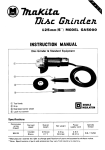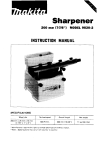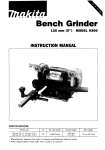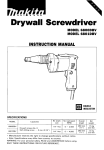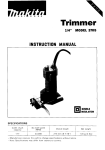Download Makita 9207SPC Instruction manual
Transcript
Electronic Sander Polisher 180 mm (7") MODEL 9207SPC INSTRUCTION MANUAL DOUBLE INSULATION SPEC1FICATIONS N o load speed 1,500 - 2,800 R/min. Overall length Net weight Spindle thread 4 7 0 m m (18-1/2") 3.5 kg (7.7 Ibs) 5/8-11 UNC IMPORTANT SAFETY INSTRUCTIONS (For All Tools) WARNING: WHEN USING ELECTRIC TOOLS, BASIC SAFETY PRECAUTIONS SHOULD ALWAYS BE FOLLOWED TO REDUCE THE RISK OF FIRE, ELECTRIC SHOCK, AND PERSONAL INJURY, INCLUDING THE FOLLOWING: READ ALL INSTRUCTIONS. -1. KEEP WORK AREA CLEAN. Cluttered areas and benches invite injuries. 2. CONSIDER WORK AREA ENVIRONMENT. Don't use power tools in damp or wet locations. Keep work area well lit. Don't expose power tools t o rain. Don't use tool in presence of flammable liquids or gases. 3. KEEP CHILDREN AWAY. All visitors should be kept away from work area. Don't let visitors contact tool or extension cord. 4.STORE IDLE TOOLS. When not in use, tools should be stored in dry, and high or locked-up place - out of reach of children. 5. DON'T FORCE TOOL. It will do the job better and safer at the rate for which it was intended. 6. USE RIGHT TOOL. Don't force small tool or attachment t o do the job of a heavy-duty tool. Don't use tool for purpose not intended. 7.DRESS PROPERLY. Don't wear loose clothing or jewelry. They can be caught in moving parts. Rubber gloves and non-skid footwear are recommended when working outdoors. Wear protective hair covering t o contain long hair. a. USE SAFETY GLASSES. Also use face or dust mask if cutting operation is dusty. 9. DON'T ABUSE CORD. Never carry tool by cord or yank it t o disconnect from receptacle. Keep cord from heat, oil, and sharp edges. IO. SECURE WORK. Use clamps or a vise t o hold work. It's safer than using your hand and it frees both hands t o operate tool. 1 1 . DON'T OVERREACH. Keep proper footing and balance at all times. 12. MAINTAIN TOOLS WITH CARE. Keep tools sharp and clean for better and safer performance. Follow instructions for lubricating and changing accessories. Inspect tool cords periodically and if damaged, have repaired by authorized service facility. Inspect extension cords periodically and replace if damaged. Keep handles dry, clean, and free from oil and grease. 13. DISCONNECT TOOLS. When not in use, before servicing, and when changing accessories, such as blades, bits, cutters. 2 0 - 25 26 - Ampere Rating More Not More Than Than 0 - 6 - 10 12 - 6 10 12 16 50 51 - 100 101 - 150 AWG 18 18 16 14 16 16 16 12 ;: I 14 12 14 12 Not Recommended 21. REPLACEMENT PARTS. When servicing, use only identical replacement parts. 22. POLARIZED PLUGS. To reduce the risk of electric shock, this equipment has a polarized plug (one blade is wider than the other). This plug will fit in a polarized outlet only one way. If the plug does not fit fully in the outlet, reverse the plug. If it still does not fit, contact a qualified electrician t o install the proper outlet. Do not change the plug in any way. 3 VOLTAGE WARNING: Before connecting the tool t o a power source (receptacle, outlet, etc.) be sure the voltage supplied is the same as that specified o n the nameplate of the tool. A power source w i t h voltage greater than that specified for the tool can result in SERIOUS INJURY t o the user - as well as damage t o the tool. If in doubt, DO NOT PLUG IN THE TOOL. Using a power source with voltage less than the nameplate rating is harmful t o the motor. SAVE THESE INSTRUCTIONS. PRECAUTION IN USE Do not use with D.C. application. 4 HOW TO USE Switch action To start the tool, simply pull the trigger. Release the trigger to stop. For continuous operation without having to keep your finger on the tirgger, just pull the trigger and then push in the lock button with your thumb. To stop the tool from the lock position, simply pull the trigger again and release it. I I Fig. 1 Speed changes If the knob on the switch lever in front is turned to the "H" setting, the high speed i s obtained; if set t o the "L" setting, the low speed results. Use the suitable speed setting in order to obtain the best performance ani finish. Trigger switch Speed change knc iigh speed . . . . . For disc sanding .ow speed . . . . . . For polishing Arrow indication F ig.2 Knob setting in terms of speed The tool speed can be set for anywhere from 1,500 to 2,800 rpm. Simply align any knob numbered setting with the arrow indicator. Consult chart below for approximate speeds obtained for each of the numbered settings. You can also obtain speeds other than the settings by adjusting the knob in between. For example, for 2,150 rpm, align so that arrow will be pointed halfway between the numbers 3 and 4. CAUTION : The knob for speed settings can be turned only as far as 6 and back to 1. Do not force the knob p a s t 6 or the speed change function may no longer work. Numbered Setting 5 6 2000 2300 2550 2800 CAUTION ALWAYS SWITCH OFF AND UNPLUG THE TOOL BEFORE INSTALLING OR REMOVING A SANDING DISC OR WOOL BONNET. 5 CAUTIONS : 1. Always wear safety glasses and mask during operation. 2. Grip the tool firmly with both hands. 3. Do not touch the rotating abrasive disc. 4. When sanding metal surfaces, be careful of the flying sparks. Handle tool in terms of the direction they fly. FOR USE AS A SANDER For disc sanding, assemble tool as seen a t right. Abrasive diJc Fig. Hold the spindle firmly with the wrench. Put on the rubber pad and all, then tighten lock nut using the lock nut wrench, turning clockwise. Make certain the rubber pad tightening nut is not loose. ock nut wrench Operation When applying sander to work surface, keep the angle a t 10 to 15 degrees and use gentle pressure only. Fig. 5 6 FOR USE AS A POLISHER For polishing operation, assemble the tool as a t right. Hold the spindle firmly with the wrench 17. Put on the rubber pad, then tighten lock nut using the lock nut wrench provided, turning clockwise. Next, put wool bonnet on, fastening it securely with strings as snugly as possible, near the center. Tuck in the loose ends of the cord in between the wool bonnet and the rubber pad. .-. .-... Fig. C -,A I ITlnN: Loose cord ends when using the wool bonnet can be very dangerous. Always tuck them safety in out of the way. E Lock nut wrench Fig. 7 Fig. 8 Operation When polishing, keep the angle a t about 15 degrees and work gently in the direction the polisher is turning. Fig. 9 7 MAINTENANCE CAUTION : Always be sure that the tool i s switched off and unplugged before attempting to perform inspection and maintenance. 0 Replacing carbon brushes Remove and check the carbon brushes regularly. Replace when they wear down to the limit mark. Keep the carbon brushes clean and free to slip in the holders. Both carbon brushes should be replaced at the same time. Use only identical carbon brushes. I / I Limit mark Fig. 1( 8 ACCESSORIES CAUTION: The accessories specified in this manual are recommended for use with your Makita Electronic Sander Polisher. The use of any other accessories might be hazardous. 0 Wool bonnet 180 Lock nut wrench 28 (Part No. 743404-0) (Part No. 782413-4) Abrasive disc Wrench 17 (Part No. 781008-0) Grit I 16 20 24 30 50 80 100 120 0 Part No. 742067-9 742068- 7 742069- 5 742089-9 742070-0 742071-8 742090-4 742091-2 I Discs Der . oka . - Rubber pad 170 ( P a r t No. 743012-7) 10 Lock nut 48 ( P a r t No. 224517 9 180 mm (7") ELECTRONIC SANDER POLISHER Model 9207SPC Note: The switch, noise suppressor and other part configurations may differ from country to country. 10 'LtM At! M m 1 E 1 DESCRIPTION 'LtM $tD DESCRIPTION MACHINE Woodruff Key 3 F I E L D ASSEMBLY (With Garter Spring x 21 28 1 29 1 LockNut 16-48 P H. Screw M 4 x 4 5 (With Washer) Label Name Plats 2 2 H. Bolt M 5 x 7 0 IWith Washer) 30 3 1 Baffle Plate 31 2 2 4 1 Ball Bearing WBLB 5 6 1 1 1"S"lauP" Washer ARMATURE ASSEMBLY IAIIsmbled Items 4 - 71 32 33 1 1 34 2 Rivet 7 1 Fan 68 35 2 Carbon Brush 8 1 G~~~nourlngCovsr 36 1 2 Tool Rest 2 2 Brush Holder Cap 9 10 1 COntrOlle, 11 1 Ball Bearing 6 0 0 2 L L B 12 1 Retamng Ring S-15 13 14 1 1 Bearing Retainer 1 9 - 3 3 15 4 P H. Screw M5x40 W t h Warherl 16 1 Gear Hourmg 17 1 CapScrew M12x12 18 0-3 19 1 20 1 21 1 22 1 Bearing Retainer 2 2 - 3 4 49 2 P H. Screw M 4 x 6 IWith Washer) 23 1 Ball Bearing 6201 LLB 50 1 SWltCh 2 P. H Screw M 4 x 2 8 IWith Warherl P H.Screw M5 Label 37 Band 0-5 P. H. Screw M3x6 (With Washer) 38 39 1 Rubber Pin 4 40 1 0 Ring 17 41 42 1 1 Speed Change K n o b 28 Motor Housing IWifh Brush Holder x ' S. Screw M5x8 x 2 & Item 40) 43 1 Lme coo1 44 1 CORD ASSEMBLY IAssembled Cord. Plug (I Cord Guard1 Shim 45 1 Cord Guard Needle Bearing 810 46 1 Strain Relief Retaining Ring S-12 47 2 P. H Screw M 4 x 1 8 (With Warherl Spiral Bevel Gear 4 4 48 1 NoireSupprcrrar 24 1 Bearing Box 51 25 26 1 Dust %a1 20 52 1 HandleCovcr 4 P. H. Screw M 4 x 1 4 (With Warherl 400 1 Grip 37 27 1 Spindle 2, 11 MAKEA LIMITED ONE YEAR WARRANTY Warranty Policy Every Makita tool is thoroughly inspected and tested before leaving the factory. It is warranted to be free of defects from workmanship and materials for the period of ONE YEAR from the date of original purchase. Should any trouble develop during this one-year period, return the COMPLETE tool, freight prepaid, to one of Makita’s Factory or Authorized Service Centers. If inspection shows the trouble is caused by defective workmanship or material, Makita will repair (or at our option, replace) without charge. This Warranty does not apply where: 8 repairs have been made or attempted by others: 0 repairs are required because of normal wear and tear: 0 The tool has been abused, misused or improperly maintained; 0 alterations have been made to the tool. IN NO EVENT SHALL MAKITA BE LIABLE FOR ANY INDIRECT, INCIDENTAL OR CONSEQUENTIAL DAMAGES FROM THE SALE OR USE OF THE PRODUCT. THIS DISCLAIMER APPLIES BOTH DURING AND AFTER THE TERM OF THIS WARRANTY. MAKITA DISCLAIMS LIABILITY FOR ANY IMPLIED WARRANTIES, INCLUDING IMPLIED WARRANTIES O F “MERCHANTABILITY” AND “FITNESS FOR A SPECIFIC PURPOSE,” AFTER THE ONE-YEAR TERM O F THIS WARRANTY. This Warranty gives you specific legal rights, and you may also have other rights which vary from state to state. Some states do not allow the exclusion or limitation of incidental or consequential damages, so the above limitation or exclusion may not apply to you. Some states do not allow limitation on how long an implied warranty lasts, so the above limitation may not apply to you. Makita Corporation 3-11-8, Sumiyoshi-cho, Anjo, Aichi 446 Japan 883403A063 PRINTED IN JAPAN 1992 - 9 - N