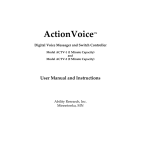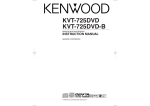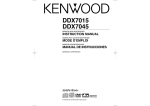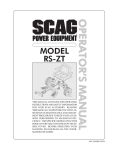Download Ability Research AbilitySpeaker User manual
Transcript
AbilitySpeaker ™ Private Speaker System User Manual and Instructions Ability Research, Inc. Minnetonka, MN What is the AbilitySpeaker? The AbilitySpeaker system allows auditory scanning users to hear “prompts” on a private pillow speaker and play the messages publicly on a separate loudspeaker. The system includes both the pillow speaker and the separate loudspeaker. It is intended to be used with the ActionVoice-2A (model ACTV-2A). NOTEWhen the AbilitySpeaker is connected to the ActionVoice, the ActionVoice’s built-in speaker is disabled. NOTEThe Ability Speaker automatically uses Output #2 to switch between the pillow speaker and AbilitySpeaker for prompts and messages. Therefore, Output #2 features are disabled when the AbilitySpeaker is being used. Unpacking the AbilitySpeaker Inspect the shipping box for any obvious signs of physical damage. If there are obvious signs of damage, contact the shipping company for instructions. Carefully remove the AbilitySpeaker from its box and plastic shipping bag. Check it for any obvious signs of damage. Contact the shipping company or Ability Research immediately if there is damage. Make sure the following are present: ( Figure 1 ) • The AbilitySpeaker (small case with built-in speaker and black cord) • The pillow speaker (thin case with light colored cord) Ability Speaker Instructions 1 NOTE Be Sure to read and save this intruction booklet. Connecting the AbilitySpeaker to the ActionVoice-2A ****** IMPORTANT ***** NOTEThe AbilitySpeaker MUST BE USED WITH an ActionVoice-2A (Model number ACTV-2A). The label on the bottom of the ActionVoice shows the model number. If you have any other model or if you are not sure, contact Ability Research for more information or about having your unit upgraded to that model. Connect the AbilitySpeaker to the ActionVoice-2A as described below and shown in Figure 1. 1.Connect the plug labeled “Connect to Speaker/Phones” to the Speaker/Phones jack on the ActionVoice. 2.Connect the plug labeled “To Switch Closure Output 2” to the Switch Closure Output 2 jack on the ActionVoice. 3. Plug the pillow speaker into the AbilitySpeaker. NOTEHandle the connectors and not the cords when connecting or disconneting. Never pull on the cords or use them as handles. 2 Ability Speaker Instructions Figure 1. Connecting The AbilitySpeaker Pillow Speaker Plug Pillow Speaker in Here Connect to ActionVoice "Switch Closure Output 2" Jack Connect to ActionVoice "Speaker/Phones" Jack Speaker/Phones Switch Closure Output 2 Ability Speaker Instructions Switch Closure Output 1 3 4 Ability Speaker Instructions Setting the ActionVoice -2A to use the Ability Speaker Note: The Ability Speaker is for use with Auditory Scanning. Please refer to the ActionVoice instruction manual for information on programming and recording/playing prompts and messages while in Auditory Mode. Here is a quick summary diagram of setup modes used with the Ability Speaker: Scanning Input Keypad Input Auditory Mode Option 2 ActionVoice Ability Use the following steps to set up the AbilitySpeaker system: STEP 1: First, enter Setup Mode by pressing and HOLDING the “Record/Setup” key on the ActionVoice for at least 2 seconds. (The Setup light on the key will light steadily when you are in setup mode.) Ability Speaker Instructions 5 STEP 2: Set Option 2. Make sure Scanning and Auditory Mode are also set. (When Auditory Mode is set, messages and prompts will play through BOTH the pillow speaker and the AbilitySpeaker, while ONLY messages will play through the AbilitySpeaker.) STEP 3: To get out of setup mode, press the “Record/Setup” key again. AbilitySpeaker system is now ready for use. The Refer to the ActionVoice manual for more details on programming and setup mode. Operation of the AbilitySpeaker Once the ActionVoice is set up, recorded with messages and prompts and the AbilitySpeaker and pillow speaker are connected, the system is ready for use. Message and prompt loudness are adjusted by the volume control on the bottom of the ActionVoice. This is the primary way to control the public (message) volume level. Prompt loudness is then separately set using the volume control built into the pillow speaker. HINTIt is best to set the ActionVoice (Message) volume control first. This sets the maximum loudess for prompts. Then use the pillow speaker volume control to reduce level as necessary for comfort of the user. TIPThe pillow speaker maximum volume level is less than the AbilitySpeaker. It is 6 Ability Speaker Instructions intended that the speaker be placed near enough to the user’s ear to easily hear prompts while keeping the volume level low enough to avoid others hearing or being distracted by the prompts. NOTEOutput 2 functions for the ActionVoice are not available when the AbilitySpeaker is plugged in and Option 2 is enabled. Ability Speaker Instructions 7 Location and Mounting of the AbilitySpeaker and Pillow Speaker The pillow speaker should be located conveniently for the user to hear quitely played prompts. It should be mounted (using velcro™ or a similar product) to the back of the enclosure rather than using the cord to suspend it. It should be located so as to avoid being bumped by the user, headgear, supports, etc. The AbilitySpeaker enclosure should be located so that listeners can hear the messages well when played. Both speakers and the ActionVoice should be located to avoid tangled or strained cords. Cords etc should be located to avoid pulling one of the speakers or the ActionVoice off the tray or table when the user or others move. The idea is to keep them out of the way as much as possible. Excess cord length should be taped out of the way to avoid tangling etc. Velcro or dual-lock can be used to secure the enclosures or the ActionVoice in place. APPENDIX A. AbilitySpeaker Specifications* Built-in Speaker Pillow speaker Compatibility Size 8 8 ohm 8 ohm with built-in volume control ActionVoice model ACTV-2A only 3.8" x 2.4" x 1.1" APPENDICES Weight (with pillow speaker) Operating Temperature 4 to 5 Oz 50o F to 90o F *Subject to change without notice APPENDIX B. In Case of Difficulty THERE ARE NO USER-SERVICEABLE PARTS INSIDE DO NOT OPEN THE CASE OR ATTEMPT SERVICE. CONTACT ABILITY RESEARCH, INC FOR SERVICE AT (612) 939-0121 s1.No Sound out at all and the ActionVoice plays messages and prompts with the AbilitySpeaker unplugged. Make sure the connectors on the cable from the AbilitySpeaker are plugged into the proper connectors on the ActionVoice. Make sure the volume control on the ActionVoice is turned up. Make sure that the pillow speaker supplied with the AbilitySpeaker is plugged into the AbilitySpeaker. 2. No sound from the pillow speaker and there IS sound from the AbilitySpeaker. Make sure the Pillow speaker is plugged into the AbilitySpeaker correctly. Make sure the pillow speaker volume control is turned up. Make sure there are prompts recorded. Make sure the connectors on the cable from the AbilitySpeaker are plugged into the proper connectors on the ActionVoice. Make sure you have an ActionVoice-2A and that it is setup with OPTION 2 and AUDITORY MODE on. APPENDICES 9 2.Sound through the pillow speaker is ok but no sound through the AbilitySpeaker. Make sure there are messages recorded (prompts will only play through the pillow speaker). Make sure the connectors on the cable from the AbilitySpeaker are plugged into the proper connectors on the ActionVoice. Make sure you have an ActionVoice2A and that it is setup with OPTION 2 and AUDITORY MODE on. 3.Not Loud Enough. Turn up the volume control on the bottom of the ActionVoice. Make sure the pillow speaker volume control (on the pillow speaker) is turned up. Make sure your messages and prompts are recorded loud enough. There is a limit on how loud the sound can be, so you may need to use an amplified speaker (which is NOT compatible with the AbilitySpeaker system). 4.Other problems related to scanning and playing of prompts or messages. The AbilitySpeaker is fairly simple and other problems will most likely be related to setup of the ActionVoice. Check operation without the AbilitySpeaker connected (unplug both connectors from the ActionVoice). If operation is not what you’d expect, you must first set up the ActionVoice and resolve this before checking the AbilitySpeaker further. See the ActionVoice manual for more information. APPENDIX C. Care and Cleaning of the AbilitySpeaker The AbilitySpeaker should require no preventative maintenance other than cleaning. To clean the AbilitySpeaker, use a damp cloth and wipe gently over the surface. Do not get water or other liquids inside the case. NEVER IMMERSE THE ABILITYSPEAKER OR PILLOW SPEAKER IN WATER. Do not use chemicals or abrasive cleaners or scrubbers. 10 APPENDICES The speaker inside will likely be damaged by water or other liquids. If liquid is accidentally spilled into the AbilitySpeaker, do not use it and contact Ability Research before using it further. NEVER carry or handle the AbilitySpeaker, ActionVoice, or pillow speaker by the cords. Hold the connector (not the cord!) when unplugging the cords. This Manual Copyright © 1997 Ability Research, Inc All Rights Reserved AbilitySpeaker™ and ActionVoice™ are trademarks of Ability Research, Inc. Other trademarks are of their respective owners. Subject to change without notice. APPENDICES 11 ONE-YEAR LIMITED WARRANTY Ability Research, Inc. (“ARI”) warrants this product against defects in material or workmanship for a period of one year from date of purchase. If you discover a defect, ARI will repair (or replace at ARI option) the defective product at no charge (except for shipping and handling). You should retain the dated invoice as evidence of the date of purchase. This warranty does not cover any damage due to accident, misuse, abuse, misapplication, or negligence. ARI shall in no event be liable for loss of use of this product or any other product or damages to any other products or equipment. This warranty is valid only in the United States. ARI reserves the right to make changes in design and to make improvements in its products without the obligation to incorporate the changes or improvements in any previously manufactured products. REPAIR OR REPLACEMENT AS PROVIDED UNDER THIS WARRANTY IS THE EXCLUSIVE REMEDY. THIS WARRANTY AND REMEDY ARE EXCLUSIVE AND IN LIEU OF ALL OTHERS, ORAL, WRITTEN, OR IMPLIED. ARI SHALL NOT BE LIABLE FOR ANY INCIDENTAL OR CONSEQUENTIAL DAMAGES FOR BREACH OF ANY EXPRESS OR IMPLIED WARRANTY ON THIS PRODUCT. ANY IMPLIED WARRANTIES ARISING FROM THE SALE OF THIS PRODUCT, INCLUDING BUT NOT LIMITED TO IMPLIED WARRANTIES OF MERCHANTABILITY OR FITNESS FOR ANY PURPOSE, ARE LIMITED TO THE DURATION OF THIS WARRANTY. Some states do not allow the exclusion or limitation of incidental or consequential damages, or allow limitations on how long an implied warranty lasts, so the above limitations may not apply to you. This warranty gives you specific legal rights, and you may also have other rights which vary from state to state. WARRANTY IMPORTANT SAFEGUARDS 1. Read Instructions - All the safety and operating instructions in this manual should be read be for operating the AbilitySpeaker™. 2. Retain Instructions - This manual should be retained for future reference. 3. Heed Warnings - All warnings and instructions on the AbilitySpeaker™ and in the operating instructions should be adhered to. 4. Follow Instructions - All operating and use instructions should be followed. If the person using the AbilitySpeaker™ is not capable of understanding and following these instructions and all warnings, a supervisor should remain present during use. 5. Use only with ActionVoice-2A. The Ability Speaker is not compatible with other devices. 6. Use only the Pillow speaker provided. Use of other speakers or with headphones is not recommended. Excessive loudness for the user or damage to the unit may result. 7. Cleaning - The AbilitySpeaker exterior may be cleaned if necessary. UNPLUG THE AbilitySpeaker™ FROM THE ACTIONVOICE UNPLUG THE AC ADAPTER (if used) FROM THE WALL before cleaning. NEVER IMMERSE ANY OF THE COMPONENTS IN WATER. See Appendix C for more information. 8. Object and Liquid Entry - Never push objects of any kind into any of the AbilitySpeaker™, as they may short-out parts which could result in a fire or electric shock. Never spill liquid of any kind on or into any of the AbilitySpeaker™. If liquid is accidentally spilled onto or into any part of the AbilitySpeaker™, unplug it from the wall and clean up the AbilitySpeaker™ according to the instructions. Make sure it is dry before re-use. IMPORTANT SAFEGUARDS 9. Replacement Parts - When replacement parts are required, be sure the service technician has used replacement parts specified by Ability Research, Inc. - Unauthorized substitutions may result in fire, electric shock, or other hazards. 10.Servicing - There are no user-serviceable components in the AbilitySpeaker. Refer all servicing to qualified, Ability Research, Inc. service personnel. See Appendix B. See Limited Warranty. FOR SERVICE, CALL Ability Research, Inc. at (612) 939-0121 Ability Research, Inc • PO Box 1721 • Minnetonka, MN 55345 AbilitySpeaker Manual • #0397