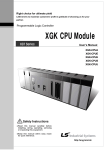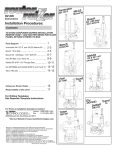Download Makita 3612B User manual
Transcript
Rout R Lift User Manual Model #02001 61 Forest Plain Road Orillia, Ontario, Canada L3V 6H1 866-272-7492 Toll Free 705-726-8233 Local Phone 705-327-0295 Fax Email: [email protected] Website: www.jessem.com Thank you for choosing this product from JessEm Tool Company. We appreciate your support and hope that our product serves you well. This product is designed to provide many years of reliable service provided it is used as intended and taken care of. This user manual will assist you in assembly and general operation of this product. It is not our intent to teach you about woodworking. It is assumed that you are an experienced woodworker with the basic skills and experience necessary to use this product safely. If after reading the following instructions, if you are unsure or uncomfortable about safely using this product we urge you to seek additional information through widely available woodworking books or classes. Suggested Router Bit Speeds Bit Diameter 1” (25mm) 1-1/4” - 2” (30-50mm) 2-1/4” - 2-1/2” (55-65mm) 3” - 3-1/2” (75-90mm) Max. Speed 24,000 RPM 18,000 RPM 16,000 RPM 12,000 RPM IMPORTANT! Read and understand the contents of this manual before assembly or operation of this product. As part of our Continuous Product Improvement Policy, JessEm products are always advancing in design and function. Therefore there may be differences between what is shown in our catalogs, website or at retail display and what is sold at time of purchase. We reserve the right to make positive changes to our products at our discretion. CONTENTS: 1-Rout-R-Lift 1-Height Adjustment Handle Also includes 1-Insert Ring, 1-Insert Ring Wrench, 1-1/8” Hex Wrench, 1-5/32” Hex Wrench, 1-5/64” Hex Wrench, 1-Start Pin, TOOLS REQUIRED FOR ASSEMBLY: Screw Driver 7/16” Wrench IMPORTANT SAFETY PRECAUTIONS ! Before operating any router read and understand all safety instructions in the owner’s manual that came with the router. ! If you do not have a manual, contact the manufacturer and obtain one before using any power tool. ! Always wear eye protection in compliance with ANSI safety standards when operating any power tool. ! Always use proper guards and safety devices when operating power tools and machinery. ! Carefully check router bits before each use. Do not use if damage or defect is suspected. ! Do not exceed the recommended RPM for any router bit. ! Do not wear loose clothing or jewelry that may catch on tools or equipment. ! Unplug the tool or machine when mounting or making any adjustments to mechanical performance. FIG. 1 MOUNTING THE ROUTER 1. Remove the carriage plate (Fig. 1). Using the 5/32 hex key supplied, remove the four 1/4-20 x 1” flat head cap screws (Item #16 from the parts diagram on pages 7 & 8) and remove the aluminum carriage plate. FIG. 2 2. Remove the master ring (Item# 26 on the parts drawing - pages 7 & 8) from the carriage plate. Using the 5/32 hex wrench supplied, remove the six 1/4-20 x 3/4” flat head cap screws (Fig. # 2) that secure the clamping brackets (item #25) to the aluminum carriage plate. 3. Remove the sub-base and screws that attach the sub base to your router. Note: If your sub-base is not removeable, remove the screws that will be used to attach your router to the master ring. DO NOT USE A CORDLESS DRILL TO RAISE AND LOWER THE LIFT CARRIAGE. THE AMOUNT OF FRICTION WILL CAUSE PREMATURE WEAR OF THE THREADS AND WILL VOID THE WARRANTY ROUTER SAFETY PRECAUTIONS ! Never force the bit or overload the router beyond the expectations of the tool. ! Be sure that at least 3/4 of the shank length is inserted securely in the router collet. ! Never bottom out the bit in the collet. Allow 1/8” clearance between shank and bottom of collet. ! Always make sure the fence on your router table is locked into position before each use. ! Always rout in two or more passes when large amounts of stock must be removed. ! Use reduced RPM speeds for large diameter bits. FIG. 3 ATTACH THE ROUTER TO THE MASTER RING 1. On page 5 & 6 of the manual there are drawings showing the mounting hole patterns for different routers. Locate your router and then determine which holes to use for mounting your router to the master ring. 2 ATTACH ROUTER TO THE MASTER RING (Cont’d) Using a felt tip marker or a pencil make a mark on the mounting plate for each hole that you will be using for your router. With the holes marked on the master ring, place the mounting plate on the base of your router and rotate it to line up the tapped holes in your router (Fig. 3). The countersunk holes and the engraving on the master ring should be facing upwards and with the engraved “T” to the top and the engraved “B” to the bottom. Don’t worry about handle location at this point as the master ring can be rotated to any position after the mounting plate is re-attached to the aluminum carriage plate. Note: The master ring is 1/4” thick and the screws that come with your router may not be long enough to secure your router safely. If this is the case source longer flat head screws from a local hardware or automotive parts supplier. When fastening your router to the master plate, lightly secure the screws at first to ensure that the master ring will locate properly in the center of your router and then tighten all screws securely. Also, with some routers the screws used to attach the sub-base may not be the best solution for mounting your router to the mounting ring. Look for 3 or more larger diameter tapped holes and obtain the proper size screws for the safest mounting solution. Once satisfied with the router position, place one of the clamping brackets into the correct location and feed one of the 1/4-20 x 3/4” flat head screws from under the aluminum carriage plate and thread into the clamping bracket for a loose fit. Repeat this step for the other five clamping brackets. Ensure that all the mounting brackets are in their proper position and the master ring is securely sitting into the recessed hole in the carriage plate. Securely tighten all six of the 1/420 x 3/4” bracket screws (Fig. 4). FIG. 5 2. Using the 1/4-20 x 1” flat head screws (Item# 16, removed in step 1), re-install the carriage plate to the Rout-R-Lift™ (Fig. 5) . NOTE: Use the socket head cap screws as locating pins for easier installation of the carriage. FIG. 6 FIG. 4 RE-ATTACHING THE MASTER RING TO THE CARRIAGE PLATE 1. Place the master ring with router attached into position on the carriage plate. Consider the position of the handle location, your on/off switch and variable speed controls to ensure they are in the best location for easy access once the router lift is put into your router table. You can rotate the router at this time to achieve your most desired position for ease of use. 3 ATTACHING THE LEVELING BARS 1. Place the Rout-R-Lift™ upside down on a flat surface. Take the four leveling bars (2 long and 2 short - items #3 & #6 from the parts list) and position them along the corresponding edges of the underside of the top plate (Fig. 6). Each bar attaches with two of the 6-32 x 5/16” flat head cap screws (item #4 from the parts list) using the 5/64” hex wrench supplied. Insert each of the (10) 1/4-28 x 1/4” set screws (item #5 from parts list) into the tapped holes at each end of the leveling bars and one in the center of each long bar. Thread the set screws in until they just bottom out without raising the leveling bar from the plate underneath. FIG. 8 TAB-LOC PHENOLIC INSERT RINGS Your Rout-R-Lift™ comes with one insert ring with a pre-drilled 1-1/2” diameter center hole. Additional ring sets are available with different diameter pre-drilled holes and/or no pre-drilled holes for creating your own custom centerhole diameters. 1. Place the insert ring into the centerhole of the Lift’s top plate (Fig. 8). 2. With the insert ring wrench provided, insert the prongs of the wrench into the corresponding holes in the insert ring and turn the insert ring counter clockwise to tighten. 3. Turn the insert wrench clockwise to loosen and remove the ring. If the insert ring becomes too tight to loosen with hand pressure, a tap clockwise on the insert wrench handle with a block of wood will loosen it. FIG. 7 LEVELING THE ROUT-R-LIFT™ PLATE Once the Rout-R-Lift™ is installed into your table, it needs to be adjusted to sit flush with your table top surface. If you have a JessEm phenolic table top the following adjustments can be made through the pre-drilled access holes from underneath the table top. If you are using a custom table top, the leveling adjustments are made with the lift removed from the table opening. 1. Check to see that all sets screws are at the same location within the leveling bars. Back the screw out and slowly turn each one clockwise until it bottoms out without lifting the leveling bar from the plate. When all set screws are in aproximately the same position, insert the RoutR-Lift™ into your table top. Take note as to where the main plate is below the surface of your table top and estimate about how much of an adjustment is necessary to level the surface. 2. Remove the Rout-R-Lift™ from the table and with the 1/8” hex key provided adjust the set screws (Fig. 8) clockwise in the leveling bars to raise the plate to level. Be sure to make the adjustments evenly for all set screws. Only adjust the ends of the long leveling bars at first. Adjust the center set screws after the plate has been leveled at the corners. Do not adjust the set screws too much at one time, it is better to adjust them slowly in 1/4 to 1/2 turns and test the level after each adjustment. If you adjust the plate too high simply turn the set screws counter-clockwise to lower the plate. 3. After each adjustment, re-install the Rout-RLift™ back into the table top and check that the plate is flush with the surface. Repeat adjustments to the set screws if necessary until the desired leveling is achieved. USING YOUR ROUT-R-LIFT CAUTION! ALWAYS TURN ROUTER OFF AND DISCONNECT FROM POWER SOURCE BEFORE MAKING ANY ADJUSTMENT 1. With the router bit installed, place the adjustment handle (item #36) into the access port in the main plate. 2. Bring the bit flush to the table top. 3. To raise your router turn the adjustment handle clockwise. To lower, turn the adjustment handle counter-clockwise. Keep in mind that one complete revolution of the adjustment handle equals 0.050” or 1/20”. Make the desired height adjustment. When your adjustment is complete, remove the adjustable handle. 4 Fraction Decimal Number of Revolutions 1/16” 1/8” 1/4” 1/2” 0.062” 0.125” 0.250” 0.500” 1.25 Revolutions 2.5 Revolutions 5 Revolutions 10 Revolutions JESSEM TOOL LIMITED WARRANTY FIG. 9 RE-ADJUSTING THE THREAD TENSIONING All JessEm lifts feature our patented thread tensioning design. The design holds the position wherever you set the height. Thread tension is set at the factory and depending on the amount of use you may have to reset this adjustment periodically. 1. To adjust the thread tension, turn the Rout-R-Lift™ upside down on a table with the threaded height adjustment rod facing you (Fig 6). 2. With a 7/16” open end wrench, loosen the 1/4 20 hex nut (Item# 21) located behind the plate the threaded rod (or lead screw) is mounted on (Fig. 6). 3. Rotate the brass tensioning collar (Item# 23) counter clockwise so it tightens against the rubber washer. NOTE: A drop of oil on the rubber washer eases the rotation of the brass ring against the washer. When you tighten the brass collar and the 1/4” - 20 hex nut (Item# 21), the set screw must seat into one of the vertical grooves in the brass collar. All JessEm products are warranted to be free from defects in material and workmanship. JessEm will repair or replace any product which upon inspection proves to be defective for a period of (1) year from dated receipt and proof of purchase. All warranty claims should be made direct to JessEm Tool Company. Contact JessEm for a warranty claim return authorization and instructions to proceed. The consumer is responsible for shipping costs to return product to JessEm Tool Company. We will repair or replace the product at our discretion and JessEm Tool will return shipment to you at no charge. WARRANTY LIMITATIONS This warranty does not cover: ! Repairs or alterations made or attempted by anyone other than JessEm Tool Company or an authorized JessEm service professional. ! Normal wear and tear ! Abuse, misuse or neglect. ! Improper care or maintenance. ! Continued use after partial failure. ! Products that have been modified in any way. ! Products used with improper accessories. ! Premature thread wear due to adjusting height with electric or cordless drill. BOSCH 1611 & 1615 FEIN RT1800 PERFORMANCE CLF20&50 BOSCH 1613 (THRU HOLES) BOSCH 1613 & 1450 BOSCH 1604, 1617 EVS BOSCH 1619 DEWALT 615 DEWALT 621 DEWALT 625 ELU 3337-9 5 HITACHI M12V HITACHI TR12 MAKITA 3612b, 3600 MAKITA 3612-C MAKITA 3621BR & C MILWAUKEE (OLD STYLE) PORTER CABLE 100, 536, 690, 691, 692, 693 MILWAUKEE PALM GRIP MAKITA 1101 SERIES PORTER CABLE 518, 520, 7518/19, 7538/39, 7529/7536 TRITON RYOBI 180 RYOBI RE-600 (NEW) RYOBI RE-600 (OLD) 500, 501 SEARS CRAFTSMAN (3 HOLE) SEARS CRAFTSMAN (4 HOLE) DEWALT 618 SEARS CRAFTSMAN (4 HOLE) MILWAUKEE 5625 BLACK & DECKER 7614-04 (TYPE 1) DEWALT 610, ELU 2721 6 PARTS LIST FOR THE ROUT-R-LIFT™ Part # Description Size 1......F0001..........Flat Head Cap Screw .............................1/4" x 3/4" ...........................................28 2......P0001-1 ......Aluminum Main Plate ...........................14-3/4" x 11-3/4" x 3/16"......................1 3......E0042-1 ......Leveling Bar (Long)................................3/16 x 1/2" x 13-1/8".............................2 4......F0049 .........Flat Head Cap Screw .............................6-32 x 5/16" ..........................................8 5......F0052 .........Set Screw...............................................1/4-28 x 1/4" .......................................10 6......E0042-2 ......Leveling Bar (Short)...............................3/16" x 1/2" x 6.9 ..................................2 7......S0001 .........Steel Side Supports...............................1/2" x 1/2" x 13-1/4"..............................2 8......E0001 .........Aluminum Shaft Mounting Block ..........1" x 1-1/2" x 10.1"...................................1 9......F0002 .........Socket Head Cap Screw ........................1/4" x 7/8" .............................................4 10 ...M0001 ........Steel Drive Pulley Spindle...................... ................................................................1 11 ...M0006 ........Bronze Flange Bearing .........................3/4" x 7/8" x 3/4" long............................1 12 ...E0001-2......Drive Pulley Mounting Block .................1" x 1-1/2" x 2" .......................................1 13 ...M0011 ........Rubber Timing Belt................................130 XL x 3/8" ..........................................1 14 ...M0005 ........Delrin Drive Pulley .................................20 XL w/0.5" bore ..................................1 15 ...M0009 ........Bronze Sleeve Bearing..........................3/4" x 7/8" x 3/4" long ...........................4 16 ...F0005 .........Flat Head Cap Screw .............................1/4" x 1" .................................................4 17....E0001-3......Aluminum Bearing Mounts ...................1" x 1-1/2" x 4" .......................................2 18 ...S0002-1......Steel Carriage Nut .................................3/4" x 1" x 1-1/2" ...................................1 19 ...F0003 .........Nylon Insert Lock Nut ............................1/2" - 20 .................................................1 20 ...E0002-1......Aluminum Carriage Brackets ................3/8" x 3" x 8-1/2" ....................................1 21 ...F0006 .........Anti Backlash Locking Screw ................1/4"-20 x 1" Half Dog Pt Set Screw ........1 22 ...M0012 ........Rubber Washer .....................................1/2" x 1-1/16" x .093" ............................1 23 ...M0003 ........Brass Anti Backlash Nut .......................1" x .450" x ½"-20 ..................................1 24 ...M0004 ........Threaded Pulley (Delrin)........................20 XL w/1/2"-20 ...................................1 25 ...P0011 .........Master Ring Clamps .............................. ................................................................6 26 ...P0009 .........Master Ring ........................................... ................................................................1 27 ...F0004 .........Socket Head Cap Screw ........................1/4" -20 x 1" ...........................................4 28 ...S0001-2......Carriage Mounting Block ......................1/2" x 1/2" x 3" Steel .............................2 29 ...E0002-2......Aluminum Carriage Gusset ...................3/8" x 2-1/2" x 3" ...................................2 30 ...P0002 .........Aluminum Carriage Plate ..................... ................................................................1 31 ...M0007 ........Bronze Thrust Washer ..........................9/16" x 1-1/4" x 1/16" Thick .................1 32 ...M0042 ........Carriage Lead Screw .............................½”-20......................................................1 33 ...M0008 ........Bronze Flange Bearing..........................1/2" x 5/8" x 3/4" long............................1 34 ...M0017-1 .....Phenolic Insert Ring ..............................1-1/2" Hole Opening ..............................1 35 ...M0016-1.....Inser t Wrench........................................ ................................................................1 36 ...M0018 ........Lift Handle (Arboron) ............................. ................................................................1 37 ...M0015 ........Hex Key..................................................1/4" ........................................................1 38 ...F0007..........Socket Head Cap Screw .......................1/4" x 1-1/4" ..........................................1 39 ...M0041-1.....Phenolic Lif t Handle Knob.....................1/4" Cored Hole .....................................1 7 Qty. PARTS BREAKDOWN AND ASSEMBLY 1 37 38 39 2 36 35 3 34 4 5 6 31 7 32 30 33 8 9 10 11 29 28 12 27 13 14 15 24 23 22 21 26 16 25 20 17 18 19