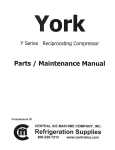Download Whirlpool GOLD W4GH6 Specifications
Transcript
HEAT PUMP INSTALLATION INSTRUCTIONS Table of Contents HEAT PUMP SAFETY.....................................................................1 INSTALLATION REQUIREMENTS ................................................1 Tools and Parts ............................................................................2 System Requirements..................................................................2 Location Requirements ................................................................2 Electrical Requirements ...............................................................4 INSTALLATION INSTRUCTIONS ..................................................4 Inspect Shipment .........................................................................4 Flush Refrigerant Lines ................................................................5 Connect Refrigerant Lines ...........................................................7 Charge Refrigerant Lines .............................................................8 Make Electrical Connections .....................................................11 Complete Installation .................................................................13 SEQUENCE OF OPERATION ......................................................14 Cooling Cycle .............................................................................14 Heating Cycle .............................................................................14 Defrost Cycle..............................................................................14 Adjust Defrost System ...............................................................15 Troubleshoot the Defrost System ..............................................16 TROUBLESHOOTING ..................................................................16 System Diagnostic Module ........................................................16 SYSTEM MAINTENANCE ............................................................18 ASSISTANCE OR SERVICE .........................................................18 Accessories ................................................................................18 WARRANTY ..................................................................................19 HEAT PUMP SAFETY Your safety and the safety of others are very important. We have provided many important safety messages in this manual and on your appliance. Always read and obey all safety messages. This is the safety alert symbol. This symbol alerts you to potential hazards that can kill or hurt you and others. All safety messages will follow the safety alert symbol and either the word “DANGER” or “WARNING.” These words mean: DANGER WARNING You can be killed or seriously injured if you don't immediately follow instructions. You can be killed or seriously injured if you don't follow instructions. All safety messages will tell you what the potential hazard is, tell you how to reduce the chance of injury, and tell you what can happen if the instructions are not followed. INSTALLATION REQUIREMENTS These instructions are intended as a general guide only for use by qualified persons and do not supersede any national or local codes in any way. The installation must comply with all state and local codes as well as the National Electrical Code. Whirlpool Gold® Model W4GH6 48488D008 ■ ■ The heat pump is designed and approved for outdoor use only. The heat pump must be installed with no ductwork in the airstream. The outdoor fan is not designed to operate against any additional static pressure. Tools and Parts Gather the required tools and parts before starting installation. Read and follow the instructions provided with any tools listed here. Tools Needed ■ ■ ■ ■ Torch ¹⁄₄" nut driver ⁵⁄₁₆" nut driver Adjustable wrench ■ ■ ■ Gauge set for R-410A refrigerant Service wrench with hexhead extension Torque wrench Parts Needed Check local codes and HVAC supplier. Check existing electrical supply, and read “Electrical Requirements,” “Location Requirements,” “System Requirements” and “Connect Refrigerant Lines.” System Requirements Heat pump system matches are derived from actual laboratory testing of matched systems. It is recommended that only matching equipment be used to ensure proper operation and efficient performance. ■ The designed system matches are listed in the heat pump unit specification sheets. Refrigerant charging instructions are located on the back of the service access panel. ■ This heat pump has been factory charged with a quantity of refrigerant (R-410A) sufficient for a matched indoor coil and a maximum 15 ft (4.6 m) of refrigerant line. ■ In order to maintain the SEER rating, this heat pump must be matched with an indoor section containing a variable speed blower. ■ Refer to the Thermal Expansion Valve Kits chart to determine the correct size thermal expansion valve required. ■ This product has been designed and manufactured to meet ENERGY STAR® qualification for energy efficiency when matched with appropriate coil components. However, proper refrigerant charge and proper airflow are critical to achieve rated capacity and efficiency. Installation of this product should follow the manufacturer’s refrigerant charging and airflow instructions. Failure to confirm proper charge and airflow may reduce energy efficiency and shorten equipment life. ■ ■ ■ A filter dryer approved for use with R-410A refrigerant is installed in the heat pump. If this heat pump is equipped with a crankcase heater, it should be energized 24 hours before the heat pump is started to avoid compressor damage as a result of slugging. Use only polyol ester oils if oil must be added to the system. Mineral oil is not compatible with refrigerant. Indoor System Thermal Expansion Valve ■ W4GH6 units are designed for use with thermal expansion valve systems only. The thermal expansion valve must be ordered separately from the manufacturer. Thermal Expansion Valve Kits Model Part Number W4GH624 H4TXV01 W4GH636 H4TXV02 W4GH648, W4GH660 H4TXV03 Location Requirements ■ ■ ■ 2 This heat pump is designed to be located outdoors with sufficient clearance for free entrance to the inlet and discharge air openings. The location must also allow for adequate service access. See “Minimum Clearances.” Where possible, select a location for the heat pump which is shaded from the direct rays of the sun most of the time. North or east locations are usually most desirable. Position the heat pump to avoid direct contact with water, snow or ice from a roofline overhead. The heat pump must be installed on a solid, level mounting pad that will not settle or shift. Isolate the pad from the building structure to avoid possible transmission of sound or vibration from the heat pump into the conditioned space. ■ ■ ■ The heat pump foundation should be raised to a minimum of 3" (7.6 cm) above finish grade. In areas which have prolonged periods of temperatures below freezing, and/or snowfall, the heat pump should be elevated above the average snow line. If heat pump is to be installed on a flat roof, it should be on a platform or other support which will raise the inlet air opening 12" (30.5 cm) minimum above the surface of the flat roof. Avoid ice accumulation by ensuring free drainage of condensate from defrost cycles. The heat pump should be located away from walkways to avoid possible icing from defrost condensate. Avoid placing the heat pump near areas such as sleeping quarters or study rooms. Normal operating sound levels may be objectionable if the heat pump is placed near certain rooms. A shift in sound type does occur during the defrost mode. The defrost mode generally lasts no longer than 10 minutes. Transition from Horizontal to Vertical Minimum Clearances A B C This shows how to make a transition from horizontal to vertical. E Style 1 D 48" (121.9 cm) Overhead Clearance (Discharge Air) ) cm r) 5 i . 30 t A " ( le 12 e (In nc ra ea Cl Style 2 A F G G B B C C H F Cl 36 ea " ra (91 nc .4 e ( cm Inl ) et Ai r) ice erv ce S ) n cm ra .2 lea 76 ss C ( " 30 cce A A. Weatherproof disconnect switch B. NEC class 1 wiring C. NEC class 2 wiring D. To power supply 12" (30.5 cm) Clearance Between Unit and Building E. House thermostat F. To indoor unit G. To indoor coil H. Seal openings Line Set Isolation F D E A. Style 1—anchored heavy nylon wire tie E. Metal sleeve B. Tape or heavy nylon wire tie holding liquid F. Wall stud line to vapor line. G. Style 2—automotive C. Liquid line muffler-type hanger D. Vapor line—wrapped in armaflex Installing Vertical Runs (new construction shown) This shows how to install line sets on vertical runs. NOTE: Similar installation practices should be used if line set is to be installed on exterior of outside wall. IMPORTANT: Refrigerant lines must not contact structure. The following illustrations demonstrate procedures which ensure proper refrigerant line set isolation. B A C Installing Horizontal Runs This shows how to install line sets on horizontal runs. NOTES: ■ To hang line set from joist or rafter, use either metal strapping material or anchored heavy nylon wire ties. ■ Strap the vapor line to the floor joist or roof rafter at 8 ft (2.4 m) intervals, then strap the liquid line to the vapor line. D D G A 8' B J E L D A C A. Metal strapping material (around D. Metal strapping material (around vapor line only) vapor line only) and tape or heavy nylon wire tie (around vapor and B. Floor joist or roof rafter liquid lines) C. Tape or heavy nylon wire tie E. Metal sleeve E F G H E I C 8' C H C A D E K D E G H E. Anchored heavy nylon wire tie J. Caulk A. Outside wall K. Fiberglass B. Space between wall F. Inside wall insulation and refrigerant line G. Metal strapping material L. PVC pipe C. Vapor line wrapped H. Metal sleeve in armaflex I. Wood block between studs D. Liquid line 3 Electrical Requirements ■ WARNING ■ All field wiring must be done in accordance with National Electrical Code requirements, applicable requirements of UL, or local codes, where applicable. Electrical wiring, disconnect means and over-current protection are to be supplied by the installer. Refer to the rating plate for the maximum over-current protection, minimum circuit ampacity, and operating voltage. See the wiring diagrams in “Make Electrical Connections.” Electrical Shock Hazard Electrically ground condensing unit or heat pump. Connect ground wire to ground lug. Use copper wire for supply connection. Correct wire gauge is shown in the chart below. Failure to follow these instructions can result in death or electrical shock. Rating Plate Ampacity AWG Less than 15 14 16 - 20 12 21 - 30 10 31 - 50 8 NOTE: All outdoor wiring must be suitable for outdoor use. Use copper conductors only. INSTALLATION INSTRUCTIONS Inspect Shipment WARNING Excessive Weight Hazard Use two or more people to move and install condensing unit or heat pump. Failure to do so can result in back or other injury. This heat pump is shipped in one package, completely assembled and wired. The thermostat is shipped in a separate carton when ordered. 4 1. Check the heat pump rating plate to confirm specifications are as ordered. 2. Upon receipt of heat pump, inspect it for possible shipping damage. Examine the heat pump inside the carton if the carton is damaged. If damage is found, it should be noted on the carrier’s freight bill. Damage claims should be filed with the carrier immediately. Claims of shortages should be filed with the seller within 5 days. NOTE: If any damages are discovered and reported to the carrier, do not install the heat pump because your claim may be denied. Flush Refrigerant Lines Refrigerant lines must be flushed by a licensed, EPA certified refrigerant technician in accordance with established procedures. NOTES: ■ R-410A outdoor systems are not recommended for use with indoor systems that have used R-22 as the refrigerant. However, if this heat pump is being matched with an approved line set or indoor coil which was previously charged with R-22 refrigerant, or if it is being matched with a coil which was manufactured before January 1999, the R-22 coil and line set must be flushed prior to installation. ■ Check the refrigerant lines for size and length. See “Connect Refrigerant Lines.” ■ ■ Polyol ester (POE) oils are used in Whirlpool units charged with R-410A refrigerant. Residual mineral oil from the R-22 system can act as an insulator, inhibiting proper heat transfer. It can also clog the thermal expansion valve, reducing system performance and capacity. Failure to properly flush the system according to the following instructions will void the warranty. Tools and Parts 2 clean R-22 recovery cylinders Oilless recovery machine with a “pump down” feature ■ ■ ■ ■ Gauge set for R-22 refrigerant Gauge set for R-410A refrigerant Flushing Connections NOTE: The inverted R-22 cylinder must contain at least the same amount of refrigerant as was recovered from the existing system. C F A S R Q B D L K G H E J I M N O P A. Existing indoor coil B. Existing vapor line C. Inverted R-22 cylinder (contains clean R-22 to be used for flushing) D. Vapor line service valve E. Outdoor system F. Low pressure G. High pressure H. Gauge manifold I. Closed J. Opened K. Liquid line service valve L. Existing liquid line M. Tank return 1. Disconnect power. 2. Remove the refrigerant from the existing system according to the manufacturer’s instructions provided with the recovery system being used. Connect the R-22 gauge set is connected to both sides of the refrigerant system (as shown), and verify that the entire system is void of refrigerant in accordance with the manufacturer’s instructions provided with the recovery system being used. 3. Disconnect the liquid and vapor lines from the existing outdoor unit. N. Inlet O. Discharge P. Recovery machine Q. Recovery cylinder R. Vapor S. Liquid 4. Remove the existing outdoor unit. 5. Set the new R-410A outdoor unit and connect the refrigerant lines. See “Connect Refrigerant Lines” steps 1 through 5. Do not evacuate the lines. 6. Remove the existing R-22 refrigerant flow control orifice and reconnect piping or remove thermal expansion valve on the indoor coil, and use a field provided fitting to reconnect the lines. 5 Thermal Expansion Valve A A. Thermal expansion valve Orifice A B C D G E F A. Distributor fitting B. Piston orifice C. Ring seal (supplied) D. Orifice extension stub 11. Set the recovery machine for liquid recovery and start the recovery machine in accordance with the manufacturer’s instructions provided with the recovery system being used. 12. Open the gauge set valves to allow the recovery machine to run until a vacuum level less than 0" Hg (gauge pressure) is established in the existing system line set and indoor coil. 13. Invert the cylinder of clean R-22 and open its valve to allow liquid refrigerant to flow into the system through the vapor line valve. 14. After all of the liquid refrigerant has been recovered, switch the recovery machine to vapor recovery to allow the recovery machine to run until a vacuum level less than 0" Hg (gauge pressure) is established in the existing system line set and indoor coil in accordance with the manufacturer’s instructions provided with the recovery system being used. NOTE: A single system flush should remove all of the mineral oil from the existing refrigerant lines and indoor coil. A second flushing may be done (using clean refrigerant) if insufficient amounts of mineral oil were removed during the first flush. A second flushing may be required to ensure that the maximum amount of oil is removed. 15. Close the valves on the inverted R-22 cylinder and gauge set. 16. Remove the recovery machine, gauges, R-22 cylinder and the field provided fitting installed in Step 6. 17. Install the valve cores. E. 0.812" brass hex nut F. Brass hex fitting G. Mounting flange A 7. Remove the caps from the suction and liquid pressure taps. 8. Remove the valve cores. B A B A. Suction pressure tap B. Liquid pressure tap 18. Install the R-410A thermal expansion valve specified for this system in the indoor coil. NOTE: R-410A systems use only thermal expansion valves. A. Suction pressure tap B. Liquid pressure tap 9. Connect an R-22 cylinder with clean refrigerant to the suction pressure tap. 10. Connect the R-22 gauge set to the liquid line service valve and connect a recovery machine with an empty recovery tank to the gauge set. 6 19. Pressurize the lines and indoor coil with a pressure not to exceed 20 psig. 20. Leak test the lines with a pressure not to exceed 20 psig. 21. Open the suction and liquid service valves fully. 22. Insulate the suction line with refrigerant line insulation material of ¹⁄₄" (6.4 mm) or more wall thickness. 23. Pack insulating material around refrigerant lines where they penetrate the structure to protect the lines and to minimize vibration transmission. Connect Refrigerant Lines Refrigerant lines must be connected by a licensed, EPA certified refrigerant technician in accordance with established procedures. IMPORTANT: ■ Connecting refrigerant lines must be clean, dehydrated, refrigerant-grade copper lines. Heat pumps should be installed only with specified line sizes for approved system combination. See the Suction Line Sizes and Liquid Line Sizes charts later in this section. ■ Avoid sharp bends or possible kinking in the refrigerant lines during installation as this may cause a reduction in performance. ■ To avoid contamination of the refrigerant system, do not remove the caps from the lines or system connection points until connections are ready to be completed. 7. Connect the external equalizer line to the equalizer port on the suction line. 8. Tighten to 8 ft/lbs. 9. Attach the superheat sensing bulb to the suction header with the strap provided with the thermal expansion valve. A B F C E Install Thermal Expansion Valve W4GH6 heat pumps are designed for use with thermal expansion valve systems only. An R-410A system will not operate properly with an R-22 thermal expansion valve. Thermal expansion valves equipped with Chatleff-type fittings are available from the manufacturer. See Thermal Expansion Valve Kits chart in “System Requirements.” A. Equalizer port B. Superheat sensing bulb C. Thermal expansion valve Thermal Expansion Valve Installation A B C F D. Liquid line E. Suction line F. Equalizer line NOTE: If installing a thermal expansion valve on an indoor coil that previously used a fixed orifice, be sure to remove the existing fixed orifice. Failure to remove a fixed orifice when installing a thermal expansion valve to the indoor coil may result in improper operation and damage to the system. Connect Liquid and Suction Lines E D A. Distributor B. Teflon® seal C. Thermal expansion valve D D. Liquid line stub E. Strainer F. Teflon® seal To install the thermal expansion valve: 1. Separate the distributor assembly. 2. If a piston orifice is installed, remove the piston orifice and old Teflon® seal and discard. 3. Insert nozzle end of the thermal expansion valve along with a new Teflon® seal into the distributor. 4. Tighten to 20 to 30 ft/lbs. Use backup wrench on all wrench flats. NOTE: Overtightening may crush the Teflon® seal and cause a leak. 5. Attach liquid line portion of distributor assembly along with new Teflon® seal to the inlet of the thermal expansion valve. 6. Tighten to 20 to 30 ft/lbs. Use backup wrench on all wrench flats. NOTE: Overtightening may crush the Teflon® seal and cause a leak. 1. Route the suction and liquid lines from the fittings on the indoor coil to the fittings on the heat pump. Run the lines in as direct a path as possible, avoiding unnecessary turns and bends. 2. For product efficiency, be sure that the suction line is insulated over the entire exposed length and that both suction and liquid lines are not in direct contact with floors, walls, ductwork, floor joists, or other piping. 3. Remove valve cores. 4. Wrap the service valves with a wet rag. 5. Connect the suction and liquid lines, using a brazing compound. Braze with an alloy of silver or copper and phosphorus with a melting point above 1,100°F (593ºC). NOTE: Do not use soft solder. 6. Make sure indoor coil has been put in place according to the Installation Instructions and is connected to the refrigerant lines. 7. Replace valve cores. 8. Pressurize the lines and indoor coil with a pressure not to exceed 20 psig. 9. Leak test the lines with a pressure not to exceed 20 psig. ®Teflon is a registered trademark of E.I. Dupont de Nemours and Company. 7 10. Evacuate the indoor coil and lines to a minimum of 500 microns to remove contamination and moisture, then disconnect the vacuum pump. 11. Open the suction and liquid service valves fully. 12. Insulate the suction line with refrigerant line insulation material of ¹⁄₄" (6.4 mm) or more wall thickness. 13. Pack insulating material around refrigerant lines where they penetrate the structure to protect the lines and to minimize vibration transmission. A Suction Line Sizes Installations exceeding 100 ft (30.5 m) are not recommended. Btu/h Line Set Size—in. (cm) OD 24,000 ³⁄₄ (1.9) ³⁄₄ (1.9) ³⁄₄ (1.9) 36,000 ⁷⁄₈ (2.2) ⁷⁄₈ (2.2) ⁷⁄₈ (2.2) 48,000 ⁷⁄₈ (2.2) ⁷⁄₈ (2.2) 1¹⁄₈ (2.9) 60,000 1¹⁄₈ (2.9) 1¹⁄₈ (2.9) 1¹⁄₈ (2.9) Line Set Length Less than Over 25 ft (7.6 m) 25 ft and up to 75 ft (7.6 m) (22.9 m) Over 75 ft (22.9 m) and up to 100 ft (30.5 m) Liquid Line Sizes Installations exceeding 100 ft (30.5 m) are not recommended. A. Insulating material around refrigerant lines Btu/h Line Set Size—in. (cm) OD 24,000 ³⁄₈ (1) ³⁄₈ (1) ³⁄₈ (1) 36,000 ³⁄₈ (1) ³⁄₈ (1) ³⁄₈ (1) 48,000 ³⁄₈ (1) ³⁄₈ (1) ¹⁄₂ (1.3) 60,000 ³⁄₈ (1) ³⁄₈ (1) ¹⁄₂ (1.3) Line Set Less than Over 25 ft (7.6 m) Length 25 ft and up to 75 ft (7.6 m) (22.9 m) Over 75 ft (22.9 m) and up to 100 ft (30.5 m) Charge Refrigerant Lines NOTE: Refrigerant lines must be charged by a licensed, EPA certified refrigeration technician in accordance with established procedures. The outdoor condensing unit should be charged during warm weather. However, applications arise in which charging must occur in the colder months. The method of charging is determined by the system’s refrigerant expansion device and the outdoor ambient temperature. Choose one of the following charge methods based on the system’s refrigerant expansion device and the outdoor ambient temperature. Measure the Liquid Line Temperature and the Outdoor Ambient Temperature 1. Connect the manifold gauge set to the service valve ports as follows: ■ Low pressure gauge to suction line service valve ■ High pressure gauge to liquid line service valve 2. Close manifold gauge set valves. 3. Connect the center manifold hose to an upright cylinder of refrigerant (R-22). 4. If room temperature is below 70°F (21ºC), set the room thermostat to call for heat. This will create the necessary load for properly charging the system in the cooling cycle. 5. When the heating demand has been satisfied, switch the thermostat to cooling mode with a set point of 68°F. 6. When pressures have stabilized, use a digital thermometer to record the liquid and suction line temperatures. 7. Use a digital thermometer to record the outdoor ambient temperature. NOTE: The outdoor temperature will determine which charging method to use. 8 Charge Using Weigh-In Method (Thermal Expansion Valve Systems) Use this method if the system is void of refrigerant, or if the outdoor ambient temperature is cool. 1. Locate and repair any leaks. 2. If necessary, recover the refrigerant from the condensing unit. 3. Conduct a leak check, then evacuate as previously outlined. 4. Weigh in the charge according to the total amount shown on the condensing unit nameplate. NOTE: If weighing facilities are not available or if the condensing unit is being charged during warm weather, follow one of the other charging methods. IMPORTANT: ■ Refrigerant charge adjustment will be required for line set lengths greater than 15 ft (4.6 m) and for non systemmatched evaporator coils. ■ The condensing unit is factory-charged with the proper refrigerant charge amount for a matching evaporator and 15 ft (4.6 m) of refrigerant line. Refer to the condensing unit rating plate for the exact amount of this factory charge. ■ Adjustment of the refrigerant charge will be necessary based on the system combination and line length. To adjust the refrigerant size for increased line lengths, add the following amount of refrigerant. For line set lengths greater than 15 ft (4.6 m), add refrigerant by weighing in 0.60 oz per ft of ³⁄₈" (1 cm) O.D. liquid line. ■ If necessary, adjust the refrigerant charge for compatibility with the evaporator coil. Monitor system pressures while charging. 1. Record outdoor ambient temperature using a digital thermometer. 2. Attach high pressure gauge set. 3. Operate condensing unit for several minutes to allow system pressures to stabilize. 4. Compare stabilized pressures with those provided in the Normal Operating Pressures chart. NOTES: ■ Charge Using Sub-cooling Method (Thermal Expansion Valve Systems)—Outdoor Temperatures 65°F (18ºC) or Above Use this method if charging a Thermal Expansion Valve system when the outdoor ambient temperature is 65°F (18ºC) or above. 1. Attach the manifold gauge hose to the liquid service port. 2. If the condensing unit pressures are stable, use a digital thermometer to record the liquid line temperature. 3. Record the liquid line pressure reading. 4. Use a temperature/pressure chart for refrigerant (R-22) to determine the saturation temperature for the liquid line pressure reading. 5. Subtract the liquid line temperature from the saturation temperature to determine sub-cooling. See Sub-cooling Values for Thermal Expansion Valve Systems chart. _____ ° (Saturation Temperature °F) - _____ ° (Liquid Line Temperature °F) = _____ ° (Sub-cooling Value °F) 6. Compare the sub-cooling value with those shown in Subcooling Values for Thermal Expansion Valve Systems chart. ■ If sub-cooling is greater than shown, recover some refrigerant. ■ If sub-cooling is less than shown, add some refrigerant. Sub-cooling Values Model W4GH624A W4GH636A Temperature ºF 8 7 Model W4GH648A W4GH660A Temperature ºF 9 8 Charge Using Approach Method (Thermal Expansion Valve Systems)—Outdoor Temperatures 65°F (18ºC) or Above Use this method if charging a Thermal Expansion Valve system when the outdoor ambient temperature is 65ºF (18ºC) or above. NOTES: ■ The following procedure is intended as a general guide. ■ Use on Thermal Expansion Valve systems only. ■ For best results, indoor temperature should 70°F (21ºC) to 80°F (27ºC). ■ Minor variations in these pressures may be expected due to differences in installations. ■ Significant differences could mean that the system is not properly charged or that a problem exists with some component in the system. ■ Pressures higher than those listed indicate that the system is overcharged. ■ Pressures lower than those listed indicate that the system is undercharged. ■ Verify adjusted charge using the approach method. 5. Use the same digital thermometer to check liquid line temperature. 6. Subtract the outdoor ambient temperature from the liquid line temperature to determine the approach temperature. _____ ° (Liquid Line Temperature °F) - _____ ° (Outdoor Ambient Temperature °F) = _____ ° (Approach Temperature °F) 7. Compare the approach value with those shown in the Approach Values for Thermal Expansion Valve Systems chart. ■ If the approach values are too high, add refrigerant to lower the approach temperature ■ If the approach values are too low, recover refrigerant from the system to increase the approach temperature. Approach Values for Thermal Expansion Valve Systems Model W4GH624A W4GH636A Temperature ºF 8 9 Model W4GH648A W4GH660A Temperature ºF 8 8 Approach value is the liquid line temperature minus the outdoor ambient temperature (∆°F). NOTE: For best results, use the same digital thermometer to check both outdoor ambient and liquid temperatures. ■ 9 Check Charge Using Normal Operating Pressures Use the Normal Operating Pressures chart to perform maintenance checks. NOTES: ■ This chart is not a procedure for charging the system. ■ ■ Minor variations in these pressures may be due to differences in installations. Significant deviations could mean that the system is not properly charged or that a problem exists with some component in the system. Normal Operating Pressures W4GH624A Air Temperature Entering Outdoor Coil ºF (ºC) Liquid W4GH636A W4GH648A W4GH660A Suction Liquid Suction Liquid Suction Liquid Suction Cooling 1st Stage (Low Capacity 65 (18) 232 146 225 144 235 144 225 138 75 (23.9) 264 148 261 147 268 145 264 141 85 (29.4) 307 149 302 149 310 147 305 142 95 (35) 353 151 349 151 356 148 352 146 105 (40.6) 403 153 397 153 407 150 405 148 115 (46.1) 460 155 461 157 466 152 459 150 Cooling—2nd Stage (High Capacity) 65 (18) 240 143 239 139 244 140 241 134 75 (23.9) 279 145 278 141 283 141 280 136 85 (29.4) 322 147 322 143 326 144 324 137 95 (35) 371 149 367 146 374 147 373 138 105 (40.6) 423 151 426 148 427 148 425 142 115 (46.1) 485 154 489 151 491 151 486 146 Heating—1st Stage (Low Capacity) 40ºF 337 93 328 98 369 75 351 63 50ºF 322 117 333 118 366 114 335 92 Heating—2nd Stage (High Capacity) 20º 279 62 296 62 311 58 308 59 30ºF 288 76 309 75 334 72 323 70 40ºF 302 93 322 92 354 89 318 69 50ºF 306 112 336 113 381 108 329 82 NOTE: Values provided are typical pressures. Indoor unit match-up, indoor air quality and indoor load will cause pressures to vary. 10 Make Electrical Connections Single Phase Electrical Connections WARNING Refer to “Outdoor Unit Typical Wiring Diagram.” WARNING Electrical Shock Hazard Electrically ground condensing unit or heat pump. Connect ground wire to ground lug. Electrical Shock Hazard Use copper wire for supply connection. Correct wire gauge is shown in the chart below. Failure to follow these instructions can result in death or electrical shock. Rating Plate Ampacity AWG Less than 15 14 16 - 20 12 21 - 30 10 31 - 50 8 Disconnect power before servicing. Replace all parts and panels before operating. Failure to do so can result in death or electrical shock. 1. Disconnect power. 2. Remove control box cover. 3. Connect the field supply wires L1 and L2 to contactor terminals L1 and L2. IMPORTANT: ■ Electrical wiring, disconnect means and over-current protection are to be supplied by the installer. Refer to the rating plate for the maximum over-current protection, minimum circuit ampacity, and operating voltage. See wiring diagrams later in this section. ■ Install an adequately-sized branch circuit disconnect, according to the NEC, within sight of and readily accessible from heat pump. ■ The cable or conduit and fittings connected from the disconnect to the heat pump shall be rated for outdoor use. 11 Typical Wiring Connection (low voltage circuit) 4. Connect ground wire to ground lug. Without Auxiliary Heat T2 Indoor Unit Thermostat T1 A Power R R C W1 R Common C 1st Stage Aux. Heat Outdoor Unit Power C 1st Stage Aux. Heat W1 B W1 W2 L2 L1 W3 G O Indoor Blower G If Applicable Reversing Valve Y1 O Y1 Y1 Y2 Y2 Compressor A Y2 L2 L1 B With Auxiliary Heat Indoor Unit Thermostat C A. Ground lug B. Field supply ground wire C. 208/230 volt field supply wires 5. Connect low voltage circuit. A R Power C E W1 R C Common R C Emergency Heat Relay Emergency Heat 1st Stage Aux. Heat Outdoor Unit Power W1 Outdoor Thermostat W1 1st Stage Aux. Heat W2 W3 G O Indoor Blower G Reversing Valve Y1 If Applicable O Y1 Y1 Y2 Y2 Compressor Y2 A. Do not connect C (common) connection between indoor unit and thermostat except when required by the indoor thermostat. Refer to the thermostat installation instructions. B. C (common) connection between indoor unit and outdoor unit required for proper operation. 6. Replace control box cover. 7. Reconnect power. 12 B Outdoor Unit Typical Wiring Diagram LT BU R Y Dual Capacitor BU Outdoor Fan Motor BK G R F C H R O-OUT Y2 R R BK BK C R C Compressor Contactor S Compressor Diagnostic Module C R W1 W1 C 24V L R DF Common O Y1 OUT Y1 C L R O L LO-PS BU Y1 L R Sole R Y Thermostat Fan Y1 Y2 Y1 Defrost Control Y L2 Ground Lug 208-230/60/1 L1 Ground Crankcase Thermostat Defrost Thermostat Reversing Valve Compressor BK C S R Compressor Contactor Diagnostic Module 208-230/60/1 L Y2 Y1 R C Y R OR L2 Crankcaser Heater O HI-PS Crankcase Heater L1 W1 L1 Low Pressure Switch Defrost Switch BU Compressor Contactor High Pressure Switch R Defrost Control O-OUT LO-PS Thermostat C Fan R W1 O Y1 Y2 W1 L 24V DF C L R Common Y1 OUT O Y1 HI-PS Y LT BU Equipment Ground Defrost Control Crankcase Thermostat H BK R Fan LO-PS PR C Low Pressure Switch Outdoor Fan Motor Dual Capacitor Line Voltage Factory Installed Line Voltage Field Installed 24 Volt Factory Installed Class II Voltage Field Installed BU BK G R LT BU Y PR HI-PS High Pressure Switch Blue Black Green Red Light Blue Yellow Purple Complete Installation 1. Operate the heat pump for a period of at least 15 minutes to allow for pressures and temperatures to stabilize. 2. If heat pump does not appear to be functioning correctly, have heat pump checked by a person certified by the EPA to handle refrigerant. 13 SEQUENCE OF OPERATION Cooling Cycle Upon cooling demand, the thermostat closes circuit R to O and Y. Closing R to O and Y energizes the reversing valve for cooling operation and closes the heat pump contactor, starting the compressor and outdoor fan. The thermostat automatically closes R to G circuit, which also brings on the indoor fan at the same time. Upon satisfying cooling demand, the thermostat will open the above circuits and open the main contactor, stopping the compressor and outdoor fan. If the indoor unit is equipped with a delay timer, the blower will continue to operate for 60 to 90 seconds, which improves system efficiency. Heating Cycle Upon heating demand, the thermostat closes circuit R to Y, which closes the heat pump contactor, starting the compressor and outdoor fan. The reversing valve is not energized in the heating mode. The thermostat again automatically brings on the indoor fan at the same time. Upon satisfying heating demand, the thermostat opens the above circuits and stops heat pump operation. Defrost Cycle If the outdoor ambient conditions are such that frost forms on the outdoor coil, the defrost control monitors a defrost cycle. It then runs the defrost cycle as ambient temperatures require. The defrost control is time/temperature initiated and temperature terminated with a maximum defrost time (time-out) of 10 minutes. The time between defrost cycles is preset at 60-minute intervals at the factory, but can be field adjusted between 30, 60, or 90 minutes. To adjust the time period between defrost cycles, see “Adjust Time Between Defrost Cycles” in the “Adjust Defrost System.” The defrost control will initiate a defrost cycle when the selected time period has elapsed and the defrost sensor sees a temperature below freezing. At the start of a defrost cycle, the defrost control will energize the reversing valve solenoid, shifting the reversing valve and de-energizing the outdoor fan. The defrost relay will also close, energizing temporary heat for increased comfort during defrost (if the indoor unit is so equipped). The heat pump will remain in defrost until the defrost sensor has determined that the frost has been removed from the coil or a 10-minute period has elapsed, whichever comes first. Defrost Thermostat The defrost thermostat is located on the liquid line between the check/expansion valve and the distributor. When defrost thermostat senses 42ºF (5.6ºC) or cooler, the thermostat contacts close and send a signal to the defrost control board to start the defrost timing. It also terminates defrost when the liquid line warms up to 70ºF (21.1ºC). 14 Defrost Control The defrost control board includes the combined functions of the time/temperature defrost control, defrost relay, diagnostic LEDs and terminal strip for field wiring connections. See “Defrost Control Board” in the “Adjust Defrost System” section. The control provides automatic switching from normal heating operation to defrost mode and back. During compressor cycle (call for defrost), the control accumulates compressor run times at 30, 60 or 90 minute field-adjustable intervals. If the defrost thermostat is closed when the selected compressor run time interval ends, the defrost relay is energized and defrost begins. Defrost Control Timing Pins Each timing pin selection provides a different accumulated compressor run time period during one thermostat run cycle. This time period must occur before a defrost cycle is initiated. The defrost interval can be adjusted to 30 (T1), 60 (T2) or 90 (T3) minutes. See “Defrost Control Board” in the “Adjust Defrost System” section. The defrost timing jumper is factory-installed to provide a 60-minute defrost interval. If the timing selector jumper is not in place, the control defaults to a 90-minute defrost interval. The maximum defrost period is 14 minutes and cannot be adjusted. A test option is provided for troubleshooting. The test mode may be started anytime the heat pump is in the heating mode and the defrost thermostat is closed or jumpered. If the jumper is in the test position at power-up, the control will ignore the test pins. When the jumper is placed across the Test pins for 2 seconds, the control will enter the defrost mode. If the jumper is removed before an additional 5-second period has elapsed (7 seconds total), the heat pump will remain in defrost mode until the defrost thermostat opens or 14 minutes have passed. If the jumper is not removed until after the additional 5-second period has elapsed, the defrost will terminate and the test option will not function again until the jumper is removed and reapplied. Compressor Delay The defrost board has a field-selectable function to reduce occasional sounds that may occur while the heat pump is cycling in and out of the defrost mode. The compressor will be cycled off for 30 seconds while going in and out of the defrost mode when the compressor delay jumper is removed. NOTE: The 30-second “off” cycle is not functional when jumpering the TEST pins. Time Delay The time delay is 5 minutes long. The delay helps to protect the compressor from short cycling in case the power to the heat pump is interrupted or a pressure switch opens. The delay is bypassed by placing the timer select jumper across the TEST pins for 0.5 seconds. Pressure Switch Circuit The defrost control includes LO-PS terminals to connect an optional low pressure (loss of charge pressure) switch. A high pressure switch (optional) can be connected to the HI PS terminals. See “Defrost Control Board” in the “Adjust Defrost System” section. During a single demand cycle, the defrost control will lock out the heat pump after the fifth time that the circuit is interrupted by any pressure switch wired to the control board. In addition, the diagnostic LEDs will indicate a locked-out pressure switch after the fifth occurrence of an open pressure switch. See Defrost Control Board Diagnostic LEDs chart later in this section. The heat pump will remain locked out until power to the board is interrupted, then re-established, or until the jumper is applied to the TEST pins for 0.5 seconds. NOTE: The defrost control board ignores input from the low pressure switch terminals during: ■ TEST mode ■ Defrost cycle ■ 90-second start-up period First 90 seconds after the reversing valve switches heat/cool modes NOTE: If the TEST pins are jumpered and the 5-minute delay is being bypassed, the LO PS terminal signal is not ignored during the 90-second start-up period. ■ Defrost Control Board Diagnostic LEDs Mode Green LED (DS2) Red LED (DS1) No Power to Board Off Off Normal Operation/Power to Board Simultaneous Slow Flash Short Cycle Lockout Alternating Slow Flash Low Pressure Switch Fault Off Slow Flash Low Pressure Switch Lockout Off On High Pressure Switch Fault Slow Flash Off High Pressure Switch Lockout On Off Adjust Defrost System Defrost Control Board Adjust Time Between Defrost Cycles Optional high pressure switch safety circuit connections WARNING NOTE: To add the pressure switch, remove the factory-installed jumper. P1 30 60 90 A FAN C2 K1 Relay TEST B Electrical Shock Hazard DS1 DS2 C D P5 U1 U2 O-OUT Failure to do so can result in death or electrical shock. P2 W1 L C 24V L DF F I R C5 O Y1-OUT Y1 HI-PS K3 Relay G P6 TST PS DF C A. Defrost time setting pins B. Test pins C. Compressor delay pins D. Reversing valve E. Low pressure switch (optional) R Disconnect power before servicing. Replace all parts and panels before operating. K2 Relay LO-PS E H O Y1 F. Defrost thermostat G. High pressure switch (optional) H. Diagnostic LEDs I. Low voltage terminal strip connections 1. Disconnect power. 2. Remove the heater compartment access panel. 3. Adjust the time period between defrost cycles by placing the defrost time plug in the proper position. See “Defrost Control Board.” ■ For 30-minute intervals between defrost cycles, connect the Defrost Time Setting Plug to the pins corresponding to 30. ■ For 60-minute intervals between defrost cycles, connect the Defrost Time Setting Plug to the pins corresponding to 60 (this setting is the factory preset setting). ■ For 90-minute intervals between defrost cycles, connect the Defrost Time Setting Plug to the pins corresponding to 90. 4. Replace the heater compartment access panel. 5. Reconnect power. 15 Troubleshoot the Defrost System WARNING Electrical Shock Hazard Disconnect power before servicing. Replace all parts and panels before operating. Failure to do so can result in death or electrical shock. The defrost control is equipped with a set of pins (labeled TEST on control circuit board) to aid in troubleshooting the defrost system. Connecting the test pins speeds up the defrost cycle time by a factor of 256. 1. Disconnect power. 2. Remove control box cover. 3. Connect the test pins on the defrost control using a test jumper wire. NOTE: If the outdoor temperature is above 32°F (0ºC), connect the defrost sensor terminals using a test jumper wire. See “Defrost Control Board” in “Adjust Defrost System.” 4. Replace control box cover. 5. Reconnect power. 6. Start system in heating operation. 7. Time the defrost test cycle as determined by the chart. After the corresponding defrost cycle time from the chart below has elapsed, the reversing valve should shift to defrost mode and the outdoor fan should stop. After 2 seconds of defrost operation, the reversing valve should shift back to heating operation and the outdoor fan should start. NOTE: If this procedure is not observed, check the reversing valve solenoid for correct operation by measuring temperatures and pressures under heating and cooling modes. If the reversing valve solenoid operates correctly then replace the defrost control board. See “Sequence of Operation.” Defrost Control Setting Defrost Test Cycle Time T1 - 30 minutes 7 seconds T2 - 60 minutes 14 seconds T3 - 90 minutes 21 seconds 8. If an adjustment is required, see “Adjust Time Between Defrost Cycles” in “Adjust Defrost System.” 9. Disconnect power. 10. Remove control box cover. 11. Remove jumper from test pins and jumper from defrost sensor terminals, if used. 12. Replace control box cover. 13. Reconnect power. TROUBLESHOOTING Heat Pump Fails to Operate Properly Review “Sequence of Operation” and visually inspect the heat pump before troubleshooting: WARNING Electrical Shock Hazard Disconnect power before servicing. Replace all parts and panels before operating. Failure to do so can result in death or electrical shock. System Diagnostic Module W4GH6 heat pumps contain a diagnostic module for troubleshooting heat pump system failures. By monitoring and analyzing data from the compressor and thermostat demand, the module can accurately detect the cause of electrical and system related failure without any sensors. If a system problem occurs, a flashing LED indicator communicates the failure code. 16 LED Description Power LED (Green) indicates voltage is present at the power connection of the module. Alert LED (Yellow) communicates an abnormal system condition through a unique flash code. The Alert LED will flash a number of times consecutively, pause, and then repeat the process. The number of consecutive flashes correlates to a particular abnormal condition. Trip LED (Red) indicates there is a demand signal from the thermostat but no current to the compressor is detected by the module. The Trip LED typically indicates the compressor protector is open or may indicate missing supply power to the compressor. Diagnostic LEDs Interpretation When an abnormal system condition occurs, the diagnostic module displays the appropriate Alert and/or Trip LED. The yellow Alert LED will flash a number of times consecutively, pause, and then repeat the process. To identify a flash code number, count the number of consecutive flashes. Refer to the Flash Codes chart for information on the flash codes. Every time the module powers up, the last Alert LED flash code that occurred prior to shutdown is displayed for 60 seconds. The module will continue to display the previous flash code until the condition returns to normal or 24 VAC is removed from the module. Trip and Alert LEDs flashing at the same time means control circuit voltage is too low for operation. Flash Codes LED Status Fault Description Troubleshooting Information Power (Green) Module has power. ■ Supply voltage is present at module terminals. Trip (Red) Thermostat demand signal Y1 is present, but the compressor is not running. ■ Compressor protector is open. Outdoor unit power disconnect is open. Compressor circuit breaker or fuse(s) is open. Broken wire or connector is not making contact. Low pressure switch is open, if present in system. Compressor contactor has failed to open. ■ ■ ■ ■ ■ Alert (Yellow) Flash Code 1 Long Run Time: Compressor is NOTE: Not applicable on heat pump models. running extremely long run cycles. Alert (Yellow) Flash Code 2 System Pressure Trip: Discharge or suction pressure out of limits or compressor is overloaded. ■ ■ ■ ■ ■ Alert (Yellow) Flash Code 3 Short Cycling: Compressor is running only briefly. ■ ■ ■ ■ Alert (Yellow) Flash Code 4 Locked Rotor ■ ■ ■ ■ Alert (Yellow) Flash Code 5 Open circuit ■ ■ ■ ■ ■ ■ ■ Alert (Yellow) Flash Code 6 Open Start Circuit: Current only in run circuit. ■ ■ ■ Alert (Yellow) Flash Code 7 Open Run Circuit: Current only in start circuit NOTE: This code will flash within 5 minutes of power interruption until the 5 minute short cycle timer has elapsed. Allow at least 5 minutes of run time before confirming this code. ■ Alert (Yellow) Flash Code 8 Welded Contactor: Compressor always runs. ■ Low Voltage: Control circuit less than 17 VAC ■ Alert (Yellow) Flash Code 9 ■ ■ ■ High head pressure. Condenser coil has poor air circulation (dirty, blocked, damaged). Condenser fan is not running. Return air duct has substantial leakage. If low pressure switch is present in the system, go to Flash Code 1 information. Thermostat demand signal is intermittent. Time delay relay or control board is defective. If high pressure switch is present, go to Flash Code 2 information. If low pressure switch is present, go to Flash Code 1 information. Run capacitor has failed. Low line voltage (contact utility if voltage at disconnect is low). Excessive liquid refrigerant in the compressor. Compressor bearings are seized. Outdoor unit power disconnect is open. Compressor circuit breaker or fuse(s) is open. Compressor contactor has failed to open. High pressure switch is open and requires manual reset. Open circuit in the compressor supply wiring or connections. Unusually long compressor protector reset time due to the extreme ambient temperature. Compressor windings are damaged. Run capacitor has failed. Open circuit in the compressor start wiring or connections. Compressor start winding is damaged. Open circuit in the compressor run wiring or connections. Compressor run winding is damaged. Compressor contactor has failed to close. Thermostat demand signal not connected to the module. Control circuit transformer is overloaded. Low line voltage (contact utility if voltage at disconnect is low). 17 24 VAC Power Wiring Incorrectly Wired Module Codes The diagnostic module requires a constant nominal 24 VAC power supply. The wiring to the module’s R and C terminals must be directly from the indoor unit or thermostat. The module cannot be powered by R and C terminals on the defrost board without experiencing nuisance alerts. Thermostat Demand Wiring Depending on the system configuration, some Alert flash codes may not be active. The presence of safety switches affects how the system alerts are displayed by the module. Incorrectly wiring the diagnostic module will cause false LED codes. The Incorrectly Wired Module Troubleshooting chart describes LED operation when the module is incorrectly wired and what troubleshooting action is required to correct the problem. The diagnostic module requires a thermostat demand signal to operate properly. The thermostat demand signal input, labeled Y on the module, should always be connected to the compressor contactor coil so that when the coil is energized, the demand signal input is 24 VAC. When the coil is not energized, the demand signal input should be less than 0.5 VAC. Incorrectly Wired Module Troubleshooting Incorrectly Wired Module Indication Recommended Troubleshooting Action Green LED is not on, module does not power up. Determine if both R and C module terminals are connected. See “24 VAC Power Wiring” section for R and C wiring. Green LED intermittent, module powers up only when the compressor runs. Determine if R and Y terminals are wired in reverse. See “24 VAC Power Wiring” earlier in this section for R and C wiring. Trip LED is on but the system and the compressor check OK. Verify that the Y terminal is connected to the 24 VAC at the contactor coil. Trip LED and Alert LED are flashing together. Verify that the R and C terminals are connected. See “24 VAC Power Wiring” earlier in this section for R and C wiring. Alert Flash Code 3 (Compressor Short Cycling) is displayed incorrectly. Verify that the Y terminal is connect to the 24 VAC at the contactor coil. Alert Flash Codes 5, 6 or 7 (Open Circuit, Open Start Circuit or Open Run Circuit) are displayed incorrectly. Check that the compressor run and start wires are through the module’s current sensing holes. Verify that the Y terminal is connected to the 24 VAC at the contactor coil. Alert Flash Code 6 (Open Start Circuit) is displayed for Code 7 (Open Run Circuit) or vice versa. Check that the compressor run and start wires are routed through the correct module sensing holes. Alert Flash Code 8 (Welded Contactor) is displayed incorrectly. Determine if the module’s Y terminal is connected. Verify that the Y terminal is connected to the 24 VAC at the contactor coil. SYSTEM MAINTENANCE ■ Leaves and other large obstructions should be removed from the heat pump surfaces without damaging the fin surface of the coil. ■ ■ Routinely clean or change the indoor air filter. Should the indoor coil become dirty, thus restricting airflow, call a qualified service person to clean the coil surface. An annual inspection by a qualified person should be performed to ensure continued high-quality performance. ASSISTANCE OR SERVICE If you need further assistance, you can write to the below address with any questions or concerns: Whirlpool® Home Cooling and Heating 14610 Breakers Drive Jacksonville, FL 32258 18 Please include a daytime phone number in your correspondence. Accessories To order accessories contact your Whirlpool® Home Cooling and Heating dealer. LIMITED WARRANTY Applies in U.S.A. and Canada Only FAILURE TO MAINTAIN YOUR EQUIPMENT WILL VOID THIS WARRANTY COVERED EQUIPMENT The following Whirlpool® and Whirlpool Gold® (G) cooling and heating equipment is covered by the Limited Warranty: Condensing Units: W2C3, W2C4, W2GC3, W4GC3, W4GC4, W4GC6, W4GC8 Heat Pumps: W2H3, W2H4, W2GH3, W4GH3, W4GH4, W4GH6, W4GH8 Gas Furnaces: WFAT, WFAR, WFCT, WFCC, WGFA, WGFB, WFAU, WGFD, WGFE Air Handlers: WAHMS, WAHMV Electric Furnaces: WMB Evaporator Coils: WEC1P, WEM1P, WEU1P, WEH1P Package Equipment: W2PG3, W2PH3, W2PC3, W4PG4, W4PH4 FIVE (5) YEAR COVERAGE—RESIDENTIAL APPLICATIONS The covered equipment and covered component are warranted by Whirlpool® Home Cooling and Heating for a period of five (5) years from the date of the original installation, when installed in a residental application (single-family dwelling which includes homes, duplexes, apartments and condominiums). If, during this period, a covered component fails because of a manufacturing defect, Whirlpool® Home Cooling and Heating will provide a free replacement part to the owner through a licensed service contractor. You must pay shipping charges and all other costs of warranty service. Whirlpool® Home Cooling and Heating will not pay labor involved in diagnostic calls or in removing, repairing, servicing or replacing parts. Such cost may be covered by a separate warranty provided by the installer. ONE (1) YEAR COVERAGE—NON-RESIDENTIAL APPLICATIONS The covered equipment and covered component are warranted by Whirlpool® Home Cooling and Heating for a period of one (1) year from the date of the original installation, when installed in non-residential applications. If, during this period, a covered component fails because of a manufacturing defect, Whirlpool® Home Cooling and Heating will provide a free replacement part to the owner through a licensed service contactor. You must pay shipping charges and all other costs of warranty service, Whirlpool® Home Cooling and Heating will not pay labor involved in diagnostic calls or in removing, repairing, servicing or replacing parts. Such costs may be covered by a separate warranty provided by the installer. EXTENDED COVERAGE Your Whirlpool® Home Cooling and Heating limited warranty provides extended coverage on the components outlined below. The extended coverage begins with the date of the original unit installation and represents the total warranty period for the specific component. Heat Exchangers: WFAT, WFAR, WGFA, WGFB, W2PG3—Twenty (20) Years—Residential Applications WFAT, WFAR, WGFA, WGFB, W2PG3—Ten (10) Years—Non-Residential Applications or Subsequent Owner Non-Direct Vent Applications: WFCT, WFCC, WFB—Twenty (20) Years—Residential Applications WFCT, WFCC, WFB—Ten (10) Years—Non-Residential Applications or Subsequent Owners Direct Vent Applications: WFAU, WFCT, WFCC, WGFD, WGFE—Limited Lifetime—Residential Applications WFAU, WFCT, WFCC, WGFD, WGFE—Twenty (20) Years—Non-Residential Applications or Subsequent Owners For those models for which the limited lifetime heat exchanger warranty is offered, it will apply only to those Residential Applications Where the original purchaser of the equipment owns and occupies the residence where the equipment is located at the time of the warranty claim. When a warranty claim is made under the limited lifetime heat exchanger warranty for a Residential application and a subsequent owner or a non-owner occupies the residence where the equipment is located, then coverage under the limited lifetime heat exchanger warranty is limited to twenty (20) years. Lifetime coverage under the limited lifetime heat exchanger warranty is subject to proof of purchase and is not transferable. All terms of this warranty must be followed. Heat Exchanger Availability: If a replacement heat exchanger is no longer available for a unit covered by this warranty, Whirlpool® Home Cooling and Heating will allow a credit toward the purchase of an equivalent furnace (at the current suggested distributor’s cost). Compressors: W2C3, W2H3, W2C4, W2H4, W2PG3, W2PH3, W2PC3—Five (5) Years W2GC3, W4GC3, W4GC6, W2GH3, W4GH3, W4GH6—Ten (10) Years Extended warranty coverage on compressors applies to the original equipment purchaser, subject to proof of purchase, and is not transferable. Compressor warranty is five (5) years in all non-residential applications and for subsequent owners in residential applications. NOTE: If the date of original installation cannot be verified, the warranty period will be deemed to begin six (6) months after the date of manufacture. 19 EXCLUDED COMPONENTS The following components are not covered by this warranty: cabinets, cabinet pieces, air filters, dryers, refrigerant, refrigerant line sets, belts, wiring, fuses, oil nozzles and unit accessories. REPAIRS All repairs of covered components must be made with authorized service parts by a licensed service dealer or contractor. Labor charges are not covered by this warranty. Such costs may be covered by a separate warranty provided by the installer. CARE OF EQUIPMENT Your new unit must be properly installed, operated and maintained in accordance with the unit installation, operation and maintenance instructions provided with each unit. Failure to provide maintenance according to Whirlpool® Home Cooling and Heating instructions will void this warranty. You may be asked to provide written documentation of annual and other periodic preventive maintenance. WARRANTY PROCEDURE When warranty parts are required: 1. Be prepared to furnish the following information: a) Complete model and serial number b) Proof of required periodic maintenance, installation date and location c) An accurate description of the problem 2. Call your local licensed service dealer or contractor 3. If the installing dealer is unable to provide warranty parts, check the yellow pages for another licensed service dealer or contractor in your area or contact: Whirlpool Home Cooling and Heating 14610 Breakers Drive Jacksonville, FL 32258 WARRANTY LIMITATIONS 1. This warranty is void if the covered equipment is removed from the original installation site. 2. This warranty does not cover damage or defect resulting from: a) Flood, wind, fire, lightning, mold, or installation and operation in a corrosive atmosphere, or otherwise in contact with corrosive materials (chlorine, fluorine, salt, recycled waste water, urine, fertilizers, or other damaging substances or chemicals) b) Accident, or neglect or unreasonable use or operation of the equipment including operation of electrical equipment at voltages other than the range specified on the unit nameplate (includes damages caused by brownouts) c) Modification, change or alteration of the equipment, except as directed in writing by Whirlpool® Home Cooling and Heating d) Operation with system components (indoor unit, outdoor unit and refrigerant control devices) which do not match or meet the specifications recommended by Whirlpool® Home Cooling and Heating e) Operation of furnaces with return air temperatures of less than 60°F (16°C) or operation of a furnace field installed downstream from a cooling coil f ) Use of contaminated or alternate refrigerant 3. The installation of replacement parts under the terms of this warranty does not extend the original warranty period. Whirlpool® Home Cooling and Heating makes no express warranties other than the warranty specified above. All implied warranties, including the implied warranties of merchantability and fitness for a particular purpose, are excluded to the extent to a period legally permissible. Should such exclusion or limitation of the warranty be unenforceable, such implied warranties are in any event limited to a period of one (1) year. Liability for incidental and consequential damages is excluded. Some states do not allow limitation of incidental damages, so the limitations or exclusions may not apply to you. Whirlpool® Home Cooling and Heating will not pay electricity or fuel costs, or increases in electricity or fuel costs, for any reason whatsoever, including additional or unusual use of supplemental electric heat. This warranty does not cover lodging expenses or labor charges. Whirlpool® Home Cooling and Heating shall not be liable for any default or delay in performance under this warranty caused by any contingency beyond its control. This warranty gives you specific legal rights, and you may also have other rights which vary from state to state. Keep this warranty and your sales slip together for future reference. You must provide proof of purchase or installation date for in-warranty service. Write down the following information about your furnace to better help you obtain assistance or service if you ever need it. You will need to know the complete model and serial number. You can find this information located on the rating plate on the inside panel for all models except for model WFCH, which is located on the outside of the product. Unit Model Number _____________________________________________ Serial Number __________________________________________________ Installation Date ________________________________________________ Installing Contractor ____________________________________________ Phone__________________________________________________________ 4/01/2008 48488D008 © 2008. All rights reserved. ®Registered Trademark/TM Trademark of Whirlpool, U.S.A., Manufactured under license by Tradewinds Distributing Company, LLC., Coconut Grove, Florida 5/08 Printed in U.S.A.