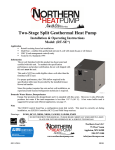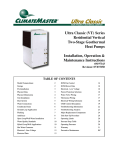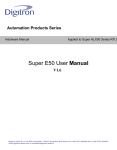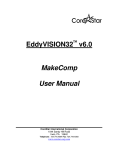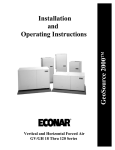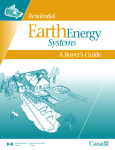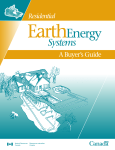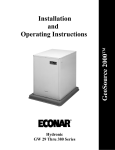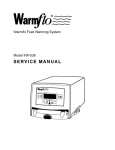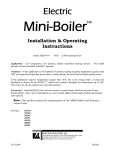Download AUX EL Series Operating instructions
Transcript
Single Stage Packaged Geothermal Heat Pump Installation & Operating Instructions Model: (RA-VE*) Application Forced air Geo source installation Equipped for optional AUX EL strip heat (controller included) Dual Heat – combine this geothermal unit with standby gas or oil furnace LMC (Load management control) ready Tested to UL Standards 1995 and CSA Standards C22.2 Domestic Water Heater, Desuperheater Energy Star promotes the desuperheater and it is standard with this series. However, it only efficiently produces hot water if the tank temperature is less than 115° F (46° C). A hot water buffer tank is suggested for proper and efficient application, see page 16. Note Drawings: The EZGEO control board has a configuration mode dial switch. This must be correctly set during installation, see EZGEO Controller (HC112) and Field Setup sections. HP-Y2 indicator light is not used on this model. HC112, NH401, NR402, UAW503, UAW506, NG0001 DO NOT DESTROY THIS MANUAL. PLEASE READ CAREFULLY AND KEEP IN A SAFE PLACE FOR FUTURE REFERENCE BY A SERVICE TECHNICIAN. Northern Geo LLC 75 West Veum Appleton, MN 56208 320-297-9100 www.northernheatpump.com 09/11/2014 [email protected] NI401 Table of Contents Introduction 1 Product Configurator (NC028) 2 Mechanical Specifications 3 Electrical Data 4 Product Dimensions 5 Installation Requirements 6 Mechanical Installation Overview 7 Mechanical Installation Source Water 8 Flushing and Filling Procedure 10 Converting to Right Hand Return 14 Desuperheater, Domestic Hot Water 16 Preventative Maintenance 18 Electrical Hookup 20 EZGEO Controller 21 Additional Hookup or Special Equipment Concerns 25 Field Setup or Programming 26 Operation Indicators 29 Power On, Start Up 31 Operational Tips 32 Troubleshooting 35 Accessories/Options 39 Drawings 09/11/2014 HC112 NH401 NR402 UAW503 UAW506 NG0001 NI401 Introduction When used and controlled properly, geothermal heat pumps can save hundreds of dollars in heating and cooling costs per year. Northern Heat Pump NorthStar Series geothermal heat pumps are designed to provide maximum efficiency, comfort, and reliability. Solid and simple electric controls allow for low maintenance and built in safety protection. This is a prewired package system with the necessary controls for various forced air heating applications. The EZGEO controller has a 4-position mode switch which allows various combinations of dual heat, AUX EL strip heat, load control, etc. See the attached HC112 helps – EZGEO Controller. The EZGEO controller is loaded with options and features you won’t find on other ground source heat pump controls. The utility load control in the EZGEO system properly manages the cold weather heating mode and properly controls the air conditioning mode during summer load interrupt. The blower control is designed to allow the blower motor to operate continuously during cooling peak load interrupts. Moving and Storage Units should be stored in original packaging in a clean dry area. Store and move units in normal upright position. Do not stack units. Initial Inspection Be certain to inspect all cartons and crates as units are received before signing the freight bill. Verify that all items received have no physical damage. Report any damages or shortages on the freight bill. The purchaser is responsible for filing the necessary claims with the carrier. Concealed or hidden damages not discovered until removing packaging must be reported to the carrier within 15 days of receipt. Unit Location and Mounting Locate the unit in an indoor area where the ambient temperature will remain above 45°F [8°C]. Northern Heat Pump provides 3 removable panels for ease of servicing; front (2), right and left bottom. This unit is zero clearance rated; however, allow enough room to remove panels for service and maintenance. We suggest setting the unit on a sound vibration pad, see accessories price sheet, R-PAD-2735-1-**. Water supply should not be hard plumbed directly with copper pipe as this could transfer any vibration to living space. Please read and understand conditions associated with proper installation, unauthorized changes, and POWER ON procedures. Warranty Statement See the last page of this manual for detailed limited warranty coverage explanation. Safety Considerations WARNING BEFORE PERFORMING SERVICE OR MAINTENANCE OPERATIONS ON A SYSTEM, TURN OFF MAIN POWER SWITCHES TO THE INDOOR UNIT. IF APPLICABLE, TURN OFF THE ACCESSORY HEATER POWER SWITCH. ELECTRICAL SHOCK COULD CAUSE PERSONAL INJURY. Installing and servicing heating and air conditioning equipment can be hazardous due to system pressure and electrical components. Only trained and qualified service personnel should install, repair or service heating and air conditioning equipment. Untrained personnel can perform the basic maintenance functions of cleaning coils and cleaning and replacing filters. All other operations should be performed by trained service personnel. When working on heating and air conditioning equipment, observe precautions in the literature, tags and labels attached to the unit and other safety precautions that may apply, such as the following safety measures: Follow all safety codes. Wear safety glasses and work gloves. Use a quenching cloth for brazing operations. Have a fire extinguisher available for all brazing operations. 09/11/2014 1 NI401 09/11/2014 2 NI401 Mechanical Specifications – R410A Single Stage Compressor MODEL Coax & Piping Water Volume – gal Source Temperature °F (min/max) Nominal source differential* °F (H/C) Factory Charge R410A Static Pressure – Nominal Static Pressure – Design Air Filter Weight– Packaged (lbs) RA-VE-041 (3 ton) .65 20°/120° 9/11° 4 lbs. 8 oz. 0.3 0.5 7/8 X 28 7/8 X 27 1/2 460 RA-VE-053 (4 ton) 1.1 20°/120° 6/11° 6 lbs. 4 oz. 0.3 0.5 7/8 X 27 1/2 X 37 7/8 480 RA-VE-061 (5 ton) 1.1 20°/120° 6/10° 6 lbs. 4 oz. 0.3 0.5 7/8 X 27 1/2 X 37 7/8 503 HEAT EXCHANGER PRESSURE DROP TABLE Model 3-ton GPM 6 9 12 15 Water-to-Air (Source Side, Pure Water @ 68° F) PSID Model GPM PSID Model 1.8 (ref) 8 1.3 2.4 (ref) 12 2.5 4-ton 5-ton 4.3 (ref) 16 4.0 6.7 (ref) 20 5.8 GPM 10 15 20 25 PSID 1.9 3.6 5.8 8.5 PRESSURE DROP MULTIPLIERS Pure Water Multiplier Methanol 12.5%* Multiplier Propylene Glycol 20%* Multiplier Ethanol 20%* Multiplier *By volume Freeze Point (° F) 32 16.2 18.4 18.1 20° F 1.00 − 1.39 1.56 25° F 1.00 1.25 1.35 1.47 30° F 1.00 1.21 1.31 1.42 35° F 1.00 1.18 1.28 1.36 40° F 1.00 1.15 1.24 1.31 Feet of Head = PSI x 2.31 HEATING – ISO 13256-1 SPECIFICATION – ENERGY STAR Source GPM Model RA-VE-041 RA-VE-053 RA-VE-061 10 13 15 GWHP – Ground Water 50° F 68° F GLHP – Ground Loop 32° F 68° F Capacity Btu/h Blower CFM Temp Rise COP Capacity Btu/h Blower CFM Temp Rise COP 42.6 57.3 63.5 1200 1500 1875 34 35 35 4.28 4.10 4.10 32.7 45.2 50.7 1200 1500 1875 27 27 28 3.66 3.60 3.60 COOLING – ISO 13256-1 SPECIFICATION – ENERGY STAR Model RA-VE-041 RA-VE-053 RA-VE-061 1. 2. 3. 4. 5. 09/11/2014 Source GPM 10 12 15 GWHP – Ground Water 59° F 80.6° F GLHP – Ground Loop 77° F 80.6° F Capacity Btu/h Blower CFM Temp Drop EER Capacity Btu/h Blower CFM Temp Drop EER 42.0 55.4 65.0 1250 1600 2000 23 24 23 22.9 22.2 21.4 38.1 52.6 61.8 1250 1600 2000 21 23 23 17.5 17.1 17.1 Capacities are based on temperatures shown in heading, source is left group, return air is right group. Stated Btu/h is the ISO 13256-1 formula adjusted, actual HP supply energy delivered is 2% greater. Temp rise is based on sensible only. All ratings based upon operation at lower voltage of dual voltage rated models. Ground Loop Heat Pump ratings based on 15% antifreeze solution. 3 NI401 Electrical Data – Single Phase Model 041 053 061 (60 Hz) RLA LRA FLA FLA Loop Pump (Ext) FLA 208/230-1 208/230-1 208/230-1 17.9 26.4 28.3 112 134 178 6.1 6.1 7.3 .15 .15 .15 4.4 4.4 4.4 Voltage Compressor Blower Desup. Pump Total Min. FLA Ampac. Max. Fuse/ HACR 28.6 37.5 40.2 33.0 43.5 47.2 50 70 70 Total Min. FLA Ampac. Max. Fuse/ HACR 24.2 31.1 32.4 27.5 36.2 37.5 Electrical Data – Three-Phase Model 041 053 061 09/11/2014 (60 Hz) RLA LRA FLA FLA Loop Pump (Ext) FLA 200/230-3 200/230-3 200/230-3 13.5 17.6 20.5 88 123 155 6.1 6.1 7.3 .15 .15 .15 4.4 4.4 4.4 Voltage Compressor Blower Desup. Pump 4 40 50 50 NI401 Product Dimensions 09/11/2014 5 NI401 Installation Requirements 1. All installation work must be performed by trained, qualified contractors or technicians. Northern Heat Pump sponsors installation and service schools to assist the installer. Visit our Website at www.northernheatpump.com for upcoming service schools. WARNING ALL ELECTRICAL WIRING MUST BE IN ACCORDANCE WITH NATIONAL ELECTRIC CODE AND LOCAL ELECTRIC CODES, ORDINANCES, AND REGULATIONS. WARNING OBSERVE ELECTRIC POLARITY AND WIRING COLORS. FAILURE TO OBSERVE COULD CAUSE ELECTRIC SHOCK AND/OR DAMAGE TO THE EQUIPMENT. CAUTION This unit can only be used for its intended design as described in this manual. Any internal wiring changes, modifications to the circuit board, modifications or bypass of any controls, or installation practices not according to the details of this manual will void the product warranty, the safety certification label, and manufacturer product liability. Northern Heat Pump, cannot be held responsible for field modifications, incorrect installations, and conditions which may bypass or compromise the built-in safety features and controls. 2. If this is a Dual Heat system, this product relates only to the addition to the furnace ducting system external to the gas or oil force air furnace. The owner/ installer assumes all responsibility and/or liability associated with any needed installation of the gas/oil furnace, fuel system, flue, chimney, etc. Any instructions or comments made within this manual (or factory phone assistance) relating to the gas/oil furnace are provided as comments of assistance and “helps” only. CAUTION This unit shall not be operated (either heating section or blower) until the interior of the structure is completed and cleaned. This also means all duct work must be complete with filter, etc. Manufacturer’s warranty is void if this unit is operated during structure construction. CAUTION Hazards or unsafe practices could result in property damage, product damage, severe personal injury and/or death. 3. All removed or discharged refrigerant must be recovered. Local and federal statutes are to be observed. Should a compressor need replacing, the compressor oil is to remain with the compressor. Refrigerant lines on the compressor must be sealed. 4. Remember, safety is the installer’s responsibility and the installer must know this product well enough to instruct the end user on its safe use. At Northern Heat Pump, the safety of the installer and the end user is of highest priority. Remember, safety is the installer’s responsibility and the installer must know this product well enough to instruct the end user on its safe use. Professional installers should be trained and experienced in the areas of handling electrical components, sheet metal products, and material handling processes. 09/11/2014 6 NI401 Mechanical Installation Overview This NorthStar Series unit cannot correct airflow problems inherent within the duct work system. The following items should be carefully considered and properly followed for all installations: Examination of the existing forced air furnace – Prior to starting this installation, examine the total furnace system and make necessary comments or recommendations to the homeowner. Remember, if a marginal condition exists within the existing duct work system, the installation of a geothermal heat pump will not cure PRE-EXISTING conditions. Consider such items as adequate cold air return and adequate supply duct and room register (1 register per 100 CFM) etc. Heating capacity – Size the geothermal heat pump according to the normal heating requirements as the building exists today. Do not necessarily match to the existing furnace nameplate because it may be oversized. Do not oversize the geothermal heat pump. Other plenum equipment – Auxiliary equipment such as humidifiers, zone plenum dampers, etc., located within the plenum which may cause a non-uniform airflow issues may have to be removed if they cause excessive reduction to system airflow. Zone dampers within the trunk line at least 12" (30.5 cm) from the coil typically pose no problems. When horizontal zone dampers are involved, perform all check-out functions with smallest zone open first. Comment – zone dampers cause back pressure on the blower and overall reduced airflow. Reduced airflow can cause the geothermal unit to perform poorly or in some cases cause icing or freeze ups in the geo loop or air coil. Insufficient cold air return capacity – Installation experience indicates this is a major concern. In fact, it could represent a problem in as many as 60% of the installations, especially if there is a requirement to increase airflow when the existing cold air return capacity is already undersized or restricted. Check the static pressure within the return cabinet or the suction at the filter cabinet door. Do not assume because there is a register on the wall, the hole behind the register or the passageways are equal to this register. Sharp offsets and transitions in the cold air return system often cause severe restrictions. Expect to add additional registers or a relief register in the main cold air return duct. Closed Loop Applications – Closed loop system re-circulates the same water/antifreeze solution through a closed system of underground high-density polyethylene pipe. As the solution passes Horizontal Closed Loop through the pipe it collects heat (in the heating mode) that is being transferred from the relatively warm surrounding soil through the pipe and into the relatively cold solution. The solution is circulated back to the heat pump that extracts its heat and then returns to the ground to absorb more heat from the earth. Earth loops must be sized properly for each particular geographic area and individual capacity requirements. The NorthStar Series heat pumps are designed to operate on either vertical or horizontal closed loop applications. (Figures 1 & 2) Vertical loops are typically installed with a well drilling rig up to 200 feet (61 meters) deep or more. Horizontal Figure 1 systems are typically installed with excavating or trenching equipment approximately Vertical Closed Loop six to eight feet deep, depending on geographic location and length of pipe used. Lake or Pond Loops – Closed loop systems may also be used in lakes or rivers to supply a heat source to the heat pump. Typically a loop consisting of geothermal pipe can be designed and placed in an area not much deeper than 15ft (4.5 meters) with some water currents present. In any lake or pond, municipal and area codes must be observed in regards to a lake or pond loop. The use of an environmentally friendly loop fluid like ethanol should be considered should damage ever occur to the loop. Consult an IGSHPA or CGC certified installer for proper lake or pond loop design. 09/11/2014 7 Figure 2 NI401 Mechanical Installation Source Water WARNING LOOP DESIGN IS EXTREMELY IMPORTANT FOR PROPER HEAT PUMP OPERATION. INCORRECT LOOP DESIGN WILL REDUCE HEAT PUMP EFFICIENCY, CAUSE POOR PERFORMANCE OR MAY RENDER THE SYSTEM UNUSABLE. CONTACT AN IGSHPA OR CGC CERTIFIED GEOTHERMAL LOOP CONTRACTOR FOR PROPER INSTALLATIONS. Water Connections General The following pages outline typical piping arrangements for the most common source water connection options, as well as flushing and filling procedures and antifreeze requirements for closed loop systems. Do not connect copper piping directly to the source water connection points on this unit. A section of flexible piping is recommended to reduce and isolate vibrations transmitting from the compressor into other parts of the system. Once closed loops are completed, they must be pressure tested to at least 60 PSI to ensure integrity. Once pressure is tested, loop must be purged of all foreign debris and filled with fluid. All air must be removed at this time by flushing the system. (Table 2) shows approximate fluid volumes. P/T Adapter Pressure/Temperature (P/T) plugs – Should be installed in the adaptor elbow on the entering and leaving water line of the heat pump on a closed system. (Figure 3), A thermometer can be inserted into the P/T ports to check entering and leaving water temperatures. A pressure gauge can also be inserted into these P/T ports to determine the pressure differential between the entering and leaving water. This pressure differential can then be compared to the engineering specifications data to determine the flow rate of the system. Figure 3 Flow Center – if selecting a non-pressurized closed loop design, a flow center is required. A flow center is a key component to installation ease and long-term reliability. Loop Pump Selection – Select a loop circulation pump based upon the GPM required and total system pressure drop. See specification, page 3. Geo heat pump Btu/h capacity and efficiency are directly related to the GPM flow through the unit. Vibration pad – suggest setting the unit on a sound vibration pad, available from most distributors or accessories price sheet – R-PAD-2735-1-**. Water quality – models with standard copper heat exchanger coils require the installer to evaluate water quality and meet minimum water properties. pH/calcium hardness pH < 7.5 and Ca harness < 100 PPM Iron fouling < 0.2 PPM (Ferrous) < 0.5 PPM of oxygen Hydrogen sulfide (H2S) < 0.5 PPM Chloride levels < 20 PPM Erosion/clogging < 10 PPM, particles Filter, if required < 800 micron size 09/11/2014 8 NI401 Figure 4 – Pressurized Closed Loop with Flow Center – Typical piping arrangement. Figure 5 – Non-Pressurized Closed Loop with Flow Center – Typical piping diagram. 09/11/2014 9 NI401 Flushing and Filling the System Using 3-Way Valves Step 1 Use water and a high volume head circulator pump to flush air and debris and to fill the loop system. • Refer to recommendations provided by IGSHPA or CGC when choosing a pump for the flushing process. • It is recommended that pump suction be from the bottom of a large volume container. Use a suction line strainer to prevent debris discharged into the container from being recycled to the system. Step 2 Pump water into the system by connecting the pump discharge hose to one (not both) of the 1.00” NPT water connections located on the sides of the module. Connect a return hose to the opposite side of the module to discharge debris and air as water is added to the loop. Step 3 Rotate the module valves as shown in step 3 diagram: Step 4 Start the pump. Add anti-freeze and water to the container as needed so that no air enters the system. This will push any air out of the loop. If flushing assembly is equipped with valves to reverse flow direction, do so occasionally to help remove trapped air. When bubbles cease in the return hose container, the earth loop has been completely flushed. Step 3 To Earth Loop From Earth Loop Step 5 Flush the heat pump. Rotate the valves as shown in step 5 diagram while the pump is running. Flush the heat pump using the same procedure as used to flush the earth loop. From Flush Cart To Flush Cart Pressurizing the System (does not apply to Figure 5) Step 6 After flushing and filling the system, rotate the module valve discharging into the flush container as shown in step 6A diagram to pressurize the loop. Then turn the valves as in step 6B. Step 7 Turn off the flush cart pump. The system should remain pressurized. Release excess pressure by rotating either module valve to allow a small amount of water to pass through and out of the system and into the container. Some initial loss of pressure can be expected and is due to the expansion of the earth loop pipe under pressure. The pressure will stabilize if the system has no leaks. Step 5 From Flush Cart To Heat Pump To Flush Cart From Heat Pump Pressurize Loop Step 6A From Flush Cart Step 8 Flushing, filling and pressurization should be complete. Start the loop pump module circulators. To Heat Pump Step 6B To Earth Loop From Heat Pump From Earth Loop Step 9 Troubleshoot. If for some reason the circulators are not operating, power off and diagnose the problem. Step 10 Using a single water pressure gauge, measure the pressure drop at the pressure/temperature plugs across the heat pump heat exchanger. Compare the measurement with the flow 09/11/2014 10 From Heat Pump To Heat Pump NI401 versus the pressure drop table (Table#3) and determine the actual flow rate. If the flow rate is low, recheck the selection of the loop pump module model for sufficient capacity. If the model is correct, there is likely trapped air or a restriction in the flow circuit. System pressure should increase rapidly as the flush pump works to force more water into the system. Additional flushing of the loop is needed if the water level in the loop falls. This shows that there is air in the system. System operating pressures should be between 10 to 40 PSI. Antifreeze DO NOT mix more than 25% propylene glycol with water to achieve a lower than 15°F [-9°C] freeze protection. (See Table 3) A more concentrated mixture cannot be pumped through the earth loop at low temperatures. Lack of antifreeze will cause unit shutdown problems during cold weather operation (longest unit run time) when the loop temperatures fall below the freeze protection of the antifreeze. Flow rate requirements for closed loop solutions are higher than open loop systems because water temperatures supplied to the heat pump are generally lower. Typically 2.0 to 3.0 gallons per minute (GPM) per ton are required for proper operation of the heat pump and the earth coupled heat exchanger. Table 2 – Approximate Fluid Volume (gal) per 100ft Pipe Size Volume ¾” IPS SDR 11 2.8 1” IPS SDR 11 4.5 Polyethylene 1-1/4” IPS SDR 11 Rubber Hose Copper 8.0 1-1/2” IPS SDR 11 10.9 2” IPS SDR 11 18.0 1” 3.9 1” 4.1 1.25” 6.4 1.5” 9.2 Table 3 – Antifreeze Percentages by Volume* Minimum Temperature for Freeze Protection 10°F 16°F 17°F 21°F 25°F Type -12°C -9°C -8°C -6°C -4°C Methanol Propylene Glycol Ethanol 25% 38% 21% 30% 18% 25% 16% 22% 10% 15% 22% 20% 18% 14% 10% *Reference information only, see product manufacturer specification for percentage. WARNING DO NOT USE CALCIUM AS ANTI-FREEZE. FOLLOW CGC/IGSHPA RECOMMENDATIONS FOR THE APPROPRIATE TYPE AND AMOUNT OF ANTI-FREEZE. WARNING PREVENTING FREEZE-UP IS INSTALLER/USER RESPONSIBILITY. LEAKING HEAT EXCHANGER OR PIPING (EXTERNAL OR INTERNAL WITHIN THE REFRIGERANT/ COMPRESSOR) ARE NOT COVERED BY WARRANTY. 09/11/2014 11 NI401 Open Loop Well to Well – An open system gets its name from the open discharge of water after it has been used by the heat pump. A well must be available that can supply all of the water requirements of the heat pump along with any other water requirements drawing off that same well. The well must be capable of supplying the heat pumps required flow rated for up to 24 hours per day for the coldest winter day. Figure 6 shows the necessary components for water piping of an open system. First a bladder type pressure tank with a “draw down” of at least 1-1/2 to 2 times the well pump capacity must be installed on the supply side of the heat pump to prevent short cycling the well pump. Shut off valves and boiler drains on the entering and leaving water lines are necessary for future maintenance. A screen strainer is placed on the supply line with a mesh size of 40 to 60 and enough surface area to allow for particle buildup between cleanings. Pressure temperature (P/T) plugs are placed in the supply and discharge lines so that thermometers or pressure gauges can be inserted into the water stream. On the well water discharge side of the heat pump a flow control/shut off valve must be mounted to regulate the maximum water flow through the unit. Remove handle to prevent accidental change of flow. A solenoid valve is then installed and wired to the compressor contactor terminal on the heat pump. This valve will open when the unit is running and close when the unit stops. A visual flow meter is then installed to allow visual inspection of the flow requirements. The flow meter can also be useful in determining when maintenance is required. Schedule 40 PVC piping, copper tubing, polyethylene or rubber hose can be used for supply and discharge water lines. Limit rubber hose to 10ft. (305 cm) to prevent excessive pressure drop. Make sure line sizes are large enough to supply the required flow with a reasonable pressure drop (generally 1.00” diameter). Water discharge is generally made to a drain field, stream, pond, surface discharge, tile line, or storm sewer. Solenoid Valve Wiring (for Open Loop Systems) Locate the compressor contactor in the righthand high-voltage side of the control panel. Wire the solenoid valve as shown in this diagram. CAUTION Using a drain field requires soil conditions and adequate sizing to assure rapid percolation or the required flow rates will not be achieved. Consult local codes and ordinances to assure compliance. Do not discharge water to a septic system. The heat pump should never be operated with flow rates (GPM) less than specified. Operation of the unit with less than required flow rate or no flow may result in freezing water in the water to refrigerant heat exchanger. This will cause the unit to shut down on low-pressure lockout. If the unit locks out, verify that the unit has the required flow and reset the unit by shutting off power to the unit for one minute. Do not continually reset the unit; if the unit locks out more than once call your service professional. Continued reset of the unit can freeze water inside the water coil to the point of rupturing the water coil (Northern Heat Pump does not warranty frozen coils). 09/11/2014 12 NI401 Figure 6: Open Loop Well to Well – Typical piping diagram. Open Loop Freeze Protection Switch – Heat pump installations on open loop systems, using a non-antifreeze protected water source during the heating mode require the use of a water coil freeze protection switch. If the water supply to the heat pump is interrupted for any reason, continued operation of the compressor will cause the water remaining in the water-to-refrigerant heat exchanger to freeze and rupture. The freeze protection switch will shut the unit down before freezing can occur and protect the heat pump against flow loss and damage. Option – 39° F (3.9° C) pipe clamp-on, part number 6047. Connect in series with low limit. Water Coils in Open Systems– Water quality is a major concern for open systems. Problems can occur from scaling, particle buildup, suspended solids, corrosion, pH levels outside the 7-9 ranges, or biological growth. If poor water quality is known to exist in your area a cupronickel water coil may be required when ordering the system, or installing a closed loop system may be the best alternative. Water coil cleaning on an open loop system may be necessary on a regular basis. 09/11/2014 13 NI401 Converting to Right Hand Return One of the unique features of your NorthStar Series Heat Pump is the ability to quickly and easily convert the unit from the factory-shipped left-hand return air configuration to a configuration where return air enters the unit from the right-hand side. This is accomplished by moving the access doors and EZGEO control box from the front of the cabinet to the rear of the cabinet and rotating the heat pump 180°. 1. First, make certain that power is disconnected from the heat pump and remove the front, rear, and side panels opposite of the air coil and filter. 2. Disconnect the two blower motor wire harnesses at the blower motor. 3. Using a Phillips screwdriver, remove the control box and hinged access doors. The attached wiring harnesses are sufficiently long enough to allow for the relocation of the control box and door without rewiring these components. Be sure the refrigerant manifold distribution lines do not rest against the ubends of the coil or the relocated control box. 4. Relocate and secure the control box and doors on the opposite side of the cabinet. 5. If you are not installing electric strip heat reattach the blower motor cables, front, rear and side panels. Your Northern Heat Pump has now been converted to right-hand return. 6. If you are installing an optional Auxiliary Electric Heat unit (model KN-XX-X) observe the steps below. Step #1 Remove (4) blower retaining screws and the retaining bracket keeping the blower from sliding. Remove blower assembly from the cabinet. Step #2 Remove the electrical box and heating element/s from the electric heater’s plenum. See Auxiliary Strip Heat Installation Instructions. Step #3 Invert the heater’s electrical box and reinstall in the heater’s plenum. This will keep the strip heat elements in the blower’s air stream. Step #4 Install the electric strip heater to the blower with the electrical box opposite the blower motor, and secure assembly with sheet metal screws through the holes provided. Step #5 Install the electric strip heat/ blower assembly from the new back of the cabinet, securing the assembly to the cabinet with the screws removed during blower removal. Step #6 Finish the installation as described in the electric strip heat installation instructions. Step #7 Route and secure the electric strip heat low voltage control wires so they do not come in contact with the refrigerant manifold distribution line. 7. Reattach the blower motor cables, front, rear and side panels. Your Northern Heat Pump has now been converted to right-hand return. 09/11/2014 14 NI401 Built-in Electric Strip Heat (AUX EL) Electric Resistance Heat (optional) –NHP NorthStar Series heat pumps may be ordered with optional electric resistance heat. This feature is installed for various reasons. Most commonly, particularly in northern climates where extremely low temperatures are found, geothermal heat pumps are often intentionally undersized for the coldest days of the year. In situations where the heat pump is undersized, an Electro Industries KN series auxiliary electric heating unit (AUX EL) can be built into the heat pump to meet your additional heating demands during these extremely cold days. Additionally, the AUX EL feature can be utilized for emergency heat if your heat pump should malfunction for any reason. Although these units utilize 100% efficient electric energy, AUX EL can never approach the energy efficiency of your NHP geothermal heat pump alone. For this reason, your NHP Northstar Series heat pump will attempt to utilize geothermal heating as much as possible. When heating demands reach a level where geothermal heating cannot “keep up”, the exclusive NHP EZGEO control will add in just enough resistance heating to meet your heating demands. Here, the duct temperature target point can be adjusted to the preference of the homeowner. This will be discussed later in this manual. If your NHP heat pump did not come from the factory with AUX EL installed, AUX EL kits in various sizes are available from NHP. The addition of one of these kits should only be performed by trained professionals who are familiar with this product. R*-VE-02* R*-VE-03* R*-VE-04* R*-VE-05* R*-VE-06* RA-VE-073 09/11/2014 Nominal Ton NHP Models Not all of the AUX EL units can be paired with every NHP heat pump. Please refer to this chart to determine which resistance heat unit can be used with your heat pump. 2 2.5 3 4 5 6 Available AUX EL Models KN-05-1* KN-10-** KN-15-1* KN-20-1* 5kw 10kw 15kw 20kw OK OK OK OK OK OK OK OK OK OK OK OK OK OK OK OK OK OK 15 NI401 Desuperheater, Domestic Hot Water General NHP NorthStar Series units are equipped with a desuperheater and an integrated circulating pump (can be a price deduct) that can provide Supplemental Domestic hot Water (SDW). This is done by stripping heat from the superheated gas leaving the compressor. Fuses – 3-amp fuses are installed in series with the desuperheater pump. The fuses are located in the line voltage control box, upper right. Remove the fuses (turn 230 power source off) to disable the pump whenever the system is not in operation. General Plumbing and Installation Suggestions 1. Insulated ½” copper piping should be used from the hot water tank to the desuperheater connections on the left side of the unit. The copper tubing should be straight to maintain good water velocity and prevent pockets from forming at the pump inlet. CAUTION Due to high water temperatures generated by the desuperheater, pex or poly pipe may rupture if coupled directly to heat pump outlet. 2. Shut off valves should also be used to service the desuperheater pump without draining the entire hot water tank. Note: Always be sure these valves are open when pump is running. 3. Pump problems develop by running the pump dry or with air in the system. All air must be purged from the desuperheater plumbing before the pump is engaged. 4. To purge air from the lines, loosen the desuperheater pump from its housing by turning the brass collar. Let water drip out of the housing until flow is established and re-tighten the brass collar. 5. Never operate the system without the high temperature switch (normally factory installed) otherwise tank temperatures could become dangerously high. 6. Poor water quality may restrict the effectiveness of using the desuperheater pump and will not allow the pump to circulate. 7. Desuperheater maintenance includes periodically opening the drain on the hot water tank to remove any deposits. Hard water may cause scale buildup in the desuperheater coil reducing its effectiveness. 8. The temperature difference between the water entering and leaving the desuperheater should be 5°F to 15°F. The water flow should be approximately 0.4 GPM per ton of nominal cooling. 9. Northern Heat Pump strongly suggests a water heater buffer tank, Figure 7, for the maximum efficiency from the provided desuperheater module. The Figure 7A single tank plumbing and application is shown for information only. There are a number of ways the desuperheater/pump can be plumbed with and into the building/household water heater tank. However, many common methods used are not very effective because they simply circulate already heated water from the water heater tank through the desuperheater. The heat pump desuperheater cannot effectively produce hot water energy if the temperature of the water entering the desuperheater is close to or beyond the compressor gas capability to transfer energy into this circulated water – typically 110° F (43° C) to 130° F (54° C). Example – if the water heater electric element thermostat is set at 140° F (60° C), it will maintain the tank at 140° F (60° C). There is no point in circulating 140° F (60° C) water through the desuperheater because it is picking up very little or no energy from the compressor hot gas. In fact, the energy flow may even be negative if the Geo HP loop temperature is too low, it is possible for a single tank hot water heater to actually flow energy into the Geo HP system with a negative effect on energy efficiency. 09/11/2014 16 NI401 Figure 7 – Desuperheater Piping, Buffer Tank This arrangement is the most effective and efficient and the recommended installation. The buffer tank need not be as big as the standard water heater; 40-gallon size can be very effective. With this two tank system the desuperheater will always act as a city/well water pre-heater and the standard water heater (electric elements or gas) only requires tempering energy which is a very small percentage of domestic water heater energy required. Figure 7A – Desuperheater, Single Tank Concept Draw water from the bottom drain and returning it to the cold water supply line. This method requires a check valve in the cold water supply to prevent water from flowing into the building or household cold water supply. A spring-type check valve with a pressure rating of 1/2 PSI or less is recommended. Inspect the dip tube in the water heater cold inlet for a check valve. If a check valve is present it must be removed or damage to the desuperheater circulator will occur. Before restoring electrical supply to the water heater, adjust the temperature setting on the tank. On tanks with both upper and lower elements, the lower element should be turned down to the lowest setting, approximately 100° F (38° C). The upper element should be adjusted to 120° F (49° C) to 130° F (54° C). Depending upon the specific needs of the customer, you may want to adjust the upper element differently. On tanks with a single element, lower the thermostat setting to 120° F (49° C). CAUTION Do not run desuperheater pump without supply from water heater. This will damage the pump. 09/11/2014 17 NI401 Preventive Maintenance Air Filter Maintenance – The air filter in your Northern Heat Pump is designed for optimum performance and long life. However, a dirty filter will result in lower efficiency and performance. Periodically, the filter should be thoroughly pressure washed in the opposite direction of airflow. Under normal operating conditions, a monthly cleaning should be satisfactory. Water Coil Maintenance –In closed loop systems, water coil maintenance is generally not needed. However, if a dirty installation or deterioration of the piping has caused debris to accumulate in the system, the water coil should be cleaned using standard cleaning procedures. For open loop systems installed in areas with a high mineral content, it is best to schedule regular periodic maintenance to inspect and clean the coil if necessary. Should cleaning become necessary, do so using the following standard cleaning procedures: Chlorine Cleaning (Bacterial Growth) 1. Turn thermostat to “Off” position. 2. Connect a circulating pump to hose bibs on entering water and leaving waterside of heat exchanger. 3. Using a five-gallon pail of water add chlorine bleach mixture. The chlorine should be strong enough to kill the bacteria. Suggested initial mixture is 1 part chlorine bleach to 4 parts water. 4. Close shut off valves upstream and downstream of heat exchanger. 5. Open hose bibs to allow circulation of bleach solution. 6. Start pump and circulate solution through heat exchanger for 15 minutes to one hour. Solution should change color to indicate the chlorine is killing the bacteria and removing it from the heat exchanger. 7. Flush used solution down the drain by adding fresh water supply. Flush until leaving water is clear. 8. Repeat procedure until solution runs clear through the chlorine circulation process. 9. Flush entire heat pump system with water. This procedure can be repeated annually, semiannually, or as often as it takes to keep bacteria out of the heat exchanger, or when bacteria appears in a visual flow meter to the point the flow cannot be read. Muriatic Acid Cleaning (Difficult Scaling and Particle Buildup Problems) - Consult installer due to dangerous nature of acids. - Iron out solutions and de-scaling products are also useful. Condensate Drip Pan and Drain –Inspection and cleaning of the condensate drain system during the cooling season will help prevent the system from plugging up, potentially causing water damage to your structure and floor coverings. Inspect the flexible “P-trap” to make certain it remains clear of obstructions. In some areas, airborne bacteria can cause algae to grow in the drip pan. In these areas, it may be necessary to treat the drain pan with an algae inhibiting chemical, as this algae together with lint and dust could plug the drain piping. Blower Motors – All Northern Heat Pumps are equipped with factory sealed bearing blower motors. These motors should never need additional lubrication for the life of the motor. Periodic maintenance oiling is not recommended, as excess oil will attract lint and dust. Air Coil – In order to keep your Northern Heat pump operation at peak efficiency, the air coil should be inspected and cleaned when necessary. If the coil is excessively dirty, the coil can be cleaned with a household vacuum cleaner and a soft brush. The aluminum fins are fragile and bend easily, so take great care not to damage the fins, and remember, these fins are sharp, so take the needed safety precautions. 09/11/2014 18 NI401 Condensate Drain In the cooling season, condensation is collected in a drip pan and exits the heat pump through the labeled hole outfitted with a ¾” NPT fitting. The condensation drain is trapped internally, so generally, no external p-trap is required. A drain vent in the condensate line is required to ensure proper water flow. Terminate the condensation line into a nearby floor drain. If a floor drain is not nearby, a condensate drain pump may be used. 09/11/2014 19 NI401 Electrical Hookup WARNING DISCONNECT ALL ELECTRICAL POWER BEFORE ELECTRICALLY CONNECTING OR SERVICING THE UNIT. FAILURE TO DISCONNECT THE ELECTRICAL POWER BEFORE WORKING ON THIS PRODUCT CAN CREATE A HAZARD LEADING TO PERSONAL INJURY OR DEATH. Line Voltage The nameplate and/or Installation and Operating Manual specification page provides RLA, LRA, and total amps requirement. Select the proper wire size to comply with your type of wire routing and NEC field wiring requirements. If this unit includes AUX EL module, its own nameplate provides kW and current/voltage requirement. The field power supply connection is at the compressor contactor, at the end of the line voltage control box. Disconnect – field provided external safety disconnect is required, see nameplate max amps. Loop pumps – the loop pump station can be powered at the TB above the contactor. 10-amp fusing is included, left of terminal block. Grounding – route and install the proper size ground conductor between the ground lug above the compressor contactor and the building service entrance panel ground bus. This must be a conductor wire size according to NEC code for the total amp rating of the installed model. The conduit is not sufficient ground conductor. WARNING USE ONLY COPPER WIRE FOR CONNECTION TO THE CIRCUIT BREAKER TERMINALS AND INSIDE THIS PRODUCT’S CABINET. WARNING TO AVOID THE RISK OF ELECTRIC SHOCK OR DEATH, WIRING TO THE UNIT MUST BE PROPERLY GROUNDED. FAILURE TO PROPERLY GROUND THE UNIT CAN RESULT IN A HAZARD LEADING TO PERSONAL INJURY OR DEATH. 09/11/2014 20 NI401 EZGEO Controller EZGEO Features Review attached HC112 HELPS document which lists the various characteristics and capability of this controller product. Application The EZGEO controller is standard on all Northern Heat Pump models. For this model, the controller is designed to run under 1 of 3 different operating “modes”. Basic water to air packaged unit – mode A Basic water to air packaged unit with added gas furnace – mode C Basic water to air packaged unit with Electro Industries’ WarmFlo® strip heat and gas furnace – mode B Factory default – mode A and SW OVER = Ø When shipped with factory installed strip heat, factory settings are set to Mode B and SWOVER = Ø WARNING IF THERE IS NO AUTOMATIC STANDBY (GAS) OPERATING FROM THE EZGEO FURNACE TB-W, THE SW OVER DIAL SWITCH MUST BE SET TO Ø POSITION. THIS STATEMENT RELATES TO MODES B, C, AND D. ONCE THERE IS A LOGIC TRANSFER TO SB, THE FURNACE MUST FINISH OUT ROOMSTAT-W. THUS THERE IS NO FURNACE OR NO HEAT THE SYSTEM WILL BASICALLY BE LOCKED UP WAITING FOR HEAT ENERGY TO SATISFY THE THERMOSTAT. Room Thermostat This is general hookup information, before proceeding review next section – EZGEO Controller – to determine the operating mode for this particular application. Use conventional (not heat pump with O and compressor Y) heat/cool. This controller is designed to operate from a basic 1H/1C thermostat. 2H/2C can also be used. See next section for comments relating to W2 and Y2 from the thermostat. The thermostat can be mechanical, digital, power robbing, battery operated, setback, etc. If required, set heat anticipator to 0.2. If electronic/digital stat, setup may ask for “cycles per hour”. As with most heat pump products, the efficiency of your Northern Heat Pump relates directly to long run times. We recommend a small number of cycles (2 cycles per hour). Note 1: Do not (even with heat pump) use a heat pump thermostat. Note 2: If programmable roomstat has external sensors, make sure setup is for display monitor only and any programming for these sensors that has to do with interrupting any output functions, ODT, auxiliary, setback, etc. are not active or program disabled. Note 3: A high quality digital thermostat (part number 5021) is available from Northern Heat Pump which has been pre-programmed to match the requirements of this unit. See the Accessories list later in this manual. Connect the standard R, W, G, and Y (and W2 and Y2 in the case of 2H/2C) stat terminals to the control board upper left terminal block. If the specific roomstat requires common or C, this can be picked up from a tab on the board bottom right. See NH401. NOTE The installer must be familiar with the manufacturer’s low voltage wiring terminology, screw terminal terminology/colors, etc. This manufacturer’s terminology must be related to Northern Heat Pump’s screw terminal identification within this controller. The intent of this instruction manual is not to train each installer on the terminology related to the specific product you are installing. 09/11/2014 21 NI401 Utility Load Control Bottom 2-screw terminal block marked blue and blu/wht. Remove the jumper and extend the two wires to the utility furnished control device. For electric energy operation (off-peak) the two blue wires represent contact closure as shipped. Do not apply external voltage or external power to the blue wires, they are simply looking for a closed contact during off-peak. • The maximum “AC noise” on the blue wire is 5 volts, peak to peak. The blue/white wire is actually common and if grounding is proper as suggested in the next paragraph, this should dampen any effect. But it is always good practice to run these wires separate from any current carrying line voltage Romex or other conductors. • One load control wire pair handles both winter and summer interrupt. • If load control reverse logic is required, a “closed to interrupt contact” can be connected to SB SW to COM. Another way to resolve this issue is through the use of an interposing relay. Consult factory if an interposing relay is required. • If load management interrupt does not apply, simply leave the blue wires jumpered. Grounding The 24-volt transformer and EZGEO board common are grounded at the compressor contactor coil common side. 09/11/2014 22 NI401 Visual example only – the exact connections will depend upon operating mode. Review previous section – EZGEO Controller. 09/11/2014 23 NI401 Temperature Sensors WARNING BOTH MUST BE INSTALLED ON ALL MODELS. Outdoor Sensor (OT) – extend sensor to an outdoor location properly sampling the outdoor temperature. Select a location away from direct sunlight and where the sensor will not pick up false temperature from the heat pump outdoor unit, refrigerant line sets, dryer vent, reflection off of steel siding, etc. Do not install the sensor in any type of enclosure, as this will falsely trap and pick up radiant sun temperature. Mount the sensor horizontally on the structure using the screws provided. Duct Sensor (ST) – install in the Geo supply air plenum, at least 24” (61 cm) above the strip heat element (airflow inches). The ST sensor does not have an end cap; the small black electronic part just within the tube end is the actual temperature sensor. It is desirable for the air coming out of the coil to pass as close as possible to the black tip without warm-up or dampening delay. For best results, the sensor should be positioned in the maximum warm air stream. Other Sensor Related Comments If additional cable length is required, you must use the following rules for extending the cable. Use unshielded (low capacitance, preferred twisted) 3 or 4-wire low voltage cable. 50 (15 meters) feet is maximum (total). Do not, under any circumstances, use leftover wires within the normal thermostat cable. Route the sensor cable making sure you do not crimp, cut, staple, or damage the cable in any way. Keep sensor cables at least 12” (30 cm) away from any line voltage wiring, romex, etc. For easy sensor cable disconnect and reconnect, the WarmFlo board has a plug-in 4-place terminal block. Before disconnecting, you will notice two red wires are under the red screw and two white wires is under the COM screw. The black wire represents the data information from each sensor and must be connected to the appropriate OT or ST screw. The sensor has polarity, is sensitive to incorrect voltage, and must be protected from static voltage. Do not cross connect or inadvertently short out sensor wires with power on. Permanent sensor damage may result. Gas furnace – if this is a “dual fuel” installation including a gas or oil backup furnace, only two wires are required between this controller and the gas furnace terminal block. It is assumed the gas furnace will take care of its own blower based upon a gas-W heat call and the Geo unit blower is off when this controller is in standby or gas mode. EZGEO W C Gas Furnace W Common Comment: The “G” wire between this controller and the Geo unit may or may not be the correct connection. If the Geo unit blower is in continuous air with gas furnace running that may not be desirable. At the top of the EZGEO board are three tabs relating to standby/electric mode. If there is a desire to interrupt this “G” wire during standby, route this wire through the COM and EL tabs. 09/11/2014 24 NI401 Additional Hookup or Special System Equipment Concerns Additional Room Thermostat Connection Points On the EZGEO board, upper left, are two optional control tabs – W2 and E-GAS. These can be used for troubleshooting or emergency full output energy or with a conventional 2H/2C room thermostat. If the Geo system has been sized to meet 100% of the heating load, it may be desirable to control the strip heat (if equipped) at the thermostat. Configuring the thermostat to 2H/2C or 2H/1C and setting the AUX EL dial to “Disable” allows the EZGEO control to function in this manner. W2 – mode B, this conditions AUX EL all stages on. • E-GAS – this conditions the system to standby or transfers the room thermostat W to gas furnace. This is active for all modes, it should never be used for mode A when a gas furnace is not connected. Note: The Y2 input has no function for this single stage model. Special Oil Furnace Comment This controller is designed to interface directly with a furnace fan center containing 24-volt transformer (40VA or larger), blower relay, and a “W” function to operate the furnace. If this installation is for an oil furnace with only oil control “T and T” terminals, a special fan center will need to be added with an isolation relay at the “W” terminal so only isolated contacts are connected to the oil burner master control “T and T”. Another choice is to order EE-5053 relay with accompanying HD001 instruction sheet. Remotely Located Standby Override Switch On the bottom of the board is an “SB SW” tab. Using an external switch between this “SB SW” tab and a common tab provides the same function as the two-position system selector switch on the front of your EZGEO control panel. In this configuration, either of these switches allows the homeowner to manually force the HVAC system to utilize a fossil fuel system. A closure of the external switch is the equivalent to the system selector switch being in the “up” or “standby” position. Important note on cooling mode: To operate in cooling mode, neither of the switches can be in the override position. Thus, the selector switch on your EZGEO control panel MUST be in the “down” position AND the external switch must be in “heat pump” or “normal” position in order for the heat pump to operate in cooling mode. If one or both of these switches are not the proper positions, cooling will not occur. Load Control, Other Products or Hardware If there is a need to “pass on” the utility load control receiver function to other heating equipment, radiant floor boiler, peak interrupter, etc; there is an isolated contact on the control board. Locate tabs COM/EL/SB. In the electric mode, there is an isolated contact between COM and EL. This contact is for low voltage only, 1-amp maximum. Note: There may be a 1 or 2 minute delay between this relay contact action and the actual load control receiver. This delay coincides with various blower purge functions. Note: This contact also follows front panel standby switch and all other standby functions such as SOT-S, etc. Optional – NHP Geo Alarm As shown on hookup drawing NH401, there are provisions for an external buzzer and LED device. When the Geo HP declares a fault or dead compressor alarm, this device will sound an audible and turn on the LED light. The 2-wire hookup can be extended as much as 100 feet (30 meters), use 18 or 20 gauge wire. The audible can be turned off with the pushbutton. But if the system is not repaired within 4 hours the audible will again sound. The LED light will continue until the system is repaired and power off reset. The system may recover on its own, but the LED will continue indicating there “was” a fault situation. This LED is only turned off by a power off reset at the disconnect. Order part number R-AL-FD-1 09/11/2014 25 NI401 Field Setup Overview Your EZGEO-equipped Northern Heat Pump can be set up at your location to fit most any requirements and conditions. This is accomplished with the use of the various dials and switches located on the EZGEO board. It is extremely important the installer properly goes through this section and sets up the various switches to match the installation. Again, refer to HC112 Helps – EZGEO Controller section for further details on these setups. The diagram below shows the dial locations on the EZGEO board. Warning: Power-down reset required whenever changing any of the switch positions on the back side of the board. Mode Dial Mode Switch Mode SW OVER A Geo only N/A Geo/AUX EL 0 Geo/AUX EL/gas Value Geo/gas Split/gas Value Value B C D Configuration No AUX EL, no gas, no auto SB, but load control can interrupt compressor for cooling (not heating) AUX EL (with compressor supplement or emergency), utility load control, etc. AUX EL, gas, auto SB, utility load control, etc. AUX EL is used above SW OVER value, below SW OVER point gas has priority. No AUX EL, gas furnace, auto SB, utility load control Not applicable for this model *Mode B also requires the proper setting and interpretation of SW OVER dial switch. As shown in the mode selection table, if the configuration is AUX electric only, SW OVER switch must be in position 0. If it is both AUX EL and gas, the SW OVER switch must be in a temperature value position. 09/11/2014 26 NI401 Switchover Temperature (SW OVER) This switch is shipped from the factory with a square “GAS” label. This label should be removed ONLY if a secondary furnace is present and active in the system. The installer should remove the label and adjust this switch only after reading this manual and understanding the operation of the switch. Select the OT temperature to interrupt the compressor and transfer to the sequence shown on applicable mode Figures 2, 3, 4. This only applies when a gas furnace is connected. For all non-SB configurations must be set to 0 position (disable). From the factory, this switch is set to 0 (Disable). 0 = Disable 1 = -15° F 2 = -10° F 3 = 0° F 4 = 5° F 5 = 10° F 6 = 20° F 7 = 30° F Strip Heat Enable/ Disable(AUX EL) When equipped with an auxiliary strip heater, the AUX EL dial allows the EZGEO control to be configured to enable the strip heat based upon the outdoor temperature (OT). Setting the dial to 0 = Disable, the strip heat will not turn on unless W2 is energized. When W2 is energized, all strip heat stages are activated. Setting the dial to 7 = Enable, will activate all stages of the strip heat at the beginning of a heat call. Please note, the Enable dial setting is typically only used during initial startup inspection, troubleshooting, or in special cases when strip heat is needed to operate all the time. If AUX EL dial is set to enable during a heat call, all strip heat stages will remain active until the end of the heat call regardless of where AUX EL dial is set back to. Warning: Leaving the AUX EL dial set to the Enable position will lead to reduced system efficiency and higher operating costs. 0 = Disable 1 = -30˚ F 2 = -20˚ F 3 = -10˚ F 4 = 0˚ F (default) 5 = 5˚ F 6 = 10˚ F 7 = Enable Stat Override Timer (SOT) Again, see the appropriate mode Figures 1, 2, 3, 4 for the sequence action after the SOT timeout (end). The intent of the SOT is to take care of very unusual heat/cool conditions or building matching situations, the general sequence relating to OT temperature should take care of proper thermostat cycling without ever reaching SOT timeout (end). Thus, it is recommended the SOT be a high number. 0 = 30 minutes 1 = 90 minutes (default) 2 = 180 minutes 3 = 270 minutes Information Front panel decal showing efficiency dial and LED’s. Efficiency Setting (Front Panel) This applies to AUX EL module or supplementary heating only, mode B. By adjusting this dial switch the homeowner can boost the ST target temp. A = ST target temperature B = +5° F C = +10° F 09/11/2014 27 NI401 Gas Furnace CFM See previous page on gas furnace hookup for proper programming of ECM motor for the required CFM output. Outdoor Temp (OT) Factory Default Settings Default 90° F (32° C) 70° F (21° C) 20° F (-6° C) 90° F (32° C) ST target temp Dead compressor ST OT temp, heating – HI > OT temp, cooling – HI > EZGEO Board Dial Configurations Below is a list of different configurations the EZGEO system can be adapted to and the matching appropriate EZGEO board settings. Heat pump only • Mode Dial: A • SW Over Dial: 0 • AUX EL: 0 • SOT Dial: 0=30min 1=90min 2=180min 3=270min • Thermostat type: Conventional 1H/2C Undersized heat pump with electric heat package • Mode Dial: B • SW Over Dial: 0 • AUX EL: 1=(-30°F) 2=(-20°F) 3=(-10°F) 4=0°F 5=5°F 6=10°F • SOT Dial 0=30min 1=90min 2=180min 3=270min • Thermostat type: Conventional 1H/2C/E Heat pump with emergency electric heat package • Mode Dial: B • SW Over Dial: 0 • AUX EL: 0 • SOT Dial: 0=30min/ 1=90min/ 2=180min/ 3=270min • Thermostat type: Conventional 2H/2C Undersized heat pump with electric heat package and fossil fuel furnace (for load control). • Mode Dial: B • SW Over Dial: 0 • AUX EL: 1=-30°F 2=-20°F 3=-10°F 4=0°F 5=5°F 6=10°F • SOT Dial: 0=30min 1=90min 2=180min 3=270min • Thermostat type: Conventional 1H/2C/E Geothermal heat pump with electric heat package and fossil fuel furnace (for load control). • Mode Dial: B • SW Over Dial: 0 • AUX EL: 0 • SOT Dial: 0=30min 1=90min 2=180min 3=270min • Thermostat type: Conventional 2H/2C 09/11/2014 28 NI401 Undersized geothermal heat pump with fossil fuel furnace. • Mode Dial: C • SW Over Dial: 1=-15°F/ 2=-10°F/ 3=0°F/ 4=5°F/ 5=10°F/ 6=20°F/ 7=30°F • AUX EL: 0 • SOT Dial: 0=30min 1=90min 2=180min 3=270min • Thermostat type: Conventional 1H/2C Geothermal heat pump with fossil fuel furnace. • Mode Dial: C • SW Over Dial: 0 • AUX EL: 0 • SOT Dial: 0=30min 1=90min 2=180min 3=270min • Thermostat type: Conventional 1H/2C Operation Indicators Front Panel LED’s - Hi-limit – when the AUX EL hi-limit probe (automatic reset or manual reset) opens this top red LED is on. The electric elements will be interrupted via a safety relay circuit whenever this HL LED is illuminated (mode B only). - PWR ON – indicates good fuse and 24-volt power source from the furnace terminal block. - See below for bad sensor indication. - Status mode – in some ways this can be a utility load control indicator, but there are additional programmable functions which cause this unit to go to standby (see HC112 EZGEO section and sequence charts). - In addition this LED provides monitor for the two alarm conditions. Dead compressor – fast pulsing, 1/10 second ICM fault – slow pulsing, 1 second - HP-Y1 – the output “Y” screw terminal is active at 24 volts high. This provides the “Y” input to the ICM compressor monitor board. Compressor will react as a function of this ICM safety board. - HP-Y2 – not used on single stage models. - T-stat call – the room thermostat W or Y is active or 24 volts high. - Gas call – the furnace “W” or terminal block feeding furnace W, 24 volts high. 09/11/2014 29 NI401 Override Switch – the front panel slide switch (very similar to standard Electro-Mate DFC) is a direct hardware disabling of the HP-Y1 and electric elements functions. The room thermostat heat call wire or function is directly controlling the fossil fuel or gas furnace. This function can also be on a remote switch, see previous statement for “SBSW” tab. WARNING THIS FRONT PANEL MANUAL OVERRIDE SWITCH IS A HARDWARE DIRECT TO GAS FURNACE FUNCTION. THUS THERE ARE NO BLOWER PURGE CYCLES. IF THE ELECTRIC ELEMENTS ARE ON AND HOT WHEN SWITCHING TO OVERRIDE AND IMMEDIATELY ALLOWING THE GAS FURNACE, OVERHEAT ON THE ELECTRIC ELEMENTS AND POTENTIAL ELECTRO-MATE MANUAL RESET IS POSSIBLE. THIS FRONT PANEL OVERRIDE SWITCH SHOULD ONLY BE ACTIVATED WHEN THERE IS NOT A ROOMSTAT HEAT CALL. Note: This switch must be in the “normal” position during cooling. ICM board (inside) – fault LED pulses with last open limit condition, see next page. Sensor Monitor Indicators – in addition to using PC software to readout the temperature sensors, there is a built-in go/no-go type monitor visible on the green PWR ON second from the top LED. • If there is detection of miswired or totally inoperative sensor, this LED has a blinking or pulse mode. By checking the pulsing pattern, the appropriate sensor can be identified. • ST sensor - two, 100 ms blinks every second • OT sensor - 100 ms blink every second • Both bad - ½ second on, ½ second off, alternating. 09/11/2014 30 NI401 Power On, Startup Before applying power to the heat pump, check the following items: 1. Water supply plumbing to the heat pump is complete and operational. 2. Low voltage wiring of the thermostat and any additional control wiring is complete. 3. Set thermostat to the OFF position. 4. All high voltage wiring is correct including fuses, breakers, and wire sizes. 5. The heat pump is located in a warm area above 50°F [10°C]. Starting the system with low ambient temperature conditions is more difficult. 6. Manually open water valve on well system to check flow. Never operate the system without adequate source water ground loop or open loop supply. 7. You may now apply power to the unit. A 1 to 5 minute delay on power up is programmed into the heat pump before the compressor will operate. This delay prevents short cycling of the unit. • During this time the blower may be active. • Verify water flow rate and temperature of the source side flow to be at recommended levels. 8. The source side water flow rate is at the required level, see specification page. Low water temperature starting may require flow reduction until the system is up to operating temperature. The following steps will assure that your system is heating and cooling properly. After the initial time-out period is completed the heat pump is now ready for operation. Note: EZGEO, HC112, sequence charts (mode A, B, C, D) determine compressor staging. 1. Place the thermostat to the “HEAT” position. Turn the thermostat up to activate a call for heat. The compressor should start. 2. After the unit has run for about 3 minutes, check the source side supply and return water temperature. water temperature decrease is normal in the heating mode, but the specific operating water temperature can effect the water flow rate (GPM) stated in the specification table. 3. Verify warm air temperature rise and loop source water decrease are approximately as stated in the specification table, page 3. 4. Turn the thermostat to the off position. The compressor will shut down in a few seconds. 5. Place the thermostat in the “COOL” position. Next turn thermostat down to active a call for cooling. The compressor will start after a 5 minute anti-short cycle period from its last shutdown. 6. After the unit has run about 3 minutes, check the source side supply and return water temperatures. A water temperature rise is normal in the cooling mode. 7. Verify cool air temperature drop and loop source water increase are approximately as stated in the specification table, page 3. 8. Instruct the owner on correct operation of the thermostat and heat pump system. 09/11/2014 31 NI401 Operational Tips ICM Board – The ICM board performs the functions controlling the compressor operation: system lockout, compressor anti-short cycle, and a five minute delay after power is applied. The control will begin the 5-minute time delay upon a Y call from the thermostat. After the time delay expires, the compressor contactor will be energized as long as the high and low pressure switches are closed. If either switch is open after the delay expires, the compressor will not energize. If either switch opens while the compressor is energized, it will de-energize immediately and begin the anti-short cycle delay. The compressor will not be allowed to turn on again until the anti-short cycle delay expires and both pressure switches are closed. The flow switch will have a 30-second bypass timer in which the control will ignore an open flow switch for the first 30 seconds. If the flow switch remains open after the 30-second bypass timer expires, the unit will de-energize the compressor and begin the anti-short cycle delay. If the control experiences three high pressure, low pressure, or flow switch faults in a 60-minute period, it will lock out the compressor and energize the fault output. A manual reset of power will be required to reset the lockout condition. Problems that could cause a lockout situation include: 1. Water flow problems 2. Air flow problems 3. Internal heat pump operation problems 4. Cold ambient air temperature conditions The control has a status LED to indicate which type of fault or lockout has occurred. If a high pressure fault or lockout occurs, the status LED will blink once. If a low pressure fault or lockout occurs, the status LED will blink twice. If a flow switch fault occurs, the status LED will blink three times. ICM Fault Code LED 1 blink = high pressure cutout (550 PSI) 2 blink = low pressure cutout (40 PSI) 3 blink = Flow switch open The anti-short cycle function puts a time-out period of 5 fixed ±20% minutes on the compressor before restarting. This function protects the compressor from repeated on/off operation in the event of a loose wire or faulty controller. CAUTION The front panel override switch should not be changed during a heat call. There are no purge cycles when manually changing the override switch with an active heat call and could cause an undesired overheat situation High and Low Pressure Switches – The heat pump is equipped with both high and low pressure switches that shut the unit off if the refrigerant pressure exceeds 550 PSI or goes below 40 PSI. The freeze protection switch (on open loop systems) will also activate the lockout at 40 PSI in the heating mode to protect the water coil against freeze rupture. Do not reset a well water system in the heating mode without first verifying water flow. DO NOT reset the system more than once. Repeated resetting of the lockout can cause serious damage. If same lockout occurs contact your service dealer immediately. 09/11/2014 32 NI401 Unit Operating Conditions – Heat Blower AMPS CFM Discharge pressure at 68 deg A-RT Discharge temp 11.2-13.2 12.4-14.4 13.7-15.7 1.9 2.0 2.0 1170-1210 1170-1210 1200-1250 305-325 351-371 395-415 160-166 160-166 161-167 10.4-14.4 11.9-15.9 11.3-15.3 25-30 32-37 39-44 16.4-18.4 18.0-20.0 19.7-21.7 3.2 3.3 3.2 1590-1630 1590-1630 1530-1570 317-337 358-378 402-422 158-164 155-161 153-159 15 15 15 26-31 32-37 40-45 18.9-20.9 20.7-22.7 22.8-24.8 3.8 3.9 4.0 1750-1790 1780-1820 1790-1830 313-333 351-371 400-420 18 18 18 28-33 35-40 42-47 23.8-25.8 26.8-28.8 29.9-31.9 4.5 4.4 4.5 2210-2250 2210-2250 2220-2260 335-355 380-400 432-452 Model Source Temp Source temp Δ GPM RA-VE-041 32 50 68 3.4-5.4 5.7-7.7 8.4-10.4 10 10 10 25-30 32-37 39-44 RA-VE-053 32 50 68 3.9-5.9 6.4-8.4 9.2-11.2 12 12 12 RA-VE-061 32 50 68 3.0-5.0 7.5-9.8 7.8-9.8 RA-VE-073 32 50 68 3.5-5.5 5.6-7.6 8.1-10.1 09/11/2014 Air temp Δ Amps 240 33 Suction Sub cool at pressure at TXV bulb Suction temp at bulb Superheat at bulb 77-87 111-121 145-155 29-35 46-52 62-68 10-14 9-13 10-14 8.2-12.2 11.6-15.6 12.2-16.2 75-85 106-116 139-149 29-35 44-50 57-63 11-15 9-13 8-12 168-174 166-172 167-173 8.5-12.5 11.5-14.5 10.8-14.8 75-85 102-112 140-150 31-37 45-51 60-66 13-17 12-16 11-15 162-168 161-167 164-170 14.2-18.2 14.5-18.5 12.1-16.1 73-83 99-119 142-152 28-34 42-48 57-63 11-15 8-13 7-11 NI401 Unit Operating Conditions – Cool Model Source Temp Source temp ∆ RA-VE-041 50 59 77 86 Discharge pressure at Nominal CFM 80 deg ART Suction temp at bulb Super-heat at bulb 119-129 124-134 127-137 123-133 55-61 57-63 57-63 55-61 14.5-18.5 13.8-17.8 12.8-16.8 12.1-16.1 6.3-10.3 7.7-11.7 7.6-11.6 8.8-12.8 130-140 131-141 133-143 135-145 57-63 57-63 58-64 59-65 12.0-16.0 11.8-15.8 11.4-15.4 11.2-15.2 122-128 127-133 145-151 156-162 7.0-11.0 7.0-11.0 9.5-13.5 7.2-11.2 129-139 133-143 137-147 138-148 64-70 65-71 67-73 68-74 19.4-23.4 18.7-22.7 18.3-22.3 18.8-22.8 142-148 143-149 153-159 160-166 5.0-9.0 7.0-11.0 6.5-10.5 7.4-11.4 111-121 116-126 123-133 125-135 66-72 66-72 65-71 64-70 29.6-33.6 26.9-30.9 22.8-26.8 20.5-24.5 Suction Sub-cool at pressure at TXV bulb GPM Air temp Δ Dry bulb Amps 240 Blower AMPS 8.5-10.5 8.9-10.9 8.0-10.0 6.8-8.8 10 10 10 10 20-25 21-26 19-24 20-25 7.6-9.6 8.6-10.6 10.5-12.5 11.7-13.7 2.1 2.3 2.2 2.2 1210-1250 1240-1280 1240-1280 1230-1270 197-217 230-250 293-313 324-344 109-115 120-126 137-143 149-155 4.6-8.6 5.5-9.5 7.0-11.0 8.3-12.3 RA-VE-053 50 59 77 86 11.6-13.6 11.3-13.3 10.6-12.6 10.0-12.0 12 12 12 12 22-27 22-27 20-25 20-25 7.2-9.2 12.4-14.4 15.3-17.3 17.0-19.0 3.3 3.3 3.3 3.3 1670-1710 1680-1720 1680-1720 1680-1720 223-243 243-263 309-329 350-370 110-116 115-121 134-140 144-150 RA-VE-061 50 59 77 86 10.4-12.4 10.6-12.6 9.6-11.6 8.8-10.8 15 15 15 15 20-25 19-24 18-23 17-22 14.2-16.2 15.5-17.5 18.6-20.6 20.4-22.4 5.1 5.2 5.2 5.2 2010-2050 2030-2070 2040-2080 2050-2090 219-239 243-263 307-327 342-362 RA-VE-073 50 59 77 86 9.0-12.0 8.7-10.7 8.6-10.6 9.0-11.0 18 18 18 18 22-27 22-27 20-25 20-25 18.8-20.8 20.4-22.4 23.7-25.7 25.7-27.7 4.8 4.9 4.9 4.9 2200-2240 2200-2240 2210-2250 2200-2240 221-241 250-270 316-336 352-372 09/11/2014 34 Discharge temp NI401 Troubleshooting – EZGEO Control Sensor Temperature Calibration – both remote sensors are digital electronic and factory calibrated. Normally these do not require field calibration or verification. However, if sensor temperature error is determined, use special PC software disc and PC serial port cable. The PC screen has direct readout of both temperatures, allows a visual determination of WarmFlo internal temperature settings, and can be used to offset either temperature sensor for troubleshooting and demonstration purposes. This is especially valuable during summer installation. Override, “E” Tab Input – during a normal roomstat heat call and W2 is jumpered to W, it brings on all four stages and essentially bypasses any temperature sensing or stage modulation functions. In other words, with a W2 input (still need the normal W stat input) this is simply a turn-on/turn-off device. During a normal roomstat heat call and E-GAS is jumpered to W, it forces a standby (SB) action. During a normal roomstat cool call and Y2 is jumpered to Y, it forces a compressor to full capacity. SOT bypass – adding a jumper wire between J6 and Common will shorten the SOT time down to 1/30th of the SOT set point. For example. if SOT dial is set to position 0 (30 minutes), the EZGEO control will switch to full output in one minute with the test wire in place. Bad sensor, safety – if the internal logic detects open sensor wire, incorrectly wired sensor, or some bad sensor transmitted value conditions; the green LED reverts to a pulsing mode. Basically the appropriate sensor is set internally to a 0° value and the WarmFlo main board only allows stage 1 and stage 2 on. - OT sensor – approximately 1/10 second blip every ½ second - ST sensor – two, 1/10 second blips every ½ second - Both bad – ½ second on and ½ second off, alternating Bad sensor, operating default condition – the detection of bad sensor forces the controller to a fixed stage operation. - ST sensor Stages 1 and 2 on, stages 3 and 4 off (5 kW maximum) The PC screen reads “254” or “BAD” - OT sensor Set to a default of 2° F, see Figures 1, 2, 3, 4 The PC screen reads “254” or “BAD” Internal fuses – the internal desuperheater pump and the source loop pump station terminal block have internal fuses. These are located above the compressor contactor. - The external decal provides the fuse size and details. 09/11/2014 35 NI401 Troubleshooting/Repair Helps 1. This EZGEO controller contains several interference suppression components, but as an electronic logic product, unpredictable and unusual transients or interferences may sometimes cause strange results. If the EZGEO controller is “acting strange”, one immediate step would be power down reset. Simply turn off the 24volt source power (probably furnace or air handler circuit breaker), when the green LED goes out, count to 10, and re-energize power supply. 2. The terminal blocks for control wire hook-up are designed for a wire insertion and screw clamp down. If there is no wire connected and the screw is loose, the screw may not necessarily make a good electrical contact to the inside components. Example – if you are jumpering the thermostat terminals without thermostat wire connection or if you are attempting to measure voltage on the screw head, you may get erroneous or unpredictable results if the screw is not tightened down. 3. Use general heating system logic information and basic understanding of the terminal block wiring functions when measuring voltage to determine proper operation of this module. 4. The outdoor sensor must be located outdoors for this controller to correctly operate. Do not leave the outdoor sensor “hanging in conditioned space” and attempt to run this system. Note: OT sensor tip must be up. 09/11/2014 36 NI401 EZGEO Bypass Behind the front panel hinged door the various wires from the EZGEO board terminate on a Geo standard terminology terminal block. If necessary to prevent building freeze-up, etc. the wires from the EZGEO board can be disconnected from this terminal block and the room thermostat (or another heat pump type roomstat) can be transferred to this terminal block to run the compressor/heat pump in an emergency mode. - R to Y1 – compressor on and blower at full airflow. - RV – can be left unterminated for heating (NHP concept design is reversing valve high during cooling) - G – not needed. - Fault – monitored output only, not needed. Gas furnace only option, operating mode B, C, D – with EZGEO board disconnected, roomstat can go directly to gas furnace W and appropriate blower terminals. This is assuming gas furnace has its own blower. Front panel override switch – if mode is B, C, or D and gas furnace is active via EZGEO board with a potential compressor problem (probably fault LED on) the front panel switch in the up position will transfer the roomstat to the gas furnace. Depending upon the blower configuration, it should follow with the functioning gas furnace, but local HVAC contractor needs to verify. Alarm/Fault Active The status LED and alarm output continue until power-off reset. The EZGEO system will attempt to maintain room temperature or prevent freeze-up. - Mode A – by definition, no backup, at each roomstat W cycle, compressor will retry. - Modes B, C, D – with gas furnace standby roomstat W is transferred to gas furnace operation. - Mode B, SW OVER = 0 – AUX EL will be active and do the heating. - Cooling – same as mode A, each thermostat cycle will attempt a compressor. Note: Do not repeatedly cycle the compressor and cause consecutive faults. This will result in permanent compressor damage and perhaps void warranty. If the Geo system goes into a fault mode, it has already made three attempts to clear the limit condition, repeated cycling of the roomstat will not do any good, it will simply cause damage. Call for service. Backup/freeze-up – the intent of modes B, C, D with either AUX EL or gas furnace is to prevent freeze-up. If this Geo system is installed without backup (mode A) there is no secondary means of creating heat. Correct use of mode selection – by definition modes B, C, D installation include gas furnace and/or AUX EL module. If the system is setup in either B, C, D and there is no gas furnace and/or AUX EL freeze-up may still occur because the roomstat is assuming a heat source which will bring up the temperature to satisfy the roomstat. WARNING WHEN CONFIGURED WITH A GAS FURNACE AND/OR AUX EL (MODES B, C, D) IT IS THE USER’S RESPONSIBILITY TO HAVE CIRCUIT BREAKERS TURNED ON, GAS IN THE TANK, GAS VALVES OPEN, AN OPERATIONAL GAS FURNACE, ETC. THE EZGEO CONTROLLER CANNOT DETECT “NO GAS IN THE TANK”. Overheat Plenum, Control Override When AUX EL stages are not active, the ST sensor also controls compressor functions. This also prevents compressor and gas furnace on at the same time (mode D/refrigerant coil in plenum). - ST > 105° F (40° C) – compressor Y2 turned off - ST > 112° F (44.5° C) – compressor off Operation continues to the end of heat call cycle or if ST < 100° F (38° C) the compressor Y2 will re-energize. 09/11/2014 37 NI401 Compressor bypass – initial installation or special requirement to heat with AUX EL only. Special configuration, mode B and SW OVER = 0 only. 1. Pull yellow wire at ICM Y tab, or configure stat to 2H/1C or 2H/2C and follow wiring instructions on NH401. 2. Jumper stat W to W2 tab. 3. Stat W will set blower to high, AUX EL steps on to full (may take time between stages, especially first time on) but no compressor. 4. Return to normal (stat off when re-wiring) – remove W to W2 and replace yellow wire at ICM Y tab. Troubleshooting – General Troubleshooting Guide for Water-to-Air Geo “Heating” Head pressure Subcool Suction pressure Superheat Compressor Amp Draw Air temp differential Source temp differential Undercharged system Low Low Low High Low Low Low Overcharged system High High High Low High High High Low air flow High Low High High High High Low High air flow Low Low High High High Low High Low source flow Low High Low Low Low Low High High source flow High Low High High High High Low Low return air temperature High return air temperature Scaled source coil Low High Low Low Low High High High Low High High High Low Low Low High Low Low Low Low Low Restricted filter/drier Low High Low High Low Low Low Bad TXV / No Bulb charge Low High Low High Low Low Low Troubleshooting Guide for Water-to-Air Geo “cooling” Head pressure Subcool Suction pressure Superheat Compressor Amp Draw Air temp differential Source temp differential Undercharged system Low Low Low High Low Low Low Overcharged system High High High Low High Low Low Low air flow Low High Low Low Low High Low High air flow Low Low High High High Low High Low source flow High Low High High High Low High High source flow Low High Low Low Low High Low Low return air temperature High return air temperature/Humidity Scaled source coil Low High Low Low Low Low Low High Low High High High Low High High Low High High High Low Low Restricted filter/drier Low High Low High Low Low Low Bad TXV / No Bulb charge Low High Low High Low Low Low 09/11/2014 38 NI401 Accessories/Options NHP GEO Alarm Fuse – source loop pump, 10A Fuse – desuperheater pump, 3A Secure/Soft Start Kit for 1ph NHP Digital 4-Wire Thermostat (pre-programmed) Open loop, freeze limit, 39° F (4° C), pipe mounted Internal Strip Heater Sound vibration pad Return air filter 21-⅞ x 27-½ 28-⅞ x 27-½ 37-⅞ x 27-½ Part Number R-AL-FD-1 UFUSE1799 UFUSE1796 R-SS-1 5021 6047 KN-*-1-Z R-PAD-2735-1 5864 5865 5863 *5, 10, 15, AND 20 kW models available. 09/11/2014 39 NI401 09/11/2014 40 NI401 09/11/2014 41 NI401 09/11/2014 42 NI401 09/11/2014 43 NI401 09/11/2014 44 NI401 09/11/2014 45 NI401 09/11/2014 46 NI401 09/11/2014 47 NI401 09/11/2014 48 NI401 09/11/2014 49 NI401 09/11/2014 50 NI401 09/11/2014 51 NI401 09/11/2014 52 NI401 09/11/2014 53 NI401 09/11/2014 54 NI401