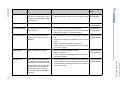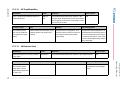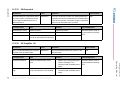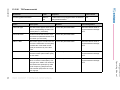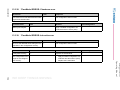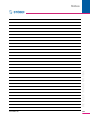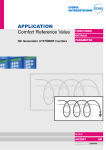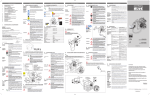Download ACTi E67 Technical data
Transcript
POSIDRIVE® FDS 5000 Operating Manual Settings Interfaces Communication V 5.6 03/2011 en Table of contents Titel des Dokuments Table of contents 6 1.1 Purpose of the manual . . . . . . . . . . . . . . . . . . . . . . . . . . . . . . 6 1.2 Readers . . . . . . . . . . . . . . . . . . . . . . . . . . . . . . . . . . . . . . . . . 7 1.3 Other manuals . . . . . . . . . . . . . . . . . . . . . . . . . . . . . . . . . . . . 7 1.4 Further support . . . . . . . . . . . . . . . . . . . . . . . . . . . . . . . . . . . . 8 2 Notes on Safety. . . . . . . . . . . . . . . . . . . . . . . . . . 9 2.1 Component part of the product . . . . . . . . . . . . . . . . . . . . . . . . 9 2.2 Operation in accordance with its intended use . . . . . . . . . . . . 9 2.3 Risk assessment . . . . . . . . . . . . . . . . . . . . . . . . . . . . . . . . . . . 9 2.4 Ambient conditions . . . . . . . . . . . . . . . . . . . . . . . . . . . . . . . . . 10 2.5 Qualified personnel . . . . . . . . . . . . . . . . . . . . . . . . . . . . . . . . . 11 2.6 Transportation and storage . . . . . . . . . . . . . . . . . . . . . . . . . . . 11 2.7 Installation and connection . . . . . . . . . . . . . . . . . . . . . . . . . . . 12 2.8 Commissioning, operation and service . . . . . . . . . . . . . . . . . . 12 2.9 Disposal . . . . . . . . . . . . . . . . . . . . . . . . . . . . . . . . . . . . . . . . . 13 2.10 Residual dangers . . . . . . . . . . . . . . . . . . . . . . . . . . . . . . . . . . 13 2.11 Presentation of notes on safety. . . . . . . . . . . . . . . . . . . . . . . . 14 3 Commissioning an inverter . . . . . . . . . . . . . . . . 15 3.1 Standard device state machine . . . . . . . . . . . . . . . . . . . . . . . . 15 3.2 Device state machine acc. to DSP 402. . . . . . . . . . . . . . . . . . 20 4 Parameterize . . . . . . . . . . . . . . . . . . . . . . . . . . . . 4.1 Parameters . . . . . . . . . . . . . . . . . . . . . . . . . . . . . . . . . . . . . . . 23 24 4.1.1 Structure . . . . . . . . . . . . . . . . . . . . . . . . . . . . . . . . . . 24 4.1.2 Data types . . . . . . . . . . . . . . . . . . . . . . . . . . . . . . . . 26 4.1.3 Parameter list structure . . . . . . . . . . . . . . . . . . . . . . 26 4.2 POSITool . . . . . . . . . . . . . . . . . . . . . . . . . . . . . . . . . . . . . . . . . 27 4.3 Operator panel . . . . . . . . . . . . . . . . . . . . . . . . . . . . . . . . . . . . 27 ID 442281.00 WE KEEP THINGS MOVING 1 Introduction . . . . . . . . . . . . . . . . . . . . . . . . . . . . . 2 Table of contents Titel des Dokuments 29 5.1 Selection in the configuration assistant. . . . . . . . . . . . . . . . . . 29 5.2 Direct entry in the parameters. . . . . . . . . . . . . . . . . . . . . . . . . 30 5.3 Further motor datas. . . . . . . . . . . . . . . . . . . . . . . . . . . . . . . . . 32 5.3.1 Current controller . . . . . . . . . . . . . . . . . . . . . . . . . . . 32 5.3.2 Thermal model . . . . . . . . . . . . . . . . . . . . . . . . . . . . . 32 5.3.3 Absolute Limit values . . . . . . . . . . . . . . . . . . . . . . . . 32 5.4 Parameterize motor temperature sensor evaluation . . . . . . . . 33 6 Parameterizing encoder data . . . . . . . . . . . . . . . 34 6.1 Deactivating the motor encoders . . . . . . . . . . . . . . . . . . . . . . 34 6.2 Interface X4. . . . . . . . . . . . . . . . . . . . . . . . . . . . . . . . . . . . . . . 34 6.3 Interface X101 (BE encoder) . . . . . . . . . . . . . . . . . . . . . . . . . 35 7 Parameterizing brake data . . . . . . . . . . . . . . . . . 7.1 Parameterizing brake activation . . . . . . . . . . . . . . . . . . . . . . . 36 36 8 Parameterizing axis management . . . . . . . . . . . 39 9 Parameterizing brake resistor . . . . . . . . . . . . . . 40 10 Parameterizing in-/outputs. . . . . . . . . . . . . . . . . 41 11 Communication between inverter and PC . . . . 43 11.1 Settings . . . . . . . . . . . . . . . . . . . . . . . . . . . . . . . . . . . . . . . . . . 43 11.2 Online operation . . . . . . . . . . . . . . . . . . . . . . . . . . . . . . . . . . . 44 12 Service . . . . . . . . . . . . . . . . . . . . . . . . . . . . . . . . . 48 12.1 Replacing inverters . . . . . . . . . . . . . . . . . . . . . . . . . . . . . . . . . 48 12.2 Replacing an application . . . . . . . . . . . . . . . . . . . . . . . . . . . . . 49 12.3 Copying Paramodule . . . . . . . . . . . . . . . . . . . . . . . . . . . . . . . 51 12.4 Replacing the firmware . . . . . . . . . . . . . . . . . . . . . . . . . . . . . . 52 12.5 Actions . . . . . . . . . . . . . . . . . . . . . . . . . . . . . . . . . . . . . . . . . . 55 12.5.1 Actions without enable . . . . . . . . . . . . . . . . . . . . . . . 55 12.5.2 Actions with enable . . . . . . . . . . . . . . . . . . . . . . . . . 57 ID 442281.00 WE KEEP THINGS MOVING 5 Parameterizing motor data. . . . . . . . . . . . . . . . . 3 Table of contents Titel des Dokuments 60 13.1 LED . . . . . . . . . . . . . . . . . . . . . . . . . . . . . . . . . . . . . . . . . . . . . 60 13.2 Display . . . . . . . . . . . . . . . . . . . . . . . . . . . . . . . . . . . . . . . . . . 61 13.2.1 General . . . . . . . . . . . . . . . . . . . . . . . . . . . . . . . . . . 61 13.2.2 Event Indications . . . . . . . . . . . . . . . . . . . . . . . . . . . 61 13.3 Events . . . . . . . . . . . . . . . . . . . . . . . . . . . . . . . . . . . . . . . . . . . 64 13.3.1 31:Short/ground. . . . . . . . . . . . . . . . . . . . . . . . . . . . 64 13.3.2 32:Short/gr.int . . . . . . . . . . . . . . . . . . . . . . . . . . . . . . 64 13.3.3 33:Overcurrent . . . . . . . . . . . . . . . . . . . . . . . . . . . . . 65 13.3.4 34:Hardw.fault . . . . . . . . . . . . . . . . . . . . . . . . . . . . . 66 13.3.5 35:Watchdog . . . . . . . . . . . . . . . . . . . . . . . . . . . . . . 67 13.3.6 36:High voltage . . . . . . . . . . . . . . . . . . . . . . . . . . . . 68 13.3.7 37:Encoder . . . . . . . . . . . . . . . . . . . . . . . . . . . . . . . . 69 13.3.8 38:TempDev.sens. . . . . . . . . . . . . . . . . . . . . . . . . . . 74 13.3.9 39:TempDev i2t . . . . . . . . . . . . . . . . . . . . . . . . . . . . 75 13.3.10 40:Invalid data . . . . . . . . . . . . . . . . . . . . . . . . . . . . . 76 13.3.11 41:Temp.MotorTMS . . . . . . . . . . . . . . . . . . . . . . . . . 78 13.3.12 42:TempBrakeRes . . . . . . . . . . . . . . . . . . . . . . . . . . 79 13.3.13 44:External fault . . . . . . . . . . . . . . . . . . . . . . . . . . . . 79 13.3.14 45:oTempMot. i2t . . . . . . . . . . . . . . . . . . . . . . . . . . . 80 13.3.15 46:Low voltage . . . . . . . . . . . . . . . . . . . . . . . . . . . . . 81 13.3.16 47:TorqueLimit . . . . . . . . . . . . . . . . . . . . . . . . . . . . . 82 13.3.17 52:Communication . . . . . . . . . . . . . . . . . . . . . . . . . . 83 13.3.18 55:OptionBoard . . . . . . . . . . . . . . . . . . . . . . . . . . . . 87 13.3.19 56:Overspeed. . . . . . . . . . . . . . . . . . . . . . . . . . . . . . 89 13.3.20 57:Runtime usage . . . . . . . . . . . . . . . . . . . . . . . . . . 90 13.3.21 58:Grounded . . . . . . . . . . . . . . . . . . . . . . . . . . . . . . 91 13.3.22 59:TempDev. i2t . . . . . . . . . . . . . . . . . . . . . . . . . . . . 91 13.3.23 60-67:Application events 0-7 . . . . . . . . . . . . . . . . . . 92 13.3.24 68: External fault . . . . . . . . . . . . . . . . . . . . . . . . . . . 92 ID 442281.00 WE KEEP THINGS MOVING 13 Diagnosis. . . . . . . . . . . . . . . . . . . . . . . . . . . . . . . 4 Table of contents Titel des Dokuments 13.3.25 69:Motor connect. . . . . . . . . . . . . . . . . . . . . . . . . . . 93 13.3.26 70:Param.consist . . . . . . . . . . . . . . . . . . . . . . . . . . . 94 13.3.27 71:Firmware . . . . . . . . . . . . . . . . . . . . . . . . . . . . . . . 96 13.3.28 72:Brake test . . . . . . . . . . . . . . . . . . . . . . . . . . . . . . 97 13.3.29 73:Ax2braketest . . . . . . . . . . . . . . . . . . . . . . . . . . . . 98 13.3.30 74:Ax3braketest . . . . . . . . . . . . . . . . . . . . . . . . . . . . 99 13.3.31 75:Ax4braketest . . . . . . . . . . . . . . . . . . . . . . . . . . . . 100 13.3.32 #004:illeg.Instr . . . . . . . . . . . . . . . . . . . . . . . . . . . . . 101 13.3.33 #006:illSlotInst . . . . . . . . . . . . . . . . . . . . . . . . . . . . . 101 13.3.34 #009:CPU AddrErr . . . . . . . . . . . . . . . . . . . . . . . . . . 102 13.3.35 #00c:StackOverfl . . . . . . . . . . . . . . . . . . . . . . . . . . . 102 13.3.36 *ParaModul ERROR:update firmware!. . . . . . . . . . . 103 13.3.37 *ParaModul ERROR: file not found . . . . . . . . . . . . . 103 13.3.38 *ParaModul ERROR: Checksum error . . . . . . . . . . . 104 13.3.39 *ParaModul ERROR: ksb write error . . . . . . . . . . . . 104 13.3.40 *ConfigStartERROR parameters lost . . . . . . . . . . . . 105 13.3.42 *ConfigStartERROR unknown block . . . . . . . . . . . . 106 13.3.43 *ConfigStartERROR unknown string . . . . . . . . . . . . 106 13.3.44 *ConfigStartERROR unknown scale . . . . . . . . . . . . 107 13.3.45 *ConfigStartERROR unknown limit . . . . . . . . . . . . . 107 13.3.46 *ConfigStartERROR unknown post-wr . . . . . . . . . . . 108 13.3.47 *ConfigStartERROR unknown pre-rd . . . . . . . . . . . . 108 13.3.48 *ConfigStartERROR unknown hiding . . . . . . . . . . . . 109 13.3.49 no configuration paramodul error . . . . . . . . . . . . . . . 109 13.3.50 no configuration start error . . . . . . . . . . . . . . . . . . . . 109 13.3.51 configuration stopped . . . . . . . . . . . . . . . . . . . . . . . . 109 ID 442281.00 WE KEEP THINGS MOVING 13.3.41 *ConfigStartERROR remanents lost. . . . . . . . . . . . . 105 5 1 Introduction Operating Manual 1 Introduction Axis management is integrated on the inverters. This offers the following operating modes: • Single-axis operation: • An axis configured with POSITool is used on a connected motor. Multiple-axis operation: Two, three and four axes configured with POSITool are used on a connected motor. The axes can be used sequentially like parameter records on the motor. This option requires the following system structure. The system of the 5th generation of STÖBER inverters is divided into two areas – the global area and the axis area. The global area contains the programming and parameterization related to the inverter. This includes device control, the setting of I/O components such as brake resistors and so on. In addition, it is responsible for managing the axis area. The axis area is divided into up to four axes. Each axis contains the programming and parameterization for one motor and is addressed by the global area. The axis area contains the motor setting and the application of the motor. The uses are defined by STÖBER ANTRIEBSTECHNIK in so-called applications or, optionally, can be programmed as desired by the user. # ESC Axis areas Axis 1 I/O Axis 2 X3 Axis 3 Axis 4 Fig. 1-1: Setup of global and axis area 1.1 Purpose of the manual This manual provides you with information on the basic operation of the inverter. Here functions in the inverter independent of the standard applications defined by STÖBER ANTRIEBSTECHNIK are explained. ID 442281.00 WE KEEP THINGS MOVING Global area 6 1 Introduction Operating Manual 1.2 Readers Users who are familiar with the control of drive systems and have a knowledge of commissioning inverter systems are the target group of this manual. 1.3 Other manuals The documentation of the FDS 5000 includes the following manuals: Manual Contents ID Latest version Commissioning Instructions Reinstallation, replacement, function test 442292 V 5.6 Projecting manual Installation and connection 442268 V 5.6 Operating manual Set up the inverter 442280 V 5.6 Manual Contents ID Latest version POSITool operating manual Information on the basic functions of POSITool 442232 V 5.6 Programming manual Information on pro441683 gramming with POSITool V 5.6 Note that the programming functionality of POSITool can only be used after training by STÖBER ANTRIEBSTECHNIK. You can find information on training at www. stoeber.de The devices of the 5th generation of STÖBER inverters can be optionally connected with different fieldbus systems. The connection is described in the following manuals: Manuals ID Latest version PROFIBUS DP operating manual 441685 V 5.6 CANopen operating manual 441684 V 5.6 EtherCAT operating manual 441895 V 5.6 PROFINET operating manual 442339 V 5.6 USS operating manual 441706 V 5.6 ID 442281.00 WE KEEP THINGS MOVING You can find information on the POSITool software in the following manuals: 7 1 Introduction Operating Manual The accessories of the inverter are documented in the following manuals: Manual Product description ID Latest version ASP 5001 operating manual Safe technical integration of the inverter in a machine 442180 V 5.6 Sequential switchover between up to POSISwitch® Ax 5000 four axes operating manual 441669 V 5.6 Control box operating manual Operating device for parameterization and configuration of the inverter. 441445 V 5.6 Operating manual Absolute Encoder Support AES For buffering the power supply when us- 442342 ing the inductive Multiturn EnDat ® 2.2 absolute encoder EBI1135 when the power supply is switched off at the inverter. V 5.6 1.4 Further support If you have questions about the documentation or training programs, please contact: • E-Mail: [email protected] ID 442281.00 WE KEEP THINGS MOVING If you have questions about the technology which have not been answered in this document, please contact: • Telephone: +49 (0) 7231 582-1187 • E-Mail: [email protected] 8 2 Notes on Safety Operating Manual 2 Notes on Safety The devices may cause risks. For these reasons, comply with the following: • The safety notes listed in the following sections and points • The technical rules and regulations. In addition, always read the appropriate documentation. STÖBER ANTRIEBSTECHNIK GmbH + Co. KG accepts no liability for damages caused by non-adherence to the instructions or applicable regulations. Subject to technical changes to improve the devices without prior notice. This documentation is purely a product description. It does not represent promised properties in the sense of warranty law. 2.1 Component part of the product The technical documentation is a component part of a product. • Since the technical documentation contains important information, always keep it handy in the vicinity of the device until the machine is disposed of. If the product is sold, disposed of, or rented out, always include the technical documentation with the product. 2.2 Operation in accordance with its intended use In the sense of DIN EN 50178 (previously VDE 0160), the inverters represent the electrical equipment of power electronics for the control of power flow in high-voltage current systems. They are designed exclusively to power asynchronous motors. Operation for purposes other than the intended use include the connection of other electrical loads! 2.3 Risk assessment Before the manufacturer is allowed to put a machine on the market, he must have a danger analysis prepared as per machine guideline 06/42/EG. This analysis establishes the dangers connected with the use of the machine. The danger analysis is a multi-stage, iterative process. Since this documentation cannot begin to provide sufficient insight into the machine guidelines, please carefully study the latest standards and legal situation yourself. After the drive controller has been installed in machines, it cannot be commissioned until it has been determined that the machine complies with the regulations of EG guideline 06/42/EG. ID 442281.00 WE KEEP THINGS MOVING • 9 2 Notes on Safety Operating Manual 2.4 Ambient conditions Inverters are products of the restricted sales class as described in IEC 61800-3. This product may cause high-frequency interference in residential zones and the user may be asked to take suitable measures. The inverters are not designed for use in public low-voltage networks which power residential areas. High-frequency interference must be expected when the inverters are used in such a network. The inverters are only intended for use in TN networks. The inverters are only designed for use on supply current networks which can delivery at the most a maximum of symmetrical rated short circuit current at 480 Volts as per the following table: Size Max. symmetrical rated short circuit current BG 0 and BG 1 5000 A BG 2 5000 A BG 3 10000 A The following applications are prohibited: • Use in potentially explosive areas • Use in environments with harmful substances as per EN 60721 (e.g., oils, acids, gases, fumes, powders, irradiation) • Use with mechanical vibration and impact stresses which exceed the information in the technical data of the projecting manuals. Implementation of the following applications is only permitted when STÖBER ANTRIEBSTECHNIK GmbH + Co. KG has been contacted first for permission: • Use in non-stationary applications ID 442281.00 WE KEEP THINGS MOVING Install the inverter in a switching cabinet in which the permissible ambient temperature is not exceeded (see mounting instructions).. 10 2 Notes on Safety Operating Manual 2.5 Qualified personnel Since the devices may harbor residual risks, all configuration, transportation, installation and commissioning tasks including operation and disposal may only be performed by trained personnel who are aware of the possible risks. Personnel must have the qualifications required for the job. The following table lists examples of occupational qualifications for the jobs: Activity Possible occupational qualifications Transportation and storage Worker skilled in storage logistics or comparable training Configuration - Graduate engineer (electro-technology or electrical power technology) - Technician (m/f) (electro-technology) Installation and connection Electronics technician (m/f) Commissioning (of a standard application) - Technician (m/f) (electro-technology) - Master electro technician (m/f) Programming Graduate engineer (electro-technology or electrical power technology) Operation - Technician (m/f) (electro-technology) - Master electro technician (m/f) Disposal Electronics technician (m/f) In addition, the valid regulations, the legal requirements, the reference books, this technical documentation and, in particular, the safety information contained therein must be carefully • read • understood and • complied with 2.6 Transportation and storage Immediately upon receipt, examine the delivery for any transportation damages. Immediately inform the transportation company of any damages. If damages are found, do not commission the product. If the device is not to be installed immediately, store it in a dry, dust-free room. Please see the documentation for how to commission an inverter after it has been in storage for a year or longer. ID 442281.00 WE KEEP THINGS MOVING Tab. 2-1: examples of occupational qualifications 11 2 Notes on Safety Operating Manual 2.7 Installation and connection Installation and connection work are only permitted after the device has been isolated from the power! The accessory installation instructions allow the following actions during the installation of accessories: • The housing in the upper slot can be opened. Opening the housing in another place or for other purposes is not permitted. Use only copper lines. For the line cross sections to be used, refer to DIN VDE 0298-4 or DIN EN 60204-1 Appendix D and Appendix G. Protect the device from falling parts (pieces of wire, leads, metal parts, and so on) during installation or other tasks in the switching cabinet. Parts with conductive properties inside the inverter can cause short circuits or device failure. The motor must have an integrated temperature monitor with basic isolation in acc. with EN 61800-5-1 or external motor overload protection must be used. The permissible protection class is protective ground. Operation is not permitted unless the protective conductor is connected in accordance with the regulations. Comply with the applicable instructions for installation and commissioning of motor and brakes. Commissioning, operation and service Remove additional coverings before commissioning so that the device cannot overheat. During installation, provide the free spaces specified in the projecting manuals to prevent the inverter from overheating. The housing of the drive controller must be closed before you turn on the supply voltage. When the supply voltage is on, dangerous voltages can be present on the connection terminals and the cables and motor terminals connected to them. Remember that the device is not necessarily de-energized after all indicators have gone off. When network voltage is applied, the following are prohibited: • Opening the housing • Connecting or disconnecting the connection terminals • Installing accessories Before carrying out any work on the machine, observe all the following five safety regulations in the above-mentioned sequence: 1. Enable. Ensure that you also activate the auxiliary circuits. 2. Secure against switching on. 3. Ensure that the parts are de-energized. 4. Earth and short-circuit. 5. Cover or isolate any live neighboring parts. ID 442281.00 WE KEEP THINGS MOVING 2.8 12 2 Notes on Safety Operating Manual Information Please note that the discharge time for the intermediate circuit capacitors is 5 min. You can only ensure that the parts are de-energized after this time. You can then start your work on the drive controller. Repairs may only be performed by STÖBER ANTRIEBSTECHNIK GmbH + Co. KG. Send defective devices together with a fault description to: STÖBER ANTRIEBSTECHNIK GmbH + Co. KG Department VS-EL Kieselbronner Str.12 75177 Pforzheim GERMANY 2.9 Disposal 2.10 Residual dangers The connected motor can be damaged with certain settings of inverters: • Longer operation against an applied motor halting brake • Longer operation of self-cooled motors at slow speeds Drives can reach dangerous excess speeds (e.g., setting of high output frequencies for motors and motor settings which are unsuitable for this). Secure the drive accordingly. ID 442281.00 WE KEEP THINGS MOVING Please comply with the latest national and regional regulations! Dispose of the individual parts separately depending on their nature and currently valid regulations such as, for example: • Electronic scrap (PCBs) • Plastic • Sheet metal • Copper • Aluminum 13 2 Notes on Safety Operating Manual 2.11 Presentation of notes on safety NOTICE Notice means that property damage may occur X if the stated precautionary measures are not taken. CAUTION! Caution with warning triangle means that minor injury may occur X if the stated precautionary measures are not taken. WARNING! Warning means that there may be a serious danger of death X if the stated precautionary measures are not taken. DANGER! means that serious danger of death exists X if the stated precautionary measures are not taken. Information indicates important information about the product or a highlighted portion of the documentation which requires special attention. ID 442281.00 WE KEEP THINGS MOVING Danger 14 3 Commissioning an inverter Operating Manual 3 Commissioning an inverter For the solution of a technical drive task, the programming of the inverter system must conform to the sequence of certain device states. They define the state of the power portion and implement functions such as the restart of the drive. The device state can be changed with control commands and internal events. The 5th generation of STÖBER inverters offers you a choice between a standard state machine and a state machine as per DSP 402.You can select the state machines in the Configuration Assistant of the POSITool software. Information Please note the special features involved in commissioning an inverter with the safe torque off safety function (ASP 5001 accessory), and read the operating instructions ASP 5001, ID 442181. Standard device state machine Information The 24-V power for the accessories must be switched on before or at the same time as the voltage supply of the control unit. To be able to place an inverter in operation with the standard device state of the machine, the following requirements apply: • You have connected all power supplies. • You have connected the motor and, if necessary, the encoder, brake and motor temperature sensor in accordance with your machine documentation. • You use the standard device state of the machine with the default settings in your project. • You have completed all parameter settings, transferred them to the inverter and saved them. Proceed as follows: Placing inverter in operation 1 If available, switch on the 24V supply of the accessory (e.g. LEA 5000). 2 If you are using an inverter with a 24V supply for the control part, switch on the 24V supply (X11). Ö The device starts. If relay 1 is closed (X1.1, X1.2), the inverter changes to the 1:switchONinh device state. 3 Switch on the power supply of the power stage (X10). Ö The DC link capacitors are charged (E14 = 1:active). 4 If you use safety technology, switch on the controller of the ASP 5001. Ö The acknowledgement on the ASP 5001 displays that the safety function is not active (E67 = 0:inactive). Afterwards the inverter is in the 2:Ready for switch on device state. ID 442281.00 WE KEEP THINGS MOVING 3.1 15 3 Commissioning an inverter Operating Manual 5 Switch on the enable. Ö The inverter is in the 4:Enabled device state. Ö You have placed the inverter in operation. Device state of the inverter 1. 24 V power accessory Startup 24 V power control unit (X11) relay 1 (X1.1, X1.2) 3. Power power unit (X10) DC link charging relay (E14) 4. Activation ASP 5001 (X12.3, X12.4) 2:Ready to 4:Enabled switch on 1 0 >0 2. 1:Switchon disable t 1 0 t 1 0 t 1 0 t 1 0 t 1 0 t 5. Enable (X1.4, X1.3) 0 t 1 0 t Response message 1 enable (A900) 0 ID 442281.00 t WE KEEP THINGS MOVING Response message ASP 5001 (E67) 1 16 3 Commissioning an inverter Operating Manual Display XDS 5000 V5.X Designation Behavior Not ready to switch on • • • • • The electronics are powered. Self-test is running. Initialization is running. Drive functiona) is disabled. Ready-for-operation relay is open. Switchon disable • • • • • Software/hardware initialization is finished. The application was reparameterizedn. The drive function1 is disabled. The ready-for operation relay is closed. The ASP 5001 option (safe torque off) is active. Ready to switch on • • • The application can be reparameterized. The drive function1 is disabled. The ready-for-operation relay is closed. Switched on • • • The application can be reparameterized. The drive function1 is disabled. The ready-for-operation relay is closed. Operation enabled • • • The application can be partially parameterized. The drive function1 is enabled. The ready-for-operation relay is closed. Fault • • • The application can be partially parameterized. The drive function1 is disabled. The ready-for-operation relay is closed. Fault reaction active • • • • The application can be reparameterized. An error-dependent action is being executed (disable drive function or quick stop). The drive function1 can be enabled. The ready-for-operation relay is open. • • • • The application can be reparameterized. The quick stop function is being executed. The drive function1 is enabled. The ready-for-operation relay is closed. Or ±0Rpm 0.0A 0: Self test ±0Rpm 0.0A 1: ONdisable ±0Rpm 0.0A 2: ReadyforON ±0Rpm 0.0A 3: Switched on ±0Rpm 0.0A 4: Enabled Fault No.X: type of fault Fault No.X: type of fault Quick stop active ±0Rpm 0.0A 7: Quick stop WE KEEP THINGS MOVING The following eight states exist in the standard device state machine in accordance with the DRIVECOM profile for drive technology. a) A disabled drive function means the same as a power part which is switched off and a reset application (e.g., reset ramp generator). This means that the drive is not following the reference value. ID 442281.00 17 3 Commissioning an inverter Operating Manual The following Figure 3 1 shows which state changes are possible. The table below shows which conditions apply. 14 Störungsreaktion aktiv Fault reaction active 15 0 Störung Fault Einschaltbereit NotNicht ready for switchon 1 16 12 13 Einschaltsperre Switchon disable 2 11 10 6 9 Einschaltbereit Ready for switchon 3 5 Eingeschaltet Switched on 4 7 Betrieb freigegeben Operation enabled Schnellhalt Quick stop aktiv active 8 Zustandswechsel Bedingungen 0 Device startup Æ Not ready for switchon Control power section switched on. 1 Not ready for switchon Æ Switchon disable Self-test without errors and initialization concluded. 2 Switchon disable Æ Ready for switchon • • • • Enable on low level (E19 Bit 0 = 0 or A300 = 0) or autostart active (A34) during first startup DC link charged (E03) The ASP 5001 option (safe torque off) is not active (E67). Axis activated (E84) 3 Ready for switchon Æ Switched on Enable on high level (E19 Bit 0 = 1 and A300 = 1). 4 Switched on Æ Operation enabled Enable on high level (E19 Bit 0 = 1 and A300 = 1). 5 Switched on Æ Ready for switchon Enable on low level (E19 Bit 0 = 0 or A300 = 0). 6 Ready for switchon Æ Switchon disable • • • ID 442281.00 DC link not charged (E03) or The ASP 5001 option (safe torque off) is active (E67). Axis deactivated (E84) WE KEEP THINGS MOVING Fig. 3-1: Standard-Gerätezustandsmaschine 18 3 Commissioning an inverter Operating Manual Zustandswechsel Bedingungen 7 Operation enabled Æ Quick stop active • • 8 Quick stop active Æ Operation enabled Enable for high level (E19 Bit 0 = 1 and A300 = 1) and quick stop signal on low level (A302) and quick stop end reached (A45) in accordance with parameterization. 9 Quick stop active Æ Ready for switchon Enable for low level (E19 Bit 0 = 0 or A300 = 0) and quick stop end reached in accordance with parameterization (A45). 10 Quick stop active Æ Switchon disable The ASP 5001 option (safe torque off) is active (E67). 11 Operation enabled Æ Rea Enable for low level (E19 Bit 0 = 0 or A300 = 0) and quick stopwith enable off inactive (A44). 12 Operation enabled Æ Einschaltsperre The ASP 5001 option (safe torque off) is active (E67). 13 Switched on Æ Switchon disable • • 14 All states Æ Störungsreaktion Aktiv Fault detected (E81). 15 Fault reaction active Æ Fault Fault reaction concluded (E81). 16 Fault Æ Switchon disable No fault is queued (E81) and rising edge of the acknowledgment signal (A301). Quick stop signal on high level (A302) or Enable on low level (E19 Bit 0 = 0 or A300 = 0) and quick stop with enable off signal active (A44) WE KEEP THINGS MOVING DC link not charged or The ASP 5001 option (safe torque off) is active (E67). ID 442281.00 19 3 Commissioning an inverter Operating Manual 3.2 Device state machine acc. to DSP 402 The device state machine as per DSP 402 has the same states as the standard device state machine. The following table shows the designation of the states as per DSP 402. Displaya) Designation acc. to DSP 402 XDS 5000 V5.X Or Not Ready to Switch On ±0Rpm 0.0A 0: Self test ±0Rpm 0.0A 1: ONdisable Switch On Disabled ±0Rpm 0.0A 2: ReadyforON Ready to Switch On ±0Rpm 0.0A 3: Switched on Switched On ±0Rpm 0.0A 4: Enabled Operation Enable Fault Fault No.X: type of fault ±0Rpm 0.0A 7: Quick stop Quick Stop Active a) Depending on the applications, indication of the device states may differ from what is shown. The device state machine must receive certain commands for a change in state. The commands are bit combinations in the DSP 402 control word (parameter A576 Controlword). The table shows the states of the bits in parameter A576 and their combination for the commands (the bits marked with X are irrelevant). Bit of the control word (A576 control word) Bit 7 Bit 3 Bit 2 Bit 1 Bit 0 Fault Reset Enable Operation Quick Stop Enable Voltage Switch On Shutdown 0 X 1 1 0 Switch On 0 0 1 1 1 Disable Voltage 0 X X 0 X QuickStop 0 X 0 1 X Command ID 442281.00 WE KEEP THINGS MOVING Fault Reaction Active (2nd line flashing) 20 3 Commissioning an inverter Operating Manual Bit of the control word (A576 control word) Bit 7 Bit 3 Bit 2 Bit 1 Bit 0 Fault Reset Enable Operation Quick Stop Enable Voltage Switch On Disable Operation 0 0 1 1 1 Enable Operation 0 1 1 1 1 pos. edge X X X X Command Fault Reset The difference between the standard device state machine is the possible state changes and the conditions for the changes. Figure 3 2 shows the possible changes in state. 13 Störungsreaktion aktiv Fault reaction active 14 0 Störung Fault Einschaltbereit NotNicht ready for switchon 1 15 9 Einschaltsperre Switchon disable 2 8 12 7 Einschaltbereit Ready for switchon 3 6 Eingeschaltet Switched on 4 5 Betrieb freigegeben Operation enabled 11 Schnellhalt aktiv Quick stop active Fig. 3-2: State machine as per DSP 402 The following table lists the conditions for changes in the state machine. Change in State Conditions 0 Device startup Æ Not ready for switchon Control power section switched on. 1 Not ready for switchon Æ Switchon disable Self-test without errors and initialization concluded. 2 Switchon disable Æ Ready for switchon Enable on high level (E19 Bit 0 = 1) and command Shutdown (A577) and the ASP 5001 option (safe torque off) is not active (E67) ID 442281.00 WE KEEP THINGS MOVING 10 21 3 Commissioning an inverter Operating Manual Change in State Conditions 3 Ready for switchon Æ Switched on Enable on high level (E19 Bit 0 = 1) and command Switch On (A577) 4 Switched on Æ Operation enabled Enable on high level (E19 Bit 0 = 1) and command Enable Operation (A577) 5 Operation enabled Æ Switched on Enable on high level (E19 Bit 0 = 1) and command Disable Operation (A577) 6 Switched on Æ Ready for switchon Enable on high level (E19 Bit 0 = 1) and command Shutdown (A577) 7 Ready for switchon Æ Switchon disable • • • • 8 Operation enabled Æ Ready for switchon Command Shutdown 9 Operation enabled Æ Switchon disable • • • Enable on low level (E19 Bit 0 = 0) or Command Disable Voltage (A577) or The ASP 5001 option (safe torque off) is active (E67). 10 Switched on Æ Switchon disable • • • • Enable on low level (E19 Bit 0 = 0) or Command Quickstop (A577) or Command Disable Voltage (A577) or The ASP 5001 option (safe torque off) is active (E67). 11 Operation enabled Æ Quick stop Command Quickstop (A577) 12 Quick stop Æ Switchon disable • • 13 All states Æ Fault reaction active Fault detected 14 Fault reaction active Æ Fault Fault reaction concluded 15 Fault Æ Switchon disable Command Fault Reset (positive edge) (A577). ID 442281.00 Quick stop finished or Command Disable Voltage (A577) WE KEEP THINGS MOVING Enable on low level (E19 Bit 0 = 0) or Command Quickstop (A577) or Command Disable Voltage (A577) or The ASP 5001 option (safe torque off) is active (E67). 22 4 Parameterize Operating Manual 4 Parameterize P S T o Program Parameterize Diagnostic Fig. 4-1: User interface ID 442281.00 X3 Display Oper. indication Device states Events Oper. panel Parameterize LED Device states 1 , 1 WE KEEP THINGS MOVING The user interfaces of the 5th generation of STÖBER inverters consist of several elements with different functionalities (see figure). To program a device system of the 5th generation of STÖBER inverters, the user needs the POSITool software. With the POSITool software, either an application defined by STÖBER ANTRIEBSTECHNIK or the option of a freely programmed application can be used. POSITool provides a parameter list with which the application can be adjusted. The software also has comprehensive diagnostic functions. Parameters can also be changed via the operator panel on the front of the inverter. It consists of a keyboard for calling the menu functions and the display for indication. When appropriately programmed, the keyboard can be used to implement functions such as manual operation or tipping. Response messages on the device status are shown by the LEDs on the front.The display provides detailed information. 23 4 Parameterize Operating Manual 4.1 Parameters Parameters perform various tasks in the inverter system: • Adjust the application to external conditions (e.g., the motor type) • Indicate the values (e.g. current speed or the torque). • Trigger actions (e.g., "save values" or "phase test" Parameters are allocated to the global area or the axis area. 4.1.1 Structure The parameter structure is set up as shown in the adjacent example:: The axis code identifies an axis parameter when it is shown mixed with global parameters. The group divides the parameters into functional characteristics. The line distinguishes the individual parameters in a group. The element subdivides a parameter (subfunctions). 1.E250.2 Axis (only for axis parameters) Group Line Element Fig. 4-2: Parameterstruktur Parameter group Subject area / dependency A.. Inverter Inverter, bus, cycle time B.. Motor Motor C.. Machine Speed, torque D.. Reference value Speed ref. values, reference value generator E.. Display value Indication for device and application F.. Control interface Analog inputs / outputs, binary inputs / outputs, brake G.. Technology Depends on the application (e.g., synchronous running) H.. Encoder Encoder I.. Positioning Only with positioning applications J.. Process blocks Only with positioning application motion block positioning ID 442281.00 WE KEEP THINGS MOVING The individual subject areas of the parameter groups are listed in the table below: 24 4 Parameterize Operating Manual Parameter group Subject area / dependency L.. PLCopen reference values Only with positioning application PLCopen N.. Posi.switches Only with positioning applications P.. Customer-specific parameters Only with "free, graphic programming" option Q.. Customer-specific parameters, dependent on instance Only with "free, graphic programming" option R.. Production dataa) Production data of inverter T.. Scope Scope parameters U.. Protection functions Parameterizing the results Z.. Fault counter Fault counter of events; In POSITool only visible during online operation. WE KEEP THINGS MOVING a) Only visible in POSITool during online operation. ID 442281.00 25 4 Parameterize Operating Manual Data types Name Abbrev. Name Description Value Range Boolean B 1 bit (internal: LSB in 1 byte) 0 ... 1 Unsigned 8 U8 1 byte, without sign 0 ... 255 Integer 8 I8 1 byte, with sign -128 ... 127 Unsigned 16 U16 2 bytes - 1 word, without sign 0 ... 65535 Integer 16 2 bytes - 1 word, with sign -32768 ... 32767 4 bytes - 1 douple word, without sign 0 ... 4294967295 4 bytes - 1 douple word, with sign -2147483648 ... 2147483647 I16 Unsigned 32 U32 I32 Integer 32 Float R32 Floating decimal, simple accuracy Double R64 Floating decimal, double accuracy String 8 STR8 Text, 8 characters String 16 STR16 Text, 16 characters Posi 64 4.1.3 P64 in acc. with ANSI / IEEE 754 32 bits, increments -2147483648 ... 2147483647 32 bits, rest 0 ... 2147483647 Parameter list structure To address parameters via the fieldbus, the following information is important: • Value range • Scaling via fieldbus if this differs form the scaling via POSITool. • Rounding errors via fieldbus, if present. • Data type They are specified in the parameter table in the application description. The fieldbus addresses are specified as hexadecimal numbers. For CANopen® and EtherCAT®, the index and subindex can be transferred directly. For PROFIBUS DP-V1 and PROFINET®, index = PNU and subindex = index. Further details are in the documentation for the fieldbus interface connection (see section1.3 Other manuals). ID 442281.00 WE KEEP THINGS MOVING 4.1.2 26 4 Parameterize Operating Manual 4.2 POSITool The POSITool software represents the many-sided interface between user and inverter. If offers a wide variety of ways to configure an inverter. POSITool offers a user interface for the representation of the programming. In the option "free, graphic programming," blocks are linked here to implement a control sequence. In addition to this STÖBER ANTRIEBSTECHNIK provides pre-defined applications for programming. This includes applications such as fast reference value and command positioning which can be selected via an assistant. For parameterization, POSITool offers the user parameter lists. The lists are used to adjust the control sequence to external conditions such as motor type, shaft encoder or bus systems. In addition, limit values such as maximum speed are specified or indicator values such as the current speed are presented. Using a serial interface (RS 232), program and parameters are transferred to the inverter. The inverter then begins with processing. The user can monitor the parameters via the serial connection. A scope function is available for expanded diagnostics to record the time progression of various values. For more details on the use of POSITool, see the applicable chapter in the Bedienhandbuch POSITool and programming manual respectively (ID 442233 and ID 441693). Operator panel The operator panel is used for monitoring and changing parameter values. The operator panel consists of a two-line display with 16 characters each and a keyboard. The keyboard has six keys for menu prompting and two keys for local operation. ESC # Jumps back to operator level. Resets parameter value. Enter key: Opens the menu level, menu groups and the parameters. Accepts a changed parameter value. Selects a parameter in the menu group. During entry, increases/decreases the parameter value (positive/negative). Selects the menu group. During entry, changes the decade (ones, tens, hundreds, etc.). Activates/deactivates local mode (if programmed). In local mode, deactivation also deletes the enable. I/O Tab. 4-3: Operator panel ID 442281.00 Enable for local mode I/O (if programmed). WE KEEP THINGS MOVING 4.3 27 4 Parameterize Operating Manual The parameter menu of the inverter is divided into menu groups. The menu groups are arranged in alphabetical order, beginning with the group A.. Inverter, B.. Motor, C.. Machine, and so on. Each menu group contains a list of parameters which are identified by the letter of the group and a consecutive number such as A00, A01, A02, etc. To change a parameter, proceed as shown below. Use the Enter key # to go from the operation indicators to the menu level. Betriebsanzeige A.. Inverter 3000 rpm 1.3A 4: Enabled B.. Motor C.. Machine Parameter groups .... B20 Control mode 0: V/f control Parameter selection B26 Motor encoder 3: X140 Parameter entry Value flashing B26 Motor encoder 3: X140 Fig. 4-4: Menu structure The menu groups are selected with the arrow keys and activated with # . Use the keys to select the desired parameter within the menu group. You can switch back and forth between the elements in an array parameter with the keys. A parameter is then activated for change with # . The value flashes to indicate that it can be changed with . The keys can be used to select which decade (ones, tens, hundreds, and so on) is to be adjusted. The value is then accepted with the # key or reset with the ESC key. Use the ESC key to access a higher menu level. To save safe from power failure, all changes must be stored with the A00 save values = 1:active! ID 442281.00 WE KEEP THINGS MOVING Accept change Reject change 28 5 Parameterizing motor data Operating Manual 5 Parameterizing motor data Specifications and control mode must be given so that the motors can be controlled correctly. There are several ways to enter the motor data: • Selection of a STÖBER standard motor in the configuration assistant. • Direct entry in the parameter lists for motors from other manufacturers or special motors. Information Refer to the inverter's configuration manual for information on connection. Information The number of parameters displayed on the inverter and in the POSITool depends on the access level set in the parameters. The access level in the drive controller can be set in the parameter A10 and in the POSITool in Extra/Change access level. 5.1 Selection in the configuration assistant Selecting the motor in the configuration assistant 1 Open the configuration assistant in POSITool. 2 Proceed up to step 5 motor selection. 3 Select your required motor from the list of motors (e.g. asynchronous motor 112 M Y 4 kW). 4 Close the assistant. 5 In POSITool select the parameter list and in parameter B20 enter the necessary control mode (e.g. 1:Sensorless vector control). 6 Go online and transfer the settings to the inverter. 7 Save the settings with A00 Save values. Ö The motor data and the control mode are correctly entered. ID 442281.00 WE KEEP THINGS MOVING Information In control type 0:V/f-control, no current or torque limitation occurs. Also connection to a rotating motor is not possible (capture). Proceed as shown below to select a STÖBER standard motor in the configuration assistant: 29 5 Parameterizing motor data Operating Manual Fig. 5-1: Motor selection in Step 5 of the configuration assistant 5.2 Direct entry in the parameters Information In control type 0:V/f-control, no current or torque limitation occurs. Also connection to a rotating motor is not possible (capture). Direct entry of the motor data 1 Open the configuration assistant in POSITool. 2 Go to step 5 motor selection: 3 Select a motor similar to your motor from the list of motors. 4 Close the assistant. 5 In POSITool select the parameter list. 6 In B20 control mode, select the necessary control mode. 7 In B06 motor-data, enter 1:User defined ID 442281.00 WE KEEP THINGS MOVING The specifications of motors which do not have an electronic nameplate and cannot be selected in the configuration assistant must be entered in the parameter list (e.g. motors of other manufacturers and special motors). Depending on the motor type and the type of control, different parameters must sometimes be used. 30 5 Parameterizing motor data Operating Manual 8 Then edit the following parameters: - B02 Back EMF (only for servo motors) - B05 Commutation-offset (only for servo motors) - B10 Motor-poles - B11 Nominal motor power - B12 Nominal motor current - B13 Nominal motor speed - B14 Nominal motor voltage (only for asynchronous motors) - B15 Nominal motor frequency (only for asynchronous motors) - B16 cos(phi) (only for asynchronous motors) - B17 T0 (only for servo motors) - B52 Stator inductance - B53 Stator winding resistance - B54 Leakage factor (only for asynchronous motors) - B55 Magnetic saturation coefficient (only for asynchronous motors) - B62 Motor inertia - B73 stat. friction torque and - B74 dyn. friction torque for an optimized i2t model 9 You can also enter the type designation in parameter B00 Motor type (max. of 16 characters). 10 Go online and transfer the settings to the inverter 11 Save the settings with A00 Save values The following actions will make it easier for you to enter parameters • You can calibrate the parameter B05 Commutation-offset with the aid of the action B40 Phase test. • The parameters B52 to B55 can be determined using action B41 Autotune motor. • The current controller can be adapted using the action B42 Optimize current controller. The actions are described in chapter 12.5 Actions. ID 442281.00 WE KEEP THINGS MOVING Ö The motor data and the type of control are entered in the parameters. 31 5 Parameterizing motor data Operating Manual 5.3 Further motor datas Information Since parameters in the parameter lists and assistant are indicated or hidden based on how B20 is set, all parameters are not always visible for each setting. 5.3.1 Current controller Parameters B64 to B68 pertain to the setting of the current controller. If an initial test with the default settings of the parameters does not provide the desired results, we recommend using the current controller optimization. It is performed with the action B42 Optimize current controller. Afterwards, save the measured values with A00 Save values. 5.3.2 Thermal model The parameters B70, B71 and B72 describe a motor model for the protection of the motor. The default values are usually sufficient. 5.3.3 Absolute Limit values WE KEEP THINGS MOVING The parameters B82 I-max and B83 n-max motor are limit values which may never be exceeded. ID 442281.00 32 5 Parameterizing motor data Operating Manual 5.4 Parameterize motor temperature sensor evaluation Information Please note that the temperature sensor evaluation in the inverter is always active. If operation without temperature sensor is permissible, the connections on X2 will have to be bridged. A fault is triggered if the connection is not bridged when the inverter is switched on. Information Note that the evaluation of a KTY84-130 on the FDS 5000 is possible with a hardware version of 200 or higher. Before using a KTY, note that motor protection is not ensured to the same extent as when monitoring with PTC drilling. ID 442281.00 B38 = 0:PTC, B38 = 1:KTY 84-1xx WE KEEP THINGS MOVING You can connect a maximum of two PTC triplets or one KTY. If the nominal triggering temperature has been reached, the PTCs increase their ohmic resistance by a considerable factor. The KTY 84 has a linear characteristic curve, which allows analogue measurement of the motor temperature. The measurement is restricted to one motor coil, which is why the motor protection is restricted in comparison with a PTC triplet. In the B38 Motor temperature sensor parameter, set whether you will evaluate PTC drilling or a KTY 84-1xx. In B39 Maximum motor temperature, set the maximum permitted temperature of the motor. If this is reached, the 41:TempMotorTMP malfunction is triggered. The motor temperature measured by the KTY is displayed in E12 Motor temperature. 33 6 Parameterizing encoder data Operating Manual 6 Parameterizing encoder data The following paragraphs explain the settings for commissioning encoder systems with POSITool. We assume that an encoder system and the appropriate interface have already been chosen for your drive. The settings for the simulation of encoder signals is not described in this chapter. Various encoder interfaces are provided on the MDS 5000 or SDS 5000. The interfaces must be selected in the parameter B26 Motor encoder. Interface X4 which is the interface integrated in the basic system is entered as the default setting. The motor encoder can also be deactivated or set to another interface. Information Refer to the inverter's configuration manual for information on connection. 6.1 Deactivating the motor encoders Select B26=0:inactive when an asynchronous motor without speed feedback is to be used (B20=0:V/f-control or 1:Sensorless vector control). This setting is not permitted when servo motors or vector control are used. 6.2 Interface X4 Parameterize interface X4 1 From the parameter list, select the parameter B26. 2 In B26, set 2:X4-encoder. 3 Open group H.. in the parameter list... 4 In H00, set the encoder system which you want to run on X4. 5 Set H01 and H02 in accordance with the connected encoder. 6 Transfer the settings to the inverter and save them. 7 Switch the inverter off and back on again. Ö You have parameterized the X4 interface. ID 442281.00 WE KEEP THINGS MOVING You can evaluate the following encoders on X4: • HTL encoder • TTL encoder 34 6 Parameterizing encoder data Operating Manual 6.3 Interface X101 (BE encoder) You can connect the following encoders to X101: • HTL encoder • Stepper motor signals NOTICE When a BE encoder is used, the binary inputs BE3, BE4 and BE5 should not be used for any other function in the application. BE encoder 1 From the parameter list, select the parameter B26. 2 In B26, set 1:BE encoder. 3 In H40, select whether you are connecting stepper motor signals or an incremental encoder (HTL).. 4 Make further parameter assignments in H41 and H42. 5 Transfer the settings to the inverter and save them. 6 Switch the inverter off and back on again. WE KEEP THINGS MOVING Ö You have parameterized the BE encoder ID 442281.00 35 7 Parameterizing brake data Operating Manual 7 Parameterizing brake data Motors with holding brakes can be connected to the devices oft the 5th generation of STÖBER inverters. There are two ways to activate the brake. A brake control is integrated in the following applications: • Fast reference value with brake activation • Comfort reference value • Technology controller • Command positioning (endless and limited position range) • Synchronous command positioning (endless and limited position range) • Motion block positioning (endless and limited position range) • Electronic cam (endless and limited position range) You can activate the brake control in parameter F08. Further settings are made in F01, F02, F06, F07 and F09. In addition, a signal source can be parameterized in F100. The signal for releasing the brake can be given direct via the source. F100 is a global parameter and is available to all applications. Information Refer to the inverter's configuration manual for information on connection. 7.1 Parameterizing brake activation To parameterize, proceed as shown below: Parameterizing brake activation 1 Activate brake activation in parameter F08. 2 In F02, enter the speed at which the brake is to be applied (control modes B20 = 0:V/f-control and 1:sensorless vector control). 3 In F01, enter the speed at which the brake is to be released (control modes B20 = 0:V/f-control and 1:sensorless vector control). 4 In B27, enter the time during which the motor is to remain magnetized after the braking process is triggered (control modes B20 = 1:sensorless vector control and 2:vector control). 5 In B25, enter the percentage of the halt flux which is to be maintained after the time entered in B27 (control modes B20 = 1:sensorless vector control and 2:vector control). 6 In F07, enter the time that the brake takes to be applied (control modes B20 = 2:vector control and 64:servo-control). ID 442281.00 WE KEEP THINGS MOVING The parameters for the brake control can be set in the assistant General options/ Holding brake) or directly in the parameter lists. 36 7 Parameterizing brake data Operating Manual 7 In F06, enter the time that the brake takes to be released (control modes B20 = 2:vector control and 64:servo-control). 8 Transfer the parameters to the inverter and save them there. 9 Turn the inverter off and on again. Ö You have parameterized brake activation. The current motor torque is stored in the setting F08 = 1:active while the brake is activated. This torque is built up again after the brake is released. If F08 is set to 2:Do not save torque, only the motor flux is built up while the brake is being released. When F08 is set to 0:inactive, the brake is activated with system enable A900.In this case, brake release and application times are ignored. Use motors with brakes from STÖBER ANTRIEBSTECHNIK GmbH & Co. KG. Look up the correct values for F07 and F06 in the catalogs. If you use a servo motor with EnDat® encoder, F07 and F06 will be automatically read from the electronic nameplate each time the device is started. If you have connected two brakes to an SDS 5000, enter the greater value in F06 and F07. Also set in B07= 1:arbitrary setting, so that the electronic name plate does not automatically overwrite these parameters. WE KEEP THINGS MOVING To accommodate for the physical factors of motor and brakes, parameterize the parameter F08 > 0. Please note that the assistant page Holding brake is displayed dynamically as a function of the control mode selected. ID 442281.00 37 7 Parameterizing brake data Operating Manual Depending on how you parameterize it on assistant page holding brake, brake activation is triggered by the system enable A900, a stop (setting of the signal source in D102 Stop source or a quick stop command (setting of the signal source in A62 Quick stop source). Fig. 7-1: Parameterization of brake activation with a control mode without feedback (B20 = 0:V/f-control or 1:Sensorless vector control) Status signals (only in application comfort reference value) Function Brake released The signal is 1:active when the brake is released. The signal be- D201 Bit 2 comes 0:inactive when the brake begins to be applied. D431 Brake released The signal is 1:active when the brake is applied. The signal be- D201 Bit 3 comes 0:inactive when the brake begins to be released. D432 ID 442281.00 Fieldbus Image Single Parameter WE KEEP THINGS MOVING Signal 38 8 Parameterizing axis management Operating Manual 8 Parameterizing axis management This section describes axis management. Management of the axes takes place in the global area. Management means the unique control of a maximum of one axis. All axes can be deactivated. The display of the inverter shows which axis is active or whether there is an active axis. Information The axis can only be switched when the enable has been switched off and E48 device state is not 5:fault. The option startup disable ASP 5001 may not be active when an axis is switched! The axes can be combined with motors in different ways. For instance, when only one motor is connected directly to the inverter, several axes can be allocated with applications and switched. In this case, the axes function like parameter sets (see Figure 8 1). Axis management Axis 1 (= ”parameter set 1”) # ESC I/O X3 Axis 2 (= “parameter set 2”) Axis 3 (= “parameter set 3”) Motor 1 Axis 4 (= “parameter set 4”) no axis active! WE KEEP THINGS MOVING Fig. 8-1: Using the axes as parameter records ID 442281.00 39 9 Parameterizing brake resistor Operating Manual 9 Parameterizing brake resistor To remove excess braking energy from the DC link, a brake resistor can be connected to the 5th generation of STÖBER inverters. You will find information on the types available from STÖBER ANTRIEBSTECHNIK and connection in the configuration manual for the inverter. WE KEEP THINGS MOVING Parameters • A21 Braking resistor R [Ω] • A22 Braking resistor P [W] • A23 Braking resistor thermal [s] are available for the settings. Enter the value 0 in A22 and the activation of the braking resistor (brake chopper) is deactivated. Note that the brake chopper continues working when most malfunctions occur. The malfunctions that cause the brake chopper to be switched off are documented accordingly in section 13.3. ID 442281.00 40 10 Parameterizing in-/outputs Operating Manual 10 Parameterizing in-/outputs This chapter discusses the linking of control and status signals with the application. The system of the control signals will now be explained with the example of quick stop. The signal can be provided on various binary inputs or via fieldbus. The user makes the selection with a selector (A62 here). In addition, an indicator parameter exists which shows the signal status (A302 here). The application descriptions list selection, fieldbus and indicator parameters for each signal. The output signals are allocated by the specific selection of status signals. The routine is explained with the example of ref.value reached. Fig. 10-2: Selection of the signal sources for output signals ID 442281.00 WE KEEP THINGS MOVING Fig. 10-1: Selection of the signal sources for input signals 41 10 Parameterizing in-/outputs Operating Manual All available parameters can be entered in the source parameters. WE KEEP THINGS MOVING To be able to poll application status signals, the signals must be allocated to an output (BA, AA, parameter). There is a source parameter for each output in which the signals available for the particular application can be selected / inscribed. Source parameters F61 and F62 are used for the binary outputs BA1 and BA2 shown in the diagram. At the same time, the signal is written in a parameter (D200 bit 1 here). This parameter can be read from a fieldbus system. The indicator parameter (D181 in the diagram) shows the signal state after handling by the application. It is used to check the signal path. The application descriptions specifies for each signal the possible outputs and the related selection parameters as well as the fieldbus and indicator parameter. ID 442281.00 42 11 Communication between inverter and PC Operating Manual 11 Communication between inverter and PC Communication between PC and inverter is established with a serial connection. A cable (cat. no. 41488) is connected to a serial interface on the PC and to terminal X3 of the inverter as shown in the adjacent figure. PC 2 Inverter 2 3 3 4 FDS cable G3 ID. No. 41488 5 4 5 Housing Fig. 11-1: Serial connection to communication between inverter and PC Settings The serial transmission is parameterized in the inverter entry under Communication/Settings. The dialog which appears indicates the communication status. Communication is parameterized below this. The settings include the interface used on the PC, the transmission speed and the bus address. 0 is preset as the bus address. It does not have to be changed unless you want to establish a serial daisy chain connection with several inverters. The checkboxes under the communication status are used to select whether the settings saved in the project are to be used for communication or the global settings of POSITool. It can be useful to use the project settings when an inverter network is configured on a PC on which each inverter has a permanently assigned interface. The disadvantage of the project settings becomes obvious, however, when the project is transferred to other users.Sometimes online operation cannot be established with the project settings because another COM interface is being ID 442281.00 WE KEEP THINGS MOVING 11.1 43 11 Communication between inverter and PC Operating Manual used. In this case, you can use the global settings of POSITool. The global parameterization takes place in the menu Extras/Options in the dialog screen General (see Fig. 11-2). Fig. 11-2: Project settings Online operation There are three ways for a user to establish a connection between inverter and PC: • The button in the tool bar • The area labeled Establish connection to inverter in the inverter entry under Communication • the F5 key Both devices must have the same configuration and parameter values for a serial connection between PC and inverter. If the user gives the command to go online via one of the two ways, POSITool checks the configuration of PC and inverter. During this check a differentiation can be made between two results: • The configurations are different • The configurations are identical ID 442281.00 WE KEEP THINGS MOVING 11.2 44 11 Communication between inverter and PC Operating Manual First case: Different configurations When POSITool determines that inverter and PC have different configurations, the dialog screen shown in Fig 11-3 appears. You have the following choices, • Transfer the configuration in POSITool to the inverter ( ) or • Load the configuration of the inverter to POSITool ( , reverse documentation) If you want to check the differences between the applications, press the Details button ( ). When the configuration is adjusted, the parameters of the selected project are also used. Partial reverse documentation It is standard that, when a file is saved, all information is stored to enable a reverse documentation with configuration data to be read out. If this is not the case (know-how protection) a partial reverse documentation can be read. The following functions are available in this online mode. • Parameter lists • Fault memory indication • Scope • Simubox • Free parameter list ID 442281.00 WE KEEP THINGS MOVING Fig. 11-3: Establishing connection with different configurations 45 11 Communication between inverter and PC Operating Manual When online mode is concluded with a partial reverse documentation, the data record is marked as reverse documentation and parameter values can no longer be changed. The data record cannot be converted in a configuration or transferred again to the inverter. Utilizing memory space When the configuration is loaded, the memory requirements of the data record are compared with existing memory space on the inverter. If it is certain that the data record can be stored, POSITool does not give you a message. If the expected memory utilization is 95 % or more, a message is indicated. A memory utilization in this range occurs, for example, when you have defined too many motion blocks and profiles in the motion block positioning application. Try to optimize the configuration. Contact [email protected] if you have questions. Fig. 11-4: Establishing a connection for identical configurations ID 442281.00 WE KEEP THINGS MOVING Second case: Identical configurations When POSITool determines that the configurations are identical, the dialog screen shown in Fig 11-4 appears. When this happens, you have the following choices: • Load the parameters from POSITool to the inverter ( ) or • Load the parameters from the inverter to POSITool ( ) 46 11 Communication between inverter and PC Operating Manual If you want to check the differences between the parameters in POSITool and the inverter, press the Details button ( ). POSITool then indicates the differences in a dialog screen in which the values of the parameters in POSITool and the inverter are listed. Ergebnis NOTICE After being loaded to the inverter the application is not saved safe from power failures! X To do this, execute A00 Save values. Fig. 11-5: Online connection established With active connection ... When a connection is active, the values which were changed on the inverter are automatically transferred to the PC and vice versa. Similarly, actions can start the Scope and Simubox function. The indicator parameters are only visible in online mode. ID 442281.00 WE KEEP THINGS MOVING During the connection is established, a status screen appears in the working area. The progress of the current status procedure is indicated in this screen. When the connection is activated, the following screen appears. 47 12 Service Operating Manual 12 Service This chapter lists various service jobs and explains their performance. 12.1 Replacing inverters This chapter provides you with an introduction to the simple replacement of two inverters without additional aids. Only the Paramodule from the replaced inverter must be used on the new inverter. In the Paramodule, the action A00 save values stores the programming and the parameterization of the inverter safe from a power failure. Information If inverters of different types are replaced or the devices to be configured on the inverter are changed, the entire configuration must be changed with POSITool and checked! Replacing the inverter 1 Start the action A00 save values. Wait until the action has been concluded with the result 0:error free. 2 Turn the power supply of the inverter off. Wait until the indication on the display disappears. 3 Unplug Paramodule from the inverter to be replaced! Inverter to be replaced ID 442281.00 WE KEEP THINGS MOVING The following conditions apply to the replacement: • The new inverter takes over the job of the replaced inverter. There are no changes in the drive task. • Inverters of the same device type are exchanged. • The new inverter has the same hardware and software status as the inverter to be replaced or a higher one. • None of the devices or components (motor, shaft encoder, option board, and so on) to be configured on the inverter change. Proceed as shown below: 48 12 Service Operating Manual 4 Plug Paramodule into the inverter to be installed! Inverter to be installed 5 Remove the inverter to be replaced and install the new inverter. Adhere to the mounting instructions! 6 Schließen Sie die Versorgungsspannung an. Ö During startup the inverter loads the configuration from Paramodule and continues using the application of the previously installed inverter. 7 Validate the Safe Torque Off safety function. See also operating instructions ASP 5001, ID 442181. Ö The inverter has been replaced. Replacing an application This chapter provides you with a guide to the simple change of an application without extra aids. Only the Paramodule must be replaced. In the Paramodule, the action A00 save values stores the programming and the parameterization of the inverter safe from a power failure. The following conditions apply to the replacement: • The hardware configuration (option boards, motor settings, etc.) stored on the Paramodule corresponds to the drive which will use the data of the Paramodule in the future. • The programming and parameterization stored on the Paramodule was tested beforehand. • After the Paramodule has been exchanged and the drive has been tested, set up the drive again (referencing, parameter optimization, etc.). Proceed as shown below: Replacing the application 1 Start the action A00 save values. Wait until the action has been concluded with the result 0:error free. 2 Turn the power supply of the inverter off. Wait until the indication on the display disappears. ID 442281.00 WE KEEP THINGS MOVING 12.2 49 12 Service Operating Manual 3 Remove the Paramodule from the inverter. 4 Install the new Paramodule (Paramodule with changed application) on the inverter! 5 Connect the power supply. WE KEEP THINGS MOVING Ö During startup, the inverter loads the configuration and the new application from the Paramodule and accepts these. ID 442281.00 50 12 Service Operating Manual 12.3 Copying Paramodule The following section describes how to copy a Paramodule so that an application can be utilized in additional inverters. Proceed as shown below: 1 Start the action A00 save values. Wait until the action has been concluded with the result 0:error free. 2 Remove the Paramodule from the inverter. 3 Install the new Paramodule on the inverter! 4 Start the action A00 save values. Wait until the action has been concluded with the result 0:error free. Ö You have copied Paramodule. ID 442281.00 WE KEEP THINGS MOVING Copying Paramodule 51 12 Service Operating Manual 12.4 Replacing the firmware The following section describes how to replace the firmware of an inverter. WARNING! Danger of injury or property damage due to unsecured loads. During the firmware download, the control and the power unit of the inverter are switched off. This means that unsecured loads on the drive may slip through. X Secure the drive load before beginning the firmware download. NOTICE Unexpected inverter behavior! If a firmware download is carried out, the previously saved firmware will be deleted initially. If the firmware download is a tear stopped too early, the inverter will not start as normal. The display will remain empty, the LEDs will only illuminate briefly. X Avoid any early stoppage of the firmware download. Prerequisites: • At least the control unit of the inverter is powered (24 V on terminal X11). The power may only be switched off during the download when the software displays an appropriate instruction. • You have connected the inverter to the PC via serial interface X3. • POSITool is not communicating with the inverter via serial interface X3. You will need: • The program Download.exe which is stored in the Download folder in the directory of POSITool. • The mot files which are stored in the same directory. Proceed as shown below: ID 442281.00 WE KEEP THINGS MOVING X If an interruption took place, carry out the firmware download again and ensure that it completes. After this, the inverter can be operated normally. 52 12 Service Operating Manual Replacing the firmware 1 Start the program Download.exe. Ö The following dialog screen appears: 2 Select the language in which the download is to be presented by pressing one of the flag buttons. 3 Press the button Next. 4 Read the safety guidelines. 5 If you accept the safety guidelines, check the box Accept safety guidelines. ID 442281.00 WE KEEP THINGS MOVING Ö The following dialog screen appears: 53 12 Service Operating Manual 6 Press the OK button. Ö The following dialog screen appears: 7 Select the mot file which is to be loaded to the inverter. 8 Press the Open button 9 In the lower part of the screen set the options with which the download is to be executed. 10 Confirm the check box Next >>. Ö The following dialog screen appears: 11 Press the button Download per Software start.... Ö The firmware download is started. ID 442281.00 WE KEEP THINGS MOVING Ö The following dialog screen appears: 54 12 Service Operating Manual 12 Wait until a dialog message reports that the firmware was saved to the inverter. Ö You have performed the firmware download. If the download failed, check the following points: 1. After you pressed the button Download per Software start..., the following instruction appears after a certain amount of time: Switch off and on again the control section of the connected inverter .... Switch the power supply on X11 off and on again to continue with the download. Then proceed with step 12. The mot. files are stored on your PC during the installation of POSITool. The name of the mot. file for the FDS 5000 begins with f. Actions Actions are functions which are executed by the inverter automatically after their start. Actions are controlled and analyzed using special parameters. The parameters contain three elements. You can start the action via the element 0 (e.g. A00.0) The element 1 (e.g. A00.1) shows you the action's progress. Element 2 (e.g. A00.2) shows the result. You can start an action via every interface (operator panel on the inverter, fieldbus or POSITool in online mode). For some actions, power must be applied to the motor and the motor must be free to turn. For this reason the inverter must be enabled if you want to run these actions. Other actions can be performed without energizing the motor. Since these two action groups are executed differently, they will be described separately below. 12.5.1 Actions without enable Actions which do not need an enable before they can be executed are: • A00 Save values • A37 Reset memorized values Proceed as shown below: Executing actions without enable 1 Set element 0 of 0 to the value 1 (e.g., A00.0 = 1). Ö Element 1 indicates the progress of the action (e.g., A00.1 = 33 %). 2 Wait until element 0 indicates the value 0 again (e.g., A00.0 = 0) Ö Element 2 indicates the results of the action (e.g., A00.2 = 0:error free). ID 442281.00 WE KEEP THINGS MOVING 12.5 55 12 Service Operating Manual A00 Save values When you activate A00.0, the inverter's current configuration and the parameter values are stored in Paramodule, safe from loss due to a power failure. After power-off, the inverter starts with the configuration stored in Paramodule. When it is determined during the saving procedure that the configuration data in Paramodule and the inverter are identical, only the parameters are stored. This speeds up the procedure. You can read the following results from the third element (A00.2): 0: error free 10: write error 11: invalid data 12: write error 14: Warning Information Do not turn off the power of the control section (devices of the /L version: 24 V, devices of the /H version: supply voltage) while the action is still being executed. Turning off the power while actions are being executed will cause data to be lost. The display indicates the fault *ConfigStartERROR parameters lost" or *Paramodul ERROR - Read error. In such cases, the application must be transferred to the inverter again (POSITool or Paramodul). A37 Reset memorized values The action A37 resets memorized values E33 to E38. The action can be started in A37.0. The action offers the following result (A37.2): 0:error free. ID 442281.00 WE KEEP THINGS MOVING With the results 10 to 12 an error was determined while saving to Paramodule. If the results occur repeatedly, the Paramodule should be replaced. Result 14 means that saving was error-free. At the same time it is determined that the maximum number of write cycles has been reached. The Paramodule should be replaced as soon as possible (MDS 5000/SDS 5000: ID 49315; FDS 5000: ID 49314). 56 12 Service Operating Manual 12.5.2 Actions with enable Actions which require that the motors be energized before these actions can be executed: • B41 Autotune motor • B42 Optimize current controller • B43 Winding test • D96 Reference value generator Execute Executing actions with enable 1 Change to the device state Ready for switch on. 2 Set the first element of the action to the value 1 (e.g., B40.0 = 1). 3 Enable the motor. Ö Element 1 indicates the progress of the action (e.g., B40.1 = 33 %). 4 Wait until element 1 indicates the value 100 % (e.g., B40.1 = 100 %). 5 Turn off the enable. Ö Element 2 indicates the result of the action (e.g., B40.2 = 0:error free). B41 Autotuning NOTICE During this action, the motor shaft will move. X Make sure that the motor can turn freely during the action! Using the action B41 the stator resistance (B53) and stator inductance (B52) are measured on servo motors. On asynchronous motors Leakage factor (B54) and Magnetic saturation coefficient (B55) are also determined. During activation, the enable must be inactive. If you have started the action in B41.0, you must activate the enable. After the action was concluded, you must deactivate the enable again. You can then read the measured values (B52 to B55). During the action, the cycle time is set internally to 32 msec. ID 442281.00 WE KEEP THINGS MOVING Please note that since parameter values be determined directly during these actions, you should perform the action A00 save values afterwards so that the values are stored safe from loss due to power failure. 57 12 Service Operating Manual You can read the following results from the third element (B41.2): 0: error free: The action was executed without errors and concluded. 1: abortedn: The action was aborted by turning off the enable. B42 Optimize current controller NOTICE During the action, the motor turns at approx. 2000 Rpm. X For this reason ensure the motor and the mechanism coupled to it are allowed to be operated at this speed and can rotate freely! X During the action, you hear clicking noises at regular intervals. The action takes approx. 20 minutes. NOTICE Danger due to delayed shut-down. X If you have enable the action via local operation, the action can only be interrupted with a very long delay by deactivating the enable! During activation, the enable must be inactive. If you have started the action in B42.0, you must activate the enable. After the action was concluded, you must deactivate the enable again. You can then read the measured values in B64 to B68. If a quick stop request occurs during the action, the drive is halted immediately. For the duration of the action, the cycle time is set internally to 32 msec. You can read the following results from the third element (B42.2): 0: error free: The action was executed without errors and concluded. 1: aborted: The action was aborted by turning off the enable. B43 Winding test NOTICE During this action, the motor shaft will move. X Make sure that the motor can turn freely during the action! When you start the action, the symmetry of the ohmic resistors of the motor windings are checked. ID 442281.00 WE KEEP THINGS MOVING When you start the action, the parameters of the current controller are specified again (B64 to B68). 58 12 Service Operating Manual During activation, the enable must be inactive. If you have started the action in B43.0, you must activate the enable. After the action was concluded, you must deactivate the enable again. During the action, the cycle time is set internally to 32 msec. You can read the following results from the third element (B43.2): 0: error free: The action was executed without errors and concluded. 1: aborted: The action was aborted by turning off the enable. 2: R_SYM_U: The resistance of phase U differs significantly from that of the other phases. 3: R_SYM_V: Same as 2 4: R_SYM_W: Same as 2 5: POLAR_SYM_U: An asymmetry was determined when the polarity changed. 6: POLAR_SYM_V: Same as 5 7: POLAR_SYM_W: Same as 5 Results 5 to 7 are usually an indication of an inverter error. D96 Reference value generator NOTICE During this action, the motor shaft will move. When you start the action, a square-shaped reference value is specified for the motor. You can parameterize the reference value in D93 to D95. During activation, the enable must be inactive. If you have started the action in D96.0, you must activate the enable. The action can only be concluded by turning off the enable and quick stop! With a quick stop signal, the drive is halted immediately. During the action, the cycle time is set internally to 32 msec. You can read the following result from the third element (D96.2): 1: aborted: The action was aborted by turning off the enable. ID 442281.00 WE KEEP THINGS MOVING X Make sure that the motor can turn freely during the action! 59 13 Diagnosis Operating Manual 13 Diagnosis 13.1 LED The LEDs on the front of the inverter give you a quick overview of the state of the inverter. A green and a red LED which light up in different combinations and frequencies provide information on the device's status based on the following table. ERROR RUN (green) (red) Fig. 13-1: LED on the front State of the inverter ERROR (red) RUN (green) OFF OFF ERROR (red) OFF / ON No power RUN (green) Device initialization (startup phase) or data action (A00 is active). Flashing at 8 Hz Paramodul is not installed correctly. ERROR (red) OFF RUN (green) Flashing at 1 Hz ERROR (red) OFF RUN (green) ON ERROR (red) Flashing at 1 Hz Warning RUN (green) ON or flashing ERROR (red) ON RUN (green) OFF ERROR (red) Flashing at 8 Hz No configuration active RUN (green) OFF ID 442281.00 Ready for operation (not enabled) Operation (enabled) Fault WE KEEP THINGS MOVING LEDs 60 13 Diagnosis Operating Manual 13.2 Display The display gives the user a detailed response message on the state of the inverter. In addition to the indication of the parameters and events, the device states are shown. The display permits an initial diagnosis without additional aids. 13.2.1 General After the self-test of the inverter, the operation indication appears on the display. Depending on the configuration and the current device state, the first and second line of the display may differ from what is shown in the example. Im Picture shows the configuration fast ref. value in the device state enabled. See chap. 3 for device states. If no axis is active, this is indicated with an asterisk (*). The active axis is then shown when it differs from axis no. 1. Only for active brake chopper or active local mode does the appropriate symbol appear on the display. Speed 3000 rpm 4: Enabled Current 1.3A Brake chopper active Axis no. 2 active Fig. 13-2: Display indication 13.2.2 Event Indications Events Event indications on the display give the user information on the state of the device. The event list (chapter 4.4.3) gives you a list of the event indications. The following event groups exist. Events active configuration Fig. 13-3: Events ID 442281.00 Sequence error recognized by CPU inactive configuration WE KEEP THINGS MOVING Device state 61 13 Diagnosis Operating Manual Error during active configuration Events during active configuration are used to monitor the device during operation. The reaction to one of these events can be set in four levels - inactive, message, warning or fault. 1. When an event is parameterized as a message, it is shown flashing at the bottom of the display. An application is not affected by a message (i.e., the top part of the display does not change). A message is not acknowledged. It is queued until the cause disappears. 2. A warning is shown in the top part of the display with the appropriate logo. The bottom line indicates the flashing event. The upper right corner shows the remaining time after which the warning becomes a fault. If the cause disappears within this parameterized time, the warning is reset. An application is not affected by a warning. 3. When an event with the level "fault" occurs, the device immediately changes to the device state "fault reaction." The event appears flashing in the bottom line of the display. A fault must be acknowledged. Sequence faults recognized by the CPU The 5th generation of STÖBER inverters includes a digital computer with microprocessor, memory and I/O modules. When an error occurs which affects this area, the device reacts with an indication on the display. At the same time, the inverter assumes a defined state (power section is turned off). The device must be turned off and on again before it can return to its normal functionality. At the same time, device control (menu function) and communication with the inverter are not possible. Events of this type are marked on the display with the character "#". Inactive configuration… There are two cases when a configuration is inactive: 1. A fault occurs during device start. 2. The configuration was stopped by POSITool. Events which will lead to an inactive configuration are marked on the display with an asterisk (*). ID 442281.00 WE KEEP THINGS MOVING The device provides notes on the cause of some of the events. These events are marked with a number and appear alternately to the event indicators on the display. Causes which are not documented with a number in the event description are only an indication of possible faults. They do not appear on the display. For additional diagnosis, the occurrence of an event of this group is documented by incrementing a counter. The fault counters are stored in the parameter group Z.. An acknowledgment can be programmed on the operator panel or via binary input for some of these events. These events do not affect communication and device control. The events can be identified by their consecutive numbering. 62 13 Diagnosis Operating Manual ...during device startup During device startup, configuration and parameters, flags and signal values are loaded from Paramodul. Afterwards the configuration is started. During both steps detailed error messages can be generated. When a fault occurs during loading from Paramodul, "*ParaModuleERROR" appears in the top line. When a fault occurs while the configuration is being started, "*ConfigStrtERROR" appears. These faults are corrected by turning the device off and on or transferring a configuration. WE KEEP THINGS MOVING ...after stop by POSITool If the configuration was stopped by POSITool, the logo of the company STÖBER ANTRIEBSTECHNIK appears on the display. ID 442281.00 63 ID 442281.00 13.3 Events 13.3.1 31:Short/ground. Resolution Level Response Fault counter The hardware short-circuit switch-off is active. The output current is too high. Malfunction The motor continues to coast. The brake chopper Z31 cuts out. Any existing brakes are engaged if they were not released via F100 independent of the device controller. Possible cause Test Measure Acknowledgement Interwinding fault Check the motor. Replace the motor. Fault in motor cable Check the cable Replace the cable Switch the device on/off or programmed acknowledgement Connection fault Check the connection, e.g. whether Correct the connection. V or W is connected to PE at X20 U. 13.3.2 32:Short/gr.int Resolution Level An internal test is performed when the con- Malfunctroller part power supply is switched on. An tion existing short-circuit causes a malfunction. Response Fault counter The inverter cannot be enabled. Z32 Measure Acknowledgement There is an internal device fault. — Please contact our service department, see section 1.4 Further support Switch the device on/off or programmed acknowledgement 64 13 WE KEEP THINGS MOVING Diagnosis Test Operating Manual Possible cause ID 442281.00 13.3.3 33:Overcurrent Resolution Level The total motor current exceeds the permit- Malfuncted maximum value. tion Response Fault counter The motor continues to coast. Any existing brakes Z33 are engaged if they were not released via F100 independent of the device controller. Possible cause Test Measure Acknowledgement Acceleration times too short Extend the ramps. Apply this setting for operation. Incorrectly set torque limits in the C03 and C05 parameters. Set smaller values in C03 and C05. Apply this setting for operation. Switch the device on/off or programmed acknowledgement Diagnosis Operating Manual 65 13 WE KEEP THINGS MOVING ID 442281.00 13.3.4 34:Hardw.fault Resolution Level Response Fault counter There is a hardware fault. Malfunction The inverter can no longer be enabled. Z34 Cause Description Measure Acknowledgement 1:FPGA Fault when loading the FPGA 2:NOV-ST Faulty power stage memory (EEPROM) Please contact our service department, see section 1.4 Further support can not be acknowledged 3:NOV-ST Faulty control part memory (EEPROM) 4:Brake1 The controller of the brake 1 is faulty or the 24 V supply is missing at the brake module. Check the wiring and correct it if necessary. 5:Brake2 The controller of the brake 2 is faulty or the 24 V supply is missing at the brake module. Check the wiring and correct it if necessary. 11:CurrentMeas The current offset measurement for Please contact our service departthe device start-up indicates a devia- ment, see section 1.4 Further suption that is too large. port Diagnosis Operating Manual 66 13 WE KEEP THINGS MOVING ID 442281.00 13.3.5 35:Watchdog Resolution Level Response Fault counter The watchdog of the microprocessor is activated. Malfunction The motor continues to coast. The brake chopper is switched off while the inverter restarts. Any existing brakes are engaged if they were not released via F100 independent of the device controller. Z35 Possible cause Test Measure Acknowledgement The microprocessor is used to capacity or faulty. • • Switch the device on/off or programmed acknowledgement • Check the E191 parameter, it should indicate a value less than 80%. Check the wiring for EMC-compliant design. • Set a higher cycle time in the A150 parameter. Wire according to EMC regulations. Diagnosis Operating Manual 67 13 WE KEEP THINGS MOVING ID 442281.00 13.3.6 36:High voltage Resolution Level The voltage in the intermediate circuit exMalfuncceeds the permitted maximum (DC link volt- tion age display in E03). Possible cause Response The motor continues to coast. The brake chopper is Z36 switched off as long as the malfunction is present. Any existing brakes are engaged if they were not released via F100 independent of the device controller. Test Supply voltage too high Check whether the supply voltage exceeds the permitted input voltage. No braking resistor con- Check the wiring. nected Brake chopper is deactivated Check whether A22 = 0 is set. Braking resistor too small or too large • • Fault counter Measure Acknowledgement Take measures to adjust the supply voltage. Switch the device on/off or programmed acknowledgement Connect a braking resistor. Enter the values of the braking resistor in the A21, A22 and A23 parameters. Check whether A21 does not reach the Connect a suitable braking resistor. permitted value. Check whether the resistance is suitable to dissipate the power losses arising. Brake chopper is faulty Observe the DC link voltage in the Scope. If this increases to the overvoltage limit without hindrance, the brake chopper is faulty. 68 Please contact our service department, see section 1.4 Further support 13 WE KEEP THINGS MOVING Extend the braking ramps. Connect a suitable braking resistor. Check the application of the DC link connection. Diagnosis Observe the DC link voltage during a brak- • ing procedure, e.g. using a Scope record- • ing. • Operating Manual Braking ramps to steep ID 442281.00 13.3.7 37:Encoder Resolution Level Response Fault counter Error due to encoder Malfunction The motor always coasts except when U30 Emergency stop is activated. Caution: The reference is deleted for positioning applications due to the event 37:Encoder. Referencing must be repeated after acknowledgement. If the encoder is not connected when switching on the control part power supply, the encoder supply is permanently switched off. Acknowledgement is then only possible by switching the inverter off and on. Z37 Cause Description Measure Acknowledgement 1:Para<>Encoder Parameterization is not suitable for the connected encoder. Check the setting of the H00 parameter. programmed acknowledgement 2:ParaChgOffOn Parameter change; encoder parameterization can not be changed during operation Save and then switch the device off/on so that the change is effective. programmed acknowledgement 4:X4 chan.A/Clk Wire break track A/Clock • • programmed acknowledgement 5:X4-chan. B/Dat Wire break track B/Data 6:X4-chan. 0 Wire break track 0 programmed acknowledgement 7:X4-EnDatAlarm Alarm bit of EnDat® encoder present. Switch device off/ on programmed acknowledgement Diagnosis Operating Manual 69 13 WE KEEP THINGS MOVING Check the encoder cable and replace if necessary. Please contact our service department, see section 1.4 Further support ID 442281.00 Cause Description Measure Acknowledgement 8:X4-EnDatCRC Errors accumulate during data transfer. • Check the connection and shielding of the encoder cable. Reduce the electromagnetic interference. Please contact our service department, see section 1.4 Further support programmed acknowledgement Check the encoder cable Check whether the specification of the resolver matches the specifications of STÖBER ANTRIEBSTECHNIK. Please contact our service department, see section 1.4 Further support Switch device off/ on • • 10:Resol.carrier The resolver could not be calibrat- • ed or optimized. • 11:X140-undervolt. Incorrect transfer factor • 12:X140-overvolt. 14:resol.failure Wire break 15:X140 double tr. Different positions are frequently determined at X120 during dual transfer. 16:X120-Busy Encoder has not responded for too long; for SSI-slave: No telegram for 5 ms for enabled drive. • • Check the encoder cable Please contact our service department, see section 1.4 Further support Switch device off/ on programmed acknowledgement Switch device off/ on Switch device off/ on • Diagnosis 70 13 WE KEEP THINGS MOVING programmed acknowledgement Operating Manual • • Replace the option board that the encoder is connected to. Replace the inverter. Please contact our service department, see section 1.4 Further support ID 442281.00 Cause Description Measure 17:X140-wire break A wire break was detected at X120. • • • • • 18:X120-Timeout No cycle signal was detected from the SSI master. • • • • • 19:X4 double tr. Encoder has not responded for too long. • • • • 71 programmed acknowledgement Check the connection and shielding of the encoder cable. Reduce the electromagnetic interference. programmed acknowledgement Check the encoder cable Check whether a suitable encoder is connected. Please contact our service department, see section 1.4 Further support programmed acknowledgement 13 WE KEEP THINGS MOVING Check the connected cable. Check the power supply of the SSI master. Make sure that the settings of all devices in the SSI Motionbus are matched to each other. Check whether a device is correctly parameterized as the SSL master in the SSI Motionbus. Check whether the devices in the SSI Motionbus boot up together. Diagnosis • Check the connected cable (encoder or SSI connec- programmed action). knowledgement Check the power supply of the SSI encoder or the source that simulates the SSI signals. Make sure that the settings of the SSI master are matched to the SSI encoder or the source that simulates the SSI signals. Check whether a device is correctly parameterized as the source of the SSL signals in the SSI Motionbus. Check whether the devices in the SSI Motionbus boot up together. Operating Manual 20:X4-Busy Different positions are frequently determined at X4 during dual transfer. Acknowledgement ID 442281.00 Cause Description Measure Acknowledgement 21:X4-Wire break A wire break from one or more tracks was detected. • • Check the encoder cable Please contact our service department, see section 1.4 Further support programmed acknowledgement 22:AX5000 Acknowledgement for axis switchover did not occur. Check the wiring between the inverter and POSISwitch AX 5000. programmed acknowledgement 23:AX5000required A POSISwitch AX 5000 was projected but not connected. • • Match the projection of your hardware. Check the connection of the POSISwitch AX 5000. programmed acknowledgement 24:X120-speed B297, G297 or I297 exceeded for the encoder at X120 • programmed acknowledgement 25:X4-speed B297, G297 or I297 exceeded for the encoder at X4 Check the connection and shielding of the encoder cable. Reduce the electromagnetic interference. Check the parameterization of B297, G297 or I297. Please contact our service department, see section 1.4 Further support 26:X4-noEnc.found No encoder was found at X4 or a wire break was detected at the EnDat®/SSI encoder. • • • • Correct the connection of the encoder. Check the encoder cable Correct the power supply of the encoder. Check the setting of the H00 parameter. programmed acknowledgement 27:X4-AX5000 gef A functional AX 5000 option was found at X4 although the incremental encoder or EnDat® encoder was parameterized or no EnDat® encoder is connected to option AX 5000. • • Check the setting of the H00 parameter. Check the connection of the encoder at the POSISwitch AX 5000. programmed acknowledgement 28:X4-EnDatfound An EnDat® encoder was detected at X4 although a different encoder was parameterized. Check the setting of the H00 parameter. • • • Diagnosis programmed acknowledgement Operating Manual 72 13 WE KEEP THINGS MOVING programmed acknowledgement ID 442281.00 Cause Description Measure 29:AX5000/IncEnc A faulty POSISwitch AX 5000 op- • tion at X4 or a wire break in the A- • track for an incremental encoder was detected. 30:Opt2 incomp Option 2 is not the latest version. 31:X140EnDatAlar The EnDat® encoder at X140 re- • ports an alarm. • Switch the inverter off and back on again. programmed acThe encoder is faulty. Please contact our service de- knowledgement partment, see section 1.4 Further support 32:X140EnDatCRC Errors accumulate during data transfer. The encoder is is not available. Make sure that the correct encoder type is connected. Check the connection and shielding of the encoder cable. Reduce the electromagnetic interference. Please contact our service department, see section 1.4 Further support programmed acknowledgement Check the parameterization of G297. Check the producer. Please contact our service department, see section 1.4 Further support programmed acknowledgement Replace the AX 5000 option. programmed acCheck the encoder cable of the incremental encoder. knowledgement Install the latest version of the option board. • • • • • • • 34:battery low When switching on the inverter, it • was determined that the voltage of the battery has fallen below the warning limit of the encoder. Referencing of the axis remains intact. However, the remaining service life of the backup battery is limited. 73 13 WE KEEP THINGS MOVING Replace the AES battery before the next time the in- programmed acverter is switched off. Note also the Absolute Encod- knowledgement er Support AES operating instructions (see section 1.3 Other manuals). Diagnosis G297 exceeded on the IGB programmed acknowledgement Operating Manual 33:IGB-speed Acknowledgement ID 442281.00 Cause Description Measure 35:battery empty When switching on the inverter, it was determined that the voltage of the battery has fallen below the minimal voltage of the encoder. Referencing of the axis has been deleted. The backup battery is no longer able to retain the position in the encoder over the time during which the inverter in switched off. • • 13.3.8 Acknowledgement Referencing the axis. programmed acReplace the AES battery before the next time the in- knowledgement verter is switched off. Note also the Absolute Encoder Support AES operating instructions (see section 1.3 Other manuals). 38:TempDev.sens Resolution Level The temperature measured by the device Malfuncsensor exceeds the permitted maximum tion value or has fallen below the permitted minimum value. The permitted temperatures are saved in the power stage of the inverter. Response Fault counter The parameterized malfunction reaction in the A29 parameter. Z38 Measure The ambient/control cabinet temperatures are too high or too low. Correct the ambient temperature of the inverter. Take suitable measures to match the Switch the device on/off ambient temperature to the operating or programmed acconditions of the inverter. knowledgement Fan faulty Switch on the control part power sup- Please contact our service departply and check whether the fan(s) ment, see section 1.4 Further supstart up. port 74 13 WE KEEP THINGS MOVING Acknowledgement Diagnosis Test Operating Manual Possible cause ID 442281.00 13.3.9 39:TempDev i2t Resolution Level The i2t model for the invert- Inactive, message, warner exceeds 100 % thermal ing or malfunction can be overload. parameterized in U02 Response Fault counter When triggering an event, a current limit initially takes place in the servo and vector control control types. At the same time, a fast stop is triggered as a malfunction when parameterizing in U02. Reducing the current can cause the fast stop to no longer perform correctly. Z39 Possible cause Test Measure Acknowledgement Inverter overloaded Check the load situation of your drive. • • Correct the design of the drive. Check the maintenance condition of the drive (block, lubrication, etc.) Switch the device on/off or programmed acknowledgement Cycle frequency too high (B24) Check the load situation of your drive under consideration of the derating. • • Reduce B24. Use a drive with a suitable power rating. Diagnosis Operating Manual 75 13 WE KEEP THINGS MOVING ID 442281.00 13.3.10 40:Invalid data Resolution Level Response Fault counter A data error was detected when initializing the non-volatile memory. Malfunction The inverter cannot be enabled. Z40 1:Error 3:dataSecurity Low level write/read error or timeout. The inverter must be sent in for repair. Please contact our service deunknown data block partment, see section 1.4 Further Block has no data security. support 4:CheckSum Block has a check sum error. 5:R/O Block is r/o. 6:readErr Start-up phase: Block read error 7:blockMiss Block not found 17:Error Low level write/read error or timeout. 18:blockMiss unknown data block 19:dataSecurity Block has no data security. 20:CheckSum Block has a check sum error. 21:R/O Block is r/o. 22:readErr Start-up phase: Block read error 23:blockMiss Block not found. 2:blockMiss 76 Acknowledgement can not be acknowledged 13 WE KEEP THINGS MOVING Measure Diagnosis Description Operating Manual Cause ID 442281.00 Cause Description Measure 32:el. mot-type no name plate data available • • 33:el.typeLim Name plate parameter can not be en- • tered (limit value or existence). • 48:optionBoard2 Error in memory of option 2 for REA 5000 and XEA 5000 or XEA 5001. Acknowledgement For STÖBER standard motor: Switch the device on/off Please contact our service deor programmed acpartment, see section 1.4 Further knowledgement support For motor from other manufacturers: Set B06 to 1:arbitrary setting and manually enter the motor data. Check the configuration of the inverter and motor. Please contact our service department, see section 1.4 Further support The option must be sent in for repair. can not be acknowledged Diagnosis Operating Manual 77 13 WE KEEP THINGS MOVING ID 442281.00 13.3.11 41:Temp.MotorTMS Resolution Level Response Fault counter Motor temperature sensor reports overtemperature (connection clamp X2). Warning and malfunction can be parameterized in U15. The parameterized malfunction reaction in the A29 parameter. Z41 Possible cause Test Measure Acknowledgement The motor temperature sensor is not connected. Check whether the motor temperature sensor is connected to X2 and whether the wiring is OK. Connect the cable properly. Switch the device on/off or programmed acknowledgement The motor is overloaded Check whether the operating condi- • tions have caused the motor to overheat (load state, ambient • temperature of the motor, etc.). Check and, if necessary, correct the drive design. Check whether a blockage caused overheating. Diagnosis Operating Manual 78 13 WE KEEP THINGS MOVING ID 442281.00 13.3.12 42:TempBrakeRes Resolution Level Response Fault counter The i2t model for the braking resistor exceeds 100% load. Malfunction The parameterized malfunction reaction in the A29 parameter. Note that this event often results in the triggering of Event 36: Overvoltage. In this case, the motor coasts. Z42 Possible cause Test Measure Acknowledgement The braking resistor may not be designed according to the application. Check whether the load state of the braking resistor has caused overheating. Check the drive configuration. Consider a DC link connection or the use of a braking resistor with a larger power rating. Programmed acknowledgement; acknowledgement by switching of/on is not recommended as in this case the i2t model is reset to 80 %. As a result, there is a risk that the braking resistor will be damaged. 13.3.13 44:External fault Resolution Level Response Fault counter Application-specific or by free programming option Malfunction The parameterized malfunction reaction in the A29 parameter. Z44 Application-specific or — due to free programming option; can be separately programmed for each axis 79 Acknowledgement — Switch the device on/off or programmed acknowledgement 13 WE KEEP THINGS MOVING Measure Diagnosis Test Operating Manual Possible cause ID 442281.00 13.3.14 45:oTempMot. i2t Resolution Level Response The i2t model for the motor reaches 100% load. Parameterized as inactive, The parameterized malfunction reaction in the message or warning in U10 A29 parameter. and U11. Possible cause Test Measure The motor is overloaded Check whether the operating condi- • tions have caused the motor to overheat (load state, ambient temperature of the motor, etc.). • • Fault counter Z45 Acknowledgement Take measures to meet the reSwitch the device off/on or quirements for the operating con- programmed acknowledgeditions. ment. Rectify any existing blockages. If necessary, correct the drive design. Diagnosis Operating Manual 80 13 WE KEEP THINGS MOVING ID 442281.00 13.3.15 46:Low voltage Resolution Level Response A problem with the supply voltage or DC link voltage was detected. • The parameterized malfunction reaction in the Z46 A29 parameter for cause 1 and 2. For cause 3, the motor always coasts except when U30 Emergency stop is activated. • • Cause 1: Parameterized in U00 and U01 Cause 2: Warning with 10 s warning time Cause 3: Malfunction Fault counter Cause Description Measure Acknowledgement 1:low Voltage The value in E03 DC link voltage has fallen below the value parameterized in A35 Undervoltage limit. Check whether the supply voltage corresponds to the specification. 2:network phase The line monitoring has detected that Check the line fuse and wiring. a phase is missing when the power stage is switched on. Can be acknowledged for malfunction level by switching the device off/on or programmed acknowledgement. 3:drop in network If the line monitoring detects that the Check whether the supply voltage line is missing, the load relay is imcorresponds to the specification or mediately switched off. Normal oper- whether there is a power failure. ation is maintained. If the line return of the power stage is still switched on, a malfunction is triggered after 0.5 s. Diagnosis Operating Manual 81 13 WE KEEP THINGS MOVING ID 442281.00 13.3.16 47:TorqueLimit Resolution Level Response Fault counter The maximum torque permitted for static Can be paThe parameterized malfunction reaction in the operation is exceeded in the control rameterized in A29 parameter. types of servo control, vector control or U20 and U21 sensorless vector control (E62 act. pos. T-max, E66 act. neg. T-max). Note that in many cases, operation at the torque limit is desirable. Z47 Possible cause Test Measure Acknowledgement Incorrect parameterization Check whether the torque moments in E62 and E66 correspond with your projection. Correct the setting of the parameters in C03, C05, C06, C130 and C230. Drive overloaded Check the load situation of your drive. Rectify any existing blockages. Can be acknowledged for malfunction level by switching the device off/on or programmed acknowledgement. Diagnosis Operating Manual 82 13 WE KEEP THINGS MOVING ID 442281.00 13.3.17 52:Communication Resolution Level Communication malfunction Malfunction Response Fault counter Z52 1:CAN LifeGuard The device detects the Life-Guarding Check the CANOpen master. event (master no longer sends any Remote Transmit Request). Switch off/on the Esc key of the device at the front of the inverter or rising flank of the enable signal or programmed acknowledgement 2:CAN Sync Error Sync message was not received within the timeout period that is calculated from the A201 Cycle Period Timeout as follows: • A201≤20 ms: Timeout period = A201 * 4, • 20 ms < A201≤ 200 ms: Timeout period = A201 * 3, • else: Timeout period = A201 * 2 Make sure that the A201 parameter is correctly set. Make sure that the master sends the sync message reliably. Switch off/on the Esc key of the device at the front of the inverter or rising flank of the enable signal or programmed acknowledgement Make sure that the CAN baud rate was correctly set. Check the wiring Check the bit timing of a different CAN subscriber. Switch off/on the Esc key of the device at the front of the inverter or rising flank of the enable signal or programmed acknowledgement 3:CAN Bus Off Measure • • The CAN controller in the inverter • has switched off due to critical and repeated CAN bit timing errors. The • CAN controller is restarted after a • waiting time of 2 s and acknowledgement of the malfunction. 83 13 WE KEEP THINGS MOVING Acknowledgement Diagnosis Description Operating Manual Cause ID 442281.00 Cause Description 4:PZD-Timeout • • Measure Failure of the cyclic data connec- • tion (PROFIBUS master no longer sends) or connection is faulty • or PROFINET IO controller no longer sends or the connection is faulty) Check the PLC (RUN switch, set cycle time). Check the wiring Acknowledgement Switch off/on the Esc key of the device at the front of the inverter or rising flank of the enable signal or programmed acknowledgement 5:USS Failure of cyclic data connection (USS). Check the USS master. Switch off/on the Esc key of the device at the front of the inverter or rising flank of the enable signal or programmed acknowledgement 6:EtherCAT PDO-Ti The inverter did not receive process data in the time period that was parameterized in A258. • Switch the device off/on or programmed acknowledgement. Note that an action must also occur in the controller or the EtherCAT master for complete acknowledgement. • 84 13 WE KEEP THINGS MOVING Diagnosis • Operating Manual • • Make sure that the A252.x, A253.x, A256, A257.x, A258, A259.x, A260, A261.x, A262.x, A263.x, A264.x, A265.x, A266 and A267.x parameters are correctly set. Make sure that the timeout value parameterized in A258 matches the A150 cycle time (of the inverter) and the cycle time of the controller or EtherCAT masters that were selected. Check the wiring Check the EtherCat state of the inverter and the controller or EtherCAT master. Check whether CoE emergency messages are present in the controller or the EtherCAT master. ID 442281.00 Cause Description Measure Acknowledgement 7:EtherCAT-DcSYN If the inverter is synchronised to EtherCAT by means of the Distributed Clock, the "SYNC 0" synchronisation signal is checked by a watchdog. If this SYNC 0 signal remains for a certain time (that can not be parameterized), this cause is triggered. This cause can only be triggered for EtherCAT with synchronization by the Distributed Clock. • • Switch the device off/on or programmed acknowledgement. Note that an action must also occur in the controller or the EtherCAT master for complete acknowledgement. • • Check the controller. Make sure that the wiring is in accordance with electromagnetic interference regulations. Replace the ECS 5000. Please contact our service department, see section 1.4 Further support 8:IGB µC failure The microcontroller for the IGB com- • munication has failed. • Check the wiring for EM-compli- Switch the device on/off or ant design. programmed acknowledgeThe inverter must be sent in for ment repair. Please contact our service department, see section 1.4 Further support 9:IGB Lost Frame IGB-Motionbus: The subscriber has detected the loss of min. 2 consecutive data frames (double error). This cause can only occur when the IGB state = 3:Motionbus and the motor is powered. Make sure that all inverters in the Switch the device on/off or IGB network are switched on. programmed acknowledgeMake sure that all connection ca- ment bles are plugged in. 10:IGB P. LostFr Switch the device on/off or programmed acknowledgement Diagnosis 85 13 WE KEEP THINGS MOVING • Operating Manual IGB-Motionbus: A different subscriber has detected a double error and reported this via A163. As a result, this inverter is also faulty with this cause. This cause can only occur when the IGB state = 3:Motionbus and the motor is powered. • ID 442281.00 Cause Description Measure 11:IGB Sync Erro The synchronisation within the inverter is faulty as the configuration was stopped by POSITool. This cause can only occur when the IGB state = 3:Motionbus and the motor is powered. • 12:IGB ConfigTim An IGB Motionbus consumer module or producer module in the graphical programming was called up at the wrong time. The module was called up too early or closed too late. This cause can only occur when the IGB state = 3:Motionbus and the motor is powered. Adjust the run-time sequence of the modules, transfer the changed configuration to the inverter and save it there. Restart the inverter. Switch the device off/on or programmed acknowledgement. 13:IGBPartnerSyn There is a synchronisation malfunction for another subscriber in the IGB network (see cause 11). This subscriber reported its malfunction via A163. As a result, this inverter is also faulty with cause 13. This cause can only occur when the IGB state = 3:Motionbus and the motor is powered. Check the inverter that displays event 52 with cause 11. Switch the device on/off or programmed acknowledgement Start the configuration in the in- Switch the device on/off or verter. programmed acknowledgeIf the result occurs with this ment cause for a running configuration, the inverter must be sent in for repair. Please contact our service department, see section 1.4 Further support Diagnosis Operating Manual 86 13 WE KEEP THINGS MOVING • Acknowledgement ID 442281.00 13.3.18 55:OptionBoard Resolution Level Error when operating with option board. Malfunction Response Fault counter The parameterized malfunction reaction in the A29 parameter. Z55 Measure 1:CAN5000Failure CAN 5000 was detected, installed and failed. • • 2:DP5000Failure DP 5000 was detected, installed and failed. Uninstall and reinstall the option. Switch the device on/off or Replace the option. programmed acknowledgement 3:REA5000Failure REA 5000 was detected, installed and failed. 4:SEA5000failure SEA 5000 was detected, installed and failed. 5:XEA5000Failure XEA 5000 or XEA 5001 was detected, installed and failed. 6:InkSim-Init Incremental encoder simulation on XEA could not be initialized. The motor may have rotated during initialization. 7:wrongOption incorrect or missing option board (seeE54/E58 with E68/E69) • • Install the projected option. Adjust the projection. 8:LEA5000failure LEA 5000 was detected, installed and failed. • • Uninstall and reinstall the option. Switch the device on/off or Replace the option. programmed acknowledgement 87 Switch device off/on 13 WE KEEP THINGS MOVING Acknowledgement Diagnosis Description Operating Manual Cause ID 442281.00 Cause Description Measure 9:ECS5000failure ECS 5000 was detected, installed and failed. • • 10:24Vfailure Failure of 24V supply for XEA 5001 or LEA 5000. Check and, if necessary, correct the 24V supply of the option. 11:SEA5001failure SEA 5001 was detected, installed and failed. • • Uninstall and reinstall the option. Switch the device on/off or Replace the option. programmed acknowledgement 12:REA5001failure REA 5001 was detected, installed and failed. • • Uninstall and reinstall the option. Switch the device on/off or Replace the option. programmed acknowledgement 13:PN5000 Failure1 PN 5000 was detected, installed and • failed. Basic hardware tests have detected an error. • 14:PN5000 failure2 PN 5000 was detected, installed and failed. Basic software tests have detected an error. 15:PN5000 failure3 PN 5000 was detected, installed and failed. The watchdog function of the PN-5000 monitoring system has detected an error. • for SDS 5000: Option board with old hardware version (XEA 5001: from HW 10, REA 5000: from HW 19) • • Switch device off/on Check whether the PN 5000 ac- Switch device off/on cessory was correctly installed. Check whether suitable EMC measures were taken. Switch device off/on Check whether only PROFINETcertified components were connected to the inverter. Check whether the cabeling and Switch device off/on connections correspond to the PROFINET standard. Contact the service department, see section 1.4 Further support. Install the projected option. Adjust the projection. Switch device off/on Diagnosis 88 13 WE KEEP THINGS MOVING • Uninstall and reinstall the option. Switch the device on/off or Replace the option. programmed acknowledgement Operating Manual 17:opt.2 too old • Acknowledgement ID 442281.00 13.3.19 56:Overspeed Resolution Level Response Fault counter The measured speed is larger than C01 x 1.1 + 100 rpm. Malfunction The motor always coasts (from V5.0D) except Z56 when U30 Emergency stop is activated. Any existing brakes are engaged if they were not released via F100 independent of the device controller. Measure Incorrect parameterization of the encoder Check the parameterization of the encoder, e.g. the line number of the incremental encoders. If necessary, correct the parameters. Switch the device on/off or programmed acknowledgement Lag error too large Use a Scope recording to check whether the value in E07 is larger than C01 at the time of the error. Correct the parameters (ramps, torque limits, etc.). Motor overshoots Use a Scope recording to check the value in E91 is larger than E07 at the time of the error. Optimize the parameterization of the speed controller (C31 ,C32). Incorrect commutation offset for the encoder of a servo motor Perform the B40 phase test action. The B40 phase testaction must be in accordance with specifications. Encoder faulty Check whether a speed that clearly differs to zero is displayed in E91 during a motor standstill. The motor must be sent in for repair. Please contact our service department, see section 1.4 Further support 89 13 WE KEEP THINGS MOVING Acknowledgement Diagnosis Test Operating Manual Possible cause ID 442281.00 13.3.20 57:Runtime usage Resolution Level Response Fault counter The cycle time of a real time cycle was exceeded. Malfunction The parameterized malfunction reaction in the A29 parameter. Z57 Cause Description Measure 2:RT2 Cycle time of real time task 2 exceed- The inverter must be sent in for reed (1 ms). pair. Please contact our service department, see section 1.4 Further support 3:RT3 Cycle time of real time task 3 exceed- Set a higher cycle time in A150. ed (technology task). 4:RT4 Cycle time of real time task 4 exceeded (32 ms). 5:RT5 Cycle time of real time task 5 exceeded (256 ms). Acknowledgement Switch the device on/off or programmed acknowledgement Diagnosis Operating Manual 90 13 WE KEEP THINGS MOVING ID 442281.00 13.3.21 58:Grounded Resolution Level Unbalanced motor currents were detect- Malfunction ed. This involves a hardware from the power stage for MDS 5000 size 3 or SDS 5000 size 3. Response Fault counter The motor continues to coast. Any existing brakes are engaged if they were not released via F100 independent of the device controller. The brake chopper is switched off as long as the malfunction is present. Z58 Possible cause Test Measure Acknowledgement Ground fault in motor Check the motor. Replace the motor. Fault in motor cable Check the cable. Replace the cable Switch the device on/off or programmed acknowledgement Connection fault Check the connection, e.g. whether Correct the connection. V or W is connected to PE at X20 U. 13.3.22 59:TempDev. i2t Resolution Level Response Fault counter The i2t model calculated for the inverter exceeds 105% of thermal load. Malfunction The parameterized malfunction reaction in the A29 parameter. Z59 Measure Inverter overloaded Check the load situation of your drive. • • Cycle frequency too high Check the load situation of your drive under consideration of the derating. 91 Reduce any existing loads (lubri- Switch the device on/off or cations, blockages, etc.). programmed acknowledgeUse a drive with a suitable power ment rating. Reduce B24. Use a drive with a suitable power rating. 13 WE KEEP THINGS MOVING • • Acknowledgement Diagnosis Test Operating Manual Possible cause ID 442281.00 13.3.23 60-67:Application events 0-7 Resolution Level Response Fault counter Application-specific or due to free programming option; can be separately programmed for each axis • Message/warning: Evaluation occurs in 256 ms cycle. • Malfunction: Evaluation occurs in parameterized cycle time (A150) Can be paThe parameterized malfunction reaction in the rameterized in A29 parameter. the U100, U110, U120, etc. up to U170 system parameters. Z60 to Z67 Possible cause Test Measure Acknowledgement Application-specific or due to free programming option; can be separately programmed for each axis — — Switch the device on/off or programmed acknowledgement 13.3.24 68: External fault Resolution Level Fault counter The parameterized malfunction reaction in the A29 parameter. Z68 Test Measure Acknowledgement Application-specific or by free programming option — — Switch the device on/off or programmed acknowledgement 92 13 WE KEEP THINGS MOVING Diagnosis Possible cause Operating Manual Application-specific or by free program- Malfunction ming option; should be used for application events that may only be parameterized on the malfunction level. Response ID 442281.00 13.3.25 69:Motor connect. Resolution Level Response Fault counter Motor connection error Can be parameterized as inactive or malfunction in U12 The parameterized malfunction reaction in the A29 parameter. Z69 Cause Description Measure 1:motorNotDiscon The protection did not open during Replace the protection. the axis change. This cause can only be determined when at least two phases stick and the intermediate circuit is loaded (see E03). 2:no motor Possibly no motor connected or the line to the motor is interrupted. Acknowledgement Switch the device on/off or programmed acknowledgement Check the connection of the motor. Diagnosis Operating Manual 93 13 WE KEEP THINGS MOVING ID 442281.00 13.3.26 70:Param.consist Resolution Level Response Fault counter Conflicting parameterization. Malfunction A malfunction is only triggered when enabled for faulty parameterization. Z70 Measure Acknowledgement 1:Encoder type The B20 control type is set to servo but no corresponding encoder is selected (B26, H.. parameter). Correct the parameterization. Switch the device on/off or programmed acknowledgement 2:X120-direction X120 is used as the source in a pa- Correct the parameterization. rameter but is parameterized in H120 as a drain (or vice-versa). 3:B12<->B20 B20 control type is not set to the ser- Correct the parameterization. vo but the rated motor current (B12) exceeds the 4 kHz rated current (R24) of the device by more than 1.5x. Switch the device on/off or programmed acknowledgement 4:B10<->H31 The set motor pole number (B10) and the resolver pole number (H31) do not match. Correct the parameterization. Switch the device on/off or programmed acknowledgement 5:neg. slip When using the control types U/f, SLVC or Vector Control (B20): Control type set to "ASM": The values for the rated motor speed (B13), rated motor frequency (B15) and motor pole number (B10) result in a negative slippage. Correct the parameterization. Switch the device on/off or programmed acknowledgement 94 13 WE KEEP THINGS MOVING Diagnosis Description Operating Manual Cause ID 442281.00 Cause Description Measure Acknowledgement 6:Torque limit When using the values entered in C03 or C05, the maximum current of the inverter is exceeded. Enter lower torque limits. Correct the parameterization. Switch the device on/off or programmed acknowledgement 7:B26:SSI-Slave SSI slave must not be used as a mo- Correct the parameterization. tor encoder (synchronisation problems). Switch the device on/off or programmed acknowledgement 8:C01>B83 C01 must not be larger than B83. Correct the parameterization. Switch the device on/off or programmed acknowledgement 9:E102/E103 faulty An attempt was made to apply a master position via the IGB but the required E102 and E103 parameters are not available. Correct the parameterization. Switch the device on/off or programmed acknowledgement 10: G104<->G27 A master position is sent via the IGB Motionbus (i.e. G104 is not set to 0:inactive ) but the 0:inactive and 6:IGB settings valid for this case could not be detected in G27. Correct the parameterization. Switch the device on/off or programmed acknowledgement Diagnosis Operating Manual 95 13 WE KEEP THINGS MOVING ID 442281.00 13.3.27 71:Firmware Resolution Level Response Fault counter A firmware error was detected. Malfunction Causes 1 and 2 only occur when the device starts so that the inverter can not be enabled. Cause 3 can also occur during operation. Z71 Cause Description Measure Acknowledgement 1:FW defective Only for SDS 5000: An active firmware error was detected or faulty firmware was detected in the firmware download memory. Reload the firmware using the POSI- Switch device off/on Tool software. Also note the Service section. 2:Activate FW! Only for SDS 5000: The firmware was loaded into the inverter but not yet activated. Activate the firmware and perform a device restart. Also note the Service section. 3:CRC error A firmware error was detected. Switch off the 24V supply and switch it on again. If the error occurs repeatedly, contact our service department, see section 1.4 Further support Diagnosis Operating Manual 96 13 WE KEEP THINGS MOVING ID 442281.00 13.3.28 72:Brake test Resolution Level Response For active brake management in the SDS 5000, the time set in B311 has elapsed without the B300 Brake test action having been performed. Message until the time set This malfunction only occurs with the enable in B311Timeout for brake switched off. testB300 has elapsed twice and afterwards a malfunction occurs. Cause Description Measure 1:B311Timeout The time entered in B311 Timeout for brake test B300 has elapsed twice without the B300 Brake test action having been performed. Perform the B300 Brake test action. 2:brakeDefective When performing the brake test ac- • tion, the holding torque entered in B304 or B305 could not be applied or • the encoder test run included in the brake test was completed with errors. Z72 Acknowledgement For the Malfunction level, the event can be acknowledged for a duration of 5 minutes to be able to perform the B300 Brake test action. If this time Perform the brake grinding funcelapses without the B300 tion and then the brake test. Brake test action being sucThe motor must be sent in for recessfully performed, the inpair. Please contact our service verter changes to the department, see section 1.4 FurMalfunction state again. If the ther support B300 Brake test action is successfully performed, the event is automatically acknowledged. Diagnosis Operating Manual 97 13 WE KEEP THINGS MOVING Fault counter ID 442281.00 13.3.29 73:Ax2braketest Resolution Level Response For active brake management in the SDS 5000, the time set in B311 has elapsed without the B300 Brake test action with active axis 2 having been performed. Message until the time set This malfunction only occurs with the enable in B311Timeout for brake switched off. testB300 has elapsed twice and afterwards a malfunction occurs. Cause Description Measure 1:B311Timeout The time entered in B311 Timeout for brake test B300 has elapsed twice without the B300 Brake test action with active axis 2 having been performed. Perform the B300 Brake test action. 2:brakeDefective When performing the brake test ac- • tion with active axis 2, the holding torque entered in B304 or B305 could • not be applied or the encoder test run included in the brake test was completed with errors. Z73 Acknowledgement Diagnosis For the Malfunction level, the event can be acknowledged for a duration of 5 minutes to be able to perform the B300 Brake test action. If this time elapses without the B300 Perform the brake grinding funcBrake test with active axis 2 tion and then the brake test. being successfully performed, The motor must be sent in for rethe inverter changes to the pair. Please contact our service Malfunction state again. If the department, see section 1.4 FurB300 Brake test action is sucther support cessfully performed, the event is automatically acknowledged. Operating Manual 98 13 WE KEEP THINGS MOVING Fault counter ID 442281.00 13.3.30 74:Ax3braketest Resolution Level Response For active brake management in the SDS 5000, the time set in B311 has elapsed without the B300 Brake test action with active axis 3 having been performed. Message until the time set This malfunction only occurs with the enable in B311Timeout for brake switched off. testB300 has elapsed twice and afterwards a malfunction occurs. Cause Description Measure 1:B311Timeout The time entered in B311 Timeout for brake test B300 has elapsed twice without the B300 Brake test action with active axis 3 having been performed. Perform the B300 Brake test action. 2:brakeDefective When performing the brake test ac- • tion with active axis 3, the holding torque entered in B304 or B305 could • not be applied or the encoder test run included in the brake test was completed with errors. Z74 Acknowledgement Diagnosis For the Malfunction level, the event can be acknowledged for a duration of 5 minutes to be able to perform the B300 Brake test action. If this time elapses without the B300 Perform the brake grinding funcBrake test with active axis 3 tion and then the brake test. being successfully performed, The motor must be sent in for rethe inverter changes to the pair. Please contact our service Malfunction state again. If the department, see section 1.4 FurB300 Brake test action is sucther support cessfully performed, the event is automatically acknowledged. Operating Manual 99 13 WE KEEP THINGS MOVING Fault counter ID 442281.00 13.3.31 75:Ax4braketest Resolution Level Response For active brake management in the SDS 5000, the time set in B311 has elapsed without the B300 Brake test action with active axis 4 having been performed. Message until the time set This malfunction only occurs with the enable in B311Timeout for brake switched off. testB300 has elapsed twice and afterwards a malfunction occurs. Cause Description Measure 1:B311Timeout The time entered in B311 Timeout for brake test B300 has elapsed twice without the B300 Brake test action with active axis 4 having been performed. Perform the B300 Brake test action. 2:brakeDefective When performing the brake test ac- • tion with active axis 4, the holding torque entered in B304 or B305 could • not be applied or the encoder test run included in the brake test was completed with errors. Z75 Acknowledgement Diagnosis For the Malfunction level, the event can be acknowledged for a duration of 5 minutes to be able to perform the B300 Brake test action. If this time elapses without the B300 Perform the brake grinding funcBrake test with active axis 4 tion and then the brake test. being successfully performed, The motor must be sent in for rethe inverter changes to the pair. Please contact our service Malfunction state again. If the department, see section 1.4 FurB300 Brake test action is sucther support cessfully performed, the event is automatically acknowledged. Operating Manual 100 13 WE KEEP THINGS MOVING Fault counter ID 442281.00 13.3.32 #004:illeg.Instr Resolution Level Response An unknown operation code was detected. Malfunction The motor coasts, the microprocessor is stopped and all device functions are inoperable. Possible cause Test Measure Acknowledgement Error in code memory (bit dumped, permanent). Reestablish the operating conditions at the time of the error and check whether the error occurs again. • Switch inverter off/on EMC error: Check the wiring for EMC-compliant design. Wire according to EMC regulations. 13.3.33 • Reload the application in the inverter and save it. Perform a firmware upgrade. #006:illSlotInst Resolution Level Response An invalid operation code was detected after a jump command. Malfunction The motor coasts, the microprocessor is stopped and all device functions are inoperable. Measure Acknowledgement Error in code memory (bit dumped, permanent). Reestablish the operating conditions at the time of the error and check whether the error occurs again. • Switch inverter off/on EMC error: Check the wiring for EMC-compliant design. Wire according to EMC regulations. 101 13 WE KEEP THINGS MOVING • Reload the application in the inverter and save it. Perform a firmware upgrade. Diagnosis Test Operating Manual Possible cause ID 442281.00 13.3.34 #009:CPU AddrErr Resolution Level Response The address for data access is invalid. Malfunction The motor coasts, the microprocessor is stopped and all device functions are inoperable. Possible cause Test Measure Acknowledgement Error in code memory (bit dumped, permanent). Reestablish the operating conditions at the time of the error and check whether the error occurs again. • Switch inverter off/on EMC error: Check the wiring for EMC-compliant design. Wire according to EMC regulations. 13.3.35 • Reload the application in the inverter and save it. Perform a firmware upgrade. #00c:StackOverfl Resolution Level Response A stack that is too small was detected. Malfunction The motor coasts, the microprocessor is stopped and all device functions are inoperable. Measure Acknowledgement Error in code memory (bit dumped, permanent). Reestablish the operating conditions at the time of the error and check whether the error occurs again. • Switch inverter off/on EMC error: Check the wiring for EMC-compliant design. Wire according to EMC regulations. 102 13 WE KEEP THINGS MOVING • Reload the application in the inverter and save it. Perform a firmware upgrade. Diagnosis Test Operating Manual Possible cause ID 442281.00 13.3.36 *ParaModul ERROR:update firmware! Resolution Level Response The versions of configuration and firmware do not match. — The configuration does not start. Possible cause Test Measure Old firmware version — Apply a suitable configuration or firm- — ware. 13.3.37 Acknowledgement *ParaModul ERROR: file not found Resolution Level Response The Paramodule file can not be read. — The configuration does not start. Possible cause Test Measure Acknowledgement May have been switched off during the A00 action. — • — Faulty or unformatted Paramodule — • Replace the Paramodule. — Diagnosis Operating Manual 103 13 WE KEEP THINGS MOVING Apply a suitable configuration via POSITool and then save it (A00) Attach a suitable Paramodule. ID 442281.00 13.3.38 *ParaModul ERROR: Checksum error Resolution Level Response A checksum error was detected when load- — ing from the Paramodule. The configuration does not start. Possible cause Test Measure Acknowledgement Memory bit dumped. — Apply a suitable configuration via POSITool and then save it (A00) — 13.3.39 *ParaModul ERROR: ksb write error Resolution Level Response An error was detected when writing the con- — figuration in the configuration memory. The configuration does not start. Possible cause Test Measure Acknowledgement Faulty flash memory. — Replace the Paramodule. — • Apply a suitable configuration via POSITool and then save it (A00) Replace the Paramodule. Diagnosis 104 13 WE KEEP THINGS MOVING • Operating Manual The configuration is too large for the configuration memory. ID 442281.00 13.3.40 *ConfigStartERROR parameters lost Resolution Level Response No parameter values are saved in the Paramodule. — The configuration does not start. Possible cause Test Measure Acknowledgement The control part was switched off while A00 was active. — • — 13.3.41 • Apply a suitable configuration via POSITool and then save it (A00) Replace the Paramodule. *ConfigStartERROR remanents lost Resolution Level Response No flag values are saved. — The configuration does not start. Possible cause Test Measure Acknowledgement The A00 Save values action was not performed. — • — • Apply a suitable configuration via POSITool and then save it (A00) Replace the Paramodule. Diagnosis Operating Manual 105 13 WE KEEP THINGS MOVING ID 442281.00 13.3.42 *ConfigStartERROR unknown block Resolution Level Response The versions of configuration and firmware do not match. — The configuration does not start. Possible cause Test Measure The configuration saved in the — Paramodule originates from a newer inverter firmware that recognises more system modules. 13.3.43 Acknowledgement Apply a suitable configuration or firm- — ware via POSITool. *ConfigStartERROR unknown string Resolution Level Response The versions of configuration and firmware do not match. — The configuration does not start. Measure The configuration saved in the Paramodule originates from a newer inverter firmware that recognises more texts (e.g. name of the system standard module parameters). — Apply a suitable configuration or firm- — ware via POSITool. 106 13 WE KEEP THINGS MOVING Acknowledgement Diagnosis Test Operating Manual Possible cause ID 442281.00 13.3.44 *ConfigStartERROR unknown scale Resolution Level Response The versions of configuration and firmware do not match. — The configuration does not start. Possible cause Test Measure The configuration saved in the — Paramodule originates from a newer inverter firmware that recognises more scaling functions. 13.3.45 Acknowledgement Apply a suitable configuration or firm- — ware via POSITool. *ConfigStartERROR unknown limit Resolution Level Response The versions of configuration and firmware do not match. — The configuration does not start. Measure The configuration saved in the Paramodule originates from a newer inverter firmware that recognises more limit value functions. — Apply a suitable configuration or firm- — ware via POSITool. 107 13 WE KEEP THINGS MOVING Acknowledgement Diagnosis Test Operating Manual Possible cause ID 442281.00 13.3.46 *ConfigStartERROR unknown post-wr Resolution Level Response The versions of configuration and firmware do not match. — The configuration does not start. Possible cause Test Measure The configuration saved in the Paramodule originates from a newer inverter firmware that recognises more PostWrite functions. — Apply a suitable configuration or firm- — ware via POSITool. 13.3.47 Acknowledgement *ConfigStartERROR unknown pre-rd Resolution Level Response The versions of configuration and firmware do not match. — The configuration does not start. Possible cause Test Apply a suitable configuration or firm- — ware via POSITool. Diagnosis 108 13 WE KEEP THINGS MOVING Acknowledgement Operating Manual The configuration saved in the — Paramodule originates from a newer inverter firmware that recognises more Pre-read functions (mapping of firmware parameters to configuration parameters). Measure ID 442281.00 13.3.48 *ConfigStartERROR unknown hiding Resolution Level Response The versions of configuration and firmware do not match. — The configuration does not start. Possible cause Test The configuration saved in the Para- — module originates from a newer inverter firmware that knows more hide functions (hide parameters that should be visible depending on other parameters). 13.3.49 Measure Acknowledgement Apply a suitable configuration or firm- — ware via POSITool. no configuration paramodul error When displaying no configuration paramodule error, the device start-up is ended and an error was detected by the Paramodule during start-up. Note also the events in section 13.3.36 *ParaModul ERROR:update firmware! to 13.3.39 *ParaModul ERROR: ksb write error Alternating to the event display, STÖBER ANTRIEBSTECHNIK appears. 13.3.50 no configuration start error configuration stopped When displaying configuration stopped, the current configuration was stopped. Apply a configuration or switch the inverter off and on again so that the previous configuration can be loaded from the Paramodule. 109 13 WE KEEP THINGS MOVING Diagnosis 13.3.51 Operating Manual When displaying no configuration start error, the device start-up is ended and an error was detected when starting the configuration. Note also the events in section 13.3.40 *ConfigStartERROR parameters lost to 13.3.48 *ConfigStartERROR unknown hiding Alternating to the event display, STÖBER ANTRIEBSTECHNIK appears. WE KEEP THINGS MOVING Notes ID 442281.00 110 Global Presence Address registers Always up to date on the internet: www.stoeber.de → contact • Technical Offices (TB) for advice and marketing in Germany • Global presence for advice and marketing in about 25 countries • Service Network Germany • Service Network International • STÖBER Subsidiaries: STÖBER ANTRIEBSTECHNIK GmbH Fabriksplatz 1 4662 Steyrermühl Fon +43 7613 7600-0 Fax +43 7613 7600-2525 eMail: [email protected] www.stoeber.at Switzerland STÖBER SCHWEIZ AG Rugghölzli 2 5453 Remetschwil Fon +41 56 496 96 50 Fax +41 56 496 96 55 eMail: [email protected] www.stoeber.ch China STOBER CHINA German Centre Beijing Unit 2010, Landmark Tower 2, 8 North Dongsanhuan Road Chaoyang District 100004 Beijing Fon +86 10 65907391 Fax +86 10 65907393 eMail: [email protected] www.stoeber.cn USA STOBER DRIVES INC. 1781 Downing Drive Maysville, KY 41056 Fon +1 606 7595090 Fax +1 606 7595045 eMail: [email protected] www.stober.com Great Britain STOBER DRIVES LTD. Ability House 121 Brooker Road, Waltham Abbey Essex EN9 1JH Fon +44 1992 709710 Fax +44 1992 714111 eMail: [email protected] www.stober.co.uk Japan STOBER Japan P.O. Box 113-002, 6 chome 15-8, Hon-komagome Bunkyo-ku Tokyo Fon +81 3 5395-6788 Fax +81 3 5395-6799 eMail: [email protected] www.stober.co.jp France STÖBER S.a.r.l. 131, Chemin du Bac à Traille Les Portes du Rhône 69300 Caluire et Cuire Fon +33 4 78989180 Fax +33 4 78985901 eMail: [email protected] www.stober.fr Italy STÖBER TRASMISSIONI S. r. l. Via Risorgimento, 8 20017 Mazzo di Rho (Milano) Fon +39 02 93909-570 Fax +39 02 93909-325 eMail: [email protected] www.stoeber.it www.stoeber.de Austria m STÖBER ANTRIEBSTECHNIK GmbH + Co. KG Kieselbronner Str. 12 75177 PFORZHEIM GERMANY Tel. +49 (0)7231 582-0 Fax. +49 (7231) 582-1000 E-Mail: [email protected] 24/h service hotline +49(0) 180 5 786 323 www.stober.com Technische Änderungen vorbehalten Errors and changes excepted ID 442281.00 03/2011